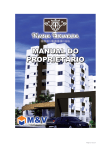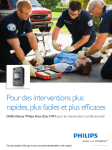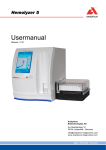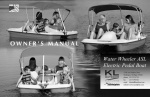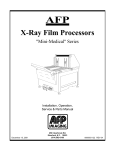Download Commander / PC Admiral
Transcript
Commander / PC Admiral Electronic Bingo Systems O 75 Operator’s Manual Arrow International Equipment Division 2 0 G O B I N I O G N I B 7 O 66 B Thank you for choosing to purchase Arrow International’s Capitol Bingo Equipment. We are confident that you will be completely satisfied with our high quality, durable bingo equipment. Our Capitol Bingo Equipment has the most technologically-advanced electronics and is designed for easy and reliable operation and trouble-free maintenance by the operator. We are proud to announce that we have been given design and safety certification approval on all our bingo equipment from Underwriter’s Laboratories, Inc. (UL). Arrow International, Inc. is the only bingo equipment manufacturer that has earned the UL approval certification. Look for the UL seal of approval on all our Capitol Bingo Equipment. Arrow manufactures the highest furniture quality, hand crafted equipment consoles in the industry. Our metal fabricated steel consoles are constructed of the finest, heavy duty materials available and guaranteed to withstand many years of use. This equipment manual introduces you to the Commander and PC Admiral electronic bingo systems. It will take you step by step through unpacking your flashboard and the simple procedures for installation, set up and operation. Easy to follow instructions and illustrations allow you to perform routine service and maintenance. Arrow’s hard work and dedication enable us to offer you a breadth of product line that continues to grow. We are proud to offer you the most extensive charitable fundraising product line consisting of high quality, easy to open Popp-Opens™ tabs; “Top Shelf” banded jar tickets; the largest series of bingo paper available in the largest variety of colors, patterns and cuts to meet your game’s needs; Tear Opens™; and our popular Wink® Ink, Ink-A-Dot™ and Electra Dot™ bingo markers. This dedication to providing an extensive line of high quality products is accompanied by our commitment to satisfying your product needs with fast and trouble free service. We value you as a customer and always welcome and appreciate your comments and suggestions to help improve our products. Our best suggestions always come from our game operators and distributors. We want you to always be a satisfied customer, and we will continue to design and improve our products through the valuable feedback received from you and our reliable network of Arrow Distributors. Once again, thank you for choosing Arrow International/Capitol for your charitable fundraising needs. John E. Gallagher, Sr. President ARROW CAPITAL GAME REVISION 4-2-92 2 Commander / PC Admiral Electronic Bingo Systems Manual Table of Contents I. Unpacking ................................................................................................. A. Console .......................................................................................... B. Flashboard ..................................................................................... Warranty Assurance ........................................................................... II. Computer Installation .............................................................................. 6 A. Computer Cabling Set Up ........................................................... 6 III. Flashboard Installation ............................................................................ 7 A. Suggested Number of Flashboard Mount Assemblies .......... 7 B. Wall Mounting Preparation for Flashboards ........................... 7 C. Wall Mounting Instructions ....................................................... 8 D. Ceiling Mounted Flashboards (optional) ................................. 9 Ball Quality Assurance ..................................................................... 11 IV. Console Controls .................................................................................... A. Commander and PC Admiral console blower controls ....... B. Other Controls ............................................................................ C. Ball Tray Select Switch—PC Admiral only ............................ V. Operation ................................................................................................. 12 VI. Periodic Customer Servicing ................................................................. A. Cleaning your Bingo System .................................................... B. Changing Console Light Bulbs ................................................ C. Changing Flashboard Light Bulbs .......................................... D. Changing Flashboard Fuses ..................................................... 4 4 4 5 11 11 11 11 14 14 15 16 17 VII. Troubleshooting ..................................................................................... 18 VIII. Electrical Specifications .......................................................................... A. Commander console .................................................................. Blower Fuse ................................................................................ B. PC Admiral console ................................................................... Blower Fuse ................................................................................. C. 4" Flashboard - Numbers, Game Indicator and DV .............. 25 25 25 25 25 25 IX. Wiring Diagrams .................................................................................... 26 A. Commander Wiring Diagram .................................................. 26 B. PC Admiral Wiring Diagram ................................................... 26 D. 4" Flashboard Primary Wiring Schematics - Numbers, Game indicator & Dollar Value ........................................................... 27 E. Bridge Rectifier ........................................................................... 28 F. ACRC Darlington Map ............................................................ 29 G. ACRC Darlington Map Detail .................................................. 29 Capitol Bingo Equipment Limited Warranty .............................................. 31 Damage Action Process Your Capitol Bingo Equipment contains delicate electronic equipment. It is imperative that you thoroughly inspect the contents of the package before accepting from the carrier. In case of damage, make a note on the bill of lading before accepting, take a photo of the damage, and keep the packaging to aid in recovering the amount of claim against the carrier. In case of severe damage, refuse the equipment from the carrier. If the product is damaged but acceptable, take a photo before and after unpacking as a record of the damage and contact the carrier’s agent immediately for inspection. Be sure to obtain a copy of the inspection report for your records. If these precautions are not taken, we cannot assist you in recovering the amount of the claim against the carrier. Commander / PC Admiral Electronic Bingo Systems Manual 3 I. Unpacking G O B I N CUT AND REMOVE SHEET PLASTIC FROM CONSOLE O G N I B COMPUTER UNPACKING A. Console The Commander and PC Admiral are shipped via common carrier. Each system is wrapped in sheet plastic. Cut the wrapping and discard. Inspect your console for any signs of shipping damage. Immediately report any defects or shipping damage to your equipment distributor. MONITOR UNPACKING The computer components and optional video and sound equipment are shipped separately. Before opening any of these packages, inspect each for external damage. Again, report any visible damage to your equipment distributor. Open the box holding the computer. Remove the top packing insert and keyboard from the box. Next, grasp the computer cabinet firmly under both ends, lift straight up and place on a secure table. Save the cartons and packing in case you need to move or ship the computer at a later time. The power cord will be on the bottom of the computer. Carefully remove all staples on the box holding the monitor. Slide the monitor out from the box. The power cord will be in the back. The DOS manuals and disk set can be found on top of the computer. SAMSON BALLS Parts Included O G B 5 12 75 G 32 50 I 22 B 13 0 70 B B 13 I 7 O 66 N G N 31 59 39 B 10 20 0 41 47 28 70 N N G N O 66 39 G 59 I G 55 Note: If severe damage to the carton or flashboard is discovered, a photograph will provide an excellent record and may assist in processing claims against the carrier. 4 Commander Admiral 1 1 1 1 1 1 1 1 1 1 2 1 1 1 Computer Keyboard Monitor Samson Balls Computer manual w/disk set Bingo Programming Manual B. Flashboard Your fhboard is banded into a heavy cardboard enclosure with foam inserts at each end and in the middle. This carton is marked with various warning labels and stampings. Lay the carton down flat, observing labels indicating which side is up. Commander / PC Admiral Electronic Bingo Systems Manual B I N G O BINGO EQUIPMENT by ARROW B I N G O 1 2 3 4 5 6 7 16 17 18 19 20 21 22 31 32 33 34 35 36 37 46 47 48 49 50 51 52 61 62 63 64 65 66 67 Before opening, closely inspect the carton for evidence of shipping damage such as puncture holes, tears, and crushed edges or corners. Damage on the carton may alert you to damage to the flashboard. Use scissors to cut all straps. Carefully lift off the carton top. Slide the end pieces off to allow access to the handles. Make sure the back of the unit is facing down on the cardboard to prevent scratching. Obtain assistance in setting the flashboard upright. 8 9 10 11 12 13 14 15 23 24 25 26 27 28 29 30 38 39 40 41 42 43 44 45 53 54 55 56 57 58 59 60 68 69 70 71 72 73 74 75 LAST NUMBER CALLED $ DOLLAR VALUE CARDBOARD BOX FOAM INSERTS B I N G O CARDBOARD BOX FOAM INSERTS Caution: This flashboard weighs approximately 185 pounds, get assistance before lifting. Do not destroy or discard carton materials until after final inspection and testing. Inspect the flashboard to insure that all plexiglass is in place and free of cracks or heavy scratches. Inspect the masonite panels for damage. I f damage to your equipment is evident, or if you have problems in any of the above areas, contact your area distributor immediately for assistance. Warranty Assurance At this time, please verify the serial numbers and fill out the warranty cards. On the flashboard, the serial numbers are located on the left side below the handle. On the Commander and PC Admiral console, they are located on the operator’s left side near the flashboard connectors. To validate your warranty, complete all requesteed information and return the completed card to Arrow International. A second warranty card appears on the back cover of this manual. We suggest that you fill out this card and keep the information on hand for future reference. Commander / PC Admiral Electronic Bingo Systems Manual 5 II. Computer Installation 1. Place the computer on the top slide out drawer in the right compartment of the console. Place the printer underneath the computer on the slide out drawer in the right compartment of the console. 2. Place the monitor near the 1" hole on the top right side of the console. If you have a Commander, place the keyboard on the slide out drawer on the inside right of the console. FLASHBOARD DATA CONNECTIONS EXTRUDED FLASHBOARD SIDE PANEL UPPER LEFT SIDE METAL FABRICATED FLASHBOARD SIDE PANEL POWER SWITCH A. Computer Cabling Set Up OUTPUT TURN POWER OFF BEFORE CHANGING LIGHT BULBS 1. ON 2. OFF ARROW INTERNATIONAL and our subsidiaries Capitol Game Mfg./Metro Game Mfg. MODEL: GAME PATTERN INDICATOR PART NO. 00000 SERIAL NO. 0000000 DATE OF MFG: 1-3-92 120VAC 12 AMP SUITABLE FOR INDOOR USE ONLY MADE IN USA UL ® LISTED 6L26 AMUSEMENT AND GAMING MACHINES INPUT The ribbon cable with the large D-shaped connector (DB-25) plugs into the back of the computer labeled “Switch Bar.” The coiled cable with cylindrical connector plugs into the back of the computer labeled “Keyboard.” Keep the notch on the plug facing up. INPUT 3. OUTPUT INPUT 4. The telephone cable labeled “Tear” plugs into the lower telephone jack on the back of the computer labeled as such. 5. The power cord plugs in on the bottom left side in the back of the computer, then into the outlet strip to the left of the drawer. 6. If printer is used, plug it into the large D-shaped connector in the back of the computer labeled “Par” and tighten the two knurl nuts to secure. 7. Connect the small male D-shaped 9 pin monitor connector into the matching female connector in the back right corner of the computer and tighten the two screws. 8. Connect the coax cable from the camera (if used) with the RCA plug into the top RCA on the back of the computer labeled "Video In." INPUT OUTPUT OUTPUT INPUT G 55 VIDEO CAMERA CAUTIO RISK OF ELECT DO NOT The telephone cable (RJ-12 connector) labeled “Std” plugs into the upper telephone jack on the back of the computer labeled the same. N RIC SHOC OPEN RISQUE ATTE K NTIO NE DE PASCHOC ELECT N OUVRIR RIQUE POWE R OFF TARG ET ON FOCU S BEAM VIDEO OUT VIDEO MONITOR (BACK PANEL) CONNECTIONS LEADING TO INPUT/OUTPUT PANEL (SEE PAGE 5) IMPEDENCE DC RESTORATION VIDEO OFF HIGH 75 Ω 6 IN V-LIN V-HEIGHT ON OUT Commander / PC Admiral Electronic Bingo Systems Manual PRINTER CABLE 9. Connect the coax cable with the RCA plug into the bottom RCA in the back of the computer labeled "Video Out." ( the coax cable will connect with the RCA plug in the middle when installing a PC Admiral system. 10. If using a PC Admiral, connect the RCA plug labeled speaker into the bottom plug on the back of the computer. Caution: Do not mount the flashboard from the handles. They are intended for handling only. III. Flashboard Installation A. Suggested Number of Flashboard Mount Assemblies SUGGESTED NO. OF FLASHBOARD WALL MOUNT ASSEMBLIES PART NO. NUMBERS ONLY NO. & GAME INDICATOR NO., GAME INDICATOR & DOLLAR VALUE 2" Wall Mount J Bracket Eye Bolt 45253 415805 46515 2 2 2 2 2 2 3 3 3 4" Wall Mount J Bracket Eye Bolt 45254 415805 46515 3 3 3 3 3 3 4 4 4 8" Wall Mount Eye Bolt 45256 46515 3 5 4 5 4 6 12" Eye bolt 46515 7 7 8 B. Wall Mounting Preparation for Flashboards Before attempting to mount any flashboard to the wall, you must first determine the type of wall construction. For hollow walls, we recommend that the flashboard mounting brackets be fastened directly into wall studs. For concrete, brick and cinder block construction, the mounting brackets should be fastened using a bolt and anchor method (moly bolt). If other methods of wall construction are used, consider ceiling mounting or consult our service department for advice. Your PC Admiral or Commander comes standard with a 4" dollar value brass anodized extruded flashboard. 1. 4" brass and fabricated style flashboards Use tubular brackets mounted to either a hollow wall or masonry (solid concrete or cinder block construction) wall, or ceiling mount it. Eyebolts are available upon request. Caution: Before attempting any installation, have a qualified, licensed and bonded rigger or electrician verify the type of installation. Mounting the 8" and 12" jumbo flashboards requires trained personnel. In many cases, the local building inspector may require a permit as well as an inspection of the site for structural stability. Other options: 2. 2" brass style flashboards Use J-brackets or tubular brackets mounted to either hollow wall or masonry (solid concrete or cinder block construction) Commander / PC Admiral Electronic Bingo Systems Manual 7 wall, or ceiling mount it. 3. 8" brass style flashboards Use ceiling mount or tubular bracket fastened to masonry wall. (Cannot be fastened to hollow wall.) 13/8" 1 3/8" 4. 12" brass style flashboards Use ceiling mount only. C. Wall Mounting Instructions For hollow wall construction, use 3/8" x 3-1/2" lag bolts. Fasten brackets directly into wall studs. For masonry construction, use 3/8" x 1-1/2" or larger lag screw expansion shield with suitable length lag screw. 1. Wall Mount J bracket (2" aluminum extruded flashboard) WALL MOUNT J BRACKET Supplied with the flashboard are four J shaped wall brackets. Each bracket has four holes for 3/8" bolts. Choose the height you feel is desirable for easy viewing and mark the location on the wall. Then measure in 8-1/2" and 9-7/8" from each end of the flashboard and mark the vertical center lines. Next, from the top of the flashboard, measure up 2" and 3-3/8" from the horizontal center lines. 4 1/"16 1 4 /2" WALL MOUNT TUBULAR BRACKET Before drilling any holes, check for possible items behind holes and make sure that it’s level from side to side. Next, space any additional brackets equally between the previous brackets and locate mounting holes, again checking for level. Drill the proper clearance holes for the method of mounting appropriate for your wall as described above. 2. Wall Mount Tubular bracket (optional) (2" and 4" aluminum extruded flashboard and fabricated flashboard with tubular mounting brackets) Choose the proper height for easy viewing and mark the location on the wall. This mounting bracket supports the flashboard from the bottom and may be used to mark the mounting holes. Make sure the brackets are level and away from any obstructions. Equally space the brackets insuring that all supporting surfaces are level. Drill the proper clearance holes for the mounting method appropriate for your wall as described above. 3. Wall mounting brackets for 8" style flashboards (optional) The 8" style flashboards can be mounted to a wall only if the wall is constructed of brick or cinder block. These flashboards are too heavy to be mounted on a wood partitioned wall. In this case, the flashboard must be hung from the ceiling with eyebolts. 8 Commander / PC Admiral Electronic Bingo Systems Manual Use 3/8" or larger lag screw expansion shields with a suitable length lag screw. Use two 8" wall brackets for each flashboard section. Center the wall brackets evenly to insure even distribution of weight. EYEBOLT FOR CHAIN MOUNT D. Ceiling Mounted Flashboards (optional) In any ceiling application, the chain or cable must be attached to the steel building frame or girder. In addition, check with the local building inspector for local codes governing weight restrictions and mounting methods. There are two different methods for suspending these flashboards from the ceiling. 1. Chain Use a high quality 3/8" larger chain link made of high strength alloy, steel grade 80 or its equivalent. Bolt chain together with a 3/8" x 1-3/4" bolt with two flatwashers, a lockwasher and a hex nut. B I N G O 2. Cable Use a high quality 1/8" or larger diameter high strength steel aircraft cable or its equivalent with appropriate cable clamp. FLASHBOARDS EYEBOLT LOCATIONS--MEASURED FROM LEFT END * Measured from the left side of the second half of the flashboard 12" Dollar Value 34 3/4" 64 1/2" 94 1/4" 124 1/2" *22 3/8" *67 " *109 1/2" *143 1/8" 12" Game Indicator 34 3/4" 64 1/2" 94 1/4" 124 1/2" *22 3/8" *67 " *96 3/4" 12" Numbers Only 21" 65 5/8" 110 1/4" *22 3/8" *67 " *96 3/4" 8" Dollar Value 21 3/4" 47 1/2" 86 5/8" *9 5/8" *48 3/4" *97 3/4" 8" Game Indicator 21 3/4" 47 1/2" 86 5/8" *9 5/8" *68 1/4" 8" Numbers Only 23 5/8" 43 1/8" 82 1/4" *9 5/8" *68 1/4" 4" Dollar Value 22" 46" 94" 118" 3 1 4" Game Indicator 22" 38 /4" 55 /2" 4" Numbers Only 17" 49" 76" 2" Dollar Value 18" 36" 48" 2" Game Indicator 18" 47" 2" Numbers Only 12" 44" 72 1/4" Commander / PC Admiral Electronic Bingo Systems Manual 9 BINGO BINGO EQUIPMENT by ARROW B I N G O 1 2 3 4 5 6 7 16 17 18 19 20 21 22 31 32 33 34 35 36 37 46 47 48 49 50 51 52 61 62 63 64 65 66 67 15 8 9 10 11 12 13 14 30 29 28 27 26 23 24 25 ED LAST NUMBER CALL 45 $ 44 43 42 41 40 39 38 53 54 55 56 57 58 59 60 68 69 70 71 72 73 74 75 DOLLAR VALUE E. Flashboard Satnd (optional) A flashboard stand allows for easy mobility and storage of your flashboard. These stands fit 2" and 4" flashboards and may be ordered through your distributor. F. Input/Output Panel Connections 1. The input/output panel is located in the left hand compartment against the left side. Feed all flashboard cables up through the oval hole in front of the panel. 2. There are three female panel connectors for regular game flashboards; two are three pin jones and one is a RJ-12. Plug into appropriate socket; use adapter cable if necessary. The sockets are on top and are labeled “BINGO.” 3. There are three outlets for the tear-open flashboards in the lower row labeled “TEAR OPEN.” Two of the three outlets are three pin jones and one is a RJ-12. Insert into the appropriate socket using adapter cable if necessary. 4. Connect the coax cable with the RCA plug into the bottom RCA connector in the back of the computer labeled “Video Out.” 5. If using hall monitors, connect them by running the coax cable feed with BNC plugs through the oval hole by the input/output panel. Connect to the BNC jack labeled “Video Out.” FLASHBOARD STAND For more information on video system configuration see application note #1. (Included with camera and monitors or request from service dept.) COMMANDER I/O PANEL BINGO FLASHBOARD TEAR OPEN FLASHBOARD VIDEO OUT AUDIO OUT VIDEO OUT AUDIO OUT PC ADMIRAL I/O PANEL FUSES ARROW F1 F2 6 Amp 1 Amp F3 F4 6 Amp 1 Amp A FLASHBOARDS 120 VAC B 10 Commander / PC Admiral Electronic Bingo Systems Manual HIGH IMPEDENCE MIC INPUT Ball Quality Assurance Open the box of Samson balls. Check each ball for damage and insert each into its corresponding slot in the console ball tray. If you find a ball with a flat spot, immerse it in hot water. Usually, the flat area will pop out. If the ball is damaged, contact your Arrow distributor for a replacement. Note: Please note that the flashboards function only when running a session and you may get a few random lights on the flashboards until you start a session. IV. Console Controls A. Commander and PC Admiral console blower controls 1. 2. 3. Mixer: On/Off control for the ball mixing arm. Blower: On/Off control for the ball blower motor. Blower lamp: On/Off control for the blower chamber lamp. Note: The PC Admiral has two ball trays; the left one can be used for Tear-Open and the right one for regular games. The Commander has one ball tray so Tear-Opens can be run with the random number generator if desired. Note: There are two (2) sets of console blower controls for the PC Admiral. B. Other Controls 1. Audio—Controls auxiliary system power in the Commander console only. 2. Power—Controls power to the computer system in the PC Admiral. COMMANDER CONTROL PANEL C.Ball Tray Select Switch—PC Admiral only 1. This switch only appears on the PC admiral OFF OFF OFF OFF ON ON ON ON BLOWER LAMP AUDIO MIXER Capitol Bingo Equipment Division ARROW PC ADMIRAL CONTROL PANEL BLOWER MIXER AUDIO LIGHTS OFF OFF OFF OFF ON ON ON ON LEFT BLOWER Arrow International MIXER OFF OFF ON ON RIGHT BALL TRAY OFF ON LEFT RIGHT COMPUTER Commander / PC Admiral Electronic Bingo Systems Manual 11 and is used to select the left or right ball tray. V. Operation If you have a PC Admiral, turn the top panel power switch to “ON”. If you have a Commander, turn the “COMPUTER” switch to “ON.” Initially, when you turn on the computer, it will count through its memory to 512K, display the NCR DOS version, and then ask for the date and time. Following this, the bingo program will automatically begin. INITIAL PLAY SCREEN New Game - BLUE Dollar amount: $100 Game number: 1 of 4 Pattern: REGULAR Format : Random Game size : 75 Game Name: BLUE <F1> = Game pacer: 30 seconds. <F2> = Begin Game <F4> = Enter Wild Numbers <F5> = Immediate Message <F9> = Next Game <F10> = Cancel session STANDARD SCREEN TEST - BLUE I19 Ball Timer: 24 11:27:09 <F1> = Call A Ball <F5> = Save Tear <F6> = Securifier <F3> = Ball List <F10> = New Game <F4> = Flashboard On the initial installation, run the <F7> option—”SET UP BINGO SYSTEM.” This will allow you to customize your system to your hall requirements. Items such as the printer, flashboard type, and verification on last ball may be selected with this option. Please refer to the enclosed BINGO PROGRAM USER’S MANUAL for more information. Please note that the information entered during setup will be permanently saved so this option need only be used to install the system or to modify the configuration if any system parameters change (for example, new type of flashboard, etc.) Refer to the THE BINGO PROGRAM USER’S MANUAL for instructions on programming the system. Once programmed, the sessions, messages and patterns are stored permanently on the hard disk. A bingo session is started from the main menu. Choose <F1> to bring up the session menu. After entering the session name, the screen will display the dollar amount of the first game, the present game number being played out of the total number of games in the session, the game pattern, the format, game size, game name and the six following functions: <F1> Game Pacer—Select this to change the ball timer. The timer defaults to 30 seconds. <F2> Begin Game—Select this for the standard screen to begin the bingo game. <F4> Enter Wild Numbers—Select this to enter wild numbers for the present game. FLASHBOARD SCREEN <F5> Immediate Message—Select this to display messages not in the session program. TEST - BLUE 100 DOLLAR AMOUNT: $ LAST BALL CALLED: B I N G O 1 16 31 46 61 2 17 32 47 62 3 18 33 48 63 4 19 34 49 64 5 20 35 50 65 6 21 36 51 66 7 22 37 52 67 8 23 38 53 68 9 24 39 54 69 10 11 12 13 14 15 25 26 27 28 29 30 40 41 42 43 44 45 55 56 57 58 59 60 70 71 72 73 74 75 <F9> New Game—Select this to increment to the next game in the session sequence. BINGO BALL TIMER: <F1> = Call a ball <F2> = Std Screen <F3> = Ball List 0 11:30:07 <F5> = Save tear <F6> = Securifier <F10> = New Game <F10> Cancel Session—Select this to cancel the session. There are three game displays to use when running a game. There are the standard, ball list and flashboard displays. Once again, refer to THE BINGO PROGRAM USER’S MANUAL for further details. At either the standard or ball list screen, press <F4> to display the flashboard screen. A display of the grid of the bingo board, the last ball called, the dollar amount of the current game, and the winning patterns of the current game will appear. 12 Commander / PC Admiral Electronic Bingo Systems Manual The following functions can also be displayed: <F1> Call Ball—When in random mode, the computer will generate the numbers at random. One number will be generated each time <F1> is pressed. <F2> Standard Screen—Will display the large last ball called display screen. <F5> Save Tear—Will save the current game and take you to the new game screen. VERIFY MENU <F6> Securifier—Allows you to interrupt a game to check for a valid bingo, delete a game pattern or change the dollar amount. <F10> New Game—Allows you to end the current game. It will then take you to the new game screen where you can end session or start next game. Securifier - BLUE <F1> = View face 45000 <F2> = Delete current pattern <F7> = Change $ Amount <F10> = Return Once at the flashboard screen, turn on the rocker switches for the mixer and blower motors. Proceed with your game in the normal fashion by calling a ball using the automatic timer. If you are running a tear-open game, call your first standard round of balls then depress <F5> Save Tear, switch to the right tray if using a PC Admiral and start the first regular game. Press <F6> to get the securifier screen and the following menu is given: <F1> View Face—Enter the free space number to verify a bingo called. <F2> Delete Current Pattern—Drop the winning pattern from the list of winning patterns. <F7> Change Dollar Amount—Change the winning dollar amount such as in progressive games. CARD FACE SCREEN ©1988 Capital BINGO Equipment B 13 11 10 7 5 I 16 17 21 30 27 N G O 39 50 61 35 53 71 free 45000 56 72 space 40 55 73 36 48 69 <F10> = RETURN NOT A WINNER <F10> Return—Return to the flashboard screen. To verify a bingo called, press <F1>, type the face number and press “Enter.” The computer will switch the hall monitors from the ball called mode to display the bingo face (computer screen will also show the bingo face). The numbers that show up in reverse video are the numbers of the balls that have been called. If there is a number flashing, it corresponds to the last ball called. In the lower right hand corner, a message will state “A Winner,” “Not a Winner” or “No Last Ball.” Press <F10> to return to the screen you were previously at before changing to the verify mode. If you had a valid bingo, but are not running a progressive game, depress <F10> again to return to the flashboard screen. Then hit <F10> again to progress to the next game. If you had a valid bingo and are running a progressive game, change the dollar amount if necessary by hitting <F7> and entering the new amount. Then hit <F3> to progress to the next Commander / PC Admiral Electronic Bingo Systems Manual 13 pattern. The screen will now display the name of the next pattern. Press <F10> to continue the game. If there was not a valid bingo, hit <F10> to get back to the flashboard screen and to continue the game. Continue this procedure until the end of the session. Pressing <F10> at the flashboard screen will take you to the main menu. To resume the TearOpen game between games, when at the new game screen, hit <F3> to resume Tear-Open. If you are using a PC Admiral, flip the tray switch to the left and continue playing. VI. Periodic Customer Servicing A. Cleaning your Bingo System Periodic servicing of your Commander and PC Admiral bingo systems should include cleaning, polishing and light bulb replacement. Caution: Unplug unit before cleaning or servicing. Wood Consoles Use any high quality wood and furniture polish. Apply with a soft cloth. Painted Surfaces—Console and Flashboard Use a mild soap solution or cleanser. Harsh cleansers or solvents may damage the paint or lettering. Follow with an automotive style polish. Glass Surfaces—Console and Flashboard Use mild soap solution with a clean, soft cloth. Caution: Oversraying may remove polish from nearby painted or wood surfaces. The front of the glas is a painted surface. Bingo Balls Clean with a mild soap solution such as liquid detergent. Harsh cleansers or solvents may damage paint or lettering. Dry balls thoroughly. Insert towel dried balls into a paper bag with talcum powder. Agitate ball and shake off excess powder. Static Treatment Lightly spray anti-static compound over the foam and inside the ball blower windows to eliminate static. Perform this treatment every few months or when the balls begin to stick together or to the windows. Do not get anti-static compound 14 Commander / PC Admiral Electronic Bingo Systems Manual on the ball tube. B. Changing Console Light Bulbs Blower/Mixer Lamp 1. Open the blower chamber access door in the center of the console and slide out the blower tray for easy access to the lamp. 2. Remove the plexiglass lamp panel covering the bulb by turning the two plastic tabs. 3. Turn the bulb counterclockwise to remove it. 4. Insert the new bulb and turn clockwise until snug. Do not over tighten. 5. Replace the plexiglass cover and resume operation. 7 1/2 S120 VOLT BULB PLEXIGLASS COVER Commander / PC Admiral Electronic Bingo Systems Manual 15 C. Changing Flashboard Light Bulbs 1. Remove the plastic retaining divider between the plexiglass panels. Once the strip is removed, carefully slide the panel behind the panel next to it. 2. Change the bulb. 3. Carefully slide the plexiglass panel back to its original position. 4. Re-insert the plastic divider. To change bulbs: 1. Lightly push the bulb while turning counterclockwise. The socket is spring loaded and will push the bulb out. 2. Remove the bulb from the socket. 3. Re-insert new bulb by pushing in while turning clockwise. Additional bulbs may be purchased from your Arrow distributor or a local electrical or electronics supply house. When ordering replacement bulbs, ask for #1820 28-volt miniature bayonet light bulbs. 1820 SHO LIGHT BULB REMOVAL WAFFLE SOCKET #1820 28 VOLT MINIATURE BAYONET LIGHT BULB 1820 BULB ALL 4 PANELS SLIDE TO ALLOW ACCESS TO FUSES & BULBS LIGHT BULB REPLACEMENT PINS ON BULB FIT INTO SOCKET NOTCHES B I N G O SOCKET NOTCHES BULB PINS 16 Commander / PC Admiral Electronic Bingo Systems Manual D. Changing Flashboard Fuses When changing fuses in a fuse block the following steps should be followed: 1. Determine which fuse is defective by refering to the fuse block diagram (pages 18 and 19) or with the use of a voltmeter. 2. Unplug the unit from the wall outlet. 3. Gain access to the fuse block by sliding the left most plexiglass to the right, sliding it in front of the next plexiglass panel. 4. Using a phillips screwdriver, remove the steel mesh covering the fuse section. 5. Remove the fuse with a fuse puller or with a small flat blade screwdriver by carefully prying one end of the fuse up, grasping the end and removing the fuse. 6. Replace the bad fuse with a properly rated fuse. Refer to the fuse illustration. 7. Reassemble the unit. 8. Plug the unit into a 120 volt grounded wall outlet. ALL 4 PANELS SLIDE TO ALLOW ACCESS TO FUSES & BULBS B I N G O Commander / PC Admiral Electronic Bingo Systems Manual 17 VII. Troubleshooting The troubleshooting section will help you, your distributor or a local electrician locate electrical problems that may arise with your bingo system. Several diagrams and schematics have been included in this manual to help you trace any problems. Questions going beyond the information shown here should be directed to your area distrib- utor or directly to Arrow International. Before referring to the table, please check to see that the following conditions are met: 1. Check all connections to system. Look for loose connections or broken wires. Do not attempt to service the control panel in the flashboard or console. Only trained service personel are qualified to work in this area. 2. If flashboard difficulties arise, check all connections to the flashboard. If power is being supplied to a QD flashboard, the vertical B-O lamps or the highlite lamps for the game number display should be on. If these lamps are not lit, check the primary power to the flashboards. 3. If flashboard primary power is present, run the TEST function at the console (if applicable). When TEST is selected, all lamps on each flashboard will be lit. On the newer Capitol flashboards, a diagnostic self-test is run at power up. 4. Consult troubleshooting table. 5. If further difficulties arise, consult the Arrow factory service center or an authorized distributor. This troubleshooting table assumes the following conditions: 1. 2. 3. The system is plugged into a 120 volt grounded wall outlet. The power switch is turned on. All balls are in the ball tray. Troubleshooting Table begins on the next page. 18 Commander / PC Admiral Electronic Bingo Systems Manual Commander / PC Admiral Electronic Bingo Systems Manual 19 20 Commander / PC Admiral Electronic Bingo Systems Manual Commander / PC Admiral Electronic Bingo Systems Manual 21 Flashboard Troubleshooting Table — PROBLEM • No flashboard power • Primary fuse defective 22 CAUSE CORRECTIVE ACTION • Unit not plugged into outlet • Plug unit into a 120VAC grounded wall outlet. • No voltage at power outlet • Check outlet with a test lamp or a voltmeter, reset circuit breaker, replace defective fuses, or consult electrician. • Primary fuse defective • Replace fuse with a 4Amp Slo Blo ACG/3AG. • Power switch off • Turn switch on (up position). • Defective power switch • Replace switch with a 20 Amp 125VAC UL rated switch. • Defective bridge rectifier •Test bridge rectifier with a voltmeter. There should be a reading of 28VDC between the + & - terminals of bridge rectifier. Replace defective bridge rectifier with (35Amp 800PIV) Arrow part #41940. • Defective power transformer • Test transformer with a voltmeter. 28VAC should be read across the unmarked terminals of the bridge rectifier. If the voltage varies +/- 20%, replace transformer. • Defective fuse • Replace fuse with a 4Amp slo blo ACG/3AG style. • Defective socket in vertical or horizontal bingo lights • Disconnect the + lead off bridge rectifier. Replace fuse and carefully turn the power on. If fuse quits opening, examine lamp sockets for shorted sockets or crossed wires. Will read about 22 ohms if good. Replace the defective light sockets. • Defective bridge rectifier • Remove unmarked terminals from bridge. Do not let wires touch. Replace fuse and carefully turn power on.If fuse quits opening, turn the power off and change the bridge rectifier (35Amp 800PIV). • Defective power transformer • Test transformer with a voltmeter. 28 VAC should be read across the unmarked terminals of the bridge rectifier. If the voltage varies +/- 20%, replace transformer-Arrow part #42720. Commander / PC Admiral Electronic Bingo Systems Manual Flashboard Troubleshooting Table — continuded PROBLEM • B-O lamps on with no response from console • No response to ball insertion in tray CAUSE CORRECTIVE ACTION • Defective data cable • Repair or replace data cable. Check for loose or dirty connections and frayed or broken wires. • Flashboard printed circuit board configured incorrectly • Check W2 jumper setting. Refer to pg. 20 for proper setting for applications. • 1 Amp logic fuse blown • Replace fuse with a 1Amp slo blo ACG/3AG style on ACRC printed circuit board. Refer to pg. 9 for access details. • Defective printed circuit board • Replace ACRC PCB in flashboard. Refer to pg. 9 for access details. • Using wrong flashboard for particular console • Consult factory. • Lamp failure • Turn power off and replace lamp in FB (use #1820 for 4" or #1829 for 2" board). refer to pg 9 for access details. • Lamp socket failure • Check connections on back of lamp socket. Use an ohm meter to check for a shorted lamp socket. (0 ohms). Replace defective socket. If good, meter will read about 22 ohms. • Defective crimp on ribbon cable • Check both ends of ribbon cable, recrimp connection or replace ribbon cable. • SCR/Darlington failure • Refer to map corresponding to style of PCB ( pgs. 20-22) Change SCR/Darlington. SCR’s must be desoldered to be replaced. To replace a Darlington, use an IC puller or small screwdriver to gently pry the darlington out of the socket. Use #41947 for darlington. • ACRC PCB failure • Replace ACRC PCB. Refer to pg. 9 access. Commander / PC Admiral Electronic Bingo Systems Manual 23 Flashboard Troubleshooting Table — continuded PROBLEM CAUSE • Lamp stays illuminated When ball tray is cleared • Defective SCR/Darlington • Refer to map corresponding to style of PCB (pgs. 20-22). Change SCR/Darlington. SCR's must be desoldered to be replaced. To replace a Darlington, use an IC puller or small screwdriver to gently pry the darlington out of the socket. Use #41947 for darlington. • Defective ACRC PCB • Replace ACRC PCB. Refer to pg. 9 access. • Loose data cable • Check both ends of the data cable for loose connections or frayed wires. Replace data cable as necessary. • Incorrect printed circuit board configuration • Refer to pg 20 W2 jumper settings for corresponding PCB configuration. Set jumpers on ACRC PCB for specific application. • Defective ACRC PCB • Replace ACRC PCB. Refer to pg. 9 for access. • Dirty plexiglass • Refer to pg. 8 for cleaning instructions. • Defective bridge rectifier • Test bridge rectifier with a volymeter. There should be a reading of 28VDC between the + and - terminals of bridge rectifier. Replace defective bridge rectifier with (35AMP 800PIV) Arrow part #41940. • Low line voltage • Should read above 105VAC. Consult electrician. • Defective secondary fuse • Refer to fuse map on pgs. 18 & 19. Replace with a 3.2 Amp slo blo 3AGC/3AG fuse. • Flashboard blinks or lights flicker • Lights dim • Group of 30 lights out 24 CORRECTIVE ACTION Commander / PC Admiral Electronic Bingo Systems Manual VIII. Electrical Specifications A. Commander console 120VAC 5AMP MAX (No load on auxiliary power outlets) 120VAC 12AMP MAX(Full load on auxiliary power outlets) Maximum auxiliary outlet rating: 6AMP, 720WATTS Blower Fuse 6AMP Normal Blow B. PC Admiral console 120VAC 7AMP MAX (No load on auxiliary power outlet) 120VAC 12AMP MAX (Full load on auxiliary power outlet) Maximum auxiliary outlet rating: 6AMP, 720WATTS Blower Fuse 6AMP Normal Blow C. 4" Flashboard - Numbers, Game Indicator and Dollar Value Total power required: 5.25 AMPS or 630W Primary fuse rating: 4 AMP slo-blo Secondary fuse rating: 3.2 Amp slo-blo Commander / PC Admiral Electronic Bingo Systems Manual 25 IX. Wiring Diagrams A. Commander Wiring Diagram J1-1 AUDIO DUPLEX OUTLET BLOWER BLOWER SW1 BLACK J1-3 WHITE 120 VAC J1-4 BLOWER MOTOR GREEN SUPP. PA AMP MIXER SW2 MIXER J1-2 MIXER MOTOR SUPP. LAMP 120 VAC SHEET 1 LAMP WIRELESS MIC. RCV. JUNCTION & SWITCH BOX SW3 SUPP. 120 VAC OUTLET STRIP 6-POS FUSED 120 VAC NCR PC-6 COMPUTER 120 VAC PANASONIC KPX-10902 AUDIO SW4 SUPP. SGL WABER 120 VAC NCR MONITOR AUDIO DUPLEX RECEPTICLE TO SERVICE OUTLET NOTES ______ NOTES: 1) SYSTEM BLOWUP 2) HVAC CONN. ONLY 1. QUICK DISCONNECT 2. MALE/FEM. CONNECTION 3. BUTT SPLICE B. PC Admiral Wiring Diagram J1-1 LINE H BLACK 120VAC F1-6A 3AG BLOWER SW1 J1-3 BLOWER MOTOR SUPP. DUPLEX RECEPTICLE MIXER SW2 J1-2 J1-4 MIXER MOTOR WHITE SUPP. F2-6A .5AG BLOWER SW3 J2-1 J2-4 J2-3 BLOWER MOTOR SUPP. GREEN BLOWER SW4 J2-2 MIXER MOTOR SUPP. LIGHTS SW5 SGL WABER OUTLET STRIP #412060 MIXER LAMPS SUPP. NOTES ______ 1. DENOTES QUICK DISCONNECT 2. DENOTES BUTT SPLICE 3. DENOTES MALE/FEM. CONNECTION 4. J1,J2 4-PIN MOLEX 26 Commander / PC Admiral Electronic Bingo Systems Manual C. Flashboard Data Cables FLASHBOARD DATA CABLE ADAPTER - RJ12 TO JONES PLUG FLASHBOARD DATA CABLE - JONES STYLE 25 ft. 25 ft. J1 J2 BLACK FLAT WHITE BLACK RED 1 NC 3 DATA-PRES YELLOW 5 BLUE 6 3 3-PIN MALE CINCH JONES #40509 3 2 1 3-PIN MALE CINCH JONES #40509 GND GREEN 4 2 RED 3 FLAT 1 DATA-MICRO 3 GREEN 2 2 GND 2 FLAT NC FLAT FLASHBOARD DATA CABLE MALE RJ-12 CONNECTOR #40556 DETAIL “A” GOLD PINS FACING RJ-12 TO RJ12 DETAIL “B” 3 WHITE (1) 2 1 ALL PINS 1 TO 1 CORRESPONDENCE FLAT D. 4" Flashboard Primary Wiring Schematics - Numbers, Game indicator & Dollar Value LINE CORD BLACK LINE H SW1 4AMP 3AG SLO BLO STYLE F1 BR1 35AMP 800VOLT GREEN WHITE T1 POWER C D E F GH TB-1 P1 P1 P2 P2 GREEN RED GREEN RED 1A 2A 5A 6A 1B 2B 5B 6B P.C.B. MOV 2 J1-5 J1-3 J1-6 J1-4 BLACK BLACK YELLOW YELLOW F5 C F6 D P1 F7 E P2 F8 F T2 POWER DATA CONNECTORS P1,P2 ARE RJ-12 DATA CONNECTORS P3 FUSE LAYOUT 3A 3B 4A 4B B + TB-1 IS A 6 POSITION TERMINAL BLOCK FUSE HOLDERS P1 P2 P1 P2 A F4 BR2 - 2 F3 MOV 1 4AMP 3AG SLO BLO STYLE F2 TRANSFORMERS AB + LINE N CHASSIS GROUND 1 FUSES - B NUMBER SECTION B BINGO A GAME PATTERN N=30 A B I N G O B C 1-3 D 4-9 FLAST BALL 10-15 NOTE: FUSES F3-F8 ARE 3.2AMP 3AG SLO BLO STYLE NOTE: "A" IS A TYPICAL LAMP LAYOUT OF A-F CALLED LAST DIGIT N=21 E FIRST 4 DIGITS N=32 N=30 N=30 N=28 J4 J4 Commander / PC Admiral Electronic Bingo Systems Manual J5 J5 27 E. Bridge Rectifier 28 - TO PRINTED CIRCUIT BOARD + TO POWER TRANSFORMER Commander / PC Admiral Electronic Bingo Systems Manual TO FUSE BLOCK TO POWER TRANSFORMER U3 4 U3 5 U3 6 U3 1 U3 2 U3 3 U3 0 U2 9 U2 8 A U X O U2 5 U2 6 U2 7 U2 3 U2 4 U2 2 G U1 9 U2 0 U2 1 U1 7 U1 8 U1 6 N U1 3 U1 4 U1 1 U1 2 U1 5 U1 0 U 8 U 9 U 7 U 5 U 6 U 4 U 2 U8 5 U8 6 U8 7 U8 2 U8 3 DOLL L U8 4 U7 9 U8 0 U8 1 U7 6 U7 7 U7 8 DOLL H U7 3 U7 4 U7 5 U7 0 U7 1 LAST # U7 2 U6 7 U6 8 U6 9 GAME # U6 5 U6 4 " U6 6 U6 1 U6 2 U6 3 U5 8 U5 9 U6 0 GP1 U5 6 U5 7 U5 5 U5 3 GP2 U5 4 U5 2 3 4 W2 1 2 PWR U 3 U 1 I B F. ACRC Darlington Map G. ACRC Darlington Map Detail LAMP NUMBERS DRIVER (92068B) NUMBERS: LAMP NUMBERS DRIVER (92068B) DOLLER VALUE: SEGMENTS MAP #'S ONLY A B 1-4 B 5-8 B 9-12 B 13-15 U5 U4 U2 U1 10000-B,C,E,G 10000-D,F,A 1000-B,C,E,G 1000-D,F,A U80 U81 U78 U77 F B I 16-19 I 20-23 I 24-27 I 28-30 U11 U10 U8 U7 100-B,C,E,G 100-D,F,A 10-B,C,E,G 10-D,F,A U86 U87 U84 U83 C N 31-34 N 35-38 N 39-42 N 43-45 U17 U16 U14 U13 1-B,C,E,G 1-D,F,A U32 U31 G 46-49 G 50-53 G 54-57 G 58-60 U23 U22 U20 U19 10'S-B,C,E,G 10'S-D,F,A 1'S-B,C,E,G 1'S-D,F,A O 61-64 O 65-68 O 69-72 O 73-75 U29 U28 U26 U25 NUMBER OF BALLS: 10'S-B,C,E,G 10'S-D,F,A 1'S-B,C,E,G 1'S-D,F,A U68 U69 U66 U65 U59 U60 U62 U63 U53 U54 U56 B-G LETTERS O LETTER U35 U34 G E D 1 2 3 4 5 6 7 8 9 10 11 12 13 14 15 GAME PATTERN: 16 17 18 19 20 GP 1-4 GP 5-8 GP 9-12 GP 13-16 GP 17-20 GP 21-24 GP 25 21 22 23 24 25 GAME PATTERN INDICATOR FRONT VIEW JUMPER 1 & 2 FOR COMMANDER NO JUMPER 1 & 2 FOR PRES. JUMPER 1 & 2 FOR CONT. SELF TEST NO JUMPER 3 & 4 FOR SINGLE SELF TEST LAST NO. CALLED: REV. 2.0 U74 U75 U72 U71 JUMPER 1 & 2 FOR GAME IND. NO JUMPER 1 & 2 FOR DOLLAR VALUE JUMPER 1 & 2 FOR TIME OUT NO JUMPER 3 & 4 FOR CONT. SELF TEST REV. 2.3 Commander / PC Admiral Electronic Bingo Systems Manual 29 30 Commander / PC Admiral Electronic Bingo Systems Manual Capitol Bingo Equipment Limited Warranty Set out below are the terms of the Limited Warranty made by Arrow International, Inc. (“Arrow”) in connection with the sale of the Capitol Bingo Equipment (the “Equipment”). 1. Limited Warranty Arrow warrants to the original purchaser (“Purchaser”) that the Equipment will, for a period of one year from the date of original purchase from an authorized Arrow dealer, be free from manufacturing defects in material and workmanship. Purchaser represents to Arrow that no employee, agent, or representative of Arrow (or of an Arrow dealer) has made any representation or warranty regarding the Equipment except as set out herein. THE WARRANTY CARD MUST BE COMPLETED AND RETURNED TO ARROW WITHIN 30 DAYS OF PURCHASE FROM AN AUTHORIZED CAPITOL BINGO EQUIPMENT DISTRIBUTOR FOR THIS LIMITED WARRANTY TO BE EFFECTIVE. A purchase receipt or other proof of date of original purchase must be submitted with the Warranty Card and will be required before warranty service is rendered. This Limited Warranty applies to normal commercial use and does not cover damage which occurs in shipment; failures which are caused by products not supplied by Arrow, failures which result from accident, misuse, abuse, neglect, mishandling, misapplication, alteration, set-up adjustments or modifications. This Limited Warranty does not cover any damage to the Equipment resulting from failure to install in strict conformity with both local fire and building codes and regulations, or if installation does not comply with the installation instructions provided by Arrow. 2. Disclaimer of Warranties Arrow makes no warranties, express or implied (including, without limitation, merchantability, fitness for particular purpose, or against infringement of any patent), except as expressly provided herein. The express warranties provided herein are in lieu of and exclude all other warranties, guarantees or representations, express or implied, whether arising by operation of law or otherwise. 3. Limitation of Remedies If the Equipment supplied does not conform to the Limited Warranty set out above, Arrow will, at its option, (a) repair or replace the Equipment, or part thereof, which is defective or (b) refund so much of the purchase price as Purchaser has paid for the defective Equipment, less 1/24th of the purchase price for each month between the date of the purchase from an authorized Arrow dealer and the date of the discovery of the defect, provided that written notice of the defect and its nature is given to Arrow as soon as practical after discovery of the defect, but in no event later than 90 days from the date of the discovery of the defect. 4. Limitation of Liability The remedy of repair, replacement, or refund of the purchase price is Purchaser’s sole and exclusive remedy and will satisfy all of Arrow’s liabilities, whether based on contract, negligence, tort, product liability, strict liability, or otherwise. IN NO EVENT WILL ARROW BE LIABLE FOR INCIDENTAL OR CONSEQUENTIAL DAMAGES, NOR WILL ITS INABILITY IN CONNECTION WITH ANY EQUIPMENT OR SERVICE SOLD (INCLUDING NONDELIVERY OR LATE DELIVERY THEREOF) EXCEED THE SALES PRICE OF SUCH EQUIPMENT OR SERVICE. Any obligations of Arrow under this Limited Warranty will be deemed to have been satisfied if anyone other than an authorized Capitol Bingo Equipment Dealer services the Equipment. 6. Transfer of Limited Warranty Purchaser may transfer its rights under this Limited Warranty, subject to the terms and conditions hereof, to a buyer (“Buyer”) from Purchaser of the Equipment. Thereafter, the rights under this Limited Warranty are not transferable. For the transfer by Purchaser of the Limited Warranty to be effective, the following conditions must have occurred no later than the 30th day following the date of resale to Buyer: A. Purchaser must have complied with all requirements to make the Limited Warranty effective as to Purchaser; B. The Equipment (as an entire unit and as purchased by Purchaser) must be transferred to Buyer; and C. Buyer must have submitted a new warranty card together with proof of purchase by Buyer from Purchaser. Upon an effective transfer of this Limited Warranty, Buyer will be considered to be “Purchaser” for paragraphs 1 and 4 hereof. 7. Inspection With respect to any claim that the Equipment is defective, Arrow will be allowed a reasonable time to inspect the Equipment, in place. If the Equipment is altered or removed before Arrow has made such inspection or waived its right to do so, the obligations of Arrow will be deemed to have been satisfied. 8. Limitation of Actions Any legal action against Arrow for a default of its obligations under this Limited Warranty must be commenced within two years from the date the Equipment was sold by an authorized dealer of the Equipment. 9. How to Obtain Service If a problem with this Equipment develops during or after the warranty period, proceed as follows: A. Refer to your Operator’s Manual and follow the Troubleshooting Table within the “Service Section.” B. Contact the authorized Capitol Bingo Equipment Distributor from whom you purchased the Equipment. C. Contact the Capitol Bingo Equipment Service Manager at the most convenient phone number listed below: 1 (800) 321-0757 outside Ohio, but within the U.S.A. 1 (800) 537-3479 within the state of Ohio 1 (216) 961-3500 within the 216 area code or outside the continental U.S.A. 1 (216) 281-5250 FAX SERVICE CALLS WHICH DO NOT INVOLVE DEFECTIVE MATERIALS OR WORKMANSHIP AS DETERMINED BY ARROW IN ITS SOLE DISCRETION, ARE NOT COVERED. COST OF SUCH SERVICE CALLS ARE THE RESPONSIBILITY OF THE PURCHASER. Arrow wants you to remain a satisfied customer. If a problem occurs that cannot be resolved to your satisfaction, please contact us immediately. Phone one of the numbers listed above or write to: Capitol Bingo Equipment Division c/o National Service Manager 9900 Clinton Rd. Cleveland, Ohio 44144 5. Warranty Voided Please be sure to include the name, model number, serial number, date of original purchase, and the distributor from whom you purchased the Equipment, as well as any actions taken to correct the problem. Commander / PC Admiral Electronic Bingo Systems Manual 31 WARNING: You must return the enclosed warranty card immediately in order to insure proper warranty coverage CUSTOMER WARRANTY CARD CAPITOL BINGO EQUIPMENT OWNER REGISTRATION CARD Model No. Serial No. PCB No(s). Distributor Purchased From Date Purchased Name of Organization Phone ( Address City State ) Zip Chairman Address Phone ( State City Additional Information (Optional) Purchase Price ) Zip ATTACH PROOF OF PURCHASE DATE Average Attendance No. Of Night Games Played Time Games Played Average Spending Per Person ARROW INTERNATIONAL, INC. and our subsidiaries CAPITAL GAME MANUFACTURING METRO GAME MANUFACTURING 9900 Clinton Rd., Cleveland, Ohio 44144 1 (800) 321-0757 outside Ohio, but within the U.S.A. 1 (800) 537-3479 within the state of Ohio 1 (216) 961-3500 within the 216 area code or outside the continental U.S.A. 1 (216) 281-5250 FAX ARROW CAPITAL GAME © 1992 Capitol Bingo Equipment Division of Arrow International, Inc. Revision 4-2-92 32 Commander / PC Admiral Electronic Bingo Systems Manual