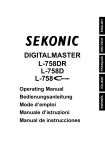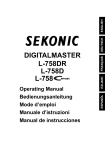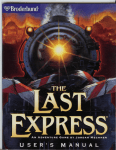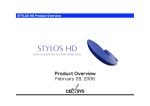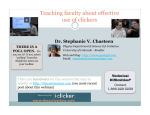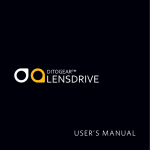Download What you will need for your first year!
Transcript
What you will need for your first year! The items below are required for both the BFA and BS student. A description for each can be found on the attached supply list. They are available for purchase at RIT’s Photography Store, with educational discounts. The iClicker is located at RIT’s Barnes & Noble Bookstore. Lens* Item 5: Light Meter Item 1: DSLR Camera Item 7: USB Card Reader Item 6: Memory Cards Item 8: Tripod Item 10: Lens Cleaning Kit Item 9: XRite Color Checker Passport Item 4: External Drive Item 11: Basic Scientific Calculator Item 3: iClicker *Lens requirement differs for the BFA and BS student. Please see sections II and III for specifications. Item 2: Camera Bag Item 12: Two Flash Drives School of Photographic Arts and Sciences (SPAS) Supply List The following pages detail required and recommended equipment and supplies for first year and transferring student. These items are available at the RIT’s Photography Store, RIT’s on-‐ campus store for photography equipment and supplies. The RIT’s Photography Store is located on the first floor of the University’s Student Union (SAU). The Digital Den is located in Barnes & Noble@RIT at Park Point, at the corner of Jefferson Road and John Street, adjacent to campus. For more information and/or pricing of any of the required or recommended items mentioned below, please contact the RIT’s Photography Store at (585) 475-‐2505 and Barnes & Noble at (585) 424-‐6766 or http://rit.bncollege.com. A professional staff is well versed in the photography curriculum and they work closely with the School’s faculty and staff. Please note that this list is segmented into several sections. The first section applies to ALL students attending the School of Photographic Arts and Sciences (SPAS). The second consists of additional items for students pursuing a BFA. The third is additional equipment for students pursuing a BS. There is also information regarding computers, suggested software, and insurance. NOTE: Items that are in bold are required on the first day of classes; all other required items may be purchased as needed throughout the year. I. Required for all SPAS students: 1. You will need to own a DSLR digital camera that allows for operation in manual and automatic modes. We do not recommend purchasing what is commonly referred to as a “camera kit,” which includes camera body and lens, see Sections II and III for lens requirements. a. The camera must be at least 12 megapixels and be able to be remotely fired. The camera should also be able to shoot in RAW file format, be capable to be custom white balanced, and have HD video capability. b. Your camera should have the ability to use an off-‐camera flash that has a sync cord port (PC in) and should be able to be operated with a remote electronic release. c. If interested in learning more about the variety of digital cameras, you may wish to visit www.dpreview.com. This site is great for comparison-‐shopping. 2. Camera bag (waterproof recommended) 3. The remote device, iClicker. The iClicker is available for purchase at Barnes & Noble. 4. Two portable hard drives, bus-‐powered preferred for easy storage and accessibility. One drive will be the ‘working drive’ the other will be used for your archive. One of the hard drives should be 1 TB and the other 2TB. 5. A moderately priced hand-‐held exposure meter is recommended. a. Any meter of professional quality that can measure incident and reflected light, as well as electronic flash, is sufficient. b. Corded/cordless flash meter capability is also recommended. c. Some excellent meters are the Sekonic L-‐758DR, Sekonic L-‐308S, or L-‐358. 6. Capture media (ex: compact flash cards) for your camera should be a minimum of 8 GB. You will need at least two. 7. Card Reader with either a USB2 or Firewire support 8. Professional grade tripod (Manfrotto and Bogen are good brands) 9. XRite Passport color reference checker (http://xritephoto.com/) 10. Lens cleaner 11. Basic scientific calculator 12. Two USB Thumb/Jump Drives, 8 GB or larger II. Additional required items for BFA students 1. 2. 3. 4. 5. A fixed focal length lens—a 24, 35, or 50 mm single, non-‐zoom lens. Electronic flash with off-‐camera cable of 3 to 5 foot extension Hot Shoe Adapter (if your camera does not have a flash sync plug) Remote Electronic Trigger specific to your camera’s preferences Extension cord for photographing tethered to a computer (USB 2.0 A to Mini-‐B Cable, 6 foot minimum) III. Additional required item for BS students 1. A “normal” 50mm – 55mm lens at minimum 2. Lens hood/shade for your lens(es) 3. Polarizing filter for your lens(es) 4. Remote trigger/release for your camera 5. Good ruler (clear with metric measurements) 6. Archival linen tape 7. Mat cutter capable of bevel cuts with extra blades 8. Opaque black masking tape 9. Sharp scissors 10. Tool or tackle box to carry printing & studio gear 11. Backpack (for books/equipment) 12. X-‐Acto knife 13. A macro lens is required for the second year, but is not necessary for the first year courses. Note: this lens is not the same as a macro-‐zoom lens, i.e. 20 – 170mm macro; this is a “prime” macro lens that should be able to focus down to a 1:2 reproduction ratio or make images at ½ life-‐size. IV. Computers: The School of Photographic Arts and Sciences does not require the purchase of a laptop or desktop computer. Students have access to multiple computer labs, equipment and software while at RIT. Barnes & Noble offers special pricing and/or manufacturers’ discounted offers on computers and software packages. If you are arriving on-‐campus with a computer or considering a computer purchase, the following information will be helpful: 1. The question of laptop or desktop computer often boils down to personal preference and affordability. Will you need the advantage of portability and flexibility of a laptop affords or will a desktop unit best serve your needs? You may wish to wait until you arrive on campus and experience your first semester of study before making a final decision. 2. Mac-‐based computers are largely utilized in image-‐based educational programs and careers, such as photography. However, if your preference is for a PC, please know this is a perfectly acceptable product applicable to your studies at RIT. 3. Install as much RAM (memory) as feasible in order to best handle large image digital files. 4. Like memory, a large computer hard drive is essential for digital imaging processing and storage. V. Educational Software: Educational software packages will prove beneficial throughout your four years of study at RIT. The following cross-‐platform (both MAC and PC compatible) packages are recommended, not required purchases. However, if you plan to purchase any of the recommended software mentioned below, please wait until you are on campus. Barnes & Noble offers “rock bottom” prices for software with manufacturers’ rebates, discounts and incentives targeted at the university market. For those interested in what software packages are most readily used at RIT, the recommended programs include: 1. The most current Adobe Photoshop Lightroom. This program is introduced in the first year of academic study and guides a student’s formative work (and beyond) with their digital images. 2. Current Adobe Creative Suite, a full compilation of software programs relevant to photography, design, etc. The Suite, especially the software program Photoshop, is introduced in first year of study but gains substantial use in subsequent years. 3. Microsoft Office Suite, a full compilation of programs for word processing, spreadsheets, etc. VI. Insurance While it is not required, it is highly recommended that you have some type of insurance coverage for your equipment, as well as equipment borrowed from our school’s equipment cage. You might be able to get a rider on your homeowner's policy or renter’s insurance to cover this. To learn more about insurance programs offered at RIT, please visit: http://finweb.rit.edu/grms/student_personal_property_insurance.html. Suggested Equipment Recommendations Including: MFA Students BFA Students in Animation and Live-Action Production BS Motion Picture Sciences Change of Program Students (Transfer) Congratulations and welcome to the School of Film and Animation! I’m writing you today to share recommended equipment and supplies you may need to complete your creative work. Please review information below and feel free to contact me at [email protected] or 585.475.5682. So I may assist you determine what equipment best fits your budget and education objectives. The following pages detail recommended equipment needs for the first year and transferring student. Some items are available to purchase in the Digital Den, RIT’s on-campus store for computer and camera equipment and supplies. The Digital Den is located on the first floor of the University’s Student Union (SAU). It offers student savings with manufactures’ discounts and rebates on a wide variety of equipment. Including cameras, computers, software and supplies. For more information and/or pricing of any of the recommended items mentioned below, please contact the Digital Den directly at 585-475-2505 (Photo counter) or 585-475-2211 (Computer counter). Their web site can be found here: <http://www.rit.edu/fa/digitalden/> As an accompaniment to any equipment purchase, all students are strongly encouraged to acquire insurance for their personal gear and any gear they check out from the rental facility known as the “Cage” To learn more about insurance programs, please visit: http://finweb.rit.edu/grms/student_personal_property_insurance.html You are welcome to look into other insurance, but we have found this to be cost effective and a good value. <http://www.collegestudentinsurance.com/> For an instant quote Select “New York” and “Rochester Institute of Technology” And $6,000.00 “ Advised amount for first year SoFA Students, Camera and related equipment Students considering Live-Action Production emphasis as their primary area of study. 1. High-Definition Camcorder JVC – GY-HM150U http://pro.jvc.com/prof/attributes/features.jsp If interested in learning more about the variety of professional video cameras, you may wish to visit: <http://www.hdcameraguide.com/guide/professional/hd-professional-cameras> 2. Flash media and reader – Camcorder/Camera recording media should be a minimum of 8GB. Please reference user manual prior to purchase. Write speed is especially important; most manufactures require a class 4 or higher card. Media Reader is necessary to transfer files onto computer. 3. Fluid head tripod - For students seriously considering Live-Action Production emphasis. One recommendation is: Manfrotto Tripod System with MVK502AM Tripod, Head and Case <http://www.manfrotto.us/product/8709.398.1013029.0.0/MVK502AM/_/KIT_VIDEO_TELESCOP IC_TWIN_LEG> 4. Sekonic L-398A Incident light meter - Measures light output to aid in determining optimal shutter exposure while on location and in studio. <http://www.sekonic.com/Products/L-398A/Overview.aspx> 5. Headphones – Studio quality headphones for monitoring and editing sound while working in labs and on location. One recommended brand and model is: Sony MDR 7506. <http://pro.sony.com/bbsc/ssr/product-MDR7506/> 6. Data Storage– Devices used to store and transfer documents and creative content. USB Flash Drive also known as Jump drive – Ultra portable. Inexpensive and enables you to carry and transfer documents, photos and videos. One recommend brand and model is: G-Technology / G-Drive < http://www.g-technology.com/products/g-drive.cfm> 2TB or greater Two portable external hard drives with multiple interfaces to ensure connectively to various lab computers. (Thunderbolt, FW800, and FW400) Best for audio/video/effects editing. One drive serves as “working drive” the other as “backup” drive. Both should be formatted MAC OS Extended (Journaled) 7. Lightweight Folding Hand Cart used to transport camcorder, tripod and lighting equipment from Gannett building to dormitory and back. One recommended brand and model is: Wesco Superlites 220617 <http://www.wescomfg.com/html/platform_trucks/lightweight_folding_trucks.htm> 8. Suggestions for Animators (Traditional, Digital and Stop-Motion) A. Portable Animation drawing table with animation disc and back lighting B. Wacom Cintiq Pen display - Pen technology that enable directly draw on the surface of the screen Studio C. Digital SLR camera – Features should minimally include: 18 megapixels APS-C sensor, true HD video recording capability and live-preview. Invest in a professional camera with interchangeable lenses. Consider quality and scalability first! Suggested for second year and beyond students in LiveAction Production and Stop Motion Animation. If interested in learning more about the variety of professional digital SLR cameras, you may wish to visit: <http://www.dpreview.com/ Computers For further information and assistance please contact Bill Landers at 585-475-5682. The School of Film and Animation does not require the purchase of a laptop or desktop computer for Animation or Live Action Production or Motion Picture Sciences. As students have access to computer labs, equipment and software while attending RIT to complete assignment and projects. (With paid facilities fee, and required prerequisites) However, if you are contemplating a computer purchase the following information will be helpful: 1. The question of Laptop or Desktop computer often boils down to personal preference and affordability. Laptop is portable and flexible contrasted to a Desktop that enables future scalability and superior performance. You may wish to wait until you arrive on campus and complete your first year of course work prior to making a final purchasing decision. 2. Apple computers are principally deployed throughout CIAS Labs. However, if your preference is Windows or based computers, please know the operating system/platform is also perfectly viable and suitable too. 3. Highly advise configuration to include as much SDRAM (memory) you can afford to best process image/movie files. 4. Highly advise configuration includes a fast hard drive, 7200RPM or Solid State Disk (SSD) Recommended Apple 15-inch Macbook Pro Laptop configuration as of April 2013 <http://store.apple.com/us_edu_14393> Processor - 2.3GHz or higher Memory - 4GB SDRAM Hard Drive - 7200RPM Serial ATA Drive or Solid State Drive (SSD) 500GB or higher Display - HI-Res Glossy Widescreen AppleCare Protection Software For further information and assistance please contact Bill Landers at 585-475-5682. Purchasing software or subscribing to a cloud service will prove beneficial throughout the four years of study at RIT. The following software applications are recommended, not required purchases. However if your plan to purchase please consider waiting until you are on campus. As the Digital Den store sells competitively with discount pricing for education use. Microsoft Office - A full software compilation for written communication, reports and presentations. Depending on emphasis/program chosen, during your 2nd year at RIT you may use one or more these software applications: Adobe Creative Suite (Production Premium) - A full software compilation for audio, video and image editing and more. Avid Media Composer – Video-editing software that is cross platform for Windows and Apple computers. Avid Pro Tools – Audio software to compose, record, edit and mix music or sound for picture with industry’s latest toolset, cross platform for Windows and Apple computers. Toon Boon Studio – Used to learn and create 2D Animation. DragonFrame – Capture software for Stop-Motion Animation, Motion Design and Visual Effects Autodesk Maya – Comprehensive tool set for animation, 3D modeling, Visual effects, 3D rendering and Composting. Additional purchasing options 1. B&H Electronics Education Store <http://www.bhphotovideo.com/find/eduRootPage.jsp?edu> 2. Quick internet search will also reveal a number of sources.