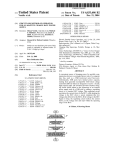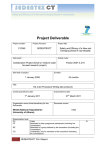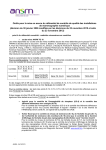Download cover (Page 1)
Transcript
Technical Specifications Software Analysis Types RIT113 Windows-based software with interactive, real time graphical user interface. • Planar • Composite • 3-Dimensional Required Computer Configuration • Pentium-based or Centrino Duo computer (desktop or portable, must have one standard size 32 bit PCI slot available for Adaptec card, or a PCMCIA slot if using a Vidar scanner in SCSI mode) • Adaptec SCSI Interface (for use with film digitizers) (Adaptec 2930U for PCI, Adaptec 1460D PCMCIA, or Adaptec 1480B PCMCIA) • USB2 (if using the Vidar Dosimetry Pro Advantage w/USB2) Dose Map Formats RIT113 can import dose map files in the following generic formats: • DICOM-RT • Binary (with or without a header) • Matlab • RT0G Binary • K&S Diamond RIT113 V5 interfaces to every commercially available treatment planning system. Contact us to setup an interface with a system that is not listed. • Adaptec USB2Connect 4000 (full size PCI for desktops) • Adaptec USB2Connect (AUA-1420A) PCMCIA card for laptops • 1 GB RAM Minumum • Minimum hard disk space for installation: 1.1 GB (After installation is complete, optional files may be removed reducing the required disk space to as little as 500 Mbytes.) • CD-ROM reader • Video graphics card and monitor capable of 1280 x 1024 minimum resolution and displaying 16 bit colors • Windows 2000 Professional w/Service Pack 4 or Windows XP Professional w/ Service Pack 2 • Printer - Color or black and white (most facilities prefer color since many of the RIT113 outputs are in color) Output Format All plots output appropriate data in ASCII format suitable for import into Excel. TM Plots and images may be saved as .tif, .bmp, .png, .pcx, and .jpg files. RIT plots also output in PDF format for import into R&V systems like IMPAC Patient Archiving Systems. Contact your system manufacturer for their recommended configuration. • Floppy Drive or thumb USB drive (only used if a license transfer is necessary) Supported Film Digitizers • Vidar VXR16 Dosimetry Pro with Firmware Version 13.0 • Vidar Dosimetry Pro Advantage (Vidar part number 16321-004 or -005 with Firmware Version 46.3 and pass code suffix “BVVVNN”) • Vidar Dosimetry Pro Advantage (Vidar part number 16321-007 (LED) with Firmware Version 49.6, pass code suffix “BVVVNN” , serial number 341000 or greater) Classroom Training The purchase of RIT113 Software includes tuition for one participant to attend our class, RIT113 Training Class With IMRT, held at the RIT Training Center in Colorado Springs, Colorado. This hands-on class gives you the skills to easily integrate RIT113 into your IMRT program. Service and Support • • • • • Comprehensive user’s manual Integrated Help System Complimentary telephone and Internet tech. support Internet Web Site knowledge base 1 year complimentary support and software update package (extended plans available) • Classroom Training • Integrated Quick Start Guide RIT reference images may be exported in MATLAB format for additional analysis outside the RIT113 software. Digital Image Import RIT113 can import images from any system with a DICOM output and these digital systems: • Varian aS500/1000 • Elekta iView GT™ EPID • Kodak CR • Siemens Film RIT113 can be used with many different types of transparent media. The most commonly used films are: • Kodak EDR2 • Kodak XOMAT-V • Radiochromic Ion Chamber Arrays • Wellhofer I’mRT MatriXX • PTW 2D-Array with seven29 Ion Chambers 719-590-1077 • [email protected] • www.radimage.com © 2007 Radiological Imaging Technology, Inc. Protected by Patents 6528803, 6675116, 6934358, 6934653, 6937751, 7013228, 7016464, 7024026, 7233688, EU Patent 1252550, JP Patent 3817176 and other pending US and foreign patents ISO 13485 Certified • FDA 510(k) Clearance • CE Marked 0470 Rev. 7/07 What’s New in V5 1. New Analysis Pane and Reporting Interface. It’s All About You! For more information see the Customizing Your User Interface and Reporting section of this brochure. 4. New Radiochromic Film Uniformity Correction An RIT Mathmagical solution for fibrous dosimetry films. Use this routine to correct for fiber scatter and scanner roller issues. Viewing Features What’s New in V5 • View up to 6 analyses simultaneously in our new analysis panes • Change colors, lines, fonts in screen display preferences • Right click on any plot to change the appearance of colors, lines, fonts • Add Annotations • Isoline Editor • Significantly faster updates on all displays 5. Improved Statistical and Trend Analysis Reporting. It's not just for MLC anymore! Now you can import results from any quantifiable beam measurement and track and report all of your test data and trends over time. For more information see the Customizing Your User Interface and Reporting section of this brochure. 6. New CyberKnife Alignment routine For more information see the More Beam Measurements section of this brochure. Customized Reporting Features • Set preferences for which plots will auto run when you perform any routine. • Set-up your reports in your preferred format and RIT113 will remember that format until it is changed. • Changing a parameter or tolerance in your images will automatically update all of the images in your report. • Report options can be changed for each analysis pane to display annotations for various calculations. 7. Improved Light Field Coincidence routine For more information see the More Beam Measurements section of this brochure. • Save and send your customized reports in multiple formats, including pdf, to your record and verify system to be included in the patient electronic chart. 8. New Matlab Import Bring in your own images from any source including customized treatment planning systems. For more information on import and export options see the Technical Specifications on the back cover of this brochure. 2. Daily Output Factor Adjustments Adjust your calibration files based upon your daily output factor. For more information see the Dose Calibration section of this brochure. 3. New PTW seven29 Ion Chamber Array Direct Interface It's even easier to use than your Vidar film scanner interface. For more information see the Using Film, CR, EPID, & Ion Chamber Arrays section of this brochure. 1 9. Automatically read in all formats of Varian aS images You no longer have to correctly select the proper Varian image format. RIT113 automatically identifies and opens it in the correct manner. For more information see using Film, CR, EPID, & Ion Chambers section of this brochure. 2 Using Film, EPID, CR & Ion Chamber Arrays Film Dosimetry for QA Importing & Calibrating EPID Images for QA Precision is the entire point of IMRT and IGRT. For 16 years film dosimetry has been the gold standard tool for the high resolution images that are the cornerstone of QA testing. Speed and efficiency are critical to a busy treatment center, but obtaining the most accurate dose analysis possible is the real responsibility. Use your Elekta, Varian or Siemens EPID for QA dose images with a seamless interface that do not require additional manufacturer hardware and software. New in V5, you can now automatically read in all types of Varian aS images. You’re Going To Love This RIT’s patented Plan Base Calibration routine gives you the ability to make quick relative or absolute comparisons between any dose map and your Film, EPID, CR and Ion Chamber Array images! See page 18 for more information. You’re Going To Love This RIT’s patented Plan Base Calibration routine gives you the ability to make quick relative or absolute comparisons between any dose map and your Film, EPID, CR and Ion Chamber Array images! See page 18 for more information. Radiochromic Film Uniformity Correction New in V5 A Mathmagical Solution for fibrous dosimetry film! RIT has developed a complex set of image processing algorithms to correct for the non-uniformities in each piece of film. Use this routine to correct for fiber scatter and scanner roller issues. Automated 21 Point Film Processor Correction US patent #6528803, EU Patent #1252550 Changes in the film processor can result in large differences in calibration curves. This routine compensates* for the causes of processor variation: • Replenishment rate of chemicals • Temperature changes • Type of developer • Changes in chemicals • Oxidation of some of the chemicals • Type of film - EDR2 is more sensitive to processor variations then XV *Within reasonable operational limitations. Uses SensiX model sensitometer. • Number of films run per day Eletka iView Calibration Since the iView panel is very linear, you only need three dose points to develop a calibration curve. Use measured doses from three or more images to quickly develop this calibration curve. Sensitometry The Sensitometry routine uses the PTW SensiX sensitometer to automatically analyze the sensitometry strip according to FDA specifications, and plots a characteristic and gamma curve. Varian aS Calibration The Varian aS units can be calibrated with a simple wedge (using parallel calibration), the MLC step wedge (for one shot calibration), or several perpendicular exposures. It’s your choice! 2D Scanner Spatial Calibration A two dimensional correction using 4 marks on the film that automatically calculates the correct pixel sizes in the scan and feed direction, then develops the correction. This must be done for each scanning resolution. 3 4 Using Film, EPID, CR & Ion Chamber Arrays RIT only supports FDA Cleared film scanners at 12 or 16 bits resolution because the FDA has mandated since 1993 that 8 bit scanning is insufficient for dosimetry, and will not provide clearance for systems that use 8 bits. Scanners that are not FDA Cleared, and QA software that allows 8 bit scanning, do not provide the repeatability that is essential to perform reliable dose analysis. The product that you use to perform QA must be as regulated and reliable as the product you use to deliver dose. Precision treatment requires precision QA. Quickly and easily convert single and groups of EPID images into RIT format. Add together any number of EPID images for a composite image. Using Film, EPID, CR & Ion Chamber Arrays Ion Chamber Arrays for QA RIT113 fully supports digital images from the Kodak 2000RT and other CR equipment. DICOM files are easily converted to RIT format, giving you the complete palette of RIT113 routines and functionality. You get the precision of RIT113 dosimetry and the ease of a filmless system. Import dose maps from your PTW seven29 or Wellhofer MatrixX ion chamber arrays and use any of the RIT analysis routines to compare films or plans to the array. The high precision of an ion chamber and the traceability to a national standard mean that your calibrations have very high accuracy. RIT sells the KODAK CR system for Dosimetry. Please call RIT for a quote on the Kodak 2000RT for use with your RIT113 Dosimetry Software. You’re Going To Love This RIT’s patented Plan Base Calibration routine gives you the ability to make quick relative or absolute comparisons between any dose map and your Film, EPID, CR and Ion Chamber Array images! See page 18 for more information. You’re Going To Love This RIT’s patented Plan Base Calibration routine gives you the ability to make quick relative or absolute comparisons between any dose map and your Film, EPID, CR and Ion Chamber Array images! See page 18 for more information. A.J. Olch, "Evaluation of a computed radiography system for megavoltage photon beam dosimetry", Medical Physics, Vol. 32, No. 9 September 2005, pages 2987-2999. "Validation of a Plan-based Calibration Method for Relative Dosimetry", A. J. Olch, AAPM 2006 Meeting, Poster paper #SU-FF-T-499. 3D CR Flatness & Uniformity Correction Corrects for flatness in • Scan and feed direction • All of the clinically usable dose ranges A 3-dimensional correction matrix is developed as well as a 2dimensional spatial calibration, using the Kodak test pattern, which will correct for spatial non-linearity. An "auto-crop" feature has been added to automatically remove artifacts near the edges of the plate. Kodak CR Perpendicular Calibration Easily calibrate your Kodak CR images to dose with at little as three uniform images at different dose levels. PTW seven29 Direct Interface New in V5 Even easier than our film scanner interface! RIT113 includes a new direct interface to the PTW seven29 that operates similar to our direct interface to your film scanner. It simplifies temperature and pressure value entry, making them very quick and easy. Using either timed or untimed measurements you can get 3D plots and 2D plots that let you examine individual chambers and Fast Central Axis Plotting. The data collected from your seven29 can then be analyzed using the full palettes of RIT113 routines. Kodak CR Spatial Calibration Automatically correct for spatial non-uniformities in the scan and feed direction. 3D Gels and Solids for QA Take advantage of a full 3D data set by using 3D Gels and Solids with the RIT113 software. Whether you use your own "octopus" tomogaphic laser scanner, or send your gel to MGS research to be scanned, you can import those files into RIT113 for dose analysis. MGS claims resolutions up to 0.3mm per slice. 5 6 Using Film, EPID, CR & Ion Chamber Arrays Importing And Using CR Images for QA IMRT & IGRT Analysis Gamma Function Distance To Agreement Profiles Analysis Subtraction Composite Analysis Isodose Curves Addition IGRT Alignment Register Template IMRT Fine Tune 3D QA Phantom As the originator of IMRT QA, RIT gives you 34 of the most powerful, flexible, fast, and precise IMRT routines available to medical physicists. They use 2D and 3D dose maps from your TPS, giving you unparalleled precision measurements and interactive visualization and reporting of image comparisons. Commissioning and performing day-to-day IMRT will be fast, precise and powerful. Profiles After you bring in any two images and register them, this routine will plot a profile through both images at the same spatial location. Both profiles may be plotted with a Difference and/or 1D Gamma plot. Histograms are also provided to illustrate the difference between profiles. New In V5. You now also have RIT113's User Analysis Pane and Reporting User Interface. Learn more about it in the Customizing Your User Interface Tab Section of this brochure. IMRT & IGRT Analysis • • • • • • • • • • • • You’re Going To Love This RIT’s patented Plan Base Calibration routine gives you the ability to make quick relative or absolute comparisons between any dose map and your Film, EPID, CR and Ion Chamber Array images! See page 18 for more information. Gamma Function This routine combines the dose difference measurement with the distance to agreement (DTA) to provide one metric for each pixel. Gamma values greater than one indicate failure of both criteria. The calculation of gamma throughout the measured dose distribution provides a presentation that quantitatively indicates the delivery accuracy relative to the acceptance tolerances. The Gamma Function can be calculated for one or two dimensional dose distributions. You can also look at Gamma Pass/Fail plots and Gamma Histograms. This routine is based on a technique by Lowe, Harms, Mutic and Purdy of Mallinckrodt Institute. Low, Harms, Mutic, Purcy, "A Technique for the quantitative evaluation of dose distributions," Medical Physics, Vol 25, May 1998, 656-661. Low, Dempsey, Mutic, “Evaluation of the gamma dose distribution comparison method”, Medical Physics, Vol. 30, #9, September 2003, 2455-2464. Subtraction Use this routine to see the exact dose differences, on a pixel-by-pixel basis, between two images. The output of this routine provides a difference image and a difference histogram. You can set an acceptable threshold (e.g. + -3%) and the software will tabulate the number and percent of pixels exceeding your tolerance in red, and cold pixels exceeding your tolerance in blue. Then change your threshold and watch as the analysis is recalculated in an instant. You can also view a Subtraction Histogram and/or Subtraction 3D Surface Plots. This routine gives you the ability to compare step and shoot to sliding window techniques; compare treatment with different numbers of beams; compare plans delivered at different dose rates; or compare plans from two different types of treatment planning systems. Distance To Agreement DTA is the distance between a measured dose value and the nearest point in the calculated dose distribution that contains the same dose. In this routine you set the tolerance (+/- %) and the maximum search area (in cm) and the calculations are performed. This important tool is critical to analyzing IMRT deliveries in the high gradient regions. You can also view DTA Pass/Fail, Histogram and 3D Surface Images. Composite Analysis The plot from this routine combines the subtraction and DTA Pass/Fail plots into one display. In color coding it shows the areas that pass and/or fail the DTA and Dose Difference Tolerances. Green: Blue: Yellow: Red: Pixels that pass both the current DTA and current Dose Difference tolerances Pixels that pass the current DTA tolerance and fail the current Dose Difference tolerance Pixels that fail the current DTA tolerance and pass the current Dose Difference tolerance Pixels that fail both the current DTA and current Dose Difference tolerances The Composite Analysis is a more stringent test than the Gamma Analysis as the pixels have to pass each tolerance independently. Pixels that fail the Gamma Analysis will also fail the Composite Analysis. Pixels that fail the Composite Analysis may not fail the Gamma Analysis. 7 8 IMRT & IGRT Analysis Register Template This routine brings in any two dose images and then performs isodose contouring on either image or the overlay. It is often used to determine if the execution of the plan matches the plan in the TPS. All IMRT routines include a feature to control dose thresholding to exclude pixels below your specified level as well as an improved isodose editor with store and recall for multiple configurations. This routine interfaces with your TPS template or a phantom to be used as a template. When you generate a template file using the Register Template routines, the registration points for the dose map will be automatically moved to the specified point locations in your plan. This means that you will only have to specify the location of the fiducial markers (pin pricks for the template) in the film image. This technique can dramatically increase accuracy and save quite a bit of time. For your convenience, RIT has included several sample template files that correspond to commercially available phantoms. IMRT & IGRT Analysis Isodose Curves IMRT Automatic Fine Tune Registration Addition This routine helps you analyze multiple complex treatments which much be administered separately (in order to avoid a critical organ, boost the dose to a portion of the tumor, etc.). It allows you to add the dose of two images and view an image that is the sum or an Isodose image of the sum of those images. This routine is an automated correction for small errors in the image registration that result from situations such as large TPS pixels, positions of QA equipment, selection of registration points or other causes. You pick an initial set of points that are "close" to the optimal registration points and the Automatic Fine Tune routine will optimize the point locations for a best fit between the images. 3D QA Phantom Your TPS executes a preset plan onto a film contained in the CIRS IMRT Phantom, Gammex 496 IMRT and Gammex 473 Phantom, Target QA Blue Box phantom, Standard Imaging IMRT phantom, Quasar Verification and Multi-Purpose Body Phantoms, CIRS Cube phantom, MedTec IMRT Phantom, and the Standard Imaging Lucy 3D+ Universal QA Phantom. The RIT113 aligns the films with a 2D dose map from your TPS, and then compares the plan to the irradiated film. All of the RIT113 Analysis routines can be used with these phantoms or with solid water. These tools dramatically increase both the accuracy and the speed of the required measurements. Analysis Bring in a plan from a TPS and a film irradiated to that plan, and compare them using Van Dyk's criteria, the most critical of the tests for an IMRT system because it verifies the patient exposure on a pixel by pixel basis. You can view histograms or pixel images for any of the gradiant/dose combinations. Van Dyk, J., Barnett, R., Cygler, J, and Shragge, P., "Commissioning and Quality Assurance of Treatment Planning Computers," Int. Journal Radiation Oncology, Biol. Phys., 26, pp 261-273, 1003. IGRT Alignment The IGRT Alignment routine is used to measure the spatial misalignment between the IGRT imaging system and the treatment beam. “Output, Energy and Imaging-to-Treatment Alignment for a Helical Tomotherapy System". S.L. Mahan, D.J. Chase, and C.R. Ramsey, AAPM 44th Annual Meeting; Med Phys 31 (6), 2005. 9 10 Customizing Your User Interface and Reporting Customized Reporting Features Viewing Features • • • • • Set up reports in your preferred format for each individual routine that will be remembered and run in that format until it is changed. • Changing a parameter or tolerance will automatically update all of your plots. • Report options can be changed for each analysis pane to display annotations for various calculations. • Save and send your customized reports in multiple formats, including pdf and jpg to your record and verify system to be included in the patient electronic chart. • Save and copy individual plots with a right click. • • • • • • Improved Statistical Trend Analysis Monitor Calibration Image Information Tool Measurement Tool Normalization Palette Selection Tolerance View up to 6 analyses simultaneously in our new Analysis Panes. Change colors, lines, fonts in screen display preferences. On the fly right click on any plot to change appearance of colors, lines, fonts. Add Annotations. Isoline Editor. Significantly faster updates on all displays. Changing a parameter or tolerance will automatically update all of your plots. View up to 6 analyses simultaneously in our new Analysis Panes. Fine Tune Registration Check Box Add Annotations Isoline Editor Measurement Tool Save, copy, and print individual plots with a right click 11 Change colors, lines, fonts in screen display preferences. 12 Customizing Your User Interface and Reporting New User Analysis Pane and Reporting User Interface Customizing Your User Interface and Reporting Statistical Trend Analysis Reporting Improved in V5 Now For ALL RIT113 Routines! Monitor Calibration With TG18 and SMPTE This reporting routine gives you the power to save all your test results in a database for later viewing and analysis. It gives you a Statistical Process Control run chart with limits designed to separate random and non-random variation in your data. It also gives you a histogram showing the distribution statistics of the data. For researchers using Matlab, the database is archived in a file readable by Matlab versions 7+. Perform monitor QA with the SMPTE or the AAPM TG18 test patterns. Select from the full suite of TG18 images for your QA. © AAPM 2005, used with permission. Samei E. Badano A, Chakraborty D, Compton K, Cornelius C, Corrigan K, Flynn MJ, Hemminger B, Hangiandreou N, Johnson J, Moxley M, Pavlicek W, Roehrig J, Rutz L, Shepard J, Uzenoff, R, Wang J, Willis C. "Assessment of Display Performance for Medical Imaging Systems", Report of the American Association of Physicists in Medicine (AAPM) Task Group 18, Medical Physics Publishing, Madison, WI. AAPM On-Line Report No. 03, April 2005. Image Information Tool This tool provides useful image metrics about the current image including: • Raw unfiltered, uncropped statistics • Current (filtered and cropped) statistics • DICOM tags for DICOM images ASCII Export All measurements can be easily exported to an ASCII file for import to other software including Excel. Measurement Tool Interactively perform measurements on any image or plot including graphical and statistical analysis with direct viewing of original data values. By right clicking on the measurement tool, a profile can be generated through any image or image type plot (isodose, subtraction, gamma, DTA) at any angle. Histograms of the data can be plotted and the ASCII data can be exported. 13 14 Customizing Your User Interface and Reporting For more information on the use of Statistical Process Control and run charts see: Pawlicki, Whitaker, Boyer, "Statistical Process control for radiotherapy quality assurance", Medical Physics, Vol.32, September 2005, 2777-2786. Static and Dynamic MLC • • • • • Bayouth MLC Analysis Memorial Sloan Kettering Test Pattern MLC Transmission Analysis (TG50 Recommended) 50% Fluence Analysis (TG50 Recommended) Varian DMLC Test Patterns Analysis MLC Transmission Analysis (TG50 Recommended) This routine tests the MLC operations as defined in the AAPM TG50 recommendations. The transmissions for each leaf is reported. The high resolution of the film scanner provides unparalleled accuracy in MLC performance analysis for each leaf. Static and Dynamic MLC RIT113 gives you measurement solutions to the unique set of problems associated with Static and Dynamic MLC treatments such as leaf leakage, leaf position, leaf transmission, position accuracy, leaf synchronization, leaf speed, and beam-on delay. With its high spatial resolution, dose level resolution, ability to integrate dose at multiple points over time, automated analysis routines, and quick setup, RIT113 can make short work of performing this suite of QA tests that will give you confidence in your MLC treatments. These tests can be used during commissioning and on a routine basis because they are fast, accurate, and easy to use, and you will be meeting the recommendations in "Guidance document on delivery, treatment planning, and clinical implementation of IMRT: Report of the IMRT subcommittee of the AAPM radiation therapy committee" which specifies that IMRT QA protocol should include use of an MLC test pattern analysis that can be done at any gantry and collimator angle(s). V5 now allows you to view multiple analyses simultaneously with the new user interface. See the Customize Your User Interface Section of this brochure for more information. Bayouth MLC Analysis This routine measures leaf position, field junctions, FWHM, and spatial difference histograms. “MLC quality assurance techniques for IMRT applications", J.E. Bayouth, et, al, Med. Phys 30 (5) May 2003 pp. 743-750. 50% Fluence Analysis (TG50 Recommended) This routine measures the MLC operation as defined in the AAPM TG50 recommendations. Position, transmission and FWHM are computed automatically for each leaf at each position. Memorial Sloan Kettering Test Pattern This simple test pattern is great for routine QA checks on your MLC to help comply with TG53's recommendations for treatment planning and delivery. This one test pattern measures stability of leaf speed, effect of lateral disequilibrium on dose profiles between adjacent leaves, significance of acceleration and deceleration in leaf motion, effect of positional accuracy and leaf shape effects. Performing these tests at different gantry angles ensures that mechanical performance is within tolerance throughout the entire delivery. Leaf errors as small of 0.2mm are easily resolved. Choi, Spiridon, Spirou, LoSasso, "Testing of dynamic multileaf collimation", Memorial Sloan-Kettering Cancer Center, Medical Physics 23, May 1996, pp 635-641. 15 Varian DMLC QA Test Patterns Analysis RIT113 automatically analyzes the 9 Varian DMLC test patterns to determine proper MLC operation. Quantitative results as well as Pass/Fail results are reported. These tests evaluate positional accuracy of the leaves, kinetic properties (Including leaf speed stability), leaf acceleration, and fractional dose delivery. This method utilizes test patterns for step-and-shoot and sliding window techniques. 16 Dose Calibration • • • • • • New Daily Output Factor Adjustment New Calibration Data Point Highlighter Plan Based Calibration US Patents 7233688, 7024026 MLC Calibration Technique US Patents 6675116, 6934653, International Patents Pending 2D Scanner Spatial Calibration Monitor Calibration With TG18 and SMPTE Perpendicular Dose Calibration MLC Calibration Technique Varian aS Calibration iView Calibration Parallel Dose Calibration Kodak CR Perpendicular Calibration Kodak Spatial Calibration PDD Table Editor Daily Output Factor Adjustment and Calibration Data Point Highlighter New in V5 Adjust your calibration files based upon your daily output factor. Inspecting calibration points is even easier with the new Calibration Datapoint Highlighter. Just click on any point in the calibration table and the associated value on the curve will be highlighted. Use this RIT patented technique to calibrate to dose in just 2 films! RIT113 supplies an MLC file to generate a step wedge in dose. This step wedge has 13 dose steps on a single film. This dose step film combined with an unexposed film (for zero) dose is all you need for a complete calibration curve. You can also generate your own MLC step wedge file with more than 13 steps. Alternatively, you can use your primary collimators to direct the beam to a narrow band, then step your couch to achieve the same steps of dose. For even more accurate dose conversion, multiple MLC step calibration films (at different dose levels) may be combined using the Calibration Merge Utility into one super calibration film. For those using compensators, .decimal® now makes a compensator step wedge for our patented calibration routine that may be purchased from RIT. In addition, this can be used with the Automated 21 point Film Processor Correction routine to reduce the number of calibrations needed. Dose Calibration • • • • • • • Daily Output Factor PDD Table Editor Import your PDD table for use in any parallel calibration routine. This editor makes it easy to change, add, or remove values. Many PDD tables can be saved and recalled for calibration. Calibration Datapoint Highlighter Plan Based Calibration US Patents 7233688, 7024026 You’re Going To Love This Parallel Dose Calibration This graphical calibration editor lets you easily select dose points on a parallel image and assign dose values. You may also import a PDD table with these values. RIT’s patented Plan Base Calibration routine gives you the ability to make quick relative or absolute comparisons between any dose map and your Film, EPID, CR and Ion Chamber Array images! Using any dose map images (no special patterns needed), another image can be calibrated. Overlaying this calibration with an existing absolute calbration can give you an idea of the overall accuracy. This technique can be used to eliminate field size dependencies in film, EPID and CR images. It can also be used with an ion chamber array to produce fast absolute dose calibration at a multitude of points. This routine was developed in cooperation with Dr Arthur Olch, PhD, Chief of Physics, Children's Hospital, Los Angles, CA. "Validation of a Plan-based Calibration Method for Relative Dosimetry", A. Olch, AAPM 2006 Meeting, Poster paper #SU-FF-T-499. More Dose Calibration routines on the next page... 17 18 Stereotactic Analysis Dose Calibration (continued) • Stereotactic Cone Profiles • Stereotactic Alignment Perpendicular Dose Calibration Develop standard perpendicular dose curves quickly and easily from two or more films. Zero dose entry has been simplified to speed up the last part of this process. V5 now allows you to view multiple analyses simultaneously with the new User's Choice Interface. See the Customize Your User Interface Tab Section of this brochure for more information. Stereotactic Alignment This routine automatically measures the relative positions of multiple stereotactic cones and radio-opaque balls to check for proper alignment. Non circular cone shapes such as those generated by MLC leaves are supported. RIT113 determines the exact centroid of the ball and reports the exact centroid of the cone. This give you significantly higher levels of repeatability and it’s dramatically faster than hand measurements. Elekta iView Calibration Since the iView panel is very linear, you only need three dose points to develop a calibration curve. Use measured doses from three or more images to quickly develop this calibration curve. Stereotactic Cone Profiles Varian aS Calibration This routine automatically measures the radial and transverse profiles from a calculated centroid to check for proper alignment. By automatically finding the center of the cone and taking profiles, this routine removes the guess work and greatly enhances the repeatability of this measurement. FWHM, Flatness, Symmetry, Penumbras, and basic statistics are measured for each profile. The Varian aS units can be calibrated with a simple wedge (using parallel calibration), the MLC step wedge (for one shot calibration), or several perpendicular exposures. It’s your choice! In the V5 analysis panes you can view the Transverse Profile, the Radial Profile, the Mean Radial Profile, and the Difference of the Profiles simultaneous, or individually. Kodak CR Perpendicular Calibration See Using CR section of this brochure for more information. 19 20 Stereotactic Analysis The RIT113 Stereotactic routines utilize advanced image processing techniques to automatically locate the center of stereotactic fields and analyze objects within these fields. These techniques ensure that the measurements are made with very high spatial precision. The high level of dose resolution available with the RIT113 provides unprecedented measurements in the penumbra regions. These tools provide the accuracy needed for performing quality assurance on stereotactic fields. More Beam Measurements • • • • • Cyberknife Alignment New in V5 Star Shot Analysis Radiation/Light Field Coincidence Improved In V5 Asymmetric Field/Matchline Depth Dose • • • • • Cross Sections 3D Dose Profiles Electron Energy Quick Flatness & Symmetry Isodose Contours V5 now allows you to view multiple analyses simultaneously with the new User's Choice Interface. See the Customize Your User Interface Tab Section of this brochure for more information. Isodose Contours Full image analysis in just seconds, at resolutions you have only dreamed about. Our user interface gives you the power to adjust the line width, color, style, and palette for graphical outputs. Images statistics may also be viewed in the image report. This routine measures the misalignment between the CyberKnife Cone and the laser system. The CyberKnife is moved to the desired location and an image of the cone is captured on film. The intersection of the lasers is marked on the film with a pin prick. The routine measures the difference between these two points. (Other CyberKnife routines will be added soon.) Asymmetric Field/Match Line This routine, which is critical for head and neck treatments, plots and measures the overlap or undershoot associated with independent collimators and calculates the width of the matchline region. Depth Dose Profiles Dmax, D10, D20 and Ionization Ratio are computed. Extracted profiles can be smoothed and then exported in a variety of formats. 3D Dose Profiles This routine can be used to aid in visualization of a complex treatment area. The data is plotted with dose as the third dimension. Cross Sections This routine measures FWHM, Flatness, Symmetry and Penumbra on a profile of an image. User selectable definitions of Flatness, Symmetry, and Penumbra allow you to choose the method of calculation that is most appropriate. Integrated Dose and Dose Under the Curve are reported for Gamma Knife Users. Star Shot Analysis This routine measures the mechanical alignment of the gantry, the collimators, and the table. It automatically finds the starshot beam centers and edges to calculate misalignment using a variety of measures and finds the: • Smallest tangential circle that will touch or cross all beam centers • Largest perpendicular distance from the beam center intersection centroid to any beam center • Largest perpendicular distance from a user defined point (such as the laser intersection) to any beam center • ANSI Standard N449.1 Gantry misalignment statistics • Maximum distance between beam intersections Electron Energy Analysis TG25 This TG25 routine gives you percent depth dose calculations for normalized surface dose, depth of R100, dose at R100, location of each of the user specified "R" values in cm, calculation of EO, practical range (Rp), measurement of dose due to x-rays, therapeutic range, depth of Rp in cm, and normalized dose gradient (G0). The beam geometry data can be exported for further calculations. Radiation/Light Field Coincidence Improved in V5 This routine can use the MEDTEC Iso-align or the Mick Nuclear IBCII phantom to accurately measure how well the radiation and light field match up. Analysis includes Field Symmetry, Field Flatness, Radiation/Light Field Width and Height, Light-Localizer/Cross-Hair/Radiation Field Centricity, Penumbra Width, and Field Edge Orthogonality in vertical and horizontal directions for conforming to TG40 recommendations. This flexible routine can also be used with phantoms developed by users. V5 adds the capability to analyze non-symmetric light fields. Quick Flatness and Symmetry One routine to do Horizontal and Vertical Profiles, and Isodose Analysis all in one page. 21 22 More Beam Measurements CyberKnife Alignment New in V5 Technical Specifications Software RIT113 Windows-based software with interactive, real time graphical user interface. Required Computer Configuration • Pentium-based or Centrino Duo computer (desktop or portable, must have one standard size 32 bit PCI slot available for Adaptec card, or a PCMCIA slot if using a Vidar scanner in SCSI mode) • Adaptec SCSI Interface (for use with film digitizers) (Adaptec 2930U for PCI, Adaptec 1460D PCMCIA, or Adaptec 1480B PCMCIA) • USB2(if using the Vidar Dosimetry Pro Advantage w/USB2) • Adaptec USB2Connect 4000 (full size PCI for desktops) • Adaptec USB2Connect (AU A-1420A) PCMCIA card for laptops Analysis Types • Planar • Composite • 3-Dimensional Dose Map Formats RIT113 can import dose map files in the following generic formats: • DICOM-RT • Binary (with or without a header) • Matlab • RT0G Binary • K&S Diamond RIT113 V5 interfaces to every commercially available treatment planning system. Contact us to setup an interface with a system that is not listed. • 1 GB RAM Minumum • Minimum hard disk space for installation: 1.1 GB (After installation is complete, optional files may be removed reducing the required disk space to as little as 500 Mbytes.) • CD-ROM reader • Video graphics card and monitor capable of 1280 x 1024 minimum resolution and displaying 16 bit colors • Windows 2000 Professional w/Service Pack 4 or Windows XP Professional w/ Service Pack 2 • Printer - Color or black and white (most facilities prefer color since many of the RIT113 outputs are in color) • Floppy Drive or thumb USB drive (only used if a license transfer is necessary) Supported Film Digitizers • Vidar VXR16 Dosimetry Pro with Firmware Version 13.0 • Vidar Dosimetry Pro Advantage (Vidar part number 16321-004 or -005 with Firmware Version 46.3 and pass code suffix “BVVVNN”) • Vidar Dosimetry Pro Advantage (Vidar part number 16321-007 (LED) with Firmware Version 49.6, pass code suffix “BVVVNN” , serial number 341000 or greater) Classroom Training The purchase of RIT113 Software includes tuition for one participant to attend our class, RIT113 Training Class With IMRT, held at the RIT Training Center in Colorado Springs, Colorado. This hands-on class gives you the skills to easily integrate RIT113 into your IMRT program. Service and Support • • • • • Comprehensive user’s manual Integrated Help System Complimentary telephone and Internet tech. support Internet Web Site knowledge base 1 year complimentary support and software update package (extended plans available) • Classroom Training • Integrated Quick Start Guide Output Format All plots output appropriate data in ASCII format suitable TM Plots and images may be saved for import into Excel. as .tif, .bmp, .png, .pcx, and .jpg files. RIT plots also output in PDF format for import into R&V systems like IMPAC Patient Archiving Systems. Contact your system manufacturer for their recommended configuration. RIT reference images may be exported in MATLAB format for additional analysis outside the RIT113 software. Digital Image Import RIT113 can import images from any system with a DICOM output and these digital systems: • Varian aS500/1000 • Elekta iView GT™ EPID • Kodak CR • Siemens Film RIT113 can be used with many different types of transparent media. The most commonly used films are: • Kodak EDR2 • Kodak XOMAT-V • Radiochromic Ion Chamber Arrays • Wellhofer I’mRT MatriXX • PTW 2D-Array with seven29 Ion Chambers 0470 g r o u p e q u a l i m e d i s 2 rue Louis Pergaud, 94700 Maison-Alfort, France Tel : + 33 1 43 53 68 20 Fax : + 33 1 43 53 68 25 Mail : [email protected] www.view-tec.com