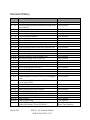Download hinq v4.0 technical manual
Transcript
HOSPITAL INQUIRY (HINQ)
TECHNICAL MANUAL
Version 4.0
March 1992
Department of Veterans Affairs
Health Systems Design & Development (HSD&D)
Revision History
Date
Revision Description
03/1992 Initial Release
02/17/05 Revised the HINQ technical manual according to the
team feedback
02/17/05 Removed the How to use this manual section
02/17/05 Updated format styles
02/17/05 Updated Exported Options
02/17/05 UPdated Internal Relations
02/17/05 Updated Key Variables
02/17/05 Updated VA Fileman Access
02/17/05 Updated How to Generate On-line Document
02/17/05 Updated Introduction section of (V 4.0)
02/17/05 Updated Pending Status found in the Suspense File
02/17/05 Deleted Abbreviated section
02/18/05 Based upon feed/back from the team
02/18/05 Added DVBHQD2 code in Routine List
02/18/05 Deleted DVBNTEG code in Routine List
02/18/05 Deleted Entitlement Code in File List
02/18/05 Deleted Diary Definitions in File List
02/23/05 Based upon feed/back from the team
02/23/05 Removed the Menu Diagram from the Export Option
02/23/05 Removed the Routine List codes
02/23/05 Removed the File List
02/23/05 Removed the File Flow
07/20/05 Updated HL7 Z11 Crossmapping Table
07/20/05 Added Diagnostic Extremity Code to Crossmapping
Table
07/20/05 Added Diag-Orig Effective Date of SC Rating to
Crossmapping Table
07/20/05 Added Rating Date of SC per Disability
07/20/05 Effective Date of Combined Evaluation
08/04/05 Added HINQ Replacement Diagram
08/04/05 Added HINQ User Interface
08/04/05 Added ORU/ORF Z11 Segment to existing chart
08/05/05 Added Performance Requirements
08/05/05 Added Latency
08/05/05 Added Packet Sizing
2/24/12 Patch DVB*4.0*62/DG*5.3*797 –
Updated for Remedy Ticket HD 484945.
March 2012
HINQ V. 4.0 Technical Manual
DVB*4.0*62, DG*5.3*797
Author
Corinne Bailey
Tavia Leonard
Tavia Leonard
Tavia Leonard
Tavia Leonard
Tavia Leonard
Tavia Leonard
Tavia Leonard
Tavia Leonard
Tavia Leonard
Tavia Leonard
Tavia Leonard
Tavia Leonard
Tavia Leonard
Tavia Leonard
Tavia Leonard
Tavia Leonard
Tavia Leonard
Tavia Leonard
Tavia Leonard
Tavia Leonard
Tavia Leonard
Tavia Leonard
Tavia Leonard
Tavia Leonard
Tavia Leonard
Tavia Leonard
Tavia Leonard
Tavia Leonard
Tavia Leonard
Tavia Leonard
Tavia Leonard
Tavia Leonard
Dennis Bricker/ Darlene
Morris/Tom Hamilton
i
Date
Revision Description
Author
3/12/12
Added Note under the File List on pg. 13 that the
ENTITLEMENT CODES (#395.1) file and the
DIARY DEFINITIONS (#395.4) file are no longer
used.
Patch DVB*4.0*62/DG*5.3*797 –
Updated footer date from April to March.
Dennis Bricker/Tom Hamilton
3/27/12
March 2012
HINQ V. 4.0 Technical Manual
DVB*4.0*62, DG*5.3*797
Tom Hamilton
ii
Table Of Contents
Revision History ............................................................................................................................. i
Introduction ................................................................................................................................... 1
HINQ User Interface ................................................................................................................... 2
HINQ Processing ........................................................................................................................ 2
Pending ....................................................................................................................................... 2
New Mail .................................................................................................................................... 3
Error ............................................................................................................................................ 3
IDCU Error ................................................................................................................................. 3
HINQUP Features ....................................................................................................................... 3
Enter a Request in the HINQ Suspense File ............................................................................... 3
Generate HINQ Requests ............................................................................................................ 3
Individual HINQ Request ........................................................................................................... 4
Print Suspense File Messages ..................................................................................................... 4
Process the HINQ Suspense File ................................................................................................ 4
Status of HINQ By Patient .......................................................................................................... 4
Utilities for Suspense File ........................................................................................................... 4
View the HINQ Suspense File .................................................................................................... 4
Orientation..................................................................................................................................... 5
Implementation and Maintenance............................................................................................... 6
HL7 Z11 Crossmapping .............................................................................................................. 6
HINQ Z11 Transaction ............................................................................................................... 9
Routines ....................................................................................................................................... 10
HEC Z07 & Z11 Processing ..................................................................................................... 11
HEC Processing HINQ Z11~ORU ........................................................................................... 11
e*Gate Server transaction Handling ......................................................................................... 12
HINQ Transactions with Simultaneous Z11 Update for HEC .................................................. 12
HEC Queries to MVR ............................................................................................................... 12
VBA Push Updates to HEC ...................................................................................................... 12
Files............................................................................................................................................... 13
Globals and Files....................................................................................................................... 13
File List ..................................................................................................................................... 13
Menu Diagram .......................................................................................................................... 13
Bulletins .................................................................................................................................... 13
Compiled Templates ................................................................................................................. 14
HINQ Response from AITC ...................................................................................................... 15
HINQ Response Segments ........................................................................................................ 15
Transfer to the Suspense (#395.5) file ...................................................................................... 16
Parsing the Suspense (#395.5) File ........................................................................................... 16
Exported Options ........................................................................................................................ 17
Archiving and Purging ............................................................................................................... 17
March 2012
HINQ V. 4.0 Technical Manual
DVB*4.0*62, DG*5.3*797
iii
External/Internal Relations........................................................................................................ 17
External Relations ..................................................................................................................... 17
Internal Relations........................................................................................................................ 18
Stand-alone files........................................................................................................................ 18
Stand-alone options ................................................................................................................... 18
Package-Wide Variables ............................................................................................................ 19
Key Variables ............................................................................................................................ 19
Security ........................................................................................................................................ 20
General Security........................................................................................................................ 20
Security Keys ............................................................................................................................ 20
VBA/VBA Security .................................................................................................................. 20
Legal Requirements .................................................................................................................. 20
Performance Requirements........................................................................................................ 21
Latency ...................................................................................................................................... 21
Packet Sizing............................................................................................................................. 21
VA FileMan Access Codes ....................................................................................................... 21
How to Generate On-line Documentation ................................................................................ 22
XINDEX ................................................................................................................................... 22
Diagram Menus ......................................................................................................................... 23
Inquire to Option File................................................................................................................ 23
Print Options File ...................................................................................................................... 23
List File Attributes .................................................................................................................... 23
Glossary ....................................................................................................................................... 24
APPENDIX A – AITC HINQ RESPONSE .............................................................................. 25
March 2012
HINQ V. 4.0 Technical Manual
DVB*4.0*62, DG*5.3*797
iv
Introduction
Main features of the HINQ package include the following.
•
•
•
•
Requests may be sent individually, when necessary, or numerous requests may be
forwarded in batch mode
Status of Suspense file entries is automatically updated by the system to indicate the
current status of the request
Expanded informational response is obtained
Provides the capability to update returned HINQ data directly into the PATIENT file
A HINQ is a request from a VA Medical Center for information pertaining to a veteran. HINQ
requests are sent from a VISTA computer over TCP/IP to an interface at the AAC (Austin
Automation Center) and then to the VBA (Veterans Benefits Administration) computer where
veteran information is stored. Requests are processed by the VBA computer and returned via the
AAC to the VISTA computer.
HINQ Replacement Diagram
HINQ Interim Solution with
Simultaneous HEC update
VAMC
Medical Center
HEC
Atlanta
VistA
HINQ Client
Suspense File
VBA BDN
C&P
Corporate
Databases
TCP/IP
Simultaneous HINQ
update to HEC
e*Gate HINQ Server
VBA’s
New HINQ
program
VBA Common
Security
Legend
VBA BDN
BIRLS
During VBA’s transition, all databases will be
searched; upon completion of conversion, all
legacy database searches will be dropped.
Blue = VHA
Black = AAC
Green = VBA
Benefits Delivery Network
March 2012
HINQ V. 4.0 Technical Manual
DVB*4.0*62, DG*5.3*797
1
HINQ User Interface
There are minor changes made to the HINQ user interface that effect the following fields:
VBA’s new HINQ service will request for the following items:
o Veteran’s Claim Number
o Social Security Number
o Veteran’s Service Number
The “User name”prompt has been removed.
HINQ Processing
HINQ requests can only be directly sent to the VBA computer by users who are holders of the
HINQ security key, DVBHINQ, and who have received a HINQ password. Other users may
make HINQ requests but these are placed into a file (called the HINQ Suspense file) to be sent by
a user with the required security to the VBA computer at a later time.
The HINQ Suspense file serves two major functions. As its name suggests, HINQ requests can
be placed in this file for later processing. These requests are entered into the file with a status of
PENDING. Selected options allow holders of the HINQ security key to release these requests for
transmission to the VBA computer. The file also serves as a log in that HINQ responses from the
VBA computer are also entered here in a NEW or ERROR status. This provides the medical
center with a log of HINQ activity.
The status of Suspense file entries is updated automatically by the system to indicate the current
status of the request. Following are the four available statuses for entries in the Suspense file:
PENDING, NEW MAIL, ERROR, or IDCU ERROR.
Pending
When a request is placed into the Suspense file for later transmission, the entry is given the status
of PENDING. The Suspense file should be used to store requests for batch transmission or when
it is not possible to send the request directly to the VBA computer as in the following cases.
•
•
The user does not have the required security - HINQ key and password.
The network communication system is not functioning.
When these conditions are detected by the HINQ software, requests are automatically directed to
the Suspense file.
March 2012
HINQ V. 4.0 Technical Manual
DVB*4.0*62, DG*5.3*797
2
New Mail
Entries in the Suspense file with the status of PENDING are updated to the NEW MAIL status
when a request has been processed without error by the VBA computer and a response has been
returned to the HINQ mail group.
Error
Entries in the Suspense file with the status of PENDING are updated to the ERROR status when
an error has occurred in the processing of this HINQ inquiry at the VBA computer. For example,
the HINQ password was missing or invalid.
IDCU Error
Entries in the Suspense file with the status of PENDING are updated to the IDCU ERROR status
when an error has occurred in the return transmission of the HINQ string.
The HINQ package interfaces with the PIMS package allowing users to make HINQ Suspense
file entries through select PIMS options. However, the MAS parameter, "Ask HINQ at
Registration", and the MCCR parameter, "Ask HINQ in MCCR", must be set to YES in order to
accomplish this.
The HINQ Package includes the following options/menus.
HINQUP Features
The options contained in this menu encompass all the updating features. These options are only
available to holders of the DVBHINQ and DG ELIGIBILITY security keys.
Enter a Request in the HINQ Suspense File
This option is used to enter requests for inquiries into the HINQ Suspense file.
Generate HINQ Requests
This option is only available to holders of the HINQ security key, DVBHINQ. When requests
for HINQ inquiries are entered through this option, PENDING entries in the Suspense file are
transmitted to the VBA computer.
March 2012
HINQ V. 4.0 Technical Manual
DVB*4.0*62, DG*5.3*797
3
Individual HINQ Request
This option is only available to holders of the HINQ security key, DVBHINQ, and is used to
immediately transmit requests for HINQ inquiries to the VBA computer. This option does not
create Suspense file entries.
Print Suspense File Messages
This option is used to print a listing of those patients currently in the Suspense file with a HINQ
response message. You may choose to print by patient, requestor or date/time.
Process the HINQ Suspense File
This option is only available to holders of the HINQ security key, DVBHINQ. It is used to
release PENDING requests in the Suspense file to the VBA computer.
Status of HINQ By Patient
This option gives information about entries in the Suspense file including the HINQ response
message if one has been received. Depending on how your site has this option set up, the option
may only be available to holders of the HINQ security key, DVBHINQ.
Utilities for Suspense File
The options contained in this menu are used to perform HINQ utility functions such as purge
entries in the HINQ Suspense file, delete an entry from the HINQ Suspense file, edit HINQ
parameters and recompile HINQ templates. Depending on how your site has this menu set up, it
may only be available to holders of the HINQ security key, DVBHINQ.
View the HINQ Suspense File
This option displays the entries in the Suspense file on the screen.
March 2012
HINQ V. 4.0 Technical Manual
DVB*4.0*62, DG*5.3*797
4
Orientation
The HINQ Technical Manual has been divided into major sections for general clarity and
simplification of the information being presented. This manual is intended to be a reference
document. While the user is free to review the document from "cover to cover", it is best used by
reviewing specific sections which contain the information required for a particular need. The
Files Section shows the pointer relationships between the HINQ files and files external to the
HINQ package. This section also has a listing of each HINQ Input and Print template. The
Implementation and Maintenance Section provides information on any aspect of the package that
is site configurable. The Exported Options Section provides a menu diagram of the HINQ
package. The Routines Section contains information about the HINQ routines, including a
description of each, routines to map, and callable routines. The Security Section contains legal
requirements and recommended VA FileMan access codes. Lastly, there are brief sections on
archiving and purging, how to generate on-line documentation, and package-wide variables for
the HINQ package.
March 2012
HINQ V. 4.0 Technical Manual
DVB*4.0*62, DG*5.3*797
5
Implementation and Maintenance
There are several parameters associated with the HINQ package that are site configurable. These
include IDCU ADDRESS, IDCU USERNAME-PASSWORD, HINQ DEVICE NAME, BATCH
DEVICE NAME, and RDPC (Regional Data Processing Center) TIME DIFFERENCE. They
can be accessed through the Edit HINQ Suspense File Parameters option through the Utilities for
Suspense File Menu. If you have never installed HINQ and/or do not have the old HINQ
parameters, you must use the Edit HINQ Suspense File Parameters option to set the parameters
(refer to the HINQ Menu Section of the HINQ User Manual for specific instructions).
Once the parameters are set, the system will update the parameters automatically. For example,
the LAST NET-WORKDAY parameter contains the date of the previous NETWORK DAY and
is set and updated by the system. If necessary, this parameter can be set to an earlier date to view
the HINQ Suspense file for a time previous to the last network day.
There are two site configurable outputs. USE HIGH INTENSITY is used to turn on/off the
appearance of boldface type and the blinking character on the HINQ screens. The blinking
character (arrow, etc.) is used to bring attention to a discrepancy or error between data in the
PATIENT file and the HINQ response. HINQ MAIL MESSAGES, if set to YES, will generate
mail response messages for batch HINQ requests (i.e., when the Generate HINQ Requests and
Process the HINQ Suspense file options are utilized). If set to NO, only the summary bulletin
will be generated.
HL7 Z11 Crossmapping
Previously all crossmapping was processed through the HEC and MVR interface components by
using two non-standard HL7 transactions. With the implementation of the HINQ Interim
Solution Phase 1 enhancements, the new VBA data set is crossmapped by the AAC interface
engine to the existing HINQ response, and the existing HL7 Z11 formats.
V B A Data E lement Name
Veteran Name (Last, First,
Middle & Suffix)
Date of Birth
Sex Indicator
Social Security Number
Sensitivity (Security) Level
Type of Benefit
Veteran Name (Last, First,
Middle & Suffix)
March 2012
H I NQ L ayout OR U~/OR F ~Z11
Sequence Name
Ser vice V er sion
Segment
1.4 L ine No.
16,17,18,19
PID
Patient Name
Sequence
Number
5
28
30
26
32
PID
PID
PID
OBX
Date/Time Of Birth
Sex
SSN Number - Patient
Observation Value
7
8
19
5
37
ZEL
2
16,17,18,19
ZEL
ELIGIBILITY CODE
(C&P Ent Code)
LONG ID (CPO Stub)
HINQ V. 4.0 Technical Manual
DVB*4.0*62, DG*5.3*797
3
6
V B A Data E lement Name
Claim Number
Active Folder Location
Computed
Aid and Attendance Payee
("AANAGE"=yes)
Net Award Amount
Competency Indicator
Date Of Death
POW Capture & Release
Dates
Diagnostic Code (up to 30
occurrences, SC only)
H I NQ L ayout OR U~/OR F ~Z11
Sequence Name
Ser vice V er sion
Segment
1.4 L ine No.
34
ZEL
CLAIM FOLDER
NUMBER
35
ZEL
CLAIM FOLDER
LOCATION
0
ZEL
ELIGIBLITY STATUS
(BIRLS-DIAG-Verified)
90
ZEL
RECEIVING A&A
BENEFITS?
44
ZEL
C&P Net Awd Amt
39
ZPD
RATED INCOMPETENT
29
ZPD
DATE OF DEATH
131 & 132
ZPD
POW STATUS
INDICATED?
77
ZRD
DISABILITY
CONDITION
Sequence
Number
6
7
10
14
18
8
9
17
2
Diagnostic Percentage (up to
30 occurrences, SC only)
78
ZRD
DISABILITY %
3
Diagnostic Extremity
79
ZRD
Diagnostic Extremity
TBD
Diag-Org Effective Date of
Service Connected Rating
80
ZRD
Original Effective Date SC TBD
Rating
Rating Date of SC per
Disability
81
ZRD
Current Effective Date SC
Rating
Combined % of Disability
(SC only)
83
ZSP
Service Connected
Percentage
(CPO_COMB_Degree)
3
Permanent And Total
Indicator
Employable Indicator
P&T Effective Date
Effective Date of Combined
Evaluation
85
ZSP
P&T*
6
88
86
84
ZSP
ZSP
ZSP
Unemployable
P&T Effective Date
Combined % Effective
Date
TBD
7
10
TBD
Changes to the existing Z11 messages to accommodate the new VBA data set will be:
• Sequence 5, Patient Name, in the PID Segment will be built from the Veteran Name fields
(Last, First, Middle and Suffix) in the VBA response.
• Sequence 2, C&P Ent Code, of the ZEL Segment will be calculated based on the Type of
Benefit Claim Code provided in the new VBA dataset, as follows: code C (compensation)
will be converted to entitlement code 01, codes OLP, 306P and IP will be converted to
entitlement code 0L. All other Type of Benefit Claim Codes applies to dependents’ claims
and will not be sent to the HEC during the Interim Solution.
March 2012
HINQ V. 4.0 Technical Manual
DVB*4.0*62, DG*5.3*797
7
•
Sequence 3, CPO Stub, in the ZEL Segment will be built from the Veteran Name fields (Last,
First, Middle and Suffix) in the VBA response.
• Sequence 9 in the ZEL Segment (BIRBLS_DIAG_VERIFIED) is left blank.
• Sequence 10 in the ZEL Segment (BIRLS_DIAG_VERIFIED) will be left blank;
• Sequence 14, Receiving A&A Benefits?, in the ZEL Segment will be set to code 2 when the
VBA dataset includes Aid and Attendance Payee = AANAGE.
• Sequence 17, POW Status Indicated?, in the ZPD Segment will be set to “Yes” when the
VBA dataset includes a POW Capture and/or a POW Release Date.
• Sequence 12,13,14 is added to the ZRD Segment. They will occur for each disability code
that is present in the VBA response. The new data elements are Diagnostic Extremity
(Bilateral factor). Rated Disability original effective date, and Rated Disability current
effective date.
• Sequence 6, P&T Indicator, and a new sequence 10 for the P&T Effective Date, in the ZSP
Segment will become a part of the Z11~ORU routinely sent to the HEC by MVR. If VBA
P&T Indicator = PTNSC, then Sequence 6 will be set to 1 (Yes). If VBA P&T Indicator is
anything else, then Sequence 6 will be set to 0 (No). Sequence 10, P&T Effective Date will
have a date only when Sequence 6, P&T Indicator, is set to “Yes.”
• Sequence 11 for the Combined SC% Effective Date is added to the ZSP Segment.
• Data Dictionary modifications made to the Veterans ID & Verification Access (#300.11) file
(New Fields)=P&T Effective Date, Combined SC Percent Effective Date, Rated Disabilities,
DX Extremity Bilateral Factor, Disability Original Effective Date, Disability Current
Effective Date.
• HEC Error Processing Project (#743085) (New Fields)=P&T Effective Date 2;5 Node piece,
field # 8.1.,Combined SC Percent Effective Date 2;6 Node piece, field #8.2.,Rated
Disabilities 2;5 Node piece, field #9.,DX Extremity Bilateral factor -0;5 Node piece, field #4.
Disability Original Effective Date -0, 6 Node piece, field #5.,Disability Current Effective Date 0;7 Node piece, field # 6.
• Template Modifications:
The IVME enter VIVA input template was modified to include the following Rated Disabilities
(#300.119) subjfields from the Veterans ID and Verification Access (#300.11) file.=DX
Extremity Bilateral Factor field #4.,Disability Original Effective Date field #5.,Disability Current
Effective Date field #6.
March 2012
HINQ V. 4.0 Technical Manual
DVB*4.0*62, DG*5.3*797
8
HINQ Z11 Transaction
VistA HINQ queries that are received by the e*Gate server are automatically reformatted to suit
the new VBA query process standards. These HINQ transactions are updated with simultaneous
Z11 messaging that is processed for HEC
Listed below are the following bullets that describe the process
The e*Gate server reformats the VBA response to fit the requirements of an existing
VistA HINQ response before returning it to the requested site
VistA HINQ response is automatically released by the e*Gate server, where a
simultaneous HL7 unsolicited update is generated
It is passed to the HEC through the MVR
Based upon the current HINQ volume, it is estimated that an average of 65,000 additional HL7
unsolicited updates are processed per week.
March 2012
HINQ V. 4.0 Technical Manual
DVB*4.0*62, DG*5.3*797
9
Routines
Take the following steps to obtain a list of routines found in the HINQ DVB*4.0*49 software
package listed below in the menu diagram.
DEV,VOO>D P^DI
VA FileMan 22.0
Select OPTION:
PRINT FILE ENTRIES
OUTPUT FROM WHAT FILE: ROUTINE//
SORT BY: NAME//
START WITH NAME: FIRST// DVBHCZ
GO TO NAME: LAST// DVBHZ
WITHIN NAME, SORT BY:
FIRST PRINT FIELD: NAME
THEN PRINT FIELD:
Heading (S/C): ROUTINE LIST//
START AT PAGE: 1//
DEVICE:
UCX/TELNET
Right Margin: 80//
HEC to MVR Eligibility Query Diagram
C&P
Corporate
Databases
Medical Center
Eligibility Queries
(Z11 ORF)
BIRLS
VBA BDN
HEC to MVR Eligibility Query
(Z11 Query)
If HEC has data the response
is immediate to Facility, (Z11 ORF); else
The query is sent to MVR.
HEC
(builds query file
on HEC Legacy)
Daily
FTP
FTP
AAC NT Server
e*Gate schema
FTP
VBA Server
AAC main frame
Responses
(PHERXMIT)
AAC main frame
DMI
Z11 ORF
HEC Server
Z11 ORU
Medical Center
March 2012
HINQ V. 4.0 Technical Manual
DVB*4.0*62, DG*5.3*797
10
HEC Z07 & Z11 Processing
The following steps apply strictly to processing VistA Z07 and Z11 messages. The Z11 receiver
process will automatically recognize the following new data fields:
Combined % Effective Date, and for each disability code.
The Diagnostic Extremity code.
Original Effective Date of SC Rating.
Current Effective Date of SC Rating
These new data fields are received from the HEC and are stored in the Patient file.
Currently there are no changes made to the outgoing Z07’s to HEC to include the P&T Effective
date and four new additional fields.
1. The Service Connected Calculator, and the SC percent over-ride calculator, which adds
an additional 10% to the Combined Percentage in selected pension cases; however both
will be disabled. VBA will provide the correct Combined Percentage (ZSP, Seq 3).
2. Processing to verify eligibility is updated to use the following rules:
If Entitlement Code = 0L and total check amount >$0 then YES to Receiving VA
Pension and NO to Receiving VA Disability even if SC rated conditions are present.
Enter SC = YES if SC rated conditions are present.
If Entitlement Code = 01 or Null and SC rated conditions are present and total check
amount >$0 then YES to SC and YES to Receiving VA Disability.
If Entitlement Code = 01 or Null and SC rated conditions are present and total check
amount =$0 or Null then YES to SC and NO to Receiving VA Disability.
If Entitlement Code = Null and no SC rated conditions are present and total check
amount =$0 or Null, then use data in site records to try to build a verified eligibility
record.
HEC Processing HINQ Z11~ORU
1. The consistency check, “Potential Missing Rated Disabilities,” is not included in the
processing for the Z11~ORU.
2. The consistency check, “Potential SC% reduction,” is removed from the Z11~ORU
upload process.
The VBA Push is triggered by a VBA award action which includes updates that are initiated in
the Corporate database for all disabilities of record.
March 2012
HINQ V. 4.0 Technical Manual
DVB*4.0*62, DG*5.3*797
11
e*Gate Server transaction Handling
HINQ Transactions with Simultaneous Z11 Update for HEC
VistA HINQ queries that are received by the e*Gate server are automatically converted to
accommodate the new VBA query convention. The following guideline defines the process.
The e*Gate server reformats the VBA response to fit the requirements of the existing
VistA HINQ response before returning it to the requested site.
HINQ response is automatically released by the e*Gate server.
A simultaneous HL7 unsolicited update is generated to the HEC (the HINQ Z11-ORU).
HINQ Z11-ORU transactions are sent to the HEC every 30 minutes.
Currently it is estimated that an average of 65,000 additional HL7 unsolicited updates is
processed each week.
HEC Queries to MVR
The e*Gate server will automatically receive HEC eligibility queries from MVR. They are
converted to conform with the new VBA query process requirements. The following outline
illustrates each step:
e*Gate server reformats the VBA response to conform to the requirements of the existing
HL7 solicited update response (Z11~ORF) message.
This function is returned to the HEC through the MVR server.
A secure FTP is used to send all HEC queries to VBA nightly.
VBA Push Updates to HEC
The e*Gate server receives unsolicited updates from VBA. The following outline describes the
process.
The query is reformatted to conform to the requirements of an existing HL7 unsolicited
update (Z11~ORU).
The Z11 update is then forwarded to the HEC by the MVR server.
March 2012
HINQ V. 4.0 Technical Manual
DVB*4.0*62, DG*5.3*797
12
Files
Globals and Files
The main global used in the HINQ package is ^DVB. The main file is the HINQ Suspense file
(#395.5) located in global ^DVB(395.5,.
It is recommended, but not required, that global ^DVB be journaled.
Field 14.9 of the NEW PERSON file must contain a unique HINQ employee number for each
user with the HINQ password.
File List
Take the following steps to obtain a file list found in the HINQ DVB*4.0*49 software package
listed below in the menu diagram. Note: the ENTITLEMENT CODES (#395.1) file and the
DIARY DEFINITIONS (#395.4) file are no longer used.
Menu Diagram
Select OPTION:
PRINT FILE ENTRIES
OUTPUT FROM WHAT FILE: FILE//
SORT BY: NAME//
NUMBER
START WITH NUMBER: FIRST// 395
GO TO NUMBER: LAST// 395.99
WITHIN NUMBER, SORT BY:
FIRST PRINT ATTRIBUTE: NAME
THEN PRINT ATTRIBUTE:
Heading (S/C): FILE LIST//
START AT PAGE: 1//
DEVICE:
UCX/TELNET
Right Margin: 80//
Bulletins
HINQ contains a bulletin, DVB HINQ RESPONSE, which will be sent when the processing of
the HINQ Suspense file has returned with information. It will contain the number of successful
responses, abbreviated responses and error responses. The patient names will be provided with
the error responses.
March 2012
HINQ V. 4.0 Technical Manual
DVB*4.0*62, DG*5.3*797
13
Compiled Templates
Template
Routine
Type
DVBHINQ UPDATE
DVBHINQ PAT-HINQ COMP
DVBHCE*
DVBHCG*
Input
Print
These templates can be compiled/recompiled through the recompile option in the utilities option
of HINQ.
March 2012
HINQ V. 4.0 Technical Manual
DVB*4.0*62, DG*5.3*797
14
HINQ Response from AITC
HINQ Requests are generated either from Pending Requests out of the Suspense (#395.5) file or
by direct individual HINQ requests. AITC responds to each HINQ request with a single large
variable length string of approximately 1500 characters referred to as the HINQ Response.
Within the variable length response string are fixed length data elements. Not all segments may
appear, giving the string a variable length.
HINQ Response Segments
A detailed description of the HINQ Response data elements appear in Appendix A. The HINQ
Response segments are as follow:
Header Section - A 6 field string containing the veteran DFN identifier, response string length
and response codes.
Basic Segment – A 101 field data segment containing details of the veteran’s claim including
claim number, award amounts, and details related to the claim. The most recently added fields to
this segment are the pension fields. If the award is a pension, this segment will contain the
pension award effective date, termination dates, and reason codes.
Statistical Segment – A string containing general marital history, competency determination and
disability information. The most recently added fields to this segment are the Permanent and
Total Effective date and the DD214 Dental Indicator.
Diagnostic Segment – A data segment containing the detailed service connected diagnostic data
for up to 150 codes including percent service connected disability and effective date.
Child/Birth Segment – If there are any children, for each child, this segment contains fixed length
sections including the date of birth and status of each child.
Address Segment – A fixed length segment of 145 characters containing the veteran’s current
address.
Reference Number Segment – A short segment containing the social security number.
Income Segment – A data segment containing details of current and past year income including
adjustments.
Monthly Retirement Segment – A data segment containing the verified retirement amount.
BIRLS Segment – A 24 field data segment containing the Beneficiary Identification Records
Locator Subsystem (BIRLS) data. BIRLS contains basic identifying information on a VA
claimant including service information.
March 2012
HINQ V. 4.0 Technical Manual
DVB*4.0*62, DG*5.3*797
15
HINQ end of string delimiter – A hard coded ‘NNNN’ to indicate the end of the HINQ Response
string.
Transfer to the Suspense (#395.5) file
The Suspense (#395.5) file is subscripted with the patient’s DFN. The HINQ Response string for
a patient is deposited into the patient’s Suspense (#395.5) file entry on the “RS” node as a
multiple field in 245 character consecutive chunks. As a typical example, a test data set is shown
below. In this test data the patient’s DFN, ‘523388976’, of the HINQ Response Header Section
(see Appendix A) begins at the 8th character position of the first “RS” string.
^DVB(395.5,523388976,"RS",1,0)="HINQ2 523388976
918499995153 100
AJDOCX
ZN
01
24300
24300 015
0
01
1
H
0 1
"
^DVB(395.5,523388976,"RS",2,0)="
M 0326195111221957 02081933
N
MAXZARET
0
"
^DVB(395.5,523388976,"RS",3,0)="
"
^DVB(395.5,523388976,"RS",4,0)="
ZEL OCXZNELLK5 ADXZS DRIVE+STXZ MA
145 101775
TJOXZ DAX
666243428
.00
^DVB(395.5,523388976,"RS",5,0)="
OCXZNELL
^DVB(395.5,523388976,"RS",6,0)="
"
66624342811223565
"
ARMY
03261951
HON
0
1
M
Y 2 "
^DVB(395.5,523388976,"RS",7,0)=" 20 08182008610010
18200808182008
"
JOXZ DAXZEL
11221957
0818200808182008626010
08
Parsing the Suspense (#395.5) File
The Suspense file is parsed following the HINQ Response data layout in Appendix A. The
individual fields are placed in subscripted local variables and passed to the requesting operation
either for display or for selective updating of the patient’s file.
March 2012
HINQ V. 4.0 Technical Manual
DVB*4.0*62, DG*5.3*797
16
Exported Options
The HINQ product exports 2 menu structures. These are HINQ Menu and HINQ User Menu
(excludes all Utilities for Suspense File options).
HINQ Transaction Test - This option is used to determine if the communication link between the
hospital and the VBA is functioning properly. It will function exactly like the individual HINQ
request but there is no user intervention. As this option executes, it will display the steps it is
taking on the screen. The transaction test will always return an error indicating that the password
is invalid if the link is up and running
Archiving and Purging
Although the HINQ package does not have an actual archiving feature at this time, the Purge
Suspense File option allows old entries in the HINQ Suspense file to be deleted. This serves the
same purpose as an archiving feature because it frees up space for current entries in the HINQ
Suspense file. Deletion of the old entries through the Purge Suspense File option is permanent,
whereas deletion through an archiving feature would not be.
The recommended procedure is to queue the AUTO HINQ PURGE option through TaskMan to
run on a monthly basis. This will maintain the size of the HINQ Suspense file.
External/Internal Relations
External Relations
FileMan Version 18
Kernel Version 6.5
All HINQ responses when using the "Individual" option are transferred to MailMan messages
with a call to XMD using standard MailMan conventions. HINQ requests entered into the
Suspense file are stored there for future use. A Bulletin will be sent to the DVBHINQ mail
group to notify members of returned HINQ responses after processing of the Suspense file has
taken place.
March 2012
HINQ V. 4.0 Technical Manual
DVB*4.0*62, DG*5.3*797
17
When utilizing the Update HINQs to the Patient file option, the MAS consistency checker will be
run if a patient's data is updated with HINQ information. This is done to correct any
inconsistencies in the patient's record. It is a direct call to the ^DGRPC MAS routine.
Information concerning the functionality of the consistency checker may be found in the PIMS
User Manual.
HINQ will now utilize the NEW PERSON file instead of the USER file. The HINQ
EMPLOYEE NUMBER (field 14.9) was write protected in the NEW PERSON file. HINQ has
obtained permission to take the write protection off Field 14.9 of the NEW PERSON file and
place it on Field 14.9 of the USER file. This way the sites can update the HINQ EMPLOYEE
NUMBER using FileMan.
Internal Relations
Stand-alone files
395.2 Anatomical-Loss Codes
395.3 Monthly Compensation
Stand-alone options
Enter a Request in the HINQ Suspense File
View the HINQ Suspense File
Edit HINQ Suspense File Parameters
Delete Entry from HINQ Suspense File
March 2012
HINQ V. 4.0 Technical Manual
DVB*4.0*62, DG*5.3*797
18
Package-Wide Variables
There are no package-wide variables associated with the HINQ package.
Key Variables
Listed below are a few of the many important variables associated with the HINQ package.
DVBDEV
DVBERR
DVBIP
DVBLOG
DVBLEN
DVBNUM
DVBSTN
DVBZ
X(N)
March 2012
IDCU device
VBA error message
TCP/IP address
RDPC IDCU code
Length of HINQ response string from VBA
Employee number
Station number
HINQ request string
Receives HINQ response from RDPC
HINQ V. 4.0 Technical Manual
DVB*4.0*62, DG*5.3*797
19
Security
General Security
With the storage of the returning HINQ information, a check sum has been developed to insure
the integrity of the stored data. If the HINQ information in the Suspense file has been adjusted
since the last HINQ, a warning message will appear (see below) and the HINQ data will not be
accessible.
"HINQ data does NOT seem right
Re-HINQ and/or Notify system manager.
HINQ check sum failure for {patient name}"
Security Keys
DVBHINQ
DG ELIGIBILITY
Access to options requiring HINQ password
Access to Update HINQs to the Patient File option
VBA/VBA Security
The VBA has set up a new Common Security Services table in their database to control access to
VBA data from VHA and other entities. In order to obtain the VBA employee number and
password, VA Form 20-8824e, Common Security Services (CSS) User Access Request form
must be completed and forwarded to the facility's supporting VBA Regional Office. The form is
normally completed by the facility's ISO, but the responsibility may have been delegated to
others, such as a HINQ coordinator or to IRM. The application access to request is "Web
HINQ." Once the VBA ISO has updated the Common Security file with information about the
employee, the Employee Identification Number (EIN) and password will be returned to the
facility. The EIN is the HINQ Employee Number and must be loaded in the NEW PERSON file
as explained in External Relations above.
Legal Requirements
There are no known legal requirements associated with this package.
March 2012
HINQ V. 4.0 Technical Manual
DVB*4.0*62, DG*5.3*797
20
Performance Requirements
Latency
Latency controls the actual amount of time a transaction can travel through the network.
Response times are affected through this process primarily because of the following elements:
Whenever a HINQ query requires a response from three different databases.
A build-up of traffic on the network, which can cause some of the segments to process
slower than others.
In order to avoid prolong delays that are caused by the demands of the processor’s resources
HINQ has developed a delay mechanism that will automatically trigger whenever a response is
not received in a adequate amount of time.
Packet Sizing
Data is broadcast through this network communication process. The VistA processor will
automatically transmit a packet of data to the target processor that opens the communication
channel. The target processor then returns an acknowledgment to the sender. During the initial
testing it was discovered that a change in the packet size had caused HINQ processing to fail
with certain platforms. This discovery has caused VBA to re-evaluate restoring the size of their
packets to 256 bytes.
VA FileMan Access Codes
FileMan Access Codes are not sent out with any of the HINQ files. Below is a list of the
suggested FileMan Access Codes associated with each file that belongs to the HINQ package.
FILE
NUMBER
FILE
NAME
DD
ACCESS
RD
ACCESS
WR
ACCESS
DEL
ACCESS
LAYGO
ACCESS
395
DVB PARAMETER
#
D
d
d
d
395.2
ANATOMICAL LOSS CODES
@
D
@
@
@
395.3
MONTHLY COMPENSATION
@
D
@
@
@
395.5
HINQ SUSPENSE
#
D
d
d
d
395.7
HINQ AUDIT
#
D
d
d
d
March 2012
HINQ V. 4.0 Technical Manual
DVB*4.0*62, DG*5.3*797
21
How to Generate On-line Documentation
This section describes some of the various methods by which users may secure HINQ technical
documentation. On-line technical documentation pertaining to the HINQ software, in addition to
that which is located in the help prompts and on the help screens found throughout the HINQ
package, may be generated through utilization of several KERNEL options. These include, but
are not limited to: XINDEX, Diagram Menus, MenuMan Inquire to OPTION File and Print
OPTIONS file, and VA FileMan List File Attributes.
Entering question marks at the "Select...Option:" prompt may also provide users with valuable
technical information. For example, a single question mark (?) lists all options which can be
accessed from the current option. Entering two question marks (??) lists all options accessible
from the current one, showing the formal name and lock for each. Three question marks (???)
displays a brief description for each option in a menu while an option name preceded by a
question mark (?OPTION) shows extended help, if available, for that option.
For a more exhaustive option listing and further information about other utilities which supply
on-line technical information, please consult the KERNEL REFERENCE MANUAL.
XINDEX
This option analyzes the structure of a routine(s) to determine in part if the routine(s) adheres to
Programming Standards. The XINDEX output may include the following components:
Compiled list of Errors and Warnings, Routine Listing, Local Variables, Global Variables,
Naked Globals, Label References, and External References. By running XINDEX for a specified
set of routines, the user is afforded the opportunity to discover any deviations from Programming
Standards which exist in the selected routine(s) and to see how routines interact with one another,
that is, which routines call or are called by other routines.
To run XINDEX for the HINQ package, specify the following at the "routine(s) ?>" prompt:
DVBH* (-) DVBHC*.
HINQ initialization routines and compiled template routines which reside in the UCI in which
XINDEX is being run, as well as local routines found within the HINQ namespace, should be
omitted at the "routine(s) ?>" prompt. To omit routines from selection, preface the namespace
with a minus sign (-). Use an apostrophe (') to accomplish this.
March 2012
HINQ V. 4.0 Technical Manual
DVB*4.0*62, DG*5.3*797
22
Diagram Menus
To print the complete HINQ Menu, enter DVB HMENU-HINQ at the first prompt.
To print the HINQ User Menu, enter DVB HMENU-USER at the first prompt.
Inquire to Option File
This MenuMan option provides the following information about a specified option(s): option
name, menu text, option description, type of option, and lock, if any. In addition, all items on the
menu are listed for each menu option.
To secure information about HINQ options, the user must specify the name or namespace of the
option(s) desired. The namespace associated with the HINQ package is DVB.
Print Options File
This utility generates a listing of options from the OPTION file. The user may choose to print all
of the entries in this file, or may elect to specify a single option or range of options. To obtain a
list of HINQ options, the following option namespace should be specified: DVB.
List File Attributes
This FileMan option allows the user to generate documentation pertaining to files and file
structure. Utilization of this option via the "Standard" format will yield the following data
dictionary information for a specified file(s): file name and description, identifiers, crossreferences, files pointed to by the file specified, files which point to the file specified, input
templates, print templates and sort templates. In addition, the following applicable data is
supplied for each field in the file: field name, number, title, global location, and description, help
prompt, cross-reference(s), input transform, date last edited and notes.
Using the "Global Map" format of this option generates an output which lists all cross-references
for the file selected, global location of each field in the file, input templates, print templates and
sort templates.
If you are running Kernel 7/FileMan 19, List File Attributes will be found under the Data
Dictionary Utilities.
For a comprehensive listing of HINQ files, please refer to the FILE Section of this manual.
March 2012
HINQ V. 4.0 Technical Manual
DVB*4.0*62, DG*5.3*797
23
Glossary
BIRLS
Beneficiary Information and Records Locator
Subsystem
C&P
Compensation and Pension
DVBHINQ
A security key in the HINQ package.
HINQ employee number
A number entered into the NEW PERSON file for each
user who has a HINQ password. It is distributed by
VBA and uniquely identifies each user to VBA.
HINQ Response
Response from VBA computer to a HINQ request.
HINQ Suspense File
File which serves 2 major functions - stores HINQ
requests for later processing and serves as a log in
that HINQ responses are entered here.
HINQ Suspense
File statuses
Pending
New Mail
Error
IDCU error
request awaiting transmission
successful response received
error occurred in the processing of
this inquiry at the VBA computer
error occurred in the return
transmission of the HINQ string
IDCU
Integrated Data Communications Utility
VBA
Veterans Benefits Administration
March 2012
HINQ V. 4.0 Technical Manual
DVB*4.0*62, DG*5.3*797
24
APPENDIX A – AITC HINQ RESPONSE
Field name
HINQLayout
data element
Set
Description
from
Corporate
Type
Length
Description
HINQ
alpha
4
BIRLS Response code
2, 6, 9, B, C,
D
alpha
or
numeric
1
value = "HINQ" - indicates that this is a
Hospital Inquiry
2 = record is returned. C = retry, D =
Sensitivity level restriction, 9 = Invalid Psw,
6 = Invalid UserID/Your Userid has been
locked/You do not have the authority to run
the requested application, B = Problem on
Database/retry
C&P Response code
expansion
DFN
message length
blank
blank
blanks
Calculated
blank
blank
blank
numeric
1
1
14
4
Claim
Number
enter 1
enter 00
blanks
enter A
parse from:
alpha
9
alpha
numeric
blank
alpha
1
2
5
1
C&P Record
HEADER SECTION
command
BASIC SEGMENT
Claim Number
Benefit Indicator
Payee Number
Last disk update
Record Type
Veteran name
First Initial
Middle initial
Surname
Activity
Date last activity
Station
Recoupment
March 2012
Veteran First
Name
Veteran
Middle Name
Veteran Last
Name
blank
blank
last 2 char
from Active
Folder
Location
blank
length of the response message string
always has a value of one
indicates veteran
always has a value of A
name format if the name is longer than the 20
characters allowed for address line 1.1. drop the
suffix 2. if still too long drop all but the middle name
initial 3. if still too long drop all but the first name
initial 4. if still too long truncate the last name.
alpha
1
alpha
1
alpha
5
first 5 characters of last name
blank
blank
numeric
3
5
2
station number code: return last 2 digits
blank
1
HINQ V. 4.0 Technical Manual
DVB*4.0*62, DG*5.3*797
25
PFOP/FDIB
Consolidated payment
Deduction/balance
Burial Award
Clothing allowance
Headstone
Mail code
Net award amt
blank
blank
blank
blank
blank
blank
blank
Net Award
Amount
blank
blank
blank
blank
blank
blank
blank
numeric
1
1
1
1
1
1
3
6
Net award date
Check amt
blank
Check
Amount
blank
numeric
8
6
expansion
Entitlement code
blank
Type of
benefit
blank
numeric
1
2
Address lines
5
numeric
1
Insurance change segment
Tax indicator
Chief attorney
blank
blank
Chief
Attorney,
Fiduciary
blank
blank
blank
blank
blank
numeric
1
1
2
blank
blank
blank
2
1
1
Total Number
of Children
Children
Count for a
max of 20
blank
blank
Power of
Atty/Svc Org
or Priv Atty
numeric
2
total dependents this award
numeric
2
total dependents this record
blank
blank
numeric
1
1
2
blank
blank
blank
blank
blank
blank
1
1
5
Change reason
CHAMP/VA indicator
CARS segment indicator
Dependency
Children in school
Helpless children
Service organization
EVR Control code
EVR type
Income code
March 2012
HINQ V. 4.0 Technical Manual
DVB*4.0*62, DG*5.3*797
(pertains only to veteran) will be formatted
to nnnn.nn/ code removed decimal return
nnnnnn
will be formatted to nnnn.nn/ code
removed decimal return nnnnnn
306P, IP, OLP = 0L; C = 01; 306DP, IDP,
OLDP, 1312A, DIC, DICP, DICR, DC, BD,
SB, CA, EORP, ME, MOH, NSCAI,
NSCBB, NSTC, PA, SCBB, SCT, SPA, TA
= " " (i.e. blank blank). VBA will return up
to 20 codes. The first code in the list is
used by HINQ to populate Entitlement
code.
number of address lines in record - always
5
Power of Attorney/Service Org Only using
2nd & 3rd char from VBA
26
Special law code
Medal of
Honor
blank
blank
alpha
2
blank
blank
2
2
Aid And
Attendance
payee
blank
blank
Verified SSN
Indicator
alpha
1
blank
blank
alpha
1
1
1
blank
blank
blank
blank
blank
blank
blank
Auto
Allowance
Paid
Auto Adapt
Equipment
Paid
Special
Adaptive
Housing paid
blank
Character of
Service (from
MOST recent
period)
blank
blank
blank
blank
blank
blank
blank
alpha
1
1
1
1
1
1
1
1
alpha
1
alpha
1
blank
alpha
1
1
Original award effective date
blank
blank
8
Mailing list indicator
Security level
blank
alpha
1
1
blank
alpha
1
1
Statistical segment type
blank
Sensitive
Check Level
blank
calculate this:
0=none,
1<30, or
2=>30; no
POW dates is
a blank (" ")
enter 1
numeric
1
Birth segment code
Withholding/apportionment
Non-recurring payment
Accrue payment
blank
blank
blank
blank
blank
blank
blank
blank
1
1
1
1
Net worth
Net worth custodian/spouse
A&A
Purge Indicator
Active folder locator
Veteran SSN verified
BSSI indicator
Payee/spouse SSN verified
expansion
Check stuffer
Med. Benefits code
expansion
Benefit change indicator
Auto allowance paid
Auto adapt. Equip. paid
Special adapt. housing paid
Nursing home indicator
Character of Discharge
Incarceration
POW indicator
March 2012
HINQ V. 4.0 Technical Manual
DVB*4.0*62, DG*5.3*797
Aid & Attendance/Housebound - payee AANAGE =A;
HBVESMPIF=H; else Blank
0=Not verified, 1=verified(code makes no
checks)
EAEO=E, EAAE=A, NEAAE=N, or Null
H=Honorable, D=Dishonorable,
U=Uncharacterized, O=Other(code makes
no checks)
0=none, 1=A, 2=B, 3=C(we always return
'1')
27
Irregular payment
Pay change segment ind
DD/EFT segment ind
Reference segment ind
Proceeds segment ind
Military pay status code
Manila payment code
Suspense Segment ind
No payment status code
Futures error
Diagnostics error
Statistical error
Basic error
Future segment ind
Prior segment ind
Income segment ind
Monthly retirement segment ind
Rate not supported
Over age 72
VRE Account record
REPS indicator
Active reservist
Reservist # days waived
Audit related A/R indicator
expansion
Pension Award Effective Date
Pension Award Reason Code
Pension Award Termination
Date
Pension Termination Code 1
Pension Termination Code 2
March 2012
blank
blank
blank
blank
blank
No Payment
Status Code
blank
blank
blank
blank
blank
blank
blank
blank
blank
blank
blank
blank
blank
blank
blank
blank
numeric
1
1
1
1
1
1
blank
blank
blank
blank
blank
blank
blank
blank
blank
blank
blank
1
1
1
1
1
1
1
1
1
1
1
blank
blank
blank
blank
blank
blank
blank
blank
Pension
Award
Effective Date
Pension
Award
Reason Code
blank
blank
blank
blank
blank
blank
blank
blank
numeric
1
1
1
1
1
3
1
3
8
alpha
12
If Pension Award Effective Date is not
NULL, Pension Award Reason Code = the
first non-NULL Pension Award Reason
Text value
Pension
Award
Termination
Date
Pension
Award
Reason One
Text
numeric
8
ddmmyyyy
alpha
12
If Pension Award Termination Date is not
NULL, Pension Termination Code 1 =
Pension Award Reason One Text
Pension
Award
Reason Two
Text
alpha
12
If Pension Award Termination Date is not
NULL, Pension Termination Code 2 =
Pension Award Reason Two Text
HINQ V. 4.0 Technical Manual
DVB*4.0*62, DG*5.3*797
0=none, 1=present(code makes no
checks)
ddmmyyyy
28
Pension Termination Code 3
Pension
Award
Reason Three
Text
alpha
12
If Pension Award Termination Date is not
NULL, Pension Termination Code 3 =
Pension Award Reason Three Text
Pension Termination Code 4
Pension
Award
Reason Four
Text
alpha
12
If Pension Award Termination Date is not
NULL, Pension Termination Code 4 =
Pension Award Reason Four Text
Type A
alpha
alpha
blank
numeric
1
1
1
8
numeric
8
blank
numeric
blank
blank
blank
1
8
2
1
1
Employable
Indicator
Competency
Indicator
alpha
1
N employable, Y =unemployable
alpha
1
Possible codes are: C, CC, IR, ICC, LDC,
PIC, DEFC; C, CC, PIC & DEFC = C
competence, ICC, IR & LDC = I
incompetent
Spouse A&A/HB
Competency payment status
blank
blank
blank
blank
1
1
Special provision code
Permanent
and Total
Indicator
alpha
1
Special monthly comp. code
blank
alpha
2
Loss of use code
Loss of use
Code
Anatomical
Loss Code
Other Loss
Code
Veteran
Married to
Veteran
alpha
2
alpha
2
alpha
1
alpha
1
STATISTICAL SEGMENT
Blind indicator
Sex
Branch of service
EOD
RAD
Additional Service
DOB - vet
misc code
expansion
Combat_Disabled_Iindicator
Employable
Competency
Anatomical loss code
Other loss code
Vet married to vet code
March 2012
Blind Indicator
Sex Indicator
blank
EOD Date
(from most
recent period)
RAD Date
(from most
recent period)
blank
Date of Birth
blank
blank
blank
HINQ V. 4.0 Technical Manual
DVB*4.0*62, DG*5.3*797
for record type A
"B=Blind"
M/F
ddmmyyyy
ddmmyyyy
ddmmyyyy
set to 3 if the VBA response is PT35 and
to 2 if the VBA response is NPT35
Y(straight copy)
29
DOB - Spouse
Spouse first name
Hospital SMC code
DOB - father
DOB - mother
expansion
Permanent and Total Effective
Date
DD214 Dental Indicator
DIAGNOSTIC SEGMENT
# SC diagnostic codes
Combined disability %
Effective Date of Combined
Evaluation
code/percent/extremity/effective
date/rating date
Code
% disability
Diagnostic Extremity
Original Effective Date Of
Service Connected Rating
Rating Date of SC Per Disability
expansion
Spouse Birth
Date
Spouse First
Name
blank
blank
blank
blank
Permanent
and Total
Effective Date
DD214 Dental
Indicator
numeric
8
ddmmyyyy
alpha
10
blank
blank
blank
blank
numeric
2
8
8
4
8
alpha
1
Diagnostic
Count for a
maximum of
150
Combined %
Of Disability
numeric
3
alpha
3
If the Combined % Of Disability is not
present in the Corporate database as
RATING_AWARD_DETAIL
Sc_Combnd_Pct_Nbr, then it will be
calculated from the current SC disabilities
and returned as Comb-Deg (3) from BDN.
Effective Date
of Combined
Evaluation
numeric
8
ddmmyyyy
ddmmyyyy
If VBA value = 'Y', set to 'N'
If VBA value = 'N', set to 'Y'
(up to 150 occurrences - if empty use
blanks)
Diagnostic
Code
Diagnostic
Percentage
(%)
Diagnostic
Extremity
Original
Effective Date
Of Service
Connected
Rating
Rating Date
of SC Per
Disability
blank
alpha
4
numeric
3
alpha
2
numeric
8
ddmmyyyy
numeric
8
ddmmyyyy
blank
1
CHILD/BIRTH SEGMENT
March 2012
HINQ V. 4.0 Technical Manual
DVB*4.0*62, DG*5.3*797
30
Total # children
Total Number
Of Children
Children
Count for a
max of 20
# child segments
numeric
2
numeric
2
child data
(up to 20 occurrences - blanks if not used)
DOB
Child Birth
Date
Child Status
numeric
8
ddmmyyyy
alpha
1
A=AASP, H=HC, M=MC, N=NAWDDEP,
P=PAR, S=SCHCHD
Child First
Name
Blanks for 20
alpha
10
blank
20
blank
total of 145 in
length
blank
1
blank
numeric
1
3
blank
alpha
1
1
Zip Code
Prefix; Zip
Code First
Suffix
this and the
following line
alpha
9
alpha
1
are 145 in
length
blank
alpha
var
blank
var
alpha
9
Ref # for Type C Ref segment
Social
Security
Number
blanks
blank
9
Ref # for Type X Ref segment
blanks
blank
9
INCOME SEGMENT
Income segment type
Payment reduced indicator
No Adj necessary indicator
Acct not automatically adj ind
blank
blank
blank
blank
blank
blank
blank
blank
1
1
1
1
Payment increased indicator
blank
blank
1
Status
First name
Withholding/APP Segment
ADDRESS SEGMENT
expansion
Length of segment
Sequence control
Name line indicator
Zip code
Line length code
Address line
expansion
REF NUMBER SEGMENT
Ref # for Type A Ref segment
March 2012
HINQ V. 4.0 Technical Manual
DVB*4.0*62, DG*5.3*797
always 145
which of the address lines holds the name
- always 1
these two fields repeated up to 6 times
(see HINQ Ref for codes)
use to expand to 145 characters for the
address segment
31
Retro decrease made indicator
blank
blank
1
Increase protected by spec law
blank
blank
1
Retro increase made indicator
blank
blank
1
Indiv underestimated income
ind
Source of payee income
Source of spouse income
Previously reported income
Income reported this year
Last calendar year reported
Income for VA purposes
blank
blank
1
blank
blank
blank
blank
blank
Income For
VA purposes
blank
blank
blank
blank
blank
numeric
1
1
5
5
4
5
Type medical or last expense
blank
blank
1
Amt of medical or last expense
blank
blank
5
Transaction 13Q processed
expansion
Transaction 45 processed
expansion
Transaction 47 processed
Transaction 47I processed
expansion
Transaction 48 processed
Transaction 48G processed
Transaction 49 processed
Ver SS adjusted by COLA
Hardship expense
expansion
MONTHLY RETIREMENT SEG
blank
blank
blank
blank
blank
blank
blank
blank
blank
blank
blank
blank
blank
blank
blank
blank
blank
blank
blank
blank
blank
blank
blank
blank
blank
blank
1
2
1
1
1
1
2
1
1
1
1
5
1
# retirement segments
expansion
(retirement data)
Type retirement income
Verified monthly amount
Reported monthly amount
blank
blank
blank
blank
2
3
blank
blank
blank
blank
blank
blank
3
6
6
field name
HINQLayout6
data element
Set
Description
from
Corporate
Social
Security
Number
type
length
BIRLS
SSN
March 2012
will be formatted to nnn.nn/ code removed
decimal return nnnnn
description
(this part is added to the C&P message)
alpha
9
HINQ V. 4.0 Technical Manual
DVB*4.0*62, DG*5.3*797
32
Service number
Military
Service
Number
Prior First
Name,
Middle, Last,
Suffix
Date Of
Death
alpha
9
(occurs three times)
alpha
63
(occurs three times)
alpha
8
MMDDYYYY
Branch Of
Service
alpha
4
(occurs three times, use blanks if empty)
(Air_Force "AF") (Air_Force_Academy
"AFA") (Air_Force_Reserve "AFR")
(Air_National_Guard "AFNG") (Army
"ARMY")
(Army_Air_Corps_or_Army_Air_Force
"AAC") (Army_National_Guard "ARNG")
(Army_Reserves "AR") (Coast_Guard
"CG") (Coast_Guard_Academy "CGA")
(Coast_Guard_Reserves "CGR")
(Marine_Corps "MC")
(Marine_Corps_Reserves "MCR")
(Merchant_Marine "MM")
(Naval_Academy "NA") (Navy "NAVY")
(Navy_Reserves "NR")
(Public_Health_Service "PHS")
EOD
EOD Date
alpha
8
RAD
RAD Date
alpha
8
MMDDYYYY (occurs three time - use
blanks if empty)
MMDDYYYY (occurs three time - use
blanks if empty)
Alternate name
DOD
Service data
Branch
March 2012
HINQ V. 4.0 Technical Manual
DVB*4.0*62, DG*5.3*797
33
Character of service
Character Of
Service
alpha
3
POW - number of days
calculate
POW Capture
Date - POW
Release Date
Total Active
Service
blank
Verified SSN
Indicator
VA Employee
Vietnam
Service
Indicator
Disability
Decision
Medal Of
Honor
Active Duty
Training
Indicator
Sex Indicator
Guardianship
alpha
4
alpha
6
blank
alpha
3
1
alpha
alpha
1
1
alpha
1
alpha
1
alpha
1
alpha
alpha
1
1
Competency
Indicator
blank
Verified Svc.
Data
Homeless
Veteran
Indicator
alpha
1
blank
alpha
1
1
alpha
1
Total active service
Current folder location
Verified SS indicator
VA employee ID
Vietnam service indicator
Disability indicator
Medal of honor indicator
Active duty training indicator
Sex
Guardianship case indicator
Incompetent indicator
C&P record indicator
Service data verified indicator
Homeless veteran indicator
March 2012
HINQ V. 4.0 Technical Manual
DVB*4.0*62, DG*5.3*797
(occurs three times, use blanks if empty)
(BAD_CONDUCT "BAD")
(DISHONORABLE "DIS")
(DISHONORABLE_FOR_VA_PURPOSES
"DVA") (GENERAL "GEN")
(HONORABLE "HON")
(HONORABLE_FOR_VA_PURPOSES
"HVA") (OTHER_THAN_HONORABLE
"OTH") (UNCHARACTERIZED "UNC")
(UNCHARACTERIZED_ENTRY_LEVEL
"UEL")
(UNDER_HONORABLE_CONDITIONS
"UHC") (UNDESIRABLE "UND")
(UNKNOWN "UNK") (UNSUITABLE
"UNS") (UNVERIFIED "UNV")
34
HINQ end of string delimiter
March 2012
NNNN
alpha
4
HINQ V. 4.0 Technical Manual
DVB*4.0*62, DG*5.3*797
hard code NNNN for end of string
35