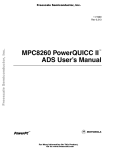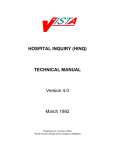Download Detecting a CPM Overload on the PowerQUICC II
Transcript
Freescale Semiconductor Application Note Document Number: AN2547 Rev. 1, 11/2006 Detecting a CPM Overload on the PowerQUICC™ II by Qiru Zou NCSD Applications Freescale Semiconductor, Inc. Austin, TX This document describes how to detect a communications processor module (CPM) overload on MPC8260 PowerQUICC II devices by programming the CPM RISC timer and the general-purpose timer. A software example accompanies this document. The method and software example presented in this application apply to all PowerQUICC™ II devices. To estimate the CPM load and to prevent CPM overloads, use the “MPC8260 CPM Performance Evaluator” tool that is available for free download on each PowerQUICC II device web page at the web site listed on the back cover of this document. Despite your precautions, the CPM can still become overloaded due to a wrong configuration or a software bug. The method presented in this document addresses this possibility and details how to detect CPM overload in real applications. The method takes advantage of the fact that the CP RISC timer is a software timer driven by CPM microcode, while the general-purpose timer is a hardware timer driven directly by the 60x bus clock or TINx pin. To understand this method, you must first understand how the CPM operates and the structure of the CPM RISC timer and the general-purpose timer. © Freescale Semiconductor, Inc., 2003, 2006. All rights reserved. Contents CPM Overview . . . . . . . . . . . . . . . . . . . . . . . . . . . . . . .2 RISC Timer . . . . . . . . . . . . . . . . . . . . . . . . . . . . . . . . . 2 General-Purpose Timer . . . . . . . . . . . . . . . . . . . . . . . . .3 Software Example . . . . . . . . . . . . . . . . . . . . . . . . . . . . 4 4.1 Programming Sequence . . . . . . . . . . . . . . . . . . . . .4 4.2 Updates to the FCC ATM Example Software . . . . .5 5 Development Environment . . . . . . . . . . . . . . . . . . . . . .6 6 Testing . . . . . . . . . . . . . . . . . . . . . . . . . . . . . . . . . . . . . .6 7 References . . . . . . . . . . . . . . . . . . . . . . . . . . . . . . . . . . .6 1 2 3 4 CPM Overview 1 CPM Overview The CPM CP RISC microcontroller (CP) is a 32-bit controller that can perform tasks independently of the PowerPC core. The CP works with the peripheral controllers and parallel ports to implement user-programmable protocols and to manage the serial DMA (SDMA) channels that transfer data between the I/O channels and memory. The CP is a request-driven engine that receives and handles requests from peripherals from highest priority to lowest priority. Table 14-2 of MPC8260 PowerQUICC™ II Family Reference Manual shows the order in which the CP handles requests from peripherals according to priority. As shown in the peripheral prioritization table, the RISC timer is assigned the lowest level and therefore is the last item in the priority queue (if option 3 of IDMA emulation is not selected). 2 RISC Timer 0 1 Field TIME MCCPR 2 7 1 TIMEP Reset R/W Addr 0X119C4 Reset 2 3 10 11 DR1M DR2M DR1QP R/W Field 9 12 EIE 13 SCD 14 2 15 DR2QP 0000_0000_0000_0000 16 1 8 19 ERAM 3 20 21 22 23 24 25 26 27 28 29 30 31 EDM1 EDM2 EDM3 EDM4 DR3M DR4M DR3QP DEM12 DEM34 DR4QP 0000_0000_0000_0000 R/W R/W Addr 0X119C6 Reserved on .29μm (HiP3) Rev A.1 and B.3 devices. Reserved on .29μm devices. See Table 14-3. ERAM[16-18] and bIt 19 is reserved on .29μm devices. Figure 1. RISC Controller Configuration Register (RCCR) The RISC timer is configured using the following registers and data structures: • RCCR register (Figure 1)—All operations on the RISC timers are based on a fundamental tick of the CP internal timer that is programmed in the RCCR. The time period of this CP internal tick is (RCCR[TIMEP] + 1) * 1024 CPM clock cycles. Normally, RISC timer tables are scanned and updated by microcode during each tick interval. • RISC Timer Table Parameter RAM—TM_BASE in this parameter table defines the RISC table base address. If the CP internal timer is enabled (RCCR[TIME] = 1) and the CPM is not overloaded, the RISC timer internal counter (TM_CNT) is updated by microcode during each tick interval regardless of whether any of the RISC timers are enabled. • RISC Timer Table Entries—The 16 timers are located in the block of memory defined by TM_BASE. All 16 timers are scanned by microcode every tick interval regardless of whether any are enabled. If any are enabled, microcode updates the RISC timer table entry. Detecting a CPM Overload on the PowerQUICC™ II, Rev. 1 2 Freescale Semiconductor General-Purpose Timer • • RTER/RTMR—The RTER is used to report events recognized by the 16 timers and to generate interrupts. RTMR is the associated mask register. SET TIMER Command—Enables, disables, and configures the 16 timers in the RISC timer table. Before issuing the SET TIMER command through the CPCR, you should program the TM_CMD fields. For details on RISC timer initialization, consult the MPC8260 PowerQUICC™ II Family Reference Manual. As noted earlier, the RISC timer tables have the lowest priority of all CP operations. Therefore, if the CP is busy with other tasks and does not have time to service the RISC timer during a tick interval, one or more timers and the RISC timer internal counter (TM_CNT) may not be updated accurately and therefore run more slowly than expected. This behavior is used to detect a CPM overload. 3 General-Purpose Timer The CPM includes four identical 16-bit general-purpose timers or two 32-bit timers (cascade mode). The general-purpose timer is a hardware timer driven by the bus clock or TINx pin depended on the setting of TMRx[ICLK]. Therefore, you can use it as the reference timer and compare it with the RISC timers or TM_CNT to detect whether those software timers are running slower. To keep the general timer and RISC timer at the same frequency, program one or two of the general-timers in cascade mode to increase once every CP internal tick, which is (RCCR[TIMEP] + 1) * 1024 CPM clock cycles. To make the general timer (TCNx) increase accordingly, configure the TGCRx and TMRx properly. Figure 2 shows the clock and prescaler configuration of the general timer. You can implement three potential clock sources to drive the timer counter: the 60x bus clock directly, the 60x bus clock divided by 16, or the TINx pin in conjunction with an external clock. The prescaler divides the clock and the resulting frequency drives the timer counter (TCNx). For details on general-purpose timer configuration, refer to the timers chapter in the MPC8260 PowerQUICC™ II Family Reference Manual. 0 TMRx 7 RRESCALER VALUE 8 9 CE 10 11 12 13 14 15 OM ORI FRR ICLK GE 60x bus clock (CLKIN) CLKIN/16 Incoming clock/(prescaler value) = count pulse out TINx Pin 0 15 TCNx Figure 2. Clock and Prescaler Configuration Detecting a CPM Overload on the PowerQUICC™ II, Rev. 1 Freescale Semiconductor 3 Software Example 4 Software Example The software example discussed here uses FCC ATM Example as the base and adds two major functions from the atm_aalx.c file. The code for the FCC ATM Example is available on each PowerQUICC II device summary web page at the web site listed on the back cover of this document. Its ID is MPC8260ADSCOD01. The components of the example are as follows: 1. Init_run_RISC_general_timer()—Initializes and enables the RISC timer and the general timer to operate at the same frequency. 2. Check_timers()— Samples the real-time values of RISC timer internal counter (TM_CNT) and the general timer (TCN1||TCN2 in cascade mode), then calculates the difference. To overload the CPM using atm_aalx.c, ATM CBR channel number 2 is configured to operate at a very high transmit data rate (1200 Mbps). In CPM overload, you can invoke Check_timers() to see the timer internal counter (TM_CNT) run more slowly than the general timer (TCN1||TCN2). Figure 3 shows the software flow for the software detection of an overload, from RISC timer initialization until the overload is indicated by an LED. Initialize RISC timer Overload CPM Initialize general timer Sample the difference between general timer and TM_CNT again Enable general timer diff_2= abs (general timer - TM_CNT) Enable RISC internal timer Sample the difference between general timer and RISC timer internal count (TM_CNT). diff_1= abs (general timer - TM_CNT) diff_2 - diff_1 > 5 RISC timer run slower CPM has been overloaded Flash red LED Figure 3. Flow of the Detecting Software 4.1 Programming Sequence The programming sequence for detecting a CPM overload in this software example is as follows: 1. Establish the pointer to the RISC timer table parameter RAM. 2. Clear the RISC timer table parameter RAM. 3. Clear the RISC timer event register (RTER) and mask register (RTMR) to disable RISC timer interrupts. Detecting a CPM Overload on the PowerQUICC™ II, Rev. 1 4 Freescale Semiconductor Software Example 4. Program the timer global configuration register (TGCR1). General Timers 1 and 2 cascade to form a 32-bit timer. 5. Program timer mode register (TMR2) to configure timer prescaler value (PS) and to select the timer input clock source. In this example, the 60x bus clock divided by 16 is the input clock for general timer, and the prescaler value is 256. Thus, the cascade timer counter (TCN1||TCN2) increases by one for every 256 * 16 = 0x1000 60x bus cycles When TGCR1[CAS] = 1, General Times 1 and 2 function as a 32-bit timer. TMR1 is ignored and the modes are defined using TMR2; erratic behavior may occur if TGCR1 and TGCR2 are not initialized before the TMRs. 6. Clear the cascade timer counter (TCN1 || TCN2). 7. Enable the cascaded general timer through TGCR1[RST2]. 8. Program the RISC timer tick by RCCR[TIMEP] and enable the RISC timer by setting RCCR[TIME]. The RISC timer table is scanned and the RISC timer internal counter (TM_CNT) is increased by one on each timer tick. In this example, RCCR[TIMEP] = 7 and the clock ratio of BUS:CPM = 1:2. Thus, a RISC timer tick is generated on (7 + 1) * 1024 = 0x2000 CPM clock cycles, which is also the timer period of the general timer counter (0x1000 60x bus cycles). 9. Sample the difference (say diff_1) between the cascade timer counter (TCN1||TCN2) and the RISC timer internal counter (TM_CNT). diff_1 = abs (TCN1||TCN2 – TM_CNT). 10. Overload the CPM. 11. Sample the difference (say diff_2) between the cascade timer counter (TCN1||TCN2) and the RISC timer internal counter (TM_CNT) again. Due to a CPM overload at the second sample point, user can see diff_2 is greater than diff_1. Steps 1–8 are demonstrated by Init_run_RISC_general_timer() in the atm_aalx.c file. Steps 9 and 11are demonstrated by invoking Check_timers(). For step 10, you can enable the micro “#define OVERLOAD_CPM” in the fcc_atm.h file. It configures the transmit rate of ATM CBR channel number 2 to operate at 1200 Mbps, which overdrives ATM pace control and overloads the CPM. 4.2 Updates to the FCC ATM Example Software The differences between the current example software and original FCC ATM example software are as follows: • The following global declarations and function prototypes are added to the original atm_aalx.c file: /* Store the sampled values of difference between general timer and RISC timer */ WORD first_sample_point, second_sample_point; /* The function of sampling the difference between general timer and RISC timer*/ UWORD Check_timers(void); /* Initialize and enable RISC timer and general timer to detect CPM overload */ void Init_run_RISC_general_timer(void); Detecting a CPM Overload on the PowerQUICC™ II, Rev. 1 Freescale Semiconductor 5 Development Environment /* Disable CPU external interrupt by clearing MSR[EE]*/ void Disable_Exceptions(void); /* Enable CPU external interrupt by setting MSR[EE]*/ void Enable_Exceptions(void); • The following global macro is added to original fcc_atm.h file /* Enable overload CPM*/ #define OVERLOAD_CPM For details on the original FCC ATM example software, refer to the 8260_aalx_app.pdf file in this package. 5 Development Environment The following development tools were used: • CodeWarrior™ for Embedded PowerPC version 6.5 • Applied Microsystems WireTap™ probe • Freescale MPC8260 ADS development board (PILOT version) • Windows® 2000 platform 6 Testing All testing used the CodeWarrior debugger environment Version 6.5 and WireTap probe on an MPC8260ADS development board (PILOT version): • If #define OVERLOAD_CPM is disabled in the fcc_atm.h file, the CPM is not overloaded. The Green LED (LD11) should be lighted. • If #define OVERLOAD_CPM is enabled, the CPM is overloaded. The Red LED (LD12) should flash. NOTE In this testing case, the frequency of BUS/CPM = 66/133 MHz. If you select a different BUS/CPM ratio, you must modify the configuration of those two timers accordingly to ensure that the RISC timer and general timer operate at the same frequency. 7 References We recommend that you familiarize yourself with the reference materials listed in Table 1, which are available at the Freescale web site listed on the back cover of this document: Detecting a CPM Overload on the PowerQUICC™ II, Rev. 1 6 Freescale Semiconductor References Table 1. References Document Identification Number MPC8260 PowerQUICC™ II Family Reference Manual: • Chapter 17, “Timers” • Section 13.3, “Communications Processor” • Section 13.6, “RISC Timer Tables” MPC8260RM MPC8260 PowerQUICC™ II User’s Manual Errata MPC8260UMAD MPC826x Family Device Errata Reference (HiP3) MPC8260CE XPC826xA Family Device Errata Reference (HiP4) XPC8260ACE Application Note: FCC ATM Example (Works with ENG and PILOT revs of MPC8260ADS) MPC8260ADSCOD01 Detecting a CPM Overload on the PowerQUICC™ II, Rev. 1 Freescale Semiconductor 7 How to Reach Us: Home Page: www.freescale.com email: [email protected] USA/Europe or Locations Not Listed: Freescale Semiconductor Technical Information Center, CH370 1300 N. Alma School Road Chandler, Arizona 85224 1-800-521-6274 480-768-2130 [email protected] Information in this document is provided solely to enable system and software implementers to use Freescale Semiconductor products. There are no express or implied copyright licenses granted hereunder to design or fabricate any integrated circuits or integrated circuits based on the information in this document. Europe, Middle East, and Africa: Freescale Halbleiter Deutschland GmbH Technical Information Center Schatzbogen 7 81829 Muenchen, Germany +44 1296 380 456 (English) +46 8 52200080 (English) +49 89 92103 559 (German) +33 1 69 35 48 48 (French) [email protected] Freescale Semiconductor reserves the right to make changes without further notice to Japan: Freescale Semiconductor Japan Ltd. Headquarters ARCO Tower 15F 1-8-1, Shimo-Meguro, Meguro-ku Tokyo 153-0064, Japan 0120 191014 +81 3 5437 9125 [email protected] parameters, including “Typicals” must be validated for each customer application by Asia/Pacific: Freescale Semiconductor Hong Kong Ltd. Technical Information Center 2 Dai King Street Tai Po Industrial Estate, Tai Po, N.T., Hong Kong +800 2666 8080 [email protected] unauthorized application, Buyer shall indemnify and hold Freescale Semiconductor For Literature Requests Only: Freescale Semiconductor Literature Distribution Center P.O. Box 5405 Denver, Colorado 80217 1-800-441-2447 303-675-2140 Fax: 303-675-2150 LDCForFreescaleSemiconductor @hibbertgroup.com Freescale™ and the Freescale logo are trademarks of Freescale Semiconductor, Inc. The Power Architecture and Power.org word marks and the Power and Power.org logos and related marks are trademarks and service marks licensed by Power.org. All other product or service names are the property of their respective owners. Document Number: AN2547 Rev. 1 11/2006 any products herein. Freescale Semiconductor makes no warranty, representation or guarantee regarding the suitability of its products for any particular purpose, nor does Freescale Semiconductor assume any liability arising out of the application or use of any product or circuit, and specifically disclaims any and all liability, including without limitation consequential or incidental damages. “Typical” parameters which may be provided in Freescale Semiconductor data sheets and/or specifications can and do vary in different applications and actual performance may vary over time. All operating customer’s technical experts. Freescale Semiconductor does not convey any license under its patent rights nor the rights of others. Freescale Semiconductor products are not designed, intended, or authorized for use as components in systems intended for surgical implant into the body, or other applications intended to support or sustain life, or for any other application in which the failure of the Freescale Semiconductor product could create a situation where personal injury or death may occur. Should Buyer purchase or use Freescale Semiconductor products for any such unintended or and its officers, employees, subsidiaries, affiliates, and distributors harmless against all claims, costs, damages, and expenses, and reasonable attorney fees arising out of, directly or indirectly, any claim of personal injury or death associated with such unintended or unauthorized use, even if such claim alleges that Freescale Semiconductor was negligent regarding the design or manufacture of the part. © Freescale Semiconductor, Inc., 2003, 2006.