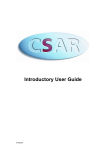Download RadiSys ARTIC960 Programmer`s Reference
Transcript
RadiSys ARTIC960 Programmer’s Reference RadiSys Corporation 5445 NE Dawson Creek Drive Hillsboro, OR 97124 (503) 615-1100 FAX: (503) 615-1150 www.radisys.com November 2000 References in this publication to RadiSys Corporation products, programs, or services do not imply that RadiSys intends to make these available in all countries in which RadiSys operates. Any reference to a RadiSys licensed program or other RadiSys product in this publication is not intended to state or imply that only RadiSys Corporation’s program or other product can be used. Any functionally equivalent product, program, or service that does not infringe on any of RadiSys Corporation’s intellectual property rights or other legally protectible rights can be used instead of the RadiSys product, program, or service. Evaluation and verification of operation in conjunction with other products, programs, or services, except those expressly designated by RadiSys, are the user’s responsibility. RadiSys may have patents or pending patent applications covering subject matter in this document. The furnishing of this document does not give you any license to these patents. You can send license inquires, in writing, to: RadiSys Corporation 5445 NE Dawson Creek Drive Hillsboro, OR 97124 EPC, iRMX, INtime, Inside Advantage, and RadiSys are registered trademarks of RadiSys Corporation. Spirit, DAI, DAQ, ASM, Brahma, and SAIB are trademarks of RadiSys Corporation. † All other trademarks, registered trademarks, service marks, and trade names are the property of their respective owners. November 2000 Copyright 2000 by RadiSys Corporation All rights reserved Contents About This Book ......................................................................................................................................... Guide Contents ........................................................................................................................................... Notational Conventions ....................................................................................................................... Where to Get More Information ................................................................................................................. Reference Publications ........................................................................................................................ Developer’s Assistance Program......................................................................................................... Chapter 1: Loading and Configuring ................................................................................................ Supported Adapters..................................................................................................................................... Kernel and Subsystems ............................................................................................................................... Kernel Performance Considerations .................................................................................................... Configuration Parameters .................................................................................................................... ARTIC960 Support for OS/2 ...................................................................................................................... Supported ARTIC960 Configurations................................................................................................. Device Driver Installation.................................................................................................................... Mailbox Process (RICMBX32.EXE) .................................................................................................. ARTIC960 Support for AIX ....................................................................................................................... Supported ARTIC960 Configurations................................................................................................. Device Driver Installation.................................................................................................................... Mailbox Process (ricmbx).................................................................................................................... Error Logging ...................................................................................................................................... Trace Facility ....................................................................................................................................... ARTIC960 Support for Windows NT ........................................................................................................ Supported ARTIC960 Configurations................................................................................................. Device Driver Installation.................................................................................................................... Mailbox Process................................................................................................................................... Event Logging ..................................................................................................................................... Chapter 2: ARTIC960 Kernel Services ............................................................................................ Summary of Services .................................................................................................................................. Parameter Types ......................................................................................................................................... Chapter 3: Base Kernel Services ......................................................................................................... xiii xiii xiv xv xv xvi 1 1 1 2 4 7 7 7 8 10 10 11 11 13 13 14 14 14 14 14 15 15 18 Process Management Services.................................................................................................................... CompleteInit—Mark Process as Completely Initialized ..................................................................... QueryProcessStatus—Get the Process Status...................................................................................... QueryCardInfo—Get the Card Configuration Information................................................................. QueryConfigParams—Get the Configuration Parameters................................................................... CreateProcess—Create a Process ........................................................................................................ StartProcess—Start a Process .............................................................................................................. StopProcess—Stop a Process .............................................................................................................. UnloadProcess—Unload a Process...................................................................................................... 21 22 23 25 28 31 34 36 37 38 Contents iii SuspendProcess—Suspend a Process .................................................................................................. ResumeProcess—Resume a Process ................................................................................................... SetExitRoutine—Set the Exit Routine for the Process........................................................................ SetPriority—Set the Priority of the Process ........................................................................................ QueryPriority—Query the Priority of the Process............................................................................... QueryProcessInExec—Get ID of Process in Execution...................................................................... SetProcessData—Set Process Data...................................................................................................... GetProcessData—Get Process Data .................................................................................................... EnterCritSec—Enter Critical Section .................................................................................................. ExitCritSec—Exit Critical Section ...................................................................................................... Dispatch—Cause a Dispatch Cycle ..................................................................................................... Process Synchronization Services .............................................................................................................. CreateSem—Create a Semaphore........................................................................................................ OpenSem—Open a Semaphore ........................................................................................................... CloseSem—Close a Semaphore .......................................................................................................... ReleaseSem—Release a Semaphore.................................................................................................... RequestSem—Request a Semaphore................................................................................................... QuerySemCount—Get a Semaphore Count ........................................................................................ SetSemCount—Set a Semaphore Count.............................................................................................. CreateEvent—Create an Event Word.................................................................................................. OpenEvent—Open Access to an Event Word ..................................................................................... CloseEvent—Release Access to an Event Word................................................................................. WaitEvent—Wait on an Event ............................................................................................................ Memory Management Services .................................................................................................................. CreateMem—Allocate Memory .......................................................................................................... OpenMem—Get Addressability to Allocated Memory....................................................................... CloseMem—Remove Addressability to Memory ............................................................................... ResizeMem—Reallocate Memory....................................................................................................... SetMemProt—Change Memory Protection......................................................................................... SetProcMemProt—Change a Process’ Memory Protection ................................................................ QueryMemProt—Query Memory Protection ...................................................................................... QueryProcMemProt—Query a Process’ Memory Protection ............................................................. QueryFreeMem—Query Free Memory............................................................................................... InitSuballoc—Prepare a Block of Memory for Suballocation ............................................................ GetSuballoc—Suballocate Memory .................................................................................................... FreeSuballoc—Free Suballocated Memory......................................................................................... GetSuballocSize—Return Size of Suballocation Pool ........................................................................ MallocMem—Allocate Memory ......................................................................................................... FreeMem—Free Memory.................................................................................................................... CollectMem—Collect Memory ........................................................................................................... Timer Services ............................................................................................................................................ CreateSwTimer—Allocate a Software Timer ..................................................................................... CloseSwTimer—Return a Software Timer ......................................................................................... StartSwTimer—Start a Software Timer .............................................................................................. StopSwTimer—Stop a Software Timer............................................................................................... SetSystemTime—Set the Time-of-Day Clock .................................................................................... QuerySystemTime—Get the Time of Day .......................................................................................... StartPerfTimer—Start the Performance Timer.................................................................................... StopPerfTimer—Stop the Performance Timer .................................................................................... ReadPerfTimer—Read Current Time of the Performance Timer ....................................................... iv ARTIC960 Programmer’s Reference 39 40 41 42 43 44 45 46 47 48 49 50 51 52 53 54 55 56 57 58 59 60 61 63 64 67 68 69 70 71 72 73 74 75 77 78 79 80 81 82 83 84 85 86 88 89 90 91 92 93 Process Communication Services ............................................................................................................... CreateQueue—Create a Queue............................................................................................................ OpenQueue—Open a Queue ............................................................................................................... CloseQueue—Close a Queue .............................................................................................................. PutQueue—Put an Element into a Queue............................................................................................ GetQueue—Get or Peek at an Element on a Queue ............................................................................ SearchQueue—Search a Queue for an Element .................................................................................. CreateMbx—Create a Mailbox............................................................................................................ OpenMbx—Open a Mailbox ............................................................................................................... GetMbxBuffer—Get a Free Mailbox Buffer....................................................................................... FreeMbxBuffer—Free Mailbox Buffer ............................................................................................... SendMbx—Send a Message ................................................................................................................ ReceiveMbx—Receive a Message ...................................................................................................... CloseMbx—Close a Mailbox .............................................................................................................. CreateSig—Create a Signal ................................................................................................................. OpenSig—Open a Signal..................................................................................................................... CloseSig—Close a Signal.................................................................................................................... InvokeSig—Call a Signal .................................................................................................................... Device Driver/Subsystem Services............................................................................................................. CreateDev—Register a Subsystem or Device Driver.......................................................................... OpenDev—Open a Subsystem or Device Driver ................................................................................ CloseDev—Close a Subsystem or Device Driver ............................................................................... InvokeDev—Call a Subsystem or Device Driver................................................................................ AllocVector—Allocate an Interrupt Vector ........................................................................................ AllocVectorMux—Allocate an Interrupt Vector................................................................................. SetVector—Set a New Interrupt Vector Entry Point........................................................................... SetVectorMux—Set an Interrupt Vector ............................................................................................. ReturnVector—Return an Interrupt Vector ......................................................................................... AllocHW—Allocate a Hardware Device ............................................................................................ ReturnHW—Return a Hardware Device ............................................................................................. QueryHW—Query Status of Hardware Device .................................................................................. Asynchronous Event Notification Services ................................................................................................ RegisterAsyncHandler—Register an Async Handler.......................................................................... DeregisterAsyncHandler—Deregister an Async Handler ................................................................... Hook Services ............................................................................................................................................. RegisterHook—Register an Entry Point for a Hook ........................................................................... DeregisterHook—Deregister an Entry Point for a Hook..................................................................... Kernel Trace Services ................................................................................................................................. InitTrace—Initialize a Trace Buffer .................................................................................................... EnableTrace—Enable Tracing of Service Classes .............................................................................. DisableTrace—Disable Tracing of Service Classes ............................................................................ LogTrace—Log Trace Information ..................................................................................................... Kernel Trace Information .................................................................................................................... 94 95 96 97 98 100 102 104 106 108 109 110 112 114 115 117 119 120 121 122 125 126 127 128 129 131 132 133 134 136 137 138 139 145 146 147 148 149 150 151 152 153 155 Chapter 4: Kernel Commands ............................................................................................................. Common Headers for Commands and Responses ...................................................................................... RegisterResponseMbx—Register a Command Response Mailbox .................................................... DeRegisterResponseMbx—Deregister a Command Response Mailbox ............................................ QueryProcessStatus—Get the Process Status...................................................................................... UnloadProcess—Unload a Process...................................................................................................... 163 164 166 167 168 169 Contents v StopProcess—Stop a Process .............................................................................................................. StartProcess—Start a Process .............................................................................................................. 170 171 Chapter 5: Adapter Library Routines .............................................................................................. 173 173 175 175 176 177 181 182 183 184 186 187 188 189 190 191 192 193 ANSI C Functions....................................................................................................................................... Miscellaneous Service ................................................................................................................................ ProcessSleep—Sleep a Process ........................................................................................................... System Bus Interface Services.................................................................................................................... MoveMCData—Move System Bus Data ............................................................................................ ConvertMCToCard—Convert System Bus Address to Card Address ................................................ ConvertCardToMC—Convert Card Address to System Bus Address ................................................ PCI Local Bus Configuration Device Driver Services ............................................................................... pciBiosPresent—Query PCI Driver Presence ..................................................................................... pciFindDevice—Find a PCI Device by Vendor and Device ID.......................................................... pciFindClassCode—Find a PCI Device by PCI Class Code ............................................................... pciReadConfigByte—Read a Byte from PCI Configuration Space .................................................... pciReadConfigWord—Read a Word from PCI Configuration Space................................................. pciReadConfigDWord—Read a Doubleword from PCI Configuration Space ................................... pciWriteConfigByte—Write a Byte to PCI Configuration Space....................................................... pciWriteConfigWord—Write a Word to PCI Configuration Space.................................................... pciWriteConfigDWord—Write a Doubleword to PCI Configuration Space ...................................... Chapter 6: System Unit Utilities .......................................................................................................... Application Loader (ricload) Utility .......................................................................................................... Application Loader Syntax ................................................................................................................. Application Loader Messages and Exit Codes .................................................................................... Examples of Application Loader Calls................................................................................................ Dump Utility ............................................................................................................................................... Dump Syntax ...................................................................................................................................... Dump Messages and Exit Codes ......................................................................................................... Configuration Utility................................................................................................................................... Configuration Syntax .......................................................................................................................... Configuration Messages and Exit Codes............................................................................................. Reset Utility ................................................................................................................................................ Reset Syntax ........................................................................................................................................ Reset Messages and Exit Codes .......................................................................................................... Trace Utilities ............................................................................................................................................. Set Trace Utility................................................................................................................................... Get Trace Utility .................................................................................................................................. Format Trace Utility ............................................................................................................................ Status Utility ............................................................................................................................................... Status Syntax ...................................................................................................................................... Status Messages and Exit Codes.......................................................................................................... Status Dump Format ............................................................................................................................ Status Interactive Messages................................................................................................................. Examples of Interactive Messages....................................................................................................... Chapter 7: System Unit APIs ................................................................................................................ Base API ..................................................................................................................................................... RICOpen—Open an ARTIC960 Adapter............................................................................................ RICClose—Close an ARTIC960 Adapter........................................................................................... vi ARTIC960 Programmer’s Reference 195 196 196 199 200 202 202 206 207 208 209 210 210 211 212 213 215 217 223 224 225 225 227 253 263 264 265 266 RICRead—Read from ARTIC960 Memory........................................................................................ RICWrite—Write to ARTIC960 Memory........................................................................................... RICReset—Reset an ARTIC960 Adapter ........................................................................................... RICGetConfig—Get Configuration Information ................................................................................ RICGetVersion—Get Version Number............................................................................................... RICGetException—Get Exception Status........................................................................................... Mailbox API ............................................................................................................................................... CreateMbx—Create a Mailbox............................................................................................................ OpenMbx—Open a Mailbox ............................................................................................................... GetMbxBuffer—Get a Free Mailbox Buffer....................................................................................... FreeMbxBuffer—Free Mailbox Buffer ............................................................................................... SendMbx—Send a Message ................................................................................................................ ReceiveMbx—Receive a Message ...................................................................................................... CloseMbx—Close a Mailbox .............................................................................................................. 267 269 271 272 273 274 276 277 280 282 283 284 286 288 Appendix A: Structure Definition ....................................................................................................... 289 290 292 293 RIC_CONFIG Structure ............................................................................................................................. RIC_VERDATA Structure ......................................................................................................................... RIC_EXCEPT Structure ............................................................................................................................. Appendix B: Message File ...................................................................................................................... Driver, Mailbox Process, and Utility Messages ......................................................................................... Appendix C: Return, Error, and Exit Codes.................................................................................. Return Codes (Listed Alphabetically) ........................................................................................................ Return Codes (Listed Numerically) ............................................................................................................ Kernel Terminal Error Codes ..................................................................................................................... Exit Codes for System Unit Utilities .......................................................................................................... 295 295 311 312 316 325 327 Glossary.......................................................................................................................................................... Index ................................................................................................................................................................ 331 Contents vii 333 viii ARTIC960 Programmer’s Reference Figures 1-1 1-2 1-3 6-1 6-2 6-3 6-4 6-5 6-6 6-7 6-8 6-9 6-10 6-11 6-12 6-13 6-14 6-15 6-16 6-17 6-18 6-19 6-20 6-21 6-22 6-23 6-24 6-25 6-26 6-27 6-28 6-29 6-30 6-31 6-32 6-33 6-34 6-35 6-36 6-37 6-38 6-39 6-40 6-41 6-42 OS/2 Device Driver Syntax ........................................................................................................ OS/2 Mailbox Process Syntax .................................................................................................... AIX Mailbox Process Syntax ..................................................................................................... Application Loader Syntax ......................................................................................................... Dump Utility Syntax ................................................................................................................... Configuration Utility Syntax ...................................................................................................... Configuration Utility File Entry Format ..................................................................................... Reset Utility Syntax .................................................................................................................... Set Trace Utility Syntax ............................................................................................................. Get Trace Utility Syntax ............................................................................................................. Format Trace Utility Syntax ....................................................................................................... Trace Control Block ................................................................................................................... Record Description for a Service Class (Data in Bytes) ............................................................ Record Description for a Service Class (Data in Words) ........................................................... Trace Control Block Example .................................................................................................... Record Description Example (Data in Bytes) Trace Record: 0x002E ....................................... Record Description Example (Data in Words) Trace Record: 0x0033 ...................................... Status Utility Syntax ................................................................................................................... Sample Formatted Dump ............................................................................................................ Status Utility Main Menu ........................................................................................................... Status Utility Configuration Display .......................................................................................... Status Utility Process Summary Display .................................................................................... Status Utility Resource Summary Display ................................................................................. Status Utility Memory Display ................................................................................................... Status Utility Process Details Display ........................................................................................ Process Details Display—Process Terminated by Software Event ............................................ Process Details Display—Process Terminated by Processor Event ........................................... Process Details Display—Process Terminated by Adapter Event ............................................. Status Utility Process Resources Display ................................................................................... Status Utility Process Parameters Display ................................................................................. Resource Details Submenu ......................................................................................................... Device Driver Detail Display ..................................................................................................... Event Detail Display ................................................................................................................... Mailbox Detail Display .............................................................................................................. Memory Detail Display .............................................................................................................. Queue Detail Display ................................................................................................................. Semaphore Detail Display .......................................................................................................... Signal Detail Display .................................................................................................................. Timer Detail Display .................................................................................................................. Hardware Device Detail Display ................................................................................................ Vector Detail Display ................................................................................................................. Status Utility Exception Conditions Display .............................................................................. Status Utility VPD Information Display .................................................................................... Displayed VPD Information for Intel-based Systems ................................................................ Displayed VPD Information for RISC System/6000 ................................................................. Figures 7 8 12 196 202 208 208 210 213 215 217 219 220 221 222 222 222 224 226 228 229 230 231 232 233 234 235 236 237 238 239 240 241 242 243 244 245 246 247 248 249 250 251 251 251 ix 6-43 6-44 6-45 6-46 6-47 6-48 6-49 6-50 6-51 6-52 6-53 6-54 6-55 6-56 6-57 6-58 6-59 6-60 6-61 6-62 6-63 6-64 6-65 6-66 6-67 x Status Utility 80960 Registers Display ....................................................................................... Example Screen—Configuration ................................................................................................ Example Screen—Process Summary ......................................................................................... Example Screen—Resource Summary ....................................................................................... Example Screen—Memory ........................................................................................................ Example Screen—Process Details ............................................................................................. Example Screen—Process Terminated by Software Event ........................................................ Example Screen—Process Terminated by Processor Event ...................................................... Example Screen—Process Terminated by Adapter Event ......................................................... Sample Screen—Process Resources ........................................................................................... Example Screen—Process Parameters ....................................................................................... Example Screen—Device Driver Detail .................................................................................... Example Screen—Event Detail .................................................................................................. Example Screen—Mailbox Detail .............................................................................................. Example Screen—Memory Detail ............................................................................................. Example Screen—Queue Detail ................................................................................................. Example Screen—Semaphore Detail ......................................................................................... Example Screen—Signal Detail ................................................................................................. Example Screen—Timer Detail ................................................................................................. Example Screen—Hardware Device Detail ............................................................................... Example Screen—Vector Detail ................................................................................................ Example Screen—Exception Conditions ................................................................................... Example Screen—VPD Information for PS/2 Systems ............................................................. Example Screen—VPD Information for RISC System/6000 .................................................... Example Screen—80960 Registers ............................................................................................ ARTIC960 Programmer’s Reference 252 253 253 254 254 254 255 255 256 256 257 257 257 258 258 259 259 259 260 260 260 261 261 261 262 Tables 1-1 1-2 1-3 1-4 1-5 2-1 2-2 3-1 3-2 3-3 3-4 3-5 3-6 3-7 3-8 3-9 3-10 3-11 3-12 3-13 3-14 3-15 3-16 3-17 6-1 6-2 6-3 6-4 6-5 6-6 6-7 6-8 6-9 6-10 6-11 6-12 Adapters Supported by Each Operating System ....................................................................... Kernel Parameters ..................................................................................................................... OS/2 Driver Messages ............................................................................................................... OS/2 Mailbox Process Messages ............................................................................................... AIX Mailbox Process Messages ................................................................................................ ARTIC960 Kernel Services ....................................................................................................... Parameter Types ........................................................................................................................ Service Class: C_ASYNC_EVENT_SERVICE ....................................................................... Service Class: C_DEVICE_DRIVER_SERVICE .................................................................... Service Class: C_EVENT_SERVICE ....................................................................................... Service Class: C_HOOK_SERVICE ........................................................................................ Service Class: C_INTERRUPT_SERVICE .............................................................................. Service Class: C_KERN_COMMANDS_SERVICE ................................................................ Service Class: C_MAILBOX_SERVICE ................................................................................. Service Class: C_MEMORY_SERVICE .................................................................................. Service Class: C_PROCESS_SERVICE ................................................................................... Service Class: C_MEMPROT_SERVICE ................................................................................ Service Class: C_QUEUE_SERVICE ...................................................................................... Service Class: C_SEMAPHORE_SERVICE ............................................................................ Service Class: C_SIGNAL_SERVICE ..................................................................................... Service Class: C_SUBALLOC_SERVICE ............................................................................... Service Class: C_SWTIMER SERVICE ................................................................................... Service Class: C_TIMER_SERVICE ........................................................................................ Service Class: C_CLIB .............................................................................................................. Application Loader Messages and Return Codes ...................................................................... Dump Utility Messages and Exit Codes .................................................................................... Configuration Utility Messages and Exit codes ........................................................................ Reset Utility Messages and Exit Codes ..................................................................................... Set Trace Utility Messages and Exit Codes .............................................................................. Get Trace Utility Messages and Exit Codes .............................................................................. Format Trace Utility Messages and Exit Codes ........................................................................ Status Utility Options ................................................................................................................ Status Utility Messages and Exit Codes .................................................................................... Source of Request ...................................................................................................................... Termination Status Fault Types and Subtypes for a Processor Event ....................................... Recognized Exception Conditions ............................................................................................ Tables 1 4 8 9 13 15 18 156 156 157 157 157 157 158 158 159 160 160 160 161 161 161 162 162 199 206 209 211 214 216 218 223 225 234 235 250 xi xii ARTIC960 Programmer’s Reference About This Book This book describes specific aspects of programming in the RadiSys ARTIC960 coprocessor environments. This book contains information about the ARTIC960 services available for writing adapter-resident programs. It also contains a brief description of the system unit utility programs and the steps required to compile and link both system unit and adapter programs. This book does not include sample code. Guide Contents The following lists the contents of this Guide. Chapter 1 Loading and Configuring 2 ARTIC960 Kernel Services 3 4 5 Base Kernel Services Kernel Commands Adapter Library Routines 6 7 System Unit Utilities System Unit APIs Description Explains how to load and configure the kernel and related subsystems and RadiSys ARTIC960 Support for OS/2, AIX, and Windows NT. Provides a summary of RadiSys ARTIC960 kernel services and ARTIC960 parameter types. Describes the base kernel services Lists and describes the kernel commands. Lists ANSI C library calls and describes the Miscellaneous Service, the System Bus Interface Services, and the PCI Services Describes the available system unit utilities. Describes the system unit APIs. The appendices provide additional information about ARTIC960. Appendix A Structure Definition B C Description Lists the RIC_CONFIG, RIC_VERDATA, and RIC_EXCEPT structures. Message File Explains the error messages and the actions to be taken Return, Error, and Exit Codes Lists and explains the return codes. About This Book xiii Notational Conventions This manual uses the following conventions: xiv • The term ARTIC960 always refers to the RadiSys ARTIC960 products. • The term ARTIC960 can refer to programs that run on the ARTIC960, ARTIC960 PCI, ARTIC960Rx PCI, or ARTIC960Hx PCI adapters, or the adapters themselves. • The term ARTIC960 PCI refers to functions supported only on the ARTIC960 PCI adapter; ARTIC960 MCA refers to functions supported only on the ARTIC960 Micro Channel adapter. • The term ARTIC960Rx PCI refers to functions supported by the ARTIC960Rx PCI adapter; ARTIC960Hx PCI refers to functions supported by the ARTIC960Hx PCI adapter. • The term ARTIC960RxD PCI refers to functions supported by the ARTIC960RxD PCI adapter. • The term OS/2 always refers to the IBM OS/2 operating system. • The term AIX always refers to the IBM AIX operating system. • The term system bus can refer to either the Micro Channel or PCI bus. • All counts in this book are assumed to start at zero. • All numeric parameters and command line options are assumed to be decimal values, unless stated otherwise. • To pass a hexadecimal value for any numeric parameter, the parameter should be prefixed by 0x or 0X. Thus, the numeric parameters 16, 0x10, and 0X10 are all equivalent. • Utilities all accept the ? switch as a request for help with command syntax. • All representations of bytes, words, and double words are in the little endian format. • All bit numbering conforms to the industry standard of the most significant bit having the highest bit number. Bit 0 is the low-order bit. • If a bit is set to 1, the associated description is true unless stated otherwise. • Screen text and syntax strings appear in this font. Notes indicate important information about the product. Cautions indicate situations that may result in damage to data or the hardware. Tips indicate alternate techniques or procedures that you can use to save time or better understand the product. ESD cautions indicate situations that may cause damage to hardware via electrostatic discharge. The globe indicates a World Wide Web address. Warnings indicate situations that may result in physical harm to you or the hardware. ARTIC960 Programmer’s Reference Where to Get More Information You can find out more about RadiSys ARTIC960 from these sources: • World Wide Web: RadiSys maintains an active site on the World Wide Web. The site contains current information about the company and locations of sales offices, new and existing products, contacts for sales, service, and technical support information. You can also send E-mail to RadiSys using the web site. When sending E-mail for technical support, please include information about both the hardware and software, plus a detailed description of the problem, including how to reproduce it. To access the RadiSys web site, enter this URL in your web browser: http://www.radisys.com Requests for sales, service, and technical support information receive prompt response. • Other: If you purchased your RadiSys product from a third-party vendor, you can contact that vendor for service and support. Reference Publications You may need to use one or more of the following publications for reference: • RadiSys ARTIC960 Programmer’s Guide • RadiSys ARTIC960 STREAMS Environment Reference • Operating and Installation documentation provided with your computer system • Guide to Operations books for one of the following coprocessor adapters: RadiSys ARTIC960 PCI adapter RadiSys ARTIC960Rx PCI adapter RadiSys ARTIC960Hx PCI adapter RadiSys ARTIC960RxD PCI adapter Each book contains a description of the coprocessor adapter, instructions for physically installing the adapter, parts listings, and warranty information. About This Book xv • IBM Publications: – IBM Operating System/2 (OS/2) Version 3.0, Advanced Interactive Executive (AIX) Version 4.1 and 4.2 – IBM AIX Version 4.x Kernel Extensions and Device Support, Programming Concepts, (SC23-2207) For information about writing a STREAMS module or driver, refer to the AIX Web site: http://www.rs6000.ibm.com/doc_link/en_US/a_doc.lib/ aixprogd/progcomc/str_prgref.htm AIX supports a subset of SVR4.2 STREAMS calls, and the on-card STREAMS subsystem supports a subset of AIX STREAMS. • – IBM Personal System/2 Hardware Reference, S85F-1678) – IBM XL C Language Reference, (SC09-1260) Intel Publications: – i960 RP Microprocessor User’s Manual – i960 Rx I/O Microprocessor Developer’s Manual – i960 Hx Microprocessor User’s Manual – i960 Cx Microprocessor User’s Manual – 80960CA User’s Manual Developer’s Assistance Program Programming and hardware development assistance is provided by the RadiSys ARTIC Developer’s Assistance Program (DAP). The DAP provides, via phone and electronic communications, on-going technical support—such as sample programs, debug assistance, and access to the latest microcode upgrades. You can get more information or activate your free membership in the RadiSys ARTIC DAP by contacting us. By telephone, call (561) 981-3200. By E-mail, send to [email protected]. xvi ARTIC960 Programmer’s Reference 1 Loading and Configuring Chapter 1 This chapter contains information about loading and configuring: • The kernel and related subsystems • The ARTIC960 Support for OS/2 • The ARTIC960 Support for AIX • The ARTIC960 Support for Windows NT Supported Adapters Table 1-1 shows which adapters are supported by each operating system. Table 1-1. Adapters Supported by Each Operating System Adapter ARTIC960 Micro Channel ARTIC960 PCI ARTIC960Rx PCI ARTIC960Hx PCI OS/2 Version 1.2.2 √ √ √ √ ARTIC960RxD PCI ARTIC960Rx Frame Relay PCI √ AIX Version 1.4.1 √ √ √ √ √ Windows NT Version 1.2.0 √ √ √ √ Kernel and Subsystems The kernel and related subsystems (collectively called system executables) must be loaded onto the adapter before any application processes are loaded. The list of system executables and associated file names are: ric_kern.rel Runtime kernel. This module provides all of the services described in Chapter 3: Base Kernel Services on page 21. ric_kdev.rel This module can be used instead of ric_kern.rel during the debug phase of application development. ric_base.rel Base device driver. This module provides memory protection services. If ric_base.rel is loaded when memory protection is not active, it is unloaded automatically by the kernel. ric_mcio.rel System Bus I/O subsystem. This module provides basic support for moving data between adapters and the system unit. Chapter 1: Loading and Configuring 1 ric_scb.rel This module provides peer-to-peer transport services using the Subsystem Control Block (SCB) architecture. ric_oss.rel On-card STREAMS subsystem (OSS). This module provides a STREAMS environment on the adapter. ric_ess.rel On-card STREAMS Cross Bus Subsystem. This module transmits STREAMS data across the system unit bus between STREAMS Access Library (SAL) and the On-card STREAMS Subsystem (OSS). ric_pci.rel PCI bus configuration driver. This module provides basic services for configuring devices attached to the adapter’s local PCI bus. Specific applications may not require all modules. The system executables must be loaded in the preceding order using the Application Loader utility. For information, see Application Loader (ricload) Utility on page 196. Kernel Performance Considerations Kernel performance can be affected by the way the adapter is loaded and configured. Instruction Cache The following support provides options that enable the kernel to pin critical kernel code in instruction cache: • ARTIC960 Support for IBM OS/2, Version 1.2.1 • ARTIC960 Support for IBM AIX, Version 1.2 or higher • ARTIC960 Support for Microsoft Windows NT, Version 1.0 There are two types of critical kernel code. • Code critical for process-intensive applications (dispatcher, request/release semaphore, and so forth) • Code critical for interrupt intensive applications (such as, first level interrupt handlers and enter/exit critical section) The amount of kernel code that can be pinned depends on the size of the instruction cache which varies by processor type: • The Cx processor is used on ARTIC960 and ARTIC960 PCI cards. On a Cx or Rx processor, the kernel pins 2 KB of the 4 KB instruction cache. On a Cx or Rx processor, only one type of critical code can be pinned. • On an Hx processor, the kernel pins up to 8 KB of the 16 KB instruction cache. On an Hx processor, the cache is big enough to allow both process-intensive and interrupt-intensive critical code to be pinned. The type of critical code to be pinned is controlled by the PIN_KERN_PROC_CODE and PIN_KERN_INT_CODE kernel configuration parameters. See page 5 for information about these parameters. 2 ARTIC960 Programmer’s Reference Internal Data RAM The following provide for use of i960 internal data RAM. • ARTIC960 Support for OS/2 (Version 1.2.1) • ARTIC960 Support for AIX (Version 1.2) • ARTIC960 Support for Windows NT (Version 1.0) Internal data RAM is used for key kernel data and is also available for application use. The size of the internal data RAM is 1 KB for a Cx/Rx processor and 2 KB for an Hx processor. Internal data RAM is used in the following manner: (0x400 on Cx/Rx, 0x800 on Hx) Top Register Cache Growth Top - n Available for Applications 0x200 Reserved for Kernel Usage 0x040 Vectors 0x000 The value of n is determined by the number of cached register sets. This is controlled by the REG_CACHE kernel parameter. The default for this parameter is 7. Values of 5 or less require no additional internal data RAM (n = 0). Values from 6 to 15 for REG_CACHE cause 64 bytes of internal data RAM to be used for each stack frame (n=(REG_CACHE–5)*64). On the ARTIC960Rx PCI card, internal data RAM is not used for register cache growth (n = 0). Applications can use the range of internal data RAM from 200 to the top–n. However, the kernel does not manage this data area. To avoid potential conflicts, only applications that take over the card (that is, do not share the card with other applications) can make use of the application internal data RAM area. It is not guaranteed that the compatibility of this function will be maintained across future releases. Chapter 1: Loading and Configuring 3 Run Time Versus Development Kernel There are two versions of the kernel: • ric_kern.rel (runtime) • ric_kdev.rel (development) These versions are supported by the following ARTIC960 programs. • ARTIC960 Support for OS/2, Version 1.2.1 • ARTIC960 Support for AIX, Version 1.2 or higher • ARTIC960 Support for Windows NT, Version 1.0 Either version of the kernel can be loaded onto the adapter by way of the ricload utility. The runtime version has limited error checking and no memory protection support. Validity checking of most input parameters has been eliminated from kernel service calls. Once an application has been debugged, this version can be used to give better performance. The development version contains full support. The additional functions it provides are normally needed only during application debug. Configuration Parameters Configuration for the kernel and related subsystems is done through load-time parameters that can be passed on the command line or through a configuration file when using RICLOAD. These parameters take the form of keywords (representing specific parameters) followed by an equal sign (=) and their value. The individual parameters are separated by spaces, tabs, or new lines. Parameters not specified at load time take on default values. The configuration parameters for the kernel, the SCB subsystem, and the System Bus I/O subsystem follow. There are no parameters for the base device driver. Kernel Parameters The following are the kernel parameters that can be set. The default value for the parameter is underlined. Table 1-2 (Sheet 1 of 2). Kernel Parameters Parameter MEMORY_PROTECTION=YES|NO DEFAULT_PRIORITY=40 MAX_DD_SS=16 MAX_REMOTE_MAILBOX=16 MAX_PEER_ADAPTERS=0 4 ARTIC960 Programmer’s Reference Description Global memory protection enable. When YES, all normal processes run with memory protection on. This parameter is ignored when an application is running on an adapter that does not support memory protection. Default process priority. Unless otherwise specified, when a process is loaded its priority is this value. It must be at least 32. Maximum number of device drivers and subsystems. Maximum number of remote mailboxes. Maximum number of peer units, not including this adapter or the system unit. Table 1-2 (Sheet 2 of 2). Kernel Parameters Parameter MAX_SYSTEM_MC_REQ=8 DEFAULT_STACK_SIZE=4096 TIME_SLICE_INTERVAL=10 WATCHDOG_INTERVAL=2000 TIME_OF_DAY=YES|NO PERFORMANCE_TIMER=YES|NO DATA_CACHE=YES|NO REG_CACHE=7 INST_CACHE=YES|NO PIN_KERN_PROC_CODE=YES|NO PIN_KERN_INT_CODE=YES|NO PEER_TIMEOUT=5 Description Maximum number of system bus read/write requests from the system unit outstanding. Default process stack size. Time slice interval/disable. 0 means disable. Interval value is in milliseconds. Watchdog interval/disable. 0 means disable. Interval value is in milliseconds. The watchdog timer is not supported on ARTIC960Rx PCI and ARTIC960Hx PCI cards. It will be ignored. Time-of-day clock enable. Performance timer enable. If the performance timer is not enabled, the StartPerfTimer, StopPerfTimer, and ReadPerfTimer services return RC_PERF_TIMER_NOT_ENABLED. You can request the kernel to leave the time slice timer, watchdog timer, time-of-day timer, or performance timer available for a user process. See Timer Notes on page 5 for more information. Data cache enable. This parameter is ignored if data cache hardware is not present on the adapter or if MEMORY_PROTECTION=YES. Number of register sets that are cached. Valid values depend on the type of processor in use. Instruction cache enable. When YES, kernel code that is critical for process-intensive applications is pinned in instruction cache, if instruction cache is enabled. When YES, kernel code that is critical for interrupt-intensive applications is pinned in instruction cache if instruction cache is enabled. Timeout value used by the kernel mailbox subsystem when communicating with peer processes. Valid values are 0 to 60 seconds. A value of 0 means that the timeout will be disabled. Timer Notes For ARTIC960 and ARTIC960 PCI adapters, you can request the kernel to leave the timeslice timer, watchdog timer, time-of-day timer, or performance timer available for a user process. If TIME_SLICE_INTERVAL=0, WATCHDOG_INTERVAL=0, TIME_OF_DAY=NO, or PERFORMANCE_TIMER=NO, the kernel does not allocate the indicated timer. The timer can be allocated by a user process. For ARTIC960Rx PCI and ARTIC960Hx PCI adapters, you can request the kernel to leave TIMER0 available for a user process. If TIME_SLICE_INTERVAL=0 and PERFORMANCE_TIMER=NO, the kernel will not allocate TIMER0. The timer can be allocated by a user process. Chapter 1: Loading and Configuring 5 Subsystems Configuration • Base Device Driver—There are no configuration parameters defined for the base subsystem. • SCB Subsystem—The SCB Subsystem parameters that can be set are as follows. The default parameters are underlined. • Parameter Description MEMPROT = YES|NO Subsystem memory protection enable. Protection is enabled only if kernel memory protection has been enabled. SIGHANDPROT = YES|NO Signal interrupt handler memory protection enable. Protection is enabled only if kernel memory protection and subsystem memory protection have been enabled. System Bus I/O Subsystem—The System Bus I/O Subsystem parameters that can be set are as follows. The default parameters are underlined: Parameter Description THRESHOLD = 128 Maximum number of bytes to be transferred using channel 1. Requests above this threshold value are sent on channel 2. MEMPROT = YES|NO Subsystem memory protection enable. Protection is enabled only if kernel memory protection has been enabled. If you are running the ARTIC960 Support for OS/2, Version 1.1.0 or higher, or the ARTIC960 Support for AIX, Version 1.1.3.0 or higher, this parameter is ignored. The System Bus I/O Subsystem always runs with its memory protection disabled. TCINTPROT = YES|NO Terminal count interrupt handler memory protection enable. Protection is enabled only if kernel memory protection and subsystem memory protection have been enabled. If you are running the ARTIC960 Support for OS/2, Version 1.1.0 or higher, or the ARTIC960 Support for AIX, Version 1.1.3.0 or higher, this parameter is ignored. The System Bus I/O Subsystem always runs with its memory protection disabled. USERCHANNUM = 1|2 6 ARTIC960 Programmer’s Reference Channel number of the channel to be reserved for the user. It can be set to 1 or 2. The default is no channel is reserved for the user. ARTIC960 Support for OS/2 The following sections describe the ARTIC960 Support for OS/2. Supported ARTIC960 Configurations The ARTIC960 adapter supports a wide variety of configurations such as interrupt levels, I/O addresses, and system bus memory configurations. ARTIC960 32-bit Support for OS/2 supports all configurable adapter options with the following restrictions: Interrupt level All configurable interrupt levels are supported. I/O address All configurable base I/O addresses are supported. 8/16 KB memory window (ARTIC960 Micro Channel only) This memory window is not used by the 32-bit OS/2 support. Its presence and location do not affect operation. 8 KB memory mapped (ARTIC960 PCI and ARTIC960Hx) This memory window is not used by the 32-bit OS/2 support. Its presence and location do not affect operation. Full memory window Under OS/2, the system unit driver does not require or use direct access to the full memory window to communicate with an ARTIC960 adapter (except for ARTIC960Rx). However, the full memory window must be mapped onto the system bus to support peer-to-peer adapter operations. If the window is not visible on the system bus (either not physically mapped or not addressable due to slot constraints), peer-to-peer adapter operations are not supported. Multiple Virtual DOS Machines (MVDM) DOS applications are not supported in ARTIC960 OS/2 Support. Device Driver Installation Two pieces of code provide OS/2 device driver support: the device driver and a detached process. The ARTIC960 OS/2 device driver (RICIO16.SYS) is installed through CONFIG.SYS. It is a symmetric multiprocessing safe (SMP safe) device driver. RICIO16.SYS DEVICE= drive path -N Figure 1-1. OS/2 Device Driver Syntax This entry must be placed in the CONFIG.SYS file to call the ARTIC960 OS/2 device driver. -N Disable interrupt nesting Chapter 1: Loading and Configuring 7 Driver Messages The content of the message file is listed in Appendix B: Message File on page 295. The following are the messages in that file used by the OS/2 driver. Table 1-3. OS/2 Driver Messages Message Number RIC0001 RIC0002 RIC0009 RIC0010 RIC0016 RIC0020 RIC0021 RIC0039 RIC0049 RIC0064 RIC0066 RIC0071 RIC0081 Notes (Invalid option) (Invalid parameter) Warning message (POST error) Warning message (adapter failure) (System error) Information-only message (installing) (Installed) (No adapters) (Unable to install interrupt handler) Card ROM error (warning) Interrupt nesting disabled (information) Card ROM downlevel (warning) Calibrating ARTIC960Rx timers (information) Mailbox Process (RICMBX32.EXE) The mailbox process, RICMBX32.EXE, is a detached process that works with the physical device driver to handle remote mailbox processing. Mailbox Process Call The mailbox process is called using the following syntax. It expects configuration parameters to be supplied to it through the command line or through a configuration file. The mailbox process must be loaded prior to any application process calls to mailbox. RICMBX32 drive path config_filename -C path -K Figure 1-2. OS/2 Mailbox Process Syntax -C config_filename Specifies that the contents of the file config_filename should be used as input to the mailbox process for configuration parameters. -K Specifies to stop the active mailbox process. If the mailbox process is stopped, it may not be restarted without resetting and reloading the adapters. The mailbox process requires certain initialization parameters. If you do not specify these parameters, they are assigned default values. The parameters take the form of keywords followed by an “=” sign and the value. Spaces, tabs, or new lines should separate individual parameters. 8 ARTIC960 Programmer’s Reference The following parameters can be set: MAX_GLOBAL_MAILBOX The maximum number of global mailboxes created in the system unit. The default is 16. MAX_REMOTE_MAILBOX The maximum number of remote mailboxes opened from the system unit. The default is 16. MAX_REMOTE_MAILBOX_OPEN The maximum number of remote mailbox open requests outstanding at any one time. The default is 16. MAX_REMOTE_MAILBOX_SEND The maximum number of remote mailbox send requests outstanding at any one time. The default is 32. MAX_REMOTE_MAILBOX_RCV The maximum number of remote mailbox receive requests outstanding at any one time. The default is 64. MAX_NUM_OF_UNITS The maximum number of SCB units. The default is 16. MBX_PROCESS_PRI_CLASS The priority class of the mailbox process, as listed below. The default is 4. 1 2 3 4 Idle Regular Time critical Fixed-high MBX_PROCESS_PRI_DELTA The priority delta of the mailbox process. The priority delta parameter is a decimal value in the range –31 to +31. The default is 0. PEER_TIMEOUT Timeout value in seconds when communicating with peer processes. Valid values are 1 to 60. The default is 5. For remote mailbox processing to occur, the Configuration utility must be used to establish communication between the system unit and adapters. For information on this utility, see Configuration Utility on page 207. Mailbox Process Messages and Return Codes The content of the message file is listed in Appendix B: Message File on page 295. The following table correlates the return code of the driver with the driver messages used by the OS/2 mailbox process. Table 1-4. OS/2 Mailbox Process Messages Message Number Return Code Notes RIC0001 RC_UTIL_INVALID_CMDLINE_OPTION RIC0002 RC_UTIL_INVALID_CMDLINE_PARM Chapter 1: Loading and Configuring 9 Table 1-4. OS/2 Mailbox Process Messages Message Number Return Code RIC0003 RC_UTIL_FILE_NOT_FOUND RIC0004 RC_UTIL_FILE_ACCESS RIC0006 RC_UTIL_NO_MORE_MEM RIC0016 RC_UTIL_SYSTEM_ERROR RIC0019 RC_UTIL_NOT_INSTALLED RIC0021 RC_UTIL_SUCCESS RIC0048 RC_UTIL_WRNHELP_GIVEN RIC0050 RC_UTIL_RESOURCE_BUSY RIC0051 RC_UTIL_ALREADY_STARTED RIC0062 RC_UTIL_SUCCESS RIC0063 RC_UTIL_NOT_RUNNING Notes Process successfully started Process terminated successfully Not found ARTIC960 Support for AIX The following sections describe the ARTIC960 Support for AIX. Supported ARTIC960 Configurations The ARTIC960 adapter supports a wide variety of configurations, such as interrupt levels, I/O addresses, and system bus memory configurations. ARTIC960 Support for AIX Version 1.3 added support for 14 ARTIC960 adapters (0 through 13). The ARTIC960 Support for AIX supports all configurable hardware options with the following restrictions. Interrupt Level All configurable interrupt levels are supported. I/O Address All configurable base I/O addresses are supported. For the RadiSys ARTIC960 PCI and ARTIC960Hx, this window is used for peer-to-peer I/O memory operations only. 8/16-KB Memory Window (ARTIC960 Micro Channel only) This window is used only during device driver configuration, and then it is disabled. 8-KB Memory Mapped I/O (ARTIC960 PCI and ARTIC960Hx only) This window is used for system-unit-to-card I/O memory operations. Full Memory Window Under AIX, the system unit driver uses this window for small accesses to ARTIC960 memory. DMA (Direct Memory Access) Peer-to-Peer Support ARTIC960 Support for AIX Version 1.1.6 supports DMA between two peer adapters. In versions after 1.1.6, DMA between two peer adapters is supported only for Micro Channel adapters. 10 ARTIC960 Programmer’s Reference Micro Channel Only Arbitration Levels All configurable arbitration levels are supported. The ARTIC960 adapters can have two arbitration levels defined. The ARTIC960 AIX support uses the first arbitration level for system-unitto-adapter DMA transfers and the second arbitration level for peer-to-peer DMA transfers. The adapter attribute that controls the second arbitration level is DMA2Enable, and it can be changed using SMIT. When DMA2Enable is set to YES, a second arbitration level is reserved for peer-to-peer transfers. Streaming Data Enable Use SMIT to change this attribute. Selected Feedback Return Enable Use SMIT to change this attribute. Parity Enable Use SMIT to change this attribute. Channel Check Enable Use SMIT to change this attribute. Device Driver Installation Two pieces of code provide the AIX support: the device driver and a daemon process. The ARTIC960 AIX device driver (ricio) is installed through the AIX Configuration Manager at system boot time. It is a multiprocessing safe (MP Safe) device driver. Mailbox Process (ricmbx) The mailbox process, ricmbx, is a daemon process that works in conjunction with the device driver to handle remote mailbox processing. Version 1.3 of ricmbx added the support for the first ten ARTIC960 adapters, numbers 0 through 9. Mailboxes can be used locally on the adapters 10 and above, but the system unit mailboxes will not be able to communicate remotely. Mailbox Process Call Configuration parameters must be supplied on the command line or through a configuration file. The mailbox process must be loaded prior to any application process calls to mailbox services. You can start the mailbox process at system boot time by adding a line to the ⁄etc⁄inittab file. Chapter 1: Loading and Configuring 11 The mailbox process is called using the following syntax. The superuser authority is required to start the mailbox process. ricmbx config_filename -C path path -K Figure 1-3. AIX Mailbox Process Syntax -C config_filename Specifies that the contents of the file config_filename should be used as input to the mailbox process for configuration parameters. -K Kill the active mailbox process (superuser authority required). The mailbox process requires certain initialization parameters. If you do not specify these parameters, they take default values. The parameters take the form of keywords followed by an = sign and their value. Spaces, tabs, or new lines should separate individual parameters. The following parameters can be set. MAX_GLOBAL_MAILBOX The maximum number of global mailboxes created in the system unit. The default is 16. MAX_REMOTE_MAILBOX The maximum number of remote mailboxes opened from system unit. The default is 16. MAX_REMOTE_MAILBOX_OPEN The maximum number of remote mailbox open requests outstanding at any one time. The default is 16. MAX_REMOTE_MAILBOX_SEND The maximum number of remote mailbox send requests outstanding at any one time. The default is 32. MAX_REMOTE_MAILBOX_RCV The maximum number of remote mailbox receive requests outstanding at any one time. The default is 64. MAX_NUM_OF_UNITS The maximum number of SCB units. The default is 16. AIX_MBX_PROCESS_PRIORITY The mailbox process priority for the mailbox. Application processes wanting to use the mailbox services need to have their process priority a lesser priority than the mailbox process (1 is the highest priority level within AIX). The default is 16. For remote mailbox processing to occur, the Configuration utility must be used to establish communication between the system unit and adapters. For information on this utility, see Configuration Utility on page 207. 12 ARTIC960 Programmer’s Reference Mailbox Process Messages and Return Codes The content of the message file is listed in Appendix B: Message File on page 295. The following table correlates the return code of the driver with the driver messages used by the AIX mailbox process. Table 1-5. AIX Mailbox Process Messages Message Number Return Code RIC0001 RC_UTIL_INVALID_CMDLINE_OPTION RIC0002 RC_UTIL_INVALID_CMDLINE_PARM RIC0003 RC_UTIL_FILE_NOT_FOUND RIC0004 RC_UTIL_FILE_ACCESS RIC0006 RC_UTIL_NO_MORE_MEM RIC0016 RC_UTIL_SYSTEM_ERROR RIC0019 RC_UTIL_NOT_INSTALLED RIC0021 RC_UTIL_SUCCESS RIC0048 RC_UTIL_WRNHELP_GIVEN RIC0050 RC_UTIL_RESOURCE_BUSY RIC0051 RC_UTIL_ALREADY_STARTED RIC0076 RC_UTIL_FILE_ACCESS Notes Invalid configuration file, invalid parameter names or values Configuration file not found Cannot access configuration file Parameter value exceeds system memory limit OS or device driver error Device driver not installed Process successfully started shmid,semid, used by mailbox has been allocated in the system No root authority Error Logging The error log is a tool designed to help isolate hardware problems. The AIX Support Device Driver provides error logging. The following ARTIC errors are logged to the system error log: I/O Error Problems reading or writing to the system bus address space. ROM Error The read only memory (ROM) boot strap microcode not responding in reasonable time during initialization or ROM finds a hardware error during its boot strap initialize or reset. Watchdog Timer Interrupt Hard exceptions reported by the ARTIC960 kernel or the adapter (ARTIC960 Watchdog Timeouts). Adapter Kernel Exception Software exceptions by the ROM or the kernel. Trace Facility The AIX Support device driver provides trace hooks to monitor the entry and exit of the driver routines and the interrupt routine. The trace event is 29F. Chapter 1: Loading and Configuring 13 ARTIC960 Support for Windows NT The following sections describe the ARTIC960 Support for Windows NT. Supported ARTIC960 Configurations The ARTIC960 Support for Windows NT uses the hardware-abstraction layer (HAL) to configure the configurable hardware options such as interrupt level, I/O addresses, and system bus memory configurations. Device Driver Installation The Windows NT Version 4.0 device driver is installed when the ARTIC960 Support for Windows NT is installed. The driver is started at boot time. It is a symmetric multiprocessing (SMP) safe device driver. Mailbox Process The ARTIC960 Support for Windows NT supports card-to-card mailbox activity. However, the System Unit mailbox process is not supported. Event Logging Four types of events are logged to the Windows NT Event Log for any particular ARTIC960 device. Configuration Errors These errors are issued when the device driver has encountered errors with interfacing to the hardware-abstraction layer (HAL). ROM Errors The read only memory (ROM) bootstrap microcode is not responding in reasonable time during initialization, or ROM finds a hardware error during its bootstrap initialize or reset. Watchdog Timer Interrupt Hard exceptions reported by the ARTIC960 kernel or adapter. Informational Various messages indicating starting and stopping of a device or ARTIC960 kernel exceptions. 14 ARTIC960 Programmer’s Reference 2 ARTIC960 Kernel Services Chapter 2 This chapter summarizes the ARTIC960 kernel services and parameter types. Summary of Services Table 2-1 lists the modes in which each kernel service can be called. The first column lists all the services in the same sequence as they appear in this book. The remaining columns define whether the service can be called from an interrupt handler, a signal handler, an asynchronous event notification handler, a process exit routine, and a critical section. Normal process time is one of the modes that is not in the table because all services can be called at normal process time. The other mode that is not in the table is device driver or subsystem call handlers. The rules that determine which services can be called are the same as the mode from which the device driver or subsystem was called. Each service is described in Chapter 3: Base Kernel Services on page 21.) Table 2-1 (Sheet 1 of 4). ARTIC960 Kernel Services Function Interrupt Handler Signal Handler Async Handler Process Exit Critical Section Process Management Services CompleteInit No No No No No QueryProcessStatus Yes Yes Yes Yes Yes QueryCardInfo Yes Yes Yes Yes Yes QueryConfigParams Yes Yes Yes Yes Yes CreateProcess No No No Yes Yes StartProcess No No No Yes3 Yes StopProcess No No No Yes3 Yes UnloadProcess No No No Yes3 Yes SuspendProcess Yes6 Yes6 Yes6 Yes Yes1 ResumeProcess Yes Yes Yes Yes Yes SetExitRoutine No No No No Yes SetPriority Yes7 Yes7 Yes7 Yes Yes QueryPriority Yes7 Yes7 Yes7 Yes Yes QueryProcessInExec Yes Yes Yes Yes Yes SetProcessData No Yes7 Yes7 Yes Yes GetProcessData Yes Yes Yes Yes Yes EnterCritSec Yes5 Yes Yes Yes Yes ExitCritSec Yes5 Yes Yes Yes Yes Dispatch No No No Yes Yes1 Chapter 2: ARTIC960 Kernel Services 15 Table 2-1 (Sheet 2 of 4). ARTIC960 Kernel Services Function Interrupt Handler Signal Handler Async Handler Process Exit Critical Section Process Synchronization Services CreateSem No No No Yes Yes OpenSem No No No Yes Yes CloseSem No No No Yes Yes ReleaseSem Yes Yes Yes Yes Yes RequestSem No No No Yes Yes1 QuerySemCount Yes Yes Yes Yes Yes SetSemCount Yes Yes Yes Yes Yes CreateEvent No No No Yes Yes OpenEvent No No No Yes Yes CloseEvent No No No Yes Yes WaitEvent No No No Yes Yes1 Memory Management Services CreateMem No No No Yes Yes OpenMem No No No Yes Yes CloseMem No No No Yes Yes ResizeMem No No No Yes Yes SetMemProt No No No Yes Yes SetProcMemProt Yes Yes Yes Yes Yes QueryMemProt No No No Yes Yes QueryProcMemProt Yes Yes Yes Yes Yes QueryFreeMem Yes Yes Yes Yes Yes InitSuballoc No No No Yes Yes GetSuballoc Yes Yes Yes Yes Yes1 FreeSuballoc Yes Yes Yes Yes Yes GetSuballocSize Yes Yes Yes Yes Yes MallocMem Yes Yes Yes Yes Yes FreeMem Yes Yes Yes Yes Yes CollectMem No Yes Yes Yes Yes CreateSwTimer No No No Yes Yes CloseSwTimer No No No Yes Yes StartSwTimer Yes Yes Yes Yes Yes Timer Services StopSwTimer Yes Yes Yes Yes Yes SetSystemTime Yes Yes Yes Yes Yes QuerySystemTime Yes Yes Yes Yes Yes StartPerfTimer Yes Yes Yes Yes Yes StopPerfTimer Yes Yes Yes Yes Yes ReadPerfTimer Yes Yes Yes Yes Yes 16 ARTIC960 Programmer’s Reference Table 2-1 (Sheet 3 of 4). ARTIC960 Kernel Services Function Interrupt Handler Signal Handler Async Handler Process Exit Critical Section Process Communication Services CreateQueue No No No Yes Yes OpenQueue No No No Yes Yes CloseQueue No No No Yes Yes PutQueue Yes Yes Yes Yes Yes GetQueue Yes2 Yes2 Yes2 Yes Yes1 SearchQueue Yes Yes Yes Yes Yes CreateMbx No No No Yes Yes OpenMbx No No No Yes Yes4 GetMbxBuffer Yes Yes Yes Yes Yes FreeMbxBuffer Yes Yes Yes Yes Yes SendMbx Yes8 Yes8 Yes8 Yes Yes4 ReceiveMbx Yes2 Yes2 Yes2 Yes Yes1 CloseMbx No No No Yes Yes CreateSig No No No Yes Yes OpenSig No No No Yes Yes CloseSig No No No Yes Yes InvokeSig Yes Yes Yes Yes Yes Device Driver/Subsystem Services CreateDev No No No Yes Yes OpenDev No No No Yes Yes CloseDev No No No Yes Yes InvokeDev Yes Yes Yes Yes Yes AllocVector No No No Yes Yes ReturnVector No No No Yes Yes SetVector No No No Yes Yes AllocHW No No No Yes Yes ReturnHW No No No Yes Yes QueryHW No No No Yes Yes AllocVectorMux No No No Yes Yes SetVectorMux No No No Yes Yes Asynchronous Event Notification Services RegisterAsyncHandler No No No Yes Yes DeregisterAsyncHandler No No No Yes Yes RegisterHook No No No Yes Yes DeregisterHook No No No Yes Yes Hooks Chapter 2: ARTIC960 Kernel Services 17 Table 2-1 (Sheet 4 of 4). ARTIC960 Kernel Services Interrupt Handler Signal Handler Async Handler Process Exit Critical Section InitTrace No No No Yes Yes EnableTrace Yes Yes Yes Yes Yes DisableTrace Yes Yes Yes Yes Yes LogTrace Yes Yes Yes Yes Yes Function Kernel Trace Services 1 When the service is called with Preemption or Interrupts disabled, if the process blocks, interrupts and preemption are enabled. 2 May be called with timeout equal to 0. 3 When in an exit handler, a process cannot start, stop, or unload itself. 4 If the service is called for a remote mailbox, interrupts and preemption are enabled. 5 Preemption cannot be enabled/disabled. 6 A process may not suspend itself from an interrupt handler, a signal handler, or an asynchronous handler. 7 When in a handler, a process ID must be provided, that is, not the process currently in execution. 8 May be called to send a message to a local mailbox only. Parameter Types The description of each service includes the type of each parameter. The following types are defined: Table 2-2 (Sheet 1 of 2). Parameter Types Service RIC_DEVHANDLE RIC_PROCESSID RIC_EVNHANDLE RIC_MBXHANDLE RIC_QUEHANDLE RIC_SEMHANDLE RIC_SIGHANDLE RIC_TMRHANDLE RIC_ASYNCHANDLER RIC_SIGHANDLER RIC_VECTOR RIC_SLONG RIC_TIMEOUT RIC_ULONG RIC_USHORT RIC_RESPMBX RIC_INVOKENUM RIC_CARDNUM 18 Description Device driver or subsystem resource handle Process ID Event resource handle Mailbox resource handle Queue resource handle Semaphore resource handle Signal resource handle Software timer resource handle Entry point code address for an asynchronous event handler Entry point code address for a signal Code address Signed number Signed number Unsigned number Unsigned number Unsigned number Subsystem call function number Logical card number ARTIC960 Programmer’s Reference Table 2-2 (Sheet 2 of 2). Parameter Types Service RIC_DOHANDLER RIC_DCHANDLER RIC_DIHANDLER RIC_VECTOR_MUX Description Entry point of code address for an OpenDev entry point Entry point of code address for a CloseDev entry point Entry point of code address for an InvokeDev entry point Code address Chapter 2: ARTIC960 Kernel Services 19 20 ARTIC960 Programmer’s Reference 3 Base Kernel Services Chapter 3 The realtime multi-tasking kernel (which is downloaded to the adapter) provides the following base services. Service Group Page Process management 22 Process synchronization 50 Memory management 63 Timer 83 Process communication 94 Device driver/subsystem 121 Asynchronous event notification 138 Hooks 146 Kernel trace 149 Chapter 3: Base Kernel Services 21 Process Management Services Process Management Services The following are the process management services. Service Name Page CompleteInit 23 QueryProcessStatus 25 QueryCardInfo 28 QueryConfigParams 31 CreateProcess 34 StartProcess 36 StopProcess 37 UnloadProcess 38 SuspendProcess 39 ResumeProcess 40 SetExitRoutine 41 SetPriority 42 QueryPriority 43 QueryProcessInExec 44 SetProcessData 45 GetProcessData 46 EnterCritSec 47 ExitCritSec 48 Dispatch 49 Refer to the ARTIC960 Programmer’s Guide for additional information. 22 ARTIC960 Programmer’s Reference CompleteInit—Mark Process as Completely Initialized CompleteInit—Mark Process as Completely Initialized This service notifies the kernel that the calling process has completed initialization. This service can also indicate initialization errors. Functional Prototype RIC_ULONG CompleteInit (RIC_ULONG RIC_ULONG RIC_ULONG RIC_ULONG ErrorCode, ProcessRev, OptionWord, Reserved); Parameters ErrorCode Input. Contains process-specific information stored in the process control block. If this field is 0, the process initialized successfully. If this field is greater than 0, the process found an error during initialization. ProcessRev Input. Contains process-specific information stored in the process control block. Although no specific format is defined, the following format is recommended: ProcessRev is a 32-bit application-version number: • 8-bit major version number (most significant byte) • 8-bit minor version number • 16-bit revision number (least significant two bytes) OptionWord Input. A bit field specifying options for the CompleteInit service. PERMANENT_PROCESS The process is defined as permanent and cannot be stopped or unloaded. TRANSIENT_PROCESS Specifies that the process can be stopped or unloaded. Reserved Input. Reserved parameter (must be 0). Returns RC_SUCCESS RC_INVALID_RESERVED_PARM RC_ALREADY_INITIALIZED RC_INVALID_CALL RC_INVALID_OPTION Remarks This service is used by all processes, device drivers, and subsystems. Device drivers and subsystems will not receive OPEN requests until this service has been called for successful initialization. This service is optional for normal processes. However, to use the –W option of the Application Loader utility, the process must use this service. Chapter 3: Base Kernel Services 23 CompleteInit—Mark Process as Completely Initialized If the caller passes a non-zero value in ErrorCode, the process is stopped and does not regain control after the call. The ErrorCode is intended as a safety net for reporting status when no other method is available (for example, the process was not able to open a mailbox). If a process wants to report non-error initialization status, another communications mechanism should be used. Although the ProcessRev format is not required, it is recommended that application programmers implement it because the diagnostic utility (RICSTAT) uses this field. 24 ARTIC960 Programmer’s Reference QueryProcessStatus—Get the Process Status QueryProcessStatus—Get the Process Status This service gets the status and other process-related information, accepting either a process name or process ID for input. When a process name is specified, this service resolves it to a process ID. Functional Prototype RIC_ULONG QueryProcessStatus (char RIC_PROCESSID RIC_ULONG struct RIC_ProcessStatusBlock RIC_ULONG RIC_ULONG *ProcessName, ProcessID, OptionWord, *PSBBufferPtr, BufferSize, Reserved); Parameters ProcessName Input. Process name whose status is required. ProcessID Input. Process ID whose status is required. OptionWord Input. Possible values are: PROCESS_NAME_OPTION Specifies the ProcessName parameter is used. PROCESS_ID_OPTION Specifies the ProcessID parameter is used. PSBBufferPtr Input. Process status and other process-related information is returned to the requesting process in this buffer. BufferSize Input. Size of buffer pointed to by PSBBufferPtr. If the buffer is not large enough, the service copies BufferSize bytes into the user’s buffer and returns an error code. Reserved Input. Reserved parameter (must be 0). Returns RC_SUCCESS RC_INVALID_NAME RC_INVALID_RESERVED_PARM RC_NAME_NOT_FOUND RC_INVALID_MEM_ACCESS RC_INVALID_OPTION RC_INVALID_PROCESSID RC_BUFFER_TOO_SMALL Chapter 3: Base Kernel Services 25 QueryProcessStatus—Get the Process Status Remarks The kernel returns the information to the calling process using the following structure. struct RIC_ProcessStatusBlock { RIC_PROCESSID ProcessID; RIC_ULONG ProcessState; RIC_ULONG ProcessInfo; RIC_ULONG ProcessType; RIC_ULONG Priority; RIC_ULONG MemProtState; }; ProcessID The process ID. ProcessState Defines the current state of the process, using two sets of bits (see Primary Process State Bits and Secondary Process State Bits on page 27). ProcessInfo Process-related information, which is passed to the kernel in the ProcessRev field on the CompleteInit system call. ProcessType Returned by the kernel. It can be one of the following types: PROCESS_TYPE_NORMAL PROCESS_TYPE_DEVDRV PROCESS_TYPE_SUBSYS Priority Indicates the current execution priority for this process. MemProtState Defines the state of memory protection. MEMPROT_ENABLE MEMPROT_DISABLE 26 ARTIC960 Programmer’s Reference Memory protection enabled Memory protection disabled QueryProcessStatus—Get the Process Status Primary Process State Bits The primary process state bits are shown in the following table. State bit LOADED PROC_STOPPED STARTED STOPPING Description The LOADED bit is set while a process is being loaded and is reset when the loading operation is complete. The PROC_STOPPED bit is set when a process has been loaded and is reset when it is unloaded by the system unit or another process. The STARTED bit is set when a process is started and is reset when it is stopped by the system unit or another process. The STOPPING bit is set when the exit handler of a process is running. Secondary Process State Bits Processes that are in the started or stopping states have a valid secondary state, as defined in the following table. State SUSPENDED BLOCKED DEVICE_DRIVER QUEUED WAITING_ON_PMREQ Description The SUSPENDED bit is set when the process has been suspended. The process is taken off the dispatch queue. The BLOCKED bit is set when the process has been blocked using a RequestSem, WaitEvent, GetQueue, or ReceiveMbx call. The process is taken off the dispatch queue. The DEVICE_DRIVER bit is set if a process declares itself as a device driver. The QUEUED bit is set when a process is ready to run. The WAITING_ON_PMREQ bit is set when a process is blocked because it has issued a StopProcess or UnloadProcess call that is being serviced. Process Information Bits Active processes may have valid information bits: INITIALIZED PERMANENT The INITIALIZED bit is set when the process issues the CompleteInit system call. The PERMANENT bit is set when a process, subsystem, or device driver sets this field with the CompleteInit system call. The process, subsystem, or device driver cannot be unloaded by the UnloadProcess call when this bit is set. It may be unloaded from the system unit at any time. Chapter 3: Base Kernel Services 27 QueryCardInfo—Get the Card Configuration Information QueryCardInfo—Get the Card Configuration Information This service gets information from the read-only memory (ROM) data structure. Functional Prototype RIC_ULONG QueryCardInfo (struct RIC_CardInfo *ParmPtr, RIC_ULONG BufferSize, RIC_ULONG Reserved); Parameters ParmPtr Input. Pointer to the user’s buffer. The card information is copied into this memory. BufferSize Input. Size of the buffer is pointed to by ParmPtr. If the buffer is not large enough, the service copies BufferSize bytes into the user’s buffer and returns an error code. Reserved Input. Reserved parameter (must be 0). Returns RC_SUCCESS RC_INVALID_MEM_ACCESS RC_BUFFER_TOO_SMALL RC_INVALID_RESERVED_PARM Remarks This is the card information structure. These values are taken from the ROS structure: struct RIC_CardInfo { RIC_ULONG RIC_ULONG RIC_ULONG RIC_ULONG RIC_ULONG RIC_CARDNUM RIC_ULONG RIC_ULONG RIC_ULONG RIC_ULONG RIC_ULONG RIC_ULONG RIC_ULONG RIC_ULONG RIC_ULONG struct RIC_MemRegion } 28 ARTIC960 Programmer’s Reference PageSize; KernelVersion; BaseSubVersion; MCIOSubVersion; SCBSubVersion; CardNum; NumCards; CardType; Master1Version; Master2Version; Master3Version; Reserved; BaseCardVersion; ROSVersion; MemRegions MemInfo[MAX_MEM_REGIONS]; QueryCardInfo—Get the Card Configuration Information struct RIC_MemRegion { RIC_ULONG MemBase; RIC_ULONG MemTotal; RIC_ULONG MemType; } Parameters PageSize Size of memory protection page KernelVersion Kernel version number BaseSubVersion Base subsystem version MCIOVersion System Bus I/O subsystem version SCBVersion SCB subsystem version CardNum Card number NumCards Number of ARTIC960 cards in the configuration CardType Type of adapter card. Provides information about the type of bus, the presence of data cache, and the type of interface chip. The following masks can be used to determine CardType information. RIC_CARD_TYPE Indicates the type of bus. Possible values are: RIC_MCA RIC_PCI Micro Channel PCI (Peripheral Component Interconnect) RIC_DCACHE Indicates the presence of a data cache. Possible values are: 0 1 Data cache hardware is not present. Data cache hardware is present. RIC_IF_CHIP Indicates the type of interface chip. Possible values are: RIC_MIAMI RIC_MP2P RIC_RP RIC_RXD Miami Miami PCI to PCI i960RP i960RxD Master1Version Version of ARTIC 32-bit Memory Controller Chip Master2Version Version of system bus Interface Chip Master3Version Version of CFE Local Bus/AIB Interface Chip Reserved Reserved field Chapter 3: Base Kernel Services 29 QueryCardInfo—Get the Card Configuration Information BaseCardVersion Base card version ROSVersion ROS version MemRegions Number of memory regions MemBase Base address of memory region MemTotal Size, in bytes, of memory region MemType Type of memory region. Possible values are: MEM_TYPE_INSTRUCTION MEM_TYPE_PACKET 30 ARTIC960 Programmer’s Reference QueryConfigParams—Get the Configuration Parameters QueryConfigParams—Get the Configuration Parameters This service gets the kernel parameters. Functional Prototype RIC_ULONG QueryConfigParams (struct RIC_ConfigParms *ParmPtr, RIC_ULONG BufferSize, RIC_ULONG Reserved); Parameters ParmPtr Input. Pointer to user’s structure. The kernel parameters are copied into this memory. BufferSize Input. Number of bytes to copy to the user’s buffer. Reserved Input. Reserved parameter (must be 0). Returns RC_SUCCESS RC_BUFFER_TOO_SMALL RC_INVALID_MEM_ACCESS RC_INVALID_RESERVED_PARM Remarks This is the configuration parameter structure. These values are set at load time. The user can set these with a configuration file. A default value is used for each parameter not set by the user. struct RIC_ConfigParms { RIC_ULONG MemoryProtection; RIC_ULONG DefaultPriority; RIC_ULONG MaxProcess; RIC_ULONG MaxTimer; RIC_ULONG MaxSemaphore; RIC_ULONG MaxMemAlloc; RIC_ULONG MaxQueue; RIC_ULONG MaxEvent; RIC_ULONG MaxDDSS; RIC_ULONG MaxSignal; RIC_ULONG MaxLocalMailbox; RIC_ULONG MaxGlobalMailbox; RIC_ULONG MaxRemoteMailbox; RIC_ULONG MaxRemoteMailboxOpen; RIC_ULONG MaxRemoteMailboxSend; RIC_ULONG MaxRemoteMailboxRcv; RIC_ULONG MaxPeerAdapters; RIC_ULONG MaxSystemMCReq; RIC_ULONG MaxAdapterMCReq; RIC_ULONG DefaultStackSize; RIC_ULONG TimeSlice; RIC_ULONG WatchDog; Chapter 3: Base Kernel Services 31 QueryConfigParams—Get the Configuration Parameters RIC_ULONG RIC_ULONG RIC_ULONG RIC_ULONG RIC_ULONG RIC_ULONG RIC_ULONG RIC_ULONG TimeOfDay; PerfTimer; DataCache; InstCache; RegCache; PinKernProcCode; PinKernIntcode; PeerTimeout; } Parameter MemoryProtection Memory protection enable flag 0 Disabled 1 Enabled) DefaultPriority Default process priority MaxProcess Maximum number of processes; includes device drivers and subsystems MaxTimer Maximum number of timers MaxSemaphore Maximum number of semaphores MaxMemAlloc Maximum number of memory allocations MaxQueue Maximum number of queues MaxEvent Maximum number of events MaxDDSS Maximum number of device drivers and subsystems; does not include kernel device drivers and kernel subsystems MaxSignal Maximum number of signals MaxLocalMailbox Maximum number of local mailboxes MaxGlobalMailbox Maximum number of global mailboxes MaxRemoteMailbox Maximum number of remote mailboxes MaxRemoteMailboxOpen Maximum number of remote mailboxes open MaxRemoteMailboxSend Maximum number of remote mailbox sends outstanding MaxRemoteMailboxRcv Maximum number of remote mailbox receives outstanding MaxPeerAdapters Maximum number of peer adapters 32 ARTIC960 Programmer’s Reference QueryConfigParams—Get the Configuration Parameters MaxSystemMCReq Maximum number of system bus read/write requests from the system unit outstanding. MaxAdapterMCReq Maximum number of system bus move requests outstanding DefaultStackSize Default process stack size TimeSlice Time slice interval/disable (interval value in milliseconds; 0 means disabled) Watchdog Watchdog interval/disable (interval value in milliseconds; 0 means disabled) TimeOfDay Time of day enable flag 0 Disabled 1 Enabled PerfTimer Performance timer enable flag 0 Disabled 1 Enabled DataCache Data cache enable flag 0 Disabled 1 Enabled InstCache Instruction cache enable flag 0 Disabled 1 Enabled RegCache Number of register sets that are cached. Valid values are 5 through 15. PinKernProcCode Option to pin kernel code critical for process intensive applications 0 Disabled 1 Enabled PinKernIntCode Option to pin kernel code critical for interrupt intensive applications 0 Disabled 1 Enabled PeerTimeout Timeout value used by kernel mailbox subsystem when communicating with peer processes. Chapter 3: Base Kernel Services 33 CreateProcess—Create a Process CreateProcess—Create a Process This service creates a peer process. Functional Prototype RIC_ULONG CreateProcess (char RIC_USERENTRY RIC_ULONG void RIC_ULONG RIC_ULONG RIC_ULONG RIC_PROCESSID RIC_ULONG *ProcessName, EntryPoint, StackSize, *ParamPtr, ParamSize, Priority, OptionWord, *ProcessID, Reserved); Parameters ProcessName Input. A process name to assign to the created process. The kernel’s subsystems have process names beginning with “RIC_”. User process names should not begin with this prefix. EntryPoint Input. Address of the entry point of the created process. StackSize Input. Size of stack to be allocated for the created process. If this parameter is 0, the kernel allocates the default size stack. ParamPtr Input. Pointer to a parameter area passed to created process. ParamSize Input. Size of parameter area. Priority Input. The priority of the created process set by creating process. A 0 means use the default priority as specified in the kernel configuration parameter DEFAULT_PRIORITY. OptionWord Input. A bit field of options for creating a process. The constants for the following options should be ORed together to build the appropriate set of options. • Process start option CREATE_AND_NO_START Creates a peer process without issuing a start. CREATE_AND_START Starts the process after it is created. This is the default. • Stack cache option CREATE_CACHE_STACK By default, the stack is not cached. To designate the stack as cacheable, can be ORed into the option word. This option is ignored if a data cache is not present on the adapter, or if a data cache has not been enabled through the kernel configuration DATA_CACHE parameter. 34 ARTIC960 Programmer’s Reference CreateProcess—Create a Process • Data cache option CREATE_CACHE_DATA By default, the data section is not cached. To designate the data section cacheable, can be ORed into the option word. This option is ignored if data cache hardware is not present on the adapter, or if data cache has not been enabled through the kernel configuration DATA_CACHE parameter. CreateProcess ignores the CREATE_CACHE_DATA option if the load module that contains the process issuing the CreateProcess was not itself loaded with the data section cacheable. This is because the spawned process shares the data section of the load module. ProcessID Output. Process ID of the created process. Reserved Input. Reserved parameter (must be 0). Returns RC_SUCCESS RC_INVALID_RESERVED_PARM RC_INVALID_NAME RC_NO_MORE_PROC RC_NO_MORE_MEM RC_NO_MORE_RES RC_DUP_RES_NAME RC_INVALID_MEM_ACCESS RC_INVALID_CALL RC_INVALID_PRIORITY RC_INVALID_OPTION Remarks The kernel allocates the stack for the newly created process. The size of stack depends on the StackSize parameter passed to the service. The newly created process shares the code and data area of the calling process. It runs at the priority level set by the creator. The newly created process does not inherit the creator’s resources, exit routine, or floating point usage. Even if the creator is a subsystem, the new process starts as a normal process if the start option is used. The kernel gives control to the newly created process at its entry point, with ParamPtr and ParamSize as parameters. The new process gets control at main() with the arguments parsed into argc and argv if: • The passed parameters are built up in the creator’s data area • The passed parameters are in the format of null-terminated strings with the last string double-null terminated • The label ricstart is passed for the entry point Chapter 3: Base Kernel Services 35 StartProcess—Start a Process StartProcess—Start a Process This service starts a stopped process. Functional Prototype RIC_ULONG StartProcess (RIC_PROCESSID RIC_ULONG ProcessID, Reserved); Parameters ProcessID Input. Process ID of the process that is to be started. Reserved Input. Reserved parameter (must be 0). Returns RC_SUCCESS RC_INVALID_RESERVED_PARM RC_INVALID_PROCESSID RC_PROCESS_ALREADY_STARTED RC_INVALID_CALL Remarks The kernel starts a previously loaded process. The entry point of the process is defined when the process is loaded from the system unit or by the CreateProcess service of the kernel. 36 ARTIC960 Programmer’s Reference StopProcess—Stop a Process StopProcess—Stop a Process This service stops a previously started process. Functional Prototype RIC_ULONG StopProcess (RIC_PROCESSID RIC_ULONG ProcessID, Reserved); Parameters ProcessID Input. Process ID of the process that is to be stopped. A value of 0 means that the calling process is stopping itself. Reserved Input. Reserved parameter (must be 0). Returns RC_SUCCESS RC_INVALID_RESERVED_PARM RC_PROCESS_NOT_STARTED RC_INVALID_PROCESSID RC_INVALID_CALL RC_PERMANENT_PROCESS RC_DEVICE_DRIVER Remarks The kernel calls the exit routine of the process before stopping the process. All the resources acquired by the process are released. This process can be restarted at a later time. When a process is stopping another process, the requesting process will not run until the stopping process has completely stopped (including execution of its exit handler). Locally, only a device driver/subsystem can stop a device driver/subsystem. The system unit can stop and unload a device driver/subsystem through the -U parameter of the Application Loader utility (see Application Loader (ricload) Utility on page 196 for information on this utility). The system unit can stop a device driver/subsystem through a global mailbox command to a kernel mailbox from any unit (see Chapter 4: Kernel Commands on page 163 for details on the mailbox commands). Chapter 3: Base Kernel Services 37 UnloadProcess—Unload a Process UnloadProcess—Unload a Process This service unloads a previously loaded process. Functional Prototype RIC_ULONG UnloadProcess (RIC_PROCESSID RIC_ULONG ProcessID, Reserved); Parameters ProcessID Input. Process ID of the process that is to be unloaded. A value of 0 means that the calling process is unloading itself. Reserved Input. Reserved parameter (must be 0). Returns RC_SUCCESS RC_INVALID_RESERVED_PARM RC_INVALID_PROCESSID RC_INVALID_CALL RC_PERMANENT_PROCESS RC_DEVICE_DRIVER Remarks The kernel calls the exit routine of the process before unloading the process, if the process had been started. All the resources acquired by the process are released. The kernel releases the code, data, parameter, and stack memory areas of the process. The process cannot be restarted without being reloaded. When a process is stopping another process, the requesting process will not run until the stopping process has completely stopped—including execution of its exit handler. Locally, only a device driver/subsystem can unload a device driver/subsystem. The system unit can unload a device driver/subsystem through the –U parameter of the Application Loader utility (see Application Loader (ricload) Utility on page 196 for details about the utility) or through a global mailbox command to a kernel mailbox from any unit (see Chapter 4: Kernel Commands on page 163 for details about mailbox commands). 38 ARTIC960 Programmer’s Reference SuspendProcess—Suspend a Process SuspendProcess—Suspend a Process This service suspends a process. It is taken off the dispatch queue and its process state is set to SUSPENDED. Functional Prototype RIC_ULONG SuspendProcess (RIC_PROCESSID RIC_ULONG ProcessID, Reserved); Parameters ProcessID Input. Process ID of the process that is to be suspended. A value of 0 means the calling process is suspending itself. Reserved Input. Reserved parameter (must be 0). Returns RC_SUCCESS RC_INVALID_RESERVED_PARM RC_PROCESS_NOT_STARTED RC_INVALID_PROCESSID RC_DEVICE_DRIVER RC_INVALID_CALL Remarks None Chapter 3: Base Kernel Services 39 ResumeProcess—Resume a Process ResumeProcess—Resume a Process This service resumes a process. Functional Prototype RIC_ULONG ResumeProcess (RIC_PROCESSID RIC_ULONG ProcessID, Reserved); Parameters ProcessID Input. Process ID of the process that is to be resumed. Reserved Input. Reserved parameter (must be 0). Returns RC_SUCCESS RC_INVALID_RESERVED_PARM RC_PROCESS_NOT_STARTED RC_INVALID_PROCESSID Remarks When the process is resumed, it is put back on the dispatch queue. If the process is already on the dispatch queue, no action is taken. If the process was suspended by another process, after it blocked for a semaphore or an event, ResumeProcess will not make it ready to run immediately unless the semaphore or event is also available at the time. 40 ARTIC960 Programmer’s Reference SetExitRoutine—Set the Exit Routine for the Process SetExitRoutine—Set the Exit Routine for the Process This service sets the exit routine for the process. Functional Prototype RIC_ULONG SetExitRoutine (RIC_VECTOR ExitRoutine, RIC_ULONG Reserved); Parameters ExitRoutine Input. Address of the routine the kernel calls when this process is stopped normally or abnormally. Reserved Input. Reserved parameter (must be 0). Returns RC_SUCCESS RC_INVALID_RESERVED_PARM RC_INVALID_CALL RC_INVALID_MEM_ACCESS Remarks The kernel calls the ExitRoutine of the process when the process is stopped, whether it was normal or abnormal because of asynchronous errors. This service is mapped to the C function atexit, which allows the registration of multiple exit handlers. No kernel trace information is provided for this service. Chapter 3: Base Kernel Services 41 SetPriority—Set the Priority of the Process SetPriority—Set the Priority of the Process This service changes the priority of the current process. Functional Prototype RIC_ULONG SetPriority (RIC_PROCESSID RIC_ULONG RIC_ULONG ProcessID, Priority, Reserved); Parameters ProcessID Input. Sets this process ID to the new priority. A value of 0 means the calling process. Priority Input. New priority of the process. A value of 0 means the default priority. Reserved Input. Reserved parameter (must be 0). Returns RC_SUCCESS RC_INVALID_RESERVED_PARM RC_INVALID_CALL RC_INVALID_PROCESSID RC_INVALID_PRIORITY Remarks The kernel changes the priority of the process to Priority. If the priority of the currently executing process is lowered, a dispatch cycle may occur. Refer to the ARTIC960 Programmer’s Guide for the priority recommendations. 42 ARTIC960 Programmer’s Reference QueryPriority—Query the Priority of the Process QueryPriority—Query the Priority of the Process This service queries the priority of the process. Functional Prototype RIC_ULONG QueryPriority (RIC_PROCESSID ProcessID, RIC_ULONG *Priority, RIC_ULONG Reserved); Parameters ProcessID Input. Queries the priority of this process. A value of 0 means the calling process. Priority Output. Priority of the process. Reserved Input. Reserved parameter (must be 0). Returns RC_SUCCESS RC_INVALID_RESERVED_PARM RC_INVALID_PROCESSID RC_INVALID_MEM_ACCESS Remarks None Chapter 3: Base Kernel Services 43 QueryProcessInExec—Get ID of Process in Execution QueryProcessInExec—Get ID of Process in Execution This service returns the process ID of the process that currently is executing. Functional Prototype RIC_ULONG QueryProcessInExec (RIC_PROCESSID RIC_ULONG *ProcessID, Reserved); Parameters ProcessID Output. The process ID of the currently executing process. Reserved Input. Reserved parameter (must be 0). Returns RC_SUCCESS RC_INVALID_RESERVED_PARM RC_INVALID_MEM_ACCESS Remarks At process time, this call returns the caller’s process ID. When called in interrupt handlers, this call returns the process that was executing at the time of the interrupt. If no process was executing at the time of the interrupt, ProcessID is set to INVALID_PROCESSID. 44 ARTIC960 Programmer’s Reference SetProcessData—Set Process Data SetProcessData—Set Process Data This service sets process instance data for the indicated application environment and process. Functional Prototype RIC_ULONG SetProcessData (void unsigned char RIC_PROCESSID *ProcessDataPtr, ApplID, ProcessID); Parameters ProcessDataPtr Input. Pointer to process instance data. ApplID Input. Unique ID to indicate which application environment the process instance data is associated with. IDs 0 through 63 are reserved for ARTIC960 use. ProcessID Input. Indicates which process the instance data is for. A value of 0 indicates the process in execution. Returns RC_SUCCESS RC_NO_MORE_RES RC_INVALID_PROCESSID RC_INVALID_CALL Remarks This service maintains process instance data pointers for up to 15 application IDs. If more than 15 application IDs are specified, RC_NO_MORE_RES is returned. This service cannot be called from an interrupt handler. It can be called from a call handler. However, doing so with a ProcessID value of 0 can give unexpected results and should be used with caution. While in a call handler, the process in execution is considered to be the process that called the handler. If call processes are nested, it is the process that called the first handler. To set process data for a process that is started by CreateProcess, services should be called in the following order: 1. CreateProcess 2. EnterCritSec to disable preemption 3. StartProcess 4. SetProcessData 5. ExitCritSec to enable preemption Chapter 3: Base Kernel Services 45 GetProcessData—Get Process Data GetProcessData—Get Process Data This service returns the process instance data associated with the indicated application environment and process. Functional Prototype RIC_ULONG GetProcessData (void unsigned char RIC_PROCESSID *ProcessDataPtr, ApplID, ProcessID); Parameters ProcessDataPtr Input. Pointer to location where the kernel returns the pointer to the process instance data. If no process instance data is found, a NULL pointer is returned. ApplID Input. Unique ID to indicate with which application environment the process instance data is associated. ProcessID Input. Process ID of the instance data to be retrieved. A value of 0 indicates the process in execution. Returns RC_SUCCESS RC_INVALID_PROCESSID Remarks This service can be called from an interrupt handler or a call handler. However, doing so with a ProcessID value of 0 may give unexpected results and should be used with caution. While in an interrupt handler, the process in execution is considered to be the kernel. While in a call handler, the process in execution is considered to be the process that called the handler. If call processes are nested, it is the process that called the first handler. 46 ARTIC960 Programmer’s Reference EnterCritSec—Enter Critical Section EnterCritSec—Enter Critical Section This service disables interrupts and/or preemptions. Functional Prototype RIC_ULONG EnterCritSec (RIC_ULONG RIC_ULONG OptionWord, Reserved); Parameters OptionWord Input. DISABLE_INTERRUPTS If ORed into the option word, interrupts are disabled; the default is not to change the interrupt state. DISABLE_PREEMPTION If ORed into the option word, preemption is disabled; the default is not to change the preemption state. Failure to select either option causes an RC_INVALID_OPTION to be returned. Reserved Input. Reserved parameter (must be 0). Returns RC_SUCCESS RC_INVALID_RESERVED_PARM RC_INVALID_CALL RC_INVALID_OPTION Remarks The number of calls to enable interrupts must match the number of calls to disable interrupts, similar to pushes and pops of a stack. The same is true for preemption. An interrupt handler cannot disable preemption. The following situation forces a critical section to end. If (1) interrupts or preemption is disabled and (2) a process calls a kernel service that causes the process to block, interrupts and preemption are automatically enabled. This allows the block to proceed. In other words, a blocking call ends a critical section. Chapter 3: Base Kernel Services 47 ExitCritSec—Exit Critical Section ExitCritSec—Exit Critical Section This service enables interrupts and/or preemption. Functional Prototype RIC_ULONG ExitCritSec (RIC_ULONG RIC_ULONG OptionWord, Reserved); Parameters OptionWord Input. ENABLE_INTERRUPTS If ORed into the OptionWord, interrupts are enabled; the default is not to change the interrupt state. ENABLE_PREEMPTION If ORed into the OptionWord, preemption is enabled; the default is not to change the preemption state. Failure to select either option causes an RC_INVALID_OPTION to be returned. Reserved Input. Reserved parameter (must be 0). Returns RC_SUCCESS RC_INVALID_RESERVED_PARM RC_INVALID_CALL RC_INVALID_OPTION Remarks The number of calls to enable interrupts must match the number of calls to disable interrupts, similar to pushes and pops of a stack. The same is true of preemption. An interrupt handler cannot enable preemption. 48 ARTIC960 Programmer’s Reference Dispatch—Cause a Dispatch Cycle Dispatch—Cause a Dispatch Cycle This service causes a dispatch cycle. Functional Prototype RIC_ULONG Dispatch (void); Returns RC_SUCCESS RC_INVALID_CALL Remarks This service cannot be called from an interrupt handler. Chapter 3: Base Kernel Services 49 Process Synchronization Services Process Synchronization Services Process synchronization is accomplished through semaphores and events. Semaphores are the post/wait mechanism for all processes and come in two types: mutual exclusion and counting semaphores. • Mutual exclusion (mutex) semaphores are used for serializing access to code or data structures. • Counting semaphores are used for synchronizing processes, such as synchronizing a producer-consumer pair of processes. Semaphores can be explicit or implicit. • Explicit semaphores are decremented before control returns to the process. • Implicit semaphores are decremented when the process calls the appropriate resource services, such as removing a queue element or mailbox message. Processes can allocate and manipulate semaphores using the following services. Service Name Page CreateSem 51 OpenSem 52 CloseSem 53 ReleaseSem 54 RequestSem 55 QuerySemCount 56 SetSemCount 57 CreateEvent 58 OpenEvent 59 CloseEvent 60 WaitEvent 61 Refer to the ARTIC960 Programmer’s Guide for additional information. 50 ARTIC960 Programmer’s Reference CreateSem—Create a Semaphore CreateSem—Create a Semaphore This service creates a semaphore and gives access to the requesting process. Functional Prototype RIC_ULONG CreateSem (char *SemName, RIC_ULONG SemCount, RIC_ULONG OptionWord, RIC_SEMHANDLE *SemHandle, RIC_ULONG Reserved); Parameters SemName Input. A name to assign to the semaphore so other processes can get access to the same semaphore by name. This name can be NULL; however, the semaphore cannot be shared when SemName is NULL. The kernel’s subsystems allocate all resources, with the first four characters as “RIC_” for the resource name. User semaphore names should not start with this prefix. SemCount Input. New count of semaphore. Values greater than 0x80000000 are not permitted. In addition, mutual exclusion semaphores cannot be assigned a count greater than one. OptionWord Input. SEMTYPE_COUNTING SEMTYPE_MUTEX Specifies the semaphore as a counting type Indicates a mutual exclusion type semaphore SemHandle Output. Semaphore handle returned to requesting process. This handle is passed to all other semaphore services when referring to this semaphore. Reserved Input. Reserved parameter (must be 0). Returns RC_SUCCESS RC_NO_MORE_RES RC_INVALID_RESERVED_PARM RC_INVALID_NAME RC_DUP_RES_NAME RC_INVALID_MEM_ACCESS RC_INVALID_CALL RC_INVALID_OPTION RC_INVALID_SEM_COUNT Remarks This service creates a new semaphore and assigns to it the specified name. The usual initial count for counting semaphores is 0; the initial count for mutual exclusion semaphores is 1. To use another starting semaphore count, see SetSemCount—Set a Semaphore Count on page 57. Other processes can get access to the same semaphore using the OpenSem service (see OpenSem—Open a Semaphore on page 52). If a mutex semaphore is created with a count of 0, the creator owns it also, Otherwise, the first requester owns it. Chapter 3: Base Kernel Services 51 OpenSem—Open a Semaphore OpenSem—Open a Semaphore This service opens a semaphore previously created by another process. Functional Prototype RIC_ULONG OpenSem (char *SemName, RIC_SEMHANDLE *SemHandle, RIC_ULONG Reserved); Parameters SemName Input. The semaphore name used to create the semaphore. SemHandle Output. Semaphore handle returned to requesting process. This handle is passed to all other semaphore services when referring to this semaphore. Reserved Input. Reserved parameter (must be 0). Returns RC_SUCCESS RC_NAME_NOT_FOUND RC_NO_MORE_RES RC_INVALID_RESERVED_PARM RC_INVALID_NAME RC_INVALID_MEM_ACCESS RC_INVALID_CALL Remarks This service gets access to a semaphore already created by another process with the CreateSem service. 52 ARTIC960 Programmer’s Reference CloseSem—Close a Semaphore CloseSem—Close a Semaphore This service releases access to a semaphore and deletes the semaphore if no other processes have access. Functional Prototype RIC_ULONG CloseSem (RIC_SEMHANDLE SemHandle, RIC_ULONG Reserved); Parameters SemHandle Input. Handle of semaphore to release. Reserved Input. Reserved parameter (must be 0). Returns RC_SUCCESS RC_INVALID_HANDLE RC_INVALID_RESERVED_PARM RC_DEPENDENT_EVENTS RC_INVALID_CALL Remarks If the close is issued by a process while other processes still have access to the semaphore, the service removes access rights for the issuing process. When the last process with access rights calls this service, the semaphore ceases to exist. See CreateSem—Create a Semaphore on page 51 and OpenSem—Open a Semaphore on page 52 for more information. If a process is stopped or unloaded, the kernel closes all of its resources. It notifies, through asynchronous notification, all other processes that shared those resources that the process has gone away. If a process closes a mutual exclusion semaphore that it owns (that is, it requested the semaphore last but has not released it), all processes waiting for the semaphore are awakened with an error of RC_OWNER_CLOSED_SEM. This is done because the code and data protected by the mutual exclusion semaphore may have been left in an indeterminable state. When this happens, the semaphore count is reset to one, so the semaphore can be re-requested if the application process knows that the protected code and data is in a valid state. Chapter 3: Base Kernel Services 53 ReleaseSem—Release a Semaphore ReleaseSem—Release a Semaphore This service makes a semaphore available to the next process waiting for it. Functional Prototype RIC_ULONG ReleaseSem (RIC_SEMHANDLE SemHandle, RIC_ULONG Reserved); Parameters SemHandle Input. Handle of semaphore to increment. Reserved Input. Reserved parameter (must be 0). Returns RC_SUCCESS RC_INVALID_HANDLE RC_INVALID_RESERVED_PARM RC_SEM_NOT_OWNED Remarks The next process waiting for the semaphore is posted if this is the only semaphore for which it is waiting. If no processes are waiting, the semaphore count is incremented. A mutual exclusion semaphore cannot be released with this service twice by the same process, unless it does a RequestSem in between. In addition, a mutual exclusion semaphore cannot be released by a process other than the one that last requested it. 54 ARTIC960 Programmer’s Reference RequestSem—Request a Semaphore RequestSem—Request a Semaphore This service waits for a semaphore. Functional Prototype RIC_ULONG RequestSem (RIC_SEMHANDLE SemHandle, RIC_TIMEOUT Timeout, RIC_ULONG Reserved); Parameters SemHandle Input. Handle of semaphore to decrement. Timeout Input. Optional timeout for waiting for a semaphore. –1 Wait indefinitely 0 Return immediately if the semaphores are unavailable. Any other value from 1 to 65535 Wait time in milliseconds. The granularity of the timer is five milliseconds. The timeout value is rounded up to the next multiple of five, if it is not already a multiple of five. Reserved Input. Reserved parameter (must be 0). Returns RC_SUCCESS RC_INVALID_HANDLE RC_TIMEOUT RC_INVALID_RESERVED_PARM RC_NEW_SEM_COUNT RC_OWNER_CLOSED_SEM RC_SEM_ALREADY_OWNED RC_INVALID_CALL RC_INVALID_TIMEOUT Remarks If the semaphore count is positive, control returns immediately to the caller and the count is decremented. If the count is zero, the calling process is made to wait. Only processes that have created or opened the semaphore can wait for the semaphore. Processes are made to wait in a first-in, first-out (FIFO) order, rather than by priority. If a mutual exclusion semaphore is owned by a process that is stopped, all waiting processes are awakened with an RC_OWNER_CLOSED_SEM, indicating the owner was stopped. The error is returned because the code and data protected by the mutual exclusion semaphore may have been left in an indeterminable state. If the semaphore’s count is modified using SetSemCount, any process waiting for the semaphore is awakened with RC_NEW_SEM_COUNT. Processes cannot wait for implicit semaphores with this service. Instead, processes should use the services related to the semaphore, such as GetQueue or ReceiveMbx. In addition, implicit semaphores can be part of an event wait. Chapter 3: Base Kernel Services 55 QuerySemCount—Get a Semaphore Count QuerySemCount—Get a Semaphore Count This service returns the count of a semaphore. Functional Prototype RIC_ULONG QuerySemCount (RIC_SEMHANDLE SemHandle, RIC_ULONG *SemCount, RIC_ULONG Reserved); Parameters SemHandle Input. Handle of semaphore. SemCount Output. Count of semaphore. Reserved Input. Reserved parameter (must be 0). Returns RC_SUCCESS RC_INVALID_RESERVED_PARM RC_INVALID_MEM_ACCESS RC_INVALID_HANDLE Remarks If the count is zero, the semaphore is not available. Other processes may be waiting for the semaphore. A positive count indicates the number of times that processes can request the semaphore before they are blocked. This is the only semaphore service that can be used on implicit semaphores. 56 ARTIC960 Programmer’s Reference SetSemCount—Set a Semaphore Count SetSemCount—Set a Semaphore Count This service sets the count of a semaphore. Functional Prototype RIC_ULONG SetSemCount (RIC_SEMHANDLE SemHandle, RIC_ULONG SemCount, RIC_ULONG Reserved); Parameters SemHandle Input. Semaphore handle. SemCount Input. New count of semaphore. Values less than zero are not permitted. In addition, mutual exclusion semaphores cannot be assigned a count greater than 1. Reserved Input. Reserved parameter (must be 0). Returns RC_SUCCESS RC_INVALID_HANDLE RC_INVALID_RESERVED_PARM RC_INVALID_SEM_COUNT RC_PROCESSES_WAITING_ON_SEM RC_NEW_SEM_COUNT Remarks This service should be used immediately after the semaphore is created to configure the semaphore to the desired type. If any processes are waiting for the semaphore when the count is set, they are released and returned with RC_NEW_SEM_COUNT. This includes processes waiting for events that include the semaphore. Chapter 3: Base Kernel Services 57 CreateEvent—Create an Event Word CreateEvent—Create an Event Word This service creates an event word based on a semaphore list and mask. Functional Prototype RIC_ULONG CreateEvent (char *EvnName, RIC_SEMHANDLE *SemHandles, RIC_ULONG SemCount, RIC_EVNHANDLE *EvnHandle, RIC_ULONG Reserved); Parameters EvnName Input. A name to assign to the event word so that other processes can get access to it. SemHandles Input. Pointer to an array of up to 32 semaphore handles to associate with the event word. These semaphore handles can be implicit or explicit. SemCount Input. Number of semaphores in semaphore handle array (no more than 32 semaphores). EvnHandle Output. Event handle to be used with other event services when referring to this event. Reserved Input. Reserved parameter (must be 0). Returns RC_SUCCESS RC_NO_MORE_RES RC_INVALID_RESERVED_PARM RC_INVALID_NAME RC_DUP_RES_NAME RC_DUP_RES_HANDLES RC_NO_MORE_EVNS RC_INVALID_HANDLE RC_INVALID_MEM_ACCESS RC_INVALID_CALL RC_INVALID_COUNT Remarks The semaphore handle list can be any combination of explicit (returned by CreateSem or OpenSem) or implicit (returned by other services, such as queues and mailboxes) semaphores. A process, therefore, can wait for synchronization with other processes as well as resources at the same time. Explicit semaphores are decremented before control returns to the process. Implicit semaphores are decremented when the process calls the appropriate resource services, such as removing a queue element or mailbox message. 58 ARTIC960 Programmer’s Reference OpenEvent—Open Access to an Event Word OpenEvent—Open Access to an Event Word This service provides access to a previously created event word. Functional Prototype RIC_ULONG OpenEvent (char *EvnName, RIC_EVNHANDLE *EvnHandle, RIC_ULONG Reserved); Parameters EvnName Input. Event name to be accessed. EvnHandle Output. Event handle to be used with other event services when referring to this event. Reserved Input. Reserved parameter (must be 0). Returns RC_SUCCESS RC_NAME_NOT_FOUND RC_NO_MORE_RES RC_INVALID_RESERVED_PARM RC_INVALID_NAME RC_INVALID_HANDLE RC_INVALID_MEM_ACCESS RC_INVALID_CALL Remarks The calling process must have already opened the semaphores that make up the event. Chapter 3: Base Kernel Services 59 CloseEvent—Release Access to an Event Word CloseEvent—Release Access to an Event Word This service releases access to an event word and deletes the event, if no other processes have access. Functional Prototype RIC_ULONG CloseEvent (RIC_EVNHANDLE EvnHandle, RIC_ULONG Reserved); Parameters EvnHandle Input. Event handle returned by CreateEvent service. Reserved Input. Reserved parameter (must be 0). Returns RC_SUCCESS RC_INVALID_HANDLE RC_INVALID_RESERVED_PARM RC_INVALID_CALL Remarks If a process closes an event that is shared with other processes, this service removes access rights for the caller only. Only when the last process closes the event does the event cease to exist. 60 ARTIC960 Programmer’s Reference WaitEvent—Wait on an Event WaitEvent—Wait on an Event This service waits for the requesting process until the event occurs. Functional Prototype RIC_ULONG WaitEvent (RIC_EVNHANDLE RIC_ULONG RIC_ULONG RIC_TIMEOUT RIC_ULONG RIC_ULONG EvnHandle, Mask, OptionWord, Timeout, *Status, Reserved); Parameters EvnHandle Input. Event handle returned by CreateEvent and OpenEvent services. Mask Input. Mask telling which semaphores to include in the event wait. If bit n is set in the mask, the nth semaphore in the semaphore handle array passed to CreateEvent is included in the event wait. OptionWord Input. EVENT_WAIT_ALL Indicates that the process is awakened only when all the semaphores are available. EVENT_WAIT_ANY Indicates that the process is awakened when the first semaphore becomes available. Timeout Input. Optional timeout value for waits for events. –1 Wait indefinitely 0 Return immediately if the semaphores are unavailable. Any other value from 1 to 65535 Wait time in milliseconds. The granularity of the timer is five milliseconds. The timeout value is rounded up to the next multiple of five, if it is not already a multiple of five. Status Output. Bit field that returns which semaphores (that were part of the event wait) were positive/available. Reserved Input. Reserved parameter (must be 0). Returns RC_SUCCESS RC_INVALID_HANDLE RC_INVALID_RESERVED_PARM RC_TIMEOUT RC_NEW_SEM_COUNT RC_INVALID_EVN_MASK RC_INVALID_MEM_ACCESS RC_INVALID_CALL RC_INVALID_OPTION RC_INVALID_TIMEOUT RC_OWNER_CLOSED_SEM Chapter 3: Base Kernel Services 61 WaitEvent—Wait on an Event Remarks If the OptionWord parameter is set to EVENT_WAIT_ALL, the service tests each semaphore count for a positive value. If all are positive, the parameter decrements the explicit semaphores that are positive and control returns to the caller. If all the semaphores do not have a positive value, the requester is waited. When one or more semaphores in the list become available, all other semaphores are tested to determine if they are positive values. Any explicit semaphores that are positive are decremented and control returns to the caller. The performance of this option can be optimized by specifying the semaphore handles least likely to be available first in the list of semaphore handles supplied on the CreateEvent service. If the OptionWord parameter is set to EVENT_WAIT_ANY, the service tests to see if any one of the semaphores is positive. If one is positive, the service decrements the explicit semaphores that are positive and returns to the caller. If no semaphores are positive, the caller is waited. When one or more semaphores in the list become available, the service decrements the explicit semaphores that are positive and control returns to the caller. If the timeout value is exceeded, the process is awakened, regardless of the state of the event. If a semaphore included in a wait event gets a new semaphore count, any processes waiting for events that include that semaphore are awakened with the error code RC_NEW_SEM_COUNT. If a process closes a mutex semaphore while owning it, the WaitEvent is canceled with the error code RC_OWNER_CLOSED_SEM. 62 ARTIC960 Programmer’s Reference Memory Management Services Memory Management Services The following are the memory management services. Service Name Page CreateMem 64 OpenMem 67 CloseMem 68 ResizeMem 69 SetMemProt 70 SetProcMemProt 71 QueryMemProt 72 QueryProcMemProt 73 QueryFreeMem 74 InitSuballoc 75 GetSuballoc 77 FreeSuballoc 78 GetSuballocSize 79 MallocMem 80 FreeMem 81 CollectMem 82 Refer to the ARTIC960 Programmer’s Guide for additional information. Chapter 3: Base Kernel Services 63 CreateMem—Allocate Memory CreateMem—Allocate Memory This service allocates memory from the free storage pool to a requesting process. Functional Prototype RIC_ULONG CreateMem (char *MemName, RIC_ULONG Size, RIC_ULONG Alignment, RIC_ULONG Access, RIC_ULONG MemType, void **Baseptr, RIC_ULONG Reserved); Parameters MemName Input. An optional storage area name to assign to the memory block so that other processes can get access to the same block by name. This name also can be NULL. Memory cannot be shared when MemName is NULL. The kernel’s subsystems allocate all resources, with the first four characters as “RIC_” for the resource name. User memory names should not start with this prefix. Size Input. Size of allocated block in bytes. If the size is 0, RC_INVALID_SIZE is returned. Alignment Input. Boundary alignment for the start of the allocated block. Alignment values are the log of the boundary number. For example, a 4 KB boundary translates to an Alignment value of log (4096) = 12. Alignment values less than 4 KB are rounded up to 4 KB. Access Input. Bit field specifying the access rights to the memory block. See Remarks on page 65 for more information. MemType Input. Flag indicating the type of memory to be allocated: MEM_TYPE_INSTR or MEM_TYPE_PACKET. By hardware design, the processor is more efficient using instruction memory. Packet memory is more efficient for access from the daughter card or system bus. On adapters that have only packet memory, packet memory is allocated even if instruction memory is requested. MEM_TYPE_PACKET MEM_TYPE_INSTR 64 Allocate packet memory. Return with an error if no packet memory is available. Allocate instruction memory. Return with an error if no instruction memory is available. Baseptr Output. Pointer to allocated memory block. Reserved Input. Reserved parameter (must be 0). ARTIC960 Programmer’s Reference CreateMem—Allocate Memory Returns RC_SUCCESS RC_INVALID_RESERVED_PARM RC_NO_MORE_RES RC_INVALID_NAME RC_DUP_RES_NAME RC_NO_MORE_MEM RC_INVALID_MEM_ACCESS RC_INVALID_CALL RC_INVALID_SIZE RC_INVALID_OPTION RC_INVALID_ALIGNMENT Remarks This service is intended for large memory allocations, such as buffer pools. For smaller, more dynamic allocations, see GetSuballoc—Suballocate Memory on page 77. The minimum amount of memory that can be allocated is one page (4 KB). The following constants are defined and can be ORed to create the appropriate access rights for the allocated memory. MEM_SHARE Memory can be shared with other processes. The default is memory that cannot be shared. MEM_READABLE Memory can be read by the 80960. The default is memory cannot be read or written by the 80960. MEM_WRITABLE Memory can be written by the 80960. The default is memory cannot be read or written by the 80960. MEM_OVERRIDE_MC_ACCESS The current system bus access to the created memory is overridden. The default is system bus access is not changed. MEM_MC_READABLE Memory can be read from the system bus. In addition, the on-card DMA channel can read the memory. The default is memory cannot be read or written from either. MEM_MC_WRITABLE Memory can be written from the system bus. In addition, the on-card DMA channel can write to memory. The default is memory cannot be read or written from either. MEM_OVERRIDE_AIB_ACCESS The current daughter board access to the created memory is overridden. The default is daughter board access is not changed. MEM_AIB_READABLE The daughter board DMA can read from memory. The default is memory cannot be read or written by the daughter board DMA. MEM_AIB_WRITABLE The daughter board DMA can write to memory. The default is memory cannot be read or written by the daughter board DMA. Chapter 3: Base Kernel Services 65 CreateMem—Allocate Memory MEM_DCACHE Memory is cachable. The default is that memory is not cachable. This option should not be used for memory that is accessed by other masters. This option is ignored if data cache hardware is not present on the adapter or if data cache has not been enabled through the kernel configuration DATA_CACHE parameter. MEM_BIG_ENDIAN The big-endian address of the allocated memory is returned. The byte order of the allocated memory is big endian. By default, all memory is treated as little endian. If the kernel does not support big-endian memory regions, RC_INVALID_OPTION is returned. The kernel supports only big-endian memory regions on the ARTIC960Hx adapter. 66 ARTIC960 Programmer’s Reference OpenMem—Get Addressability to Allocated Memory OpenMem—Get Addressability to Allocated Memory This service gets addressability to memory allocated by another process. Functional Prototype RIC_ULONG OpenMem (char *MemName, RIC_ULONG Access, void **Baseptr, RIC_ULONG Reserved); Parameters MemName Input. Name of allocated memory. This should be the same as the name used to allocate the memory block. Access Input. Bit field specifying the access rights to the memory block. These flags are sharable, read/write, and read only. The MEM_DCACHE and MEM_BIG_ENDIAN flags are ignored by this service. The access rights do not have to be the same as the process that created the memory. The memory must be sharable to be able to open it. See the Remarks section under CreateMem—Allocate Memory on page 64 for more information. Baseptr Output. Pointer to memory block. Reserved Input. Reserved parameter (must be 0). Returns RC_SUCCESS RC_INVALID_RESERVED_PARM RC_NO_MORE_RES RC_INVALID_NAME RC_INVALID_OPTION RC_NAME_NOT_FOUND RC_MEM_SHARING_ERROR RC_INVALID_MEM_ACCESS RC_INVALID_CALL Remarks This service gets access to a memory block allocated with the CreateMem service, provided that the memory was allocated as shareable. Chapter 3: Base Kernel Services 67 CloseMem—Remove Addressability to Memory CloseMem—Remove Addressability to Memory This service releases access to previously allocated memory. Functional Prototype RIC_ULONG CloseMem (void *Baseptr, RIC_ULONG Reserved); Parameters Baseptr Input. Pointer to allocated memory block. Reserved Input. Reserved parameter (must be 0). Returns RC_SUCCESS C_INVALID_RESERVED_PARM RC_INVALID_BASEPTR RC_NO_RES_ACCESS RC_INVALID_CALL Remarks This service complements the function of CreateMem and OpenMem. When the last process releases access to a block of memory, the memory is returned to the free storage pool and all access rights are revoked. 68 ARTIC960 Programmer’s Reference ResizeMem—Reallocate Memory ResizeMem—Reallocate Memory This service resizes allocated memory. Functional Prototype RIC_ULONG ResizeMem (void *Baseptr, RIC_ULONG NewSize, RIC_ULONG Reserved); Parameters Baseptr Input. Pointer to allocated memory block. NewSize Input. New size of the memory block in bytes. If the size is 0, RC_INVALID_SIZE is returned. Reserved Input. Reserved parameter (must be 0). Returns RC_SUCCESS RC_INVALID_RESERVED_PARM RC_INVALID_BASEPTR RC_INVALID_SIZE RC_INVALID_CALL Remarks The size of the block can be increased only if it does not increase the number of memory pages. The block can always be reduced in size. Chapter 3: Base Kernel Services 69 SetMemProt—Change Memory Protection SetMemProt—Change Memory Protection This service changes the access of a process to a block of memory. Functional Prototype RIC_ULONG SetMemProt (void *BlockPtr, RIC_ULONG Size, RIC_ULONG Access, RIC_ULONG Reserved); Parameters BlockPtr Input. Pointer to block of memory. The calling process must have created or opened the memory that contains this block. Size Input. Size of block of memory in bytes. Access Input. New access rights to memory. The MEM_DCACHE and MEM_BIG_ENDIAN options are ignored by this service. See the Remarks section under CreateMem—Allocate Memory on page 64 for more information. Reserved Input. Reserved parameter (must be 0). Returns RC_SUCCESS RC_INVALID_RESERVED_PARM RC_INVALID_BASEPTR RC_INVALID_SIZE RC_CANT_STOP_SHARING RC_INVALID_CALL Remarks If the kernel has been loaded with memory protection enabled, the access rights to the referenced memory block change for the calling process. Only a single set of daughter card and system bus access flags are kept. They are not stored on a per process basis. Therefore, setting these two sets of access flags affects all processes. To use this service, the process had to have created or opened the memory. This service differs from SetProcMemProt, which does not verify that the caller created or opened the memory. However, SetProcMemProt is available only to device drivers and subsystems. 70 ARTIC960 Programmer’s Reference SetProcMemProt—Change a Process’ Memory Protection SetProcMemProt—Change a Process’ Memory Protection This service changes the access of a given process to a block of memory. It is available only to device drivers and subsystems. Functional Prototype RIC_ULONG SetProcMemProt (RIC_PROCESSID ProcessID, void *BlockPtr, RIC_ULONG Size, RIC_ULONG Access, RIC_ULONG Reserved); Parameters ProcessID Input. Process ID of process whose access is to be set. BlockPtr Input. Pointer to a block of memory. Size Input. Size of block of memory in bytes. Access Input. New access rights to memory. The MEM_DCACHE and MEM_BIG_ENDIAN options are ignored by this service. See the Remarks section of CreateMem—Allocate Memory on page 64 for more information. Reserved Input. Reserved parameter (must be 0). Returns RC_SUCCESS RC_INVALID_RESERVED_PARM RC_INVALID_PROCESSID RC_INVALID_ADDRESS RC_NOT_DD_OR_SS RC_INVALID_OPTION Remarks If the kernel has been loaded with memory protection enabled, the access rights to the referenced memory block change for the given process. Only a single set of daughter card and system bus access flags are kept. They are not stored on a per process basis. Therefore, setting these two sets of access flags affect all processes. This service is available only to device drivers and subsystems so they can gain access to client memory areas. Chapter 3: Base Kernel Services 71 QueryMemProt—Query Memory Protection QueryMemProt—Query Memory Protection This service queries the memory protection of a block of memory. Functional Prototype RIC_ULONG QueryMemProt (void RIC_ULONG RIC_ULONG RIC_ULONG *BlockPtr, Size, *Access, Reserved); Parameters BlockPtr Input. Pointer to block of memory. The caller must have created or opened the memory that contains this block. Size Input. Size of block to query. Access Output. Access rights to memory. This can include the MEM_DCACHE and MEM_BIG_ENDIAN options. See the Remarks section under CreateMem— Allocate Memory on page 64 for more information. Reserved Input. Reserved parameter (must be 0). Returns RC_SUCCESS RC_INVALID_BASEPTR RC_INVALID_RESERVED_PARM RC_INVALID_CALL RC_INVALID_MEM_ACCESS RC_INVALID_SIZE Remarks This service returns the access rights to the memory block for the calling process. Only a single set of daughter card and system bus access flags are saved by the memory protection services. Therefore, this service returns the same value for these two sets of flags, regardless of the caller’s process ID. 72 ARTIC960 Programmer’s Reference QueryProcMemProt—Query a Process’ Memory Protection QueryProcMemProt—Query a Process’ Memory Protection This service queries the memory protection of a block of memory for a given process. It is available only to device drivers and subsystems. Functional Prototype RIC_ULONG QueryProcMemProt (RIC_PROCESSID ProcessID, void *BlockPtr, RIC_ULONG Size, RIC_ULONG *Access, RIC_ULONG Reserved); Parameters ProcessID Input. Process ID of process whose memory protection is to be queried. BlockPtr Input. Pointer to a block of memory. Size Input. Size of block to query. Access Output. Access rights to memory. This can include the MEM_DCACHE and MEM_BIG_ENDIAN options. See the Remarks section under CreateMem— Allocate Memory on page 64 for more information. Reserved Input. Reserved parameter (must be 0). Returns RC_SUCCESS RC_INVALID_PROCESSID RC_INVALID_ADDRESS RC_INVALID_MEM_ACCESS RC_NOT_DD_OR_SS Remarks This service returns the access rights to the memory block for the given process. This service is made available for device drivers and subsystems so that they can check memory access for their clients. Chapter 3: Base Kernel Services 73 QueryFreeMem—Query Free Memory QueryFreeMem—Query Free Memory This service returns the total amount of free memory and the size of the largest unallocated block of memory. Functional Prototype RIC_ULONG QueryFreeMem (RIC_ULONG RIC_ULONG RIC_ULONG RIC_ULONG OptionWord, *Largest, *Total, Reserved); Parameters OptionWord Input. MEM_TYPE_PACKET MEM_TYPE_INSTR Largest Output. Size of largest block of free memory in bytes. Total Output. Total amount of free memory in bytes. Reserved Input. Reserved parameter (must be 0). Returns RC_SUCCESS RC_INVALID_RESERVED_PARM RC_INVALID_MEM_ACCESS RC_INVALID_OPTION Remarks None 74 Free packet memory Free instruction memory ARTIC960 Programmer’s Reference InitSuballoc—Prepare a Block of Memory for Suballocation InitSuballoc—Prepare a Block of Memory for Suballocation This service prepares a block of allocated memory area for suballocation. Functional Prototype RIC_ULONG InitSuballoc (void RIC_ULONG RIC_ULONG RIC_ULONG RIC_ULONG *BlockPtr, Size, Alignment, SuballocUnit, Reserved); Parameters BlockPtr Input. Pointer to block of memory. On cards that support big-endian memory regions, the memory must have been created as little endian. If a big-endian pointer is given, RC_INVALID_BASEPTR is returned. Size Input. Size of block in bytes. Alignment Input. Boundary alignment of suballocated memory. Alignment values are the log of the boundary number. For example: • An 8-byte boundary would translate to an Alignment value of log2(8)=3. • A 4 KB boundary would translate to an Alignment value of log2(4096)=12. Alignment defaults to 1 byte if a value of 0 is passed. SuballocUnit Input. Size of smallest block of memory that can be suballocated. Larger suballocated memory blocks are suballocated as multiples of this unit. The unit size is rounded up to the next power of 2. Reserved Input. Reserved parameter (must be 0). Returns RC_SUCCESS RC_INVALID_RESERVED_PARM RC_INVALID_BASEPTR RC_INVALID_SIZE RC_SUBALLOCATED_MEM RC_INVALID_CALL RC_INVALID_ALIGNMENT Remarks The block must be contained within memory that is accessible to the calling process. The suballocation unit size helps tune the suballocation services for higher-performance and lower-memory utilization. The suballocation unit size should be as large as possible, while still mapping well to the size of the expected suballocations. Bit map allocation is used to implement suballocation—the larger the unit size, the fewer the bits required to represent the pool. This results in smaller bit map size and quicker searches of the bit map. Chapter 3: Base Kernel Services 75 InitSuballoc—Prepare a Block of Memory for Suballocation When calculating the alignment of suballocation chunks, this service rounds the unit size up to the next power of two. The actual alignment is the larger of this rounded value and the alignment represented by the Alignment parameter. For example: • A unit size of 4 bytes and Alignment value of 0 (1-byte boundary) result in suballocation on 4-byte boundaries. • A unit size of 4 bytes and an Alignment value of 4 (16-byte boundary) result in suballocation on 16-byte boundaries. • A unit size of 3 and an Alignment value of 1 (2-byte boundaries) result in suballocation on 4-byte boundaries. Use GetSuballocSize to determine the proper size of the block to accommodate the requested number of suballocation units and the bit map. 76 ARTIC960 Programmer’s Reference GetSuballoc—Suballocate Memory GetSuballoc—Suballocate Memory This service suballocates memory from previously allocated memory. Functional Prototype RIC_ULONG GetSuballoc (void RIC_ULONG void RIC_ULONG *Blockptr, Size, **Suballocptr, Reserved); Parameters Blockptr Input. Pointer to beginning of suballocation pool. On cards that support big-endian memory regions, the memory must have been created as little endian. If a big-endian pointer is given, RC_INVALID_BASEPTR is returned. Size Input. Amount of memory in bytes to suballocate. The size is rounded up to a multiple of the suballocation unit size set with InitSuballoc. If the size is 0, RC_INVALID_SIZE is returned. Suballocptr Output. Pointer to suballocated memory. Reserved Input. Reserved parameter (must be 0). Returns RC_SUCCESS RC_INVALID_RESERVED_PARM RC_INVALID_BASEPTR RC_NO_MORE_MEM RC_INVALID_MEM_ACCESS RC_INVALID_SIZE Remarks No more than 65535 (64K–1) times the suballocation unit size in bytes can be suballocated with a single call to GetSuballoc. This restriction lowers the memory overhead of the suballocation services. Application writers should be aware that the kernel’s suballocation control information is stored in the user’s memory, unlike all the other kernel services whose control information is in protected memory. This decision was made to improve suballocation performance, but it potentially allows corruption of kernel suballocation data structures. Chapter 3: Base Kernel Services 77 FreeSuballoc—Free Suballocated Memory FreeSuballoc—Free Suballocated Memory This service frees suballocated memory. Functional Prototype RIC_ULONG FreeSuballoc (void void RIC_ULONG *Blockptr, *Suballocptr, Reserved); Parameters Blockptr Input. Pointer to beginning of suballocation pool. Suballocptr Input. Pointer to suballocated memory. Reserved Input. Reserved parameter (must be 0). Returns RC_SUCCESS RC_INVALID_RESERVED_PARM RC_INVALID_BASEPTR RC_INVALID_SUBALLOC_ADDR Remarks None 78 ARTIC960 Programmer’s Reference GetSuballocSize—Return Size of Suballocation Pool GetSuballocSize—Return Size of Suballocation Pool This service returns the amount of memory required for a suballocation pool. Functional Prototype RIC_ULONG GetSuballocSize (RIC_ULONG UnitCount, RIC_ULONG UnitSize, RIC_ULONG Alignment, RIC_ULONG *SuballocSize, RIC_ULONG Reserved); Parameters UnitCount Input. Number of suballocation blocks in the pool. UnitSize Input. Size of the smallest block of memory that can be suballocated. Larger suballocated memory blocks are suballocated as multiples of this unit. The unit size is rounded up to the next power of 2. If the size is 0, RC_INVALID_SIZE is returned. Alignment Input. Boundary alignment of suballocated memory. Alignment values are the log of the boundary number. For example, a 16-byte boundary would translate to an Alignment value of log2(16)=4. SuballocSize Output. Number of bytes of memory required to make a suballocation pool with the given suballocation unit size and number of units. This size can then be used to calculate the amount of memory to allocate with CreateMem. Reserved Input. Reserved parameter (must be 0). Returns RC_SUCCESS RC_INVALID_RESERVED_PARM RC_INVALID_MEM_ACCESS RC_INVALID_COUNT RC_INVALID_SIZE RC_INVALID_ALIGNMENT Remarks This service should be used by applications using the suballocation services so that they know how much memory to allocate for a suballocation pool. This service returns only a byte count. It does not actually allocate or initialize any memory. When calculating the alignment of suballocation chunks, this service rounds the unit size up to the next power of two. The actual alignment is the larger of this rounded value and the alignment represented by the Alignment parameter. For example: • A unit size of 4 bytes and Alignment value of 0 (1-byte boundary) results in suballocation on 4-byte boundaries. • A unit size of 4 bytes and an Alignment value of 4 (16-byte boundary) results in suballocation on 16-byte boundaries. • A unit size of 3 and an Alignment value of 1 (2-byte boundaries) results in suballocation on 4-byte boundaries. Chapter 3: Base Kernel Services 79 MallocMem—Allocate Memory MallocMem—Allocate Memory This service allocates a block of memory from the dynamic memory pool. Functional Prototype void * MallocMem (RIC_ULONG RIC_ULONG Size, OptionWord); Parameters Size Input. Size in bytes of memory block to be allocated. OptionWord Input. Bit field to describe the options to be used to allocate the memory. The following constants should be ORed together to build the appropriate set of options. • Type of memory to create By default, memory is allocated without regard to memory type. If the option word is set to OPTION_PACKET_MEMORY, memory is allocated from packet memory. If memory protection is active, the packet memory is given system bus read/write access. The default option is OPTION_ANY_MEMORY. • Data cache option for created memory By default, memory is not created as cachable. To create cachable memory, MEM_DCACHE can be ORed into the option word. This option should not be used for memory that is accessed by other masters. This option is ignored if data cache hardware is not present on the adapter or if data cache has not been enabled through the kernel configuration DATA_CACHE parameter. • Big-endian option for created memory By default, memory is created little endian. To create memory for big-endian access, MEM_BIG_ENDIAN can be ORed into the option word. This option is valid only on the ARTIC960Hx PCI adapter. An invalid option causes a value of NULL to be returned. Returns Pointer to the allocated memory. A NULL pointer means that no memory is available or that an invalid size or option was specified. Remarks This service can be called from an interrupt handler. The C library malloc function is mapped into this service using the default option. 80 ARTIC960 Programmer’s Reference FreeMem—Free Memory FreeMem—Free Memory This service returns a block of memory that was allocated using the service MallocMem to the dynamic memory pool. Functional Prototype RIC_ULONG FreeMem (void *Blockptr); Parameters Blockptr Input. Pointer to the memory block to be freed. Returns RC_SUCCESS RC_INVALID_BASEPTR Remarks This service can be called from an interrupt handler. The C library free function is mapped into this service. Chapter 3: Base Kernel Services 81 CollectMem—Collect Memory CollectMem—Collect Memory This service returns pages of memory that are in dynamic memory pools and are not being used. The pages are returned to the memory page pool. It also provides information about the amount of memory available in dynamic memory pools after collection is done. Functional Prototype RIC_ULONG CollectMem (RIC_ULONG OptionWord, RIC_ULONG *FreeUnits, RIC_ULONG *FreedPages); Parameters OptionWord Input. A bit field specifying options for the CollectMem service. OPTION_COLLECT_PROCESS Unused pages belonging to the dynamic memory pool of the process in execution are returned. OPTION_COLLECT_PROCESS is meaningful only if memory protection is active. OPTION_COLLECT_ALL All unused pages in both the general and the process-specific dynamic memory pools are returned. This is the default. FreeUnits Output. The number of free units that exist in the dynamic memory pools after the collection is done. If OPTION_COLLECT_PROCESS was used, it reflects the number of free units in the dynamic memory pools of the process. A unit is 32 bytes. FreedPages Output. The number of pages in dynamic memory pools that were returned to the Memory Page Pool after the collection is done. Returns RC_SUCCESS RC_INVALID_OPTION RC_INVALID_CALL Remarks This service cannot be called from an interrupt handler. If RC_NO_MORE_XXX is returned by a service, CollectMem can be issued to make unused pages available. Then the service can be retried to determine if enough memory is available. 82 ARTIC960 Programmer’s Reference Timer Services Timer Services The following are the timer services. Service Name Page CreateSwTimer 84 CloseSwTimer 85 StartSwTimer 86 StopSwTimer 88 SetSystemTime 89 QuerySystemTime 90 StartPerfTimer 91 StopPerfTimer 92 ReadPerfTimer 93 Refer to the ARTIC960 Programmer’s Guide for additional information. Chapter 3: Base Kernel Services 83 CreateSwTimer—Allocate a Software Timer CreateSwTimer—Allocate a Software Timer This service creates a software timer and gives access to the requesting process. Functional Prototype RIC_ULONG CreateSwTimer (char *TimerName, RIC_TMRHANDLE *TimerHandle, RIC_ULONG Reserved); Parameters TimerName Input. A name to assign to the timer. This parameter also can be NULL. The kernel subsystems allocate all resources, with the first four characters as “RIC_” for the resource name. User timer names should not start with this prefix. TimerHandle Input. Timer handle returned to requesting process. This handle is passed to all other timer services when this timer is referenced. Reserved Input. Reserved parameter (must be 0). Returns RC_SUCCESS RC_INVALID_RESERVED_PARM RC_DUP_RES_NAME RC_NO_MORE_RES RC_INVALID_NAME RC_INVALID_MEM_ACCESS RC_INVALID_CALL Remarks This service creates a new software timer and assigns it the specified name. Because software timers cannot be shared, there is not an equivalent open service. The granularity of the software timer is five milliseconds. The TimeCount value is rounded up to the next multiple of five, if it is not already a multiple of five. 84 ARTIC960 Programmer’s Reference CloseSwTimer—Return a Software Timer CloseSwTimer—Return a Software Timer This service returns a previously created software timer. Functional Prototype RIC_ULONG CloseSwTimer (RIC_TMRHANDLE TimerHandle, RIC_ULONG Reserved); Parameters TimerHandle Input. Timer handle of the timer to be returned. This handle is passed to the process by the service CreateSwTimer. Reserved Input. Reserved parameter (must be 0). Returns RC_SUCCESS RC_INVALID_RESERVED_PARM RC_INVALID_HANDLE RC_INVALID_CALL Remarks This service returns a previously-created software timer. The process cannot access this software timer any more. This call stops a timer that is started. Chapter 3: Base Kernel Services 85 StartSwTimer—Start a Software Timer StartSwTimer—Start a Software Timer This service starts a software timer. Functional Prototype RIC_ULONG StartSwTimer (RIC_TMRHANDLE RIC_ULONG RIC_TMRHANDLER RIC_ULONG RIC_ULONG RIC_ULONG TimerHandle, TimeCount, TimerHandler, OptionWord, TimerMemo, Reserved); Parameters TimerHandle Input. Timer handle of the timer to be started. This handle is passed to the process by the service CreateSwTimer. TimeCount Input. Timeout count. This parameter is specified in terms of milliseconds and can range from 1 to 65535. The granularity of the timer is five milliseconds. The timeout value is rounded up to the next multiple of five, if it is not already a multiple of five. A value of 0 is not valid. TimerHandler Input. Address of timer handler. OptionWord Input. A set of options for starting the software timer. TIMER_REPEAT If the constant is ORed with OptionWord, the timer is restarted after expiration. This occurs until the user stops the timer using StopSwTimer, or restarts it with another StartSwTimer. TIMER_ONE_SHOT The timer is not restarted. OPTION_PROT_ON If the constant is ORed with OptionWord and global protection is on, memory protection is enabled for the timer handler. OPTION_PROT_OFF The timer handler runs without memory protection. TimerMemo Input. Optional user-defined input. Reserved Input. Reserved parameter (must be 0). Returns RC_SUCCESS RC_INVALID_RESERVED_PARM RC_INVALID_HANDLE RC_INVALID_MEM_ACCESS RC_INVALID_OPTION RC_INVALID_TIMEOUT RC_NO_BASE_DEVICE_DRIVER 86 ARTIC960 Programmer’s Reference StartSwTimer—Start a Software Timer Remarks This service starts a software timer for the requested timer interval unconditionally. When the timer expires, the kernel gives control to the timer handler TimerMemo as the parameter. The timer handler runs as an extension of the kernel interrupt handler. Because a timer handler is an interrupt routine, care should be taken not to remain in the timer handler for very long. If TIMER_REPEAT is ORed with OptionWord, the timer is restarted when the kernel gets control back from the timer handler of the process. The process can stop the timer at any time with the StopSwTimer service. Chapter 3: Base Kernel Services 87 StopSwTimer—Stop a Software Timer StopSwTimer—Stop a Software Timer This service stops a previously started software timer. Functional Prototype RIC_ULONG StopSwTimer(RIC_TMRHANDLE TimerHandle, RIC_ULONG Reserved); Parameters TimerHandle Input. Handle of the timer to be stopped. This handle is passed to the process by the service CreateSwTimer. Reserved Input. Reserved parameter (must be 0). Returns RC_SUCCESS RC_INVALID_RESERVED_PARM RC_INVALID_HANDLE Remarks This service stops a previously started software timer. When called from an interrupt handler, this service can potentially stop a recently expired software timer (that is, the software timer expired but the timer handler of the process was not called yet). 88 ARTIC960 Programmer’s Reference SetSystemTime—Set the Time-of-Day Clock SetSystemTime—Set the Time-of-Day Clock This service sets the time-of-day clock. Functional Prototype RIC_ULONG SetSystemTime (struct TimeInfo *SysTimeInfo, RIC_ULONG Reserved); Parameters SysTimeInfo Input. Pointer to a user’s structure that contains time information (see the Remarks section for this service). Reserved Input. Reserved parameter (must be 0). Returns RC_SUCCESS RC_INVALID_RESERVED_PARM RC_NO_BASE_DEVICE_DRIVER Remarks The TimeInfo is defined as follows: struct TimeInfo { RIC_ULONG Time; RIC_SLONG TimeZone; RIC_LONG DayLight; char TimeZoneStr[4]; char DayLightStr[4]; } Time Is the time in seconds in GMT since 1970. TimeZone Is the difference in hours between the local time zone and GMT. DayLight Is true if daylight savings time is to be applied. TimeZoneStr Is a time zone character string, for example, EST and CST. DayLightStr Is a daylight savings time zone, for example, EDT and PDT. Chapter 3: Base Kernel Services 89 QuerySystemTime—Get the Time of Day QuerySystemTime—Get the Time of Day This service gets the time of day. Functional Prototype RIC_ULONG QuerySystemTime (struct TimeInfo *Time, RIC_ULONG Reserved); Parameters Time Output. Pointer to a user’s structure that contains time information (see the Remarks section for this service). Reserved Input. Reserved parameter (must be 0). Returns RC_SUCCESS RC_INVALID_MEM_ACCESS RC_INVALID_RESERVED_PARM RC_NO_BASE_DEVICE_DRIVER RC_TOD_NOT_ENABLED Remarks Users typically use the standard C calls for getting and setting the time. The underlying services call this kernel service. 90 ARTIC960 Programmer’s Reference StartPerfTimer—Start the Performance Timer StartPerfTimer—Start the Performance Timer This service starts the performance timer. Functional Prototype RIC_ULONG StartPerfTimer (RIC_ULONG Reserved); Parameters Reserved Input. Reserved parameter (must be 0). Returns RC_SUCCESS RC_TIMER_IS_ACTIVE RC_INVALID_RESERVED_PARM RC_NO_BASE_DEVICE_DRIVER RC_PERF_TIMER_NOT_ENABLED Remarks The range of the performance timer is from 1 microsecond to 6 seconds. The performance timer cannot be restarted once it is active. To restart the performance timer, it must first be stopped with StopPerfTimer. As long as users check the return code from this service, it effectively serializes use of the performance timer. Chapter 3: Base Kernel Services 91 StopPerfTimer—Stop the Performance Timer StopPerfTimer—Stop the Performance Timer This service stops the performance timer and returns the final time. Functional Prototype RIC_ULONG StopPerfTimer (RIC_ULONG *TimeCount, RIC_ULONG Reserved); Parameters TimeCount Output. Final count of performance timer in microseconds. Reserved Input. Reserved parameter (must be 0). Returns RC_SUCCESS RC_INVALID_MEM_ACCESS RC_INVALID_RESERVED_PARM RC_TIMER_OVERFLOWED RC_PERF_TIMER_NOT_ENABLED Remarks None 92 ARTIC960 Programmer’s Reference ReadPerfTimer—Read Current Time of the Performance Timer ReadPerfTimer—Read Current Time of the Performance Timer This service reads the performance timer count without stopping it. Functional Prototype RIC_ULONG ReadPerfTimer (RIC_ULONG *TimeCount, RIC_ULONG Reserved); Parameters TimeCount Output. Current count of performance timer in microseconds. Reserved Input. Reserved parameter (must be 0). Returns RC_SUCCESS RC_TIMER_IS_INACTIVE RC_INVALID_MEM_ACCESS RC_INVALID_RESERVED_PARM RC_TIMER_OVERFLOWED RC_PERF_TIMER_NOT_ENABLED Remarks None Chapter 3: Base Kernel Services 93 Process Communication Services Process Communication Services Using the following services, process communication can be accomplished through queues, mailboxes, and signals. Service Page CreateQueue 95 OpenQueue 96 CloseQueue 97 PutQueue 98 GetQueue 100 SearchQueue 102 CreateMbx 104 OpenMbx 106 GetMbxBuffer 108 FreeMbxBuffer 109 SendMbx 110 ReceiveMbx 112 CloseMbx 114 CreateSig 115 OpenSig 117 CloseSig 119 InvokeSig 120 Refer to the ARTIC960 Programmer’s Guide for additional information. 94 ARTIC960 Programmer’s Reference CreateQueue—Create a Queue CreateQueue—Create a Queue This service creates a queue and gives access to the requesting process. Functional Prototype RIC_ULONG CreateQueue (char *QueueName, RIC_QUEHANDLE *QueueHandle, RIC_SEMHANDLE *SemHandle, RIC_ULONG Reserved); Parameters QueueName Input. A queue name to assign to the queue so that other processes can access the same queue by name. This name also can be NULL. The queue cannot be shared when QueueName is NULL. The kernel’s subsystems allocate all resources with the first four characters being “RIC_” for the resource name. User queue names should not start with this prefix. QueueHandle Output. Queue handle returned to requesting process. This handle is passed to all other queue services when this queue is referenced. SemHandle Output. Handle of the semaphore used to wait on queue elements. The handle is returned so that it can be part of a multiple event wait. Reserved Input. Reserved parameter (must be 0). Returns RC_SUCCESS RC_NO_MORE_RES RC_INVALID_RESERVED_PARM RC_INVALID_NAME RC_DUP_RES_NAME RC_INVALID_MEM_ACCESS RC_INVALID_CALL Remarks This service creates a new queue and assigns it the specified name. Other processes can access the same queue with the OpenQueue service. The initial semaphore count is set to 0. It is up to the process to ensure that it has read/write memory access to all queue elements. Multiple processes can read and receive from a single queue. Chapter 3: Base Kernel Services 95 OpenQueue—Open a Queue OpenQueue—Open a Queue This service opens a queue previously created by another process. Functional Prototype RIC_ULONG OpenQueue (char *QueueName, RIC_QUEHANDLE *QueueHandle, RIC_SEMHANDLE *SemHandle, RIC_ULONG Reserved); Parameters QueueName Input. The queue name used to create the queue. QueueHandle Output. Queue handle returned to the requesting process. This handle is passed to all other queue services when this queue is referenced. SemHandle Output. Handle of the semaphore used to wait on queue elements. This is returned so it can be part of a multiple event wait. Reserved Input. Reserved parameter (must be 0). Returns RC_SUCCESS RC_NAME_NOT_FOUND RC_NO_MORE_RES RC_INVALID_RESERVED_PARM RC_INVALID_NAME RC_NO_MORE_TIMERS RC_INVALID_CALL RC_INVALID_MEM_ACCESS Remarks This service gets access to a queue already created by another process with the CreateQueue service. It is up to the process to ensure that it has read/write memory access to the queue elements. Multiple processes can read and receive from a single queue. 96 ARTIC960 Programmer’s Reference CloseQueue—Close a Queue CloseQueue—Close a Queue This service releases access to a queue and deletes the queue if no other processes have access to it. Functional Prototype RIC_ULONG CloseQueue (RIC_QUEHANDLE QueueHandle, RIC_ULONG Reserved); Parameters QueueHandle Input. Queue handle of queue to release. Reserved Input. Reserved parameter (must be 0). Returns RC_SUCCESS RC_INVALID_HANDLE RC_INVALID_RESERVED_PARM RC_DEPENDENT_EVENTS RC_INVALID_CALL Remarks If the close is issued by a process while other processes still have access to the queue, the service removes access rights for the issuing process. When the last process with access rights calls this service, the queue ceases to exist. See the services CreateQueue—Create a Queue on page 95 and OpenQueue—Open a Queue on page 96 for more information. If the close is issued by the kernel on behalf of the process, such as when the kernel cleans up resources for a process that is stopped or unloaded, all other processes are notified through their asynchronous handlers that the process has gone away. Chapter 3: Base Kernel Services 97 PutQueue—Put an Element into a Queue PutQueue—Put an Element into a Queue This service puts a queue element on a queue and increments the semaphore associated with the queue. Functional Prototype RIC_ULONG PutQueue (RIC_QUEHANDLE QueueHandle, void *Element, RIC_ULONG OptionWord, RIC_ULONG *QueueStatus, RIC_ULONG Reserved); Parameters QueueHandle Input. Handle of queue to add element to. Element Input. Pointer to element to add to queue. OptionWord Input. QUE_PUT_LIFO QUE_PUT_FIFO The queue element is added to the head of the queue. A queue element is added to the end of the queue. QueueStatus Output. Returns the status of the queue. QUE_EMPTY QUE_NOT_EMPTY Reserved The queue went from empty to not-empty. The queue already had at least one element on the queue. Input. Reserved parameter (must be 0). Returns RC_SUCCESS RC_INVALID_HANDLE RC_INVALID_RESERVED_PARM RC_INVALID_MEM_ACCESS RC_INVALID_OPTION Remarks Eight bytes must be reserved at the top of the queue element for queueing service pointers. 98 • If all elements are queued with the QUE_PUT_LIFO flag on, the queue becomes a virtual stack. • If all elements are queued with the QUE_PUT_LIFO flag off, the queue manages the elements in FIFO order as expected. ARTIC960 Programmer’s Reference PutQueue—Put an Element into a Queue • If the elements are queued alternating between QUE_PUT_LIFO on and off, a two-priority queue is built. – Elements added with the QUE_PUT_LIFO flag on have a higher priority because they are put at the front of the queue. – Elements added with the QUE_PUT_LIFO flag off have a lower priority because they are put at the back of the queue. Chapter 3: Base Kernel Services 99 GetQueue—Get or Peek at an Element on a Queue GetQueue—Get or Peek at an Element on a Queue This service gets or peeks at the top element of a queue. If the element is removed from the queue, the semaphore associated with the queue is decremented. Functional Prototype RIC_ULONG GetQueue (RIC_QUEHANDLE QueueHandle, void **Element, RIC_TIMEOUT Timeout, RIC_ULONG OptionWord, RIC_ULONG *QueueStatus, RIC_ULONG Reserved); Parameters QueueHandle Input. Handle of queue to get element from. Element Output. Pointer to element removed from the queue. Timeout Input. Size of time to wait for queue element. –1 Wait indefinitely 0 Return immediately if there are no queue elements. Any other value from 1 to 65535 Wait time in milliseconds. The granularity of the timer is five milliseconds. The timeout value is rounded up to the next multiple of five, if it is not already a multiple of five. OptionWord Input. Bit field that gives receive options. QUE_READ This bit should be set if the process wants only to peek at the top element of the queue without removing it from the queue. QUE_GET The queue element is removed from the queue. QueueStatus Output. Returns the status of the queue. QUE_EMPTY If returned, the queue went from not-empty to empty. QUE_NOT_EMPTY If returned, the queue still has at least one element in the queue. Reserved 100 Input. Reserved parameter (must be 0). ARTIC960 Programmer’s Reference GetQueue—Get or Peek at an Element on a Queue Returns RC_SUCCESS RC_INVALID_HANDLE RC_INVALID_RESERVED_PARM RC_QUEUE_EMPTY RC_INVALID_MEM_ACCESS RC_INVALID_CALL RC_INVALID_OPTION RC_INVALID_TIMEOUT Remarks If the QUE_READ bit of OptionWord is set, and if more than one process is reading the queue, each may get a pointer to the same queue element. Chapter 3: Base Kernel Services 101 SearchQueue—Search a Queue for an Element SearchQueue—Search a Queue for an Element This service searches a queue for a queue element and optionally removes it from the queue. Functional Prototype RIC_ULONG SearchQueue (RIC_QUEHANDLE QueueHandle, void **Element, RIC_ULONG OptionWord, RIC_ULONG KeyValue, RIC_ULONG KeyOffset, RIC_ULONG KeyMask, RIC_ULONG Reserved); Parameters QueueHandle Input. Handle of queue to search for element. Element Output. Pointer to queue element. OptionWord Input. Option word indicating how to do search. QUE_SEARCH_ADDRS If ORed with OptionWord, the KeyValue parameter is an element address to search for. QUE_SEARCH_KEY If ORed with OptionWord, the KeyValue is a key value within the queue elements to search for. If the queue element is found: QUE_GET If specified, the element is removed from the queue and the queue’s semaphore is decremented. QUE_READ If specified, the pointer to the element is returned and the queue element is not removed. 102 KeyValue Input. Either the address of the element to search for or the value with the queue element to search for. KeyOffset Input. If the QUE_SEARCH_KEY is set, this parameter indicates the offset within the queue element where the key value is found. The key word must be located on a word (4-byte) boundary. KeyMask Input. If the QUE_SEARCH_KEY is set, this parameter indicates the mask to be ANDed with the key word before comparing it with the KeyValue. Reserved Input. Reserved parameter (must be 0). ARTIC960 Programmer’s Reference SearchQueue—Search a Queue for an Element Returns RC_SUCCESS RC_INVALID_HANDLE RC_INVALID_RESERVED_PARM RC_ELEMENT_NOT_FOUND RC_INVALID_MEM_ACCESS RC_INVALID_OPTION Remarks If the queue element is not found, control returns to the calling process. This service will not wait until a queue element arrives that satisfies the search criteria. Chapter 3: Base Kernel Services 103 CreateMbx—Create a Mailbox CreateMbx—Create a Mailbox This service creates a mailbox and gives access to the requesting process. Functional Prototype RIC_ULONG CreateMbx (char char RIC_ULONG RIC_ULONG RIC_ULONG RIC_MBXHANDLE RIC_SEMHANDLE RIC_ULONG *MbxName, *MbxRxMemName, MsgUnitSize, MsgUnitCount, OptionWord, *MbxHandle, *SemHandle, Reserved); Parameters MbxName Input. A mailbox name to assign to the mailbox so other processes can access the same mailbox by name. This name also can be NULL. The mailbox cannot be shared when MbxName is NULL. The kernel’s subsystems allocate all resources, with the first four characters as “RIC_” for the resource name. User mailbox names should not start with this prefix. MbxRxMemName Input. Optional storage-area name associated with this mailbox for receiving messages. A value of NULL means there is no name associated with the memory and memory cannot be shared. MsgUnitSize Input. The smallest allocatable message size. All messages are allocated in units of this size. If the size is 0, RC_INVALID_SIZE is returned. MsgUnitCounpmt Input. The maximum number of message units that can be allocated from this mailbox. OptionWord Input. Bit field to describe the options to be used to create the mailbox. The following constants should be ORed together to build the appropriate set of options. • Type of mailbox to create. The caller can create either type. MBX_CREATE_GLOBAL Mailbox accepts messages from other peer units MBX_CREATE_LOCAL Mailbox does not accept messages from other units 104 ARTIC960 Programmer’s Reference CreateMbx—Create a Mailbox • Type of memory access for storage area. The caller can OR the following constants together to specify both types of access to the memory. The default is that neither access type is given for a local mailbox and that system bus access is given for a global mailbox. MBX_MEM_MC_ACCESS System-bus access rights to the memory MBX_MEM_AIB_ACCESS Daughter card access rights to the memory MbxHandle Output. Mailbox handle returned to requesting process. This handle is passed to all other mailbox services when this mailbox is referred to. SemHandle Output. Semaphore handle associated with the mailbox. This handle is passed to event services when this mailbox-associated semaphore is referred to. Reserved Input. Reserved parameter (must be 0). Returns RC_SUCCESS RC_INVALID_RESERVED_PARM RC_INVALID_NAME RC_DUP_RES_NAME RC_INVALID_OPTION RC_NO_MORE_RES RC_NO_MORE_MEM RC_INVALID_MEM_ACCESS RC_INVALID_CALL RC_NO_MORE_SEM RC_NO_MORE_TIMERS RC_INVALID_COUNT RC_INVALID_SIZE Remarks This service creates a semaphore associated with this mailbox. The initial semaphore count is set to 0. Users can wait on this semaphore through WaitEvent to receive messages. This service also allocates the memory requested by the user. This memory is used to keep the messages in the mailbox. Optionally, a name can be assigned to this memory and the sending process can access this memory by passing the same name to OpenMbx. Sharing the memory between sending and receiving processes avoids a copy operation by SendMbx. Refer to the ARTIC960 Programmer’s Guide for more information about mailbox memory options. Optionally, mailboxes can accept messages from other peer units. The processes on other units can access this mailbox using OpenMbx. Only the process that created the mailbox with the CreateMbx service can receive messages from the mailbox. If the process is sharing the receive memory of the mailbox with a previously created mailbox, the MsgUnitSize and MsgUnitCount parameters must be the same value on both create calls. If the mailbox receives messages from other units, the kernel ensures system bus access has been enabled for the mailbox’s pool. Mailbox memory areas are allocated from packet memory. If there is not enough packet memory to allocate the buffer, the RC_NO_MORE_MEM error is returned. If a mailbox is not going to be accessed from off-card, it should be created with the MBX_CREATE_LOCAL option. Chapter 3: Base Kernel Services 105 OpenMbx—Open a Mailbox OpenMbx—Open a Mailbox This service opens a mailbox previously created by another process. Functional Prototype RIC_ULONG OpenMbx (char char RIC_ULONG RIC_ULONG RIC_ULONG RIC_MBXHANDLE RIC_ULONG RIC_ULONG *MbxName, *SendMbxMemName, MsgUnitSize, MsgUnitCount, OptionWord, *MbxHandle, *MbxType, Reserved); Parameters MbxName Input. A mailbox name used to create the mailbox. SendMbxMemName Input. For local mailboxes, an optional storage-area name associated with the mailbox for sending messages by this process. A value of NULL means that there is no name associated with the memory and the memory cannot be shared. Refer to the ARTIC960 Programmer’s Guide for more information about mailbox memory options. MsgUnitSize Input. The smallest allocatable message size. All messages are allocated in units of this size. If the size is 0, RC_INVALID_SIZE is returned. MsgUnitCount Input. The maximum number of messages that can be allocated from this mailbox. OptionWord Input. A bit field to describe the options to be used to open the mailbox. The following constants should be ORed together to build the appropriate set of options: • Search options for finding a mailbox MBX_OPEN_SEARCH_GLOBAL Other peer units are searched if the mailbox does not exist on this unit. MBX_OPEN_SEARCH_LOCAL Search only this unit. 106 ARTIC960 Programmer’s Reference OpenMbx—Open a Mailbox • Type of memory access for storage area. The caller can OR the following constants together to specify both types of access to the memory. The default is that neither access type is given for a local mailbox and that system bus access is given for a global mailbox. MBX_MEM_MC_ACCESS For system bus access rights to the memory. MBX_MEM_AIB_ACCESS For daughter card access rights to the memory. MbxHandle Output. Mailbox handle returned to requesting process. This handle is passed to all other mailbox services when this mailbox is referred to. MbxType Output. Type of mailbox that was opened. The MbxStatus field can return the following values: MBX_TYPE_LOCAL The mailbox is on this unit and does not accept messages from other units. MBX_TYPE_GLOBAL The mailbox is on this unit and accepts messages from other units. MBX_TYPE_REMOTE The mailbox was created on another unit. Reserved Input. Reserved parameter (must be 0). Returns RC_SUCCESS RC_INVALID_RESERVED_PARM RC_INVALID_NAME RC_NAME_NOT_FOUND RC_INVALID_OPTION RC_NO_MORE_RES RC_DUP_RES_NAME RC_NO_MORE_MEM RC_NO_MORE_RES_ON_REMOTE RC_NO_MORE_REM_MBX RC_NO_MORE_QUEUES RC_REMOTE_CFG_NOT_EST RC_INVALID_MEM_ACCESS RC_INVALID_CALL RC_INVALID_SIZE RC_INVALID_COUNT Remarks If the memory name provided by the process is the same as that passed to CreateMbx, the service does not create a new memory pool; it gives the process access to the memory pool already created. If the memory name is not the same, this service allocates the memory requested by the process. This memory is used to send messages by this process and a copy operation is performed by SendMbx. If the process is sharing the memory, the MsgUnitSize and MsgUnitCount parameters must be less than or equal to the values specified when the memory was created. If messages are being sent to other units, the kernel ensures that system bus access has been enabled on the mailbox pool. Mailbox memory areas are allocated from packet memory. If there is not enough packet memory to allocate the buffer, the service returns a RC_NO_MORE_MEM error. Chapter 3: Base Kernel Services 107 GetMbxBuffer—Get a Free Mailbox Buffer GetMbxBuffer—Get a Free Mailbox Buffer This service allocates a free mailbox buffer to the requesting process. Functional Prototype RIC_ULONG GetMbxBuffer (RIC_MBXHANDLE MbxHandle, RIC_ULONG Size, void **MsgPtr, RIC_ULONG Reserved); Parameters MbxHandle Input. Handle of mailbox from which the process wants to get a message buffer. Size Input. Message size specified in bytes. The size is rounded up to a multiple of the message unit size set by CreateMbx or OpenMbx. A value of 0 is invalid. The maximum size allowed with a single call is 65535 times the size of the message unit. MsgPtr Output. Pointer to allocated mailbox buffer. Reserved Input. Reserved parameter (must be 0). Returns RC_SUCCESS RC_INVALID_RESERVED_PARM RC_INVALID_HANDLE RC_NO_MBX_BUFFER RC_NO_MBX_RECEIVER RC_INVALID_SIZE RC_INVALID_MEM_ACCESS Remarks No more than 65535 times the message size in bytes can be allocated with a single call to GetMbxBuffer. 108 ARTIC960 Programmer’s Reference FreeMbxBuffer—Free Mailbox Buffer FreeMbxBuffer—Free Mailbox Buffer This service frees a previously allocated mailbox buffer. Functional Prototype RIC_ULONG FreeMbxBuffer (RIC_MBXHANDLE MbxHandle, void *MsgPtr, RIC_ULONG Reserved); Parameters MbxHandle Input. Handle of mailbox where the process wants to free a message buffer. MsgPtr Input. Pointer to allocated mailbox buffer. Reserved Input. Reserved parameter (must be 0). Returns RC_SUCCESS RC_INVALID_RESERVED_PARM RC_INVALID_HANDLE RC_INVALID_MBX_BUFFER_ADDR RC_INVALID_MEM_ACCESS RC_MBX_BUFFER_IN_QUEUE Remarks None Chapter 3: Base Kernel Services 109 SendMbx—Send a Message SendMbx—Send a Message This service puts a message into a mailbox. Functional Prototype RIC_ULONG SendMbx (RIC_MBXHANDLE MbxHandle, void *MsgPtr, RIC_ULONG Size, RIC_ULONG OptionWord, RIC_ULONG Reserved); Parameters MbxHandle Input. Handle of the mailbox where the process sends the message. MsgPtr Input. Pointer to the message to be sent. When the MBX_SEND_FREE_BUFFER option is specified, MsgPtr must point to the start of the message buffer. Otherwise, it may point to any location contained in the message buffer. Size Input. Size of the message buffer. A message size of 0 is invalid. OptionWord Input. Bit field to describe how to send the message. To build the appropriate set of options, OR the following constants. MBX_SEND_COPY Forces a copy of the message in the mailbox memory. This option applies only when sender and receiver are sharing memory. The default is MBX_SEND_NO_COPY. MBX_SEND_FREE_BUFFER Returns the buffer to the free pool. The default is MBX_SEND_KEEP_BUFFER, which means the buffer must be freed explicitly with the FreeMbxBuffer service. MBX_SEND_LIFO Puts a message in the front of the message queue. The default is MBX_SEND_FIFO, which means that the message is put at the end of the message queue. Reserved Input. Reserved parameter (must be 0). Returns RC_SUCCESS RC_INVALID_RESERVED_PARM RC_INVALID_HANDLE RC_INVALID_SIZE RC_NO_MBX_RECEIVER RC_MSG_BUFFER_NOT_FREED RC_INVALID_MBX_BUFFER_ADDR 110 ARTIC960 Programmer’s Reference RC_NO_RCV_BUFFER RC_INVALID_CALL RC_INVALID_OPTION RC_INVALID_MEM_ACCESS RC_UNABLE_TO_ACCESS_UNIT RC_PIPES_NOT_CONFIGURED RC_MBX_BUFFER_IN_QUEUE SendMbx—Send a Message Remarks The semaphore associated with this mailbox is incremented by 1. The MBX_SEND_COPY option is valid only if the sender and the receiver are sharing memory. It can be used with shared memory to keep the message around for further processing. If the sender and the receiver are not sharing memory, the value of the MBX_SEND_COPY bit is ignored and the message is copied automatically to the receive memory. The MBX_SEND_FREE_BUFFER option is ignored if the sender and receiver are sharing memory and the MBX_SEND_COPY option was not requested. The call returns the RC_MSG_BUFFER_NOT_FREED return code after sending the message. If MBX_SEND_FREE_BUFFER is specified and the SendMbx service fails, the buffer is not freed. It must be explicitly freed by the sender using FreeMbxBuffer. If messages are being sent to other units, the kernel ensures system bus access has been enabled on the mailbox pool. Chapter 3: Base Kernel Services 111 ReceiveMbx—Receive a Message ReceiveMbx—Receive a Message This service reads or receives a message from a mailbox. Functional Prototype RIC_ULONG ReceiveMbx (RIC_MBXHANDLE RIC_ULONG RIC_TIMEOUT void RIC_ULONG RIC_ULONG MbxHandle, OptionWord, Timeout, **MsgPtr, *Size, Reserved); Parameters MbxHandle Input. Handle of the mailbox from which the process wants to receive a message. OptionWord Input. Option word for specifying receive options. The following constant can be used: MBX_RECEIVE_READ_MESSAGE Return a pointer to the message but do not remove the message from the mailbox. MBX_RECEIVE_GET_MESSAGE Returns a pointer to the message and removes the message from the mailbox. This is the default. Timeout Input. Optional timeout for waiting on semaphore associated with this mailbox. –1 There is no timeout. 0 Return immediately if there are no mailbox elements. Any other value from 1 to 65535 Wait time in milliseconds. The granularity of the timer is five milliseconds. The timeout value is rounded up to the next multiple of five, if it is not already a multiple of five. 112 MsgPtr Output. Pointer to the received message buffer. Size Output. Size of the received message buffer. Reserved Input. Reserved parameter (must be 0). ARTIC960 Programmer’s Reference ReceiveMbx—Receive a Message Returns RC_SUCCESS RC_INVALID_RESERVED_PARM RC_INVALID_HANDLE RC_INVALID_RECEIVER RC_MBX_EMPTY RC_INVALID_OPTION RC_INVALID_MEM_ACCESS RC_INVALID_CALL RC_INVALID_TIMEOUT Remarks If the MBX_RECEIVE_READ_MESSAGE option is set in OptionWord, the message is not dequeued from the message queue. If the MBX_RECEIVE_READ_MESSAGE option is not set in OptionWord, this service removes the first message from the queue, and the semaphore associated with the mailbox is decremented. Chapter 3: Base Kernel Services 113 CloseMbx—Close a Mailbox CloseMbx—Close a Mailbox This service releases the mailbox and deletes it if no other process has access to it. Functional Prototype RIC_ULONG CloseMbx (RIC_MBXHANDLE MbxHandle, RIC_ULONG Reserved); Parameters MbxHandle Input. Handle of mailbox to close. Reserved Input. Reserved parameter (must be 0). Returns RC_SUCCESS RC_INVALID_RESERVED_PARM RC_INVALID_HANDLE RC_DEPENDENT_EVENTS RC_INVALID_CALL Remarks If the close is issued by a process while other processes still have access to the mailbox, the service removes access rights for the calling process. Any memory pool associated with the mailbox for sending by this process is released. When the last process closes the mailbox, the mailbox is deleted. When the creator closes the mailbox, the semaphore associated with the mailbox is closed, and the memory used by the mailbox for receiving data is closed. 114 ARTIC960 Programmer’s Reference CreateSig—Create a Signal CreateSig—Create a Signal This service creates a signal and optionally registers a signal handler. Functional Prototype RIC_ULONG CreateSig (char *SigName, RIC_SIGHANDLER EntryPoint, RIC_ULONG OptionWord, RIC_ULONG SigHanID, RIC_SIGHANDLE *SigHandle, RIC_ULONG Reserved); Parameters SigName Input. Name to assign to signal so that other processes can access it. This parameter also can be NULL. However, if it is NULL, only the creating process can use the signal. EntryPoint Input. Entry address on which user gets control on calling of the signal. If this parameter is NULL, the calling process does not get control through this signal. It gets only a handle back in SigHandle to use in calling the signal. OptionWord Input. Describes how to receive a signal. This parameter is valid only if the EntryPoint parameter is not NULL. SIG_CONTROL_ALWAYS Calling process wants control any time the signal is called. SIG_CONTROL_MATCH Calling process wants control only when the signal is called with a matching SigHanID. SigHanID Input. This parameter is valid only if OptionWord is SIG_CONTROL_MATCH. The caller gets control only when the signal is called with a matching SigHanID. SigHandle Output. Signal handle returned to requesting process. This handle is used to call the signal. Reserved Input. Reserved parameter (must be 0). Returns RC_SUCCESS RC_INVALID_RESERVED_PARM RC_NO_MORE_RES RC_INVALID_NAME RC_DUP_RES_NAME RC_INVALID_MEM_ACCESS RC_INVALID_CALL RC_INVALID_OPTION Chapter 3: Base Kernel Services 115 CreateSig—Create a Signal Remarks Processes that open a signal with a NULL EntryPoint are calling processes. Processes that open a signal with a non-NULL EntryPoint are receiving processes. The EntryPoint for a receiving process should be a handler that accepts three parameters: • SigHanID • A pointer to a parameter block • A parameter block size It should also return a flag as the function value indicating what the kernel should do next. 0 Indicates that the kernel should call the rest of the receiving processes in the chain. 1 Indicates that the kernel should give control back to the calling process immediately. For normal processes, when the handler is called, memory protection is turned on if global memory protection is enabled. For device drivers and subsystems, the state of memory protection depends on the OptionWord specified in CreateDev. A signal can have multiple receiving processes. Each can be distinguished with the SigHanID. Calling processes can also be receiving processes for the same signal. 116 ARTIC960 Programmer’s Reference OpenSig—Open a Signal OpenSig—Open a Signal This service opens a signal and optionally registers a signal handler. Functional Prototype RIC_ULONG OpenSig (char *SigName, SIGHANLDER EntryPoint, RIC_ULONG OptionWord, RIC_ULONG SigHanID, RIC_SIGHANDLE *SigHandle, RIC_ULONG Reserved); Parameters SigName Input. Name of signal to access. EntryPoint Input. Entry address on which user gets control on calling of the signal. If this parameter is NULL, the calling process does not get control through this signal. It gets only a handle back in SigHandle, which it can use in calling the signal. OptionWord Input. Describes how to receive a signal. This parameter is valid only if the EntryPoint parameter is not NULL. SIG_CONTROL_ALWAYS Calling process wants control any time the signal is called. SIG_CONTROL_MATCH Calling process wants control only when the signal is called with a matching SigHanID. SigHanID Input. This parameter is valid only if OptionWord is SIG_CONTROL_MATCH. The caller gets control only when the signal is called with a matching SigHanID. The SigHanID cannot have a value of 0 because it is used for broadcasts. SigHandle Output. Handle for the signal requested by the process. This handle is used to call the signal. Reserved Input. Reserved parameter (must be 0). Returns RC_SUCCESS RC_INVALID_RESERVED_PARM RC_NO_MORE_RES RC_NAME_NOT_FOUND RC_INVALID_NAME RC_INVALID_MEM_ACCESS RC_INVALID_CALL RC_INVALID_OPTION Chapter 3: Base Kernel Services 117 OpenSig—Open a Signal Remarks Processes that open a signal with a NULL EntryPoint are calling processes. Processes that create a signal using a non-NULL EntryPoint are receiving processes. The EntryPoint for a receiving process should be a handler that accepts three parameters: • SigHanID • A pointer to a parameter block • A parameter block size It should also return a flag as the function value indicating what the kernel should do next. 0 The kernel should call the rest of the receiving processes in the chain. 1 The kernel should give control back to the calling process immediately. For normal processes, when the handler is called, memory protection is turned on if global memory protection is enabled. For device drivers and subsystems, the state of memory protection depends on the OptionWord specified in CreateDev. 118 ARTIC960 Programmer’s Reference CloseSig—Close a Signal CloseSig—Close a Signal This service releases access to a signal and deletes the signal if no other processes have access. Functional Prototype RIC_ULONG CloseSig (RIC_SIGHANDLE SigHandle, RIC_ULONG Reserved); Parameters SigHandle Input. Signal handle of signal to release. Reserved Input. Reserved parameter (must be 0). Returns RC_SUCCESS RC_INVALID_HANDLE RC_INVALID_RESERVED_PARM RC_INVALID_CALL Remarks If a process attempts to close a signal while other processes still have access to the signal, the service removes access rights for the process issuing the call. When the last process with access rights calls this service, the signal ceases to exist. Chapter 3: Base Kernel Services 119 InvokeSig—Call a Signal InvokeSig—Call a Signal This service calls a signal. Functional Prototype RIC_ULONG InvokeSig (RIC_SIGHANDLE SigHandle, RIC_ULONG SigHanID, void *Parms, RIC_ULONG ParmLen, RIC_ULONG Reserved); Parameters SigHandle Input. Handle of signal returned from CreateSig or OpenSig. SigHanID Input. A value of 0 is interpreted as a broadcast. Every receiving process gets control unconditionally. Any other value is interpreted as a conditional call. Only receiving processes that have a matching SigHanID or that set their Always flag get control. Parms Input. Pointer to parameters to pass to receiving processes. ParmLen Input. Size of parameters to pass to receiving processes. Reserved Input. Reserved parameter (must be 0). Returns RC_SUCCESS RC_CALL_TERMINATED RC_INVALID_RESERVED_PARM RC_INVALID_HANDLE RC_NO_SUCH_SIG_ID RC_INVALID_MEM_ACCESS Remarks Before passing control to a receiving process, the kernel changes the memory protection to allow the receiving process to access the parameter block as well as its own memory, code, data, and stack. This is also true for a subsystem or device driver with memory protection turned on. The OPTION_PROT_OFF option in the OptionWord parameter of CreateDev is used to determine if memory protection is enabled for signals received by a device driver or subsystem. 120 ARTIC960 Programmer’s Reference Device Driver/Subsystem Services Device Driver/Subsystem Services The following are the device driver/subsystem services. Service Name Page CreateDev 122 OpenDev 125 CloseDev 126 InvokeDev 127 AllocVector 128 AllocVectorMux 129 SetVector 131 SetVectorMux 132 ReturnVector 133 AllocHW 134 ReturnHW 136 QueryHW 137 Refer to the ARTIC960 Programmer’s Guide for additional information. Chapter 3: Base Kernel Services 121 CreateDev—Register a Subsystem or Device Driver CreateDev—Register a Subsystem or Device Driver This service registers the process as a subsystem or device driver. Functional Prototype RIC_ULONG CreateDev (char RIC_DOHANDLER RIC_DCHANDLER RIC_DIHANDLER RIC_ULONG RIC_DEVHANDLE RIC_ULONG *DDName, OpenEntry, CloseEntry, InvokeEntry, OptionWord, *DDHandle, Reserved); Parameters DDName Input. A device name to assign to this subsystem or device driver so that other processes can access this subsystem by name. The kernel’s subsystems allocate all resources with the first four characters being “RIC_” for the resource name. User device driver and subsystem names should not start with this prefix. OpenEntry Input. Address of open entry point of subsystem or device driver. It gets control on this entry point when an application uses OpenDev. See OpenEntry Prototype on page 123. CloseEntry Input. Address of close entry point of subsystem or device driver. It gets control on this entry point when an application uses CloseDev. See CloseEntry Prototype on page 124. InvokeEntry Input. Address of strategy entry point of subsystem or device driver. It gets control on this entry point when an application uses InvokeDev. See InvokeEntry Prototype on page 124. OptionWord Input. Bit field that gives various create options. These constants may be ORed together to create the device driver options. OPTION_DEV_DRV Registers the process as a device driver OPTION_SUB_SYS Registers the process as a subsystem. OPTION_PROT_ON Turns on memory protection before the kernel gives control to the process at one of its entry points. This constant does not apply to vectors owned by the subsystem or device driver. OPTION_PROT_OFF Turns off memory protection. This constant does not apply to vectors owned by the subsystem or device driver. 122 ARTIC960 Programmer’s Reference CreateDev—Register a Subsystem or Device Driver DDHandle Output. Device handle returned to the requesting process. Reserved Input. Reserved parameter (must be 0). Returns RC_SUCCESS RC_INVALID_RESERVED_PARM RC_INVALID_NAME RC_DUP_RES_NAME RC_NO_MORE_RES RC_INVALID_MEM_ACCESS RC_INVALID_CALL RC_INVALID_OPTION Remarks An application process communicates with a subsystem or device driver using OpenDev, CloseDev, and InvokeDev. If memory protection is enabled using the OPTION_PROT_ON in OptionWord, the kernel keeps the memory protection enabled and maps the subsystem or device driver’s code, data, and application-passed parameters before giving control to the subsystem or device driver. Memory protection for subsystem or device driver is expected only during early development. Because subsystem or device driver code is more trusted and performance will improve, it is expected that each subsystem or device driver will run with memory protection disabled in production systems. The following are examples of function prototypes for OpenEntry, CloseEntry, and InvokeEntry that must be followed when writing a device driver or subsystem. OpenEntry Prototype The function prototype for OpenEntry must be: RIC_ULONG Open_Name (void *DDParams, RIC_ULONG Size, RIC_PROCESSID ProcessID, RIC_ULONG *DevMemo); RIC_ULONG *DevMemo); Parameters DDParams Input. Address of subsystem or device driver defined parameters. Size Input. Size of subsystem or device driver defined parameters. The size of the buffer pointed to by DDParams. ProcessID Input. The ProcessID of the process in execution. DevMemo Output. Device memo returned to the kernel from the driver or subsystem. Returns Must return RC_SUCCESS if it is successful or a non-zero value (between 0XFFFF0000 and 0XFFFFFFFF) if it fails. Chapter 3: Base Kernel Services 123 CreateDev—Register a Subsystem or Device Driver CloseEntry Prototype The function prototype for CloseEntry must be: RIC_ULONG Close_Name (RIC_PROCESSID RIC_ULONG ProcessID, DevMemo); Parameters ProcessID Input. The ProcessID of the process in execution. DevMemo Input. Device-memo value previously provided by the subsystem. Returns Must return RC_SUCCESS if it is successful or a non-zero value (between 0XFFFF0000 and 0XFFFFFFFF) if it fails. InvokeEntry Prototype The function prototype for InvokeEntry must be: RIC_ULONG Invoke_Name (void *DDParams, RIC_ULONG Size, RIC_PROCESSID ProcessID, RIC_ULONG DevMemo); Parameters DDParams Input. Address of subsystem or device driver defined parameters. Size Input. Size of subsystem or device driver defined parameters. The size of the buffer pointed to by DDParams. ProcessID Input. The ProcessID of the process in execution. DevMemo Input. Device-memo value previously provided by the subsystem. Returns Must return RC_SUCCESS if it is successful or a non-zero value (between 0XFFFF0000 and 0XFFFFFFFF) if it fails. 124 ARTIC960 Programmer’s Reference OpenDev—Open a Subsystem or Device Driver OpenDev—Open a Subsystem or Device Driver This service opens a previously registered subsystem or device driver. Functional Prototype RIC_ULONG OpenDev (char *DDName, void *DDParams, RIC_ULONG Size, RIC_DEVHANDLE *DDHandle, RIC_ULONG Reserved); Parameters DDName Input. A device name used to create the subsystem or device driver. DDParams Input. Address of subsystem or device driver defined parameters. Size Input. Size of subsystem or device driver defined parameters. The size of the buffer pointed to by DDParams. DDHandle Output. Device handle returned to the requesting process. This handle is passed to all other services related to subsystem or device driver. Reserved Input. Reserved parameter (must be 0). Returns RC_SUCCESS RC_CALL_TERMINATED RC_INVALID_RESERVED_PARM RC_INVALID_NAME RC_NAME_NOT_FOUND RC_NO_MORE_RES RC_INVALID_MEM_ACCESS RC_INVALID_CALL Remarks This service gets access to the already registered subsystem or device driver. The kernel gives control to subsystem or device driver on its OpenEntry entry point with the parameters specified on page 123. The subsystem or device driver can return a 32-bit device memo to the kernel on the exit from its OpenEntry function. The kernel passes this memo back to the subsystem or device driver on any call for this process. Multiple opens of a device driver are allowed, but the number of closes by a single process should match the number of opens by that process. Return codes returned by the OpenEntry function of a subsystem or device driver are passed back to the calling process as the return code of OpenDev. These return codes must be either RC_SUCCESS or within the range 0XFFFF0000 to 0XFFFFFFFF. Return codes outside this range are discarded. The return code from OpenEntry is used by the kernel to remove access to the device driver if the return code is not RC_SUCCESS. Chapter 3: Base Kernel Services 125 CloseDev—Close a Subsystem or Device Driver CloseDev—Close a Subsystem or Device Driver This service releases the access of this process to the subsystem or device driver. It also deregisters a device driver or subsystem. Functional Prototype RIC_ULONG CloseDev (RIC_DEVHANDLE RIC_ULONG DDHandle, Reserved); Parameters DDHandle Input. Handle of subsystem or device driver to close. Reserved Input. Reserved parameter (must be 0). Returns RC_SUCCESS RC_CALL_TERMINATED RC_INVALID_RESERVED_PARM RC_INVALID_HANDLE RC_INVALID_MEM_ACCESS RC_INVALID_CALL Remarks When this service is issued by a process that had previously issued an OpenDev for the subsystem or device driver, the kernel gives control to the subsystem or device driver at the CloseEntry entry point with the parameters specified on page 124. If this service is called by the subsystem or device driver itself (using the handle received from CreateDev), access to the subsystem or device driver is removed and all other processes having access to this subsystem or device driver are notified through an asynchronous-event notification. In this case, the CloseEntry function is not called. Return codes returned by the CloseEntry point of a subsystem or device driver are passed back to the calling process as the return code of CloseDev. These return codes must be either RC_SUCCESS or in the range 0XFFFF0000 to 0XFFFFFFFF. Return codes outside this range are discarded. The kernel removes the access of the process to the subsystem or device driver, even if CloseEntry failed. 126 ARTIC960 Programmer’s Reference InvokeDev—Call a Subsystem or Device Driver InvokeDev—Call a Subsystem or Device Driver This service calls the subsystem or device driver on its strategy entry point. Functional Prototype RIC_ULONG InvokeDev (RIC_DEVHANDLE DDHandle, void *DDParams, RIC_ULONG Size, RIC_ULONG Reserved); Parameters DDHandle Input. Handle of subsystem or device driver to call. DDParams Input. Address of subsystem or device driver defined parameters. Size Input. Size of subsystem or device driver defined parameters. The size of the buffer pointed to by DDParams. Reserved Input. Reserved parameter (must be 0). Returns RC_SUCCESS RC_CALL_TERMINATED RC_INVALID_RESERVED_PARM RC_INVALID_HANDLE RC_INVALID_MEM_ACCESS RC_INVOKE_ENTRY_FAILURE RC_DD_RC_OUT_OF_RANGE Remarks The kernel gives control to subsystem or device driver at the InvokeEntry entry point with the parameters specified in the InvokeEntry Prototype on page 124 with driver memo (returned by the subsystem or device driver on call of OpenEntry by kernel) as parameters. If the device driver or subsystem has specified memory protection be disabled, it is disabled when its call handler gets control. If the device driver or subsystem requested that memory protection be enabled, the device driver or subsystem will have access to the call parameter block, as well as its own code, data, stack, allocated memory, and so forth. Return codes returned by the InvokeEntry function are passed back to the calling process as the return code of InvokeDev . These return codes must be either RC_SUCCESS, RC_INVOKE_ENTRY_FAILURE, or in the range 0XFFFF0000 to 0XFFFFFFFF. Return codes not in this range are discarded and the RC_DD_RC_OUT_OF_RANGE error is returned. Chapter 3: Base Kernel Services 127 AllocVector—Allocate an Interrupt Vector AllocVector—Allocate an Interrupt Vector This service allocates an interrupt vector to the calling subsystem or device driver. Functional Prototype RIC_ULONG AllocVector (RIC_ULONG RIC_VECTOR RIC_ULONG RIC_ULONG VectorNum, EntryPoint, OptionWord, Reserved); Parameters VectorNum Input. The interrupt vector number to be allocated. EntryPoint Input. Pointer to the interrupt-handling routine for the requested interrupt vector. OptionWord Input. OPTION_PROT_ON The kernel enables memory protection before passing control to the EntryPoint. OPTION_PROT_OFF The kernel does not enable memory protection. Reserved Input. Reserved parameter (must be 0). Returns RC_SUCCESS RC_INVALID_RESERVED_PARM RC_INVALID_VECTOR RC_INVALID_OPTION RC_NO_MORE_RES RC_VECTOR_NOT_AVAILABLE RC_NOT_DD_OR_SS RC_INVALID_MEM_ACCESS RC_INVALID_CALL Remarks The kernel allocates the requested vector to the calling process as non-shared. If the vector was previously allocated as non-shared, RC_VECTOR_NOT_AVAILABLE is returned. Refer to the ARTIC960 Programmer’s Guide for information about vector sharing. Memory protection for an interrupt handler is disabled when global memory protection is disabled, regardless of the state of the OptionWord. The calling process must be a device driver or subsystem. 128 ARTIC960 Programmer’s Reference AllocVectorMux—Allocate an Interrupt Vector AllocVectorMux—Allocate an Interrupt Vector This service allocates an interrupt vector to the calling subsystem or device driver Functional Prototype RIC_ULONG AllocVectorMux (RIC_ULONG RIC_VECTOR_MUX RIC_ULONG RIC_ULONG VectorNum, EntryPoint, OptionWord, Reserved); Parameters VectorNum Input. The interrupt vector number to be allocated. EntryPoint Input. Pointer to the interrupt-handling routine for the requested interrupt vector. The interrupt-handling routine must return a value of 0 if the interrupt was not claimed or a non-zero value if the interrupt was claimed. OptionWord Input. Bit field to describe options. Use the OR operation on the following constants to build the appropriate set of options: OPTION_PROT_ON The kernel enables memory protection prior to passing control to the EntryPoint. OPTION_PROT_OFF The kernel does not enable memory protection. OPTION_VECTOR_SHARED Allocates the vector as shared. OPTION_VECTOR_NOT_SHARED Allocates the vector as nonshared. This is the default. Reserved Input. Reserved parameter (must be 0). Returns RC_SUCCESS RC_INVALID_RESERVED_PARM RC_INVALID_VECTOR RC_INVALID_OPTION RC_NO_MORE_RES RC_VECTOR_NOT_AVAILABLE RC_NOT_DD_OR_SS RC_INVALID_MEM_ACCESS RC_INVALID_CALL Remarks The kernel allocates the requested vector to the calling process. If OPTION_VECTOR_NOT_SHARED is requested and the vector was previously allocated as nonshared, RC_VECTOR_NOT_AVAILABLE is returned. Refer to the ARTIC960 Programmer’s Guide for information about vector sharing. Memory protection for an interrupt handler is disabled when global memory protection is disabled, regardless of the state of the OptionWord. The calling process must be a device driver or subsystem. A process may not allocate the same vector multiple times. Chapter 3: Base Kernel Services 129 AllocVectorMux—Allocate an Interrupt Vector TheSetInterruptPriority macro can be used from within an interrupt handler to set a new interrupt priority level for the processor. This macro gives an interrupt handler the ability to lower its priority and allow other interrupts at the same level or lower levels to be serviced. The macro is defined as follows: #define SetInterruptPriority(priority, 0) Valid priority values are 0 to 30. In addition, a priority value of 0XFFFFFFFF sets the new priority level to the current priority level minus 1. A priority value of 0 can be used to get off of interrupt priority, but remain within the interrupt context. The caller must clear the interrupt source before lowering the interrupt priority. EntryPoint Prototype The function prototype for the EntryPoint must be: RIC_ULONG EntryPoint (RIC_ULONG VectorNum); Returns Must return 0 if the interrupt was not claimed or non-zero if the interrupt was claimed. 130 ARTIC960 Programmer’s Reference SetVector—Set a New Interrupt Vector Entry Point SetVector—Set a New Interrupt Vector Entry Point This service sets a new entry point for a previously allocated interrupt vector. Functional Prototype RIC_ULONG SetVector (RIC_ULONG RIC_VECTOR RIC_ULONG RIC_ULONG VectorNum, EntryPoint, OptionWord, Reserved); Parameters VectorNum Input. The interrupt vector number whose entry address is to be changed. EntryPoint Input. Pointer to the interrupt-handling routine for the interrupt vector. OptionWord Input. OPTION_PROT_ON Causes the kernel to enable memory protection prior to passing control to the EntryPoint. OPTION_PROT_OFF Does not enable memory protection. Reserved Input. Reserved parameter (must be 0). Returns RC_SUCCESS RC_INVALID_RESERVED_PARM RC_INVALID_VECTOR RC_INVALID_CALL RC_INVALID_MEM_ACCESS RC_INVALID_OPTION RC_VECTOR_NOT_ALLOCATED Remarks The application must allocate the vector before calling this service. Chapter 3: Base Kernel Services 131 SetVectorMux—Set an Interrupt Vector SetVectorMux—Set an Interrupt Vector This service sets a new entry point for a previously-allocated interrupt vector. Functional Prototype RIC_ULONG SetVectorMux (RIC_ULONG RIC_VECTOR_MUX RIC_ULONG RIC_ULONG VectorNum, EntryPoint, OptionWord, Reserved); Parameters VectorNum Input. The interrupt vector number whose entry address is to be changed. EntryPoint Input. Pointer to the interrupt-handling routine for the shared interrupt vector. The interrupt-handling routine must return a value of 0 if the interrupt was not claimed or a non-zero value if the interrupt was claimed. See EntryPoint Prototype on page 132. OptionWord Input. OPTION_PROT_ON The kernel enables memory protection prior to passing control to the EntryPoint. OPTION_PROT_OFF The kernel does not enable memory protection. Reserved Input. Reserved parameter (must be 0). Returns RC_SUCCESS RC_INVALID_RESERVED_PARM RC_INVALID_VECTOR RC_INVALID_CALL RC_INVALID_MEM_ACCESS RC_INVALID_OPTION RC_VECTOR_NOT_ALLOCATED Remarks The calling process must have allocated the vector before calling this service. EntryPoint Prototype The function prototype for the EntryPoint must be: RIC_ULONG EntryPoint (RIC_ULONG VectorNum); Returns Must return 0 if the interrupt was not claimed or non-zero if the interrupt was claimed. 132 ARTIC960 Programmer’s Reference ReturnVector—Return an Interrupt Vector ReturnVector—Return an Interrupt Vector This service returns a previously allocated interrupt vector. Functional Prototype RIC_ULONG ReturnVector (RIC_ULONG RIC_ULONG VectorNum, Reserved); Parameters VectorNum Input. Vector number of vector returned by this service. Reserved Input. Reserved parameter (must be 0). Returns RC_SUCCESS RC_INVALID_RESERVED_PARM RC_VECTOR_NOT_ALLOCATED RC_INVALID_VECTOR RC_INVALID_CALL Remarks None Chapter 3: Base Kernel Services 133 AllocHW—Allocate a Hardware Device AllocHW—Allocate a Hardware Device This service allocates a hardware device to the calling subsystem or device driver. Functional Prototype RIC_ULONG AllocHW (char RIC_ULONG RIC_ULONG unsigned char RIC_ULONG *DeviceName, BufferSize, *POSTStatus, *DeviceDataPtr, Reserved); Parameters DeviceName Input. Name of the hardware device requested by this call. This name is predefined for each type of device. BufferSize Input. Size of the buffer pointed to by DeviceDataPtr. The kernel copies device-related data to this buffer. If the buffer is too small, the kernel copies BufferSize amount of data into the buffer and returns an error. POSTStatus Output. A zero in this field indicates power-on self test (POST) code for this device completed successfully. A non-zero value is device specific but indicates that some form of error occurred during POST. DeviceDataPtr Output. Pointer to a buffer to which the kernel copies device-dependent data (see Device-Dependent Data on page 135 for more information). Reserved Input. Reserved parameter (must be 0). Returns RC_SUCCESS RC_INVALID_RESERVED_PARM RC_NO_MORE_RES RC_HW_ALREADY_ALLOCATED RC_NAME_NOT_FOUND RC_BUFFER_TOO_SMALL RC_INVALID_NAME RC_NOT_DD_OR_SS RC_INVALID_CALL RC_INVALID_MEM_ACCESS Remarks The kernel allocates the requested hardware device to the calling process, if available. For device names, refer to the documents for the applicable daughter card. (For example, for the 4-Port Multi-Interface Application Interface Board, see the related chapter in the ARTIC960 Co-Processor Platforms: Hardware Technical Reference.) 134 ARTIC960 Programmer’s Reference AllocHW—Allocate a Hardware Device Device-Dependent Data When the adapter is powered on or reset, POST code on the adapter or daughter card updates the Resource Descriptor Table (RDT) with device information. The kernel returns this device information on this call. The following is the structure of the Resource Descriptor Table. struct RIC_RDTEntry { char DeviceName[DEVICE_NAME_SIZE]; RIC_PROCESSID ProcessID; RIC_ULONG PostStatus; RIC_ULONG DataSize; unsigned char DeviceData[MAX_DATA_SIZE]; } Chapter 3: Base Kernel Services 135 ReturnHW—Return a Hardware Device ReturnHW—Return a Hardware Device This service returns a previously-allocated hardware device. Functional Prototype RIC_ULONG ReturnHW (char RIC_ULONG *DeviceName, Reserved); Parameters DeviceName Input. Name of the hardware device to return. Reserved Input. Reserved parameter (must be 0). Returns RC_SUCCESS RC_INVALID_RESERVED_PARM RC_HW_NOT_FOUND RC_HW_NOT_ALLOCATED RC_INVALID_CALL RC_INVALID_NAME RC_INVALID_MEM_ACCESS Remarks None 136 ARTIC960 Programmer’s Reference QueryHW—Query Status of Hardware Device QueryHW—Query Status of Hardware Device This service returns the status of a hardware device to the calling subsystem or device driver. Functional Prototype RIC_ULONG QueryHW (char RIC_ULONG RIC_ULONG RIC_ULONG unsigned char RIC_ULONG *DeviceName, BufferSize, *Status, *POSTStatus, *DeviceDataPtr, Reserved); Parameters DeviceName Input. Name of the hardware device requested by this service. This name is predefined for each type of device. BufferSize Input. Size of the buffer pointed to by DeviceDataPtr. The kernel copies device-related data to this buffer. If the buffer is too small, the kernel copies BufferSize amounts of data into the buffer and returns an error. Status Output. If the return code is RC_SUCCESS, this field is set to indicate the allocation status of the hardware device. HW_AVAILABLE HW_NOT_AVAILABLE Resource is available. Resource is not available. POSTStatus Output. A zero in this field indicates this device completed POST successfully. A non-zero value is device specific but indicates that an error occurred during POST. DeviceDataPtr Output. Pointer to a buffer to which the kernel copies device-dependent data (see Device-Dependent Data on page 135 for more information). Reserved Input. Reserved parameter (must be 0). Returns RC_SUCCESS RC_INVALID_RESERVED_PARM RC_NOT_DD_OR_SS RC_NAME_NOT_FOUND RC_INVALID_CALL RC_INVALID_MEM_ACCESS RC_INVALID_NAME RC_BUFFER_TOO_SMALL Remarks None Chapter 3: Base Kernel Services 137 Asynchronous Event Notification Services Asynchronous Event Notification Services The following are the asynchronous event notification services. Service Name Page RegisterAsyncHandler 139 DeregisterAsyncHandler 145 Refer to the ARTIC960 Programmer’s Guide for additional information. 138 ARTIC960 Programmer’s Reference RegisterAsyncHandler—Register an Async Handler RegisterAsyncHandler—Register an Async Handler This service registers the asynchronous event notification handler of a process for specified events. Functional Prototype RIC_ULONG RegisterAsyncHandler (RIC_ULONG RIC_ULONG RIC_ULONG RIC_ASYNCHANDLER RIC_ULONG SoftwareEvents, AdapterEvents, ProcessorEvents, AsyncHandler, Reserved); Parameters SoftwareEvents Input. Mask specifying of which software events the process wants to be notified. The software event mask is built by ORing the following event flags together. The event flags can be used to build the software event mask. AEN_DEV_TERM AEN_PROCESS_START AEN_PROCESS_STOP AEN_SHARED_RESOURCE Device driver or subsystem termination Process start Process stop Closing a shared resource AdapterEvents Input. Mask specifying of which adapter events the process wants to be notified. You can OR the following event flags together to form the adapter event mask. AEN_WATCHDOG AEN_PARITY AEN_MEM_PROCESSOR AEN_MEM_MICROCHANNEL AEN_MEM_AIB AEN_MEM_VIOLATION AEN_PCI_ERROR Watchdog timer expiration Parity error • Multiple-bit ECC error • AIB bus read parity error with 80960 master • Local bus parity for: – RadiSys ARTIC 32-bit Memory Controller Chip – System bus Interface Chip – CFE Local Bus/AIB Interface Chip Memory-protection violation (80960 processor) Memory-protection violation (system bus master) Memory-protection violation (AIB master) Non-existent memory access by the 80960 PCI bus error Chapter 3: Base Kernel Services 139 RegisterAsyncHandler—Register an Async Handler ProcessorEvents Input. Mask specifying of which processor events the process wants to be notified. You can OR the following event flags together to form the processor event mask. AEN_80960_ARITHMETIC AEN_80960_CONSTRAINT AEN_80960_OPERATION AEN_80960_PROTECTION AEN_80960_TRACE AEN_80960_TYPE Arithmetic Constraint Operation Protection Trace Type AsyncHandler Input. Address of user-defined asynchronous-event notification handler. This handler is called when any of the events specified in the masks occur. (See Asynchronous Event Notification Handler on page 141.) Reserved Input. Reserved parameter (must be 0). Returns RC_SUCCESS RC_DUP_ASYNC_EVENT RC_INVALID_RESERVED_PARM RC_NO_MORE_RES RC_INVALID_MEM_ACCESS RC_INVALID_CALL Remarks See the Intel 80960CA User’s Manual for more information on processor faults. Parallel faults are not reported to users directly. Instead, the processes are notified separately of each fault that is part of the parallel fault. If a process calls this service more than once, the process is notified of all events requested in all calls. However, the process cannot register for a particular event again unless it first deregisters for that event. If the process issues a call to register for an event again, the process is not registered for any of the events specified in the call. If the calling process is a device driver or subsystem, the asynchronous event notification handler is called with the memory protection specified when the calling process issued CreateDev. Otherwise, the handler is called with the memory protection set in accordance with global memory protection. Refer to the ARTIC960 Programmer’s Guide for additional information on the use of memory protection. 140 ARTIC960 Programmer’s Reference RegisterAsyncHandler—Register an Async Handler Asynchronous Event Notification Handler The AsyncHandler should be thought of as an interrupt handler. It has access to the same subset of services as an interrupt handler. An AsyncHandler should accept one parameter (a pointer to an asynchronous event notification record) and should not return a return value. The record is defined as follows. struct RIC_AsyncEvent { RIC_ULONG Class; RIC_ULONG IntStat; RIC_PROCESSID ProcessID; RIC_ULONG Type; union { struct RIC_ProcessorEvent Pr; struct RIC_AdapterEvent Ad; struct RIC_SoftwareEvent Sw; }ClassInfo; }; where: Class Is the event class. Valid values are: AEN_CLASS_SOFTWARE AEN_CLASS_ADAPTER AEN_CLASS_PROCESSOR IntStat Set to 1 if fault occurred during an interrupt or a handler. ProcessID ID of the process that caused the event. Type Type of event within the Class. Refer to the event masks listed in sections SoftwareEvents and AdapterEvents on page 139, and ProcessorEvents on page 140. Pr Information specific to processor events (see Pr Field on page 142). Ad Information specific to adapter events (see Ad Field on page 143). Sw Information specific to software events (see Sw Field on page 144). Chapter 3: Base Kernel Services 141 RegisterAsyncHandler—Register an Async Handler Pr Field The Pr field in AsyncEvent has the following definition. For maximum portability, applications should limit their accesses of this structure to the Type and CodeAddress fields. The other fields are processor-specific. All fields except the StackFrame field are defined in the Intel 80960CA User’s Manual. struct RIC_ProcessorEvent { RIC_ULONG FaultType; RIC_ULONG SubType; RIC_ULONG CodeAddr; RIC_ULONG StackFrame; RIC_ULONG ProcessCtrl; RIC_ULONG ArithCtrl; RIC_ULONG Reserved1; RIC_ULONG Reserved2; }; where: FaultType Fault type given by the processor Subtype Fault subtype given by the processor CodeAddr Code address of the fault (undefined for some faults) StackFrame Pointer to the process’ registers on the stack. This field is valid only for Trace faults. ProcessCtrl Contents of the process-controls (PC) register. ArithCtrl Contents of the arithmetic-controls (AC) register. Reserved1, Reserved2 Reserved for future use. 142 ARTIC960 Programmer’s Reference RegisterAsyncHandler—Register an Async Handler Ad Field The Ad field in AsyncEvent has the following definition. struct RIC_AdapterEvent { void *CodeAddr; void *MemAddr; struct RIC_PCIError PCIError; }; where: CodeAddr Code address after and near the faulting instruction. MemAddr Memory address that the code was attempting to access. If the value is 0xFFFFFFFF, the address is unknown. PCIError Structure of information related to the PCI bus error. The PCIError field in AsyncEvent has the following definition. For a definition of RPInfo and HxInfo, refer to the ARTIC960 Programmer’s Guide. This information should be checked to determine the specific cause of the interrupt. struct RIC_PCIError { union { struct RIC_RPErrInfo RPInfo; struct RIC_HxErrInfo HxInfo; } TermErrInfo; RIC_ULONG TermErrCode; RIC_ULONG ReturnCode; } where: TermErrInfo A union containing the exception data that will be posted after all asynchronous handlers have been called. ARTIC960RxD information will be filled in the RPInfo field. TermErrCode The exception code to be posted (either TERMERR_PLX_INTERRUPT or TERMERR_NMI_INTERRUPT). ReturnCode A field that the asynchronous handler may set to 1 to force the kernel not to generate a terminal error. Otherwise, handlers should not modify this field. Chapter 3: Base Kernel Services 143 RegisterAsyncHandler—Register an Async Handler Sw Field The SW field in AsyncEvent has the following definition. struct RIC_SoftwareEvent { union { RIC_DEVHANDLE DevHandle; struct RIC_SharedRsrcClose ShrRes; }SwInfo; }; where: DevHandle Device handle in the case of device driver termination. ShrRes Structure of information related to the closing of shared resources. The ShrRes field in SoftwareEvent has the following definition. struct RIC_SharedRsrcClose { RIC_ULONG ResType; RES_HANDLE ResHandle; RIC_ULONG OpenCount; RIC_ULONG Resinfo; }; where: ResType Number indicating the type of the resource being closed ResHandle Resource handle OpenCount Number of processes that have the resource open Resinfo Resource specific information: Memory Contains a base pointer Mailbox TRUE if the creator is closing Semaphore TRUE if the semaphore is MUTEX and the owner is closing 144 Events FALSE, always Signals The number of receivers remaining Queues FALSE, always ARTIC960 Programmer’s Reference DeregisterAsyncHandler—Deregister an Async Handler DeregisterAsyncHandler—Deregister an Async Handler This service deregisters the asynchronous event notification handler of a process for specified events. Functional Prototype RIC_ULONG DeregisterAsyncHandler (RIC_ULONG RIC_ULONG RIC_ULONG RIC_ULONG SwEvents, HwEvents, PrEvents, Reserved); Parameters SwEvents Input. Mask specifying of which software events the process should no longer be notified. HwEvents Input. Mask specifying of which adapter hardware events the process should no longer be notified. PrEvents Input. Mask specifying of which processor events the process should no longer be notified. Reserved Input. Reserved parameter (must be 0). Returns RC_SUCCESS RC_INVALID_RESERVED_PARM RC_NOT_REGISTERED RC_INVALID_CALL Remarks The structure of the masks is defined under RegisterAsyncHandler—Register an Async Handler on page 139. If the process is not registered for one of the events specified in the masks, the process is not deregistered for any of the events. Chapter 3: Base Kernel Services 145 Hook Services Hook Services The kernel provides hooks so processes can be notified of special actions. These hooks have the option of preprocessing or post-processing notification. In other words, processes can be notified either before the action occurs or after the action occurs. This notification takes the form of calling a hook handler registered by the process. Within the hook handler, the process can take whatever actions are required. The following are the hook services. Service Name Page RegisterHook 147 DeregisterHook 148 Only one hook is initially provided and it is for the dispatcher. A dispatcher hook handler might want to save and restore an environment for processes as they are dispatched. 146 ARTIC960 Programmer’s Reference RegisterHook—Register an Entry Point for a Hook RegisterHook—Register an Entry Point for a Hook This service registers an entry point for a hook. Functional Prototype RIC_ULONG RegisterHook (RIC_HOOKHANDLER RIC_ULONG RIC_ULONG RIC_ULONG EntryPoint, HookNum, OptionWord, Reserved); Parameters EntryPoint Input. The entry point where the process wants control when it is called from the dispatcher. HookNum Input. Number of the hook to register. Initially, only one hook is available: HOOK_DISPATCH. OptionWord Input. If the OptionWord is ORed with HOOK_PREPROCESS, the entry point of the process is called before the action. If the OptionWord is ORed with HOOK_POSTPROCESS, the entry point is called after the action. A process can register for preprocessing and post-processing in the same call. Reserved Input. Reserved parameter (must be 0). Returns RC_SUCCESS RC_HOOK_ALREADY_REGISTERED RC_INVALID_MEM_ACCESS RC_INVALID_CALL RC_INVALID_OPTION RC_INVALID_RESERVED_PARM RC_INVALID_HOOK Remarks The hook entry point should be defined in this way: void HookEntry (union HookDataStruc *HookData); where: HookDataStruc is defined as follows: union HookDataStruc { RIC_PROCESSID ProcessInExec; } /* for Dispatch hook */ Chapter 3: Base Kernel Services 147 DeregisterHook—Deregister an Entry Point for a Hook DeregisterHook—Deregister an Entry Point for a Hook This service deregisters an entry point for a hook. Functional Prototype RIC_ULONG DeregisterHook (RIC_ULONG RIC_ULONG RIC_ULONG HookNum, OptionWord, Reserved); Parameters HookNum Input. Number of the hook that was registered. OptionWord Input. If the OptionWord is ORed with HOOK_PREPROCESS, the preprocessing entry point of the process should be deregistered. If the OptionWord is ORed with HOOK_POSTPROCESS, the post-processing entry point is deregistered. Reserved Input. Reserved parameter (must be 0). Returns RC_SUCCESS RC_HOOK_NOT_REGISTERED RC_INVALID_MEM_ACCESS RC_INVALID_CALL Remarks None 148 ARTIC960 Programmer’s Reference RC_INVALID_RESERVED_PARM RC_INVALID_OPTION RC_INVALID_HOOK Kernel Trace Services Kernel Trace Services The following are the kernel trace services. These services let the user define a trace buffer and to selectively enable and disable trace on different service classes. Service Name Page InitTrace 150 EnableTrace 151 DisableTrace 152 LogTrace 153 Refer to the ARTIC960 Programmer’s Guide for additional information on trace services. Chapter 3: Base Kernel Services 149 InitTrace—Initialize a Trace Buffer InitTrace—Initialize a Trace Buffer This service sets up a trace buffer for logging information during execution. Functional Prototype RIC_ULONG InitTrace (RIC_ULONG RIC_SLONG BufferSize, WrapAroundCount); Parameters BufferSize Input. Size of the trace buffer in KB. WrapAroundCount Input. Number of times the trace buffer should do a wrap around before the trace gets disabled. Use a value of –1 for infinite. A negative value not equal to –1 is invalid. Returns RC_SUCCESS RC_INVALID_CALL RC_NO_MORE_MEM RC_NO_MORE_RES RC_INVALID_OPTION Remarks This service allocates memory for the trace buffer and must be called before any call to EnableTrace or DisableTrace. If called twice, the previous trace buffer is purged and a fresh buffer of size specified in the second call is allocated. In this case, all the previous logs are lost. EnableTrace must be called to enable the logging of the trace data after each call to InitTrace. 150 ARTIC960 Programmer’s Reference EnableTrace—Enable Tracing of Service Classes EnableTrace—Enable Tracing of Service Classes This service enables the logging of the trace information for the given set of service classes. Functional Prototype RIC_ULONG EnableTrace (RIC_ULONG ParamCount, ... ); Parameters ParamCount Input. Number of service classes being supplied as arguments to EnableTrace. ... Input. List of all the service classes, separated by commas, for which the trace is to be enabled. See the Remarks section for details. Returns RC_SUCCESS RC_TRACE_NOT_INITIALIZED RC_INVALID_SERVICECLASS Remarks InitTrace must be called before any call to EnableTrace. The EnableTrace service enables the logging of the trace for the service classes given as argument. It does not report errors if the trace on a particular service was already enabled. It enables the trace on the given services, in addition to those for which trace is already enabled. The valid service classes for the kernel are: ALL_SERVICES C_ASYNC_EVENT_SERVICE C_CLIB C_DEVICE_DRIVER_SERVICE C_EVENT_SERVICE C_HOOK_SERVICE C_INTERRUPT_SERVICE C_KERN_COMMANDS_SERVICE C_MAILBOX_SERVICE C_MEMORY_SERVICE C_MEMPROT_SERVICE C_PROCESS_SERVICE C_QUEUE_SERVICE C_SEMAPHORE_SERVICE C_SIGNAL_SERVICE C_SUBALLOC_SERVICE C_SWTIMER_SERVICE C_TIMER_SERVICE Chapter 3: Base Kernel Services 151 DisableTrace—Disable Tracing of Service Classes DisableTrace—Disable Tracing of Service Classes This service disables the logging of the trace information for the given set of service classes. Functional Prototype RIC_ULONG DisableTrace (RIC_ULONG ParamCount, ... ); Parameters ParamCount Input. Number of service classes being supplied as arguments to DisableTrace. ... Input. List of all the service classes, separated by commas, for which the trace is to be disabled. See the Remarks section for details. Returns RC_SUCCESS RC_TRACE_NOT_INITIALIZED RC_INVALID_SERVICECLASS Remarks This service disables the logging of the trace for the service classes given as argument. It does not report errors if the trace on a particular service was already disabled. It disables the trace on the given services, in addition to those for which trace is already disabled. The valid service classes for the kernel are: ALL_SERVICES C_ASYNC_EVENT_SERVICE C_CLIB C_DEVICE_DRIVER_SERVICE C_EVENT_SERVICE C_HOOK_SERVICE C_INTERRUPT_SERVICE C_KERN_COMMANDS_SERVICE C_MAILBOX_SERVICE C_MEMORY_SERVICE C_MEMPROT_SERVICE C_PROCESS_SERVICE C_QUEUE_SERVICE C_SEMAPHORE_SERVICE C_SIGNAL_SERVICE C_SUBALLOC_SERVICE C_SWTIMER_SERVICE C_TIMER_SERVICE 152 ARTIC960 Programmer’s Reference LogTrace—Log Trace Information LogTrace—Log Trace Information This service logs the trace information in the trace buffer. Functional Prototype RIC_ULONG LogTrace (RIC_ULONG ServiceClass, RIC_ULONG ProcedureID, RIC_ULONG CallerPosition, RIC_ULONG TraceOption, RIC_ULONG DataSize, void *Address); Parameters ServiceClass Input. Identifies the class of the calling procedure and decides whether the trace is to be logged as set by EnableTrace and DisableTrace calls. The range is from 0 to 255. Range 0 to 127 is reserved for the kernel and its subsystems. However, the kernel does not perform checking to enforce the reserved range. ProcedureID Input. Identifies the procedure in the given service class. The ServiceClass and the ProcedureID together form a unique identification for any procedure. Range is from 0 to 255. CallerPosition Input. Provides information regarding the position of the caller inside the procedure. The following values are supported. TRACE_ENTRY To mark the entry into any procedure. TRACE_EXIT To mark the exit from any procedure. Values 0X00000001 to 0XFE To mark different positions inside any procedure. TraceOption Input. Decides what is to be logged and how it is displayed after formatting by RICFMTTR. You can OR more than one option together to form a TraceOption. If both TRACE_INT and TRACE_CHAR are used, the data is displayed in both forms in two consecutive trace records. TRACE_INT Take the data from Address and display as integers. TRACE_CHAR Take the data from Address and display in hexadecimal and ASCII. TRACE_NOINFO No data is associated with this trace record. Chapter 3: Base Kernel Services 153 LogTrace—Log Trace Information DataSize Input. Number of bytes of data to be logged from Address. The DataSize must be 0 and the address must be NULL if TraceOption is TRACE_NOINFO. Address Input. Pointer to the buffer containing the data to be logged. Returns RC_SUCCESS RC_INVALID_MEM_ACCESS RC_INVALID_OPTION RC_TRACE_NOT_INITIALIZED RC_INVALID_SERVICECLASS RC_INVALID_PROCEDURE_ID RC_INVALID_CALLER_POSITION Remarks This service logs the trace information for the calling procedure, if the trace was enabled for the service class of the calling procedure. The task calling This service must be compiled with the –DTRACE option. The service classes defined for the kernel are: C_ASYNC_EVENT_SERVICE C_CLIB C_DEVICE_DRIVER_SERVICE C_EVENT_SERVICE C_HOOK_SERVICE C_INTERRUPT_SERVICE C_KERN_COMMANDS_SERVICE C_MAILBOX_SERVICE C_MEMORY_SERVICE C_MEMPROT_SERVICE C_PROCESS_SERVICE C_QUEUE_SERVICE C_SEMAPHORE_SERVICE C_SIGNAL_SERVICE C_SUBALLOC_SERVICE C_SWTIMER_SERVICE C_TIMER_SERVICE 154 ARTIC960 Programmer’s Reference Kernel Trace Information Kernel Trace Information The following tables indicate the procedures that are traced when a particular service class is enabled. They also indicate the contents of the trace records associated with each procedure. Service Class Page C_ASYNC_EVENT_SERVICE 156 C_DEVICE_DRIVER_SERVICE 156 C_HOOK_SERVICE 157 C_INTERRUPT_SERVICE 157 C_KERN_COMMANDS_SERVICE 157 C_MAILBOX_SERVICE 158 C_MEMORY_SERVICE 158 C_PROCESS_SERVICE 159 C_MEMPROT_SERVICE 160 C_QUEUE_SERVICE 160 C_SEMAPHORE_SERVICE 160 C_SIGNAL_SERVICE 161 C_SUBALLOC_SERVICE 161 C_SWTIMER_SERVICE 161 C_TIMER_SERVICE 162 C_CLIB 162 . Chapter 3: Base Kernel Services 155 Kernel Trace Information Table 3-1. Service Class: C_ASYNC_EVENT_SERVICE Procedure ID Kernel Service Trace Position P_REGISTER_ASYNC_HNDLER RegisterAsyncHandler Entry P_DEREGISTER_ASYNCH_ HNDLER DeregisterAsyncHandler Exit Entry Exit Trace Data Format of Data SoftwareEvents AdapterEvents ProcessorEvents AsyncHandler rc integer integer integer integer integer SoftwareEvents AdapterEvents ProcessorEvents rc integer integer Table 3-2. Service Class: C_DEVICE_DRIVER_SERVICE Trace Position Trace Data Format of Data SetVector/SetVectorMux Entry Exit VectorNum rc integer integer P_ALLOCVECTOR AllocVector/AllocVectorMux Entry Exit VectorNum rc integer integer P_RETURNVECTOR ReturnVector Entry Exit VectorNum rc integer integer P_ALLOCHW AllocHW Entry Exit DeviceName rc character integer P_RETURNHW ReturnHW Entry Exit DeviceName rc character integer P_QUERYHW QueryHW Entry Exit DeviceName rc character integer P_CREATEDEV CreateDev Entry Exit DDName rc character integer P_OPENDEV OpenDev Entry Exit DDName rc character integer P_INVOKEDEV InvokeDev Entry Exit DDHandle rc integer integer P_CLOSEDEV CloseDev Entry Exit DDHandle rc integer integer Procedure ID Kernel Service P_SETVECTOR 156 ARTIC960 Programmer’s Reference Kernel Trace Information Table 3-3. Service Class: C_EVENT_SERVICE Trace Position Trace Data Format of Data CreateEvent Entry Exit EvnName rc character integer P_OPENEVENT OpenEvent Entry Exit EvnName rc character integer P_CLOSEEVENT CloseEvent Entry Exit EvnHandle rc integer integer P_WAITEVENT WaitEvent Entry Exit EvnHandle rc integer integer Trace Position Trace Data Format of Data Procedure ID Kernel Service P_CREATEEVENT Table 3-4. Service Class: C_HOOK_SERVICE Procedure ID Kernel Service P_REGISTERHOOK RegisterHook Entry Exit HookNum rc integer integer P_DEREGISTERHOOK DeregisterHook Entry Exit HookNum rc integer integer Table 3-5. Service Class: C_INTERRUPT_SERVICE Procedure ID P_FIRSTLEVELINT Kernel Service Trace Position Trace Data Format of Data First level interrupt Entry Vector number integer handler Table 3-6. Service Class: C_KERN_COMMANDS_SERVICE Procedure ID Kernel Service P_PROCESSMBXCOMMAND Receiving a command in the kernel mailbox Trace Position Trace Data Entry Exit CommandNum none Format of Data integer A NULL resource name is displayed as the string “Null Pointer.” An invalid resource name is displayed as the string “Invalid Pointer.” Chapter 3: Base Kernel Services 157 Kernel Trace Information Table 3-7. Service Class: C_MAILBOX_SERVICE Procedure ID Kernel Service P_CREATEMBX CreateMbx P_OPENMBX OpenMbx Trace Position Trace Data Entry Entry Exit MbxName MbxRxMemName rc character character Entry Entry Exit MbxName SendMemName rc character character Format of Data integer integer P_SENDMBX SendMbx Entry Exit MbxHandle rc integer integer P_GETMBXBUFFER GetMbxBuffer Entry Exit MbxHandle rc integer integer P_FREEMBXBUFFER FreeMbxBuffer Entry Exit MbxHandle rc integer integer P_RECEIVEMBX ReceiveMbx Entry Exit MbxHandle rc integer integer P_CLOSEMBX CloseMbx Entry Exit MbxHandle rc integer integer Table 3-8. Service Class: C_MEMORY_SERVICE Trace Position Trace Data Format of Data CreateMem Entry Exit MemName rc character integer P_OPENMEM OpenMem Entry Exit MemName rc character integer P_CLOSEMEM CloseMem Entry Exit Baseptr rc integer integer P_RESIZEMEM ResizeMem Entry Exit Baseptr rc integer integer P_SETMEMPROT SetMemProt Entry Exit BlockPtr rc integer integer P_QUERYMEMPROT QueryMemProt Entry Exit BlockPtr rc integer integer P_QUERYFREEMEM QueryFreeMem Entry Exit OptionWord rc integer integer P_MALLOCMEM MallocMem Entry Exit Size Baseptr integer integer P_FREEMEM FreeMem Entry Exit Blockptr rc integer integer P_COLLECTMEM CollectMem Entry Exit Option rc *FreeUnits *FreePages integer integer integer integer Procedure ID Kernel Service P_CREATEMEM 158 ARTIC960 Programmer’s Reference Kernel Trace Information Table 3-9. Service Class: C_PROCESS_SERVICE Procedure ID Kernel Service P_QUERYPROCESSSTATUS QueryProcessStatus Trace Position Entry Entry Trace Data Format of Data integer character Exit OptionWord ProcessName or ProcessID rc integer integer P_SETPRIORITY SetPriority Entry Entry Exit ProcessID Priority rc integer integer integer P_QUERYPRIORITY QueryPriority Entry Exit Exit ProcessID Priority rc integer integer integer P_STOPPROCESS StopProcess Entry Exit ProcessID rc integer integer P_UNLOADPROCESS UnloadProcess Entry Exit ProcessID rc integer integer P_STARTPROCESS StartProcess Entry Exit ProcessID rc integer integer P_CREATEPROCESS CreateProcess Entry Exit ProcessName rc character integer P_COMPLETEINIT CompleteInit Entry Exit none rc integer P_SUSPENDPROCESS SuspendProcess Entry Exit ProcessID rc integer integer P_RESUMEPROCESS ResumeProcess Entry Exit ProcessID rc integer integer P_QUERYPROCESSINEXEC QueryProcessInExec Entry Exit Exit none ProcessID rc integer integer integer P_QUERYCARDINFO QueryCardinfo Entry Exit none rc P_QUERYCONFIGPARAMS QueryConfigParams Entry Exit none rc integer P_SETPROCESSDATA SetProcessData Entry Exit AppIID rc character integer P_GETPROCESSDATA GetProcessData Entry Exit AppIID *ProcessDataPtr character integer P_ENTERCRITSEC EnterCritSec Entry Exit OptionWord rc integer integer P_EXITCRITSEC ExitCritSec Entry Exit OptionWord rc integer integer Chapter 3: Base Kernel Services 159 Kernel Trace Information Table 3-10. Service Class: C_MEMPROT_SERVICE Trace Position Trace Data Format of Data SetProcMemProt Entry Exit ProcessID rc integer integer QueryProcMemProt Entry Exit ProcessID rc integer integer Procedure ID Kernel Service P_SETPROCMEMPROT P_QUERYPROCMEMPROT Table 3-11. Service Class: C_QUEUE_SERVICE Trace Position Trace Data Format of Data CreateQueue Entry Exit QueueName rc character integer P_OPENQUEUE OpenQueue Entry Exit QueueName rc character integer P_CLOSEQUEUE CloseQueue Entry Exit QueueHandle rc integer integer P_PUTQUEUE PutQueue Entry Exit QueueHandle rc integer integer P_GETQUEUE GetQueue Entry Exit QueueHandle rc integer integer P_SEARCHQUEUE SearchQueue Entry Exit QueueHandle rc integer integer Procedure ID Kernel Service P_CREATEQUEUE Table 3-12. Service Class: C_SEMAPHORE_SERVICE Trace Position Trace Data Format of Data CreateSem Entry Exit SemName rc character integer P_OPENSEM OpenSem Entry Exit SemName rc character integer P_CLOSESEM CloseSem Entry Exit SemHandle rc integer integer P_RELEASESEM ReleaseSem Entry Exit SemHandle rc integer integer P_REQUESTSEM RequestSem Entry Exit SemHandle rc integer integer P_QUERYSEMCOUNT QuerySemCount Entry Exit SemHandle rc integer integer P_SETSEMCOUNT SetSemCount Entry Exit SemHandle rc integer integer Procedure ID Kernel Service P_CREATESEM 160 ARTIC960 Programmer’s Reference Kernel Trace Information Table 3-13. Service Class: C_SIGNAL_SERVICE Trace Position Trace Data Format of Data CreateSig Entry Exit SigName rc character integer P_OPENSIG OpenSig Entry Exit SigName rc character integer P_INVOKESIG InvokeSig Entry Exit SigHandle rc integer integer P_CLOSESIG CloseSig Entry Exit SigHandle rc integer integer Procedure ID Kernel Service P_CREATESIG Table 3-14. Service Class: C_SUBALLOC_SERVICE Trace Position Trace Data Format of Data GetSuballocSize Entry Exit UnitSize rc integer integer P_INITSUBALLOC InitSuballoc Entry Exit BlockPtr rc integer integer P_GETSUBALLOC GetSuballoc Entry Exit BlockPtr rc integer integer P_FREESUBALLOC FreeSuballoc Entry Exit BlockPtr rc integer integer Procedure ID Kernel Service P_GETSUBALLOCSIZE Table 3-15. Service Class: C_SWTIMER SERVICE Trace Position Trace Data Format of Data CreateSwTimer Entry Exit TimerName rc character integer P_CLOSESWTIMER CloseSwTimer Entry Exit TimerHandle rc integer integer P_STARTSWTIMER StartSwTimer Entry Exit TimerHandle rc integer integer P_STOPSWTIMER StopSwTimer Entry Exit TimerHandle rc integer integer Procedure ID Kernel Service P_CREATESWTIMER Chapter 3: Base Kernel Services 161 Kernel Trace Information Table 3-16. Service Class: C_TIMER_SERVICE Trace Position Trace Data Format of Data SetSystemTime Entry Exit SysTimeInfo.Time rc integer integer QuerySystemTime Entry Exit none rc integer Procedure ID Kernel Service P_SETSYSTIME P_QUERYSYSTIME P_STARTPERFTIMER StartPerfTimer Entry Exit none rc integer P_STOPPERFTIMER StopPerfTimer Entry Exit none rc integer P_READPERFTIMER ReadPerfTimer Entry none Exit rc integer Table 3-17. Service Class: C_CLIB Procedure ID Kernel Service Trace Position Trace Data Format of Data P_FD_STDOUT printf – – character P_FD_STDERR printf – – character 162 ARTIC960 Programmer’s Reference 4 Kernel Commands Chapter 4 Processes located on a remote card or in the system unit can send command and status requests to the kernel, using the kernel command facility. These requests are sent to the kernel through its mailbox, named “RIC_KERNMBXn” (n is a logical card number). As an example, commands destined for the kernel on logical card 0 would be sent to mailbox “RIC_KERNMBX0”. Command completion status is returned to the requester in a response mailbox specified using the RegisterResponseMbx command. Requesters should check the status provided in the response mailbox to verify successful command completion. The following kernel commands have been defined. Refer to the ARTIC960 Programmer’s Guide for additional information. Service Group Page RegisterResponseMbx 166 DeRegisterResponseMbx 167 QueryProcessStatus 168 UnloadProcess 169 StopProcess 170 StartProcess 171 Chapter 4: Kernel Commands 163 Common Headers for Commands and Responses Commands All commands have a common header with a variant part unique for each command. The format is: struct RIC_KernCommand { struct RIC_KernMbxCmd union { struct RIC_RegisterResponseMbxCmd struct RIC_DeregisterResponseMbxCmd struct RIC_QueryProcessStatusCmd struct RIC_StopProcessCmd struct RIC_StartProcessCmd struct RIC_UnloadProcessCmd }Cmds; }; Header; Cmd0; Cmd1; Cmd2; Cmd3; Cmd4; Cmd5; struct RIC_KernMbxCmd { RIC_ULONG CommandNum; RIC_RESPMBX RespMbxID; RIC_ULONG CorrelationID; RIC_ULONG ReturnCode; RIC_ULONG Reserved; }; where: CommandNum Command number unique to each kernel command. RespMbxID ID returned on RegisterResponseMbx that indicates the mailbox where the command response is to be sent. CorrelationID Value that is passed on with the command and is not interpreted by the kernel. The requester can use the field to correlate command responses. ReturnCode Reserved field (must be 0) Reserved 164 Resereved field (must be 0) ARTIC960 Programmer’s Reference Responses Like commands, responses have a common header with a variant part unique to each response. Some responses have no variant part. The format is: struct RIC_KernResponse { RIC_ULONG CorrelationID; RIC_ULONG ReturnCode; RIC_ULONG Reserved; union { struct RIC_RegisterResponseMbxResp struct RIC_QueryProcessStatusResp }Resp; }; Resp0; Resp1; where: CorrelationID Value passed in the command. The field can be used to correlate command responses. ReturnCode Return code returned by the kernel to indicate the completion status of the command. Reserved Reserved field (must be 0) If a bad RespMbxID is passed on a command, the kernel ignores the command and a timeout on the reply occurs. Chapter 4: Kernel Commands 165 RegisterResponseMbx—Register a Command Response Mailbox RegisterResponseMbx—Register a Command Response Mailbox This command returns the response mailbox ID associated with the specified response mailbox name. Command Parameters CommandNum in the common header must be set to KERN_REG_RESP_MBX. RespMbxId in the common header is not defined for this command. Structures struct RIC_RegisterResponseMbxCmd { char MbxName[MAX_RES_USER]; RIC_ULONG Reserved; } where: MbxName Response mailbox name Reserved Reserved field (must be 0) Response Parameters ReturnCode values in RIC_KernResponse are: RC_SUCCESS The following shows the variant part of the response for this command. struct RIC_RegisterResponseMbxResp { RIC_RESPMBX RespMbxID; RIC_ULONG Reserved; } where: RespMbxID Identifier used on all subsequent kernel commands Reserved Reserved field (must be 0) Remarks This command must be issued prior to any other commands being issued. It is the user’s responsibility to issue a DeRegisterResponseMbx command when the application terminates. 166 ARTIC960 Programmer’s Reference DeRegisterResponseMbx—Deregister a Command Response Mailbox DeRegisterResponseMbx—Deregister a Command Response Mailbox This command removes a response mailbox when its ID is specified. Command Parameters CommandNum in the common header must be set to KERN_DEREG_RESP_MBX. Structures struct RIC_DeRegisterResponseMbxCmd { RIC_RESPMBX RespMbxID; RIC_ULONG Reserved; } where: RespMbxID Response mailbox identifier Reserved Reserved field (must be 0) Response Parameters ReturnCode values in RIC_KernResponse are: RC_INVALID_RESERVED_PARM RC_INVALID_HANDLE There is no variant response part for this command. Remarks None Chapter 4: Kernel Commands 167 QueryProcessStatus—Get the Process Status QueryProcessStatus—Get the Process Status This command returns the process status and process identification, when the process name is specified. Command Parameters CommandNum in the common header must be set to KERN_QUERY_PROC_STAT. Structures struct RIC_QueryProcessStatusCmd { char ProcName[MAX_RES_USER]; struct RIC_ProcessStatusBlock ProcSB; RIC_ULONG Reserved; } where: ProcName Process name ProcSB Reference to the structure containing status information. See QueryProcessStatus—Get the Process Status on page 25 for the format of the process status block. Reserved Reserved field (must be 0) Response Parameters ReturnCode values in RIC_KernResponse are: RC_SUCCESS RC_INVALID_NAME RC_INVALID_RESERVED_PARM RC_NAME_NOT_FOUND The following shows the variant part of the response for this command. struct RIC_QueryProcessStatusResp { struct RIC_ProcessStatusBlock ProcSB; RIC_ULONG Reserved; } where: ProcSB Reference to the structure containing status information. See QueryProcessStatus—Get the Process Status on page 25 for the format of the process status block. Reserved Reserved field (must be 0) Remarks None 168 ARTIC960 Programmer’s Reference UnloadProcess—Unload a Process UnloadProcess—Unload a Process This command unloads a process, given its process ID. Command Parameters CommandNum in the common header must be set to KERN_UNLOAD_PROC. Structures struct RIC_UnloadProcessCmd { RIC_PROCESSID ProcessID; RIC_ULONG Reserved; } where: ProcessID Process identification Reserved Reserved field (must be 0) Response Parameters ReturnCode values in RIC_KernResponse are: RC_SUCCESS RC_INVALID_RESERVED_PARM RC_INVALID_PROCESSID RC_PERMANENT_PROCESS There is no variant response part for this command. Remarks None Chapter 4: Kernel Commands 169 StopProcess—Stop a Process StopProcess—Stop a Process This command stops a process, given its process ID. Command Parameters CommandNum in the common header must be set to KERN_STOP_PROC. Structures struct RIC_StopProcessCmd { RIC_PROCESSID ProcessID; RIC_ULONG Reserved; } where: ProcessID Process identification Reserved Reserved field (must be 0) Response Parameters ReturnCode values in RIC_KernResponse are: RC_SUCCESS RC_INVALID_RESERVED_PARM RC_PROCESS_NOT_STARTED RC_INVALID_PROCESSID RC_PERMANENT_PROCESS There is no variant response part for this command. Remarks None 170 ARTIC960 Programmer’s Reference StartProcess—Start a Process StartProcess—Start a Process This command starts the process specified by the process ID. Command Parameters CommandNum in the common header must be set to KERN_START_PROC. Structures struct RIC_StartProcessCmd { RIC_PROCESSID ProcessID; RIC_ULONG OptionWord; RIC_SLONG TimeOut; RIC_ULONG Reserved; } where: ProcessID Process identification. OptionWord Bit field indicating whether the requester wants the kernel to wait for the process being started to perform a CompleteInit before the kernel returns a return code (and thus completes the command). WAIT_FOR_COMPLETEINIT The kernel waits for the starting process to issue the CompleteInit call. NO_WAIT_FOR_COMPLETEINIT The kernel does not wait. TimeOut Time, specified in seconds, that the kernel waits for the process to perform the CompleteInit. The actual time waited is a multiple of approximately 1/4 seconds. A value of zero indicates that the requester does not want to wait. There is no infinite timeout. Reserved Reserved field (must be 0) Response Parameters ReturnCode values in RIC_KernResponse are: RC_SUCCESS RC_INVALID_RESERVED_PARM RC_INVALID_PROCESSID RC_PROCESS_ALREADY_STARTED RC_PROCESS_STOPPED RC_TIMEOUT Error code used by a process on CompleteInit There is no variant response part for this command. Remarks None Chapter 4: Kernel Commands 171 StartProcess—Start a Process 172 ARTIC960 Programmer’s Reference 5 Adapter Library Routines Chapter 5 This chapter lists ANSI C library calls and describes the Miscellaneous Service, the System Bus Interface Services, and the PCI Services. ANSI C Functions The following ANSI C library calls are supported by the kernel. Use of some functions may require that additional libraries be used. Refer to your compiler documentation for details. You can modify your ricproc.ld file to include additional libraries. Refer to the ARTIC960 Programmer’s Guide for information about doing this. Character Handling isalnum isgraph ispunt isxdigit isalpha islower isspace tolower iscntrl isprint isupper toupper cosh ldexp sinh isdigit Mathematics acos asin exp log sqrt atan fabs log10 tan atan2 floor modf tanh ceil fmod pow cos frexp sin Variable Arguments va_arg va_end va_start printf2,3 sprintf sscanf abs atol free2 srand atexit1 bsearch malloc2 strtod atof div qsort1 strtol atoi exit1,2 rand strtoul Input/Output fflush2,3 General Utilities 1. Some ANSI C functions cannot be called from interrupt handlers. 2. These functions are implemented in libricc.a (OS/2) and libriccx.a (AIX) along with other kernel services. 3. Refer to the ARTIC960 Programmer’s Guide for information on using this C function. Chapter 5: Adapter Library Routines 173 String Handlings memchr strcat strerror strpbrk memcmp strchr memmove strcmp strcpy strlen strncat strrchr memcpy strncmp strstr memset strcspn strncpy strtok asctime difftime localtime time2 ctime gmtime mktime strspn Date and Times 1. Some ANSI C functions cannot be called from interrupt handlers. 2. These functions are implemented in libricc.a (OS/2) and libriccx.a (AIX) along with other kernel services. 3. Refer to the ARTIC960 Programmer’s Guide for information on using this C function. 174 ARTIC960 Programmer’s Reference ProcessSleep—Sleep a Process Miscellaneous Service ProcessSleep—Sleep a Process This service blocks a process for the specified length of time. Functional Prototype RIC_ULONG ProcessSleep (RIC_TIMEOUT Timevalue, RIC_ULONG Reserved); Parameters Timevalue Input. The length of time in milliseconds for the process to sleep. Reserved Input. Reserved parameter (must be 0). Returns RC_SUCCESS RC_INVALID_CALL RC_INVALID_RESERVED_PARM RC_INVALID_TIMEOUT RC_NO_MORE_SEM RC_NO_MORE_TIMERS Remarks This library routine allows users to block for a specified period of time without first creating a semaphore. It does the equivalent of creating a semaphore, blocking on it for the requested time, and then closing the semaphore. This routine is contained in the file libricc.a. Chapter 5: Adapter Library Routines 175 System Bus Interface Services System Bus Interface Services The kernel provides the following system-bus interface services. Service Page MoveMCData 177 ConvertMCToCard 181 ConvertCardToMC 182 These services allow a process to perform system bus operations. They are provided by the System Bus I/O Subsystem RIC_MCIO.REL. Programs that use the system bus interface services must define the constant INCL_MCHL prior to the #include <ric.h> statement to obtain the proper declarations. The libraries for these services are contained in the file libmclib.a for OS/2 and libmclibx.a for AIX. To link a program with this library, add -lmclib or -lmclibx to the LNK960 call. Refer to the ARTIC960 Programmer’s Guide for more information. 176 ARTIC960 Programmer’s Reference MoveMCData—Move System Bus Data MoveMCData—Move System Bus Data This service moves data to/from a buffer on the local unit from/to a buffer on another unit (a remote unit) through a system bus operation. It blocks the requesting process until the operation is complete. Functional Prototype RIC_ULONG MoveMCData (RIC_DEVHANDLE DDHandle, struct RIC_MoveBlock *PPtr, RIC_ULONG Reserved); Parameters DDHandle Input. Handle of subsystem returned by OpenDev of System Bus I⁄O Subsystem. PPtr Input. Pointer to the move block Reserved Input. Reserved parameter (must be 0) The move block structure is: struct RIC_MoveBlock { RIC_ULONG RIC_CARDNUM RIC_CARDNUM void void RIC_ULONG struct RIC_MoveBlock } OptionWord; SourceCard; DestCard; *SourceAddptr; *DestAddptr; Size; *ChainPtr; OptionWord Input. Specifies options that can be selected for system bus operations. See the Remarks section for option information. SourceCard Input. The logical card number for the ARTIC960 adapter source unit. A valid ARTIC960 logical card number indicates that the source address specifies a local address on that unit. MC_SU_ADDR_CARD_NUMBER This value indicates that the source unit is the system unit and that the source address specifies a physical system bus address for the system unit. Chapter 5: Adapter Library Routines 177 MoveMCData—Move System Bus Data MC_ADPT_ADDR_CARD_NUMBER This value indicates that the source unit is not an ARTIC960 adapter and that the source address specifies a physical system bus address for that adapter. • An ARTIC960 address cannot be expressed as a physical system bus address. • ARTIC960 Support for AIX Version 1.1 or higher and ARTIC960 Support for NT Version 1.0 do not support DMA transfers between two peer adapters. They support DMA transfers only between the adapter and system unit. DestCard Input. The logical card number for the ARTIC960 adapter destination unit. A valid ARTIC960 logical card number indicates that the destination address specifies a local address on that unit. MC_SU_ADDR_CARD_NUMBER This value indicates that the destination unit is the system unit and that the destination address specifies a physical system bus address for the system unit. MC_ADPT_ADDR_CARD_NUMBER This value indicates that the destination unit is not an ARTIC960 adapter and that the destination address specifies a physical system bus address for that adapter. An ARTIC960 address cannot be expressed as a physical system bus address. SourceAddptr Input. The address of the source buffer on the source unit. The address format is determined by the source unit field. DestAddptr Input. The address of the destination buffer on the destination unit. The address format is determined by the destination unit field. 178 Size Input. The number of bytes of data to be moved. The maximum value is 1M– 1 for the MCA adapter. The maximum value is 16M–1 for PCI adapters. 0 is not valid. ChainPtr Input. The pointer to the next Move structure. If this is the last block in the chain, this field is NULL. ARTIC960 Programmer’s Reference MoveMCData—Move System Bus Data Returns RC_SUCCESS RC_INVALID_ADDRESS RC_INVALID_COMBINATION RC_INVALID_SIZE RC_INVALID_OPTION RC_INVALID_CARD_NUMBER RC_INVALID_MEM_ACCESS RC_INVALID_CALL RC_MC_DATA_PARITY_ERR RC_MC_CHCK_ERR RC_MC_CARD_SEL_FDBACK_ERR RC_MC_LOSS_OF_CHANNEL_ERR RC_MC_LOCAL_BUS_PARITY_ERR RC_MC_EXCEPTION_ERR RC_MC_TIMEOUT RC_MC_INVALID_COMBINATION RC_MC_CHAINING_EX_ERR RC_MC_POSTSTAT_EX_ERR RC_RESET_ACTIVE RC_MC_MASTER_ABORT RC_MC_BUS_FAULT RC_MC_MEM_FAULT Remarks. The caller of this service must ensure that a reset does not occur during a system bus operation. • This function may block the requesting process. The function returns to the caller when the move is complete. • To open the system bus I/O subsystem, issue the following command: OpenDev (MCSSNAME, (void *) NULL, 0 , &DDhandle); • The source and destination units must be different, and one must be the requester unit. • No validation is done on the physical system bus addresses. • The logical card number is checked for validity. • If memory protection is enabled, the local memory address is checked for system bus access and a RC_INVALID_MEM_ACCESS error is returned if access is not correct. • An unsupported system-unit address can generate a channel check. • Because requests can be passed to two different system bus DMA channels, the order of message delivery is not guaranteed. The order is guaranteed only within a chain. This function does not support mixing of card-to-card and card-to-system unit moves chained in the same MoveMCData request. To ensure correct operation, such requests should be issued in separate MoveMCData requests. Chapter 5: Adapter Library Routines 179 MoveMCData—Move System Bus Data • The following constants have been defined for the OptionWord parameter. MOV_MEMORY Move is for a memory address (default). MOV_IO Move is for an I/O address. RC_INVALID_OPTION is returned if: • The peer card is an ARTIC960Rx PCI adapter or ARTIC960RxD PCI adapter. These adapters do not support I/O. • The initiator card is an ARTIC960Rx PCI or ARTIC960RxD PCI adapter, and the peer card does not have memory-mapped I/O. MOV_INCR Increment remote-unit address after each byte transfer (default). MOV_NO_INCR Do not increment remote-unit address after each byte transfer. This option may be used to move consecutive bytes to an I/O address. This option is ignored by PCI devices. 180 ARTIC960 Programmer’s Reference ConvertMCToCard—Convert System Bus Address to Card Address ConvertMCToCard—Convert System Bus Address to Card Address This service converts a system bus address to a logical card number and local address pointer. Functional Prototype RIC_ULONG ConvertMCToCard (RIC_DEVHANDLE void RIC_CARDNUM void RIC_ULONG DDHandle, *MCAddress, *Card, **LocalAddptr, Reserved); Parameters DDHandle Input. Handle of subsystem returned by OpenDev of system bus I/O Subsystem. MCAddress Input. System bus address to be converted. Card Output. Logical card number represented by system bus address. LocalAddptr Output. Local address on the indicated logical card. Reserved Input. Must be 0. Returns RC_SUCCESS RC_UNABLE_TO_CONVERT_ADDRESS. The compatibility of this function is not guaranteed across future releases. Chapter 5: Adapter Library Routines 181 ConvertCardToMC—Convert Card Address to System Bus Address ConvertCardToMC—Convert Card Address to System Bus Address This service converts a logical card number and local address pointer to a system bus address. Functional Prototype RIC_ULONG ConvertCardToMC (RIC_DEVHANDLE RIC_CARDNUM void void RIC_ULONG DDHandle, Card, *LocalAddptr, **MCAddress, Reserved); Parameters DDHandle Input. Handle of subsystem returned by OpenDev of System Bus I/O Susbystem. Card Input. Logical card number for local address. LocalAddptr Input. Local address to be converted. MCAddress Output. Converted system bus address. Reserved Input. Must be 0. Returns RC_SUCCESS RC_INVALID_CARD_NUMBER. The compatibility of this function is not guaranteed across future releases. 182 ARTIC960 Programmer’s Reference PCI Local Bus Configuration Device Driver Services PCI Local Bus Configuration Device Driver Services The kernel provides the following adapter PCI local-bus interface services. Service Page pciBiosPresent 184 pciFindDevice 186 pciFindClassCode 187 pciReadConfigByte 188 pciReadConfigWord 189 pciReadConfigDWord 190 pciWriteConfigByte 191 pciWriteConfigWord 192 pciWriteConfigDWord 193 These services call a device driver to access PCI devices on the adapter’s local PCI bus on the ARTIC960Rx and ARTIC960Hx adapters. They are provided by the PCI Device Driver RIC_PCI.REL. Programs that use the PCI local bus interface services must define the constant INCL_PCI prior to the #include <ric.h> statement to obtain the proper declarations. The libraries for these services are contained in the regular kernel services libraries. Chapter 5: Adapter Library Routines 183 pciBiosPresent—Query PCI Driver Presence pciBiosPresent—Query PCI Driver Presence This service determines the presence of the PCI device driver, and returns version information and the number of PCI buses in the system. Functional Prototype RIC_ULONG pciBiosPresent (struct PCI_BIOS_INFO *PCI_InfoPtr); Parameters PCI_InfoPtr Input. Pointer to the user’s structure. The PCI parameters are copied into this memory. Returns RC_SUCCESS RC_PCI_NO_BIOS Remarks struct PCI_BIOS_INFO { RIC_ULONG Options; RIC_ULONG DriverVersion; RIC_ULONG BIOSVersion; RIC_ULONG LastBus; RIC_ULONG LocalMemBase; RIC_ULONG LocalIO_Base; unsigned char IntPinA_Vector; unsigned char IntPinB_Vector; unsigned char IntPinC_Vector; unsigned char IntPinD_Vector; }; Options Reserved parameter (currently 0) DriverVersion Version number of the RIC_PCI.REL device driver BIOSVersion PCI BIOS version number compatible LastBus Number of the last PCI bus on the adapter LocalMemBase Local bus base address for i960 access to a PCI-device memory (see LocalIO_Base for more information). 184 ARTIC960 Programmer’s Reference pciBiosPresent—Query PCI Driver Presence LocalIO_Base Local bus base address for i960 access to a PCI-device memory-mapped I/O The LocalMemBase and LocalIO_Base values are used as a base address when accessing a PCI device from the i960. These values should be added to the physical address read from a PCI-device base address register to obtain a local i960 address for accessing the device. The LocalMemBase value should be used for memory base address registers, and the LocalIO_Base value should be used for accessing memory-mapped I/O base address registers. IntPinA_Vector, IntPinB_Vector, IntPinC_Vector, IntPinD_Vector PCI interrupt-pin vector assignments Normally, the interrupt-line-configuration register for the device should be read to determine the vector. The IntPin information is provided for deviant PMCs. Chapter 5: Adapter Library Routines 185 pciFindDevice—Find a PCI Device by Vendor and Device ID pciFindDevice—Find a PCI Device by Vendor and Device ID This service finds the PCI device that is specified by the vendor and device ID. Functional Prototype RIC_ULONG pciFindDevice (PCI_DEVICE_ID DeviceID, PCI_VENDOR_ID VendorID, PCI_INSTANCE Instance, PCI_ID *pciID); Parameters DeviceID Input. The PCI device ID. VendorID Input. The PCI vendor ID. Instance Input. The instance number of the device. The first device with a given device and vendor ID is instance zero. The next device with the same device and vendor ID is instance one. pciID Output. If the device is found, a unique identifier for the device is returned. This identifier is then used when accessing the device on subsequent PCI driver calls. Returns RC_SUCCESS RC_PCI_NO_BIOS RC_PCI_DEVICE_NOT_FOUND Remarks To find multiple devices having the same vendor ID and device ID, the calling software should make successive calls to this function starting with Instance set to zero and incrementing it until the return code is RC_PCI_DEVICE_NOT_FOUND. 186 ARTIC960 Programmer’s Reference pciFindClassCode—Find a PCI Device by PCI Class Code pciFindClassCode—Find a PCI Device by PCI Class Code This service finds a specific PCI device given a class code. Functional Prototype RIC_ULONG pciFindClassCode (PCI_CLASS_CODE ClassCode, PCI_INSTANCE Instance, PCI_ID *pciID); Parameters ClassCode Input. The PCI device class code. Instance Input. The instance number of the device. The first device with the given class code is instance zero. The next device with the same class code is instance one. pciID Output. If the device is found, a unique identifier for the device is returned. This identifier is then used when accessing the device on subsequent PCI driver calls. Returns RC_SUCCESS RC_PCI_NO_BIOS RC_PCI_DEVICE_NOT_FOUND Remarks To find multiple devices having the same class code, the calling software should make successive calls to this function starting with Instance set to zero and incrementing it until the return code is RC_PCI_DEVICE_NOT_FOUND. Chapter 5: Adapter Library Routines 187 pciReadConfigByte—Read a Byte from PCI Configuration Space pciReadConfigByte—Read a Byte from PCI Configuration Space This service reads one byte from the device PCI configuration space. Functional Prototype RIC_ULONG pciReadConfigByte (PCI_ID pciID, PCI_REG_NUM RegNum, unsigned char *Value); Parameters pciID Input. The PCI device identifier obtained by way of the pciFindDevice or pciFindClassCode service. RegNum Input. The register number to be read (normally 0 to 255). Value Output. The byte read is returned in this parameter. Returns RC_SUCCESS RC_PCI_NO_BIOS RC_PCI_BAD_REGISTER_NUMBER Remarks None 188 ARTIC960 Programmer’s Reference pciReadConfigWord—Read a Word from PCI Configuration Space pciReadConfigWord—Read a Word from PCI Configuration Space This service reads one 16-bit word from the device PCI configuration space. Functional Prototype RIC_ULONG pciReadConfigWord (PCI_ID PCI_REG_NUM RIC_USHORT pciID, RegNum, *Value); Parameters pciID Input. The PCI device identifier obtained by way of either the pciFindDevice or pciFindClassCode service. RegNum Input. The register number to be read (normally 0 to 255). The register number must be divisible by 2. Value Output. The word read is returned in this parameter. Returns RC_SUCCESS RC_PCI_NO_BIOS RC_PCI_BAD_REGISTER_NUMBER Remarks None Chapter 5: Adapter Library Routines 189 pciReadConfigDWord—Read a Doubleword from PCI Configuration Space pciReadConfigDWord—Read a Doubleword from PCI Configuration Space This service reads one 32-bit doubleword from the device PCI configuration space. Functional Prototype RIC_ULONG pciReadConfigDWord (PCI_ID PCI_REG_NUM RIC_ULONG pciID, RegNum, *Value); Parameters pciID Input. The PCI device identifier obtained by way of either the pciFindDevice or pciFindClassCode service. RegNum Input. The register number to be read (normally 0 to 255). The register number must be evenly divisible by 4. Value Output. The doubleword read is returned in this parameter. Remarks None 190 ARTIC960 Programmer’s Reference pciWriteConfigByte—Write a Byte to PCI Configuration Space pciWriteConfigByte—Write a Byte to PCI Configuration Space This service writes one byte to the device PCI configuration space. Functional Prototype RIC_ULONG pciWriteConfigByte (PCI_ID pciID, PCI_REG_NUM RegNum, unsigned char Value); Parameters pciID Input. The PCI device identifier obtained by way of either the pciFindDevice or pciFindClassCode service. RegNum Input. The register number to be read (normally 0 to 255). Value Input. The byte to be written. Returns RC_SUCCESS RC_PCI_NO_BIOS RC_PCI_BAD_REGISTER_NUMBER Remarks None Chapter 5: Adapter Library Routines 191 pciWriteConfigWord—Write a Word to PCI Configuration Space pciWriteConfigWord—Write a Word to PCI Configuration Space This service writes one 16-bit word to the device PCI configuration space. Functional Prototype RIC_ULONG pciWriteConfigWord (PCI_ID PCI_REG_NUM RIC_USHORT pciID, RegNum, Value); Parameters pciID Input. The PCI device identifier obtained by way of either the pciFindDevice or pciFindClassCode service. RegNum Input. The register number to be read (normally 0 to 255). The register number must be evenly divisible by 2. Value Input. The word to be written. Returns RC_SUCCESS RC_PCI_NO_BIOS RC_PCI_BAD_REGISTER_NUMBER Remarks None 192 ARTIC960 Programmer’s Reference pciWriteConfigDWord—Write a Doubleword to PCI Configuration Space pciWriteConfigDWord—Write a Doubleword to PCI Configuration Space This service writes one 32-bit doubleword to the device PCI configuration space. Functional Prototype RIC_ULONG pciWriteConfigDWord (PCI_ID PCI_REG_NUM RIC_ULONG pciID, RegNum, Value); Parameters pciID Input. The PCI device identifier obtained by way of either the pciFindDevice or pciFindClassCode service. RegNum Input. The register number to be read (normally 0 to 255). The register number must be evenly divisible by 4. Value Input. The doubleword to be written. Returns RC_SUCCESS RC_PCI_NO_BIOS RC_PCI_BAD_REGISTER_NUMBER Remarks None Chapter 5: Adapter Library Routines 193 pciWriteConfigDWord—Write a Doubleword to PCI Configuration Space 194 ARTIC960 Programmer’s Reference 6 System Unit Utilities Chapter 6 System unit utilities are a set of command-line-driven utilities used to initialize and examine the ARTIC960 adapter. Although it is not shown in the syntax diagrams, help is provided for all utilities by using the ? switch. The utilities display a brief message containing the syntax diagram for the utility. The utilities also display the help messages if no parameters or switches are entered, or if they are entered incorrectly. All numeric parameters and command line options are assumed to be decimal values, unless otherwise noted. To pass a hexadecimal value for any numeric parameter, prefix the parameter with 0X or 0X. For example, 0X10 and 0X10 are equivalent to the decimal parameter of 16. The logical card numbers referred to by the utilities are assigned by the driver during installation. The ARTIC960 utilities do not perform any special processing to handle the OS/2 <Ctrl><Break> or <Ctrl><C> program termination signals. • If the user breaks out of a load operation, it may be necessary to unload a partially-loaded process or reset the card to continue. • If the user breaks out of the Configuration utility or out of an active dump, a reset is required to continue. • If the user breaks out of a dump while waiting with an exception trigger set, no action should be necessary. Utilities that use input files use the following as search criteria to find the required file: • Current directory • RICPATH environment variable • DPATH environment variable for OS/2 and Windows NT, and PATH environment variable in AIX and Windows NT. If the file is not found using this search criteria, the appropriate error code is returned. For all utilities, the length of the command line is limited to 256 bytes. All lines within files processed by the utilities are limited to a length of 256 bytes, including the end-of-line sequence. The number of entries within configuration files and parameter files is unlimited. Chapter 6: System Unit Utilities 195 Application Loader (ricload) Utility Application Loader (ricload) Utility The Application Loader is a command-line-driven utility that loads processes onto the ARTIC960 adapter. The Application Loader does not require the presence or absence of any optional parameters to specify other optional parameters. Arguments passed within quotes on the command line are passed as a single parameter. Extraneous quotes within the argument parameter are deleted. See Examples of Application Loader Calls on page 200. Blank lines within either a configuration or parameter file are discarded. Within a parameter file, the standard C end-of-line sequence is used to separate parameters. Application Loader Syntax -C config_filename ricload path -Q card_num filename -A “process_args” -F arg_filename -D cache_option -K stack_size -L -W timeout -N process_name -O -P priority -T -V -S process_name -W timeout -T -U process_name Figure 6-1. Application Loader Syntax –Q Specifies quiet Application Loader operation. Normally, the Application Loader displays messages indicating a successful or unsuccessful operation on the standard output device. In quiet mode, the Application Loader does not display any messages. –C config_filename Specifies that the configuration file config_filename contains a list of processes to be loaded. Each line in the configuration file is treated as an individual load request. If an error is encountered during the processing of the configuration file, the load operation is terminated and the remaining entries are not processed. 196 card_num Specifies the logical card number to be loaded. filename Specifies the file containing the process to be loaded. ARTIC960 Programmer’s Reference Application Loader (ricload) Utility –A “process_args” Specifies that the arguments in process_args (which is enclosed within a single set of quote marks), are to be passed to the process as argv[1] through argv[n]. The process_args arguments themselves must not contain the quote characters (“ ” ). To use a quote mark within the arguments, use the –F arg_filename parameter. Using this parameter allows you to pass command line parameters in a file. –F arg_filename Specifies that the contents of the file arg_filename are passed to the process as argv[1] through argv[n]. Each line in the file is passed as a separate argv entry. –D cache_option Specifies data cache options for loading the process. The valid values are: –D 0 Caching is not used (the default) –D 1 Process stack is cached –D 2 Process data section is cached –D 3 Both the process stack and data sections are cached. This option has no effect unless the i960 data cache is enabled. See the definition of DATA_CACHE on page 5. –K stack_size Specifies the size of the process stack in bytes. If this parameter is not specified, the kernel chooses its default stack size. –L Specifies that the process is to be loaded but not started. –W timeout Specifies the time (in seconds) that the Application Loader waits for the loaded process to complete initialization. The Application Loader then outputs a message indicating the success or failure of that initialization. (See CompleteInit—Mark Process as Completely Initialized on page 23.) The maximum timeout value is 64. If a failure occurs, the message contains the ErrorCode from the CompleteInit call. This option is automatically set by the Application Loader for all files beginning with “RIC_”. –N process_name Specifies the name for the process being loaded. The process name is passed to the process as argv[0]. If this parameter is not specified, filename is passed as argv[0] (with the path information stripped). The length of the process name is limited to 16 characters including the NULL terminator. –O Specifies creating an outfile for symbolic debugging. The outfile name is the filename with a file extension of .out instead of .rel. The file is created in the current directory. The intended use is to download the task that is not started (–L) and specify the –O switch. Then filename.out can be used with an 80960 interactive-computing environment (ICE) or a supported debugger. Chapter 6: System Unit Utilities 197 Application Loader (ricload) Utility –P priority Specifies that the process should be started with a priority level of priority. If this parameter is not specified, the kernel chooses a default priority level. –T Specifies to set the time of day on the adapter. The system time is obtained and passed to the kernel on the ARTIC960 adapter. –V Specifies to display verbose information about the loaded task. Displayed information includes the address of the task’s entry point, code segment, data segment, BSS segment, stack address, and parameter address. –S process_name Specifies that the process (previously loaded) is to be started. –U process_name Specifies that the process should be unloaded. To specify either a config_filename, filename, process_name, or arg_filename with spaces or special characters in the name, the name must be enclosed within quotes (“ ”). This allows support of the OS/2 high performance file system (HPFS). The text files processed by the Application Loader (config_filename and arg_filename) are processed as a text stream. The ANSI C end-of-line and end-of-file sequence translation rules apply to these files. Blank lines and comments in configuration files are ignored. 198 ARTIC960 Programmer’s Reference Application Loader (ricload) Utility Application Loader Messages and Exit Codes The contents of the message file used by all utilities are listed in Appendix B: Message File on page 295. The messages used by the Application Loader are listed in Table 6-1. The Application Loader also sets its exit code value to indicate the status of the load operation. The following table correlates the exit code of the Application Loader with the Application Loader messages. Table 6-1. Application Loader Messages and Return Codes Message Number Exit Code RIC0001 RIC0002 RIC0003 RIC0004 RIC0005 RIC0006 RIC0007 RIC0008 RIC0009 RIC0010 RIC0016 RIC0019 RIC0022 RIC0023 RIC0024 RIC0025 RIC0026 RIC0027 RIC0035 RIC0037 RIC0038 RIC0042 RIC0044 RIC0045 RIC0052 RIC0053 RIC0054 RC_UTIL_INVALID_CMDLINE_OPTION RC_UTIL_INVALID_CMDLINE_PARM RC_UTIL_FILE_NOT_FOUND RC_UTIL_FILE_ACCESS RC_UTIL_INVALID_CARD_NUMBER RC_UTIL_NO_MORE_MEM RC_UTIL_INVALID_NAME RC_UTIL_DUP_RES_NAME RC_UTIL_ADAPTER_EXCEPTION RC_UTIL_NO_ADAPTER_RESPONSE RC_UTIL_SYSTEM_ERROR RC_UTIL_NOT_INSTALLED RC_UTIL_SUCCESS RC_UTIL_NAME_NOT_FOUND RC_UTIL_SUCCESS RC_UTIL_ALREADY_STARTED RC_UTIL_FILE_FORMAT RC_UTIL_WRNHELP_GIVEN RC_UTIL_INVALID_MICROCODE RC_UTIL_MICROCODE_ERROR RC_UTIL_ACCESS_ERROR RC_UTIL_PROC_MISMATCH RC_UTIL_PROC_DID_NOT_INIT RC_UTIL_PROC_INIT_ERROR RC_UTIL_TIMESET_ERROR RC_UTIL_SUCCESS RC_UTIL_SUCCESS RIC0057 RC_UTIL_SUCCESS Notes Successful unload process operation Successful start process operation Kernel not loaded first Microcode error Successful start of System Clock Additional Information about task being loaded Successful load process operation If the Application Loader is processing a configuration file and the entire file is processed successfully, the Application Loader returns a RC_UTIL_SUCCESS. If an error occurs during the processing of the file, the load operation terminates with an exit code corresponding to the error detected. If a POST error is detected during the loading of a configuration file and no subsequent errors are detected, the exit code RC_UTIL_ADAPTER_EXCEPTION is displayed. Chapter 6: System Unit Utilities 199 Application Loader (ricload) Utility Examples of Application Loader Calls The following examples show different methods of using ricload. Example—Load, Start, and Name a Process This example loads and starts the process c:\mydir\myproc.rel to logical card 0 and assigns it a process name of PROCess_1. ricload 0 c:\mydir\myproc.rel –N PROCess_1 –A "–C /T:'text'" The parameters passed to the process are: argv[0] argv[1] argv[2] [PROCess_1] [–C] [/T:'text'] Example—Load and Start a Process with a Default Name This example loads and starts the process process.rel to logical card 0. The process is named process.rel because a name was not specified. ricload 0 process.rel –A "abc def ghi jkl mno" The parameters passed to the process are: argv[0] argv[1] argv[2] argv[3] argv[4] argv[5] [process.rel] [abc] [def] [ghi] [jkl] [mno] Example—Unload a Process This example unloads the process PROCess_1 from logical card 0. ricload 0 –U PROCess_1 200 ARTIC960 Programmer’s Reference Application Loader (ricload) Utility Example—Load a Process and Pass the Contents of a File This example loads the process \sub dir\proc FILE001.rel to logical card 0. The process is not started. The contents of the file parms.txt are passed as parameters argv[]. ricload 0x0 "\sub dir\proc FILE001.rel" –f parms.txt –L The following shows the contents of the file parms.txt and the parameters passed to the process in argv[]. Contents of File parms.txt this is the FIRST line of parameters this is the second line parameter 3 Parameters argv[] argv[0] argv[1] argv[2] argv[3] [proc FILE001.rel] [this is the FIRST line of parameters] [ this is the second line] [parameter 3] Example—Load and Start a Process Using a Configuration File The following shows the contents of the file setup.cfg and the resulting action. The entire load operation is done quietly (no messages displayed). ricload –C setup.cfg –Q Contents of File setup.cfg **** * Setup configuration file * 0 ric_kern.rel –F ric_kern.cfg 0 ric_base.rel * 0 ric_mcio.rel –F ric_mcio.cfg 0 ric_scb.rel -F ric_scb.cfg **** Resulting Action 1. The file ric_kern.rel is loaded to logical card 0 with ric_kern.cfg passed as its parameters. Then the process is started. 2. The file ric_base.rel is loaded to logical card 0 and started. 3. The file ric_mcio.rel is loaded to logical card 0, with ric_mcio.cfg passed as its parameters. Then the process is started. 4. The file ric_scb.rel is loaded to logical card 0 with ric_scb.cfg passed as its parameters. Then the process is started. Chapter 6: System Unit Utilities 201 Dump Utility Dump Utility The Dump utility dumps the state of the ARTIC960 adapter for diagnostic purposes. The Dump utility dumps all of the memory and I/O regions of the ARTIC960 adapter address space. The Dump utility does not break a dump into pieces across several diskettes. The target drive must have the space necessary to capture the entire dump file or the dump fails. The Dump utility compresses the dump data to minimize the size of the dump file. The Status utility handles dump file decompression. The Dump utility does not contain any user prompts, which enables it to run unattended. The Dump utility has two modes of operation: triggered and immediate. In multitasking operating systems, running the Dump utility in triggered mode requires a dedicated session. While running in triggered mode, the Dump utility blocks on a triggering mechanism provided by the device drivers. Dump Syntax ricdump path filename card_num -Q path -A addr, len -P PMC_cfgfile -I -T -O out_file -C Figure 6-2. Dump Utility Syntax –Q Specifies quiet dump operation. Normally, the Dump utility displays messages indicating a successful or unsuccessful operation on the standard output device. In quiet mode, no messages are displayed. card_num Specifies the logical card number to be dumped. filename Specifies the file into which the raw dump data is to be dumped. If the file already exists, it is overwritten. –A Specifies an I/O region to be dumped. This option can be repeated up to four times. This option is not supported on the ARTIC960Rx PCI adapter. addr Address of an I/O region to be dumped. No validity checking is done on this address. len Length of an I/O region to be dumped. No validity checking is done on this length. –P PMC_cfgfile Specifies a PMC region to be dumped. Specifies that the configuration file PMC_cfgfile contains a list of addresses and lengths to dump. Each line in the configuration file is treated as an individual dump request. 202 ARTIC960 Programmer’s Reference Dump Utility The PMC_cfgfile can contain up to 31 lines of information. The following is an example of this configuration file. The first parameter in each line is the address to be dumped, and the second parameter is the amount of data to dump. 0x1ffa1000,40 0x1ffb2000,0x28 If an error is encountered during the processing of the configuration file, the dump operation is terminated and the remaining entries are not processed. This option is not supported on ARTIC960 MCA and ARTIC960 PCI adapters. –O out_file Specifies that the dump output from –P option is written to a binary file named out_file. If out_file is not specified, the default file pmcdump.bin is created. If the file already exists, the file is overwritten. Use a binary editor to view the file created with the –0 option. –0 out_file is used only with –P PMC_cfgfile. –I Specifies an immediate dump. This is the default mode of operation. –T Specifies a triggered dump. The dump is triggered by an adapter exception. –C Specifies the previously requested triggered dump should be canceled and the Dump utility should terminate and uninstall. A triggered dump cannot be canceled once the trigger has occurred. Chapter 6: System Unit Utilities 203 Dump Utility PMC_cfgfile Dump File Header Structures The –A option can be used to dump a daughter-card I/O region. This option is not needed if the daughter-card ROM or daughter-card device driver fills in its specific daughter-card I/O regions in the IORegions structure of ROMTable. Refer to the hardware technical reference for your adapter for more information on ROMTable. If the address specified by addr is not a valid Intel 960 local-bus card address for the length specified by len, a bus error may be generated, causing the system to halt. To specify a filename with spaces or special characters in the name, the name must be enclosed within quotes. Quotes within a name are not supported. Data begins at offset 0X00000200. typedef struct PMCFileHeader { RIC_ULONG MagicNo; /* RIC_ULONG HdrSize; /* RIC_ULONG Regions; /* RIC_ULONG TimeStamp; /* DUMPFILEHDR DumpInfo[31]; }PMCFILEHEADER; Magic No. Indicates Offset to Time Date to specify a dump file*/ total header size */ next entry */ Stamp */ typedef struct DUMPFileHeader { RIC_ULONG AddressDump; /* Address to dump RIC_ULONG LengthDump; /* Amount to dump RIC_ULONG Offset /* Offset into the binary dump /* file to locate information /* for this entry RIC_ULONG Reserved; }DUMPFILEHDR; 204 ARTIC960 Programmer’s Reference */ */ */ */ */ Dump Utility Example of a PMC_cfgfile Dump File The following is an example of the binary file created with the –O option when viewed with a binary editor. 0x00000000: 0x00000010: 0x00000020: 0x00000030: 0x00000040: 0x00000050: 0x00000060: 0x00000070: 0x00000080: 0x00000090: 0x000000A0: 0x000000B0: 0x000000C0: 0x000000D0: 0x000000E0: 0x000000F0: 0x00000100: 0x00000110: 0x00000120: 0x00000130: 0x00000140: 0x00000150: 0x00000160: 0x00000170: 0x00000180: 0x00000190: 0x000001A0: 0x000001B0: 0x000001C0: 0x000001D0: 0x000001E0: 0x000001F0: 0x00000200: 0x00000210: 0x00000220: 0x00000230: 0x00000240: BAAB 0010 0010 0000 0000 0000 0000 0000 0000 0000 0000 0000 0000 0000 0000 0000 0000 0000 0000 0000 0000 0000 0000 0000 0000 0000 0000 0000 0000 0000 0000 0000 FFFF FFFF FFFF FFFF FFFF EDFE FA1F 1B1F 0000 0000 0000 0000 0000 0000 0000 0000 0000 0000 0000 0000 0000 0000 0000 0000 0000 0000 0000 0000 0000 0000 0000 0000 0000 0000 0000 0000 0000 FFFF FFFF FFFF FFFF FFFF 0002 2800 2500 0000 0000 0000 0000 0000 0000 0000 0000 0000 0000 0000 0000 0000 0000 0000 0000 0000 0000 0000 0000 0000 0000 0000 0000 0000 0000 0000 0000 0000 FFFF FFFF FFFF FFFF FFFF 0000 0000 0000 0000 0000 0000 0000 0000 0000 0000 0000 0000 0000 0000 0000 0000 0000 0000 0000 0000 0000 0000 0000 0000 0000 0000 0000 0000 0000 0000 0000 0000 FFFF FFFF FFFF FFFF FFFF 0200 0002 2802 0000 0000 0000 0000 0000 0000 0000 0000 0000 0000 0000 0000 0000 0000 0000 0000 0000 0000 0000 0000 0000 0000 0000 0000 0000 0000 0000 0000 0000 FFFF FFFF FFFF FFFF FFFF 0000 0000 0000 0000 0000 0000 0000 0000 0000 0000 0000 0000 0000 0000 0000 0000 0000 0000 0000 0000 0000 0000 0000 0000 0000 0000 0000 0000 0000 0000 0000 0000 FFFF FFFF FFFF FFFF FFFF 7A08 0000 0000 0000 0000 0000 0000 0000 0000 0000 0000 0000 0000 0000 0000 0000 0000 0000 0000 0000 0000 0000 0000 0000 0000 0000 0000 0000 0000 0000 0000 0000 FFFF FFFF FFFF FFFF FF 1236 0000 0000 0000 0000 0000 0000 0000 0000 0000 0000 0000 0000 0000 0000 0000 0000 0000 0000 0000 0000 0000 0000 0000 0000 0000 0000 0000 0000 0000 0000 0000 FFFF FFFF FFFF FFFF Chapter 6: System Unit Utilities 205 Dump Utility Dump Messages and Exit Codes The contents of the message file used by all utilities are listed in Appendix B: Message File on page 295. The messages used by the Dump utility are listed in Table 6-2. The Dump utility also sets its exit code value to indicate the status of the dump operation. The following table correlates the exit code of the Dump utility with the dump messages. Table 6-2. Dump Utility Messages and Exit Codes Message Number RIC0001 RIC0002 RIC0003 RIC0004 RIC0005 RIC0010 RIC0011 RIC0012 RIC0013 RIC0014 RIC0015 RIC0016 RIC0019 RIC0028 RIC0038 RIC0040 RIC0056 RIC0075 RIC0080 RIC0082 RIC0083 RIC0084 RIC0085 RIC0086 RIC0087 206 Exit Code RC_UTIL_INVALID_CMDLINE_OPTION RC_UTIL_INVALID_CMDLINE_PARM RC_UTIL_FILE_NOT_FOUND RC_UTIL_FILE_ACCESS RC_UTIL_INVALID_CARD_NUMBER RC_UTIL_NO_ADAPTER_RESPONSE None RC_UTIL_SUCCESS None RC_UTIL_SUCCESS RC_UTIL_NOT_PENDING RC_UTIL_SYSTEM_ERROR RC_UTIL_NOT_INSTALLED RC_UTIL_WRNHELP_GIVEN RC_UTIL_ACCESS_ERROR RC_UTIL_ALREADY_STARTED None RC_UTIL_INVALID_CMDLINE_OPTION RC_UTIL_UNSUPPORTED_OPTION RC_UTIL_UNSUPPORTED_OPT_ HARDWARE RC_UTIL_DUMP_PROCESS_ERROR None RC_UTIL_SUCCESS RC_UTIL_DUMP_CONFIG_ERROR RC_UTIL_PARM_SYNTAX_ERROR ARTIC960 Programmer’s Reference Notes Information-only message Successful dump completion Information-only message Successful dump cancellation Information-only message Warning message Warning message Successful PMC dump completion Syntax for parameters incorrect Configuration Utility Configuration Utility The Subsystem Control Block (SCB) Logical I/O Architecture specifies how units on the system bus communicate with one another. The SCB Configuration utility configures the move-mode SCB pipes between the ARTIC960 adapters and the system processor and between each ARTIC960 adapter. The SCB pipes should be configured before using Remote Mailbox services. The Configuration utility must be run after the ARTIC960 kernel, base subsystem, system-bus I/O subsystem, and SCB subsystem are loaded, but before any mailbox applications are loaded. If you are going to use peer-to-peer communication, load the kernel with the MAX_PEER_ADAPTERS parameter equal to the number of peer SCB units. The kernel default is 0. In addition, if you are using the ARTIC960 Micro Channel adapter in an AIX environment, configure the adapter with the attribute DMA2Enable set to YES if peer-topeer communication is needed. The attribute default is NO. If an adapter is reset, this utility must be rerun. Unless otherwise specified, a default pipe size is used. The default pipe size is 1024 bytes for a logical adapter pipe, and 2048 bytes for a system unit pipe. When a pipe size is specified, it must be a minimum of 128 bytes. The Configuration utility prevents configuration of a pair of logical adapters if they are not physically able to communicate. If an adapter does not have a full memory window configured, other adapters cannot directly access it. If an adapter is in a 16-bit Personal System/2 (PS/2) slot and the window for the peer adapter is located above the 16 MB line, it cannot access the other adapter. The Configuration utility rejects both of these configurations with the error message RIC0041. In AIX, the Configuration utility also prevents configuration of a pair of logical adapters if peer-to-peer activity is not supported on PCI adapters. The error message RIC0080 (“Warning: Unsupported option: xxxxxxxx”) is returned. The system-unit-to-card SCB pipes have to be configured prior to configuring the card-to-card SCB pipes. Chapter 6: System Unit Utilities 207 Configuration Utility Configuration Syntax riccnfg path -L card_num1 -Q card_num2 -S s1 s2 -A -P -C config_filename Figure 6-3. Configuration Utility Syntax –Q Specifies quiet operation. Normally, the Configuration utility displays messages indicating the success of an operation on the standard output device. In quiet mode, no messages are displayed. –L Specifies which logical cards are to be configured. A set of SCB delivery pipes are configured between logical card_num1 and card_num2. If card_num2 is not specified, it is assumed to be the system unit. –S Specifies the size, in bytes, of the delivery pipe. The size s1 corresponds to the size of the delivery pipe from card_num1 to card_num2. The size s2 corresponds to the size of the delivery pipe from card_num2 to card_num1. The minimum size for s1 and s2 is 128 bytes. If a size is not specified, the default size is used (1024 bytes for card-to-card pipes and 2048 bytes for system-unit-to-card pipes). –C config_filename Specifies that the contents of the file config_filename is to be used as input to the Configuration utility. Each line in the configuration file is treated as an individual configuration request. The format of the file is described in Figure 6-4. To specify a config_filename with spaces or special characters in the name, the name must be enclosed within quotes (“ ”). Quotes within a name are not supported. –A Specifies that all pipes (system unit/adapter and adapter/adapter) be configured using the default pipe sizes. –P Specifies that system unit/adapter pipes be configured using the default pipe sizes. Configuration File Entry Format -L card_num1 card_num2 -S s1 s2 -A -P * comments Figure 6-4. Configuration Utility File Entry Format Blank lines and comments in configuration files are ignored. 208 ARTIC960 Programmer’s Reference Configuration Utility Configuration Messages and Exit Codes The contents of the message file used by all utilities are listed in Appendix B: Message File on page 295. The messages used by the Configuration utility are listed in Table 6-3. The Configuration utility also sets its exit code value to indicate the status of the configuration operation. The following table correlates the exit code of the Configuration utility with its messages. Table 6-3. Configuration Utility Messages and Exit codes Message Number Exit Code RIC0001 RIC0002 RIC0003 RIC0004 RIC0005 RIC0009 RIC0010 RIC0016 RIC0019 RIC0029 RIC0036 RIC0037 RIC0038 RIC0041 RIC0043 RIC0046 RIC0047 RIC0055 RIC0067 RIC0068 RIC0080 RC_UTIL_INVALID_CMDLINE_OPTION RC_UTIL_INVALID_CMDLINE_PARM RC_UTIL_FILE_NOT_FOUND RC_UTIL_FILE_ACCESS RC_UTIL_INVALID_CARD_NUMBER RC_UTIL_ADAPTER_EXCEPTION RC_UTIL_NO_ADAPTER_RESPONSE RC_UTIL_SYSTEM_ERROR RC_UTIL_NOT_INSTALLED RC_UTIL_WRNHELP_GIVEN RC_UTIL_SUCCESS RC_UTIL_MICROCODE_ERROR RC_UTIL_ACCESS_ERROR RC_UTIL_PIPE_UNCONF RC_UTIL_PIPE_SIZE_OUT_OF_RANGE RC_UTIL_PIPE_ALREADY_CONF RC_UTIL_PIPE_CONF_FAILED RC_UTIL_UNIT_NOT_FUNCTIONING RC_UTIL_SNGL_PIPE_CONF_FAILED RC_UTIL_SUBSYSTEM_NOT_FOUND RC_UTIL_UNSUPPORTED_OPTION Notes Microcode error (PS/2 systems only) Chapter 6: System Unit Utilities 209 Reset Utility Reset Utility The Reset utility allows users to reset ARTIC960 adapters. Multiple adapters can be reset with a single call of the Reset utility. The Reset utility ensures that all other SCB units (system driver and adapters) are notified of the reset operation before resetting the card. Reset Syntax ricreset card_num path -Q Figure 6-5. Reset Utility Syntax –Q Specifies quiet operation. Typically, the Reset utility displays messages indicating a successful or unsuccessful operation on the standard output device. In quiet mode, no messages are displayed. card_num Specifies the logical card number to be reset. If multiple adapters are specified, they are reset sequentially. If multiple adapters are being reset with a single call, the Reset utility continues to the next adapter if an individual adapter reset fails or if an individual adapter number is invalid. The proper messages are generated for each adapter as its reset is done. If any errors are detected while resetting any of the adapters, the most severe error code is returned by the Reset utility. These exit codes from least to most severe are: RC_UTIL_SUCCESS RC_UTIL_INVALID_CARD_NUMBER RC_UTIL_RESET_FAILED RC_UTIL_NO_ADAPTER_RESPONSE All other errors cause the Reset utility to end immediately with the proper error code. 210 ARTIC960 Programmer’s Reference Reset Utility Reset Messages and Exit Codes The contents of the message file used by all utilities are listed in Appendix B: Message File on page 295. The messages used by the Reset utility are listed in Table 6-4. The Reset utility also sets its exit code value to indicate the status of the reset operation. The following table correlates the exit code of the Reset utility with the reset messages. Table 6-4. Reset Utility Messages and Exit Codes Message Number Exit Code RIC0001 RIC0005 RIC0009 RC_UTIL_INVALID_CMDLINE_OPTION RC_UTIL_INVALID_CARD_NUMBER RC_UTIL_RESET_FAILED RIC0010 RC_UTIL_NO_ADAPTER_RESPONSE RIC0019 RIC0031 RIC0032 RIC0033 RIC0034 RC_UTIL_NOT_INSTALLED RC_UTIL_WRNHELP_GIVEN None RC_UTIL_SUCCESS None RIC0038 RC_UTIL_ACCESS_ERROR Notes This message is followed by message RIC0034 This message is followed by message RIC0034 Information-only message Successful reset operation Exit code depends on preceding message (RIC009 or RIC0010) Chapter 6: System Unit Utilities 211 Trace Utilities Trace Utilities The ARTIC960 kernel supports tracing of selected kernel services and user definable services. Three system unit utilities support tracing of services on the card: Set Trace, Get Trace, and Format Trace. 212 • Set Trace initializes, enables, and disables tracing of specified services. • Get Trace reads the trace buffer (log) on the card and stores it on the system unit in a user-definable trace file. • Format Trace formats the trace file into a user-readable format. ARTIC960 Programmer’s Reference Set Trace Utility Set Trace Utility The Set Trace utility initializes, enables, and disables tracing of various service classes on the ARTIC960 adapter. There is a defined set of kernel service classes that can be specified. The defined service classes are listed under EnableTrace—Enable Tracing of Service Classes on page 151. In addition, the user can define his own service classes. The trace buffer must first be initialized before a service class can be enabled. An optional wrap count may be specified to set the maximum number of times the trace buffer can wrap. If a wrap count is not specified, the trace buffer wraps indefinitely. The wrap count is helpful in cases when tracing exceeds the trace buffer. This utility can be used to initialize the trace buffer and enable a service class on the same command line prompt. Also, multiple, or all, service classes can be enabled and disabled on the same command line prompt. Set Trace Syntax ricsettr card_num path -I size -W count -D class -E class Figure 6-6. Set Trace Utility Syntax card_num Specifies the logical card number to be traced. –I size Specifies the size of the trace buffer (in KB) to be created and initialized on the adapter. Valid size range is 1 to 64. –W count Specifies the count after which the tracing should stop wrapping in the trace buffer. A count of –1 wraps the trace buffer infinitely. –D class Specifies the service classes for which tracing is to be disabled. Valid service classes are between 0 and 255. Service classes between 0 and 127 are reserved for kernel services. User-defined services classes are between 128 and 255. For performance reasons, the kernel does not perform any class range checking. –E class Specifies the service classes for which tracing is to be enabled. Valid service classes are between 0 and 255. Service classes between 0 and 127 are reserved for kernel services. For performance reasons, the kernel does not do any checking. Chapter 6: System Unit Utilities 213 Set Trace Utility Set Trace Messages and Exit Codes The contents of the message file used by all utilities are listed in Appendix B: Message File on page 295. The messages used by the Set Trace utility are listed in Table 6-5. The Set Trace utility also sets its exit code value to indicate the status of the set trace operation. The following table correlates the exit code of the Set Trace utility with the messages. Table 6-5. Set Trace Utility Messages and Exit Codes 214 Message Number Exit Code Notes RIC0001 RIC0002 RIC0005 RIC0010 RIC0019 RIC0038 RIC0300 RIC0324 RIC0326 RC_UTIL_INVALID_CMDLINE_OPTION RC_UTIL_INVALID_CMDLINE_PARM RC_UTIL_INVALID_CARD_NUMBER RC_UTIL_NO_ADAPTER_RESPONSE RC_UTIL_NOT_INSTALLED RC_UTIL_ACCESS_ERROR RC_UTIL_WRNHELP_GIVEN RC_UTIL_INVALID_CMDLINE_PARM RC_UTIL_SUCCESS Invalid service class Successful set trace operation ARTIC960 Programmer’s Reference Get Trace Utility Get Trace Utility The Get Trace utility allows users to read data in the trace buffer on the RadiSys ARTIC960 adapter and store it in a file in binary form. The data in this file can be formatted by the Format Trace utility, discussed in section Format Trace Utility on page 217. Prior to running the Get Trace utility, use the Set Trace utility to initialize the trace buffer. The trace buffer should not be read while tracing is active. Before reading the trace buffer, the Get Trace utility disables tracing of all services currently enabled, unless the –E option is specified. Tracing of services can be enabled again after the buffer is read by using the Set Trace utility. Get Trace Syntax ricgettr path card_num -O out_filename -E Figure 6-7. Get Trace Utility Syntax card_num Specifies the logical card number to be traced. –O out_filename Specifies the name of the file in which data from the trace buffer is stored. If this option is not specified, the file rictrace.bin is created in the current directory. –E Specifies that the trace buffer should be retrieved without first disabling the active tracing. This option should be used only when the trace cannot be retrieved otherwise, because the trace buffer could be updated as it is retrieved. This option can be used to recover the trace buffer from a card that has an exception condition. It should not be used on a card during active tracing. Chapter 6: System Unit Utilities 215 Get Trace Utility Get Trace Messages and Exit Codes The contents of the message file used by all utilities are listed in Appendix B: Message File on page 295. The messages used by the Get Trace utility are listed in Table 6-6. The Get Trace utility also sets its exit code value to indicate the status of the Get Trace operation. The following table correlates the exit code of the Get Trace utility with the messages. Table 6-6. Get Trace Utility Messages and Exit Codes 216 Message Number Exit Code RIC0001 RIC0002 RIC0004 RIC0005 RIC0010 RIC0016 RIC0019 RIC0038 RIC0301 RIC0302 RIC0303 RC_UTIL_INVALID_CMDLINE_OPTION RC_UTIL_INVALID_CMDLINE_PARM RC_UTIL_FILE_ACCESS RC_UTIL_INVALID_CARD_NUMBER RC_UTIL_NO_ADAPTER_RESPONSE RC_UTIL_SYSTEM_ERROR RC_UTIL_NOT_INSTALLED RC_UTIL_ACCESS_ERROR RC_UTIL_WRNHELP_GIVEN RC_UTIL_SUCCESS None RIC0305 None ARTIC960 Programmer’s Reference Notes Successful Get Trace operation Information message to run Format Trace utility Trace is not initialized Format Trace Utility Format Trace Utility The Format Trace utility allows users to format the data obtained in a file by the Get Trace utility. The formatted data consists of the fields of the Trace Control Block, which contains general information about the trace and the trace data of the service classes enabled by the Set Trace utility. The trace data is in the form of records to enhance readability. The utility requires a service class file to correlate the service classes and procedure names to service class numbers and procedure IDs. The text file ricclass.trc has all the predefined kernel service classes and procedure names. This file must be present in the current directory or one of the directories defined in the RICPATH or DPATH (for OS/2) or PATH (for AIX) environment variables for the Format Trace utility to find it for trace formatting. You have the option to specify a user trace file using the –C option. Your trace file must contain the same classes and procedure names that you have defined. You should use ricclass.trc as an example for the format of the file. Service class names must begin with C_ and procedure ID names must begin with P_. If the Format Trace utility fails to find ricclass.trc, the warning message RIC0003 is displayed. The trace file is formatted. However, the service class and procedure names do not appear in the output file. If the Format Trace utility fails to find the user-specified service class file, the message RIC0003 is displayed and the Format Trace utility terminates with exit code RC_UTIL_FILE_NOT_FOUND. The Format Trace utility fails with RC_UTIL_FILE_FORMAT if the binary data it formats is corrupted. Format Trace Syntax ricfmttr path -I in_filename -O out_filename -C class_filename Figure 6-8. Format Trace Utility Syntax –I in_filename Specifies the name of the file that contains data obtained by the Get Trace utility. The Format Trace utility formats the data in this file. If in_filename is not specified, the utility searches the current directory, then RICPATH followed by the DPATH (for OS/2) or PATH (for AIX) environment variables for rictrace.bin. –O out_filename Specifies the name of the file for which the formatted information is stored. If the file already exists, the data in the file is overwritten. If out_filename is not specified, the formatted data is written to stdout. –C class_filename Specifies the name of the file that contains the user’s service class and procedure ID information. Chapter 6: System Unit Utilities 217 Format Trace Utility Example of a Format Trace Call The following example illustrates the use of format trace. ricgettr 0 ricfmttr This sample reads the trace buffer on card 0 and writes the formatted trace to stdout. A file rictrace.bin is created in the current directory. Format Trace Messages and Exit Codes The contents of the message file used by all utilities are listed in Appendix B: Message File on page 295. The messages used by the Format Trace utility are listed in Figure 6-6. The Format Trace utility also sets its exit code value to indicate the status of the Format Trace operation. The following table correlates the exit code of the Format Trace utility with the messages. Table 6-7. Format Trace Utility Messages and Exit Codes Message Number RIC0001 RIC0002 RIC0003 RIC0004 RIC0026 RIC0304 RIC0306 RIC0307 – RIC0322, RIC0325 RIC0323 218 Exit Code Notes RC_UTIL_INVALID_CMDLINE_OPTION RC_UTIL_INVALID_CMDLINE_PARM RC_UTIL_FILE_NOT_FOUND RC_UTIL_FILE_ACCESS RC_UTIL_FILE_FORMAT RC_UTIL_WRNHELP_GIVEN RC_UTIL_SUCCESS None Trace buffer is empty Format messages RC_UTIL_SUCCESS Successful Format Trace operation ARTIC960 Programmer’s Reference Format Trace Utility Format Trace Record Details The following figures depict the records displayed by the Format Trace utility. The first record contains the trace control block information. Each successive record contains information for the required service classes. All displayed values are hexadecimal. For examples, see Format Trace Record Examples on page 222. Trace Control Block Record: The following is the first record in the formatted trace. A WrapAroundCount of 0XFFFFFFFF indicates an infinite wrap count. Service Classes Enabled fields indicate which service classes were enabled at the time the ricgettr was called. :UDS$URXQG&RXQW [QQQQQQQQ &XU:UDS$URXQG&RXQW [QQQQQQQQ 6HUYLFH&ODVVHV(QDEOHG QQQQQQQQQQQQQQQQQQQQQQQQ QQQQQQ Figure 6-9. Trace Control Block Chapter 6: System Unit Utilities 219 Format Trace Utility Record Description (Data in Bytes): In this record, the data is shown in bytes. The valid kernel ServiceClass and ProcedureID fields are obtained from the service class file ricclass.trc and the optional –C service class configuration file. The valid kernel CallerPosition strings are PROCEDURE_ENTRY and PROCEDURE_EXIT. 6HUYLFH&ODVV 3URFHGXUH,' &DOOHU3RVLWLRQ 'DWD6L]H 3URFHVV,Q([HF [QQVVVVVVVVVVVVVVVV [QQVVVVVVVVVVVVVVVV [QQVVVVVVVVVVVVVVVV [QQQQQQQQ VVVVVVVVVVVVVVVV 'DWD%\WHV QQQQQQQQQQQQQQQQQQQQQQQQQQQQQQQQFFFFFFFFFFFFFFFF QQQQQQQQFFFF Figure 6-10. Record Description for a Service Class (Data in Bytes) 220 ARTIC960 Programmer’s Reference Format Trace Utility Record Description (Data in Words): In this record, the data is shown in words. The valid kernel ServiceClass and ProcedureID fields are obtained from the service class file ricclass.trc and the optional –C service class configuration file. The valid kernel CallerPosition strings are PROCEDURE_ENTRY and PROCEDURE_EXIT. 6HUYLFH&ODVV 3URFHGXUH,' &DOOHU3RVLWLRQ 'DWD6L]H 3URFHVV,Q([HF [QQVVVVVVVVVVVVVVVV [QQVVVVVVVVVVVVVVVV [QQVVVVVVVVVVVVVVVV [QQQQQQQQ VVVVVVVVVVVVVVVV 'DWD:RUGV QQQQQQQQQQQQQQQQQQQQQQQQQQQQQQQQ QQQQQQQQQQQQQQQQQQQQQQQQQQQQQQQQ QQQQQQQQQQQQQQQQQQQQQQQQQQQQQQQQ QQQQQQQQQQQQQQQQ Figure 6-11. Record Description for a Service Class (Data in Words) Chapter 6: System Unit Utilities 221 Format Trace Utility Format Trace Record Examples :UDS$URXQG&RXQW [)))))))) &XU:UDS$URXQG&RXQW [ 6HUYLFH&ODVVHV(QDEOHG Figure 6-12. Trace Control Block Example 6HUYLFH&ODVV 3URFHGXUH,' &DOOHU3RVLWLRQ 'DWD6L]H 3URFHVV,Q([HF [&B0$,/%2;B6(59,&( [3B23(10%; [352&('85((175< [ 35&BUPEOSUHEUHO 'DWD%\WHV '0%; Figure 6-13. Record Description Example (Data in Bytes) Trace Record: 0x002E 6HUYLFH&ODVV 3URFHGXUH,' &DOOHU3RVLWLRQ 'DWD6L]H 3URFHVV,Q([HF [&B6(0$3+25(B6(59,&( [3B5(/($6(6(0 [))352&('85((;,7 [ 35&B5,&B0E[B66 'DWD:RUGV Figure 6-14. Record Description Example (Data in Words) Trace Record: 0x0033 222 ARTIC960 Programmer’s Reference Status Utility Status Utility The Status utility is a development tool used to examine the state of the ARTIC960 adapter. This utility can operate in the following states: Live analysis Examines an active card in a system. (This is the default.) Post analysis Examines a raw adapter dump file that was produced by the Dump utility. The following are modes to control the display of card data: Interactive mode The user can interactively request the display of specific data on the card. It uses the standard input (stdin) and standard output (stdout) devices. This is the default. Status mode The utility displays a standard set of adapter structures to the standard output device. The mode is similar to the PSTAT command in OS/2. Run the Status utility in this mode using pipes. Type the following to call pipes: ricstat <parameters> –S | more The following items are displayed: • Base hardware configuration (main menu option 1) • The name, process ID, version, priority, and state of every process on the adapter (main menu option 2) • The name, attributes, and owner of every resource on the adapter (main menu option 3) • Exception conditions (main menu option 9) Dump-format-mode The address space of the adapter is displayed on the standard output device. This mode displays all of the dumped adapter memory space in a form similar to the dump memory command in DOS. This format is intentionally raw to allow more advanced tools and utilities to scan the decompressed data while still enabling manual inspection of the dump data. The following chart summarizes the options for using the Status utility. Table 6-8. Status Utility Options Interactive mode Live Analysis default Status mode –S –F dump_file N/A –S –D dump_file Dump-format mode Post Analysis –F dump_file Chapter 6: System Unit Utilities 223 Status Utility Status Syntax ricstat path -I card_num -F dump_file -D dump_file -S Figure 6-15. Status Utility Syntax –I Specifies that all numeric prompts are decimal (the default is hexadecimal). card_num Specifies the logical card number for live-analysis operation. –F dump_file Specifies a dump file for post-analysis operation. –S Specifies non-interactive status mode. –D dump_file Specifies a dump file for dump-format mode. To specify a dump_file with spaces or special characters in the name, the name must be enclosed within quotes (“ ”). Quotes within a name are not supported. If no parameters are specified, the default is to prompt for card numbers in interactive live-analysis mode rather than to provide help. The card number is always interpreted as decimal. 224 ARTIC960 Programmer’s Reference Status Utility Status Messages and Exit Codes The contents of the message file used by all utilities are listed in Appendix B: Message File on page 295. The messages used by the Status utility are listed in Table 6-9. The Status utility also sets its exit code value to indicate the status of the operation. The following table correlates the exit code of the Status utility with the utility messages. The menus, prompts, and displays used by the Status utility in interactive mode follow those shown in Status Interactive Messages on page 227. Table 6-9. Status Utility Messages and Exit Codes Message Number Return Code RIC0001 RIC0002 RIC0003 RIC0004 RIC0005 RIC0010 RIC0016 RIC0019 RIC0026 RIC0030 None RIC0038 RIC0100– RIC0299 Notes RC_UTIL_INVALID_CMDLINE_OPTION RC_UTIL_INVALID_CMDLINE_PARM RC_UTIL_FILE_NOT_FOUND RC_UTIL_FILE_ACCESS RC_UTIL_INVALID_CARD_NUMBER RC_UTIL_NO_ADAPTER_RESPONSE RC_UTIL_SYSTEM_ERROR RC_UTIL_NOT_INSTALLED RC_UTIL_FILE_FORMAT RC_UTIL_WRNHELP_GIVEN RC_UTIL_SUCCESS RC_UTIL_ACCESS_ERROR None Normal exit Interactive messages, menus, and prompts Status Dump Format The following shows the format of data displayed when using the dump-format mode of the Status utility. rraaaaaaaa hh hh hh hh hh hh hh hh-hh hh hh hh hh hh hh hh cccccccccccccccc where: rr Is either ’=>’ to indicate repeated blocks of data or ’ ’ to indicate a new block of data. aaaaaaaa Is the 32-bit address of this 16-byte block of data hh Is the hexadecimal value of each byte in the block. c Is the ASCII representation of each printable character in the block, or a period (.) if the character is not printable. The Status utility displays all of the memory address space contained in the dump file. Gaps in memory address space are shown as a blank line. See Figure 6-16 for an example of a formatted dump. Chapter 6: System Unit Utilities 225 Status Utility Example of a Formatted Dump This example shows: • Two unique blocks of data at addresses 00100000 through 0010002F, followed by a block of FFs from address 00100030-001014FF. • The memory address 00101410 through 0010141F is the other unique block. • The block from 00101420–0010200F is all FFs. • The block from 00102010 through 0010210F contains a repetitive string. • The blank line indicates a gap in memory (from 00102110–001FFFFF) followed by a 16-byte block of 00s. $%&'DEFG '$#DDDD !)))))))))))))))))))))))))))))))) ''(DGXPP\SDWWHUQ !)))))))))))))))))))))))))))))))) ! Figure 6-16. Sample Formatted Dump 226 ARTIC960 Programmer’s Reference Status Interactive Messages Status Interactive Messages The following figures depict all of the menus, prompts, and displays of the Status utility in interactive mode. In these figures: • All displayed values are in hexadecimal • All numeric prompts are assumed to be hexadecimal, unless preceded by "0d" • The full hexadecimal width of numerical values is always displayed • If a default adapter number is passed on the command line, the “Enter adapter number” prompt does not appear and the default is used. When responding to interactive prompts, any invalid data (entering "Z" at an adapter number prompt, for example) causes the invalid input message to be displayed, followed by a re-prompt for data. When displaying data, the status utility keeps track of the number of lines displayed and the number of lines on the screen when the Status utility is initiated. If the number of data lines would cause the displayed data to scroll off the screen, press Enter to continue. Also, when displaying structures that have lists of data that may potentially be corrupted or very long, the Status utility allows the user to abort the display of the list by pressing the “q” key while the list is being displayed. The scroll feature is disabled if the number of lines in the current window is less than 25. The following defines the characters used in the data: n represents numeric data s represents string data t represents a memory type Chapter 6: System Unit Utilities 227 Status Interactive Messages Main Menu This is the main menu for the Status utility. 4XLW &RQILJXUDWLRQ 3URFHVVVXPPDU\ 5HVRXUFHVXPPDU\ 0HPRU\ 3URFHVVGHWDLOV 3URFHVVUHVRXUFHV 3URFHVVSDUDPHWHUV 5HVRXUFHGHWDLOV ([FHSWLRQFRQGLWLRQV 93',QIRUPDWLRQ UHJLVWHUV (QWHULWHPIRUGLVSOD\ ! Figure 6-17. Status Utility Main Menu The following sections explain each of the options on the Status utility main menu. 1) Configuration on page 229 2) Process Summary on page 230 3) Resource Summary on page 231 4) Memory on page 232 5) Process Details on page 233 6) Process Resources on page 237 7) Process Parameters on page 238 8) Resource Details on page 239 9) Exception Conditions on page 250 10) VPD Information on page 251 11) 80960 Registers on page 252. This option is displayed only if the Status utility is called on a dump file with the -F switch. Vector details are available only when specified by name or number. See Vector Resource Details on page 249 for an explanation of the displayed information. See Figure 6-63 on page 260 for an example. 228 ARTIC960 Programmer’s Reference Status Interactive Messages 1) Configuration The following screen shows the prompts and items displayed when the Configuration option is chosen from the main menu. • If a memory window is not configured, its data line is not displayed. • On OS/2 systems with PCI cards, the Slot Number field displays FF. • Valid values for Bus Type are MCA or PCI. • Valid values for Interface Chip are Miami, MiamiP2P, or Rx. • Valid values for Data Cache HW are Present or Not Present. • To the right of the AIB ID is a descriptive AIB name. • – If the daughter-card type is a PMC and the card is not present, 0X00000000 ( )is displayed. – If a PMC card is present, 0XFFFFFFFF (PMC Adapter Present) is displayed. The Total memory size is first shown in bytes. To the right of the size in bytes is the memory size converted to megabytes. See Figure 6-44 on page 253 for an example. (QWHUDGDSWHUQXPEHU ! 6ORWQXPEHUQQ &DUG,'QQQQQQQQ %XV7\SHVVV ,QWHUIDFH&KLSVVVV 'DWD&DFKH+:VVVVVVV %DVH,2DGGUHVVQQQQ ,QWHUUXSWOHYHOQQ $,%,'QQQQQQQQVVVVVVVVVVV )XOOZLQGRZDGGUHVVQQQQQQQQ 7RWDOPHPRU\VL]HQQQQQQQQQQ0% $YDLODEOHPHPRU\QQQQQQQQ 0HPRU\5HJLRQ6L]H7\SH QQQQQQQQQQQQQQQQQQ0%WWWWWWWWWWWWWWWWWWWWWW QQQQQQQQQQQQQQQQQQ0%WWWWWWWWWWWWWWWWWWWWWW 3UHVV(QWHUWRFRQWLQXH Figure 6-18. Status Utility Configuration Display Chapter 6: System Unit Utilities 229 Status Interactive Messages 2) Process Summary The following screen shows the prompts and items displayed when the Process Summary option is chosen from the main menu. The output line is repeated for each process running on the adapter. Valid states are: loaded queued blocked suspended stopped driver waiting on PMRq expired See Figure 6-45 on page 253 for an example. (QWHUDGDSWHUQXPEHU ! 1DPH,'9HUVLRQ3ULRULW\6WDWH VVVVVVVVVVVVVVVVQQQQQQQQQQQQQQQQQQQQQQQQVVVVVVVVV 3UHVV(QWHUWRFRQWLQXH Figure 6-19. Status Utility Process Summary Display 230 ARTIC960 Programmer’s Reference Status Interactive Messages 3) Resource Summary The following screen shows the prompts and items displayed when the Resource Summary option is chosen from the main menu. The output line is repeated for each resource on the adapter. Valid resource types are: semaphore event memory timer queue mailbox signal vector driver hardware device See Figure 6-46 on page 254 for an example. (QWHUDGDSWHUQXPEHU ! 1DPH7\SH VVVVVVVVVVVVVVVVVVVVVVVVV 3UHVV(QWHUWRFRQWLQXH Figure 6-20. Status Utility Resource Summary Display Chapter 6: System Unit Utilities 231 Status Interactive Messages 4) Memory The following screen shows the prompts and items displayed when the Memory option is chosen from the main menu. • The address of the card can be specified by the local card address or the memory name. • By entering a B or W at the prompt, the data can be displayed two different ways: byte mode or word mode. – If the byte mode (B) is chosen, the three groups displayed are: — Address — Hexadecimal value of each byte — ASCII representation of each byte (if the character is not a printable character, a period is displayed) – If the word mode (W) is chosen, the two groups displayed are: — Address — Hexadecimal value of each word • If the address was previously entered and a NULL value was entered at the memory address prompt, the Status utility continues to display the memory. • The output line is repeated as necessary to display all data. See Figure 6-47 on page 254 for an example. (QWHUDGDSWHUQXPEHU ! (QWHU>$GGUHVV_1DPH@>/HQJWK@>%_:@2UWR5HWXUQ ! DDDDDDDDKKKKKKKKKKKKKKKKKKKKKKKKKKKKKKKKFFFFFFFFFFFFFFFF OR DDDDDDDDKKKKKKKKKKKKKKKKKKKKKKKKKKKKKKKK Figure 6-21. Status Utility Memory Display 232 ARTIC960 Programmer’s Reference Status Interactive Messages 5) Process Details The following screen shows the prompts and items displayed when the Process Details option is chosen from the main menu. Valid process states are: loaded queued blocked driver suspended wait on PMRq stopped expired Valid process types are: normal driver subsystem kernel An expired process is one that has been stopped and unloaded from the adapter. If a process is in the stopped or expired state, the Process Details submenu also shows termination status information. A process can be terminated because of the following events: Process Terminated by Software Event on page 234 Process Terminated by Processor Event on page 235 Process Terminated by Adapter Event on page 236 See Figure 6-48 on page 254 for an example. (QWHUDGDSWHUQXPEHU ! (QWHUSURFHVVQDPHRU,' ! 1DPHVVVVVVVVVVVVVVVV ,'QQQQQQQQ 3ULRULW\QQQQQQQQ (QWU\SRLQWQQQQQQQQ 6WDFNSRLQWHUQQQQQQQQ 3DUDPSRLQWHUQQQQQQQQ 6WDWHVVVVVVVVVVV 9HUVLRQQQQQQQQQ 7\SHVVVVVVVVVVV Figure 6-22. Status Utility Process Details Display Chapter 6: System Unit Utilities 233 Status Interactive Messages Process Terminated by Software Event: The following screen shows prompts and items displayed when the Process Details option is chosen from the main menu, the process is in a stopped or expired state, and the termination code is software. See Figure 6-49 on page 255 for an example. (QWHUDGDSWHUQXPEHU ! (QWHUSURFHVVQDPHRU,' ! 1DPHVVVVVVVVVVVVVVVV ,'QQQQQQQQ 3ULRULW\QQQQQQQQ (QWU\SRLQWQQQQQQQQ 6WDFNSRLQWHUQQQQQQQQ 3DUDPSRLQWHUQQQQQQQQ 6WDWHVVVVVVVVVVV 9HUVLRQQQQQQQQQ 7\SHVVVVVVVVVVV 7HUPLQDWLRQ&RGHVRIWZDUH 5HTXHVWHU,GQQQQQQQQ 6RXUFH2I5HTVVVVVVVVVVVVVVVV (UURU&RGHQQQQQQQQ Figure 6-23. Process Details Display—Process Terminated by Software Event The valid values for Source Of Req are shown in Table 6-10. Table 6-10. Source of Request Source of Request Value Local Remote System Unit Command 234 ARTIC960 Programmer’s Reference Meaning Request came from a process on the local adapter. Request came through a kernel mailbox command from either the local adapter or a peer unit. Request came from the system unit through a command (probably issued using ricload with the -U parameter). Status Interactive Messages Process Terminated by Processor Event: The following screen shows the prompts and items displayed when the Process Details option is chosen, the process is in a stopped or expired state, and the termination code is processor. See Figure 6-50 on page 255 for an example. (QWHUDGDSWHUQXPEHU ! (QWHUSURFHVVQDPHRU,' ! 1DPHVVVVVVVVVVVVVVVV ,'QQQQQQQQ 3ULRULW\QQQQQQQQ (QWU\SRLQWQQQQQQQQ 6WDFNSRLQWHUQQQQQQQQ 3DUDPSRLQWHUQQQQQQQQ 6WDWHVVVVVVVVVVV 9HUVLRQQQQQQQQQ 7\SHVVVVVVVVVVV 7HUPLQDWLRQ&RGHSURFHVVRU )DXOW7\SHVVVVVVVVVVVVVVVV 6XE7\SHVVVVVVVVVVVVVVVV &RGH$GGUHVVQQQQQQQQ Figure 6-24. Process Details Display—Process Terminated by Processor Event Table 6-11 shows the Fault Type and SubType values. Table 6-11. Termination Status Fault Types and Subtypes for a Processor Event Fault Type Parallel Trace Operation Arithmetic Constraint Protection Type Reserved Fault Subtype Parallel faults occurred Instruction Branch Call Return PreReturn Supervisor Breakpoint Invalid Opcode Unimplemented Unaligned Invalid Operand Integer Overflow Arithmetic Zero-Divide Constraint Range Privileged Length Type Mismatch Reserved Notes Operation Unaligned is 80960CA specific extension Reserved Chapter 6: System Unit Utilities 235 Status Interactive Messages Process Terminated by Adapter Event: The following screen shows the prompts and items displayed when the Process Details option is chosen from the main menu, the process is in a stopped or expired state, and the termination code is Adapter. Valid values for Trap Type are: memory violation and processor. See Figure 6-51 on page 256 for an example. (QWHUDGDSWHUQXPEHU ! (QWHUSURFHVVQDPHRU,' ! 1DPHVVVVVVVVVVVVVVVV ,'QQQQQQQQ 3ULRULW\QQQQQQQQ (QWU\SRLQWQQQQQQQQ 6WDFNSRLQWHUQQQQQQQQ 3DUDPSRLQWHUQQQQQQQQ 6WDWHVVVVVVVVVVV 9HUVLRQQQQQQQQQ 7\SHVVVVVVVVVVV 7HUPLQDWLRQ&RGHDGDSWHU 7UDS7\SHVVVVVVVVVVVVVVVV 0HPRU\$GGUHVVQQQQQQQQ &RGH$GGUHVVQQQQQQQQ Figure 6-25. Process Details Display—Process Terminated by Adapter Event 236 ARTIC960 Programmer’s Reference Status Interactive Messages 6) Process Resources The following screen shows the prompts and items displayed when the Process resources option is chosen from the main menu. The display format is identical to the Resource summary on page 231, except that only the resources for the selected process’ resources are displayed. The output line is repeated for each resource. See Figure 6-52 on page 256 for an example. (QWHUDGDSWHUQXPEHU ! (QWHUSURFHVVQDPHRU,' ! 1DPH+DQGOH7\SH VVVVVVVVVVVVVVVVQQQQQQQQVVVVVVVVV Figure 6-26. Status Utility Process Resources Display Chapter 6: System Unit Utilities 237 Status Interactive Messages 7) Process Parameters The following screen shows the prompts and items displayed when the Process parameters option is chosen from the main menu. The output line is repeated to display all parameters. See Figure 6-53 on page 257 for an example. (QWHUDGDSWHUQXPEHU ! (QWHUSURFHVVQDPHRU,' ! DUJY>QQ@ VVVVV Figure 6-27. Status Utility Process Parameters Display 238 ARTIC960 Programmer’s Reference Status Interactive Messages 8) Resource Details The format of the Resource details display depends on the individual resource. If a resource name without the resource type prefix is specified on the main menu, the following menu is displayed and you are asked to indicate the resource type. 5HWXUQWRSUHYLRXVPHQX 'HYLFH'ULYHU (YHQW 0DLOER[ 0HPRU\ 4XHXH 6HPDSKRUH 6LJQDO 7LPHU +DUGZDUH'HYLFH (QWHUWKHUHVRXUFHW\SH ! Figure 6-28. Resource Details Submenu The following sections explain each of the options on the Resource details submenu. 1) Device Driver (Resource Details Submenu) on page 240 2) Event (Resource Details Submenu) on page 241 3) Mailbox (Resource Details Submenu) on page 242 4) Memory (Resource Details Submenu) on page 243 5) Queue (Resource Details Submenu) on page 244 6) Semaphore (Resource Details Submenu) on page 245 7) Signal (Resource Details Submenu) on page 246 8) Timer (Resource Details Submenu) on page 247 9) Hardware Device (Resource Details Submenu) on page 248 Vector details are available only when specified by name or number. See Vector Resource Details on page 249 for an explanation of the displayed information. See Figure 6-63 on page 260 for an example. Chapter 6: System Unit Utilities 239 Status Interactive Messages 1) Device Driver (Resource Details Submenu): The following screen shows the prompts and items displayed when a device driver is selected from the Resource details submenu. The entries in the Access list fields show all processes that have access to the resource. See Figure 6-54 on page 257 for an example. (QWHUDGDSWHUQXPEHU ! (QWHUUHVRXUFHQDPHRUKDQGOH ! 5HVRXUFHW\SHGULYHU 'ULYHUQDPHVVVVVVVVVVVVVVVV 3URFHVVQDPHVVVVVVVVVVVVVVVV 3URWHFWLRQVVVVVVVVV $FFHVVOLVW 3URF1R3URFHVV1DPH+DQGOH QQQQQQQQVVVVVVVVVVVVVVVVQQQQQQQQ Figure 6-29. Device Driver Detail Display 240 ARTIC960 Programmer’s Reference Status Interactive Messages 2) Event (Resource Details Submenu): The following screen shows the prompts and items displayed when an event is selected from the Resource details submenu. The entries in the Semaphores field show each semaphore in the event. The entries in the Access list fields show all processes that have access to the resource. See Figure 6-55 on page 257 for an example. (QWHUDGDSWHUQXPEHU ! (QWHUUHVRXUFHQDPHRUKDQGOH ! 5HVRXUFHW\SHHYHQW 1DPHVVVVVVVVVVVVVVVV 6HPDSKRUHVVVVVVVVVVVVVVVVV VVVVVVVVVVVVVVVV $FFHVVOLVW 3URF1R3URFHVV1DPH+DQGOH QQQQQQQQVVVVVVVVVVVVVVVVQQQQQQQQ Figure 6-30. Event Detail Display Chapter 6: System Unit Utilities 241 Status Interactive Messages 3) Mailbox (Resource Details Submenu): The following screen shows the prompts and items displayed when a mailbox is selected from the Resource details submenu. • Valid mailbox types are: local, global, and remote. • The Name field is the name of the memory associated with the mailbox. If no memory is associated with the mailbox, nothing is displayed in this field. • The entries in the Access list fields show all processes that have access to the resource. • If the mailbox is empty, the string "<empty>" is displayed on the Messages line. Otherwise, the first 16 bytes of each mailbox element are displayed in the standard memory-display format. See Figure 6-56 on page 258 for an example. (QWHUDGDSWHUQXPEHU ! (QWHUUHVRXUFHQDPHRUKDQGOH ! 5HVRXUFHW\SHPDLOER[ 1DPHVVVVVVVVVVVVVVVV 7\SHVVVVVV 5HFHLYHUVVVVVVVVVVVVVVVV 6HPDSKRUHQQQQQQQQ $FFHVVOLVW 3URF1R3URFHVV1DPH+DQGOH0HPRU\1DPH QQQQQQQQVVVVVVVVVVVVVVVVQQQQQQQQVVVVVVVVVVVVVVVV 0HVVDJHVVVVVVVV DDDDDDDDKKKKKKKKKKKKKKKKKKKKKKKKKKKKKKKKFFFFFFFFFFFFFFFF Figure 6-31. Mailbox Detail Display 242 ARTIC960 Programmer’s Reference Status Interactive Messages 4) Memory (Resource Details Submenu): The following screen shows the prompts and items displayed when a memory is selected from the Resource details submenu. • Valid strings for the AIB DMA Access and Mchl Access fields are: R/W, R/O, W/O, or none. • Valid strings for the Sharable field are: yes or no. • The entries in the Access list fields show all processes that have access to the resource. See Figure 6-57 on page 258 for an example. (QWHUDGDSWHUQXPEHU ! (QWHUUHVRXUFHQDPHRUKDQGOH ! 5HVRXUFHW\SHPHPRU\ 1DPHVVVVVVVVVVVVVVVV $GGUHVVQQQQQQQQ 6L]HQQQQQQQQ $,%'0$$FFHVVVVV 0FKO$FFHVVVVV 6KDUDEOHVVV $FFHVVOLVW 3URF1R3URFHVV1DPH+DQGOH$FFHVV QQQQQQQQVVVVVVVVVVVVVVVVQQQQQQQQVVV Figure 6-32. Memory Detail Display Chapter 6: System Unit Utilities 243 Status Interactive Messages 5) Queue (Resource Details Submenu): The following screen shows the prompts and items displayed when a queue is selected from the Resource details submenu. • The entries in the Access list fields show all processes that have access to the resource. • The Semaphore field is the handle of the semaphore associated with the queue. • If the queue is empty, the string "<empty>" is displayed on the "Elements" line. Otherwise, the first 16 bytes of each queue element are displayed in the standard memory-display format. See Figure 6-58 on page 259 for an example. (QWHUDGDSWHUQXPEHU ! (QWHUUHVRXUFHQDPHRUKDQGOH ! 5HVRXUFHW\SHTXHXH 1DPHVVVVVVVVVVVVVVVV $FFHVVOLVW 3URF1R3URFHVV1DPH+DQGOH6HPDSKRUH QQQQQQQQVVVVVVVVVVVVVVVVQQQQQQQQQQQQQQQQ (OHPHQWVVVVVVVV DDDDDDDDKKKKKKKKKKKKKKKKKKKKKKKKKKKKKKKKFFFFFFFFFFFFFFFF Figure 6-33. Queue Detail Display 244 ARTIC960 Programmer’s Reference Status Interactive Messages 6) Semaphore (Resource Details Submenu): The following screen shows the prompts and items displayed when Semaphore is selected from the Resource details submenu. The entries in the Access list fields show all processes that have access to the resource. See Figure 6-59 on page 259 for an example. (QWHUDGDSWHUQXPEHU ! (QWHUUHVRXUFHQDPHRUKDQGOH ! 5HVRXUFHW\SHVHPDSKRUH 1DPHVVVVVVVVVVVVVVVV &RXQWQQQQQQQQ $FFHVVOLVW 3URF1R3URFHVV1DPH+DQGOH QQQQQQQQVVVVVVVVVVVVVVVVQQQQQQQQ Figure 6-34. Semaphore Detail Display Chapter 6: System Unit Utilities 245 Status Interactive Messages 7) Signal (Resource Details Submenu): The following screen shows the prompts and items displayed when a signal is selected from the Resource details submenu. • Valid signal options are: always, match, and sender. • The entries in the Access list fields show all processes that have access to the resource. • The Entry field is empty if the Option field is sender. • The Key field is ignored unless the Option field is match. See Figure 6-60 on page 259 for an example. (QWHUDGDSWHUQXPEHU ! (QWHUUHVRXUFHQDPHRUKDQGOH ! 5HVRXUFHW\SHVLJQDO 1DPHVVVVVVVVVVVVVVVV $FFHVVOLVW 3URF1R3URFHVV1DPH+DQGOH(QWU\.H\2SWLRQ QQQQQQQQVVVVVVVVVVVVVVVVQQQQQQQQQQQQQQQQQQQQQQQQVVVVVVVV Figure 6-35. Signal Detail Display 246 ARTIC960 Programmer’s Reference Status Interactive Messages 8) Timer (Resource Details Submenu): The following screen shows the prompts and items displayed when a timer is selected from the Resource details submenu. Valid timer states are: running, stopped, and expired. See Figure 6-61 on page 260 for an example. (QWHUDGDSWHUQXPEHU ! (QWHUUHVRXUFHQDPHRUKDQGOH ! 5HVRXUFHW\SHWLPHU 1DPHVVVVVVVVVVVVVVVV +DQGOHQQQQQQQQ +DQGOHUQQQQQQQQ 6WDWHVVVVV 2ZQHUQDPHVVVVVVVVVVVVVVVV 2ZQHUQRQQQQQQQQ Figure 6-36. Timer Detail Display Chapter 6: System Unit Utilities 247 Status Interactive Messages 9) Hardware Device (Resource Details Submenu): The following screen shows the prompts and items displayed when a hardware device is selected from the Resource details option of the main menu. • The values for the Valid data field are: yes and no. • The Owner name and Owner no fields may be blank if the device is not allocated. • The Device data fields are displayed only if the valid data flag indicates that it is available. See Figure 6-62 on page 260 for an example. (QWHUDGDSWHUQXPEHU ! (QWHUUHVRXUFHQDPHRUKDQGOH ! 5HVRXUFHW\SHKDUGZDUHGHYLFH 1DPHVVVVVVVVVVVVVVVV 6WDWXVQQ 9DOLGGDWDVVV 2ZQHUQDPHVVVVVVVVVVVVVVVV 2ZQHUQRQQQQQQQQ 'HYLFHGDWD DDDDDDDDKKKKKKKKKKKKKKKKKKKKKKKKKKKKKKKKFFFFFFFFFFFFFFFF Figure 6-37. Hardware Device Detail Display 248 ARTIC960 Programmer’s Reference Status Interactive Messages Vector Resource Details: The following screen shows the prompts and items displayed when a vector resource number or name is specified on the main menu. • The entries in the Access list fields show all processes that have access to the resource. • Valid values for the Protection field are: enabled and disabled. • Valid values for the Return Code field are: yes and no. See Figure 6-63 on page 260 for an example. (QWHUDGDSWHUQXPEHU ! (QWHUUHVRXUFHQDPHRUKDQGOH ! 5HVRXUFHW\SHYHFWRU 9HFWRUQQQQQQQQ $FFHVVOLVW 3URF1R3URFHVV1DPH+DQGOH+DQGOHU3URWHFWLRQ5HWXUQ&RGH QQQQQQQQVVVVVVVVVVVVVVVVQQQQQQQQQQQQQQQQQQVVVVVVVVVVVVVVVVVVVV Figure 6-38. Vector Detail Display Chapter 6: System Unit Utilities 249 Status Interactive Messages 9) Exception Conditions The following screen shows the prompts and items displayed when the Exception conditions option is chosen from the main menu. • The exception code is interpreted and a descriptive string is displayed if the exception is a predefined exception condition. Table 6-12 lists the recognized exceptions. • The entries in the Exception data fields show the data for all exception conditions. However, the Exception data fields are not displayed if the exception code indicates that no exception-condition is present. See Figure 6-64 on page 261 for an example. (QWHUDGDSWHUQXPEHU ! ([FHSWLRQFRGH QQQQQQQQVVVVVVVVVVVVVVVVV ([FHSWLRQGDWD DDDDDDDDKKKKKKKKKKKKKKKKKKKKKKKKKKKKKKKK 3UHVV(QWHUWRFRQWLQXH Figure 6-39. Status Utility Exception Conditions Display Table 6-12. Recognized Exception Conditions Fault Type 250 Exception Processor Fault Operation Processor Fault Arithmetic Processor Fault Constraint Processor Fault Type Mismatch Adapter Fault Watchdog Timeout Adapter Fault Parity Adapter Fault 80960 Memory Protection Violation Adapter Fault System Bus Master Memory Protection Violation Adapter Fault AIB Memory Protection Violation Adapter Fault Async No More Resources Adapter Fault Invalid Interrupt Adapter Fault Processor Adapter Fault NMI Interrupt Adapter Fault PLX Interrupt Adapter Error Power On Self Test Failure Software Error Data Corruption Software Error Adapter POST Failure Software Error System Bus I/O Subsystem Failure Software Error SCB Subsystem Failure Software Error External Mailbox Failure ARTIC960 Programmer’s Reference Status Interactive Messages 10) VPD Information The following submenu shows the available selections to display Vital Product Data (VPD) information when the VPD information option is chosen from the main menu. • For each selection, the resulting screen format is the same. • Selection 2 is not displayed if the attached card is a PMC card. 3UHYLRXV0HQX %DVH52093',QIRUPDWLRQ $,%52093',QIRUPDWLRQ (QWHULWHPIRUGLVSOD\ ! Figure 6-40. Status Utility VPD Information Display The following screen shows the VPD information contained in the ROM for Intel-based systems. 'LVSOD\DEOH0HVVDJHVVVVVVVVVVVVVVVVVVVVVVVVVVVVVV $GDSWHU7\SHQQ 3DUW1XPEHUQQQQQQQQQQQQ )581XPEHUQQQQQQQQQQQQ 6HULDO1XPEHUQQQQQQQQ 0DQXIDFWXUHU,'QQQQQQQQQQ (&/HYHOQQQQQQQQQQQQ 526/HYHODQG,'QQ 3UHVV(QWHUWRFRQWLQXH Figure 6-41. Displayed VPD Information for Intel-based Systems The following screen shows the VPD information contained in the ROM for RISC System/6000. 'LVSOD\DEOH0HVVDJHVVVVVVVVVVVVVVVVVVVVVVVVVVVVVV $GDSWHU7\SHQQ 3DUW1XPEHUQQQQQQQQQQQQ )581XPEHUQQQQQQQQQQQQ 6HULDO1XPEHUQQQQQQQQ 0DQXIDFWXUHU,'QQQQQQQQQQ (&/HYHOQQQQQQQQQQQQ 'HYLFH'ULYHU/HYHOQQ 'LDJQRVWLF/HYHOQQ /RDGDEOH0LFURFRGHQQQQ 526/HYHODQG,'QQ 3UHVV(QWHUWRFRQWLQXH Figure 6-42. Displayed VPD Information for RISC System/6000 Chapter 6: System Unit Utilities 251 Status Interactive Messages 11) 80960 Registers The following screen shows the prompts and items displayed when the 80960 registers option is chosen from the main menu. This option is available only if the Status utility is called on a dump file using the -F switch. See Figure 6-67 on page 262 for an example. (QWHUDGDSWHUQXPEHU ! J J J J J J J J J J J J J J J J QQQQQQQQU QQQQQQQQU QQQQQQQQU QQQQQQQQU QQQQQQQQU QQQQQQQQU QQQQQQQQU QQQQQQQQU QQQQQQQQU QQQQQQQQU QQQQQQQQU QQQQQQQQU QQQQQQQQU QQQQQQQQU QQQQQQQQU QQQQQQQQISU VI VI VI VI VI QQQQQQQQ6666 QQQQQQQQ6666 QQQQQQQQ6666 QQQQQQQQ6666 QQQQQQQQ6666 LS DF SF WF QQQQQQQQ QQQQQQQQ QQQQQQQQ QQQQQQQQ QQQQQQQQSIS QQQQQQQQVS QQQQQQQQULS QQQQQQQQ QQQQQQQQ QQQQQQQQ QQQQQQQQ QQQQQQQQ QQQQQQQQ QQQQQQQQ QQQQQQQQ QQQQQQQQ QQQQQQQQ QQQQQQQQ QQQQQQQQ QQQQQQQQ IS QQQQQQQQQQQQQQQQQQQQIS QQQQQQQQQQQQQQQQQQQQ IS QQQQQQQQQQQQQQQQQQQQIS QQQQQQQQQQQQQQQQQQQQ 3UHVV(QWHUWRFRQWLQXH Figure 6-43. Status Utility 80960 Registers Display • The following SF registers are displayed, depending on the adapter. SF Registers Displayed Adapters • 252 sf0 sf1 sf2 sf3 sf4 ARTIC960 and ARTIC960 PCI y y y n n ARTIC960Rx and ARTIC960RxD y y n y n The lines fp0–fp3 are displayed only on adapters with an 80960 processor that supports floating-point operations. ARTIC960 Programmer’s Reference Examples of Interactive Messages Examples of Interactive Messages The following examples all assume that the adapter number has been passed on the command line as a default. 1) Configuration This example shows an Rx card with one window. 6ORWQXPEHU[)) &DUG,'[ %XV7\SH3&, ,QWHUIDFH&KLS5[ 'DWD&DFKH+:1RW3UHVHQW %DVH,2DGGUHVV[ ,QWHUUXSWOHYHO[$ $,%,'[))))))))30&$GDSWHU3UHVHQW )XOOZLQGRZDGGUHVV[)'& 7RWDOPHPRU\VL]H[0% $YDLODEOHPHPRU\[% 0HPRU\5HJLRQ6L]H7\SH [$[0%3DFNHW 3UHVV(QWHUWRFRQWLQXH Figure 6-44. Example Screen—Configuration 2) Process Summary 1DPH,'9HUVLRQ3ULRULW\6WDWH 35&BULFBNHUQUHO[[[EORFNHG 35&B5,&B0E[B66[[[EORFNHG 35&BULFBEDVHUHO[[[GULYHU 35&BULFBPFLRUHO[[[EORFNHG 35&BULFBVFEUHO[[[EORFNHG 35&B352&UHO[[[TXHXHG 35&B$OIRQVR[[[VXVSHQGHG 35&B0DVRQ[[[EORFNHG 3UHVV(QWHUWRFRQWLQXH Figure 6-45. Example Screen—Process Summary Chapter 6: System Unit Utilities 253 Examples of Interactive Messages 3) Resource Summary 1DPH7\SH 48(B48(8(B$TXHXH 0(0B'$7$B%8))(56PHPRU\ 6(0B3URFHVV6\QFVHPDSKRUH 6(0B3URFHVV6\QFVHPDSKRUH 7,0B)HHG0H1RZWLPHU 3UHVV(QWHUWRFRQWLQXH Figure 6-46. Example Screen—Resource Summary 4) Memory (QWHU>$GGUHVV_1DPH@>/HQJWK@>%_:@2UWR5HWXUQ !$% $%& DE (QWHU>$GGUHVV_1DPH@>/HQJWK@>%_:@2UWR5HWXUQ !: Figure 6-47. Example Screen—Memory 5) Process Details (QWHUSURFHVVQDPHRU,' !352&(66B$ 1DPH35&B352&(66B$ ,'[ 3ULRULW\[ (QWU\SRLQW[& 6WDFNSRLQWHU[) 3DUDPSRLQWHU[ 6WDWHTXHXHG 9HUVLRQ[ 7\SHQRUPDO Figure 6-48. Example Screen—Process Details 254 ARTIC960 Programmer’s Reference Examples of Interactive Messages This example shows a process terminated by a software event. The process stopped normally with an error code of 0. (QWHUSURFHVVQDPHRU,' ! 1DPH35&BVWRSSURFUHO ,'[ 3ULRULW\[ (QWU\SRLQW[)'& 6WDFNSRLQWHU[(( 3DUDPSRLQWHU[ 6WDWHVWRSSHG 9HUVLRQ[ 7\SHQRUPDO 7HUPLQDWLRQ&RGH6RIWZDUH 5HTXHVWHU,G[ 6RXUFH2I5HT/RFDO (UURU&RGH[ Figure 6-49. Example Screen—Process Terminated by Software Event This example shows a process terminated by a processor event. The process was stopped because it tried to perform an unsupported operation. (QWHUSURFHVVQDPHRU,' !RSIDXOWUHO 1DPH35&BRSIDXOWUHO ,'[ 3ULRULW\[ (QWU\SRLQW[ 6WDFNSRLQWHU[( 3DUDPSRLQWHU[ 6WDWHVWRSSHG 9HUVLRQ[ 7\SHQRUPDO 7HUPLQDWLRQ&RGH3URFHVVRU )DXOW7\SH2SHUDWLRQ 6XEW\SH,QYDOLG2SFRGH &RGH$GGUHVV[ Figure 6-50. Example Screen—Process Terminated by Processor Event Chapter 6: System Unit Utilities 255 Examples of Interactive Messages This example shows a process terminated by an adapter event. The process was stopped because of an unsupported memory access. (QWHUSURFHVVQDPHRU,' !7352&B 1DPH35&B7352&B ,'[% 3ULRULW\[ (QWU\SRLQW[& 6WDFNSRLQWHU[)( 3DUDPSRLQWHU[ 6WDWHVWRSSHG 9HUVLRQ[ 7\SHQRUPDO 7HUPLQDWLRQ&RGH$GDSWHU 7UDS7\SH3URFHVVRU 0HPRU\$GGUHVV[ &RGH$GGUHVV[(( Figure 6-51. EXample Screen—Process Terminated by Adapter Event 6) Process Resources The process resources screen includes resources that the process created (owns) and opened. (QWHUSURFHVVQDPHRU,' ! 1DPH+DQGOH7\SH 356?SURFDEUHO[PHPRU\ 35&?SURFDEUHO[%PHPRU\ 35'?SURFDEUHO[PHPRU\ 0%0-?3$0%-[PHPRU\ 670?SURFDEUHO[$WLPHU 0%6?3$0[VHPDSKRUH 0%;?3$0[$PDLOER[ 0(0BEXIID[PHPRU\ 460?(UU0VJ[VHPDSKRUH 48(B(UU0VJ[TXHXH 6(0B[)VHPDSKRUH Figure 6-52. Sample Screen—Process Resources 256 ARTIC960 Programmer’s Reference Examples of Interactive Messages 7) Process Parameters (QWHUSURFHVVQDPHRU,' !0DVRQ DUJY>@ DUJY>@ DUJY>@ DUJY>@ DUJY>@ DUJY>@ DUJY>@ DUJY>@ 0DVRQ *HW RII WKH WDEOH \RX VWXSLG FDW Figure 6-53. Example Screen—Process Parameters 8) Resource Details The following are example screens for resource details. (QWHUUHVRXUFHQDPHRUKDQGOH !$ 5HVRXUFHW\SHGULYHU 'ULYHUQDPH6''B3RUW'ULYHU 3URFHVVQDPH35&B'ULYHU; 3URWHFWLRQGLVDEOHG $FFHVVOLVW 3URF1R3URFHVV1DPH+DQGOH [35&B'ULYHU[[$ [35&BLQSURFUHO[ [35&BRXWSURFUHO[& Figure 6-54. Example Screen—Device Driver Detail (QWHUUHVRXUFHQDPHRUKDQGOH !) 5HVRXUFHW\SHHYHQW 1DPH(91B(9(17B 6HPDSKRUHV6(0B3URFHVV6\QF 6(0B3URFHVV6\QF 6(0B $FFHVVOLVW 3URF1R3URFHVV1DPH+DQGOH [35&B3DPV3URFHVV[) Figure 6-55. Example Screen—Event Detail Chapter 6: System Unit Utilities 257 Examples of Interactive Messages (QWHUUHVRXUFHQDPHRUKDQGOH ![ 5HVRXUFHW\SHPDLOER[ 1DPH0%;B,QFRPLQJ'DWD0E[ 7\SHORFDO 5HFHLYHU35&B/LQH3URFHVVRU 6HPDSKRUH[ $FFHVVOLVW 3URF1R3URFHVV1DPH+DQGOH0HPRU\1DPH [35&B/LQH3URFHVVRU[0%0B/LQH%XIIHU'DWD [35&B/LQH)HHGHU[%0%0B/LQH%XIIHU'DWD 0HVVDJHV $%& DE DE& Figure 6-56. Example Screen—Mailbox Detail (QWHUUHVRXUFHQDPHRUKDQGOH !( 5HVRXUFHW\SHPHPRU\ 1DPH0(0B'$7$B%8))(56 $GGUHVV[ 6L]H[ $,%'0$$FFHVV5: 0FKO$FFHVV5: 6KDUDEOH\HV $FFHVVOLVW 3URF1R3URFHVV1DPH+DQGOH$FFHVV [$35&B3URF0HP+RJ[(5: [&35&B3URFHVV0RQLWRU[52 Figure 6-57. Example Screen—Memory Detail 258 ARTIC960 Programmer’s Reference Examples of Interactive Messages (QWHUUHVRXUFHQDPHRUKDQGOH ! 5HVRXUFHW\SHTXHXH 1DPH48(B48(8(B$ $FFHVVOLVW 3URF1R3URFHVV1DPH+DQGOH6HPDSKRUH [35&B'RQV3URFHVV[[ [35&B6WHYHV3URFHVV[[ (OHPHQWVHPSW\! Figure 6-58. Example Screen—Queue Detail (QWHUUHVRXUFHQDPHRUKDQGOH ! 5HVRXUFHW\SHVHPDSKRUH 1DPH6(0B3URFHVV6\QFO &RXQW $FFHVVOLVW 3URF1R3URFHVV1DPH+DQGOH [35&B352&$UHO[ [35&B352&%UHO[ Figure 6-59. Example Screen—Semaphore Detail (QWHUUHVRXUFHQDPHRUKDQGOH !( 5HVRXUFHW\SHVLJQDO 1DPH%XIIHU5FYG6LJ $FFHVVOLVW 3URF1R3URFHVV1DPH+DQGOH(QWU\.H\2SWLRQ [0RQLWRU$OO[([%)[DOZD\V [0RQLWRU6RPH[[$[PDWFK Figure 6-60. Example Screen—Signal Detail Chapter 6: System Unit Utilities 259 Examples of Interactive Messages (QWHUUHVRXUFHQDPHRUKDQGOH !$ 5HVRXUFHW\SHWLPHU 1DPH7,0B)HHG0H1RZ +DQGOH[$( +DQGOHU[$& 6WDWHUXQQLQJ 2ZQHUQDPH35&B0DVRQ 2ZQHUQR[ Figure 6-61. Example Screen—Timer Detail (QWHUUHVRXUFHQDPHRUKDQGOH !& 5HVRXUFHW\SHKDUGZDUHGHYLFH 1DPH6WUDQJH'HYLFH 6WDWXV[ 9DOLGGDWD\HV 2ZQHUQDPH35&BDLEBSURF 2ZQHUQR[% 'HYLFHGDWD $%& Figure 6-62. Example Screen—Hardware Device Detail The following screen shows the prompts and items displayed when a vector resource number or name is specified on the main menu. (QWHUUHVRXUFHQDPHRUKDQGOH ! 5HVRXUFHW\SHYHFWRU9HFWRU9(&B6:9HFW $FFHVVOLVW 3URF1R3URFHVV1DPH+DQGOH+DQGOHU3URWHFWLRQ5HWXUQ&RGH [35&B7UDQV'DWD[([%)HQDEOHG\HV [35&B0RQLWRU(UU[[$GLVDEOHG\HV Figure 6-63. Example Screen—Vector Detail 260 ARTIC960 Programmer’s Reference Examples of Interactive Messages 9) Exception Conditions ([FHSWLRQFRGH [$GDSWHU)DXOW:DWFKGRJ7LPHRXW ([FHSWLRQGDWD [[[[ [&%$[[[ [[[[ 3UHVV(QWHUWRFRQWLQXH Figure 6-64. Example Screen—Exception Conditions 10) VPD Information 'LVSOD\DEOH0HVVDJH$57,&&R3URFHVVRU$GDSWHU $GDSWHU7\SH 3DUW1XPEHU) )581XPEHU* 6HULDO1XPEHU 0DQXIDFWXUHU,' (&/HYHO& 526/HYHODQG,' 3UHVV(QWHUWRFRQWLQXH Figure 6-65. Example Screen—VPD Information for PS/2 Systems 'LVSOD\DEOH0HVVDJH$57,&&R3URFHVVRU$GDSWHU $GDSWHU7\SH 3DUW1XPEHU) )581XPEHU* 6HULDO1XPEHU 0DQXIDFWXUHU,' (&/HYHO& 'HYLFH'ULYHU/HYHO 'LDJQRVWLF/HYHO /RDGDEOH0LFURFRGH 526/HYHODQG,' 3UHVV(QWHUWRFRQWLQXH Figure 6-66. Example Screen—VPD Information for RISC System/6000 Chapter 6: System Unit Utilities 261 Examples of Interactive Messages 11) 80960 Registers (QWHULWHPIRUGLVSOD\ ! J J J J J J J J J J J J J J J J [U [U [U ['&U [U ['U [U [U [%&U [U [U [U [U [U [U [%ISU [%'2SIS [%VS [&ULS [))$ [ [& [ [ [$ [ [ [ [ [ [ [ VI [))),31' VI [,06. VI ['0$& LS DF SF WF [& ['))) [))))()& [))) Figure 6-67. Example Screen—80960 Registers 262 ARTIC960 Programmer’s Reference 7 System Unit APIs Chapter 7 System unit application program interfaces (APIs) are provided to allow the developer to write programs that use the services of an ARTIC960 adapter. These APIs support only C programs. API Page Base API 264 Mailbox API 276 Chapter 7: System Unit APIs 263 Base API Base API The following interface routines are available to the application in the base API. Routine Page RICOpen 265 RICClose 266 RICRead 267 RICWrite 269 RICReset 271 RICGetConfig 272 RICGetVersion 273 RICGetException 274 All API routines block until they are completed, unless otherwise noted. Refer to the ARTIC960 Programmer’s Guide for additional information on system unit APIs. 264 ARTIC960 Programmer’s Reference RICOpen—Open an ARTIC960 Adapter RICOpen—Open an ARTIC960 Adapter This routine is used to obtain a handle for use in accessing the ARTIC960 adapter. Functional Prototype RIC_ULONG RICOpen (RIC_CARDNUM RIC_HANDLE RIC_ULONG CardNum, *Handle, Reserved); Parameters CardNum Input. The logical card number to open for access. Handle Output. Adapter device handle returned to the calling process. This handle is passed to all other services when referring to this adapter. Reserved Input. Reserved parameter (must be 0). Returns RC_SUCCESS RC_INVALID_CARD_NUMBER RC_INVALID_RESERVED_PARM RC_SU_OPEN_FAILED Remarks • An application must obtain a handle for each card it accesses directly through the base API services. • The logical card numbers are assigned by the driver during installation. Refer to the ARTIC960 Programmer’s Guide for information on the Micro Channel and PCI buses. • In AIX: • – The configuration manager scans the physical slots from low to high, and defines the consecutive logical card numbers starting at 0 for each supported card found. If an ARTIC960 adapter is added to a slot before an already defined ARTIC960 adapter, it is assigned the next consecutive logical number. – Handle is only valid to use within the process that opened it. – There is no thread support. The error RC_SU_OPEN_FAILED is returned if the device driver is not installed. RC_INVALID_CARD_NUMBER is returned if the card number is out of range (0–6 for OS/2 and Windows NT and 0–13 for AIX). Chapter 7: System Unit APIs 265 RICClose—Close an ARTIC960 Adapter RICClose—Close an ARTIC960 Adapter This routine is used to terminate access to an individual ARTIC960 adapter. Functional Prototype RIC_ULONG RICClose (RIC_HANDLE RIC_ULONG Handle, Reserved); Parameters Handle Input. The handle to be closed. Reserved Input. Reserved parameter (must be 0). Returns RC_SUCCESS RC_INVALID_RESERVED_PARM RC_SU_INVALID_HANDLE Remarks An application calls this routine to return a handle when it is no longer needed to access the adapter. 266 ARTIC960 Programmer’s Reference RICRead—Read from ARTIC960 Memory RICRead—Read from ARTIC960 Memory This routine is used to read data from memory on an ARTIC960 adapter into system memory. Functional Prototype RIC_ULONG RICRead (RIC_HANDLE RIC_PTR void RIC_ULONG RIC_ULONG Handle, SrcBuffer, *DestBuffer, BufferLen, OptionWord); Parameters Handle Input. The handle for the ARTIC960 adapter. SrcBuffer Input. The source memory buffer address on the adapter. This is a flat, 32-bit ARTIC960 address. DestBuffer Input. The destination buffer address in system memory. This is a 32-bit logical address. BufferLen Input. The length, in bytes, to be read. OptionWord Input. Reserved (must be 0). Returns RC_SUCCESS RC_ADAPTER_EXCEPTION RC_DMA_TRANSFER_FAILED(AIX only) RC_DUMP_ACTIVE RC_INVALID_ADDRESS RC_INVALID_MEM_ACCESS RC_INVALID_OPTION RC_INVALID_SIZE RC_NO_ADAPTER_RESPONSE RC_NO_MORE_RES RC_RESET_ACTIVE RC_SCB_TRANSFER_FAILED RC_SU_INVALID_HANDLE RC_TIMEOUT RC_SYSTEM_ERROR RC_UNIT_NOT_FUNCTIONING RC_WRN_PIPES_NOT_CONFIGURED Remarks • All references to ARTIC960 memory are flat addresses. There is no concept of paging, shared memory, or DMA visible to the user application. • The memory-protection hardware on the ARTIC960 adapter reports all errors to the ARTIC960 processor. The system unit driver is not directly notified of access violations. Because of this, short RICRead calls may succeed, even though they cause access violations—whereas a long RICRead call to the same region may be rejected because of improper access rights. This is because the subsystems on the card verify proper access on all transfers requested by the system unit using SCB control elements. • The return code RC_WRN_PIPES_NOT_CONFIGURED is a warning indicating the memory transfer was completed but the SCB subsystem is not configured. Chapter 7: System Unit APIs 267 RICRead—Read from ARTIC960 Memory 268 • The return codes RC_DUMP_ACTIVE and RC_RESET_ACTIVE indicate a dump or reset was active when this call was made, or a dump or reset was done while the call was blocked. • The return code RC_UNIT_NOT_FUNCTIONING occurs when the driver uses SCB control elements to move the data and the adapter does not respond within an internal driver timeout period. • A buffer length of 0 is not valid. The maximum buffer size is limited to 64 KB. • The IBM RISC System/6000 uses big-endian memory format, whereas the 80960 on the ARTIC960 adapter uses little-endian format across the PCI or MCA bus. It is up to the calling application to perform byte and word swapping where necessary. The RICRead and RICWrite functions do not steer the data for the application. ARTIC960 Programmer’s Reference RICWrite—Write to ARTIC960 Memory RICWrite—Write to ARTIC960 Memory This routine is used to write data to memory on the ARTIC960 adapter. Functional Prototype RIC_ULONG RICWrite (RIC_HANDLE void RIC_PTR RIC_ULONG RIC_ULONG Handle, *SrcBuffer, DestBuffer, BufferLen, OptionWord); Parameters Handle Input. The handle for the ARTIC960 adapter. SrcBuffer Input. The source buffer address in system memory. This is a 32-bit logical address. DestBuffer Input. The destination buffer address on the adapter. This is a flat 32-bit ARTIC960 address. BufferLen Input. The length, in bytes, to be written. OptionWord Input. Reserved (must be 0). Returns RC_SUCCESS RC_ADAPTER_EXCEPTION RC_DUMP_ACTIVE RC_DMA_TRANSFER_FAILED(AIX only) RC_INVALID_ADDRESS RC_INVALID_MEM_ACCESS RC_INVALID_OPTION RC_INVALID_SIZE RC_NO_ADAPTER_RESPONSE RC_NO_MORE_RES RC_RESET_ACTIVE RC_SCB_TRANSFER_FAILED RC_SU_INVALID_HANDLE RC_SYSTEM_ERROR RC_TIMEOUT RC_UNIT_NOT_FUNCTIONING RC_WRN_PIPES_NOT_CONFIGURED Remarks • All references to ARTIC960 memory are flat addresses. There is no concept of paging, shared memory, or DMA visible to the user application. • The memory-protection hardware on the ARTIC960 adapter reports all errors to the ARTIC960 processor. The system unit driver is not directly notified of access violations. Because of this, short RICRead calls may succeed, even though they cause access violations—whereas a long RICRead call to the same region may be rejected because of improper access rights. The reason is because the subsystems on the card verify proper access on all transfers requested by the system unit using SCB control elements. • The return codes RC_DUMP_ACTIVE and RC_RESET_ACTIVE indicate a dump or reset was active when this call was made, or a dump or reset was done while the call was blocked. Chapter 7: System Unit APIs 269 RICWrite—Write to ARTIC960 Memory 270 • The return code RC_INVALID_MEM_ACCESS cannot be received in OS/2. If the driver detects an access violation, OS/2 terminates the process with a trap unless the application has an exception handler registered with OS/2. • The return code RC_UNIT_NOT_FUNCTIONING occurs when the driver uses SCB control elements to move the data and the adapter does no respond within an internal driver timeout period. • The return code RC_WRN_PIPES_NOT_CONFIGURED is a warning indicating the memory transfer was completed but the SCB subsystem is not configured. • A buffer length of 0 is not valid. The maximum buffer size is limited to 64 KB. • The IBM RISC System/6000 uses big-endian memory format, whereas the 80960 on the ARTIC960 adapter uses little-endian format across the PCI or MCA bus. It is up to the calling application to perform byte and word swapping where necessary. The RICRead and RICWrite functions do not steer the data for the application. ARTIC960 Programmer’s Reference RICReset—Reset an ARTIC960 Adapter RICReset—Reset an ARTIC960 Adapter This routine is used to reset an adapter. Functional Prototype RIC_ULONG RICReset (RIC_HANDLE RIC_ULONG Handle, Reserved); Parameters Handle Input. The handle for the ARTIC960 adapter. Reserved Input. Reserved parameter (must be 0). Returns RC_SUCCESS RC_INVALID_RESERVED_PARM RC_NO_ADAPTER_RESPONSE RC_RESET_FAILED RC_SU_INVALID_HANDLE RC_SYSTEM_ERROR Remarks This routine resets the adapter and aborts any pending RICRead, RICWrite, SendMbx, or ReceiveMbx commands for the adapter. In addition, the SCB configuration for the adapter is lost during the reset. Chapter 7: System Unit APIs 271 RICGetConfig—Get Configuration Information RICGetConfig—Get Configuration Information This routine is used to obtain specific hardware configuration information that is otherwise unavailable at the application level. Functional Prototype RIC_ULONG RICGetConfig (RIC_HANDLE RIC_ULONG RIC_CONFIG RIC_ULONG Handle, ConfigLen, *ConfigData, Reserved); Parameters Handle Input. The handle for the ARTIC960 adapter. ConfigLen Input. The length of the buffer provided for the returned configuration information. The length must be less than 64 KB for OS/2 and Windows NT. ConfigData Input. The address of a buffer in system unit memory to receive the configuration information. This is a 32-bit logical address. Reserved Input. Reserved parameter (must be 0). Returns RC_SUCCESS RC_ADAPTER_EXCEPTION RC_BUFFER_TOO_SMALL RC_INVALID_MEM_ACCESS RC_INVALID_SIZE RC_INVALID_RESERVED_PARM RC_NO_ADAPTER_RESPONSE RC_SU_INVALID_HANDLE RC_SYSTEM_ERROR (AIX only) Remarks • The following information is returned in the RIC_CONFIG structure: – – – – Card and slot numbers Window sizes and locations Memory sizes AIB ID The SlotNum field is not supported when using the ARTIC960 PCI, ARTIC960Hx, or ARTIC960Rx adapters. The value returned should not be used at this time. For more details on the information returned by this structure, see RIC_CONFIG Structure on page 290. 272 • When either RC_ADAPTER_EXCEPTION or RC_NO_ADAPTER_RESPONSE is returned, most of the configuration data is not valid. The partial data that is returned on these errors includes only the logical card number, slot number, and system bus base I/O address. • The return code RC_INVALID_MEM_ACCESS cannot be received in OS/2. If the driver detects an access violation, OS/2 terminates the process with a trap unless the application has an exception handler registered with OS/2. ARTIC960 Programmer’s Reference RICGetVersion—Get Version Number RICGetVersion—Get Version Number This routine is used to obtain the version numbers of all of the installed ARTIC960 software. The structure returned includes major and minor version numbers for the device driver, library code, kernel, and base subsystems. Functional Prototype RIC_ULONG RICGetVersion (RIC_HANDLE RIC_ULONG RIC_VERDATA RIC_ULONG Handle, VersionLen, *VersionData, Reserved); Parameters Handle Input. The handle for the ARTIC960 adapter. VersionLen Input. The length of the buffer provided for the returned version information. (Cannot be greater than 64K–1 bytes.) VersionData Input. The address of a buffer in system unit memory to receive the version information. This is a 32-bit logical address. Reserved Input. Reserved parameter (must be 0). Returns RC_SUCCESS RC_BUFFER_TOO_SMALL RC_INVALID_MEM_ACCESS RC_INVALID_RESERVED_PARM RC_INVALID_SIZE RC_SU_INVALID_HANDLE Remarks • If the kernel or subsystems are not loaded or the adapter is inaccessible (reporting an exception, being reset, and so forth), this service returns 0 in the corresponding RIC_VERDATA field. For more details on the information returned by this structure, see RIC_VERDATA Structure on page 292. • The return code RC_INVALID_MEM_ACCESS cannot be received in OS/2. If the driver detects an access violation, OS/2 terminates the process with a trap unless the application has an exception handler registered with OS/2. Chapter 7: System Unit APIs 273 RICGetException—Get Exception Status RICGetException—Get Exception Status This routine is used to query and wait for the ARTIC960 adapter’s exception conditions. Functional Prototype RIC_ULONG RICGetException (RIC_HANDLE RIC_ULONG RIC_EXCEPT RIC_TIMEOUT RIC_ULONG Handle, ExceptLen, *ExceptData, Timeout, Reserved); Parameters Handle Input. The handle for the ARTIC960 adapter. ExceptLen Input. This field specifies the length of the ExceptData buffer provided. The value must be at least 8 to allow the exception code and actual exception data length to be returned. It cannot be greater than 64K–1 bytes. ExceptData Input. The pointer to the buffer where the exception data should be returned. Timeout Input. The timeout parameter specifies whether the call should block waiting for an exception condition to occur. A value of 0 indicates the call should return immediately. A value of –1 indicates the call should block until an exception occurs on the adapter. Any other value specifies the number of milliseconds to wait for an exception before timing out. Reserved Input. Reserved parameter (must be 0). Returns RC_SUCCESS RC_DUMP_ACTIVE RC_BUFFER_TOO_SMALL RC_HANDLE_CLOSED RC_INVALID_MEM_ACCESS RC_INVALID_RESERVED_PARM RC_INVALID_SIZE RC_INVALID_TIMEOUT RC_NO_ADAPTER_RESPONSE RC_NO_MORE_RES (OS/2 only) RC_RESET_ACTIVE RC_SU_INVALID_HANDLE RC_SYSTEM_ERROR RC_TIMEOUT Remarks • RC_SUCCESS indicates that an exception has occurred and the exception data is in the ExceptData field. • RC_DUMP_ACTIVE and RC_RESET_ACTIVE are returned if a dump or reset is active when the RICGetException call is made. • RC_BUFFER_TOO_SMALL indicates that an exception has occurred, but that the length of the buffer provided (specified in ExceptLen) is insufficient to return all of the exception information (partial data is returned). • RC_INVALID_MEM_ACCESS cannot be received in OS/2. If the driver detects an access violation, OS/2 terminates the process with a trap unless the application has an exception handler registered with OS/2. 274 ARTIC960 Programmer’s Reference RICGetException—Get Exception Status • RC_NO_ADAPTER_RESPONSE is returned if the adapter does not complete POST and cannot reliably report the failing exception condition. • RC_TIMEOUT is immediately returned if the caller specifies a timeout of 0 and no exception condition is present. • In AIX, ExceptData is word swapped for the caller because all exception data fields are defined as word length. For more details on the information returned by this structure, see RIC_EXCEPT Structure on page 293. Chapter 7: System Unit APIs 275 Mailbox API Mailbox API The programming interface for the mailbox routines is the same as the ARTIC960 kernel mailbox API, except that there may be slight differences in the implementations—such as additional error codes and different limits due to word sizes. These differences are noted within the function descriptions. The following are the mailbox routines. Service Page CreateMbx 277 OpenMbx 280 GetMbxBuffer 282 FreeMbxBuffer 283 SendMbx 284 ReceiveMbx 286 CloseMbx 288 Only remote mailboxes are supported (mailboxes between a system process and a card process). For system-process to system-process communications, the inter-process communication features of the operating system can be used. Refer to the ARTIC960 Programmer’s Guide for additional information on mailboxes. 276 ARTIC960 Programmer’s Reference CreateMbx—Create a Mailbox CreateMbx—Create a Mailbox This creates a mailbox and gives access to the requesting process. Functional Prototype RIC_ULONG CreateMbx (char char RIC_ULONG RIC_ULONG RIC_ULONG RIC_MBXHANDLE RIC_SEMHANDLE RIC_ULONG * RIC_SUPTR MbxName, * RIC_SUPTR MbxRxMemName, MsgUnitSize, MsgUnitCount, OptionWord, * RIC_SUPTR MbxHandle, * RIC_SUPTR SemHandle, Reserved); Parameters MbxName Input. A mailbox name to assign to the mailbox so other processes can get access to the same mailbox by name. MbxRxMemName Input. Optional storage-area name associated with this mailbox for receiving messages. A value of null means that there is no name associated with the memory, and memory cannot be shared. MsgUnitSize Input. The smallest message size that can be allocated. All messages are allocated in units of this size. MsgUnitCount Input. The maximum number of message units that can be allocated from this mailbox. OptionWord Input. Bit field to describe the options to be used to create the mailbox. The following constants should be ORed together to build the appropriate set of options. • Type of mailbox to create The caller can create either a mailbox that accepts messages from other units (using MBX_CREATE_GLOBAL) or one that does not accept these messages (using MBX_CREATE_LOCAL). Because the system unit supports only remote mailboxes, the MBX_CREATE_LOCAL option is ignored. • Mailbox buffer-pinning option (ignored in AIX) The caller can have the memory associated with mailbox buffers permanently pinned (using MBX_PIN_MEMORY). If this option is not selected, memory is pinned only for as long as absolutely necessary. This option applies only when memory is allocated by this CreateMbx call. MbxHandle Output. The mailbox handle returned to the requesting process. This handle is passed to all other mailbox services when referring to this mailbox. Chapter 7: System Unit APIs 277 CreateMbx—Create a Mailbox SemHandle The semaphore handle associated with the mailbox. This handle is passed to all other semaphore services when referring to this mailbox-associated semaphore. This semaphore is modified whenever a message is placed in the mailbox. In OS/2, it is cleared; in AIX, the semval variable is set to 0. For information on semval, see /usr/include/sys/sem.h. OS/2 Output The semaphore is allocated by the service and the semaphore handle is returned to the application to allow it to be used in OS/2 multiple semaphore waits. AIX Input/Output The semaphore must be created by the application and removed after CloseMbx. The application can then use the semaphore handle for a multiple wait call. For input, the user must initialize semid and semnum of the RIC_Semhandle (see page 279). Upon return, semval is initialized to 1, indicating an empty mailbox. Reserved Input. Reserved parameter (must be 0). Returns RC_SUCCESS RC_DUP_RES_NAME RC_INVALID_COUNT RC_INVALID_NAME RC_INVALID_OPTION RC_INVALID_RESERVED_PARM RC_INVALID_SIZE RC_NO_MBX_PROCESS RC_NO_MORE_MBX RC_NO_MORE_MEM RC_NO_MORE_RES RC_NO_MORE_SEM RC_SYSTEM_ERROR Remarks 278 • Only the process that created the mailbox can receive messages from the mailbox. • This service call allocates the memory requested by the user. This memory is used to keep the messages in the mailbox. If the memory name provided by the process is the same as that used on a previous CreateMbx or OpenMbx call, this service call gets access to the memory pool already created. Otherwise, the service call allocates the memory requested by the process. When memory is shared, the MsgUnitSize and MsgUnitCount parameters must each be equal to those passed when the memory was allocated. Otherwise, the RC_INVALID_SIZE or RC_INVALID_COUNT error is returned, depending on which parameter is not the same as the respective input parameter. • OS/2 does not provide counting semaphores. In its implementation, the ReceiveMbx call sets the semaphore before blocking on it. Applications wanting to use the semaphore directly to wait on the arrival of a message must call the ReceiveMbx call with a no-wait timeout value before blocking on the semaphore. The semaphore is cleared by mailbox services when a message arrives. ARTIC960 Programmer’s Reference CreateMbx—Create a Mailbox • In AIX, the application is responsible for creating a semaphore and providing the returned information into the structure RIC_Semhandle (defined in rictaixa.h). typedef struct RIC_Semhandle { int semid ; int semnum ; } RIC_SEMHANDLE ; semid The semaphore identifier returned from semget system call semnum The semaphore number • • After CloseMbx is called, the application is responsible for removing the semaphore from the system. The application must not modify the variable semval (for information on semval, see /usr/include/sys/sem.h.), which is modified by the AIX Mailbox Daemon and has one of the following values. 0 Messages in mailbox 1 No messages in mailbox In AIX, MbxHandle is valid only within the process that obtained it. There is no thread support. Chapter 7: System Unit APIs 279 OpenMbx—Open a Mailbox OpenMbx—Open a Mailbox This opens a mailbox previously created by another process. Functional Prototype RIC_ULONG OpenMbx (char char RIC_ULONG RIC_ULONG RIC_ULONG RIC_MBXHANDLE RIC_ULONG RIC_ULONG *RIC_SUPTR MbxName, *RIC_SUPTR SendMbxMemName, MsgUnitSize, MsgUnitCount, OptionWord, *RIC_SUPTR MbxHandle, *RIC_SUPTR MbxType, Reserved); Parameters MbxName Input. The mailbox name used to create the mailbox. SendMbxMemName Input. Optional storage-area name associated with the mailbox for sending messages by this process. A value of NULL means that the memory cannot be shared. Refer to the ARTIC960 Programmer’s Guide for information about mailbox memory options. MsgUnitSize Input. The smallest allocatable message size. All messages are allocated in units of this size. If the size is 0, RC_INVALID_SIZE is returned. MsgUnitCount Input. The maximum number of messages that can be allocated from this mailbox. OptionWord Input. Bit field to describe the options to be used to open the mailbox. The following constants should be ORed together to build the appropriate set of options. • Search option for finding mailbox: MBX_OPEN_SEARCH_GLOBAL Other cards are searched if the mailbox does not exist on card. Because the system unit supports only remote mailboxes, the MBX_OPEN_SEARCH_LOCAL option (local cards are searched) is ignored. • Mailbox buffer-pinning option (ignored in AIX) The caller can have the memory associated with mailbox buffers permanently pinned down with a parameter value of MBX_PIN_MEMORY. If this option is not selected, memory is pinned only for as long as absolutely necessary. This option applies only when memory is allocated by this OpenMbx call. 280 ARTIC960 Programmer’s Reference OpenMbx—Open a Mailbox MbxHandle Output. The mailbox handle returned to the requesting process. This handle is passed to all other mailbox services when referring to this mailbox. MbxType Output. Type of mailbox that was opened. The MbxType field can return the following value: MBX_TYPE_REMOTE The mailbox is not local. Because the system unit supports only remote mailboxes, the following options are ignored: • MBX_TYPE_LOCAL (the mailbox is local but does not accept remote messages) • MBX_TYPE_GLOBAL (the mailbox is local and accepts card messages) Reserved Input. Reserved parameter (must be 0). Returns RC_SUCCESS RC_DUP_RES_NAME RC_INVALID_COUNT RC_INVALID_NAME RC_INVALID_OPTION RC_INVALID_RESERVED_PARM RC_INVALID_SIZE RC_NAME_NOT_FOUND RC_NO_MBX_PROCESS RC_NO_MORE_MBX RC_NO_MORE_MEM RC_NO_MORE_REM_MBX RC_NO_MORE_RES RC_NO_MORE_RES_ON_REMOTE RC_SYSTEM_ERROR Remarks If the memory name provided by the process is the same as that used on a previous CreateMbx or OpenMbx call, this service gets access to the already created memory. Otherwise, the service allocates the memory requested by the process. When memory is shared, the MsgUnitSize and MsgUnitCount parameters must each be less than or equal to those passed when the memory was allocated. Otherwise, RC_INVALID_SIZE or RC_INVALID_COUNT error is returned, depending on which parameter is not the same as the respective input parameter. In AIX, MBXHandle is valid only within the process that obtained it. There is no thread support. Chapter 7: System Unit APIs 281 GetMbxBuffer—Get a Free Mailbox Buffer GetMbxBuffer—Get a Free Mailbox Buffer This allocates a free mailbox buffer to the requesting process. Functional Prototype RIC_ULONG GetMbxBuffer (RIC_MBXHANDLE MbxHandle, RIC_ULONG Size, void *RIC_SUPTR *MsgPtr, RIC_ULONG Reserved); Parameters MbxHandle Input. Handle of the mailbox from which the process wants to get a message buffer. Size Input. Message size in bytes. The size is rounded up to a multiple of the message unit size set by CreateMbx or OpenMbx. The size parameter must be in the range 0 < Size < 65503. MsgPtr Output. Pointer to allocated mailbox buffer. Reserved Input. Reserved parameter (must be 0). Returns RC_SUCCESS RC_INVALID_HANDLE RC_INVALID_RESERVED_PARM RC_INVALID_SIZE RC_NO_MBX_BUFFER RC_NO_MBX_PROCESS RC_NO_MBX_RECEIVER Remarks No more than 65503 bytes can be allocated with a single call to GetMbxBuffer. 282 ARTIC960 Programmer’s Reference FreeMbxBuffer—Free Mailbox Buffer FreeMbxBuffer—Free Mailbox Buffer This returns a previously allocated mailbox buffer. Functional Prototype RIC_ULONG FreeMbxBuffer (RIC_MBXHANDLE MbxHandle, void * RIC_SUPTR MsgPtr, RIC_ULONG Reserved); Parameters MbxHandle Input. Handle of the mailbox where the process wants to free a message buffer. MsgPtr Input. Pointer to allocated mailbox buffer. Reserved Input. Reserved parameter (must be 0). Returns RC_SUCCESS RC_INVALID_HANDLE RC_INVALID_MBX_BUFFER_ADDR RC_INVALID_RESERVED_PARM RC_NO_MBX_PROCESS RC_MBX_BUFFER_IN_QUEUE Remarks None Chapter 7: System Unit APIs 283 SendMbx—Send a Message SendMbx—Send a Message This puts a message into a mailbox. Functional Prototype RIC_ULONG SendMbx (RIC_MBXHANDLE void * RIC_ULONG RIC_ULONG RIC_ULONG MbxHandle, RIC_SUPTR MsgPtr, Size, OptionWord, Reserved); Parameters MbxHandle Input. Handle of the mailbox to which the process wants to send the message. MsgPtr Input. Pointer to the message buffer. Size Input. Size of the message buffer. The size parameter must be in the range 0< Size< 65503. For ARTIC960 PCI co-processors, the size parameter must be in the range 0 < Size <16384. OptionWord Input. Bit field to describe how to send the message. Use the OR operation on the following constants to build the appropriate set of options. MBX_SEND_COPY Forces a copy of the message in the mailbox memory. This option applies only when the sender and receiver are sharing memory. Because the system unit supports only remote mailboxes, the MBX_SEND_COPY option is ignored. MBX_SEND_NO_COPY This is the default because the system unit supports only remote mailboxes. MBX_SEND_FREE_BUFFER Returns the buffer to the free pool. MBX_SEND_KEEP_BUFFER The buffer must be freed explicitly with the FreeMbxBuffer call. This is the default. MBX_SEND_LIFO Puts the message in the front of the message queue. MBX_SEND_FIFO The message is put in the back of the message queue. This is the default. Reserved 284 Input. Reserved parameter (must be 0). ARTIC960 Programmer’s Reference SendMbx—Send a Message Returns RC_SUCCESS RC_INVALID_HANDLE RC_INVALID_MSG_BUFFER RC_INVALID_OPTION RC_INVALID_RESERVED_PARM RC_INVALID_SIZE RC_NO_MBX_PROCESS RC_NO_MBX_RECEIVER RC_NO_MORE_RES RC_NO_RCV_BUFFER RC_PIPES_NOT_CONFIGURED RC_SYSTEM_ERROR RC_UNABLE_TO_ACCESS_UNIT RC_MBX_BUFFER_IN_QUEUE RC_MC_TIMEOUT (AIX only) Remarks If MBX_SEND_FREE_BUFFER is specified and the SendMbx service fails, the buffer is not freed. It must be explicitly freed by the sender using the FreeMbxBuffer service. Chapter 7: System Unit APIs 285 ReceiveMbx—Receive a Message ReceiveMbx—Receive a Message This reads or receives a message from a mailbox. Functional Prototype RIC_ULONG ReceiveMbx (RIC_MBXHANDLE RIC_ULONG RIC_TIMEOUT void * RIC_ULONG * RIC_ULONG MbxHandle, OptionWord, Timeout, RIC_SUPTR * MsgPtr, RIC_SUPTR Size, Reserved); Parameters MbxHandle Input. Handle of the mailbox from which the process wants to receive a message. OptionWord Input. Option word for specifying receive options. The following constant can be used. MBX_RECEIVE_READ_MESSAGE Return the pointer to the message but do not remove it from the mailbox message queue. MBX_RECEIVE_GET_MESSAGE Return the pointer to the message and remove it from the mailbox message queue. This is the default. Timeout Input. Optional timeout (in milliseconds) for waiting on a semaphore associated with this mailbox. 0 –1 The process should not wait if no messages are available in the mailbox. There is no timeout. The process waits indefinitely for a message to arrive. MsgPtr Output. Pointer to the received message buffer. Size Output. Size of the received message buffer. Reserved Input. Reserved parameter (must be 0). Returns RC_SUCCESS RC_INVALID_HANDLE RC_INVALID_OPTION RC_INVALID_RECEIVER RC_INVALID_RESERVED_PARM 286 ARTIC960 Programmer’s Reference RC_INVALID_TIMEOUT RC_MBX_EMPTY RC_NO_MBX_PROCESS RC_NO_MORE_RES RC_SYSTEM_ERROR ReceiveMbx—Receive a Message Remarks • If the MBX_RECEIVE_GET_MESSAGE option is set in the OptionWord parameter, this call dequeues the first message buffer from the mailbox queue. The semaphore associated with the mailbox on the ARTIC960 adapter is decreased by 1. • In OS/2 system-unit mailboxes, the semaphore is set if the dequeued message is the last one in the queue. • In AIX system-unit mailboxes, the variable semval of the semaphore is set to 1 if the dequeued message is the last one in the queue. For information on semval, see /usr/include/sys/sem.h. • If the MBX_RECEIVE_READ_MESSAGE option is set in the OptionWord parameter, the message is not dequeued from the message queue. Chapter 7: System Unit APIs 287 CloseMbx—Close a Mailbox CloseMbx—Close a Mailbox This releases the mailbox and deletes it if no other process has access to it. Functional Prototype RIC_ULONG CloseMbx (RIC_MBXHANDLE RIC_ULONG MbxHandle, Reserved); Parameters MbxHandle Input. Handle of the mailbox to close. Reserved Input. Reserved parameter (must be 0). Returns RC_SUCCESS RC_INVALID_HANDLE RC_INVALID_RESERVED_PARM RC_NO_MBX_PROCESS RC_NO_MORE_RES RC_PIPES_NOT_CONFIGURED RC_SYSTEM_ERROR RC_UNABLE_TO_ACCESS_UNIT Remarks 288 • If the close is issued by a process while other processes still have access to the mailbox, the service simply removes access rights for the calling process. • If the calling process is the only process using the memory pool associated with the mailbox, this memory pool is released by the mailbox process. • In OS/2, if the mailbox to be closed was created by the calling process, the semaphore associated with the mailbox is released by the mailbox process. • In AIX, the semaphore associated with the mailbox must be removed by the calling process after it calls CloseMbx. ARTIC960 Programmer’s Reference A Structure Definition Appendix A This appendix contains structure definitions for RIC_CONFIG, RIC_VERDATA, and RIC_EXCEPT. Appendix A: Structure Definition 289 RIC_CONFIG Structure RIC_CONFIG Structure The following is the structure definition for RIC_CONFIG (configuration information for the ARTIC960 adapter). typedef struct RIC_Config { RIC_ULONG Reserved0; RIC_ULONG AIBID; /* AIB ID RIC_ULONG FullWindowLoc; /* Physical address RIC_ULONG FullWindowSize; /* Size in bytes RIC_ULONG TotalMemSize; /* Size in bytes RIC_ULONG Reserved1[9]; RIC_ULONG MCBaseIOAddr; /* Base I/O address RIC_CARDNUM CardNum; /* Logical card number RIC_ULONG NumOfMemoryRegions; RIC_ADDRESS_RANGE MemoryRegions[MAX_MEM_REGIONS]; RIC_ULONG NumOfIO_Regions; RIC_ADDRESS_RANGE IO_Regions[MAX_IO_REGIONS]; unsigned char SlotNum; /* Physical slot number unsigned char UnitID; /* SCB unit ID } RIC_CONFIG; */ */ */ */ */ */ */ */ Reserved0 Reserved0 contains information about the adapter card type. It indicates the bus type, the presence of data cache hardware, and the interface chip type. The following masks can be used RIC_CARD_TYPE Indicates the bus type. Bus type values are: RIC_MCA RIC_PCI RIC_DCACHE Indicates the presence of data cache hardware. Data cache hardware values are: 0 1 290 Micro Channel PCI (Peripheral Connect Interface) ARTIC960 Programmer’s Reference Data cache hardware is not present. Data cache hardware is present. RIC_CONFIG Structure RIC_IF_CHIP Indicates the type of interface chip. Interface chip values are: RIC_MIAMI RIC_MP2P RIC_RP RIC_RXD RIC_NO_P2P Miami (on an ARTIC960 MCA or ARTIC960 PCI adapter) Miami PCI to PCI (on an ARTIC960Hx PCI adapter) i960Rx (on an ARTIC960Rx PCI adapter) i960Rd (on an ARTIC960RxD PCI adapter) Indicates that peer-to-peer activity is not supported. Defined Macros The following macros can be used to determine card information. • • • • • • isMCA isPCI isMIAMI isRP isMP2P isRXD For example: RIC_CONFIG ConfigData; isMCA(&ConfigData) ; Appendix A: Structure Definition 291 RIC_VERDATA Structure RIC_VERDATA Structure The following is the structure definition for RIC_VERDATA (version numbers of the installed ARTIC960 software). typedef struct RIC_Version { union { RIC_ULONG CombinedVer; struct RIC_SeparateVer SeparateVer; } Driver; union { RIC_ULONG CombinedVer; struct RIC_SeparateVer SeparateVer; } Lib; union { RIC_ULONG CombinedVer; struct RIC_SeparateVer SeparateVer; } Kernel; union { RIC_ULONG CombinedVer; struct RIC_SeparateVer SeparateVer; } BaseSS; union { RIC_ULONG CombinedVer; struct RIC_SeparateVer SeparateVer; } MChanSS; union { RIC_ULONG CombinedVer; struct RIC_SeparateVer SeparateVer; } SCBSS; } RIC_VERDATA; 292 ARTIC960 Programmer’s Reference RIC_EXCEPT Structure RIC_EXCEPT Structure The following is the structure definition for RIC_EXCEPT (the exception conditions for the ARTIC960 adapters). struct RIC_Except { RIC_ULONG ExceptionCode; RIC_ULONG ExceptionDataSize; union { struct RIC_AsyncEvent EventInfo; struct RIC_Invalid_Intr InvIntr; struct RIC_Data_Corrupt BadData; struct RIC_Kern_Init KernIni; struct RIC_MBXErrInfo MBXInfo; struct RIC_SCBErrInfo SCBInfo; struct RIC_MCErrInfo MCInfo; struct RIC_RPErrInfo RPInfo; struct RIC_HxErrInfo HxInfo; }ExceptionData; }; Appendix A: Structure Definition 293 RIC_EXCEPT Structure 294 ARTIC960 Programmer’s Reference B Message File Appendix B Driver, Mailbox Process, and Utility Messages The following messages are displayed by the ARTIC960 tools, drivers, and processes. See Mailbox Process Messages and Return Codes on page 13 for a list of return codes for the OS/2 mailbox process. Appendix B: Message File 295 RIC0001 • RIC0006 RIC0001 Unrecognized option: “xx” Explanation: Action: Source: The option xx is not a valid command line option. This message is followed by help messages RIC0027–RIC0031. Correct the command line and reissue the command. Application Loader, Dump, Status, Configuration, Reset, OS/2 Driver, and Mailbox Process RIC0002 Invalid parameter: “xxxxxxxx” Explanation: Action: Source: The parameter xxxxxxxx is invalid. Either a required parameter is missing or an optional parameter has been improperly specified. Correct the parameter and reissue the command. Application Loader, Dump, Status, Configuration, OS/2 driver, and Mailbox Process RIC0003 File “yyyyyyyy” not found Explanation: Action: Source: File yyyyyyyy does not exist or is not in the specified directory. Verify that the file exists and is in the proper directory. Application Loader, Dump, Status, Configuration, and Mailbox Process RIC0004 Error accessing file “yyyyyyyy” Explanation: Action: Source: An error was received when attempting to access file yyyyyyyy. Verify that the file still exists and is accessible. If the file exists, make sure that no other applications are accessing the file or have a lock on it. For output files, verify that the destination file is write accessible and that the disk is not full. Applicatio Loader, Dump, Status, Configuration, and Mailbox Process RIC0005 Invalid card number: nn Explanation: Action: Source: The specified logical card number is invalid. The card number is either nonnumeric or out of range. Correct the card number and reissue the command. Application Loader, Dump, Status, Configuration, Reset RIC0006 Insufficient storage Explanation: Action: There is not enough free storage to complete the request. On a load operation, this indicates that there is not enough free memory available on the card. Either reduce the amount of memory required by the process, free up storage on the adapter, or install more memory on the adapter. During Mailbox Process initialization, this message indicates there is not enough system unit memory to allocate the threads memory pools. Reduce the values set for any of the following in the mailbox configuration parameter file: MAX_GLOBAL_MAILBOX MAX_REMOTE_MBX MAX_REMOTE_MAILBOX_OPEN MAX_REMOTE_MAILBOX_SEND MAX_REMOTE_MAILBOX_RCV MAX_NUM_OF_UNITS Source: 296 Application Loader, Mailbox Process ARTIC960 Programmer’s Reference RIC0007 • RIC0014 RIC0007 Invalid process name: “xxxxxxxx” Explanation: Action: Source: The process name xxxxxxxx is too long. Rename the process and retry the command. Application Loader RIC0008 Duplicate process name: “xxxxxxxxx” Explanation: Action: Source: The process name xxxxxxxx is already active on the adapter. Either specify a different process name, or unload the active process and retry the command. Application Loader RIC0009 Exception condition xxxxxxxx detected on card nn Explanation: Action: Source: The adapter has detected exception condition xxxxxxxx (hex) on card nn. This message indicates that an unrecoverable exception has occurred on the adapter. Reset the adapter and retry the operation. If the problem persists, call support personnel. Application Loader, Configuration, Reset, OS/2 driver. RIC0010 No device response from card nn Explanation: Action: Source: Adapter nn is not responding to commands. Check the state of the processes running on the adapter for severe error conditions. Reset the adapter and retry the operation. If the problem persists, call support personnel. Application Loader, Dump, Configuration, Reset, Status RIC0011 Dump of card nn in progress Explanation: Action: Source: A dump of card nn is currently in progress. This message is displayed during an immediate dump and after a triggered dump has been triggered by an error condition on the card. Wait for message indicating that the dump has been completed. Dump RIC0012 Dump of card nn complete Explanation: Action: Source: The dump of card nn is complete. Use the Status Utility to analyze the raw dump file. Reset the card to continue using it. Dump RIC0013 Dump trigger set for card nn Explanation: Action: Source: A dump of card nn has been set up to trigger on an NMI error from the card. No action is necessary. This message is followed by a message indicating that a dump has started when the dump is triggered. Dump RIC0014 Triggered dump of card nn cancelled Explanation: Action: Source: The previously set up dump trigger for card nn has been canceled. To retrigger the card, call the dump utility again. Dump Appendix B: Message File 297 RIC0015 • RIC0023 RIC0015 Triggered dump of card nn not pending Explanation: Action: Source: There is no untriggered dump of card nn pending that can be canceled. None. Dump RIC0016 Unexpected system error nnnn Explanation: Action: Source: An operating system error condition has been received by the adapter firmware. The unexpected error code is nnnn (decimal). Consult the appropriate operating system reference to determine the meaning of the error code. Application Loader, Dump, Status, Configuration, OS/2 driver, and Mailbox Process RIC0019 Driver not installed Explanation: The driver is not installed and running in the system. This occurs when a utility or mailbox process attempts to access an ARTIC960 adapter and the device driver is not installed. Verify that the proper drivers are installed in the system and retry the operation. Application Loader, Dump, Status, Configuration, Reset, and Mailbox Process Action: Source: RIC0020 Licensed Materials — Property of RadiSys RadiSys ARTIC960 Adapter Support Version n.nn.n (C) Copyright RadiSys Corporation yyyy, zzzz All rights reserved. US Government Users Restricted Rights Use, duplication or disclosure restricted by GSA ADP Schedule Contract with RadiSys Corporation. xxxxxxxx initializing Explanation: Action: Source: The driver or process xxxxxxxx is installing. yyyy, zzzz are the copyright years. None. This message is normally followed by a message that states that the driver is installed and running. OS/2 driver RIC0021 xxxxxxxxx installed and running Explanation: Action: Source: The driver or process xxxxxxxx has installed successfully. None. OS/2 driver, and Mailbox Process RIC0022 xxxxxxxx successfully loaded from card nn Explanation: Action: Source: The process xxxxxxxx was successfully unloaded from logical card nn. None. Application Loader RIC0023 Process xxxxxxxx not found on card nn Explanation: Action: Source: The process xxxxxxxx was not found on logical card nn and could not be unloaded. Correct the process name and call the command again. Application Loader, Status 298 ARTIC960 Programmer’s Reference RIC0024 • RIC0027 RIC0024 xxxxxxxx successfully started on card nn Explanation: Action: Source: The process xxxxxxxx was successfully started on logical card nn. None. Application Loader RIC0025 xxxxxxxx already started on card nn Explanation: Action: Source: The process xxxxxxxx was already running on logical card nn. Either stop and restart the process or let it run. Application Loader RIC0026 File format error in file “yyyyyyyy”. Internal error xxxxxxxx Explanation: Source: The file yyyyyyyyy is not in the proper format. The Application Loader returns this when a process file does not have the proper executable format. The Status utility returns this message when a dump file does not have the proper format. The error code xx is an internal error code that indicates the problem detected in the file. When reported by the Application Loader, recompile and relink the process in error with the proper options. When reported by the Status utility, the dump file is probably corrupted; the card must be dumped again. Application Loader, Status RIC0027 Correct syntax is: Action: -C config_filename ricload path -Q card_num filename -A “process_args” -F arg_filename -D cache_option -K stack_size -L -W timeout -N process_name -O -P priority -T -V -S process_name -W timeout -T -U process_name Explanation: Action: Source: Application Loader utility syntax help message. Select the proper parameters and call the Application Loader. Application Loader Appendix B: Message File 299 RIC0028 • RIC0032 RIC0028 Correct syntax is: ricdump path filename card_num -Q path -A addr, len -P PMC_cfgfile -I -T -O out_file -C Explanation: Action: Source: Dump utility syntax help message. Select the proper parameters and call the Dump utility. Dump RIC0029 Correct syntax is: -L card_num1 riccnfg path -Q card_num2 -S s1 s2 -A -P -C config_filename Explanation: Action: Source: SCB Configuration utility syntax help message. Select the proper parameters and call the SCB Configuration utility. Configuration RIC0030 Correct syntax is: ricstat path -I card_num -F dump_file -D dump_file -S Explanation: Action: Source: Status utility syntax help message. Select the proper parameters and call the Status utility. Status RIC0031 Correct syntax is: ricreset path card_num -Q Explanation: Action: Source: Reset utility syntax help message. Select the proper parameters and call the Reset utility. Reset RIC0032 Reset of card nn in progress Explanation: Action: Source: A reset of card nn is in progress. None. Reset 300 ARTIC960 Programmer’s Reference RIC0033 • RIC0040 RIC0033 Reset of card nn complete Explanation: Action: Source: Card nn has been reset successfully. None. Reset RIC0034 Reset of card nn failed Explanation: Action: Source: Card nn failed to reset. Run diagnostics to determine the cause of the failure. Reset RIC0035 Invalid microcode load Explanation: Action: Source: The adapter kernel is not loaded. Make sure that the kernel is properly loaded before attempting to load another process. Application Loader RIC0036 Peer communications between cards xx and yy successfully configured Explanation: Action: Source: The SCB delivery pipe was successfully configured. None Configuration RIC0037 Microcode error. Internal error xxxx Explanation: Action: Source: The adapter kernel unexpectedly returned an error. xxxx is an internal error code. Verify that the kernel is properly loaded and there is enough memory available to satisfy Application Loader requests. xxxx is an internal kernel error code that generally maps to a kernel return code. If the problem persists, call support personnel. Application Loader, Configuration RIC0038 Error accessing card nn. Internal error nnnn Explanation: Action: Source: An unexpected error was returned by the device driver while accessing card nn. xxxx is an internal error code that generally maps to a device driver return code. Call support personnel. Application Loader, Dump, Status, Configuration, and Reset RIC0039 xxxxxxxx not installed, no adapters found Explanation: Action: Source: The driver xxxxxxxx did not install because no ARTIC960 adapters were found. Verify that an adapter is installed before attempting to install the driver. If the problem persists, call support personnel. OS/2 Driver RIC0040 Dump on card nn already active Explanation: An attempt to call the dump utility on card nn failed because dump was already active for that adapter. Wait until the dump of the card has completed. Dump Action: Source: Appendix B: Message File 301 RIC0041 • RIC0047 RIC0041 Peer communications not configurable with current hardware options Explanation: Source: The peer adapters could not be configured to communicate on a peer-to-peer basis due to the configuration of the adapter. Either the adapter full memory window is not present, or it is in a location that is inaccessible to the other peer adapter. This error can only be received in PS/2 systems. Use the Reference Diskette to configure the location of the adapter memory window to allow the two adapters to communicate. In address constrained environments, it may be necessary to move an adapter from a 16-bit slot to a 32-bit slot to enable the necessary configuration. Configuration RIC0042 WARNING: Process mismatch Explanation: Action: Source: The file to be loaded was compiled for a processor type that is different from the one on the ARTIC960 adapter. Recompile the file for the appropriate processor type. Application Loader RIC0043 Peer communications pipe size out of range Explanation: Action: Source: The peer adapters could not be configured to communicate on a peer-to-peer basis because the specified pipe size was too small. Increase the pipe size to the minimum size. Configuration RIC0044 Process failed to initialize Explanation: Action: Source: The process was loaded using the –W option of the Application Loader, and it failed to issue the kernel service CompleteInit function call in the specified time period. Correct the initialization error in the process. Application Loader RIC0045 Process failed to initialize correctly. Error xxxxxxxx Explanation: Action: Source: The process was loaded using the –W option of the Application Loader, and it passed a non-zero error code on the kernel service CompleteInit function call. xxxxxxxx contains the error code. Correct the initialization error in the process. Application Loader RIC0046 Cards xx and yy are already configured Explanation: Action: Source: The SCB pipes between units are already configured. Accept the configuration as defined or reset the adapter and reconfigure. Configuration RIC0047 Configuration failed between xx and yy. Explanation: Action: Source: The SCB pipe between units xx and yy is already configured. Verify the unit is not out of memory; if not, contact support personnel. Configuration Action: 302 ARTIC960 Programmer’s Reference RIC0048 • RIC0053 RIC0048 Correct syntax is: RICMBX32 drive path config_filename -C path -K Explanation: Action: Source: Mailbox process syntax help message. Select the proper parameters and call the mailbox process. Mailbox Process RIC0049 Unable to install interrupt handler for card nn Explanation: Source: The driver could not allocate the interrupt level for card nn. The driver allocates interrupt levels with the share option. Therefore, another device has already allocated this interrupt level exclusively or more than four cards tried to share the interrupt level. For micro channel, change the interrupt level for card nn using the reference diskette. For PCI, this message indicates that a driver loaded prior to the ARTIC960 driver is claiming an interrupt as non-shared. Install an updated driver that claims the interrupt as shared for this other device. OS/2 Driver RIC0050 Resource xxxxxxxx already in use Explanation: Action: Source: The process is unable to create xxxxxxxx because it is already being used by another person. Terminate any other process using this resource. Mailbox Process RIC0051 xxxxxxxx already started on system unit Explanation: Action: Source: The process xxxxxxxx was already running on the host machine. Either stop and restart the process, or let it run. Mailbox Process RIC0052 Unable to set System Clock on card nn. Explanation: Action: Source: The system clock could not be set on card nn Load the base device driver on the card. Application Loader RIC0053 System Clock successfully started on card nn. Explanation: Action: Source: The system clock was successfully started on card nn. None Application Loader Action: Appendix B: Message File 303 RIC0054 • RIC0061 RIC0054 Entry Point Code Data BSS Stack Parameters Explanation: Action: Source: Additional information about the task being loaded. Values are all in hexadecimal. None Application Loader RIC0055 Timeout trying to configure with card nn. Explanation: Action: Source: There was a timeout waiting for a response from card nn. Reset the adapter and reconfigure. Also, make sure all of the necessary subsystems are loaded on the card before attempting to configure the SCB pipes. Configuration RIC0056 nnn percent complete. Explanation: Action: Source: nnn Percent complete of the dump. None Dump RIC0057 xxxxxxxx successfully loaded on card nn Process Name = “yyyyyyyy” Process ID = 0xnnnnnnnn Explanation: Action: Source: The file xxxxxxxx was successfully loaded on logical card nn. The process name is yyyyyyyy and the process ID is 0xnnnnnnnn (hex). None Application Loader RIC0059 Peer communications between card nn and system unit successfully configured Explanation: Action: Source: Peer communications between card nn and the system unit were successfully configured. None Configuration RIC0060 Card nn and system unit area already configured Explanation: Action: Source: Communications between card nn and the system unit area already configured. None Configuration RIC0061 Configuration failed between card nn and system unit Explanation: Action: Source: Configuration between card nn and the system unit failed. Reset the adapter and reconfigure. Configuration 304 = = = = = = 0xnnnnnnnn 0xnnnnnnnn 0xnnnnnnnn 0xnnnnnnnn 0xnnnnnnnn 0xnnnnnnnn ARTIC960 Programmer’s Reference RIC0062 • RIC0069 RIC0062 Mailbox process successfully terminated. Explanation: Action: Source: The Mailbox process was successfully terminated. None Mailbox Process RIC0063 Mailbox process not running. Explanation: Action: Source: The Mailbox process was not found and could not be terminated. None Mailbox Process RIC0064 ROM error 0xnnnnnnnn detected on card nn. Explanation: Action: Source: The adapter has detected ROM error 0xnnnnnnnn (hex) on card nn. This message indicates that an unrecoverable exception has occurred on the adapter. Reset the adapter and retry the operation. If the problem persists, call support personnel. Application Loader, Configuration, Reset, OS/2 Driver RIC0065 Symbol xxxxxxxx is undefined. Explanation: Action: Source: The linker failed to understand the external symbol xxxxxxxx Define symbol then recompile and link. Application Loader RIC0066 xxxxxxxx Interrupt nesting disabled Explanation: Action: Source: Interrupt nesting disabled in the driver through the –N command line switch. None OS/2 Driver RIC0067 Pipe configuration failed between card nn and system unit. Explanation: Action: Source: The configuration between card nn and the system unit failed. Reset the adapter and reconfigure. Also ensure that all of the necessary subsystems are loaded on the card before attempting to configure the card. Configuration, Application Loader, Reset. RIC0068 One or more of the required subsystems was not found for card nn. Explanation: Action: Source: The card could not be configured because a required system was not found. Reset the adapter and load the necessary subsystems on the card before attempting to configure the card. Reset, Application Loader, Configuration. RIC0069 xxxxxxxx SCB transfers disabled Explanation: Device driver data transfers through SCB are disabled. All transfers are done through programmed I/ O. This driver option is usually only configured for a development or debug environment. To enable device driver SCB transfers, remove the –S option from the device driver CONFIG.SYS entry. OS/2 Driver Action: Source: Appendix B: Message File 305 RIC0070 • RIC0080 RIC0070 xxxxxxxx timeouts disabled Explanation: Action: Source: Device driver timeouts for SCB transfers and commands to the card are disabled. This driver option is usually only configured for a development or debug environment. To enable device driver timeouts, remove the –T option from the device driver CONFIG.SYS entry. OS/2 Driver RIC0071 Down-level ROM version on card %1. Explanation: Action: The version of ROM on the adapter is down level and cannot be supported by the device driver. Update the ROM code on the adapter to a valid level. RIC0072 Correct syntax is: ricmbx path config_filename -C -K path Explanation: Action: Source: Mailbox process syntax help message. Select the proper parameters and call the mailbox process. Mailbox process. RIC0073 Timeout during mailbox initialization. Explanation: Action: Source: Initialization of the mailbox process failed. Restart the process. Mailbox Process RIC0075 Only 4 –A options can be specified. Explanation: Action: Source: The ricdump utility only accepts four –A options at one time. Retry the command with four or fewer –A options. Dump RIC0076 User must have root authority to execute ricmbx. Explanation: Action: Source: ricmbx requires root authority for execution. Login with root authority, and reissue the command. Mailbox Process RIC0079 Unable to register hardware for card nn Explanation: Action: Source: The driver was unable to register hardware information with the operating system. Conflicting settings and/or unsupported hardware options may be the cause of the problem. Verify adapter configuration and check that the operating system is at the required install level. Novell Driver RIC0080 Warning: Unsupported option: xxxxxxxx Explanation: Action: Source: The parameter xxxxxxxx is not supported. No action is needed because the parameter xxxxxxxx is ignored. Configuration, Dump, Application Loader 306 ARTIC960 Programmer’s Reference RIC0081 • RIC0100–RIC0299 RIC0081 Calibrating ARTIC 960/RP Timers using card nn Explanation: Action: Source: Informational message notifying the user that the device driver is calculating the local bus speed constant using the ARTIC 960/RP card displayed in the message. None OS/2 Driver RIC0082 Unsupported option xxxxxxxx for this hardware. Explanation: Action: Source: This option xxxxxxxx is not supported with the current hardware. Reissue the command without option xxxxxxxx. Dump RIC0083 Dump process not followed correctly. Explanation: Action: Source: One must first initiate a regular dump of the card before a dump of the PMC regions can be dumped. Reissue the command dumping the card first and then the PMC regions. Dump RIC0084 Dump of PMC on card xxxxxxxx in progress. Explanation: Action: Source: The PMC dump of card xxxxxxxx is currently in progress. Wait for a message indicating that the PMC dump has completed. Dump RIC0085 Dump of PMC on card xxxxxxxx complete. Explanation: Action: Source: The PMC dump of card xxxxxxxx is complete. Use a binary editor to analyze the raw dump file. Reset the card to continue using it. Dump RIC0086 The format of the configuration file is incorrect. Explanation: Action: The configuration specified has too many entries or the syntax of the entries is incorrect. Reduce the number of entries in the configuration file or correct the syntax of the entries in the configuration file and reissue the command. Dump Source: RIC0087 Explanation: Action: Source: The format specified is incorrect. Correct the format and reissue the command. Dump RIC0100–RIC0299 Explanation: Action: Source: These messages are used in the status utility. None Status Appendix B: Message File 307 RIC0300 • RIC0305 RIC0300 Correct syntax is: ricsettr card_num path -I size -W count -D -E class class Explanation: Action: Source: Set Trace utility syntax help message. Select the proper parameters and call the Set Trace. Set Trace RIC0301 Correct syntax is: ricgettr card_num path -O out_filename -E Explanation: Action: Source: Get Trace utility syntax help message. Select the proper parameters and call the Get Trace. Get Trace RIC0302 Trace buffer successfully fetched from card nn in file ssssssss Explanation: Action: Source: The trace buffer was successfully read from card number nn and written to a file name ssssssss. None Get Trace RIC0303 Run ricfmttr to format and view the trace Explanation: Action: Source: After a successful Get Trace, this message is displayed to instruct the user to run the Format Utility to analyze the results of the trace. None Get Trace RIC0304 Correct syntax is: ricfmttr path -I in_filename -O out_filename -C class_filename Explanation: Action: Source: Format Trace utility syntax help message. Select the proper parameters and call the Format Trace. Format Trace RIC0305 Trace uninitialized on card nn Explanation: Get Trace failed to enable and/or disable a service class because the trace buffer was not previously initialized on card number nn. Include –I on the ricgettr command line. Get Trace Action: Source: 308 ARTIC960 Programmer’s Reference RIC0306 • RIC0400–RIC0460 RIC0306 The trace buffer is empty - no trace logged Explanation: Action: Source: The trace file is empty. Run the card application to be traced, run Get Trace and rerun Format Trace. Format Trace RIC0307 – RIC0322 Explanation: Action: Source: These messages are used to format the trace buffer. None Format Trace RIC0323 Trace input file successfully formatted Explanation: Action: Source: The Trace Formatter successfully formatted the input trace file. None Format Trace RIC0324 Invalid Service Class xxx: Valid Class Range <0 - 255> Explanation: Action: Source: The service class specified xxx must be in the range 0 to 255. Select a valid service class and reenter command. Set Trace RIC0325 Explanation: Action: Source: This message is used to format the trace buffer. None. Format Trace RIC0326 Trace successfully set on card nn Explanation: Action: The Set Trace command was successfully executed on card number nn. None RIC0350–RIC0399 Explanation: Action: Source: These messages are used for the ROM Update Utility. None ROM Update RIC0400–RIC0460 Explanation: Action: Source: These messages are used for the RICDiag utility. None RICDiag Appendix B: Message File 309 RIC0400–RIC0460 • RIC0400–RIC0460 310 ARTIC960 Programmer’s Reference C Return, Error, and Exit Codes Appendix C This appendix contains a listing of the codes used by programs and applications in the ARTIC environment. Return codes are returned by the various routines and services provided by the ARTIC960 APIs. These codes are listed in alphabetic and numeric order. The numeric listing includes a description of the exception condition. The terminal error codes for the adapter, returned by the kernel, and the exit codes, returned by the system utilities, are listed in numeric order only. • Return Codes (Listed Alphabetically) on page 312 • Return Codes (Listed Numerically) on page 316 • Kernel Terminal Error Codes on page 325 • Exit Codes for System Unit Utilities on page 327 Appendix C: Return, Error, and Exit Codes 311 Return Codes (Listed Alphabetically) Return Codes (Listed Alphabetically) Return Code VALUE RC_ADAPTER_EXCEPTION RC_ALREADY_INITIALIZED RC_BAD_QUEUE_ELEMENT RC_BAD_CONFIG_PARAM RC_BUFFER_TOO_SMALL RC_CALL_TERMINATED RC_CANT_STOP_SHARING RC_CLOSE_ENTRY_FAILURE RC_CMD_NOT_DELIVERED RC_DD_RC_OUT_OF_RANGE RC_DEPENDENT_EVENTS RC_DEVICE_DRIVER RC_DMA_TRANSFER_FAILED RC_DUMP_ACTIVE RC_DUMP_NOT_ACTIVE RC_DUP_ASYNC_EVENT RC_DUP_RES_HANDLES RC_DUP_RES_NAME RC_ELEMENT_NOT_FOUND RC_ENTITY_ALREADY_REGISTERED RC_ENTITY_NOT_FOUND RC_ENTITY_NOT_REGISTERED RC_HANDLE_CLOSED RC_HOOK_ALREADY_REGISTERED RC_HOOK_NOT_REGISTERED RC_HW_ALREADY_ALLOCATED RC_HW_NOT_ALLOCATED RC_INVALID_ADDRESS RC_INVALID_ALIGNMENT RC_INVALID_BASEPTR RC_INVALID_CALL RC_INVALID_CALLER_POSITION RC_INVALID_CARD_NUMBER RC_INVALID_CMD_DEST RC_INVALID_COMMAND RC_INVALID_COUNT RC_INVALID_ENTITY_NUMBER RC_INVALID_EVN_MASK RC_INVALID_FUNCTION_CODE RC_INVALID_HANDLE RC_INVALID_HOOK RC_INVALID_MBX_BUFFER_ADDR RC_INVALID_MEM_ACCESS RC_INVALID_MSG_BUFFER RC_INVALID_NAME RC_INVALID_NUM_RES 0x00010001 0x00010209 0x80011601 0x00011201 0x00010019 0x00010105 0x00010303 0x00010A04 0x00010E02 0x00010A06 0x00010403 0x00010206 0x00010021 0x00010002 0x00010009 0x00010D01 0x00010503 0x00010101 0x00010802 0x00010010 0x00011102 0x00010011 0x0001000A 0x00010F01 0x00010F02 0x00010C01 0x00010C02 0x0001001A 0x00010307 0x00010302 0x00010104 0x00011004 0x0001000D 0x00010E01 0x00010E03 0x00010014 0x00010012 0x00010501 0x00010108 0x00010020 0x00010F03 0x00010905 0x0001001B 0x00010908 0x00010015 0x00011202 312 ARTIC960 Programmer’s Reference Return Codes (Listed Alphabetically) Return Code VALUE RC_INVALID_OPTION RC_INVALID_PIN RC_INVALID_PRIORITY RC_INVALID_PROCEDURE_ID RC_INVALID_PROCESSID RC_INVALID_RECEIVER RC_INVALID_RESERVED_PARM RC_INVALID_SEM_COUNT RC_INVALID_SEMHANDLE RC_INVALID_SERVICECLASS RC_INVALID_SIZE RC_INVALID_SUBALLOC_ADDR RC_INVALID_TICKS RC_INVALID_TIMEOUT RC_INVALID_TIMER RC_INVALID_UNIT_NUMBER RC_INVALID_VECTOR RC_INVOKE_ENTRY_FAILURE RC_MBX_BUFFER_IN_QUEUE RC_MBX_EMPTY RC_MC_BUS_FAULT RC_MC_CHAINING_EX_ERR RC_MC_CARD_SEL_FDBACK_ERR RC_MC_CHCK_ERR RC_MC_DATA_PARITY_ERR RC_MC_EXCEPTION_ERR RC_MC_INVALID_COMBINATION RC_MC_LOCAL_BUS_PARITY_ERR RC_MC_LOSS_OF_CHANNEL_ERR RC_MC_MASTER_ABORT RC_MC_MEM_FAULT RC_MC_POSTSTAT_EX_ERR RC_MC_SERR RC_MC_TARGET_ABORT RC_MC_TIMEOUT RC_MEM_SHARING_ERROR RC_MOVE_ASYNC_ALREADY_REG RC_MOVE_ASYNC_HANDLER_NOT_REG RC_MSG_BUFFER_NOT_FREED RC_NAME_NOT_FOUND RC_NEW_SEM_COUNT RC_NO_ADAPTER_RESPONSE RC_NO_BASE_DEVICE_DRIVER RC_NO_ELEMENTS RC_NO_FLOAT_SUPPORT RC_NO_MBX_BUFFER RC_NO_MBX_PROCESS RC_NO_MBX_RECEIVER 0x00010016 0x00010B04 0x0001020A 0x00011003 0x00010106 0x00010903 0x0001001C 0x00010402 0x00010910 0x00011002 0x0001001D 0x00010304 0x80011502 0x0001001E 0x80011501 0x0001000F 0x00010B01 0x00010A05 0x0001090F 0x00010906 0x0001130F 0x00011309 0x00011303 0x00011302 0x00011301 0x00011306 0x00011308 0x00011305 0x00011304 0x0001130E 0x00011310 0x0001130A 0x0001130D 0x0001130C 0x00011307 0x00010301 0x80011402 0x80011401 0x00010902 0x00010103 0x00010401 0x00010003 0x00010701 0x0001000B 0x00010208 0x00010907 0x00010909 0x00010901 Appendix C: Return, Error, and Exit Codes 313 Return Codes (Listed Alphabetically) Return Code VALUE RC_NO_MORE_DEV RC_NO_MORE_ENTITIES RC_NO_MORE_EVNS RC_NO_MORE_HOOKS RC_NO_MORE_MBX RC_NO_MORE_MEM RC_NO_MORE_PROC RC_NO_MORE_QUEUES RC_NO_MORE_REM_MBX RC_NO_MORE_RES RC_NO_MORE_RES_ON_REMOTE RC_NO_MORE_SEM RC_NO_MORE_SIGS RC_NO_MORE_TIMERS RC_NO_RCV_BUFFER RC_NO_RES_ACCESS RC_NO_SUCH_SIG_ID RC_NOT_DD_OR_SS RC_NOT_REGISTERED RC_OPEN_ENTRY_FAILURE RC_OWNER_CLOSED_SEM RC_PCI_BAD_REGISTER_NUMBER RC_PCI_DEVICE_NOT_FOUND RC_PCI_INVALID_COMMAND RC_PCI_NO_BIOS RC_PERF_TIMER_NOT_ENABLED RC_PERMANENT_PROCESS RC_PIPE_FULL RC_PIPES_NOT_CONFIGURED RC_PROCESSES_WAITING_ON_SEM RC_PROCESS_ALREADY_STARTED RC_PROCESS_NOT_LOADED RC_PROCESS_NOT_STARTED RC_PROCESS_STOPPED RC_QUEUE_EMPTY RC_REMOTE_CFG_NOT_EST RC_RESET_ACTIVE RC_RESET_FAILED RC_SCB_INIT_ERROR RC_SCB_TRANSFER_FAILED RC_SEM_ALREADY_OWNED RC_SEM_NOT_OWNED RC_SU_INVALID_HANDLE 0x00010A02 0x00010013 0x00010502 0x00010F04 0x00010904 0x00010306 0x00010207 0x00010803 0x0001090D 0x0001001F 0x0001090A 0x00010404 0x00010602 0x00010704 0x0001090B 0x00010102 0x00010601 0x00010A01 0x00010D02 0x00010A03 0x00010406 0x00011403 0x00011404 0x00011402 0x00011401 0x00010707 0x00010204 0x0001000C 0x00010017 0x00010408 0x00010203 0x00010202 0x00010201 0x00010205 0x00010801 0x0001090E 0x00010004 0x00010005 0x00011101 0x00010006 0x00010407 0x00010409 0x00000006 (OS/2) 0x00000009 (AIX) 0x0000006E (OS/2) 0x00000013 (AIX) 0x00000000 0x00010007 0x00010018 RC_SU_OPEN_FAILED RC_SUCCESS RC_SYSTEM_ERROR RC_TIMEOUT 314 ARTIC960 Programmer’s Reference Return Codes (Listed Alphabetically) Return Code VALUE RC_TIMER_IS_ACTIVE RC_TIMER_IS_INACTIVE RC_TIMER_OVERFLOWED RC_TOD_NOT_ENABLED RC_TRACE_NOT_INITIALIZED RC_UNABLE_TO_ACCESS_UNIT RC_UNABLE_TO_CONVERT_ADDRESS RC_UNIT_NOT_FUNCTIONING RC_UNSUPPORTED_FUNCTION RC_VECTOR_NOT_ALLOCATED RC_VECTOR_NOT_AVAILABLE RC_WRN_PIPES_NOT_CONFIGURED 0x00010702 0x00010703 0x00010706 0x00010705 0x00011001 0x0001090C 0x0001130B 0x0001000E 0x00010107 0x00010B03 0x00010B02 0x00010008 Appendix C: Return, Error, and Exit Codes 315 Return Codes (Listed Numerically) Return Codes (Listed Numerically) See Mailbox Process Messages and Return Codes on page 13 for mailbox process return codes. Return Code Description 0x00000000 RC_SUCCESS No error occurred. 0x00000006 0x00000009 RC_SU_INVALID_HANDLE In OS/2, an invalid handle was passed to the API call. RC_SU_INVALID_HANDLE In AIX, an invalid handle was passed to the API call. 0x00000013 0x0000006E 0x00010001 0x00010002 0x00010003 0x00010004 RC_SU_OPEN_FAILED In AIX, this error indicates the driver is not installed. RC_SU_OPEN_FAILED In OS/2, this error indicates the driver is not installed. RC_ADAPTER_EXCEPTION A terminal adapter exception condition has been detected on the adapter. RC_DUMP_ACTIVE The command was aborted by a dump of the adapter or the request or command cannot be issued because a dump is active. RC_NO_ADAPTER_RESPONSE This error indicates a severe adapter error. This code is returned when the adapter fails to pass the power-on self test at power on or after a reset. RC_RESET_ACTIVE A reset is currently active on the destination unit. 0x00010005 0x00010006 0x00010007 0x00010008 0x00010009 0x0001000A 0x0001000B 0x0001000C 0x0001000D 316 RC_RESET_FAILED The card failed to reset properly. This error usually indicates defective hardware. This error may also be returned because of either user-specified timeouts or internal driver timeouts during API calls. RC_SCB_TRANSFER_FAILED An error occurred when trying to transfer data using a subsystem control block. RC_SYSTEM_ERROR An unexpected system error occurred. Under AIX, more information about the error condition can be found in errno. RC_WRN_PIPES_NOT_CONFIGURED The operation completed successfully even though there is no subsystem control block (SCB) pipe configured to communicate with the adapter. RC_DUMP_NOT_ACTIVE A dump command was called without first activating the dump. RC_HANDLE_CLOSED Another thread within the process closed the process’ handle, which forces any threads using that handle to abort with this error. The SCB entity is also deregistered. RC_NO_ELEMENTS This error is returned on a dequeue SCB call when no elements are available to be dequeued. RC_PIPE_FULL • The element cannot be enqueued at this time because the destination pipe is full. • The SCB pipe was full when attempting to enqueue a control element. RC_INVALID_CARD_NUMBER • The requesting card is not one of the cards specified in the move system bus operation. • The logical card number is out of range or invalid. • The requested operation is not supported on this card in this environment. ARTIC960 Programmer’s Reference Return Codes (Listed Numerically) Return Code Description 0x0001000E RC_UNIT_NOT_FUNCTIONING • The peer unit involved in the operation is not functioning. A timeout error occurred accessing the unit or waiting for a response from the unit. • A timeout occurred when trying to send or receive an SCB element to the unit. RC_INVALID_UNIT_NUMBER • The unit number is beyond the range of acceptable unit numbers. • An invalid unit number was passed. RC_ENTITY_ALREADY_REGISTERED The entity is already registered. RC_ENTITY_NOT_REGISTERED The entity number passed by the caller is invalid. The entity number has not been registered. RC_INVALID_ENTITY_NUMBER Entity zero is reserved by the system for the system management entity. RC_NO_MORE_ENTITIES The number of entities registering has exceeded the maximum (8). RC_INVALID_COUNT • The count parameter is out of range. • The mailbox message count is incompatible with the previously created mailbox. RC_INVALID_NAME 0x0001000F 0x00010010 0x00010011 0x00010012 0x00010013 0x00010014 0x00010015 The name used to create or open a resource exceeds the maximum size. 0x00010016 0x00010017 0x00010018 0x00010019 0x0001001A 0x0001001B 0x0001001C RC_INVALID_OPTION • An invalid user option was selected, possibly through an OptionWord parameter. • An invalid option was passed on the call. RC_PIPES_NOT_CONFIGURED • SCB pipes are not configured for this unit (after a reset). • The SCB pipes to the destination unit are no longer configured. RC_TIMEOUT • The semaphore wait timed out before the process was awakened. This may occur during an explicit call to RequestSem or implicitly through another call that waits on a semaphore for the process. • The operation timed out before it could complete successfully. RC_BUFFER_TOO_SMALL • The buffer provided by the caller is too small. The buffer will be filled up to its size. • The supplied memory buffer is not large enough to receive the entire buffer of the data requested. RC_INVALID_ADDRESS • The adapter address is out of range. • An invalid adapter address was specified. The invalid address can be either a bad memory or I/ O address. RC_INVALID_MEM_ACCESS • The memory access on the address passed by the user is not appropriate for the action to be taken. The user should check system bus as well as 80960 access. • The application does not have proper access to the supplied memory buffer or the driver was unable to pin the physical memory to perform the necessary DMA request. Note that in 16-bit OS/2, applications will not receive this return code. Instead, 16-bit OS/2 terminates the process with a trap. In 32-bit OS/2, threads have the ability to get control through an exception handler when the driver reports this error. RC_INVALID_RESERVED_PARM A non-zero reserved parameter was passed. Reserved parameters must be zero. Appendix C: Return, Error, and Exit Codes 317 Return Codes (Listed Numerically) Return Code Description 0x0001001D RC_INVALID_SIZE • Size of request exceeds amount of memory allocated or size is 0. • Mailbox message unit size is incompatible with previously created mailbox. • Size specified for a system bus operation exceeds maximum allowed. • The size of a passed parameter was invalid (out of range). RC_INVALID_TIMEOUT 0x0001001E The timeout value given must be between 0 and 0xFFFF or –1. 0x0001001F 0x00010020 0x00010021 RC_NO_MORE_RES • Either no more of the resource is available for allocation, or not enough internal kernel control blocks are available to handle the allocation. If the latter is true, increasing the maximum value for the resource type removes this constraint. • All available internal Mailbox Process resources have been allocated. RC_INVALID_HANDLE • An invalid resource handle was passed to a resource service. The user can use only handles returned by the Create and Open services. In addition, implicit semaphore handles returned by CreateQueue and CreateMbx cannot be passed directly to ReleaseSem or RequestSem. They can be passed only to WaitEvent. To wait on a single implicit semaphore, use GetQueue or ReceiveMbx. • An invalid semaphore handle or an invalid lock was passed to the API call. RC_DMA_TRANSFER_FAILED RICRead or RICWrite attempted to obtain direct memory access to the data and a failure was reported by the operating system. This is an AIX-only return code. 0x00010101 RC_DUP_RES_NAME The same name cannot be used to create two resources of the same type. Resources of different types can have identical names. 0x00010102 0x00010103 0x00010104 RC_NO_RES_ACCESS • The requester does not have access to the resource. • Global mailboxes of the same name exist on two or more units. RC_NAME_NOT_FOUND • The open resource name does not match any previously created resources. If a mailbox name was specified using the global search option, this message indicates that a global mailbox matching the resource name was not found on a remote unit. This could be because the mailbox was never created, because SCB pipes for the remote unit are not configured, or because the remote unit is not functioning. • The requested name does not exist or could not be found within the specified domain. The domain is limited to the SCB pipes configured. The query may have failed due to a timeout waiting for the SCB pipes to change to a not-full state. RC_INVALID_CALL The called service is not available from the caller’s environment, for example, calling a blocking service in an interrupt handler. 0x00010105 RC_CALL_TERMINATED The subsystem that was called has been stopped. This error occurs when a process was executing as an extension of the caller’s process and is stopped. 0x00010106 RC_INVALID_PROCESSID The process ID parameter specified was invalid. 0x00010107 RC_UNSUPPORTED_FUNCTION The function number used for the calling SVC call is invalid. 318 ARTIC960 Programmer’s Reference Return Codes (Listed Numerically) Return Code Description 0x00010108 RC_INVALID_FUNCTION_CODE The function number passed to QueryCallAddress is out of range. This may also be returned if a service is called directly using InvokeDev, and an invalid function number is passed. 0x00010201 RC_PROCESS_NOT_STARTED The process being stopped is not started as yet. 0x00010202 RC_PROCESS_NOT_LOADED Only a previously loaded process can be started or unloaded. 0x00010203 0x00010204 RC_PROCESS_ALREADY_STARTED The process has already been started. RC_PERMANENT_PROCESS The process has declared itself as permanent and cannot be stopped or unloaded. 0x00010205 RC_PROCESS_STOPPED The process is already stopped. 0x00010206 RC_DEVICE_DRIVER Only a device driver/subsystem or the kernel can stop a device driver/subsystem. 0x00010207 RC_NO_MORE_PROC 0x00010208 RC_NO_FLOAT_SUPPORT No more process management resources are available to create a new process. The adapter does not support floating point. 0x00010209 RC_ALREADY_INITIALIZED Process has already called issued a CompleteInit. 0x0001020A RC_INVALID_PRIORITY 0x00010301 RC_MEM_SHARING_ERROR The process is trying to use a reserved or out of range priority. The memory cannot be opened because it was not made sharable by the creating process. 0x00010302 RC_INVALID_BASEPTR The memory base pointer is invalid. 0x00010303 0x00010304 RC_CANT_STOP_SHARING The memory protection on the allocated memory cannot be made non-sharable because multiple processes have access to the memory. RC_INVALID_SUBALLOC_ADDR The suballocation block cannot be freed because the suballocation block pointer is invalid. 0x00010306 0x00010307 RC_NO_MORE_MEM There is no more memory or not enough contiguous memory to complete the allocation request. RC_INVALID_ALIGNMENT 0x00010401 RC_NEW_SEM_COUNT The process is trying to allocate memory on a boundary that is not possible. When SetSemCount is called for a semaphore that has processes waiting on it, the processes are awakened with this return code. 0x00010402 RC_INVALID_SEM_COUNT An invalid semaphore count was passed to SetSemCount. 0x00010403 RC_DEPENDENT_EVENTS The semaphore could not be closed because events still exist that depend on the semaphore. Close the events before attempting to close the semaphore. Appendix C: Return, Error, and Exit Codes 319 Return Codes (Listed Numerically) Return Code Description 0x00010404 RC_NO_MORE_SEM No more semaphores can be allocated. All available semaphores have been allocated. 0x00010406 RC_OWNER_CLOSED_SEM The process that owned a mutex semaphore closed it, or a process was stopped while it owned the mutex semaphore. The code and data serialized by the mutual exclusion semaphore may be in an state that cannot be determined. 0x00010407 0x00010408 RC_SEM_ALREADY_OWNED The process requesting the mutual exclusion semaphore already owns that semaphore. RC_PROCESSES_WAITING_ON_SEM Returned when calling SetSemCount. This is a warning to the process that other processes were waiting on this semaphore. 0x00010409 0x00010501 RC_SEM_NOT_OWNED The semaphore is not owned by the process trying to release it. RC_INVALID_EVN_MASK 0x00010502 RC_NO_MORE_EVNS Invalid wait mask passed to WaitEvent. All available events have been created. 0x00010503 RC_DUP_RES_HANDLES Duplicate semaphore handles were passed to CreateEvent. 0x00010601 RC_NO_SUCH_SIG_ID There was no process to receive the signal. 0x00010602 RC_NO_MORE_SIGS All signal resources are allocated. 0x00010701 RC_NO_BASE_DEVICE_DRIVER 0x00010702 0x00010703 RC_TIMER_IS_ACTIVE The TimeOfDay or Performance timers cannot be started because it is active. RC_TIMER_IS_INACTIVE 0x00010704 RC_NO_MORE_TIMERS 0x00010705 RC_TOD_NOT_ENABLED The service failed because the base subsystem or device driver is not installed. The time-of-day or performance timer cannot be stopped because it is inactive. All the timers have been allocated. The time of day timer was not enabled using the TIME_OF_DAY parameter in the kernel configuration file. 0x00010706 RC_TIMER_OVERFLOWED The performance timer has already expired. 0x00010707 RC_PERF_TIMER_NOT_ENABLED The performance timer was not enabled using the PERFORMANCE_TIMER parameter in the kernel configuration file. 0x00010801 RC_QUEUE_EMPTY The queue was empty and no elements were added before the timeout expired on the call to GetQueue. 0x00010802 RC_ELEMENT_NOT_FOUND SearchQueue did not find the element in the queue. 0x00010803 RC_NO_MORE_QUEUES All queues are allocated. 320 ARTIC960 Programmer’s Reference Return Codes (Listed Numerically) Return Code Description 0x00010901 RC_NO_MBX_RECEIVER 0x00010902 0x00010903 RC_MSG_BUFFER_NOT_FREED • The message buffer was not returned to the pool even though the buffer return option was set in SendMbx. • Sender and receiver are sharing memory, and copy option was not used. Receiver should free buffer when finished with the message. RC_INVALID_RECEIVER 0x00010904 RC_NO_MORE_MBX No receiver is present for the mailbox. The mailbox has been closed. Only the creating process can receive messages from a mailbox. All available mailboxes have been allocated. 0x00010905 0x00010906 RC_INVALID_MBX_BUFFER_ADDR • The message buffer pointer was invalid. • An invalid mailbox buffer pointer was passed to FreeMbxBuffer. RC_MBX_EMPTY There are no messages in the mailbox. 0x00010907 0x00010908 RC_NO_MBX_BUFFER • There is not enough memory left in the mailbox pool to allocate the buffer. • There are no more available mailbox buffers in the pool. RC_INVALID_MSG_BUFFER The message is not in the message pool associated with the open of this mailbox or the message has been freed. 0x00010909 RC_NO_MBX_PROCESS The mailbox process is not loaded. 0x0001090A 0x0001090B RC_NO_MORE_RES_ON_REMOTE • A RC_NO_MORE_RES error was received from the remote unit on a remote mailbox operation. • During an open mailbox, the remote unit did not have enough available internal Mailbox Process resources to satisfy the request. RC_NO_RCV_BUFFER The destination mailbox has no receive buffers to accept the message. 0x0001090C RC_UNABLE_TO_ACCESS_UNIT This unit is unable to perform the requested operation with the peer unit. Possible reasons are adapter exception, dump active, reset active, peer unit not functioning. 0x0001090D RC_NO_MORE_REM_MBX 0x0001090E RC_REMOTE_CFG_NOT_EST All of the remote mailboxes have been allocated. A global search for the named mailbox cannot be made because the remote configuration has not been established. This could be because the Configuration Utility has not successfully established system unit <-> adapter SCB pipes, because the system bus I/O Subsystem has not been installed successfully on the adapter, or because the SCB Subsystem has not been installed successfully on the adapter. 0x0001090F RC_MBX_BUFFER_IN_QUEUE The buffer is queued currently to a mailbox and has not been received by the mailbox creator. 0x00010910 RC_INVALID_SEMHANDLE Cannot access the semaphore handle. Appendix C: Return, Error, and Exit Codes 321 Return Codes (Listed Numerically) Return Code Description 0x00010A01 RC_NOT_DD_OR_SS This process is not a device driver or subsystem, but is attempting to use a service restricted to device drivers and subsystems. 0x00010A02 RC_NO_MORE_DEV No more device drivers/subsystems can be created. 0x00010A03 RC_OPEN_ENTRY_FAILURE The open entry routine failed for the subsystem or device driver. 0x00010A04 RC_CLOSE_ENTRY_FAILURE 0x00010A05 RC_INVOKE_ENTRY_FAILURE The close entry routine failed for the subsystem or device driver. The call entry routine failed for the subsystem or device driver. 0x00010A06 RC_DD_RC_OUT_OF_RANGE A subsystem or device driver has returned a value out of the range specified for use by subsystems and device drivers. The acceptable range is 0XFFFF0000 through 0XFFFFFFFF. 0x00010B01 RC_INVALID_VECTOR The process is trying to allocate a vector greater than 255. 0x00010B02 RC_VECTOR_NOT_AVAILABLE The requested vector number is not available. 0x00010B03 RC_VECTOR_NOT_ALLOCATED 0x00010B04 RC_INVALID_PIN The requester is trying to return or set a vector that was never allocated. The valid range of external interrupt pin numbers is from 0 to 7. 0x00010C01 RC_HW_ALREADY_ALLOCATED The requested hardware name is already allocated. 0x00010C02 RC_HW_NOT_ALLOCATED 0x00010D01 RC_DUP_ASYNC_EVENT The requester is returning a hardware resource that was not previously allocated. A process can register an async handler for an event only once. If a process wants to change the address of its async handler, then it should de-register the async handler before re-registering it. 0x00010D02 RC_NOT_REGISTERED A process is trying to deregister an asynchronous event for which it is not registered. 0x00010E01 RC_INVALID_CMD_DEST The destination process ID for the command is invalid. 0x00010E02 RC_CMD_NOT_DELIVERED The command could not be delivered to the destination process. 0x00010E03 RC_INVALID_COMMAND 0x00010F01 RC_HOOK_ALREADY_REGISTERED The command is invalid. The hook has already been registered by the calling process. 0x00010F02 RC_HOOK_NOT_REGISTERED The process is trying to deregister a hook that it has not registered. 0x00010F03 RC_INVALID_HOOK 0x00010F04 RC_NO_MORE_HOOKS The process is trying to register an invalid hook. All available hooks are already registered. 322 ARTIC960 Programmer’s Reference Return Codes (Listed Numerically) Return Code Description 0x00011001 RC_TRACE_NOT_INITIALIZED A call to EnableTrace or DisableTrace was made without a successful call to InitTrace. LogTrace specified a service class that was not enabled. 0x00011002 RC_INVALID_SERVICECLASS The range of valid service classes is from 0 to 255. 0x00011003 RC_INVALID_PROCEDURE_ID The Procedure ID specified is not valid for the service class. 0x00011004 RC_INVALID_CALLER_POSITION 0x00011101 RC_SCB_INIT_ERROR 0x00011102 RC_ENTITY_NOT_FOUND The caller position is not within the valid range of values. The reply to an Initialize SCB Pipe command is responding with an error element. The named entity was not found on the remote unit. 0x00011201 RC_BAD_CONFIG_PARAM Invalid parameter passed to kernel through configuration file. 0x00011202 RC_INVALID_NUM_RES The configuration parameters passed were such that the required number of resources exceeded the kernel’s limit. 0x00011301 RC_MC_DATA_PARITY_ERR A system bus data parity error was returned on a Micro Channel operation. 0x00011302 RC_MC_CHCK_ERR A channel check was returned on a system bus operation. 0x00011303 RC_MC_CARD_SEL_FDBACK_ERR A card selected feedback error was returned on a system bus . 0x00011304 RC_MC_LOSS_OF_CHANNEL_ERR 0x00011305 RC_MC_LOCAL_BUS_PARITY_ERR 0x00011306 RC_MC_EXCEPTION_ERR A loss of channel error was returned on a system bus operation. A local bus parity error was returned on a system bus operation. An exception error was returned on a system bus operation. 0x00011307 RC_MC_TIMEOUT A timeout occurred on a system bus operation or waiting for DMA resources. 0x00011308 RC_MC_INVALID_COMBINATION 0x00011309 RC_MC_CHAINING_EX_ERR 0x0001130A RC_MC_POSTSTAT_EX_ERR An invalid combination error was returned on a system bus operation. A list-chaining exception error was returned on a system bus operation. A posted status exception error was returned on a system bus operation. 0x0001130B RC_UNABLE_TO_CONVERT_ADDRESS The system bus address does not correspond to a local card address. 0x0001130C RC_MC_TARGET_ABORT 0x0001130D RC_MC_SERR 0x0001130E RC_MC_MASTER_ABORT A target abort error was returned on a system bus operation on the ARTIC960 PCI card. A SERR# error was returned on a system bus operation on the ARTIC960 PCI card. A master abort error was returned on a system bus operation on the ARTIC960Rx PCI card. Appendix C: Return, Error, and Exit Codes 323 Return Codes (Listed Numerically) Return Code Description 0x0001130F RC_MC_BUS_FAULT 0x0001310 RC_MC_MEM_FAULT A bus fault error was returned on a system bus operation on the ARTIC960Rx PCI card. A memory fault error was returned on a system bus operation on the ARTIC960Rx PCI card. 0x00011401 RC_PCI_NO_BIOS PCI driver not installed or card does not have a local PCI bus. 0x00011402 RC_PCI_INVALID_COMMAND An invalid IOCTL number was issued to the PCI driver. This happens only when the driver library services are not being used. 0x00011403 RC_PCI_BAD_REGISTER_NUMBER 0x00011404 RC_PCI_DEVICE_NOT_FOUND An invalid configuration register number was specified. The PCI device is not present. 0x80011401 RC_MOVE_ASYNC_HANDLER_NOT_REG The service called requires an async handler to be registered. 0x80011402 RC_MOVE_ASYNC_ALREADY_REG 0x80011501 RC_INVALID_TIMER 0x80011502 RC_INVALID_TICKS The subsystem name is already registered as a move async handler. A bad timer number was given to the base subsystem. The base subsystem attempted to start a hardware timer with zero ticks. 0x80011601 324 RC_BAD_QUEUE_ELEMENT An internal link list is invalid or corrupted. ARTIC960 Programmer’s Reference Kernel Terminal Error Codes Kernel Terminal Error Codes Error Code Description 0x0020 TERMERR_MC_IO_FAIL System bus IO subsystem failure. 0x0021 TERMERR_SCB_FAIL SCB subsystem failure. 0x0022 TERMERR_EXTMAIL_FAIL External mailbox failure. 0x0023 TERMERR_INVALID_INTR Hardware interrupt occurred. No second-level handler was installed. 0x0024 TERMERR_WATCHDOG Watchdog timeout. 0x0025 0x0026 0x0027 TERMERR_PARITY A parity error has occurred. It is one of the following: multiple-bit ECC error, AIB bus read parity error with 80960 master, and local bus parity for ARTIC960 32-bit Memory Controller Chip, system bus Interface Chip, and CFE Local Bus/AIB Interface Chip. TERMERR_MEM_PROCESSOR Memory-protection violation with 80960 master occurred at interrupt time. TERMERR_MEM_MICROCHANNEL Memory-protection violation with system bus master. 0x0028 TERMERR_MEM_AIB Memory-protection violation with AIB master. 0x0029 TERMERR_ASYNC_NO_MORE_RES No more async event resources could be allocated because the internal pools are exhausted. The event cannot be processed. 0x002A TERMERR_PROCESSOR Program has attempted to perform an illegal operation on an architecture-defined data type or a typed data structure. 0x002B TERMERR_DATA_CORRUPTION The kernel found its internal data structures corrupted. 0x002C TERMERR_KERNEL_INIT Kernel initialization error. 0x002D TERMERR_NMI_INTERRUPT An NMI interrupt occurred on an ARTIC960Rx adapter. 0x002E TERMERR_PLX_INTERRUPT PLX caused an error on an ARTIC960Hx adapter. 0x1001 TERMERR_NO_MORE_MEM There is not enough memory left in the internal pools to perform the operation. 0x1002 TERMERR_MC_ERR An error occurred on a system bus operation. 0x1003 TERMERR_NO_MORE_SEM There is no semaphore available to perform the operation. 0x1004 TERMERR_NO_MORE_QUEUES There is no queue available to perform the operation. 0x1005 TERMERR_NO_MORE_TIMERS There is no timer available to perform the operation. Appendix C: Return, Error, and Exit Codes 325 Kernel Terminal Error Codes Error Code Description 0x1006 TERMERR_DATA_PARITY A data parity error was returned on a system bus operation. 0x1007 TERMERR_CHCK A channel check error was returned on a system bus operation. 0x1008 TERMERR_CARD_SEL_FDBACK A data card selected feedback error was returned on a system bus operation. 0x1009 TERMERR_LOSS_OF_CHANNEL A loss of channel error was returned on a system bus operation. 0x100A TERMERR_LOCAL_BUS_PARITY 0x100B TERMERR_EXCEPTION A local bus parity error was returned on a system bus operation. A local exception error was returned on a system bus operation. 0x100C TERMERR_TIMEOUT A timeout error was returned on a system bus operation. 0x100D TERMERR_PIPE_ACCESS A system bus error was returned while trying to enqueue an SCB element. 0x100E Note: This error can occur in RISC systems if the secondary arbitration level is not configured. See ARTIC960 Support for AIX on page 10. TERMERR_PIPE_TIMEOUT A system bus timeout error occurred while trying to enqueue an SCB element. 0x100F TERMERR_INVOKING_RIC_MCIO An error occurred trying to open or call the system bus Subsystem. 0x1010 TERMERR_INVOKING_RIC_SCB An error occurred trying to open or call the system bus Subsystem. Refer to the ARTIC960 Programmer’s Guide for more information about terminal errors. 326 ARTIC960 Programmer’s Reference Exit Codes for System Unit Utilities Exit Codes for System Unit Utilities The following exit codes are listed by decimal value. Exit Code 0 Description RC_UTIL_SUCCESS The utility command executed successfully. 1 RC_UTIL_INVALID_CARD_NUMBER The specified logical card number is invalid. The card number is either non-numeric or out of range. 2 RC_UTIL_RESET_FAILED The card failed to reset due to an exception condition detected on the card. 3 RC_UTIL_ACCESS_ERROR An unexpected error was returned by the device driver while accessing the card. 4 RC_UTIL_NO_ADAPTER_RESPONSE The adapter is not responding to commands. 5 RC_UTIL_NOT_INSTALLED The driver is not installed and running in the system. This occurs when a utility or mailbox process attempts to access an adapter and the device driver is not installed. 6 RC_UTIL_ADAPTER_EXCEPTION The adapter has detected an exception condition. 7 RC_UTIL_ALREADY_STARTED The process was already running on the adapter. 8 RC_UTIL_DUP_RES_NAME A process with the same name has already been loaded on the adapter. 9 RC_UTIL_FILE_ACCESS An error was received when attempting to access a file. 10 RC_UTIL_FILE_FORMAT A file is not in the proper format. The Application Loader returns this message when a process file does not have the proper executable format. The status utility returns this message when a dump file does not have the proper format. The trace formatter returns this message when the input trace file is not in the proper format. 11 RC_UTIL_FILE_NOT_FOUND A file does not exist or is not in the specified directory. Under AIX, it may indicate a file permissions problem. 12 RC_UTIL_INVALID_CMDLINE_OPTION An option is not a valid command line option. 13 RC_UTIL_INVALID_CMDLINE_PARM A parameter is invalid. Either a required parameter is missing or a optional parameter has been improperly specified. 14 RC_UTIL_INVALID_MICROCODE The RadiSys ARTIC960 kernel is not loaded. 15 RC_UTIL_INVALID_NAME The process name is too long. 16 RC_UTIL_MICROCODE_ERROR The kernel unexpectedly returned an error. 17 RC_UTIL_NAME_NOT_FOUND The process was not found on the adapter and could not be unloaded. Appendix C: Return, Error, and Exit Codes 327 Exit Codes for System Unit Utilities Exit Code Description 18 RC_UTIL_NOT_PENDING There is no triggered dump pending on the adapter that can be canceled. 19 RC_UTIL_NO_MORE_MEM There is not enough free storage to complete the request. 20 RC_UTIL_PIPE_ALREADY_CONF The SCB pipes between units are already configured. 21 RC_UTIL_PIPE_CONF_FAILED Configuration failed between the adapter and the system unit. 22 RC_UTIL_PIPE_SIZE_OUT_OF_RANGE The peer adapters could not be configured to communicate on a peer-to-peer basis because the specified pipe size was too small. 23 RC_UTIL_PIPE_UNCONF The peer adapters could not be configured to communicate on a peer-to-peer basis because of the configuration of the adapter. Either the adapter full memory window is not present, or it is in a location that is inaccessible to the other peer adapter. This error can be received only in PS/2 systems. 24 RC_UTIL_PROC_DID_NOT_INIT The process was loaded using the –W option of the Application Loader and it failed to issue the kernel CompleteInit() call in the specified time period. 25 RC_UTIL_PROC_INIT_ERROR The process was loaded using the –W option of the Application Loader, and it passed a non-zero error code on the kernel CompleteInit() call. 26 RC_UTIL_PROC_MISMATCH The file to be loaded was compiled for a processor type that is different from the adapter type. 27 RC_UTIL_SYSTEM_ERROR An operating system error condition has been received by the software. 28 RC_UTIL_UNIT_NOT_FUNCTIONING The peer adapters could not be configured to communicate on a peer-to-peer basis because of the configuration of the adapter. Either the adapter full memory window is not present, or it is in a location that is inaccessible to the other peer adapter. 29 RC_UTIL_WRNHELP_GIVEN Appropriate syntax diagram is displayed for the selected utility. 30 RC_UTIL_RESOURCE_BUSY The process is unable to create the resource because it is already being used by another process. 31 RC_UTIL_TIMESET_ERROR There was a timeout waiting for a response from the adapter. 32 RC_UTIL_SNGL_PIPE_ALRDY_CONF Peer communications between the adapter and the system unit were successfully configured. 33 RC_UTIL_NOT_RUNNING The mailbox process was not found or could not be terminated. 34 RC_UTIL_SNGLPIPE_CONF_FAILED Configuration failed between the adapter and the system unit. 35 RC_UTIL_SUBSYSTEM_NOT_FOUND The specified subsystem was not found. 328 ARTIC960 Programmer’s Reference Exit Codes for System Unit Utilities Exit Code Description 36 RC_UTIL_FILL_ROM_FAILED 37 RC_UTIL_ERASE_ROM_FAILED Fill ROM failed during the ROM update process on the adapter. Erase ROM failed during the ROM update process on the adapter. 38 RC_UTIL_WRITE_ROM_FAILED Write ROM failed during the ROM update process on the adapter. 39 RC_UTIL_CHECKSUM_FAILED Checksum procedure failed during the ROM update process on the adapter. 40 RC_UTIL_DATA_COMPARE_FAILED ROM Update on the adapter failed. After the new image was written to the ROM, a comparison was done with the ROM image supplied. This comparison failed. 41 RC_UTIL_INVALID_VPD_DATA Invalid data was detected in the VPD data file. 42 RC_UTIL_INVALID_VPD_FILE Invalid VPD file format. The VPD file specified does not conform to the required format. 43 RC_UTIL_INVALID_SERIAL_NUMBER 44 RC_UTIL_AIB_VPD_NOT_FOUND The serial number specified is invalid. VPD information not found in the file specified. 45 46 RC_UTIL_AIB_NOT_INSTALLED AIB option is not installed. An attempt was made to update a card that is not installed. RC_UTIL_INVALID_MFG_ID_NUMBER 47 RC_UTIL_BASE_VPD_NOT_FOUND The manufacturer ID specified is invalid. VPD information not found in the file. 48 RC_UTIL_UNSUPPORTED_OPTION • The option listed is not supported. • The option is not supported in this environment. 49 RC_UTIL_INVALID_ROM_FILE ROM image file specified for ROM update is not valid for the specified card. 50 RC_UTIL_ROM_FILE_WARNING The specified ROM image file cannot be positively identified for the specified card. 51 RC_UTIL_PROTECT_ROM_SECTOR One of the sectors of the flash is write protected and cannot be updated by the ROM update utility. 52 RC_UTIL_NO_ROM_FOR_PMC The PMC card does not have ROM. Cannot update the PMC ROM. 53 RC_UTIL_UNSUPPORTED_OPT_HARDWARE The option listed is not supported on the current hardware. 54 RC_UTIL_DUMP_PROCESS_ERROR A regular dump on the card was not initiated before the PMC dump was requested. 55 RC_UTIL_DUMP_CONFIG_ERROR The config file specified for the PMC dump has too many entries. 56 RC_UTIL_PARM_SYNTAX_ERROR The format of the parameter is incorrect. 58 RC_UTIL_NO_MORE_ROM The image is too large for the ROM size. Appendix C: Return, Error, and Exit Codes 329 Exit Codes for System Unit Utilities Exit Code Description 59 RC_UTIL_OEM_ROM The image is non-RadiSys. 330 ARTIC960 Programmer’s Reference Glossary A AAL: ATM Adaptation Layer — Enhances the services provided by the ATM Layer to support functions required by the next higher level. B BIB: Backward indicator bit C calling processes: Processes that open a signal with a NULL EntryPoint. See receiving process. counting semaphore: Semaphore used for synchronizing processes, such as synchronizing a producer-consumer pair of processes. D DMA: Direct memory access E explicit semaphore: Semaphore that is decremented before control returns to the process. H HAL: Hardware abstraction layer HPFS: High performance file system I ICE: 80960 interactive computing environment implicit semaphore: Semaphores that are decremented when the process calls the appropriate resource services, such as removing a queue element or mailbox message. Glossary 331 M MVDM: Multiple virtual DOS machines MP Safe: Multiprocessing safe mutex: Mutual exclusion semaphores used for serializing access to code or data structures. O On-card STREAMS subsystem OSS: R Resource Descriptor Table RDT: receiving processes: Processes that open a signal with a non-NULL EntryPoint. See calling processes. ricmbx: The mailbox process for AIX that is a daemon process that works in conjunction with the device driver to handle remote mailbox processing. RICMBX32.EXE: The mailbox process for OS/2 that is a detached process that works with the physical device driver to handle remote mailbox processing. Read only memory ROM: S SCB: Subsystem Control Block SAL: STREAMS Access Library semval: AIX variable. For information on semval, see /usr/include/sys/sem.h. SMP: Symmetric multiprocessing system executables: A collective term for the kernel and related subsystems that must be loaded onto the adapter before any application processes are loaded. 332 ARTIC960 Programmer’s Reference Index A access violation 267, 269 adapters, supported (chart) 1 address convert system bus 181 destination 178 element 102 fault code 142 I/O 7, 10 physical system bus 178 addressability, get memory 67 AIX mailbox process syntax 11 alignment values, block 64 alignment, memory boundary 75 allocate free mailbox buffer 282 memory for trace buffer 150 message units 104 resources 95 timer 5 AllocHW -- Allocate a Hardware Device 134 AllocVector -- Allocate an Interrupt Vector 128 AllocVectorMux -- Allocate an Interrupt Vector 129 ANSI C end of line/file 198 ANSI C functions support 173 APIs base services 264 mailbox 276 system unit return codes 312, 316 application loader description 196 messages and exit codes 199 sample calls 200 syntax 196 arguments within quotes 196 arithmetic-controls (AC) register 142 ARTIC960 services 15 ARTIC960 Support for AIX 10 ARTIC960 Support for OS/2 7 ARTIC960 Support for Windows NT 14 assign logical card numbers 195 name to event word 58 name to memory 105 process name 34 queue name 95 semaphore name 51 timer 84 async handler deregister 145 register 139 asynchronous events DeregisterAsyncHandler 145 notification 138 RegisterAsyncHandler 139 B base APIs RICClose 266 RICGetConfig 272 RICGetException 274 RICGetVersion 273 RICOpen 265 RICRead 267 RICReset 271 RICWrite 269 base device driver configuration 6 base kernel services 21 bit map allocation 75 bits, defined 27 blank lines in file 196, 208 block alignment values 64 call parameter 127 size of 69 books, reference xv buffer trace 150 byte swapping 268, 270 C C functions, ANSI, support 173 call device driver 7 kernel 1 mailbox process 8 calling process 116 333 calls, ANSI C library 173 card configuration information, getting 28 change adapter attributes using SMIT 11 memory protection 70, 71 process priority 42 close semaphore 53 CloseDev -- Close a Subsystem or Device Driver 126 CloseEvent -- Release Access to an Event Word 60 CloseMbx -- Close a Mailbox 114, 288 CloseMem -- Remove Addressability to Memory 68 CloseQueue -- Close a Queue 97 CloseSem -- Close a Semaphore 53 CloseSig -- Close a Signal 119 CloseSwTimer -- Return a Software Timer 85 collect memory 82 CollectMem -- Collect Memory 82 commands, kernel common header 164 DeRegisterResponseMbx 167 overview 163 QueryProcessStatus 168 RegisterResponseMbx 166 StartProcess 171 StopProcess 170 UnloadProcess 169 common header, kernel commands 164, 165 CompleteInit--Mark Process as Completely Initialized 23 compress dump data 202 CONFIG.SYS 7 configuration ARTIC960 Support for AIX 10 ARTIC960 Support for OS/2 7 ARTIC960 Support for Windows NT 14 device driver/subsystem 6 driver, PCI bus 2, 332 file entry format 208 for adapter, SCB 271 get hardware data 272 kernel 1 kernel/subsystem 4 subsystems 6 system bus I/O subsystem 6 utility 207 constants, defined 65 control information, kernel 77 conventions, notational xiv ConvertCardToMC -- Convert Card Address to System Bus Address 182 ConvertMCToCard -- Convert System Bus Address to Card Address 181 corruption, data structure 77 count, set semaphore 57 334 ARTIC960 Programmer’s Reference counting semaphore 50 create access rights 65 binary file name 203 event word 58 mailbox 104, 277 memory 64 memory type 80 process 34 queue 95 semaphore 51, 105 signal 115 software timer 84 CREATE_CACHE_DATA option 35 CreateDev -- Register a Subsystem or Device Driver 122 CreateEvent -- Create an Event Word 58 CreateMbx -- Create a Mailbox 104, 277 CreateMem -- Allocate Memory 64 CreateProcess -- Create a Process 34 CreateQueue -- Create a Queue 95 CreateSem -- Create a Semaphore 51 CreateSig -- Create a Signal 115 CreateSwTimer -- Allocate Software Timer 84 critical code section 47 D data cache enable 5 i960 197 options 197 data steering 270 DATA_CACHE parameter 80 decimal values, parameter 195 default pipe size 207 delete event 60 extraneous quotes in argument 196 mailbox 288 DeregisterAsyncHandler -- Deregister an Async Handler 145 DeregisterHook -- Deregister an Entry Point for a Hook 148 DeRegisterResponseMbx command 167 device driver/subsystem AllocVector 128 AllocVectorMux 129 asynchronous event notification 138 CloseDev 126 configuration 6 CreateDev 122 DeregisterAsyncHandler 145 DeregisterHook 148 driver call syntax, OS/2 Support 7 InvokeDev 127 messages 8, 295 OpenDev 125 QueryHW 137 RegisterAsyncHandler 139 RegisterHook 147 ReturnHW 136 ReturnVector 133 ric_base.rel, file 1 RICIO16.SYS 7 SetVector 131 support 121 diagnostic dump 202 disable interrupts/preemptions 47 DisableTrace service 152 Dispatch -- Cause a Dispatch Cycle 49 DMA (Direct Memory Access) 10 driver messages 295 dump utility description 202 file decomprsesion 202 format 225 messages and return codes 206 modes 202 syntax 202 E e-mail address, RadiSys xv enable interrupts/preemptions 48 EnableTrace service 151 end access to adapter 266 end-of-line sequence 196 EnterCritSec -- Enter Critical Section 47 entry point deregister hook 148 interrupt vector 131 register hook 147 error bus 204 codes, kernel terminal 325 messages 295 POST load 199 event notification, asynchronous 138 wait for 61 event word creating 58 deleting 60 open access to 59 release/close access to an 60 executable files 1 executing process, get ID 44 exit codes, system unit utilities 327 exit routine, setting process 41 ExitCritSec -- Exit Critical Section 48 expired process 233 F faults, processor 140 file entry format, configuration 208 find PCI device 187 flags, access 70 Format Trace utility 217 format, big-endian/little-endian 270 FreeMbxBuffer -- Free Mailbox Buffer 109, 283 FreeMem -- Free Memory 81 FreeSuballoc -- Free Suballocated Memory 78 functional prototype 31 G get adapter handle 265 addressability to memory 67 hardware configuration data 272 memory suballocation 77 ROM information 28 semaphore count 56 software version numbers 273 Get Trace utility 215 GetMbxBuffer -- Get a Free Mailbox Buffer 108, 282 GetProcessData -- Get Process Data 46 GetQueue -- Get or Peek at an Element on a Queue 100 GetSuballoc -- Suballocate Memory 77 Getsuballocsize -- Return Size of Suballocation Pool 79 H hardware device query status of 137 return a 136 header, kernel commands common 164, 165 help xv hexadecimal value, parameter 195 high performance file system (HPFS) 198 hooks DeregisterHook 148 overview 146 RegisterHook 147 HPFS (high performance file system) 198 HxInfo 143 I i960 data cache 197 ID get process 44 PCI device 186 Index 335 immediate dump mode 202 InitSuballoc -- Prepare a Block of Memory for Suballocation 75 InitTrace 150 interface routines 264 interrupt vector allocate 128, 129 entry point, set new 131 return 133 interrupts/preemptions, disabling 47 invocation device driver 7 kernel 1 mailbox process 8 InvokeDev -- Call a Subsystem or Device Driver 127 InvokeSig -- Call a Signal 120 K kernel 151 base services 21 call 1 configuration 4 control information 77 loading 1 parameters 4 process management 22 process synchronization 50 return codes 316 ric_kern.rel, file 1 services, modes 15 terminal error codes 325 trace information 150, 155 kernel commands common header for responses 165 DeRegisterResponseMbx 167 overview 163 QueryProcessStatus 168 RegisterResponseMbx 166 StartProcess 171 StopProcess 170 UnloadProcess 169 keywords 4 L library routines ANSI C functions support 173 ConvertCardToMC 182 ConvertMCToCard 181 MoveMCData 177 ProcessSleep 175 load application description 196 messages and exit codes 199 336 ARTIC960 Programmer’s Reference sample calls 200 syntax 196 loading/configuring ARTIC960 Support 1 log trace information 153 logical card numbers 178, 182 LogTrace service 153 M mailbox allocate free buffer 282 APIs, system unit 276 CloseMbx 114 create 277 CreateMbx 104 FreeMbxBuffer 109 GetMbxBuffer 108 messages 295 open 280 OpenMbx 106 process, start 8, 11 put message in 284 ReceiveMbx 112 release/delete 288 return buffer 283 SendMbx 110 type 104 MallocMem -- Allocate Memory 80 MEM_DCACHE parameter 80 memory addressability to allocated, open/get 67 alignment 75 allocate 64, 80 close/remove addressability to allocate 68 collect 82 free 81 free suballocated 78 free, query 74 get suballocation 77 get/remove addressability 68 management 63 protection 70, 140 protection services 1 protection, query 72, 73 resize allocated 69 suballocation 75 transfer 267, 269 memory management CloseMem 68 CollectMem 82 CreateMem 64 FreeMem 81 FreeSuballoc 78 GetSuballoc 77 GetSuballocSize 79 InitSuballoc 75 MallocMem 80 OpenMem 67 QueryFreeMem 74 QueryMemProt 72 QueryProcMemProt 73 ResizeMem 69 SetMemProt 70 SetProcMemProt 71 messages Configuration utility 209 driver/mailbox/utility 295 Format Trace 218 Get Trace 216 loader 199 put into mailbox 284 quiet mode 196 read/receive mailbox 286 Set Trace 214 Status utility 225 Status utility interactive 223 modes, kernel service 15 move system bus data 177 MoveMCData -- Move system bus Data 177 move-mode SCB pipes 207 MP Safe (multiprocessing safe) driver 11 Multiple Virtual DOS Machines (MVDM) 7 mutex semaphores 50 mutual exclusion semaphore 50 MVDM (Multiple Virtual DOS Machines) 7 N name mailbox 277 memory 278, 281 queue 95 notational conventions xiv null-terminated strings 35 O open access to event word 59 mailbox 280 RadiSys ARTIC960 adapter 265 semaphore 52 OpenDev -- Open a Subsystem or Device Driver 125 OpenEvent -- Open Access to an Event Word 59 OpenMbx -- Open a Mailbox 106, 280 OpenMem -- Get Addressability to Allocated Memory 67 OpenQueue -- Open a Queue 96 OpenSem -- Open a Semaphore 52 OpenSig -- Open a Signal 117 P parameter DATA_CACHE 80 MEM_DCACHE 80 separators 4 peek at queue 100 peer process, creating 34 peer-to-peer communication 207 performance timer read current time 93 start 91 physical system bus address 178 pipe size, default 207 pipes, configure SCB 207 POST error, load 199 primary process state bits 27 priority process 42, 198 query process 43 process change memory protection 71 Completelnit 23 control block 23 faults 140 ID, getting 44 instance data, location 45 instance data, returned 46 management services 22 mark as completely initialized 23 messages 295 peer, creating 34 ProcessSleep 175 query memory protection 73 resuming 40 setting exit routine 41 starting 36 status, getting 25 suspending 39 synchronization services 50 unloading 38 process communication CloseMbx 114 CloseQueue 97 CloseSig 119 CreateMbx 104 CreateQueue 95 CreateSig 115 FreeMbxBuffer 109 GetMbxBuffer 108 GetQueue 100 InvokeSig 120 Index 337 Openmbx 106 OpenQueue 96 OpenSig 117 PutQueue 98 ReceiveMbx 112 SearchQueue 102 SendMbx 110 process management CompleteInit 23 CreateProcess 34 Dispatch 49 EnterCritsec 47 ExitCritSec 48 GetProcessData 46 QueryCardInfo 28 QueryConfigParams 31 QueryPriority 43 QueryProcessInExec 44 QueryProcessStatus 25 ResumeProcess 40 SetExitRoutine 41 SetPriority 42 SetProcessData 45 start/stop process 37 StartProcess 36 SuspendProcess 39 UnloadProcess 38 process synchronization CloseEvent 60 CloseSem 53 CreateEvent 58 CreateSem 51 OpenEvent 59 OpenSem 52 QuerySemCount 56 ReleaseSem 54 RequestSem 55 SetSemCount 57 WaitEvent 61 process type, signaling 116 process-controls (PC) register 142 ProcessSleep -- Sleep a Process 175 programming interface, mailbox 276 publications, reference xv put message into mailbox 284 PutQueue -- Put an Element into a Queue 98 Q query exception conditions 274 free memory 74 memory protection 72 process priority 43 338 ARTIC960 Programmer’s Reference QueryCardInfo -- Get the Card Configuration Information 28 QueryConfigParams -- Get the Configuration Parameters 31 QueryFreeMem -- Query Free Memory 74 QueryHW -- Query Status of Hardware Device 137 QueryMemProt -- Query Memory Protection 72 QueryPriority -- Query the Priority of the Process 43 QueryProcessInExec -- Get ID of Process in Execution 44 QueryProcessStatus -- Get the Process Status 25, 168 QueryProcMemProt -- Query a Process’s Memory Protection 73 QuerySemCount -- Get a Semaphore Count 56 QuerySystemTime -- Get the Time of Day 90 queue CloseQueue 97 CreateQueue 95 GetQueue 100 name 95 OpenQueue 96 PutQueue 98 SearchQueue 102 quiet dump operation 202 quiet mode 196, 208 quote in parameter 197 R RadiSys, contacting xv RDT, Resource Descriptor Table 135 read 16-bit word from PCI space 189 32-bit doubleword from PCI space 190 byte from PCI space 188 data from adapter memory 267 mailbox message 286 ReadPerfTimer -- Read Current Time of the Performance Timer 93 realtime multitasking kernel 21 receive mailbox message 286 ReceiveMbx -- Receive a Message 112, 286 receiving process 116 record description 220, 221 records, Format Trace utility 219 reference publications xv Register asynch handler service 139 register, PC and AC 142 RegisterHook -- Register an Entry Point for a Hook 147 RegisterResponseMbx command 166 release access to memory 68 mailbox 288 release access to event word 60 ReleaseSem -- Release a Semaphore 54 remove queue element 102 response mailbox 167 RequestSem -- Request a Semaphore 55 reset utility 210 resize allocated memory 69 ResizeMem -- Reallocate Memory 69 responses, common header 165 resume process 40 ResumeProcess -- Resume a Process 40 return hardware device 136 hardware device status 137 interrupt vector 133 mailbox buffer 283 memory pages 82 size of suballocation pool 79 software timer 85 return codes Configuration utility 209 Get Trace 216 listed alphabetically 312 listed by values 316 loader 199 Set Trace 214 system unit API 312, 316 terminal error, kernel 325 ReturnHW -- Return a Hardware Device 136 ReturnVector -- Return an Interrupt Vector 133 ric_base.rel, system executable file 1 RIC_CONFIG structure 290 ric_ess.rel, system executable file 2 RIC_EXCEPT structure 293 ric_kdev.rel, system executable file 1 ric_kern.rel, kernel file 1 ric_mcio.rel, system executable file 1, 2 ric_oss.rel, system executable file 2 ric_pci.rel, system executable file 2 ric_scb.rel, system executable file 2 RIC_VERDATA structure 292 RICCLOSE -- Close a RadiSys ARTIC960 Adapter 266 RICGetConfig -- Get Configuration Information 272 RICGetException -- Get Exception Status 274 RICGetVersion -- Get Version Number 273 RICIO16.SYS, device driver 7 RICLOAD application loader 196 RICOpen -- Open a RadiSys ARTIC960 Adapter 265 RICRead -- Read from RadiSys ARTIC960 Memory 267 RICReset -- Reset a RadiSys ARTIC960 Adapter 271 RICWrite -- Write to RadiSys ARTIC960 Memory 269 ROM (Read Only Memory) 13 ROM data structure, get data from 28 RPInfo 143 S sample format trace call 218 formatted dump 226 loader calls 200 SCB (subsystem control block) configuration 6 Configuration utility 207 file (ric_scb.rel) 2 parameters 6 search queue for element 102 SearchQueue -- Search a Queue for an Element 102 semaphore closing/deleting 53 creating 51 get count 56 name 51 opening 52 releasing 54 requesting 55 set count 57 types 50 semval, AIX variable 278 SendMbx -- Send a Message 110, 284 sequence translation rules 198 service class names 217 services AllocHW 134 AllocVector 128 AllocVectorMux 129 CloseDev 126 CloseEvent 60 CloseMbx 114 CloseMem 68 CloseQueue 97 CloseSem 53 CloseSig 119 CloseSwTimer 85 CollectMeM 82 CompleteInit 23 CreateDev 122 CreateEvent 58 CreateMbx 104 CreateMem 64 CreateProcess 34 CreateQueue 95 CreateSem 51 CreateSig 115 CreateSwTimer 84 DeregisterAsyncHandler 145 Index 339 DeregisterHook 148 DisableTrace 152 Dispatch 49 EnableTrace 151 EnterCritSec 47 ExitCritSec 48 FreeMbxBuffer 109 FreeMem 81 FreeSuballoc 78 GetMbxBuffer 108 GetProcessData 46 GetQueue 100 GetSuballoc 77 GetSuballocSize 79 InitSuballoc 75 InitTrace 150 InvokeDev 127 InvokeSig 120 LogTrace 153 MallocMem 80 OpenDev 125 OpenEvent 59 OpenMbx 106 OpenMem 67 OpenQueue 96 OpenSem 52 OpenSig 117 PutQueue 98 QueryCardInfo 28 QueryConfigParams 31 QueryFreeMem 74 QueryHW 137 QueryMemProt 72 QueryPriority 43 QueryProcessInExec 44 QueryProcessStatus 25 QueryProcMemProt 73 QuerySemCount 56 QuerySystemTime 90 ReadPerfTimer 93 ReceiveMbx 112 RegisterAsyncHandler 139 RegisterHook 147 ReleaseSem 54 RequestSem 55 ResizeMem 69 ResumeProcess 40 ReturnHW 136 ReturnVector 133 SearchQueue 102 SendMbx 110 SetExitRoutine 41 SetMemProt 70 SetPriority 42 340 ARTIC960 Programmer’s Reference SetProcessData 45 SetProcMemProt 71 SetSemCount 57 SetSystemTime 89 SetVector 131 StartPerfTimer 91 StartProcess 36 StartSwTimer 86 StopPerfTimer 92 StopProcess 37 StopSwTimer 88 SuspendProcess 39 UnloadProcess 38 WaitEvent 61 set bits 27 configuration parameters 31 exit routine 41 process instance data 45 process priority 42 time of day on adapter 198 trace buffer 150 Set Trace utility 213 SetExitRoutine -- Set the Exit Routine for the Process 41 SetMemProt -- Change Memory Protection 70 SetPriority -- Set the Priority of the Process 42 SetProcessData -- Set Process Data 45 SetProcMemProt -- Change a Process’s Memory Protection 71 SetSemCount -- Set a Semaphore Count 57 SetSystemTime -- Set the Time-of-Day Clock 89 SetVector -- Set a New Interrupt Vector Entry Point 131 signal CloseSig 119 InvokeSig 120 OpenSig 117 signaling types 116 size memory block 69 memory to allocate 77 return suballocation pool 79 smallest allocatable message 104 sleep a process 175 software timer close/return 85 create/allocate 84 start 86 stop 88 standard input/output devices 223 start allocated block alignment 64 mailbox process 8, 11 performance timer 91 priority process 198 process 36 process examples 200 software timer 86 STARTED/STOPPING states 27 StartPerfTimer -- Start the Performance Timer 91 StartProcess -- Start a Process 36, 171 StartSwTimer -- Start a Software Timer 86 status utility description 223 interactive message examples 227, 253 main menu 228 status, get process 25 stop performance timer 92 process 37 software timer 88 StopPerfTimer -- Stop the Performance Timer 92 StopProcess -- Stop a Process 37, 170 StopSwTimer -- Stop a Software Timer 88 structure, RDT 135 suballocation free memory 78 GetSuballoc 77 GetSuballocSize 79 prepare memory block 75 Subsystem Control Block (SCB) 2, 332 summary ARTIC960 services 15 kernel services 15 support xv supported adapters 1 suspend process 39 SuspendProcess -- Suspend a Process 39 syntax Configuration utility 208 Format Trace 217 Get Trace 215 mailbox process 11 Reset utility 210 Set Trace 213 Status utility 224 system bus interface ConvertCardToMC 182 ConvertMCToCard 181 I/O subsystem parameters 6 MoveMCData 177 ric_mcio.rel, I/O subsystem file 2 system executables 1 system time 198 system unit APIs base RICClose 266 RICGetConfig 272 RICGetException 274 RICGetVersion 273 RICOpen 265 RICRead 267 RICReset 271 RICWrite 269 mailbox CloseMbx 288 CreateMbx 277 FreeMbxBuffer 283 GetMbxBuffer 282 OpenMbx 280 ReceiveMbx 286 SendMbx 284 T technical support xv terminate access to adapter 266 time-of-day clock, setting the 89 query system 90 timeout value, mailbox 5 timer services 83 trace buffer 150 trace control block record 219 trace information disable 152 enable 151 logging 153 trace utilities 212 transport services 1 triggered dump mode 202 troubleshooting xv U UnloadProcess -- Unload a Process 38, 169 URL, RadiSys xv utility application loader 196 configuration 207 dump 202 format trace 217 get trace 215 messages 295 reset 210 set trace 213 Status 223 trace 212 V VPD (Vital Product Data) 261 Index 341 W wait for exception conditions 274 wait for semaphore 55 WaitEvent -- Wait on an event 61 word swapping 268, 270 World-Wide Web, accessing RadiSys xv wrap trace buffer 213 write 32-bit doubleword to PCI space 193 byte to PCI space 191 data to adapter memory 269 word to PCI space 192 342 ARTIC960 Programmer’s Reference