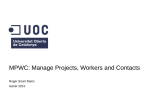Download User Manual - Weighing machines Services Ireland
Transcript
OPERATION MANUAL MPWC-300 PLEASE TAKE THE TIME TO READ THESE INSTRUCTIONS BEFORE STARTING TO USE THE SCALES 1 TABLE OF CONTENTS SPECIFICATIONS…………………………………………………..……………..…………… 3 POWER SUPPLY……………………………………………..……………………….……….. 3 GENERAL INFORMATION………………………………………………………..……………. 4 MAINATENANCE AND GENERAL CARE………………………………………..………... 4 1.0 BASIC FUNCTIONS……………………………………………………….……………… 5 1.1 SWITCHING ON …………………………………………………….…………….. 5 1.2 SWITCHING OFF…………………………………………………..………………. 6 1.3 SETTING ZERO……………………………………………………..……………… 6 1.4 HOW TO USE THE TARE FUNCTION ……………………………………..…… 7 1.5 HOW TO USE THE PRESET TARE FUNCTION …………………………….… 8 2.0 ADVANCED FUNCTIONS …………………………………………………………..…… 9 2.1 HOLD FUNCTION ………………………………………………………….…….. 9 2.2 BODY MASS INDEX (BMI) FUNCTION……………………………………….. 10 2.3 SETTING THE DATE AND TIME………………………………………….……. 11 2.4 PRINTING FUNCTION……………………………………………………..……. 12 ROHS COMPLIANCE…………………………………………………………………………. 13 ERROR MESSAGES…………………………………………………………………………... 14 CONTACT DETAILS ………..……………………………………………………….………… 15 2 Thank you for purchasing a Marsden Professional Medical Scale. This is a precision Class III Weighing Instrument and it will reward considerate use with many years of accurate weighing results. POWER SUPPLY The INDICATOR uses a rechargeable pack, or an AC adaptor. When the indicator displays (low battery indication), please plug in the AC adaptor for operation and battery recharging (where rechargeable batteries are installed). PRODUCT SPECIFICATION MODEL ACCURACY CLASS CAPACITY INCREMENT BATTERY TYPE MAINS ADAPTOR UNIT WEIGHT 3 MPWC-300 CLASS III 300Kg 100g 7.2V 2000mah 12V 2A 38Kg MAINTENANCE AND GENERAL CARE Repairs and Servicing should only be carried out by authorised service agents. There are no user serviceable parts in the weighing scale itself. The mains power adaptor fuses that are not accessible. When the adaptor is plugged into the mains supply a Green LED should illuminate to indicate that the adaptor is functioning correctly. If the LED does not illuminate then the scale should be checked by competent personnel. The weight indicator contains an internal rechargeable battery pack; this should only be replaced by authorized service agents. Under normal operating conditions the batteries should last for several years. We would recommend using alcohol based wipes or similar when cleaning the scales. Please do not use large amounts of water when cleaning the scales as this will cause damage to the scales electronics, you should also refrain from using corrosive liquids or high pressure washers. Always disconnect the scales from the mains power supply before cleaning. 4 OPERATOR INSTRUCTIONS SECTION 1 - BASIC FUNCTIONS 1.1 SWITCHING ON THE SCALE Press the ON button firmly. The scale will first test all of the display segments. The scale will now show its current software version number. The scale will now go into weighing mode and should show 0.0kg on the display. 5 1.2 SWITCHING OFF THE SCALE Press the OFF button. The scale will power down. 1.3 SETTING THE SCALE TO ZERO If for some reason the scale shows a reading other than 0.0kg then it can be reset to zero (2% of capacity). Press the zero key once. The scale will return to 0.0kg. 6 1.4 HOW TO USE THE TARE FUNCTION In normal mode, place a target that you want to tare off the weight (e.g. clothes) on the scale platform. Press TARE to tare the weight of target. The indicator reading will return to zero. Then the subject stands on the scale and is weighed. The result shown is the net weight of the subject. The weight of the clothes has been torn off. 7 1.5 HOW TO USE THE PRESET TARE FUNCTION Press ON/OFF to switch on device. Press TARE key for 3 seconds to enable this function. The LCD shows 000.0 Kg and the Pre-tare arrow is flashing for input target’s weight. Input the weight that you wish to deduct. E.g.: 0.2 Kg. Press to finish input. Now you have 0.2 Kg as your deduction. If you weigh 60.2 Kg the display will read 60.0 Kg as a net weight. For the multi-interval model, it is only possible to set the pre-tare range up to or equal to MAX 1 8 SECTION 2 – ADVANCED FUNCTIONS 2.1 HOLD FUNCTION Press the HOLD button once. The person should now get on to the scales. After a few seconds the scale will lock on the person’s weight, the person can now stand off the scale and the weight will remain. Press HOLD again to unlock the weight and return to 0.0kg 9 2.2 BMI (BODY MASS INDEX) FUNCTION For this example we will assume we have a person weighing 60kg who is 170.0cm tall. In normal mode, press BMI key to enter into BMI mode. The display will show the last height entered and the extreme left digit will flash. Enter the height by using the numeric key pad (e.g. 170.0cm). There will always be an active flashing digit in the height display (unless the HOLD key is pressed). Proceed to weigh as normal. The instrument will show the weight, height, and BMI value. At this time, the weight and height can be freely changed, and the BMI value will be automatically calculated according to the changed weight and height. Stand on the scale for 5 seconds. Press the HOLD key to lock the weight, height, and BMI value. Press the HOLD key again to disable the display locking function. Press the BMI button to return normal mode and the person can now be taken off the scale. 10 2.3 SETTING THE DATE AND TIME Press the HOLD key for 3 seconds to access the time setting mode. The time period digit that is flashing can be changed by entering the appropriate number from the numeric key pad. The time period to be edited is selected by pressing the HOLD key. E.g. To input 25 December 2008, 8:00 a.m.: Enter the year. Press HOLD to confirm and access the date editing field. Enter the date. E.g. “12.25” for December 25th. Press HOLD to confirm and access the time clock editing field. Enter the time (24 hour clock only). Press Hold and the display shows: YYYY→MM.DD→HH:SS 11 2.4 PRINTING FUNCTION An optional Marsden external printer (Model TP-2100) is available for all models. When the printer is fitted the patient’s weight, height, and BMI result can be printed on to a paper roll. Once the person has been weighed and their BMI calculated, simply press the print key to produce the following ticket: GROSS WEIGHT 60.00kg TARE WEIGHT 30.00kg NET WEIGHT 30.00kg PATIENT HEIGHT 100.0cm PATIENT B.M.I 37. 5 29/12/2008 17:00 12 ROHS COMPLIANCE EU Directive 2002/95/EC restrict the use of the 6 substances below in the manufacture of specified types of electrical equipment. The product does not contain any of the restricted substances in concentrations and applications banned by the directive; and for components, the product is capable of being worked on at higher temperatures required by lead-free soldering. The restricted substances and maximum allowed concentrations in the homogenous material are, by weight: Substance Concentration Lead 0.1% Mercury 0.1% PBB (Polybrominated Biphenyls) 0.1% PBDE (Polybrominated Diphenyl Ethers) 0.1% Hexavalant Chromium 0.1% Cadmium 0.01% PRODUCT CONFORMITY Harmonised Standards to Which Conformity is Declared – EN60601-1-2 / EN60601-1 93/42/EEC – Medical Devices Directive 2009/23/EC – Non Automatic Weighing Instrument Directive 13 ERROR MESSAGES ERROR MESSAGE REASON ACTION Low battery: Please replace with new This warning shows that the batteries or plug the AC voltage of batteries is too low adaptor for operation. to use. Overload: The total load exceeds the Please reduce the loading maximum capacity of the and try again. scale. This error is normally caused Counting error (too high): by a serious fault on the Indicates that the signal from scales i.e. a faulty load cell or the load cells is too high. wiring. Please contact the local Service Representative. This error is normally caused by a serious fault on the Counting error (too low): scales such as a faulty load Indicates that the signal from cell or wiring. Please the load cells is too low. contact the local Service Representative. Zero count over calibration: Please re-calibrate the Zero range +10% while instrument. *1 powered on. Zero count under calibration: Please re-calibrate the Zero range -10% while instrument. *1 powered on. This error is normally caused by a serious fault on the EEPROM error: scales such as a faulty load Indicates that there is a fault cell or wiring. Please with the scales software. contact the local Service Representative. *1 – These errors are usually less serious and can be rectified by recalibration; however they can indicate an underlying problem with the scales. Zero Range is set to 10% of Scale Capacity E.g. Capacity 200.0kg = Zero Range +/-20.0kg 14 15