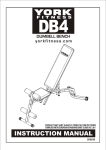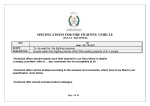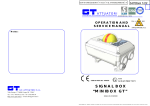Download - User Manual
Transcript
- User Manual ITM - 2012/10/12 The most economical and efficient solution for all your routine purifications. (mg up to hundreds of gram) 250 ml/min @ up to 7 bar INTERFINE CHEMICALS 211 bis, avenue JF Kennedy BP 1140 - 03100 Montluçon Fax +33 4 70 03 82 60 Hotline +33 4 70 03 73 01 • [email protected] +33 4 70 03 73 01 Summary 1 > Packing list page A. 3 2 > Technical Data page A. 3 a. Technical Data Overview b. Hydraulic connection 3 > Care & Use Instructions page A. 4 4 > Functions description page A. 4 a. Manuel mode b. External mode 5 > Protocol of Communication page A. 6 a. General Description b. Transmission Parameters c. Task List 2 6 > Minibox cleaning procedure page A. 8 7 > Warranty page A. 9 211 bis, avenue JF Kennedy - BP 1140 - 03100 Montluçon - FRANCE Tél. +33 4 70 03 88 55 - Fax +33 4 70 03 82 60 - www.interchim.com [email protected] 1 > Packing list Tubing Kit (P/N: JO2550) (option) Flow rate / Pressure documentation Care & Use Instructions 2 > Technical Data a. Technical Data Overview Dimensions (W x H x D) 4.1’’ x 2.77’’ x 5.77’’ 16 x 10.8 x 22.5cm Weight 2.5Kg Connection Voltage 100 – 240 VAC ± 15% Power consumption max. 100 W Frequency 50/60 Hz Pressure range 0 – 100 psi Flow Rate (at 100 psi) 0 – 250 ml/min Material in contact with solvent 316L stainless steel, peek, Teflon, Kalrez Minibox II : FlowRate / Pressure (with distilled water at RT) 550 500 450 400 FlowRate (ml/min) 350 300 20 psi 250 100 psi 200 150 100 50 0 0,00 20,00 40,00 60,00 80,00 100,00 % 211 bis, avenue JF Kennedy - BP 1140 - 03100 Montluçon - FRANCE Tél. +33 4 70 03 88 55 - Fax +33 4 70 03 82 60 - www.interchim.com 3 +33 4 70 03 73 01 b. Hydraulic connection Inlet : Outlet : 3/16’’ OD 3.2mm ID 1/8’’ OD 2.4mm ID 3 > Care & Use Instructions must be stored in Isopropanol. Pump inlet and outlet must be plugged during storage. Never start the Without solvent, heat build-up may occur. Avoid any chemicals products. pump without liquid. Solvent Compatibility: All standard solvents for chromatography can be used with the (ex: Cyclohexan, Ethyl Acetate, DCM, Chloroform, Acetonitrile, Methanol, THF, Water...) pH range stability: 6 < pH < 7.5 The longer is the exposure to acids and/or bases, the more damage it cause. Buffers and salts are acceptable as long as they stay dissolved in solution. To prevent the system from crystallization, use lukewarm water to rinse the pump. The pump is intolerant of solids. 4 > Functions description a. Manuel mode To switch on the pump: Press the power button at the back side of the pump. To prime the pump: Adjust manually the white dot of the potentiometer on the P value. Press the Run/Stop button to start the priming. When the priming is done, press again the Run/Stop button. To start the run: Adjust manually the potentiometer to the consign value to set the flow rate. Press the Run/Stop button to start the run (the green led light) To modify the flow rate during the run, just adapt a new consign value. To stop the run: Press the Run/Stop button (the red led light). After each run, clean the pump by flushing with isopropanol. If you didn’t use the pump, remove the inlet and outlet tubing and put the plug. 4 211 bis, avenue JF Kennedy - BP 1140 - 03100 Montluçon - FRANCE Tél. +33 4 70 03 88 55 - Fax +33 4 70 03 82 60 - www.interchim.com [email protected] 3 Digital Display Priming Value Potentiometer Green Led = Run Red Led = Stop Button Run/Stop b. External mode RS232 Communication Port Stop OUT Start OUT Start IN Stop IN Reverse IN Start In: Command the start of the pump by contact in the 2 pins Stop In: Command the stop of the pump by contact in the 2 pins Reverse In: Command the start/stop of the pump by contact in the 2 pins. If the pump is in the running mode, the command is Stop, and if the pump is in stop mode, the command is Run. Start Out: A closing contact signal is send when the pump start to Run. Stop Out: A closing contact signal is send when the pump just Stop. RS232 Communication Port: We can also control the pump by RS232 communication (see explanation in chapter Protocol Communication). 211 bis, avenue JF Kennedy - BP 1140 - 03100 Montluçon - FRANCE Tél. +33 4 70 03 88 55 - Fax +33 4 70 03 82 60 - www.interchim.com 5 +33 4 70 03 73 01 5 > Protocol Communication a. General Description During the dialog between a pump and the central system, the central system is always master and pumps are slaves. Orders are transmitted via a RS 232 serial communication. Data transmission is protected by a checksum (longitudinal parity) and uses 2 ASCII bytes. For each order, the sequence is : Data emission from host STX Pump number M (in hexadecimal) A letter giving task type None, or one, or many parameters according to the task ETX Checksum (excluding STX) in 2 bytes, MSB first CR Answer from the addressed pump The answer is an acknowledgement or an information about the pump state. The sequence is : STX Pump Address ‘M’ (in hexadecimal) Task type A message depending of the task : ACK if the order is accepted NAK if the order is unaccepted or impossible or not understanding An information on pump state ETX Checksum (excluding STX) in 2 bytes, MSB first CR b. Transmission Parameters Data transmission is 9600 bauds, with 8 bits, without parity, 1 stop bit, half duplex. c. Task List Complete Control Table Task Command D Set Consigne N Version Number P Set Potentiometer R Run S Stop U Read State With the ASCII convention : STX = 02H ACK = 06H CR = ODH ETX = 03H NAK = 15H Command List Data transmission is 9600 bauds, with 8 bits, without parity, 1 stop bit, half duplex. Consigne Value : ‘D’ - Description: This command allows to enter a consigne of the flow rate in percent. If potentiometer is enable, this command disable it. 6 211 bis, avenue JF Kennedy - BP 1140 - 03100 Montluçon - FRANCE Tél. +33 4 70 03 88 55 - Fax +33 4 70 03 82 60 - www.interchim.com [email protected] - Frame: STX Pump Address D Flow Rate Flow Rate Flow Rate ETX Checksum Checksum CR The Flow Rate format is in percent in 3 ASCII characters : hundred, tens, units. - Possible reason of refused command: The Flow Rate percent isn’t in the scale 0-100. Set Potentiometer: ‘P’ - Description: This command allow to enable/disable the use of the potentiometer. You must disable the potentiometer when you control the pump with a computer, and enable the potentiometer for control the flowrate with the potentiometer manually. - Frame: STX Pump Address P Enable/Disable ETX Checksum CR Enable / Disable: ‘0’ (ASCII characters): Disable Potentiometer, ‘1’ (ASCII characters): Enable Potentiometer. - Possible reason of refused command: Enable / Disable isn’t 0 or 1 (ASCII characters). Run: ‘R’ - Description: Start the engine with existing parameters. The Start Out signal is send during 2 seconds. - Frame: STX Pump Address R ETX Checksum Checksum CR - Possible reason of refused command: Command can’t be refused. Stop: ‘S’ - Description: Stop the engine. The Stop Out signal is send during 2 seconds. - Frame: STX Pump Address S ETX Checksum Checksum CR - Possible reason of refused command: Command can’t be refused. Read Version Number: ‘N’ - Description: The answer to this command allows to read the version number of the software load in the electronic board. It can be usefull for service. - Frame: Send this to the pump: STX Pump Address N ETX Checksum 211 bis, avenue JF Kennedy - BP 1140 - 03100 Montluçon - FRANCE Checksum CR Checksum Checksum CR Tél. +33 4 70 03 88 55 - Fax +33 4 70 03 82 60 - www.interchim.com 7 +33 4 70 03 73 01 Pump answer: STX Pump Address N Version Number Version Bumber Version Number Version Number ETX Checksum CR Version number in 4 ASCII characters. Read Stat: ‘U’ - Description: The answer to this command allows to read: Status of the pump, Start In, Stop In, Start Out, Stop Out value, Flowrate Percent. - Frame: Send this to the pump: STX Pump Address U ETX Checksum Checksum U ETX Start In, Stop, Run / Stop IN, Start Out, State Stop Out CR Pump answer: STX Pump Address Flow Rate Flow Rate Percent Percent Flow Rate Percent CR - Run/Stop state : if pump is in running mode it’s return R otherwise S in ASCII. - External control status in ASCII code: if Start In, return 1, if Stop In, return 2, if Start Out, return 4, if Stop Out, return 8. - FlowRate Percent : Consign from 0 to 100 in ASCII characters. 6 > Minibox cleaning procedure 1. Switch On the pump and prim it with hot demineralized water 2. If the pump doesn’t work, remove the tubing and introduce three times 5mL of hot water with a syringe directly into the pump. 3. Put the tubing and test a new priming. 4. Relaunch step 2. and 3. if needed. 5. Switch on the pump and run during 30 minutes with hot water, in closed board (put the suction tube at the top of the bottle and the oulet tube at the down, to not re-pump the particles). 6. Clean the pump with isopropanol. 7. Plugged Inlet & Outlet when the pump is stored. 8 211 bis, avenue JF Kennedy - BP 1140 - 03100 Montluçon - FRANCE Tél. +33 4 70 03 88 55 - Fax +33 4 70 03 82 60 - www.interchim.com [email protected] 7 > Warranty Interchim® guarantees the for one year for parts and labour at the discretion of Interchim® - in normal conditions of use and installation from the date of signing of the installation report by the service provider approved by Interchim® to install the machine and by the customer. The device is guaranteed against material and manufacturing defaults in normal conditions of use by approved professionals and within the technical characteristics compatible with the functions defined in the user manual. I - Terms and conditions of the guarantee: The device is only guaranteed if installed by a service provider approved by Interchim®. The guarantee covers the supply of parts found defective by Interchim® free-of-charge, as a minimum, within the limits of the parts. The device must have been used in normal operating conditions and in accordance with the instructions. The device must have been used with the consumables recommended by Interchim®. II - Guarantee exclusions: The guarantee will not cover devices installed by the customer or by a service provider not approved by Interchim®. The guarantee will not cover equipment used in a manner which is non-compliant with the provisions in the instructions. The guarantee will not cover equipment subject to interventions, repairs or modifications by personnel without Interchim® approval. The guarantee will not cover: - parts modified or changed by the customer or the service provider without Interchim’s approval. - parts damaged by this modification, - parts not recommended by Interchim®, - parts subject to wear and consumables. The guarantee will not cover electrical and/or electronic and/or IT incidents caused by external factors. The guarantee will not cover damage caused to the software or hardware due to contamination by an IT virus. The guarantee will not cover damage or failures caused by impact and/or bad weather. The guarantee will be cancelled in case of damage caused by abnormal mechanical forces applied to the device and exceeding the limits defined in the user guide. The guarantee will be cancelled in case of corrosion to the device due to solvent leakage or samples. The guarantee will be cancelled in case of corrosion to electronic components caused by highly corrosive gas. The guarantee will not cover damage or failures caused by assembly, dismantling, modification or transport after initial installation. The guarantee will be cancelled in case of failure or damage due to non-compliance with the closing and shutdown procedure for the device. The guarantee will be cancelled in case of failure or damage due to wrong installation The guarantee will be cancelled in case of failure or damage due to wrong AC power supply The guarantee will be cancelled in case of failure or damage due to mechanical force to the unit The guarantee will be cancelled in case of failure or damage due to acts of nature The guarantee will be cancelled in case of failure or damage due to non-compliance with safety procedures. The customer is liable for transport risks. In case of damage during transport, the beneficiary must issue all reserves to the transport firm before accepting the delivery of the device. The guarantee will not cover damage caused in accidents, external events, contingencies or force majeure, due to negligence, or a lack of surveillance by the customer or due to non-compliance with safety rules. The guarantee will not cover damage if the maintenance procedures recommended by the manufacturer are not complied with. Interchim® will not guarantee the results of the use of the . 211 bis, avenue JF Kennedy - BP 1140 - 03100 Montluçon - FRANCE Tél. +33 4 70 03 88 55 - Fax +33 4 70 03 82 60 - www.interchim.com 9 ► Service report ◄ o Installationo End of warranty visit o Warranty o Repairo Maintenanceo Out of warranty +33 4 70 03 73 01 System description: ................................................................................................................................................. S/N: ......................................... Module: ......................................... Service action: ......................................................................................................................................................... ................................................................................................................................................................................. ................................................................................................................................................................................. ................................................................................................................................................................................. P/N and description of defective spare part: ........................................................................................................... ................................................................................................................................................................................. Any further action required: ..................................................................................................................................... ................................................................................................................................................................................. Date:.................................. Name:...................................................... Signature: ► Service report ◄ o Installationo End of warranty visit o Warranty o Repairo Maintenanceo Out of warranty System description: ................................................................................................................................................. S/N: ......................................... Module: ......................................... Service action: ......................................................................................................................................................... ................................................................................................................................................................................. ................................................................................................................................................................................. ................................................................................................................................................................................. P/N and description of defective spare part: ........................................................................................................... ................................................................................................................................................................................. Any further action required: ..................................................................................................................................... ................................................................................................................................................................................. Date:.................................. Name:...................................................... Signature: ► Service report ◄ o Installationo End of warranty visit o Warranty o Repairo Maintenanceo Out of warranty System description: ................................................................................................................................................. S/N: ......................................... Module: ......................................... Service action: ......................................................................................................................................................... ................................................................................................................................................................................. ................................................................................................................................................................................. ................................................................................................................................................................................. P/N and description of defective spare part: ........................................................................................................... ................................................................................................................................................................................. Any further action required: ..................................................................................................................................... 10 ................................................................................................................................................................................. 211 bis, avenue JF Kennedy - BP 1140 - 03100 Montluçon - FRANCE Date:.................................. Tél. +33 4 70 03 88 55 - Fax +33 4 70 03 82 60 - www.interchim.com Name:...................................................... Signature: ► Service report ◄ o Installationo End of warranty visit o Warranty [email protected] o Repairo Maintenanceo Out of warranty System description: ................................................................................................................................................. S/N: ......................................... Module: ......................................... Service action: ......................................................................................................................................................... ................................................................................................................................................................................. ................................................................................................................................................................................. ................................................................................................................................................................................. P/N and description of defective spare part: ........................................................................................................... ................................................................................................................................................................................. Any further action required: ..................................................................................................................................... ................................................................................................................................................................................. Date:.................................. Name:...................................................... Signature: ► Service report ◄ o Installationo End of warranty visit o Warranty o Repairo Maintenanceo Out of warranty System description: ................................................................................................................................................. S/N: ......................................... Module: ......................................... Service action: ......................................................................................................................................................... ................................................................................................................................................................................. ................................................................................................................................................................................. ................................................................................................................................................................................. P/N and description of defective spare part: ........................................................................................................... ................................................................................................................................................................................. Any further action required: ..................................................................................................................................... ................................................................................................................................................................................. Date:.................................. Name:...................................................... Signature: ► Service report ◄ o Installationo End of warranty visit o Warranty o Repairo Maintenanceo Out of warranty System description: ................................................................................................................................................. S/N: ......................................... Module: ......................................... Service action: ......................................................................................................................................................... ................................................................................................................................................................................. ................................................................................................................................................................................. ................................................................................................................................................................................. P/N and description of defective spare part: ........................................................................................................... ................................................................................................................................................................................. Any further action required: ..................................................................................................................................... ................................................................................................................................................................................. 211 bis, avenue JF Kennedy - BP 1140 - 03100 Montluçon - FRANCE Date:.................................. Tél. +33 4 70 03 88 55 - Fax +33 4 70 03 82 60 - www.interchim.com Name:...................................................... Signature: 11 Tél. +33 4 70 03 88 55 Fax +33 4 70 03 82 60 Hotline : +33 4 70 03 73 01 E-mail : [email protected] Not contractual pictures. 211 bis, avenue J. F. Kennedy BP 1140 - 03100 Montluçon