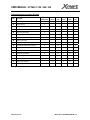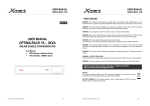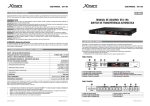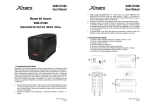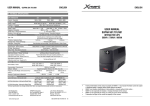Download user manual - optima-31 10k / 20k / 30k - xmart-ups
Transcript
ENGLISH VER. 150615 USER MANUAL OPTIMA-31 10K / 20K / 30K 3 Phases IN (380/220V)- 1 Phase Out (220V) ONLINE-DOUBLE CONVERSION UPS Technical information on this manual is property of XMART . This manual Information cannot be copied or distributed totally or partially without written approval of XMART. XMART can introduce modifications in their products or manuals without further notice. . XMART is not responsible of mistakes or missing information in this manual. XMART is not responsible for wrong use a third part can do of this information. Trademarks and logos in this manual are property of their owners. Xmart OPTIMA-31 10K / 20K / 30K USER MANUAL - OPTIMA-31 10K / 20K / 30K TABLE OF CONTENTS 1. SAFETY 2. AVAILABLE MODELS 3.- UPS INSTALLATION: SITE PLANING SITE INSPECTION & INSTALLATION CONDITIONS TOWER UPS INSTALLATION EXTERNAL CIRCUIT BREAKERS & WIRING SELECTION 4.- UPS INSTALLATION: SINGLE UPS - TERMINAL BLOCK UPS AC LINES CONFIGURATION AC TERMINAL BLOCKS EXTERNAL BATTERY CONNECTION 5.- UPS INSTALLATION: PARALLEL UPS - TERMINAL BLOCK GENERAL COMMENTS UPS AC LINES CONNECTION PARALLEL CONTROL CABLES CONNECTION 6.- START-UP: SINGLE UPS INSPECTION BEFORE START-UP SINGLE UPS - START UP PROCEDURE 7.- START-UP: PARALLEL UPS REQUIREMENTS FOR PARALLEL UPS SYSTEMS INSPECTION BEFORE START-UP PARALLL UPS - START UP PROCEDURE 8.- OPERATION INTERFACE FRONT PÀNEL: PUSH BUTTONS / LEDS / LCD 9.- OPERATION: SINGLE UPS 10.- OPERATION: PARALLEL UPS REMOVING UPS FROM PARALLEL SYSTEM ADDING UPS TO PARALLEL SYSTEM 11.- UPS CONFIGUIRATION 12.- ERROR CODES, ALARMS & TROUBLESHOOTING 13.- TECHNICAL SPECIFICATIONS 14.- LIMITED WARRANTY www.xmart-ups.com 150615-OPT-31 10K/20K/30K (ENGLISH) - 0 USER MANUAL - OPTIMA-31 10K / 20K / 30K 1. GENERAL SAFETY INSTRUCTIONS WARNING: It is required to read and understand this manual. Follow all instructions given in this manual for starting up and operating this product. Only qualified technician must start-up, operate and maintain this product. Keep manuals as a guide for future consults. WARNING: This product operates with dangerous voltages. It must be installed, operated and maintained ONLY by qualified technicians trained for this kind of products. Service personnel MUST know and understand very well all electric risks related to this product. UPS manufacturer or distributor will never be responsible for any accident produced by lack of knowledge or negligent practices at the moment of install, starting up or maintain this product. UPS manufacturer or distributor is not liable for any damage that might rise from misusing this unit or defective installation. WARNING: If you are not qualified technician do not try to install, operate or repair this product. WARNING: Do not try to install, operate or repair this product if you are not accompanied by another qualified person able to offer first aid support in case of emergency or accidents. WARNING: Internal area of this product is locked by screws. Do not try to access inside the UPS unless you are a qualified technician. UPS must be checked, repaired and maintained by qualified personnel only. CAUTION!!: ELECTRIC SHOCK RISK CAUTION: There are dangerous voltages in the UPS power outlets although the equipment is not plugged to power line. CAUTION: Inside this equipment, due to internal batteries, there are ALWAYS dangerous voltages, thought the UPS is OFF and unplugged of power line. CAUTION: There are dangerous voltages in DC (Direct Current) Capacitors. Please Check Capacitor location in Figure 8.4.1. Wait at least 10 minutes after turning off UPS before opening it to access inside. DANGER: Power off UPS and unplugged it from AC Line before opening it to Access inside this unit. CAUTION: Before starting the opening procedure, remove all jewelry and metallic objects such as: Rings, Watches, Bracelets, etc., because they could contact conductive parts and components inside the UPS and this might cause discharges and/or short circuits. Make sure using tools properly isolated to avoid electrical risks. Transportation and Storage: Warnings and Recommendations WARNING: This UPS must be transported only in its original package to be properly protected WARNING: This equipment must be storage in dry and ventilated site, in upright position. WARNING: Before storage this UPS, batteries must be recharged for 8 to 10 hours WARNING: During long term storage UPS must be recharged periodically according to this manual. www.xmart-ups.com 150615-OPT-31 10K/20K/30K (ENGLISH) - 1 USER MANUAL - OPTIMA-31 10K / 20K / 30K WARNING: EQUIPMENT DISPOSAL Out of service units: It is strongly recommended to dispose this piece of equipment according to valid directives in your country. At the moment of disposing all pieces need to be managed appropriately to avoid possible environmental damage or for some materials to be recycled. Batteries : Do not throw it to fire (risk of explosion). Do not open the batteries, there are dangerous liquids inside WARNING: BATTERIES MAINTENANCE • • • • • Batteries capacity, in general (of all kinds), decrease with time and use. Our products contain high quality batteries only. Batteries useful life in our UPS is between 4 and 5 years, considering environment temperature under 25 ºC and optimal operational conditions. This time can be dramatically reduced by high temperature and other adverse operation condition. Batteries life expectancy may be also affected by other operation conditions such as electrical service quality as well as number and kind of equipments connected to UPS Batteries should be periodically tested to check capacity and assure and appropriate back up. • • To enlarge batteries life expectancy it is recommendable to fully discharge UPS one every 2 to 3 months During UPS storage recharge batteries according to the following table: Storage Temperature Recharging Frequency Recharging Time -25°C a +30°C Every 4 months During 6 hours +30°C a +45°C Every 2 months During 6 hours SAFETY STANDARDS SAFETY: IEC/EN 62040-1 EMI (Radiated): IEC/EN 62040-2 (Cat 3) EMI (Conducted): IEC/EN 62040-2 (Cat 3) EMS Power-Frequency Magnetic Field: EMS Low Freq. Signals: IEC/EN 61000-4-8 (Level 4) IEC/EN 61000-2-2 EMS (ESD): IEC/EN 61000-4-2 (Level 4) EMS (RS): IEC/EN 61000-4-3 (Level 3) EMS (EFT): IEC/EN 61000-4-4 (Level 4) EMS (SURGE): IEC/EN 61000-4-5 (Level 4) EMS (CS): IEC/EN 61000-4-6 (Level 3) TRANSPORTATION: ISTA 1A This product has been designed to operate in industrial and commercial applications. If it is used in different application some considerations for avoiding interferences could be necessary. www.xmart-ups.com 150615-OPT-31 10K/20K/30K (ENGLISH) - 2 USER MANUAL - OPTIMA-31 10K / 20K / 30K 2.- AVAILABLE MODELS OPTIMA-31 10K / 20K / 30K UPS 3 phases IN (380V L-L & 220V L-N) & 1 phase OUT (220V L-N) for 380/220V systems. This kind of UPS includes electronic and internal batteries in same UPS cabinet. This UPS offers 2 kind of outputs: Output 1: L1-N1: This is the standard UPS output. It can provide 100% of the total capacity in watts of the UPS. In battery mode this output is powered until UPS shutdowns because energy of the batteries has been drained. Output 2: L2-N2: This is a programmable output able to provide 100% of total UPS capacity. This output can be configured to power off automatically in battery mode by reaching a programmable timer. In this way non critical equipments connected to output 2 can be disconnected when timer limit is reached leaving battery energy available for critical loads connected to output 1. Programmable function of output 2 is disable in factory settings. It must be enable if required. When programmable function is disable output 2 operates in same manner than output 1. OPTIMA-31 10K-NB / 20K-NB / 30K-NB UPS 3 phases IN (380V L-L & 220V L-N) & 1 phase OUT (220V L-N) for 380/220V systems. UPS cabinet only includes electronic parts. Batteries must be external. Output 1: L1-N1: This is the standard UPS output. It can provide 100% of the total capacity in watts of the UPS. In battery mode this output is powered until UPS shutdowns because energy of the batteries has been drained. Output 2: L2-N2: This is a programmable output able to provide 100% of total UPS capacity. This output can be configured to power off automatically in battery mode by reaching a programmable timer. In this way non critical equipments connected to output 2 can be disconnected when timer limit is reached leaving battery energy available for critical loads connected to output 1. Programmable function of output 2 is disable in factory settings. It must be enable if required. When programmable function is disable output 2 operates in same manner than output 1. EXBATT BATTERY CABINETS If external batteries are required for 230/120V models or for extending runtime, EXBATT external batteries can be connected directly to the UPS. EXBATT-33-T10K: EXBATT for OPTIMA-31 10K. Includes 20 batteries 12V/9AH with DC breaker 50Amps. DC voltage: 240Vdc (nominal). EXBATT-33-T20K: EXBATT for OPTIMA-31 20K. Includes 40 batteries 12V/9AH with DC breaker 100Amps. DC voltage: 240Vdc (nominal). EXBATT-33-T30K: EXBATT for OPTIMA-31 30K. Includes 60 batteries 12V/9AH with DC breaker 150Amps. DC voltage: 240Vdc (nominal). WARNING External battery packs for OPTIMA-31 models could be not compatible with some other OPTIMA UPS models. Make sure you will connect compatible external battery pack to your UPS to avoid permanent damages not covered by warranty. www.xmart-ups.com 150615-OPT-31 10K/20K/30K (ENGLISH) - 3 USER MANUAL - OPTIMA-31 10K / 20K / 30K REAR PANEL 1.- RS232 7.- FAN for power stage / Ventilación Forzada etapa de potencia 2.- USB 8.- EXBATT connector / Conector Baterías Externas 3.- EPO (Emergency Stop / Parada Emergencia) 9.- AC Input Breaker / Breaker de Entrada AC 4.- Share Current (for parallel UPS / para UPS paralelas) 10.- Terminal block cover / Tapa Regleta Conexiones 5.- Parallel Port (for parallel UPS / para UPS paralelas) 11.- MBS (Bypass Switch / Interruptor Bypass) 6.- Smart port / Puerto Inteligente 18.- Ground Terminal Block Cover / Cubierta terminal de Tierra MODEL: (OPTIMA-31 10K) & (OPTIMA-31 10K-NB) www.xmart-ups.com 150615-OPT-31 10K/20K/30K (ENGLISH) - 4 USER MANUAL - OPTIMA-31 10K / 20K / 30K 1.- RS232 7.- FAN for power stage / Ventilación Forzada etapa de potencia 2.- USB 8.- EXBATT connector / Conector Baterías Externas 3.- EPO (Emergency Stop / Parada Emergencia) 9.- AC Input Breaker / Breaker de Entrada AC 4.- Share Current (for parallel UPS / para UPS paralelas) 10.- Terminal block cover / Tapa Regleta Conexiones 5.- Parallel Port (for parallel UPS / para UPS paralelas) 11.- MBS (Bypass Switch / Interruptor Bypass) 6.- Smart port / Puerto Inteligente 18.- Ground Terminal Block Cover / Cubierta terminal de Tierra MODEL: OPTIMA-31 20K www.xmart-ups.com MODEL: OPTIMA-31 20K-NB 150615-OPT-31 10K/20K/30K (ENGLISH) - 5 USER MANUAL - OPTIMA-31 10K / 20K / 30K 1.- RS232 7.- FAN for power stage / Ventilación Forzada etapa de potencia 2.- USB 8.- EXBATT connector / Conector Baterías Externas 3.- EPO (Emergency Stop / Parada Emergencia) 9.- AC Input Breaker / Breaker de Entrada AC 4.- Share Current (for parallel UPS / para UPS paralelas) 10.- Terminal block cover / Tapa Regleta Conexiones 5.- Parallel Port (for parallel UPS / para UPS paralelas) 11.- MBS (Bypass Switch / Interruptor Bypass) 6.- Smart port / Puerto Inteligente 18.- Ground Terminal Block Cover / Cubierta terminal de Tierra MODEL: OPTIMA-31 30K www.xmart-ups.com MODEL: OPTIMA-31 30K-NB 150615-OPT-31 10K/20K/30K (ENGLISH) - 6 USER MANUAL - OPTIMA-31 10K / 20K / 30K 3.- UPS INSTALLATION: SITE PLANNING SAFETY INSTRUCTIONS WARNING: Before revising this section you must read and understand very well section 1 of this manual: “GENERAL SAFETY INSTRUCTIONS”. WARNINGS, RECOMMENDATIONS AND LIABILITY LIMITATION REACH AND LIABILITY LIMITATION: The preparation of the site, wiring and all protection devices must be supplied by end user and it will not be responsibility neither the UPS distributor nor the UPS technician in charge of the start-up. The place will be conditioned be end user or electrical contractor and must fulfill with local normative and directives and UPS technical requirements. This manual describes minimal conditions and technical requirements with which the site must accomplish. Directives and requirements described in this manual, do not pretend to substitute in any way local electrical directives or normative. In some cases, local directives or regulations might be more exigent than UPS technical requirements described by this manual. In that case end user electrical contractor must be sure to comply with all related local electrical regulations and directives. WARNING: Power lines must be protected by protection devices against over current (breakers) or leak currents with capacity and technology appropriate to effectively accomplish its function. Moreover, installation grounding must be correct. WARNING: Install the UPS in well ventilated locations and leave room enough between UPS and close objects and structures WARNING: Do not connect to UPS equipments or devices that exceed its capacity, this would overload the UPS. WARNING: This product has been designed to be used indoors protected from water, direct sun light, dust and extreme temperature. WARNING: Do not put any object on the UPS; do not apply any force over UPS. Do not cover UPS ventilation. WARNING: This UPS must be connected to appropriate electrical service according to selected model. Technical specs sticker in the UPS shows the UPS power ratings. DO NOT connect this UPS to any of its own power outlets, this could damage the unit permanently. WARNING: Do not connect AC motor based equipments without a careful sizing of the UPS based on inrush current instead of average current. Inrush current typical of motor based system could overload this UPS. www.xmart-ups.com 150615-OPT-31 10K/20K/30K (ENGLISH) - 7 USER MANUAL - OPTIMA-31 10K / 20K / 30K SITE INSPECTION AND INSTALLATION CONDITIONS REGULATIONS AND LEGAL DIRECTIVES It is necessary to check that installation site, wiring and power protection in the installation supplied by end user, fulfill technical parameters required by UPS. A particular installation might accomplish with UPS requirements but not with local directives and regulations. The end user and/or electrical contractor will be responsible of watching for complying with electrical regulations and normative during electrical installation managed by end user. Inspection performed by installation technician is not intended to confirm regulations and directives accomplishing but only with technical needs for optimal UPS operation. SITE INSPECTION • During transport of this UPS from a cold place to a warmer and more humid one, some condensation could be generated. Leave the UPS for at least 2 hours to climate to new installation site. • Do not install the UPS outdoors or near water sources nor in wet environment • Do not install the UPS in sites exposed to sun light or heat sources. Temperature at operation site should never rise over 35 ºC. Batteries’ life shortens over 25 ºC. • Installation site must be dry, fresh, free of dust, fibers and any other objects (conductors or not) suspended in the air that could get into the UPS thru the ventilation system (Fan). • Do not block UPS ventilations UPS INPUT AND OUTPUT POWER LINES PROTECTION AC LINES PROTECTIONS DEVICES: All UPS Inputs and outputs must be protected by circuit breakers and current leak protections. Protection capacity and type must fulfill local regulations as well as directives from this manual. Grounding must be according to local directives as well. DC PROTECTIONS DEVICES: For Ex models (with external batteries) there must be also DC Circuit Breakers between UPS and battery bank. Some Models include a DC breaker on the rear panel for external battery pack protection; otherwise an external DC Circuit breaker must be installed. MATERIALS AND ELECTRICAL DEVICES WARNING: Verify that all electrical lines involved in installation are open circuits and free of dangerous voltages before starting inspection tasks. All switches related to these electrical lines must be in “OFF” position before starting UPS installation. After disconnecting power from electrical lines involved in installation, check again with a digital voltmeter that are free of dangerous voltages. IMPORTANT: Warning label must be placed on primary involved circuit breakers to alert there are maintenance personnel working on these circuits to avoid accidental actuation on involved breakers. www.xmart-ups.com 150615-OPT-31 10K/20K/30K (ENGLISH) - 8 USER MANUAL - OPTIMA-31 10K / 20K / 30K TOWER UPS INSTALLATION SITE CONSIDERATIONS * This product has been designed to be used indoors, protected from water, direct sun light, dust and extreme temperature. * Install the UPS in well ventilated location or air conditioned room. Temperature must be always in acceptable range according to technical specifications table of this manual. It is strongly recommendable controlled room temperature between 21ºC to 24ºC for longer battery and UPS life. * There must be minimum 1 meter free room distance between UPS and any wall or object. It will allow better ventilation and it will allow service UPS when required. * Do not put any object on the UPS; do not apply any force over UPS. Do not cover UPS ventilation. ELECTRICAL REQUIREMENTS (MANDATORY) * All Power lines must be protected by magneto-thermal protection devices against over current (breakers) with capacity and technology appropriate to effectively accomplish its function as indicated in this manual. Moreover, installation grounding must be correct. * This UPS must be connected to appropriate electrical service according to selected model. Technical specs sticker in the UPS shows the UPS power ratings. DO NOT connect this UPS to any of its own power outlets, this could damage the unit permanently. * If external battery cabinets are connected to UPS, it is necessary to install one DC breaker between UPS and each external battery cabinet. Original External Battery cabinets normally include its own input breaker. LEAK CURRENT PROTECTION In many countries, now a day, it is legally required to install protections against current leakage to protect human beings in cases of leaks o discharges to ground. It is responsibility of the end user and/or electrical contractor selecting and including these protection devices in the electrical circuit of the UPS. www.xmart-ups.com 150615-OPT-31 10K/20K/30K (ENGLISH) - 9 USER MANUAL - OPTIMA-31 10K / 20K / 30K CIRCUIT BREAKERS AND WIRING SELECTION Breakers and Gauge of the wires used in the installation must be rated to drive current values in Amps as indicated in below tables. NOTE every country has its local electrical requirements and regulations. If local electrical regulations require higher rates than suggested values in this section, please follow local regulations. MODEL INPUT 3PH OUTPUT 1PH EXT. BATT BREAKER & WIRING BREAKER & WIRING BREAKER & WIRING Breaker: 63 Amps AC (Curve D) Breaker: 63 Amps AC (Curve D) Max. Nominal Current (Ph-N): Max. Nominal Current (Ph-N): - 19A in normal mode (220V) 10KVA 3PH / 1PH 20KVA 3PH / 1PH 30KVA 3PH / 1PH - 45A in normal mode (220V) - 48A in bypass mode (208V) - 48A in bypass mode (208V) Wiring (min. recommended size): Wiring (min. recommended size): - Phase: 8 AWG (10 mm2) - Phase: 8 AWG (10 mm2) - Neutral: 8 AWG (10 mm2) - Neutral: 8 AWG (10 mm2) - Ground: 8 AWG (10 mm2) - Ground: 8 AWG (10 mm2) Breaker: 100 Amps AC (Curve D) Breaker: 100 Amps AC (Curve D) Max. Nominal Current (Ph-N): Max. Nominal Current (Ph-N): Breaker: 50Amps DC (Curve C) Wiring (min. recommended size): * 8 AWG (10mm2) - 38A in normal mode (220V) - 90A in normal mode (220V) Breaker: 100Amps DC (Curve C) - 95A in bypass mode (208V) - 95A in bypass mode (208V) Wiring (min. recommended size): Wiring (min. recommended size): Wiring (min. recommended size): - Phase: 4 AWG (25 mm2) - Phase: 6 AWG (16 mm2) - Neutral: 4 AWG (25 mm2) - Neutral: 6 AWG (16 mm2) - Ground: 6 AWG (16 mm2) - Ground: 6 AWG (16 mm2) Breaker: 200 Amps AC (Curve D) Breaker: 200 Amps AC (Curve D) Max. Nominal Current (Ph-N): Max. Nominal Current (Ph-N): * 6 AWG (16mm2) - 57A in normal mode (220V) - 136A in normal mode (220V) Breaker: 150Amps DC (Curve C) - 145A in bypass mode (208V) - 145A in bypass mode (208V) Wiring (min. recommended size): Wiring (min. recommended size): Wiring (min. recommended size): - Phase: 2 AWG (35 mm2) - Phase: 2 AWG (35 mm2) - Neutral: 2 AWG (35 mm2) - Neutral: 2 AWG (35 mm2) - Ground: 4 AWG (25 mm2) - Ground: 4 AWG (25 mm2) * 3 AWG (35mm2) Recommended cable size according to 1999 NEC (301-17) based on 30ºC air ambient temperature for single cable. IMPORTANT NOTE - BYPASS: Input breakers and cables are rated to drive current in bypass mode. Bypass mode is connected through 1st phase (R-N) only so that current in bypass mode is 3 times approx. higher than in normal mode. In normal mode input power is distributed in 3 input lines. WARNING: Above wiring and breakers rates are only a suggestion. The wire size is strongly affected by diverse factors such as: Operation temperature, wire length, type of wire, quantity of conductors and kind of installation. Electrical contractor must assure an appropriate selection for wire and protection devices sizing for complying with local regulations for electrical installations. Wiring colors must be selected according to local directives and regulations www.xmart-ups.com 150615-OPT-31 10K/20K/30K (ENGLISH) - 10 USER MANUAL - OPTIMA-31 10K / 20K / 30K 4.- UPS INSTALLATION: SINGLE UPS - TERMINAL BLOCK AC LINES CONNECTION PROCEDURE • Make sure the UPS is Off before starting the installation. • Remember to check all wires to be connected are not powered (including external batteries). UPS TERMINAL BLOCK PREPARATION Remove cover of terminal block at the UPS rear panel. UPS Input wires must come from electric panel board and they must be protected by a circuit breaker protection device. Ground wires must be FIRST to be connected and LAST to be disconnected. IMPORTANT NOTE: If terminal block information printed on rear panel of the UPS is different to information given in this manual, please follow terminal block information printed on UPS. OPTIMA-31 10K & 10K-NB Output 1: L1-N1: This is the standard UPS output. It can provide 100% of the total capacity in watts of the UPS. In battery mode this output is powered until UPS shutdowns because energy of the batteries has been drained. Output 2: L2-N2: This is a programmable output able to provide 100% of total UPS capacity. This output can be configured to power off automatically in battery mode by reaching a programmable timer. In this way non critical equipments connected to output 2 can be disconnected when timer limit is reached leaving battery energy available for critical loads connected to output 1. Programmable function of output 2 is disable in factory settings. It must be enable if required. When programmable function is disable output 2 operates in same manner than output 1. www.xmart-ups.com 150615-OPT-31 10K/20K/30K (ENGLISH) - 11 USER MANUAL - OPTIMA-31 10K / 20K / 30K OPTIMA-31 20K & 20K-NB Output 1: L1-N1: This is the standard UPS output. It can provide 100% of the total capacity in watts of the UPS. In battery mode this output is powered until UPS shutdowns because energy of the batteries has been drained. Output 2: L2-N2: This is a programmable output able to provide 100% of total UPS capacity. This output can be configured to power off automatically in battery mode by reaching a programmable timer. In this way non critical equipments connected to output 2 can be disconnected when timer limit is reached leaving battery energy available for critical loads connected to output 1. Programmable function of output 2 is disable in factory settings. It must be enable if required. When programmable function is disable output 2 operates in same manner than output 1. www.xmart-ups.com 150615-OPT-31 10K/20K/30K (ENGLISH) - 12 USER MANUAL - OPTIMA-31 10K / 20K / 30K OPTIMA-31 30K & 30K-NB www.xmart-ups.com 150615-OPT-31 10K/20K/30K (ENGLISH) - 13 USER MANUAL - OPTIMA-31 10K / 20K / 30K EXTERNAL BATTERY CABINETS – CONNECTION PROCEDURE WARNING Make sure EXBATT model to be connected is compatible with UPS model. For OPTIMA-31 models, battery pack voltage is 240Vdc. Measure and verify DC voltage supplied by battery pack before making connections. OPTIMA 10K & 30K: 10K and 30K models come with DC connector for easy EXBATT connection 1.- Check all DC breakers are in OFF position 2.- Remove all DC connector covers in UPS and EXBATT cabinets 3.- Using appropriate cable (supplied with the EXBATT) connect UPS with EXBATT 1. In case of more than 1 EXBATT connect EXBATT 1 with EXBATT 2 and so on until last EXBATT. 4.- Activate DC breakers one by one in EXBATT cabinets to connect EXBATT batteries with internal UPS Main batteries. OPTIMA 20K models have DC battery terminals in UPS terminal block 1.- Check all DC breakers are in OFF position 2.- Remove terminal block covers in UPS and in EXBATT cabinets 3.- EXBATT cabinets must be wired in parallel and connected to BATT (+) and BATT (-) terminals in UPS rear panel. 4.- Activate DC breakers one by one in EXBATT cabinets to connect EXBATT batteries with internal UPS Main batteries. www.xmart-ups.com 150615-OPT-31 10K/20K/30K (ENGLISH) - 14 USER MANUAL - OPTIMA-31 10K / 20K / 30K 5.- UPS INSTALLATION: PARALLEL UPS - TERMINAL BLOCK GENERAL COMMENTS FOR PARALLEL SYSTEMS * Parallel Installation allow up to 3 units in parallel. * All units must have similar control board firmware version. If all UPS belong to same manufacturing batch, firmware will be the same. If units below to different manufacturing batches, please contact your distributor to ask about compatibility to connect in parallel. * All units in parallel must be configured with same parameters. * Units to work in parallel must be connected as indicated in this section. * Parallel system must be configured and started up according to instructions given dedicated section of this manual. * Any mistake in connection, configuration or starting up procedure could produce permanent damage UPS PARALLEL UPS CONNECTION • Make sure the UPS is Off before starting the installation • Remember to check all wires to be connected (including external batteries) are not powered before manipulating them. UPS TERMINAL BLOCK PREPARATION Remove cover of terminal block at the UPS rear panel, identified as 10 in rear panel section of this manual UPS INPUT AND OUTPUT CONNECTIONS Connect input and output ground wires to proper place on the UPS chassis on both sides of terminal blocks. Ground wires must be FIRST to be connected and LAST to be disconnected. Refer to below figure. a) Grounding Wires: Connect AC Input and Output ground of both UPS according to figures. b) AC Input Wires: AC Input wires must come from individual electrical circuit breakers on electrical panel board before being connected to UPS terminal block. c) AC Output Wires: AC output wires must be connected directly to external circuit breakers of bigger capacity. d) If UPS is EX model, external battery banks must be connected to dedicated connector located in rear panel of UPS. e) Control Cables for Parallel Connection: Connect Parallel Cable and shared current according to figures. WARNING – EXTERNAL BATTERIES: If UPS to be connected in parallel have external batteries it is mandatory each UPS counts with its own battery pack. Parallel connection cannot be performed if only one of two (or two or three) UPS have external batteries. Permanent damages will be produced in UPS if this warning is not followed. www.xmart-ups.com 150615-OPT-31 10K/20K/30K (ENGLISH) - 15 USER MANUAL - OPTIMA-31 10K / 20K / 30K MODEL: 10K & 10K-NB - PARALLEL - TERMINAL BLOCK WIRING www.xmart-ups.com 150615-OPT-31 10K/20K/30K (ENGLISH) - 16 USER MANUAL - OPTIMA-31 10K / 20K / 30K MODEL: 20K - PARALLEL - TERMINAL BLOCK WIRING www.xmart-ups.com 150615-OPT-31 10K/20K/30K (ENGLISH) - 17 USER MANUAL - OPTIMA-31 10K / 20K / 30K MODEL: 20K-NB - PARALLEL - TERMINAL BLOCK WIRING www.xmart-ups.com 150615-OPT-31 10K/20K/30K (ENGLISH) - 18 USER MANUAL - OPTIMA-31 10K / 20K / 30K MODEL: 30K & 20K-NB - PARALLEL - TERMINAL BLOCK WIRING www.xmart-ups.com 150615-OPT-31 10K/20K/30K (ENGLISH) - 19 USER MANUAL - OPTIMA-31 10K / 20K / 30K PARALLEL - CONTROL CABLES www.xmart-ups.com 150615-OPT-31 10K/20K/30K (ENGLISH) - 20 USER MANUAL - OPTIMA-31 10K / 20K / 30K 6.- START-UP: SINGLE UPS INSPECTION BEFORE START UP 1. 2. 3. 4. 5. 6. Make sure all wires are tightly connected to terminal block. Any loose connection will produce overheating, failures and damage to UPS. Make sure all instructions of sections 3 and 4 have been performed correctly. Put the terminal block cover back in its position to avoid access to wiring. Check EPO connections. • EPO Port closed (Wired): EPO function disabled • EPO port connected to an emergency switch: EPO function available by activation of Emergency Switch; which must be “Normally Closed” type in order to guarantee that UPS will shut down when circuit opens. Check Maintenance Bypass Switch (MBS) located in UPS rear panel is in UPS position and its cover is duly installed. Make sure all external protection devices in input and output lines are in open (OFF) position. SINGLE UPS - START UP PROCEDURE 1. Make sure all equipments connected to UPS are off 2. Power AC input at electrical panel board by setting input AC lines circuit Breaker to ON 3. Put Battery Bank breaker to ON (Only for Ex Models, If using external battery pack) 4. Put AC INPUT Breaker to ON in UPS rear panel. 5. LCD in front panel starts to show bypass mode. UPS Outputs are powered although UPS is off because it is on By-Pass mode. At this moment output power is being supplied by AC Input Power Line. 6. Start up the UPS by pressing On push button in front panel until beep is heard and ON message displayed on top of the LCD. 7. Few seconds after, the UPS leaves By-Pass mode to enter in Normal Online Mode, also known as “AC Mode” 8. Power on sequentially each equipment connected to UPS output. The front panel LCD should show the load increase as equipments start. 9. Once all equipments are on, the total power consumption (load) should not exceed UPS capacity. 10. At this moment UPS working under NORMAL AC-MODE and the system is supplied by UPS. NOTE 1: If any error or warning message in indicated in LCD please revise Troubleshooting section of this manual. NOTE 2: UPS batteries maybe are not fully charged. UPS could require about 4 to 6 hours to recharge batteries up to 100% of their capacity. www.xmart-ups.com 150615-OPT-31 10K/20K/30K (ENGLISH) - 21 USER MANUAL - OPTIMA-31 10K / 20K / 30K 7.- START-UP: PARALLEL UPS REQUIREMENTS FOR PARALLEL SYSTEM WARNING: Before starting up this parallel UPS system is mandatory to comply with all below requirements. 1.- Maximum quantity of UPS to be connected in parallel is 3. Do not try to connect more than 3 units in parallel. 2.- All UPS to be connected in parallel system must be same model with same firmware version. Please ask your distributor to confirm firmware is the same in case of doubts. UPS belonging to same manufacturing batch have same firmware version. 3.- UPS configuration (configuration parameters of LCD menu) must be the same for all UPS. 4.- MBS (Maintenance Bypass Switch) located in all rear panels must be in "UPS" position and switch covers must be properly installed. 5.- In case of using external battery packs, each UPS must has same external battery packs quantity and type. If this condition is not complied permanent damage could be generated to UPS. 6.- All control parallel cables (parallel cables and current share cables) must be properly connected in UPS rear panels as indicated in section 5 of this manual. 7.- Make sure total available capacity (in Watts) of all UPS to be connected in parallel is higher than load to be connected to UPS system. It is recommendable total UPS power is at least 25% higher to total load. If UPS system will work as n+1 redundant system, make sure total UPS capacity after removing one UPS is higher than maximum load to be connected. If not remaining UPS will not be able to support connected load when one of the units was removed. INSPECTION BEFORE START UP 1. Make sure all wires are tightly connected to terminal block. Any loose connection will produce overheating, failures and damage to UPS. 2. Make sure all instructions of sections 3 and 5 have been performed correctly. 3. Put the terminal block cover back in its position to avoid access to wiring 4. Check EPO connections. • EPO Port closed (Wired): EPO function disabled • EPO port connected to an emergency switch: EPO function available by activation of Emergency Switch; which must be “Normally Closed” type in order to guarantee that UPS will shut down when circuit opens. 5. Check Maintenance Bypass Switch (MBS) located in UPS rear panel is in UPS position and its cover is duly installed. 6. Make sure all external protection devices in input and output lines are in open (OFF) position. 7. Check control parallel cables are connected according to section 5 of this manual. www.xmart-ups.com 150615-OPT-31 10K/20K/30K (ENGLISH) - 22 USER MANUAL - OPTIMA-31 10K / 20K / 30K START UP FOR PARALLEL UPS SYSTEM WARNING: Make sure all requirements and previous inspection have been revised and complied before initiating start up procedure. If not please do not try to continue with start-up procedure. 1.- Make sure all equipments to be protected and connected to UPS output are in OFF condition. 2.- Check AC input breaker located in UPS rear panels is in OFF position in all UPS of the system. 3.- Power on external main AC input in electrical panel. Set to ON position all external AC input breakers. 4.- If UPS are using external battery packs, set to ON all DC breakers to connect external DC packs to UPS. 5.- For UPS No. 1: Set to "ON" AC input breaker located in rear panel of UPS No. 1. Wait until UPS No.1 completes auto-checking and Bypass LED lights continuously. 6.- For UPS No. 2: Set to "ON" AC input breaker located in rear panel of UPS No. 2. Wait until UPS No.2 completes auto-checking and Bypass LED lights continuously. 7.-In case of having 3 UPS in the system, proceed in similar manner with UPS No. 3. IMPORTANT: AC input breakers activation must be done in one by one and not at same time. First for UPS No. 1, then for UPS No. 2 and finally for UPS No. 3 (if you have a parallel system with 3 UPS). If AC input breakers are activated all at same time, warning message "3F" could be activated. If it occurs, reinitiate procedure sequentially. Warning 3F message must be previously reset according to warning and error section in this manual 8.- When rear panel AC breaker is set to "ON", This UPS recognizes all other UPS previously powered ON in the parallel system and will get its own parallel identification as PAR 00X, where X is the position according to power on sequence. PAR 001 for 1st UPS powered on, PAR 002 for 2nd and PAR 003 for 3rd UPS. 9.- At this moment all UPS LCDs must turn on to indicate internal circuitry in UPS is been powered. ** If bypass mode is allowed, all UPS will go to bypass mode. ** If bypass mode is not allowed by configuration, all UPS will go to a kind of stand-by mode with outputs open and powered off waiting until ON command is selected in UPS front panel. 10.- At this moment configuration menu in each UPS LCD must be revised to select desired configuration. It is mandatory to use same configuration in all configuration parameters for all UPS of the system. 11.- Once configuration has been selected and verified, all UPS can be started up by selecting "ON" push button in front panel. Please press "ON" push button for each UPS. One long "beep" will be generated. "ON" message will be displayed on top side of LCD. 12.- All UPS will go to NORMAL Online mode at same time. 13.- Before setting to "ON" external output breakers please revise AC voltage output on each UPS. ** Please measure AC output voltage using a digital multi-meter and confirm all output voltages are similar. Maximum acceptable deviation should be 3Vac or lower. Typically 1.5Vac. ** If difference between output voltage values is higher than 3Vac, we suggest to adjust them by function 15. You can reduce (Sub) or increase (Add) voltage output voltage for inverter in each UPS as required. www.xmart-ups.com 150615-OPT-31 10K/20K/30K (ENGLISH) - 23 USER MANUAL - OPTIMA-31 10K / 20K / 30K 14.- If AC output voltages are similar (lower than 3Vac), please set to "ON" external output breakers for all UPS progressively. Start with UPS Nº 1, then UPS Nº 2, etc. After that, all UPS outputs are connected in parallel. 15. Check to confirm there are no error or alarm messages on LCDs. At this moment all UPS are working in NORMAL Online mode and connected in parallel. 16.- It is time to power on equipments connected to UPS output. Power on progressively one by one. Check on UPS LCDs how power output rises meanwhile equipments are powered on. ** Once all output load is connected check power output is below 100%. ** At this moment, UPS parallel system is powering your system in NORMAL Online mode. www.xmart-ups.com 150615-OPT-31 10K/20K/30K (ENGLISH) - 24 USER MANUAL - OPTIMA-31 10K / 20K / 30K 8.- OPERATION INTERFACE UPS FRONT PANEL: PUSH BUTTON TOWER FRONT PANEL ON / ENTER POWER ON : Keep selected during 1 second to power UPS ON. ENTER : It Works as “ENTER” or confirmation function when LCD is in configuration menu mode. OFF / ESCAPE POWER OFF : Keep selected to turn UPS OFF. ESCAPE : It Works as ESCAPE key when LCD is in configuration menu mode. TEST / UP BATTERY TEST : When UPS is in normal mode by selecting TEST key UPS enters into battery test mode during 10 seconds. UP : It Works as UP key when LCD is in configuration menu mode. MUTE / DOWN ALARM MUTE : It mutes alarm beep in progress. DOWN : It Works as DOWN key when LCD is in configuration menu mode, TEST / UP + MUTE / DOWN - Simultaneous Activation CONFIGURATION MODE : UPS enters into configuration menu when these 2 keys are activated at same time during 1 second. www.xmart-ups.com 150615-OPT-31 10K/20K/30K (ENGLISH) - 25 USER MANUAL - OPTIMA-31 10K / 20K / 30K UPS FRONT PANEL: LED INDICATOR LIGHTS There are 4 LED indication lights in front panel, located below LCD. These 4 LEDs describe UPS condition as follow: MODE Bypass Line Battery Fault UPS is in Auto-check mode during start-up. ● ● ● ● BYPASS Mode ● ○ ○ ○ NORMAL Mode ○ ● ○ ○ BATTERY Mode ○ ○ ● ○ BATTERY TEST in progress ● ● ● ○ ECO Mode Activated ● ● ○ ○ UPS in Failure ○ ○ ○ ● ● LED = ON / www.xmart-ups.com ○LED = OFF 150615-OPT-31 10K/20K/30K (ENGLISH) - 26 USER MANUAL - OPTIMA-31 10K / 20K / 30K UPS FRONT PANEL: LCD This UPS has a sophisticated LCD able to display all important information related to input line, UPS status and values, operation mode and error and alarm messages. It is a powerful information tool to know what is happening at any moment. LCD is also the configuration interface for all configurable parameters. 1.- BATTERY INFORMATION: In this section is displayed battery charging level and battery alarms/error icons. 2.- ELAPSED TIMER: When UPS switches to battery mode, elapsed time during battery mode is displayed in Hours/Minutes/Seconds. 3.- ERROR / ALARM CODE: In case of alarm or error, 2 digits code is displayed in this section to describe the kind of error or alarm. Revise error and alarm codes tables in this manual. 4.- BEEP STATUS: It shows if audible alarm buzzer is active or muted. 5.- LOAD INFORMATION: In this section is displayed load value connected to UPS by 4 segments displays: (0-25%), (25%-50%), (50%-75%) and (75%-100%). It also shows error and alarm icons related to UPS output. 6.- UPS MODE: All possible UPS modes are indicated by this section in graphic way. 7.- INPUT / OUTPUT VALUES: Input and output voltage and frequency values can be monitored in this LCD section. In battery mode this section shows battery DC voltage. www.xmart-ups.com 150615-OPT-31 10K/20K/30K (ENGLISH) - 27 USER MANUAL - OPTIMA-31 10K / 20K / 30K 9.- OPERATION: SINGLE UPS This is a True On Line Double Conversion UPS and it is designed to offer clean, bump-less and highest quality power to your computer related equipments protecting also your valuable data. Power delivered by UPS is 100% sine wave as main line. According to AC Line status the UPS may operate in following modes: ONLINE NORMAL Mode When UPS is turned off by selecting ON push button in front panel and AC Line is normal it enters into ONLINE NORMAL mode. Under this mode UPS Inverter powers outputs and the energy is taken from DC voltage coming from AC/DC converter. Batteries are charged by AC Line if required. BATTERY Mode (Also known Inverter Mode) Under ONLINE NORMAL mode when UPS detects a problem in AC input Line or black out it enters in battery mode. Under this mode UPS takes energy from its batteries to power outputs. There are no transfers neither micro-cuts on UPS outputs as inverter was already working, the only difference is that energy for outputs is now coming from batteries. Transfer time is actually Zero (0 ms). UPS also can enter in battery mode when it is turned on without an acceptable AC input. ECO Mode There is an energy saving function that makes UPS to power its outputs with AC Line directly. If under this mode, UPS detects AC input is out of acceptable range it enters into Normal Online mode. If an AC failure occurs under ECO mode the UPS’s inverter starts working draining energy from batteries. There is a transfer time of 4 ms typical. This mode is configured and activated from LCD panel. There is specific input voltage range and input frequency range to configure for ECO mode. BY PASS Mode UPS 3/1 Under BYPASS mode, UPS outputs are powered by AC Line. Since this is a 3 phases input / 1phase output UPS, in BYPASS model all required input current is conducted through Line 1 (L1 or "R"). This mode can be caused by operator by means of the maintenance switch (on the rear panel) or from LCD panel when OFF button is activated, but it may also happen automatically by UPS malfunction or overload detected at UPS outputs. FREQUENCY CONVERSION Function This UPS offers a very sophisticated function named frequency conversion (CF) that allows UPS to generate power output at determined frequency value (50Hz or 60Hz) no matter input frequency value. UPs will be able to generate output at 50Hz even input source is at 60Hz or generate 60Hz even if connected to 50Hz source. This function can be configured and activated by LCD. Revise configuration section of this manual. IMPORTANT NOTES: 1.- Under CF mode, UPS will disable BYPASS mode. Since UPS has been configured to generate output with frequency value different to input frequency, BYPASS mode is disable to avoid a not acceptable frequency value at output. 2.- When CF function is activated, maximum power output is de-rated to 60% of maximum nominal capacity. For example, for a 10KVA (8KW) model, when CF is activated maximum output is decreased to 6KVA (4.8KW). www.xmart-ups.com 150615-OPT-31 10K/20K/30K (ENGLISH) - 28 USER MANUAL - OPTIMA-31 10K / 20K / 30K FUNCTION DISPLAY ACCORDING TO OPERATION MODE In each mode UPS will show some different alternating screens as described below: Operating mode/status UPS Power On Description When UPS is powered on, it will enter into this mode for a few seconds as initializing the CPU and system. LCD display No-output mode Description When bypass voltage/frequency is out of acceptable range or bypass is disabled (or forbidden), UPS will enter into no-output mode if powering on or turning off the UPS. It means the UPS has no output. Alarm beeps every two minutes. LCD display Only if UPS is connected to parallel system www.xmart-ups.com 150615-OPT-31 10K/20K/30K (ENGLISH) - 29 USER MANUAL - OPTIMA-31 10K / 20K / 30K AC mode (normal mode) Description When the input voltage is within acceptable range, UPS will provide pure and stable AC power to output. The UPS will also charge the battery at AC mode. LCD display Only if UPS is connected to parallel system ECO mode Description When the input voltage is within voltage regulation range and ECO mode is enabled, UPS will bypass voltage to output for energy saving. LCD display www.xmart-ups.com 150615-OPT-31 10K/20K/30K (ENGLISH) - 30 USER MANUAL - OPTIMA-31 10K / 20K / 30K CVCF mode Description When the output frequency is set to “CF”, the inverter will output constant frequency (50 Hz or 60 Hz). At this mode, the UPS will have no bypass output but still charge battery. LCD display Only if UPS is connected to parallel system Battery mode Description When the input voltage/frequency is beyond the acceptable range or power failure, UPS will backup power from battery and alarm will beep every 4 seconds. LCD display Only if UPS is connected to parallel system www.xmart-ups.com 150615-OPT-31 10K/20K/30K (ENGLISH) - 31 USER MANUAL - OPTIMA-31 10K / 20K / 30K Bypass mode Description When input voltage is within acceptable range and bypass is enabled, turn off the UPS and it will enter Bypass mode. Alarm beeps every two minutes. LCD display Only if UPS is connected to parallel system Battery Test Description When UPS is in AC mode or CVCF mode, press “Test” key for more than 0.5s. Then, the UPS will beep once and start “Battery Test”. The line between I/P and inverter icons will blink to remind users. This operation is used to check the battery status. LCD display Only if UPS is connected to parallel system www.xmart-ups.com 150615-OPT-31 10K/20K/30K (ENGLISH) - 32 USER MANUAL - OPTIMA-31 10K / 20K / 30K Warning status Description If some errors occur in the UPS (but it is still running normally), it will show one more screen to represent the warning situation. In the warning screen, the icon will be flashing, and it can show up to 3 error codes and each code indicates one error. You can find the code meaning in the warning code table. LCD display Fault status Description When UPS has fault happened, the inverter will be blocked. It will display fault code in screen, and the icon will light up. You can find the code meaning in the fault code table. LCD display www.xmart-ups.com 150615-OPT-31 10K/20K/30K (ENGLISH) - 33 USER MANUAL - OPTIMA-31 10K / 20K / 30K 10.- OPERATION: PARALLEL UPS UPS operation modes for UPS in parallel are basically same than described for single UPS. However it is important to remark all UPS in parallel system must work under same mode at same time. Parallel function does not allow different operation modes between UPS of the system. Removing an UPS from a Parallel System There are 2 procedures to isolate and remove one UPs from operative parallel system: A) Total Power-Off: Powering off all UPS of the system. This is the less risky procedure. B) Keeping Parallel system in ONLINE mode: First check all below requirements are complied before trying to follow this procedure. Requirements for removing one UPS in operative UPS: 1.- This operation must be performed only by qualified and trained personnel. 2.- This operation must be coordinated with the system administrator. System administrator must know about the related risks of this procedure since the system could be shut down during operation because external reasons like: - If during this operation occurs a failure in main AC line, battery backup of remaining UPS could not be enough to keep system running before reconnecting removed unit. - External breakers could be activated randomly during operation so system could be tripped. 3.- There must be a detailed plan to perform this procedure identifying all maintenance activities to be performed on removed unit before reconnecting it. 4.- Remaining UPS must be able to support the power system after selected unit is removed. 5.- Each UPS must have their own external protections to allow total electrical isolation 6.- There must be enough physical room to allow comfortable access to all UPS of the system. Note: if any of the above requirements cannot be complied, below procedure must not be performed. In case all requirements can be complied proceed as follow: 1.- Power off selected UPS by OFF button in front panel. Note: OFF button must be selected twice. If OFF is selected only one time, UPS will not respond. Once UPS is turned off it will shut down its outputs but remaining LCD on. This UPS will not go to bypass mode since it is working in UPS system with other UPS generating their output from their inverters. At this moment any failure in AC main line must be supported by operative UPS. 2.- Set AC input breaker located in rear panel of the selected UPS to OFF position. 3.- Set external output breakers of selected UPS to OFF position. 4.- Set external input breakers of selected UPS to OFF position. 5.- Once LCD is turned Off, in selected UPS to be isolated, disconnect control parallel cables (parallel cables and current share cables) from its rear panel. Other operative UPS must keep their control parallel cables connected. NOTE: If you disconnect parallel control cables in any of the operative UPS of the system, a communication problem will occur and the parallel system will be shut down. At this moment selected UPS is currently powered off and isolated so that it can be serviced or simply removed. Adding an UPS to a Parallel System • • • • • For adding a new UPS to an operating system, all UPS must be turned off and all equipments must be disconnected from UPS outputs. Total UPS quantity must be 3 or lower. Firmware of all UPS must be compatible for allowing parallel functionality. New UPs must be configured with similar LCD configuration menu than current UPS of the system. Follow the procedure explained in Installation Section of this manual. www.xmart-ups.com 150615-OPT-31 10K/20K/30K (ENGLISH) - 34 USER MANUAL - OPTIMA-31 10K / 20K / 30K 11.- UPS CONFIGURATION Parameter 1 Parameter 2 Parameter 3 * This menu is activated by simultaneous selection of “Test/Up” + “Mute/Down” keys during 1 second when UPS is in BYPASS mode. * There are 17 configuration displays or functions. Configuration function is identify in the upper side of the display (in parameter 1). * Parameters 2 & 3 indicates available options or values for each function. Configuration menu texts TEXT DESCRIPTION ENA Enable dIS Disable AtO Auto bAT Battery NCF Normal mode (not CVCF mode) CF CVCF mode SUb Subtract Add Add ON On OFF Off Fbd Not allowed OPN Allow RES Reserved N.L. Neutral line loss CHE Check OP.V Output voltage PAR Parallel, 001 means the first UPS L1 The first phase L2 The second phase L3 The third phase www.xmart-ups.com 150615-OPT-31 10K/20K/30K (ENGLISH) - 35 USER MANUAL - OPTIMA-31 10K / 20K / 30K Configurable functions according to UPS mode Code Description Bypass / No Output mode AC mode ECO mode CVCF mode Battery mode Battery Test 01 Output voltage ● 02 Output frequency ● 03 Voltage range for bypass ● 04 Frequency range for bypass ● 05 ECO mode enable/disable ● 06 Voltage range for ECO mode ● 07 Frequency range for ECO mode ● 08 Bypass mode setting ● ● 09 Maximum battery discharge time setting ● ● ● ● ● ● 10 Programmable Output Setting (output 2) ● ● ● ● ● ● 11 Shutdown limits for Programmable Output 2 ● ● ● ● ● ● 12 Neutral loss detection ● ● ● ● ● ● 13 Battery voltage calibration ● ● ● ● ● ● 14 Charger voltage adjustment ● ● ● ● ● ● 15 Inverter voltage adjustment ● ● ● 16 Output voltage calibration ● ● ● 17 Phase Auto Adapt (Enable or Disable) www.xmart-ups.com ● 150615-OPT-31 10K/20K/30K (ENGLISH) - 36 USER MANUAL - OPTIMA-31 10K / 20K / 30K OPTIMA 10K & 20K 01: Output voltage Interface Setting Parameter 3: Output voltage You may choose the following output voltage in parameter 3: 208: Presents output voltage is 208Vac 220: Presents output voltage is 220Vac 230: Presents output voltage is 230Vac 240: Presents output voltage is 240Vac IMPORTANT NOTE: * If 208V output is selected, maximum capacity in Watts is de-rated 20%. Since this UPS is rated to work with output at 220V or higher voltage, when output is set to 208V, maximum output capacity is decreasing 20%. For example a 10K UPS will offer 8KVA output. If output is configured to 220V, 230V or 240V, output capacity will be the maximum rated for the UPS with no de-ratings. 02: Output frequency Interface 60 Hz, CVCF mode 50 Hz, Normal mode ATO Setting Parameter 2: Output Frequency Setting the output frequency. You may choose following three options in parameter 2: 50.0Hz: The output frequency is setting for 50.0Hz. 60.0Hz: The output frequency is setting for 60.0Hz. ATO: If selected, output frequency will be decided according to the latest normal utility frequency. If it is from 46Hz to 54Hz, the output frequency will be 50.0Hz. If it is from 56Hz to 64Hz, the output frequency will be 60.0Hz. ATO is default setting. Parameter 3: Frequency mode Setting output frequency at CVCF mode or not CVCF mode. You may choose following two options in parameter 3: CF: Setting UPS to CVCF mode. If selected, the output frequency will be fixed at 50Hz or 60Hz according to setting in parameter 2. The input frequency could be from 46Hz to 64Hz. NCF: Setting UPS to normal mode (not CVCF mode). If selected, the output frequency will synchronize with the input frequency within 46~54 Hz at 50Hz or within 56~64 Hz at 60Hz according to setting in parameter 2. If 50 Hz selected in parameter 2, UPS will transfer to battery mode when input frequency is not within 46~54 Hz. If 60Hz selected in parameter 2, UPS will transfer to battery mode when input frequency is not within 56~64 Hz. *If Parameter 2 is ATO, the Parameter 3 will show the current frequency. IMPORTANT NOTES: * If CF function is enable to generate an output frequency different to input frequency, bypass mode will be disable automatically. However when UPS is powered on it will enter in temporary bypass mode during a couple of seconds. * When CF function is enable, maximum output power is reduced in about 40%. It means a 10KVA UPS will offer a maximum power of 6KVA. www.xmart-ups.com 150615-OPT-31 10K/20K/30K (ENGLISH) - 37 USER MANUAL - OPTIMA-31 10K / 20K / 30K 03: Voltage range for bypass Interface Setting Parameter 2: Set the acceptable low voltage for bypass. Setting range is from 110V to 209V and the default value is 110V. Parameter 3: Set the acceptable high voltage for bypass. Setting range is from 231V to 276V and the default value is 264V. 04: Frequency range for bypass Interface Setting Parameter 2: Set the acceptable low frequency for bypass. 50 Hz system: Setting range is from 46.0Hz to 49.0Hz. 60 Hz system: Setting range is from 56.0Hz to 59.0Hz. The default value is 46.0Hz/56.0Hz. Parameter 3: Set the acceptable high frequency for bypass. 50 Hz: Setting range is from 51.0Hz to 54.0 Hz. 60 Hz: Setting range is from 61.0Hz to 64.0Hz. The default value is 54.0Hz/64.0Hz. 05: ECO mode enable/disable Interface Setting Parameter 3: Enable or disable ECO function. You may choose following two options: DIS: disable ECO function ENA: enable ECO function If ECO function is disabled, voltage range and frequency range for ECO mode still can be set, but it is meaningless unless the ECO function is enabled. 06: Voltage range for ECO mode Interface Setting Parameter 2: Low voltage point in ECO mode. The setting range is from -5% to -10% of the nominal voltage. Parameter 3: High voltage point in ECO mode. The setting range is from +5% to +10% of the nominal voltage. 07: Frequency range for ECO mode Interface www.xmart-ups.com Setting Parameter 2: Set low frequency point for ECO mode. 50 Hz system: Setting range is from 46.0Hz to 48.0Hz. 60 Hz system: Setting range is from 56.0Hz to 58.0Hz. The default value is 48.0Hz/58.0Hz. Parameter 3: Set high frequency point for ECO mode. 50 Hz: Setting range is from 52.0Hz to 54.0 Hz. 60 Hz: Setting range is from 62.0Hz to 64.0Hz. The default value is 52.0Hz/62.0Hz. 150615-OPT-31 10K/20K/30K (ENGLISH) - 38 USER MANUAL - OPTIMA-31 10K / 20K / 30K 08: Bypass mode setting Interface Setting Parameter 2: OPN: Bypass allowed. When selected, UPS will run at Bypass mode depending on bypass enabled/disabled setting. FBD: Bypass not allowed. When selected, it’s not allowed for running in Bypass mode under any situations. Parameter 3: ENA: Bypass enabled. When selected, Bypass mode is activated. DIS: Bypass disabled. When selected, automatic bypass is acceptable, but manual bypass is not allowed. Manual bypass means users manually operate UPS for Bypass mode. For example, pressing OFF button in AC mode to turn into Bypass mode. 09: Maximum battery discharge time setting Interface Setting Parameter 3: 000~999: Set the maximum discharge time from 0 min to 999 min. UPS will shut down to protect battery if the discharge time arrives before the battery is under voltage. The default value is 990 min. DIS: Disable battery discharge protection and backup time will depend on battery capacity. 10: Programmable Output (Output 2) Interface Setting (for 10K and 20K only) Parameter 3: ON: Output 2 is set to be power on OFF: Output 2 is set to be power off. If UPS restarts this setting will go to "ATO" ATO: Output 2 is configured as programmable output. It will be powered ON until time or voltage per battery configured in function 11 is reached. Output 2 will power off if low battery level is reached before time limit. 11: Reserved Interface Setting (for 10K and 20K only) Parameter 2 = 001: It allows to configure shutdown time in minutes (from 0 to 300 minutes) for output 2. When in battery mode, UPS reaches cut off time, output 2 is powered off. Parameter 2 = 002: It allows to configure shutdown battery voltage in Vdc per battery. When in battery mode, low battery level is reached, UPS power off output 2. www.xmart-ups.com 150615-OPT-31 10K/20K/30K (ENGLISH) - 39 USER MANUAL - OPTIMA-31 10K / 20K / 30K 12: Neutral loss detection Interface Setting Parameter 2: N.L: Indicates neutral loss detection function. Parameter 3: DIS: Disable the neutral loss detection function. The UPS will not detect the neutral loss or not. ATO: The UPS will automatically detect the neutral is lost or not. If neutral loss is detected, an alarm will be generated. If the UPS is turned on, it will transfer to battery mode. When neutral is restored and detected, the alarm will be muted automatically and the UPS will go back to normal mode automatically. CHE: The UPS will automatically detect the neutral loss. If neutral loss is detected, an alarm will be generated. If the UPS is turned on, it will transfer to battery mode. When neutral is restored, the alarm will NOT be muted automatically and the UPS will NOT go back to normal mode automatically. Here, you must mute the alarm and make the UPS go back to normal mode manually. The operation is: Firstly, enter this menu and press the “Enter” key to make the “CHE” flash. Secondly, press the “Enter” key again to activate the neutral detection (check). If neutral is detected, the alarm will be muted and the UPS will go back to normal mode. If neutral is not detected, the UPS will continue alarming and stay on the latest status until the neutral is detected well at next manual checking operation. CHE is default setting. 13: Battery voltage calibration Interface Setting Parameter 2: Select “Add” or “Sub” function to adjust battery voltage to real figure. Parameter 3: the voltage range is from 0V to 9.9V and the default value is 0V. 14: Charger voltage adjustment Interface Setting Parameter 2: you may choose Add or Sub to adjust charger voltage Parameter 3: the voltage range is from 0V to 9.9V and the default value is 0V. NOTE: *Before making voltage adjustment, be sure to disconnect all batteries first to get the accurate charger voltage. * Any modification should be suitable to battery specifications. 15: Inverter voltage adjustment Interface Setting Parameter 2: you may choose Add or Sub to adjust inverter A voltage. Parameter 3: the voltage range is from 0V to 9.9V and the default value is 0V. www.xmart-ups.com 150615-OPT-31 10K/20K/30K (ENGLISH) - 40 USER MANUAL - OPTIMA-31 10K / 20K / 30K 16: Output voltage calibration Interface Setting Parameter 2: it always shows OP.V as output voltage. Parameter 3: it shows the internal measurement value of the output A voltage, and you can calibrate it by pressing Up or Down according to the measurement from an external voltage meter. The calibration result will be effective by pressing Enter. The calibration range is limited within +/-9V. This function is normally used for parallel operation. 17: Phase auto adapt enable / disable Interface Setting Parameter 2: it always shows PH.A as PHASE AUTO ADAPT. Parameter 3: it allows enable or disable this function: DIS: Disables this function. If disable UPS only accepts 120º difference between input lines. ENA: Enables this function. If enable, UPS will accept input lines with same phase or a difference of 240ºC between them. OPTIMA 30K Since 30K model does not have programmable output 2, configurable functions 10 and 11 are not available in 30K model. All other functions are similar as 10K and 20K models. 10: Reserved Interface Setting Reserve for future options. 11: Reserved Interface Setting Reserve for future options. www.xmart-ups.com 150615-OPT-31 10K/20K/30K (ENGLISH) - 41 USER MANUAL - OPTIMA-31 10K / 20K / 30K 12.- ERROR CODES, ALARMS & TROUBLESHOOTING ERROR / FAILURE CODES ON LCD When a failure or alarm is detected by the UPS, an alarm or error code is presented in front panel LCD. This code or symbol will allow to identify the problem. In case of failure or alarm, service center must revise the problem. ERROR CODE ERROR DESCRIPTION 01 Bus failure 02 Hi BUS Voltage 03 Low BUS Voltage 04 Bus Unbalanced 06 Converter Over Current 11 Inverter soft start failure 12 Inverter HI voltage 13 Inverter LOW voltage. 14 Inverter output line to neutral short-circuit 1A Negative power fault 21 Battery SCR Short-Circuit 24 Inverter Relay Short-Circuit 29 Battery fuse broken in battery mode 31 Parallel communication failure 36 Parallel output current unbalance 41 HIGH Temperature. 43 UPS Overload: High power consumption in Watts at UPS output. 46 Not Recognized UPS model. Check jumper configuration in CRTL board. www.xmart-ups.com ICON SHORT BEEP ALARM Continuous Beep OVERLOAD 150615-OPT-31 10K/20K/30K (ENGLISH) - 42 USER MANUAL - OPTIMA-31 10K / 20K / 30K ALARM CODES ON LCD WARNING CODE WARNING DESCRIPTION 01 Battery unconnected 02 Input Neutral loss 04 Input Phase Abnormal 05 Bypass Phase Abnormal 07 Battery over charge 08 Low battery 09 Overload 0A Fan failure 0B EPO enable 0D Over temperature 0E Charger failure 10 L1 Input fuse broken 21 In parallel systems: line situation different 22 In parallel systems: bypass situation different 33 Locked in bypass after overload 3 times in 30min 34 Converter current unbalance 35 Battery fuse broken 36 Inverter inter-current unbalance 3A Cover of maintain switch is open 3C Utility extremely unbalanced 3D BYPASS unstable WARNING: ALARMS RESET: ** Some alarms can block UPS avoiding normal operation of UPS until they are reset. Technician must revise original cause of the reported error has been solved and then alarm must be reset by simultaneous selection of UP and DOWN keys in front panel meanwhile UPS is in BYPASS mode (connected to AC source previous to select ON command). www.xmart-ups.com 150615-OPT-31 10K/20K/30K (ENGLISH) - 43 USER MANUAL - OPTIMA-31 10K / 20K / 30K ALARM SYMBOLS ON LCD Warning Icon (flashing) Alarm Battery low Beeping every second Overload Beeping twice every second Battery unconnected Beeping every second Over charge Beeping every second EPO enable Beeping every second Fan failure/Over temperature Beeping every second Charger failure Beeping every second I/P fuse broken Beeping every second Overload 3 times in 30min Beeping every second ALARM BEEP STATUS Description Buzzer status Muted UPS status Bypass mode Beeping once every 2 minutes Battery mode Beeping once every 4 seconds Fault mode Beeping continuously Yes Warning Overload Beeping twice every second Others Beeping once every second No Fault All www.xmart-ups.com Beeping continuously Yes 150615-OPT-31 10K/20K/30K (ENGLISH) - 44 USER MANUAL - OPTIMA-31 10K / 20K / 30K TROUBLESHOOTING PROBLEM DESCRIPTION PROBABLE ROOT CAUSE SUGGESTED ACTION * LCD does not show input voltage value Input power cord is not connected Check input power cord connection. Input power cord is connected into UPS outlet. Check input power cord connection. EPO function is active. Re-establish emergency power off switch * AC input failure alarm active (1 beep / 4s) however AC input source is OK UPS cannot be powered on even AC input is OK. Beep alarm (1 beep/s) & LCD and set UPS in normal mode. shows: EP UPS cannot be powered on even AC input is OK. ON push button is not been selected properly 1 beep / s alarm is active and LCD shows: Internal or external batteries are not properly Push ON button during 2 seconds or longer Check battery connection. connected * Code: 02 * 1 beep / s Input Neutral not connected or input phase Check input Neutral connection. Reset fuse open. alarm in parameter 03 on LCD. If input phase fuse is broken replace it. UPS overloaded * Intermittent: Disconnect devices from UPS outlets until solving overload + * 2 beeps per second. * Intermittent: + * 2 beeps per second. UPS overloaded. UPS has changed to BYPASS Disconnect devices from UPS outlets until mode to avoid internal damage. solving overload After repetitive small overloads, UPS has Disconnect devices from UPS until solving changed to BYPASS mode. overload. Then power off UPS and re-star it. * By-Pass activated * Code 43 * Active: UPS has been automatically powered off Disconnect devices from UPS outlets until because overload. solving overload. Then power ON. UPS has been automatically powered off Check short circuit problem in devices because short circuit detected at output. connected to UPS * Continuous beep * Code 14, 15 or 17 * Active: * Continuous beep Parallel communication lost. * Intermittent: + Check parallel cables and PAR 00X text on each LCD. If problem is solved reset alarm 3F with UP and DOWN simultaneous key selection. * 1 beep / s * Any of the error codes activated Probable internal UPS failure. Contact service center. Backup time is lower than expected Batteries are not fully charged or maybe they Let UPS recharge batteries during 6 hours. are worn out. If it does not solve the problem batteries maybe need to be replaced. www.xmart-ups.com 150615-OPT-31 10K/20K/30K (ENGLISH) - 45 USER MANUAL - OPTIMA-31 10K / 20K / 30K 13.- TECHNICAL SPECIFICATIONS (1/2) ONLINE UPS 31 Capacity / Capacidad Input-Output / Entrada-Salida 31 10K 31 20K 31 30K 10.000VA / 8.000W 20.000VA / 16.000W 20.000VA / 16.000W 3Ph - 1Ph 3Ph - 1Ph 3Ph - 1Ph INPUT / ENTRADA 3Ph + N + G 380V (L-L) / 220V (L-N) Phase / Fases L-N: (176Vac-300Vac) @ 100% load L-N: (110Vac-300Vac) @ 50% load Input Range / Rango de Entrada 40 - 70 Hz 40 - 70 Hz Power Factor / Factor de Potencia > 0.99 @ 100%load > 0.99 @ 100%load THDi Slew Rate / Segumiento de Frecuencia: < 5% @ 100% load 1 Hz / s < 5% @ 100% load 1 Hz / s Frequency Range / Rango de Frecuencia OUTPUT / SALIDA UPS 31 230Vac (with Internal batt.) 1Ph + N + G (208/220/230/240Vac L-N) (*N1) Voltage Regulation / Regulación de Salida: Frequency / Frecuencia (Batt. Mode) +/- 1% (Batt. Mode / Modo Batería) 50 Hz +/- 0.1 Hz Current Crest Ratio / Factor de Cresta THDv / 60 Hz +/- 0.1 Hz 3:1 @ 100% load < 2% @ Linear Load / Carga Lineal <5% @ No Linear Load / Carga no Lineal 0 ms Transfer Times / Tiempos Transferencia: Sine Wave / Sinusoidal Pura Waveform / Forma de Onda Power Output / Salidas Terminal Block / Regleta de Conexión OVERLOAD / SOBRECARGA AC Mode / Modo Normal Battery Mode / Modo Batería (100%-110%: 10min) (110%-130%: 1m) (>130%: 1s) (100%-110%: 30s) (110%-130%: 10s) (>130%: 1s) EFFICIENCY / EFICIENCIA Eco Mode 96% @ 100% load 96% @ 100% load AC Mode / Modo AC 89% @ 100% load 90% @ 100% load Battery Mode / Modo Batería 87% @ 100% load 89% @ 100% load BATTERIES / BATERIAS Internal Battery Pack / Baterías Internas External batt cabinet / Baterías Externas 12V/9AH (1 set x 20 pcs) Option: 2 sets x 20pcs 12V/9AH (2 sets x 20pcs) Option: 2 sets x 20pcs 12V/9AH (3 sets x 20pcs) Option: 3 sets x 20pcs Typical Recharge T. / T. de Recarga 4-6h (90%) 4-6h (90%) Charging Amps / Corriente de Carga 4.0 A (Max.) 8.0 A (Max.) 273.0 VDC 273.0 VDC Charging Voltage / Voltaje del cargador www.xmart-ups.com 150615-OPT-31 10K/20K/30K (ENGLISH) - 46 USER MANUAL - OPTIMA-31 10K / 20K / 30K 13.- TECHNICAL SPECIFICATIONS (2/2) ONLINE UPS 31 31 10K 31 20K 31 30K INDICATORS / INDICADORES Full Status, Error Codes and Real Time Values / Estado, Códigos Error y Valores LCD / Pantalla de Cristal Liquido (LCD) ALARM / ALARMAS Acoustic Beep Alarm / Alarma sonora: Battery Mode, Low Batt., Overload, UPS Failure / Modo Batería, Baja Bat., Sobrecargas, Falla PRODUCT SIZE & NET WEIGHT / TAMAÑO Y PESO NETO SIZE: UPS-31 (with batt.) 592 x 250 x 576 mm 815 x 250 x 826 mm 815 x 300 x 1000 mm SIZE: UPS-31 NB (with NO internal batt.) 592 x 250 x 576 mm 592 x 250 x 576 mm 815 x 250 x 826 mm SIZE: Ext. Batt Cab. / Baterías Externas 592 x 250 x 576 mm 592 x 250 x 576 mm 830 x 250 x 576 mm WEIGHT (Kg): UPS-31 (with batt.) 83 164 234 WEIGHT (Kg): UPS-31 NB (with NO internal batt.) 28 40 64 WEIGHT (Kg): Ext. batt Cab. / Baterías Ext. 67 119 119 PACKING: Individual Small Pallet per Unit / EMPAQUE: Equipo en Pallet Individual SIZE: UPS-31 (with batt.) 700 x 385 x 823 mm 920 x 385 x 1071 mm 920 x 450 x 1250 mm SIZE: UPS-31 NB (with NO internal batt.) 700 x 385 x 823 mm 700 x 385 x 823 mm 920 x 385 x 1071 mm SIZE: Ext. Batt Cab. / Baterías Externas 700 x 385 x 823 mm 700 x 385 x 823 mm 935 x 385 x 823 mm WEIGHT (Kg): UPS-31 (with batt.) 101 182 252 WEIGHT (Kg): UPS-31 NB (with NO internal batt.) 46 58 82 WEIGHT (Kg): Ext. batt Cab. / Baterías Ext. 85 137 137 OPERATING / AMBIENTALES Operating Conditions / Condiciones de Operación -5ºC to +40 ºC / <95 % (non-condensing / no cond.) < 55dB @ 1m Noise Level / Ruido Producido Altitude / Altura Max.: 4.000m. (over 1.000m output capacity is de-rated 1% every 100m) / Máxima: 4.000 msnm (sobre los 1.000m la capaidad de salida disminuye 1% cada 100m) COMMUNICATION / COMUNICACION Smart RS-232 & USB ports Intelligent Port (SNMP) Windows® 98/2000/2003/XP/Vista/2008, Windows® 7, Linux, and MAC Optional / Opcional: LAN, AS400 & RS485 Specifications can be modified to comply with special requirements. Technical specifications may change without further notice Las especificaciones pueden bajo requerimiento adaptarse a proyectos especiales. Las especificaciones pueden cambiar sin previo aviso. (*N1): Output voltage is selectable by LCD / El Voltaje de salida es configurable entre 4 alternativas seleccionables en el LCD (*N2): Backup time for programable outlets is configurable (in minutes) by LCD to offer longer time to critical loads connected to normal outlets La autonomía de las salidas programables es configurable (en min.) en el LCD para dejar mayor autonomía para las salidas normales (*N3): Converter Mode Function allows to set output frequency at constant value: 50Hz or 60Hz when input Frequency is within 40 - 70 Hz El modo de Conversión de Frecuencia permite fijar la salida a 50 o 60Hz siempre que la frecuencia de entrada se mantenga entre 40 y 70 Hz. ** Derate capacity to 60% of total capacity when Frequency converter mode is activated. La capacidad en VA/ Watts se degrada y baja hasta el 60% en modo "Convertidor de Frecuiencia". ** When output voltage is set to 208V, output capacity is derated to 80% of total capacity in Watts. For example 10KVA model derates to 8KVA Cuando el voltaje de salida se ajusta a 208Vac (L-N) se pierde un 20% de capacidad de salida. Por ejemplo el modelo 10KVA baja a 8KVA ** Maximum working altitud is 4.000m. Over 1.000m output derates 1% every 100m. Altura máxima de operación es 4.000m. Sobre los 1.000m la potencia de salida disminuye un 1% cada 100m. Efficiency for 208/120V models are 5% to 10% lower than reported values for 400/230Vac models La eficiencia de los modelos 208/120V son de 5% a 10% menores a los modelos 400/230V www.xmart-ups.com 150615-OPT-31 10K/20K/30K (ENGLISH) - 47 USER MANUAL - OPTIMA-31 10K / 20K / 30K 14.- LIMITED WARRANTY Support: If a failure or problem is detected please check troubleshooting section in user manual. If problem cannot be solved please contact authorized service center or authorized dealer. Batteries: Rechargeable batteries can be charged and discharged hundreds of times. However they will eventually wear out. This is not a defect or failure so that batteries wear out is not covered by this warranty. Battery lifetime will depend of operative conditions like working temperature, type and frequency of discharging cycles. Higher the temperature shorter will be the lifetime. Frequent and deep discharging cycles also will short lifetime. For critical applications batteries should be revised and replaced periodically. Long storage (longer than 6 months) without required recharging will wear out batteries. This situation is not covered by this limited warranty since this is not considered as a defect. Check recharging instructions on user manual. Conditions Limited Warranty “X-UPS” 1.- Subject to the conditions of this limited warranty, this product is warranted to be free from defects in materials and workmanship at the time of XMART supplies the product. Standard warranty times could vary depending on country/region or can be extended by purchasing warranty options. Please check warranty plans and extensions with your local distributor or revise in our web www.xmart-ups.com. 2.- If during the warranty period, this product fails to operate under normal use and service, due to defects in materials or workmanship, authorized distributor or service center will, at their option, either repair or replace the product in accordance with terms and conditions stipulated herein. Transportation expenses are not covered by this limited warranty. 3.- Warranty is valid only if the original invoice issued by XMART, specifying date of purchase, serial number and name of the dealer, is presented with the product to be revised. XMART and authorized partners reserve the right to refuse warranty service if any of this information has been removed, changed or missing in original invoice document. 4.- If product is repaired or replaced, repaired or replaced product will be warranted for the remaining time of the original warranty or for 90 days on repaired part from date of repair, whichever is longer. 5.- XMART or their distribution/service partners reserve the right to charge handling fee if returned product is free of failure or it is out of warranty because any of the reasons described in this warranty. 6.- If product is out of warranty a reparation proposal will be sent to the user for his approval. If proposal is not accepted, service center will keep product available for the user during 60 continuous days. After this period product would be disposed and user will not be able to rise any claim. 7.- Rechargeable batteries, like included in this product, will definitively wear out even under normal operation. This is not a defect or failure so it is not covered by this warranty. 8.- This warranty does not cover batteries wear out caused by improper or long storage (over 6 months without required recharging indicated in product manual). Even performing recharging procedure this product cannot be storage longer than 18 months. Problems on batteries caused by this kind of long storage are not covered by this warranty. 9.- This warranty does not cover product failures caused by installations, modifications or repair performed by non authorized person. If product is open by not authorized technician warranty will be considered void. This warranty does not cover failure caused by inadequate installation or maintenance, misuse, accidents, fire or floods. 10.- This product can include protection devices like input fuse or input breaker. Activation of this kind of devices is not a failure it is caused by an improper product installation. Input fuse or breaker reset or replacement is not covered by this warranty. 11.- This warranty does not cover damages produced during transportation from user to technical service caused by improper packing of the product by user. 12.- Warranty terms and conditions cannot be modified or extended by third parties without written approval of XMART. Limited Warranty “X-UPS” - XMART does not warrant that the operation of this product will be uninterrupted or error-free during its lifetime. If product fails to work, the maximum liability of XMART under this limited warranty is expressly limited to the lesser of the price you have paid for the product or the cost of repairing or replacement of any hardware components that malfunction in conditions of normal use. - In no event will XMART be liable for any damages caused by the product or the failure of the product to perform, including any lost profits or savings or special, incidental, or consequential damages. XMART is not liable for any claim made by a third party to XMART or to final user. - XMART is not responsible for damage that occurs as a result of your failure to follow the instructions intended for this hardware product. - XMART is not responsible for damage that occurs as a result of your failure to follow the instructions intended for this hardware product. www.xmart-ups.com 150615-OPT-31 10K/20K/30K (ENGLISH) - 48