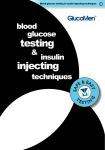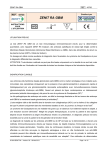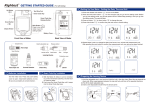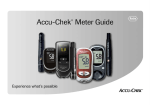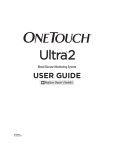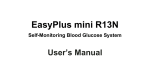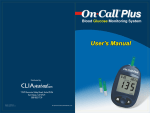Transcript
DISCREET Mendor Discreet blood glucose meter - Quick guide A. Setting up the meter Thank you for choosing the Mendor Discreet blood glucose meter. Please follow the stepwise instructions below on how to set up the meter before use. After these steps the meter is ready for use. STEP 4 - Refitting the top and bottom covers 1. Refit the covers back on the meter (fig 14 and 15). The bottom cover does not have a sealing rim and is positioned its longer edge facing the back of the meter. The top cover has a sealing rim and is positioned with its longer edge facing the front of the meter. NOTE! Close the covers properly for transporting and storing the meter. The meter does not need to be calibrated as it calibrates automatically when the test strip cartridge is inserted. Functions and positions of the covers The covers on the meter are there to protect the meter and the test strips inside. IIn addition to that the covers enable operating the meter. Pulling down the bottom cover dispenses the test strip and primes the lancet. The four basic positions of the covers are shown below and they are later referred to in this quick guide. The covers have four positions (fig 1): Position 1 Position 3 Position 2 covers closed (starting position) top cover up and bottom cover down (for dispensing a test strip) top cover up and bottom cover closed Position 4 top cover up and bottom cover further down (for priming the lancet). The cover will automatically return to position 3. B. Performing a blood glucose measurement Please follow the stepwise instructions below on how to perform a blood glucose measurement. STEP 1 - Preparation for the measurement 1. Always measure with clean hands. We recommend washing your hands with soap and warm water. 2. Change a new lancet into the blood glucose meter before every time you measure the blood glucose. 3. Open the top cover (position 2). STEP 2 - Dispensing a test strip STEP 1 - Removing the covers To remove the top cover (with the sealing rim): 1. Make sure that the bottom cover is completely closed (position 2) before sliding the left release latch down. 2. While sliding the left release latch down pull the bottom cover down. The bottom cover detaches from the meter (fig 3). NOTE! If the bottom cover is not completely Slide down to remove top cover closed, it cannot be detached. NOTE! Please note that the release latches have to STEP 3 - Priming the lancet Pull the bottom cover down (fig 16) until the test strip comes out (position 3). At this point, the meter powers on automatically. To remove the bottom cover (without the sealing rim): 1. Slide the top cover up (position 2). 2. Turn the meter over. While sliding the right release latch down pull the top cover off. The top cover detaches from the meter (fig 2). Slide down to remove bottom cover STEP 5 - Adjusting date and time settings To adjust the date and time settings, please see chapter “Settings” in the User manual. Do not use the meter before you have adjusted the date and time. The meter is ready for use after these settings have been adjusted. Pull the bottom cover even further down (position 4) (fig 17). This step primes the lancet. The bottom cover returns to position 3 automatically when you stop pulling the bottom cover. NOTE! The meter won’t turn on automatically if there is no test strip cartridge inside the meter or the cartridge is empty. STEP 4 - Taking a blood sample Position 3, top cover up and bottom cover down be slid all the way down for proper release of the covers (fig 4). Lancet trigger button 1. Press your fingertip firmly against the lancet holder (fig 18). 2. Press the lancet trigger button to release the needle. 3. If required, you can re-prime the lancet and repeat STEP 4 if the blood sample is insufficient after the first lancing. STEP 2 - Inserting the Mendor Discreet test strip cartridge STEP 5 - Measuring 1. Move the finger so that the tip of the test strip touches the blood drop and fills the test strip (fig 19). Analysis of the blood sample starts automatically. 2. The test result is shown on the display in 5 seconds (fig 20). 0537 1. Open the protective aluminium coated bag of the test strip cartridge by tearing the corner of the bag open. Use scissors if necessary. 2. Pull the cartridge container lid slightly sideways (fig 5) after which the lid will open downwards. 3. Slide the test strip cartridge in (fig 6) making sure that the a. cartridge label and meter’s display face the same direction. b. arrows point towards the meter 4. Close the cartridge container (fig 7) and put the covers back on the meter. STEP 3 - Inserting the lancet and adjusting the lancing depth 1. Slide the top cover up and remove the bottom cover (please see STEP 1 b). 2. Firmly pull the lancet holder out of the meter (fig 8). 3. Insert the new lancet into the lancet holder. Hold the base of the lancet holder (fig 9) and push the new lancet through the lancet holder until it is fully inside the lancet holder (fig 10). Leave the thin disposable cap attached until you have adjusted the lancing depth and have attached the lancet holder back inside the meter. 4. To adjust the lancing depth, twist the outer part of the lancet holder. There are four (4) penetration depths available, (min I and max IIII) (fig 11). The desired penetration depth should face with the semi circle on the inner part of the lancet holder. 5. Refit the lancet holder on the meter, so that the visual indicators match: semi-circle shapes on the front of the meter and arrows on the back of the meter (fig 12). 6. Remove the cap of the new lancet by simply rotating and pulling it (fig 13). Manufacturer Distributor Customer support E-mail Mendor Ltd. Munkkiniemen puistotie 25 00330 Helsinki, Finland E-mail: [email protected] Phone: +358 45 345 1970 www.mendor.com SpringMed Solutions Ltd. (UK) A. Menarini Diagnostics (Sweden) Mendor Oy (Finland) +44 800 032 6601 (UK) +46 40 32 1270 (Sweden) +358 45 345 1970 (Finland) [email protected] (UK) [email protected] (Sweden) [email protected] (Finland) 0537 1. Remove the used test strip by pulling it out (fig 21),and the meter turns itself off automatically. Do not push the test strip back into the test strip opening. 2. Check the meter and wipe it clean if needed. 4. Close the covers of the meter properly for transportation and storage (position1). Art. PM020517L04_09 Rev. 03/15 Semi circle STEP 6 - Removing the test strip Before using the product for the first time, read the instructions carefully and practice the measurement with the control solution. PM020517L04_09_Quick_Guide_EN.indd 1 12.3.2015 14:25:56

![SERUM IRON [SI 7156] - Menarini Diagnostics](http://vs1.manualzilla.com/store/data/006361799_1-94d8786a6e21cbd8d5249c968adda2fc-150x150.png)