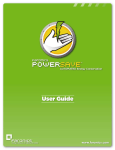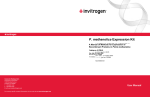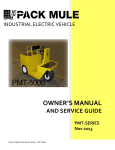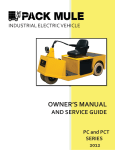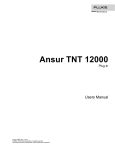Download Deliverable 18.3 Notification of Delivery of the
Transcript
FP6-IST-507336 PrestoSpace
Deliverable D18.3
Public
Deliverable D18.3
Notification of Delivery of the Turnkey System
DOCUMENT IDENTIFIER
PS_WP18_EURIX_D18.3_TurnkeySys_v2.0
DATE
08/01/2008
ABSTRACT
This document is a notification of delivery for the Turnkey system. The turnkey
system is a lightweight system specifically tailored for small size archives, and
implements a complete MAD unit comprising the functionalities of both the
Documentation Platform and the Publication Platform
KEYWORDS
metadata, web services, modular components, digitisation, metadata extraction,
multimedia data access, multimedia data delivery, software integration, work flow
management system
WORKPACKAGE / TASK
WP18
AUTHOR, COMPANY
W. Allasia, A. Damiani, S. Ridolfi, F. Toscano, M. Vigilante, euriX Group
NATURE
Prototype
DISSEMINATION
Public
DOCUMENT HISTORY
Release
Date
Reason of change
Status
Distribution
0.1
2004-02-27
First Draft
Living
Confidential
1.0
2004-12-20
Working Draft
Living
Confidential
1.1
2005-01-24
Release Candidate
Living
Confidential
1.2
2007-06-24
Release Candidate
Living
Confidential
1.3
2007-11-16
Release Candidate
Living
Confidential
1.4
2008-01-08
Final release
Closed
Confidential
2.0
2008-02-25
Document made public
Closed
Public
Author : EURIX
08/01/2008
Page 1 of 51
FP6-IST-507336 PrestoSpace
Deliverable D18.3
Public
Contents Table
1.
Introduction.......................................................................................................... 3
1.1. Scope of this Document ............................................................................... 3
1.2. Executive Summary ..................................................................................... 3
PART A: Architecture and Implementation of the Turnkey System ..................... 9
2. The MAD Platform............................................................................................... 9
2.1. Architecture of MAD ................................................................................... 10
3. The Turnkey System ......................................................................................... 13
3.1. The Documentation Platform ..................................................................... 14
3.2. The Publication Platform ............................................................................ 18
3.3. Communication between the Documentation Platform and the Publication
Platform: the Export GAMP................................................................................... 22
3.4. Inputs, Processing, Outputs ....................................................................... 22
3.5. The ADMIN Component............................................................................. 24
4. Implementation of the Turnkey System............................................................. 27
4.1. Implementation of the Documentation Platform ......................................... 27
4.2. Implementation of the Publication Platform................................................ 30
PART B: Utilization of the Turnkey System.......................................................... 32
5. How to use the Turnkey System........................................................................ 32
5.1. How to use the ADMIN component ............................................................ 33
5.2. How to use the generic GAMP ................................................................... 35
5.3. How to use the Publication Platform’s Interface......................................... 36
PART C: Conclusions............................................................................................. 49
6. Licensing ........................................................................................................... 49
7. Bibliography....................................................................................................... 49
8. Glossary ............................................................................................................ 50
Author : EURIX
08/01/2008
Page 2 of 51
FP6-IST-507336 PrestoSpace
Deliverable D18.3
Public
1. Introduction
1.1.
Scope of this Document
This deliverable is about the MAD component of the PrestoSpace factory, in particular it
is focused on a software component called turnkey system. The turnkey system is a
lightweight system specifically tailored for small size archives, and implements a
complete MAD unit comprising the functionalities of both the Documentation Platform
and the Publication Platform.
The tools here described are part of the MAD Unit. After a brief recall of the architecture
of the Metadata Access and Delivery component (MAD), the turnkey system is described
in detail.
This deliverable is a part of a three-piece product, which also includes the deliverables
[D18.1] and [D18.2] describing the other MAD components: the Documentation Platform
and the Publication Platform, respectively. As mentioned here above, the turnkey system
can be seen as a unique component, containing a Documentation Platform and a
Publication Platform, together with a “small” orchestrator (PSO), whose role is to
coordinate the two components. Even if the functionalities of the Documentation Platform
and the Publication Platform are also described in deliverables [D18.1] and [D18.2], this
document is self-contained.
This document is made up of three main parts. The first part (part A) recalls the
architectures of MAD, which is implemented by the unique component called turnkey
system. The second part (part B) gives detailed information on how to use the turnkey
system. The third part (part C) concludes the deliverable by presenting information about
legal aspects and licensing issues about the usage of the software.
1.2.
Executive Summary
Recently, broadcasters have rediscovered the value of their audiovisual archives.
Moreover, recent researches have shown that approaches meant to the recovery and
availability of archived materials may produce consistent cost savings in the overall
programme production processes.
In order to achieve this goal, it is essential to adopt metadata.
Metadata can be defined as “Data about data”, that is to say those information that
describes, or supplements, the main (or central) data. Concerning the broadcast archives
scenario, this entails finding which information schemes are needed in order to make
archive users able to retrieve audiovisual items with effective levels of accuracy.
The MAD Platform is the component of the PrestoSpace project having the following
objectives:
1. extracting metadata from audiovisual items;
2. offering suitable mechanisms for retrieving and accessing audiovisual contents
based on metadata.
Author : EURIX
08/01/2008
Page 3 of 51
FP6-IST-507336 PrestoSpace
Deliverable D18.3
Public
MAD stands for Metadata Access and Delivery.
The MAD Platform adopts a modular and extensible architecture. It consists of two
different components:
a. The Documentation Platform
b. The Publication Platform
The MAD Platform receives digitised media (audio and video files) as input: these data
are processed by the Documentation Platform, which returns different materials as key
frames, camera motions and metadata. These materials are then indexed and published
on a web server by the Publication Platform.
Broadcasters often need to digitised audiovisual archives of very big size, requiring
sophisticated mechanisms of information retrieval. These broadcasters usually have their
own Publication Platform, therefore they are interested in using the Documentation
Platform only. The modular structure of the MAD Platform naturally satisfies the
requirements of this kind of broadcasters.
In contrast, many other potential users need to digitised their own audiovisual archives,
having very small size. As an example, a Department of a University could need to
digitise some e-learning lessons. As another example, a soccer fan could be interested
in digitising and retrieving a set of a hundred of matches stored on VHS tapes.
This kind of users essentially have the following requirements:
•
they aim to digitise and access small size archives
•
they do not have their own Publication Platform, i.e. typically they need a complete
software performing the functionalities of the MAD Platform.
In order to satisfy the requirements of this kind of users, a software component called
Turnkey System has been developed. The Turnkey System is a lightweight system
specifically tailored for small size archives. It is made up of both the Documentation and
the Publication Platform with customized features, that is to say it is a fully automatic
system for content enrichment and web publishing/searching. Big size archives should
use subparts of the Turnkey System because they have their content management
systems and web search and publication features.
The Turnkey System is represented in Figure 1.
Author : EURIX
08/01/2008
Page 4 of 51
FP6-IST-507336 PrestoSpace
Deliverable D18.3
Public
Turnkey
System
Documentation
Platform
Publication
Platform
Automatic
Analysis
Permanent Storage
Public Access
Search
Work Flow control
Transient Storage
Figure 1: the Turnkey System.
The Documentation Platform is made up of a core component, called Core Platform, and
a set of pluggable software processors named GAMPs, where GAMP stands for Generic
Activity MAD Processor. A GAMP is a software component that extracts the metadata
from the digitised material.
The Core Platform offers the following main services:
•
•
•
•
Workflow management service, responsible for starting processes in the right
order and for resolving dependencies between GAMPs;
Interaction with the Essence and Metadata Storage (EMS) system, which stores
the audiovisual material sources and the associated metadata;
Interaction with the Concurrent Versioning System, tracking every change to the
metadata operated by the GAMPs, built on a standard CVS engine;
Delivery of enriched metadata and related material created by the GAMPs within
the Documentation Platform.
EMS and CVS are two components of the “small” PSO of the Turnkey system. They are
used in order to manage the storage of materials within the factory and track different
versions of these materials, respectively.
The main features of the Documentation Platform can be represented as shown in
Figure 2.
Author : EURIX
08/01/2008
Page 5 of 51
FP6-IST-507336 PrestoSpace
Deliverable D18.3
Public
EDOB
Rich
Content
Documentation
Platform
MPEG7
PMETA
DC
MXF
JPG
Content Analysis
Speech To Text
web services
Content Analysis Shots-keyCore
frames
Platform
Content Analysis Media
Analysis
GAMPs
Semantic
Analysis
Manual Annotation
Deliver
y
Fig. 2: the Documentation Platform
The overall services offered by the Core Platform are available through web services
interfaces based on SOAP. Using web services, every GAMP polls the Core Platform
asking for a job, and then submits the produced metadata and notifies the completion of
its work to the Workflow Manager. By using web services, GAMPs can be implemented
by using any programming language supporting SOAP and web services protocols.
The architecture of the Documentation Platform has the following peculiarities:
•
•
•
•
it is modular, since GAMPs can interact with the Core Platform even being totally
different in implementation details and functionalities;
it is extensible, in the sense that it is easy and natural to insert a new GAMP;
it is platform independent, since the Core Platform itself is implemented in Java,
therefore portable to several operating systems;
it is characterized by a multi-tier distribution, in the sense that every GAMP can be
installed on a different physical system, provided that a network link to the Core
Platform is available.
The Publication Platform is the component of the MAD Platform providing retrieval and
browsing functionalities. In detail, it deals with instances of documents in MAD metadata
format, making them available on a web representation, and it gives access to the
material sources exported from the Core Platform.
The Publication Platform comprises three different main subcomponents:
•
a web application, namely the user interface;
Author : EURIX
08/01/2008
Page 6 of 51
FP6-IST-507336 PrestoSpace
•
•
Deliverable D18.3
Public
a relational DBMS that stores information related to the available programmes;
a text search and indexing engine (Lucene – KIM), comprising a semantic engine
for processing natural language queries.
The searching interface of the Publication Platform offers several searching approaches,
and the user can choose to apply for a programme or a news item, which can be filtered
by programme title, broadcast date, authors, topics, and so on.
The user interface presents a video preview, currently making use of Windows Media
Player. This is the only feature written specifically for Internet Explorer.
A schema of the Publication Platform is shown in Figure 3.
Web
interface
Rich
Content
Publication
Platform
Key Frames
View
Speech to text
display
MCP
Multime
Full motion
Video
preview
dia
Content
Semantic
s
Search
Topic Search
(Full text)
Fig. 3: the Publication Platform
The Publication Platform provides a web interface for searching and retrieving
information produced by the Documentation Platform.
As mentioned above, this document presents the architecture of the turnkey system,
describing its components in detail. The Documentation Platform and the Publication
Platform are also described in deliverables [D18.1] and [D18.2], respectively; however,
Author : EURIX
08/01/2008
Page 7 of 51
FP6-IST-507336 PrestoSpace
Deliverable D18.3
Public
this document is self-contained, then users interested in the turnkey system can restrict
their attention to this deliverable only.
The structure of the document can be summarized as follows: first, we recall the
architecture of MAD, introducing the turnkey system, which is a fully implementation of
the MAD functionalities (part A); second, we describe how to use the turnkey system
(part B). A third part (part C), containing a glossary and some information about licences,
concludes this deliverable.
Author : EURIX
08/01/2008
Page 8 of 51
FP6-IST-507336 PrestoSpace
Deliverable D18.3
Public
PART A: Architecture and Implementation
of the Turnkey System
2. The MAD Platform
In the recent years, broadcasters have rediscovered the value of their audiovisual
archives. Moreover, recent researches have shown that approaches meant to the
recovery and availability of archived materials may produce consistent cost savings in
the overall programme production processes.
In order to achieve this goal, it is essential to adopt metadata.
Metadata can be defined as “Data about data”, that is to say those information that
describes, or supplements, the main (or central) data. Concerning the broadcast archives
scenario, this entails finding which information schemes are needed in order to make
archive users able to retrieve audiovisual items with effective levels of accuracy.
Researches within the PrestoSpace project have determined that the required
information for a typical audiovisual archive exploitation processes can be partitioned in
the following fundamental classes:
•
•
•
•
Identification information, such as titles, credits, and programme publication
information;
Editorial parts of information, i.e. information about the relevant editorial sub-items
of a programme, such as news items;
Content-related information, such as text of speech, descriptions, and visual low
level descriptive features;
Enrichment information, coming from external sources related to the programme
content.
The data model adopted, representing the above classes, together with a data format
carrying all the entities and relations of it, consists of a single XML-based document
format, resulting from the combination of MPEG-7 and P_META. More in detail, MPEG-7
has been used thanks to its powerful temporal segmentation tools and for its
comprehensive set of standard audiovisual descriptors, whereas P_META has been
adopted in order to capture information structures for identification, classification and
publication-related features of a programme.
In Figure 4 a schematization of the adopted document format is presented. Ad hoc data
structures, introduced to represent those information not supported neither by MPEG-7
nor by P_META, are emphasized. In addiction, it is worth noticing that the SMPTE UMID
standard has been adopted in order to capture the unique identification of the instances
of audiovisual material all throughout the platform, namely original media, digitally remastered media, and all the material generated by the documentation process (e.g. key
frames).
Author : EURIX
08/01/2008
Page 9 of 51
FP6-IST-507336 PrestoSpace
Deliverable D18.3
Root element/wrapper
Public
Ad hoc structures
Identification and
Language Information
P_META sets
Material realizations
Editorial partitions and views
MPEG-7 profile nodes
Content related information
Enrichment information
Ancillary Data
Figure 4: a schema of the MAD document format.
Concerning the PrestoSpace project, given the audiovisual items produced by the
preservation and restoration units, we need to develop a software component able to
document and deliver them. This component is called MAD, standing for Metadata
Access and Delivery. The MAD component provides the software modules for
documenting and delivering audiovisual information, and it is made up of pluggable
GAMPs (Generic Activity MAD Processor) connected to a core Platform for automatic
features extraction.
2.1.
Architecture of MAD
As mentioned in the Introduction of this document, the MAD Platform is the component
of the PrestoSpace project having the following objectives:
1. extracting metadata from audiovisual items;
2. offering suitable mechanisms for retrieving and accessing audiovisual
contents based on metadata.
In order to achieve the above goals, the MAD platform adopts a modular, extensible
architecture. In detail, it receives in input the digitised media (video and audio files)
produced by the Preservation and Restoration units, then it produces several materials,
Author : EURIX
08/01/2008
Page 10 of 51
FP6-IST-507336 PrestoSpace
Deliverable D18.3
Public
like key frames, camera motions, and metadata, as output. These materials are then
available for information retrieval.
The architecture of the MAD Platform is schematized in Figure 5 below.
PRE
RES
End user
Digitised media
Rich
Content
MAD
Extracting
metada
EDOB
MPEG7, PMETA, DC
MXF
Web
interface
Retrieving
and accessing
JPG
Figure 5: the architecture of MAD.
As cited here above, the MAD Platform adopts a modular and extensible architecture. It
consists of two different components:
•
•
The Documentation Platform
The Publication Platform
taking care of its two fundamental goals (the red and underlined text in white boxes of
Figure 5). The resulting architecture is presented in Figure 6.
Author : EURIX
08/01/2008
Page 11 of 51
FP6-IST-507336 PrestoSpace
Deliverable D18.3
Public
PRE
RES
End user
Digitised media
EDOB
Rich
Content
MAD
MPEG7, PMETA, DC
Documentation
Platform
MXF
Web
interface
Publication
Platform
JPG
Figure 6: the architecture of MAD (2).
The MAD Platform receives digitised media (audio and video files) as input: these data
are processed by the Documentation Platform, which returns different materials as key
frames, camera motions and metadata. These materials are then indexed and published
on a web server by the Publication Platform. The communication between the
Documentation Platform and the Publication Platform is implemented by means of an
Export GAMP. This export GAMP is responsible of inserting suitable information in the
database and of creating an index for the KIM engine. Moreover, it creates the html
documents that will be exposed by the Publication Platform. Intuitively, the export GAMP
is the component used to implement the communication/interaction between the
Documentation and the Publication Platforms.
Author : EURIX
08/01/2008
Page 12 of 51
FP6-IST-507336 PrestoSpace
Deliverable D18.3
Public
3. The Turnkey System
In the Introduction we have observed that broadcasters often need to digitised
audiovisual big size archives, requiring sophisticated mechanisms of information
retrieval. These broadcasters usually have their own Publication Platform, therefore they
are interested in enriching the multimedia contents by adding metadata, i.e. they are
interested in the Documentation Platform only. The modular structure of the MAD
Platform allows to satisfy the requirements of this kind of users, in the sense that one
can only make use of the Documentation Platform module, together with its own system
for retrieving enriched information.
It is worth noticing that many other users need to digitise very small size archives. Private
audiovisual archives and archives of resources of an academic institute typically have a
small size, not comparable to the information available to a broadcaster (even local).
Users having the goal of managing small size archives essentially do not have their own
Publication Platform, i.e. typically they need a complete software performing the
functionalities of the MAD Platform.
In order to satisfy the requirements of this kind of users, a software component called
Turnkey System has been developed. The Turnkey System is a lightweight system
specifically tailored for small size archives. It is made up of both the Documentation and
the Publication Platform with customized features, that is to say it is a fully automatic
system for content enrichment and web publishing/searching. Big size archives should
use subparts of the Turnkey System because they have their content management
systems and web search and publication features.
The Turnkey System can be represented as shown in Figure 7.
Turnkey
System
Documentation
Platform
Publication
Platform
Automatic
Analysis
Work Flow control
Transient Storage
Permanent Storage
Public Access
Search
Fig. 7: the Turnkey System.
In the rest of this section we will focus our attention on the two main components of the
turnkey system, namely the Documentation Platform and the Publication Platform. These
Author : EURIX
08/01/2008
Page 13 of 51
FP6-IST-507336 PrestoSpace
Deliverable D18.3
Public
components are also described in specific deliverables [D18.1] and [D18.2].
Furthermore, in section 3.3 we discuss about the main differences between the turnkey
system’s architecture and the one of a “standard system”, comprising the Documentation
Platform and the Publication Platform coordinated by an essential (restricted)
implementation of a PSO.
3.1.
The Documentation Platform
The documentation Platform is responsible of integrating and bringing together all the
components provided within the MAD area, hence it is the core module for building up a
MAD System. It provides the essential features for exchanging data and metadata and
for running the tools provided by the partners involved in the Area (pull logic).
The Documentation Platform is made up of a core component, called Core Platform, and
a set of pluggable software processors called GAMPs, where GAMP stands for Generic
Activity MAD Processor. A GAMP is a software component that extracts the metadata
from the digitised material.
As mentioned in the Introduction, the Core Platform offers the following main services:
•
•
•
It implements a Workflow management service, which is responsible for starting
processes in the right order and for resolving dependencies between GAMPs;
It interacts with the component called Essence and Metadata Storage (EMS)
system, which stores the audiovisual material sources and the associated
metadata;
It interacts with the component called Concurrent Versioning System, tracking
every change to the metadata operated by the GAMPs, built on a standard CVS
engine;
As mentioned in the above section dedicated to the MAD architecture, the enriched
metadata and related materials created within the Documentation Platform are then
delivered by the Publication Platform.
The main features of the Documentation Platform can be represented as shown in
Figure 8.
Author : EURIX
08/01/2008
Page 14 of 51
FP6-IST-507336 PrestoSpace
Deliverable D18.3
Public
Rich
Content
Documentation
Platform
MXF
JPG
Content Analysis
Speech To Text
web services
Content Analysis Shots-keyCore
frames
Platform
Content Analysis Media
Analysis
GAMPs
Semantic
Analysis
Manual Annotation
Deliver
y
Figure 8: the Documentation Platform
The overall services offered by the Core Platform are available through web services
interfaces based on SOAP. Using web services, every GAMP polls the Core Platform
asking for a job, and then submits the produced metadata and notifies the completion of
its work to the Workflow Manager. By using web services, GAMPs can be implemented
by using any programming language supporting SOAP and web services protocols.
The architecture of the Documentation Platform has the following peculiarities:
•
•
•
•
it is modular, since GAMPs can interact with the Core Platform even being totally
different in implementation details and functionalities;
it is extensible, in the sense that it is easy and natural to think about the insertion
of a new GAMP;
it is platform independent, since the Core Platform itself is implemented in Java,
therefore portable to several architectures and operating systems;
it is characterized by a multi-tier distribution, in the sense that every GAMP can be
installed on a different physical system, provided that a network link to the Core
Platform is available.
In the rest of this section we analyze each component of the Documentation Platform in
more detail.
Author : EURIX
08/01/2008
Page 15 of 51
FP6-IST-507336 PrestoSpace
Deliverable D18.3
Public
3.1.1. The Core Platform
As mentioned above, the Documentation Platform comprises a main component called
Core Platform. The Core Platform essentially offers a Workflow management service.
The Workflow management service is the component used in order to manage the
activities of the different GAMPs. In detail, the Workflow management service comprises
a queue for each GAMP within the platform. Every GAMP polls the Core Platform (i.e. its
own queue), asking for a job and related resources: when something is available, then
the GAMP starts its process. When it concludes its work, the GAMP notifies the
completion to the Core Platform. The Workflow management service is build up using
the open source component Open Flow (Zope).
When a GAMP is scheduled by the Core Platform to perform its process, it usually needs
to retrieve the EDOBs and/or the files for the elaboration. To this aim, the GAMP
contacts the Core Platform, which is responsible to contact the Essence and Metadata
Storage component, and retrieves those information.
The Essence and Metadata Storage (EMS) system stores the materials on the file
system, and tracks their location by means of a relational database. It is possible to
maintain several copies of the same material, even located on different machines
accessible via suitable protocols (HTTP, FTP, SMB, file, and so on).
It could be the case that a GAMP operates in a wrong way, thus wrongly updating files
and/or metadata stored in the EMS. In order to avoid this situation, therefore ensuring
that a consistent, sound version of the set of information is always available to the
factory, the Core Platform also interacts with the component called Concurrent
Versioning System.
The Concurrent Versioning System (CVS) tracks every change to the metadata that
takes place during the execution of the GAMPs. It is build on a standard CVS engine.
In this way, if an unacceptable update has been performed by a GAMP, then the Core
Platform asks the CVS to perform a rollback to a consistent version of the system.
It is worth noticing that the EMS and the CVS are components directly managed by a
specific, limited implementation of a PrestoSpace Orchestrator (PSO, see [D19.0.2] for
details), which can be intuitively seen as a coordinator of the activities of the Turnkey
system. The Core Platform of the Documentation Platform only interacts (via web
services) with EMS and CVS as mentioned above.
Let us conclude this section with a brief remark. It is worth noticing that the interaction
between GAMPs and the Core Platform is based on web services. This implies that
GAMPs can be developed by using different programming languages supporting SOAP
and deployed on totally different platforms and operating systems.
Author : EURIX
08/01/2008
Page 16 of 51
FP6-IST-507336 PrestoSpace
Deliverable D18.3
Public
3.1.2. Generic Activity MAD Processors (GAMPs)
The Documentation Platform is able to connect the components provided by the partners
involved in the MAD area, namely to so called GAMPs (Generic Activity MAD Processor).
The GAMPs are software units that extract metadata from the digitised materials. The
Core Platform maintains a queue in the workflow for every GAMP, which will poll it in
order to become aware of any activity to be done. In order to achieve their goals, the
GAMPs ask the Core Platform for the materials and the related (associated) metadata
produced up to the request time.
The Documentation Platform makes use of three different kinds of GAMPs, namely:
•
Content Analysis tools
•
Semantic Analysis tools
•
Manual Annotation tools
The basic idea of the turnkey system is that it can be executed even on a small
machine; therefore, the turnkey system only makes use of some GAMPs. Obviously, if
the turnkey system is installed on a small machine, only the GAMPs performing a
“lightweight” metadata extraction are used.
Here below is the list of actually implemented GAMPs1:
1
•
Welcomer: demux MXF (RAI)
•
Semantic Analysis (University of Sheffield, University of TorVergata)
•
Annotation GAMP (JRS)
•
Shot boundary detection tools (RAI, content analysis)
•
Key frame detection and extraction tools (JRS, content analysis)
•
Stripe Images extraction tools (JRS, content analysis)
•
Camera motion detection tools
•
Visual activity extraction tools
•
Speech to text transcription tools (RAI, content analysis)
•
Audio structuring and segmentation tools (RAI)
•
Multimedia structure detection tools
•
Editorial parts segmentation tools (University of Sheffield)
•
Reference video clips detection tools
•
Low-level visual features extraction tools
It is worth noticing that any kind of new GAMP can be easily added in the future. In order to insert a new GAMP
it is sufficient to add a new process queue to the Workflow engine of the Core Platform, as discussed in section
3.3.
Author : EURIX
08/01/2008
Page 17 of 51
FP6-IST-507336 PrestoSpace
Deliverable D18.3
Public
Among the others, the Annotation GAMP allows the user to enrich an audiovisual item by
means of a manual addiction of metadata.
For further details on all the GAMPs developed within the PrestoSpace project, we
remind the reader to deliverables [D15.4], [D15.5], and [D15.6].
3.1.3. Generic GAMP
In order to add a new GAMP to the Documentation Platform architecture, e.g. performing
the extraction of further metadata, two different alternatives are available:
1. the GAMP can be implemented following the guidelines about its functioning.
Obviously, the new GAMP must fill all these specifics, namely it has to publish all
needed web services and it has to implement the operations required by any
GAMP (for a detailed description, see section 4.2 of this Deliverable);
2. the GAMP can be implemented by means of a Generic GAMP.
The Documentation Platform provides a Generic GAMP, a Java component that can be
used in order to build a GAMP component in an easy way. In order to add a new GAMP
to the Documentation Platform, the following steps have to be performed:
•
the new metadata extracted by the GAMP must be MPEG7 compliant;
•
in order to deliver the new kind of information, the Publication Platform has to be
modified, taking this new metadata into account;
•
a new queue related to the new GAMP must be added to the Documentation
Platform.
Obviously, one can think of replacing an existing GAMP with another one, producing the
same kind of matadata. This could be the case in which a more efficient implementation
of the GAMP is provided. In this case, one can replace the existing GAMP with the new
generic GAMP, making use of the same queue and producing a specific metadata,
rather than assignining a new queue to the GAMP within the Platform.
A broader discussion on how to use the generic GAMP is presented in section 6.2 of this
deliverable.
3.2.
The Publication Platform
The Publication platform will provide retrieval and browsing functionalities regarding the
essence elaborated within the MAD Platform.
Author : EURIX
08/01/2008
Page 18 of 51
FP6-IST-507336 PrestoSpace
Deliverable D18.3
Public
Figure 9 : The Publication Platform - architecture
The platform architecture is based on three main components: a web application to allow
user interaction; a database (MySQL) to store data about available programmes and so
to make easy searching and selections; the KIM platform (provided by Ontotext) to
perform semantic functionality through semantic analysis of speech and full text indexing.
The Publication Platform is delivered as a web archive. Deployment is performed by
posting the web archive into the servlet container of the used web server. After
completed the deployment phase, it’s possible to set up the platform, launching an ant
build file released within the web archive.
Author : EURIX
08/01/2008
Page 19 of 51
FP6-IST-507336 PrestoSpace
Deliverable D18.3
Public
3.2.1. The Web interface
The Publication Platform provides a web interface for searching and retrieving
information produced by the Documentation Platform.
The entry point for queries is the form shown in Figure 10:
Figure 10: the Search Interface
Basically, the user can submit a keyword and start the search among programmes or
news, searching by contribution, title, publication date, publication service, topic and
named entities for semantic queries (i.e. programmes/news which contains Persons,
Places, and so on).
The results of the query are then shown in a list (Figure 11) from which the user can
select a document in order to browse it.
Figure 11 : the list containing the results of a query
3.2.2. The RSS system
The Platform supplies the feature for exporting the programme in the RSS (Really
Simple Syndication) format, and then read it with the aim of a feed reader (Figure 12).
Author : EURIX
08/01/2008
Page 20 of 51
FP6-IST-507336 PrestoSpace
Deliverable D18.3
Public
Figure 12: RSS export feature
Author : EURIX
08/01/2008
Page 21 of 51
FP6-IST-507336 PrestoSpace
Deliverable D18.3
Public
3.3.
Communication between the Documentation
Platform and the Publication Platform: the Export
GAMP
The Documentation Platform also contains an Export GAMP, which is responsible of the
communication between the Documentation and the Publication Platform. In detail, the
Documentation Platform makes use of the Export GAMP in order to forward to the
Publication Platform the results produced by the Documentation Platform.
The Export GAMP essentially performs the following activities:
•
it populates the database used by the Publication Platform
•
it generates suitable directories containing javascript files used by the Publication
Platform
•
it creates suitable indexes for retrieving information in the Publication Platform.
All the above activities are performed in order to transfer information (i.e. the enriched
metadata) produced by the Documentation Platform to the Publication Platform.
3.4.
Inputs, Processing, Outputs
In this section a schematization of inputs, processings and outputs of the Turnkey
System is presented.
3.4.1. Inputs
Input data:
1. Editorial Object Identification
2. Preservation and Legacy metadata (data provided during the Preservation phase)
3. Digitised Material. Essence submission from preservation factory (PRE). The
essences are expected to be published on file, samba, ftp, http, https (so far
implemented or others) protocols by the preservation system. They can be in some of
the planned formats (MXF as default).
Input standard
Author : EURIX
08/01/2008
Page 22 of 51
FP6-IST-507336 PrestoSpace
Deliverable D18.3
Public
4. Metadata model (defined in WP15): as default standard in the MAD platform we can
assume that EDOB is the reference one (EDitorial Object) and Dublin Core or PMeta
can be used as well.
5. Delivery format definition:
We can assume that the exchange format used for delivering data will be the same
used internally. Actually WP15-16 will define it. As a starting reference we can use
the EDOB schema.
Physical connections constraints
6. The Core Platform will publish its services on SOAP. More precisely it will publish
them as web services on a wsdl interface. For using it, a system will need an http
connection and API for xml/soap message marshalling/unmarshalling. For
submitting/uploading essences, a system needs file/samba/ftp/http/s server for
publishing every document it is planning to send to the platform.
3.4.2. Processing
Documentation platforms will process the EDOB schema internally and will deal with
some well defined standards as MXF, MPEG7, PMETA, DC.
These are the default document formats the platform is expected to manage.
Furthermore the platform will handle the following protocols: file, samba, ftp, http, soap.
3.4.3. Outputs
The documentation platform will provide the enriched metadata and digitized material. As
final outputs we have a complete export in some format WP16 has to identify. MXF and
further attachments (as MPEG7 and other Content Analysis formats) are the input for the
Publication Platform. The Publication Platform provides a web interface for searching
and retrieving information produced by the Documentation Platform. This web interface
is the output of the Turnkey system.
Author : EURIX
08/01/2008
Page 23 of 51
FP6-IST-507336 PrestoSpace
3.5.
Deliverable D18.3
Public
The ADMIN Component
The Turnkey System also comprises an additional component, called ADMIN, that can
be used in order to manage the operations of the Paltform.
The ADMIN component consists in a web application, which allows the administrator to
manage and control the work flow activities.
As an example, in Figure 13 the web page summarizing the status of the work flow
system is presented:
Figure 13: the web page of the Work Flow Monitoring System.
The administrator can then obtain further information on a specific work item. For
instance, in order to take a look at the active items, the administrator can click on the
number of active items in the table called GAMPManager. The ADMIN interface will
show the list of active instances being processed by the work flow manager; for each
instance, three information are given:
-
the identifier of the active instance;
-
the date of creation
-
the associated EDOB
Author : EURIX
08/01/2008
Page 24 of 51
FP6-IST-507336 PrestoSpace
Deliverable D18.3
Public
Figure 14: a list of active instances.
The administrator can then require more information about the selected instance (Figure
15) or the associated EDOB (Figure 16).
Figure 15: information about an active instance
Author : EURIX
08/01/2008
Page 25 of 51
FP6-IST-507336 PrestoSpace
Deliverable D18.3
Public
Figure 16: information about an EDOB
In this section we have only presented an introduction to the ADMIN component, with the
aim of giving an overview of its functionalities. We do not present details on the
implementation of this component, since it is a standard web application. However, in
section 6.1 we will give a detailed discussion on how to use the ADMIN component by
means of the web application.
Author : EURIX
08/01/2008
Page 26 of 51
FP6-IST-507336 PrestoSpace
Deliverable D18.3
Public
4. Implementation of the Turnkey System
In this section we give further technical details about the implementation of the Turnkey
system. We present detailed information about the implementation of its components,
namely the Documentation Platform and the Publication Platform.
4.1.
Implementation of the Documentation Platform
4.1.1. Physical Environment
In order to manage the activities of different GAMPs, the Documentation Platform makes
use of a Work Flow system.
The Work Flow system can be either a commercial or an open source system. Our
current implementation adopts the OpenFlow engine, running on the Zope platform.
However, in order to allow possible future changes to the adopted work flow system, the
Java components interacting with the work flow management system has been
developed in an abstract way. More precisely, suitable interfaces are provided.
Moreover, classes implementing those interfaces and referring to OpenFlow are also
provided.
In order to adopt another work flow system (thus replacing OpenFlow), one does not
need to change the overall architecture: it is only needed to implement all the work flow
interfaces, providing suitable classes. These classes will replace the ones provided for
the OpenFlow engine.
Let us conclude this section with a brief remark on the physical environment of GAMPs.
The GAMPs (the clients) involved in the process can be thought either as running on the
same machine or as performing on different ones. It is worth noticing that the whole MAD
System could be made up of a Rack system where every single machine will handle
some specific task. Furthermore, as discussed in section 3.7 above, one can think of
having a limited number of GAMPs running on a “lightweight” Documentation Platform,
requiring results from other GAMPs running on other machines. A GRID-like architecture
can be provided to ensure the connections among these components.
Author : EURIX
08/01/2008
Page 27 of 51
FP6-IST-507336 PrestoSpace
Deliverable D18.3
Public
4.1.2. Interaction between GAMPs and Core Platform
In section 3.2 we have recalled the main features of GAMPs. GAMP stands for Generic
Activity Metadata Processor. A GAMP implements a specific process of metadata
extraction within the Documentation Platform.
In this section, we describe how a single GAMP interacts with the Core Platform (of the
Documentation Platform), in order to offer its functionalities.
As a first step (1), a GAMP polls its own queue in the Core Platform. If it founds some
work to do, i.e. an active job belongs to the GAMP’s queue, then the GAMP gets its job
and starts its process. As a second step (2), the GAMP asks the Core Platform to
checkout the EDOBs related to the job in analysis. Before starting its own metadata
extraction, the GAMP also needs to retrieve all the files linked to the EDOBs; to this aim,
another invocation to the Core Platform is performed (3). In order to physically retrieve
the requested file, the Core Platform asks the EMS.
At this time of the process, the GAMP has all the information needed to perform its own
metadata extraction (4). This process could require to store additional files and/or
metadata in the factory; in this case, the GAMP asks to insert new material (5) by means
of a request to the Core Platform. The Core Platform forwards the GAMP’s request to the
EMS component. The metadata (EDOB) built by the GAMP are then registered on the
Core Platform (6). Finally, the GAMP notifies the Core Platform that the elaboration of
the current job is over (7).
The communication between a GAMP and the Core Platform is based on web services,
and it is performed by exchanging XML documents. As an example, suppose that a
GAMP needs a specific file in order to perform its process: in phase 3, it asks the Core
Platform to retrieve this file (by forwarding this request to the EMS component). The
result of this request consists of an XML document containing all the information
necessary to recover the file, that is to say the protocol to use, the port to adopt, and so
on.
As another example, consider phase 5, and suppose that a GAMP needs to store some
files in the factory. In this case, the GAMP returns an XML document to the Core
Platform: this document contains all the parameters needed to access the produced
data. The Core Platform will then send this XML document to the “restricted” PSO
managing the activities of the Tunrkey System, which will download these new materials
according to the directives of the EMS.
The interaction between a GAMP and the Core Platform can be summarized as follows:
1.
The GAMP asks a getJob(queueName):XML to the Core Platform;
queueName is the name of the queue associated with that GAMP. This service
returns an XML document with all the information about the job to be
processed by the GAMP;
2.
The GAMP asks a checkoutEDOB(idEDOB):XML to the Core Platform; by
means of this operation, the GAMP asks the Core Platform to return the EDOB
(an XML document), whose identifier (idEDOB) is passed as an argument;
Author : EURIX
08/01/2008
Page 28 of 51
FP6-IST-507336 PrestoSpace
Deliverable D18.3
Public
3.
The GAMP invokes a getMaterial(UMIDs):XML, aiming at recovering some
files needed to its metadata extraction. As usual, the Core Platform answers
with an XML document. The identifiers of all needed files are stored in the list
UMIDs, which is passed as an argument;
4.
elaboration: the GAMP performs its own metadata extraction
5.
if the GAMP, during the elaboration of phase 4, has generated some new files,
then it needs to store them in the factory. In this case, the GAMP asks an
insertMaterial(XMLDocument) to the Core Platform. XMLDocument contains
all information on the new files. The Core Platform forwards this file to the
EMS in order to make it available to the factory;
6.
the GAMP asks the Core Platform the checkinJob(XMLDocument) in order to
register the EDOB (the argument XMLDocument) produced by the GAMP;
7.
The GAMP notifies the Core Platform that it has successfully concluded its
work. This is made by an invocation of notifyJob(XMLDocument).
4.1.3. Man-Machine, Control, Software, Files and database
interface
4.1.3.1. Man-Machine interfaces
The interaction between human beings and the Documentation Platform is performed by
means of the ADMIN component.
In section 3.6 we have mentioned that the Documentation Platform comprises an ADMIN
interface, which is a standard web application. The ADMIN component offers a GUI for
adding annotation and representative information to the Metadata. The web interface
offers these main functionalities:
1. submitting essences and providing the metadata.
2. managing the work flow and for controlling the entire work cycle.
3. metadata browsing: a web interface for browsing the essences and the metadata
is provided. It will be useful for getting a quick view of the work done.
4.1.3.2. Control Interfaces
The Core Platform provides a control interface based on SOAP protocol. We are
currently analyzing SNMP protocols for controlling the machines involved.
4.1.3.3. Software interfaces
The Core Platform provides Web Services interfaces in a WSDL format.
Author : EURIX
08/01/2008
Page 29 of 51
FP6-IST-507336 PrestoSpace
Deliverable D18.3
Public
The main interfaces are:
1. PSO
2. EMS
3. Work Flow
4. Admin
5. Browse
Some features could be provided as Java Web Start applications, published on http (jnlp
mime type).
4.1.3.4. Files and Databases interfaces
Files can be accessed by the following protocols provided by the Core Platform (by
means of an interaction with the SO component called EMS):
1. file://
2. smb:// (samba)
3. ftp://
4. http-s://
5. soap://
4.2.
Implementation of the Publication Platform
In previous sections we have introduced the Publication Platform, which is a web
application allowing users to retrieve and use audiovisual information within the Factory.
In this section we describe in detail the software components used by the Publication
Platform in order to perform its functionalities.
4.2.1. Physical environment
The web application is developed on JDK 1.4.2 , using Java web technologies. It needs a
web server with servlet container to run, as Jakarta Tomcat 5.5, but it’s possible to use
any web server compliant with Java Servlet 2.4 Specifications and JSP 2.0
Specifications. The design takes advantage of the MVC pattern to separate presentation
logic and business logic. The Jakarta Struts Framework has been adopted in order to
implement the controller layer, which takes into account the task of the business control
flow, mapping user request with business operations of the model layer.
Author : EURIX
08/01/2008
Page 30 of 51
FP6-IST-507336 PrestoSpace
Deliverable D18.3
Public
In order to perform searching and selections on programmes and news items, the
platform is supported by a database, storing information from metadata (e.g. titles, roles,
descriptions, publishing dates, services etc.). The connection between the web
application and the database management system is provided by the JDBC support. So
it’s quite easy to change the DBMS.
The KIM Platform (provided by Ontotext) is integrated into the Publication Platform in
order to provide semantic analysis capability. To give more details, the KIM Platform
consists in a system based on three components: Lucene, Sesame and Gate. Together,
they allow searching about semantic content of the programmes, through simple queries
formulated as sentences with subject, action and target.
The Publication Platform is delivered as web archive. Deployment is performed by
posting the web archive into the servlet container of the used web server. After the
deployment phase is completed, it is possible to set up the platform, launching an ant
build file released with in the web archive.
4.2.2. The Kim Platform
The KIM Platform provides a novel Knowledge and Information Management (KIM)
infrastructure and services for automatic semantic annotation, indexing, and retrieval of
unstructured and semi-structured content.
As a base line, KIM analyzes texts and recognizes references to entities (like persons,
organizations, locations, dates). Then it tries to match the reference with a known entity,
having a unique URI and description. Alternatively, a new URI and description are
automatically generated. Finally, the reference in the document gets annotated with the
URI of the entity. This process is called (as well as the result) semantic annotation. This
sort of meta-data can be used for indexing, retrieval, visualization and automatic hyperlinking of documents.
For the purposes of semantic annotation, indexing, and retrieval of documents, KIM also
uses a seed knowledge base (KB). The knowledge base (KB), in this context, is a body
of formal knowledge about entities, representing non-ontological formal knowledge. It
consists of instance data – descriptions of entities and their interrelations, i.e. for each
entity, the KB contains information about the entity’s type, aliases (incl. a main alias official or well-known name), attributes, and relations. The KIM KB provides coverage of
popular real-world entities of common interest, which are considered well-known and
thus not explicitly introduced in the documents. Most important and used entities in the
KIM KB are geographic names and organizations. The entities that represent
geographical features are imported from GNS (GEOnet Names Server) and other
sources. They are organized so as to represent instances of Location (and its
subclasses) having the property subRegionOf as it is applied between Continents,
GlobalRegions, Countries, and other subclasses of Location. Some of the subtypes of
Location, contained in KIM KB are Country, Province, County, CountryCapital, City,
Ocean, Sea, etc. The locations are given together with several of their aliases, including
in English and French, as well as with their geographic coordinates (Long/Lat), the
designator (DSG) and Unique Feature Index (UFI), according to GNS. All this provides a
useful basis for cross-linguistic querying and retrieval. The entities in the KB are derived
or collected from various sources like geographical and business intelligence gazetteers.
As a part of the Publication Platform, the KIM engine supplies an indexing of the
EDOB’s metadata.
Author : EURIX
08/01/2008
Page 31 of 51
FP6-IST-507336 PrestoSpace
Deliverable D18.3
Public
The role of KIM in MAD is to provide a language independent representation for Named
Entities as a specific metadata common to the two languages. As an example, consider
that the “White House” is translated in other languages (e.g. in Italian the correct
translation is “Casa Bianca”). The ontology representation for this entity is via a single id
(i.e. an Uniform Resource Identifier “URI”), that is for its nature language independent.
This realizes a systematic and consistent approach to multilingual indexing and
searching.
4.2.3. The MySQL database.
It provides a data set of the EDOBs published and the related METADATA.
Figure 17: Tables of the MySQL database used by the Publication Platform
The above relational database describes the data used for characterizing the EDOBs,
such as role types, topic types, categories, and the programmes and segmentations
related to the EDOB itself.
PART B: Utilization of the Turnkey System
In this part of the Deliverable some details on how to use the Turnkey System and its
components are provided.
5. How to use the Turnkey System
Author : EURIX
08/01/2008
Page 32 of 51
FP6-IST-507336 PrestoSpace
Deliverable D18.3
Public
In this section we give details on how to use the components of the Turnkey System.
This part can be seen as a sort of user manual for this component.
5.1.
How to use the ADMIN component
In this section, we describe how to use the web application called ADMIN, which is used
by the administrator in order to monitor the work flow management system.
After being logged in the factory, the above operations can be performed by the main
web page of the Documentation Platform section:
Figure 18: the link to the ADMIN component in the Documentation Platform
The main features of the ADMIN component can be selected by the third link of the main
page, i.e. the link called “Work Flow Monitoring”. The page below corresponds to this
section:
Author : EURIX
08/01/2008
Page 33 of 51
FP6-IST-507336 PrestoSpace
Deliverable D18.3
Public
Figure 19: the Work Flow Monitoring page
Two tables are presented:
-
the GAMP manager table, summarizing the status of all the items involved
in the system, namely the items running, active, completed, terminated and
suspended. By clicking on each number, the list of items of the selected
category is presented. As an example, Figure 20 shows the list of active
items.
-
the Workitems table, whose rows contain the different activities that can be
performed on a work item (Annotation, Welcomer, CA_shots, and so on),
whereas the columns contain the status of the items, namely active,
inactive, completed, suspended, blocked, fallout. By selecting each item of
the table, the ADMIN component also offers the opportunity to check all the
information about the specific work item, monitoring its evolution within the
work flow process. An example is presented in Figure 21.
Author : EURIX
08/01/2008
Page 34 of 51
FP6-IST-507336 PrestoSpace
Deliverable D18.3
Public
Figure 20: the list of active instances
Figure 21: information about a work item
5.2.
Author : EURIX
How to use the generic GAMP
08/01/2008
Page 35 of 51
FP6-IST-507336 PrestoSpace
Deliverable D18.3
Public
In this section we describe in detail how to make use of the Generic GAMP in order to
add a new GAMP component to the Documentation Platform.
Here below are the instructions about the usage of the Generic GAMP via command line:
JAVA_HOME:/usr/lib/java
JAVA:/usr/lib/java/bin/java
PRESTOSPACE_HOME:/shared/prestospace/GenericGAMP/linux
LIB_DIR:/shared/prestospace/GenericGAMP/linux/lib
USAGE:
ClGamp.sh {XMLConfigFile | -h | -h CHECKOUT_EDOB | -h CHECKIN_EDOB |
-h NOTIFY | -h GET_JOB | -h GET_MATERIAL | -h INSERT_MATERIAL}
where:
XMLConfigFile is an XML file defining a GAMP Operation.
To see all xml templates run
ClGamp.sh -h
-h option to read all xml templates
-h CHECKOUT_EDOB option to read xml template for CHECKOUT_EDOB
-h CHECKIN_EDOB option to read xml template for CHECKIN_EDOB
-h NOTIFY option to read xml template for NOTIFY
-h GET_JOB option to read xml template for GET_JOB
-h GET_MATERIAL option to read xml template for GET_MATERIAL
-h INSERT_MATERIAL option to read xml template for INSERT_MATERIAL
QUEUES for GET_JOB command:
Welcomer
(Demux and so on)
CA_shots
(ContentAnalysis jobap)
CA_speech
(ContentAnalysis jobap)
CA_mediaAnalyse
(ContentAnalysis jobap)
CA_other
(ContentAnalysis jobap)
Restoration
SA_generic
(SemanticAnalysis jobap)
SA_other
(SemanticAnalysis jobap)
Annotation
Delivery
5.3.
How to use the Publication Platform’s Interface
In this section we describe how to use the interface of the Turnkey System, namely the
interface provided by the Publication Platform.
Author : EURIX
08/01/2008
Page 36 of 51
FP6-IST-507336 PrestoSpace
Deliverable D18.3
Public
This part can be seen as a sort of user manual of the Turnkey System. It is quite obvious
that this interface is a restricted version of the one of the Publication Platform for the
MAD factory described in [D18.2]; indeed, the interface allows to access only the specific
information offered by the GAMPs supported by the Turnkey System.
5.3.1. How to access the Publication Platform
The Publication Platform is accessible via any browser at the following URL:
http://prestospace.eurix.it/PublicationPlatform
The user has to submit a valid Username and Password:
Figure 22: The Welcome Page of the Publication Platform
Author : EURIX
08/01/2008
Page 37 of 51
FP6-IST-507336 PrestoSpace
Deliverable D18.3
Public
After that, it is possible to access the contents of the platform.
Figure 23: The Publication Platform Web Interface
The user can access the documented programme/news or manage the user accounts.
5.3.2. Platform Administration
By means of the web application, a user can perform the usual administration activities,
namely:
•
change its own password
•
access to the administration of users
•
log off the system.
The web page is shown here below.
5.3.3. Material Publication
Preferences
Author : EURIX
08/01/2008
Page 38 of 51
FP6-IST-507336 PrestoSpace
Deliverable D18.3
Public
Figure 24: Preferences
The user can set the number of results displayed in a page (default: 5) and the type of
information. In fact, it is possible to choose among technical (only key frames, camera
motions and other technical information), journalistic (only the documented editorial
parts) or both.
Search&Retrieve
Simple Search
The simplest task it to find a keyword by a full text search. This is equivalent to find a
word within the EDOBs submitted by the Archive(s).
Figure 25: The Search Interface
It is possible to search among Programmes or News Items. By clicking on the “Search”
button the user starts the search.
Following the preferences, the page displays the results of the query.
Author : EURIX
08/01/2008
Page 39 of 51
FP6-IST-507336 PrestoSpace
Deliverable D18.3
Public
Figure 26: Results of the query (programmes)
Selecting a query of news items, the page displayed looks like this one:
Figure 27: Results of the query ( news items)
In the news items displayed list, it is possible to see (by clicking on the
icon) a highlight of the news in which the word is found:
Author : EURIX
08/01/2008
Page 40 of 51
FP6-IST-507336 PrestoSpace
Deliverable D18.3
Public
Figure 28: Results of the query (news items) -- expanded
Clicking the
button on the right of the programme or news chosen will display a popup window with the streaming video of the retrieved EDOB.
Clicking on one of the retrieved items will open a new window showing the contents
produced by the Documentation Platform (Fig. 29):
Figure 29: the web page for browsing the selected programme/news
In the left part of the page, there is the video section (upper), and the tree structure
showing the segmentation of the programme in news. This segmentation is also shown
Author : EURIX
08/01/2008
Page 41 of 51
FP6-IST-507336 PrestoSpace
Deliverable D18.3
Public
as a timeline (Erreur ! Source du renvoi introuvable.) and it is based upon a video
analysis performed during the Documentation. Each of the segments describes a single
highlight (and is related to the shots presented in the bottom of the right side of the web
page).
Notice that the segment in which the keyword has been found (plain text or named entity)
is highlighted and the related shots and transcription are displayed.
The remaining (main) part of the page provides several tabs showing:
Info (titles, publications, contributions and identifiers) : legacy data
Transcription: the entire text converted from speeches (the user can do a textual
search)
Semantic analysis (using KIM facility – see section 4.2.2–)
Content analysis (stripes and camera motion, if extracted during the
documentation)
Related sources (correlated news from external web sites)
Info tab (legacy data)
This tab shows legacy data: Titles (title, subtitle, title language), Publications data
(duration, organisation, channel, date of first publication), Contributions (like production
company, news reader, editor-in-chief etc.) and Identifiers related to the source archive
(programme number and archive number).
Figure 30: legacy data – The Info tab
Transcription Tab
Author : EURIX
08/01/2008
Page 42 of 51
FP6-IST-507336 PrestoSpace
Deliverable D18.3
Public
Figure 31: The Transcription tab
It shows the results of the speech-to-text analysis of the Documentation Platform. Every
segment (corresponding to a silence or a change of the news reader) is labelled with the
time from the starting point of the programme/news. The actual segment of the EDOB (in
which the keyword submitted in the query has been found) is also shown in the timeline
section.
As in all the tabs, it is possible to perform a simple plain text searching task using the
input form in the upper right part of the page and clicking on the
icon.
Semantic Analysis Tab
Figure 32: Semantic Analysis Tab
Within this section the user can browse the named entities (and their categorization)
founded by the semantic section of the Documentation Platform.
Author : EURIX
08/01/2008
Page 43 of 51
FP6-IST-507336 PrestoSpace
Deliverable D18.3
Public
By clicking on the white rectangles under the categories (see Figure 33), it is possible to
highlight the named entities in the transcription tab and then, clicking on them, see a
pop-up window (Entity explorer – issued by KIM) with an ontological description of the
entity based on the Knowledge Base of the KIM system (Figure 34).
Figure 33: named entities
Figure 34: The Entity Explorer
Author : EURIX
08/01/2008
Page 44 of 51
FP6-IST-507336 PrestoSpace
Deliverable D18.3
Public
Content Analysis Tab
Figure 35: Content Analysis tab
Within this section, the user can see the technical information related to the video part of
the EDOB. This page shows the stripe images that represent the combination of the
central column of each key frame of the shots representing the video and are useful to
see changes in the camera motions, zooms, and changes at editorial level (i.e. a
different editorial part).
The technical information related to the camera are displayed as coloured rectangles
with an area that extends from the starting point ant until the end of the camera
motion/zoom.
The displayed information are: camera pan (left – right), camera tilt (up – down) and
zoom in and zoom out events.
Author : EURIX
08/01/2008
Page 45 of 51
FP6-IST-507336 PrestoSpace
Deliverable D18.3
Public
Related Sources Tab
Figure 36: Related Sources Tab
In this section the user can browse the related news founded by the Documentation
Platform and see them on a new window clicking on the link in the upper left part of the
panel showing the news itself.
Advanced Search
Clicking on the Advanced Search button the user can submit queries more complicated
than a simple full text searching task.
Figure 37: Advanced Search
The user can use filters searching by Category (only for News items), Contributions,
Named entities, Publication Date, Publication Service (only for Programmes) and title.
Author : EURIX
08/01/2008
Page 46 of 51
FP6-IST-507336 PrestoSpace
Deliverable D18.3
Public
Figure 38: Filters of the queries in the Advanced Search
Clicking on the ‘Add’ button the filter is added to the query. It is also possible to make
logical operation on the filters of the same type (AND/OR):
Figure 39: Filter of the query
In the following Figure it is selected to search any BBC News that contains the word
‘bush’, published in the January of 2005, containing the Person ‘Bush’ OR the Place New
York:
Figure 40: Example of an Advanced Search
Clicking on the Search button, the user can select the entities to be inserted in the query:
Author : EURIX
08/01/2008
Page 47 of 51
FP6-IST-507336 PrestoSpace
Deliverable D18.3
Public
Figure 41: Named Entities of the query
Author : EURIX
08/01/2008
Page 48 of 51
FP6-IST-507336 PrestoSpace
Deliverable D18.3
Public
PART C: Conclusions
6. Licensing
The software product described in this deliverable is a prototype in an advenced state of
implementation. In order to engineer this software, some further implementation steps
have to be performed. As an example, an improvement of the feedback machinery is
needed.
7. Bibliography
[D15.4]
[D15.5]
[D15.6]
[D16.2]
[D16.4]
[D18.1]
[D18.2]
[D19.0.1]
[D19.0.2]
Author : EURIX
Content Analysis Tools.
Cross-Linguistic IE Tools Analysis.
Semantic Interpretation Tools.
Conceptual Search.
Delivery Models.
The Documentation Platform for the MAD Factory.
Publication Platform for the Results of Digitization and Documentation
External and Internal Models and Protocols for the PrestoSpace Factory.
The PrestoSpace Orchestrator (PSO)
08/01/2008
Page 49 of 51
FP6-IST-507336 PrestoSpace
Deliverable D18.3
Public
8. Glossary
Term
ADMIN
Core Platform
CVS
Enhanced
Metadata
GAMP
Generic GAMP
MAD Factory
Mass Storage
Publication
Platform
Preservation
Factory
PSO
Queue Filler
Turnkey system
Author : EURIX
Description
The component of the Documentation Platform
which allows the user to manage and monitor the
activities of the Documentation Paltform. It
represents the interface between human users and the
Documentation Platform.
The component of the Documentation Platform
offering a workflow management service and interacting
with PSO’s components EMS and CVS. This software
component represents the middleware which is
publishing web services interfaces. It has a built in work
flow engine for managing all the activities done within
the MAD platform (content analysis, semantic analysis,
annotation, delivery, etc...).
Concurrent Versioning System, the system which is
responsible for tracking every change to the metadata
that takes place during the execution of a GAMP. It is a
component of the PSO.
Medatata and structuring information that are generated
within the MAD factory, in the view of improving the
accessibility to digitised contents.
This label stands for Generic Activity MAD Processor,
which represents the Generic Client communicating to
the MAD Core Platform, using SOAP (WebServices)
protocol.
Software component which allows to simplify the
creation of a new GAMP.
Facilities where massive documentation, metadata
enhancement, and preparation of publication for
audiovisual contents are performed.
Storage solution in which all the assets (programs,
recordings etc.) are kept on common media (disks,
tapes etc.) and access is managed through a file
management system.
The component of the MAD Factory which is
responsible of delivering enriched audiovisual contents.
Facilities where massive A-to-D migration of audiovisual
contents is performed.
This is the PrestoSpace Orchestrator, which is the
administrator of the PrestoSpace factory, coordinating
all its components PRE, RES, and MAD.
Software component used to test the Documentation
Platform. It gives the opportunity of inserting jobs in
the GAMP’s queues.
Complete name: Turnkey system for delivering to
small archives. A small scale stand alone production
08/01/2008
Page 50 of 51
FP6-IST-507336 PrestoSpace
EMS
Deliverable D18.3
Public
quality system suitable for small archives and already
configured for the publication of the preserved material.
Given the intrinsic modularity of the MAD Platform, the
functionalities deployed in a Turnkey System installation
can be modulated according to the user needs. The
Turnkey System will be derived from the test bed that the
project is setting up to run all the experiments needed to
define the specifications of the final platform.
Essence and Metadata Storage System, the system
which is responsible for storing the essence within the
PSO.
Documentation
Platform
Author : EURIX
The component of the MAD Factory which is
responsible of extracting metadata from audiovisual
content by means of different GAMPs.
08/01/2008
Page 51 of 51