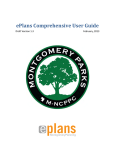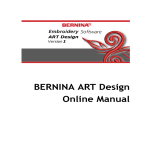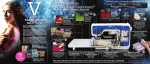Download E-Z Estimator- User Manual-3-5
Transcript
E-Z Estimator © User Manual Version 3.5 E-Z Stitches Embroidery Specialists 301-253-3971 [email protected] E-Z Estimator v 3.5 06/30/2002 Copyright 1/2k2 Preface All home based and commercial embroidery people and companies, have heard these questions a thousand times, “How much is it? And when can I get it?” The E-Z Estimator may provide some of the answers. The Production Time Estimator will generate reasonable time estimates, while the Cost Estimator will prepare cost estimates using cost competitive tables that may be customized by you. This software has been in use for over 2 years, and the requests for “Can I get a copy of it”, prompted the commercial release of the E-Z Estimator. It has been tested in five countries, and the testers were embroiderers, just like you. I am confident, you will like it, use it, and profit from it! For my friend, Dan Dilley, I use your quote with great pleasure. “In Embroidery-land, There is no Utopia!” The E-Z Estimator was developed for all embroiderers who have ever or have reluctantly had to prepare time and cost estimates. It will make your embroidery life just a little E-Z-er, and hopefully, more profitable. Thank you for your purchase. Best regards, Jim Serritella E-Z Stitches, Inc. Page 2 E-Z Estimator v 3.5 06/30/2002 Table of Contents Disclaimers ...........................................................................................................................4 Introduction ..........................................................................................................................5 Features and Benefits........................................................................................................6 Register Your Software......................................................................................................7 Getting Started – VERY IMPORTANT .............................................................................8 Production Estimator ...................................................................................................... 13 Price Quotation ................................................................................................................. 18 Pricing Data ....................................................................................................................... 22 License Agreement.......................................................................................................... 25 Comments.......................................................................................................................... 28 Page 3 E-Z Estimator v 3.5 06/30/2002 Disclaimers Software products that have an implied statement of increased operational benefits to the user include a disclaimer statement to exclude any level of liability to the manufacturer, E-Z Stitches, Inc. These disclaimers for the E-Z Estimator software product are presented to meet this requirement. Software/Hardware disclaimer – This program loads on the user hardware with no detrimental impact to the user software or hardware configurations. Operational disclaimer – This software is for estimating the production time to embroider a garment(s), and/or obtain an estimated market price for the services and material supplied by the embroiderer. Any miscalculations or incorrect time estimates are not the responsibility of E-Z Stitches, Inc. E-Z Stitches, Inc. is not responsible for incorrect data entry or pricing table modifications by the user of this product. The screen images in the manual may have been update in the software and not in the manual. The content remains the same allowing for a more pleasant presentation of the information. The graphic images of any Dakota Collectible designs have been temporarily removed from the system. Individuals have commented on the excessively large database overhead of their system and have asked not to have this feature included in this release of the E-Z Estimator. Future releases of the software may include this feature at another time. Page 4 E-Z Estimator v 3.5 06/30/2002 Introduction The eagerness of trying a new piece of software must be held in check for a few minutes longer. The setup of the user features is most important. BEFORE the setup, the most important item is “registering your software”. When you fill in the registration data, you will receive a registration key that will allow you to Print and Save your estimates. It is free, and you may request more than one key – when you are ready to load your software on additional computers. Registration is done on the web at www.ezstitches.com - under the EZ Estimator software page. Each of the screens of the software will be presented and explained. This is a user friendly manual, and well worth the few minutes of your time, which ultimately will be most rewarding for you. EZ Stitches, Inc. is an embroidery company with much the same items and issues of any typical small to medium sized company. We under go growth, slow times, and even get slammed with “a lot to do, and little time to do it”. Management and planning are the two keys to production control. Staff members who are versatile and willing to contribute are essential parts of the equation. AND of course, good running equipment. Get to know your maintenance support person – aka Dan Dilley. It was during a “tear-itdown-oil-it-and-repair-it session” that Dan pronounced the quote presented in the Preface. We can only hope to make it Utopia with a little bit of luck and some well applied business management practices. The E-Z Estimator will provide you an additional tool in your embroidery toolbox that will assist you in shop management and customer satisfaction. The goals of this software were to be easy to use, fast to process, and very economical for the embroiderer. We have met these goals. It is suggested you bring up E-Z Estimator when you start your day, and minimize the task (top right-hand corner minus sign) and use it as needed throughout the day. Page 5 E-Z Estimator v 3.5 06/30/2002 Features and Benefits You have purchased one of the industry’s easiest tools for computing time and cost estimates. E-Z Estimator is by far the most economical of any software package performing these or similar tasks. In order to simplify your comparative shopping nature, a feature and benefit checklist is included for your consideration. FEATURE BENEFIT Selectable variables enhance system versatility Selectable variables enhance system versatility Computes sewing time estimates Computes sewing cost estimates Stores preset user variables Ease of efficient use of user time Extensive customization of user variables Ease of selective use of user time Build and customize a client database Stores client repetitive data and information Saves and Retrieves Customer Time Quotes Saves and Retrieves Customer Cost Quotes Quickly re-assess customer time requirements Quickly re-assess customer cost requirements Use Preset Pricing tables Quickly establish a competitive pricing table Modify Preset Pricing tables Establish a customized competitive pricing table View Past time or price quotations by customer Quickly view customer activity history Select Contract or Retail pricing structure Extensive versatility in pricing options Print all quotations as needed Printout available for customer review/retention/approval Print detailed invoice Clean presentation of services rendered Registered owners receive additional discounts Cost savings on economical system Secure Product protection Retain user integrity Dakota Collectible graphics View the graphic of the selected design number Page 6 E-Z Estimator v 3.5 06/30/2002 Register Your Software You have purchased a very useful production tool in estimating the amount of time and associated costs for completing a customer’s order. E-Z Estimator is an economical value for all of its built-in features and benefits. The software has embedded security to minimize unauthorized users from obtaining inappropriate access and utilization. Since you are the lawful owner of E-Z Estimator, E-Z Stitches would like you to register your software purchase. This will allow you to: • • • • Keep you apprised of new product line releases. Provide any undocumented technical upgrades (aka bug fixes!) Obtain technical support via email or phone. Suggest enhancements to make the software better. You may register your software on the web at, www.ezstitches.com or you may complete the information on this page and fax it to: EZSI 301-253-9978. Thank you, Name: Company Name: Address: City: State: Zip: Phone Number: Fax Number: Date of Purchase: Email address: CD Serial Number: <<< VERY IMPORTANT Password: <<< you select Password Hint: < your hint, just in case! Our software is licensed and as a legal owner, you may install this software on any machine you own. You will need a separate registration key for each machine. Contact E-Z Stitches to request an additional registration key. The license agreement is included on the CD when you loaded your software, and is also, supplied in the back of this manual. Page 7 E-Z Estimator v 3.5 06/30/2002 Getting Started – VERY IMPORTANT The initial paper that comes with the CD, suggests to: 1. Print and read this documentation 2. Register your software 3. Double-click the SETUP command on the CD. The loading of the E-Z Estimator software is routine, it is self-extracting and loads with no problem onto your hard drive. An icon appears on your desktop, and you will have to REBOOT your system before clicking on the EZE icon. After clicking the EZE icon, the main E-Z Estimator screen appears (Figure 1): 1 Figure 1 Throughout this documentation you will see a number in a hexagon with an arrow pointing to a particular item of interest. The hexagon-number represents the corresponding paragraph number. The “Name Changed Here” and the E-Z Stitches logo are user fields that can be modified by following these instructions. 1. Click the “Customer Information” button. Page 8 E-Z Estimator v 3.5 06/30/2002 The next screen to appear is YOUR most important screen in the system. It allows you to specify the sewing time variables and the cost estimating percentages used in the calculations. Most of the data fields on this screen may be modified by you. 2 5 3 4 6 Figure 2 2. The “Select Customer” drop-down arrow will display all of the customers in the system. By using this arrow you may quickly know if a customer is on file in your system. The system contains some test names if you would like to “try it” before loading your customer’s information. You may enter customer data as you provide estimates for your clients. 3. “Customer ID” – may not be modified by you. It is a system-generated customer identification number, assigned when new clients are entered into the system. 4. “Company Name” - Enter your company name in this field. The “Company Name” will appear on all screens and printed documents. You may change this and all pertinent company information at this time, Click the SAVE RECORD button after changing any data. Page 9 E-Z Estimator v 3.5 06/30/2002 5. The logo may be changed, or you may continue to use the E-Z Stitches logo. To change the logo, follow these instructions; • Your logo must be a bitmap format approximately the same size as the spool and needle • Copy your image onto the clipboard (left click the mouse button once, highlight the image, click the copy icon) • In Figure 2, click the logo, it will be selected by box marks • Paste your image logo over the spool and needle • SAVE your work – your logo will appear on the first screen, Figure 1, when you EXIT this screen. 6. The bracketed information is described in this section. The information included on this screen was used in the development of the software. You may modify it at any time. After changing any information in this section, the system will require you to “re-enter the E-Z Estimator” software. Click the EZE icon on the desk top, and continue. • “Number of Heads” – How many sewing heads does your facility run at any time? • “Usual Stitches per Minute” – What is the normal running speed of your equipment? Some jobs may require slower or faster speeds, and that will be taken into consideration later in the manual. Keep in mind; all data items are easily changed. • “Usual Production Overhead” – this number refers to the amount of time it takes to “setup, hooping, teardown, trim, package, and prepare the finished goods to be delivered”. The percentage factor of 30% appears to be a normal estimating factor, but it may change for the jobs that require an extensive amount of time to cleanup, or steam, or package a difficult job. • “Sales Tax” – Enter your state’s sales tax percentage. It is used in the cost estimates. Have you overlooked including tax in your past estimates? Page 10 E-Z Estimator v 3.5 06/30/2002 • “Enter the Name of the Head Estimator” - Who normally prepares the estimates for your company? Enter the name or initials of the here. This will appear on all estimates. • “Registration Number” – on your screen this area will be a white box that will contain the registration key provided by E-Z Stitches. Go on-line to www.ezstitches.com and complete the E-Z Estimator registration form, and you will receive a registration key code that you will enter into this field. If you prefer, you may fill in the form in the rear of this manual, and fax it to E-Z Stitches at 301-253-9978. • “Product Markup” – What is your routine product markup percentage. When you add the cost of material to a quote, the system allows you to enter your costs, and automatically adds-in your percentage markup. On any printed reports or invoices, the customer ONLY sees the cost you normally charge. For example, if your markup is 150% on an item that costs you $4.00, the printed reports will show the cost of goods at $6.00. • “Pricing Options” – Does your company do more “retail” or “contract” embroidery? Make a selection. This has a bearing on the pricing table used on the cost estimate page. It may be changed at any time. This is a powerful feature and adds to the system versatility. 7. The Notes field appears for each customer record, you may enter any message about this customer. 8. The arrow buttons work much like the buttons on your VCR. The left button allows you to go backwards to find a customer record. The right button allows you to proceed forward in the customer file. 9. To delete a customer record from the file, display the customer information on the screen, and then press the Delete Record button in Figure 2. Only the customer file information is deleted from the file. Time or price quotations created for this customer will remain in the quotations database. 10. To add a new customer to the file, press Add Record, a blank screen will appear, enter the desired information, then press Save Record. 11. To exit this screen and return to the main E-Z Estimator screen, press EXIT. Page 11 E-Z Estimator v 3.5 06/30/2002 NOTE: The information on the LOGO half of the screen is only visible when viewing your company record information. This portion of the screen will be blank for all other records in the system. Page 12 E-Z Estimator v 3.5 06/30/2002 Production Estimator The Production Estimator will produce time estimates based upon design parameters for a customer. You may view this screen from the main E-Z Estimator screen, or view it from the Production Quote screen when estimating time after computing a cost. When the “Production Estimator” button is pressed, the following screen appears: 1 2 3 4 Figure 3 1. The text “Name Changed Here” will be your company if you entered the information in customer database. 2. The Company Name field may be a customer already on file, or you may enter the customer name without having it entered in the customer database. The advantage of having the customer information on file, allows you to view the “Contact Information” for that customer when an estimate is printed, and possibly faxed to the customer. 3. The Product type may be selected from the drop-down list. If the product is listed, you may enter a product name in this area. 4. The Number of Stitches in the design is entered here. OR you may enter the Dakota Collectible design number selected from the catalog. If you enter the design number, the number of stitches, Page 13 E-Z Estimator v 3.5 06/30/2002 number of color changes, and the graphic of the design will automatically be displayed in the form. NOTE: The following screen view illustrates numbers 2 and 3 above: Figure 4 The information contained in the “Enter Production Data…” area is described as follows: • • • Enter the Number of Pieces to be embroidered.- i.e. 24 Enter the Number of Stitches in the design, i.e. 6543 Enter the Number of Color Changes in the design – i.e. 3 At this point, the time calculations will automatically appear on the remainder of the screen. The calculations will be based upon the “pre-set parameters” from the initial customer screen. The following screen displays and explains a completed form entry for the Production Time Estimates screen. Page 14 E-Z Estimator v 3.5 06/30/2002 NOTE: The Company name, Product and Contact information have been entered. NOTE: The production data information has been entered based on user inputs AND the preset information from the customer master record. Figure 5 • “Estimated Sewing Time (minutes) for 1” - Notice the first value 9:04 minutes to sew 1 hat. This estimate is used as a guideline if a sample sew-out is required prior to the production run. • “Estimated Sewing time (hr:min) – Is computed at 58 minutes to sew this order. • “Estimated Added Overhead (hr:min) – Is computed at 17 minutes of overhead, setup, teardown, trimming, etc. • “TOTAL Estimated Sewing Time (hr:min) – Is computed at 1 hour and 15 minutes for the full 24 hats. (58 minutes of sewing, and 17 minutes of overhead [setup, teardown, trimming, etc.] • With 4 heads working on this job, 6 full production runs will be required. • The estimator “Jim S.” did not enter any job notes in the Notes box. Any information may be placed in the box. • This estimate may be SAVEd and PRINTed at any time during this process, simply press SAVE or PRINT. When an estimate is SAVEd, the customer name area on the form Page 15 E-Z Estimator v 3.5 06/30/2002 is colored gray as a reminder that the estimate has been saved. If additional estimates must be computed for this customer, the “RESET THIS CUSTOMER” button will clear all values except the pre-set parameters. • If any of the parameters must be modified, Place the cursor in the desired field to, change the value, i.e. change the value of 750 spm to 600 spm, click on Compute Estimate, and the new time estimates will appear. In this example of reducing the machine speed, will lengthen the amount of time to complete the order. 5. If the customer has previously received a quote from you, and now would like to modify the quote (i.e. add more pieces to the total order), you may retrieve any past quote from the system (provided, of course, that you saved the quote). After the customer name is selected from the customer list, that customer’s past Production Time Estimates may be viewed and retrieved by pressing the “Get Past Quotes” button. The following screen will appear. By clicking a tile bar along this side will select a customer’s prior estimate. Figure 6 This screen displays information on previous quotes that will allow you to select the quote needed for review and adjustment by pressing the raised side button, i.e. the bar next to number 453 (shown by the arrow). The main Production Time Estimate screen Page 16 E-Z Estimator v 3.5 06/30/2002 will appear and contain the information from that prior quotation. (See next page.) If there are no usable quotes on file, click on the upper left hand exit door and return to the main Production Time Estimate screen. No data will be displayed. Figure 7 The information on this screen may be modified, saved, printed, and processed into the Price Estimator section of the system. If you have completed a Production Time Estimate, and would like a Price Quote, you may press the “Price This Estimate” button and view a price estimate. Detailed information on the Price Quotation screen follows in the next section. When you have completed this estimate, press the EXIT button to return to the Main E-Z Estimator selection screen. Page 17 E-Z Estimator v 3.5 06/30/2002 Price Quotation When you select the “Price Quotation” button on the main screen, the following screen is displayed. Figure 8 The Company Name, Product, and Contact Information fields are the same fields in the Production Time screen. Select a customer from the database, or Add a New Customer, and that data is displayed in the Contact Information area. This screen uses cost information from a Price Table (described in the next section) and pricing data supplied by you. The “Additional Costs” column is for your consideration of fees or amounts that apply to this customer. Each item on the screen is described below. • “No. of Pieces”. Enter the quantity of pieces that need to be priced. Note: the quantity that is entered in this box will also be displayed in the “Quantity” column price grid. • “Est. Stitch Count”. Enter the stitch count of the design. When you hit return or mouse to another box, notice the price is computed for the supplied information. Page 18 E-Z Estimator v 3.5 06/30/2002 • “Sewing Cost Estimate”. Presents the cost of the order for embroidery. • “Sewing Unit Price”. Presents the single piece price of the order for embroidery. We all have heard, “How much is that per piece?” It is included here. Keep in mind; it is only for embroidery charges. • “Total Price Estimate”. This is the price estimate for the complete order. This price changes each time you add values to the Pricing Grid. Notice – tax is automatically calculated in this price. Remember the tax percentage you loaded in your customer screen? • “Compute Estimate”. Manually computes an estimate, just in case you feel the need to compute the estimate again. Click the button. • “Print”. Prints a copy of this estimate for your files, and / or your customer. The value of “Cost of Goods” will be an extended price, and the markup percentage will not be printed. • “Save”. Saves this information to the file for later retrieval, see “Get Past Quotes”. • “Print Invoice”. Prints an invoice of this quotation. If multiple copies of the invoice are needed, click this button for each copy required. • “Get Past Quotes”. To view a customer’s past price quotes, select the customer from the dropdown list, click the “Get Past Quotes” button, and the screen will display all price quotations previously generated and saved for this customer. Select the desired quote, and it will populate the screen with the settings, and calculations of the original quotation. • “Get Production Estimate”. To view the production time of this quotation, click “Get Production Estimate”, and the next screen will be the Production Time Estimate of this price quotation. This button will be activated after a calculation has been completed for this quotation. • “Price Options”. This selection button allows you the versatility to view the price of the order using “Retail” or “Contract” price tables. The selection of which option to use was made on your customer screen. You determined that your shop is primarily a Page 19 E-Z Estimator v 3.5 06/30/2002 retail or contract facility. If you happen to get a “contract” job, specify the quantity, stitches, etc, and then select the “Contract Button”. The prices change automatically, as well as the screen title – “Custom or Contract” Price Quotation. You probably will “bounce back and forth between these two buttons” to see the power of this option. • • The Price Grid …. • “Extra Personalization”. The order may have required a left logo and a right chest name. The stitch count should have included both sewing fields. The costs were computed only on the values supplied in the “Est. Stitch Count” box. How much do you charge for the additional right chest personalization? Enter that amount under “Unit Price”. The “Extended Amount” will be computed and the “Total Price Estimate” will be re-calculated. The “Extra Personalization” applies to any other sewing charges, i.e. extra apparel placements, back or sides of hats, etc. If the original order was 24 pieces and you only have to personalize 10 pieces, you can change the quantity to 10. (Remember, the system automatically puts the “No. of Pieces” in the quantity column – you can change that with no problem.) • “Cost of Goods”. Enter your cost of the material. The “Mark Up Percentage” (from your customer screen), will be applied to the “Cost of Goods” price, multiplied by the “Quantity”, and presented in the “Extended Amount” column. The Total Price Estimate is re-calculated. If you prefer to change the “Markup Percentage” on this screen for this estimate, Place the cursor in this field and highlight the current percentage, change the number to the desired amount, and click “Compute Estimate”, all totals recalculate. • “Additional Hooping”. Do you charge extra for those very difficult pieces, i.e. tennis racket covers? If you have an extra hooping charge, enter it here. • “Delivery / Shipping”. Enter the dollar amount here. “Digitizing Costs”. Enter the fee for digitizing this sew-out design here. Page 20 E-Z Estimator v 3.5 06/30/2002 • “Add Other Charges”. What else do you charge? Packaging, special wrapping, additional labeling, this is a catchall dollar amount that will be added into the total price. • “Less Cash Credits”. Would you like to give this customer a dollar amount discount? i.e. Take $50.00 off the total price. Enter the dollar amount here. DO NOT enter a preceding minus sign (-), the system knows this is a subtraction amount. • “Less Discount %age”. Do you provide 10% off large orders? Or give special customers 15% off? Enter a discount percentage here. Enter only the number, not the percentage sign. • “State Tax Rate”. This is a preset value from your customer screen. If you prefer not to charge this customer a sales tax, change the value on this quote to 0 and the tax will not be applied. The preset value will reappear when you re-enter this screen from the main E-Z Estimator screen. The following screen is an example of a completed Price Quotation. Figure 9 Page 21 E-Z Estimator v 3.5 06/30/2002 Pricing Data Some embroiderers used FBTSOYP pricing, some use a matrix grid (like a city-to-city milage chart), some have a little formula known only to them and the guru who helped design it, and yet some, don’t have a clue how to price a multiple quantity order. Do not feel lonely! This program was written for a company who needed real help. AND they love it now. Bring on the pricing monster, we can do that. (oh – FBTSOYP = Fly by the seat of your pants). The object of all businesses is to be reasonably profitable, and there are several keys to that end – the key addressed here is the pricing table. If you as the embroiderer do not know how to generate the prices that you see in the table, you have a couple of options. This is a very powerful tool with great flexibility. • Use the figures in the table – they are reasonably competitive and you will make a profit on any job. • If you feel the dollar amounts in the table are too low, change the numbers. All dollar amounts may be changed. • If you feel the quantity price breaks are not to your liking, change the numbers. Set your own price break limits. • If you need financial assistance in setting these prices, refer to an accountant or financial expert. Here is an important point of this program. It performs proportional price estimating – totaling in the embroiderer’s favor! What is proportional price estimating? As you enter the stitch count to be used in the estimate, the value of the estimate uses the base number from the quantity/stitch intersection. For example, if you enter 3000 stitches to be sewn and 55 pieces as the quantity, the price you will see on the RETAIL chart is $3.75. If you enter 3500 stitches on the chart for 55 items, the amount changes to $3.85 per item. It has been the practice of embroidery estimating to forget a few hundred stitches in the computation. The system does the work and computes the complete estimate for you. The system estimates are based upon the dollar amounts provided by you in the Price Data Maintenance Table. When (or if) you modify the table, do not forget to save your work after changing the dollar amounts or quantity “less than” numbers. The Price Table screen image is included below. The description of the Price Table is as follows: The form is designed after observing contract embroidery price tables, with quantity indicators for number of pieces and stitch counts. It is an easy form to use and allows you to set your own prices. The top row is the number of pieces and the next 7 rows are for stitch estimates and costs. The quantity row with the “+” sign is the “addon” row for sew-outs over 12999 stitches per item. Any stitch quantity over 12000 will be included in the computed estimate. Page 22 E-Z Estimator v 3.5 06/30/2002 How many items must be sewn? - The number in the top row is a "less than number" the number of garments to sew is less than the quantity in the top row of each column. For example, if there are 20 items to sew, use the prices in column 3 based on the stitch count range in column 1. On the form the individual columns represent: • • • • • • Column 2 is 1 to 6 items (or in computer-ese less than 7 items) Column 3 is 7 to 24 (less than 25 items) Column 4 is 25 to 72 (less than 73 items) Column 5 is 73 to 144 (less than 145 items) Column 6 is 145 to 250 (less than 251 items) Column 7 is for 251 items or more. (I inserted 25,000 as a top figure, if you need more than the number 25,000 it may be changed by you). How many stitches are there in the item to be sewn? - The number range is in thousand increments, i.e. 2000 - 2999. If there were 3500 stitches in the item to sew, the fee would be the number where the quantity and stitches intersect. Think of the city-to-city mileage chart, match the stitch range with the item count range and get a base number for cost estimating. The numbers in the top row may be changed to your quantity range specifications, AND the dollar value amounts may be modified per your fee schedule. If you currently do not have a fee schedule, you may want to test the system to determine your best quantityto-stitch count fee schedule. You cannot add any additional columns or rows. There should be sufficient space for about 99% of the contract embroidery facilities. Of course, there will be companies that need more stitch/quantity options. That is an item for future consideration. The following page is a screen image of the complete Pricing Table. • • • • • General reminder text appears on the screen each time the table is accessed. “C” or “R” (under the “EXIT Button) indicates “Contract” or “Retail” prices Quantities in column 1 CAN NOT be changed All other numbers CAN be modified by you “X” the end of the pricing table Page 23 E-Z Estimator v 3.5 06/30/2002 Figure 10 Page 24 E-Z Estimator v 3.5 06/30/2002 License Agreement Important-read carefully understand all of the rights and restrictions described in this Software License Agreement ("SLA"). You should review and either accept or not accept the terms of the SLA. The software will only load onto your computer when you accept the terms of this SLA. Your click of the "accept" option is your electronic signature, recognition, and acceptance of the terms and conditions of the SLA. This SLA is a legal agreement between you (either an individual or a Single entity) and E-Z Stitches, Inc. for the E-Z Estimator software. This SLA is valid and grants the end-user license rights only after purchasing, installing, and registering this software. By installing, and using the software, you agree to be bound by the terms of this SLA. If you do not agree to be bound by the terms of this SLA, do not install this software. You may return the unopened software envelope for a refund, less shipping and handling fees. Copyright laws and international copyright treaties, as well as other intellectual property laws and treaties protect the software. The software is sold and licensed by E-Z Stitches, Inc, (herein referred to as EZSI). It must be registered with E-Z Stitches, Inc. 8004 Hilton Road, Laytonsville, Maryland 20882-3526 to obtain full processing privileges and use of operation. 1. This SLA grants you the following rights:Software installation and use. Except as otherwise expressly provided in this use, access, run, and the software on a single computer, workstation, te Page 25 E-Z Estimator v 3.5 06/30/2002 Termination. E-Z Stitches, Inc. may terminate your rights under this SLA if you fail to comply with the terms and conditions of this SLA. In such event, you must destroy all copies of the software and all of its component parts. 2. Support services. E- Page 26 E-Z Estimator v 3.5 06/30/2002 7. Governing law. If you acquired the software in the United States of America, the laws of the state of Maryland, USA, will apply to this contract. If you acquired this software and hardware device outside of the United States of America, then local law may apply. Questions. Should you have any questions, or if you desire to contact E-Z Stitches for any reason, please contact or write: E-Z Stitches sales information center; at the address provided earlier in this document. You may prefer to reach us thru the web at www.ezstitches.com Limited warranty. E-Z Stitches warrants that on the day you receive the software and for the next 90 days thereafter it will perform substantially in accordance with its accompanying packaging and documentation under normal use and service. You also have an implied warranty and/or condition, but only as to defects discovered during the stated warranty period, and only if an implied warranty or condition is created by your state/jurisdiction and federal or state/provincial law prohibits disclaimer of it. As to any defects discovered after the stated warranty period, there is no warrant y or condition of any kind. Some states and jurisdictions do not allow limitations on duration of an implied warranty or condition, so the a hove limitation may not apply to you. 10. Limitation on remedies; no consequential or other damages. Your exclusive remedy for any breach of this limited warranty is as set forth below. Except for any refund elected by E-Z Stitches, you are not entitled to any damages, including but not limited to consequential and incidental damages, even if a remedy fails of its essential purpose. This limited warranty gives you specific legal rights. You may have others, which vary from state/jurisdiction to state/jurisdiction. Registration. You are required to register your acquisition of the software for this limited warranty to be effective. Upon receiving and installing the registration code, the software will perform to its optimum capability. Beneficiary. To the extent allowed by applicable law, this limited warranty is only made to you, the first licensed user of the software, and there are no additional party beneficiaries of this limited warranty. It is not intended for and does not apply to anyone else (except as required by law). Your exclusive remedy for breach of this warranty. Subject to applicable law, E-Z Stitches' and its suppliers' entire liability and your exclusive remedy (a) for the first ninety (90) days after acquisition of the software shall be replacement of the software that does not meet the Limited warranty. To exercise your remedy, contact E-Z Stitches at: E-Z Stitches address mentioned above. Inclusion of general provisions. All of the general provisions of the SLA also apply to this limited warranty, and each provision is incorporated herein by this reference, including but not limited to the exclusion of incidental, consequential and certain other damages. Page 27 E-Z Estimator v 3.5 06/30/2002 Comments If you would like to contact E-Z Stitches, you may use the web site www.ezstitches.com, and click on Contact Us, or you may phone us 301-253-3971 (in Maryland), or you may Fax us your thoughts at 301-253-9978. You may use this form to help organize your thoughts about the E-Z Estimator. Name Company Email address Phone Ease of Use: Would like to see: A bug? Cite conditions tha tpresented the problem Overall comments: Thank you for purchasing the E-Z Estimator. Page 28