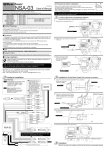Download Not sure how to use this page? the User Manual
Transcript
NSA-NJ On Line Directory Instructions for Members Find A Speaker USER MANUAL NSA-NJ Find a Speaker (Directory) log in instructions for first time users. Instructions for logging in to the Find a Speaker page: Please take the time to log in, change your password, and update your profile. To login to the directory, go to the Find a Speaker page and use the login in the right column. Your login ID is your e-mail address. Any other ID will result in an error. Your temporary password will be sent to you via e-mail. Use that to log in for the first time. Please change that password as soon as possible. Click on PROFILE to update your password, The left side of your page will look like the graphic to the right. Don’t forget to click on Update Profile when you are done. Please Note: You do not enter any other information on this page because the Directory stores all further data. Next, click on Directory in the left column. Only your Directory Profile page will be listed. Place your cursor on your business name and click on edit. New members will need to upload their photo (be sure it is 72 dpi or it will not upload properly), and fill in the missing information. You can select the category (multiple) you want to be listed under. You can add a logo, and add more contact information. Established members you can update your profile, add or change photos, add a logo, and add or change categories from the category list in the right column. Do not change Custom Community Settings. Doing so can cause problems when your page displays. Don’t forget to click UPDATE in the right column when you are done.