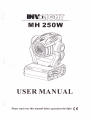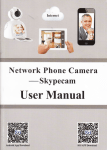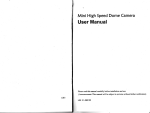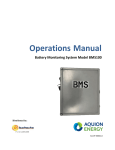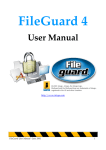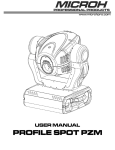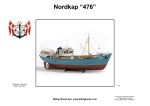Download Manual - AVOLITES
Transcript
IN MH 250W USER MANUAL Please read over this manualbefore operation the light ( E 1) Open the box and checking· 2)Safety instructions· • • • • • • • • • • • • • • • • • •• Page 1 • • • • • • • • • • • • • • • • • • • • • •• Page 1 3)Operating det.erminations • • • • • • • • • • • • • • • • • •.•• Page 2 4)Description of the device· • • • • • • • • • • • • • • • • • • •• Page 3 5)lnstallion • • • • • • • • • • • • • • • • • • • • • •••• 6)Control Board Operation· 7)DMX512 Channel Function· 8) Technical specifications • • •• Page 4 • • • • • • • • • • • • • • • • • • •• Page 7 • • • • • • • • • • • • • • • • • •• Page 8 • • • • • • • • • • • • • • • • • • ••• Page 14 9) Beampath ••••••••••••••••••••••••••••• Page15 10)ELECTRICALDIAGRAM····················· Page16 11)COMMENFAULTYMAINTAIN • • • • • • • • ~ • • • • • • • •• Page 17 12)Maintenance and cleaning • • • • • • • • • • • • • •••• • • Page 19 1. Open the box and checking Congratulations on choosing our products! Please carefully read this instruction manual in its entirety and keep it weil for using reference. This manual contained about the installation and the relative using information of this products. Please according to this manual's relative speaking when using this equipment. This equipment was made of new style, high intensity plastic . It fully shows the modem times light characteristic with beauty structure. And it was made according to CE standard. Fully up the international standard of DMX512 agreement. Master or slave in phase contro!. Can be use in large entertainment, theater, performing and playing hall, etc. This product uses MSR 250/2 electrical arc lamp. When receiving this product please carefully bring and put; and check that whether this equipment has been damaged or not during transportation. And please also check the following thing was enc1osed: Signal line ----------------------- one piece Safety string ----------------------- one pleces User Manual----------------------- one set 2. Safety instructions Every person involved with installation - be qualilfied - follow the instructions of this manual and mai!1tenance ofthis device have to: CAUTION: ~ ~ ~ ~ Keep this device away from rain and moisture! Unplug mains lead before opening the housing! FOR YOUR OWN SAFETY, PLEASE READ THIS USER MANUAL CAREFULL Y BEFORE YOU INITIAL START - UP! ~ Be careful with your operations. ~ With a high voltage you can suffer a dangerous wires! electric shock when touching the ~ This device has left our premises in absolutely perfect condition. In order to maintain this condition and to ensure a safe operation, it is absolutely necessary for the user to follow the safety instructions and warning notes writtenin this manual. Im portan t: ~ The manufacturer will not accept liability for any resulting damages caused by the nonobservance ofthis manual or any unauthorized modification to the device. ~ Please consider that damages caused by manual modifications to the device are not subject to warranty. ~ Never let the power-cord come into contact with other cables! Handle the power-cord and all connections with the mains with particular caution! ~ Make sure that the available voltage is not higher than stated on the rear panel. ~ Always plug in the power plug least. Make sure that the power-switch is set to OFFposition before you connect the device to the mains. The power-plug has to be accessable after installing the device. ~ Make sure that the power-cord is never crimped or damaged by sharp edges. Check the device and the powercord from time to time . . 1. ~ by the plug. Never pull out the plug by tugging the power-cord. ~ This device falls under protection class I. Therefore it is essential to connect the yellow/green conductor to earth. ~ The electric connection, repairs and servicing must be carried out by a qualified employee. ~ Do not connect this device to a dimmer pack. ~ Do not switch the fixture on and off in short intervals as this would reduce the lamp s life. ~ During the initial start-up some smoke or smell may arise. This is anormal process and does not necessarily mean that the device is defective. ~ Do not touch the device s housing bare hands during its operation (housing becomes hot)! ~ For replacement use lamps and fuses of same type and rating only. CAUTION : EYE DAMAGES ! Avoid looking directly into the light source(meant especially for epileptics) ! 3. Operating determinations ~ This device is a moving-head spot for creating decorative effects and was designed for indoor use only. ~ If the device has been exposed to drastic temperature fluctuation (e.g. After transportation), do not switch it on immediately. The arising condensation water might damage your device. Leave the device switched offuntil it has reached room temperature. ~ Never run the device without lamp! ~ Do not shake the device. Avoid brute force when installing or operating the device. ~ Never lift the fixture by holding it at the projector-head, as the mechanics may be damaged. Always hold thefixture at the transport handles. ~ When choosing the installation-spot, please make sure that the device is not exposed to extreme heat, moistureor dust. There should not be any cables lying around. You endanger your own and the safety of others! ~ The minimum distance between light-output than 2 meters. ~ Make sure that the area below the installation and the illuminated surface must be more place is blocked when rigging, derigging or servicing the fixture.Always fix the fixture with an appropriate safety-rope. Fix the safety-rope at the correct holes only. ~ Only operate the fixture after having checked that the housing is firmly closed and all screws are tightly fastened. ~ The lamp must never be ignited if the objective-Iens or any housing-cover is open, as discharge lamps mayexplose and emit a high ultraviolet radiation, which may cause bums. ~ The maximum ambient temperature ta = 45°C must never be exceeded. lamp is switched offandthe fixture is out of operation for 5 minutes .. Otherwise, the 4.Description ofthe device 1- Moving head 2- Yoke 3- Carry handles 4 - Base 3 4 Rear panel: 5 -Power switch 6 -DMX output 7- DMX input 8- Power cord 9- Fuse holder 6 7 8 14 Front panel: 10 - Mode-button 11 - Enter-button 12 - Up-button 13- Down-button 14- Display 10 11 12 13 ·3· 5.Installion 5.1 Fitting thc lamp To insert the lamp MSR 250/2 loosen the lamp cover at the rear of head (see the drawings ) by remowing the 3 fastening screws which are marked "X, Y,Z" . Carefully pull out the cover with the lamp socketassembly.If changing the lamp, remove the old lamp from the socket. Insert the lamp to the socket. 00 not install a lamp with a higher wattage! A lamp like this generates temperatures the device is not de-signed for.Oamages caused by non-observance are not subject to warranty. Please follow the lamp manufacturer notes!Oo not touch the glass-bulb with bare hands during the installation! Make sure that thelamp is installed tightly into the lampholder system. Reclose the lamp cover and tighten the 3 screws . .Lamp assembly: Lamp ~ssembly 00 not operate this fixture with opened housing-cover! 3 phillips screws "X,Y,Z" 5.2 Lamp adjust The WASH 250 lampholder is aligned at the factory. Oue to differences between lamps, fine adjustment may improve light performance.Strike the lamp,open the shutter and the iris,set the dimmer intensity onto 100% and focus the light on a flatsurface (wall).Center a hot-spot(the brightest part of the image) by using the 3 adjustment screws "A,B,C".Turnone screwafter anothera quarter-turn clokwise(counter-clokwise. Ifyou cannot detect the hot-spot,adjust the lamp until the light is evenly distributed. 3 adjustment screws "A,B,C" ·4· 5.3 Adjusting beam angle The Fresnellens system can be configured in the range between 80 and 220 • To set the desired Adjusting beam angle, and loose 2 adj \Isting screws on the Fresnellens unit and adjust the required beam angle. Tighten the adjusting screws again and fix back the front cover. screw~/ '/ 5.4 Rigging the fixture DANG ER TO LIFE:Please consider the respective national norms during the installation!The installation must only be carried out by an authorized dealer! ~ The installation of the projector has to be built and constructed in a way that it can hold 10 times the weight for 1 hour without any harming deformation. ~ The installation must always be secured with a secondary safety attachment, e.g. an appropriate catch net. This secondary safety attachment must be constructed in a way that no part ofthe installation can fall down ifthe main attachment fails. ~ When rigging, derigging 01' servicing the fixture staying in the area below the installation place, on bridges, under high working pI aces and other endangered areas is forbidden. ~ The operator has to make sure that safety-relating and machine-technical installations are approved by an expert before taking into operation for the first time and after changes before taking into operation another time. ~ The operator has to make sure that safety-relating and machine-technical installations are approved by an expert after every foul' year in the course of an acceptance test. ~ The operator has to make sure that safety-relating and machine-technical installations are approved by a skilled person once a year. ~ The projector should be installed outside areas where persons may walk by 01' be seated. ~ IMPORTANT! OVERHEAD RIGGING REQUIRES EXTENSIVE EXPERIENCE, including (but not limited to )calculating working load limits, installation material being used, and periodic safety inspection of all installationmaterial and the projector. If you lack these qualifications, do not attempt the installation yourself, but instead use a professional structural rigger. Improper installation can result in bodily injury and 01' damage to property. ~ The projector has to be installed out ofthe rea,ch of people. ~ If the projector shall be lowered from the ceiling 01' high joists, professional trussing systems have to be used. The projector must never be fixed swinging freely in the room. ~ Caution: Projectors may cause severe injuries when crashing down! If you have doubts concerning the safety of a possible installation, do NOT in stall the projector! ~ Before rigging make sure that the installation area can hold a minimum point load of 10 times the projector s weight. ~ The projector can be placed directly on the stage floor or rigged in any orientation on a truss without altering its operation characteristics. ~ For overhead use, always install a safety-rope that can hold at least 10 times the weight of the fixture. You must only use safety-ropes with screw-on carabines. Pull the safetyrope through the two apertures on the bottom of the base and over the trussing system etc. Insert the end in the carabine and tighten the fixation screw. Secure chain Mounting plate Glamp holde ~ Eye bolt ~ 5.5 Connection to the mains Verify the power supply settings before applying power! If you wish to change the power supply settings, see the chapter Appendix. Connect the fixture to the mains with the enc10sed power cable and plug. The earth has to be connected! The occupation of the connection-cables Gable (EU) Neutral Earth Live Black International Pin White Green Gable L@N (US) 5.5 DMX-512 connection/connection DMX512 is as folIows: between fixtures ~ ·6· Only use a stereo shielded cable and 3-pin XLR-plugs and connectors controller with the fixture or one fixture with another. Occupation ofthe XLR-connection: DMX-OUTPUT XLR mounting-socket: in order to connect the DMX-input XLR mounting-plug: O. 1-Ground 2 - Signal (-) 3 - Signal (+) .3. 1 2 2-Signal(-) 3 - Signal (+) 1 - Ground Caution: At the last fixture, the DMX-cable has to be terminated with a terminator. Solder a 120 Q resistor between Signal (-) and Signal (+) into a 3-pin XLR-plug and plug it in the DMX-output ofthe last fixture. The transform of the controller line of 3 pins and 5 pins (plug and socket) 5Pins canon(socket) Pin 1: GND(SCREEN) Pin 2: Signal(-) Pin 3: Signal(+) Pin 4: N/C Pin 5: N/C 3Pins canon(plug) Pin I: GND(SCREEN) Pin 2: Signal( -) Pin 3: Signal(+) 3Pins canon(socket) Pin I: GND(SCREEN) Pin 2: Signal(·) Pin 3: Signal(+) 5Pins canon(plug) Pin I: GND(SCREEN) Pin 2: Signal( -) Pin 3: Signal(+) Pin 4: N/C Pin 5: N/C 6.Control board Operation Control board Function : ON OFF ,- C -, LR.E,HERI= DMX512 CONDITION on mode pr1=. Automatie direction FUNCTION Lamp off YES--reset YES--negative Reset Software Address Lamp hot code version setpositive MODE error Vertical movement in positive or negative directior Pan Lamp movement switch in or negative direction Working mode SLRE Slave mode OFF 1.: Sc -9 ; -10 -- CHANNEL 1: PAN \ / -2 -4-10 -6 -7 -3 -8 -5 Value r, Clockwise O· ~O· 0100 Effect % ratation 255 0 -6 -9 -1 ~ CHANNEL2: 1\ l -7 -4 -20-10 -3 -5 -8 ~ TILT \ / ~ Anti-clockwise 0100E %ffect O· - Value ralalion 280· 255 ·9· 0 CHANNEL l Fast -0 1Siow 5: Speed ofPAN/TILT rH -4 -1 -10 -7 -6 -2 -9 -3 -5 movement Value 100 0 Effect Fast Siow % 255 8 0 CHANNEL J ~- .---11 -1 -7 -4 -2 -9 -6 -5 -3 -8 -10 -0 6: Lamp on/off & reset on after Lamp off after 90-93 94-100 function 0-49 No 50-54 55-89 Effect % fllnction Value 3 seconds 3 seconds, Reset 240-255 140-229 0-127 230-239 128-139 . 11 . Beampath: Min.beam angle 8° Min. beam angle 8° 208 2240 832 8960 92 52 Foot-ccndles 1000 560 WX 3 I :[2 11 I I I T I I ,,' I 11 I I I .~ '! I I 00 I 1 g> 'c ~o o E 1 ro ~ 2 3 10 1,4 5 0,7 15 20 Distance (m) 2,8 Diameter(m ) 2,1 Max. beam angle 22 ° 376 4050 4 3 :[2 .~ 1 c: ~o o E 1 ro ~ 2 3 4 5 10 1,94 3,89 Distance=5m 10000 ...•. ) on angle f-- / \ (LUX) ~"- Y ,~ / \ V," ....... ...... ....... ".... ~ radiation angle ........ ,,:/,-'B' " "\ 8000 "" / .... ....... 1'\ "" / " ........ - ........ 929 (Foot-candles) 743 6000 557 4000 371 2000 186 o , 1 02 0,8 0,6 0,4 0,2 0 0,2 Diameter (m) ·15· 0,4 0,6 0,8 1 0 COMMEN FAULTYMAINTAIN 5 METERS SETS 42BYGH026-IMOTOR 18-06-0009-02 BOAR DFOR REAL YCABLE OF MAIN BOARD FAUL TY 447HTD/GT 3MllO"C ORRPP3 IOAl250V 2108L WEIGHT6mm R 16-00-0008-04 07-07-0250-02 15-00-0033-00 00-4N25-00 FBOTTOM AN ON HEAD OF LIGHT 15-00-0076-00 MOTOR 23HSOOO FOR 1-02MOTOR COLOR WHEEL 26-2A-2108Dl-00 12VDC FAN PART 08-05-0400-03 42BYGH004-0 1MOTOR 06-00-B002-00 42BYGH026-2MOTOR 27-04-0010-00 15-00-0073-00 16-00-0008-04 SHOW 80x80X25 BOARD FAULTY 12VDC FANTY 09-00-3151-00 26-2A-2107Dl-00 27-00-0010-04 06-03-Z025-00 250W FAUL SHOW POWER MAIN TY BALLAST ANALYSIS BOARD PCB SWITCH 11-10-00 BNo ELECTRONIC I 0-00 TRIGGER 26-2A-2108DI-00 00-8958252-00 11-01-0002-00 4N25 REAL YOPTOCOUPLER FAUL TYFAUL 15-00-0033-00 COLOR NOT NOT CHANGE WHEEL COLOR CAN FAN ON OF LIGHT FAULTY 26-2A-21 07XY -00 FAULTYPART 80x80X25 FUSE 06-00-B006-00 MOTOR FOR DIMMER FAULTY Y FAULTY BALLAST FAULTY EFFECT WHEEL CAN MOTOR FOR STROBEFAULTY BREAK CAN ADJEST WHETHER TITL THE OR SIGNAL NOT STRAP CABLE OF TlL GOOD TY BREAK 420HTD/GT 18-06-0009-01 WEIGHT6mm MOTOR FOR EFFECT WHEEL MAIN BOARD OPTCOOUPLER FAUTL FAULTY 42BYGH026-2MOTOR E SWITCH DlSPLA Y FAUTL Y MSD 3M ORRPP3 250/2 08-07 -0020-00 ONTROLLED LlGHTI FAULTY PHONMENON DISPLA YCPU WORK BUT NOT CAN WORK NOT ON OBE NOT RESEAT CAN NOT CAN DIMMER TRANS FORMER (230V) DlSPLA Y LE MER (11 OV) TRIGGER FAUL TY ·17· 9. Maintenance lt is absolutely essential and cleaning that the fixture is kept clean and that dust, dirt and smoke-fluid residues must not buildup on or within the fixture. Otherwise, :: be significantly reduced. light-output will Regular cleaning willnot only ensure the maximum light-output, but will also allow the fixture to function reliably throughout moistened the fixtures with any good glass cleaning fluid is recommended, its life.A soft lint-free cloth under no circumstances should alcohol or solvents be used! DANGER :Disconnect from the mains before starting The front objective anymaintenance lens will require weekly cleaning as smoke-fluid up residues, reducing thelight-output very quickly. The cooling-fans work tends to building should be cleaned monthly. The gobos may be cleaned with a soft brush. The interior of the fixture should be cleaned at least annually using a vacuum-cleaner The dichroic colour-fiIters, the gobo-wheel or an air-jet. and the intemallenses should be cleaned monthly. To enSllre a proper fllnction ofthe gobo-wheel intervals. The qllantity of oil must not be excessive the gobo-wheel , we recommend lubrication in six month in order to avoid that oil runs out when rotates. There are no serviceable refer to the instructions parts inside the device except for the lamp and the fuse.Please under "Fitting/Exchanging operations are only to be carried out by authorized Rcplacing thc fusc I f the lamp bums out, the fine-wire the fuse, unplug mains lead. on the rear panel of thc base with a fitting screwdriver 2) Remove the old fuse from the fuseholder. in the fllseholder. 4) Replace the fllseholder dealers. replacing housing (anti- clockwise). 3) lnstall thc ncwfuse and service fuse of the device might fuse, too. Only replace the fuse bya fuse of same type and rating.Before Proccdure: I) Unscrew thc fuseholder the lamp" .Maintenance in the housing and fix it. ·19· from the