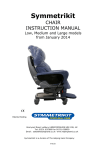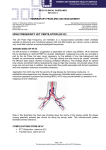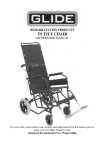Download INSTRUCTION M INSTRUCTION MANUAL ION MANUAL
Transcript
INSTRUCTION MANUAL The Helping Hand Company, Bromyard Road, Ledbury, HR8 1NS, UK Telephone: 01531 635388 Fax: 01531 635670 Email: [email protected] Web: www.symmetrikit.com INDEX INTRODUCTION 3 GUARANTEE 4 SAFETY INFORMATION 5 ACCESSORIES 7 ADJUSTMENTS – OPERATIONAL 8 PRONE TABLE 11 SIDE TABLE 12 SPECIAL POSITIONS 13 CLEANING INSTRUCTIONS 13 CARE AND USE OF THE BATTERY SYSTEM 14 HELPING HAND AND SYMMETRIKIT PRODUCTS 16 2 INTRODUCTION The Acheeva Student® has a compact design which means children with complex and continuing healthcare needs can be easily included in classroom activities. The Student® is a multi-positional learning station that enables pupils to learn, lie straight, and work in a supported and balanced posture. BED LENGTH: 1.5m SWL: 120kg The Acheeva Student® is the junior version of the Acheeva Graduate® which has proven to be a truly inclusive unit, allowing students who have to spend time in the lying position to join in all classroom activities. With 3-way power of height, tilt and back angle, the Student® makes it easy to find a comfortable position and helps children to make eye contact and communicate better. Combine this angle flexibility with Symmetrisleep accessories for relaxation, balance and enhanced function in lying or sitting positions. Configured to reduce shear when sitting up; the Student® can be raised to 50° for long sitting or lowered by 10° for use in prone. Once set, just use the Tilt in Space option for the most balanced position. As the mattress height ranges from 60cm to 100cm, you can get your students off the floor to protect them and the staff with the Acheeva® range. They can be at the right height to interact with their classmates and the classroom environment, while feeling comfortable and supported. The split cotsides allow for multiple access points to the client and to facilitate the optional table mount points. The two table options can be used in side-lying or fitted to the head end for prone users. The Acheeva Student® has many functional features including: • 3-way power for multi-positional use • Accessory Bag • Secure footboard • On board charger for convenience • New style handset with audible low battery indication 3 GUARANTEE SERIAL NUMBER: ……………………………………………………… DATE OF MANUFACTURE: ……………………………………………………… The Acheeva Student® learning station including upholstery and covers is guaranteed against faulty materials and faulty workmanship for a period of TWELVE MONTHS from the date of manufacture. All electrical components are covered by a TWO YEAR warranty. This guarantee is valid for fair wear and tear only. It is not valid in cases of misuse, or uses other than those specified in the manufacturer's instruction manual. We do not guarantee fabrics against shrinkage so please pay careful attention to cleaning instructions. Should spare covers for the mattress or cotsides be ordered subsequent to the purchase of this learning station, we cannot guarantee an exact colour match as dye strengths vary. We reserve the right to withdraw patterns or colours from the range, but will always endeavour to find the closest match available. Certain movement patterns and behaviours may accelerate fabric wear. This cannot be covered by guarantee. Whilst electrical components are carefully chosen for the intended environment we cannot guarantee components against damage from liquid ingress. A monthly inspection of the unit is recommended as well as a full service at twelve monthly intervals. Please contact our Service department for servicing information on 01531 634468. WARNING Do not allow children or pets to play with the learning station at any time. Adequately supervise children in the area near the learning station. Warn visitors with children of the potential danger of entrapment. Do not sit on either end of the learning station as it can cause damage and instability. FIRST USE/SHIPPING INSTRUCTIONS FOR SAFETY REASONS, THE ACHEEVA WILL HAVE BEEN SWITCHED OFF DURING SHIPPING. THE SWITCH IS LOCATED UNDERNEATH THE LEG END OF THE BED FRAME ON THE LEFT HAND SIDE IT IS RECOMMENDED THAT THE ACHEEVA IS SWITCHED OFF WHEN MOVING THE UNIT OR TO PREVENT ANY INVOLUNTARY OPERATION OF THE FUNCTIONS 4 SAFE USE OF YOUR ACHEEVA STUDENT Using the Acheeva Student® in transit is NOT recommended and the warranty will be void. When selecting and issuing a piece of equipment it is the responsibility of the therapist to carry out a risk analysis on its use. This is particularly pertinent for non-ambulant users who may require assisted transfers. Positioning requirements may change. The user should be regularly reassessed to ensure that the station is adjusted appropriately. Incorrect adjustment may cause discomfort and lasting problems. It is recommended that therapists and carers complete the following checklist when assessing the appropriate use of product: • • • • • • Is the user’s posture acceptable in the learning station? Are there concerns about pressure and are they being addressed? Is the user considered to be safe in the station or would harnessing be needed to ensure they are safe? A posture belt is recommended at all times. Does the user or others around them have any behaviours which would render the product unsafe? Is the learning station appropriate for the proposed environment? When using the station to provide different postures always check the user’s respiratory competence. SAFETY RESTRICTIONS • Great care is taken in the design of this product to ensure that it complies with all the appropriate safety legislation. • Please ensure that all staff are familiar with the following restrictions. It is recommended that this user manual be kept with the learning station at all times. • Do not allow anyone to sit, stand or put excessive weight on the ends of the bed, push handles or tables attached to this learning station. • The user must always be positioned within the wheelbase of the station. A posture belt may be necessary to achieve this at all times. • Do not use the learning station in wet environments – it is intended for dry indoor use. • Be aware when raising, lowering or tilting the learning station that there are no obstructions in the way. • It is recommended that the brakes are engaged when the unit is in a satisfactory, stationary position. INCORRECT USE OF THIS PRODUCT CAN DAMAGE THE UNIT AND CAUSE ACCIDENTS. 5 ACCESSORIES 6 ADJUSTMENTS BEFORE YOU BEGIN Prior to first using this Acheeva Student® please take note of the safety information at the beginning of this manual. The learning station is only to be operated using the battery provided. The three main mechanisms are operated by the handset as shown below, which illustrates the six operational buttons. Tilt in Space Head Angle Bed Height *During use the green light on the handset is lit - this will indicate that the battery or power supply is connected and functioning HEIGHT ADJUSTMENT The height of the learning station can be altered mechanically using the two bottom buttons, to raise or lower the bed height. LEARNING STATION RAISED LEARNING STATION LOWERED 7 TILT-IN-SPACE To tilt the learning station forwards or backward in space, use the top right buttons as shown. RECLINING HEAD SECTION The head section angle can also be altered mechanically by the two top left buttons as illustrated. Angle gauges have been included on the both the head and the leg sections of the Learning Station. This will help calibrate the unit if the client has specific positional requirements. CAUTION When the occupant of the station is brought from the lying to a more upright position, it is important that this is done slowly and gently. Although the Learning Station has been designed to avoid it, friction between the occupant’s back and the head section can cause the user’s spine to be compressed downwards. To avoid this, move the headrest upwards a few degrees at a time and release the friction by gently easing the occupant’s shoulders forwards. 8 COT SIDE RELEASE MECHANISM The cotsides are individually lowered out of the way, so that side transfers can be achieved or a sling can be put in position. In their standard position the cotsides are vertical and are locked about a pivot pin. • • To “unlock” simply pull the cotside up, then rotate outwards and downwards where it hangs freely and out of the way. To “lock” back into place, return the cotsides to their vertical position by rotating upwards and gently push downwards. LOWERING THE COTSIDES STATIONARY POSITION In order to prevent the learning station from moving about it is possible to lock down each of the four castors individually on the standard base or in pairs on the brake bar version • • To lock the wheels, press down fully with one foot on the brake pedal/bar ensuring the mechanism locks onto the wheel. To release, lift pedal upwards fully, ensuring the mechanism disengages. APPLYING THE CASTOR BRAKE APPLYING THE BRAKE BAR 9 TABLES The Acheeva Student® has the facility for two table options, the PRONE TABLE that is attached at the head end for prone use or the SIDE TABLE which can be used in any of the four side positions, located beneath each cotside. PRONE TABLE PRONE TABLE IN HIGH AND LOW POSITIONS To connect the Prone Table, insert both the left and right arms into the guide pieces. Ensure that the table is locked in position – the red release button should “click” and the table remains stationary. RELEASE BUTTON The Prone Table height and angle can be adjusted to suit the user’s arm length: To alter the height, release the two clamping levers on the sides of the vertical frame. The table can then be moved up or down the table arms and relocated at the required height. Ensure the table is located at identical heights on both sides and is securely locked in position. The table can also be angled upwards by releasing the single clamping knob on the tray section and then tightening it back up when in the required position. When removing the Prone Table, press in both red release buttons and pull away from the Acheeva unit slowly and evenly on both sides. 10 SIDE TABLE The side table can be located in any of the four side positions when the cotside is lowered. When connecting the side table, insert both arms into the guide pieces and ensure that the table is locked in position - the red release button should “click” and the table remains stationary. SIDE TABLE ADJUSTMENT: By pressing the black buttons at either side you can angle the side table to suit the client or drop it straight down for access. SIDE TABLE ANGLE ADJUSTMENT BUTTON When removing the Side Table, press in both red release buttons, below the tray and pull away from the Acheeva unit slowly and evenly on both side 11 ACHEEVA POSITIONING PACK This is similar to the Symmetrisleep system and is recommended for protecting the body shape of the user. The system consists of a cushion, a side lying leg support, medium roll and a number of positioning brackets. The mattress has a Velcro friendly cover, which enables positioning and firm attachment of the brackets. The brackets can be attached to the mattress at any point. To reposition, simply pull the brackets away from the mattress cover and place where required. The side lying leg support and its accompanying four support blocks can be attached to the mattress in the same manner as the brackets and can be stored in the mesh bag fitted underneath the learning station. ACHEEVA STUDENT WITH ACCESSORIES An optional extra for the Acheeva Student® is an Airmantle which is available in 10mm and 20mm thicknesses and has a breathable/wipe down cover. 12 SPECIAL POSITIONS The Acheeva Student® can be adjusted and manoeuvred to suit various special positions: PRONE LYING AND POSTURAL DRAINAGE Once the client is comfortable and secure, put the learning station into the horizontal position using the handset. The tilt-in-space mechanism can then be used to angle the bed so that the head is slightly above the feet for prone lying, or alternatively, slightly below the feet for postural drainage. SIDE LYING Use the handset to lower the headrest into the horizontal position. CLEANING INSTRUCTIONS PU WIPE DOWN “BREATHABLE” MATTRESS COVER • • • Wipe clean with a soft cloth moistened with water and a neutral detergent. DO NOT dry clean or use bleach or any biological cleaners Machine wash* with detergent up to 40°C - some surface wrinkling may occur, however this has no adverse effect on the fabric properties (* Always remember to remove the foam inserts from the mattress prior to washing) Hang or tumble dry (on a cool setting) thoroughly before storage VELCRO SHEET • Machine wash up to 40°C with a mild detergent. DO NOT iron, tumble dry or use chlorine bleach AIRMANTLE • Machine wash up to 40°C with a mild detergent, air dry flat. DO NOT tumble dry METALWORK, PLASTIC FINISHES AND COTSIDE COVERS • If necessary, these should be wiped down with dilute detergent and dried thoroughly 13 CARE AND USE OF THE BATTERY SYSTEM The battery pack will be fully charged before delivery and will last for over one hundred operations. When the battery reaches the minimum level and requires charging, an audible warning will sound every time a button is pressed on the handset. Please use only the charger provided. We recommend the battery is charged at least once a week and you do not wait for the minimum level to be reached. CHARGING THE BATTERY Locate the charger mounted beneath the foot stop at the bottom of the bed CHARGER LOCATION REMOVING CHARGER Remove the charger from the retaining clips. Unwind the charge cable from the hooks and plug the charger into a suitable mains power supply. Ensure the charge cable is securely connected into the charger CHARGE CABLE CONNECTED INTO CHARGER GREEN CHARGING LIGHT The green light will indicate the unit is connected to the mains supply. A full charge will take approximately 8hrs. To store the charger, reverse this procedure. 14 If the battery gets to a minimum charge level the system will shut down to prevent damage. The charger can be connected to the mains and will act as a power supply in the event of this happening. The charger can be left connected to the mains, but it is advisable to store it back on the unit when the battery has been fully charged. There is a breakable connection between the charger and the unit that will disconnect automatically should the unit be wheeled away when the charger is still connected to the mains supply. If this happens, simply push the two wires back together to re-connect. This can only be done when the plugs are lined up in one position as shown. RE-CONNECTING THE CHARGER CABLES CAUTION: Avoid subjecting the cables to mechanical loads. If any cables are damaged, they must be replaced in order to prevent hazards. The system should not be operated constantly for more than 2 minutes under rated load, followed by a rest period of 18 minutes. Operational failure could otherwise result. RESET SWITCH To protect the unit from damage there is a reset/trip switch fitted. If the unit stops working, firstly check the power switch is on and the handset is connected properly. Locate the reset/trip switch as shown above and push the button to reset it. The green light on the handset should illuminate when the handset is operated and power is present. If the problem persists please call an engineer to find the fault. 15 HELPING HAND AND SYMMETRIKIT PRODUCTS If you would like help and information about postural care or manual handling issues, visit our website at www.symmetrikit.com. You can access an increasing collection of downloads and view the other products available within our range, some of which are illustrated below: Meywalk Can be used anywhere in which you can safely go in a wheelchair – standing up Lowzone A range of supportive, comfortable cushions and mattresses www.lowzone.co.uk Poser Slings Easier sling fitting, better positioning, less hassle all round Hoists Mobiles and overhead installations Symmetrisleep Helping adults and children to learn to lie straight FA3000 Manual UK - Acheeva Student® Learning Station Issue 1 - 02/14 © The Helping Hand Company Ledbury Ltd 16