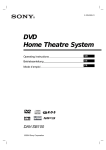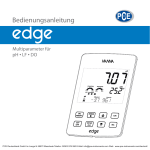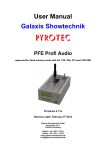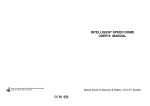Download SEBA - TERM
Transcript
SEBA HYDROMETRIE Gewerbestr. 61a D-87600 Kaufbeuren Tel. +49 (0)8341 9648-0 Fax +49 (0)8341 964848 HYDROMETRIE SEBA - TERM user manual Product No. Revision File Author Last change : SWE 370 : 2.2 from SW 1.10 and from MPS-D SW 3.09 : Arch-Orig : pe, ma, sp : 24.02.2005 SEBA HYDROMETRIE, user manual Contents: 0. INTRODUCTION TO THE TERMINAL-PROGRAM “SEBATERM” ...........................................................................5 0.1 General functions .............................................................................................................................................................5 0.2 Connection „SEBATERM“ to the instruments.................................................................................................................5 0.3 Program set up and first steps..........................................................................................................................................5 0.4 Information to the operation manual ...............................................................................................................................6 1. INSTALLATION .....................................................................................................................................................................7 1.1.1 Installation under Win3.11............................................................................................................................................7 1.1.2 Installation under Win95, Win98, WinNT, WinXP or Win2000..................................................................................7 1.2 SET UP OF THE PROGRAM..............................................................................................................................................7 1.2.1 Selection of the language ..............................................................................................................................................7 1.2.2 Selection of the interface to MPS-D / KLL-Q / Multiplexer ..........................................................................................7 2. TERMINAL-PROGRAM IN MPS-D MODE .......................................................................................................................8 2.1. AUTOMATIC MEASUREMENT MODE .........................................................................................................................8 2.1.1 Exit program .................................................................................................................................................................9 2.1.2 Change probe ................................................................................................................................................................9 2.1.3 => Dipper-mode:..........................................................................................................................................................9 2.1.4 => Command mode: .....................................................................................................................................................9 2.2 DIPPER - MODE ...................................................................................................................................................................9 2.2.1 Exit Program ...............................................................................................................................................................10 2.2.2 Change probe ..............................................................................................................................................................10 2.2.3 => Measurement-mode...............................................................................................................................................10 2.2.4 => Command mode ....................................................................................................................................................10 2.3 COMMAND MODE ............................................................................................................................................................10 2.4 MENU STANDARD FUNCTIONS....................................................................................................................................11 2.4.1 Standard functions / Automatic measurement mode... ................................................................................................11 2.4.2 Standard functions / Dipper-mode... ...........................................................................................................................11 2.4.3 Standard functions / Single value set... .......................................................................................................................11 2.4.3.1 Exit programm .........................................................................................................................................................11 2.4.3.2 Command mode........................................................................................................................................................11 2.4.3.3 New measuring value ...............................................................................................................................................11 2.4.4 Standard functions / Permanent connection to probe .................................................................................................11 2.5 MENU DEVICE ...................................................................................................................................................................12 2.5.1 Device / Change ..........................................................................................................................................................12 2.5.2 Device / Selection MPS-D / KLL-Q / Multiplexer .......................................................................................................12 2.5.3 Device / Preferences....................................................................................................................................................12 2.6 MENU DATA .......................................................................................................................................................................12 2.6.1 File / Login ..................................................................................................................................................................12 2.6.2 File / Logout................................................................................................................................................................12 2.6.3 File / Select language..................................................................................................................................................12 2.6.4 File / Exit.....................................................................................................................................................................12 2.6.5 File / Save as... ............................................................................................................................................................12 2.7 MENU OPERATOR FUNCTIONS ...................................................................................................................................13 2.7.1. Operator functions / Startup-mode... .........................................................................................................................13 2.7.1.2 Dipper mode.............................................................................................................................................................13 2.7.1.3 Communication mode...............................................................................................................................................13 2.7.2 Operator functions / Count of decimals... ...................................................................................................................13 2.7.3 Operator functions / Display configuration ................................................................................................................14 2.7.4 Operator functions / Restore factory settings from EEprom.......................................................................................14 2.7.5 Operator functions / Load factory settings from file... ................................................................................................14 2.7.6 Operator functions / User management ......................................................................................................................15 - 2/48 - SEBA HYDROMETRIE, user manual 2.8 MENU CALIBRATION (MPS-D FROM SERIAL NUMBER 600) ...............................................................................16 2.8.1 Calibration / temperature............................................................................................................................................16 2.8.1.1 Calibration / temperature / offset.............................................................................................................................16 2.8.1.2 Calibration / temperature / 2-point ..........................................................................................................................17 2.8.2 Calibration / water level..............................................................................................................................................17 2.8.2.1 Calibration / water level / offset...............................................................................................................................17 2.8.2.2 Calibration / water level / 2-point............................................................................................................................18 2.8.2.3 Operator functions / Set reference... ........................................................................................................................18 2.8.2.3.1 Tapping with positive sign.....................................................................................................................................19 2.8.2.3.2 Tapping with negative sign ...................................................................................................................................20 2.8.2.3.3 Water level above normal zero or other reference point ......................................................................................21 2.8.3 Calibration / conductivity............................................................................................................................................22 2.8.3.1 Calibration / conductivity / cell constant .................................................................................................................22 2.8.3.2 Operator functions / temperature compensation......................................................................................................23 2.8.3.2.1 Deactivate compensation ......................................................................................................................................23 2.8.3.2.2 Temperature compensation for groundwater........................................................................................................23 2.8.3.2.3 Temperature compensation for standard seawater...............................................................................................24 2.8.3.2.4 User specific temperature compensation ..............................................................................................................24 2.8.3.2.5 Reference temperature for conductivity compensation .........................................................................................24 2.8.3.3 Calibration / Conductivity / TDS..............................................................................................................................24 2.8.4 Calibration / pH ..........................................................................................................................................................26 2.8.4.1 Calibration / pH / 2-point.........................................................................................................................................26 2.8.4.2 Calibration / pH / offset ...........................................................................................................................................28 2.8.5 Calibration / Redox .....................................................................................................................................................29 2.8.5.1 Calibration / Redox / offset .................................................................................................................................29 2.8.5.2 Calibration / Redox /2-point ....................................................................................................................................31 2.8.5.3 Calibration / Redox / Set reference ..........................................................................................................................31 2.8.6 Calibration / Oxygen...................................................................................................................................................31 2.8.6.1 Calibration / Oxygen / 1-point .................................................................................................................................31 2.8.6.2 Calibration / Oxygen / Zeropoint .............................................................................................................................33 2.8.6.3 Calibration / Oxygen / Air pressure .........................................................................................................................33 2.8.6.3.1 Default value... ......................................................................................................................................................33 2.8.6.3.2 Actual... .................................................................................................................................................................33 2.8.7 Calibration / Turbidity ................................................................................................................................................33 2.8.7.1 Calibration / Turbidity / 2-point (from MPS-D software 3.08).............................................................................33 2.8.7.2 Calibration / Turbidity / TSS ....................................................................................................................................34 2.8.7.3 CALIBRATION / TURBIDITY / WIPING INTERVAL...........................................................................................35 3. TERMINAL-PROGRAM IN THE KLL-Q MODE ...........................................................................................................36 3.1. AUTOMATIC MEASUREMENT MODE .......................................................................................................................36 3.1.1 Exit program ...............................................................................................................................................................37 3.1.2 => Command mode ....................................................................................................................................................37 3.2. DIPPER - MODE ................................................................................................................................................................37 3.2.1 Exit program ...............................................................................................................................................................38 3.2.2 => Command mode ....................................................................................................................................................38 3.3 COMMAND MODE ............................................................................................................................................................38 3.4 MENU STANDARD FUNCTIONS....................................................................................................................................38 3.4.1 Standard functions / Automatic measurement mode... ................................................................................................38 3.4.2 Standard functions / Dipper-Mode..............................................................................................................................38 3.4.3 Standard funtions / Single value set... .........................................................................................................................38 3.4.4 Standard functions / Permanent connection to probe .................................................................................................38 3.4.5 Standard functions / Recorded values... ......................................................................................................................39 3.5 MENU DEVICE ...................................................................................................................................................................40 3.5.1 Device / Change ..........................................................................................................................................................40 3.5.2 Device / Selection of MPS-D / KLL-Q / Multiplexer ...................................................................................................40 3.5.3 Device / Preferences....................................................................................................................................................40 - 3/48 - SEBA HYDROMETRIE, user manual 3.6 MENU FILE .........................................................................................................................................................................41 3.7 MENU OPERATOR FUNCTIONS ...................................................................................................................................41 3.7.1 Operator functions / Switch-off time... ........................................................................................................................41 3.7.2 Operator functions / Display interval... ......................................................................................................................41 3.7.3 Operator functions / Display time for info messages... ...............................................................................................41 3.7.4 Operator functions / Count of decimals... ...................................................................................................................41 3.7.5 Operator functions / Temperature compensation for conductivity-measurement.......................................................42 3.7.6 Operator functions / User management... ...................................................................................................................42 3.8 MENU MEMORY ...............................................................................................................................................................42 3.8.1 Memory / Set time........................................................................................................................................................42 3.8.2 Memory / Selection of the memory operation mode....................................................................................................42 3.8.2.1 Memory operation mode Notebook ..........................................................................................................................43 3.8.2.2 Memory operation mode short-time logger..............................................................................................................43 3.8.2.3 Memory operation mode profile logger ...................................................................................................................43 3.8.3 Memory / Route planning and station names..............................................................................................................43 3.8.3.1 Stations.....................................................................................................................................................................43 3.8.3.2 Route planning ........................................................................................................................................................44 3.8.4 Memory / Read memory... ...........................................................................................................................................44 3.8.5 Memory / Delete memory ............................................................................................................................................45 4. TERMINAL-PROGRAMM IN THE MULTIPLEXER MODE.......................................................................................46 4.1 ADJUSTMENT OF THE MULTIPLEXER......................................................................................................................46 4.1.1 Write configuration word ............................................................................................................................................46 4.1.2 Restore original configuration out of the EEProm .....................................................................................................47 4.2 CALL OF THE MEASURING CHANNELS....................................................................................................................48 4.2.1 Automatic measuring mode ............................................................................................................................... 48 4.2.2 Standard functions / Single measuring value... ..........................................................................................................48 - 4/48 - SEBA HYDROMETRIE, user manual Terminal-Program "SEBATERM" for KLL-Q Terminal / MPS-D Terminal / Multiplexer Terminal 0. Introduction to the Terminal-Program “SEBATERM” 0.1 General functions The Terminal-program “SEBATERM” is a program for adjustment and calibration of the instruments KLL-Q (dipper device with water quality parameters), MPS-D (multi parameter sonde digital) and Multiplexer (device for connecting several MPS-D), as well as for indication of actual measuring values of the quality parameters. With the terminal program additionally measuring routes can be planned and transferred to a KLL-Q with memory. Moreover it serves for read out of the measuring data of a KLL-Q with memory. 0.2 Connection „SEBATERM“ to the instruments There are two possibilities to establish a connection between the terminal program „SEBATERM“ resp. PC and to the operating instruments. Either with the PC-adapter (see item 2) for the MPS-D and the Multiplexer. Here in the program in menu item „device/preferences“ a transmission velocity of 2400 Baud and the used serial interface have to be inserted (see 1.2.2). Or with infrared interface (item 3.) for the KLL-Q and for the MPS-D, if connected to a KLL-Q. In order to built-up the connection between KLL-Q and PC , the KLL-Q must be switched to the KLL-mode or measuring mode and the infrared adapter must be adjusted to the infrared window at the KLL-Q. In the other version, connection to MPS-D via KLL-Q at first the KLL-Q must be selected under menu item "device" and connection to the KLL-Q must be built up. In the program mode KLL-Q, in menu item "Standard functions/Permanent connection to probe" (item 3.4.4) the program mode MPS-D has to be selected. At the infrared interface the transmission velocity of 9.600 Baud and the used interface have to be inserted (see item 1.2.2). 0.3 Program set up and first steps The respective instrument will be selected after starting the program under function "device". The terminal program "SEBATERM“ adjusts its functions to the selected instrument. After building up contact, the program also adjusts itself to the configuration of the connected instrument. Functions, which are not applicable are marked grey and cannot be selected. A successful contact will be confirmed by display of the abbreviation of the instrument with serial number at the right bottom side. Moreover the program disposes of a password protection (item 2.6) for the main menu items operator functions and calibration resp. memory, with which adjustments and calibrations at the instruments can be changed. For the first access insert "Operator“ as user name and "SysAdmin“ as password. With the generally accessible standard functions basic adjustments and indication functions can be effected. - 5/48 - SEBA HYDROMETRIE, user manual The calibrations (see item 2.8) and adjustments (see item 2.7) for the quality parameters can be effected with the SEBATERM-program in MPS-D mode with released operator function only. In case an MPS-D will be prepared with the SEBATERM program for operation with a datalogger or Multiplexer, so "automatic measurement mode" in the menu item "operator functions/start-up-mode“ has to be selected (see item 2.7.1.1). For operation at the KLL-Q the "communication mode“ (see item 2.7.1.3) should be preferred. 0.4 Information to the operation manual In the SEBATERM-operation manual the different program modes are systematically described in their own chapter. In case of repeating descriptions of submenu items, usually reference is made to the chapter in which they had been described at first. The terminal-program is subject to a steady further development and improvement of existing components. New functions will be implemented, in order to handle the instruments more flexible and more comfortable. Also new instruments will be added, which can be operated, resp. adjusted with this program. The description of the terminal-program “SEBATERM” is based on the software version 1.10. Former versions don't contain all functions described hereunder. The functions 3.8.2.2 memory operation mode short term logger and 3.8.2.3 memory operation mode profile logger are not resp. not completely implemented up to now. The adjustment of the instrument Multiplexer (see item 4.) is not accessible for the user at present. These items are in preparation and will be contained resp. will be accessible for the user in one of the next versions. We try to place our further developments to the customer's disposal as quick as possible. In case you will not get automatically an Update version and you want to use the new functions, please give notice to SEBA Hydrometrie with indication of your instrument identification number. We will submit you the suitable version. - 6/48 - SEBA HYDROMETRIE, user manual 1. Installation The software will be delivered on 2 disks. It can be operated under Win3.11, Win95, Win98, WinNT, WinXP and Win2000. The actual SEBATERM-version can also be down-loaded from Internet under www.seba.de/download/. 1.1.1 Installation under Win3.11 Insert disk 1 into your disk drive (normally A: or B:) and select FILE/EXECUTE out of the program manager. Write A:\setup or B:\setup (resp. for A: or B: the used letter for the disk drive on your system). The installation will be managed menu-driven. 1.1.2 Installation under Win95, Win98, WinNT, WinXP or Win2000 Insert disk 1 into your disk drive (normally A: or B:), start with OPTIONS / SYSTEM STEERING, activate the icon SOFTWARE and install the program menu-driven. Alternatively in the EXPLORER the file Setup.exe under the respective disk drive can be started directly. 1.2 Set Up of the Program Start the program by pressing the icon "KLL-Q/MPS-D". Sebaterm.exe 1.2.1 Selection of the language Chose File / SELECT LANGUAGE. A menu opens, in which the requested language can be selected. In case the language has been changed, the program will automatically be finished. The change is valid from the next start. 1.2.2 Selection of the interface to MPS-D / KLL-Q / Multiplexer Select Device / Preferences. A card index opens with one register card each for the adjustments of MPS-D, Multiplexer and KLL-Q. Indicate each time the used interface. Normally COM1 or COM2, if the other one is already used by the mouse. It is also possible, to indicate the same interface for both instruments. In this case the interface-cable has to be exchanged for change of the instruments (PC-adapter for MPS-D and Multiplexer, IrDA-adapter for KLL-Q). In case the PC has an internal IrDA-interface, select this for the operation mode of the KLL-Q. The baud rate for both instruments must not be changed. These are 2400 baud for MPS-D and Multiplexer, as well as 9600 baud for KLL-Q. - 7/48 - SEBA HYDROMETRIE, user manual 2. Terminal-Program in MPS-D Mode All connection works must be ready, before starting the Terminalprogram. The PC-adapter will be connected with the delivered interface-cable (9-pol Sub-D plug / 9-pol Sub-D sleeve) to the chosen port of the PC. In case the port has a 25-pol Sub-D connection, connect at first an adapter (25-pol sleeve / 9-pol plug, standard PC-accessory or available at SEBA). The mainspart of the plug will be connected to the 12VDC-sleeve of the PC-adapter. Attention! At the first time of setting into operation, the accumulators, integrated into the PC-adapter are not loaded. So the first setting into operation has only to be effected by using external power supply (mainspart of the plug or automobile-connection cable). The accumulators are loaded after 8h. Then an operation time, independent from mains supply, for approx. 3 h is available. The sensor will be connected via the delivered calibration cable to the connection “sensor”. After starting the program the connection to the sensor will be built-up, in case the actual operation mode of the terminal program is “MPS-D”. Under menu item Device / MPS-Digi you can change to the MPS-D operation mode. The terminal program starts always with the operation mode, in which it has been terminated. Depending which Start-up-Mode is activated in the MPS-D (see 2.7.1) one of the following indications appear. 2.1. Automatic measurement mode 2 3 1 4 pic 2.1 After switching on, the sensor sends immediately the recorded measuring values. The tensions of the lithium cells exist from the last executed update. In text form directly below this, the status of the surface measurement (1) is indicated. In the bottom line the serial number (2) of the connected sensor, as well as the transmission status (3) and the active interface (4) are shown. - 8/48 - SEBA HYDROMETRIE, user manual The selectable options are: 2.1.1 Exit program This button serves for finishing the program in case of disconnection resp. by exceeding the transmission times to the MPS-D or return into the command mode and to restore the connection to the sensor with "Device / Change“. 2.1.2 Change probe The PC-adapter will automatically be switched-off, so that the probe can be changed in nonsupplied status. The next switching on will be effected after confirmation. Attention! The probe must only be exchanged after activation of this option or after leaving the software. This option is also available out of different other program positions (for example main menu / DEVICE / CHANGE). 2.1.3 => Dipper-mode: The probe switches to the dipper (KLL) mode (see item 2.2) 2.1.4 => Command mode: The probe switches to the command mode (see item 2.3) 2.2 Dipper - mode pic: 2.2 After switching on, the sensor sends the actual contact meter status without any demand. In the bottom line the serial number of the connected probe, as well as the transmission status and the active interface are displayed. - 9/48 - SEBA HYDROMETRIE, user manual The selectable options are: 2.2.1 Exit Program This button serves for finishing the program in case of disconnection resp. by exceeding the transmission times to the MPS-D or return into the command mode and to restore the connection to the probe with "Device / Change“. 2.2.2 Change probe Change probe as described under item 2.1.2. 2.2.3 => Measurement-mode The probe switches into the automatic measuring mode (see item 2.1) 2.2.4 => Command mode The probe switches into the command mode (see item 2.3) 2.3 Command mode 1 2 3 4 5 pic: 2.3 The probe sends its configuration as standby message and then it waits for further commands. In the bottom line the serial number (1) the software version (3) and the month of setting into operation (2) of the connected probe, as well as the transmission status (4) and the active interface (5) will be displayed. From this position the complete main menu (pic. 2.3) is available. - 10/48 - SEBA HYDROMETRIE, user manual 2.4 Menu standard functions Standard functions are functions which don’t result in changes in the adjustment or calibration of the probe. Therefore also unskilled personal can use them without restrictions. 2.4.1 Standard functions / Automatic measurement mode... The MPS-D switches into the automatic measuring mode, as described under item 2.1. 2.4.2 Standard functions / Dipper-mode... The MPS-D switches into the electric contact meter mode, as described under item 2.2. 2.4.3 Standard functions / Single value set... A single measuring value set will be called and displayed as in the automatic measuring mode. At the same time the actual voltages of the lithium cells in the MPS-D of the parameters pH, O2 and Redox (if installed) will be measured and stored. Till the next activation of this function these values remain. As the lithium voltages change very slowly, it is sufficient to actualise them by each calibration or check of the probe. The lithium cells have to be changed at 2.8V (service technician or reconditioning at SEBA). Two options are available.. 2.4.3.1 Exit programm By disconnection the program can be left (see item 2.2.1) 2.4.3.2 Command mode The probe switches into the command mode (see item 2.3) 2.4.3.3 New measuring value A new measuring value set will be called. 2.4.4 Standard functions / Permanent connection to probe This command is not available in the MPS-D mode. - 11/48 - SEBA HYDROMETRIE, user manual 2.5 Menu device 2.5.1 Device / Change Change probe as described in item 2.1.2. 2.5.2 Device / Selection MPS-D / KLL-Q / Multiplexer The terminal program switches between the operation modes MPS-D, KLL-Q and Multiplexer. 2.5.3 Device / Preferences... Here you can adjust the interface parameters, see item 1.2.2. 2.6 Menu data 2.6.1 File / Login The program disposes of a programmable password protection for all functions, which influence the conduct of the probe (operator functions and calibration). This password protection is programmable by skilled users. In this menu item the legitimation for access to these functions will be inserted. The password can be programmed by the system operator. For the first call of the operator functions insert "Operator" as user name and "SysAdmin" as password (observe the capitalisation!). After the individual input of user names and passwords, this basic data can be erased from the operator (see 2.7.7). By marking the field “automatic registration” logging in for the next starts is no more necessary. This is valid as long as this function is active. 2.6.2 File / Logout Switches off the specific functions and return the program to the level without password. 2.6.3 File / Select language Selection of the language, as described in item 1.2.1. 2.6.4 File / Exit The program will be finished. 2.6.5 File / Save as... The measuring channels can be stored in a file in ASCII-format. - 12/48 - SEBA HYDROMETRIE, user manual 2.7 Menu operator functions Attention! These functions change the conduct or the calibration of the MPS-D. Therefore they are password protected and should only be used from skilled staff (Login see item 2.6.1). 2.7.1. Operator functions / Startup-mode... This function determines in which mode the MPS-D works after switching on. The MPS-D will be adjusted to the interface requirements of the peripheral equipment. 2.7.1.1. Automatic measurement mode After switch-on, the measuring values will be send automatically (see item 2.1). The interval between two data files amounts to max. 3 sec. in case of full installed MPS-D. In this operation mode a pure Simplex transmission for transferring the data is sufficient, i.e. the connected instrument needs a receiver only. This operation mode is for use in connection with the SEBA dataloggers. 2.7.1.2 Dipper mode After switching on the status of the electric contact meter function will be send automatically The time between two messages amounts to 0,5 sec. (see also item2.2). 2.7.1.3 Communication mode After switching on the MPS-D sends a standby message and then it waits for further commands, see also item 2.3. Operation in this mode requires a bi-directional connection and observance of the used transmission protocol. A documentation of this protocol is available from SEBA. Preferably this operation mode will be used, if the sensor will be operated at the KLL-Q. This adjustment saves several seconds by each switching-on of the KLL-Q as the sensor must not be set into the communication mode at first. 2.7.2 Operator functions / Count of decimals... A table opens which determines the display of the numbers of places after the comma for each installed parameter. Attention! An increase of the number of places after the comma does not always lead to an increase of the accuracy. The maximal possible accuracy depends on the sensor. So, for example the increase of the places after the comma for temperature from two to several places don't result in an increase of the accuracy, as the sensor has an accuracy of 0.1°C only. The remaining places have no expressiveness. Display of more places after the comma than the indicated accuracy is sufficient to determine tendencies. The adjustment exclusively influences the display of the measuring values in the terminal program. - 13/48 - SEBA HYDROMETRIE, user manual 2.7.3 Operator functions / Display configuration With the display configuration it is possible to switch off separate parameters resp. channels from the sensor configuration, except the master channel temperature. The MPS-D doesn`t transmit the deactivated channels. So the measuring value display is more clear and not used parameters will not be stored. For example (picture 2.7.3) there is a probe with the parameters temperature, water level, conductivity and the derived parameters salinity and TDS. The TDS-value should be logged only for the conductivity value. The parameters conductivity and salinity will be deactivated on the display configuration. For data recording a logger with the three channels temperature, TDS and water level is required. pic: 2.7.3 2.7.4 Operator functions / Restore factory settings from EEprom... After a further security query all effected changes made by the user, will be overwritten by the original adjustment, made by the manufacturer. Sensors, which had been drifted since the adjustment from the manufacturer, have to be calibrated again. 2.7.5 Operator functions / Load factory settings from file... The original configuration can also be stored as a file. With this function the file can be read and the original configuration be restored. This function is very useful, if a sensor cannot be calibrated from the user or by exchange of the sensor software adjustments have to be effected. SEBA will effect the adjustment resp. the calibration and can change the original configuration in the file accordingly. - 14/48 - SEBA HYDROMETRIE, user manual 2.7.6 Operator functions / User management Here the operator has the possibility to release access rights of operator functions for himself and other persons. mark for 1. datafile mark to go 1 datafile back pic. 2.7.6 mark to go one datafile forward mark to get to the last datafile insert new datafile finish editing accept changes edit marked datafile finish editing ignore changes erase marked datafile We recommend to insert the names of the users into the column "User". Your also can assign same or no passwords. After the first setting into operation of the program the operator should effect his own insertion and should erase the default-insertion "Operator, SysAdmin" in order to avoid unqualified access to the adjustments. The procedure is as follows: - install a new data-file with the "+"-button. Now the edit-mode is active. the "User"-field of the new insertion is automatically active. - input of the new User-name and if requested a password (change between the fields with tab or mouse). - finish editing with the "hook"-button - mark the default-insertion "Operator" - erase this insertion with the "-"-button - finish the user administration with "OK". - 15/48 - SEBA HYDROMETRIE, user manual 2.8 Menu Calibration (MPS-D from serial number 600) In this menu item all calibrations and adjustments, which are necessary for the single parameters are contained. Only menu items for parameters are active, which are implemented in the sensor. For execution of the calibrations please observe also the instructions in the MPS-D manual. Access for calibration is possible with the operator pass word only. 2.8.1 Calibration / temperature The parameter temperature is long-term stable, especially the sensor slope and generally it needs not re-calibration. The user has the possibility to adjust the offset only. A defect sensor can be exchanged from the manufacturer only and new adjusted with a 2-point calibration. The temperature sensor has a central position in the MPS-D. For calibration of other parameters it becomes automatically the rated value guideline and is used for temperature compensation of different sensors or also for measuring media compensation for conductivity. This parameter can not be switched off at the indication- and storing instruments. 2.8.1.1 Calibration / temperature / offset By selecting this menu item the temperature offset can be re-adjusted. Therefore a reference instrument with an accuracy of 0,02°C and a respective calibration basin are necessary. After request for dipping the sensor into the calibration medium, a continuous current-value-measurement starts. By stability, it will be stored with the button „accept“ (pic. 2.8.1.1.1): current-value (stability +/- 0,02°C) pic: 2.8.1.1.1 This is already stored in the following window „Offset-calibration“ (pic. 2.8.1.1.2). The respective rated value from the reference instrument will be assigned in °C. The new offset (B-value) will be calculated and indicated in the left bottom corner of the window. The increase (A-value) remains unchanged. current value i °C insert rated value (+/- 0,02°C) new offset pic: 2.8.1.1.2 In the final window the current value, calculated with the new calibration data can be controlled with the rated value. - 16/48 - SEBA HYDROMETRIE, user manual 2.8.1.2 Calibration / temperature / 2-point The 2-point calibration is accessible for the manufacturer only. 2.8.2 Calibration / water level The pressure sensor has a low drift. The offset drift amounts to approx. 0,1%/a, the drift of the slope generally is lower, so that a simple offset calibration for air pressure is sufficient in most cases. There is the possibility to follow up the offset and to adjust the slope with a 2-point calibration. The reference pressures resp. the dipping depths should have an accuracy of 0,05 % of the measuring range end value of the pressure sensor. Additionally the reference point can be adjusted at the measuring site. 2.8.2.1 Calibration / water level / offset Here the offset of the pressure sensor can be re-adjusted with a reference pressure. The simpliest method is to effect this in the air in installation position. The execution is parallel to the offset-calibration temperature. First the rated pressure will be lead to the sensor and the current value will be accepted by stability (pic.: 2.8.2.1.1). current value (stability) (Konstanz 0,02%) pic: 2.8.2.1.1 In the next window (pic.: 2.8.2.1.2) the respective rated value will be inserted and the offset (B-value) will be calculated new. With „OK“ the new calibration data will be accepted and in the following control window the new actual current value will be indicated. insertion rated value (accuracy 0,05%), in air 0mwl current value in new offset pic: 2.8.2.1.2 - 17/48 - SEBA HYDROMETRIE, user manual 2.8.2.2 Calibration / water level / 2-point For the 2-point calibration 2 exactly known reference values (accuracy </= 0,05% of the measuring range end value) must be available. Therefor the zero point and the measuring range end value can be used. If the measuring range is used partially only in practise, the sensor calibration should be adjusted to this range in order to achieve the best accuracy. The first current value will be recorded. Opposite to the offset-calibration it is not available as parameter unit, but as digital value. The A/D converter presents values from -32768 up to 32767. By stability the digital value 1 will be accepted. In the window „2-point calibration“ the rated value 1 will be assigned. This will be confirmed with „OK“. Then the current value 2 will be recorded. This will be assigned to the rated value 2 (pic.: 2.8.2.2). The new calculated increase and offset will be indicated in the left bottom of the window. „OK“ transmits the new calibration data to the MPS-D. current value 1, (stability 0,05% in example approx. +/- 12 digit) rated value 1 in mwl (accuracy 0,05%) inserted current value 2, (stability 0,05% in example approx. +/- 12 Digit) rated value 2 in mwl (accuracy 0,05%) inserted pic: 2.8.2.2 new offset in mwl new increase in mwl/digit 2.8.2.3 Operator functions / Set reference... This menu item is only available, if a pressure sensor for water level measurements is installed. With this option the set up of the measuring site and of the reference point for water level measurements will be adjusted. Three different modes for indication of the water level are available: => positive elevation below top of well (tapping with positive sign) => positive elevation below top of well (tapping with negative sign) => water level above normal zero or other reference point Directly after selection of the menu item „Operator functions / adjustment of pressure measurement“ the desired mode will be selected. The program changes into the window for pick-up of the rated value. This value can be accepted in case the indication remains stable (approx.+/- 0,05% of the end value of the measuring range of the pressure sensor) and no pressure fluctuations have effects to the sensor. The program changes to the window offset-calibration (pic. 2.7.3) automatically. Here the rated value corresponding to the selected indication mode for the tapping and installation status of the probe have to be inserted. The following items will show the calculation of this value. - 18/48 - SEBA HYDROMETRIE, user manual increase of pressure sensor old in mwl/digit offset old in mwl accepted actual measuring value insertion of the rated value in mwl pic. 2.8.2.3 offset new in mwl increase pressure sensor new in mwl/digit 2.8.2.3.1 Tapping with positive sign The probe will be adjusted, that the outputted water level value is positive and corresponds directly to the value, which was measured with an electric contact meter by the tapping measurement. zero-point, for example top of well 700m above sea level tapping water level, (for example 20m) a) entry sebaterm 20m (probe installed) displayed value 20m water level depth of MPS-D (for example 30m) b) entry sebaterm 30m (probe not installed) pic: 2.8.2.3.1 It’s different, whether the sensor is in installation position or not. The installed probe would be the ideal status for an automatic set up. Nevertheless this is only possible if the connection cable of the probe ends freely at the top and therefore can be connected to the PC-adapter for set up in installed condition. - 19/48 - SEBA HYDROMETRIE, user manual a) Probe is in installation position For set up of the water level the tapping value has to be known and must be inserted into the window „offset-calibration“. After confirmation with "OK" the new values will be transferred into the probe. Then for control purposes the water level to the defined reference point will be indicated. b) Probe is not installed The Probe has to be held in vertical position outside the medium. We recommend to shake slightly, so that also the remaining water drops will be removed from the supply tube of the pressure sensor. After confirmation a window opens, in which the zero point of the water level value continuously will be actualised. If the indication is stable, the status will be stored with “ok”. The so received values will be taken for the zero point correction of the sensor. At last insert the required hanging depth as rated value in the window “offset”-calibration. As a result the parameter will automatically be calculated, that after installation of the probe the tapping value arises. By installation in the field, the probe will be lowered as far as the requested tapping value has been arrived, which before had been measured with an electric contact meter. 2.8.2.3.2 Tapping with negative sign The probe will be adjusted, that the outputted water level value is negative and corresponds directly to the value, which was measured with an electric contact meter by the tapping measurement. zero-point, for example top of well 700m above sea level tapping water level, (for example 20m) a) entry sebaterm - 20m (probe installed) displayed value - 20m water level depth of MPS-D (for example 30m) b) entry sebaterm -30m (probe not installed) pic: 2.8.2.3.2 It’s different, whether the probe is in installation position or not. The installed probe would be the ideal status for an automatic set up. Nevertheless this is only possible if the connection cable of the probe ends freely at the top and therefore can be connected to the PC-adapter for set up in installed condition. a) Probe is in installation position For set up of the water level the tapping value has to be known and must be inserted into the window „offset-calibration“. (Attention! Use the negative sign by inserting the value). After confirmation with "OK" the new values will be transferred into the probe. Then for control purposes the water level to the defined reference point will be indicated. b) Probe is not installed The probe has to be held in vertical position outside the medium. We recommend to shake slightly, so - 20/48 - SEBA HYDROMETRIE, user manual that also the remaining water drops will be removed from the supply tube of the pressure sensor. After confirmation a window opens, in which the actual zero point of the water level value continuously will be indicated. If the indication is stable, the status will be stored with “ok”. The so received values will be taken for the zero point correction of the sensor. At last insert the required hanging depth as rated value in the window “offset”-calibration. As a result the parameter will automatically be calculated, that after installation of the probe the negative tapping value arises. By installation in the field, the probe will be lowered as far as the requested tapping value has been arrived, which before had been measured with an electric contact meter. 2.8.2.3.3 Water level above normal zero or other reference point The sensor will be adjusted, that the outputted water level corresponds to the height of the water level above normal zero or another reference height. zero-point, for example top of well 700m above sea level tapping water level, (for example 20m) a) entry sebaterm 680m (probe installed) water level displayed value 680m depth of MPS-D (for example 30m) b) entry sebaterm 670m (probe not installed) installation position probe 670m above s.l. pic: 2.8.2.3.3 It’s different, whether the probe is in installation position or not. The installed probe would be the ideal status for an automatic set up. Nevertheless this is only possible if the connection cable of the probe ends freely at the top and therefore can be connected to the PC-adapter for set up in installed condition. a) Probe is in installation position For set up o the pressure measurement, the water level above normal zero must be known, resp. must be measured and has to be inserted into the window “offset-calibration”. After confirmation with "OK" the new values will be transferred to the probe. For control purposes the water level above normal zero will be indicated. b) Probe is not installed The probe has to be held in vertical position outside the medium. We recommend to shake slightly, so that also the remaining water drops will be removed from the supply tube of the pressure sensor. After confirmation a window opens, in which the actual zero point of the water level value continuously will be displayed. If the indication is stable, the status will be stored with “ok”. The so received values will be taken for the zero point correction of the sensor. At last insert the zero point above normal zero or any other reference of the intended probe position height in [m] unit as rated value in the window “offset- - 21/48 - SEBA HYDROMETRIE, user manual calibration”. As a result the parameter will automatically be calculated, that after installation of the sensor the position of the water level above normal zero or the reference height arises. By installation in the field, the probe will be lowered as far as the requested value has been arrived, which before had been measured and calculated with an electric contact meter. 2.8.3 Calibration / conductivity 2.8.3.1 Calibration / conductivity / cell constant For determination of the cell constant three possibilities (pic. 2.8.3.1) are available. The cell constant can be inserted directly or it can be determined with an automatic calibration with a 0,01 molar KCl-solution or manually with a reference value. The standard cell constant amounts to 0,475 1/cm for the 4-polemeasuring cell. The new cell constant can only be accepted, in case it deviates less than +/- 0,025 1/cm. For quality securing (i.e. according to GLP) the calibration data can be printed and can be put into the archive. Automatic calibration with a 0,01 molar KCl-solution: The conductivity sensor will be dipped into the 0,01 molar KCl-solution, together with the temperature sensor. After selection of „automatic calibration" this mode will be effected independently. The uncompensated measuring value of the MPS-D will be accepted, in case it is constant and forms the new cell constant, with the uncompensated rated value of the solution. By stability the button „OK“ will be switched active and the new cell constant can be accepted and printed. Manual calibration with a reference value: The MPS-D will be dipped into a calibration medium, together with the reference instrument, if possible adjusted to the measuring problem. By selection of the calibration method the recorded reference value will be inserted as rated value in the calibration window. Then with the button „actual value“ the actual measuring value will be called. The new cell constant will be calculated from actual- and rated value, which can be accepted with the active-switched button „OK“. The requirement for this calibration is, that the same temperature compensation has been adjusted at the MPS-D and reference instrument and that the reference value has at least an accuracy of +/-0,5 %. - 22/48 - SEBA HYDROMETRIE, user manual Write cell constant: After selection of „Write cell constant“ you can write into the field „New cell constant“ and accept the value with „OK“. Mode: write cell constant Insertion of new cell constant Actual adjusted temperature compensation Mode automatically T-comp. is deactivated selection mode actual measuring value MPS-D mode: manual reference value insertion of rated value pic: 2.8.3.1 final actual value measurement 2.8.3.2 Operator functions / temperature compensation This menu item is only active, if the probe is equipped with a conductivity measurement. The following adjustments does not influence the determination of the salinity (if installed), so that the conductivity measurement can be configurated completely independent from the salinity measurement. Four different compensation modes can be selected. 2.8.3.2.1 Deactivate compensation The measured conductivity will be outputted directly without temperature compensation. 2.8.3.2.2 Temperature compensation for groundwater The temperature compensation will be effected according to the non-linear function for compensation of natural waters (nLF) acc. to EN27888:1994. - 23/48 - SEBA HYDROMETRIE, user manual 2.8.3.2.3 Temperature compensation for standard seawater The temperature compensation will be effected according to the non-linear function for compensation of seawater (nLF) acc. to IOT1971 (Standard seawater - Kopenhagener water). 2.8.3.2.4 User specific temperature compensation A correction factor in %/°C can be inserted, according to which the output value, related to the reference temperature of 25°C will be corrected. The calculation is based on following fit: cond. comp. = cond. n.comp. * (1+(T act. Ref. - T °C) * TKuser [%/°C] 100 ) cond.comp. compensated conductivity value cond.n.comp. not compensated conductivity value Ttkt. actual medium temperature in °C TRef. reference temperature (see 2.7.2.5) TKUser user specific correction factor in %/°C *cond. = conductivity The correction factor remains stored in the sensor, also another compensation is selected. For activation resp. for change of the factor the user specific temperature compensation must be switched on. 2.8.3.2.5 Reference temperature for conductivity compensation In case of activated temperature compensation the really measured conductivity value will be calculated as value, which would prevail at the reference temperature. This reference temperature is adjusted to 25 °C in standard version. It can be inserted in the range from 1°C to 40°C in full degree steps. Usually 25°C and 20°C will be inserted. The adjusted reference temperature remains valid also after switching-off of the temperature compensation. But it only can be changed, if one of the compensation modes is active. The adjustment has an effect to all compensation modes. 2.8.3.3 Calibration / Conductivity / TDS In this menu item the TDS-factor can be inserted, with which the conductivity can be calculated into the share of dissolved matters (mg/l or ppm). Either the factor is known and can be inserted directly, or it can be determined with a conductivity measurement and a determination of the dissolved contents in a laboratory. By selection of „Entry calibration data“ in the window “TDS-calibration“ (pic.: 2.8.3.3.1) the calibration factor and the offset will be inserted directly. Confirm this with „OK“ and in the following window (pic.: 2.8.3.3.2) the calibration data will be indicated. They can be printed and accepted with „OK“. By selection of „Calculate calibration data" (pic.: 2.8.3.3.1) the TDS-factor will be determined with a 2point calibration. From the water the contents of dissolved matters and the conductivity will be determined. The conductivity can be measured directly with the MPS-D for calibration or also inserted. As second measuring point a dilution with distilled water can be used. The contents of dissolved matters will be calculated out of the dilution factor and the respective conductivity. In case of a zero-point-line the zero-point will be taken as second point. For a correct calibration and measurement the temperature compensation of the conductivity must be adjusted correctly. - 24/48 - SEBA HYDROMETRIE, user manual insertion factor and zero-point (ground-conductivity) selection mode pic: 2.8.3.3.1 Insertion:rated values insertion or measurement of the conductivity new TDS-factor new offset TDS groundconductivity pic: 2.8.3.3.2 - 25/48 - SEBA HYDROMETRIE, user manual 2.8.4 Calibration / pH 2.8.4.1 Calibration / pH / 2-point The pH-electrode will be adjusted with two buffer solutions. An automatic and a manual mode can be selected. The calibration will be effected in two phases. In phase1 the pH-electrode will be dipped into buffer 1 together with the temperature sensor. After the first measurement (pic. 2.8.4.1.1) the sensors will be cleaned and then the electrode voltage will be measured in buffer 2. In case of an error code, phase 2 can be repeated. After finishing phase 2 the calibration result (pic. 2.8.4.1.2) will be indicated. The slope of the electrodes will be determined in mV/pH and their drift since the last calibration. Moreover the offset voltage at the isothermal point of intersection, generally at pH7 in mV and the offset drift since the last calibration in pH-units will be indicated. With these data the drift in the measuring period can be determined and the status of the electrode can be estimated. The calibration intervals can be effected according to the accuracy requirements of the user. The measuring values can be compensated nearly linear for this time (formula 2.8.4.1). For quality securing the calibration data can be printed and put into the archives. Attention! Observe the safety instructions for use with buffer solutions. The buffer solutions have to be handled carefully - as chemicals. pic: 2.8.4.1.1 - 26/48 - SEBA HYDROMETRIE, user manual pic: 2.8.4.1.2 Evaluation of the electrode status: Evaluation excellent good sufficient bad sensor out of specification Criteria S= -58...-59,5 mV/pH and U offset = -15...+15 mV S= -57...-60 mV/pH and U offset = -30...+30 mV S= -55...-61 mV/pH and U offset = -40...+40 mV S= -50...-62 mV/pH and U offset = -50...+50 mV -50 mV/pH < S <.-62 mV/pH or –50 mV > U offset > +50 mV For measurements with high accuracy requirements the electrode should be estimated as „good“ resp. „excellent“. In case of „sufficient“ generally the accuracy is sufficient, but a change of the electrodes will be necessary in short time. In order to guarantee a high quality of the measurement, the electrode should be changed at least at the estimation "bad". With the following formula a linear drift compensation of the measuring values during the measuring period at stationary operation can be effected: MWcomp=MW+[(7-MW)*(S Drift/100)+Offset Drift]*[(tMW-tkal1)/(tkal2-tkal1)] formula: 2.8.4.1 MWkomp: MW: tkal1: tkal2: tMW: S Drift: Offset drift: compensated measuring value recorded measuring value at time tMW date of the last calibration date of the actual calibration date of the recorded measuring value drift slope since the last calibration pH-displacement since the last calibration - 27/48 - SEBA HYDROMETRIE, user manual Automatic calibration By automatic calibration two of the technical buffer solutions pH 4, 7 and 10 have to be used. The buffer will be recognised automatically and the pH-rated value will already be given temperature compensated. The electrode voltage will be accepted automatically by stability. In case the electrode will be estimates as „sensor out of specification“, the calibration cannot be accepted. Following error codes can be indicated at the calibration: Error code „buffer not realize“ Reason ¾ other buffer than pH 4,7 or 10 are used electrode voltage is not in ¾ buffer is consumed the recognition range of the ¾ electrode is dirty permissible technical pH¾ electrode is consumed or buffer 4, 7 or 10. defect ¾ humidity in the plug ¾ measuring amplifier defect ¾ humidity in the probe ¾ same buffer in phase 2 as „wrong buffer“ in phase 1 ¾ buffer is consumed buffer is in phase 2 in the same recognition range as ¾ use other buffer than pH 4, 7 or 10 in phase 1 ¾ electrode is consumed ¾ electrode dirty „sensor instabil“ ¾ electrode does not reach ¾ electrode is consumed stability criteria in the pre- ¾ humidity in the plug ¾ temperature sensor and/or selected time electrode not dipped ¾ measuring amplifier defect ¾ humidity in the probe ¾ electrode is consumed or „sensor out of defect specification“ Remedy 9 Use correct buffer 9 9 use fresh buffer 9 clean diaphragm and membrane 9 exchange electrode 9 9 9 9 dry plug connection repair at SEBA repair at SEBA use other permissible buffer 9 use fresh buffer 9 use correct buffer 9 9 exchange electrode 9 clean diaphragm and membrane 9 exchange electrode 9 dip in the sensors into the buffer solution 9 repair at SEBA 9 repair at SEBA 9 exchange electrode slope is not within the permissible range of -50 mV/pH up to -62 mV/pH. Manual calibration In case of manual calibration the user must is not bound to the indicated buffer solutions. The pH-rated values must be inserted for each single phase according to the temperature table. Then the actual measuring value will be called until the measuring signal is stable. If necessary, the rated value has to be corrected again due to strong temperature change. The result indication will be effected according to the automatic calibration, but no limit value for the offset and the slope are given. 2.8.4.2 Calibration / pH / offset Not implemented - 28/48 - SEBA HYDROMETRIE, user manual 2.8.5 Calibration / Redox 2.8.5.1 Calibration / Redox / offset In this menu mode the ORP-electrode can be tested and the calculated offset can be compensated. Therefore the ORP-electrode will be dipped into a 220mV or 465mV buffer together with the temperature sensor. The temperature dependence of the buffers is stored. The buffers are recognised automatically in the range -80...40 mV from the „U correct“. The electrode voltage will be accepted automatically by stability. Attention! The security data sheets by using the buffer solutions must be observed. The buffer solutions are to handle with caution, as chemicals. The actual value is shown on the test without offset compensation. The offset voltage is always new calculated from the actual and correct value. This can be balanced with the button „offset compensation“ for the ORP-measurement. The offset is often caused from the deviation of the reference system . By offset compensation please note, that the deviation could also be caused from diffusion potentials, electrode contaminations or oxidation at the platinum electrode. They could be different in the control medium as in the measuring medium and can cause a measurement failures. Evaluation of the electrode condition: Evaluation excellent good sufficient bad sensor out of specification Criteria Uoffset= -15...+10 mV Uoffset = -30...+20 mV Uoffset = -50...+30 mV Uoffset = -80...+40 mV -80 mV > Uoffset > +40 mV For measurements with high accuracy requirements the electrode should be estimated as „good“ or „excellent“. Generally in case the electrode is estimated as "sufficient" the accuracy is sufficient, but a change of the electrode will be necessary within short time. In order to guarantee a high quality of the measurement, the electrode should be changed in case it's estimated as „bad“. - 29/48 - SEBA HYDROMETRIE, user manual Adjusted reference on the measurement mode. Measured ORPvoltage from MPS-D Correct value of the temperature compensated buffer Calculated offset Activation offset compensation pic: 2.8.5.1 Follow error messages may appear on the test routine: Error code „Buffer not realize“ Reason ¾ other buffer used as 220 mV or 465 mV Electrode voltage not in the ¾ buffer is consumed defined range for the ¾ electrode is contaminated buffers 220 mV and 465 mV ¾ humidity in the plug „Sensor instabil“ ¾ temperature sensor and/ or electrode not dipped Electrode don´t reaches stability in the defined time ¾ electrode consumed or defect „Error“-message No offset compensation ¾ measuring amplifier defect possible, if offset out of ¾ humidity in the probe range -80...+40mV - 30/48 - Remedy 9 Use correct buffer 9 Use fresh buffer 9 Clean diaphragm and platinum electrode 9 dry plug connection 9 dip sensors into buffer 9 change electrode 9 repair at SEBA 9 repair at SEBA SEBA HYDROMETRIE, user manual 2.8.5.2 Calibration / Redox /2-point The option „2-point calibration“ is accessible for the manufacturer only. 2.8.5.3 Calibration / Redox / Set reference In this menu mode the actually used reference system of the electrode, the silver/silver chloride/chlorideelectrode (KCl 3 mol/l) or the calculation to the reference, usually valid in science and technology, the standard hydrogen electrode (SHE) can be adjusted. The SEBATERM program indicates the set reference system additionally to the Redox measuring value. 2.8.6 Calibration / Oxygen In this menu the oxygen sensor can be calibrated with one point, the sensor zero-point can be checked and if required, it can be re-adjusted. The air pressure, necessary for the measurement and calibration, can also be adjusted. 2.8.6.1 Calibration / Oxygen / 1-point The zero-current free sensor will be calibrated at one point. Therefore 3 possibilities are available. Two automatic calibrations at 100% oxygen-saturated water or in steam saturated air. One manual calibration, in which a reference value has to be inserted. Selection of the calibration mode Insertion as replacement for actual air pressure of configuration of measuring site Press at first calibration of new sensor, slope will be set to 100% Insertion of actual air pressure for the calibration After selection of the calibration mode the actual air pressure has to be inserted (pic. 2.8.6.1.1). Also the default value for the measuring site can be inserted. (see also 2.8.6.3). A new changed sensor, marked with the option first calibration (pic. 2.8.6.1.1), will be set to a slope of 100 % after finishing of the calibration. The adjustments will be confirmed with „OK“. This is also start of the automatic calibrations. By calibrations in water the oxygen sensor will be dipped in oxygen saturated water together with the temperature sensor. For calibration in air at first the - 31/48 - SEBA HYDROMETRIE, user manual calibration whistle will be fixed at the oxygen sensor and then it will be dipped into the water bath (1525°C) together with the temperature sensor for temperature compensation. The rated and the current values continuously will be actualised and the new slope will be calculated. The transient time in water amounts to approx. 3 minutes, in air approx. 4 - 7 minutes. By reaching the stability criteria the button „Ok“ will be activated and the new calibration data can be printed and accepted. In case stability cannot be reached within the pre-selected time, an information appears and the calibration has to be interrupted. Reasons for this can be unstable measuring conditions, a consumed, polluted or defect sensor or also humidity in the plug (see manual MPS-D). sSensor drift since the last calibration new sensor slope, acceptance stability +/-0,15% Insertion at calibration reference value or automatic indication measuring values MPS-D pic: 2.8.6.1.2 Alternatively the manual calibration with reference values can be used. Here at first a known oxygen concentration will be inserted as rated value. With the button "measure current value" the actual measuring value will be accepted. From these values the new slope will be calculated. The new calibration data can be printed and accepted with "OK". With indication of the drift since the last calibration, calibration intervals can be estimated and a linear drift correction of the recorded values within the measuring period can be effected. A strong increase of the sensor slope indicates humidity resp. a defect (membrane fracture). With the button „digital values“ the digitized measuring values and the A- and B-values will be indicated, which will be transmitted to the MPS-D by acceptance of the calibration. Evaluation of the sensor status: Evaluation excellent good sufficient bad sensor out of range Criteria slope = 90 - 105% slope = 80 – 110% slope = 70 – 120% slope = 60 - 140 % 60% > slope > 140% For measurements with high accuracy requirements the electrode should be estimated as „good“ or „excellent“. Generally in case the electrode is estimated as "sufficient" the accuracy is sufficient, but a change of the electrode will be necessary within short time. In order to guarantee a high quality of the measurement, the electrode should be changed in case it's estimated as „bad“. - 32/48 - SEBA HYDROMETRIE, user manual 2.8.6.2 Calibration / Oxygen / Zeropoint With this menu item the zero point will be adjusted from the manufacturer. The user has the possibility to check the zero-point and if necessary to re-adjust it. This calibration will be effected as the automatic 1point-calibration. As rated value zero will be indicated. This function can also be used for identification of errors. In case the stability criteria cannot be kept with pulled-off sensor, this may be caused by humidity or a defect at the measuring amplifier. In zero-solution the sensor must reach nearly the same zero-point as by measurement with pulled-off sensor. If this is not the case, humidity may be in the sensor plug, the sensor is consumed or the membrane has a fracture. 2.8.6.3 Calibration / Oxygen / Air pressure In this position the air pressure value will be adjusted, which is necessary for calculation of the oxygen contents and - concentration. The mean value of the measuring site depending air pressure will be inserted as default air pressure and actual air pressure. 2.8.6.3.1 Default value... This value serves for determination of the O2-contents with the MPS-D. As the MPS-D cannot measure the existing air pressure, a middle value has to be inserted. Normally this corresponds to the standard pressure of 1013hPa, calculated to the measuring height. The air pressure can directly be inserted into the field "standard air pressure in hPa" or automatically calculated with the barometric height formula by insertion of the measuring height in the field "measuring height in m above normal zero". The default value will be stored in the sensor and after each switching-on it will be used for calculation of the measuring values. Above all this refers to operation with the SEBA dataloggers. The air pressure fluctuation due to weather conditions causes here a slight measuring error. As general formula an air pressure fluctuation of 10 hPa causes at a standard air pressure an error of 1 percent. 2.8.6.3.2 Actual... With this option the actual given air pressure value for calculation of the oxygen contents will be given. This menu item shall observe the air pressure value, corrected to the weather condition which has been recorded with PC. The actual air pressure can be inserted directly at the KLL-Q from software version 5.08 at site. This value will go lost after switching-off of the MPS-D. 2.8.7 Calibration / Turbidity 2.8.7.1 Calibration / Turbidity / 2-point (from MPS-D software 3.08) The turbidity sensor will be adjusted with a 2-point calibration. The manufacturer's calibration data of the sensors, consisting of the turbidity values and the respective voltage values, can directly be inserted into the measuring data table (pic.: 2.8.7.1.1) For a new calibration of the sensor, the voltage values can be determined by inserting the rated turbidity values of the calibration solution and the respective voltage values of the sensors. - 33/48 - SEBA HYDROMETRIE, user manual Insertion or measurement of the sensor voltage Insertion of the rated turbidity values pic: 2.8.7.1.1 With „OK“ the measuring data will be accepted and the new calibration data calculated. In the following window they will be indicated (pic. 2.8.7.1.2). The calibration data can be printed and accepted with „OK“. New sensor slope new offset deviation drift to last calibration Deviation offset to last calibration pic: 2.8.7.1.2 2.8.7.2 Calibration / Turbidity / TSS With this menu item the TSS-factor can be inserted, with which the turbidity can be calculated into the share with suspended matters (mg/l or ppm). Either the factor is known and can be inserted directly or it can be determined with a turbidity measurement and a determination of suspended matters in the laboratory. By selection of „Entry calibration data" in the window “TSS-calibration" the calibration factor and the offset will be inserted (pic.: 2.8.7.2.1). This will be confirmed with „OK“ and in the following window the calibration data will be indicated. They can be printed and accepted with „OK“. By selection of „Calculate calibration data“ the TSS-factor will be determined with a 2-point calibration (pic.: 2.8.7.2.1). From the water the suspended matters and the conductivity will be determined. The turbidity can be measured with the MPS-D directly for calibration and also inserted. As second measuring point a dilution with distilled water can be used. The suspended matters will be calculated of the dilution factor and the corresponding turbidity. If necessary the zero-point can be taken as second point. - 34/48 - SEBA HYDROMETRIE, user manual insertion factor and zero-point (ground-turbidity) Selection mode pic: 2.8.7.2.1 Insertion rated value insertion or measurement of turbidity 2.8.7.3 Calibration / Turbidity / Wiping Interval With this menu item the wiping interval of the turbidity sensor can be adjusted from 10 up to 3600 seconds, provided the MPS-D is permanently power supplied. This is the case at the KLLQ or in the automatic measuring mode at the PC. In interval operation, as it is the case at the datalogger, this wiping interval is not valid. Here by every switching-on of the power supply, before a measurement, the optical windows will be wiped. pic: 2.8.7.3 - 35/48 - SEBA HYDROMETRIE, user manual 3. Terminal-program in the KLL-Q mode All connection works have to be done before starting the terminal program. In case the commands are identical to the MPS-D mode, please refer to the description in main item 2 “terminal program” in MPS-D Mode". The connection to the KLL-Q will be produced via a wireless IrDA-connection. In case in the used PC no IrDA interface or no interface according to the international IrDA standard should be installed, so a separate IrDA-adapter is available, which enables the connection to each RS 232 interface. The IrDA adapter will be connected with the attached interface extension (9-pol Sub-D plug / 9-pol Sub-D sleeve) to the serial interface, which had been adjusted in the program (see 1.2.2). In case the port has a 25-pole Sub-D connection, so connect an adapter (25-pol sleeve / 9-pol pins, standard PC-accessories, or available at SEBA). The IrDa interface must be positioned in a small distance (approx. 1 m) with free sight to the front plate of the KLL-Q. After starting the program the connection to the KLL-Q sensor will be built-up, in case the actual operation mode of the terminal program is "KLL-Q". Under Device / KLL-Q you can change to the KLL-Q operation mode. The terminal program always starts in the operation mode in which it has been finished. For set up of the connection the KLL-Q must be switched on and no menu must be activated at the KLL-Q. The set up of the connection will be effected out of the measuring or KLL-mode. Depending in which operation mode the KLL-Q is, one of the following indications appear. 3.1. Automatic measurement mode pic: 3.1 - 36/48 - SEBA HYDROMETRIE, user manual If the KLL-Q is in one of the indication modes for the quality measurement, it sends continuously the measured values. They also appear in the terminal program. Directly thereunder the status of the surface measurement is indicated as text. In the bottom line the serial number of the connected KLL-Q, as well as transmission status and active interface will be displayed. The selectable options are: 3.1.1 Exit program This button serves for finishing the program in case of disconnection resp. by exceeding the transmission times to the MPS-D or return into the command mode and to restore the connection to the sensor with "Device / Change“. 3.1.2 => Command mode The KLL-Q will be switched into the command mode (see item 3.3). 3.2. Dipper - Mode pic: 3.2 If the KLL-Q is in the electric dipper mode, it sends continuously the actual status of the contact with the water surface. This will be displayed as text. In the bottom line, the serial number of the connected KLL-Q, as well as the transmission status and the active interface will be displayed. - 37/48 - SEBA HYDROMETRIE, user manual The selectable options are: 3.2.1 Exit program This button serves for finishing the program in case of disconnection resp. by exceeding the transmission times to the MPS-D or return into the command mode and to restore the connection to the probe with "Device / Change“. 3.2.2 => Command mode The KLL-Q will be switched into the command mode (see item 3.3). 3.3 Command mode In the bottom line the serial number, software version and month of setting the connected KLLQ into operation, as well as transmission status and active interface will be displayed. From here the complete main menu is available. 3.4 Menu Standard functions Standard functions are functions which cause no change in the set up or calibration of the probe or KLL-Q. Therefore also unskilled personal can use them without restrictions. 3.4.1 Standard functions / Automatic measurement mode... The KLL-Q will be switched back into the operation mode in which it had been before contact via the IrDA interface. This can be the measuring mode or the KLL-mode. 3.4.2 Standard functions / Dipper-Mode... This function is not available in the KLL-Q operation mode. 3.4.3 Standard funtions / Single value set... This option is identical to that in the MPS-D mode, see item 2.4.3. 3.4.4 Standard functions / Permanent connection to probe If the terminal program is in KLL-Q mode by built-up IrDA-connection to a KLL-Q, so with this command a direct connection from the terminal program to probe, connected at the KLL-Q can be produced. This enables, that all commands which concern the probe, inclusively the complete calibration can be executed via the KLL-Q – in the same manner, as if the MPSD probe would be directly connected to a PC via a PC-adapter. After activation of this option, all functions, which refer to the MPS-D, described in article 2, are available. The functions, which refer to the KLL-Q itself, will be switched inactive. This status can be finished by deactivation of the function " Permanent connection to probe ". - 38/48 - SEBA HYDROMETRIE, user manual 3.4.5 Standard functions / Recorded values... This function serves for indication of the measuring values and for erasing of single measuring values. Moreover, the measuring data can be stored in ASCII-files for further procedure in other programs. The measuring values are stored in data channels. These are defined via the measuring stations and the parameter. The installation of stations and the data transfer with the KLL-Q will be effected in menu item storage function and is described in item 3.8. (1) storage of data sets in ASCII-files (2) stored measuring valued under selected data set (3) selection dataset (4) erasing of the marked measuring value (5) marking pic: 3.4.5.1 For display of the measuring values a data file can be selected by marking the requested station and selection of the measuring parameter with unit (3, pic. 3.4.5.1 and pic. 3.4.5.2). The measuring values will be indicated as tables with storage date and time. Single measuring values can be erased out of the table. The measuring value which should be erased will be marked with the bar in the field measuring data and erased with the button „-„ (4 and 5, pic. 3.4.5.1). With the button „Save all values“ (1, pic. 3.4.5.1) each data file will be changed into an ASCII-file and stored in the selected file (pic 3.4.5.2). The data description (pic. 3.4.5.4) contains at first the station number and the channel number, which defines the parameter. For example the data name "S10-2.asc“ indicates, that here measuring values of station 10, Garmisch with the measuring channel 2, conductivity are stored. Single data files can be stored in ASCII-format under menu item FILE / STORE UNDER (see pic. 3.4.5.3). - 39/48 - SEBA HYDROMETRIE, user manual pic: 3.4.5.2 pic: 3.4.5.3 For further procedure the files can be loaded into the SEBA-programs MGMDS (pic. 3.4.5.4) and MLMDS resp. in DEMAS. At each new execution of the command „Save all values“ the files will be written again. So changes, which are executed in the following programs go lost. Therefore please take care, that measuring values, which are no more necessary, will already be erased in the Sebaterm-program. 3.5 Menu Device 3.5.1 Device / Change Change of the instrument. The program looks for a new connection set up. 3.5.2 Device / Selection of MPS-D / KLL-Q / Multiplexer The option is identical to that in the MPS-D mode, see item 2.5.2. 3.5.3 Device / Preferences... The option is identical to that in the MPS-D mode, see item 2.5.3. pic.: 3.4.5.4 - 40/48 - SEBA HYDROMETRIE, user manual 3.6 Menu File All options are identical to those in the MPS-D, see item 2.6. 3.7 Menu Operator functions Attention! These functions change the conduct of the KLL-Q or of the sensor. Therefore they are password protected and should only be used by qualified staff. 3.7.1 Operator functions / Switch-off time... For saving the internal accumulators, the KLL-Q has a protection function which switches the instrument off, after a certain time since the last key has been pressed. In this option this time can be programmed in minute-steps in the range of 0..59 minutes. In standard version 20 minutes are adjusted. But in some applications a longer time is desired. In case 0 minutes will be inserted, this protection function is deactivated. Attention! The instrument switches off automatically, only when the minimum battery voltage will fall below the respective limit. 3.7.2 Operator functions / Display interval... If the KLL-Q is connected to a MPS-D with more than 4 parameters, so in the operation mode “quality measurement” not all measuring values can be indicated on the display at the same time. Therefore 2 indication modes are available: either switching to the 2. displayed page must be effected manually by pressing a key (measuring mode static indication) or an automatic switching in cycle sequence (alternating measuring mode). The time for indication of one display page can be programmed with this option. The standard adjustment amounts to 5 sec. and can be selected from 1 sec to 29 seconds. 3.7.3 Operator functions / Display time for info messages... In the standard adjustment the info texts for the users will be displayed 3 seconds. A user, who will get acquainted to the instrument can extend this time, and a skilled user can shorten it, in order to save time. The range from 1 .....29 seconds is available. 3.7.4 Operator functions / Count of decimals... A table opens which determines the display of the numbers of places after the comma for each installed parameter. Attention! An increase of the number of places after the comma does not always lead to an increase of the accuracy. The maximal possible accuracy depends on the sensor. So, for example the increase of the places after the comma for temperature from two to several places don’t result in an increase of the accuracy, as the sensor has an accuracy of 0.1°C only. The remaining places have no expressiveness. Display of more places after the comma than the indicated accuracy is sufficient to determine tendencies. Moreover the limited place of the display has to be observed, so that each parameter, inclusive unit and sign can be displayed in max. 8 digits. The adjustment influences the display of the measuring values in the terminal program and the KLL-Q. - 41/48 - SEBA HYDROMETRIE, user manual 3.7.5 Operator functions / Temperature compensation for conductivity-measurement... This menu item is only available, if the sensor connected to the KLL-Q is equipped with a conductivity measurement. There are four different compensation modes possible. Deactivated temperature compensation The measured conductivity will be directly outputted, without temperature compensation. Temperature compensation for groundwater The temperature compensation will be effected according to non-linear function for compensation of natural waters (nLF) according to EN27888:1994. Temperature compensation for standard seawater The temperature compensation will be effected according to non-linear function for compensation of seawater (nLF) according to IOT1971 (Standardmeerwasser - Kopenhagener Wasser). User specific temperature compensation The sensor will be switched to use of the programmed user specific correction factor. Programing of the factor can only be adjusted in the MPS-D-mode (see 2.8.3.2. and 3.4.4) 3.7.6 Operator functions / User management... The option is idential to that in the MPS-D mode (see item 2.7.6). 3.8 Menu memory This menu is only available, if the connected KLL-Q disposes of a memory. It is only for the operator's disposal. 3.8.1 Memory / Set time... A menu opens, in which the actual time of the KLL-Q will be displayed. Thereunder is an input field, in which the actual time can be inserted. By confirmation with “OK” this time will be transferred into the KLL-Q. For setting the time, the memory of the KLL-Q must be empty. 3.8.2 Memory / Selection of the memory operation mode... This option is only available, if the memory has been read out and erased. Depending on the version of the KLL-Q you can select between the memory operation modes of “notebook", "short-time-logger" and "profile-logger". - 42/48 - SEBA HYDROMETRIE, user manual 3.8.2.1 Memory operation mode Notebook By pressing a key the measured values will be stored with name of measuring site and date/time. Storage capacity up to approx. 6.000 measuring values is available. In case of exclusive use of a MPS-D with 6 parameters this corresponds to approx. 1.000 complete data sets. 3.8.2.2 Memory operation mode short-time logger Not yet implemented. 3.8.2.3 Memory operation mode profile logger Not yet implemented. 3.8.3 Memory / Route planning and station names... With this tool all measuring stations can be gathered in one list, out of which any required measuring route can be planned. The desired measuring route can be transferred into the KLL-Q. 3.8.3.1 Stations In this window measuring sites will be defined. To each measuring site a number and a station name (max. 16 signs) will be assigned, to which additionally a comment can be inserted (max. 40 signs). The handling will be supported by the menu bar in the bottom window line, which is described in detail under item 2.7.6. pic. 3.8.3.1 mark for the 1. dataset mark to return one dataset mark to go one data set forwards add new dataset mark to go to the last dataset finish editing ignore changes edit marked dataset erase marked dataset finish editing accept changes All measuring values will be stored under the station numbers resp. station names, which had been registered from the KLL-Q under this name. Attention! By erasing a station, also their measuring values will be erased. - 43/48 - SEBA HYDROMETRIE, user manual 3.8.3.2 Route planning The respective stations for a measuring route can be gathered in this window and transferred to a KLLQ. With the KLL-Q (see KLL-Q manual) the measurements will be picked up and read out with the SEBATERM-program. (6) transfer of the route stations (1) button for definition from the defined route to KLL-Q of new routes (operation mode notebook function (2) input of route name and comment (7) selection of already defined routes (3) add the marked (4) remove marked station station to the from route plan route plan (8) erase the marked routes (5) moving of the stations in the route plan for determination of the sequence pic: 3.8.3.2 Handling of the route definition is as follows: First of all insert a route name (2) into the input field „route“ and add it with the button “New Route” (1) into the route list. Additionally a comment can be inserted. In the bottom window part the stations will be added or removed to the route list according to the horizontal arrows (3,4). The sequence of the planned measuring sites in the route plan can be changed with the vertical arrows (5). The marked measuring site can be moved with these arrows within the list. The marked station is the starting point by transfer of the route. With the button “transfer route” (6) the route plan will be transferred to the KLL-Q. By clarification of the starting point signifies "yes" that the marked station will be set and "no" the first station. The memory of the KLL-Q must be empty. If this is not the case, the measuring data should be saved (see item 3.8.4) and then the memory should be cleared (see item 3.8.5). Later on you have still the possibility to effect the measurements with the KLL-Q in another sequence and to store them. It's also possible to add further measuring stations. They will be called USER0, USER1 etc. and can be named by read-out, or the data can be added to an existing station. Already defined routes remain stored, if they are not erased with the button “erase route” (8) . At any time they can be selected again (7) resp. can be edited. 3.8.4 Memory / Read memory... With this function the measuring values, stored in the KLL-Q will be transferred to the PC and - 44/48 - SEBA HYDROMETRIE, user manual will be stored. Therefore the KLL-Q must be switched on and the infrared interface connection must be built-up. The measuring values, transferred from the KLL-Q will automatically be added to the SEBATERM databank. One data set consists of the station number, station name and a measuring channel with unit (i.e. station 25, Oberau, measuring channel 2: conductivity in mS). In the data set the measuring values are stored with measuring date and time. If the data set doesn’t exist, it can be picked-up (pic. 3.8.4). In case the data set exists from previous measurements, so it will be supplemented by the actual measuring values. The data sets can be displayed in the menu item STANDARD FUNCTIONS / STORED MEASURING VALUES (see 3.4.5), can be edited and changed into ASCII-files for further procedure. Input fields for new dataset Selection of an existing dataset pic.: 3.8.4 transfer of the selected measuring sites into the input field If new stations have been added into the KLL-Q during a measuring route (standard names USER0, USER1 etc.), immediatelly after the transfer the user has the possibility to assign names (pic. 3.8.4) or to add them to an existing dataset. This will be effected by overwriting the automatically given descriptions with the new ones, or an existing dataset will be selected and with the button „<<“ transferred into the input fields. „OK“ accepts the input A successfull data transfer will be confirmed by the program. At the same time the user will be asked, whether the KLL-Q memory should be erased. We recommend to erase the memory, if a new route should be transferred to the KLL-Q. If the data should also be transferred to another PC or the route should be kept (in case sufficient free storage capacity is available) this query must be negated. Read-out of the KLL-Q is finished after this window. The function „stored measuring values“ (see item 3.4.5) with the window measuring values is automatically active after read-out. 3.8.5 Memory / Delete memory This function serves to erase the memory of the KLL-Q. Therefore the KLL-Q has to be switched on and the infrared interface connection must be built up. This function will be used, if the measuring data from the KLL-Q should be rejected or the measuring data are already stored in the databank and have not been erased after read-out. - 45/48 - SEBA HYDROMETRIE, user manual 4. Terminal-Programm in the Multiplexer Mode Via the Multiplexer up to 8 MPS-D probes can be connected to a receiver instrument, which has one MPS-D input channel only. For steering up the Multiplexer to the terminal program SEBATERM its output will be connected with the PC adapter (installation see item 1.) at the connection “sensor”. After starting the software SEBATERM in the menu item "Device" the operation mode "Multiplexer" must be activated. In the left bottom corner of the status line the abbreviation “Mul” with the serial number of the Multiplexer appears. In the Multiplexer mode the same standard functions (see items 2.1, 2.3-2.6) are available, as in the MPS-D mode, except the KLL-mode. The operation functions contain all functions which are necessary for adjustment of the Multiplexer. These are “write configuration word” and “restore original configuration out of the EEprom”. With these available functions the Multiplexer can be configurated and the measuring values of the MPS-D probes, which are connected at the Multiplexer can be called. 4.1 Adjustment of the Multiplexer 4.1.1 Write configuration word In the menu item OPERATOR FUNCTIONS / WRITE CONFIGURATION WORD the Multiplexer will be adjusted to the connected MPS-D probe. The occupied MPS-D places (MPS-D1 to MPSD8) at the Multiplexer with the respective channel number will be inserted (see pic. 4.1.1). The channel number corresponds to the number of parameters, which a MPS-D probe transfers. For acceptance of the configuration word the Multiplexer must be new started. This can be effected with the button “Change instrument” in the measuring value window or in the menu “Device/Change instrument”. Edit configuration configuration sensor channel sensor channel sensor channel sensor channel sensor channel sensor channel sensor channel sensor channel cancel pic. 4.1.1 With this configuration the number of channels and the channel sequence will be fixed. To each channel a fixed channel number is classified under which it will be registered at the receiver instrument (i.e. SEBATERM or datalogger). In case a MPS-D probe which is connected to the Multiplexer, is not ready for operation, due to a disturbance or due to the fact that the probe is not connected correctly, this will be recognised. Those channels will be marked as not defined. In any case, the channel places will be kept. - 46/48 - SEBA HYDROMETRIE, user manual Example: Three MPS-D will be connected to a receiver instrument via the Multiplexer. Configurationen: 1. MPS-D: temperature, pH 2. MPS-D: temperature, conductivity 3. MPS-D: temperature, conductivity, pH, water level The probe should be connected in this sequence to the inputs 1..3. In the configuration word of the Multiplexer following adjustments must be effected: MPS-D 1: MPS-D 2: MPS-D 3: 2 channels 2 channels 4 channels The measuring values appear in the following sequence at the receiver instrument : MPS-D-No. MPS-D 1 MPS-D 1 MPS-D 2 MPS-D 2 MPS-D 3 MPS-D 3 MPS-D 3 MPS-D 3 parameter temperature pH temperature conductivity temperature conductivity pH water level channel at the receiver instrument channel 1 channel 2 channel 3 channel 4 channel 5 channel 6 channel 7 channel 8 In case of disturbances of a probe, at this place an error code will be fitted in. So the position of the measuring values of all other channels remain in case of correct adjustment of the Multiplexer. Attention! If in the configuration word of a MPS-D sensor more or less channel places will be inserted as actually will be transferred, so the really transferred channels will be recorded. If a probe fails, so the channels will be displaced. 4.1.2 Restore original configuration out of the EEProm With this function all basic manufacturer's adjustments for the Multiplexer will be restored. - 47/48 - SEBA HYDROMETRIE, user manual 4.2 Call of the measuring channels 4.2.1 Automatic measuring mode With the menu item STANDARD FUNCTIONS / AUTOMATIC MEASURING MODE all channels of the MPS-D probe, sampled from the Multiplexer, will be displayed according to the configuration word (pic. 4.2.1). The measuring value will periodically be actualised. The period length depends on the number of connected probes and amounts to approx. 3 – 30 seconds. Exit program channels MPS-D1 probe 1 is disconnected Change probe channels MPS-D2 channels MPS-D3 adjustment of the Muliplexer as in example 4.1.1 pic. 4.2.1 4.2.2 Standard functions / Single measuring value... A single call of the measuring values will be effected and transferred in the configurated sequence. Confirmation with the button "NEW MEASURING VALUE" repeats the procedure, with the „command mode" or „Close" the window will be left (see also item 2.4.3.1). Historie: - 48/48 -