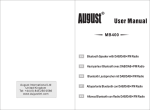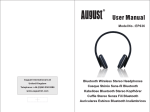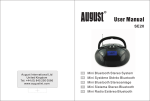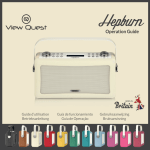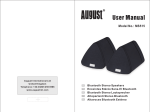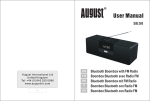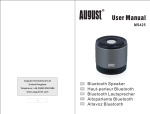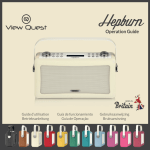Download DAB Clock Radio with Bluetooth Speaker Haut
Transcript
MB415 EN DAB Clock Radio with Bluetooth Speaker FR Haut-parleur Bluetooth avec DAB/DAB+/FM Radio DE Bluetooth Lautsprecher mit DAB/DAB+/FM Radio IT Altoparlante Bluetooth con DAB/DAB+/FM Radio ES Altavoz Bluetooth con Radio DAB/DAB+/FM Radio User Manual Safety To ensure the safety of you and others, please read the Safety Instructions before using this device. Please do not disassemble the MB415, it can be unsafe and will invalidate the manufacturer's warranty. Disposal Please ensure the product and accessories are disposed in compliance with WEEE (Waste Electrical and Electronic Equipment) Directive and other regulations in your country. Always check with the environment agency and any other relevant authorities for current disposal regulations. Customer Service You can contact us by phone on: +44 (0) 845 250 0586 or by email at: [email protected] should you require further technical support or customer service. English Thank you for purchasing the August MB415 DAB Clock Radio with Bluetooth Speaker. This user manual is designed to familiarize you with all the features of this device. Please take time to read this user manual carefully, even if you are already familiar with a similar product. Quick Start Guide MB415 Please fully charge the MB415 before first use. To charge, use the power cable to connect the MB415 to a plug socket. Whilst charging, the LED lights red and turns off once fully charged. DAB Radio Setup 1. Switch the MB415 on. 2. Select DAB mode. 3. Wait whilst channel scan is progressing. 4. Use arrow keys to select a station. Bluetooth Setup 1. Switch the MB415 on. 2. Select BT mode. Contents 1. Safety Instructions 1 2. Features 2 3. Accessories 2 4. Device Layout 3 5. Operating 4 5.1 Power 4 5.2 Mode 4 5.3 Bluetooth Mode 4 5.4 DAB Mode 5 Note: The MB415 will automatically enter pairing mode if it is unable to find the last paired Bluetooth device. To disconnect a paired device and return to pairing mode press and hold OK for 3 seconds. 5.5 FM Mode 8 5.6 USB/SD Mode 9 3. Pair your source device to “MB415” 5.7 Audio-in Mode 9 Note: If you are unfamiliar with the Bluetooth feature of your source device, please refer to its user manual for detailed instructions. 5.8 Sleep Timer 9 5.9 Clock Setting 10 5.10 Alarm Clock 10 5.11 System Settings 11 Setting the Alarm 1. Press and hold OK to enter standby. 2. Press and hold SNOOZE to enter alarm setup. 3. Press SNOOZE to select Alarm 1 or Alarm 2. 4. Press OK to enter Alarm Wizard. 5. Use arrow keys to edit the values and enter to move through the settings. Note: The alarm can be set only when the clock time has been set. The clock time is set automatically when DAB channels are found. If DAB is not available, see 5.9 to manually set the time. 6. Specifications 12 7. Troubleshooting 13 8. Warranty 14 1. Safety Instructions 2. Main Features Keep this device away from extreme temperatures. Keep the device away from wet or damp environment. Never expose the device to moisture, dust, oil or smoke. Avoid dropping or exposing to impacts. English Wireless speaker for Bluetooth devices DAB/DAB+ and FM Radio Tuner Standard 3.5mm audio-in socket MP3 Player with USB and SD card NFC ready - tap to connect Dual alarm with snooze function Storage and Use 3. Accessories M B4 15 EN DA FR B Cl Ha ock ut Blue -parleu Radio with r Bl Alto tooth ue La pa toot Blue ut rla Alta to voz nte Bl sprech h avec oth Sp Blue er ue DA ea toot tooth mit DA B/DA ker h co co B/DA B+ /F n Ra n DA B/DA B+/F M Ra dio M dio B+ DA B/DA /FM Radio Ra B+ dio /FM Ra dio DE IT ES When carrying this device as part of your luggage please ensure it is securely stored to avoid impact damage. Never strike or scratch this device with any sharp object. 1. AC Power Adaptor 2. 3.5mm Audio Cable 3. User Manual 3.1 Interchangeable Plugs Maintenance Please ensure all cables are unplugged before cleaning this device. Wipe the device and buttons with a soft cloth. Alcohol Never wipe this device with an abrasive cloth or apply detergent, alcohol or chemical based cleaning products. UK EU Insertion Release 2.pull push push push 1.push hole 1 -1- 2 3 -2- 4 5. Operating 4. Device Layout FRONT VIEW 6 15 4 3 DAB Clock Radio With Bluetooth Speaker Model No.: MB415 Power Input: DC 5V 1.5A Made in China 2 1 16 TOP VIEW 7 8 9 10 11 12 17 18 19 SIDE VIEW 13 The MB415 can be powered using either the supplied power cable or the internal rechargeable battery. To switch the device on, use the power switch. To enter and leave Standby Mode press and hold OK. 5.2 Mode The Mode Dial is used to select between DAB, FM Radio, Audio-In, Bluetooth Speaker, USB and SD playback modes. 5.3 Bluetooth Mode 5.3.1 Bluetooth Connection The MB415 can connect to Bluetooth enabled source devices to playback audio. To connect: 1. Switch the MB415 on. 14 BOTTOM VIEW 2. Select BT mode. 20 21 Note: The MB415 will automatically enter pairing mode if it is unable to find the last paired Bluetooth device. To disconnect a paired device and return to pairing mode press and hold OK for 3 seconds. 3. Pair your source device to "MB415" 12. PRESET 13. SNOOZE 14. Built-in Microphone 15. Telescopic Antenna 16. USB Port 17. SD/MMC Card Reader 18. DC 5V Micro USB Power Socket 19. 3.5mm Audio-In Socket 20. Battery Compartment Lock 21.NFC Sensor 1. Power Switch 2. Backlight Switch 3. Mode Dial 4. Volume Dial 5. Charging LED 6. LCD Display 7. /OK 8. < Arrow Key 9. > Arrow Key 10. MENU 11. INFO -3- Note: If you are unfamiliar with the Bluetooth feature of your source device, please refer to its user manual for detailed instructions. If your source device does not have Bluetooth and you would like to connect to it wirelessly, we recommend using an August Bluetooth transmitter (compatibility with other Bluetooth transmitters can not be guaranteed). For PC connections, Windows XP and Windows Vista require third party software to connect to Bluetooth speakers. If you are using a later version of Windows and the MB415 is not outputting audio, please check that the drivers for your PCs Bluetooth module are up to date and that the Audio Output source is set to MB415. -4- English 5.1 Power Please fully charge the MB415 before first use. To charge, use the power cable to connect the MB415 to a plug socket. Whilst charging, the LED lights red and turns off once fully charged. BACK VIEW 5 5.3.2 Remote control The MB415 is able to control the music playing on either a mobile phone or a computer with a Bluetooth connection. Press to pause or resume playing music. Use the volume dial to increase or decrease the volume. Press “<” or “>” to select the previous or next track. 5.3.3 Hands-free Calling Whilst connected to your mobile phone, the MB415 will act as a hands-free system for calls. Press OK button to pick up or hang up a call. 5.4 DAB Mode DAB mode allows you to listen to Digital Audio Broadcasts, DAB radio stations have a higher sound quality and less interference than their FM equivalent. 5.4.1 Auto Scan When you enter DAB mode for the first time, or if there are no channels saved on the device, a channel scan will begin automatically. To scan for additional channels or to scan when you change location: 1. Fully extend the telescopic antenna. 2. Press the OK button to exit standby mode. 3. Turn the Mode Dial to DAB. 5. Once the scan has completed. The channels will be saved and the device will begin playing the first channel found. 6. Press “<” or “>” to scroll through the list of saved stations then press the OK button to tune to the displayed station. 7. If no stations are detected during the scan the LCD will display “Service not available”. Note: DAB radio reception is not universal, you can check the signal strength inyour postcode here: www.ukdigitalradio.com/coverage/postcodesearch/ Having stations available in your area does not guarantee reception as thick walls, distance from the transmitter and other environmental factors can all influence the reception at a specific location. 5.4.2 Manual Scan To search specific frequencies for additional stations, or to fine tune your reception, you can perform a manual scan of a specific frequency. This will search for and save any stations found on the broadcast frequency that you set. Press Menu then use “>” and OK to select Manual tune from the submenu. Use “<” or “>” to set the frequency which you would like to tune to and then press OK to confirm. The LCD will show the signal strength on the selected frequency. Any change in signal strength made by adjusting the aerial will be reflected on the signal strength bar. Note: The solid blocks on the signal strength bar represent the required signal strength for a clear signal. The larger clear block represents the current signal strength. 5.4.3 Dynamic range compression (DRC) DRC balances the differences in volume between the loudest and quietest audio being broadcast. This can reduce the need to adjust volume when the sound being broadcast changes volume. Note: DRC is managed by the broadcaster and may not be utilized by all stations. 4. Press the MENU button and then press OK to select Full Scan. -5- -6- English -NFC 1. Enable Bluetooth and NFC on your source device. 2. Switch on the MB415 and enter pairing mode. 3. Touch the NFC area of your source device against the NFC area on the left side of the MB415. They will automatically pair with each other. 4. Confirm Bluetooth pairing if prompted. “MB415” will now be listed in your source device's Bluetooth device list. 5. To disconnect your device, touch the NFC area of your device against the NFC area on the left side of the MB415. Touch again to reconnect. 5.4.3.1 Change the DRC Setting 1. Press Menu then use “>” and OK to select DRC from the submenu 2. Press “>” or “<” to select the available options: DRC off, DRC high, DRC low. 5.4.4 Prune The Prune function can be used to remove any stations that are saved to your DAB radio list but not available. This function will remove all stations that are listed with a “?” in front of the station name. 1. Press Menu then use “>” or “<”and OK to select Prune from the submenu. 2. Press “>” to select “Yes” and then press OK button to confirm. Pressing INFO cycles through DLS text, DL Plus information (this is only displayed if broadcast by the station), signal strength, program type, ensemble name, channel number/frequency, signal error rate, bit rate, codec/DAB variant, time and date. Press and hold the INFO button to return to the Now Playing screen. Note: DL Plus presents additional information that can be broadcast by stations andstored temporarily on your radio. 5.5 FM Mode FM radio mode allows you to listen to FM broadcasting (87.5-108MHz) and view RDS (Radio Data System) information. 5.5.1 Scan 1. Fully extend the telescopic antenna. 2. Turn the Mode Dial to FM mode. 3. Press and hold the “<”/ “>” button to scan for a station, the radio will tune to the next station found. 5.4.5 DAB Station Presets The MB415 allows you to store up to 20 DAB stations for quick tuning. 4. Press “<” or “>” button to tune the radio up or down in 50 KHz steps for fine tuning. 5. To improve radio reception, you can reposition the aerial or radio if necessary. 5.4.5.1 Save a station 1.Whilst the station you would like to save is playing, press and hold the PRESET button until the Preset Store displays on the LCD. 5.5.2 FM Station presets The unit allows you to store up to 20 FM stations for quick tuning. 2. Press “<” or “>”to choose the preset memory position then press OK to confirm. 5.5.2.1 Save a station 1. Whilst the station you would like to save is playing, press and hold the PRESET button until Preset Store displays on the LCD. 2. Press “<” or “>” button to choose the preset memory position, press the OK button to confirm the settings. 5.4.5.2 Recall a station 1. Press PRESET whilst in DAB mode to open the list of preset stations. 2. Press “>” or “<” button to select the preset station. 3. Press OK to confirm. -7- 5.5.2.2 Recall a station 1. Press PRESET whilst in FM mode and Preset Recall displays on the LCD to open the list of preset stations. 2. Press “>” or “<” button to select the preset station. 3. Press OK button to confirm. -8- English DRC off: DRC is switched off DRC high: DRC is switched on (default setting) DRC low: DRC is set to 50% 5.4.6 Station Information To access additional information broadcast by a DAB radio station, press INFO, this will cycle through all the DLS (Dynamic Label Segment) being broadcast. 5.5.3 Now playing information When available, the station name and ‘Radio Text’ information will display on the LCD for the playing station. If no information is available through RDS, just the frequency and ‘No Radio Text’ message will display. 2. The setting confirms automatically after 10 seconds, the sleep icon " " stops flashing on the display. 3. Select "Sleep off" to cancel sleep mode. the sleep icon " " disappears simultaneously. Press INFO to cycle through: RDS Radio Text, program type, frequency, mono/stereo and time and date for the current station. Press and hold the INFO button to return to the default Now Playing screen. 5.6 USB/SD Mode 1. Connect your USB device or SD/MMC card to the unit. 2. Turn Mode Dial to select USB or SD mode, “USB Stick” or “SD Card” will appear on the screen. The music stored on the USB or SD card will be played automatically once the content scanning is finished. 3. Press “ OK” button to pause or resume playback. 4. Press “<“ or“ > “button to skip to the previous or next track. 5. Press “PRESET” button to change the repeat mode between Repeat-1 and Repeat All. The default repeat mode is Repeat All. 5.7 Audio-in Mode Audio-in mode plays audio from an external source such as an MP3 player, mobile phone or computer. 1. Use the 3.5mm audio cable to connect from the headphone or line out socket of your source device to the Audio-In socket on the MB415. 2. Turn the Mode Dial to select AUX mode. 3. Press play on your source device, any sound that would normally play through its speaker will now play through the MB415. Note: Volume can be adjusted on either the source device or the MB415. 5.8 Sleep Timer The Sleep timer function allows you to set the device to automatically shut down after a specific period of time. 1. Press and hold the MENU button to choose the sleep delay time, in minutes, from: off /1/20/30/60/90/120. -9- 5.9 Clock Setting 1. Press and hold OK to enter standby. 2. Press and hold MENU until the year begins to flash. 3. Use the arrow keys to edit the values and OK to move through the settings and save. 4. Press and hold OK to exit. 5.10 Alarm Clock The alarm clock can be set with two separate wake up times, each alarm can be configured to buzzer, last active station or preset FM or DAB station. An active alarm is indicated by a bell icon on the left side of the LCD screen. 5.10.1 Set the Alarm Clock 1. Press and hold OK to enter standby. 2. Press and hold SNOOZE to enter alarm setup. 3. Press SNOOZE to select Alarm 1 or Alarm 2. 4. Press OK to enter Alarm Wizard. 5. Use arrow keys to edit the values and OK to move through the settings and save. On time – Hours and minutes Duration: 15/30/45/60/75/90 minutes. The alarm will automatically stop after the selected time. Source – Buzzer / DAB / FM / USB / SD, If DAB or FM is chosen as the audio source you will also be prompted to select the last played station or one of the preset stations. If USB or SD are selected, the last played song will be used as the alarm tone. Daily / Once / Weekends / Weekdays, set the repeat mode. If Once is selected, you will be asked to set the date of this alarm. Alarm: On/Off Note: When the alarm sounds, it begins quietly and gradually increases in volume up to the current volume of the radio. To stop the alarm, press and hold the SNOOZE or Standby button for 3 seconds. -10- English Note: When the sleep timer is active, press and hold the MENU button to show the remaining time before the device shuts down. Note: The alarm can be set only when the clock time has been set. The clock time is set automatically when DAB channels are found. If DAB is not available, see 5.9 to manually set the time. 5.11 System Settings You can set the system’s language, reset Factory default setting, and display the Software version on LCD 1. Press MENU button during DAB or FM mode 2. Press “>” or “<” button” to select System setting submenu 3. Press / OK to enter the System setting submenu. 4. Press “>” or “<” button” to select & press / OK button the subdirectory. 5.11.1 Language Setting The language used for display messages can be selected from: English/ Français / Deutsch/Italiano/ Español Bluetooth Version V2.1+EDR Bluetooth Profile A2DP 1.2 Bluetooth Working Range Up to 10m DAB Radio Frequency 174.928-239.2MHz FM Radio Frequency 87.5-108MHz Frequency Response 50HZ-18KHz Speaker 5W RMS Power Adaptor Input AC 100-240V~50/60Hz; Output DC 5V 1.5A Batteries 1,050 mAh USB Port Supports USB memory stick in FAT format and up to 16GB Max Play Time(with Battery) 3.5 Hours Transmission Frequency 2.4 GHz SD Card Supports SD/MMC card up to 16GB Standby Power Consumption <1W Power Consumption 7.5W Working Temperature 0℃~+ 35℃ Working Humidity 20%~80% Dimensions 216x98x128mm Net Weight 890g Press “>” or “<” button to select & press OK button to confirm the setting. 5.11.2 Factory Reset A factory reset clears all user defined settings, replacing them with the original default values, so time/date, DAB/FM station list and preset stations are all lost. If you select Reset, you are asked to confirm by selecting “Yes”. -11- -12- English 5.10.2 Snooze When the alarm sounds, press the SNOOZE button to snooze the alarm for 10 minutes. During the snooze period, the Snooze icon will show on the display. 6. Specifications 7. Troubleshooting 8. Warranty Solutions Problem Increase the volume Poor sound quality in Radio mode Adjust aerial. Hiss in FM mode or intermittent cut-out in DAB. Adjust aerial. Relocate radio. Rescan for channels. No audio in Bluetooth mode. Check Bluetooth connection to source. Delete Bluetooth connection from source and repair. Increase MB415 volume. Increase source volume. Bluetooth does not connect. Check that source is switched on. Check that Bluetooth is enabled on source. Poor or intermittent sound via Bluetooth Move source device closer to MB415 This warranty is subject to the following conditions: The warranty is only valid within the country where the product is purchased. The product must be correctly installed and operated in accordance to the instructions given in this user manual. The product must be used solely for domestic purposes. The warranty only covers the main unit, and does not cover the accessories. The warranty does not cover the damage caused by misuse, negligence, accident and natural disaster. The warranty will be rendered invalid if the product is resold or has been damaged by inexpert repairs. The manufactures disclaim any liability for incidental or consequential damages. Please consult our customer adviser before returning any product; we are not responsible for any unexpected product returns. Any faulty product must be kept and returned in the original packaging with all the accessories and the original copy of the purchase receipt. The warranty is in addition to, and does not diminish, your statutory or legal rights. Customer Service: Telephone: +44 (0) 845 250 0586 Email: [email protected] This product is in compliance with the essential requirements and other relevant provisions of Directive 1999/5/EC. The declaration of conformity may be consulted at August International Ltd, Unit 5 Swains Mill, Crane Mead, Ware SG12 9PY, England. -13- -14- English No sound This product is guaranteed for twelve months from the date of the original purchase. In the unlikely event of any defect arising due to faulty materials or workmanship, the unit will be either replaced or repaired free of charge (where possible) during this period. An alternative product will be offered in case the product is no longer available or repairable.