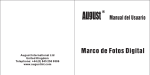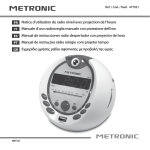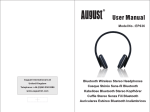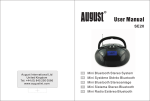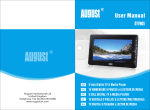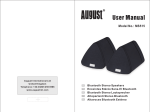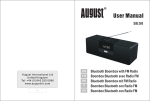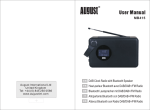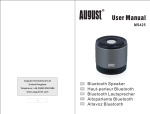Download FM Radio and Music Alarm Clock Radio-Réveil FM et
Transcript
August International Ltd United Kingdom Telephone: +44 (0) 845 250 0586 www.augustint.com EN FM Radio and Music Alarm Clock FR Radio-Réveil FM et Lecteur de Musique DE Musikanlage und Radiowecker mit FM Radio IT Radiosveglia FM e Lettore Musicale ES Radio FM despertador y reproductor de música User Manual Thank you for purchasing the August MB300 Mini MP3 Musicbox with FM Clock Radio. This user manual is designed to familiarize you with all the features of this device. Please take time to read this user manual carefully, even if you are already familiar with a similar product. Safety To ensure the safety of you and others, please read the Safety Instructions before using this device. Please do not disassemble the MB300, it can be unsafe and will invalidate the manufacturer's warranty. Disposal Please ensure the product and accessories are disposed in compliance with WEEE (Waste Electrical and Electronic Equipment) Directive and other regulations in your country. Always check with the environment agency and any other relevant authorities for current disposal regulations. Customer Service: You can contact us by phone on: +44 (0)845 250 0586 or by email at: [email protected] should you require further technical support or customer service. Quick Start Guide MB300 1. Before using the MB300 for the first time, insert the two AAA batteries into the compartment at the rear of the unit, these batteries are used to backup the time and date settings and do not power the speaker or radio. 2. Charge the internal battery for 3 hours by connecting the power adaptor or USB charging cable to the DC +5v input and the other end to a power source. 3. To set the time, press and hold SET until the minutes begin to flash. Press VL+ and VL- to set the minutes. Press SET to cycle through the settings for minutes, hour, 12/24h mode, year, month and date. Holding VL+ or VLincreases the adjustment speed. Once the settings are complete, press MODE to confirm. 4. To set the alarm, press MODE whilst in clock mode and the current alarm time will display on the screen. Whilst the alarm time is displayed, press and hold SET until the minutes begin to flash. Press VL+ and VL- to set the minutes. Press SET to cycle through the settings for minutes, hour, and alarm type. Holding VL+ or VL- increases the adjustment speed. Once the settings are complete, press MODE to confirm. Pressing mode will return to clock mode. To activate or deactivate the set alarm, press ALARM, a bell icon will show on the screen to indicate an active alarm. 5. To use the MB300 as a radio or speaker, first move the switch at the rear of the unit to the ON position. To play music files from a USB stick or SD ”. To adjust the card, insert the storage device into the device and press “ volume use the VL+ and VL- and to change the track use the “ ” and“ ” buttons located on the top of the unit. ” To use the FM radio, press RADIO. Extend the antenna and hold “ and “ ” to search for a radio channel. Adjust the volume by using VL+ and VL-. To use the MB300 as a speaker for laptops, mobile phones or other source devices, connect the 3.5mm cable from your source device's headphone or audio out socket to the Line In socket on the MB300. Whilst connected to a source device as a speaker, all volume and track controls can only be made from the source device. 6. For any other queries, please telephone August International Ltd. helpline +44 (0) 845 250 0586, or email [email protected] Contents 1. Safety Instructions Storage and Use 1.Safety Instructions 1 2.Features 2 3.Accessories 3 4.Part Names and Functions 4 5.Remote Control 5 6.Alarm Clock 6 7.FM Radio 7 8.Music Player 8 9.Power Supply 10 Do not expose to extreme temperatures. STR ONG 10 11.Troubleshooting 11 12.Warranty 12 STR ONG Storage temperature: -10゚C ~ 60゚C. STR ONG STR ONG 10.Specifications Operating temperature: 0゚C ~ 50゚C, Do not expose this device to water or damp environments. Do not expose this device to dust, oil or smoke. Do not drop or strike this device. Always secure this device during transport. Do not pierce or scratch this device with sharp objects. Maintenance Please ensure all cables are unplugged before cleaning this device. Use a soft cloth and professional LCD screen cleanser to clean the screen and casing. -1- Alcohol Never use an abrasive cloth, detergent, alcohol based cleaning product or any other chemical cleaning fluid to clean this device. 3 . Accessories 2. Features The MB300 is a feature packed clock radio with an SD/MMC card reader and USB port for playing your music, and a 3.5mm audio in socket for use as a speaker system for your laptop, mobile phone or MP3 player. USB power cable AC Power Adaptor Main features: High Quality Music Player and FM Clock Radio Room Thermometer with Display in °C and °F LCD Clock with 12 and 24 hour Display Alarm with MP3, Beep and FM Radio Mode Integrated SD/MMC Card Reader Integrated USB Port and 3.5mm Audio In Socket FM Radio Tuner: 87.5 – 108 MHz Internal Rechargeable Battery for 5 Hours Playback Back Up AAA Battery Power Supply for Clock AC and USB Power Adaptor and Charger 2x3W, 60mm, High Quality Speakers Infra Red Remote Control Dimensions: 130(width)x90(height)x95(depth)mm Weight: 500g (525g with 2xAAA batteries installed) Audio cable User manual 2 x AAA batteries Remote control 3.1 Interchangeable Plugs UK EU Insertion Release 2.pull push push push 1.push hole 1 -2- 2 3 -3- 4 4. Part Names and Functions 11 1 2 6 3 7 4 8 5 9 10 Select mode 1. MODE Set and confirm 2. SET 3. ALARM Set alarm clock and sleep timer Select radio mode 4. RADIO 5. Remote control sensor Play, pause and resume music playback 6. Increase volume and date/time setting 7. VL+ Decrease volume and date/time setting 8. VLActivate LCD back light 9. LT 10.Speakers 11.Telescopic FM antenna 12 13 14 15 16 17 18 19 20 21 22 -4- 12. 13. 14. 15. 16. 17. 18. 19. 20. 21. 22. Previous SNOOZE Snooze alarm Next SD/MMC card reader Power LED USB port AAA battery compartment 3.5mm audio in Power On/Off switch DC 5V power in For manufacturers use only 5. Remote Control 5 6 7 8 9 10 1 2 3 4 1. 2. SET 3. MODE 4. RADIO 5. ALARM 6. SNOOZE 7. VL+ 8. VL9. 10. Play/Pause Set and confirm Mode select FM radio mode Set alarm clock and sleep timer Snooze alarm Increase volume / time and date setting Decrease volume / time and date setting Next Previous -5- 6. Alarm Clock Set Time and Date Press and hold SET until the minutes begin to flash. Use VL+ and VL- to set the minutes then use SET to move through the settings for hour, 12/24h mode, year, month and date. Pressing and holding VL+ or VL- will increase the speed of adjusting. Press MODE to return to clock mode. Set Alarm Clock Press MODE whilst in clock mode to enter alarm settings mode. The screen will show your current alarm time setting, press and hold SET until the minutes begin to flash to change the alarm settings. Pressing MODE will return to the alarm settings mode. Use VL+ and VL- to set the minutes then use SET to move through the settings for hour and alarm tone. Once you have setup all your settings, press SET to confirm. If BIBI is selected a beep will be used as your alarm tone. If MP3 is selected your pre-selected music file will be used as your alarm tone. (Chapter 8. Music Player for more details). If RADIO is selected your pre-selected radio station will be used as your alarm tone. (see Chapter 7. FM Radio for more details). -6- If BIBI or MP3 is selected as the wake-up mode, the alarm will automatically stop after 3 minutes. You can press SNOOZE or LT to reschedule the alarm for an additional 5 minute sleep or press any other key to stop the alarm. If FM is selected as the wake-up mode, when the alarm is triggered, the snooze function is disabled.The device will enter SLEEP mode and start playing your pre-selected radio station for 30 minutes before turning off. The remaining time left in SLEEP mode will be displayed on the LCD screen. The alarm can be disabled and enabled by pressing ALARM whilst in clock mode. When the alarm is enabled, the alarm bell icon will show on the LCD screen.Or press MENU button to stop the alarm. Sleep Timer The sleep timer can be set to automatically turn off the radio or music player after a set time period. The duration can be set between 10 minutes and 3 hours in 10 minute increments. The default setting is 30 minutes. Press ALARM in radio or music player mode and use VL+/ VL- to increase and decrease the time. Press ALARM to confirm. Temperature Display Whilst in clock mode, use VL- to switch between temperatures displayed in °C and °F. 7. FM Radio Press RADIO to enter FM mode and can be used to tune the radio, pressing and holding them will increase the speed of tuning. -7- Use VL+ and VL- to adjust the volume. Press and hold the to switch between playing from the memory card and USB stick. Press and hold SET to save the current station to memory. Use or to play the previous or next track. A preset number will flash on the screen, use VL+ and VLto select which preset to save the station under then press SET to confirm. Up to 20 preset stations can be stored. Use VL+ and VL- to increase and reduce the volume. Press SET then use VL+ and VL- to choose a preset station. Press SET then use VL+/VL- to cycle the equalizer through Rock, Normal, Live, Bass and Classic modes. Press SET again to confirm. Press and hold the ALARM button to select the currently playing radio station as your alarm tone. AL SET will flash for 2 seconds indicating that it has been successful. Press ALARM to set up the sleep timer. Use VL+/VL- to change the time and press ALARM to confirm. Once the set time has elapsed, the MB300 will stop playing automatically. Press SET twice then use VL+/VL- to cycle the playback mode through All, Repeat All, Repeat One and Shuffle (Random), press SET to confirm. Press and hold ALARM to set the music currently playing as the wake-up music for the alarm clock. “AL SET” will show and flash for 2 seconds. Press MODE to return clock mode. 8. Music Player This device can play your mp3 format files from a USB stick or SD/MMC card. Press to enter Music player mode. MB300 will automatically start playing music if there is a memory card and/or or USB stick plugged in. “No Card” will display on the LCD if no memory card or USB stick is plugged in. “No Song” will show if there are no MP3 files stored on the memory card or USB stick. -8- Press ALARM to set up the sleep timer. Use VL+/VL- to change the time and press ALARM to confirm. Once the set time has elapsed, the MB300 will stop playing automatically. Press MODE to return clock mode. Note: When both a USB stick and SD/MMC card are inserted into the device, the USB stick will be selected as the default playback source. Note: To use the MB300 as a speaker for laptops, mobile phones and Music Players, connect a 3.5mm cable from the MB300 to the headphone socket of your source device. This will override any music playback. -9- 11. Frequently Asked Questions 9. Power Supply This device can be powered by the supplied external AC adaptor, USB cable and built-in Lithium rechargeable battery. When an external power supply is connected, it will automatically charge the Lithium battery. The internal battery takes approximately 3 hours to fully charge. The LED on the top of the device will NOT turn off when the battery is fully charged. Power supply to the clock is backed up by 2xAAA batteries. These ensure that the time does not reset when the internal battery runs out. 10. Specifications LCD Display 2.4 inch(6.1 cm) Speakers 2 x 3 Watts with diameter 50mm Radio 87.5 – 108 mHz Music Player .mp3 format MP3 Equalizer Rock, Normal, Jazz, Pop and Classic Card Reader Support SD/MMC card up to 32GB USB Port Support USB memory stick in FAT format and up to 8GB Built-in Battery 800 mAh Lithium-ion rechargeable Clock Backup Power 2 x AAA batteries Power Adaptor Dimensions 5V 130 (W) x 90 (H) x 95(D) mm Weight 500g (525g with 2 x AAA batteries) -10- The problems listed below do not necessarily signify a fault with the device. Please check this list before requesting repairs. Problem Possible Cause No power Power adaptor plug loose/ Check power adaptor plug. faulty or Lithium battery flat. No radio Signal shield or internal battery flat Solution Try different locations or plug the AC power adaptor on Music player not Music file(s) format not compatible or internal playing battery flat Convert music file(s) to .mp3 format or plug the AC power adaptor on The memory card/ Music file(s) format not compatible or memory USB stick with music but says no card/ USB stick faulty song Convert music file(s) to .mp3 format or try different memory card/ USB stick Battery cannot be The internal battery is too old and needs to be charged or does changed not last long To get battery changed by an authorised professional service provider Remote control not working Change remote control battery Battery too low Warning 1.This operation instruction is only intended for reference. No further notice is available to any modification of all information contained therein. Due to continuing improvements, the features and design are subject to change without notice. 2. No user serviceable components are fitted inside this device. Do not attempt any repairs, as this will invalidate the warranty. Any repairs must be carried out by either the manufacturer or their nominated service centre. Parts inside this device are subject to high voltage. -11- 12. Warranty This product is guaranteed for twelve months from the date of the original purchase. In the unlikely event of any defect arising due to faulty materials or workmanship, the unit will be either replaced or repaired free of charge (where possible) during this period. An alternative product will be offered in case the product is no longer available or repairable. This warranty is subject to the following conditions: The warranty is only valid within the country where the product is purchased. The product must be correctly installed and operated in accordance to the instructions given in this user manual. The product must be used solely for domestic purposes. The warranty only covers the main unit, and does not cover the accessories. The warranty does not cover the damage caused by misuse, negligence, accident and natural disaster. The warranty will be rendered invalid if the product is resold or has been damaged by inexpert repairs. The manufactures disclaim any liability for incidental or consequential damages. Please consult our customer adviser before returning any product; we are not responsible for any unexpected product returns. Any faulty product must be kept and returned in the original packaging with all the accessories and the original copy of the purchase receipt. The warranty is in addition to, and does not diminish, your statutory or legal rights. Customer Service: Telephone: +44 (0)845 250 0586 Email: [email protected] This product is in compliance with the essential requirements and other relevant provisions of Directive 1999/5/EC. The declaration of conformity may be consulted at August International Ltd, Unit 5 Swains Mill, Crane Mead, Ware SG12 9PY, England. Note: This equipment has been tested and found to comply with the limits for a Class B digital device, pursuant to part 15 of the FCC Rules. These limits are designed to provide reasonable protection against harmful interference in a residential installation. This equipment generates uses and can radiate radio frequency energy and, if not installed and used in accordance with the instructions, may cause harmful interference to radio communications. However, there is no guarantee that interference will not occur in a particular installation. If this equipment does cause harmful interference to radio or television reception, which can be determined by turning the equipment off and on, the user is encouraged to try to correct the interference by one or more of the following measures: Reorient or relocate the receiving antenna. Increase the separation between the equipment and receiver. Connect the equipment into an outlet on a circuit different from that to which the receiver is connected. Consult the dealer or an experienced radio/TV technician for help. No Unauthorized Modifications: Do not make any changes or modifications to this product without the prior express written approval of August International Ltd. Any changes or modifications made without express written approval could void the user’s authority to operate this product. For details of further relevant technical standards, please contact us at the address above. -12-