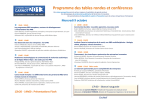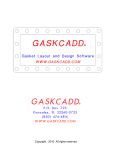Download IFPEN-OGST Class User Manual for Authors Using
Transcript
IFPEN-OGST Class User Manual for Authors Using LATEX to Submit Articles Intended for OGST Journal Version 1.3 Jean-Côme Charpentier∗ © 2010 EDP Sciences All rights reserved May 2, 2011 Contents 1 Introduction 2 Use of the Class 2.1 Class Options . . . . . . . 2.1.1 Input Encoding . . 2.1.2 Fonts Used . . . . 2.1.3 Languages . . . . 2.1.4 Rule for Overflow 2.1.5 Bibliography . . . 2.1.6 Summary . . . . . 2.2 Additional Packages . . . . . . . . . . . . . . . . . . . . . . . . . . . . . . . . . . . . . . . . . . . . . . . . . . . . . . . . . . . . . . . . . . . . . . . . . . . . . . . . . . . . . . . . . . . . . . . . . . . . . . . . . . . . . . . . . . . . . . . . . . . . . . . . . . . . . . . . . . . . . . . . . . . . . . . . . . . . . . . . . . . . . . . . . . . . . . . . . . . . . . . . . . . . . . . . . . . . . . . . . . . . . . . . . . . . . . . . . . . . . . . . . . . . . . . . . . . . . . . . . . . . . . . . . . . . . . . . . . . . . . . . . . . 2 2 2 3 3 3 3 4 4 Article Header 3.1 Title . . . . . . . . . . 3.2 Authors . . . . . . . . 3.3 Summaries . . . . . . 3.4 Footnotes in the Header . . . . . . . . . . . . . . . . . . . . . . . . . . . . . . . . . . . . . . . . . . . . . . . . . . . . . . . . . . . . . . . . . . . . . . . . . . . . . . . . . . . . . . . . . . . . . . . . . . . . . . . . . . . . . . . . . . . . . . . . . . . . . . . . . . . . 5 5 6 6 6 Class Commands and Environments 4.1 Sectionning Command . . . . . 4.2 Lists . . . . . . . . . . . . . . . 4.3 Floats . . . . . . . . . . . . . . 4.4 Dates of the Article . . . . . . . . . . . . . . . . . . . . . . . . . . . . . . . . . . . . . . . . . . . . . . . . . . . . . . . . . . . . . . . . . . . . . . . . . . . . . . . . . . . . . . . . . . . . . . . . . . . . . . . . . . . . . . . . . . . . . . . . . . . . . . . 7 7 7 8 9 Commands and Environments of Loaded Packages 5.1 amsmath . . . . . . . . . . . . . . . . . . . . . . . . . 5.2 graphicx . . . . . . . . . . . . . . . . . . . . . . . . 5.2.1 Command \includegraphics . . . . . . . . 5.2.2 Options of the Command \includegraphics . . . . . . . . . . . . . . . . . . . . . . . . . . . . . . . . . . . . . . . . . . . . . . . . . . . . . . . . . . . . . . . . . . . . . . . . 9 10 10 10 11 3 4 5 2 . . . . . . . . ∗ [email protected] 1 5.3 5.4 5.2.3 Graphic Files . . . . . . . . . . . . . . . . . . . . . . . . . . . . . . . . . . . . enumerate . . . . . . . . . . . . . . . . . . . . . . . . . . . . . . . . . . . . . . . . . Additional Symbols . . . . . . . . . . . . . . . . . . . . . . . . . . . . . . . . . . . . . 11 12 13 1 Introduction This user manual describes the ifpen-ogst document class and is not intended to serve as a general introduction manual for TEX or LATEX. For that purpose, you should refer to [1,2]. The ifpen-ogst class prompts the article class and loads several extensions including some which propose public commands (other extensions are only used to obtain the commands particular to the class). Since the ifpen-ogst class is derived from article, it uses most of the standard article commands as well as the LATEX commands of course. The manual will only display differences from the standard commands, so not all commands will be described as they are used. On the other hand, we will highlight properties or certain particular commands from the packages listed in sections 2.2 and 5. While reading this support document is in every interest of authors, the more impatient will be capable of immediately using this class by studying the template.tex file which summarises the syntax of all of the usual commands. 2 Use of the Class 2.1 Class Options The first line of your document consists of calling the class. The base command is: \documentclass{ifpen-ogst} Under these conditions, the class automatically provides a certain number of functions which can be modified by class options. 2.1.1 Input Encoding The class allows specification of the input encoding of the document. It is not necessary to use the inputenc package in particular because the class handles its management. By default, UTF-8 encoding is being used and the following options are given: • ascii or only ASCII 7 bits is allowed – note that TEX-style accents must be used; • latin1 coding by default on Linux when UTF-8 is not being used; • latin9 coding similar to latin1 and enabling direct access to certain other characters (œ for example); • ansinews coding by default on Windows when UTF-8 is not being used; • applemac coding by default on Mac when UTF-8 is not being used; • utf8 coding by default for the class, making it technically pointless to specify this. If, by chance, you had been using an encoding which does not fit among those referred to above, you will need to get in contact with the author of this class. 2 2.1.2 Fonts Used The ifpen-ogst class uses fonts which can be directly accessed under TEX distributions. In this case, the txfonts package is used by default. This requires Times for roman and Helvetica for the sans-serif family. Should this cause a problem, the class provides two other possibilities through class options: • tx which is the default option (it is not obligatory to indicate it); • lm which will be using the Latin Modern fonts; • cm which will be using the Computer Modern fonts. 2.1.3 Languages Articles may be written in either French or English, while English is the default language. This will have no bearing whatever on obligations concerning the existence of a summary in both languages (French and English). At the same time, it does automatically change a certain number of typographical rules and the French option must be indicated in cases where the article has to be written in French. Since English is the default language option, it is not necessary to indicate the language for an article in English. 2.1.4 Rule for Overflow Should the material overflow into the margin, it is not easy to detect this at first sight. The showoverfull option means that a black rectangle is placed in the margin where the over flow occurs, which ensures that such errors can be easily detected. The default option is hideoverfull which does not show these rules. 2.1.5 Bibliography The class enables two ways of displaying the bibliography: one by issue number and the other by authordate. By default, the issue number reference is the one used (option bibnumber). To get author-date references, the bibauthoryear option must be specified. Actual bibliographical datas can be given either at the end of the document in a thebibliography environment, or through an external file which must be processed using an external programme (bibtex or biber). The template.tex file provided as an article skeleton for the IFPEN-OGST journal indicates how these datas should be provided. We have the following syntax: \begin{thebibliography}{8} \bibitem{key1} Name surname \and Name surname \and Name surname, \textit{Book title} (Publisher, Place Year) number pages \bibitem{key2} ... \end{thebibliography} This syntax should be properly respected, particularly with regard to the manner in which several authors are indicated and the title of the work. Of course, this information must be modified for cases where a book is not concerned (see the template.tex file). The thebibliography environment argument indicates the maximum length of the detail number. This only matters when we select display by issue number. Here, entering ‘8’ indicates that there are only single-digit numbers. If your bibliographical basis only includes several hundred entries, and less than one thousand, ‘888’ should be entered. 3 If you are using an external bibliographical data file, it will be assumed that you are familiar with the bibtex or biber system. If this assumption turns out to be false, contact the author of the class who will be only too happy to help you out! Whether with the environment thebibliography or indeed with the use of an external file, there is no need to specify the style of bibliography with \bibliographystyle (the class does this) and the command to quote a bibliographic reference in the class is exclusively \cite (and not \citet, \citep or any other). The command \cite requires an obligatory argument which is the entry key to the database or the entry key). It likewise accepts an optional argument for specifying the additional data on the cited work: several pages, a chapter, etc. To cite several references, the different keys must be separated by a comma. In the case of an issue number display, numbers will be automatically selected by increasing order and consecutive number series will be replaced by intervals. Do not worry about these details as they will be handled automatically. 2.1.6 Summary Based on what has been indicated thus far, if you write: \documentclass{ifpen-ogst} that is, without any class option, we will have a document: • encoded in UTF-8; • typesetted with txfonts (Times and Helvetica); • written in English; • without locating margin overflows; • with bibliographical references by issue number. 2.2 Additional Packages The class ifpen-ogst loads a minimal number of packages: namely those which it is hard to avoid using. It is possible to load other packages. Here is the list of packages loaded by class and which would allow the user to obtain certain public commands as well as certain symbols. A link is provided to the documentation for these packages, however, at the end of the documentation in this class, you will find the list of all symbols accessible using the different packages loaded. • calc • textcomp • amsmath • amssymb • graphicx • enumerate 4 www.ctan.org/tex-archive/macros/latex/required/tools/calc.pdf http://www.ctan.org/tex-archive/macros/latex/required/amslatex/math/amsldoc.pdf http://www.ctan.org/tex-archive/fonts/amsfonts/doc/amssymb.pdf http://www.ctan.org/tex-archive/macros/latex/required/graphics/grfguide.pdf www.ctan.org/tex-archive/macros/latex/required/tools/enumerate.pdf If you have a very old TEX distribution (prior to 2005), there is a compressed packages.zip file containing all packages used either directly or indirectly by the class dating from 2010. By unzipping this file, you will have access to all of these packages. If you are familiar with a texmf tree, you will know where to position these packages so that they have a global action. If you are not familiar, simply place all packages in the same directory as the source file of the article. Naturally you can use packages which have not been called by the class. It is nevertheless useful to not use packages that modify the general configuration at the risk of being inconsistent with the specifications of the class. In the case of incompatibility, you should get in touch with the author of the class to see how the problem can be best resolved. For the moment, it is not possible to draw up a list of authorised packages and those which are not recommended or forbidden. Future versions of this documentation may be more precise in this regard. Certain packages are obviously authorised. For example, those which handle the management of tables (array, tabularx, cellspace, etc.), the management of very particular components (listings, pstricks, tikz), and packages which offer special symbols (stmaryrd, tipa, etc.), etc. Conversely, other packages are obviously forbidden. For example, any packages which modify the font family of the document (fourier, kpfonts, etc.), those which alter the geometry of the page (geometry which is already loaded by the class, a4wide, etc.), and packages which handle bibliographies. 3 Article Header The header of an article is typesetted of a certain number of components, some of which are optional, while others are obligatory. All of these components are specified via commands (there are no environments) and the actual header is typesetted using \maketitle. All of these components are typesetted across the full width of the page (in a single column), while the rest of the article is typesetted in a double column. While this is not strictly an obligation, commands which provide that various components of the header should be placed after the \begin{document}. It does not have any major importance except for handling double punctuation marks in French (?, ;, : and !). For articles in French (and in any case for the summary in French), either the commands presented below are placed after the \begin{document}, or a \shorthandon{?;:!} must be entered before using the commands. 3.1 Title The title of the article is entered using command \title. This component is obligatory. Unless you use \title, a compilation error will be produced reminding you to rectify it. The title of the article will be reproduced automatically in the header of odd-number pages (except the first). If this produces a header that is too long to fit across the width, this will also result in a compilation error which will require the use of \titlerunning. When this is used, it is the argument of the last command which will be used in constructing the header. If the header is too long, it is obligatory to resort to \titlerunning or indeed the \authorrunning command described in the following section. Conversely, even if the automatically constructed title does 5 not pose any problem of length, it is nevertheless possible to use \authorrunning, \titlerunning or both of these commands. In addition to the title, which is obligatory, it is possible to declare a subtitle, which is optional, using \subtitle. 3.2 Authors The authors of the article are indicated using \author. The rule is to separate each author from the following using the macro \and. It is obligatory to have at least one author. Unless you use \author, a compilation error will occur. The class pays attention to automatically handling the spaces and no precaution is necessary for protecting the spaces around the names of authors. In addition to authors, the institutions to which they belong must also be cited. For this reason, \institute is used in the same way as the command for authors: each institute is separated from the following using the macro \and. Here, too, the class automatically handles spacing and no special precaution is necessary for spaces surrounding the names of institutes. The specification of authors is also used for constructing the header of odd-number pages. The different hypothetical cases will not be listed according to the number of authors: the class automatically deals with the set-up. If the title becomes too long, this generates a reminder of what was specified about the title in the previous section: it is possible to request a shorter material with \authorrunning. The journal makes it possible to display email addresses attached to institutes. For this purpose, the name of the institute must be followed by \email for which the argument will be the email address of the institute. 3.3 Summaries Articles need a summary in French with \resume and a summary in English using \abstract1. It is not necessary to ask to change languages with \selectlanguage, the class automatically handles this. If the summary – whether in French or English – must have a title, it will be placed in the argument of \frenchtitle for french summary or in the argument of \englishtitle for english summary. 3.4 Footnotes in the Header Footnotes in the header can be created using the macro \thanks. There is a predefined footnote for indicating the author to be contacted: this is \correspondingauthor. It is used in the same way as \thanks but without using an argument. Footnotes in the header typesetted using \thanks will be marked with an asterisk. This limits the number of times \thanks can be used in the title. If there is need for more than six footnotes, \letterthanks should be specified as this will enable the use of letters as footnote indicators, so that twenty-six different footnotes can be used in the header. There are also footnote types which link authors with the institutions to which they belong. These are not really footnotes since there is not body text; they use figures so that they can be called as many times as necessary. In practice, an author will belong to one or more institutes and should therefore have the relevant tags. At the level of author, the name need only be followed by the macro \inst. The argument \inst will contain the number(s) corresponding to the relevant institutions. It is better to not write the number directly, especially if there is a large number of authors and institutes. You can by all means use the mechanism based on the LATEX commands \label and \ref. The rule is to position a command 1 Contrary to the normal way of proceeding in LATEX, \abstract is in fact a command rather than an environment. 6 \label{mylabel} at the end of the name of an institute and to place \ref{mylabel} in the argument \inst. If an author belongs to several institutes, a single command \inst must be used containing the list of numbers (directly or using \ref). The different numbers must be separated by commas. Here, too, the template.tex file will indicate how to proceed. Normally, the footnotes for each author are not intended to include an email address. Do not use \email at this level. If you do wish to indicate an author’s email address in a footnote, use \url in the argument for \thanks preceded by the macro \protect. So, the code is as follows: \author{Alain Aspect\inst{\ref{inst1}} \and Bertram Brockhouse\inst{\ref{inst2}}\correspondingauthor \and Charles de Coulomb{\ref{inst3}}\thanks{\protect\url{[email protected]}} produces a result like: Alain Aspect1 , Bertram Brockhouse2∗ and Charles de Coulomb3∗∗ [list of institutes] *Corresponding author **[email protected] 4 Class Commands and Environments As the class is based on the article class, those commands are available. However, for some of them, there are modifications. 4.1 Sectionning Command Sectionning commands are available with the exception of \part and \subparagraph. Using these commands in an article ifpen-ogst will result in a compilation error. The other plan commands (\section, \subsection, \subsubsection, \paragraph) can be used freely and will retain their normal syntax. However, it should be noted that the optional argument of these commands cannot have any action since there is no table of contents covering the section titles and the page headers do not use this information either. On the other hand, it is possible to use the asterisk form of these commands to discontinue numbering. It is possible to have appendix. Use the \appendix command for that. 4.2 Lists Some modifications have also been made to lists. As a result of these changes, whether in French or English, itemize lists always comprise lists of dashes and the indentation is not the one normally used by LATEX. The description environment now provides an optional parameter which makes it possible to indicate a text whose length will be taken as a minimal length for the description titles. One can, for example, put in the longest entry. The code: \begin{description}[ISO compliant] \item[Received] Lorem ipsum dolor sit amet, consectetuer... \item[Test] Nam dui ligula, fringilla a, euismod sodales,... \item[ISO compliant] Nulla malesuada porttitor diam. Donec felis... \item[Result] Quisque ullamcorper placerat ipsum. Cras nibh... \end{description} 7 produces the following result: Received Lorem ipsum dolor sit amet, consectetuer adipiscing elit. Ut purus elit, vestibulum ut, placerat ac, adipiscing vitae, felis. Curabitur dictum gravida mauris. Nam arcu libero, nonummy eget, consectetuer id, vulputate a, magna. Test Nam dui ligula, fringilla a, euismod sodales, sollicitudin vel, wisi. Morbi auctor lorem non justo. Nam lacus libero, pretium at, lobortis vitae, ultricies et, tellus. ISO compliant Nulla malesuada porttitor diam. Donec felis erat, congue non, volutpat at, tincidunt tristique, libero. Vivamus viverra fermentum felis. Result Quisque ullamcorper placerat ipsum. Cras nibh. Morbi vel justo vitae lacus tincidunt ultrices. Lorem ipsum dolor sit amet, consectetuer adipiscing elit. Without the optional argument, we have the following result: Received Lorem ipsum dolor sit amet, consectetuer adipiscing elit. Ut purus elit, vestibulum ut, placerat ac, adipiscing vitae, felis. Curabitur dictum gravida mauris. Nam arcu libero, nonummy eget, consectetuer id, vulputate a, magna. Test Nam dui ligula, fringilla a, euismod sodales, sollicitudin vel, wisi. Morbi auctor lorem non justo. Nam lacus libero, pretium at, lobortis vitae, ultricies et, tellus. ISO compliant Nulla malesuada porttitor diam. Donec felis erat, congue non, volutpat at, tincidunt tristique, libero. Vivamus viverra fermentum felis. Result Quisque ullamcorper placerat ipsum. Cras nibh. Morbi vel justo vitae lacus tincidunt ultrices. Lorem ipsum dolor sit amet, consectetuer adipiscing elit. 4.3 Floats The environments figure and table have also been modified to adapt to the typographical demands of the journal. The underlying syntax remains the same, meaning that these environments have no obligatory argument, although they may have an optional argument indicating the positioning requirements2 and making it possible to have a legend using \caption and there are also asterisk forms so that these floats take up two columns. The differences are related to the configuration of these floats. Floating figures are automatically surrounded (above and below) by a rule as wide as the column (or two columns for the asterisk environment). It is possible to delete one or both of these rules by using the commands \notoprule and \nobottomrule. The command \nobottomrule instead needs to be positioned at the start of the environment and in any case before \caption and \notoprule should immediately follow the \begin{figure}. The floating tables are not surrounded by these rules so the contents of the previous paragraph does not apply to the table environment. The legends are also typesetted in an unusual way: the title (Figure or Tableau in French, Figure or Table in English) with the number are typesetted alone on the line, while the body of the legend is typesetted on other lines. For these tables, the legend is centred. For the floating figures, \caption should be specified following the image, whereas for the floating tables, this command should be entered before the environment which is used to typeset the table itself. In fact, the review stipulates that the legends follow the figures and come before the tables. 2 This optional argument should be used with care as the class requires an htp placement for both types of floats. Another request will merely prohibit a certain type of placement. 8 It is possible to typeset the legends to one side of the body of the float (image or table). For this purpose, it is enough to say \sidecation at the beginning of the environment figure or table. In any case, if we must use both the commands \sidecaption and \notoprule, the rule which says that \notoprule must be placed immediately after the \begin{figure} remains valid. Here is an example of how this would look: \begin{figure} \notoprule \sidecaption \centering \includegraphics{graphic_file_name} \caption{Figure caption} \label{fig-for-reference} \end{figure} It will be noted that \centering only serves for centring the image, whereas the class handles the configuration of the caption (in this case justified in a block with an indentation of 6mm to the right and the left). 4.4 Dates of the Article At the very end of the article, the journal specifies the dates of receipt and acceptance of the article. To indicate these dates, \date must be used followed by two arguments: the first is for the date of receipt, while the second is for the date of acceptance. Normally, the author will not have to use this command, and in this case the default value that will be used is as follows: Les dates de réception et d’acceptation seront indiquées par l’éditeur. in french or: The date of receipt and acceptance will be inserted by the editor. in english. The command \date may be used anywhere in the document. The preamble is a good place, with all commands serving to complete the header. 5 Commands and Environments of Loaded Packages This documentation does not aim to completely cover the documentation of the packages listed below. We can find Internet links to the documentation for each one on page 5. As a reminder, here are the packages loaded by the class which may interest the author of an article: • calc • textcomp • amsmath • amssymb • graphicx 9 • enumerate For calc, it is highly unlikely that it is useful for an author and we refer back to its documentation. 5.1 amsmath For the amsmath packages, we will insist on certain important points. Let’s begin with three golden rules. 1. Double-dollars must not be used to obtain a displayed formula. We can either use the syntax \[...\] (the simplest), or the environment equation*. 2. In the great majority of cases, the use of the environment array in a mathematical formula is an error. 3. In all cases, the use of the environment eqnarray is an error. For points 1 and 3, we refer back to the little manual which everyone will have read by now: http://www.ctan.org/tex-archive/info/l2tabu/french/l2tabufr-light.pdf for the version in French and: http://www.ctan.org/tex-archive/info/l2tabu/english/l2tabuen.pdf for the version in English. For point 2, the fact is that array is very bad at handling spacing3 and amsmath provides numerous environments for typesetting complex maths formulas. Without making a complete inventory of the possibilities, note that anything to do with matrices is handled with the environments matrix, pmatrix, vmatrix, etc. (for simple matrices, matrices with parentheses, matrices with vertical bars, etc.) and everything which is a vertical juxtaposition of formulas is handled with the following environments: a single equation on several lines a multline environment for cutting without aligning or indeed a split environment in an equation environment for cutting with vertical alignments; several equations without alignment environment gather; several equations with alignment environment align; block with alignment aligned in an equation with the particular case of an alignment with a big brace to the left which is handled by the environment cases. You will find that so-called external environments, namely those which indicate that we are entering mathematical mode outside of the text are equation, multiline and align. These three versions are available in asterisk versions if you do not want to number the lines. The other environments of amsmath must be situated inside one of the three environments. To position a (non-mathematical) text inside a mathematical formula, the best thing is to use \text. If the text will interrupt a sequence of equations with alignment, then we use \intertext. 5.2 graphicx 5.2.1 Command \includegraphics The main command provided by the package graphicx is \includegraphics which serves to import a graphic file into the document. While the package offers other commands, we refer back to the documentation of this package for this type of detail. Be careful, however, the document indicated below describes both graphics and graphicx packages. The second package is already quite old and there is really no reason to use the first. If you are used to graphics (with an ‘s’), have a careful read of the following. 3 In fact, array does not handle spacing at all, it always places the same spaces regardless of the circumstances. 10 http://www.ctan.org/tex-archive/macros/latex/required/graphics/grfguide.pdf When you load a graphic file, the general syntax is as follows: \includegraphics[options]{filename} where it is not useful for the filename to contain the file extension4, since the package recognises entirely on its own the format used for compiling (LATEX or PDFLATEX). At the same time, it is worthwhile not specifying the directory of the file in case it is not in the same place as the source file of the article itself. In this case, it is much safer to use \graphicspath which will contain the list of the directories including the graphic files, whereby each directory must be placed between braces, even if there is only one directory, including the file separation symbol and the backslash (even in Windows). This is all a little complicated. Imagine that all your files are stored in the sub-directory images of your work directory and you wish to include the file exemple.eps (LATEX compilation), the recommended series of commands is then: \graphicspath{{images/}} \includegraphics{example} Knowing that in reality, \graphicspath would be better placed in the preamble of the document. 5.2.2 Options of the Command \includegraphics At the level of options of \includegraphics, we are not about to repeat all possibilities. Only the most useful ones with regard to articles for the journal are presented here. The options are indicated in the form of a key=value separated by commas. There is the option of specifying the width of the image using the key width. We can also specify the height of the image with the key height. If these keys are used on their own, the image will be enlarged or reduced without being distorted. If we use both keys, the image may be distorted. To indicate both the width and the height without causing a distortion, keepaspectratio=true must also be indicated, and which may be shortened to keepaspectratio. For example, with the tag \includegraphics[width=0.5\columnwidth,height=5cm,keepaspectratio]{sample} The sample image will be enlarged to the maximum (or reduced to the minimum) in such a way that it is half as wide as the column or that its height is 5 cm, the imperative being that these two measurements are not exceeded. We also have the key scale which makes it possible to stipulate the scale of the image to be displayed in the form of a decimal number. 5.2.3 Graphic Files The graphic files which will be used in final production are PostScript files (eps files). It is easy to convert files of any format into a PostScript file. . . and it is easy to do it badly! When the source file is in bitmap format (format jpeg, png, bmp, or a file created by a programmes like Photoshop or TheGimp), you simply have to ensure that the resolution is sufficient to obtain acceptable quality. In particular, files in formats like jpeg, gif, png, etc., which are found on the Internet and which are very small (a few kilo-bytes) cannot be used in practice. Conversely, a vector image converted in PostScript using software like Photoshop or TheGimp will become a bitmap image. For an acceptable quality, the size of the file will generally be more important. 4 It’s not really a good idea unless you know what you are doing. 11 If this does not pose a problem, the simplest thing is no doubt to send the original graphic file to the editor and, if there are any doubt, to get in touch with him or her. Not to forget that a compilation with PDFLATEX makes it possible to incorporate pdf, jpg and png images, but not those in ps or eps. This is the exact opposite of compiling with LATEX. 5.3 enumerate The class loads the package enumerate because the lists with the following numbering are used in the journal: (i) First item (ii) Second (iii) Another one (iv) The last This package makes it possible to easily obtain list like this with the following syntax: \begin{enumerate}[(i)] \item First item \item Second \item Another \item The last \end{enumerate} which means that with a normal syntax, apart from the possibility of indicating an optional argument for the environment to indicate the type of numbering. This optional parameter is a chain of characters which will be repeated with each item except for “1” which will be replaced by an Arabic numeral, and “i” by a Roman numeral, and “a” by lowercase “alphabetical” numbering and an “A” by capital letters. If, by accident, you need one of the four previous symbols without giving it a counter role, this needs to be indicated in braces: \begin{enumerate}[{A}--(i)] \item First item \item Second \item Another \item The last \end{enumerate} This will produce the following result: A–(i) First item A–(ii) Second A–(iii) Another A–(iv) The last In principle, you do not need to exaggerate too much by pointlessly overloading this optional parameter, otherwise the numbering might soon become illegible! 12 5.4 Additional Symbols Simply by loading the packages textcomp and amssymb provides access to a large number of symbols. The documentation gives an exhaustive list. 13 Table 1: characters with the package textcomp \textquotestraightbase \texttwelveudash \textdollar \textasteriskcentered \textminus \textrbrackdbl \texttildelow \textasciicaron \textacutedbl \textdaggerdbl \textperthousand \textcelsius \texttrademark \textsterling \textbrokenbar \textasciidieresis \textordfeminine \textregistered \textdegree \texttwosuperior \textasciiacute \textparagraph \textonesuperior \textonequarter \textthreequarters \textdiv \textohm \textcurrency \newtie \textleftarrow \textblank \textzerooldstyle \texttwooldstyle \textfouroldstyle \textsixoldstyle \texteightoldstyle \textlangle \textmho \textuparrow \textborn \textdied \textmarried \textdblhyphenchar \textcentoldstyle \textwon ‚ $ ∗ − 〛 ~ ˇ ˝ ‡ ‰ ℃ ™ £ ¦ ¨ ª ® ° ² ´ ¶ ¹ ¼ ¾ ÷ Ω ¤ ← ␢ 〈 ℧ ↑ b d m ₩ \textquotestraightdblbase \textthreequartersemdash \textquotesingle \textfractionsolidus \textlbrackdbl \textasciigrave \textasciibreve \textgravedbl \textdagger \textbardbl \textbullet \textflorin \textcent \textyen \textsection \textcopyright \textlnot \textasciimacron \textpm \textthreesuperior \textmu \textperiodcentered \textordmasculine \textonehalf \texttimes \texteuro \textestimated \capitaltie \capitalnewtie \textrightarrow \textdblhyphen \textoneoldstyle \textthreeoldstyle \textfiveoldstyle \textsevenoldstyle \textnineoldstyle \textrangle \textbigcircle \textdownarrow \textdivorced \textleaf \textmusicalnote \textdollaroldstyle \textcolonmonetary \textnaira 14 „ ' ⁄ 〚 ` ˘ † ‖ • ƒ ¢ ¥ § © ¬ ¯ ± ³ µ · º ½ × € ℮ → 〉 ○ ↓ c l ♪ ₡ ₦ ₤ ‽ ₫ ¶ № ◦ ⁅ « ※ ○ \textguarani \textlira \textinterrobang \textdong \textpilcrow \textnumero \textopenbullet \textlquill \textcopyleft \textreferencemark \textcircled \textpeso \textrecipe \textinterrobangdown \textpertenthousand \textbaht \textdiscount \textservicemark \textrquill \textcircledP \textsurd \t % ฿ ℠ ⁆ ℗ √ This table shows a command \texteuro which gives the (horrible) shape €. For the Euro symbol, use \euro5 which gives the official symbol for this currency, i.e. e. Generally speaking, it is quite rare to need the symbols in this table, but if this is the case, it is best to use the macros indicated. Care should be taken with the fact that all of these macros, as their prefix suggests, are intended for text rather than mathematical formulas. For the latter, either the symbol does not exist or it can be entered using another macro. Table 2: Mathematical Characters with the package amssymb \checkmark \yen \ulcorner \lrcorner X U p y Symbols in Text Mode r \circledR \maltese z Fixed Size Delimitors \urcorner q \llcorner x Arrows \dashrightarrow \leftleftarrows \rightleftarrows \twoheadleftarrow \rightarrowtail \leftrightharpoons \curvearrowright \Lsh \downdownarrows \restriction \multimap 99K ⇇ ⇄ և ⇌ y ↾ ⊸ \dashleftarrow \rightrightarrows \Lleftarrow \twoheadrightarrow \looparrowleft \rightleftharpoons \circlearrowleft \Rsh \upharpoonleft \downharpoonleft \rightsquigarrow \nleftarrow \nRightarrow 8 ; \nrightarrow \nleftrightarrow \digamma ̥ \varkappa L99 ⇉ ⇚ ։ " ⇋ ↿ ⇃ \dasharrow \leftrightarrows \Rrightarrow \leftarrowtail \looparrowright \curvearrowleft \circlearrowright \upuparrows \upharpoonright \downharpoonright \leftrightsquigarrow 99K ⇆ ⇛ # x ⇈ ↾ ⇂ ! 9 = \nLeftarrow \nLeftrightarrow : < \daleth k Negative Arrows Greek Lowercase κ Hebrew Letters \beth 5 The i ג \gimel truth is that we lied a bit because the class still loads the package eurosym with its official option. 15 \hbar \varnothing \triangledown \blacksquare \circledS \sphericalangle \nexists \eth \Game ~ ∅ ▽ s ∢ ∄ ð a \dotplus \rtimes \leftthreetimes \rightthreetimes \veebar \boxminus \circledast \boxplus \intercal ∔ ⋊ ⋋ ⋌ ⊻ ⊟ ⊛ ⊞ ⊺ Miscellaneous symbols 8 △ H ♦ ⋆ ∡ ∁ ` Binary Operators \ltimes ⋉ \Cap ⋓ \Cup ⋒ \barwedge ⊼ \curlyvee g \circleddash ⊖ \boxdot ⊡ \centerdot \backprime \vartriangle \blacktriangledown \lozenge \bigstar \measuredangle \complement \Finv \diagdown \hslash \blacktriangle \square \blacklozenge \angle \Bbbk \mho \diagup ℏ N ∠ k ℧ \smallsetminus \doublecap \doublecup \curlywedge \doublebarwedge \boxtimes \circledcirc \divideontimes r ⋓ ⋒ f [ ⊠ ⊚ > Binary Relation \leqq \geqslant \lesssim \gtrapprox \lessdot \llless \lessgtr \gtreqless \doteqdot \risingdotseq \triangleq \backsimeq \supseteqq \sqsubset \succcurlyeq \precsim \succapprox \trianglelefteq \Vdash \shortmid \bumpeq \pitchfork \blacktriangleleft \because ≦ > . ' ⋖ ≪ ≶ \geqq \eqslantless \gtrsim \approxeq \gtrdot \ggg R + : , ⋍ k ⊏ < v E p ≏ ⋔ ◭ ∵ \lesseqqgtr \gtrless \Doteq \circeq \backsim \thickapprox \Subset \sqsupset \curlyeqprec \succsim \vartriangleleft \trianglerighteq \Vvdash \smallfrown \between \varpropto \blacktriangleright 16 ≧ 0 & ≅ ⋗ ≫ ≷ \leqslant \eqslantgtr \lessapprox \eqsim \lll \gggtr S + ⊜ ∽ ≈ ⋐ ⊐ 2 % ⊳ D a ≬ ∝ ◮ \gtreqqless \lesseqgtr \eqcirc \fallingdotseq \thicksim \subseteqq \Supset \preccurlyeq \curlyeqsucc \precapprox \vartriangleright \vDash \smallsmile \shortparallel \Bumpeq \backepsilon \therefore 6 1 / h ≪ ≫ ⋚ T ≖ ; ∼ j ⋑ 4 3 w ⊲ ` q ≎ ∴ \nless \ngeq \nleqq \gneq \lvertneqq \gnsim \nprec \nsucceq \precnsim \succnapprox \nshortmid \nparallel \nVdash \ntriangleright \nsubseteq \nsupseteqq \varsubsetneq \supsetneqq ≮ ⊀ . ∦ 1 ⋫ * # % Negative Binary Relation \ngtr ≯ \nleqslant \ngeqq \lneqq \gvertneqq \lnapprox ≨ \nsucc ⊁ \precneqq \succnsim \nsim ≁ \nshortparallel / \nvdash 0 \nVDash 3 \ntrianglelefteq 5 \nsupseteq + \subsetneq ( \varsupsetneq ! \varsubsetneqq & \nleq \ngeqslant \lneq \gneqq \lnsim \gnapprox \npreceq \succneqq \precnapprox \ncong \nmid \nvDash \ntriangleleft \ntrianglerighteq \nsubseteqq \supsetneq \subsetneqq \varsupsetneqq ≩ ≇ ∤ 2 ⋪ 4 " ) $ ' A certain number of mathematical operators are directly defined in LATEX while others can be defined with the package amsmath. The table 3 contains the complete list. \arccos \arg \cot \deg \exp \inf \lg \limsup \max \projlim \sinh \tanh \varinjlim Table 3: Available operators arccos \arcsin arcsin \arctan arg \cos cos \cosh cot \coth coth \csc deg \det det \dim exp \gcd gcd \hom inf \injlim inj lim \ker lg \lim lim \liminf lim sup \ln ln \log max \min min \Pr proj lim \sec sec \sin sinh \sup sup \tan tanh \varlimsup lim \varliminf lim \varprojlim lim −−→ ←−− arctan cosh csc dim hom ker lim inf log Pr sin tan lim If you want to create other operators, you shouldn’t make direct use of a command like \mathrm to import letters directly into a mathematical formula. Such a practice makes the spacing inconsistent (an operator is not just a text in roman font). The package amsmath offers the command \DeclareMathOperator. For example, to obtain the limit operator with a capital “L”, you simply have to do as follows: \DeclareMathOperator*{\Lim}{Lim} Using the asterisk after the command indicates that this operator has its index and its exponent respectively 17 placed under and above the symbol rather than alongside in the context of an inline formula. For example, with \DeclareMathOperator*{\Lim}{Lim} \DeclareMathOperator{\LIM}{Lim} \[\Lim_{x \to +\infty} f(x) \neq \LIM_{x \to +\infty} f(x)\] we get the following result: Lim f (x) , Limx→+∞ f (x) x→+∞ by indicating in any case that \DeclareMathOperator cannot be used in the preamble of the document (or even better, in a personnel style file). References [1] Leslie Lamport, LATEX A Document Preparation System 2nd ed. (Addison-Wesley, Reading 1985) 286 pp. [2] Frank Mittelbach Michel Goossens Johannes Braams David Carlisle Chris Rowley, LATEX Companion 2nd ed. (Pearson, Paris) 1116 pp. 18