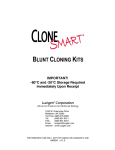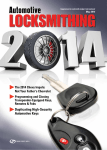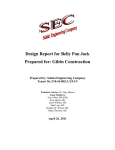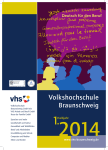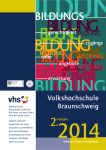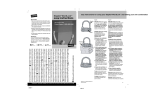Download Design Proposal - Southern Illinois University
Transcript
SALUKI 3D INNOVATIONS PROPOSAL F13-54-3DPR SALUKI ENGINEERING COMPANY SOUTHERN ILLINOIS UNIVERSITY MECHANICAL ENGINEERING AND ENERGY PROCESSES COMPUTER ENGINEERING Peter Zamiska (PM) Jordan Cole Haohui Lu Wheeler Weise [email protected] [email protected] [email protected] [email protected] Faculty Technical Advisor: Dr. James Mathias NOVEMBER 21, 2013 2 TRANSMITTAL LETTER (PZ) November 21st, 2013 Saluki Engineering Company Southern Illinois University Carbondale College of Engineering – Mail Code 6603 Carbondale, IL 62901 Joseph Lenox Electrical and Computer Engineering Southern Illinois University Carbondale Carbondale IL, 62901 Dear Mr. Lenox, We have received your request for a proposal for a better RepRap – an open-source, self-replicating, three-dimensional printer. My team and I are glad that we could communicate and work with you altering the request for proposal in order to better meet your needs. Attached you will find a proposal for a design that implements a unique, effective, and affordable 3D printing process. A machine will be constructed that will use this process to produce high quality models at a low cost to the user. We would like to thank you for giving us the opportunity to bid on this project, and are thrilled that you took interest in our team’s design plans. Our plan, to produce a personal three-dimensional printer that will be more reliable and affordable than our competition, was very well researched, organized, and assembled. We have put our focus towards the quality of the printed models, and being original. We plan to help start a subgroup of the personal 3D printer market that is virtually nonexistent. Through vigorous research we have produced what we have found to be reasonable yet impressive performance goals. We thank you again for the chance to bid our design on the project. We very much look forward to working as a team to produce a high quality, yet affordable, open source three-dimensional printer. If you have any questions or concerns regarding the attached documents, feel free to contact us. Sincerely, Peter Zamiska Project Manager F13-54-3DPR Saluki Engineering Company (309)-319-0916 [email protected] 3 EXECUTIVE SUMMARY (PZ) The goal of this project is to design and construct a personal, functioning, open-source three dimensional printer. This printer will have the capability of producing high quality, low costing models for our client. The time for which work will be done began September 3rd 2013, and will end April 14th 2014. Our team began this project by performing an in depth review of the literature and resources available for three dimensional printing technology and machines. Shortly after the research was conducted, we engaged in a design review with our management and faculty technical advisor. Now we have submitted our proposal and are transitioning towards preparing for our proposal presentation. This will conclude the first semester of our design project. Winter break lasts about a month. During this time some of our members will be out of town visiting relatives and family for the holidays. However, we still plan on being productive during this time. We will be gathering materials, tools, and making sure that we get all of the necessary parts that had been ordered near the end of first semester. The second semester will consist of completing designs, constructing the printer, and troubleshooting. This proposal consists of for general portions: front-end, management, commercial, and technical. The front-end section introduces the proposal. The management section explains the managerial aspects of the project. The commercial section includes a detailed parts list explaining resources needed and funding for the project. The technical section explains what our company will do, as well as the functionality and technical aspects of the project in engineering terms. We also go in depth with the subsystems of the design: the Rolling Mechanism, Ink Assembly, X/Y Carriage, Powder Bed Platform, Powder Source Platform, InkShield, Microcontroller, and Computer Host Software. The estimated total cost of this project is $684.92. Our team will strive to achieve the lowest possible cost, while maintaining an appropriate level of superior quality. NON-DISCLOSURE STATEMENT RESTRICTION ON DISCLOSURE OF INFORMATION The information provided in or for this proposal is the confidential, proprietary property of the Saluki Engineering Company of Carbondale, Illinois, USA. Such information may be used solely by the party to whom this proposal has been submitted by Saluki Engineering Company and solely for the purpose of evaluating this proposal. The submittal of this proposal confers no right in, or license to use, or right to disclose to others for any purpose, the subject matter, or such information and data, nor confers the right to reproduce, or offer such information for sale. All drawings, specifications, and other writings supplied with this proposal are to be returned to Saluki Engineering Company promptly upon request. The use of this information, other than for the purpose of evaluating this proposal, is subject to the terms of an agreement under which services are to be performed pursuant to this proposal. 4 Transmittal Letter (PZ) 2 Executive Summary (PZ) 3 Non-Disclosure Statement 3 Table of Contents (WW) Introduction (PZ) Literature Review Introduction (HL) Printing Methods (HL) Market Gap Analysis (PZ) Control and Software (WW) The Future of 3D Printing (JC) Conclusion (PZ/WW) Project Description Introduction to Design (PZ) Mechanics (PZ) Frame (JC) Computer Host Software (WW) Electronics (WW) Basis of Design (PZ) Project Deliverables (WW) House of Quality (PZ/HL) Project Organization (PZ) Commercial Description (PZ) Block Diagrams (WW) Block Diagram - Mechanics Block Diagram - Electronics Block Diagram - Computer Host Software Block Diagram - Microcontroller Software 5 Engineer's Scope of Work Mechanics (PZ/HL) Frame (JC) Computer Software (WW) Electronics (WW) Initial Parts list (JC) Resources Needed (WW) Action Item List (WW) Timelines (HL) Semester 1 Semester 2 Appendices Resumes (ALL) Project Specifications (JC) Works Cited (WW) INTRODUCTION (PZ) 6 People are always excited about new technology. Many of us wonder, “What will be the next big thing, or “What will they think of next?” Generally, what’s on everyone’s mind is, “What will revolutionize the world, what will change day to day life for society? The answer is three dimensional printing. Companies all over the world are always on the lookout for methods to increase productivity and decrease cost. Most often they look towards innovations in technology to help achieve maximum profits. One very common business situation is when a company needs to come up with a new product or make improvements to an existing one. It can be challenging to convey one’s own ideas to others solely with words. Everyone knows “a picture is worth a thousand words.” That is why many individuals choose to use visual aids, such as PowerPoint presentations and posters, to help others better understand their idea. However, nothing beats incorporating a real, physical model of your idea to really get others to understand your plan. Alas, the construction and assembling of a model can be challenging and time consuming. However, what if there was a way to get a physical model of your idea in mere hours? Well, that would be great! 3D printing is the solution. 3D Printing is an up-andcoming technology that utilizes additive technology to create a physical model, or part. Time is saved during decision making. In addition, cost is decreased by decreasing the amount of money put into bad ideas and products, as well as decreasing the amount of money spent on labor. Although there are a large amount of commercial and industrial applications, our team’s focus is targeted towards making it easy and affordable to have a 3D printer in the household. The benefits to owning a personal three dimensional printer are endless. Many parts and products that are in demand are no longer available or are extremely expensive; these could be printed at a low cost, right at home. Currently, the market for 3D printers is growing at a rapid pace. However, the price and quality of personal 3D printers is not improving as fast as the market. Different models are being designed and produced, but most of them are essentially the same design. Our initial request for proposal was based on this design. This popular design, uses a programmed tip that heats up plastic filament and extrudes it in a predetermined pattern. This quality, speed, and cost of these printers is moderate. However, they can be unreliable, unexpected errors can occur frequently, and the quality of the prints is not appropriate for intricate and small models. Consumers, including our client, need a machine that they can depend on, is affordable, and can produce high quality models. That is why we communicated and worked with him to focus on a design that would result in his maximum satisfaction of printing ability. Saluki 3D Innovations is working towards designing and constructing an open source 3D printer that is capable of meeting these requirements. We will be utilizing a printing process that is virtually nonexistent in the personal 3D printer market. The technology is much like 2D inkjet printing; rather than printing on new sheets of paper, it deposits a binding agent onto new layers of powder. This process has the capability of printing quality parts at a low cost to the user. It is our goal to design and construct a printer along this criteria. We are excited to put our engineering skills and talents together to achieve this goal. LITERATURE REVIEW INTRODUCTION (HL) 7 A 3D printer is a machine that uses a CAD (Computer Aided Design) model to perform rapid prototyping. While traditional 2D printers use ink to print digital information onto paper in two dimensions (x and y axes), 3D printers have the ability to print in three dimensions (x,y, and z axis)[1] The processes involved can be categorized as additive manufacturing methods. To gain better understanding, one may compare 3D printing to milling, which is a subtractive manufacturing method. Rather than take away from a model, a 3D printer adds mass to form a model. Utilizing cutting-edge technology, a 3D printer has the ability to create a model using many types of materials, such as plastic, polymer, metal, and composite materials. 3D printing is currently being used in many professional career fields, especially those associated with engineering and biology. 3D printing is changing our way of life, allowing many types of products to be designed faster and easier, right where they need to be[2]. PRINTING METHODS (PZ/HL) The beginning of 3D printing can be linked to the studies of photography, sculpting, and landscape design, taken place in America over a century ago. Much of the technology did not start being developed until the mid1980s. During this period, 3D printing was known as “rapid prototyping”. Chuck Hull, of 3D Systems Corporation, created the first working 3D printer in 1984. Later in the 80’s, Selective Laser Sintering (SLS) technology was developed by Dr. Deckard at the University of Texas at Austin during a project sponsored by Defense Advanced Research Projects Agency (DARPA). In the 1990s, the technology was further improved with the development of a method that used ultraviolet light to solidify photopolymer, a viscous liquid material [3]. In the late 20th century, 3D printers were extremely expensive and could only be used to print a limited number of products. The majority of the printers were owned by scientists and electronics enthusiasts for research and display. Although it was still in limited development, the printing technology was a combination of modeling both science and construction technology, using some of the newest technological advancements of the time. Consequently, 3D printing began to lead a worldwide manufacturing revolution. In the past, surface design was mainly dependent on the production process. However developments in the field of 3D printing have allowed for the design of products to no longer be limited by complex shapes or colors [4]. FUSED DEPOSITION MODELING (HL) Fused Deposition Modeling (FDM), is the most common technology used to print in three dimensions. Scott Crump, the founder of FDM technology, was instrumental in its development and revolution. The main material used in FDM technology is thermoplastic, examples include wax, ABS plastic, and nylon. The first step of the FDM process is to heat up the thermoplastic material until it is at a semi-liquid state (usually 1°C higher than the solidification temperature). Then, the 3D printer uses digital modeling data from a CAD file to create the 3D product layer by layer. These layers are created using software which “slices” the CAD file in to layers that are fractions of a millimeter. The majority of FDM printers only print the actual product. However, as seen in Figure 1, the higher-end printers incorporate a weaker support material. The support material acts as scaffolding to the product, it helps it maintain its shape. This is particularly useful during the build process when parts have overhang that cannot support itself. The thermoplastic usually has a filamentous shape (diameter would be around 0.25 to 0.75mm) which benefits heat transfer and is easy to move with a print head that moves in the x and y directions. After each layer is printed, a piston moves the platform down (z-axis) the distance of the thickness of the printed layer. This process repeats itself until the entire model is printed. There are many benefits of FDM technology; it is 8 easy to control, use, and fix. In addition, the cost of the machine and material are relatively low. Figure 1: The basic method of FDM technology Figure 2: Thermoplastic 9 Figure 3: Product 10 Table 1: FDM Comparison (HL) Printer Method Cost ($) Power Requireme nts (V) Accuracy (mm) Minimum Print Layer Thickness (mm) Max Print Volume (mm) Print Material Pri nter We ight (lb) Printer Size (mm) Makibox A6 HT[5] FDM 300 100-220 0.4 0.3 150 x 110 x 90 PLA 1,75mm Filament, Assorted Color 13 290 x 235 x 235 Solidoodle [6] FDM 499 120-240 0.3 0.1 203 x 203 x 203 1.75mm plastic filament (ABS Recommended 17 305 x 305 x292 Printrbot [7] FDM 399 Kit-299 110-240 - 0.1 102 x 102 x102 ABS or PLA filament 5.25 178 x 203 x 229 Litto 3D Printer[8] FDM 1,299 110-220 0.1 0.1 135 x 120 x 175 1.75mm PLA or ABS 13.2 275 x 315 x 415 RapidBot2 .0[9] FDM 779 100-240 0.027 0.2 220 x 220 x 165 PLA 26.5 400 x 200 x 320 Airwolf 3D[10] FDM 2,295 – 2,399 110-240 0.04 0.1 300 x 200 x 178 ABS, PLA,LAYWOODD3, Nylon, Polycard 24.3 450 x 457 x 533 11 GRANULAR MATERIAL BINDING (USING HEAT/ENERGY) (PZ) The binding of granular materials involves selectively fusing powder together, layer by layer. The elemental composition of the powder and binding method depend on the machine. Figure 4: Common Granular Material Binding 3D Printer SELECTIVE LASER SINTERING (SLS) (PZ) One of the specific types of binding methods is Selective Laser Sintering, or SLS. It incorporates the use of a high-powered laser (usually carbon dioxide) to sinter the powder. To begin, it is necessary to have an even sheet of binding powder, commonly achieved by a programmed roller mechanism. The laser scans a cross section of a predetermined 3D model on the even sheet. The cross-section is generated using descriptions from a three dimensional part file created using CAD Software. Another type of software is implemented to "slice" the model into extremely small layers, which are most often fractions of a millimeter. Figure 5: One layer of an SLS print 12 Once the first layer is printed, the entire granular tray, in which all of the powder (and the "print") is located, is lowered. As seen in Figure 6, this process is aided by the vertical movement of a piston. In addition, pistons are also utilized in some printers to move the binding powder vertically up so that the rolling mechanism can keep functioning properly and the sintering can continue without delay. Figure 6: Illustration of Selective Laser Sintering Process [37] A mirror is programmed to manipulate the laser beam into the predetermined "slice" of the CAD model. Once all of the layers have been properly sintered, the product may be removed from the build chamber. It is not very challenging to remove the excess powder; it can be simply brushed or blown off. SELECTIVE HEAT SINTERING (SHS) (PZ) SHS is identical to SLS except for the energy source. Rather than using a laser, SHS uses a thermal print head. This new method uses concentrated heat, rather than energy from a laser, to fuse the binding powder together. 13 Figure 7: Blue Printer [38] Figure 8: Model created via Blue Printer [39] SELECTIVE LASER MELTING (SLM) (PZ) SLM is almost exactly like SLS. A more powerful laser (usually an ytterbium fiber) is used. Since the powder is metallic, it requires more energy to melt. 14 Figure 9: Illustration of Selective Laser Melting process Figure 10: Selective Laser Melting process in action 15 Figure 11: Example of the precision of SLS ELECTRON BEAM MELTING (EBM) (PZ) Electron Beam Melting is extremely similar to SLM; an electron beam is incorporated to melt the powder. Unlike models produced by SLM, EBM models are fully dense, void-free, and extremely strong. Figure 12: Illustration of EBM process [40] 16 GRANULAR MATERIAL BINDING (USING BINDING AGENT) (3DP) (PZ) This process uses liquid binding material to bind the powder together, rather than a laser. It is known in general as Three Dimensional Printing. Zcorp, leaders in this type of technology, have copyrighted there process as 3DP [11]. 3D printing implements basic inkjet printing techniques. Instead of feeding paper under the print heads like a 2D printer, a 3D printer moves the print heads over a bed of powder upon which it prints the cross-sectional data sent from the software [11]. The powder bed mechanism is the same as in SLS. The liquid binding agent is usually a type of water alcohol mixture that includes some chemicals to aid in powder bonding and solidification. The powder that is used is often a composite material, or plaster. One of the major benefits of 3DP is that printing in multiple colors is much easier than that of other printers. A common application of this type of printing is making models which convey stress analysis. Figure 13: Illustration of 3DP [41] Figure 14: Displays the end result of the 3DP process [42] 17 PHOTO POLYMERIZATION (PZ) One of the most common additive manufacturing processes involves photopolymerization. This process uses ultraviolet light to solidify photopolymer. There are numerous different types of photopolymers available today, as well as applications. Additive manufacturing methods that incorporate photopolymerization are pretty similar to FDM and Granular Material binding printing methods. The main differences are the material used to "print" and the energy source used to alter the properties of the printing material. STEREOLITHOGRAPHY (PZ) A stereolithographic printer is commonly referred to as an SLA, or a Stereolithography Apparatus. A perforated platform is positioned just below the surface of a vat of liquid polymer. Figure 15: SLA platform [43] 18 Figure 16: Illustration of SLA method [44] A computer-programmed Ultraviolet laser traces the bottom slice of the CAD model onto the thin layer of photopolymer resin at the top of the vat. The UV-curable liquid hardens instantly, forming the first layer of the 3Dprinted object. Next, the platform is lowered, exposing a new surface layer of liquid polymer. The laser again traces a cross section of the object being printed, which instantly bonds to the hardened section beneath it. This process is repeated again and again until the entire object has been formed and is fully submerged in the tank. [12] Once the "printing" is complete, the platform is raised so that the excess photopolymer can drain and be removed from the product. Most often, the use of an ultraviolet oven is used to further cure the photopolymer in order to increase its durability. Figure 17: Illustration of SLA process 19 DLP PROJECTING (PZ) DLP, or Digital Light Processing, is an alternate type of stereolithography. The only difference is that it uses a projector to solidify a layer of photopolymer one complete cross-section at a time, rather than using a laser to trace out each layer. A mirror is incorporated to position and size the pattern accurately onto the thin layer of photopolymer. Figure 18: Illustration of DLP Projecting (reversed technique) [45] MATERIAL JETTING (PZ) Figure 19: Material Jetting process [46] 20 Material Jetting may be referred to as a type of FDM process, but it functions differently than the common plastic extruding process. Layers are formed by emitting liquid photopolymer into a specific pattern. Most of these types of printers incorporate support material along with the model material. This support material helps the print keep its shape while being printed and solidifying, and it can easily be removed from the final product. Once each layer is traced, an Ultraviolet laser is used to solidify the photopolymer. The platform is then moved down, and layer by layer the model is "printed." The higher-end material jetting printers have print heads which can emit several different types of photopolymer mid-print. 21 Table 2: Personal Photopolymerization-based Printers (PZ) Printer Method Cost ($) Power Requireme nts (V) Accuracy (mm) 0.03 Minimum Print Layer Thickness (mm) 0.025 The Form 1 Stereolithograp hy 3,299 100-240 Miicraft Stereolithograp hy 1,999 EZ 3D DLP Projection B9Creato r v1.1 Max Print Volume (mm) 125x125x165 100-240 0.056 0.05 43x27x180 3,985 24 0.07 0.04 200x150x100 DLP Projection 3,375 - 0.05 (minimu m) 0.00625 (minimum) Objet24 Material Jetting 19,900 100-240 0.01 0.0279 51.2x38.4x206 .4 (Varies with resolution) 234x192x148.6 Projet 1000 Material Jetting N/A 100-240 0.254 0.102 171x203x178 Print Material Prin ter We ight (lb) 18 Printer Size (cm) 14.3 20.5x20.8x33.5 - 60x35x40 Standard Photopolym er Resin 30 47x30.5x79 P430 ABSplus FTI-GN Material 205 82.5x62x59 121.9 55.5x91.4x72.4 Acrylate Photopolym er Resin Standard Photopolym er Resin Standard Photopolym er Resin 30x28x45 *We omitted all other printing techniques from our comparison tables for a few reasons. The information available concerning the specifications of LOM and powder binding printers is extremely limited. Plus, the majority of them are very large, expensive, and for private commercial use. 22 LAMINATED OBJECT MANUFACTURING (LOM) PZ) Although laminated object manufacturing is one of the less popular types of additive manufacturing techniques, it can still produce impressive results. Besides the laser (usually carbon dioxide) that is involved for tracing the patterns in the material, LOM is unlike other types of rapid prototyping. Figure 20: Illustration of LOM process The selected printing material (paper, plastic, or metal) is coated with an adhesive substance. Once a base layer is secured to the platform and the laser traces the bottom layer design, the piston drops. Then, the material supply roll rotates just enough so that there is a new layer of material ready to be cut by the laser. Next, the heated roller moves across the platform. The heat and pressure from the roller ensure that the next layer is securely glued to the previous layer. This process is carried out over and over, until the build is completed. Another job the laser is programmed to do is to cut the material in a way so that the excess material may easily be removed from the build. Removing the build from the platform is not such an easy task; many have resorted to using a very thin, strong wire to carry this out. Once the "print" is removed from the platform, the excess material and supports must be removed. This could be as easy as shaking the model just a bit. However, sometimes there is need for tools, such as chisels, to pry the extra parts away from the build [13]. 23 Figure 21: Steps taken to finalze model after LOM process is complete [13] Figure 22: Example of Final LOM printed model [47] 24 MARKET GAP ANALYSIS (PZ) Functionality Much potential for development and production of lower costing, higher quality 3D printers Cost ($) Powder Binding printers FDM (plastic extruding) printers Photopolymerization printers Figure 23: Market Gap 25 CONTROL AND SOFTWARE (WW) G-CODE G-code is a CNC based tooling language that is used to describe the motions of a tool and the functions of the tool itself in the production of 3D objects[14]. It is a script-based language, where each line usually conveys one type of machine movement or machine setting. In the grand scheme of 3D printing, G-code is what is created, usually by software, after analyzing a specific part that is to be made. The G-code is generated so as to describe movements that will make a part, including dimensions such as extrusion width, speed, etc[14]. This code is what is sent to the CNC-mill or 3D printer that actually handles manufacturing the specified part. Over the years, more and more devices adopted G-code, and as a result, G-Code evolved. G-code originally only described motions of a CNC based milling machine, but is now widely used for 3D printing. The production of G-code is also referred to as "slicing" in 3D printing. GENERALIZED G-CODE Because G-Code was originally made for CNC-based milling machines, it is important to describe the basics of G-Code as it was originally intended. Because G-Code tends to vary given the application, the G-code that will be described as "Generalized G-Code" will be the G-code adopted by the FANUC Corporation[14]. SYNTAX The beginning and end of each program is indicated with a '%'[14]. Each line in G-Code signifies actions, however, each line can have multiple actions[14]. Generally, lines begin with a 'G' and immediately following, two (or more) decimal digits identifying the specific G code it refers to[14]. Some examples of G codes are: • • • G00 - Rapid positioning[14] G21 - Set programming to millimeters (mm)[14] G28 - Return to home[14]. There are also codes, such as M-code (although still a part of what is called G-code) that give more environmental directions to the CNC-machine or 3D printer. REPRAP G-CODE Due to the open-source nature of emerging 3D printing technologies, some time will be spent describing the RepRap project's implementation of G-code, as it tends to be the standard for G-code for open-source based 3D printers. 26 RepRap's G-code is not too dissimilar from the original G-code used by FANUC corporation. However, significant changes have been made to improve reliability and contingencies between the computer (sending the Gcode) and the printer [15]. SYNTAX An example of some G-code that a RepRap machine may interpret is as follows (checksum and line numbers have been omitted for simplicity): G1 F1500 G1 X90.6 Y13.8 E22.4 Figure 24: Basic G-Code Syntax This will tell the machine to go in a straight line from its current position to the point (90.6, 13.8), a distance of 22.4 mm (telling the extruder to extrude 22.4 mm worth of material), at a feed rate of 1500 mm/minute[15]. COMPUTER CONTROL SOFTWARE PRINTRUN (A.K.A. PRONTERFACE) Printrun is a Python based 3D printer controller software. It is the most basic of the software because it consists of three main components: "printcore" (a 'dumb' G-code sender), "pronsole" (a method of sending manual G-code lines other than the loaded file), and "pronterface", the main GUI of the application[16]. 27 Figure 25: Screenshot of Printrun (on a Debian machine) [16] One of the major downfalls of Printrun is that it only consists of a G-code sender. This means that this application does not generate G-code, as it must be created by another program. Creating G-code is important to be locally done because 3D printer machine setups vary, such as tolerances, step motor sizes, etc. In other words, to print a part, another application must interpret the file that contains the 3D structure of the part, and generate G-code specific to your build specifications and the 3D printer setup. Once this is done, Printrun can then serve as the controller during the 3D print operation, reading and sending the generated G-code. Printrun is programmed in Python, making it cross-platform across Windows, Mac and Linux OSs. The dependencies include[16]: • • • • Python pySerial (allows access to the host OS's serial port) wxPython (a GUI library) Tkinter (another GUI library) REPLICATOR-G Replicator-G is a cross-platform 3D printer software that works across Windows, Mac and Linux. It is developed in Python and has a user friendly GUI to allow the user to easily place STL files onto the simulated 3D printer bed for printing. 28 Figure 26: Screenshot of Replicator-G (on a Mac machine) [48] REPETIER-HOST Another 3D printer controller is Repetier-Host. With this software, the user can add multiple files to a virtual print bed, size, and slice using the built-in software for slicing. Programmed in C#, the software is crossplatform across Windows, Mac and Linux. 29 Figure 27: Screenshot of Repetier-Host's ability to visually represent G-code before printing [17] One important note on Repetier-Host is that Open-GL is a dependency, which is required for the rendering of the print bed[17]. 30 COMPARISON Table 3: Open Source Software Comparison (WW) Main language Required dependencies Current issues (As of 9/25 on GitHub, only open ones included) Cross-platform GUI Built-in slicer Control panel for tests Shows estimated print time Translate/scale parts before printing Visualizes G-code before sent to printer Printrun (Pronterface) Python 5 93[18] Replicator-G Repetier-Host Python 0 28[19] C# 1 27[17] ✓ ✓ ✓ X X ✓ ✓ ✓ X X ✓ ✓ ✓ ✓ ✓ ✓ ✓ ✓ X X ✓ COMMERCIAL CONTROLLING SOFTWARE INSIGHT SOFTWARE FOR THE STRATASYS FORTUS 250MC The Stratasys Fortus 250mc is a commercial grade production 3D printer[20]. It is advertised as production grade so as to distinguish itself between design and prototype, where the machine is designed to manufacture ready-use parts[20]. INSIGHT Insight is the software that allows the user to prepare the 3D object (from a .STL file) to be setup on a print bed[20]. Unlike the open-source software solutions that include in them premade slicing software, Insight handles the slicing itself. Unique to Stratasys' products, the software allows the user to specify pauses in the print, during which the user can add materials to the print such as circuitry, then resume[20]. 3DSYSTEMS ZPRINT Another proprietary software that comes as a package with a 3D printer is ZPrint, which comes with 3DSystems' printers. ZPrint is a slicing a controlling software that takes files such as .STL, .PLY, .VRML, and 3DS[21]. 31 FIRMWARE Again, due to the open-source nature of many 3D printers, a couple firmwares that are open source will be discussed, both of which related to the RepRap project, as their firmware and microcontroller setup are the standard for open source 3D printing. MARLIN Marlin is an open source based firmware designed for loading onto an Arduino 2560 Mega, an open source microcontroller used much throughout hobby projects, and in the case of 3D printing, most RepRap machines[22]. REPETIER-FIRMWARE From the same makers of Repetier-Host, Repetier-Firmware is an alternative to Marlin. It works much the same as Marlin, but it includes the ability for the user to easily implement auto Z leveling[23]. This allows the machine to automatically detect where the print bed is (in the Z axis), such that the printer knows where to start laying plastic. THE FUTURE OF 3D PRINTING (JC) 3D printing is a new and developing technology, and as with all developing fields the possibilities for improvement and advancement are seemingly boundless. NASA Nothing exudes innovation and progress like our space program. In July 2013, NASA designed, printed, and tested rocket engine injectors by exposing them to extreme pressures and temperatures of over 6,000 degrees Fahrenheit. The 3-D printed parts actually exceeded those made of traditional materials. A key advantage of printing in 3-D is eliminating the need for welded seams in an object, and a great project direction would be to identify and print traditional objects or design components that would normally require welded seams. In fall 2014, NASA has planned to launch and deliver a 3-D printer to the International Space Station, which will allow astronauts to print replacement tools directly in space[24]. 32 BIOTECHNOLOGY There is endless potential to create new products and designs, it is only a matter of developing new machines that have different capabilities and work with different materials. The industry is already trending to smaller scales, with some work happening even at the nano-scale. In 2012, an elderly woman in Belgium received a 3-D printed jawbone, transplanted and specifically tailored to her facial structure[25]. This year, engineers at Princeton were able to craft an ear imprint, using a culture of animal cells and silver nanoparticles; the experimental version was able to pick up audio beyond the scope of human levels, making this a “bionic” ear[26]. With this technology, humans now have the ability to actually craft improvements for their bodies. Soon, we will even be able to print food. A sample of animal stem cells could be cultured and multiplied, forming a type of “bioink” made up of hundreds of living cells, which could then be utilized to print living tissue. Using this method, leather could be synthesized, and eventually even meat[27]. Engineers are currently working on crafting nonperishable foods from powder (liquid-free) cartridges; imagine the impact that developments like these could have on global sustainability in the future [28]. REPLICATION A key idea in the growing field of 3-D printing is the ability for printers to replicate themselves, or to create as many essential components as possible that are necessary to build a machine. Many consumer 3-D printers now come assembled with parts that were themselves printed in 3-D. As the technology advances and the industry develops, more and more essential machine components will be able to be printed. Soon we will find ourselves able to print all the components necessary to making things with complex structures, such as houses, cars, and more 3-D printers. This year, a functioning pistol was designed and printed, with the computer automated drawing schematics made readily available online[29]. As you can imagine, this has led to a myriad of legal questions and moral debates. How can this industry be regulated, if the consumers themselves are using these machines to make anything and everything? The scope of replication can be daunting, because there is no telling where it will end. Soon, we will be printing machines that will be printing machines. CONCLUSION (PZ/WW) It was difficult to decide which direction to take when planning on designing and constructing a functional, personal, open-source 3D printer. After much deliberation, our team decided to choose to make a powder based printer. The technology we will implement will be standard ink-jetting. At first we were going to design and build our own plastic extruding RepRap printer. However, we did not feel it was ambitious enough. Our next plan was to purchase a cheap, poor quality RepRap and implement severe improvements. We were having much difficulty brainstorming plausible innovations. Therefore, we looked outside of plastic extrusion printers, analyzing the use of different materials and technologies. However, most of these other printing methods were extremely costly, in terms of time and money. Plus they required knowledge and skills that were well above our own. For example, we were very interested in SLS. However, our team does not have sufficient knowledge of lasers/optics, the process is still patented, it is not open-source, a great power source is necessary, a controlled environment is necessary, and it was one of the most expensive printing processes. Unlike most of the other 33 printing processes, Inkjet printing is affordable, more feasible relative to our time and money constraints, open source, and has the potential to produce high quality models. The only problem is that the resources for inkjet powder binding are somewhat limited. Nonetheless, our team is very excited to have chosen an ambitious design that has the potential to satisfy the demand of our client. In terms of this project, the use of G-code will not be of use. Although it is a great tooling language for RepRap machines, it simply will not provide the fundamental functionality required of that of powder based printing, as will be described later. Much of the concepts of G-code, however, will be used. These include G-code like positioning instruction architecture, and fail safes in the event of transmission error such as check sums. Therefore, an adaptation of G-code is implemented with a computer-host-controlling-the-printer-electronics model is used. PROJECT DESCRIPTION INTRODUCTION TO DESIGN (PZ) In order to satisfy our client’s request, our team will design and produce a personal, affordable, opensource three-dimensional printer that has the capability to produce high quality models. The initial request for proposal was to design and build a better RepRap machine: an open-source, self-replicating, personal, desktopsized, plastic-extruding three-dimensional printer. This RepRap Project was based on the Gada Prize contest. The printer specifications of this project would have been extremely difficult and expensive to achieve. However, our team was still very interested in three-dimensional printing. Therefore, we communicated with our client, in the hopes that we could alter the request for proposal. Our team was successful and came up with a design that both us and our client were excited about. Our deviation from the initial request for proposal included an entirely different printing process and printing technology. This process is much like two-dimensional inkjet printing; rather than printing on sheets of paper, the 3D printer prints on sheets of powder that are layered on top of each other. This powder will have plaster-like characteristics. Instead of depositing ink, the Ink Cartridge will deposit a binding agent. The majority of the binding agent mixture will be water and alcohol. Once the binding agent comes into contact with the powder, it will activate the binding characteristics of the powder, initializing a solidification process. MECHANICS (PZ) The provided block diagram describes the printing process that our machine will follow. To begin, the Computer Host Software communicates with the electronics and initializes the printing process. Electronics cause the x translation stepper motor of the X/Y Carriage to force the carriage across the printing platform. In addition, another x translation motor attached to the X/Y Carriage causes the powder distributing bar, part of the Rolling Mechanism, to roll in reverse while the carriage moves across the printing platform. This helps make sure that each print layer is flat, smooth, and of the same consistency. Once the X/Y Carriage is completely across the platform, it may begin printing the first layer. The x translation motor moves the X/Y Carriage back across the powder bed platform, in steps (intervals). Between each step the y translation stepper motor forces the Ink Assembly to move in the positive and negative y direction. This is conducted in order to position the Ink Cartridge, 34 which is connected to the X/Y Carriage via the Ink Assembly, in the right spot to print the current layer of the model. At the same time, electronics communicate with the Ink Cartridge when to deposit binding solution. Once the layer is done being printed, the X/Y Carriage returns to its home location. At this moment the first higher powered stepper motor forces the first z axis shaft to rotate the same distance as the predetermined layer distance. This causes the Powder Source Platform to move up the predetermined layer distance, a fraction of a millimeter. The Powder Bed Platform moves down the same distance carrying out the same process as the Powder Source Platform, but in reverse. The Rolling Mechanism, attached to the X/Y Carriage, distributes another layer, completing the first layer of the printing process. The printer will continue to print the model layer by layer until completion. The number of print layers depends on the height and orientation of the model being printed. The frame and chassis of our printer will be constructed from Baltic Birch Plywood; thickness of 5/8” will be used for the majority. Our team will utilize local resources in order to fabricate the necessary parts. Our university has a machine shop available to engineering students that has all the necessary machinery to fabricate the parts. In addition, the architecture department on campus has a laser cutter and two 3D printers (Makerbots) that we can use at a low cost to fabricate parts. These resources will be very beneficial to us because most of the parts of the printer’s frame need to be extremely precise in order to have a smooth and uninterrupted printing process. Our client, being a member of the Electrical and Computer Engineering Department of our University, will be allowed personal access to the printer. He will receive a User Manual, a CAD model of the printer, computergenerated drawings of each part, the powder and binding agent recipes, a limited amount of powder and binding agent, and a few previously printed models from our team. The maximum build volume of the printer will be 6 cubic inches. The printer will be desktop-sized; it will be about 2.5x1.5x1.5 feet. Without the powder in it, the printer will weigh around 35 pounds. CAD models have been generated to illustrate preliminary designs. 35 Figure 28: CAD Model of entire printer 36 Figure 29: X/Y Carriage and Z Bed Assemblies SUBSYSTEM DESIGN ELEMENTS • • • • • • • • • • • • X/Y Carriage Rolling Mechanism Powder Source Platform Powder Bed Platform Stepper Motor Shaft Ink Assembly Ink Cartridge Timing Pulleys Powder Bed Powder Binding Agent Product (the final printed part) 37 FRAME (JC) The printer frame subsystem encompasses the housing and support system for the inkjet 3D printer. The frame plays a major role in the performance of the printer, and any failure or miscalculation will have a direct effect on the created product. Printing is all about accuracy, so the frame needs to be solid and precise, able to resist the stress and forces generated by constantly moving parts. Every millimeter of unanticipated movement in the frame translates to a millimeter of error on the powder bed. The frame is built mainly of birch plywood, providing a rigid support structure. Stainless steel rods are fastened to the top and act as rails for the acrylic carriages to move along the x and y axes. Each material selected has different benefits that help achieve maximum durability and stability in the frame. Figure 30: Basic Frame Concept COMPUTER HOST SOFTWARE (WW) The Computer Host Software is the software component to be produced that will serve as the main interface for the end user using the 3D printer. Designed to operate on a Windows Operating System platform, this software will enable the user to have high level control of the 3D printer including operations such as axis homing, end stop definitions, file loading and processing, etc. The software will contain various user oriented 38 options including, but not limited to: .STL file loading, file processing, object processing, object properties selection (including size and orientation selection), manual axis movement, home setting, etc. Additionally, the Computer Host Software will enable communication with the printer via virtual serial communication over USB, using a specially designed communication protocol to enable efficient system communication and management between the microcontroller and the computer host software. It will enable the microcontroller to report back system statuses, hardware or print failures, etc. SUBSYSTEM DESIGN ELEMENTS • • • • • • • .STL File Parser .STL File Processing Object Processing GUI Host Software System Management Communication Protocol Serial Communication ELECTRONICS (WW) This section covers the electronics included within the 3D printer proposal. They include the microcontroller, the stepper motors, the InkShield, and of course, the power supply. The microcontroller will serve as the hardware component controlling all electronics and communicating with the computer host software via USB. Implemented using an Arduino MEGA 2560, the C++ code loaded onto the open-source prototyping platform will allow for the parsing of the communication protocol and interacting with the low level system management of the microcontroller [30]. The low level System management will then in turn interact with various open-source software libraries that allow for the control of 4 wire bipolar stepper motor drivers, that allow the printer to move various components, and the inkjet cartridge system. The stepper motors will allow for the translation of the X/Y carriage, the movement of the rolling mechanism, the powder bed platform and the powder source platform. Three of the stepper motors likely to be chosen will be the ROB-09238 allowing for X/Y carriage translation and the rolling mechanism [31]. The stepper motors likely to be used for the Powder Bed Platform and the powder source platform will be the LS4118S1404T6X2-150, as it has a much higher operating current for holding the weight of the powder [32]. The InkShield is a board that allows for controlling of an HP C6602 inkjet cartridge easily from the Arduino prototyping platform [33]. All code for the project is open source, which allows to easily send patterns to print with the inserted inkjet cartridge [33]. 39 SUBSYSTEM DESIGN ELEMENTS • • • • • • • • • • Computer Host Software Communication Protocol Low Level System Management InkShield InkShield Software Ink Assembly Ink Cartridge Microcontroller Stepper Motor Driver(s) Power Supply BASIS OF DESIGN (PZ) Saluki 3D Innovation’s design for a personal, open source three dimensional printer, as well as the powder mixture and binding agent recipes, is based on the following documents: • • • • • • http://pwdr.github.io/ - October 28, 2013 o This is one of the only relative, available designs that could be referenced http://www.freepatentsonline.com/6416850.html - November 2, 2013 o Here we found a decent recipe for the powder and binding agent http://www.instructables.com/id/Focus-an-experimental-powder-printing-platform/ - November 1, 2013 o Relative open-source, desktop powder printer design http://arduino.cc/en/Main/arduinoBoardMega2560 - November 5, 2013 o Microcontroller reference http://nicholasclewis.com/projects/inkshield/ - November 6, 2013 o InkShield reference http://kinetronics.com/PLCMSDSData.pdf - November 18, 2013 o MSDS sheet for isopropyl alcohol, a flammable substance that will potentially be used for the binding agent. 40 PROJECT DELIVERABLES (WW) These items will be what the client, Joe Lennox, and the Electrical and Computer Engineering Department of the College of Engineering of Southern Illinois University will receive: • • • • • • • • Computer host software (with source code) Programmed electronics (with copy of Microcontroller Software source code) Powder recipe The printer Example prints Binding agent recipe CAD models (including all part drawings) User manual HOUSE OF QUALITY (PZ/HL) Figure 31: House of Quality 41 PROJECT ORGANIZATION (PZ) Figure 32: Management Organization Chart COMMERCIAL DESCRIPTION (PZ) The bid-type for this project will be a cost-plus-fixed-fee. In our case, the fixed fee is zero. Therefore, this project will be based solely on cost. Since our design team is doing this work for academic reasons, we will not include any wages or hourly pay for those involved. We will focus our efforts towards gaining financial support from our relative engineering departments of the university, MEEP (Mechanical Engineering and Energy Processes) and ECE (Electrical and Computer Engineering). In addition, we will try and gain funding from sources outside this department. This design project could very likely be of interest to numerous other organizations on campus. Plus, we will inquire local businesses regarding sponsorship/donations. We feel that several businesses may be interested. We will have several pictures/posters around campus, on the internet, videos on YouTube, as well as a display during graduation week of Spring 2014. Businesses could benefit from us and gain exposure by having their company’s name or logo on our printer. According to our Market Analysis, there is quite a bit of room in the personal three dimensional printer market. This area of the market demands a high quality, low costing, easy to use, desktop-sized printer. The focus 42 of our team’s design is to do just that. Therefore, one may look at this design project as having entrepreneurial aspects to it. It is important to keep in mind that making and type of profit from this project is not one of our team’s priorities. Nonetheless, our main concern is to give the client what they want. Lucky for us, if we can achieve this, it is what the 3D printer market wants as well. Saluki Engineering Company hereby offers to do the work defined in this proposal for the cost-plusfixed-fee price of six hundred and eighty five United States dollars. BLOCK DIAGRAMS (WW) The following block diagrams are separated by their fundamental nature, and explain the general concept, structural design, software organizational flow, and electronic wiring. They have been best created to create a descriptive middle ground between being more technically detailed and more conceptual, so as to both describe the very basic structure of the printer, while showing basic design decisions and intentions. 43 BLOCK DIAGRAM - MECHANICS Frame Y Translation Stepper Motor Electronics X/Y Carriage X Translation Stepper Motor Electronics Ink Carriage Ink Assembly Ink Cartridge (Jets of Binding Agent) (Powder is distributed onto the Powder Bed layer by layer) Electronics Rolling Motor Rolling Mechanism Powder Source Platform Powder Bed Powder Bed Platform Stepper Motor Shaft Stepper Motor Shaft Legend Timing Pulley Electronic devices Misc. physical connections Physical devices (Covered in other block diagrams) (Covered in other block diagrams) Higher Power Stepper Motor Electronics Higher Power Stepper Motor Frame Electronics Product 44 BLOCK DIAGRAM - ELECTRONICS Power Supply (350W) 12 VDC InkShield Computer Host Software Ink Assembly USB Cable Microcontroller Lower Power Stepper Motor Driver Y Translation Stepper Motor Lower Power Stepper Motor Driver X Translation Stepper Motor Lower Power Stepper Motor Driver Rolling Mechanism Motor Higher Power Stepper Motor Driver Powder Bed Source Platform Motor Higher Power Stepper Motor Driver Powder Bed Platform Motor Ink Cartridge 45 BLOCK DIAGRAM - COMPUTER HOST SOFTWARE File System .STL File Processing .STL File Parser Object Processing Host Software System Management GUI: Manual movements File selection Object properties selection System Status Communication Protocol Serial Communication USB Cable Electronics Figure 35: Computer Host Software Block Diagram Figure 34: Electronics Block Diagram BLOCK DIAGRAM - MICROCONTROLLER SOFTWARE Computer Host Software USB Cable Communication Protocol Low Level System Management InkShield software Digital I/O Hardware Stepper Motor Driver Software Digital I/O Hardware Figure 36: Microcontroller Software Block Diagram 46 ENGINEER'S SCOPE OF WORK The following sections will serve as the detailed technical descriptions of all subsystems to be built for the 3D printer. Included after these descriptions will be the initial parts list, all design activities required to complete all design, experimental, and analytical analyses that must be done for each subsystem respectively. Note: The following text is formatted such that all important parts or subsystem names are indicated using italics so as to stress their importance, and the naming conventions/locations within the previously provided block diagrams. MECHANICS (PZ/HL) The mechanics of this 3D inkjet printer are extremely important to understand. The mechanical system can be broken up into several subsystems, which include the X/Y Carriage, Ink assembly, Rolling Mechanism, Powder Bed, and the Powder Bed Platform. X/Y CARRIAGE Figure 37: X/Y Carriage Subsystem The X/Y Carriage drives both the Rolling Mechanism subsystem and the Ink Assembly. The X/Y Carriage is driven and controlled by the Y Translation Stepper Motor. 47 Figure 38: Connecting Bars In Figure 37, the Y Translation Stepper Motor outputs the necessary power and force required to drive Gear 1 on the connecting rod. This in turn rotates Gear 2 and Gear 3, translating to linear motion of the X/Y Carriage in the Y-axis. The Timing Pulleys connect the carriage to the gears on the connecting rod. Figure 39: Carriage Figure 39 demonstrates how the X/Y Carriage connects to the Y Translation Stepper Motor. Both sides of the carriage move with the same velocity because of the connecting rod. 48 Figure 40: Timing Pulley 49 Figure 41: Friction Effect In Figure 41, two extrusions are identified, located on the right and left sides of the X/Y Carriage. The extrusions are used to push and stop the X/Y Carriage, making sure the X/Y Carriage and the Timing Pulley are synchronized. The free body diagram for the extrusion (in the bottom of Figure 41), shows that the force of the Timing Pulley is equal to the sum of the force pushing X/Y Carriage and the force of friction. In Figure 40, it is shown that the X/Y Carriage is contained by the Y Translation Rail. Friction is created by the surface of the rail touching the X/Y Carriage. Based on the friction equation: µ is the coefficient of friction and N is the normal force, dependent on the mass (M) and gravity (g). In this case, the mass should be equal the sum of the mass of X/Y Carriage, Rolling Mechanism, and the Ink Assembly, in addition to the two X Translation Rails. 50 Reducing the friction is a key factor in the design. Minimizing the coefficient of friction is also important, as well as choosing bearings that reduce the surface contact area between the X Translation Rails, Y Translation Rails, and the X/Y Carriage. ROLLING MECHANISM Figure 42: Rolling Mechanism Rolling Mechanism is the high level description of the mechanism used to evenly distribute Powder from the Powder Source Platform to the Powder Bed Platform. In Figure 42, it is shown that the Rolling Mechanism is connected to the X/Y Carriage, located on the bottom of the Ink Assembly subsystem. The bottom of the Rolling Mechanism should be aligned on the Z-axis with the bottom of the printing head, so that the printing head operates on Powder that has been recently distributed by the Rolling Mechanism. 51 Figure 43: Rolling Mechanism (continued) In Figure 43, the Rolling Mechanism is driven and controlled by the Rolling Mechanism Motor located on X/Y Carriage. The Rolling Mechanism Motor outputs power to rotate the Rolling Mechanism, utilizing the Timing Pulley as a connection. The Rolling Mechanism creates friction on the X/Y Carriage. Therefore, a bearing is needing to reduce the coefficient of friction at the contact surface between the carriage and the Rolling Mechanism. The X/Y Carriage moves the rolling mechanism to the correct position (on the y-axis), so that the Rolling Mechanism can distribute the Powder from the Powder Source Platform to the Powder Bed layer-by-layer, while allowing the Ink Assembly to print on the Powder. 52 INK ASSEMBLY Figure 44: Ink Assembly Subsystem The Ink Assembly is one of the most important subsystems of the inkjet 3D printer. The Ink Assembly is the container that holds the Ink Cartridge in place and contains the metal contacts for operation of the Ink Cartridge. As shown in Figure 8, both the Ink Assembly subsystem and the X Translation Motor connected to the X/ Y Carriage. The X/Y Carriage drives the Ink Cartridge in the Y direction and the X Translation Stepper Motor moves it in the X direction. The Ink Assembly needs to be absolutely stable, so two rods are used to support the Ink Assembly, differing from only one rod on each side of the X/Y Carriage. 53 Figure 45: Movement of the Ink Assembly Subsystem Figure 45 shows how the Ink Assembly is driven and controlled by the X Translation Stepper Motor, located on the X/Y Carriage. The stepper motor outputs power and force, which Gear 1 transfers to the timing pulley moving in clockwise or counterclockwise direction. Two extrusions are on the right and left sides of the Ink Assembly, fabricated to push or stop it, creating uniform movement along both X Translation Rails. In order to reduce the friction between the surface of the rails and the Ink Carriage, a bearing needs to be set in each hole of the Ink Carriage. (It is the same reason and method to put the bearing on the X/Y Carriage subsystem). Consequently, the Ink Assembly subsystem is driven by the X/Y Carriage in the Y direction, and driven by the X Translation Stepper Motor in the X direction. After the Ink Assembly moves to the right position, it follows electronic information to print on the Powder Bed. 54 POWDER SOURCE PLATFORM & POWDER BED PLATFORM Figure 46: Powder Source Platform and Powder Bed Platform The Z direction of the entire printing system is controlled by these two subsystems. The Powder Source Platform is used to hold the Powder to be spread for printing, and the Powder Bed Platform holds the Powder where the 3D printed part is manufactured. As Figure 46 shows, the High Power Stepper Motors control all movement in the z-axis. 55 Figure 47: Mechanics of Powder Source Platform and Powder Bed Platform The mechanics of Powder Source Platform and Powder Bed Platform subsystems share the same mechanical concepts. As the Figure 47 shows, the whole system is driven and controlled by the High Power Stepper Motor. When the High Power Stepper Motor outputs the power or force, it will drive the stepper motor shaft to move in the clockwise or counterclockwise direction. Then, the threaded bar, based on the shaft rotation’s direction, moves clockwise or counterclockwise. Thus, the Z translation Powder support platform moves up or down, because the threaded bar is fixed in the center of the Z translation Powder support platform. Essentially, the platforms will be doing the same movement via the same velocity, in opposite directions. 56 Figure 48: Working Details of Powder Source Platform and Powder Bed Platform Subsystems As Figure 12 shows, the rolling mechanism rolls the Powder located on the source platform to the Powder Bed Platform, allowing the cartridge to print on the Powder Bed layer-by-layer. As the Print is created, the Powder Bed moves down a small step, allowing for a new layer of Powder for a new layer of printing. This allows the Print to be created in three dimensions . The Powder Source Platform moves up before the Powder is spread over to the Powder Bed, in order to supply powder for the Rolling Mechanism to distribute to the Powder Bed Platform. 57 DESIGN ACTIVITIES X/Y CARRIAGE • • Basic Dimensioning & Structural Design o We will design the front and rear timing pulley length based on the length of the Y Translation Rail of the frame, as well that the circumference of the pulley tensioner. This will theoretically ensure that the pulleys are tight on each pulley tensioner. o The holes on both front and rear parts of the X/Y Carriage will be designed so that the bottoms of the X/Y Carriage components will be flush, offset from the base of the printer. This is necessary in order to have smooth, flat print layers. Hardware Design & Part Selection o The design will ensure that each of the Y Translation Rails are extremely smooth. o It will be necessary to design a method to fasten the X/Y Carriage onto the timing pulleys. There are a few possibilities, such as fastening the bottoms of the sides of the X/Y Carriage, or somehow incorporating extrusions on the Timing Pulleys so that it may be fastened to the side of the carriage. We will design the extrusions in the front and rear sides to be placed evenly, because we need to make sure both sides of the X/Y Carriage move identically to ensure accurate printing. o Our design of the carriage will incorporate bearings for the shafts. This will help greatly reduce friction and allow for a smooth movement of the X/Y Carriage, and as a result a smooth and accurate printing process. o The gears and bearings will need to be accurately designed and dimensioned. It will help reduce the cost of the project to try and have similar parts be the same size, so that we can buy in bulk. ROLLING MECHANISM: • • Basic Dimensioning & Structural Design o We will need to have accurate dimensions of the distance from the motor shaft to the Rolling Mechanism. Then we will be able to design the Timing Pulley to have an appropriate size and length. This is needed so that the an appropriate amount of torque will be provided to the rolling bar so that it evenly distributes the Powder for each print layer o The Rolling Mechanism should be in the correct location on the Z axis. This distance needs to be very precise. The rolling bar cannot be higher than the bottom of the ink assembly, and it also cannot be too far beneath the top of the Powder. It needs to be designed to have an extremely precise location so that it can evenly distribute new Powder layers. Hardware Design & Part Selection o We will need to make sure the surface of the rolling bar is as smooth as possible, so that the function of the Rolling Mechanism is as efficient as it can be at making new print layers. INK ASSEMBLY • Basic Dimensioning & Structural Design 58 We will need to have accurate dimensions of the distance between the X Translation Stepper Motor shaft and the pulley tensioner on the opposite side of the X/Y Carriage. Then we will be able to design the timing pulley to have an appropriate size and length, so that it will move evenly while the motor is providing torque. This is needed so that the motion of the Ink Cartridge is smooth and there is the least amount of jerking motion and vibration as possible. Hardware Design & Part Selection o It will be necessary to design a method to fasten the Ink Assembly onto the X translation timing pulley. There are a few possibilities, such as fastening the bottom of the Ink Assembly, or somehow incorporating extrusions on the Timing Pulleys. We will design the extrusions to be placed evenly, because we need to make sure the Ink Assembly moves smoothly to ensure accurate printing. o We will design this subsystem to incorporate bearings for each hole that the X Translation Rails go through. This is necessary to greatly reduce friction between the Ink Assembly and the rails. o • POWDER SOURCE PLATFORM & POWDER BED PLATFORM • • • Basic Dimensioning & Structural Design o The design will include accurate dimensioning of the distance between the base of the printer and the base and top of the Powder Source Platform and Powder Bed Platform, in relation to the established maximum build volume. o The design will make sure that the center of the motor shafts are in the center of each Z translation Powder support platform. This will allow the stress on the platforms from the motor shaft to be evenly distributed. Design Powder Bed & Relative Shafts o A very important aspect of this design will focus on finding a way to ensure that no powder falls out of each powder bed. The powder cannot be displaced when the printing process is in action, or else the Print will be severely compromised. One way of doing this would be to have the outer edges of the platform to be extremely flat and smooth, in addition to the walls of each Powder Bed. If the dimensions of the platforms match the dimensions of the Powder Beds, then theoretically no powder should fall through, since there would be no gap. Design Superior Powder & Binding Agent Recipes o Another very important design aspect will be the recipes of the powder and the binding agent. RELATED ANALYSES AND EXPERIMENTS X/Y CARRIAGE • • • • Mount the pulley tensioners, Y Translation Rails, and the connecting rod onto the frame Mount Timing Pulleys onto the pulley tensioners and connecting rod o Ensure that the timing pulleys are tight and move smoothly Mount the Y Translation Lower Power Stepper Motor onto the frame o Beforehand and Afterwards, connect the motor to the power supply and make sure it works properly Mount the appropriate Timing Pulley to the connecting rod and Y Translation Stepper Motor 59 • • • • • o Make sure that the Timing Pulley moves smoothly, first by hand, then with the power connected Construct the X/Y Carriage Mount the X/Y Carriage, the appropriate connecting rods, and relative bearings onto the Y Translation Rails o Make sure that the X/Y Carriage is stable and moves smoothly on the Y Translation Rails Mount the X-Translation Lower Power Stepper Motor and relative pulley tensioners onto the X/Y Carriage o Beforehand and afterwards, connect the motor to its respective motor drivers, to verify the correct smooth movement. Attach the appropriate timing pulley and motor shaft onto the X/Y Carriage o Make sure that the timing pulley is tight and moves smoothly. Connect the motors to the Power Supply, software, and electronics o Make sure that the motors and X/Y Carriage moves smoothly, when it is instructed, with minimum jerking and vibration. ROLLING MECHANISM • • • • Mount the rolling bar and the appropriate bearings onto the X/Y Carriage o Make sure that the Rolling Bar rotates smoothly, with minimum friction and resistance. Mount the appropriate Lower Power Stepper Motor and the relative shaft to the X/Y Carriage. o Beforehand and afterwards, connect the motor to its respective motor driver to verify operation. Attach the appropriate Timing Pulley to the rolling bar and Lower Power Stepper Motor o Make sure that the Timing Pulley is tight and moves smoothly. Connect the motor to the electronics and software o Make sure that the Rolling Mechanism works properly according to the software. o In addition, make sure it works properly while the X/Y Carriage is in motion o Initial testing will not include powder, but further testing will. INK ASSEMBLY • • • Mount the Ink Assembly onto the X/Y Carriage. o Make sure it is severely fastened, and jerking/vibration is NOT allowed. Inject the Binding Agent into the Ink Cartridge o Make sure that it is sealed shut. Connect the Ink Assembly to the electronics and software o Test the Ink Assembly, make sure that it functions as it should, first in the x-direction, then both x & y directions. POWDER SOURCE PLATFORM & POWDER BED PLATFORM • • • • Mount the Higher Power Stepper Motors onto the base of the frame. Attach the appropriate shafts to the Higher Power Stepper Motors. Mount the Powder Source Platform & Powder Bed Platform onto the appropriate motor shafts Connect the Higher Power Stepper Motors to the Power Supply, electronics, and software 60 Test the Powder Source Platform & Powder Bed Platform and how they function with the software. Assemble Powder and Binding Agent recipes Test the Powder and Binding Agent o Initial tests will take place outside of the 3D printer and it’s Subsystems. o 2nd testing will include the rolling mechanism. o Later testing will include the entire 3D printer. o • • FRAME (JC) The frame is designed with an emphasis on resisting motion in the y-direction (length-wise). As the carriages move along the top of the frame, reaction forces occur at the sides of the frame, potentially resulting in unwanted movement of the frame and a reduction in print accuracy. This has served as the basis for many of our material design choices, such as thick plywood to resist inertia, lightweight methyl methacrylate to reduce load and normal forces, and smooth precision rods to further minimize frictional forces at the rails. MATERIALS: BIRCH PLYWOOD Figure 49: Example of Birch Plywood Sheets The bulk of the wooden frame will be constructed with Baltic Birch plywood of ⅝” thickness, fastened together with metric wood screws. Birch plywood was selected for its exceptional strength and screw-holding power, as well as its cheap price. The main goals for the frame design are to support the carriage and printing subsystems and also to limit any extra movement in the frame during printing that could reduce accuracy of the Print. The frame is designed in the shape of a rectangular prism, in order to provide adequate support in every dimension. The frame is designed in Inventor and precisely cut using resources available on campus. 61 X/Y CARRIAGE MATERIALS: POLY (ACRYLIC) The X/Y Carriage and Ink Carriage will be built using laser-cut poly, better known as acrylic glass or methyl methacrylate. Acrylic plastic was selected for its lightweight properties, modern aesthetics, durability, and processing potential. The carriages need to be extremely precise, since any deviation could result in reduced accuracy of the Print. The polymer can be precisely laser-cut using resources available on campus, and the small amount of material required in the design will not create any budget concerns. SMOOTH RAIL MATERIAL: STAINLESS STEEL Figure 50: Example of a Stainless Steel Smooth Rail Precision-cut and made out of stainless steel, the smooth rods act as paths for the X/Y Carriage and Ink Carriage to move in the X/Y directions. The two rods that make up the y-axis are attached directly to the frame itself in the four corners of the frame; the X/Y Carriages slide along these two rods. The rods that make up the yaxis are attached to the X/Y Carriages; the Ink Carriage slides along these two rods. The rods must be precision cut, as any slight deviation could potentially translate to a reduction in print accuracy, and must be smooth as to minimize friction between the rods and the carriages, allowing easy movement of the carriages. 62 TIMING PULLEY AND TIMING BELT Figure 52: Timing Pulleys Figure 51: Timing Belts The Timing Pulleys, combined with the Timing Belts, are used to connect various subsystems to each other and to translate power from the stepper motors to linear motion of the carriages in the x-y plane. The pulleys are the physical attachment used to connect the belts to each subsystem. DESIGN ACTIVITIES • • • • • • AutoCad Frame Design o Design frame using CAD software such as CREO or Inventor Free-Body Stress Analysis o Draw Free Body Diagrams, looking for ways to minimize bending/movement in frame caused by carriage movements. Material Selection o Account for all forces and moments, determine the necessary strength of materials required. Bill of Materials o Draft Bill of Materials, look for ways to cut costs and improve efficiency with alternative parts. Cut List Assembly o Design cut lists for the wood and acrylic, re-checking for accuracy and making sure cuts exactly match CAD designs. Dimensional Accuracy Check 63 Assemble wooden frame first and add y-axis steel rails, ensuring that the parts are the correct dimensions and connections are secure. Preliminary Manual Systems Check o Remove rails, and then add them with the carriages and stepper motor attached. Full Systems Test o Once motors are installed and electronics functional, input basic commands to move the carriages and platforms. o • • RELATED ANALYSES AND EXPERIMENTS • • • • • • • Force Summation Analysis o Sum forces using free body diagrams to make sure that all reactions are accounted for. Manual System Stability Check o When frame is set up, try shifting the frame manually and record the change in dimensions. Manual Movement & Friction Analysis o Move carriages freely along rails by hand, checking that there is smooth, uninterrupted motion along the length of the rails. X-Y Carriage Velocity Test o One motors are active, see how long it takes the carriages to move the length of the machine, recording results. Stepper Lead Durability Test o When powder platforms are installed, check the vertical by recording the height repeatedly over a period of time, without making any adjustments with the high power motors. Z-Axis Velocity Test o Record the time it takes to raise and lower the platforms over the entire vertical span, as well as the time it takes to lower a single step. Visual Automatic Stability Check o With carriages moving automatically, do a visual check to see if the frame is noticeably moving in the x or y direction at all. o Record the time it takes to complete different print types, dividing the time by the number of steps, to get an average rate for each layer. COMPUTER SOFTWARE (WW) The Computer Host Software is intended to be written in C#, as it is a fully functional Windows based object-oriented language, allowing very easy Graphical User Interface (GUI) implementation [34]. It also allows to easily begin Serial Communication by opening a virtual serial port over a USB COM connection [34]. GUI The GUI will serve as the main control point the end user has access to. It will allow direct access to the Computer Host Software's Host Software System Management, and the GUI's functions will be directly controlled by the same Host Software System Management, meaning they indeed work together. 64 The GUI will contain specific sections that will allow for: 1) .STL File Handling a) .STL file opening via Windows Open File dialog b) .STL file part sizing 2) Object Specifications a) Orientation Selection b) Secondary part sizing c) Print speed 3) Printer Setup a) Manual axis movement controls i) Speed / step b) Printer movement factors i) Print speed ii) Maximum acceleration / jerk c) Layer drying time d) End stop specifications e) Axis step sizes 4) Printer Status a) Standby? b) Printing? i) Current layer ii) ETA (Estimated Time of Arrival of finished part) Certain parts of the GUI will only be available during certain portions of the Host Software System Management states, which will be defined later. For example, during the printing operation, the manual axis movements commands will be unavailable, and emergency stop options will be available. HOST SOFTWARE SYSTEM MANAGEMENT This will serve as the backend of all 3D printer operations, subsystem management, and GUI control. Specifically, this will serve as the starting program class, and will instantiate a new GUI object, from which it can control the GUI and receive user input. It will also instantiate other processes such as the communication object for the Communication Protocol. OBJECT PROCESSING The Host Software System Management will also implement the 3D Object Processing that will allow the Host Software System Management to send the part piece by piece to the printer. This object will contain a List<> of printed layers. Each layer will contain a List<> of lines that can be sent to the printer. Each line will contain a List<> of blocks that represent the rectangular pattern of the array of nozzles on the inkjet cartridge. The class specifying the object to be printed will also include, but not limited to: • Maximum object sizes (specified in the X direction) o Y sizes filled in relatively by specified X size 65 • o Z sizes filled in relatively by specified X size Object position This class will be responsible for taking the 3D shape and filling the object into memory which composes of layers, lines, and arrays of individual ink dots. Once this is filled, the class will be filled with X/Y Carriage translation data that will allow the specification of the location of the part within the Powder Bed. It will allow the Host Software System Management the ability to read the part and determine how to do build it. The Host Software System Management will handle the task of iterating through each layer, each line, and each block that will be sent via USB to the microcontroller, as it is ready to receive blocks for the InkShield to print. SYSTEM MANAGEMENT STATES The Host Software System Management will include very specific statuses indicating the printer's current state. The printer will have these defined modes of operations: STARTUP The Startup state will serve as the state of the Computer Host Software's initial state when the software has first gained communication with the Microcontroller. Included in this phase will include preliminary hardware checking. Additionally, this phase will facilitate the initialization of all printer axes locations, Powder Bed positioning, etc. INITIALIAZATION Immediately following Startup state, the Host Software System Management will enter Initial position state, allowing the user to begin homing the axes, including the X/Y Carriage and the Z beds. The user will be able to manually move the assemblies to define end stops, and the center of the Powder Bed. Once this phase is completed successfully, as determined by a successful checking that realistic values have been inputted into the Host Software System Management, the GUI will now be allowed to switch to the printing state. PRINTING 66 This state is permissible once the user has correctly set values in the Initial positioning state, and the user has clicked on the GUI to move the Computer Host Software to printing operation. This means the user will no longer have the ability to manually move any of the axes. Consequently, this will allow for the autonomous printing operation as directed by the Host Software System Management. From here, the user will be able to do options such as reading a .STL File, doing pre Object Processing including size and orientation specifications, etc. Once the user is satisfied with the settings of the Print, the user can select a "Begin print" button. Now, the GUI will have emergency buttons available to cancel the print during operation in the event of some sort of failure. These emergency options include: • • Stop all motors, including systems such as the Ink Carriage. Cancel print (stops all motors and Ink Cartridge, moving the X/Y Carriage out of the way such that the user can recover the part from the Powder Bed). Once the print operation begins, the Host Software System Management will now begin the print. Of course, it will begin by looking at the first layer in the processed object, assess where the first line is, and determine where the line should begin within the Print Bed. The location is sent to the Microcontroller, where the X/Y Carriage will then translate to the required starting position of the first line using the specified Communication Protocol. Then, the line is sent to the Microcontroller, including the print speed. When the Microcontroller receives the line information, it will then begin translating and telling the InkShield to print according to the line sent, at the specified printing speed. Once this line completes, the Microcontroller will notify the Computer Host Software that it has completed the line, requesting the next line. The next line will be sent in reverse, simply to avoid translating the X/Y Carriage back to the starting position and printing in the same direction. This will drastically reduce printing time. Once all lines have been completed within a layer, the X/Y Carriage will then move all the way to an end stop such that the Powder Source Platform can raise, allowing for the distribution of the next powder layer. The X/ Y Carriage will then translate all the way to the other end stop, using the Rolling Mechanism to distribute the powder onto the Powder Bed where the Print resides. Once this is completed, the X/Y Carriage will return to the position of Powder Bed where the Print resides, and signal that the printer is now read to proceed with the next layer. The above steps will occur for all layers, in order, until no layers remain to be completed. POST PRINTING When the printing operation has completed, the X/Y Carriage will return to one of the end stops to allow the Print to be recovered. The Host Software Management System will interpret the last layer finished signal from the Microcontroller, knowing that it is the last layer, that the Print has been finished. Manual movement options will now be allowed by the end user, and the print options will be removed. A drying timer will be established with an estimated amount of time that the Print should remain in the Powder Bed before the end user should attempt to recover it from the Powder Bed. 67 COMMUNICATION PROTOCOL The Communication Protocol is the system that will allow the communication between the Computer Host Software and the Microcontroller. It will have the basic format: Packet Header Packet length Payload (fixed) (including header and length, fixed) (including other fixed formats, per packet definition, variable length) Figure 55: Basic Communication Protocol Packet For Packets to be included in the design will be, but not limited to: • • • • • • • • Initialization System Status Error o Various hardware failure (including a description string) o No more powder available in the Powder Source Platform Information System Settings Specification o End stops location o X/Y Carriage speeds o Maximum acceleration/jerk Specific Subsystem Movement Line Print Data o Location o Line data o Completed status (request) New layer request DESIGN ACTIVITIES Listed are the design activities to implement the Computer Host Software, including the Communication Protocol. Some of these may overlap with the Microcontroller Software, due to their intimate interconnectedness. • • • Construct basic GUI Concept o I will design a GUI concept that will allow user-friendly control of the 3D printer. Implement Communication Protocol o During the specification of the Communication Protocol, it will be created in the class that will handle the Serial Communication. Design of Object Processing o This will likely prove to be lengthy in terms of time and effort. This portion of the design will be the creation of a class that will hold the model of the Print, the object to be printed. It will need to contain a useful way of allowing the communication of each printable lines that will be sent 68 • • • to the Microcontroller via the Communication Protocol. Additionally, it will need to be designed to both hold sizing, location, and dimension checking. Dimension checking should check that the model is indeed small enough to fit in the Powder Bed Platform. Design of Host Software System Management o This may also prove to be lengthy in terms of time. This will be responsible for the central control of all 3D printing operations, motor movements, line printing, etc. It will need to be design to be modularized to support the 4 specified system states, and interact correctly with the designed GUI such that the user cannot do operations impermissible during said system states. Design of .STL File Parsing and .STL File Processing o This will be, by far, the most complicated in terms of complexity, time, and effort to implement. First, the .STL File format will need to be read. The most complicated part will be the processing, orientation analysis and size specification that's associated with the .STL's abstract, non-size specified file structure [35]. Then, it will have to be processed into the Object Processing's format such that the Host Software System Management is indeed able to print what was specified in the .STL File. It is likely that the Object Processing code/structure itself may be designed around the .STL File Processing, to ease the conversion between the two. Design of Basic Printing System Test o This will likely include a hard coded design that the Computer Host Software will print before the .STL File Processing design will take place. This will be important because it is necessary to verify the success of the operation of the printer before putting time and effort into processing .STL Files. RELATED ANALYSES AND EXPERIMENTS These are the design activities that will be associated with the Computer Host Software during its design and implementation. They include both analyses and experiments that will assist the design and implementation of the Computer Host Software. Due to the nature of the interconnectedness of the Computer Host Software and the Microcontroller Software, some of these analyses/experiments overlap. • • Basic packet structure test o Need to verify that the Computer Host Software and the Microcontroller are both able to parse and use (in a useful way) the communication between the two. Basic printing system test o Use the hard coded print design test to test the physical, electrical, and software capabilities of the project. This is first required before any .STL File Processing design work can be done. ELECTRONICS (WW) 69 OVERVIEW OF THE ARDUINO MEGA 2560 BOARD Figure 56: Arduino MEGA 2560 [30] The Microcontroller, as previously stated, will be based on the Arduino MEGA 2560 open-source prototyping platform, allowing for 54 digital I/O pins operating at 5/0 VDC (voltage, direct current) digital logic levels [30]. The Microcontroller includes a female USB-B connection that allows connecting the device directly to the Computer Host Software via USB [30]. Specifically, it allows for a virtual Serial Connection over the USB, operating at various baud rates, which can be specified based on the needs of the hardware [30]. All software coded for the Microcontroller is programmed in a C++ adaptation, with included libraries [30]. It is generally recommended to program within Arduino's Integrated Developer's Environment (IDE), which will automatically compile the binary and send the binary to the Microcontroller to be flashed onto the MEGA 2650 integrated circuit (IC) [30]. The Arduino MEGA 2560 has 256 kilobytes (kB) of flash memory, 8 kB of Static Random Access Memory (SRAM), and 4 kB of Electrically Erasable Programmable Read-Only Memory (EEPROM) [30]. The Microcontroller accepts a recommended input voltage of 7 to 12 VDC [30]. In this project, a 12 VDC rail from a computer based ATX Power Supply will be used to supply the power to this board, and to the other various electronics. MICROCONTROLLER SOFTWARE The general structure of the Microcontroller Software will differ greatly from the Computer Host Software due the small memory requirements, small SRAM, etc. Object oriented programming will be minimal to conserve memory during operation, meaning the programming will be less modular and more specific. This will make changes hard to implement, however, with good variable naming conventions and good code commenting, development should not be a problem. The Microcontroller Software will contain a Low Level System Management, similar to the Host Software System Management. However this will be a much more low level, hardware focused controlling system. Mainly, it will be responsible for keeping track of the current X/Y Carriage locations, current Powder Bed Platform and Powder Source Platform locations such that they can be easily driven through the Communication Protocol via USB. It will handle holding the stepper values that translate rotations to actual translational distance, printing speeds, maximum accelerating and jerk, etc. Additionally, it will handle holding in memory the current line to be printed, and will report back to the Computer Host Software at the completion of each line. 70 INKSHIELD SYSTEM Figure 57: InkShield System, Assembled [33] The InkShield is a board that allows for easy implementation of a HP C6602 style Inkjet Cartridge within the scope of the Arduino open source prototyping boards[33]. The system allows for direct masking of the nozzle array, allowing the system to spray our specialized binding agent onto the Powder Bed at various speeds[33]. The InkShield system is licensed under the Creative Commons Attribution-Share Alike license, allowing for implementation and documentation for this project[33]. STEPPER MOTOR SYSTEM Two types bipolar, 4 wire configuration stepper motor drivers will be used in this project: the EasyDriver and the BigEasy driver. They will power the Lower Power Stepper Motor and the Higher Power Stepper Motors respectively. EASYDRIVER STEPPER MOTOR DRIVER Figure 58: EasyDriver Bipolar Stepper Motor Driver [36] The EasyDriver Stepper Motor Driver will serve as the Lower Power Stepper Motor Driver. It will be used to power the Rolling Mechanism and the X/Y Carriage systems. It is cheaper because it allows up to 750 mA/ 71 phase, a relatively low amount of current, especially when compared to the BigEasy driver that will be explained next[36]. BIGEASY STEPPER MOTOR DRIVER Figure 59: BigEasy Bipolar Stepper Motor Driver [37] Similar to the EasyDriver, the BigEasy serves as the Higher Power Stepper Motor Driver. It operates using the same 4 wire bipolar configuration, however it allows for up to 2A/phase[37]. This is necessary to provide the amount of power required to keep a large volume of powder suspended in the air for both the Powder Source Platform and the Powder Bed Platform. LOWER POWER STEPPER MOTOR Figure 60: Lower Power Stepper Motor [31] This is the Lower Power Stepper Motor that will be used to drive the X/Y Carriage and the Rolling Mechanism. HIGHER POWER STEPPER MOTOR 72 Figure 61: Higher Power Stepper Motor [32] This is the Higher Power Stepper Motor that will be used to drive the Powder Bed Platform and the Powder Source Platform. In this case, it is likely that motors will be selected to already include threaded shafts, to directly mount to the Powder Bed Platform and Powder Source Platform mounting subsystems. DESIGN ACTIVITIES As shown by the timeline, these design activities will occupy the beginning of the design phase. This is important because the behavior of stepper motors, etc., will dictate at least somewhat how the code for the Computer Host Software and the Microcontroller Software will be written. They will include, but not limited to: • • • • • • Verify operation of microstepping o This is essential to determine the minimum accuracy possible with the print. Additionally, the Object Processing will have to be designed around this, as the stepping width is inherent to the accuracy of the Print (ie: the sizes of the part specified during the Object Processing will need to be multiples of the microstepping step size, times the radius of the shaft and timing belt, etc.) Design the parsing for the Communication Protocol. o This is essential such that the Microcontroller can correctly interpret the data specified in the Communication Protocol. Verify ability to correctly parse the Communication Protocol. Design the Low Level System Management o This includes things such as the ability to keep track of the positions of subsystems such as the X/ Y Carriage Design interface with the InkShield. o It is of course necessary to correctly send the correct patterns to be printed by the Ink Cartridge. This will be designed to adapt to the structure specified in the Communication Protocol of how it sends the lines that are to be printed. Design error detection / hardware fail safes o Through the design, the potentials for failures, errors, or otherwise any kind of hardware or system fault will be determined and programmed accordingly. This will include the sending of error messages, and safety systems implemented to allow the user to emergency shut down the electronics, or an automatic shutdown given certain conditions for such. 73 RELATED ANALYSES AND EXPERIMENTS • • Verify ability to correctly use InkShield o It may take some time to find optimal parameters for sending patterns to the InkShield, speed required to print, etc. Verify stepper motor driver temperatures o The stepper motor drivers may get warm while providing power to the stepper motors, so it may be required to add small heat sinks to the components that will generate excess heat. 74 INITIAL PARTS LIST (JC) Table 4: Initial Parts List Part Name Unit Price Quantity Subtotal Arduino MEGA 2560 $ 59.99 1 $ 59.99 InkShield kit $ 63.00 1 $ 63.00 300W Power Supply $ 16.99 1 $ 16.99 USB B-to-A Cable $ 3.95 1 $ 3.95 Limit switch $ 3.93 2 $ 7.86 NEMA 17 Stepper Motor $ 14.95 3 $ 44.85 Higher Power Stepper Motor $ 88.89 2 $ 177.78 SJT Cable $ 6.14 1 $ 6.14 Ribbon to DIP $ 9.00 1 $ 9.00 M3 Hex Nuts (pack of 100) $ 1.45 1 $ 1.45 M4 Hex Nuts (pack of 100) $ 2.01 1 $ 2.01 M3x20 Socket Screws (pack of 100) $ 4.53 1 $ 4.53 M4x40 Socket Screws (pack of 100) $ 5.24 1 $ 5.24 M3 Washers (pack of 100) $ 1.00 1 $ 1.00 M4 Washers (pack of 100) $ 1.16 1 $ 1.16 Baltic Birch Plywood 5/8" x 5' x 5' $ 52.00 1 $ 52.00 Acrylic Plastic - 24" x 48" $ 39.00 1 $ 39.00 Stainless Steel Smooth rods $ 9.00 9 $ 81.00 GT2 Timing Belt 3' $ 8.97 1 $ GT2 Timing Pulley (10 pack) $ 29.00 1 $ 29.00 Ball Bearings $ 8.00 6 $ 48.00 Sleeve Bearings $ 1.57 14 $ 22.00 Electronics Fasteners Frame 8.97 75 76 RESOURCES NEEDED (WW) NON-FINANCIAL RESOURCES NEEDED The following items are resources needed to complete all design, experimental, analytical, and construction activities related to this project. They include: • • • • • • • Mechanical Engineering Computer Lab access Electrical and Computer Engineering Computer Lab Access Microsoft Visual Studio Autodesk Inventor Autodesk CAD Microsoft Office Engineering Machining Shop FINANCIAL RESOURCES NEEDED As depicted by our parts list, money is needed to fund the project to provide the parts and materials needed. Expected sources of funding include: Table 5: Financial Resources Needed Source SIU ECE Department (not yet confirmed) SIU MEEP Department (not yet confirmed) SIU Center for Advanced Friction Studies (not yet confirmed) Estimated Amount of Funds (USD) $200 $200 $200 Total Expected: $600 77 ACTION ITEM LIST (WW) The following table shows our forecasted plans for semester 2, with the first two weeks in detail, and the rest of the semester in less detail. Table 6: Action Item List for Semester 2 # Activity Person(s) 1 Verify parts are as ordered ALL 11/16/2013 1/20/2013 2 Secure ability to machine other misc parts ALL 11/16/2013 1/20/2013 3 Secure place to laser cut frame parts Jory 11/16/2013 1/20/2013 4 Obtain parts to fill Inkjet Cartridge Wheeler 11/16/2013 1/20/2013 5 Order appropriate connectors for electronics Wheeler 11/16/2013 1/20/2013 6 Assemble InkShield ribbon extender Wheeler 11/16/2013 1/20/2013 7 Start designing communication protocol around Host Software System Management Wheeler 11/16/2013 1/20/2013 8 Design X/Y Carriage Hugo 11/16/2013 1/27/2013 9 Design frame Jory 11/16/2013 1/27/2013 10 Design Powder Bed Peter 11/16/2013 1/27/2013 11 Peter 11/16/2013 1/27/2013 12 Design Powder Source Bed Verify ability to use InkShield with Microcontroller Wheeler 11/16/2013 1/27/2013 13 Decide on how to use microstepping on the stepper motor drivers Wheeler 11/16/2013 1/27/2013 14 Start strategizing Host Software System Management Wheeler 11/16/2013 1/27/2013 15 Test robustness of communication protocol Wheeler 11/16/2013 1/27/2013 16 Strategize about how to implement test part Wheeler 11/16/2013 1/27/2013 17 Begin powder/binding recipe experimentation Peter/Hugo 11/16/2013 1/27/2013 18 Assemble X/Y Carriage Hugo 11/16/2013 2/10/2013 19 Assemble frame Jory 11/16/2013 2/10/2013 20 Assemble Powder Beds Peter 11/16/2013 2/10/2013 21 Verify Host Software Management System Wheeler 11/16/2013 2/24/2013 22 Verify Low Level System Management Wheeler 11/16/2013 2/24/2013 23 Verify test part functionality Wheeler 11/16/2013 2/24/2013 24 Verify movement system functionality Wheeler 11/16/2013 2/24/2013 25 First system test ALL 11/16/2013 3/3/2013 26 Create powder and binding agent recipes Peter/Hugo 11/16/2013 3/3/2013 27 Verify .STL file processing Wheeler 11/16/2013 3/17/2013 28 Create user-friendly GUI Wheeler 11/16/2013 3/17/2013 TIMELINES (HL) Assigned Due Date 78 The following two pages contain the timelines for the two semesters for the project. The first semester is the research and proposal phase, where the team created a literature review of the current 3D technologies. From this, we spent time creating a design to propose, described in this document. The next timeline forecasts our design activities if this proposal is accepted, outlining how we will progress with design, construction, and subsystem testing of the final product. Due to page size constraints, some of the columns have been hidden, however, all weeks that have important dates listed have remained. 79 SEMESTER 1 8/19/2013 9/2/2013 9/16/2013 9/30/2013 10/7/2013 10/21/2013 11/4/2013 11/18/2013 Activity 1st semester Selection of Project Preliminary Researching 3D Printer Literature Review subsection ❶ Depth methods researching History and Background researching Software and control researching Present and future 3D printing researching Block Diagram Time line Market Gap Specification Design Decision Prepare presentation in Design Review Proposal 1)Technical section: 2) Commercial Section 3) Management Section 4)Front-end Section Proposal Presentation preparations Winter Break Material Buying ❷ 12/2/2013 12/9/2013 winter break 80 SEMESTER 2 Activity 1/12/2014 1/20/2014 2/3/2014 2/17/2014 2/24/2014 3/10/2014 3/24/2014 4/7/2014 4/14/2014 2nd semester Mechanical Design Frame Design Carriage (print hold and roller mechanism) Design X and Y axis Design Powder bed (Z axis) Design Powder and binging agent recipe Software/Electronics Design Verify ability to use parts as needed Design communication protocol Design system management (both host and printer electronics) Design object processing Design .STL file parse/processing Design object sizing/orientation selection Design easy to use GUI ❸ Mechanical Construction (Mar 3rd) Construct/Assemble Frame Carriage (piece together, attach to axes) X and Y axis (secure to frame) Create powder mix and binder mix Debugging (April 14th) Final presentation prepare ❹ As Worked: As bid: Milestone: ❶ ❷ ❸ ❹ Due date of Literature Review Due date of proposal Due date of progress report Due date of design report Deleted: Added: 81 APPENDICES RESUMES (ALL) The following pages are the professional resumes of all team members. These are followed by the project specifications, and the references of the entire document. 82 Wheeler G. Weise [email protected] Permanent Address: 5709 Arthur Ave Saint Louis, MO 63139 Home: 314-481-1433 College Address: 1105 Black Diamond Dr, Apt. #1 Carbondale, IL 62901 Cell: 314-359-3891 Objective: To obtain a software engineering internship, working on software design and software subsystems, and testing within a company's projects, gaining real world engineering experience as a supplement of my skills, leading to a career in the field of software development. Education: Southern Illinois University (SIU), Carbondale, Illinois (GPA: 3.967/4.000) o Bachelor of Science in Computer Engineering, expected December 2014 § Minor in Mathematics Skills: • • • Microsoft Visual Studio C++/C# Java • • • Visual Basic .NET NI LabVIEW Verilog/VHDL • • • Arduino Dev. Android SDK (Java) MatLab • • • XILINX Linux Microsoft Office 83 Related Coursework: • Combination / Sequential • Intro. to Software • Ordinary / Partial Differential Digital Circuit Design Engineering (C++) Equations • Wireless and Personal • Synthesis with HDL • Signals and Systems Communication Systems • Calculus 1, 2, 3 • Computer Organization and Design • • Work Experience: Software Engineering Intern, The Boeing Company, (May to August 2013) • Developed graphical improvements for a proprietary, data-intensive application in VB.NET. • Exceeded internship assignment requirements, developing a file conversion utility in C#. • Coded in a team environment, working with previously implemented solutions. • Interfaced with the customer to present requested solutions and their functionality. Presenter, Southeast Missouri State University (SEMO), Scholarly Grant (May 25th, 2010) • Instructed technicians affiliated with FIRST Robotics on the basics of NI LabVIEW programming. • Discussed previous problems during robotics competition and offered solutions. Electronics Intern, C. C. Bell Electronics, (March to May 2010) • Assisted in electronic repair (circuit boards, miscellaneous components). • Coordinated the cataloguing of entering and exiting equipment. Recognitions: Tau Beta Pi Engineering Honor Society, SIU (Fall 2012 to present) Eta Kappa Nu Electrical and Computer Engineering Honor Society, SIU (Fall 2012 to present) College of Engineering Dean's List (2010 to present) Boeing Scholarship, SIU (Fall 2012) M. Slade O'Keefee Scholarship, SIU (Spring 2012) Salutatorian, Gateway IT (2010) Additional Activities: Moonbuggy Team, (Fall 2010 to Spring 2010) • Collaborated on design and build of the moonbuggy. • Assisted in fundraising to financially support build materials for the moonbuggy. FIRST (For Inspiration and Recognition of Science and Technology) Robotics, (2006 to 2010) • Designed parts for the chassis and special operating apertures of the robot. (2006 to 2009) • Implemented code for the cRIO to allow the operation of the robot by human input. (2010) 84 Peter Zamiska Carbondale, IL Ÿ (309)-319-0916 Ÿ [email protected] EDUCATION Southern Illinois University, Carbondale, IL Bachelor of Science in Mechanical Engineering Overall GPA: 2.35/4.0 Expected graduation: December, 2014 Honors/Achievements: Engineering Deans List – Summer 2013 MECHANICAL ENGINEERING EXPERIENCE Project Experience - SIU • Project Manager of Senior Design team - Conducted vigorous research of 3D printing and reviewed numerous available models, goal is to build our own low cost, high quality desktop printer • Member of Fundamentals of CAD team - Honed skills using the software, in the process of a design project modeling a bicycle in AutoCAD 2014 OTHER WORK EXPERIENCE Manager, Papa John's Pizza, Carbondale, IL March 2011 - Present • Promoted to Manager only 6 months after being hired as an in-store employee • Supervise 5 to 20 employees at any given time • In charge of recording and analyzing financial data • Coordinate shifts very well during extremely busy and chaotic bar rushes • Generate above average sales and productivity during the shifts I lead • Provide excellent training for new employees • Have been involved in several promotional activities • Established considerable leadership skills • Worked 25-35 hours per week while attending school full time Server & Maintenance, The Interstate Center, Bloomington, IL October 2008 – September 2010 • Venue was made up of several large buildings and a sizable amount of landscape • Served a variety of events such as weddings, auctions, county fairs, animal shows, banquettes, and reunions • Gained valuable customer service skills while interacting with a diverse group of clientele • Learned valuable team skills while working with a substantial amount of employees • Maintenance responsibilities involved setting up for events, landscaping, janitorial duties, and any other physical labor that was required to maintain the facility TECHNICAL SKILLS AutoCAD 2014, Matlab, Microsoft Word/Excel/PowerPoint/Visio 85 Haohui Lu 1000 Brehm Lane, Apt. E-4 Carbondale, IL 62901 (618) 303-1602 [email protected] Objective To obtain a mechanical engineering position Education Bachelor of Science in Mechanical Engineering Southern Illinois University Carbondale, IL Expected: May 2014 Bachelor of Science in Pre-Engineering, May 2010 Stephen F Austin State University Experience Southern Illinois University of Carbondale, IL 62901 Undergraduate Assistant Math tutor: Pre-calculus, calculus I, and calculus II Aug. 2013 – May 2014 , China ABB, LTD. Xiamen China Assistant Mechanical Engineer May 2010 -Sept.2010 Assembled various kinds of components in the low voltage system Stephen F Austin State University, Nacogdoches, TX 75962 Janitor at Student Center of SFA June 2008 -Sept.2008 Responsibilities: Cleaned offices, lobby, restrooms, and other area within the facility. Skills • • Familiar with application programs including AutoCAD, Pro-E, Matlab and Visual Basic Fluent in Chinese and English References: Available upon request 86 87 PROJECT SPECIFICATIONS (JC) 3D Inkjet Printer Description: A desktop-sized printer capable of creating solid material in three dimensions, using a standard inkjet head to dispense a binding agent into a bed of powder. Performance: Able to read data from a .STL file and translate the linear motion required to move the Ink Cartridge in the x-y plane, while also calculating vertical steps in the z-axis. Once the user inputs a .STL file, the machine should run on its own from start to finish. Machine Size: Machine should fit in the modern office or home, preferably on a desktop. Max Length: 2ft Max Width: 1.5ft Max Height: 1.5ft Shape: Rectangular Prism Cost: Less than $1,000 USD Quantity: Built individually upon request. Maintenance: Minimal (mostly cleaning out powder spillage) Materials: Birch Plywood (frame), Stainless Steel (rails), Poly (moving carriages) Aesthetics: Electronic circuitry hidden by solid wooden frame, poly carriages provide a modern aesthetic to the top. Customer: Hobbyists, construction enthusiasts, miniature aficionados. Shelf Life: 10 years. Safety: Safety glasses and ventilation masks strongly encouraged when dealing with airborne powder. Time-Scale: Production to begin 2-3 months after specification date. Packing: Extremely sensitive packing required, special delivery recommended. Ergonomics: Relatively easy to store, top must remain unobstructed. Movable by base. Competition: Currently low, mostly hobbyists, engineering students, and researchers. Expected to rise drastically in next decade due to patent expirations and widespread commercialization. Market: Worldwide, demand for 3D printing rising dramatically. Testing: Prototypes will be proven to meet engineering specifications. Manufacturing Facility: University laboratories and university manufacturing shops. Manufacturing Process: Individual production. Build Speed: Less than two minutes per layer, dependent on build type. Build Material: Gypsum, other experimentally formulated powder recipes. Max Build Volume: 6in x 6in x 6in Build Quantity: As many as can fit inside the 6in cube of maximum volume. Build Step Size: Less than 500 microns. Print Accuracy: 96 DPI 88