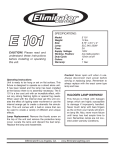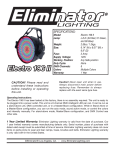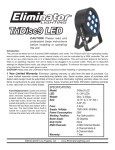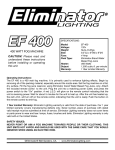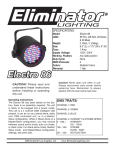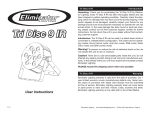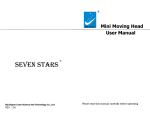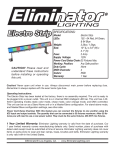Download Gyro LED User Manual ()
Transcript
GYRO LED CAUTION! Please read and understand these instructions before installing or operating this unit. Introduction: The Gyro LED is a 7 channel DMX intelligent scanner unit. The Gyro LED has 3 operating modes; sound active mode, auto program mode, or it can be controlled by a DMX controller. The unit can be run as a stand alone unit or in a Master/Slave configuration. This unit has been tested at the factory, there is no assembly required. The unit is ready to be plugged in to a power outlet. To enhance the beams effects you can use a fog machine. This unit looks good in pairs. CAUTION! Please read and understand these instructions before installing or operating this unit. SPECIFICATIONS: Fuse Replacement: Locate and remove the unit’s power cord. Once the cord has been removed located the fuse holder located inside the power socket. Insert a flat-head screw driver into the power socket and gently pry out the fuse holder. Remove the bad fuse and replace with a new one. The fuse holder has a built-in socket for a spare fuse be sure not to confuse the spare fuse with active fuse. Model: Gyro LED LED:1 x 25W LED Weight: 9.4lbs./ 4.3kgs. Size: 12.75” (H) x 6” (W) x 5” (L) Fuse:2 Amp Power Consumption: 50W Supply Voltage: 110V-240V 50/60Hz Working Position: Any Safe position Duty Cycle: None DMX Channels: 7 DMX Channels Gobos: 11 plus Spot Colors: 8 Colors + White Warranty: 1 Year ©Eliminator® Los Angeles, CA. - www.EliminatorLighting.com MENUS: To access these menus you must press the ESC button twice and then press the UP or DOWN buttons until you find the specific menu you are looking for. ADDR: At this menu you can set the DMX address. Press the Enter button, and the “A” will start flashing. Press the UP or Down buttons to find your desired address. When you have found your desired address press the Enter button to set it. SOUN (Sound Active): In this menu you can activate Sound Active mode. Using the Up button scroll to “SOUN” and press Enter. Either “MAST” (Master in sound mode) or “ALON” (Stand Alone unit in sound mode) will be displayed. Use the Up and Down buttons toggle between the two modes and press Enter to make your selection. AUTO (Auto Program): In this menu you can activate the auto program mode. Using the Up or Down buttons scroll to “AUTO” and press Enter. Either “MAST” (Master in Auto mode) or “ALON” (Stand Alone unit in Auto mode) will be displayed. Use the Up and Down buttons toggle between the two modes and press Enter to make your selection. RPAN (Reverse Pan): In this menu you can reverse the Pan function. Using the Up button scroll to “RPAN” and press Enter. Press the Up button until “On” is displayed, and press Enter. This function works better when you have two units connected in a Master/Slave setup. Have one unit set to reverse Pan and the other unit left in normal Pan. RTIL ( Reverse Tilt): In this menu you can reverse the Tilt function. Using the Up button scroll to “RTIL” and press Enter. Press the Up button until “On” is displayed, and press Enter. This function works better when you have two units connected in a Master/Slave setup. Have one unit set to reverse Tilt and the other unit left in normal Tilt. RDIS (Display): In this menu you can “flip” the display 180°. Using the Up button scroll to “RDIS” and press Enter. Either “ON” or “OFF” will now be displayed. If you want to “flip” the display press the Up button so that “ON” is displayed, and press Enter. REST (Reset): In this menu you can activate reset function. Using the Up button scroll to “REST” and press Enter. The unit will now begin to reset. LOAD: In this menu you can activate reset function. Using the Up button scroll to “LOAD” and press Enter. The unit will now begin to reset. UNIVERSAL DMX CONTROL: This unit allows you to use any universal DMX-512 controller to control head movement, the color wheel, the gobo wheel, and the shutter (strobe). A DMX controller allows you to create unique programs tailored to your individual needs. Follow the set-up specifications that are included with your DMX controller. 1. The Gyro LED is a 7 Channel DMX unit. 2. Press the Up or Down buttons until “ADDR” is displayed, an press Enter. 4. Use the Up and Down buttons to find your desired address and press Enter. Connect your DMX Controller. 5. Use the controller’s faders to control the various DMX fixture traits. 6. For longer cable runs (more than a 100 feet) use a terminator on the last fixture. 7. For help operating in DMX mode consult the manual included with your DMX controller. ©Eliminator® Los Angeles, CA. - www.EliminatorLighting.com MASTER-SLAVE OPERATION (SOUND ACTIVE OR AUTO MODE): This function will allow you to link up to 16 units together and operate without a controller. The units can be sound activate or run in a auto mode. In Master-Slave operation one unit will act as the controlling unit and the others will react to the controlling units programs. Any unit can act as a Master or as a Slave. 1. This is a very simple process. Using standard XLR microphone cables, daisy chain your units together via the XLR connector on the rear of the units. Remember the Male XLR connector is the input and the Fe male XLR connector is the output. For longer cable runs we suggest a terminator at the last fixture. 2. See Sound Active mode or Auto mode to select the “Master” option. 1 Year Limited Warranty: Eliminator Lighting warranty is valid from the date of purchase. Our 1 year limited warranty covers manufacturing defects only. Serial number, place of purchase with dated valid receipt must be submitted at time of service. Eliminator Lighting warranty does not cover items or parts prone to wear and tear: motors, fuses, brushes and belts. Eliminator Lighting warranty is only valid with-in the United States. ©Eliminator® Los Angeles, CA. - www.EliminatorLighting.com DMX TRAITS: 7 CHANNELS CHANNEL 1: PAN CHANNEL 2: TILT CHANNEL 3: COLOR WHEEL 0 - 13 = WHITE 14 - 27 = YELLOW 28 - 41 = PINK 42 - 55 = GREEN 56 - 69 = PURPLE 70 - 83 = BLUE 84 - 97 = LIGHT GREEN 98 - 111 = ORANGE 112 - 127 = RED 128 - 190 = RAINBOW CLOCKWISE ROTATION 191 - 255 = RAINBOW COUNTER-CLOCKWISE CHANNEL 4:GOBO WHEEL 0-8= SPOT 9 - 17 = GOBO 1 18 - 26 = GOBO 2 27 - 35 = GOBO 3 36 - 44 = GOBO 4 45 - 53 = GOBO 5 54 - 62 = GOBO 6 63 - 71 = GOBO 7 72 - 80 = GOBO 8 81 - 89 = GOBO 9 90 - 98 = GOBO 10 99 - 107 = GOBO 11 108 - 116 = GOBO 1 SHAKE 117 - 125 = GOBO 2 SHAKE 126 - 134 = GOBO 3 SHAKE 135 - 143 = GOBO 4 SHAKE 144 - 152 = GOBO 5 SHAKE 153 - 161 = GOBO 6 SHAKE 162 - 170 = GOBO 7 SHAKE 171 - 179 = GOBO 8 SHAKE 180 - 188 = GOBO 9 SHAKE 189 - 197 = GOBO 10 SHAKE 198 - 206 = GOBO 11 SHAKE 207 - 255 = GOBO WHEEL CLOCKWISE ROTATION SLOW - FAST CHANNEL 5: SHUTTER CONT. 138 - 201 = STROBE EFFECT 2 SLOW - FAST 202 - 255 = OPEN CHANNEL 6: MASTER DIMMER 0 - 255 = 0% - 100% CHANNEL 7: FUNCTIONS/PROGRAMS 0 - 59 = RESERVED 60 - 79 = COLOR MOTOR & GOBO MOTOR RESET 80 - 99 = ALL MOTOR RESET 100 - 119 = INTERNAL PROGRAM 1 120 - 139 = INTERNAL PROGRAM 2 140 - 159 = INTERNAL PROGRAM 3 160 - 179 = INTERNAL PROGRAM 4 180 - 199 = INTERNAL PROGRAM 5 200 - 219 = INTERNAL PROGRAM 6 220 - 239 = INTERNAL PROGRAM 7 240 - 255 = INTERNAL PROGRAM 8 CHANNEL 5: SHUTTER 0 - 9 = CLOSED 10 - 19 = OPEN 20 - 127 = STROBE EFFECT 1 SLOW - FAST 128 - 137 = OPEN ©Eliminator® Los Angeles, CA. - www.EliminatorLighting.com