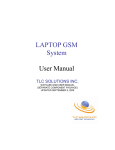Download 310C Digital Video Apartment Intercom System USER MANUAL For
Transcript
310C Digital Video Apartment Intercom System USER MANUAL For RJ-45 Digital Video System Thanksforchoosingourhomeintelligentproducts. Toassurethebestperformances,pleasereadthismanualcarefully! I. Brief Introductions (Features) This Digital Video Apartment Intercom System is composed with Outdoor Panel, Indoor Monitor, Manage center and accessories. Multi-function and Luxury OutdoorPanelscouldsuitfordifferentBuildingsandcommunityrequirements. Main features: 1. RJ-45InterfacesEasyWiring,Maximumusers9999. 2. Highbrightnessdigitaltubedisplay. 3. UsercansetindividualUnlockingcode. 4. ICandIDcardAccessControloptional. 5. SoftcodingRoomNumber(From0000to9999). 6. Audio&Videocompatible(2wayintercom,RJ-45Interface). 7. HighResolutioncameraLens,AutosenseNightVision. 8. SupportmultipleOutdoorPanelsApartment/Buildingsystems. II. Outlook & Introduction III. The Operation of Door Station 1. CALL INDOOR PHONES PressRoomNumber(3or4Digits)onDoorStationtocallIndoorUser(s). Press“#”toCancelOperation,andRedial. BidirectionalIntercomwhenUser(s)Pickup.UserscouldPress“UNLOCK”button toReleaseDoorLock.Visitor(s)couldpress“#”toendconversation. 2. CALL MANAGE CENTER (Optional) Visitor(s)couldalsoPress“0000”toCallManageCenterforIntercom&Unlock. 3. INDIVIDUAL PASSWORDS UNLOCK Input “*”, Display “----”, Enter Four Digits Room Number (Add “0”if not enoughFourdigits),Display“----”. InputFourDigitsIndividualPasswords,thenDoorLockwouldbeAutoReleased. IfPasswordsisnotcorrect,Display“ERROL”. 4. RFID/ IC Access Control (Optional) UsingAuthorizedIDorICCards,BrushattheRFIDWindowSensorArea. Whenhearing“Di,Di”,DoorLockwouldbeAutomaticallyReleased. 5. CONTROL PARAMETERS ADJUST Pleasereferthefollowingpart<<OutdoorStationParametersSetting>> IV. FLOOR DECODER SETTING OurLatestVideoFloorDecoderisUseRJ-45 InterfaceforConnection. (Picture 1) INSTRUCTIONS Thereare8Pinsindicatedwith1,2,4,8,16,32,A,B(AsabovePicture1).Whenthe TerminalisShortConnectedbyPinCap,thenitstandsfortheNumberaccordingly. 1. Thepins(1,2,4,8,16and32)standforFloorNumber.ReferBelowtable. PIN Number Stands 1 1 2 2 4 4 8 8 16 16 32 32 A ROOM RANGE B NULL Floor Number: Add all the Short Connected Pins Indicated Number together. DetailedFloorNumbercoding,pleaserefertothe<<FloorDecoderCodeTable>> DEFAULT ROOM NUMBER CALCULATION Under DEFAULT CODING MODE, the Full Room Number is Four Digits. The First twoDigitsstandforFloorNumber,the3rdand4thDigitsstandforRoomNumber. WhenPinAisnotShortConnected,theRoomNumberfrom01to04. IfthePinAisShortConnected,theRoomNumberfrom05to08. UnderthisCODINGMODE,ThePhysicalAddressRangeis0101~6304. For example, in the below Picture 1. ThePhysicalAddressFloorNumberis50.(2+16+32=50) 2. ThePhysicalAddressRoomN.O.fromInterface1~4are01~04accordingly. 3. TheFullPhysicalRoomN.O.fromRJ-45Interfaces1~4are5001~5004. 4. IfthePINAisShortConnected,thenFullRoomN.O.is5004~5008. V. FREE CODING OF ROOM NUMBER (INSTRUCTION) UnderFREECODINGMode,PhysicaladdressRoomNumbercouldbechangedto otherrequiredRoomNumberfreely.(NotallowRoomNumberrepeat) Change Physical address Room N.O. to Free Room N.O. Instruction (TakePhysicalRoomN.O.“5002” change to “6666”forexample) 1. UnderStandbyState,press“**”,theOutdoorstationwillshow“1234”. 2. ThenInput8digitsManagementPasswords(FactoryDefault20021268). 3. WithaLongsoundof“Di”,theOutdoorstationwillshow“1--7”. 4. Press “4”, Display First Physical Address“01JI”. (“01”stands for Physical Address1stFloor,“J1”standsforPhysicalAddress1stRoom). 5. Enter3 Digits(2FloorN.O.and1RoomN.O.)ofthePhysicalRoomNumber needtobechanged. (HereEnter“502”,thenpress“*”,display“50J2”). 6. EntertheRequiredRoomNumber.(HereInput“6666”.Display“50J3”). 7. ThenPress“#”tosavechangesandEXIT. Atlast,PhysicalRoomN.O.“5002”hasbeensuccessfullychangedto“6666”. Now,whenCall“6666”,the50hFloor,andthe2ndRoomwouldringing. Any other Physical Room Numbers could be changed freely the same way. VI. Outdoor Station Parameters Setting Parameters Setting ForSafetyconsideration,ManagementPasswords(FactoryDefault20021268)are requiredtoputinbeforeEnterParametersSettingMode. Enter Parameters Setting Model 1. UnderStandbyState,press“**”,theOutdoorstationwillshow“1234”. 2. ThenInput8digitsManagementPasswords(FactoryDefault20021268). 3. WithaLongsoundof“Di”,theOutdoorstationwillshow“1--7”. Parameters Setting Instructions COMMANDS NUMBER CODE INSTRUCTION Remarks 1 XXX SetBuildingNumber ThreeDigitsNumber ChangeManagement EightDigits,Default Passwords Passwordsis20021268 2 XXXXXXXX 3 XXXX 4 XXJY 5 Y--N SetIndividualUnlock Passwords FourDigitsNumber FreeCodingRoom XX standsforFloorN.O. Number YstandsforRoomN.O. InitializePhysical Y standsforYES AddressRoomN.O. N standsforNO 6 7 NULL 1--2 NULLFunction RoomN.O.Mode NullFunction 1 StandsforNumber 2StandsforCharacters Remarks: After setting successfully, press“#”Key to Save and Exit. ※ COMMANDS One: Set Building Number Ifthereareseveralbuildingsinsamecommunity,BuildingsarerequiredtobeSet3 DigitsBuildingNumbertodistinguish.(Rangefrom001to999) When under setting mode “1--7”, press “1”, LCD display“111”. Enter the 3 DigitsBuildingRoomneedtobeset.Display“GOOD”,meanssuccessfully. ※ COMMANDS Two: Change Management Passwords TheFactoryDefaultPasswordsare“20021268”. When under setting mode “1--7”, press “2”, LCD firstly display “NE1”, and then display “1234”. Enter Eight Digits New Management Passwords; display “NE2”,then“1234”.Re-entertheNewpasswordsagaintoconfirm. Iftwotimesenterthesamepasswords,display“GOOD”,meanssuccessfully. ※ COMMANDS Three: Set Individual Unlock Passwords ThissystemsupportIndividualPasswordUnlockfromOutdoorPanel. Whenundersettingmode“1--7”,press“3”,WhenLCDdisplays“----”,Enter the4DigitsRoomNumberneedpasswords,firstdisplay“NE1”,then“----”. Inputthe4DigitsIndividualUnlockpasswords,firstdisplay“NE2”,then“----”. Re-enterthePasswordsagain.Whendisplay“GOOD”,meanssuccessfully. ※ COMMANDS Four: Free Coding Room Number This apartment system, Room Number could be free Coding to any Four Digits RoomNumber(Range0001to9999).NotallowRoomNumberrepeat. ※ COMMANDS Five: Initialize Physical Address Room N.O. After Free Coding Room Number, if Customers need to return all the changed RoomNumberstoPreviousPhysicalAddressRoomNumber. When under setting mode “1--7”, press “5”, firstly display “CLN”, then display“Y--N”. Enter“*”,display“----”then“GOOD”. ※ COMMANDS Seven: Room N.O. Mode FactorydefaultisPureDigitsmode,whichisstronglyrecommended. Whenundersettingmode“1--7”,press“7”,LCDdisplay“1--2”. Enter“1”,standsforPureDigitsRoomNumbermode. Enter“2”,standsforMixedCharactersRoomNumbermode. Remind: Under any Setting steps, press “#”will back, and End up settings. VII. Special Part for Remote Control Instruction EnterProgrammingstate:Press1234F2 IncreaseCard:Press1F2,Greenlightflushcontinuously,andnowswipeRFIDkeys onebyonetoaddnewusers. DeleteCard: Press3F2,Redlightflushcontinuously,andnowswipeRFIDkeysone byonetodeleteusers. AddRFIDKeyN.O.:Press0XXXXXXXXXX.(XXXXXXXXXXstandsRFIDKeyN.O.) DeleteRFIDKeyN.O.:Press2XXXXXXXXXX.(XXXXXXXXXXstandsRFIDKeyN.O.) DoorNormallyOpen(NO): Press5F2,thensaveandexitsystemautomatically. DoorNormallyClose(NC): Press6F2,thensaveandexitsystemautomatically. DoorOpenOnetime: Press7F2,thendooropenandexitsystemautomatically. ChangePasswords: Press8XXXXF2.(XXXXstandsfornew4Digitspasswords) EXITSystem: PressEXITButtonornoOperationsin10Seconds VIII. System Wiring Diagram Below Wiring diagram is a Single System. If need Network system, welcome to contact our Agents, Distributors or Sales for more details. Whole system could use RJ-45 Interfaces to connect up, CAT-6 Cable.