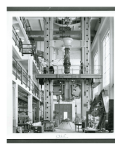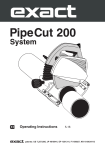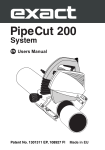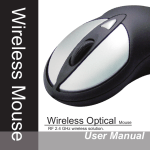Download Connecting to forestry machines
Transcript
Connecting MultiDAT to forestry machines Ismo Makkonen Introduction The purpose of monitoring machines is to learn more about their operation and find opportunities for improvement. The MultiDAT user manual explains the operation and configuration of the datalogger, so this series of documents is not intended to replace the user manual. Instead, FERIC has created this series of documents to help users of the MultiDAT system learn how to connect the datalogger to their forestry machines. The linked documents at the end of this Web page provide suggestions on how to connect the datalogger to specific types of machines. It's not possible to provide information that covers all possible machines because of the vast range of models, options, and custom manufacturing; moreover, many owners may have upgraded or modified their machines. For this reason, we have provided these documents solely as suggestions. These suggestions will help both those installing the MultiDAT and those using the information to understand the recording options and connections needs required to obtain useful data. Warning: Because it's not possible to cover all situations, and because FERIC cannot be present to supervise all installations of the MultiDAT system or its subsequent use, we cannot accept any liability for the results of incorrect connection. A skilled electrician must install MultiDAT, and must always verify that any connections suggested in our guides can be used safely; to be safe, installers should verify their proposed connections with a representative of the manufacturer. Use an electrical diagram of the machine to find appropriate connection points. Most connections can be made in or near the cab. Where possible, avoid running the connections across any moving joints in the machine, use protective tubing (e.g., split loom) to protect all wires, and tie wire bundles to other harnesses or suitable brackets so they will not move or be in the way of the operator or mechanic during operation or maintenance of the machine. Install wires away from fuel lines and hot spots, and work carefully to avoid short circuits. Incorrect connection of wires may cause error messages or malfunctioning of the machine's computers. Never drill into or weld onto a machine's falling-objects protective structure (FOPS) or rollover protection structure (ROPS) without approval from a qualified mechanical engineer. Types of data that can be recorded The MultiDAT datalogger records the following data: • The length of time that the datalogger receives power • The length of time that machine vibration levels (used as an indication that the machine is working or traveling) exceed a specified threshold • The duration or frequency of events recorded from up to four separate datacollection channels • The time associated to any one of up to 10 activity and stop codes entered by the operator (not available in the MultiDAT Junior configuration). • An ID number for the operator who was present while the machine was working (not available in MultiDAT Junior configuration). • The machine's position and travel speed (calculated using an optional GPS receiver) at various points in time. The various sensor channels can record the duration or frequency of activation of a machine function and use this as an indication that the machine is working, traveling, or sitting idle with the engine running. This information lets you monitor the machine's operation. However, successful monitoring requires careful consideration of what data should be recorded and how it should be analyzed while preparing reports. Supplying power to the datalogger We recommend that you supply power to the datalogger from one of the following sources: 1. Connect the datalogger to the machine's master switch so that it receives power even if the engine is shut down. This approach lets the operator enter activity, stop, and operator codes, and provides an estimate of the approximate time during which the operator is present in the machine. 2. Connect the datalogger to the pin on the ignition switch that provides power only when the engine is operating (i.e., the engine shuts down too from this key). This connection will record the total engine hours, but won't accurately measure engine hours if the machine is shut down using a pull knob or if the operator keeps the ignition on even when the engine is not running. As an alternative, connect the datalogger to the positive terminal of the engine-hour meter after verifying that the terminal receives no power when the ignition key is turned to the off position. 3. Connect the datalogger directly to the battery during extremely cold weather, since its batteries may not provide enough power to protect stored data when the temperature drops to–40°C or below. Activity, stop, and operator codes Note: This paragraph does not apply to MultiDAT Junior. The MultiDAT software used to configure the datalogger lets you specify up to 10 activity codes and 10 stop codes that the operator can use to define their activity at any point in time. We recommend that you: • Assign a three-digit operator number to each person who will operate the machine. The number 000 is reserved and should not be used. If an operator stops working for your company, don't reuse their operator number for a new employee; doing so may lead to confusion while preparing future reports. • Initially, specify as few activity and stop codes as possible. As you gain more experience with the datalogger and MultiDAT software, add more codes to meet specific needs. • Use the following stop codes initially: maintenance, repairs, and waiting time. Vibration (motion) sensor The datalogger is equipped with a vibration sensor that has an adjustable recording threshold. If the machine produces vibration levels greater than this threshold, it is considered to be working or traveling. Follow the instructions in the MultiDAT user manual to set the recording threshold; with an appropriate threshold, the datalogger will not treat times when the engine is idling as work times, but the higher levels of work- or travel-induced vibration will be recorded as work. This approach will provide you with total active machine time, including work and travel times. Engine operating time It may be productive to monitor engine operating hours in some types of machines (e.g., to reduce idling time for trucks waiting to be loaded or unloaded). To do so, you can connect to the machine's ignition switch (if it turns the engine off), to the engine-hour meter, or to the engine's oil pressure switch. In the latter case, the datalogger's sensor channel must generally be programmed to function in the "switch to ground" mode to record data. Working time The time during which the machine performs its prime function (i.e., is working) can be recorded by measuring the operation of one or two machine functions necessary to performing that work. For example, a loader's work might be represented by boom extension or grapple rotation, whereas harvesting might be represented by activation of the saw or the main valve that supplies hydraulic power to the harvester head. Typical connection points for these work functions are described in the documents provided for each type of machine that can be reached from this page. Travel time Recording travel time directly is optional, since you can deduce travel time (excluding travel during working) by deducting the time when a machine is using work functions (e.g., a boom or saw) from the total time measured by the vibration (motion) sensor. Typical connection points for recording travel time directly are described in the linked documents provided for each type of machine. Linked documents The following documents provide more information on how to connect the datalogger in specific types of machines: • Cable skidders • Forwarders • Grapple skidders • Tracked feller-bunchers • Tracked harvesters (or processors) • Wheeled harvesters If you need information on a type of machine not present in this in list or want to learn more about other connection possibilities, we have provided two additional documents: • Connecting to machine control systems: this document describes how to connect the datalogger directly to a machine's onboard computer or related control systems. • Connecting to a pressure switch: a pressure switch can send signals to the datalogger to indicate when a hydraulic function is active. FERIC intends to add more information on the linked pages as new installations are tested. When you successfully install a MultiDAT datalogger, please let FERIC know how you proceeded so we can add the details to our Web resources on how to connect the datalogger.