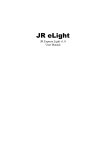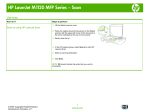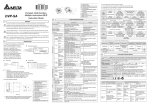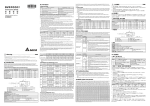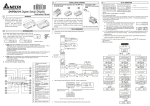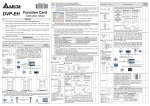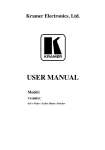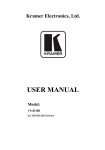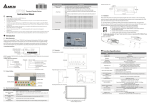Download Table of Content
Transcript
APPLICATION NOTES Rev: 1.0 Title DVP PLC Perform Remote Control via GSM MODEM Page:1 of 57 Edit by: Chunchin Wang E-mail:[email protected] Revision History Revision Revision Description 1.0 Date Application Notes Release 2005/12/28 Table of Content Subject Page --------------------------------------------------------------------------------------------------------------------------------5 applications 2 Operation example example 1. initial 56k MODEM or GSM MODEM ----------------------------------------- 5 example 2. GSM MODEM (Master site) <->GSM MODEM (Slave site) ------------ 11 example 3. GSM MODEM (Master site) <->56K MODEM (Slave site) ------------ 17 example 4. 56K MODEM (Master site) <->GSM MODEM (Slave site) ------------ 23 example 5. GSM MODEM (Slave site) send out message (text mode, ASCII only) ---- 31 example 5. GSM MODEM (Slave site) send out message (text mode, English) ---- 41 Wiring description converter1 and converter2 --------------------------------------------------------------------- 54 pin definition of RS-232 on PC/HMI and PLC COM1 --------------------------------- 55 pin definition of RS-232 on MODEM and EH MPU COM2 (DVP-F232 card) pin definition of RS-232 on GM29(Sony Ericsson) and TC35(Siemems) ---- 55 ----------- 56 General parameter Explanation --------------------------------------------------------------------------------------------------------- 57 ___________________________________________________________________________________ Delta Electronics, Inc. Confidential Page 1 of 57 APPLICATION NOTES Rev: 1.0 Title DVP PLC Perform Remote Control via GSM MODEM Page:2 of 57 Edit by: Chunchin Wang E-mail:[email protected] 5 applications: CONNECT1:GSM MODEM GSM MODEM (see Note1) (Please refer to Example 2) a) In Master site, connect PC to GSM MODEM via COM port (RS-232). b) Connect the GSM MODEM in Master site to the MODEM in Slave site of PLC MPU via SIM card dialing. c) In Slave site, connect GSM MODEM to PLC MPU COM1 (RS-232) via converter 1 (see Note 2) and DVP-ACAB2A30. Or GSM MODEM can directly connect to the COM2 (DVP-F232) of EH MPU via RS-232 (see Note 3). PC MASTER RS-232 Converter 1 基地台 WPLSoft PLC MPU SLAVE DVP-ACAB2A30 GSM MODEM GSM MODEM Note1: the SIM card phone number of the GSM MODEM should be specific number of mobile MODEM (phone number is provided by local telecom carrier) Note2: regarding of Converter 1 information, refer to the wiring method of PLC MPU (Slave) and MODEM. Note3: regarding connection cable information, refer to the wiring method of PLC (Slave) and MODEM. CONNECT2:GSM MODEM 56K MODEM (refer to Example 3) a) In Master site, connect PC to GSM MODEM via COM port (RS-232). b) Connect the GSM MODEM in Master site to the 56K MODEM in Slave site of PLC MPU via SIM card dialing. (see Note 1) c) In Slave site, connect 56K MODEM to PLC MPU COM1 (RS-232) via converter 2 (see Note 2) and DVPACAB2A30. Or 56K MODEM can directly connect to the COM2 (DVP-F232) of EH MPU via RS-232 (see Note 3). PC Master端 MASTER RS-232 電信電話 基地台 WPLSoft 執行 Execute WPLSoft Converter 2 MODEM PLC 主機 PLC SLAVE Slave 端 DVP-ACAB2A30 GSM MODEM ___________________________________________________________________________________ Delta Electronics, Inc. Confidential Page 2 of 57 APPLICATION NOTES Rev: 1.0 Title DVP PLC Perform Remote Control via GSM MODEM Page:3 of 57 Edit by: Chunchin Wang E-mail:[email protected] Note1: in Slave site, the phone line should be dedicated to 56K MODEM. Extension number is prohibited. Note2: regarding Converter 2 information, refer to the wiring method of PLC MPU (Slave) and MODEM. Note3: regarding connection cable information, refer to the wiring method of PLC MPU (Slave) and MODEM. CONNECT3:56K MODEM GSM MODEM (refer to Example 4) a) In Master site, connect PC to 56K MODEM via COM port (RS-232). b) In Master site, connect 56K MODEM to general phone line. By dialing via phone line, 56K MODEM will connect to the GSM MODEM of PLC MPU in Slave site. c) In Slave site, connect GSM MODEM to PLC MPU COM1 (RS-232) via converter 1 (see Note 1) and DVPACAB2A30. Or GSM MODEM can directly connect to the COM2 (DVP-F232) of EH MPU via RS-232 (see Note 2). In Slave site, connect 56K MODEM to PLC MPU COM1 (RS-232) via converter 2 (see Note 2) and DVPACAB2A30. Or 56K MODEM can directly connect to the COM2 (DVP-F232) of EH MPU via RS-232 (see Note 3). PC PC Master端 MASTER RS-232 Converter 1 電信電話 MODEM WPLSoft 執行 基地台 PLC PLC 主機 Slave端 SLAVE DVP-ACAB2A30 GSM MODEM Execute WPLSoft Note 1: regarding Converter 1 information, refer to the wiring method of PLC MPU (Slave) and MODEM. Note 2: regarding connection cable information, refer to the wiring method of PLC MPU (Slave) and MODEM. CONNECT4:56 MODEM 56K MODEM (refer to AppNotes document: AN09292005-56KMODEM) a) In Slave site, connect PC to 56K MODEM via COM port (RS-232). b) In Master site, connect 56K MODEM to general phone line. By dialing via phone line, 56K MODEM will connect to the 56K MODEM of PLC MPU in Slave site. c) In Slave site, connect 56K MODEM to PLC MPU COM1 (RS-232) via converter 2 (see Note 1) and DVPACAB2A30. Or 56K MODEM can directly connect to the COM2 (DVP-F232) of EH MPU via RS-232 (see Note 2). ___________________________________________________________________________________ Delta Electronics, Inc. Confidential Page 3 of 57 APPLICATION NOTES Rev: 1.0 Title DVP PLC Perform Remote Control via GSM MODEM Page:4 of 57 Edit by: Chunchin Wang E-mail:[email protected] PC MASTER 端 RS-232 Converter 2 電信電話網路 MODEM PLC 主機 PLC 端 SLAVE Slave DVP-ACAB2A30 MODEM WPLSoft 執行 Execute WPLSoft Note 1: regarding Converter 2 information, refer to the wiring method of PLC MPU (Slave) and MODEM. Note 2: regarding connection cable information, refer to the wiring method of PLC MPU (Slave) and MODEM. CONNECT5:PLC sends message via GSM MODEM (refer to Example 5, 6) GSM MODEM connects to PLC MPU COM2 (RS-485) via RS-232 RS-485. Or it can connect to EH MPU COM2 (DVP-F232) via RS-232. By using PLC program, set the PLC to send message to owner’s cell phone when error happens to PLC system. Converter PLC 主機 PLC Slave RS-232 基地台 GSM MODEM RS-485 ___________________________________________________________________________________ Delta Electronics, Inc. Confidential Page 4 of 57 APPLICATION NOTES Rev: 1.0 Title DVP PLC Perform Remote Control via GSM MODEM Page:5 of 57 Edit by: Chunchin Wang E-mail:[email protected] Operation Example: Example 1: Use PC WPLSoft program to initial 56K or GSM MODEM to activate the Auto Answer function that will remain ON after re-power on. ------------------------------------------------------------------------------------------------------------------------------------------------------------Step 1: Properly connect GSM MODEM or 56K MODEM to PC by RS-232 cable. At the same time, install SIM card in GSM MODEM (connect 56K MODEM to phone line). After that, enter WPLSoft. Step 2: select “Options” select “Communication Setting (P)” to set communication port as MODEM connection port. No modification for other setting. For example: if COM1 is used to connect MODEM and PC, select “COM1” and click “OK”. See illustration as follow. ___________________________________________________________________________________ Delta Electronics, Inc. Confidential Page 5 of 57 APPLICATION NOTES Rev: 1.0 Title DVP PLC Perform Remote Control via GSM MODEM Page:6 of 57 Edit by: Chunchin Wang E-mail:[email protected] Step 3: select “Option” ”MODEM Setting (Setting)” to initial MODEM Step 4: MODEM type selection: the communication format of cable MODEM is 9600, 7, E, 1 and the communication format of GSM MODEM is 9600, 8, N, 1. (GSM MODEM and some 56K MODEM brands support 9600, 8, N, 1 only) Step 5: In “MODEM Communication” dialog box, there are 3 built-in AT instruction as follows for MODEM initial process. 1. Restore Factory Configuration and Store as profile0 (AT&F&W) 2. Soft Reset AND Restore profile0 (ATZ) ___________________________________________________________________________________ Delta Electronics, Inc. Confidential Page 6 of 57 APPLICATION NOTES Rev: 1.0 Title DVP PLC Perform Remote Control via GSM MODEM 3. Page:7 of 57 Edit by: Chunchin Wang E-mail:[email protected] Write S0=1 (Auto Answer On) and Store as profile0 (ATS0=1&W) Step 6: The initial AT instruction is AT&F&W0 (Restore Factory Configuration and Store as profile0) and transmit AT instruction by “Send”. Also, it is available to set “Sending Data” and “Receiving Data”. After these setting success, WPLSoft will display “Setting is completed”. Step 7: ATZ (Soft Reset and Restore profile0). “Setting is completed will show up once AT instruction setting is done. ___________________________________________________________________________________ Delta Electronics, Inc. Confidential Page 7 of 57 APPLICATION NOTES Rev: 1.0 Title DVP PLC Perform Remote Control via GSM MODEM Page:8 of 57 Edit by: Chunchin Wang E-mail:[email protected] Step 8: ATS0=1&W0 (Write S0=1 for Auto Answer ON and Store as Profile0. If write S0=0, Auto Answer will OFF). Setting is completed will show up once AT instruction setting is done. Step 9: click “Auto-sending” to send AT instructions in order via WPLSoft program. “Setting is completed” will show up when AT instructions setting via WPLSoft is done. ___________________________________________________________________________________ Delta Electronics, Inc. Confidential Page 8 of 57 APPLICATION NOTES Rev: 1.0 Title DVP PLC Perform Remote Control via GSM MODEM Page:9 of 57 Edit by: Chunchin Wang E-mail:[email protected] Step 10: the AA led of 56K MODEM will be lit after setting and it will remain ON at next time power on that means MODEM initial completion. Some MODEM or GSM MODEM doesn’t have AA led, but the function is the same. *Important Information: 1. For more information about AT instructions, please refer to MODEM user manual. 2. For MODEM communication, please click “Help of AT command” icon for brief explanation. See illustration as follow: ___________________________________________________________________________________ Delta Electronics, Inc. Confidential Page 9 of 57 APPLICATION NOTES Rev: 1.0 Title DVP PLC Perform Remote Control via GSM MODEM Page:10 of 57 Edit by: Chunchin Wang E-mail:[email protected] ___________________________________________________________________________________ Delta Electronics, Inc. Confidential Page 10 of 57 APPLICATION NOTES Rev: 1.0 Title DVP PLC Perform Remote Control via GSM MODEM Page:11 of 57 Edit by: Chunchin Wang E-mail:[email protected] Example 2: The GSM MODEM in PC (Master) site can dial to the GSM MODEM in PLC MPU (Slave) site by using WPLSoft. Once connection is done, PLC MPU can upload program to PC for program modification and PC can download program modified to PLC MPU with monitoring function. PC MASTER RS-232 Converter 1 基地台 WPLSoft GSM MODEM PLC MPU SLAVE DVP-ACAB2A30 GSM MODEM *Important Information: 1. The SIM card phone number of the GSM MODEM should be specific number of mobile MODEM (phone number is provided by local telecom carrier) 2. The format of GSM MODEM communication port connected to PLC MPU is ASCII 9600, 8, N, 1. (COM1 setting: D1036, M1138; COM2 setting: D1120, M1120) ------------------------------------------------------------------------------------------------------------------------------------------------------------Step1: Use WPLSoft to select “Option” ”Communication Setting (P)” to set communication port that is connected with MODEM. ___________________________________________________________________________________ Delta Electronics, Inc. Confidential Page 11 of 57 APPLICATION NOTES Rev: 1.0 Title DVP PLC Perform Remote Control via GSM MODEM Page:12 of 57 Edit by: Chunchin Wang E-mail:[email protected] Step 2: Set communication baud rate 9600, which is fixed without modification flexibility. For example, set the communication port of MODEM as COM1 (decided by the PC port that MODEM exactly connect to), “Baud Rate” as 9600, “Station Address” as 1, “Response Setup” for both “The time of auto-retry” & “The interval of auto-retry (sec)” as 10 and finally click “OK” to finish communication setting. If communication quality is bad, please increase the value of “The time of auto-retry” & “The interval of auto-retry (sec)” to improve quality problem. (See illustration as follow). WPLSoft will send instructions according to communication setting. Step 3: select “Option (O)” select “MODEM Setting (M)” to dial connection, see illustration as follow: ___________________________________________________________________________________ Delta Electronics, Inc. Confidential Page 12 of 57 APPLICATION NOTES Rev: 1.0 Title DVP PLC Perform Remote Control via GSM MODEM Page:13 of 57 Edit by: Chunchin Wang E-mail:[email protected] Step 4: When “MODEM Communication” dialogue box shows up, please choose GSM MODEM and select AT instruction that is set to dial phone number. Key in the phone number of the SIM card of the GSM MODEM in Slave site and click “dialing” to proceed connection. (See illustration down left side). For example: the phone number of the SIM card in GSM MODEM is 0937831246, please fill in 0937831246 in “TEL number” for dialing. Step 5: Once completing dialing, a dialogue box “MODEM is connecting successful” will show up and click “OK”. ___________________________________________________________________________________ Delta Electronics, Inc. Confidential Page 13 of 57 APPLICATION NOTES Rev: 1.0 Title DVP PLC Perform Remote Control via GSM MODEM Page:14 of 57 Edit by: Chunchin Wang E-mail:[email protected] Step 6: click the icon “Read from PLC” to download program from PLC. Step 7: select either “Whole Rang” or “Step Range Specification” to download program, and finally click “Execute”. Step 8: “Read from PLC” dialog box will show on the screen and click “OK” when communication is finished. Step 9: The ladder diagram window of remote PLC will show up. ___________________________________________________________________________________ Delta Electronics, Inc. Confidential Page 14 of 57 APPLICATION NOTES Rev: 1.0 Title DVP PLC Perform Remote Control via GSM MODEM Page:15 of 57 Edit by: Chunchin Wang E-mail:[email protected] Step 10: Finishing program modification in WPLSoft ladder diagram window, clike the icon “Write to PLC” to upload modified program to remote PLC MPU. ___________________________________________________________________________________ Delta Electronics, Inc. Confidential Page 15 of 57 APPLICATION NOTES Rev: 1.0 Title DVP PLC Perform Remote Control via GSM MODEM Page:16 of 57 Edit by: Chunchin Wang E-mail:[email protected] Step 11: Monitor Ladder Diagram ___________________________________________________________________________________ Delta Electronics, Inc. Confidential Page 16 of 57 APPLICATION NOTES Rev: 1.0 Title DVP PLC Perform Remote Control via GSM MODEM Page:17 of 57 Edit by: Chunchin Wang E-mail:[email protected] Example 3: The GSM MODEM in PC (Master) site can dial to the 56K MODEM in PLC MPU (Slave) site by using WPLSoft. Once connection is done, PLC MPU can upload program to PC for program modification and PC can download program modified to PLC MPU with monitoring function. PC PC Master MASTER 端 RS-232 電信電話 基地台 Execute 執行 WPLSoft WPLSoft Converter 2 MODEM PLC PLC 主機 Slave 端 SLAVE DVP-ACAB2A30 GSM MODEM *Important Information: 1. The SIM card phone number of the GSM MODEM should be specific number of mobile MODEM (phone number is provided by local telecom carrier) 2. The phone number of 56K MODEM can’t be an extension number. 3. The format of GSM MODEM communication port used to connect to PLC MPU is ASCII9600, 8, N, 1. (COM1 setting: D1036, M1138; COM2 setting: D1120, M1120) ------------------------------------------------------------------------------------------------------------------------------------------------------------Step1: Use WPLSoft to select “Option” ”Communication Setting (P)” to set communication port that is connected with MODEM. ___________________________________________________________________________________ Delta Electronics, Inc. Confidential Page 17 of 57 APPLICATION NOTES Rev: 1.0 Title DVP PLC Perform Remote Control via GSM MODEM Page:18 of 57 Edit by: Chunchin Wang E-mail:[email protected] Step 2: Set communication baud rate 9600, which is fixed without modification flexibility. For example, set the communication port of MODEM as COM1 (decided by the PC port that MODEM exactly connect to), “Baud Rate” as 9600, “Station Address” as 1, “Response Setup” for both “The time of auto-retry” & “The interval of auto-retry (sec)” as 10 and finally click “OK” to finish communication setting. If communication quality is bad, please increase the value of “The time of auto-retry” & “The interval of auto-retry (sec)” to improve quality problem. (See illustration as follow). WPLSoft will send instructions according to communication setting. Step 3: select “Option (O)” select “MODEM Setting (M)” to dial connection, see illustration as follow: ___________________________________________________________________________________ Delta Electronics, Inc. Confidential Page 18 of 57 APPLICATION NOTES Rev: 1.0 Title DVP PLC Perform Remote Control via GSM MODEM Page:19 of 57 Edit by: Chunchin Wang E-mail:[email protected] Step 4: When “MODEM Communication” dialogue box shows up, please choose GSM MODEM and select AT instruction that is set to dial phone number. Key in the phone number of the GSM MODEM in Slave site and click “dialing” to proceed connection. (See illustration down left side). For example: the phone number of the GSM MODEM is 033626301, please fill in 033626301 in “TEL number” for dialing. Step 5: Once completing dialing, a dialogue box “MODEM is connecting successful” will show up and click “OK”. ___________________________________________________________________________________ Delta Electronics, Inc. Confidential Page 19 of 57 APPLICATION NOTES Rev: 1.0 Title DVP PLC Perform Remote Control via GSM MODEM Page:20 of 57 Edit by: Chunchin Wang E-mail:[email protected] Step 6: click the icon “Read from PLC” to download program from PLC. Step 7: select either “Whole Rang” or “Step Range Specification” to download program, and finally click “Execute”. Step 8: “Read from PLC” dialog box will show on the screen and click “OK” when communication is finished. ___________________________________________________________________________________ Delta Electronics, Inc. Confidential Page 20 of 57 APPLICATION NOTES Rev: 1.0 Title DVP PLC Perform Remote Control via GSM MODEM Page:21 of 57 Edit by: Chunchin Wang E-mail:[email protected] Step 9: The ladder diagram window of remote PLC will show up. Step 10: Finishing program modification in WPLSoft ladder diagram window, click the icon “Write to PLC” to upload modified program to remote PLC MPU. ___________________________________________________________________________________ Delta Electronics, Inc. Confidential Page 21 of 57 APPLICATION NOTES Rev: 1.0 Title DVP PLC Perform Remote Control via GSM MODEM Page:22 of 57 Edit by: Chunchin Wang E-mail:[email protected] Step 11: Monitor Ladder Diagram ___________________________________________________________________________________ Delta Electronics, Inc. Confidential Page 22 of 57 APPLICATION NOTES Rev: 1.0 Title DVP PLC Perform Remote Control via GSM MODEM Page:23 of 57 Edit by: Chunchin Wang E-mail:[email protected] Example 4: The 56K MODEM in PC (Master) site can dial to the GSM MODEM in PLC MPU (Slave) site by using WPLSoft. Once connection is done, PLC MPU can upload program to PC for program modification and PC can download program modified to PLC MPU with monitoring function. PC Master端 MASTER RS-232 Converter 1 電信電話 MODEM WPLSoft 執行 Execute WPLSoft 基地台 PLC 主機 PLC Slave端 SLAVE DVP-ACAB2A30 GSM MODEM *Important Information: 1. The SIM card phone number of the GSM MODEM should be specific number of mobile MODEM (phone number is provided by local telecom carrier) 2. The format of GSM MODEM communication port used to connect to PLC MPU is ASCII9600, 8, N, 1. (COM1 setting: D1036, M1138; COM2 setting: D1120, M1120) ----------------------------------------------------------------------------------------------------------------------------------------------------------Step1: Use WPLSoft to select “Option” ”Communication Setting (P)” to set communication port that is connected with MODEM. ___________________________________________________________________________________ Delta Electronics, Inc. Confidential Page 23 of 57 APPLICATION NOTES Rev: 1.0 Title DVP PLC Perform Remote Control via GSM MODEM Page:24 of 57 Edit by: Chunchin Wang E-mail:[email protected] Step 2: Set communication baud rate 9600, which is fixed without modification flexibility. For example, set the communication port of MODEM as COM1 (decided by the PC port that MODEM exactly connect to), “Baud Rate” as 9600, “Station Address” as 1, “Response Setup” for both “The time of auto-retry” & “The interval of auto-retry (sec)” as 10 and finally click “OK” to finish communication setting. If communication quality is bad, please increase the value of “The time of auto-retry” & “The interval of auto-retry (sec)” to improve quality problem. (See illustration as follow). WPLSoft will send instructions according to communication setting. Step 3: select “Option (O)” select “MODEM Setting (M)” to dial connection, see illustration as follow: ___________________________________________________________________________________ Delta Electronics, Inc. Confidential Page 24 of 57 APPLICATION NOTES Rev: 1.0 Title DVP PLC Perform Remote Control via GSM MODEM Page:25 of 57 Edit by: Chunchin Wang E-mail:[email protected] Step 4: When “MODEM Communication” dialogue box shows up, please choose GSM MODEM and select AT instruction that is set to dial phone number. Key in “Outside line” number with “0” and “TEL number” with the phone number of the SIM card of GSM MODEM in Slave site. Finally, click “dialing” to proceed connection. (See illustration down left side). For example: the outside line in Master site is “0” and the phone number in GSM MODEM (Slave) site is 0937831246, please fill “0” in outside line and “0937831246 “ in TEL number. Finally, click “Dailing.” Step 5: Once completing dialing, a dialogue box “MODEM is connecting successful” will show up and click “OK”. ___________________________________________________________________________________ Delta Electronics, Inc. Confidential Page 25 of 57 APPLICATION NOTES Rev: 1.0 Title DVP PLC Perform Remote Control via GSM MODEM Page:26 of 57 Edit by: Chunchin Wang E-mail:[email protected] Step 6: click the icon “Read from PLC” to download program from PLC. Step 7: select either “Whole Rang” or “Step Range Specification” to download program, and finally click “Execute”. Step 8: “Read from PLC” dialog box will show on the screen and click “OK” when communication is finished. ___________________________________________________________________________________ Delta Electronics, Inc. Confidential Page 26 of 57 APPLICATION NOTES Rev: 1.0 Title DVP PLC Perform Remote Control via GSM MODEM Page:27 of 57 Edit by: Chunchin Wang E-mail:[email protected] Step 9: The ladder diagram window of remote PLC will show up. Step 10: Finishing program modification in WPLSoft ladder diagram window, click the icon “Write to PLC” to upload modified program to remote PLC MPU. ___________________________________________________________________________________ Delta Electronics, Inc. Confidential Page 27 of 57 APPLICATION NOTES Rev: 1.0 Title DVP PLC Perform Remote Control via GSM MODEM Page:28 of 57 Edit by: Chunchin Wang E-mail:[email protected] Step 11: Monitor Ladder Diagram ___________________________________________________________________________________ Delta Electronics, Inc. Confidential Page 28 of 57 APPLICATION NOTES Rev: 1.0 Title DVP PLC Perform Remote Control via GSM MODEM Page:29 of 57 Edit by: Chunchin Wang E-mail:[email protected] Ú Notes: 1. After step 5 “MODEM is connecting successful” is done via WPLSoft, the operations of program upload/download or program edit for remote PLC MPU is as same as the operations of PC directly connecting to PLC via cable DVPACAB2A30. 2. After PLC MPU connection successes, sometimes the following dialog box may show up when WPLSoft executes upload, download, or monitor. Follow-up actions when the above dialog box shows up: a) Make sure MODEM is properly connected to PLU MPU. Also, check if PLC works normally when power on. b) Please refer to Example I for re-initial instructions for the MODEM of PLC MPU. 3. When communication quality is bad, the message of ““Redial please!” will show up as following illustration to check again if MODEM connection is normal: ___________________________________________________________________________________ Delta Electronics, Inc. Confidential Page 29 of 57 APPLICATION NOTES Rev: 1.0 Title DVP PLC Perform Remote Control via GSM MODEM Page:30 of 57 Edit by: Chunchin Wang E-mail:[email protected] Follow-up action if above dialog box shows up: a) Please properly increase the value of “The time of auto-retry” & “The interval of auto-retry (sec)” to improve quality problem. (See illustration as follow) b) Phone number and extension number can be keyed in “TEL Number” and use comma “,” to distinguish the phone and extension number. The more commas the more delay for communication. Please properly use the comma to prevent too much delay from too many commas. (See illustration as follow) ___________________________________________________________________________________ Delta Electronics, Inc. Confidential Page 30 of 57 APPLICATION NOTES Rev: 1.0 Title DVP PLC Perform Remote Control via GSM MODEM Page:31 of 57 Edit by: Chunchin Wang E-mail:[email protected] Example 5: Use RS-232-to-RS-485 Converter for GSM MODEM connect to the COM2 (RS-458) of PLC MPU. By using PLC program, set the PLC to send message to owner’s cell phone when error happens (Text mode, support ASCII only). Converter PLC 主機 PLC RS-232 基地台 GSM MODEM RS-485 *Important Information: 1. It is very convenient to send or receive short message via Text mode. PDU mode can be applied to support both Chinese and English message. There are three formats for PDU mode to send or receive message: 7-bit, 8-bit, and UCS2. 7-bit is for ASCII word, 8-bit for sending message, and UCS2 for sending Unicode word. 2. The SIM card of GSM MODEM should have SMS function supported by local telecom carrier. 3. The format of GSM MODEM communication port connected to PLC MPU should be ASCII 9600, 8, N, 1. (COM1 setting: D1036, M1138; COM2 setting: D1120, M1120) ------------------------------------------------------------------------------------------------------------------------------------------------------------Step 1: design a program in PLC of sending SMS message to owner’s cell phone when error happens. New version WPLSoft provides message wizard for program design. ___________________________________________________________________________________ Delta Electronics, Inc. Confidential Page 31 of 57 APPLICATION NOTES Rev: 1.0 Title DVP PLC Perform Remote Control via GSM MODEM Page:32 of 57 Edit by: Chunchin Wang E-mail:[email protected] Step 2: Message wizard will automatically generate communication format 9600, 8, N, 1 (ASCII, 8-bit). Example Program is as below: Step 3: Message wizard will detect if GSM MODEM registration is successful. Message Wizard: ___________________________________________________________________________________ Delta Electronics, Inc. Confidential Page 32 of 57 APPLICATION NOTES Rev: 1.0 Title DVP PLC Perform Remote Control via GSM MODEM Page:33 of 57 Edit by: Chunchin Wang E-mail:[email protected] 1. Tick “Detect if GSM MODEM registration is successful” 2. Conditional clause for trigger RS instruction: M0 3. Indicated start device number for sending data: D0. Data group number: 9 4. Indicated start device number for receive data: D100. Data group can be defined by users: K32 5. Wizard message trigger RS instruction to send: “A”(H41), “T”(H54), “+”(H2B), “C”(H43), “R”(H52), “E”(H45), “G”(H47), “?”(H3F), CR(HD), total 9 records. If registration is successful, it will reply “+”, “C”, “R”, “E”, “G”, “:”, “0”, “,”, “1”. Program can check if GSM MODEM is able to send message from return data. Example Program: ___________________________________________________________________________________ Delta Electronics, Inc. Confidential Page 33 of 57 APPLICATION NOTES Rev: 1.0 Title DVP PLC Perform Remote Control via GSM MODEM Page:34 of 57 Edit by: Chunchin Wang E-mail:[email protected] Step 4: It is able to select English message sending in Message Wizard (Text Mode) Message Wizard: 1. Tick “Send message by TEXT mode” to send English message 2. Conditional clause for trigger RS instruction: M1 3. Indicated start device number of send data: D10. Data group number: 10 4. Indicated start device number for receive data: D200. Data group can be defined by users: K32 5. Wizard message trigger RS instruction to send: “A”(H41), “T”(H54), “+”(H2B), “C”(H43), “M”(H4D), “G”(H47), “F”(H46), “=”(H3D), “1”(H31), CR(HD), total 10 records. ___________________________________________________________________________________ Delta Electronics, Inc. Confidential Page 34 of 57 APPLICATION NOTES Rev: 1.0 Title DVP PLC Perform Remote Control via GSM MODEM Page:35 of 57 Edit by: Chunchin Wang E-mail:[email protected] Example Program: ___________________________________________________________________________________ Delta Electronics, Inc. Confidential Page 35 of 57 APPLICATION NOTES Rev: 1.0 Title DVP PLC Perform Remote Control via GSM MODEM Page:36 of 57 Edit by: Chunchin Wang E-mail:[email protected] Step 5: click “Next” in Message Wizard to enter English message mode Message Wizard: 1. Key in the mobile phone number to send message 0963365585, or with international dialing code +886963365585 2. When select Send message dial, additional clause for trigger RS instruction is M2. 3. When select Send message dial, start device number of send date is D300, data group number is decided by the length of mobile phone number. 4. When select Send message dial, start device number of receive date is D400. Data group number can be defined by users: K32 5. When select Send message, Conditional clause for trigger RS instruction is T0. Cooperate to Send message dial and set 1 second delay for data sending. 6. When select Send message, start device number of send data is D320. Data group number is decided by the length of message. 7. When select Send message, start device number of receive data is D500. Data group number is decided by users: K32 8. Key in English message: HAPPY NEW YEAR. 9. Message Wizard will generate RS instruction to proceed message sending via Send message dial (SMS): ”A”(H41),”T”(H54),”+”(H2B),”C” (H43) ”M”(H4D),”G”(H47),”S” (H53),”=”(H3D), ” " ”(H22),”0”(H30),”9”(H39),”6”(H36),”3”(H33),”3”(H33),”6”(H36),”5”(H35),”5”(H35),”8”(H38),”5”(H35), ” " ”(H22),LF(HD) 10. Message Wizard will generate RS instruction to proceed message sending via Send message: ”H”(H48),”A”(H41),”P”(H50),”P”(H50),”Y”(H59),”space”(H20),”N”(H4E),”E”(H45),”W”(H57),”space”(H20),” Y”(H59),”E”(H45),”A”(H41),”R”(H52), LF(HD) 11. Click “Finish”, message wizard will automatically generate program code. ___________________________________________________________________________________ Delta Electronics, Inc. Confidential Page 36 of 57 APPLICATION NOTES Rev: 1.0 Title DVP PLC Perform Remote Control via GSM MODEM Page:37 of 57 Edit by: Chunchin Wang E-mail:[email protected] SMS dialing: mobile phone number 0963365585 ___________________________________________________________________________________ Delta Electronics, Inc. Confidential Page 37 of 57 APPLICATION NOTES Rev: 1.0 Title DVP PLC Perform Remote Control via GSM MODEM Page:38 of 57 Edit by: Chunchin Wang E-mail:[email protected] Send message content: HAPPY NEW YEAR ___________________________________________________________________________________ Delta Electronics, Inc. Confidential Page 38 of 57 APPLICATION NOTES Rev: 1.0 Title DVP PLC Perform Remote Control via GSM MODEM Page:39 of 57 Edit by: Chunchin Wang E-mail:[email protected] ___________________________________________________________________________________ Delta Electronics, Inc. Confidential Page 39 of 57 APPLICATION NOTES Rev: 1.0 Title DVP PLC Perform Remote Control via GSM MODEM Page:40 of 57 Edit by: Chunchin Wang E-mail:[email protected] ___________________________________________________________________________________ Delta Electronics, Inc. Confidential Page 40 of 57 APPLICATION NOTES Rev: 1.0 Title DVP PLC Perform Remote Control via GSM MODEM Page:41 of 57 Edit by: Chunchin Wang E-mail:[email protected] Example 6: Use RS-232-to-RS-485 Converter for GSM MODEM connect to the COM2 (RS-458) of PLC MPU. By using PLC program, set the PLC to send message to owner’s cell phone when error happens. Converter PLC 主機 PLC RS-232 基地台 GSM MODEM RS-485 *Important Information: 1. It is very convenient to send or receive short message via Text mode. PDU mode can be applied to support both Chinese and English message. There are three codes for PDU mode to send or receive message: 7-bit, 8-bit, and UCS2. 7-bit is for ASCII word, 8-bit for sending message, and UCS2 for sending Unicode word. For sending Chinese message, UCS2 should be selected (Unicode). 2. The SIM card of GSM MODEM should have SMS function supported by local telecom carrier. 3. If receiving cell phone doesn’t support Unicode, Chinese message won’t be displayed by the phone. 4. The format of GSM MODEM communication port connected to PLC MPU should be ASCII 9600, 8, N, 1. (COM1 setting: D1036, M1138; COM2 setting: D1120, M1120) 5. How to get phone number of message service center in system operator? 1. Contact system operator directly. 2. By using WPLSoft, set AT instruction via MODEM connection: AT+CSCA? GSM MODEM will reply: CSCA: “+886962400841”, 145. And then +886962400841 is the phone number of message service center. ___________________________________________________________________________________ Delta Electronics, Inc. Confidential Page 41 of 57 APPLICATION NOTES Rev: 1.0 Title DVP PLC Perform Remote Control via GSM MODEM Page:42 of 57 Edit by: Chunchin Wang E-mail:[email protected] ---------------------------------------------------------------------------------------------------------------------------------------------------------Step 1: design a program in PLC of sending SMS message to owner’s cell phone when error happens. New version WPLSoft provides message wizard for program design. Step 2: Message wizard will automatically generate communication format 9600, 8, N, 1 (ASCII, 8-bit). Program code is as ___________________________________________________________________________________ Delta Electronics, Inc. Confidential Page 42 of 57 APPLICATION NOTES Rev: 1.0 Title DVP PLC Perform Remote Control via GSM MODEM Page:43 of 57 Edit by: Chunchin Wang E-mail:[email protected] below: Step 3: Message wizard will detect if GSM MODEM registration is successful. Message Wizard: 1. Tick “Detect if GSM MODEM registration is successful” 2. Conditional clause for trigger RS instruction: M0 3. Indicated start device number of send data: D0, total 9 records 4. Indicated start device number of receive data: D100. Data group number can be defined by users: K32. 5. Wizard message trigger RS instruction to send: ”A”(H41),”T”(H54),”+”(H2B),”C”(H43),”R”(H52),”E”(H45),”G”(H47), ”?”(H3F), CR(HD). Total 9 records. If registration is successful, it will reply “+”, “C”, “R”, “E”, “G”, “:”, “0”, “,”, “1”. If registration is not successful, it will reply ”+”,”C”,”R”,”E”,”G”,”:”,”0”,”,”,”2”. Program can check if GSM MODEM is able to send message from return data. ___________________________________________________________________________________ Delta Electronics, Inc. Confidential Page 43 of 57 APPLICATION NOTES Rev: 1.0 Title DVP PLC Perform Remote Control via GSM MODEM Page:44 of 57 Edit by: Chunchin Wang E-mail:[email protected] Example Program: ___________________________________________________________________________________ Delta Electronics, Inc. Confidential Page 44 of 57 APPLICATION NOTES Rev: 1.0 Title DVP PLC Perform Remote Control via GSM MODEM Page:45 of 57 Edit by: Chunchin Wang E-mail:[email protected] Step 4: It is able to select Chinese/English message sending in Message Wizard (PDU Mode) Message Wizard: 1. Tick “Send message by PDU mode” to send Chinese/English message 2. Conditional clause for trigger RS instruction: M1 3. Indicated start device number of send data: D10. Data group number: 10 4. Indicated start device number of receive data: D200. Data group number can be defined by users: K32 5. Wizard message trigger RS instruction to send: ”A”(H41),”T”(H54),”+”(H2B),”C”(H43),”M”(H4D),”G”(H47), ”F”(H46),”=”(H3D),”0”(H30),CR(HD), total 10 records. ___________________________________________________________________________________ Delta Electronics, Inc. Confidential Page 45 of 57 APPLICATION NOTES Rev: 1.0 Title DVP PLC Perform Remote Control via GSM MODEM Page:46 of 57 Edit by: Chunchin Wang E-mail:[email protected] Step 5: click “Next” in Message Wizard to enter Chinese/English message mode Message Wizard: 1. When select Send message dial, additional clause for trigger RS instruction is M2. 2. When select Send message dial, start device number of send date is D300, data group number is decided by the length of mobile phone number. 3. When select Send message dial, start device number of receive date is D400. Data group number can be defined by users: K32 4. Key in the phone number of message service center <0932400841, or with international dialing code <+886932400841> 5. Key in the mobile phone number to send message 0963365585, or with international dialing code +886963365585 6. Content of sending message: Delta Electronics ABC (click “OK” and then you will see the Unicode of the message in the window) 7. When select Send message, Conditional clause for trigger RS instruction is T1. Cooperate to Send message dial and set 1 ___________________________________________________________________________________ Delta Electronics, Inc. Confidential Page 46 of 57 APPLICATION NOTES Rev: 1.0 Title DVP PLC Perform Remote Control via GSM MODEM Page:47 of 57 Edit by: Chunchin Wang E-mail:[email protected] second delay for data sending. 8. When select Send message, start device number of send data is D500. Data group number is decided by the length of message. 9. When select Send message, start device number of receive data is D600. Data group number is decided by users: K32 10. Message Wizard will generate RS instruction to send message (AT+CMGS=28): A(H41),T(H54),+(H2B),C(H43),M(H4D),G(H47),S(H53),=(H3D),2(H32),8(H38),CR(HD) 11. PDU code for sending message triggered by RS instruction: 07 91 889623048014 11 00 0C 91 88968170506100 08 A7 0E 53F0 9054 96FB 5B50 0041 0042 0043 →: 0(H30),7(H37),9(H39),1(H31),8(H38),8(H38),9(H39),6(H36),2(H32),3(H33),0(H30),4(H34),8(H38),0(H30),1(H31),4(H34) ,1(H31),1(H31),0(H30),0(H30),0(H30),C(H43),9(H39),1(H31),8(H38),8(H38),9(H39),6(H36),8(H38),1(H31),7(H37),0(H30 ),5(H35),0(H30),6(H36),1(H31),0(H30),0(H30),0(H30),8(H38),A(H41),7(H37),0(H30),E(H45),5(H35),3(H33),F(H46),0(H 30),9(H39),0(H30),5(H35),4(H34),9(H39),6(H36),F(H46),B(H42),5(H35),B(H42),5(H35),0(H30),0(H30),0(H30),4(H34),1( H31),0(H30),0(H30),4(H34),2(H32),0(H30),0(H30),4(H34),3(H33),→(H1A) 12. Click “Finish”, message wizard will automatically generate program code. Length of message content (AT+CMGS=28) ___________________________________________________________________________________ Delta Electronics, Inc. Confidential Page 47 of 57 APPLICATION NOTES Rev: 1.0 Title DVP PLC Perform Remote Control via GSM MODEM Page:48 of 57 Edit by: Chunchin Wang E-mail:[email protected] PDU code of sending message 07 91 889623048014 11 00 0C 91 88968170506100 08 A7 0E 53F0 9054 96FB 5B50 0041 0042 0043 → ___________________________________________________________________________________ Delta Electronics, Inc. Confidential Page 48 of 57 APPLICATION NOTES Rev: 1.0 Title DVP PLC Perform Remote Control via GSM MODEM Page:49 of 57 Edit by: Chunchin Wang E-mail:[email protected] ___________________________________________________________________________________ Delta Electronics, Inc. Confidential Page 49 of 57 APPLICATION NOTES Rev: 1.0 Title DVP PLC Perform Remote Control via GSM MODEM Page:50 of 57 Edit by: Chunchin Wang E-mail:[email protected] ___________________________________________________________________________________ Delta Electronics, Inc. Confidential Page 50 of 57 APPLICATION NOTES Rev: 1.0 Title DVP PLC Perform Remote Control via GSM MODEM Page:51 of 57 Edit by: Chunchin Wang E-mail:[email protected] ___________________________________________________________________________________ Delta Electronics, Inc. Confidential Page 51 of 57 APPLICATION NOTES Rev: 1.0 Title DVP PLC Perform Remote Control via GSM MODEM Page:52 of 57 Edit by: Chunchin Wang E-mail:[email protected] ___________________________________________________________________________________ Delta Electronics, Inc. Confidential Page 52 of 57 APPLICATION NOTES Rev: 1.0 Title DVP PLC Perform Remote Control via GSM MODEM Page:53 of 57 Edit by: Chunchin Wang E-mail:[email protected] ___________________________________________________________________________________ Delta Electronics, Inc. Confidential Page 53 of 57 APPLICATION NOTES Rev: 1.0 Title DVP PLC Perform Remote Control via GSM MODEM Page:54 of 57 Edit by: Chunchin Wang E-mail:[email protected] Wiring Method of PLC MPU and MODEM in Slave site: a) Please see the following instruction to make Converter 1 that is the interface for GSM MODEM connects to the cable DVPACAB2A30 of PLC MPU. PIN detail is shown as follow: 9 5 1 6 6 1 5 9 9 PIN D-SUB male 9 PIN D-SUB male MODEM COM Port 9 PIN D-SUB male DSR CTS RI 6 8 9 X X X Rx GN D DTR DCD RTS 2 5 4 1 7 PLC CO M1 Port 9 PIN D-SUB male 3 5 4 1 7 Rx GN D DTR DCD RTS X X X 6 DSR 8 CTS 9 RI “X” mean no used pin. b) Please see the following instruction to make Converter 2 that is the interface for GSM MODEM connects to the cable DVPACAB2A30 of PLC MPU. PIN details are shown as follow: 9 5 1 6 6 1 5 9 9 PIN D-SUB male 9 PIN D-SUB male MODEM COM Port 9 PIN D-SUB male DCD CTS RI 1 8 9 X X X Rx GN D DTR DSR RTS 2 5 4 6 7 PLC CO M1 Port 9 PIN D-SUB male 3 5 4 6 7 Rx GN D DTR DSR RTS X X X 1 DCD 8 CTS 9 RI ___________________________________________________________________________________ Delta Electronics, Inc. Confidential Page 54 of 57 APPLICATION NOTES Rev: 1.0 Title c) DVP PLC Perform Remote Control via GSM MODEM Edit by: Chunchin Wang E-mail:[email protected] Use cable DVPACAB2A30 to connect with PLC COM1 (RS-232). PIN details are shown as follow: PC/HMI COM Port 9 PIN D-SUB female Rx 2 GND 7 8 1 4 6 d) Page:55 of 57 ELC COM1 Port 8 PIN MINI DIN 2 Rx 4 5 1,2 GND 5V 8 4 7 1 3 6 If the PLC is EH MPU, it is possible to connect the RS-232 of MODEM to EH MPU COM2 (DVP-F232 card) directly. EH MPU supports MODEM connection function that can be activated by setting M1184~M1188. PIN details are shown as follow: 6 1 1 6 9 5 5 9 9 PIN D-SUB female 9 PIN D-SUB male MODEM COM Port 9 PIN D-SUB male PLC CO M1 Port 9 PIN D-SUB female Tx DTR GN D 3 4 5 3 4 5 Tx DTR GN D RTS CTS RI 7 8 9 7 8 9 RTS CTS RI ___________________________________________________________________________________ Delta Electronics, Inc. Confidential Page 55 of 57 APPLICATION NOTES Rev: 1.0 Title DVP PLC Perform Remote Control via GSM MODEM e) GM29 GSM MODEM RS-232 PIN DEFINITION f) TC35 GSM MODEM RS-232 PIN DEFINITION Page:56 of 57 Edit by: Chunchin Wang E-mail:[email protected] ___________________________________________________________________________________ Delta Electronics, Inc. Confidential Page 56 of 57 APPLICATION NOTES Rev: 1.0 Title DVP PLC Perform Remote Control via GSM MODEM Page:57 of 57 Edit by: Chunchin Wang E-mail:[email protected] General parameter Explanation: Ú For more information of MODEM, please refer to each brand’s user manual. 1) There are 4 parameters available inside MODEM: The active file, Profile 0, Profile 1, and Factory default profile. Profile 0, 1 are used to store user-defined parameters. Parameter Name Content Memory type The active file Current parameter of the MODEM RAM Profile 0 Profile 1 Factory default profile User-defined parameter User-defined parameter Factory setting parameter EEPRAM EEPRAM ROM 2) Frequent instructions when initial MODEM: Instruction ATEn ATQn ATZ ATZ1 ATSn=v ATSn? ATVn AT&C0 AT&D0 AT&W/W1 AT&V AT&F 或 F9 Function Command Echo Result Code Sent/Not Sent Soft reset and restore profile 0 Soft reset and restore profile 1 Set the content of register the value “v” e.g. S0=1 To read the value stored in the register. Available range: 0~255 Result code form RLSD (DCD) Option DTR Option Store current parameter in profile0/1 Display profile 0, profile 1, and active profile MODEM restore to factory setting Use WPLSoft to orderly key in AT instruction as follows: 1. AT&F: reset MODEM to factory setting. 2. ATZ (equal to ATZ0): reset and select profile 0 as initial parameter. 3. ATS0=1&W0: save the instruction of “Auto Answer function” in profile 0. Once the instructions above are completed, Auto Answer function of MODEM will remain ON whenever power on due to the instruction of profile 0. Also, by key in ATS0=1&W1 when initialing MODEM, AA led will remain ON when next power on. No matter what parameter will be loaded in table when next power on, the used parameter will always be ATS0=1 (Auto Answer function remain ON). ___________________________________________________________________________________ Delta Electronics, Inc. Confidential Page 57 of 57