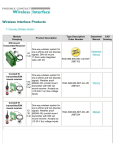Download GTIB 480-100 Grid-Tied Inverter for Solar, Wind, Battery Backup
Transcript
Clean power, made simple. TM GTIB 480-100 Grid-Tied Inverter for Solar, Wind, Battery Backup 480VAC Output User Reference Manual Contact Princeton Power Systems 3175 Princeton Pike Lawrenceville, NJ 08648 Voice: Fax: E-mail: Website: +1 609.955.5390 +1 609.751.9225 [email protected] www.princetonpower.com Copyright © 2012 Princeton Power Systems, Inc. – All rights reserved 4411-0001 Ver. 1.3 User Reference Manual Princeton Power Systems GTI 480-100 Copyright The statements and information in this document must not be changed without special notification from Princeton Power Systems Inc. Furthermore, Princeton Power Systems Inc. does not commit to any further obligations with this document. Use and reproduction is only permitted in accordance with the contractual agreements with Princeton Power Systems. Under no circumstances may parts of this publication be copied, reproduced, stored in a retrieval system or translated into another language, except with written permission from Princeton Power Systems, Inc. © Copyright 2011 Princeton Power Systems, Inc. 3175 Princeton Pike Lawrenceville, NJ 08648 Tel: 609-955-5390 Fax: 609-751-9225 Email: [email protected] Princeton Power Systems, and "Clean Power made Simple" are registered trademarks of Princeton Power Systems, Inc. Specifications and descriptions in this document were in effect at the time of publication. Princeton Power Systems, Inc. reserves the right to change specifications, product appearance or to discontinue products at any time (09/08). No patent infringement liability is assumed by Princeton Power Systems, Inc. with regards to the use of information, circuits, equipment, or software described in this manual. The information contained in this manual is confidential and/or proprietary business or technical data. Unauthorized copying, distribution or use of this manual, in whole or in part, without receiving prior written consent from Princeton Power Systems, Inc. is strictly prohibited. 1 User Reference Manual Princeton Power Systems GTI 480-100 Utilization for Intended Purpose Only: The Princeton Power GTIB 480-100 may only be used for jobs as defined by the “intended purpose”. Utilization for any other purpose, or in any other manner, shall be deemed "not in accordance with the intended purpose". The manufacturer shall not be liable for any damage resulting from such improper use. Utilization in accordance with the “intended purpose” also comprises Thorough reading of and compliance with all the instructions, safety instructions and warnings given in this manual Performing all stipulated inspection and servicing work Installation in accordance with the instruction manual Where appropriate, the following guidelines should also be applied: Regulations of the power supply company for input to the grid Information provided by the manufacturer of the solar modules or batteries 2 User Reference Manual Princeton Power Systems GTI 480-100 0 INTRODUCTION ..............................................................................................................................................3 1 IMPORTANT SAFETY INSTRUCTIONS......................................................................................................4 2 SYSTEM DESCRIPTION ...............................................................................................................................10 3 TECHNICAL SPECIFICATIONS .................................................................................................................13 4 INSTALLATION INSTRUCTIONS...............................................................................................................17 5 WIRING INSTRUCTIONS .............................................................................................................................21 6 COMMISSIONING SEQUENCE ...................................................................................................................40 7 SYSTEM OPERATION AND PARAMETERS.............................................................................................51 8 CEC EFFICIENCY CURVES AND RATINGS ..........................................................................................121 9 WARRANTY ..................................................................................................................................................122 10 REVISION HISTORY ...................................................................................................................................125 0 Introduction Congratulations on purchasing one of the most advanced inverters in the world, from one of the leading power electronics companies in the world. The GTIB 480-100 Grid-Tied Inverter meets Underwriter’s Labs’ standard 1741 to allow power export to the North American electric grid. It can also power loads directly in “off-grid” mode, and automatically transfer to off-grid mode when the electric grid goes down. It can even power variable loads like large motors to maximize efficiency and control. It is compatible with multiple input sources, including solar arrays with advanced maximum power point tracking (MPPT), battery banks, and DC generators including wind turbines. The GTIB 480-100 is highly reliable, efficient, and flexible. It is backed by a world-class team of engineers at Princeton Power Systems that can ensure the technical and financial success of your application. 0.1 PPS Company Info Princeton Power Systems designs and manufactures advanced power conversion products and systems to provide customers with cost-effective, reliable, smart distributed generation. Our patented technologies, including AC-linkTM, produce clean electric power simply and efficiently, and our capable and flexible engineering team works closely with our customers to solve their problems. Customer solutions include grid-integrated distributed generation, renewable energy, energy storage, and military power supplies for Navy and Army applications. 0.2 About this manual 0.2.1 Purpose: The purpose of this manual is to provide explanations and guidance for the installation, operation, and maintenance of the GTIB 480-100 Grid-Tied Inverter. 0.2.2 How to Use This Manual: Consult the main table of contents to determine which section contains the desired information. Navigate to the appropriate section and consult the section index to find the particular topic you are seeking. The Manual provides important safety information and procedures for installing and operating the Inverter. This manual does not provide detailed instructions about the photovoltaic (PV), battery, or other systems 3 User Reference Manual Princeton Power Systems GTI 480-100 that may be connected to the Inverter. Consult the equipment manufacturer for information on these components. This manual must be kept at the inverter location at all times. In addition, it is important to comply with both the generally applicable and local accident prevention and environmental protection regulations. 0.2.3 Audience: This Manual is intended for a professional electrician or technician for the purposes of installing, commissioning, and operating the GTIB 480-100 Grid-tied Inverter. All personnel using this manual should be trained and certified and be familiar with all local and national electrical and construction codes relating to the installation of this equipment. All persons involved in any way with starting up, servicing and maintaining the equipment must: Read this instruction manual thoroughly and follow the instructions to the letter Be suitably qualified, and Have good knowledge of dealing with electrical installations This equipment has been manufactured in accordance with the state of the art and general safetyengineering principles. Nevertheless, incorrect operation or misuse may still endanger: The life and well-being of the operator or of third parties, The equipment and other tangible assets belonging to the owner/operator, Working efficiency of the equipment. All the safety instructions and warning signs on the machine itself: must be kept in a legible condition must not be damaged must not be removed or moved such that they alter the intent of the warning must not be covered, pasted or painted over Any malfunctions that might impair the safe operation of the inverter must be remedied immediately, before the equipment is switched on. 1 Important Safety Instructions SAVE THESE INSTRUCTIONS– This manual contains important instructions for the GTIB 480-100 that shall be followed during installation and maintenance of the inverter. 1.1 Important User Information 1.1.1 Symbols The following is a list of symbols used in this manual and on labels in the GTIB 480-100: DC circuit AC circuit Phase indicator Protective earth ground. 4 Princeton Power Systems GTI 480-100 User Reference Manual Other grounding conductor 1.1.2 Abbreviations and Definitions GFDI NEC ESD MPPT WebUI PV THD Ground Fault Detector and Interrupter National Electric Code Electro-Static Discharge Maximum Power Point Tracking Web-based user interface Photovoltaic Total Harmonic Distortion 1.1.3 Model Number Explanation The GTIB 480-100 has five optional features that may be included in the system. The system model number contains a letter indicating system that indicates which optional features are installed on a particular unit. The model number has the following format: GTIB 480-100- XPGF Up to five letter indicators can be appended in the five spaces shown, each letter indicating that a particular option is installed. The 5 possible system options and their associated letter indicators are the following: X Configured for installation with isolation transformer P Configured for multiple parallel unit installation G Ground fault detector/interrupter module installed* M Integrated revenue-grade power meter installed F Integrated 350A DC circuit protection fuse installed** D VDC Power Supply for Dark Start (280DC MIN) * The GFDI option can only be installed when the system is installed with an isolation transformer. ** DC port circuit protection is required for non-solar DC inputs, the integrated 350A fuse may serve as this protection or external circuit protection with a maximum rating of 350A may be installed. If the DC source requires circuit protection, the user is responsible for installing appropriate circuit protection. The 350A fuse option is for the protection of the GTIB 480-100, and may not provide appropriate protection for the DC source. 5 User Reference Manual Princeton Power Systems GTI 480-100 Model # examples: Model # GTIB 480-100 Explanation Baseline system with no options – system is intended for single-unit use without an isolation transformer, without a GFDI, without an integrated power meter, and will require external DC circuit protection to be installed if used with a battery. GTIB 480-100- XGM System is configured for installation with an isolation transformer and it includes an integrated GFDI and revenue-grade power meter. It will require external DC protection to be installed if used with a battery. This configuration is typical for solar power installations. (external DC circuit protection is not required for solar installations) GTIB 480-100- PF System is configured for parallel installation alongside one or more units. Each system in the parallel group would have the “P” letter indicator in the model number. This system also has the 350A fuse option installed. This configuration is typical for battery installation systems over 100kW in capacity. Note: The above are only three examples, other option combinations are possible. 1.2 Warning Symbols used in this manual Attention: This symbol identifies information about circumstances or practices that could lead to personal injury, death, internal component damage, reduced product life, equipment damage, economic loss, or other adverse effects. Shock Hazard: This symbol identifies information about a condition or procedure that could be potentially lethal or harmful to personnel or damaging to components due to live voltages within the system, components holding stored energy, or electrostatic discharge (ESD). 1.3 General Precautions Maintenance by Qualified Personnel: Only personnel familiar with the Princeton Power GTIB 480-100 Inverter and associated machinery should attempt installation, commissioning, or maintenance of the system. Untrained or unauthorized personnel run the risk of grave personal injury, death, or equipment damage. These servicing instructions are for use by qualified personnel only. To reduce the risk of electric shock, do not perform any servicing other than that specified in the operating instructions unless you are qualified to do so. High Voltage Electric Shock Hazard: The Princeton Power GTIB 480-100 Inverter contains electrical components carrying potentially lethal voltages and currents. Extreme caution should be exercised around the system, especially when the cabinet door is open. Before opening the cabinet, all supply power should be disconnected using a standard physical lock- 6 User Reference Manual Princeton Power Systems GTI 480-100 out procedure and the service personnel should wait 5 minutes prior to opening the enclosure door. Installation to Code: The following instructions are merely a guide for proper installation. The National Electric Codes (NEC), local codes, and similar standards outline detailed requirements for safe installation of electrical equipment. Installation must comply with specifications for wire types, conductor sizes, electrical and thermal insulation, branch circuit protection, grounding, and disconnect devices. Princeton Power Systems cannot assume responsibility for compliance or noncompliance to any national or local code. Princeton Power cannot assume responsibility for personal injury and/or equipment damage exists if codes are ignored or misapplied during installation. CAUTION: To reduce the risk of fire, connect each AC circuit of the inverter only to a circuit provided with 200 amperes maximum branch-circuit over-current protection in accordance with the National Electrical Code, ANSI/NFPA 70. Improper Use: Princeton Power cannot assume responsibility for personal injury and/or equipment damage as a result of improper installation, use, maintenance, reconfiguration, reprogramming, or other improper actions. An incorrectly serviced or operated Inverter system can cause personal injury, component damage, or reduced product life. Malfunction may result from wiring errors, an incorrect or inadequate DC supply or AC grid connection, excessive ambient temperatures or obstructed ventilation, or incorrect software configuration. Heat Hazard: The cabinet should not be mounted on a combustible surface nor should combustible materials be placed on or against the cabinet. The system should not be installed in a confined space that prevents proper ventilation or allows the build-up of excessive heat. A minimum of 12 inches of spacing clearance must exist for proper cooling airflow into and out of ventilation openings. ESD Sensitive Components: The inverter contains Electrostatic Discharge (ESD) sensitive components. Standard ESD control precautions must be followed when installing, commissioning, testing, servicing, or repairing the system. Component damage, component degradation, or an interruption in control system operation may occur upon an electrostatic discharge event. Unit suitable for INDOOR installation only Keep vents and air outlets clear of debris and provide proper airflow. Do not place or store any objects on the enclosure roof Wear protective clothing (gloves, apron, etc.) approved for the materials and tools being used Use approved safety equipment (explosion-proof lights, blowers, etc.) when using cleaners. Be sure that fire-fighting equipment is readily available Keep cleaners and solvents in special polyethylene bottles or in safety cans in minimum quantities. Discard soiled cleaning rags into safety cans Use only authorized replacement parts or hardware when servicing the unit There are no user serviceable parts in the Inverter. All maintenance must be done by trained and certified Electricians or Technicians. 7 Door Locked Closed User Reference Manual Princeton Power Systems GTI 480-100 Keep the door closed at all times when operating the system. Additionally, keep all guards, screens, and electrical enclosures in place when the system is operating Close the inverter enclosure before energizing the unit Unit must remain locked at all times – Door latch is equipped with a provision that allows for locking door in the closed position 1.4 Safety Check Performing a routine safety check before energizing the Inverter will minimize the risk of injury to the operator and minimize the potential for damaging the unit. Before operating the unit, check for obvious signs of damage or concern. The following is a list of suggested items to be checked before operating the unit: Check the enclosure for obvious signs of damage. Verify that all inlet and outlet vents are clear of debris. Check external wires and cables for signs of damage, such as fraying or cracked insulation. Check room for potential hazards, such as standing water on the floor or on the GTIB 480-100 Inverter. NOTE: Additional safety checks may be necessary depending on the particular installation of the unit. The safety checklist above is not intended to be all-inclusive. Resolve all issues before operating the inverter. Contact Princeton Power Systems if necessary. 1.5 High Voltage Electrical Equipment Maintenance The inverter has high-energy charged capacitors that will hold a deadly electrical charge for up to five (5) minutes after the unit has been isolated from the PV array (or other DC source) and disconnected from the AC power grid. Wait for at least five (5) minutes before opening the door to prevent the risk of shock The system is powered by multiple power sources. Disconnect ALL sources and use proper LockOut/Tag-Out procedures before opening the doors, or before working on the power converter or transformer Disconnect the PV array before servicing the unit, as the PV array may hold a residual charge even in low light conditions. Unit must remain locked at all times - There are no door interlocks on the unit The external AC and DC disconnects need to be in the off position before the door to the power converter is opened. This isolates the AC and DC power from the unit. Remove jewelry, watches, rings, and metal objects that can cause short circuits. Use anti-static wristbands when servicing electronic components. Observe proper Lock-Out/Tag-Out procedures when working on the inverter system, the AC isolation transformer, and associated electrical controls. Remove all tools, paperwork, and all foreign objects not designed for use in the Inverter, from the enclosure prior to closing the door and re-energizing the equipment. Be sure that all electrical connections and connectors are properly installed and connected with proper torque (See Section 5). For continued protection against risk of fire, only use replacement fuses of the same type and rating as the original fuse. Avoid hazardous voltage situations that could result from unsafe conditions such as, but not limited to, the following: o Back-feed from the utility 8 Princeton Power Systems GTI 480-100 User Reference Manual o o o o o o o o Improper grounding Handling electrical leads or devices with wet hands or on wet ground Frayed electrical leads Working with or on an electrically hot system or component, or when connected to an energized load An ungrounded battery pack Improper connection or re-connection of the terminal leads Short circuits Energized normal and emergency power sources 1.6 Terms of Use Because of the wide variety of uses for power electronics equipment, this manual does not describe every possible application or configuration. All technicians responsible for installing, commissioning, and operating this equipment must satisfy themselves of the suitability and proper implementation of the intended application of this power conversion product. In no event will Princeton Power Systems, Inc., its subsidiaries, partners, employees, or affiliates be responsible or liable for any damages, indirect or direct, resulting from the misuse or incorrect application of this equipment. The examples and diagrams in this manual are for illustrative purposes only. Because of the wide variety of uses, applications, peripheral equipment, and facility configurations particular to each installation, Princeton Power Systems, Inc. cannot assume responsibility or liability for actual use based on the information provided herein. 1.7 External GFDI Requirement The GTIB 480-100 has an optional internal Ground Fault Detector and Interrupter (GFDI) that grounds the negative DC input terminal of the system and detects and interrupts any ground fault current. This option is only available in inverters having the optional internal configuration that requires the installation of an external isolation transformer as described in Section 5.5.2. Inverters with the internal GFDI option installed will have a G in the model number that is displayed on the label, which is affixed to the inside of the inverter door, as shown: Model #: GTIB 480-100-xxGxx WARNING: This option may only be installed if each individual inverter in the system is installed with an isolation transformer as described in Section 5.5.2. Installation of the internal GFDI. Installing an inverter that has the optional GFDI installed without an isolation transformer may result in damage to the inverter and in a condition that is potentially lethal or harmful to personnel. WARNING: If the inverter used does not have the GFDI installed, then it is not provided with a GFDI device. This inverter must be used with an external GFDI device as required by the Article 690 of the National Electrical Code for the installation location. 9 User Reference Manual Princeton Power Systems GTI 480-100 1.8 Battery Information This system is designed to be operated with a variety of battery types and voltage. Installer must determine if the charging methods outlined in Section 7.10 are compatible with the type of battery used. Battery voltage and current ratings must comply with the DC port ratings outlined in Table 3.1 – Electrical Specifications. WARNING: The battery charge control function has adjustable battery charging settings. The user must confirm that the charge control profile used in this inverter is appropriate and safe for the type of battery used and that all battery charging settings are set correctly for the battery voltage, current, and temperature ratings. Setting these settings incorrectly may damage the battery and the inverter and may cause a hazardous condition that puts personnel at risk of grave injury or death. WARNING: Programming temperature compensation parameters (See Section 7.10) that are not suitable for the type of battery being used may damage the battery and the inverter and may cause a hazardous condition that puts personnel at risk of grave injury or death. The user must ensure that the battery temperature compensation parameters are appropriate and safe for the type and voltage rating of the battery used. 2 System Description 2.1 System Overview The GTIB 480-100 Grid-tied Inverter is a bi-directional DC-AC inverter that facilitates the interconnection of a variety of DC power sources or energy storage systems with a 3-phase utility power connection. Supported DC sources include PV arrays, wind turbine generators, and battery systems. 2.1.1 Utility Grid Interface The GTIB 480-100 inverter operates on a 480VAC 3-phase utility grid voltage. The inverter is certified to UL standard 1741 and IEEE standard 1547 for grid-tied inverters and includes Unintentional Islanding Protection and field-adjustable utility voltage and frequency trip points. See Section 3.1 for more detailed specifications. 2.1.2 PV and Max Power Tracking The GTIB 480-100 inverter is designed for use with high-voltage photovoltaic arrays, including single crystalline, poly crystalline, and thin film. The inverter max power tracking range is 280VDC – 580VDC. Princeton Power has incorporated a new, advanced proprietary Maximum Power Point Tracking (MPPT) algorithm into the GTIB 480-100. This new algorithm is designed to have high performance under fluctuating irradiance conditions without sacrificing accuracy in steady conditions. This feature ensures that the inverter collects the maximum amount of power from a solar array at all times. The GTIB 480-100 inverter is most efficient when operated at the highest allowable DC voltage, so PV arrays should be designed with the highest possible open-circuit voltage without exceeding 600VDC. See Section 3.1 for more detailed specifications. 2.1.3 Battery System Compatibility The GTIB 480-100 is designed to operate with battery systems to facilitate bi-directional grid power flow control and backup power. The inverter can export power from the battery to the grid on command, and manages battery charging automatically. The battery charging profile and settings are adjustable for compatibility with a variety of battery types, chemistries, and voltages. 10 Princeton Power Systems GTI 480-100 User Reference Manual 2.1.4 Critical Load Support The GTIB 480-100 provides a secondary 3-phase AC power port for the support of critical loads. When utility power is available, this port is connected to and fed by the utility voltage. When utility power fails, the AC Load Port is automatically disconnected from the utility and fed directly by the inverter, drawing power from the DC source as long as sufficient DC power is available. The port is automatically transferred back to the utility connection when utility power becomes available again. 2.1.5 Variable Speed Motor Load Control The AC Load Port can be configured for use with a single induction motor load, in which case, when utility power is unavailable, the inverter can power the motor, adjusting the operating speed in order to draw as much power as is available from the DC source, and not more. This feature is designed to allow the inverter to operate motors that drive pumps and fans directly off a PV array, operating the motor as fast as possible depending on the available PV power. 2.1.6 Backup Generator (Micro-grid) Support The GTIB 480-100 inverter is designed for installation in conjunction with a backup power generator. When a measured system load signal is fed to the inverter, the inverter can operate feeding power into a local micro-grid supported by a backup generator. This feature allows all available PV array power to be used before generator power is used, minimizing the amount of fuel consumed by the backup generator. 2.1.7 Expandability Multiple GTIB inverters can be installed in parallel to create inverter systems with higher power capability. Up to 20 units can be installed in parallel for a total power capacity of 2,000kW. Such paralleled systems operate as one inverter, and have all of the same features as a single inverter, including backup power for critical loads and motor control. See Section 5.6 for more details on parallel inverter installation. 2.1.8 Control Features The front panel of the inverter includes a control panel with keypad and 4-line display for configuration, monitoring, and control of the inverter. The inverter also includes a Web-based User Interface (WebUI) for computer-based control. Software diagnostics and adjustable parameters are included, as detailed in this manual. 2.2 Operational Mode Descriptions The GTIB 480-100 Grid-Tied Inverter is utility-interactive, for use in several configurations: Mode Summary Table On-Grid Standard Micro-grid/ Generator support Off-Grid Standard Motor Operation PV array Battery 11 User Reference Manual Princeton Power Systems GTI 480-100 2.2.1 On-grid Solar (Photovoltaic (PV)) Array Application When connected to a PV array and an electric grid, the inverter will track the PV array and export maximum available power from sunrise to sunset. As soon as there is enough solar power available, the inverter will automatically supply current and power into the grid. As soon as available power falls below the required threshold, the inverter stops exporting power and de-energizes to avoid wasting power. The inverter will transfer the maximum power possible from the PV array to the AC grid via a maximum power point tracking function (MPPT). If the installation includes an isolation transformer (for grounded PV arrays), the inverter will disconnect the isolation transformer from the grid when it is not exporting power, in order to minimize tare losses. Exporting power to the grid is always done according to UL 1741 requirements. Circuits connected to the inverter’s critical load port will be fed with utility power whenever it is available. If grid power becomes unavailable, the critical load port will be powered from the solar array as long as sufficient solar power is available. Power will be supplied from the grid again automatically when it becomes available. If a motor load is connected to the critical load port, such as a fan or a water pump, the system can control the speed of the motor to use as much power as is available from the solar array. 2.2.2 On-grid Battery Bank Application When connected to a bank of batteries, the inverter will charge and discharge power to and from the electric grid according to an external control signal. This allows a user to draw energy from the grid and store it at times of day when electricity rates are low, and export power (sell power back to the utility) when rates are higher. When charging, the inverter follows a pre-programmed algorithm for maximizing the efficiency and lifetime of the batteries. When grid power is unavailable, circuits connected to the critical load port are fed with power from the battery for as long as the battery can supply power. Power will be supplied from the grid again automatically when the grid becomes available. 2.2.3 Off-grid “Standalone” Mode With either PV or another DC power source, the inverter can be connected in a “standalone” mode where it will directly power one or more loads with no electric grid. The grid connection is not used, and all loads are connected to the critical load port. The inverter will supply power to the loads whenever there is sufficient power from the DC sources. 2.2.4 Off-grid Mode with AC Motor Control When the only loads connected to the system are AC motor loads, the inverter can run the motors at variable speed, adjusting the power draw of the load to match the available DC power. This can even be done when the DC power source is intermittent, such as a solar array. As the available sunlight is reduced, the speed of the motor will automatically be reduced, and vice versa. 2.2.5 Off-grid Mode with Line-interactive 60Hz AC Generator With the installation of a power measurement signal to the inverter (see Section 7.7 “Inverter Control” for details), the inverter can be programmed to interact with a 60Hz AC generator that is outputting power 12 Princeton Power Systems GTI 480-100 User Reference Manual into a “microgrid”. The inverter does not require any control over the generator and can minimize fuel use by feeding power from other DC sources, including solar arrays, into the microgrid. This configuration will also work in systems where a backup generator normally supplies power when the grid is unavailable. The inverter will automatically operate with the generator when the grid is unavailable, and operate with the grid when it is available. 3 Technical Specifications 3.1 Electrical specifications General Specifications Inverter Technology Size DC Port Specifications DC Voltage Range DC Maximum Power Voltage Range PV MPPT Range Maximum Input Current Maximum Input Power (current limited below 330VDC) Maximum Output Current Maximum Output Power Maximum DC Source Short-Circuit Current Maximum DC Back-Feed Current DC Source Configuration Max Power Point Tracking Grid Port Specifications Rated Output Voltage Continuous Output Current Maximum Output Current Continuous Output Power Maximum Input Current (At maximum AC load, zero DC input power) Maximum Input Power Power Factor Nominal Line Frequency Maximum Line Frequency Minimum Line Frequency Harmonics Maximum AC Fault Current and Duration Maximum AC Circuit Protection Grid Tied Pulse width modulation inches: 36 W x 18 D x 75 H 280 – 600 VDC 330 - 600 VDC 280 – 580 VDC 320 ADC 105 kW (> 330 VDC input) 285 ADC (or lower – user adjustable limit) 95 kW 10,000 ADC 600 ADC Monopole negative grounded Bipolar neutral grounded Ungrounded Proprietary current-source MPPT algorithms, User-controlled power-limiting function 480 VAC ±10%, 3-phase (88-110% per IEEE 1547 4.2.3) 133 A AC 133 A AC 100 kW 150 A AC 137 kW continuous (150A combined critical load and battery charging current at 528VAC grid voltage) > 0.95 above 20% rated power, input and output (plus critical load power factor) a 60 Hz 60.5 Hz (per IEEE1547 4.2.4) 57.0 – 59.8 Hz – Field Adjustable (per IEEE1547 4.2.4) IEEE 1547 compliant, <5% Current THD 1700A for 3ms External 200A branch circuit breaker required, with1500A max instantaneous trip setting Yes AC Load Port Specifications (Standard Output Mode) Rated Output Voltage 480 VAC ±10%, 3-phase Maximum Load Power 100 kW c Allowable Load Power 1.00 – 0.85 (Lagging) 13 Princeton Power Systems GTI 480-100 User Reference Manual Factor Maximum Load current 142A rating Nominal Line Frequency 60 Hzb (Grid-tied and Stand-alone) Maximum Line Frequency (Grid-tied) 60.5 Hzb Minimum Line Frequency (Grid-tied) 57.0 – 59.8 Hz – Field Adjustable Frequency Range (Stand60 Hz, +/- .02 Hzb alone) Maximum AC Circuit Maximum of 200A branch circuit breaker required, with1500A Protection max instantaneous trip setting AC Load Port Specifications (Motor Control Mode) Rated Output Voltage 0 - 480 VAC ±10%, 3-phase Maximum Load Power 100 kW c Rated Output Current 142A Minimum Power Factor 0.85 Frequency Range (Stand0 - 60 Hzb +/- .02 Hz. alone) Maximum Line Frequency (Grid-tied) 60.5 Hzb Minimum Line Frequency (Grid-tied) 57.0 – 59.8 Hz – Field Adjustable Maximum AC Circuit External 200A branch circuit breaker required, with1500A Protection instantaneous trip Safety Features Over/Under Voltage, Over Current, Faults Over/Under Frequency, Ground Fault, Internal Standards Compliance UL 1741, IEEE 1547, CEC Anti-islanding (grid fault detection, isolation, & auto-reconnect), Fused ground fault interrupter, Safety Features UL-compliant trip points (factory adjustable), Password-protected parameters User Interface Features Front-Panel Interface Communications Performance Monitoring & Data Logging Analog & Digital I/O ports Analog & Digital I/O Maximum ratings 4x20 LCD, Keypad, Running/Fault/Ground Fault LEDs, Modbus RTU over RS-485 Ethernet, TCP/IP Java User Interface Real-time & historical, web-based performance data Ethernet-compatible (LAN, Wireless) Analog: (3) inputs, (1) output; 0-10 V or 4-20 mA Digital: (3) inputs 0-24V, (2) output relays Digital Inputs Max Voltage 30VDC Output relays Max Voltage 30VDC Output relays Max Current 1A Analog Inputs Max Voltage(voltage mode) 12V Analog Inputs Max Current(current mode) 25mA Analog Output Max Current(voltage mode) 15mA Analog Output Max Load(current mode) 1kOhm Efficiency Peak Efficiency CEC Efficiency Night time TARE Losses 96.5% 96.0% 25 W Automatic internal subsystems power-down, Energy-Saving Features Nighttime output auto-disconnect a – Grid terminal power factor is the resulting power factor of the sum of the inverter current and the critical load current. The inverter current power factor is >.95 for power levels above 20kW input or output power. The critical load power factor is allowed to be as low as .85 (lagging). b – The critical load port is powered directly of the grid when grid power is available, so the frequency range is the same as the grid port. In stand-alone mode, the critical load port frequency is 60Hz +/- .02 Hz. c – The critical load port is powered directly of the grid when grid power is available, so the frequency range is the same as the grid port. In stand-alone motor control mode, the critical load port frequency is 0 - 60Hz +/- .02 Hz. Table 3.1 – Electrical Specifications 14 Princeton Power Systems GTI 480-100 User Reference Manual 3.2 Mechanical specifications Enclosure Specifications Enclosure Size NEMA 1 (indoor) inches: 36 W x 18 D x 75 H Environmental Specifications Operating: 0 to 50°C Temperature Storage: -20 to 60°C Humidity 5 – 95% (non-condensing) Forced-air cooled – adjustable speed blowers optimize cooling Cooling power for maximized system efficiency Rated Max Elevation 6,000 feet 15 Princeton Power Systems GTI 480-100 User Reference Manual Front Panel Interface Optional GFDI Reset Optional Power Meter Figure 3.1 – Mechanical Diagram and Dimensions 16 Princeton Power Systems GTI 480-100 User Reference Manual DC Bridge Module AC Bridge Module DC Input Terminals Pre-Charge Control Terminals AC Grid Ground Terminal AC Grid Terminals Control Power Tranformer or 350VDC Power Supply GFDI Module DC Input Capacitor AC Grid Neutral Terminal AC Output Neutral Terminal AC Output Ground Terminal AC Output Terminals Transformer Neutral Terminal Transformer Ground Terminal Transformer Return Terminals 230uH Filter Inductor Transformer Output Terminals AC Filter Capacitors DC Inductor Control Power Transformer 400uH filter Inductor Figure 3.2 – Internal Mechanical Components 4 Installation Instructions Important: Before installing the Inverter, make sure to read all instructions and cautionary markings included in this manual and the documentation included with all other equipment installed with the inverter. 4.1 Unpacking, Inspection, and Storage Upon receiving the unit, inspect for signs of damage that may have been caused during shipping. If damage is found, immediately contact Princeton Power Systems and the Shipping Company. 17 Princeton Power Systems GTI 480-100 User Reference Manual Together, the inverter and output isolation transformer weigh approximately 2,000 lbs. Use a pallet jack or forklift to move the units. Do NOT attempt to lift and/or move either the inverter or transformer by hand. They are extremely heavy. Attempting to move the unit by hand may lead to serious injury. 4.2 Transporting by crane WARNING! Falling equipment can cause serious or even fatal injury. When moving the inverter by crane it is essential that these instructions are followed. The inverter weights approximately 1000lbs. To lift the inverter using a crane, both lifting tabs must be lifted simultaneously and equally. Each lifting tab must be lifted vertically as shown in Figure 4.1. Tabs must NOT be lifted with angled chains. When setting the inverter down on the ground, do so gently to avoid damaging the mounting feet. Figure 4.1 – Lifting the inverter with a crane 18 User Reference Manual Princeton Power Systems GTI 480-100 4.3 Location considerations Choosing a location: To make the most of the benefits provided by the inverter, please comply with the following requirements: The inverter is for indoor use only. Install the inverter in an accessible location following NEC codes for enclosure and disconnect door clearances and proximity to other equipment. The maximum life of the inverter can be achieved by mounting the unit in a clean, dry and cool location For optimal inverter life and performance, do not mount the inverter in direct sunlight, especially in hot climates. If the unit must be mounted in direct sunlight, a metal sun-shield is recommended but not required. The inverter is forced-air-cooled. Cold air drawn in through vents at the bottom of the front door, exhaust air emitted vertically from vents at the rear of the roof, as shown. The air inlet and outlet must not be blocked, and the installation location should be sufficiently ventilated to prevent the inverter heat output from increasing the ambient temperature beyond the inverter’s rating. Under certain operating conditions, the inverter will emit audible noise; it is not advisable to install in the immediate vicinity of living quarters. The inverter should not be installed in an area that is excessively dusty, as this may decrease the performance of the air cooling system. The inverter must not be installed in areas in which dust containing conductive particles (e.g. iron filings) may form. When installing the inverter, care should be taken to ensure that the display unit remains at or below eye level. Be sure that the optional high-efficiency isolation transformer is mounted on a clear floor that allows free flow of air. Always allow 2-3 feet of clearance in front of the transformer to provide space for operating/working. All local codes that pertain to the installation of the isolation transformer must be followed 4.4 Mounting & Ventilation The inverter weighs about 1000 lbs. Be sure to verify load capacity of floor, roof or concrete pad mounting area (recommended). Provisions should be made and/or procedures should be in place to ensure that nothing is placed or stored on the enclosure roof where it could block the exhaust vents. Similar precautions should be taken regarding the air inlet vents on the front of the unit A minimum distance of 12 inches (300mm) must be clear above the inverter for ventilation. 19 Princeton Power Systems GTI 480-100 User Reference Manual A minimum distance of 36 inches (900mm) must be clear in front of the inverter to allow for opening of the main door. The inverter must be mounted with at least a 4” open space behind it. Correct mounting position for the inverter is vertical with the mounting feet on the floor. The enclosure should be mechanically fastened to a rigid structure to prevent the possibility of tipping. 4.5 Conduit Installation Locations Control Wiring Conduit Ethernet Port DC Wiring Conduit AC Grid Wiring Conduit AC Load Wiring Conduit Cooling air exhaust vents Figure 4.2 – Conduit Hole locations, Inverter top view 4.6 Preparing for the Installation Installation Tools and Materials Tools Required: Wire strippers Assorted open-end wrenches or socket wrench set and fittings Torque wrench Electrical tape Multi-meter (AC/DC Voltage, frequency) Assorted Phillips screw drivers Allen/Hex head driver set (through 1/2") Slotted screw driver Level Pencil Utility knife The following materials may be required for completing this installation: Conduits (flexible conduit is recommended), bushings, wire nuts, and appropriate fittings for wire runs Electrical wire of appropriate size and length 20 Princeton Power Systems GTI 480-100 User Reference Manual Breaker panels (if used) Additional circuit breakers (if required) Ground busses, bars, and/or rods WARNING: Shock Hazard Ensure that no DC voltage is being supplied to the inverter and that no AC voltage is present on the AC wiring. Failure to do so could cause serious injury or death. A warning label is provided to inform all personnel that multiple sources of power are available inside. This label is installed on the outside of the door and should remain clearly visible. Ensure all sources are OFF or disconnected before servicing. Before connecting the solar panels, check that the voltage specified by the manufacturer corresponds to the actual measured voltage. At an outside temperature of -10°C, the open-circuit voltage for the solar panels should never rise above 600 V. When the temperature is lower, the open-circuit voltage generated will be higher than normal. The temperature coefficients for calculating the open-circuit voltage at -10°C can be found in the data sheet for the solar panels. If the open-circuit voltage for the solar panels rises above 600 V, this may result in damage to the inverter and all warranty rights shall be declared null and void. 5 Wiring Instructions 5.1 Wire Sizing and Ratings 5.1.1 AC Wire Sizing and Ratings All AC power wiring, including AC grid port, AC load port, and transformer installation terminals, should meet the following specifications: Voltage Rating Temperature Class Gauge 600 Volts 75°C or greater Copper: 3/0 AWG Aluminum: 250 MCM Note on phase rotation: Grid Port Power wiring must be installed with a positive phase rotation: 123 or ABC. All AC power terminals are labeled by phase number; follow these labels when installing AC power wiring. 5.1.2 DC Wire Sizing and Ratings DC power wiring should meet the following specifications: Voltage Rating Temperature Class Gauge 600 Volts 75°C or greater Copper: 500 MCM 5.1.3 Control Wire Sizing and Ratings Class 1 wiring methods must be used for wiring of class 2 circuits (Control or sensor circuit) 21 Princeton Power Systems GTI 480-100 User Reference Manual All wiring installed in the system must be rated for 600VAC, including control and signal wiring. 5.1.3.1 Analog or Digital I/O wiring Also see Sections 0 through 0 Voltage Rating Temperature Class Gauge Cable type 600 Volts 75°C or greater Copper Stranded: 22 - 18AWG Shielded twisted pair recommended 5.1.3.2 Remote contactor feedback wiring Also see Section 5.6.3.3 Voltage Rating 600 Volts Temperature Class 75°C or greater Gauge Copper Stranded: 18 – 12AWG 5.1.3.3 Remote grid voltage sensing wiring Also see Section 5.6.4 Voltage Rating 600 Volts Temperature Class 75°C or greater Gauge Copper Stranded: 18 - 12AWG 5.1.3.4 Remote contactor control wiring Also see Section 5.6.3.4 Voltage Rating 600 Volts Temperature Class 75°C or greater Gauge Copper Stranded: 18AWG 5.1.3.5 Synchronization signal wiring Also see Section 5.6.5 Voltage Rating Temperature Class Gauge Cable type 600 Volts 75°C or greater Copper Stranded: 22-18AWG Shielded twisted pair recommended 22 User Reference Manual Princeton Power Systems GTI 480-100 5.2 Hookup Requirements 5.2.1 DC Circuit Protection If the DC power source connected to the DC port of the inverter is not a PV array, then DC circuit protection is required. This protection is already provided in systems with the integrated 350A DC fuse option (option “F”) installed (see section 1.1.3), and no additional circuit protection is required for the safety of the inverter. An externally-installed DC circuit breaker with a DC current rating of 380A or less may also be used as DC circuit protection. Table 5.1 DC Circuit Breaker Required Ratings Minimum rated DC voltage 600V DC Maximum allowable rated current 380A DC Minimum interrupt rating Source Dependent a a – The DC circuit breaker must be rated to interrupt the short circuit current supplied by the installed DC source. WARNING: The DC circuit protection described in this section is required for the safe operation of the inverter system, and does not necessarily adequately protect the DC source connected to the DC port of the inverter. The installer must ensure that any DC circuit protection required for the safe operation of the DC source is provided if necessary. 5.2.2 AC Circuit Protection 5.2.2.1 Grid Port Circuit Breaker The grid connection port of each GTIB inverter must be fed with a dedicated 3-phase (multi-pole) circuit breaker. The circuit breaker shall open all ungrounded conductors of the AC circuit and shall be a common trip type. This breaker must have a maximum rating of 200A at 480VAC or greater. Magnetic trip settings must be set between 1200 and 1500 amps. 5.2.2.2 AC Load Port Circuit Breaker The AC load port must feed an AC branch circuit with a dedicated 3-phase (multi-pole) circuit breaker. The circuit breaker shall open all ungrounded conductors of the AC circuit and shall be a common trip type. This breaker must have at least a maximum rating of 200A at 480VAC or greater. Magnetic trip settings must be set less than 1500A. 5.2.3 DC Disconnects Each individual inverter must be installed with a dedicated DC disconnect on its DC circuit having the following characteristics: 1. The DC disconnect must open all ungrounded conductors of the circuit to which it is connected, 2. Consist of a manually operated switch or a circuit breaker, 3. Employ an operating handle that is accessible or located behind a hinged cover not requiring a tool for opening 4. Be marked or otherwise clearly identified as the DC disconnect switch for the inverter, and 5. Be rated for 600VDC and the lesser of a. The maximum current of the connected DC source, or b. 320ADC (the maximum DC ratings of the inverter) 23 User Reference Manual Princeton Power Systems GTI 480-100 5.2.4 AC Disconnects For each inverter installation, which may be comprised of a number of parallel inverters, a single AC disconnect switch must be installed, and must have the following characteristics: 1. The AC disconnect must open all ungrounded conductors of the circuit to which it is connected, 2. Consist of a manually operated switch or a circuit breaker, 3. Employ an operating handle that is accessible or located behind a hinged cover not requiring a tool for opening 4. Be marked or otherwise clearly identified as the AC disconnect switch for the system, and 5. Be rated for at least 480VAC and for the total combined current capacity of all of the inverters and loads in parallel. Since a circuit breaker may serve as a disconnect switch, for single-inverter installations it may be acceptable to use the required 200A circuit breaker to server also the role of the disconnect switch. In this case the above disconnect requirements would apply to the circuit breaker. All local electrical codes must be followed. 5.3 Grounding All input and output circuits are isolated from the enclosure. System grounding, when required by Sections 690.41, 690.42, and 690.43 of the National Electric Code, ANSI/NFPA 70, is the responsibility of the installer. 24 Princeton Power Systems GTI 480-100 User Reference Manual Figure 5.1 – Ground terminal locations 5.3.1 Torque Specifications All grounding terminal set screws should be tightened to 230 lb-in. 5.3.2 Ground wire sizing 5.3.2.1 AC circuits and non-PV DC circuits For an AC circuits or a non-PV DC circuit, a ground wire will be sized according to Table 5.2, based on the size of the over-current device protecting that circuit. 25 Princeton Power Systems GTI 480-100 User Reference Manual Table 5.2 Ground wire size chart 5.3.2.2 PV DC input For installations with PV arrays installed on the DC input port, a ground wire for the DC circuit will be rated for at least 1.25 times the rated short-circuit current of the installed PV array. 5.3.3 Ground Wiring Instructions At least one of the grounding terminals needs to be solidly grounded to earth ground. The ground supplied with the AC grid circuit typically can serve as this ground connection. Verify local wiring and local codes before using the AC grid circuit ground as the system earth ground. 26 Princeton Power Systems GTI 480-100 User Reference Manual Figure 5.2 - Example ground wiring diagram 5.3.3.1 Grid circuit ground connection This ground is associated with the AC circuit connected to the grid port. If the Grid port is used, connect the utility-supplied ground here. The utility supplied ground may serve as the system earth ground if it is earth grounded. 5.3.3.2 AC load circuit ground connection This ground is associated with the AC circuit connected to the AC load port. This ground may be used to ground any hardware or equipment associated with that circuit. If no other earth ground connection is provided, this terminal also may be used to connect a solid earth ground connection to the system. 5.3.3.3 Isolation transformer ground connection This ground is associated with the isolation transformer circuit. This ground may be used to ground any hardware or equipment associated with that circuit. If no other earth ground connection is provided, this terminal may also be used to connect a solid earth ground connection to the system. 5.3.3.4 DC circuit ground connection This ground is associated with the DC input circuit. This ground may be used to ground any hardware or equipment associated with that circuit. If no other earth ground connection is provided, this terminal may also be used to connect a solid earth ground connection to the system. WARNING: For systems equipped with an integrated GFDI (see section 1.1.3) the DC circuit ground must NOT be used to ground either the positive or negative nodes of the input DC circuit. The GFDI circuit grounds the negative DC terminal to earth ground, and no other ground may be used to ground either the positive or negative nodes. 27 Princeton Power Systems GTI 480-100 User Reference Manual WARNING: If the system is not equipped with an integrated GFDI (see section 1.1.3) then this inverter must be used with an external GFDI device as required by the Article 690 of the National Electrical Code for the installation location. 5.4 DC Connection 5.4.1 Torque Specifications The DC terminal block compression screws must be tightened with a torque of 230 in-lbs. 5.4.2 Installation Figure 5.3 - DC Wiring Diagram 5.4.3 Pre-Charge Control Connections An optional DC Pre-Charge circuit is provided with the GTIB 480-100 inverter system with control input terminal points located adjacent to the main DC Input Terminals. This Pre-Charge Control Input allows a customer to limit the initial inrush current when first energizing the inverter DC input. When used, the Pre-Charge input will initially connect DC power to the Inverter input stage through a resistive network for a short time before power to the main DC Input Terminals is applied by the customer. High inrush currents are not typically a problem with PV systems but systems using batteries as the DC Source could experience significant inrush currents when first energizing the system due to the presence of a large filter capacitance on the inverter DC input. This high inrush current is not a problem for the GTIB 480-100 Inverter hardware but it can be problematic for external controls or cause nuisance trips of external DC Over-current protection devices (DC Breakers or Fuses). By initially applying the input DC power to the Pre-Charge Control Input the DC input capacitance is charged up at a controlled rate to allow Main DC Power to be applied with minimal transients. 28 User Reference Manual Princeton Power Systems GTI 480-100 To use the optional Pre-Charge controls the input DC Power is applied through a control relay or breaker to the Pre-Charge Control terminals located adjacent to the main DC Input Terminals. After a delay of 20 seconds the DC Power can be applied to Main DC Input Terminals and the system can be operated normally. Note: The power supply to the Pre-Charge Control Input should be de-energized after the Main DC Power has been applied. Shock Hazard: For Inverter system installations making use of the Pre-Charge Control functionality, the external Pre-Charge DC power source must be de-energized along with the main DC Input Terminals to fully de-energize the system to allow access for any reason. 5.5 AC Utility and Load Connections Important: The AC neutral connection in this system is NOT bonded to ground 5.5.1 Torque Specifications All AC terminal blocks in the GTIB 480-100 are the same size, and the compression screws must be tightened with a torque of 230 in-lbs. 5.5.2 Installation with Isolation Transformer and Neutral Connection 5.5.2.1 Systems that require an isolation transformer: If a system has any of the following characteristics, an isolation transformer must be installed with the inverter: The DC source is grounded, either at the negative terminal, positive terminal, or in a bi-polar configuration. This includes systems with the integrated GFDI option, because this option internally grounds the negative DC terminal. The DC source is derived from rectifying an AC source with a grounded neutral. The load(s) connected to the AC load port requires a neutral connection. I.e. single-phase loads 5.5.2.2 Transformer Requirements If an isolation transformer is installed with the inverter as described in this section, it must have the following characteristics. Power Rating 112.5 kVA or greater Frequency 60Hz Primary Winding 3-phase WYE configuration Primary Voltage Rating 480/277 VAC Secondary Winding 3-phase DELTA configuration Secondary Voltage 480 VAC % Impedance 1% < Impedance <10% % Efficiency Any The transformer shall comply with the Standard for Dry-Type General Purpose and Power Transformers, UL 1561, or the Standard for Transformers, Distribution, Dry-Type B Over 600 Volts, UL 1562, whichever applies. 29 User Reference Manual Princeton Power Systems GTI 480-100 5.5.2.3 AC Wiring Diagram with Transformer. Figure 5.4 - AC Wiring diagram with transformer and neutral connections 5.5.3 Installation with No Isolation Transformer and Without Neutral Connection CAUTION: When the inverter is installed without an isolation transformer, the DC source may not be grounded. Attempting to ground the DC source when no isolation transformer is installed may damage the battery and the inverter and may cause a hazardous condition that puts personnel at risk of grave injury or death. 30 User Reference Manual Princeton Power Systems GTI 480-100 CAUTION: In systems without an isolation transformer, the DC source negative terminal will not be grounded. It will carry a high voltage relative to ground and must be treated as a live conductor. IMPORTANT: The AC load port neutral connection must not be used in a system without an isolation transformer. If a load that is to be connected to the AC load port requires a neutral connection, an isolation transformer must be installed. 5.5.3.1 Systems that do not require an isolation transformer: If a system has all of the following characteristics, the inverter may be installed without an isolation transformer. The DC source is floating with respect to ground: Neither the negative terminal, nor the positive terminal, nor any center point in a bi-polar configuration is grounded, nor does any other reference to ground exist that would result in a ground fault if any part of the DC source were grounded. The loads connected to the AC load port do not require a neutral connection. Exception: An inverter that will be installed in a stand-alone configuration only, and will not ever be connected to a utility source, may be installed with a grounded DC source without an isolation transformer if the following conditions are true: No connection is made to the AC grid port of the inverter. The inverter will be providing power to AC loads that do not require a neutral connection The AC loads have ground isolation rated for 600V. (The 3-phase output voltage of the inverter will not be a grounded 3-phase system. 31 User Reference Manual Princeton Power Systems GTI 480-100 Figure 5.5 - AC wiring with no transformer and no neutral connections 5.6 Wiring for systems with multiple inverters The GTIB 480-100 is designed to be stackable to build systems that support power levels up to 2MW. By combining multiple inverters in parallel, a system is created with the same functionality as a single inverter, but rated for higher power levels. The following sections outline the installation details for installing systems with multiple parallel inverters. Regarding whether or not a system requires isolation transformers, see Section 0 “ Systems that require an isolation transformer:” and Section 5.5.3.1 “Systems that do not require an isolation transformer:” The same criteria apply for a system with multiple parallel inverters as for a single inverter. 32 User Reference Manual Princeton Power Systems GTI 480-100 For parallel inverters to act as one when in backup/stand-alone mode, a remote grid contactor must be installed that can isolate the entire group of inverters and the critical load from the grid. See sections 5.6.1 and 5.6.2 for detailed system wiring instructions. 5.6.1 With isolation transformers and neutral connection Figure 5.6 – Multiple parallel inverter installation diagram – with isolation transformers Figure 5.6 shows the wiring connections for installing two inverters in parallel. The same pattern would be followed for multiple inverters. It is important to point out a couple of key points illustrated in the figure: 1. Each inverter is always fed with its own independent DC source. A single DC source can not be used to supply multiple parallel inverters at the same time. 2. Each inverter has its own isolation transformer. A single transformer can not be used for multiple inverters. 33 User Reference Manual Princeton Power Systems GTI 480-100 3. Each inverter must have its own set of remote grid voltage sensing lines installed, enabling each inverter to measure the grid voltage. See Section 5.6.4 for details on installing the remote voltage sensing lines. 4. Each inverter must be wired to two auxiliary contacts installed on the remote grid contactor, one normally open, and one normally closed. See Section 5.6.3.3 for details on installing these contactor feedback signals. 5. Each inverter is protected by its own independent circuit breaker. 6. A synchronization line must be installed between the master and the slaves. The synch line is designed to be “daisy-chained” from one slave to the next. See Section 5.6.5 for details on installation of the synchronization lines. 7. A contactor control signal is installed to a control relay in the master unit. See section 5.6.3.4 for installation details. 5.6.2 Without isolation transformers and neutral connection Figure 5.7 – Multiple parallel inverter installation diagram – without isolation transformer 34 User Reference Manual Princeton Power Systems GTI 480-100 Figure 5.7 shows the wiring connections for installing two inverters in parallel. The same pattern would be followed for multiple inverters. It is important to point out a couple of key points illustrated in the figure: 1. Each inverter is always fed with its own independent DC source. A single DC source can not be used to supply multiple parallel inverters at the same time. 2. Each inverter must have its own set of remote grid voltage sensing lines installed, enabling each inverter to measure the grid voltage. See Section 5.6.4 for details on installing the remote voltage sensing lines. 3. Each inverter must be wired to two auxiliary contacts installed on the remote grid contactor, one normally open, and one normally closed. See Section 5.6.3.3 for details on installing these contactor feedback signals. 4. Each inverter is protected by its own independent circuit breaker. 5. A synchronization line must be installed between the master and the slaves. The synch line is designed to be “daisy-chained” from one slave to the next. See Section 5.6.5 for details on installation of the synchronization lines. 6. A contactor control signal is installed to a control relay in the master unit. See section 5.6.3.4 for installation details. 5.6.3 Remote Contactor Requirements 5.6.3.1 Voltage Rating The remote grid contactor should be rated for 480VAC or higher. 5.6.3.2 Current Rating As is evident from Figure 5.6 and Figure 5.7, the remote grid contactor must be rated for the combined power of the AC loads connected to the system and the maximum charging current to be drawn by the inverters. The highest current experienced by the contactor will be during grid-tied operation when the loads are drawing their maximum current and the inverters are drawing their maximum charging power to charge batteries. For PV systems, this charging power is zero and can be neglected. For systems with batteries installed, in order to calculate the maximum power that will be drawn by the inverters, multiply the maximum battery charging current by the maximum battery charging voltage. (See Section 7.10 for battery charging settings). Each inverter will never draw more than 95kW for battery charging. 5.6.3.3 Auxiliary Contacts Feedback The remote grid contactor must have a normally-open AND a normally-closed auxiliary contact pairs for providing feedback to the inverters. Any inverter that fails to have both feedback signals installed and working properly will not operate and export power to the grid. As shown in Figure 5.6 and Figure 5.7, the auxiliary contacts get wired to terminals 4-7 on header number J77 on the GTI interface I/O board located on the inside of the door of the inverter, in each inverter in the system. The normally-open contact should be wired between terminals 4 and 5, and the normally-closed contact should be wired between terminals 6 and 7, as shown in Figure 5.8. 35 Princeton Power Systems GTI 480-100 User Reference Manual J77 Normally-closed Normally-open Inside Door Figure 5.8 – Remote contactor feedback signal installation 5.6.3.4 Contactor Control Signal As shown in Figure 5.6 and Figure 5.7, the remote contactor control signal is wired to the master inverter on terminals 1 and 3 of header J74 on the GTI interface I/O board located on the inside of the door of the inverter, as shown in Figure 5.9. The remote contactor control circuit on the GTI interface I/O board is a dry contact relay rated for 8A at 250VAC. This circuit can be used either to close a control circuit that directly powers the closing coil of the remote contactor, or it can be used to close a control circuit that controls a remote relay which closes the remote contactor coil circuit. Wire sizing: Wiring for this circuit should be sized appropriately to handle the current required for the chosen implementation, taking into consideration the distance from the master inverter to the remote contactor. J74 Inside Door Master Unit Inside door Figure 5.9 – Remote contactor control signal installation 5.6.4 Remote grid voltage sensing As shown in Figure 5.6 and Figure 5.7, connections must be made from each grid phase, on the utility side of the remote grid contactor, to the 3 terminal blocks at the top of the Voltage Isolation Board, J3, J5, 36 Princeton Power Systems GTI 480-100 User Reference Manual and J7. The Voltage Isolation Board is located on the inside of the main inverter door as shown in Figure 5.10. The terminal blocks all have two poles so that the grid voltage lines can be “daisy-chained” from one inverter to another. From Grid or previous inverter 3 To next inverter 2 1 3 2 1 Phase 1 Phase 2 Phase 3 Header J3 Header J5 Header J7 Figure 5.10 Wire sizing: Wiring used for grid voltage sensing carries < 100mA of current. It is not necessary to use large gauge wire for this circuit. See Section 5.1.3.3 for wire sizing recommendations. 5.6.5 Inverter synchronization signals As shown in Figure 5.6 and Figure 5.7, a pair of synchronization signals must be installed that link all of the inverters in the system. This allows the inverters to operate in unison as one higher-power inverter in backup modes. Figure 5.11 shows the installation of these synchronization signals. As with the voltage sensing wiring, the synchronization signals are designed to be “daisy-chained” from one unit to the next until all units are connected. The synchronization signal outputs are terminals 2-5 and terminals 14-17on header J76 on the GTI interface I/O board which is located on the inside of the door of the inverter. Terminals 2 and 14 are the same electrical connection, as are terminals 3 and 15, etc. The “Master” unit does not have to be physically at the end of the daisy chain. The chain can be set up with the inverters in any order. Sync Signal 1 Sync Signal 2 Signal 1 Return 1 Signal 2 Return 2 Terminals 2 and 14 Terminals 3 and 15 Terminals 4 and 16 Terminals 5 and 17 J76 Table 5.3 – Synchronization Signal Connections Selecting the “Master” unit: The master unit is selected by installing the master jumper cable, shown in Figure 5.11, between J40 and J46 on the GTI interface I/O board in the unit that is to be master. 37 Princeton Power Systems GTI 480-100 User Reference Manual Important: Make sure that only one inverter has the master jumper cable installed. All other inverters in the system are “Slave” units and should have this jumper removed. To change which unit is the master two things must be done, with the entire system powered down. 1. Move the master jumper from the old master unit to the new master unit. 2. Un-install the remote contactor control circuit from the old master and install it in the new master Master Unit J76 Pin 3 Pin 2 Pin 5 Pin 4 Jumper Installed on Master Unit J76 Pin 15 Pin 14 Pin 3 Pin 2 Slave Unit N J76 Pin 15 Pin 14 Pin 16 Pin 17 Pin 5 Pin 4 No Jumper on Slave units Pin 16 Pin 17 Figure 5.11 – Synchronization signal wire installation 38 Princeton Power Systems GTI 480-100 User Reference Manual 5.7 Wire Routing Cable tie mounting locations are provided along the pathways shown. Pathways provided for control wiring are shown in blue; pathways for power wiring are shown in red. When installing any wiring, use cable ties to hold wires and wire bundles firmly along the illustrated pathways. Figure 5.12 – Power and control wire routing 39 Princeton Power Systems GTI 480-100 User Reference Manual 6 Commissioning Sequence Important: See Section 7.11 for instructions relating to adjusting UL-1741 anti-islanding parameters 6.1 Single Grid-Connected Systems 6.1.1 Wiring checklist √ ℃ ℃ ℃ ℃ ℃ ℃ ℃ ℃ ℃ ℃ ℃ ℃ ℃ ℃ Item System ground (Grid port ground terminal or other ground terminal) AC Grid disconnect/circuit breaker AC Grid Port wiring (3 or 4-wire) (abc phase sequence required) DC circuit disconnect DC port wiring DC circuit equipment ground DC circuit protection DC Pre-Charge circuit Load Port wiring (3 or 4-wire) Load circuit equipment ground Transformer wiring (4-wire grid side, 3-wire inverter side) Transformer enclosure ground Analog/Digital I/O wiring Modbus Communication wiring Info Required Required Required Required Required Required Optional Optional Required for backup loads Required for backup loads Required for Transformer Required for Transformer Optional Optional 6.1.2 Commissioning Checklist Item √ All Systems Open AC Disconnect ℃ Open DC Disconnect ℃ Open Load Disconnect or Main Breaker (if ℃ installed) Close AC Disconnect and/or circuit breaker, ℃ applying AC power to the inverter. Verify proper LCD display ℃ Verify web user interface connectivity (if ℃ used) Verify Modbus communication connectivity ℃ (if used) Verify Analog input control signal ℃ functionality (if used) ℃ ℃ Info The sounds of internal contactors closing may follow seconds after applying power. This is normal. confirms proper control system power-up Verify that analog input voltages read properly in the corresponding [AIx Signal Val] parameters. See Section 0 for details. Verify AC grid voltage is within antiislanding parameters (See Section 7.11.) by viewing the grid voltage monitoring parameters (See Section 7.8) Close Load Disconnect and Main Breaker (if load installed) 40 User Reference Manual ℃ ℃ ℃ ℃ Verify proper load operation (if load installed) Close Pre-Charge DC Source Breaker/Relay (if Pre-Charge Control circuit used) – Wait a minimum of 20 seconds prior to applying Main DC power to the inverter (next step) Close DC Disconnect and/or circuit breaker, applying DC power to the inverter. Princeton Power Systems GTI 480-100 The sounds of DC Pre-charge contactor operating may follow momentarily after applying DC power to the Pre-Charge Control Input The sounds of DC Pre-charge contactor operating may follow momentarily after applying DC power (if PreCharge circuit not used in previous step) If voltage reads zero, the DC polarity may be reversed. Verify proper DC voltage by viewing the DC voltage monitoring parameter (See Section 7.8). Battery Systems (For PV systems, skip to “PV Systems”) Use control method of choice to set [Power This commands the system to charge the battery. ℃ Command] to 0. (See Section 7.10) Review battery charging settings in Section ℃ 7.10 carefully. Ensure that charging voltages, charging current limits, temperature settings and other settings are safe for the battery in use. Start the inverter by pressing the “Start” Depending on the state of charge of the battery and the ℃ button on the front panel interface or in the battery charging settings, the inverter will typically web UI. start operating at this point, confirmed by an audible sound. If the battery is fully charged, the inverter may simply enter the Idle charge state, which will be evidenced by the system status on the LCD display changing to “Checking”. No sound will be heard. Confirm proper battery charging voltages ℃ and currents through the monitoring parameters. (Section 7.8). Confirm power export to grid by changing Inverter will stop charging the battery and begin ℃ [Power Command] to a positive number. exporting power to the grid. PV Systems (For battery systems, skip to “Backup Systems” Once DC power is applied to the inverter, it If there is sufficient power to operate, the inverter will ℃ will begin operating automatically. export power to the grid. If not, the inverter will wait for sufficient power to be available. Monitor DC voltage and current and verify ℃ proper power export based on present irradiance. Backup Systems (For systems with no backup loads installed, checklist complete) While inverter is operating, open AC There will be the sound of contactors operating, a brief ℃ disconnect and/or circuit breaker, pause in the sound of the inverter operating, and then disconnecting the inverter from the grid. operation will continue. The inverter sound may This will cause the inverter to switch to change due to a change in power throughput. backup mode. Confirm proper load operation. The loads are now being powered by the DC source, ℃ through the inverter. They should operate normally. If there is insufficient DC power to feed the loads, the inverter will shut down, and try to operate again in 5 minutes. If this happens in a battery system, the cause 41 Princeton Power Systems GTI 480-100 User Reference Manual is that the battery is being drawn down to the minimum discharge voltage programmed by the user. ℃ Re-close the AC Disconnect and/or circuit breaker, re-applying AC power to the inverter. Confirm inverter switches loads back to grid power after 5 seconds. (Inverter will stop operating at this point) Confirm the inverter begins operating again in 5 minutes. ℃ ℃ The sound of contactors operating will confirm the switch-over from off-grid mode to on-grid mode. Due to UL-1741 regulations, the inverter may not interface with the grid until the grid voltage is within programmed specifications for 5 minutes. 6.2 Single Stand-Alone Systems (Not Grid Connected) 6.2.1 Wiring checklist √ ℃ ℃ ℃ ℃ ℃ ℃ ℃ ℃ ℃ ℃ ℃ ℃ Item System ground (DC port ground terminal or other ground terminal) DC circuit disconnect DC port wiring DC circuit equipment ground DC circuit protection DC Pre-Charge circuit Load Port wiring (3 or 4-wire) Load circuit equipment ground Transformer wiring (4-wire grid side, 3-wire inverter side) Transformer enclosure ground Analog/Digital I/O wiring Modbus Communication wiring Info Required Required Required Required Optional Optional Required Required Required for Transformer Required for Transformer Optional Optional 6.2.2 Commissioning Checklist Item √ All Systems Open DC Disconnect ℃ Open Load Disconnect or Main Breaker (if ℃ installed) Close Pre-Charge DC Source Breaker/Relay ℃ (if Pre-Charge Control circuit used) – Wait a minimum of 20 seconds prior to applying Main DC power to the inverter (next step) Close DC Disconnect ℃ ℃ ℃ Verify proper LCD display once control system completes startup sequence. Verify proper DC voltage by viewing the DC voltage monitoring parameter (See Info The sounds of DC Pre-charge contactor operating may follow momentarily after applying DC power to the Pre-Charge Control Input The sounds of DC Pre-charge contactor operating may follow momentarily after applying DC power (if PreCharge circuit not used in previous step) Once the DC voltage remains solidly above 350VDC, the control system will complete its startup sequence. If voltage reads zero, the DC polarity may be reversed. 42 Princeton Power Systems GTI 480-100 User Reference Manual Section 7.8). Verify web user interface (Web UI) connectivity (if used) Verify Modbus communication connectivity (if used) Verify Analog input control signal functionality (if used) ℃ ℃ ℃ ℃ Close Load Disconnect and Main Breaker Start the inverter by pressing the “Start” button on the front panel interface or in the Web UI. Verify proper load operation. ℃ Verify that analog input voltages read properly in the corresponding [AIx Signal Val] parameters. See Section 0 for details. The loads are now being powered by the DC source, through the inverter. They should operate normally. If there is insufficient DC power to feed the loads, the inverter will shut down, and try to operate again in 5 minutes. If this happens in a battery system, the cause is that the battery is being drawn down to the minimum discharge voltage programmed by the user. 6.3 Grid-Connected Systems with Multiple Parallel Inverters. 6.3.1 Wiring checklist √ ℃ ℃ ℃ ℃ ℃ ℃ ℃ ℃ ℃ ℃ ℃ ℃ ℃ ℃ ℃ ℃ ℃ ℃ ℃ ℃ ℃ Item System ground (Grid port ground terminal or other ground terminal) Main AC grid disconnect Remote grid contactor Inverter synchronization signals to all inverters Master unit wire jumper installed on master unit only Remote grid contactor control circuit to master inverter Remote grid contactor feedback circuits to all inverters Remote grid sensing wires installed on all inverters Dedicated AC circuit breaker for each inverter AC Load Port wiring (3 or 4-wire) to all inverters (identical abc phase sequence required for all inverters) DC circuit disconnect for each DC source (1 per inverter) DC port wiring for each inverter DC circuit equipment grounds DC circuit protection for each inverter DC Pre-Charge circuit for each inverter Load sub-panel wiring (3 or 4-wire) Load circuit equipment ground Transformer wiring (4-wire grid side, 3-wire inverter side) for each inverter Transformer enclosure grounds Analog/Digital I/O wiring Modbus Communication wiring Info Required Required Required Required Required Required Required Required Required Required Required Required Required Optional Optional Required for backup loads Required for backup loads Required for Transformers Required for Transformers Optional Optional 43 Princeton Power Systems GTI 480-100 User Reference Manual 6.3.2 Commissioning Checklist Item √ All Systems Open main AC Disconnect ℃ Open DC Disconnects ℃ Open Load Disconnect or Main Breaker (if ℃ installed) Open all individual AC circuit breakers ℃ Close main AC Disconnect and/or circuit ℃ breaker, applying AC power to the inverters. Verify proper LCD display on each inverter. ℃ ℃ ℃ ℃ ℃ ℃ ℃ ℃ A ℃ ℃ Verify web user interface connectivity (if used) with the master unit Verify Modbus communication connectivity (if used) with the master unit. Verify Analog input control signal functionality (if used) on the master unit Verify AC grid voltage is within antiislanding parameters (See Section 7.11.) by viewing the grid voltage monitoring parameters (See Section 7.8) Close Load Disconnect and Main Breaker (if load installed) Verify proper load operation (if load installed) Close AC circuit breaker for master inverter (On subsequent passes through this checklist, these steps will be performed on the next inverter in the system, not on the master inverter. I.e. inverter #2, then #3 and so on.) Close Pre-Charge DC Source Breaker/Relay (if Pre-Charge Control circuit used) – Wait a minimum of 20 seconds prior to applying Main DC power to the inverter (next step) Close DC Disconnect and/or circuit breaker, applying DC power to the master inverter. Info The remote grid contactor may close seconds after AC power is applied. Although each individual inverter’s AC circuit breaker is open, control power is supplied through the remote grid sensing wiring. Verify that analog input voltages read properly in the corresponding [AIx Signal Val] parameters. See Section 0 for details. This is the first of a set of repeated steps, performed once for each inverter in the system. Each time through these steps, one more inverter will be brought online, until all inverters in the system are online. The sounds of DC Pre-charge contactor operating may follow momentarily after applying DC power to the Pre-Charge Control Input The sounds of DC Pre-charge contactor operating may follow momentarily after applying DC power (if PreCharge circuit not used in previous step) (Or on inverter #2, #3, etc for subsequent passes through this checklist) Verify proper DC voltage by viewing the If voltage reads zero, the DC polarity may be reversed. ℃ DC voltage monitoring parameter (See Section 7.8). Battery Systems (For PV systems, skip to “PV Systems”) 44 User Reference Manual ℃ ℃ ℃ Use control method of choice to set [Power Command] to 0 in the master unit. (See Section 7.10) The command is always issued to the master unit, regardless of which inverter is being tested. Always set the [Power Command] parameter on the master unit on every pass through these steps. Review battery charging settings in Section 7.10 carefully. Ensure that charging voltages, charging current limits, temperature settings and other settings are safe for the battery in use. Start the inverter by pressing the “Start” button on the front panel interface on the master inverter or in the web UI (which is connected to the master unit). The start button is always pressed on the master unit, regardless of which inverter is being tested. Princeton Power Systems GTI 480-100 This commands the system to charge the battery. Depending on the state of charge of the battery and the battery charging settings, the inverter will typically start operating at this point, confirmed by an audible sound. If the battery is fully charged, the inverter may simply enter the Idle charge state, which will be evidenced by the system status on the LCD display changing to “Checking”. No sound will be heard. When multiple inverters are online, all of them will charge their own batteries independently at this time. ℃ ℃ Confirm proper battery charging voltages and currents through the monitoring parameters. (Section 7.8). Confirm power export to grid by changing [Power Command] to a positive number that can be supported by as many inverters as are present active. Inverter will stop charging the battery and begin exporting power to the grid. When more than one inverter is online, all the inverters will export an equal portion of power to the grid. *** The first time through these steps, only the master is active, each additional time through the steps, an additional inverter will be online, and will share the power capacity equally with the other inverters in the system. Press the Stop/Reset button on the master ℃ unit, stopping the inverter(s). Go back to the highlighted step in the check list, marked with the letter A and repeat, activating an additional inverter each time, until all inverters in the system have been tested. PV Systems (For battery systems, skip to “Backup Systems” Once DC power is applied to the inverter, it If there is sufficient power to operate, the inverter will ℃ will begin operating automatically. export power to the grid. If not, the inverter will wait for sufficient power to be available. Monitor DC voltage and current and verify 45 User Reference Manual Princeton Power Systems GTI 480-100 proper power export based on present irradiance. Go back to the highlighted step in the check ℃ list, marked with the letter A and repeat, activating an additional inverter each time until all inverters in the system have been tested. Backup Systems (For systems with no backup loads installed, checklist complete) Once all inverters in the system have been There will be the sound of contactors operating, a brief ℃ activated, press stop on the master unit to pause in the sound of the inverter operating, and then shut down the inverters. operation will continue. The inverter sound may change due to a change in power throughput. Open the main AC Disconnect ℃ Make sure the Load Disconnect or breaker ℃ is open. Press start on the master unit to activate the ℃ system in backup/stand-alone mode. Confirm that all inverters activate by ℃ listening to each one in turn and confirming the audible operating sound. Press stop on the master unit to turn off the ℃ inverters. Close the Load Disconnect or breaker. ℃ Re-start the system by pressing start on the ℃ master unit. Confirm proper load operation. The loads are now being powered by the DC sources, ℃ through the inverters. They should operate normally. If there is insufficient DC power to feed the loads, the inverters will shut down, and try to operate again in 5 minutes. If this happens in a battery system, the cause is that the batteries are being drawn down to the minimum discharge voltages programmed by the user.. Re-close the Main AC Disconnect and/or ℃ circuit breaker, re-applying AC power to the inverter system. Confirm inverter switches loads back to grid ℃ power after 5 seconds by closing the remote grid contactor. (Inverters will stop operating at this point) Confirm the inverters begin operating again Due to UL-1741 regulations, the inverters may not ℃ in 5 minutes. interface with the grid until the grid voltage is within programmed specification for 5 minutes. While the inverters are running, open the ℃ Main AC Disconnect. Confirm the remote contactor opens, switching the system into backup/standalone mode. Confirm proper load operation. ℃ 46 Princeton Power Systems GTI 480-100 User Reference Manual 6.4 Stand-Alone Systems with Multiple Parallel Inverters. 6.4.1 Wiring checklist √ ℃ ℃ ℃ ℃ ℃ ℃ ℃ ℃ ℃ ℃ ℃ ℃ ℃ ℃ ℃ ℃ Item System ground (Grid port ground terminal or other ground terminal) Inverter synchronization signals to all inverters Master unit wire jumper installed on master unit only Dedicated AC circuit breaker for each inverter AC Load Port wiring (3 or 4-wire) to all inverters DC circuit disconnect for each DC source (1 per inverter) DC port wiring for each inverter DC circuit equipment grounds DC circuit protection for each inverter DC Pre-Charge circuit for each inverter Load sub-panel wiring (3 or 4-wire) Load circuit equipment ground Transformer wiring (4-wire grid side, 3-wire inverter side) for each inverter Transformer enclosure grounds Analog/Digital I/O wiring MODBUS Communication wiring Info Required Required Required Required Required Required Required Required Optional Optional Required Required Required for Transformers Required for Transformers Optional Optional 6.4.2 Commissioning Checklist Item √ All Systems Open main AC Disconnect ℃ Open DC Disconnects ℃ Open Load Disconnect or Main Breaker (if ℃ installed) Open all individual AC circuit breakers ℃ Close main AC Disconnect and/or circuit ℃ breaker, applying AC power to the inverters. Verify proper LCD display on each inverter. ℃ ℃ ℃ ℃ ℃ Verify web user interface (Web UI) connectivity (if used) with the master unit Verify MODBUS communication connectivity (if used) with the master unit. Verify Analog input control signal functionality (if used) on the master unit Info The remote grid contactor may close seconds after AC power is applied. Although each individual inverter’s AC circuit breaker is open, control power is supplied through the remote grid sensing wiring. Verify that analog input voltages read properly in the corresponding [AIx Signal Val] parameters. See Section 0 for details. Verify AC grid voltage is within antiislanding parameters (See Section 7.11.) by viewing the grid voltage monitoring parameters (See Section 7.8) 47 User Reference Manual ℃ ℃ ℃ A ℃ ℃ Close Load Disconnect and Main Breaker (if load installed) Verify proper load operation (if load installed) Close AC circuit breaker for master inverter (On subsequent passes through this checklist, these steps will be performed on the next inverter in the system, not on the master inverter. I.e. inverter #2, then #3 and so on.) Close Pre-Charge DC Source Breaker/Relay (if Pre-Charge Control circuit used) – Wait a minimum of 20 seconds prior to applying Main DC power to the inverter (next step) Close DC Disconnect and/or circuit breaker, applying DC power to the master inverter. Princeton Power Systems GTI 480-100 This is the first of a set of repeated steps, performed once for each inverter in the system. Each time through these steps, one more inverter will be brought online, until all inverters in the system are online. The sounds of DC Pre-charge contactor operating may follow momentarily after applying DC power to the Pre-Charge Control Input The sounds of DC Pre-charge contactor operating may follow momentarily after applying DC power (if PreCharge circuit not used in previous step) (Or on inverter #2, #3, etc for subsequent passes through this checklist) Verify proper DC voltage by viewing the If voltage reads zero, the DC polarity may be reversed. ℃ DC voltage monitoring parameter (See Section 7.8). Battery Systems (For PV systems, skip to “PV Systems”) Use control method of choice to set [Power This commands the system to charge the battery. ℃ Command] to 0 in the master unit. (See Section 7.10) ℃ ℃ The command is always issued to the master unit, regardless of which inverter is being tested. Always set the [Power Command] parameter on the master unit on every pass through these steps. Review battery charging settings in Section 7.10 carefully. Ensure that charging voltages, charging current limits, temperature settings and other settings are safe for the battery in use. Start the inverter by pressing the “Start” button on the front panel interface on the master inverter or in the web UI (which is connected to the master unit). The start button is always pressed on the master unit, regardless of which inverter is being tested. Depending on the state of charge of the battery and the battery charging settings, the inverter will typically start operating at this point, confirmed by an audible sound. If the battery is fully charged, the inverter may simply enter the Idle charge state, which will be evidenced by the system status on the LCD display changing to “Checking”. No sound will be heard. When multiple inverters are online, all of them will charge their own batteries independently at this time. ℃ Confirm proper battery charging voltages and currents through the monitoring 48 User Reference Manual ℃ parameters. (Section 7.8). Confirm power export to grid by changing [Power Command] to a positive number that can be supported by as many inverters as are present active. Princeton Power Systems GTI 480-100 Inverter will stop charging the battery and begin exporting power to the grid. When more than one inverter is online, all the inverters will export an equal portion of power to the grid. *** The first time through these steps, only the master is active, each additional time through the steps, an additional inverter will be online, and will share the power capacity equally with the other inverters in the system. Press the Stop/Reset button on the master ℃ unit, stopping the inverter(s). Go back to the highlighted step in the check list, marked with the letter A and repeat, activating an additional inverter each time, until all inverters in the system have been tested. PV Systems (For battery systems, skip to “Backup Systems” Once DC power is applied to the inverter, it If there is sufficient power to operate, the inverter will ℃ will begin operating automatically. export power to the grid. If not, the inverter will wait for sufficient power to be available. Monitor DC voltage and current and verify proper power export based on present irradiance. Go back to the highlighted step in the check ℃ list, marked with the letter A and repeat, activating an additional inverter each time until all inverters in the system have been tested. Backup Systems (For systems with no backup loads installed, checklist complete) Once all inverters in the system have been There will be the sound of contactors operating, a brief ℃ activated, press stop on the master unit to pause in the sound of the inverter operating, and then shut down the inverters. operation will continue. The inverter sound may change due to a change in power throughput. Open the main AC Disconnect ℃ Make sure the Load Disconnect or breaker ℃ is open. Press start on the master unit to activate the ℃ system in backup/stand-alone mode. Confirm that all inverters activate by ℃ listening to each one in turn and confirming the audible operating sound. Press stop on the master unit to turn off the ℃ inverters. Close the Load Disconnect or breaker. ℃ Re-start the system by pressing start on the ℃ master unit. Confirm proper load operation. The loads are now being powered by the DC sources, ℃ 49 User Reference Manual Princeton Power Systems GTI 480-100 through the inverters. They should operate normally. If there is insufficient DC power to feed the loads, the inverters will shut down, and try to operate again in 5 minutes. If this happens in a battery system, the cause is that the batteries are being drawn down to the minimum discharge voltages programmed by the user.. ℃ ℃ ℃ ℃ ℃ Re-close the Main AC Disconnect and/or circuit breaker, re-applying AC power to the inverter system. Confirm inverter switches loads back to grid power after 5 seconds by closing the remote grid contactor. (Inverters will stop operating at this point) Confirm the inverters begin operating again Due to UL-1741 regulations, the inverters may not in 5 minutes. interface with the grid until the grid voltage is within programmed specification for 5 minutes. While the inverters are running, open the Main AC Disconnect. Confirm the remote contactor opens, switching the system into backup/standalone mode. Confirm proper load operation. 50 User Reference Manual Princeton Power Systems GTI 480-100 7 System Operation and Parameters To help differentiate parameter names and display text from other text, this manual uses certain formatting conventions: Parameter names will appear [Bold and In Brackets]. Front Panel Interface text will appear in Courier Font. The following symbols will be used to describe system parameters Parameter Description Symbol Open Access Writeable Parameter. Operational parameter modifiable by all users. User Access Writeable Parameter. Parameter configurable by the facility manager. Factory Access Writeable Parameter. Parameter accessible by Princeton Power's installation and field service technicians. Read-Only Parameter. Parameter cannot be modified by the user; it is updated internally. Not Readable. The system will always display this parameter as 0. Used for password parameters. Binary parameter. Displayed as a string of 16 digits, each of which is a 0 or a 1. These parameters are edited one digit at a time. Changeable While Running. This parameter value can be modified while the system is running. Analog Input Mappable. Parameter can be mapped to a user analog input channel. Analog Output Mappable. Parameter can be mapped to a user analog output channel. Digital Input Mappable. Parameter can be mapped to a user digital input channel. Digital Output Mappable. Parameter can be mapped to a user digital output channel. 7.1 Software Status The following parameters contain version and setup information on the various pieces of software: Parameter Name Parameter # Description 101 Logic Firmware Version # [FPGA Firmware V#] 102 Processor Firmware Version # [DSP Firmware V#] 103 Factory Product Code [DSP Product Type] 104 Firmware Build Kilowatt Level [DSP kW Macro] 105 Web User Interface Driver Version # [WebUI Driver V#] 106 Web User Interface Java Applet Version # [WebUI Applet V#] 107 Front Panel User Interface Menu List Version # [LCD Menu V#] 108 Factory Product Code [LCD Product Type] 51 Princeton Power Systems GTI 480-100 User Reference Manual [LCD Driver V#] [Setup Wizard Done] 7.2 109 110 Front Panel User Interface Firmware Version # = 1 if user has completed Setup Wizard Front-Panel Interface [LCD Display Param ID1] . . . [LCD Display Param ID20] 7.2.1 Menu Structure 52 Princeton Power Systems GTI 480-100 User Reference Manual 7.2.2 Basic Operation 7.2.2.1 Navigation The front panel interface shown here is used to view and change all system parameters. This interface can be used to configure the inverter and to control the inverter while it is running. The LCD screen displays either a list of menu options or a list of parameters at all times. Menu options or parameters are selected by scrolling to the desired item using the navigation knob and then pressing the “Enter” button. Pressing the “Esc” button will bring you back to the previous menu page or cancel the parameter change. The parameters are organized into groups in a way that mirrors their organization in Section 7 in the user manual. For example, if a particular parameter is described in Section 0 of the manual, then that parameter will be found under menu selection 18 under the View/Change Params option on the front panel interface. 7.2.2.2 Inverter Status Screen/Home Screen When the inverter is first powered-on, the LCD screen will display the Home Screen. This screen displays the present inverter status at the top, and the following four parameters: 1) [Inverter DC Voltage] 2) [Inverter DC Current] 3) [Inverter AC Power] 4) [PV kWh Today] The display will always return to this home screen after 5 minutes of inactivity on the Front Panel Interface. The Home Screen can be accessed at any time by pressing “Esc” from the Main Menu. 7.2.2.3 Main Menu The Main Menu is accessed by pressing “Esc” from the Home Screen. The Main Menu can also be accessed from any part of the menu structure by repeatedly pressing “Esc” until the Main Menu is reached again. Reminder: Pressing “Esc” while viewing the Main Menu will take you to the Home Screen and pressing “Esc” from the Home Screen will bring you back to the Main Menu. The Main Menu contains a list of options. Scroll to the desired option using the navigation knob and press “Enter”. 7.2.2.4 Editing Parameters To edit any parameter, navigate to that parameter within the menu structure until the cursor arrow is next to the parameter you want, and press “Enter”. If you have permission to edit that parameter at that time, the parameter value will begin blinking. Use the navigation knob to scroll the value of the parameter up or down to the desired value and then press “Enter” to save the new value. The message “Parameter Downloaded” will appear briefly if the new value is saved successfully. You can press “Esc” at any time while editing the value to abort the change, and the parameter will remain at its previous value. 53 Princeton Power Systems GTI 480-100 User Reference Manual You will not be allowed to edit certain parameters at certain times for a number of possible reasons: 1) The parameter is not allowed to be changed while the inverter is running 2) You have not entered a password appropriate for the level of access associated with that parameter 3) The parameter is read-only 4) The Front Panel Interface does not have “ownership” of the parameter (see section 23) If you are not allowed to edit a parameter when you attempt to change it, a message will display briefly explaining the reason, and no changes will be made. Editing Binary Parameters A small number of system parameters are binary parameters, meaning that they are displayed as a string of 16 digits, each of which is a zero or a one. These parameters are edited one digit at a time. Select the parameter using the navigation knob and press “Enter”. The first digit of the parameter that is changeable will begin blinking. Use the navigation knob to scroll the value of that digit to one (up) or zero (down). Then press “Enter” again to move to the next digit. Once you have reached the last digit, pressing “Enter” will save the new parameter value, and the message Parameter Downloaded will appear briefly if the new value is saved successfully. Pressing “Esc” at any point before this will abort the changes made to all digits, and the parameter will remain unchanged. 7.2.3 Setup Wizard The Setup wizard provides the user with a quick way to configure the most commonly used inverter parameters. Most applications will not require further setup after the Setup Wizard is completed. The Setup Wizard can be accessed from both the Front Panel and the Web Interface. The instructions below apply to the Front Panel, though the procedure for the Web Interface is identical in most cases. Operational Note: The inverter will not run until the Setup Wizard has been completed, unless it is preconfigured at the factory. 7.2.3.1 Navigating the Wizard Selecting Setup Wizard from the MAIN MENU will take you to the first page of the Setup Wizard. At the bottom of each screen is a list of options. Read and follow the instructions on each screen, scrolling up and down using the navigation knob, and choose one of the options at the bottom by pressing the Enter key. Pressing the Esc key at any time will bring you back to the MAIN MENU. Changes up to that point will be retained, so you will not have to redo them if you re-start the Setup Wizard. Scrolling the cursor past the last displayed line on the screen will scroll the contents of the screen. 7.2.4 Runtime Data Page Selecting Runtime Data View from the main menu will take you to the Runtime Data Page, which displays a user-configurable list of system parameters at all times. [LCD Display Param ID1] Parameter # 201 . . . 220 54 Princeton Power Systems GTI 480-100 User Reference Manual Type Range [0 . . . Maximum Parameter ID] Default 0 These parameters determine which parameter values are displayed on the Runtime Data Page. [LCD Display Param ID1] contains the parameter ID for the parameter that the user wants to display on the first line of the Runtime Data. [LCD Display Param ID2] contains the parameter ID for the parameter on line 2, and so on up to line 20. Any valid parameter ID may be entered into these parameters. [LCD Indiv Param ID] [LCD Operation Timer] 7.2.5 Parameter # Type Range Default 221 Parameter # Type Range Default 222 [0 . . . Maximum Parameter ID] 0 [0 . . . 32767] 0 Memory Management Selecting Memory Management from the Main Menu will allow you either to save the current parameter settings or reset the parameters to their default settings. This feature is also available through the Web Interface, with the additional ability to save and name individual parameter profiles. Parameter settings will be automatically saved when the VSD starts running. 7.2.6 Password and User Access Writeable parameters are grouped into three levels of access: 1) Open Access – Operational parameters modifiable by all users. 2) User Access – Parameters configurable by the facility manager. 3) Factory Access – Parameters for system commissioning and testing, accessible by Princeton Power's installation and field service technicians. To view the password options, choose Password from the Main Menu. To unlock access to user- or factory-level parameters, choose Log In and enter in the appropriate password. Once user- or factorylevel access has been granted, the user can modify the password for that level of access by selecting Modify Passwords. To revert back to Open Access, select Log Out. 7.3 7.3.1 MODBUS Interface Introduction The Modbus RTU protocol is an industrial communications and distributed control system to integrate PLCs, computers, terminals, and other monitoring, sensing, and control devices. Modbus is a MasterSlave communications protocol. The Master controls all serial activity by selectively polling one or more slave devices. The protocol provides for one master device and up to 247 slave devices on a common line. 55 User Reference Manual Princeton Power Systems GTI 480-100 Each device is assigned an address to distinguish it from all other connected devices. More information on the protocol standard can be found here: http://www.Modbus.org/docs/Modbus_Application_Protocol_V1_1a.pdf http://www.Modbus.org/docs/Modbus_over_serial_line_V1.pdf The inverter allows the user to view and configure all system parameters using the Modbus interface over a serial hardware interface. The system supports three different hardware protocols: RS-232, the standard RS-485 half-duplex multidrop, and the modified RS-485 full-duplex multidrop protocol. The user must configure the communication parameters to match those of the Modbus master controller. The user must also properly configure the hardware connection on the I/O board. “All Modbus registers are 16-bit signed integers, however most of the parameters are floating point numbers. To obtain the actual floating point value of a parameter, it’s Modbus register value needs to be multiplied by the scale coefficient for that parameter. The scale coefficients of all parameters are provided in the Section 7.29 (Parameter List) in the column “Scale”. For example, if a user reads a value of 5051 for Parameter 801 (Inverter AC Voltage) using Modbus, the actual value is 5051 x 0.1 = 505.1V.” 7.3.2 Setup 7.3.2.1 Parameter Configuration [Device ID] [Baud Rate] [Data Bits] [Parity] [Stop Bits] [RS-232/485 Select] Both RS-232 and RS-485 (full-duplex or half-duplex) standards are supported. In RS-232 and RS-485 full-duplex, the transmitter is on continuously. In RS-485 half-duplex, the transmitter is only powered when the device being polled is transmitting. After setting the [RS-232/485 Select] to choose the protocol being used, the protocols require that you specify four parameters: the [Baud Rate] of the transmission, the number of [Data Bits] encoding a character, the sense of the optional [Parity], and the number of [Stop Bits]. Each transmitted character is packaged in a character frame that consists of a single start bit followed by the data bits, the optional parity bit, and the stop bit or bits. Parameter # 301 Type Range [1 . . . 247] Default 1 If the user installs multiple Slave devices in a RS-485 Modbus chain, each Slave will require a unique [Device ID] so the Master can communicate with it. Only one Slave is possible using RS-232, so this parameter should be set to 1 when using RS-232. [Device ID] 56 Princeton Power Systems GTI 480-100 User Reference Manual Parameter # 302 Type Range [4800. . . 57600] Units 10 bps Default 38,400 [Baud Rate] is a measure of how fast data is moving between instruments that use serial communication. When setting this parameter, note that the units are 10 bps, not 1 bps, so if Modbus is used, the entered value should be the actual value divided by 10. If this parameter is configured using the keypad or Web Interface, the value should be entered without scaling. [Baud Rate] Parameter # 303 Type Range 7, 8 Default 8 This is the number of bits transmitted per packet. Nearly all systems should be configured for 8 data bits. [Data Bits] [Parity] Parameter # Type Range 304 0 No Parity 1 Odd Parity 2 Even Parity Default 0 An optional parity bit follows the data bits in the character frame. This bit is included as a simple means of error handling. It is typically disabled (no parity). Parameter # 305 Type Range 1, 2 Default 1 The last part of a character frame consists of 1 or 2 stop bits. 1.5 stop bits is not supported because this setting is only required if the port is configured for 5 data bits. Nearly all systems should be configured for 1 stop bit. [Stop Bits] [RS-232/485 Select] Parameter # Type Range 306 0 RS-232 1 RS-485 Default 0 This parameter allows the user to select between RS-232 or RS-485 communication. 57 User Reference Manual Princeton Power Systems GTI 480-100 7.3.2.2 RS-232 Hardware Configuration For RS-232, connect the following signals to J66 of the interface board: RS-232 Signal Name Pin # TXD - Transmit 1 CTS - Clear to Send 2 RXD - Receive 3 RTS - Ready to Send 4 Signal Ground 5 For RS-232, configure the piano switches located on the I/O board as follows: Switch Position Comments 1 Down (OFF) 2 Down (OFF) 3 Down (OFF) No termination resistor 4 Down (OFF) 5 Down (OFF) No termination resistor 6 Down (OFF) 7 Down (OFF) 8 Down (OFF) 7.3.2.3 Half-Duplex RS-485 Hardware Configuration RS-485 is a multidrop protocol, which means more than two systems can be connected. Devices are connected in a daisy chain or “bus”, which means that devices in the middle of the chain will have a pair of wires coming from the previous node and a pair of wires going to the next node. The devices at either end of the bus will have only one incoming pair and need to have signal termination installed. Termination If the inverter is the only slave device on the Modbus communication bus, or if it is physically located at either end of the bus, the communication signals must be terminated. There are two ways to accomplish this. (1) Termination without bias: For basic termination using on-board 120 , the user can configure the piano switches on the I/O board as shown in the table below. The termination capacitor may be removed by setting switch 4 in the Down (OFF) position. Switch Position Comments 1 Up (ON) Shorts terminals 1 & 3 2 Up (ON) Shorts terminals 2 & 4 3 Up (ON) 120 ohm termination 4 Up (ON) Termination capacitor 5 Down (OFF) 6 Down (OFF) 7 Down (OFF) 8 Down (OFF) 58 Princeton Power Systems GTI 480-100 User Reference Manual (2) Termination with bias: For more robust termination with voltage bias, the user can configure the piano switches on the I/O board as shown in the table below. The termination capacitor may be removed by setting switch 4 in the Down (OFF) position. Switch 1 2 3 4 5 6 7 8 Position Up (ON) Up (ON) Up (ON) Up (ON) Down (OFF) Down (OFF) Up (ON) Up (ON) Comments Shorts terminals 1 & 3 Shorts terminals 2 & 4 120 ohm termination Termination capacitor Voltage bias Voltage bias Multidrop Connection The figure below shows a half-duplex RS-485 connection for a device that is not located at either end of the bus. One differential signal is used for both transmit and receive. This corresponds to two pairs of wires, with each pair consisting of a (+) and (-) wire. One pair comes from the preceding node and one pair goes to the next node in the bus. The following signal connections are required: Half-Duplex RS-485 Signal Name Negative (-) Positive (+) Pin # Negative (-) Positive (+) Signal GND 3 4 5 1 2 If there are multiple slave devices on the Modbus communication bus and the inverter is not physically located at either end of the bus, then set the switches as follows: Switch 1 2 3 4 5 6 7 8 Position Up (ON) Up (ON) Down (OFF) Down (OFF) Down (OFF) Down (OFF) Down (OFF) Down (OFF) Comments Shorts terminals 1 & 3 Shorts terminals 2 & 4 No termination resistor No termination capacitor 7.3.2.4 Full-Duplex RS-485 Hardware Configuration Full-duplex RS-485 uses two differential signals, transmit and receive. This corresponds to four wires (TX+, TX-, RX+, RX-). 59 Princeton Power Systems GTI 480-100 User Reference Manual The following signal connections are required: Full-Duplex RS-485 Signal Name Transmit (-) Transmit (+) Receive (-) Receive (+) Pin # Signal Ground 5 1 4 3 2 If the inverter is the only slave device on the Modbus communication bus, or if it is physically located at either end of the bus, the communication signals must be terminated by setting the switches as follows: Switch Position Comments 1 Down (OFF) Separates terminals 1 & 3 2 Down (OFF) Separates terminals 2 & 4 3 Up (ON) 120 ohm termination 4 Up (ON) Termination capacitor 5 Up (ON) 120 ohm termination 6 Up (ON) Termination capacitor 7 Down (OFF) 8 Down (OFF) If the inverter is not physically located at either end of the bus, set all switches to Down (OFF) position. 7.3.3 Supported Functions The following Modbus functions are supported and provide the functionality necessary to monitor and control the inverter remotely. Function Description Code 03 (0x03) Read Holding Registers 04 (0x04) Read Input Registers 06 (0x06) Write Single Register 16 (0x10) Write Multiple Registers 23 (0x17) Read/Write Multiple Registers 60 Princeton Power Systems GTI 480-100 User Reference Manual 7.3.3.1 Message Format Address Function Code Data Error Check The address field of a message frame contains 8 bits. Each slave device is assigned a unique address in the range of 1 – 247. Master can communicate with any slave by inserting the appropriate address into the address field. Also master can broadcast a message to all the slaves connected to the network by placing 0 into the address field. When slave responds, it places its address into the address field of a response message, to indicate which slave responded. The function code field of a message frame contains eight bits. Valid codes are in the range of 1-255 decimal (0x00 to 0xFF hexadecimal). When a message is sent from a master to a slave device the function code field tells the slave what kind of action to perform. When the slave responds to the master, it uses the function code field to indicate either a normal (errorfree) response or that some kind of error occurred (called an exception response). For a normal response, the slave simply echoes the original function code. For an exception response, the slave returns a code that is equivalent to the original function code with its most significant bit set to a logic 1. The data field is constructed using sets of two hexadecimal digits (one RTU character), in the range of 00 to FF hexadecimal. The data field of messages sent from a master to slave devices contains additional information which the slave must use to take the action defined by the function code. This can include items like discrete and register addresses, the quantity of items to be handled, and the count of actual data bytes in the field. In the inverter, Modbus Register addresses (which start at 0) match Parameter IDs (which start at 1), so Register 0 corresponds to a Parameter ID of 1. If no error occurs, the data field of a response from a slave to a master contains the data requested. If an error occurs, the field contains an exception code that the master application can use to determine the next action to be taken. The message also contains a 16-bit checksum at the end of the packet for error checking. 7.3.3.2 Read Registers - 03 (0x03) & 04 (0x04) These function codes are used to read the contents of one or more sequential registers. Because the holding and input registers share the same memory space, they can be used interchangeably. The request specifies the starting register address and the number of registers. The response contains the sequential data read from the registers. Request Function Code Starting Address Number of Registers to Read (N) 1 byte 2 bytes 2 bytes 0x03 or 0x04 0x0000 to 0xFFFF 1 to 125 (0x0001 to 0x007D) Response Function Code Byte Count Register Values 1 byte 1 byte N x 2 bytes 0x03 2xN [data] 61 Princeton Power Systems GTI 480-100 User Reference Manual Error Error Code Exception Code 1 byte 1 byte 0x83 or 0x84 01, 02, 03, or 04 7.3.3.3 Write Single Register - 06 (0x06) This function code is used to write a single register. The request specifies the target register address. The normal response is an echo of the request after the register contents have been written. Request Function Code Register Address Register Data 1 byte 2 bytes 2 bytes 0x06 0x0000 to 0xFFFF 0x0000 to 0xFFFF Response Function Code Register Address Register Data 1 byte 2 bytes 2 bytes 0x06 0x0000 to 0xFFFF 0x0000 to 0xFFFF Error Error Code Exception Code 1 byte 1 byte 0x86 01, 02, 03, or 04 7.3.3.4 Write Multiple Registers - 16 (0x10) This function code is used to write to one or more sequential registers, up to 120 registers. The response contains the function code, starting address, and number of registers written. Request Function Code Starting Address Number of Registers to Write (N) Byte Count Register Values 1 byte 2 bytes 2 bytes 1 byte N x 2 bytes 0x10 0x0000 to 0xFFFF 1 to 120 (0x0001 to 0x00078) 2xN [data] Response Function Code Starting Address Number of Registers Written 1 byte 2 bytes 2 bytes 0x10 0x0000 to 0xFFFF 1 to 120 (0x0001 to 0x00078) Error Error Code Exception Code 1 byte 1 byte 0x90 01, 02, 03, or 04 7.3.3.5 Read/Write Multiple Registers - 23 (0x17) This function code is used to write to one or more sequential registers and then, in the same function call, read one or more sequential register values. This can be used to automatically confirm the register settings after a write. The request specifies the read starting address, number of registers to be read, write starting address, number of registers to be written, and the data to be written. The byte count specifies the number of bytes in the write data field. The response contains the data from the group of registers that were read. The byte count field specifies the number of bytes in the read data field. 62 Princeton Power Systems GTI 480-100 User Reference Manual Request Function Code Read Starting Address Number of Registers to Read Write Starting Address Number of Registers to Write (N) Write Byte Count Register Values N = Registers written 1 byte 2 bytes 2 bytes 2 bytes 2 bytes 1 byte N x 2 bytes 0x17 0x0000 to 0xFFFF 1 to 118 (0x0001 to 0x0076) 0x0000 to 0xFFFF 1 to 118 (0x0001 to 0x0076) 2*N [data] Response Function Code Read Byte Count Read Register Values N = Registers read 1 byte 2 bytes N x 2 bytes 0x10 1 to 236 (0x0001 to 0x00EC) [data] 1 byte 1 byte 0x97 01, 02, 03, or 04 Error Error Code Exception Code 7.4 Web Interface [IP Address MSB]. . . [IP Address LSB] [Subnet Mask MSB]. . . [Subnet Mask LSB] [Gateway MSB]. . . [Gateway LSB] [E-mail Trip Data Enable] 7.4.1 Setup Note: To use the Web Interface, the user must install Java Runtime Environment version 5.0 (or newer) on the computer workstation. This can be done by visiting http://java.com/en/download/index.jsp, for instructions, and for downloading, and installing the Java software. An external RJ-45 Ethernet jack, with a weather-seal cap, is located on top of the enclosure roof to allow for easy connection to a Local Area Network (LAN). The internal connection of this Ethernet port is routed to an RJ-45 jack on the GTIB 480-100 system Control Board located on the inside of the enclosure door (described below). For permanent network installations, an installer has the option to remove this RJ-45 connector in the enclosure roof and permanently route the network cable through conduit to the enclosure and internally to the Control Board Ethernet Jack (RJ-45). RJ-45 port on enclosure Note: If a user is connecting directly between the RJ-45 jack of a local computer and a GTIB 480-100 inverter RJ-45 jack, without the use of a network connection, router, or switch (etc.), an Ethernet “Crossover” cable may be required for proper communication. 63 User Reference Manual Princeton Power Systems GTI 480-100 Ethernet Jack (RJ45) Inside View of Door The user should verify that an Ethernet cable is plugged into the inverter’s control board (shown above) and into an active Ethernet jack. Open up a web browser (e.g. Internet Explorer) after the software has been installed on the computer workstation. Type the inverter’s Host Name (the default is GTIB1) into the web browser’s address. If the browser first displays a security warning before displaying the Web Interface page, grant security access. This is usually done by right-clicking the security warning and selecting “Allow Blocked Content. . . ”. It will take the Web Interface’s Java applet a few seconds to load before displaying a login page. The default login username is user and default password is user. After logging in for the first time, the user should change the username and password from the “Change Password” menu. If multiple inverters are installed on the same network, the user must take care to not have two inverters on the network with the same Host Name. Doing so will prevent Web Interface access on all inverters with identical Host Names. Make sure to change the Host Name via the Inverter Configuration/WebUI menu on the inverter before plugging additional units into the network. 7.4.2 Features The Web Interface has the following features: Step-by-step Setup Wizard for initial installation of the inverter, configuration of the analog & digital inputs/outputs, and setup & auto-tuning of motor parameters. Configuration and viewing of all system parameters via the Inverter Configuration menu. Run/stop control and continuous real-time viewing of system status parameters via the Inverter Status menu. Continuous real-time graphical plotting of system status parameters via the Data Plot menu. Back-up/Saving and reloading of parameter profiles via the Save/Load Profile menu. Access to support and troubleshooting resources via the Support menu. 64 Princeton Power Systems GTI 480-100 User Reference Manual 7.4.3 Parameters [DHCP Enable] Parameter # Type Range 401 0 DHCP service disabled 1 DHCP service enabled Default 1 If the DHCP service is enabled, the IP Address, Subnet Mask, and Gateway are set automatically and the inverter’s Host Name is used to access the Web Interface. If the DHCP service is disabled, the user must configure the IP Address, Subnet Mask, and Gateway based on his network’s settings. The Host Name can only be viewed and modified from the Web Interface, not from the Front Panel or Modbus interfaces. Parameter # 402 . . . 405 Type Range [0 . . . 255] Default 192.168.0.200 Only modify this value if [DHCP Enable] is 0. The IP address should be chosen such that it is unique on the network. Typically MSB, Byte 3, and Byte 2 are the same as the corresponding Gateway values, but it depends on the network setup. Please consult the network administrator on how to set up these parameters [IP Address MSB] [IP Address Byte 3] [IP Address Byte 2] [IP Address LSB] Parameter # 406 . . . 409 Type Range [0 . . . 255] Default 255.255.255.0 Only modify this value if [DHCP Enable] is 0. This four-parameter setting should be the same as the Subnet Mask on another PC on the network. [Subnet Mask MSB] [Subnet Mask Byte 3] [Subnet Mask Byte 2] [Subnet Mask LSB] Parameter # 410 . . . 413 Type Range [0 . . . 255] Default 192.168.0.1 Only modify this value if [DHCP Enable] is 0. This four-parameter setting should be the same as the Gateway on another PC on the network. [Gateway MSB] [Gateway Byte 3] [Gateway Byte 2] [Gateway LSB] [E-mail Trip Data Enable] Parameter # Type Range Default 414 0 Trip data email disabled 1 Trip data email enabled 0 If the trip data email is enabled, the inverter will send an email message with trip information to the email address configured by the manufacturer. This is used for gathering trip information by the manufacturer to provide fast technical support and to improve the performance of the inverter. The destination email address cannot be changed by a user. Disable this parameter only if the inverter is not connected to the Internet. 65 Princeton Power Systems GTI 480-100 User Reference Manual 7.5 Password Protection [Password] [User Set Password] Some of the system parameters are password protected, and can not be edited unless a password with sufficient access is entered. There are three levels of access: 1) Open Access – Operational parameters modifiable by all users. 2) User Access – Parameters configurable by the facility manager configuration. 3) Factory Access – Parameters used for system commissioning and testing, accessible by authorized installation and field service technicians. The default user-level password is 000. Note that this is different than the Web Interface password. For security reasons, the customer should consider changing the [User Set Password] from the default value after logging in for the first time. Until the user changes the user-level password to something other than “000”, all user-level access parameters will be accessible by all users. Write down this new password and store it in a safe place. Lost passwords will require reinitializing the inverter system, which can be done only by a qualified service technician. In general, once user-level access has been granted, the user can change the user-level password. Parameter # 501 Type Range [0 . . . 32767] Default 0 In order to gain access to parameters protected by the user-settable password, enter the user password into this parameter. If the entered value matches the stored [User Set Password], you will be granted access to the protected parameters. [Password] Parameter # 502 Type Range [0 . . . 32767] Default 0 Store a password of your choice in this parameter. After this password is changed from its default, the user must log in by entering the new password in the [Password] parameter. [User Set Password] [Factory Set Password] Parameter # Type Range Default 503 [0 . . . 32767] 314 66 User Reference Manual 7.6 Princeton Power Systems GTI 480-100 Inverter Configuration [DC Source Type] [Backup Type] [DC Source Type] Parameter # 601 Type Range [0, 1] Default 0 This parameter tells the system what type of DC source is connected to the DC input port of the inverter. Setting this parameter to 0 indicates that a battery type source is connected. Setting it to a 1 indicates that a PV array is connected. [Backup Type] Parameter # 602 Type Range [0, 1, 2] Default 1 This parameter sets what mode the inverter will run in when it switches to standalone mode when grid power is unavailable. Setting this parameter to 0 indicates “Standard” backup mode. In this mode the inverter will supply a standard 480VAC output to the AC load port. Setting this parameter to a 1 indicates “Motor Control” mode. For this mode, the inverter AC load port must be connected to a single, 3-phase induction motor rated for 440, 460, or 480VAC. In this mode, the inverter will run the motor as fast as is possible based on available power. See sections 2.2 “Operational Mode Descriptions” and 7.13 “Motor Control Settings”. 7.7 Inverter Control [Inverter On] [Inverter Reset] [Power Command] [Power Command Analog Lo] [Power Command Analog Hi] [Run On Power Up] [Inverter On] Parameter # 701 Type Range [0, 1] Default 0 Setting this parameter to 1 will start the inverter as long as [Inverter Reset] is not set to 1. Resetting this parameter to 0 will stop the inverter. Changing this parameter from 1 to 0 will act as a system reset, and will clear system faults. Digital inputs can be mapped to this parameter so it may be controlled by a remote system. [Inverter Reset] Parameter # 702 Type Range [0, 1] Default 0 Changing this parameter from 0 to 1 acts as a system reset, and will clear system faults. A digital input can be mapped to this parameter so it may be controlled by a remote system. 67 Princeton Power Systems GTI 480-100 User Reference Manual [Power Command] Parameter # Type Range Units Default 703 [-100. . . 100] kW 0 This parameter controls the amount of power that is exported and imported from the inverter on the AC grid port when the inverter is operating with a battery type DC source. If the inverter is configured for PV operation, this parameter has no effect on the operation of the inverter. When the inverter is configured for operation with a battery type DC source, the inverter will output or import to or from the grid the amount of power indicated by this parameter, drawing this power from or delivering it to the battery. In order to charge the battery, this parameter should be set to a negative value. When this parameter is set to a negative value, the inverter will charge the batteries at that rate up to but not exceeding the limits defined by the battery charging profile described in Section 7.10 “Battery Control Settings”. [Power Command Analog Lo] [Power Command Analog Hi] Parameter # Type Range Default Parameter # 704 [-100. . . 100] 0 705 Type Range [-100. . . 100] Default 100 These parameters are the analog mapping parameters for [Power Command]. See Section 0. [Run On Power Up] Parameter # Type Range 706 0 Disabled 1 Enabled Default 0 If this parameter is set to 1, then the inverter will automatically self-initiate a standard start command immediately when power is applied to the input terminals, provided that the right signals are present. In order to start, the [Inverter On] parameter must be a 1. [Inverter Reset] must be 0. 7.8 Monitoring The system parameters in this section serve to provide information about the operation of the inverter. Many system measurements are available to be monitored [Inverter AC Voltage] [Inverter AC Voltage Analog Lo] [Inverter AC Voltage Analog Hi] [Grid AC Voltage AB] [Grid AC Voltage BC] [Grid AC Voltage CA] [Inverter DC Current] [Inverter DC Current Analog Lo] [Inverter DC Current Analog Hi] [Central Cap Voltage] [Inverter AC Power] [Inverter AC Power Analog Lo] 68 Princeton Power Systems GTI 480-100 User Reference Manual [Grid AC Voltage Analog Lo] [Grid AC Voltage Analog Hi] [Inverter DC Voltage] [Inverter DC Voltage Analog Lo] [Inverter DC Voltage Analog Hi] [Inverter AC Current] [Inverter AC Current Analog Lo] [Grid AC Current Analog Hi] [Inverter AC Power Analog Hi] [Inverter DC Power] [Inverter DC Power Analog Lo] [Inverter DC Power Analog Hi] [Motor Speed] [Motor Speed Analog Lo] [Motor Speed Analog Hi] [Inverter AC Voltage] Parameter # 801 Type Range [0. . . 3200] Units V Default 0 RMS voltage output of the internal switching stage of the inverter. [Inverter AC Voltage Analog Lo] Parameter # 802 Type Range [0. . . 3200] Default 0 [Inverter AC Voltage Parameter # 803 Analog Hi] Type Range [0. . . 3200] Default 1000 These parameters are the analog mapping parameters for [Inverter AC Voltage]. See Section 7.18. [Grid AC Voltage AB] [Grid AC Voltage BC] [Grid AC Voltage CA] Parameter # 804. . . 806 Type Range [0. . . 3200] Units V Default 0 3 Individual RMS phase-to-phase voltages on the terminals of the AC grid port. [Grid AC Voltage Analog Lo] Parameter # 807 Type Range [0. . . 3200] Default 0 [Grid AC Voltage Analog Parameter # 808 Hi] Type Range [0. . . 3200] Default 1000 These parameters are the analog mapping parameters for [Grid AC Voltage AB], [Grid AC Voltage BC], and [Grid AC Voltage CA]. See Section 7.18. 69 Princeton Power Systems GTI 480-100 User Reference Manual [Inverter DC Voltage] Parameter # Type Range Units Default 809 [0. . . 3200] V 0 This is the voltage measured at the terminals of the DC Port. [Inverter DC Voltage Analog Lo] Parameter # 810 Type Range [0. . . 3200] Default 0 [Inverter DC Voltage Parameter # 811 Analog Hi] Type Range [0. . . 3200] Default 1000 These parameters are the analog mapping parameters for [Inverter DC Voltage]. See Section 7.18. [Inverter AC Current] Parameter # 812 Type Range [0. . . 3200] Units Amps Default 0 The average of the 3 RMS currents at the three phase terminals of the internal switching stage of the inverter. [Inverter AC Current Analog Lo] Parameter # 813 Type Range [0. . . 3200] Default 0 [Inverter AC Current Parameter # 814 Analog Hi] Type Range [0. . . 3200] Default 200 These parameters are the analog mapping parameters for [Inverter AC Current]. See Section 7.18. [Grid AC Current] Parameter # 815 Type Range [0. . . 3200] Units Amps Default 0 The average of the 3 RMS currents at the three phase terminals of AC grid port. 70 Princeton Power Systems GTI 480-100 User Reference Manual [Grid AC Current Analog Lo] [Grid AC Current Analog Hi] Parameter # Type Range Default Parameter # Type Range Default 816 [0. . . 3200] 0 817 [0. . . 3200] 200 These parameters are the analog mapping parameters for [Grid AC Current]. See Section 7.18. [Inverter DC Current] Parameter # 818 Type Range [0. . . 3200] Units Amps Default 0 DC current measured at the terminals of the DC port. [Inverter DC Current Analog Lo] Parameter # 819 Type Range [0. . . 3200] Default 0 [Inverter DC Current Parameter # 820 Analog Hi] Type Range [0. . . 3200] Default 300 These parameters are the analog mapping parameters for [Inverter DC Current]. See Section 7.18. [Central Cap Voltage] Parameter # Type Range Units Default Voltage on the central bus capacitor. 821 [0. . . 3200] V 0 [Inverter AC Power] Parameter # 822 Type Range [-320. . . 320] Units KW Default 0 AC power output of the internal switching stage of the inverter. [Inverter AC Power Analog Lo] [Inverter AC Power Analog Hi] Parameter # Type Range Default Parameter # 823 [-320. . . 320] 0 824 71 Princeton Power Systems GTI 480-100 User Reference Manual Type Range [-320. . . 320] Default 100 These parameters are the analog mapping parameters for [Inverter AC Power]. See Section 7.18. [Inverter DC Power] Parameter # Type Range Units Default DC power input at the DC port. 825 [-320. . . 320] KW 0 [Inverter DC Power Analog Lo] Parameter # 826 Type Range [-320. . . 320] Default 0 [Inverter DC Power Parameter # 827 Analog Hi] Type Range [-320. . . 320] Default 100 These parameters are the analog mapping parameters for [Inverter DC Power]. See Section 7.18. [Motor Speed] Parameter # 828 Type Range [0. . . 60] Units Hz Default 0 Output frequency of the inverter when operating in the motor control type of backup mode. [Motor Speed Analog Parameter # 829 Lo] Type Range [0. . . 60] Default 0 [Motor Speed Analog Hi] Parameter # 830 Type Range [0. . . 60] Default 60 These parameters are the analog mapping parameters for [Motor Speed]. See Section 7.18. 7.9 PV Control Settings [PV Array Open Circuit Voltage] [PV kWh Today] [Reset kWh Today] [PV Total kWh] [PV Total MWh] [Reset Total kWh] [PV Total kWh] [PV Total MWh] [Reset Total kWh] [Reset Date MMDD] [Reset Date YY] 72 Princeton Power Systems GTI 480-100 User Reference Manual [PV Array Open Circuit Voltage] Parameter # 910 Type Range [0. . . 3200] Units V Default 580 Program the total open circuit voltage of the PV array in this parameter. The open circuit voltage of the array is the sum of the open circuit voltages of each PV module/panel in one of the array strings. System design note: This inverter is most efficient at higher DC voltages. The array should be designed for the maximum allowable open circuit voltage that is less than or equal to 600VDC. [PV kWh Today] Parameter # 911 Type Range [0. . . 32000] Units kWh Default 0 Total number of kWh generated by the PV source so far in the present day. [Reset kWh Today] Parameter # 912 Type Range [0,1] Default 0 Set this parameter to a 1 in order to reset the accumulated kWh in the [PV kWh Today] parameter. [Reset kWh Today] will automatically reset itself back to 0. [PV Total kWh] Parameter # 913 Type Range [0. . . 999] Units kWh Default 0 Total number of kWh generated by the PV source so far since the last full MWh was produced. [PV Total MWh] Parameter # 914 Type Range [0. . . 32000] Default 0 Total number of MWh generated by the PV source so far since the last time this counter was reset. [Reset Total kWh] Parameter # 915 Type Range [0,1] Default 0 Set this parameter to 1 in order to reset the [PV Total MWh] and [PV Total kWh] parameters to zero. It will automatically reset itself back to 0. [Reset Date MMDD] Parameter # Type Range 916 [0. . . 32000] 73 Princeton Power Systems GTI 480-100 User Reference Manual Default 0 Parameter # 917 Type Range [0. . . 32000] Default 0 These parameters document the date of the last time the [PV Total MWh] and [PV Total kWh] parameters were reset. [Reset Date YY] 7.10 Battery Control Settings [Bulk Charging Voltage] [Float Charging Voltage] [Maximum Charging Current] [Bulk to Float Transition Current] [Battery Charged Current] [Battery Not Charged Voltage] [Minimum Discharge Voltage] [Battery Equalization Enable] [Battery Equalization Voltage] [Battery Equalization Time Hours] [Bulk Delay Time Hours] [Bulk Delay Time Minutes] [Battery Temperature] [Battery Temp Analog Lo] [Battery Temp Analog Hi] [Temperature Compensation Enable] [Temperature Compensation Per Cell] [Number of Cells] [Bulk Time Out] [Bulk Charging Voltage] Parameter # 1001 Type Range [280. . . 600] Units V Default 568 This voltage is maintained in the Bulk charging stage [Float Charging Voltage] Parameter # 1002 Type Range [280. . . 600] Units V Default 540 This voltage is maintained in the Float charging stage [Maximum Charging Current] Parameter # 1003 Type Range [0. . . 285] Units A Default 40 Charging current limited to this value in all charging stages. [Bulk to Float Transition Current] Parameter # Type Range Units Default 1004 [0. . . 285] A 10 74 Princeton Power Systems GTI 480-100 User Reference Manual Unless Bulk Delay Time has not been reached yet, when charging current falls below [Bulk to Float Transition Current] the charging state changes to Float. [Battery Charged Current] Parameter # 1005 Type Range [0. . . 285] Units A Default 3 The charging state will change to Idle when the charging current has fallen below this value. [Battery Not Charged Voltage] Parameter # 1006 Type Range [280. . . 600] Units V Default 520 The charging state will return to Float from Idle when the battery voltage has discharged below this value. [Minimum Discharge Voltage] Parameter # 1007 Type Range [200. . . 600] Units V Default 400 The system will shut down and stop drawing power from the battery once the battery voltage reaches this value. The system must be switched to charge mode (by setting [Power Command] to 0) briefly before it will draw power from the battery again. [Battery Equalization Enable] Parameter # 1009 Type Range [0,1] Default 0 Setting this parameter to “1” will initialize the battery equalization function the next time the system is switched to charge mode. [Battery Equalization Voltage] Parameter # 1010 Type Range [280. . . 600] Units V Default 576 This voltage is maintained during the equalization time. [Battery Equalization Time Hours] [Battery Equalization Time Minutes] Parameter # Type Range Default Parameter # Type Range Default 1011 [0. . . 3600] 0 1012 [0. . . 60] 0 75 Princeton Power Systems GTI 480-100 User Reference Manual The equalization voltage is maintained for [Battery Equalization Time Minutes] + [Battery Equalization Time Hours] before the system switches to the normal charging profile. [Bulk Delay Time Hours] Parameter # 1013 Type Range [0. . . 3600] Default 0 [Bulk Delay Time Parameter # 1014 Minutes] Type Range [0. . . 60] Default 0 The charging state will remain Bulk, even if the charging current has fallen below [Bulk to Float Transition Current], until the system has been in the Bulk charging state for [Bulk Delay Time Hours] + [Bulk Delay Time Minutes]. [Battery Temperature] Parameter # 1015 Type Range [-273. . . 320] Units Degrees C Default 0 The battery temperature must be fed into this parameter in order to control the temperature compensation function. This can be done through an analog input channel, through MODBUS serial communication, or manually through the web-based user-interface or front panel interface. WARNING: Programming temperature compensation parameters (see Section 7.10 Battery Control Settings) that are not suitable for the type of battery being used may damage the battery and the inverter and may cause a hazardous condition that puts personnel at risk of grave injury or death. The user must ensure that the battery temperature compensation parameters are appropriate and safe for the type and voltage rating of the battery used. [Battery Temp Analog Lo] Parameter # 1016 Type Range [-273. . . 320] Default 0 [Battery Temp Analog Parameter # 1017 Hi] Type Range [-273. . . 320] Default 100 These parameters are the analog mapping parameters for [Battery Temperature]. See Section 0. [Temperature Compensation Enable] Parameter # 1018 Type Range [0,1] Default 0 Setting this parameter to “1” enables the temperature compensation function. [Temperature Compensation Per Cell] Parameter # Type 1019 76 User Reference Manual Princeton Power Systems GTI 480-100 Range [0,1] Default 0.003 [Number of Cells] Parameter # 1020 Type Range [0. . . 32000] Default 20 [Temperature Compensation Per Cell] times [Number of Cells] is the voltage that is added to [Bulk Charging Voltage] and [Float Charging Voltage], per degree Celsius by which [Battery Temperature] differs from 25C. [Bulk Time Out] Parameter # 1022 Type Range [0. . . 320] Units Hours Default 24 If the inverter has been charging the battery in Bulk mode for the number of hours programmed into [Bulk Time Out], the inverter will turn off. This will occur if the Bulk Delay Time has passed, and the charging current is still above [Bulk to Float Transition Current] when [Bulk Time Out] is reached. This may indicate a problem with the batteries and is available for safety reasons. 7.11 Grid Control Settings [AI Sag Frequency] [AI Frequency Sag Time] [AI Sag Voltage] [AI Surge Voltage] [On-grid Sag Voltage] [On-grid Surge Voltage] [On-grid Power Limit] [On-grid Power Limit Analog Lo] [On-grid Power Limit Analog Hi] [AI Sag Frequency] Parameter # 1104 Type Range [57. . . 59.8] Units Hz Default 59.3 [AI Frequency Sag Time] Parameter # 1105 Type Range [0.16. . . 300] Units Seconds Default 0.16 [AI Sag Voltage] Parameter # 1109 Type Range [422.4. . . 456] Units V Default 422.4 [AI Surge Voltage] Parameter # 1110 Type Range [504. . . 528] Units V Default 528 If the grid power frequency drops below [AI Sag Frequency] for longer than [AI Frequency Sag Time], Or, 77 User Reference Manual Princeton Power Systems GTI 480-100 If the grid power frequency goes above 60.5Hz for 0.16 seconds Or, If the grid power RMS voltage goes outside of the limits defined by [AI Sag Voltage] and [AI Surge Voltage], The inverter will cease exporting power to the grid in order to comply with UL-1741 regulations. Once the grid power voltage and frequency have returned within these limits continuously for 5 minutes, then the inverter will resume exporting power to the grid. These parameters are adjustable by the user so that the inverter can be adjusted to meet local utility interconnection regulations while avoiding nuisance tripping due to normal local grid variations. In addition to these conditions, if any of the following occur, the inverter will likewise cease exporting power to the grid in order to comply with UL-1741 regulations: [On-grid Sag Voltage] Parameter # 1120 Type Range [0. . . 3200] Default 422.4 [On-grid Surge Voltage] Parameter # 1121 Type Range [0. . . 3200] Default 528 Regardless of whether or not the inverter is presently outputting power to the grid, the AC load port will be connected directly to the grid power as long as the grid power voltage is within the range defined by these two parameters, and the grid power frequency is between 57.0 and 63.0 Hz. If at any point the grid power does not satisfy these conditions, the inverter will disconnect the AC load port from the grid power, switch to backup/stand-alone mode, and begin feeding the loads from the DC source. While in backup/standalone mode, once the grid power satisfies the above criteria continuously for 5 seconds, the inverter will switch back to On-Grid mode and re-connect the AC-load port directly to the grid power. Note that the inverter will not export power to the grid unless the previously mentioned “Anti-islanding” conditions are met, which are not necessarily the same conditions that determine whether the inverter is in backup/stand-alone mode or On-Grid mode. [On-grid Power Limit] Parameter # 1130 Type Range [0. . . 150] Default 150 When the inverter is configured with a PV array input, this parameter is used as a power limit. In PV mode, the inverter always outputs as much power as is available from the PV array out to the AC grid port. If it is desired to limit the amount of power that the inverter will output to the grid, this parameter should be set equal to that limit. Operation with a line-interactive backup generator In order to operate a PV inverter in a system that is powered only by a backup generator, it is necessary to ensure that the inverter will never back-feed the generator. That is, the inverter must not ever export more 78 User Reference Manual Princeton Power Systems GTI 480-100 power than is being used by the loads in the system. This inverter enables this mode of operation by means of this [Power Command] parameter being usable as a power limit. To limit the inverter power to prevent back-feeding the generator, a power meter should be installed in the system that measures the total load power. This power measurement should be fed into this [Power Command] parameter either by means of an analog signal (see Section 0 for setup instructions), or through MODBUS communication (see Section 7.3 “MODBUS Interface”). If the backup generator system is designed to connect to the main grid when it is available, and shut down the generator, the inverter will operate at all times, whether the system is being fed by the generator or by the grid. In order to prevent unnecessary power limiting when the grid is connected, however, the system should be designed to set the [Power Command] parameter to its maximum value when the grid is connected. [On-grid Power Limit Analog Lo] Parameter # 1131 Type Range [0. . . 150] Default 0 [On-grid Power Limit Parameter # 1132 Analog Hi] Type Range [0. . . 150] Default 100 These parameters are the analog mapping parameters for [On-grid Power Limit]. See Section 0. 7.12 Backup Control Settings There are no user-adjustable parameters that affect the operation of the inverter in standard backup/standalone mode. In Backup/Stand-alone mode, the inverter supplies power on its AC Load port fed from the DC source. Whether the source is a PV array or a battery, the inverter operates the same way. If the DC source has sufficient power available to power the loads, the inverter will continue to supply power to the loads. If the loads ever draw more than the DC source can supply, the inverter will shut down and restart in 5 minutes to try again. 7.13 Motor Control Settings [Motor Nameplate FLA] [Motor Nameplate Hz] [Motor Nameplate RPM] [Motor Nameplate Volts] [Motor Nameplate HP] [Motor Min Speed] [Motor Max Speed] [Motor Startup Delay] [Motor Acceleration Rate] [Motor Deceleration Rate] [Motor Speed Increment] [Motor Speed Decrement] [Motor Speed Interval] [Insufficient PV Voltage Threshold] [Motor Phase Shift Adjustment Gain] [Motor Rsim] The motor control backup mode is designed to operate a single motor at variable speed in order to use all available power from a PV array to drive the motor as fast as it can go using that power. The parameters 79 Princeton Power Systems GTI 480-100 User Reference Manual in this section are used to control the behavior of the speed optimization algorithm. The default parameters are designed to work for most applications. While the inverter is in motor control backup mode, it is normal for the motor to completely stop periodically. If the motor is stopping so frequently that there is excessive down-time, the optimization algorithm parameters may need adjustment for better performance. The user must enter the appropriate information from the motor nameplate into the following “Nameplate” parameters. If this information is not entered, the motor control functions of the inverter may not operate properly. Contact the motor manufacturer if some of the information is not available. [Motor Nameplate FLA] Parameter # 1301 Type Range [0.1. . . 400] Default 115 Enter the nominal RMS current drawn by the motor at full load, in amps. [Motor Nameplate Hz] Parameter # 1302 Type Range [20. . . 60] Default 60 Enter the rated electrical frequency of the motor, in Hz. [Motor Nameplate RPM] Parameter # 1303 Type Range [1. . . 3600] Default 1775 Enter the full load rated motor speed, in RPM. [Motor Nameplate Volts] Parameter # Type Range Default Enter the rated motor voltage, in volts. 1304 [0.1. . . 500] 460 [Motor Nameplate HP] Parameter # 1305 Type Range [0.1. . . 300] Default 125 Enter the nominal rated motor power, in horsepower. The following parameters control the behavior of the motor speed optimization algorithm. [Motor Min Speed] Parameter # 1306 Type Range [20. . . 60] Default 40 Minimum speed the motor will run. If there is insufficient power to run at this speed, the motor will stop running, and the inverter will try to run the motor again in 5 minutes. 80 User Reference Manual Princeton Power Systems GTI 480-100 [Motor Max Speed] Parameter # 1307 Type Range [20. . . 60] Default 55 The maximum speed the motor will run at in motor control backup mode. [Motor Startup Delay] Parameter # 1308 Type Range [0. . . 32000] Default 20 The inverter will try to run the motor at [Motor Speed Min] for this amount of time to determine if there is sufficient power to run before adjusting the speed higher to use optimal power. [Motor Acceleration Rate] Parameter # 1309 Type Range [0.001. . . 32] Default 1 Rate at which the motor accelerates during speed seeking, in Hz/sec. [Motor Deceleration Rate] Parameter # 1310 Type Range [0.001. . . 32] Default 1 Rate at which the motor decelerates during speed seeking, in Hz/sec. [Motor Speed Increment] Parameter # 1311 Type Range [0.01. . . 60] Default 0.5 The amount per step by which the motor speed is increased during speed seeking, in Hz. [Motor Speed Decrement] Parameter # 1312 Type Range [0.01. . . 60] Default 0.5 The amount per step by which the motor speed is decreased during speed seeking, in Hz. [Motor Speed Interval] Parameter # 1313 Type Range [1. . . 32000] Default 600 Time between steps during speed seeking, in Seconds. 81 Princeton Power Systems GTI 480-100 User Reference Manual [Insufficient PV Voltage Threshold] Parameter # 1314 Type Range [01. . . 600] Default 360 Enter the PV voltage under which the motor does not run, in Volts. Below some point there is guaranteed not to be sufficient PV power to run the motor at minimum speed. 7.14 Control Function Owners [X Owner] Parameter # Type Range Default 1401 1402 1403 1404 1405 1406 1401 - 1406 xxx1 Digital/Analog Interface Ownership xx1x Modbus Interface Ownership x1xx Front Panel Interface Ownership 1xxx Web Interface Ownership 1111 (binary) [Inverter On Owner] [Inverter Reset Owner] [External Trip Owner] [Power Command Owner] [On-grid Power Limit Enable Owner] [On-grid Power Limit Owner] System parameters with write-access can be changed from four different interfaces: 1) 2) 3) 4) Analog/Digital Inputs Modbus Interface Front Panel Interface Web Interface The Control Function Owners feature allows users, for security or process control reasons, to disable write-access to critical parameters from particular interfaces. The default configuration for most parameters is to be writeable from any one of the four interfaces, which means that the parameter has four “owners”. However, functionality-critical parameters, such as run/stop/enable control, speed control, and torque and current limits have owner settings that can be changed. To prevent a certain interface from changing a parameter, change the interface’s ownership bit to zero in that parameter’s ownership parameter: 82 Princeton Power Systems GTI 480-100 User Reference Manual For example, to configure the inverter such that the system cannot be run via the Modbus interface, set the [Inverter On Owner] parameter to 1101 (binary). By setting the second bit to zero, the Modbus interface is no longer an owner of the [Inverter On Owner] parameter and cannot change that value. 7.15 Inverter Status [Inverter Status 1] [Inverter Status 2] [System State] The inverter status registers are binary parameters that contain information about the system state at any given time. Each bit of each status register expresses one piece of information, like whether or not main DC contactor is closed or whether the Battery is charging or discharging. Sometimes multiple bits are grouped together to form a number that can express more complex information, as is the case with bits 0 and 1 of [Inverter Status 1], which represent the four possible system states. Reference the diagrams below to find which information is expressed by each bit in the status registers. [Inverter Status 1] [Inverter Status 2] Parameter # Type Range Default 1501 Parameter # Type Range Default 1502 [000000000000000 . . . 11111111111111111] 0 [000000000000000 . . . 11111111111111111] 0 * * 350VDC power supply option 83 Princeton Power Systems GTI 480-100 User Reference Manual [System State] Parameter # Type Range Default 1503 16 = Idle 34 = Checking 51 = Running 64 = Tripped 0 7.16 Digital Inputs [DI0 Parameter ID], [DI1 Parameter ID] [Digital Input Invert Mask] [Digital Input Status] The inverter is equipped with 2 digital inputs for sending “high/low” signals to the inverter, all of which can be mapped to a number of “digital” parameters within the system. Each digital input has a parameter associated with it ([DIx Parameter ID]) that contains the ID number for the parameter to which it is mapped. For digital inputs, 24VDC signals are used to indicate “high” or “low”. When a digital input is mapped to a parameter, then the parameter is set to 1 every time the input goes “high”, and is set to 0 every time the input goes “low”. Whether 24V means “high” and 0V means “low” or vice-versa is configurable for each channel. Figure 7.1 – Digital input configuration – Terminals on header J27 24VDC is supplied on the user I/O terminal strip for use in setting up digital input signals. This power supply can be used to convert a relay (contact-closure) input to a 0-24VDC signal, allowing the user to provide input signals to the inverter using relays or other contact-closure systems. The figure at left illustrates how to connect a digital input relay/switch using the on-board 24V power supply. Since the users supply is isolated, a connection must be made between the corresponding digital input return and 84 Princeton Power Systems GTI 480-100 User Reference Manual the power supply return, as shown. The figure at the right shows a configuration with user supplied 24VDC sources. A cable shield drain is also shown. [DI0 Parameter ID] [DI1 Parameter ID] Parameter # 1601, 1602 Type Range [0 . . . Maximum Parameter ID] Units 1 Default 0 These parameters contain the ID numbers for the parameters to which the 2 digital inputs are mapped. The parameters that can be mapped to digital inputs are in the following table. To map a digital input to one of these parameters, enter the parameter ID for that parameter into the [DIx Parameter ID] parameter associated with the desired digital input. Parameter Name ID [Inverter On] [Inverter Reset] [On-grid Power Limit Enable] [External Trip] [Digital Input Invert Mask] Parameter # Type Range 1603 Parameter # Type Range 1604 701 702 1130 2202 [000000000000000 . . . 0000000000000011] bit=0 - Don’t invert the detected digital input value bit=1 - Invert the detected digital input value Default 0 This parameter controls whether or not each digital input signal is inverted before being mapped to its corresponding parameter. Bits 0 and 1 correspond to digital inputs 1 and 2 respectively, as shown in the diagram under [Digital Input Status]. If the invert bit for a given input is 0, then 24V on the input will translate to a “1” in the mapped parameter, and 0V will translate to a “0”. If the invert bit is 1, then 24V on the input will translate to a “0”, and 0V to “1”. [Digital Input Status] [000000000000000 . . . 0000000000000011] bit=0 - Digital input is inactive bit=1 - Digital input is active Default 0 This parameter contains the status of the 2 digital inputs. The first 2 bits represent the status of one of the inputs. Note that this takes the values of [Digital Input Invert Mask] into account. [Digital Input Status] represents what values would be sent to parameters mapped to the digital inputs. 7.17 Digital Outputs [DO0 Parameter ID], [DO1 Parameter ID] [Digital Output Invert Mask] [Digital Output Status] 85 Princeton Power Systems GTI 480-100 User Reference Manual The inverter is equipped with 2 digital outputs for sending “high/low” signals from the inverter, all of which can be mapped to a number of “digital” parameters within the system. Each digital output has a parameter associated with it ([DOx Parameter ID]) that contains the ID number for the parameter to which it is mapped. The digital outputs consist of a set of 2 relays that are controlled by the “high/low” status of the digital output signals. As with the digital inputs, the polarity of each digital output relative to its mapped parameter can be configured individually. Each relay also has a “Normally Open” (NO) and a “Normally Closed” (NC) set of contacts, for further flexibility. When the mapped value is logic (0), the NO terminal will be open and the NC terminal will be closed. When the mapped value is logic (1), the NO terminal will be closed and the NO terminal will be open. 24VDC is supplied on the user I/O terminal strip for use in setting up digital output signals. As shown in the figure above, this power supply can be used to turn the relay outputs into 0-24VDC digital voltage signals to power lighted indicators or the inputs of a facility control system. An external power supply could also be used if a different voltage or current limit is required. Caution: Do not attach a load to the digital outputs that will exceed the 150 mA current rating. Doing so could result in component damage on the I/O board. [DO0 Parameter ID] [DO1 Parameter ID] Parameter # 1701, 1702 Type Range [0 . . . Maximum Parameter ID] Units 1 Default 0 These parameters contain the ID numbers for the parameters to which the 2 digital outputs are mapped. The parameters that can be mapped to digital outputs are in the following table. To map a digital output to one of these parameters, enter the parameter ID for that parameter into the [DOx Parameter ID] parameter associated with the desired digital output. Parameter Name [Inverter On] [On-grid Power Limit Enable] [Master Alarm] [User Alarm] [System Tripped] [External Trip] [Digital Output Invert Mask] Parameter # Type Range ID 701 1130 2001 2010 2201 2202 1703 [000000000000000 . . . 0000000000000011] bit=0 - Digital output equals the mapped parameter bit=1 - Digital output is inverted Default 0 This parameter controls whether or not each digital output signal is inverted relative to the parameter to which it is mapped. Bits 0 and 1 correspond to digital outputs 1 and 2 respectively, as shown in the diagram under [Digital Output Status]. If the invert bit for a given output is 0, then when the mapped parameter is equal to 1, the relay will activate, and it will deactivate when the mapped parameter equals 0. 86 Princeton Power Systems GTI 480-100 User Reference Manual If the bit is 1, this will be reversed, and the relay will activate when the mapped parameter equals 0. Note that all relays will deactivate when the system power is off. [Digital Output Status] Parameter # Type Range Default 1704 [000000000000000 . . . 0000000000000011] bit=0 - Digital output is inactive bit=1 - Digital output is active 0 This parameter contains the status of the 2 digital outputs. The first 2 bits represent the status of one of the inputs. Note that this takes the values of [Digital Output Invert Mask] into account. The relay for a given output will be active when the bit for that output in this register is 1. 7.18 Analog Inputs [AI0 Parameter ID] . . . [AI2 Parameter ID] [AI0 Signal Lo] . . . [AI2 Signal Lo] [AI0 Signal Hi] . . . [AI2 Signal Hi] [AI0 Signal Val] . . . [AI2 Signal Val] The system has 3 analog inputs that can be used to send analog signals to the inverter. Each of the 3 signals can be configured either as a 0-10V voltage input, or a 0-20mA current input. Each of the inputs can be mapped to a number of parameters in the system, and the range and scaling configuration for that mapping is configurable for each input individually. The analog input signals are connected to J36 on the GTI interface I/O board as shown. The selection of 0-10V input or 0-20mA input is done using the set of 3 analog input selection switches, also on the GTI interface I/O board as shown by the yellow arrows. A switch in the “A” position configures the input as a 0-20mA channel. A switch in the “V” position configures the input as a 0-10V channel. 87 Princeton Power Systems GTI 480-100 User Reference Manual J36 AI2 7-Return 6-Signal 5-Return AI1 4-Signal 3-Return AI0 2-Signal Caution: Configuring an analog input for 0-20mA operation and driving it instead with a voltage source could cause component damage on the I/O board. The use of shielded twisted pair wiring is recommended for all analog control signals. Shields should be connected to the FRAME terminal, terminal 1 on J36. The analog inputs can be driven from a potentiometer (such as a front panel rotary knob) powered by the I/O board itself. A 10V voltage supply is available on terminal 8 of J36, its return is on terminal 9, for facilitating such a circuit. The analog input can also be driven from an external signal source. In this case, the signal wire is connected to the “signal” terminal and the return wire is connected to the “return” terminal. Each system parameter that can be mapped to an analog input has two parameters associated with it called [xxx Analog Hi], and [xxx Analog Lo]. These parameters are in the same units as their parent parameter (the parameter to be mapped). These define the range that the mapped parameter will traverse when it is mapped to an analog input. Each analog input channel has two parameters associated with it as well, [AIx Signal Hi] and [AIx Signal Lo], that define the part of the range of the input signal that will correspond to the mapped parameter’s range defined by [xxx Analog Hi] and [xxx Analog Lo]. If an input signal goes above or below this range, the parameter will be set to its [xxx Analog Hi] or [xxx Analog Lo] value respectively. See below diagram. 88 Princeton Power Systems GTI 480-100 User Reference Manual [AI0 Parameter ID] [AI1 Parameter ID] [AI2 Parameter ID] Parameter # Type Range Units Default 1801, 1806, 1811 [0 . . . Maximum Parameter ID] 1 0 These parameters contain the ID numbers for the parameters to which the 3 analog inputs are mapped. The parameters that can be mapped to analog inputs are in the following table. To map a analog input to one of these parameters, enter the parameter ID for that parameter into the [AIx Parameter ID] parameter associated with the desired digital output. Parameter Name ID [Power Command] [Battery Temperature] [On-grid Power Limit] 703 1015 1131 [AI0 Signal Lo] [AI1 Signal Lo] [AI2 Signal Lo] Parameter # Type Range Units Default 1802, 1807, 1812 [AI0 Signal Hi] Parameter # 1803, 1808, 1813 [0 . . . 100] % .01 % 0 89 User Reference Manual Princeton Power Systems GTI 480-100 Type Range [0 . . . 100] % Units .01 % Default 100 % These parameters define the range of the signal that is to be used. This range will correspond to the range for the mapped parameter defined by that parameter’s Analog Lo and Analog Hi parameters (see above diagram). Note: signal loss detection, if used, is triggered by a signal that falls below [AIx Signal Lo] – 5%. (See “Loss of Signal Fault”). 11-Return AO0 10-Signal [AI0 Signal Val] [AI1 Signal Val] [AI2 Signal Val] Parameter # 1804, 1809, 1814 Type Range [0 . . . 100] % Units .01 % Default 0 These parameters contain the present raw value of the analog input signal. This value is un-processed, and is expressed as a % of the full range of the analog input, which is either 0-10V or 0-20mA. 7.19 Analog Outputs [AO0 Parameter ID] [AO0 Signal Lo] [AO0 Signal Hi] [AO0 Signal Val] The system has 1 analog output that can be used to send analog signals from the inverter. The analog output can be configured either as a 0-10V voltage output, or a 0-20mA current output. The analog output can be mapped to a number of parameters in the system, and the range and scaling configuration for that mapping is configurable for each output individually. The analog output signal is connected to J36 on the GTI interface I/O board as shown. The selection of 0-10V input or 0-20mA output is done using the analog output selection switch, also on the GTI interface I/O board. The switch in the “A” position configures the output as a 0-20mA channel. The switch in the “V” position configures the output as a 0-10V channel. 90 Princeton Power Systems GTI 480-100 User Reference Manual J36 11-Return AO0 10-Signal Caution: Configuring an analog output to source 0-10V and connecting it to an external current sensor could cause component damage to the external sensor. Each system parameter that can be mapped to an analog output has two parameters associated with it called [xxx Analog Hi], and [xxx Analog Lo]. These parameters are in the same units as their parent parameter (the parameter to be mapped). These define the range of the mapped parameter that will be mapped to the analog output. The analog output channel has two parameters associated with it as well, [AO0 Signal Hi] and [AO0 Signal Lo], that define the part of the range of the output signal that will correspond to the mapped parameter’s range defined by [xxx Analog Hi] and [xxx Analog Lo]. If a mapped parameter goes above or below the range defined by [xxx Analog Hi] and [xxx Analog Lo] then the analog output will be set to its [AO0 Signal Hi] or [AO0 Signal Lo] value respectively. See diagram below. 91 Princeton Power Systems GTI 480-100 User Reference Manual [AO0 Parameter ID] Parameter # 1901 Type Range [0 . . . Maximum Parameter ID] Units 1 Default 0 This parameter contains the ID numbers for the parameters to which the analog output is mapped. The parameters that can be mapped to analog outputs are in the following table. To map a parameter to the analog outputs, enter the parameter ID for that parameter into the [AO0 Parameter ID] parameter associated with the desired digital output. Parameter Name ID Parameter Name [Power Command] [Inverter AC Voltage] [Grid AC Voltage AB] [Grid AC Voltage BC] [Grid AC Voltage CA] 703 801 804 805 806 [Inverter DC Voltage] 809 [Inverter AC Current] [Grid AC Current] [Inverter DC Current] 812 815 818 [Inverter AC Power] [Inverter DC Power] [Motor Speed] [Battery Temperature] [On-grid Power Limit] [Input Heatsink Temperature] [Output Heatsink Temperature] [Ambient Temperature] ID 822 825 828 1015 1131 2213 2218 2223 All of the above parameters have an associated pair of Analog hi/lo parameters for analog mapping. [Input Heatsink Temperature], [Output Heatsink Temperature], and [Ambient Temperature] all share a common pair, [Temperature Analog Hi] and [Temperature Analog Lo]. [AO0 Signal Lo] Parameter # 1902 92 Princeton Power Systems GTI 480-100 User Reference Manual Type Range Units Default [0 . . . 100] % .01 % 0 [AO0 Signal Hi] Parameter # 1903 Type Range [0 . . . 100] % Units .01 % Default 100 % These parameters define the range of the output signal that is to be used. This range will correspond to the range for the mapped parameter defined by that parameter’s Analog Lo and Analog Hi parameters (see above diagram). [AO0 Signal Val] Parameter # 1904 Type Range [0 . . . 100] % Units .01 % Default 0 These parameters contain the present raw value of the analog output signal. This value is expressed as a % of the full range of the analog input, which is either 0-10V or 0-20mA. 7.20 Alarms [Master Alarm] [Alarm Status] [Master Alarm Mask] [Battery Under Voltage Alarm Threshold] [Battery Under Temperature Alarm Threshold] [Temperature Alarm Threshold] [User Alarm Parameter ID] [User Alarm Threshold] [User Alarm Greater/Less] [User Alarm] 7.20.1 Master Alarm [Master Alarm] Parameter # Type Range 2001 Parameter # Type Range 2003 0 No alarms active 1 At least 1 alarm active Default 0 [Master Alarm] is set equal to 1 whenever any alarm selected in [Master Alarm Mask] is active. This parameter is mappable to a digital output so that it may be monitored by a remote system. [Master Alarm Mask] Default [000000000000000 . . . 00000000011111111] bit=0 - Alarm will not activate the [Master Alarm] bit=1 - Alarm will activate the [Master Alarm] 0 93 Princeton Power Systems GTI 480-100 User Reference Manual The parameter [Master Alarm Mask] determines which alarms are linked to the [Master Alarm]. Each bit of the parameter corresponds to one of the alarms, as shown in the below diagram. To link an alarm to the [Master Alarm] parameter, set the corresponding bit in [Master Alarm Mask] to 1. If an alarm’s bit is set to zero, then the master alarm will not be set to 1 when that alarm is active. 7.20.2 Alarm Status [Alarm Status] Parameter # Type Range 2002 [000000000000000 . . . 00000000011111111] bit=0 - Alarm is inactive bit=1 - Alarm is active Default 0 The parameter [Alarm Status] indicates which alarms are active. Each bit of the parameter corresponds to one of the alarms, as shown in the below diagram. For any alarm that is active, its corresponding bit within this parameter will be equal to 1. 7.20.3 Inverter Overload Current Alarm This alarm is active when the motor current is above the Inverter Overload Threshold current, which is defined as 137.0A. 7.20.4 Battery Under Voltage Alarm This alarm is active when the battery voltage is below the [Battery Under Voltage Alarm Threshold] parameter. [Battery Under Voltage Alarm Threshold] Parameter # Type Range Units Default 2004 [0 . . . 3200] Volts .1 Volts 500 Volts 7.20.5 Battery Under Temperature Alarm This alarm is active when the battery voltage is below the [Battery Under Temperature Alarm Threshold] parameter. 94 Princeton Power Systems GTI 480-100 User Reference Manual [Battery Under Temperature Alarm Threshold] Parameter # Type Range Units Default 2005 [-273 . . . 175] C .01 C -5 C 7.20.6 Grid is Within the Reconnect Window Alarm This alarm is active when the inverter detects that the abnormal conditions are cleared and the grid voltage and frequency are back within the reconnect window defined by IEEE1547. 7.20.7 Heat Sink Temperature Alarm Heat sink temperature reached threshold. The alarm threshold should be lower than the trip threshold. [Temperature Alarm Threshold] Parameter # Type Range Units Default 2006 [-320 . . . 320] C .01 C 100 C 7.20.8 Loss of Signal Alarm Signal on any analog inputs goes below trip threshold (See Section 7.22.14, “ Loss of signal fault”). Alarm is enabled even if the trip is disabled. 7.20.9 Auto-Restarting Alarm If Auto restart is allowable for a fault that occurs, this alarm will activate as soon as the fault occurs, and will remain active until the inverter restarts. 7.20.10 User Configurable Alarm This alarm is a user-configurable alarm. This alarm is activated when any system parameter of the user’s choice goes above or below a user-settable threshold. [User Alarm Parameter ID] Parameter # 2007 Type Range [0 . . . Maximum Parameter ID] Units 1 Default 0 The user enters the ID for the User Alarm parameter in this parameter. Any parameter ID may be used. [User Alarm Threshold] Parameter # 2008 Type Range [0 . . . 100] % Units .01 % Default 70 % The user defines the User Alarm threshold with this parameter. The threshold is defined as a % of the full range of the User Alarm parameter (defined by [User Alarm Parameter ID]. For instance, if the range for the selected parameter is [-50 . . . 150], then to set a threshold of 100, the user would enter 75% in [Load Loss Alarm Threshold], because 100 is 75% of the way from -50 to 150. 95 Princeton Power Systems GTI 480-100 User Reference Manual [User Alarm Greater/Less] Parameter # Type Range 2009 0 Less than 1 Greater than Default 1 This parameter determines whether the alarm is activated when the parameter value goes above the user’s threshold or when it goes below the threshold. If [User Alarm Greater/Less] is set to 1, the alarm will activate when the value of the selected parameter goes above the threshold defined by [User Alarm Threshold]. If [User Alarm Greater/Less] is set to 0, the alarm will activate when the value of the selected parameter goes below the threshold. [User Alarm] Parameter # Type Range 2010 0 User Alarm not active 1 User Alarm Active Default 0 This parameter is set to 1 when the User Alarm is active, and is set to 0 when the User Alarm is not active. This parameter is mappable to a digital output so that it may be monitored by a remote system. 7.21 Auto Restart [Auto Restart Attempts] [Auto Restart Delay] [Auto Restart Counter] [Auto Restart Enable Mask 0] [Auto Restart Attempts] Parameter # 2101 Type Range [0 . . . 20] Default 1 This parameter defines the number of times the inverter will automatically reset and restart itself after a trip occurs. Setting this parameter to 0 disables the Auto-restart function. Auto-restarts will only occur after trips for which Auto-restart is authorized. (See Faults Section) Upon restart, the inverter will issue itself a standard run signal, and operate accordingly. [Auto Restart Delay] Parameter # 2102 Type Range [5 . . . 300] seconds Units .01 seconds Default 10 This parameter defines the amount of time the inverter will wait before restarting itself after a trip for which Auto-restart is authorized. 96 Princeton Power Systems GTI 480-100 User Reference Manual [Auto Restart Counter] Parameter # Type Range Default 2103 [0 . . . 20] 0 This parameter is incremented by 1 every time the inverter auto-restarts itself. If [Auto Restart Counter] reaches the value stored in [Auto Restart Attempts], then any further trips will not be followed by a restart. [Auto Restart Counter] will be reset to zero whenever the inverter is stopped by the user. The counter will also be set to zero automatically if the inverter runs for 5 minutes without tripping. [Auto Restart Enable Mask 0] Parameter # Type Range 2104 [0000000000000000 . . . 0000000001111111] bit=0 - Auto-restart disabled for the fault bit=1 - Auto-restart enabled for the fault Default 0000000000000000 This parameter determines on which faults the inverter will perform an auto-restart. This parameter is a 16-bit binary number, each bit of which corresponds to a fault. If the Auto-Restart Enable bit for a given fault is 1, then the inverter will perform an auto-restart when this fault occurs. If the bit is 0, the inverter will remain stopped after the fault. 97 Princeton Power Systems GTI 480-100 User Reference Manual 7.22 System Faults [System Tripped] [Signal Loss Enable] [User Trip Parameter ID] [User Trip Threshold] [User Trip Greater/Less] [User Trip Enable] [External Trip] [Temperature Analog Lo] [Temperature Analog Hi] [Input Heatsink Temperature] [Output Heatsink Temperature] [Ambient Temperature] This section outlines the various system faults and their associated parameters. If a fault is issued for any reason, the inverter will stop. After the inverter stops, it will enter the “Tripped” state until the fault is cleared. Some faults are self-clearing, and will clear automatically as soon as the corresponding fault conditions are alleviated. For all other faults, after the fault conditions no longer exist, the fault must be cleared by resetting the inverter. The inverter may be reset by issuing a Reset command, or by toggling the [Inverter On] signal. Below is a list of all of the inverters Fault IDs and their associated Faults: Fault Name Fault ID Central Cap Over Voltage Fault DC Port Over Voltage Fault DC Port Over Current Fault AC Port Over Current Fault AC Caps Over Voltage Fault Grid Over Voltage Fault Setup Wizard Fault DC Port Reverse Voltage Fault Ground Fault Internal Fault Inverter Overload Fault Central Cap Under Voltage Fault Inverter Over Temperature Fault Inverter Temp Sensor Failure Loss of signal fault User-defined Trip External Trip 1 2 3 4 5 6 7 8 9 16 18 19 33 34 53 65 66 Internal Fault Max Retries Fault Bootup Fault Internal Fault 67 68 70 80 LCD Communication Loss Fault 82 Fault Name Fault ID Calibration Load Fault TDI Power Supply Failure * Grid Contactor Overload Fault Master Command Loss Fault Synch Signal Loss Fault Grid Contactor Fault GFDI Error Fault Fan VSD Failure Grid Voltage Synchronization Fault AC Caps Voltage Synchronization Fault Wrong Phase Order Fault Battery Over Voltage Fault Battery Under Voltage Fault Battery Over Temperature Fault Battery Over Charge Capacity Fault Battery Pre-charge Timeout Fault Battery Under Temperature Fault Synchronization to Master Fault (Backup Mode) PV Over Voltage Fault PV Under Voltage Fault PV Pre-charge Timeout Fault Synchronization to Master Fault (Motor Control Mode) 85 86 87 96 97 98 99 100 101 102 103 113 114 115 116 117 118 128 129 130 131 144 Table 7.1 – Fault Codes * 350VDC power supply option 98 Princeton Power Systems GTI 480-100 User Reference Manual [System Tripped] Parameter # Type Range 2201 0 System not tripped 1 System tripped Default 1 This parameter will be equal to 1 when the inverter is in the “Tripped” state. Otherwise it will be equal to 0. This parameter can be mapped to a digital output so it can be monitored by a remote system. 7.22.1 Central Cap Over Voltage Fault This fault will be issued when the central cap voltage is too high to maintain the proper operation. 7.22.2 DC Port Over Voltage Fault This fault will be issued when the DC port voltage is too high to maintain the proper operation. 7.22.3 DC Port Over Current Fault This fault will be issued when the DC port current is too high to maintain the proper operation. 7.22.4 AC Port Over Current Fault This fault will be issued when the AC port current is too high to maintain the proper operation. 7.22.5 AC Caps Over Voltage Fault This fault will be issued when the voltage on the AC caps is too high to maintain the proper operation. 7.22.6 Grid Over Voltage Fault This fault will be issued when the grid voltage is too high to maintain the proper operation. 7.22.7 Setup Wizard Fault If the user has not completed the setup wizard, the inverter will issue the Setup Wizard Fault when it receives the On signal. The setup wizard must be completed before the inverter can be run. 7.22.8 Ground Fault This fault will be issued if the ground fault detection circuit measured a ground current of more than 4 amps or determined that the ground fuse is blown. 7.22.9 Internal Faults Internal faults happen because of a hardware fault. If an internal fault is detected, reset the inverter and restart it. If problem persist, contact technical support. 99 Princeton Power Systems GTI 480-100 User Reference Manual 7.22.10 Inverter Overload Fault This fault will be issued if the inverter AC current is above 103% of maximum current for enough time that the overload accumulator reaches the overload limit. The overload limit is set such that running at 110% of the maximum current for 1 minute will cause an overload fault. The accumulator is added to by an amount that is proportional to the square of current, so running at 120% of the threshold will trip the inverter in 15 seconds, and so on. 7.22.11 Central Cap Under Voltage Fault This fault will be issued when the central cap voltage is too low to maintain the proper operation. 7.22.12 Inverter Over Temperature Fault This fault will be issued if the measured temperature either of the input switching heat sink or of the output switching heat sink exceeds 90C, or the ambient temperature exceeds 70C. The heat sink and ambient temperatures are stored in [Input Heatsink Temperature], [Output Heatsink Temp] and [Ambient Temperature] respectively. [Input Heatsink Temperature] [Output Heatsink Temperature] [Ambient Temperature] Parameter # Type Range Default Parameter # Type Range Default Parameter # Type Range Default 2212 [-273. . . 175] 0 2217 [-273 . . . 175] 0 2222 [-273 . . . 175] 0 [Temperature Analog Lo] Parameter # 2210 Type Range [-273 . . . 175] Default 0 [Temperature Analog Hi] Parameter # 2211 Type Range [-273 . . . 175] Default 120 These parameters define the analog output mapping range for [Input Heatsink Temperature], [Output Heatsink Temperature], and [Ambient Temperature]. See Section 7.19 for details on analog outputs. 7.22.13 Inverter Temp Sensor Failure This fault will be issued if the control system detects that one of the temperature sensors is not working properly. This could be caused by damage to the sensor cables or an accidental disconnection at the sensor (located at the heat sink) or at the control board. 100 Princeton Power Systems GTI 480-100 User Reference Manual 7.22.14 Loss of signal fault If signal loss detection is enabled for a particular analog input, a Loss of Signal Fault will be issued if the measured reference signal on that input goes below [AIx Signal Lo]-5%. To enable signal loss detection for an analog input, set the corresponding bit in the [Signal Loss Enable] parameter to 1. Note: in order to use signal loss detection, [AIx Signal Lo] for the desired analog input must be set greater than 5%. A common configuration for loss detection is to use the range 2-10V or 4-20mA instead of 0-10V and 020mA. This configuration uses [AIx Signal Lo] = 20% and [AIx Signal Hi] = 100%. [Signal Loss Enable] Parameter # 2202 Type Range [000000000000000. . . 000000000000111] Default 000000000000000 The first 3 bits of the parameter [Signal Loss Enable] each determine whether or not signal loss detection is enabled for one analog input. Signal loss detection is enabled if a bit is 1, and disabled if the bit is 0. 7.22.15 User-defined Trip This fault is configurable by the user such that the system can trip based on a custom set of conditions. The user is able to choose any system parameter, and set up a threshold such that the inverter will trip if the selected parameter is either above or below that threshold. [User Trip Parameter ID] Parameter # 2204 Type Range [0 . . . 2944] Default 0 Enter the parameter ID for the parameter that the User-Defined Trip will be based on. [User Trip Threshold] Parameter # 2205 Type Range [0 . . .100] % Units .01 % Default 70% This parameter defines the threshold to which the User Trip Parameter will be compared. It is defined as a % of the maximum value of this parameter. For example, if the user wants the inverter to trip when the input heat sink temperature reaches 60C, since the maximum for [Input Heatsink Temperature] is 175C, [User Trip Threshold] should be set to 34.28%. This is because 60C is 34.28% of 175. [User Trip Greater/Less] Parameter # Type Range Default 2206 0 Trip when less than threshold 1 Trip when greater than threshold 1 101 Princeton Power Systems GTI 480-100 User Reference Manual If the user wants the inverter to trip when the User Trip Parameter is above the threshold defined by [User Trip Threshold], this parameter should be set to 1. If this parameter is set to 0, the inverter will trip when the User Trip Parameter is below the threshold. [User Trip Enable] Parameter # Type Range 2207 0 Disabled 1 Enabled Default 0 To enable the User-Defined Trip, set this parameter to 1. To disable it, set it to 0. 7.22.16 External Trip If [External Trip] parameter is set to 1, the inverter will issue an External Trip fault. This parameter can be mapped to a digital input so that it can be controlled by a remote system. [External Trip] Parameter # Type Range Default 2202 0 No Action 1 Trip 0 7.22.17 Max Retries Fault This fault will be issued if the inverter has attempted, unsuccessfully, to restart after a fault a number of times equal to [Auto Restart Attempts]. Inverter will stay tripped until user resets it. 7.22.18 Bootup Fault If the CRC of stored configuration parameters is not correct, system will indicate a fault and load the default values. This requires re-configuring all inverter parameters, loading the backup parameters from the front panel interface unit, or loading a saved profile via the Web Interface. The inverter must be reset in order to clear this fault. 7.22.19 LCD Communication Loss Fault This fault is issued if the inverter loses communication with the front panel interface (LCD). 7.22.20 Calibration Load Fault Unit specific calibration data has been lost due to an error in the control system. Inverter cannot operate without this data. Contact the technical support if this fault occurs. 7.22.21 TDI Power Supply Failure This fault will be issued if the DC power supply that powers the control system fails. If this fault persists after restarting the system, contact technical support. 102 User Reference Manual Princeton Power Systems GTI 480-100 7.22.22 Grid Contactor Overload Fault This fault will be issued if the current going through the grid contactor is above its maximum rated current – 150Amps. 7.22.23 Master Command Loss Fault This fault will be issued if the inverter stops receiving the command signal sent by the master unit. 7.22.24 Synch Signal Loss This fault will be issued if the inverter stops receiving the synchronization signal sent by the master unit. If this fault is issued on a stand-alone unit, it may indicate a problem with the jumper cable between J40 and J46 on the GTI interface I/O board on the inside of the door of the inverter. 7.22.25 Grid Contactor Fault This fault will be issued if the control system detects that the grid contactor failed to operate properly. 7.22.26 GFDI Error Fault This fault will be issued if the control system detects that the Ground Fault Detector/Interrupter unit is not operating properly. 7.22.27 Fan VSD Failure This fault will be issued if the control system detects that the VSD that controls the inverter blowers failed to operate properly. 7.23 PV Control Faults The following faults are only applicable if the inverter configured for PV operation. 7.23.1 PV Over Voltage Fault This fault will be issued when the PV array voltage is too high to maintain the proper operation. 7.23.2 PV Under Voltage Fault This fault will be issued when the PV array voltage is too low to maintain the proper operation. 7.23.3 PV Pre-charge Timeout Fault This fault will be issued if the central cap does not pre-charge within a set time period after the DC disconnect has been closed. 7.24 Battery Control Faults [Battery Overcharge Fault Enable] [Battery Total Charge Capacity] [Battery Overcharge Threshold%] [Battery Over Temperature Fault Threshold] [Battery Over Temperature Fault Time] [Battery Over Temperature Clear Time] [Battery Under Temperature Fault Threshold] [Battery Under Temperature Fault Time] [Battery Under Temperature Clear Threshold] [Battery Under Temperature Clear Time] 103 Princeton Power Systems GTI 480-100 User Reference Manual [Battery Over Temperature Clear Threshold] The following faults are only applicable if the inverter configured for Battery operation. 7.24.1 Battery Over Voltage Fault This fault will be issued when the battery voltage is too high to maintain the proper operation. 7.24.2 Battery Under Voltage Fault This fault will be issued when the battery voltage is too low to maintain the proper operation. 7.24.3 Battery Over Temperature Fault This fault will be issued when the battery temperature exceeds the user set [Battery Over Temperature Fault Threshold] parameter for a period of time controlled by [Battery Over Temperature Fault Time] parameter. The trip self clears if the battery temperature goes below [Battery Over Temperature Clear Threshold] parameter for a period of time controlled by [Battery Over Temperature Clear Time] parameter. [Battery Over Temperature Fault Threshold] Parameter # Type Range Default 2407 [Battery Over Temperature Fault Time] Parameter # Type Range Default 2408 [Battery Over Temperature Clear Threshold] Parameter # Type Range Default 2409 [Battery Over Temperature Clear Time] Parameter # Type Range Default 2410 [-273 . . . 175] 70 [0.01 . . . 10] 1 [-273 . . . 175] 60 [0.01 . . . 10] 1 7.24.4 Battery Over Charge Capacity Fault This fault will be issued if the inverter exceeds the battery charge capacity (amp-hours) when in battery charging mode. [Battery Overcharge Fault Enable] Parameter # Type 2415 104 Princeton Power Systems GTI 480-100 User Reference Manual Range [0, 1] Default 0 Set this parameter to 1 to enable the fault, otherwise set it to 0. [Battery Total Charge Capacity] Parameter # 2416 Type Range [0 . . . 32000] Default 100 Total battery charge capacity in amp-hours. [Battery Overcharge Threshold%] Parameter # 2417 Type Range [0 . . . 320] Default 1.25 This parameter defines the threshold for the Battery Over Charge Capacity Fault. The inverter will issue the trip if total charge amount will exceed [Battery Total Charge Capacity]x[Battery Overcharge Threshold%]. 7.24.5 Battery Pre-charge Timeout This fault will be issued if the central cap does not pre-charge within a set time period after the DC disconnect has been closed. 7.24.6 Battery Under Temperature This fault will be issued when the battery temperature goes bellow the user set [Battery Under Temperature Fault Threshold] parameter for a period of time controlled by [Battery Under Temperature Fault Time] parameter. The trip self clears if the battery temperature goes above [Battery Under Temperature Clear Threshold] parameter for a period of time controlled by [Battery Under Temperature Clear Time] parameter. [Battery Under Temperature Fault Threshold] Parameter # Type Range Default 2411 [Battery Under Temperature Fault Time] Parameter # Type Range Default 2412 [Battery Under Temperature Clear Threshold] Parameter # Type Range Default 2413 [Battery Under Temperature Clear Time] Parameter # Type 2414 [-273 . . . 175] -10 [0.01 . . . 10] 1 [-273 . . . 175] 0 105 Princeton Power Systems GTI 480-100 User Reference Manual Range Default [0.01 . . . 10] 1 7.25 Grid Control Faults The following faults are only applicable if the inverter is operating in on-grid mode. 7.25.1 Grid Voltage Synchronization Fault This fault will be issued when the inverter loses synchronization with the grid voltage. 7.25.2 AC Caps Voltage Synchronization This fault will be issued when the inverter loses synchronization with the AC caps voltages. 7.25.3 Wrong Phase Order Fault This fault will be issued when the inverter detects incorrect phase order at either the grid terminal or the isolation transformer terminals. 7.26 Backup Control Faults 7.26.1 Synchronization to Master Fault (Backup Mode) This trip will be issued when the inverter is operating in backup mode and loses synchronization with the master unit. 7.27 Motor Control Faults 7.27.1 Synchronization to Master (Motor Control Mode) This trip will be issued when the inverter is operating in motor control mode and loses synchronization with the master unit. 7.28 Fault Buffer [Fault Buffer X - Fault ID] [Fault Buffer X - Fault Time] [Fault Buffer X - Fault Date] [Fault Buffer X - DC voltage] [Fault Buffer X - DC current Inst] [Fault Buffer X - DC current Avg] [Fault Buffer X - AC voltage] [Fault Buffer X - AC Current Inst] [Fault Buffer X - AC Current Avg] [Fault Buffer X - Central Cap Voltage] [Fault Buffer X - Status Register 1] [Fault Buffer X - Status Register 2] [Fault Buffer X - Alarm Status Register] Every time a Fault is issued, the following 13 system values are stored to memory for later reference. The system stores up to 4 sets of these values. After 4 sets have been stored, when a new Fault is issued, the oldest set is deleted to make room for the newest set. 1. Fault ID 2. Fault Time 3. Fault Date 106 Princeton Power Systems GTI 480-100 User Reference Manual 4. 5. 6. 7. 8. 9. 10. 11. 12. 13. DC Voltage DC Instantaneous Current DC Avergage Current AC Voltage AC Instantaneous Current AC Average Current Central Capacitor Voltage Status Register 1 Status Register 2 Alarm Status Register [Fault Buffer 0 - Fault ID] . . . [Fault Buffer 3 - Fault ID] Parameter # Type Range Default 2801, 2814, 2827, 2840 [Fault Buffer 0 - Fault Time] . . . [Fault Buffer 3 - Fault Time] Parameter # Type Range Default 2802, 2815, 2828, 2841 [Fault Buffer 0 - Fault Date] . . . [Fault Buffer 3 - Fault Date] Parameter # Type Range Default 2803, 2816, 2829, 2842 [Fault Buffer 0 - DC voltage] . . . [Fault Buffer 3 - DC voltage] Parameter # Type Range Default 2804, 2817, 2830, 2843 [Fault Buffer 0 - DC current Inst] . Parameter # Type Range 2805, 2818, 2831, 2844 [-32768 . . . 32767] 0 [0 . . . 2359] 0 [0 . . . 1231] 0 [-3276.8 . . . 3276.7] 0 [-3276.8 . . . 3276.7] 107 Princeton Power Systems GTI 480-100 User Reference Manual . . [Fault Buffer 3 - DC current Inst] Default 0 [Fault Buffer 0 - DC current Avg] . . . [Fault Buffer 3 - DC current Avg] Parameter # Type Range Default 2806, 2819, 2832, 2845 [Fault Buffer 0 - AC voltage] . . . [Fault Buffer 3 - AC voltage] Parameter # Type Range Default 2807, 2820, 2833, 2846 [Fault Buffer 0 - AC Current Inst] . . . [Fault Buffer 3 - AC Current Inst] Parameter # Type Range Default 2808, 2821, 2834, 2847 [Fault Buffer 0 - AC Current Avg] . . . [Fault Buffer 3 - AC Current Avg] Parameter # Type Range Default 2809, 2822, 2835, 2848 [Fault Buffer 0 - Central Cap Voltage] . . . [Fault Buffer 3 - Central Cap Voltage] Parameter # Type Range Default 2810, 2823, 2836, 2849 [Fault Buffer 0 - Status Parameter # 2811, 2824, 2837, 2850 [-3276.8 . . . 3276.7] 0 [-3276.8 . . . 3276.7] 0 [-3276.8 . . . 3276.7] 0 [-3276.8 . . . 3276.7] 0 [-3276.8 . . . 3276.7] 0 108 Princeton Power Systems GTI 480-100 User Reference Manual Register 1] . . . [Fault Buffer 3 - Status Register 1] Type Range Default [Fault Buffer 0 - Status Register 2] . . . [Fault Buffer 3 - Status Register 2] Parameter # Type Range Default 2812, 2825, 2838, 2851 [Fault Buffer 0 - Alarm Status Register] . . . [Fault Buffer 3 - Alarm Status Register] Parameter # Type Range Default 2813, 2826, 2839, 2852 [-32768 . . . 32767] 0 [-32768 . . . 32767] 0 [-32768 . . . 32767] 0 The values are stored in the following parameters: Parameter Name ID [Fault Buffer 0 - Fault ID] 2801 [Fault Buffer 0 - Fault Time] 2802 [Fault Buffer 0 - Fault Date] 2803 [Fault Buffer 0 - DC voltage] 2804 [Fault Buffer 0 - DC current Inst] 2805 [Fault Buffer 0 - DC current Avg] 2806 [Fault Buffer 0 - AC voltage] 2807 [Fault Buffer 0 - AC Current Inst] 2808 [Fault Buffer 0 - AC Current Avg] 2809 [Fault Buffer 0 - Central Cap Voltage] 2810 [Fault Buffer 0 - Status Register 1] 2811 [Fault Buffer 0 - Status Register 2] 2812 [Fault Buffer 0 - Alarm Status Register] 2813 [Fault Buffer 1 - Fault ID] [Fault Buffer 1 - Fault Time] [Fault Buffer 1 - Fault Date] [Fault Buffer 1 - DC voltage] [Fault Buffer 1 - DC current Inst] [Fault Buffer 1 - DC current Avg] [Fault Buffer 1 - AC voltage] [Fault Buffer 1 - AC Current Inst] 2814 2815 2816 2817 2818 2819 2820 2821 109 Princeton Power Systems GTI 480-100 User Reference Manual [Fault Buffer 1 - AC Current Avg] [Fault Buffer 1 - Central Cap Voltage] [Fault Buffer 1 - Status Register 1] [Fault Buffer 1 - Status Register 2] [Fault Buffer 1 - Alarm Status Register] 2822 2823 2824 2825 2826 [Fault Buffer 2 - Fault ID] [Fault Buffer 2 - Fault Time] [Fault Buffer 2 - Fault Date] [Fault Buffer 2 - DC voltage] [Fault Buffer 2 - DC current Inst] [Fault Buffer 2 - DC current Avg] [Fault Buffer 2 - AC voltage] [Fault Buffer 2 - AC Current Inst] [Fault Buffer 2 - AC Current Avg] [Fault Buffer 2 - Central Cap Voltage] [Fault Buffer 2 - Status Register 1] [Fault Buffer 2 - Status Register 2] [Fault Buffer 2 - Alarm Status Register] 2827 2828 2829 2830 2831 2832 2833 2834 2835 2836 2837 2838 2839 [Fault Buffer 3 - Fault ID] [Fault Buffer 3 - Fault Time] [Fault Buffer 3 - Fault Date] [Fault Buffer 3 - DC voltage] [Fault Buffer 3 - DC current Inst] [Fault Buffer 3 - DC current Avg] [Fault Buffer 3 - AC voltage] [Fault Buffer 3 - AC Current Inst] [Fault Buffer 3 - AC Current Avg] [Fault Buffer 3 - Central Cap Voltage] [Fault Buffer 3 - Status Register 1] [Fault Buffer 3 - Status Register 2] [Fault Buffer 3 - Alarm Status Register] 2840 2841 2842 2843 2844 2845 2846 2847 2848 2849 2850 2851 2852 Table 7.2 – Fault Buffer 7.29 Parameter List The following table contains all of the system parameters, sorted by ID number. Web Variable Name [FPGA Firmware V#] [DSP Firmware V#] [DSP Product Type] [DSP kW Macro] [WebUI Driver V#] [Applet V#] [LCD Menu V#] [LCD Product Type] ID 101 102 103 104 105 106 107 108 Group System Info System Info System Info System Info System Info System Info System Info System Info Min 0 0 0 0 0 0 0 0 Max 327.67 327.67 32767 32767 327.67 327.67 327.67 32767 Scale 0.01 0.01 1 1 0.01 0.01 0.01 1 Units 110 Princeton Power Systems GTI 480-100 User Reference Manual [LCD Driver V#] [Setup Wizard Done] [LCD Display Param ID1] [LCD Display Param ID2] [LCD Display Param ID3] [LCD Display Param ID4] [LCD Display Param ID5] [LCD Display Param ID6] [LCD Display Param ID7] [LCD Display Param ID8] [LCD Display Param ID9] [LCD Display Param ID10] [LCD Display Param ID11] [LCD Display Param ID12] [LCD Display Param ID13] [LCD Display Param ID14] [LCD Display Param ID15] [LCD Display Param ID16] [LCD Display Param ID17] [LCD Display Param ID18] [LCD Display Param ID19] [LCD Display Param ID20] [LCD Indiv Param ID] [LCD Operation Timer] [Device ID] [Baud Rate] [Data bits] [Parity] [Stop bits] [RS-232/485 Select] [DHCP Enable] [IP Address MSB] [IP Address Byte 3] [IP Address Byte 2] [IP Address LSB] [Subnet Mask MSB] [Subnet Mask Byte 3] [Subnet Mask Byte 2] [Subnet Mask LSB] [Gateway MSB] [Gateway Byte 3] [Gateway Byte 2] [Gateway LSB] [E-mail Trip Data Enable] [Password] [User Set Password] 109 110 201 202 203 204 205 206 207 208 209 210 211 212 213 214 215 216 217 218 219 220 221 222 301 302 303 304 305 306 401 402 403 404 405 406 407 408 409 410 411 412 413 414 501 502 System Info System Info LCD LCD LCD LCD LCD LCD LCD LCD LCD LCD LCD LCD LCD LCD LCD LCD LCD LCD LCD LCD LCD LCD Modbus Modbus Modbus Modbus Modbus Modbus Web UI Web UI Web UI Web UI Web UI Web UI Web UI Web UI Web UI Web UI Web UI Web UI Web UI Web UI Password Protection Password Protection 0 0 0 0 0 0 0 0 0 0 0 0 0 0 0 0 0 0 0 0 0 0 0 0 1 4800 7 0 1 0 0 0 0 0 0 0 0 0 0 0 0 0 0 0 0 0 327.67 1 2944 2944 2944 2944 2944 2944 2944 2944 2944 2944 2944 2944 2944 2944 2944 2944 2944 2944 2944 2944 2944 32767 247 57600 8 2 2 1 1 255 255 255 255 255 255 255 255 255 255 255 255 1 32767 32767 0.01 1 1 1 1 1 1 1 1 1 1 1 1 1 1 1 1 1 1 1 1 1 1 1 1 10 1 1 1 1 1 1 1 1 1 1 1 1 1 1 1 1 1 1 1 1 sec bps 111 Princeton Power Systems GTI 480-100 User Reference Manual [Factory Set Password] [DC Source Type] [Backup Type] [Inverter On] [Inverter Reset] [Power Command] [Power Command Analog Lo] [Power Command Analog Hi] [Run On Power Up] [Pulse Limit] [Inverter AC Voltage] [Inverter AC Voltage Analog Lo] [Inverter AC Voltage Analog Hi] [Grid AC Voltage AB] [Grid AC Voltage BC] [Grid AC Voltage CA] [Grid AC Voltage Analog Lo] [Grid AC Voltage Analog Hi] [Inverter DC Voltage] [Inverter DC Voltage Analog Lo] [Inverter DC Voltage Analog Hi] [Inverter AC Current] [Inverter AC Current Analog Lo] [Inverter AC Current Analog Hi] [Grid AC Current] [Grid AC Current Analog Lo] [Grid AC Current Analog Hi] [Inverter DC Current] [Inverter DC Current Analog Lo] [Inverter DC Current Analog Hi] [Central Cap Voltage] [Inverter AC Power] [Inverter AC Power Analog Lo] [Inverter AC Power Analog Hi] [Inverter DC Power] [Inverter DC Power Analog Lo] [Inverter DC Power Analog Hi] [Motor Speed] [Motor Speed Analog Lo] [Motor Speed Analog Hi] [PV Minimum Power] [PV Minimum Power Time] [PV Restart Time] [PV Minimum Voltage] [PV MPPT Voltage Limit] [MPPT Gamma] 503 601 602 701 702 703 704 705 706 707 801 802 803 804 805 806 807 808 809 810 811 812 813 814 815 816 817 818 819 820 821 822 823 824 825 826 827 828 829 830 901 902 903 904 905 906 Password Protection Inverter Configuration Inverter Configuration Inverter Control Inverter Control Inverter Control Inverter Control Inverter Control Inverter Control Inverter Control Monitoring Monitoring Monitoring Monitoring Monitoring Monitoring Monitoring Monitoring Monitoring Monitoring Monitoring Monitoring Monitoring Monitoring Monitoring Monitoring Monitoring Monitoring Monitoring Monitoring Monitoring Monitoring Monitoring Monitoring Monitoring Monitoring Monitoring Monitoring Monitoring Monitoring PV Control Settings PV Control Settings PV Control Settings PV Control Settings PV Control Settings PV Control Settings 0 0 0 0 0 -100 -100 -100 0 0 0 0 0 0 0 0 0 0 0 0 0 0 0 0 0 0 0 0 0 0 0 -320 -320 -320 -320 -320 -320 0 0 0 0 0 0 0 0 0 32767 1 2 1 1 100 100 100 1 9999 3200 3200 3200 3200 3200 3200 3200 3200 3200 3200 3200 3200 3200 3200 3200 3200 3200 3200 3200 3200 3200 320 320 320 320 320 320 60 60 60 320 32000 32000 3200 3200 1 1 1 1 1 1 0.01 0.01 0.01 1 1 0.1 0.1 0.1 0.1 0.1 0.1 0.1 0.1 0.1 0.1 0.1 0.1 0.1 0.1 0.1 0.1 0.1 0.1 0.1 0.1 0.1 0.01 0.01 0.01 0.01 0.01 0.01 0.01 0.01 0.01 0.01 1 1 0.1 0.1 0.01 kW kW kW V V V V V V V V V V V Amps Amps Amps Amps Amps Amps Amps Amps Amps V kW kW kW kW kW kW Hz Hz Hz kW sec sec V V 112 Princeton Power Systems GTI 480-100 User Reference Manual [MPPT Ripple Amplitude] [MPPT Ripple Frequency] [DC Damping Rsim] [PV Array Open Circuit Voltage] [PV kWh Today] [Reset kWh Today] [PV Total kWh] [PV Total MWh] [Reset Total kWh] [Reset Date MMDD] [Reset Date YY] [IldcT0NextTarget Cap] 907 908 909 910 911 912 913 914 915 916 917 918 [Bulk Charging Voltage] 1001 [Float Charging Voltage] 1002 [Maximum Charging Current] 1003 [Bulk to Float Transition Current] 1004 [Battery Charged Current] 1005 [Battery Not Charged Voltage] 1006 [Minimum Discharge Voltage] 1007 [Rectifier Used For Testing] 1008 [Battery Equalization Enable] 1009 [Battery Equalization Voltage] 1010 [Battery Equalization Time Hours] 1011 [Battery Equalization Time Minutes] 1012 [Bulk Delay Time Hours] 1013 [Bulk Delay Time Minutes] 1014 [Battery Temperature] 1015 [Battery Temp Analog Lo] 1016 [Battery Temp Analog Hi] 1017 [Temperature Compensation Enable] 1018 [Temperature Compensation Per Cell] 1019 [Number of Cells] 1020 PV Control Settings PV Control Settings PV Control Settings PV Control Settings PV Control Settings PV Control Settings PV Control Settings PV Control Settings PV Control Settings PV Control Settings PV Control Settings PV Control Settings Battery Control Settings Battery Control Settings Battery Control Settings Battery Control Settings Battery Control Settings Battery Control Settings Battery Control Settings Battery Control Settings Battery Control Settings Battery Control Settings Battery Control Settings Battery Control Settings Battery Control Settings Battery Control Settings Battery Control Settings Battery Control Settings Battery Control Settings Battery Control Settings Battery Control Settings Battery Control Settings 0 0 0 0 0 0 0 0 0 0 0 0 320 320 320 3200 32000 1 32000 32000 1 32000 32000 100 0.01 0.01 0.01 0.1 1 1 1 1 1 1 1 0.01 V Hz Ohm V kWh 280 600 0.1 V 280 600 0.1 V 0 285 0.1 Amps 0 285 0.1 Amps 0 285 0.1 Amps 280 600 0.1 V 200 600 0.1 V 0 1 1 0 1 1 280 600 0.1 0 3600 1 Hours 0 60 1 Min 0 3600 1 Hours 0 60 1 Min -273 320 0.01 C -273 320 0.01 C -273 320 0.01 C 0 1 1 0 1 0.0001 0 32000 1 kWh MWh % V V/C 113 Princeton Power Systems GTI 480-100 User Reference Manual [T1 Gain Scale] 1021 [Bulk Time Out] 1022 [IbattT0NextTarget Cap] 1023 [Battery Minimum Voltage Limit] 1024 [Maximum Charging Current Disable] [AI Minimum Frequency] [AI Maximum Frequency] [AI Outer Frequency Window Time] [AI Sag Frequency] [AI Frequency Sag Time] [AI Minimum Voltage] [AI Maximum Voltage] [AI Outer Voltage Window Time] [AI Sag Voltage] [AI Surge Voltage] [AI Voltage Sag Time] [AI Voltage Surge Time] [AI Reconnect Delay] [On-grid Minimum Frequency] [On-grid Maximum Frequency] [On-grid Outer Frequency Window Time] [On-grid Minimum Voltage] [On-grid Maximum Voltage] [On-grid Outer Voltage Window Time] [On-grid Sag Voltage] [On-grid Surge Voltage] [On-grid Voltage Sag Time] [On-grid Voltage Surge Time] [On-grid Reconnect Delay] [Power Factor Shift Time] [Positive Phase Shift] [Negative Phase Shift] [Anti-islanding Frequency Threshold] [Grid Contactor Close Delay] [On-grid Power Limit Enable] [On-grid Power Limit] [On-grid Power Limit Analog Lo] [On-grid Power Limit Analog Hi] [On-grid Power Limit Margin] [Phase Loss Current Threshold] [Phase Loss Trip Time] 1025 1101 1102 1103 1104 1105 1106 1107 1108 1109 1110 1111 1112 1113 1114 1115 1116 1117 1118 1119 1120 1121 1122 1123 1124 1125 1126 1127 1128 1129 1130 1131 1132 1133 1134 1135 1136 [Backup Open Circiut Voltage] 1201 Battery Control Settings Battery Control Settings Battery Control Settings Battery Control Settings Battery Control Settings Grid Control Settings Grid Control Settings Grid Control Settings Grid Control Settings Grid Control Settings Grid Control Settings Grid Control Settings Grid Control Settings Grid Control Settings Grid Control Settings Grid Control Settings Grid Control Settings Grid Control Settings Grid Control Settings Grid Control Settings Grid Control Settings Grid Control Settings Grid Control Settings Grid Control Settings Grid Control Settings Grid Control Settings Grid Control Settings Grid Control Settings Grid Control Settings Grid Control Settings Grid Control Settings Grid Control Settings Grid Control Settings Grid Control Settings Grid Control Settings Grid Control Settings Grid Control Settings Grid Control Settings Grid Control Settings Grid Control Settings Grid Control Settings Backup Control Settings 0 32 0.001 0 320 0.01 Hours 0 100 0.01 % 0 1000 0.1 V 0 47 47 0 57 0.16 0 0 0 422.4 504 0 0 0 0 0 0 0 0 0 0 0 0 0 0 0 -180 -180 0 0.01 0 0 0 0 0 0 0 1 63 63 300 59.8 300 3200 3200 300 456 528 300 300 32000 120 120 300 3200 3200 300 3200 3200 300 300 32000 320 180 180 320 320 1 150 150 150 150 320 320 1 0.01 0.01 0.01 0.01 0.01 0.1 0.1 0.01 0.1 0.1 0.01 0.01 1 0.01 0.01 0.01 0.1 0.1 0.01 0.1 0.1 0.01 0.01 1 0.01 0.1 0.1 0.01 0.01 1 0.01 0.01 0.01 0.01 0.01 0.01 0 3200 0.1 Hz Hz sec Hz sec V V sec V V sec sec sec Hz Hz sec V V sec V V sec sec sec sec Deg Deg Hz sec kW kW kW kW Amps sec V 114 Princeton Power Systems GTI 480-100 User Reference Manual [Backup Open Circuit Voltage Min] 1202 [Backup Open Circuit Voltage Max] 1203 [Backup Regulation Voltage Min] 1204 [Backup Regulation Voltage Max] 1205 [Backup Voltage I-gain] 1206 [Backup Voltage Ramp Rate] 1207 [Phase Shift Adjustment Gain] 1208 [Backup Rsim] [Motor Nameplate FLA] [Motor Nameplate Hz] [Motor Nameplate RPM] [Motor Nameplate Volts] [Motor Nameplate HP] [Motor Min Speed] [Motor Max Speed] [Motor Startup Delay] [Motor Acceleration Rate] [Motor Deceleration Rate] [Motor Speed Increment] [Motor Speed Decrement] [Motor Speed Interval] [Insufficient PV Voltage Threshold] [Motor Phase Shift Adjustment Gain] [Motor Rsim] 1209 1301 1302 1303 1304 1305 1306 1307 1308 1309 1310 1311 1312 1313 1314 1315 1316 [Inverter On Owner] 1401 [Inverter Reset Owner] 1402 [External Trip Owner] 1403 [Power Command Owner] 1404 [On-grid Power Limit Enable Owner] 1405 [On-grid Power Limit Owner] [Inverter Status 1] [Inverter Status 2] [System State] [DI0 Parameter ID] [DI1 Parameter ID] [Digital Input Invert Mask] 1406 1501 1502 1503 1601 1602 1603 Backup Control Settings Backup Control Settings Backup Control Settings Backup Control Settings Backup Control Settings Backup Control Settings Backup Control Settings Backup Control Settings Motor Control Settings Motor Control Settings Motor Control Settings Motor Control Settings Motor Control Settings Motor Control Settings Motor Control Settings Motor Control Settings Motor Control Settings Motor Control Settings Motor Control Settings Motor Control Settings Motor Control Settings Motor Control Settings Motor Control Settings Motor Control Settings Control Function Owners Control Function Owners Control Function Owners Control Function Owners Control Function Owners Control Function Owners Inverter Status Inverter Status Inverter Status Digital Inputs Digital Inputs Digital Inputs 0 3200 0.1 V 0 3200 0.1 V 0 3200 0.1 V 0 3200 0.1 V 1E-05 0.32 0.00001 0 32000 1 0 10 0.001 0 0.1 20 1 0.1 0.1 20 20 0 0.001 0.001 0.01 0.01 1 0.1 0 0 32 400 60 3600 500 300 60 60 32000 32 32 60 60 32000 600 10 32 0.001 0.1 0.01 1 0.1 0.1 0.01 0.01 1 0.001 0.001 0.01 0.01 1 0.1 0.001 0.001 0 15 1 0 15 1 0 15 1 0 15 1 0 15 1 0 -32768 -32768 -32768 0 0 0 15 32767 32767 32767 2944 2944 3 1 1 1 1 1 1 1 V/sec Ohm Amps Hz RPM V HP Hz Hz sec Hz/sec Hz/sec Hz Hz sec V Ohm 115 Princeton Power Systems GTI 480-100 User Reference Manual [Digital Input Status] [DO0 Parameter ID] [DO1 Parameter ID] [Digital Output Invert Mask] [Digital Output Status] [AI0 Parameter ID] [AI0 Signal Lo] [AI0 Signal Hi] [AI0 Signal Val] [AI0 Digital Val] [AI1 Parameter ID] [AI1 Signal Lo] [AI1 Signal Hi] [AI1 Signal Val] [AI1 Digital Val] [AI2 Parameter ID] [AI2 Signal Lo] [AI2 Signal Hi] [AI2 Signal Val] [AI2 Digital Val] [AO0 Parameter ID] [AO0 Signal Lo] [AO0 Signal Hi] [AO0 Signal Val] [AO0 Digital Val] [Master Alarm] [Alarm Status] [Master Alarm Mask] [Battery Under Voltage Alarm Threshold] [Battery Under Temperature Alarm Threshold] [Temperature Alarm Threshold] [User Alarm Parameter ID] [User Alarm Threshold] [User Alarm Greater/Less] [User Alarm] [Auto Restart Attempts] [Auto Restart Delay] [Auto Restart Counter] [Auto Restart Enable Mask 0] [Auto Restart Enable Mask 1] [Auto Restart Enable Mask 2] [System Tripped] [External Trip] [Signal Loss Enable] [LCD Connected Trip Enable] 1604 1701 1702 1703 1704 1801 1802 1803 1804 1805 1806 1807 1808 1809 1810 1811 1812 1813 1814 1815 1901 1902 1903 1904 1905 2001 2002 2003 2004 Digital Inputs Digital Outputs Digital Outputs Digital Outputs Digital Outputs Analog Inputs Analog Inputs Analog Inputs Analog Inputs Analog Inputs Analog Inputs Analog Inputs Analog Inputs Analog Inputs Analog Inputs Analog Inputs Analog Inputs Analog Inputs Analog Inputs Analog Inputs Analog Outputs Analog Outputs Analog Outputs Analog Outputs Analog Outputs Alarms Alarms Alarms Alarms 0 0 0 0 0 0 0 0 0 0 0 0 0 0 0 0 0 0 0 0 0 0 0 0 0 0 -32768 0 0 3 2944 2944 3 3 2944 100 100 100 4095 2944 100 100 100 4095 2944 100 100 100 4095 2944 100 100 100 4095 1 32767 255 3200 1 1 1 1 1 1 0.01 0.01 0.01 1 1 0.01 0.01 0.01 1 1 0.01 0.01 0.01 1 1 0.01 0.01 0.01 1 1 1 1 0.1 2005 2006 2007 2008 2009 2010 2101 2102 2103 2104 2105 2106 2201 2202 2203 2204 Alarms Alarms Alarms Alarms Alarms Alarms Auto-restart Auto-restart Auto-restart Auto-restart Auto-restart Auto-restart System Faults System Faults System Faults System Faults -273 -320 0 0 0 0 0 5 0 0 -32768 0 0 0 0 0 175 320 2944 100 1 1 20 300 255 127 32767 63 1 1 15 1 0.01 0.01 1 0.01 1 1 1 0.01 1 1 1 1 1 1 1 1 % % % % % % % % % % % % V C C % sec 116 Princeton Power Systems GTI 480-100 User Reference Manual [User Trip Parameter ID] [User Trip Threshold] [User Trip Greater/Less] [User Trip Enable] [Ground Fault Enable] [Inverter Overload Threshold %] [Temperature Analog Lo] [Temperature Analog Hi] [Input Heatsink Temperature] [Input Heatsink Temp Fault Threshold] [Input Heatsink Temp Fault Time] [Input Heatsink Temp Failure Threshold] [Input Heatsink Temp Failure Time] [Output Heatsink Temperature] [Output Heatsink Temp Fault Threshold] [Output Heatsink Temp Fault Time] [Output Heatsink Temp Failure Threshold] [Output Heatsink Temp Failure Time] [Ambient Temperature] [Ambient Temp Fault Threshold] [Ambient Temp Fault Time] [Ambient Temp Failure Threshold] [Ambient Temp Failure Time] [Central Cap Over Voltage Threshold] [DC Port Over Voltage Threshold] [DC Port Over Current Threshold] [AC Caps Over Voltage Threshold] [AC Port Over Current Threshold] [Grid Over Voltage Threshold] [DC Port Reverse Voltage Threshold] [DC Port Reverse Voltage Clear Threshold] [Central Cap Under Voltage Trip Time] [Grid Contactor Overload Trip Enable] [Grid Contactor Overload Current] [Grid Contactor Overload Time] [TDI Supply Failure Time] [PV Over Voltage Fault Threshold] [PV Over Voltage Clear Threshold] [PV Over Voltage Clear Time] [PV Under Voltage Fault Threshold] [PV Under Voltage Clear Threshold] [PV Under Voltage Clear Time] [PV Pre-charge Timeout Threshold] [Battery Over Voltage Fault Margin] [Battery Over Voltage Clear Margin] [Battery Over Voltage Clear Time] 2205 2206 2207 2208 2209 2210 2211 2212 2213 2214 2215 2216 2217 2218 2219 2220 2221 2222 2223 2224 2225 2226 2227 2228 2229 2230 2231 2232 2233 2234 2235 2236 2237 2238 2239 2240 2301 2302 2303 2304 2305 2306 2307 2401 2402 2403 System Faults System Faults System Faults System Faults System Faults System Faults System Faults System Faults System Faults System Faults System Faults System Faults System Faults System Faults System Faults System Faults System Faults System Faults System Faults System Faults System Faults System Faults System Faults System Faults System Faults System Faults System Faults System Faults System Faults System Faults System Faults System Faults System Faults System Faults System Faults System Faults PV Control Faults PV Control Faults PV Control Faults PV Control Faults PV Control Faults PV Control Faults PV Control Faults Battery Control Faults Battery Control Faults Battery Control Faults 0 0 0 0 0 0 -273 -273 -273 -273 0 -273 0 -273 -273 0 -273 0 -273 -273 0 -273 0 0 0 0 0 0 0 -3200 -3200 0 0 0 0 0 0 0 0 0 0 0 0 0 0 0 2944 100 1 1 1 150 175 175 175 175 320 175 320 175 175 320 175 320 175 175 320 175 320 3200 3200 3200 3200 3200 3200 100 100 320 1 320 320 3200 3200 3200 3200 3200 3200 3200 3200 3200 3200 3200 1 0.01 1 1 1 0.01 0.01 0.01 0.01 0.01 0.01 0.01 0.01 0.01 0.01 0.01 0.01 0.01 0.01 0.01 0.01 0.01 0.01 0.1 0.1 0.1 0.1 0.1 0.1 0.1 0.1 0.01 1 0.01 0.01 0.1 0.1 0.1 0.1 0.1 0.1 0.1 0.1 0.1 0.1 0.1 % % C C C C sec C sec C C sec C sec C C sec C sec V V Amps V Amps V V V sec Amps sec sec V V sec V V sec sec V V sec 117 Princeton Power Systems GTI 480-100 User Reference Manual [Battery Under Voltage Fault Margin] [Battery Under Voltage Clear Margin] [Battery Under Voltage Clear Time] [Battery Over Temperature Fault Threshold] [Battery Over Temperature Fault Time] [Battery Over Temperature Clear Threshold] [Battery Over Temperature Clear Time] [Battery Under Temperature Fault Threshold] [Battery Under Temperature Fault Time] [Battery Under Temperature Clear Threshold] [Battery Under Temperature Clear Time] [Battery Overchage Fault Enable] 2404 2405 2406 Battery Control Faults Battery Control Faults Battery Control Faults 0 0 0 3200 3200 3200 0.1 0.1 0.1 V V sec 2407 2408 Battery Control Faults Battery Control Faults -273 0.01 175 10 0.01 0.01 C sec 2409 2410 Battery Control Faults Battery Control Faults -273 0.01 175 10 0.01 0.01 C sec 2411 2412 Battery Control Faults Battery Control Faults -273 0.01 175 10 0.01 0.01 C sec 2413 2414 2415 Battery Control Faults Battery Control Faults Battery Control Faults -273 0.01 0 175 10 1 0.01 0.01 1 C sec [Battery Total Charge Capacity] [Battery Overcharge Threshold%] [Battery Pre-charge Timeout Threshold] [Vgrid Synch Trip Threshold] [Vgrid Synch Trip Inst Threshold] [Vgrid Synch Trip Clear Threshold] [Vgrid Synch Trip Time] [Vgrid Synch Clear Time] [VcapAC Synch Trip Threshold] [VcapAC Synch Trip Inst Threshold] [VcapAC Synch Trip Clear Threshold] [VcapAC Synch Trip Time] [VcapAC Synch Clear Time] [Backup Synch Trip Threshold] [Backup Synch Trip Inst Threshold] [Backup Synch Trip Clear Threshold] [Backup Synch Trip Time] [Backup Synch Clear Time] [Motor Synch Trip Threshold] [Motor Synch Trip Inst Threshold] [Motor Synch Trip Clear Threshold] [Motor Synch Trip Time] [Motor Synch Clear Time] [Fault Buffer 0 - Fault ID] [Fault Buffer 0 - Fault Time] [Fault Buffer 0 - Fault Date] [Fault Buffer 0 - DC voltage] [Fault Buffer 0 - DC current Inst] [Fault Buffer 0 - DC current Avg] [Fault Buffer 0 - AC voltage] 2416 2417 2418 2501 2502 2503 2504 2505 2506 2507 2508 2509 2510 2601 2602 2603 2604 2605 2701 2702 2703 2704 2705 2801 2802 2803 2804 2805 2806 2807 Battery Control Faults Battery Control Faults Battery Control Faults Grid Control Faults Grid Control Faults Grid Control Faults Grid Control Faults Grid Control Faults Grid Control Faults Grid Control Faults Grid Control Faults Grid Control Faults Grid Control Faults Backup Control Faults Backup Control Faults Backup Control Faults Backup Control Faults Backup Control Faults Motor Control Faults Motor Control Faults Motor Control Faults Motor Control Faults Motor Control Faults Fault Buffer Fault Buffer Fault Buffer Fault Buffer Fault Buffer Fault Buffer Fault Buffer 0 0 0 -32 -32 -32 0 0 -32 -32 -32 0 0 -32 -32 -32 0 0 -32 -32 -32 0 0 -32768 0 0 -3276.8 -3276.8 -3276.8 -3276.8 32000 320 100 32 32 32 3.2 3.2 32 32 32 3.2 3.2 32 32 32 3.2 3.2 32 32 32 3.2 3.2 32767 2359 1231 3276.7 3276.7 3276.7 3276.7 1 0.01 0.1 0.001 0.001 0.001 0.0001 0.0001 0.001 0.001 0.001 0.0001 0.0001 0.001 0.001 0.001 0.0001 0.0001 0.001 0.001 0.001 0.0001 0.0001 1 1 1 0.1 0.1 0.1 0.1 Amphours sec rads rads rads sec sec rads rads rads sec sec rads rads rads sec sec rads rads rads sec sec hhmm MMDD V Amps Amps V 118 Princeton Power Systems GTI 480-100 User Reference Manual [Fault Buffer 0 - AC Current Inst] [Fault Buffer 0 - AC Current Avg] [Fault Buffer 0 - Central Cap Voltage] [Fault Buffer 0 - Status Register 1] [Fault Buffer 0 - Status Register 2] [Fault Buffer 0 - Alarm Status Register] [Fault Buffer 1 - Fault ID] [Fault Buffer 1 - Fault Time] [Fault Buffer 1 - Fault Date] [Fault Buffer 1 - DC voltage] [Fault Buffer 1 - DC current Inst] [Fault Buffer 1 - DC current Avg] [Fault Buffer 1 - AC voltage] [Fault Buffer 1 - AC Current Inst] [Fault Buffer 1 - AC Current Avg] [Fault Buffer 1 - Central Cap Voltage] [Fault Buffer 1 - Status Register 1] [Fault Buffer 1 - Status Register 2] [Fault Buffer 1 - Alarm Status Register] [Fault Buffer 2 - Fault ID] [Fault Buffer 2 - Fault Time] [Fault Buffer 2 - Fault Date] [Fault Buffer 2 - DC voltage] [Fault Buffer 2 - DC current Inst] [Fault Buffer 2 - DC current Avg] [Fault Buffer 2 - AC voltage] [Fault Buffer 2 - AC Current Inst] [Fault Buffer 2 - AC Current Avg] [Fault Buffer 2 - Central Cap Voltage] [Fault Buffer 2 - Status Register 1] [Fault Buffer 2 - Status Register 2] [Fault Buffer 2 - Alarm Status Register] [Fault Buffer 3 - Fault ID] [Fault Buffer 3 - Fault Time] [Fault Buffer 3 - Fault Date] [Fault Buffer 3 - DC voltage] [Fault Buffer 3 - DC current Inst] [Fault Buffer 3 - DC current Avg] [Fault Buffer 3 - AC voltage] [Fault Buffer 3 - AC Current Inst] [Fault Buffer 3 - AC Current Avg] [Fault Buffer 3 - Central Cap Voltage] [Fault Buffer 3 - Status Register 1] [Fault Buffer 3 - Status Register 2] [Fault Buffer 3 - Alarm Status Register] [Vcc Control Pgain] 2808 2809 2810 2811 2812 2813 2814 2815 2816 2817 2818 2819 2820 2821 2822 2823 2824 2825 2826 2827 2828 2829 2830 2831 2832 2833 2834 2835 2836 2837 2838 2839 2840 2841 2842 2843 2844 2845 2846 2847 2848 2849 2850 2851 2852 2901 Fault Buffer Fault Buffer Fault Buffer Fault Buffer Fault Buffer Fault Buffer Fault Buffer Fault Buffer Fault Buffer Fault Buffer Fault Buffer Fault Buffer Fault Buffer Fault Buffer Fault Buffer Fault Buffer Fault Buffer Fault Buffer Fault Buffer Fault Buffer Fault Buffer Fault Buffer Fault Buffer Fault Buffer Fault Buffer Fault Buffer Fault Buffer Fault Buffer Fault Buffer Fault Buffer Fault Buffer Fault Buffer Fault Buffer Fault Buffer Fault Buffer Fault Buffer Fault Buffer Fault Buffer Fault Buffer Fault Buffer Fault Buffer Fault Buffer Fault Buffer Fault Buffer Fault Buffer Low Level Parameters -3276.8 -3276.8 -3276.8 -32768 -32768 -32768 -32768 0 0 -3276.8 -3276.8 -3276.8 -3276.8 -3276.8 -3276.8 -3276.8 -32768 -32768 -32768 -32768 0 0 -3276.8 -3276.8 -3276.8 -3276.8 -3276.8 -3276.8 -3276.8 -32768 -32768 -32768 -32768 0 0 -3276.8 -3276.8 -3276.8 -3276.8 -3276.8 -3276.8 -3276.8 -32768 -32768 -32768 0.1 3276.7 3276.7 3276.7 32767 32767 32767 32767 2359 1231 3276.7 3276.7 3276.7 3276.7 3276.7 3276.7 3276.7 32767 32767 32767 32767 2359 1231 3276.7 3276.7 3276.7 3276.7 3276.7 3276.7 3276.7 32767 32767 32767 32767 2359 1231 3276.7 3276.7 3276.7 3276.7 3276.7 3276.7 3276.7 32767 32767 32767 1000 0.1 0.1 0.1 1 1 1 1 1 1 0.1 0.1 0.1 0.1 0.1 0.1 0.1 1 1 1 1 1 1 0.1 0.1 0.1 0.1 0.1 0.1 0.1 1 1 1 1 1 1 0.1 0.1 0.1 0.1 0.1 0.1 0.1 1 1 1 0.1 Amps Amps V hhmm MMDD V Amps Amps V Amps Amps V hhmm MMDD V Amps Amps V Amps Amps V hhmm MMDD V Amps Amps V Amps Amps V % 119 Princeton Power Systems GTI 480-100 User Reference Manual [Vcc Target On-grid] [Vcc Target Off-grid] [Vcc Power Margin] [Vcc Voltage Margin] [Power Coefficient] [Battery Power Limit Min] [Battery Power Limit Max] [PV Power Limit Min] [PV Power Limit Max] [Grid Power Limit Min] [Grid Power Limit Max] [DC Current Limit Min] [DC Current Limit Max] [AC Current Limit Max] [Fan Speed] [Max Heatsink Temperature Difference] [Fan Control Temperature Adjustment] [Fan Min Speed Temp] [Fan Max Speed Temp] [Fan Turn Off Delay] [Grid Current Limit] [Grid Current Limit I-gain] [Power Command Slew Rate] [Logic Analyzer Output Select 0] [Logic Analyzer Output Select 1] [Logic Analyzer Output Select 2] [Logic Analyzer Output Select 3] [Logic Analyzer Output Select 4] [Logic Analyzer Output Select 5] [Logic Analyzer Output Select 6] [Logic Analyzer Output Select 7] [Test Parameter 0] [Test Parameter 1] [Test Parameter 2] [Test Parameter 3] [Test Parameter 4] [Test Parameter 5] [Test Parameter 6] [Test Parameter 7] [Test Parameter 8] [Test Parameter 9] [Test Command] [Test Val] 2902 2903 2904 2905 2906 2907 2908 2909 2910 2911 2912 2913 2914 2915 2916 2917 2918 2919 2920 2921 2922 2923 2924 2925 2926 2927 2928 2929 2930 2931 2932 2933 2934 2935 2936 2937 2938 2939 2940 2941 2942 2943 2944 Low Level Parameters Low Level Parameters Low Level Parameters Low Level Parameters Low Level Parameters Low Level Parameters Low Level Parameters Low Level Parameters Low Level Parameters Low Level Parameters Low Level Parameters Low Level Parameters Low Level Parameters Low Level Parameters Low Level Parameters Low Level Parameters Low Level Parameters Low Level Parameters Low Level Parameters Low Level Parameters Low Level Parameters Low Level Parameters Low Level Parameters Low Level Parameters Low Level Parameters Low Level Parameters Low Level Parameters Low Level Parameters Low Level Parameters Low Level Parameters Low Level Parameters Low Level Parameters Low Level Parameters Low Level Parameters Low Level Parameters Low Level Parameters Low Level Parameters Low Level Parameters Low Level Parameters Low Level Parameters Low Level Parameters Low Level Parameters Low Level Parameters 500 500 0 0 0.9 -320 -320 -320 -320 -320 -320 -3200 -3200 -3200 0 0 0 0 0 0 0 0 0.1 -32768 -32768 -32768 -32768 -32768 -32768 -32768 -32768 -327.68 -327.68 -327.68 -327.68 -327.68 -327.68 -327.68 -327.68 -327.68 -327.68 0 0 1000 1000 320 200 1.2 320 320 320 320 320 320 3200 3200 3200 100 320 320 320 320 32000 320 320 3200 32767 32767 32767 32767 32767 32767 32767 32767 327.67 327.67 327.67 327.67 327.67 327.67 327.67 327.67 327.67 327.67 32767 327.67 0.1 0.1 0.01 0.1 0.001 0.01 0.01 0.01 0.01 0.01 0.01 0.1 0.1 0.1 0.01 0.01 0.01 0.01 0.01 1 0.01 0.01 0.1 1 1 1 1 1 1 1 1 0.01 0.01 0.01 0.01 0.01 0.01 0.01 0.01 0.01 0.01 1 0.01 V V kW V kW kW kW kW kW kW Amps Amps Amps % C C C C sec Amps W/P 120 Princeton Power Systems GTI 480-100 User Reference Manual 7.30 Contact Info www.princetonpower.com Corporate Headquarters Princeton Power Systems 3175 Princeton Pike Lawrenceville, NJ 08648 USA Contact Information Tel. +1 609.955.5390 Fax. +1 609.751.9225 Email. [email protected] Technical Support Email. [email protected] Tel. +1 609.955.5390 Sales Email. [email protected] Tel. +1 609.955.5390 8 CEC Efficiency Curves and Ratings Efficiency Data without Transformer kW 600VDC 480VDC 100 96.64% 96.07% 75 96.82% 96.33% 50 96.88% 96.42% 30 96.37% 95.88% 20 95.81% 95.59% 10 93.80% 92.32% Avg CEC Avg 96.05% 96.60% 400VDC 95.64% 95.94% 95.90% 95.37% 94.57% 90.86% 330VDC 95.27% 95.57% 95.49% 95.69% 94.12% 90.76% 94.71% 95.57% 94.49% 95.29% 95.44% 96.09% 98.00% 97.00% 96.00% 95.00% 600VDC 94.00% 480VDC 400VDC 93.00% 330VDC 92.00% 91.00% 90.00% 0 20 40 60 80 100 120 121 Princeton Power Systems GTI 480-100 User Reference Manual Efficiency Data with Transformer kW 600VDC 480VDC 100 95.40% 95.07% 75 95.84% 95.59% 50 95.74% 95.46% 30 94.97% 94.56% 20 93.63% 93.27% 10 89.35% 88.37% Avg CEC Avg 94.16% 95.32% 93.72% 95.01% 400VDC 94.43% 94.76% 94.76% 93.79% 92.55% 87.73% 330VDC 93.87% 94.49% 94.53% 93.54% 92.23% 87.42% 93.01% 94.24% 92.68% 93.96% 97.00% 96.00% 95.00% 94.00% 93.00% 600VDC 92.00% 480VDC 91.00% 400VDC 90.00% 330VDC 89.00% 88.00% 87.00% 86.00% 0 20 40 60 80 100 120 9 Warranty 122 User Reference Manual Princeton Power Systems GTI 480-100 Princeton Power Systems System Warranty What does this warranty cover? This Limited Warranty is provided by Princeton Power Systems Inc. ("PPS") and covers defects in workmanship and materials in your PPS GTIB 480-100 and Energy Storage System (please refer to Exclusions). This warranty period lasts for ten years from the date of purchase at the point of sale to you, the original end user customer. You require proof of purchase to make warranty claims. This Limited Warranty is transferable to subsequent owners but only for the unexpired portion of the Warranty Period. Subsequent owners also require proof of purchase. What will PPS do? PPS will, at its option, repair or replace the defective product free of charge, provided that you notify PPS of the product defect within the Warranty Period, and provided that PPS through inspection establishes the existence of such a defect and that it is covered by this Limited Warranty. PPS will, at its option, use new and/or reconditioned parts in performing warranty repair and building replacement products. PPS reserves the right to use parts or products of original or improved design in the repair or replacement. If PPS repairs or replaces a product, its warranty continues for the remaining portion of the original Warranty Period or 90 days from the date of the return shipment to the customer, whichever is greater. All replaced products and all parts removed from repaired products become the property of PPS. PPS covers both parts and labor necessary to repair the product, and return shipment to the customer via a PPS-selected non-expedited surface freight within the contiguous United States and Canada. Alaska and Hawaii are excluded. Contact PPS Customer Service for details on freight policy for return shipments outside of the contiguous United States and Canada. How do you get service? If your product requires troubleshooting or warranty service, contact your merchant. If you are unable to contact your merchant, or the merchant is unable to provide service, contact PPS directly at: (609) 955-5390. Direct returns may be performed according to the PPS Return Material Authorization Policy described in your product manual. What proof of purchase is required? In any warranty claim, dated proof of purchase must accompany the product and the product must not have been disassembled or modified without prior written authorization by PPS. Proof of purchase may be in any one of the following forms: • The dated purchase receipt from the original purchase of the product at point of sale to the end user, or • The dated dealer invoice or purchase receipt showing original equipment manufacturer (OEM) status, or • The dated invoice or purchase receipt showing the product exchanged under warranty What does this warranty not cover? This Limited Warranty does not cover normal wear and tear of the product or costs related to the removal, installation, or troubleshooting of the customer's electrical systems. This warranty does not apply to and PPS will not be responsible for any defect in or damage to: a) the product if it has been misused, neglected, improperly installed, physically damaged or altered, either internally or externally, or damaged from improper use or use in an unsuitable environment; 123 User Reference Manual Princeton Power Systems GTI 480-100 b) the product if it has been subjected to fire, water, generalized corrosion, biological infestations, or input voltage that creates operating conditions beyond the maximum or minimum limits listed in the PPS product specifications including high input voltage from generators and lightning strikes; c) The product if repairs have been done to it other than by PPS or its authorized service centers (Hereafter "ASCs"); d) The product if it is used as a component part of a product expressly warranted by another manufacturer; e) The product if its original identification (trade-mark, serial number) markings have been defaced, altered, or removed. PPS’ LIMITED WARRANTY DOES NOT COVER INTEGRATED DC SOURCES, SUCH AS BATTERIES, IN TURNKEY ENERGY STORAGE SYSTEMS. THE BATTERY WARRANTY AS PROVIDED BY THE BATTERY SUPPLIER WILL BE REMITTED TO THE CUSTOMER AS PART OF A SEPARATE WARRANTY EXCLUSIVE OF PPS’ LIMITED 10 YEAR WARRANTY. Disclaimer Product THIS LIMITED WARRANTY IS THE SOLE AND EXCLUSIVE WARRANTY PROVIDED BY PPS IN CONNECTION WITH YOUR PPS PRODUCT AND IS, WHERE PERMITTED BY LAW, IN LIEU OF ALL OTHER WARRANTIES, CONDITIONS, GUARANTEES, REPRESENTATIONS, OBLIGATIONS AND LIABILITIES, EXPRESS OR IMPLIED, STATUTORY OR OTHERWISE IN CONNECTION WITH THE PRODUCT, HOWEVER ARISING (WHETHER BY CONTRACT, TORT, NEGLIGENCE, PRINCIPLES OF MANUFACTURER'S LIABILITY, OPERATION OF LAW, CONDUCT, STATEMENT OR OTHERWISE), INCLUDING WITHOUT RESTRICTION ANY IMPLIED WARRANTY OR CONDITION OF QUALITY, MERCHANTABILITY OR FITNESS FOR A PARTICULAR PURPOSE. ANY IMPLIED WARRANTY OF MERCHANTABILITY OR FITNESS FOR A PARTICULAR PURPOSE TO THE EXTENT REQUIRED UNDER APPLICABLE LAW TO APPLY TO THE PRODUCT SHALL BE LIMITED IN DURATION TO THE PERIOD STIPULATED UNDER THIS LIMITED WARRANTY. IN NO EVENT WILL PPS BE LIABLE FOR ANY SPECIAL, DIRECT, INDIRECT, INCIDENTAL OR CONSEQUENTIAL DAMAGES, LOSSES, COSTS OR EXPENSES HOWEVER ARISING WHETHER IN CONTRACT OR TORT INCLUDING WITHOUT RESTRICTION ANY ECONOMIC LOSSES OF ANY KIND, ANY LOSS OR DAMAGE TO PROPERTY, ANY PERSONAL INJURY, ANY DAMAGE OR INJURY ARISING FROM OR AS A RESULT OF MISUSE OR ABUSE, OR THE INCORRECT INSTALLATION, INTEGRATION OR OPERATION OF THE PRODUCT. Exclusions If this product is a consumer product, federal law does not allow an exclusion of implied warranties. To the extent you are entitled to implied warranties under federal law, to the extent permitted by applicable law they are limited to the duration of this Limited Warranty. Some states and provinces do not allow limitations or exclusions on implied warranties or on the duration of an implied warranty or on the 124 Princeton Power Systems GTI 480-100 User Reference Manual limitation or exclusion of incidental or consequential damages, so the above limitation(s) or exclusion(s) may not apply to you. This Limited Warranty gives you specific legal rights. You may have other rights which may vary from state to state or province to province. Warning: Limitations on Use Please refer to your product manual for limitations on uses of the product. SPECIFICALLY, PLEASE NOTE THAT THE PPS GTIB 480-100 OR ENERGY STORAGE SYSTEMS SHOULD NOT BE USED IN CONNECTION WITH LIFE SUPPORT SYSTEMS OR OTHER MEDICAL EQUIPMENT OR DEVICES. WITHOUT LIMITING THE GENERALITY OF THE FOREGOING, PPS MAKES NO REPRESENTATIONS OR WARRANTIES REGARDING THE USE OF THE PPS GTIB 480-100 IN CONNECTION WITH LIFE SUPPORT SYSTEMS OR OTHER MEDICAL EQUIPMENT OR DEVICES. 10 Revision History Date 8/09 Author D. Hammell Version 1.0 5/17/11 S.Mak 1.1 5/16/2012 P. Heavener 1.2 10/18/2012 J.Reed 1.3 Change Reference Released Page 5 – Added 350VDC power supply as option (D) Page 17 – revised figure 3.2 to include CPT Page 83 & 97 – added * to highlight TDI as optional. Added Section 8 CEC efficiency. Added Section 9 Warranty Added ability to set the power command to a neg. value Pg. 68 Ec#2012-026 Add additional Modbus Paragraph Section 7.3.1 Pg.56 Copyright © 2012 Princeton Power Systems, Inc. All rights reserved. Printed in USA. 125