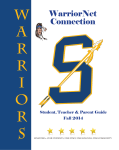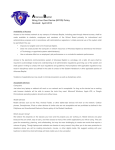Download Winston-Salem Forsyth County Schools Department of Technology
Transcript
Winston-Salem Forsyth County Schools Department of Technology Connecting to the Public Wireless Network As part of our BYOD program students and staff who bring their own devices can use the WSFCS Public Network in order to access the Internet. The following are general instructions. Screens and steps may differ depending on device. 1) Search for the available networks. This will vary by device. Look for the wireless icon on your device. Depending on your device you may need to go to the Control Panel or Settings to find the wireless settings. 2) Look for and select the network named “WSFCS_Public.” 3) Once you are connected to the WSFCS_Public wireless network, open a web browser and visit http://wsfcs.k12.nc.us. 4) If you have connected correctly you will be prompted to enter your email or computer username and password, as seen on the page below. 5) If all information has been entered correctly you will be connected to the WSFCS_Public network and free to use Internet resources. Wireless Notes: o o o These directions are generic in nature. Please refer to your devices user manual for more information on connecting to wireless networks. Logins to the WSFCS_Public network are good for 8 hours. After that time has expired you will be prompted to enter your username and password again. Most users will only need to enter their information once per day. By logging to the WSFCS_Public network you agree to the terms and conditions set forth on the log in page and agree to adhere to the WSFCS Responsible Use Agreement.