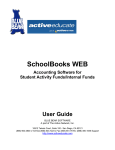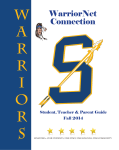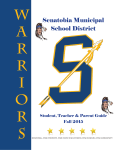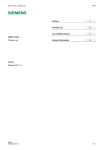Download Arkansas Baptist Bring Your Own Device (BYOD) Policy Revised
Transcript
Arkansas Baptist Bring Your Own Device (BYOD) Policy Revised: April 2012 Availability of Access Access to the wireless network at any campus of Arkansas Baptist, including pass-through Internet access, shall be made available to students, employees and members of the School Board primarily for instructional and administrative purposes and in accordance with administrative regulations. Limited personal use of the system shall be permitted if the use: • Imposes no tangible cost to the Arkansas Baptist. • Does not unduly burden the computer or network resources of Arkansas Baptist as deemed by the Director of Technology or appointed systems administrator(s). • Has no adverse effect on an employee's job performance or on a student's academic performance. Access to the electronic communications system of Arkansas Baptist is a privilege, not a right. All users shall be required to acknowledge receipt and understanding of all administrative regulations governing use of the system and shall agree in writing to comply with such regulations and guidelines. Noncompliance with applicable regulations may result in disciplinary action as outlined in the code of conduct of the Student Handbook or other applicable policies of Arkansas Baptist. Violations of applicable law may result in criminal prosecution as well as disciplinary action. Acceptable Devices Computers Just about any laptop or netbook will work on our network and is acceptable. As long as the device has a working web browser students will be able to access the tools they need. Microsoft Windows, Apple iOS, or Google Chromebook operating systems should work without issue. Mobile Devices Mobile devices such as the iPad, Android Tablet, or other tablet-style devices will work on the network. Cellular phones, Smartphones, iPods or other devices of similar size are not acceptable and are prohibited as defined in the Cellphone and Unauthorized Electronic Device policy of the Student Handbook. Which should I bring? We believe this depends on the classes you have and the projects you are working on. Mobile devices are great because they are small, easy to carry, and have access to many of the online applications you will be using. They are great for researching, planning, and collaborating, but may be more challenging to create new works that require a volume of typing. Though laptops and netbooks are heavier to carry around, they allow you to be more productive in situations where you will be creating documents, movies, or other digital media. We suggest working with your teachers to determine what technology will best enable you to be successful. Software The fact that so many software packages are now available as web browser applications negates to the need to have required programs loaded onto every student computer. Our students can access practically everything they will need through any web browser. Therefore there is no required software to take part in the Bring Your Own Device program. Technical Support Network Connection Students who cannot access the Arkansas Baptist network or who may have technical issues with their technology tool need to resolve this issue by working with the user’s manual that came with the device outside of the classroom. These are not AB devices and the school is not allocating additional personnel resources at this time to troubleshoot issues. Some teachers may be knowledgeable in connecting your device and willing to help if time allows. You may also schedule a time with Dr. Mashburn in the Office of Technology on the second floor of the Upper School campus for help in connecting your device. Charging It is the responsibility of the student to bring their device to school charged. Teachers may be willing to allow students to charge their devices in their classrooms when they are not being used and where appropriate power facilities exist. Printing There will be no printing option from a personally owned device. This might change in the future as we update the way the school's printers are configured and dispersed throughout the building. Until then, students have the option of accessing their document from any authorized school computer to print. Security Arkansas Baptist is not responsible for any loss or damage to a personal device brought to school by any student, parent, guest, faculty/staff or School Board member. It is the recommendation of Arkansas Baptist that each student who plans to bring a personal computing device use a lock to secure the device in the student’s assigned locker. Frequently Asked Questions (FAQ) Students ð I have my laptop with me in class. How do I get on the Internet now? Answer: Most laptops or other tablet-style devices will detect a wireless connection when you are near one. Most of the time your technology tool will ask you if you would like to join the network. When prompted, choose ABHS-BYOD from the list. Once you choose this network, you will login with your school provided username and password. ð My laptop is not prompting me to choose a wireless network. Is there another way to connect? Answer: In the settings menu of your device, there is usually an icon for a network, go to this icon and choose the ABHS-BYOD from the list or prompt your computer to look for wireless networks in range. Always consult your tool’s owner’s manual for exact directions for accessing a wireless network. ð I brought my iPad to school to use in the classroom, but my teacher said I couldn’t use it in her classroom. Can I still use it? Answer: The teacher in the classroom is the final say on procedures in the classroom. If he or she asks you not to use your technology tool, then you should follow those directions. The AB faculty has agreed to allow classroom access to personal computing devices for electronic textbook access on the local device. Other network or Internet access may be available, but not guaranteed for each classroom situation. ð I just can’t get my laptop to connect to the network. Can I get some help from someone? Answer: Resources may be available to help you connect to the ABHS-BYOD on campus; however, you will need to consult with a technology advisor for these resources. It is not the responsibility of your teachers or other AB staff to troubleshoot individual devices during the school day. Check your owner’s manual for issues concerning connectivity. ð I need to save my work in my AB documents folder. How can I access this resource? Answer: If applicable, access to your personal My Documents folder is only provided from a school computer and not via your personal computing device. ð How do I print my work? Answer: You can use an authorized school computer to print your work. ð My laptop was stolen when I brought it to school. Who should I contact about this? Answer: Bringing your own technology tools to school can be useful, however some risks are involved as well. It is always a good idea to record the device’s serial number to have in case of theft. AB is not responsible for the theft of a device nor are we responsible for any damage done to the device while at school. Any time a theft occurs, you should contact a school administrator to make him/her aware of the offense. ð Why am I filtered on my own computer? Shouldn’t I be able to see what I want to on my own tool? Answer: Student filtering is a requirement of all schools. The Children’s Internet Protection Act (CIPA) requires all network access to be filtered, regardless of the tool you use to access it while in a school. Your laptop or tablet is the device, the network you are using while at school belongs to AB and will be filtered. ð Am I still held accountable for the AB Information Network Acceptable Use Policy I signed at the beginning of the school year even though this is my own personal computer? Answer: Yes. The Information Network Acceptable Use Policy for AB remains in effect even when you are using your own laptop, tablet, etc. Violating the terms of the Information Network AUP is a student code of conduct violation and will be dealt with by an administrator according to Code of Conduct policy in the Student Handbook. Teachers ð My classroom is not conducive to student owned technology, am I required to allow my students to access their technology tools in the classroom? Answer: Arkansas Baptist recognizes the advancement of the education environment through the use of electronic textbooks and approves the use of personal computing devices in all classrooms specifically for accessing locally saved electronic textbooks, when textbook access is deemed appropriate by the classroom teacher. Any additional access to the AB Information Network or Internet resources is up to the sole discretion of the classroom teacher. ð Some of my students cannot access the AB Information Network on their laptops or tablets. I don’t have time in a class period to help them with this. Should I put in a help request or call the help desk? Answer: No. Students who cannot access the AB Information Network or who may have technical issues with their technology tool need to take care of this issue by working with their user’s manual that came with the device out of the classroom. These are not AB devices and the school is not allocating personnel resources at this time to troubleshoot technical issues. You are welcome to help if you choose, but it is not a faculty/staff member’s responsibility to ensure that student owned technology is functioning properly. ð I have students in my classroom who are accessing the Internet using their provider’s data plan (AT&T, Sprint, Verizon, etc.) on their laptops or tablet, hence bypassing the AB filter. Is this a violation of the AB Information Network Acceptable Use Policy? Answer: Yes, the AB Information Network Acceptable Use Policy specifically states in Section 2, point 2.1: 2. Users must respect and protect the integrity, availability, and security of all electronic resources by: 2.1 Observing all Internet filters and posted network security practices. (1) ð I have my own laptop or tablet and I would like to utilize these tools at work. Does this new plan include high school staff? Answer: Yes. AB faculty and staff may also access the AB Information Network. Keep in mind that the AB network is going to be filtered for everyone accessing it and all appropriate policies are still enforce as outlined in your AB Faculty and Staff Handbook. ð One of my students was using his personal computing device to bully another student on campus. Should I report to the Office of Technology concerning this problem? Answer: No. Any disciplinary infractions that occur from using technology tools should be referred to an administrator. This would be code of conduct violation as outlines in the Student Handbook. Parents ð My son is bringing an iPad to school for instructional purposes. Will he have access to things he normally does with AB computing equipment? Answer: Your son will have access to any of the web based software the school currently uses (Google Docs, information databases, library search tools etc.). Software may run differently on different devices for varying reasons. You should consult your owner’s manual for software limitations. (Ex. The iPad iOS cannot run software requiring Flash Player) ð As a parent, am I required to add additional software (virus protection, filter, tracking device etc.) to my student’s technology tool? Answer: No. Currently we are not requiring any additional software for school use. Virus protection is always advised, but not required to participate in this program. A product called Absolute Software can be installed on the device to track the location in case of theft. While on the AB Information Network, students will be monitored through the school’s filter (Watchguard), so there is no need for additional filtering software. ð If my daughter’s laptop is stolen or damaged, what recourse can I take? Answer: The school is not responsible for any damage or theft of student owned equipment. Installing tracking software like Absolute Software can help locate the equipment if it is stolen, and keeping track of the device’s serial number, model and type will be helpful as well. Theft or vandalism of any kind should be reported immediately to a school administrator so appropriate steps may be taken. ð What are the classroom rules for using student owned devices? Answer: Arkansas Baptist recognizes the advancement of the education environment through the use of electronic textbooks and approves the use of personal computing devices in all classrooms specifically for accessing locally saved electronic textbooks, when textbook access is deemed appropriate by the classroom teacher. Any additional access to the AB Information Network or Internet resources is up to the sole discretion of the classroom teacher. ð Will my child have access to communication tools like email or message boards while on the AB Information Network? Answer: Yes. All Arkansas Baptist Upper School students will have user accounts for Google Apps for Education. Google Apps includes email, file storage, blogs, and other useful educational tools. Email access will be limited to sending and receiving inside of the ABHS.ORG domain. Arkansas Baptist Bring Your Own Device (BYOD) Policy Revised: April 2012 Consent Form As a student of Arkansas Baptist, I acknowledge that I have read and understand the school’s BYOD Policy. I agree to follow the rules stated in this policy and understand that I will be held accountable for my actions. I willingly submit to any disciplinary action as a result of my violation of this BYOD Policy. ______________________________ Student’s Name (Please Print) ______________________________ Student’s Signature ________________________ Date As the parent of this student, I acknowledge that I have read and understand the school’s BYOD Policy. I agree that the Arkansas Baptist information network and electronic resources are for educational purposes only. I will not hold Arkansas Baptist or its employees responsible for any material viewed or acquired by my student, and accept responsibility for my student’s actions while leveraging any personal device in association with the school’s information network or electronic resources. I will not hold Arkansas Baptist or its employees responsible for any damages or loss (real or perceived) of any personal computing device used by this student. I hereby give permission for this student to utilize a personal computing device, solely for educational purposes, in association with the Information Network of Arkansas Baptist. I do not give permission for this student to utilize any personal computing devices in association with the Information Network of Arkansas Baptist. ______________________________ Parent’s Name (Please Print) ______________________________ Parent’s Signature ________________________ Date