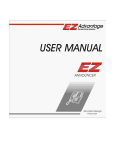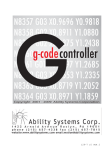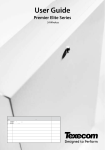Transcript
Introduction The user manual will provide you with an easy to read reference which will allow you to use all the features of Guardian. Please check the manual regularly as Guardian published as an on-line book and updated regularly. The on-line book includes a search function to assist you with finding the relevant information quickly. Log-In There are two logs in to Guardian User Administrator User Using your “user name & password” you will be directed to the default Dashboard, “Location”. There are a number of views of the Dashboard: Location, listing the latest event from each system of equipment being monitored. Chronological, listing the all the alarms received in descending order by time and date. Dashboard~ Location ( default view ) The Dashboard provides the following information from left to right: Location, the physical address where the GSM SMS Alarm Logger is instated, you provide this information to us. We load the information into your account and tag the GPS position. Description, this helps you to: o Identify what is being monitored. o Where the GSM SMS Alarm Logger is installed. o Any other information which will assist you. There is a limitation of 50 characters. Record Number, this is unique code which we generate for each alarm, which Guardian uses when the “Alarm Acknowledgment” feature is activated. You can use the record number to search for an alarm event. Both these features are explained in detail.