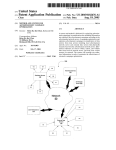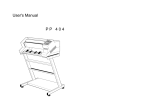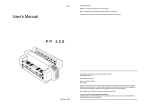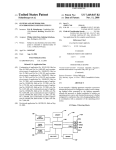Download Auto Income Secrets
Transcript
by Neil Shearing, Ph.D. http://www.scamfreezone.com/support/ Scamfree Ltd NOTE: Licenses to resell Auto Income Secrets are available from: http://www.scamfreezone.com/aisrights/ Auto Income Secrets! Congratulations! You’ve just bought the Auto Income Secrets ebook! This copy of Auto Income Secrets is brought to you by Pawan Agrawal of http://www.mymoneymakingideas.com/ Check out the… Auto Income Secrets - Movies! Hey, did you know that Neil Shearing also released top quality movies? That’s right… to complement the Auto Income Secrets ebook, Neil also created really helpful tutorial movies where he goes through every step of the Auto Income Secrets system… you’ll actually see and hear the guy behind the AIS system create a brand new site! Neil actually created a new site in real time and refers to an online clock in the movies to show you exactly how long each step took! These movies are really worth checking out… they make a great addition to the ebook and will help you learn the AIS system faster! Check out the… Auto Income Secrets - Movies! 2 Disclaimer (the lawyers made me do it) All Rights Reserved. No part of this publication may be reproduced or transmitted in any form by any means graphic, electronic, or mechanical without prior written permission from the publisher. The contents of this publication reflect only the author's views. Whilst every effort is made to ensure that the information presented in this publication is helpful and of high quality, no representation or warranties of any kind are made with regard to the completeness or accuracy of the contents of this publication. The author is not engaged in rendering any legal professional service. The services of a professional person are recommended if legal advice or assistance is required. The publisher and author disclaim any personal loss or liability caused or alleged to be caused, directly or indirectly, by the utilization of any information presented herein. All product names and/or logos used throughout this publication are copyrights and trademarks of their respective owners. “Auto Income Secrets" is copyright Scamfree Ltd. Only Scamfree Ltd and authorized reprint right holders are allowed to sell “Auto Income Secrets”. Published by: Scamfree Ltd Suite 501, International House, 223 Regent Street London UK Web: http://www.ScamFreeZone.com/support/ 3 About Reseller Links I thought long and hard about whether or not to include links to services in this document that are referral links. A “referral link" is a web-link that is unique to me. If you use my referral links and subsequently make a purchase from the website, I earn a percentage of the sale. Here’s my reasoning… …by not including referral links the document looks more "professional". On the other hand, the websites that sell services on the Web and have reseller programs have obviously factored the referral fee into their costs, and if I don't use a referral link, they simply get to keep the money they would have happily paid me. I am not rich enough (yet) to simply let companies keep money they are happy to give me, so I have decided that *as long as* I was going to recommend the product anyway, there is no reason not to use a referral link. What would be wrong, and I have made sure it does not happen, is to use a referral link to an inferior product simply to gain the referral fee. You can rest assured that I have only used referral links where appropriate, and to specifically useful services. Some of the products mentioned in this course are vital to your success, others are more optional… although I do recommend the use of all of them for best results. When I mention a product or service I say how important it is to the system so that you know whether or not it’s a “must have” or a purchase that can be delayed until you have money coming in from your online business. 4 Table Of Contents: Title Page Auto Income Secrets Disclaimer About Reseller Links Table of Contents Screenshots 2 3 4 5 7 1: Introduction Your competition 10 Why reveal everything? 11 Your ethics 12 2: Keyword Research – Getting Keywords A place to start 14 Being smart with keywords 16 Niche websites not niche products 18 3: Keyword Research – Keyword Mining Tool One: Wordtracker… 20 Here’s your goldmine! 29 Tool Two: Keyword Results Analyzer 31 What have we done so far? 35 4: Webpage Creation Tool Three: Articlebot 39 Spinning your pages 44 Tool Four: AB Underground 46 I’ve given you a Porsche 49 Grabbing some graphics 50 Scraping 58 Adsense or affiliate links? 64 Researching affiliate programs 66 Adsense alternatives 67 5 Adsense info 70 Domain Registration / Hosting 75 5: Site Creation Tool Five: XSitePro 79 Your first XSitePro steps 82 Importing Articlebot pages 84 Editing page layout 85 Adding Adsense blocks 90 Using the file manager 94 Local publishing 95 Web publishing 99 Your new site online 100 6: Getting your site noticed and indexed Introduction 105 Linking strategy 105 PageRank 106 Working the system 111 Beg, barter or buy a link 113 Tool Six: Article Announcer 114 How Article Announcer boosts earnings 116 Writing an article 117 Using Article Announcer 119 7: Rinse and repeat Build, build, build 127 Erratic earnings 129 What happened yesterday? 130 Bonus Report: Making a Million Dollars from Adsense 135 Bonus Report: Additional Research Tools 139 6 Screenshots Page Number 1: Wordtracker. Welcome screen 21 2: Wordtracker. Current projects 22 3: Wordtracker. Current projects: hard drive 22 4: Wordtracker. Select “Comprehensive” 23 5: Wordtracker. Search Results 23 6: Wordtracker. Add keywords 24 7: Wordtracker. First dig… “hard drives” 25 8: Wordtracker. Adult filter 26 9: Wordtracker. Step three 26 10: Wordtracker. Competition search 26 11: Wordtracker. Competition search settings 27 12: Wordtracker. Competition search results 28 13: Wordtracker. Email results 28 14: Wordtracker. Competition search results detail 29 15: Google. “hard drive fat repair” 30 16: Emailed Wordtracker data 31 17: Emailed data. Select All 32 18: Emailed data. Copy 32 19: Keyword Results Analyzer. Paste 33 20: Keyword Results Analyzer. Importing data 33 21: Keyword Results Analyzer. Importing data 2 34 22: Keyword Results Analyzer. Imported data 35 23: Keyword Results Analyzer. Saving data 37 24: “hard drive” keywords with 10 competing pages or less 37 25: Articlebot. Basic seed document 41 26: Articlebot. Your first $$ORIDE term 42 27: Articlebot. Using ^last 42 28: Articlebot. ^last at the top of the $$ORIDE list 43 29: Articlebot. A spun page 43 30: Articlebot. Your first synonyms 44 31: Articlebot. Example synonyms 44 32: Articlebot. Spun pages with title and text changes 45 33: Clipart.com. Example graphics 52 34: Articlebot. Spun pages with changing text and graphics 55 35: Articlebot. Inserting web-links 56 36: Articlebot. How many links to insert on each page 56 37: Articlebot. How many carriage returns between links 56 38: Articlebot. Setting the folder path 57 7 39: Articlebot. URL request dialog box 57 40: Articlebot. Spun page with links 58 41: Articlebot. Accessing the scrape settings 59 42: Articlebot. Setting the scrape settings 59 43: Articlebot. Scraping content from the Internet 60 44: Articlebot. Inserting scraped content into your pages 60 45: Articlebot. How many paragraphs to insert 60 46: Articlebot. A spun page with scraped content 61 47: Articlebot. A different spun page 61 48: Adsense. Designing your ads 73 49: Articlebot. Your domain name goes here 75 50: Articlebot. A spun page with Adsense ads 76 51: Copying your Articlebot files 80 52: Pasting your Articlebot files 81 53: XSitePro. Starting a new project 81 54: XSitePro. Choosing an affiliate site template 82 55: XSitePro. Site design 82 56: XSitePro. Imported pages successfully 83 57: XSitePro. All the Articlebot pages are imported under Page 1 84 58: XSitePro. Making changes to the web-page header 85 59: XSitePro. Editing the web-page header 85 60: XSitePro. Now the header says what we want 85 61: XSitePro. Making changes to the web-page footer 86 62: XSitePro. Editing the web-page footer 86 63: XSitePro. Editing the homepage text 87 64: XSitePro. Now the homepage says what we want 87 65: XSitePro. The Preview button 88 66: XSitePro. How your new website will look 88 67: XSitePro. Adding Adsense details 89 68: XSitePro. Making changes to the right-panel 90 69: XSitePro. Replacing the text with an Adsense block 90 70: XSitePro. Adsense settings for the right-panel 91 71: XSitePro. Editing the web-page footer 92 72: XSitePro. Adsense settings for the footer panel 92 73: XSitePro. Editing the left panel 93 74: XSitePro. Using the file manager 93 75: XSitePro. Importing the project graphic files 94 76: XSitePro. Imported graphic files 94 77: XSitePro. Publishing your project 94 78: XSitePro. Your new XSitePro website’s index page 95 8 79: XSitePro. Your new XSitePro website’s sitemap page 96 80: XSitePro. An Articlebot created page in the XSitePro website 97 81: XSitePro. FTP publishing direct to your webspace 98 82: XSitePro. Publishing to the web 98 83: XSitePro. Your XSitePro index page with Adsense ads running 99 84: XSitePro. An Articlebot page online in the XSitePro website! 101 85: Server logs. Raw server log data 111 86: Adsense earnings 115 87: Article Announcer. Updating your copy 118 88: Article Announcer. Checking for updates 118 89: Article Announcer. Using the latest version 119 90: Article Announcer. Adding a new article 119 91: Article Announcer. New article details 120 92: Article Announcer. Saving your new article details 121 93: Article Announcer. Submitting an article 121 94: Article Announcer. Selecting articles 122 95: Article Announcer. Choosing the right article 122 96: Article Announcer. Choosing which sites to submit to 123 97: Article Announcer. Submitting your articles 123 98: Article Announcer. Job done 124 99: Google Adwords 130 9 1: Introduction Your competition: If you know anything about making money online, you’ll know that the competition is fierce. The “barriers to entry” in the online world are almost non-existent. Literally anyone can start an online business and with almost zero investment. When you consider the offline world, the barriers to entry in most business areas are much higher. You’ll need upfront capital for business premises, stock, staff salaries, uniforms etc. etc. So less people take the risk of starting a business offline because of the upfront debt, loans and risk involved. Conversely, everyone thinks they can start a successful online business… but because it’s so easy to start a business, the competition is enormous. Fortunately, most of your competitors will not have the knowledge you’ll get from this course! You may be alone reading this course at your computer desk. It’s very easy to think you’re only building sites in competition with yourself. You are not. There are hundreds, thousands, possibly even hundreds of thousands of people on the Internet building sites to compete with you for traffic. There are people I suspect are running several computers 24 hours a day cranking out pages. You are in an ARMS RACE to get pages on the web and traffic to your sites. Do not take this lightly. Some people are dedicated to doing this full time and are making tens of thousands of dollar per month. They are your “big” competitors. But there are also lots of “small” competitors who are doing exactly the same as you. The “barrier to entry” in this business is tiny. If you have a PC and an Internet connection you can start putting pages online. Add a snippet of code and you can monetize any visitors you get. Potentially, everyone online is your competition. As long as you believe that, it’s just simple logic to deduce that you HAVE to be SMART and use the tools available to you so that you can be at the head of the pack… you can get traffic to YOUR sites and monetize that traffic using groundbreaking tips and tools that very few other people have access to. So, in summary, you face a huge amount of competition. The tools I mention will only be used by a small percentage of your competitors. Use the tools to help you work SMART and stay ahead of the pack. Only those who think smart and move quickly will succeed. This course will show you exactly how to work smart and build sites quickly… the two advantages that will give you the best chance of success. What we are about to do is quite simple. We are going to avoid almost all of the competition online. We are going to produce websites with 10 original, unique content on every page and every page will be created for a specific search phrase. We are going to work smart, not hard. Most of your competitor’s will be TOO LAZY to read this course… they’ll put massive sites online without any thought and get penalized by the search engines, lose their rankings and give up. YOU will not do that. YOU will use the SMART tricks and the CLEVER tools to succeed where the lazy people fail. I’ve just been reading Jay Abraham’s new course on Joint Ventures. It’s a really good course, and Jay really knows his stuff. But what I want to share with you is what he says on page 65… “The Low Hanging Fruit Yields The Sweetest Rewards”. Basically he says to begin where “you’ll have the highest probability of being successful”. In a nutshell, THAT’s what we’re going to do… take the easy pickings. And we’re going to do it again and again and again until we’re raking in the cash. ☺ Why reveal everything? I need to explain something to you. Some people will ask, “Neil, if this is so darned easy, why aren’t you doing it exclusively and keeping all the millions to yourself”? Let me tell you, that’s a good question. My answer is that I don’t need to! I’ve been online since 1996 and have been making money online since 1997. I’ve sold hundreds of thousands of dollars of my own products. In each of the last two years, my business did sales of $365,000… a thousand bucks a day, each and every day for two years solid. So I don’t need to create more income streams… BUT I am eternally curious and I wanted to find out if there was an EASIER way to make money than what I’ve been helping people do for the last eight years… create and sell their own digital products. So what I did was test this system of making money to see if it was cheaper, easier and quicker. And I think it is! For instance, I started one website and doing nothing but the techniques explained in this site, rocketed it to over $100 in earnings in just 47 days. And I only put advertising on the site several days after taking the domain name… so that’s really only 43 days. And please believe me, I wasn’t doing this with the pre-meditated aim of doing it as fast as possible. I just built the site and followed the steps described in this course and then realized, sheesh, this site had made $100 on it’s OWN… then I realized how quickly it had happened. If I’d raced along, I could’ve probably done it in half the time! 11 That site is currently averaging $5 per day… or about $150 per month. I’m not going to tell you what the domain name is because then anyone reading this could copy it or do nasty things like inflating my clicks artificially to get me in trouble. I can tell you I built the site using the exact instructions in this book. I can also tell you that it took only 20 days to go from $100 to $200 in earnings… that’s HALF the time it took to earn the first $100! It’s best that I just show you exactly how to build your own sites that could make you $150 per month each. Now, as I said, I don’t need to keep building and building more and more sites… I’m much more eager to get this course written and in your hands to help YOU make more money. As I said, I was averaging $1000 per DAY in sales from my web business before I started out on this new system, so a site making an extra $150 per month isn’t a huge deal to me… but I know it can be a car payment, a grocery bill or an extra few text books to someone who needs the extra income. So I wanted to get this book written and into YOUR hands to help you improve the quality of YOUR life. Your ethics: Firstly, you need to realize something about the ethics involved. This system uses software to help you create unique webpages with unique content. It is NOT the same as some auto-site generation tools because it works in a much more sophisticated way and allows you to create pages that are as good as any hand-written pages. BUT, the tools can be used to create “spammy” pages that the search engines don’t like. It’s up to the END USER (that’s you and me) to decide how to use the tools… that does NOT mean the tools are inherently “bad” or “evil” or “spammy”. Take the Internet for example. There are parts of it where people have put online things that some people would object to… some extreme views and opinions. Does that mean that the Internet is a “bad” or “evil” thing? No, the Internet is just a communications tool between linked computers. It’s the users of the Internet who add the content… good or bad. Another example is email. Some people use email as a means to get unsolicited commercial emails into your inbox. They are spammers. Does that mean that email is “bad”? No, it’s simply a tool that can be misused. 12 Well, in this course I’m going to refer to tools that help me create content for my webpages. As I said, these tools can be used to create pages which you would struggle to distinguish from hand written pages.. but they could also be used to create “spammy” pages. The difference is what the end-user does with the tools. Personally, I like to create sites that are likely to survive for a long time. So I take some time to create truly unique and original content. I suggest you do the same. If you ethically object to the idea of using software to help you create 200 well-crafted pages containing original and unique content in an hour instead of 200 hours, please delete this course and ask me for a full refund. Personally I don’t think anyone… even the search engines, would object to the pages we’re going to create. OK, let’s move on… 13 2: Keyword Research – Getting Keywords A place to start What you need is a place to start. The first thing you need to do is get profitable keywords… There are several steps in this process that are absolutely essential. If you miss them out, or get them wrong, you will not see the results you want. Getting your keywords right is a vital step. You’ll be building your sites around keywords that are “top paying”. What I mean by that is that advertisers pay a lot per click to their website because they know they can make even more from the visitor than they paid out. A good example is “mesothelioma”. If a lawyer can get a client with mesothelioma to make a claim and have that claim settled, they can make fortunes. I have no idea precisely how much, but it’s a lot of money. So the lawyers try to outbid each other on pay-per-click websites to get potential clients to their websites. The result of this is that the amount paid per click is huge and people build websites specifically around the word mesothelioma and add advertising to their sites in the hopes of “cashing in” on the huge amount paid per click. Hot Tip: When I say “add advertising to their sites”, I’m talking about contextual advertising where the content of your site is recognized and advertising of similar content is placed into your pages. The most famous program for doing this is Google Adsense. https://www.google.com/adsense/ If you sign up for the free program, Google will give you a snippet of code. You simply place that code into your webpages where you want the ads to appear. If any of your visitors click on the ads displayed on your page, you earn a percentage of the money paid per click to Google by the advertiser. 14 Because Google takes all the payments from the millions of different advertisers (using their Adwords program), you don’t have to deal with any of the hassle of collecting payments from advertisers… Google simply pays you a percentage of the money it receives per click and sends you a check once you’ve earned over $100. So, you can imagine what happens. Thousands of website owners build pages related to “mesothelioma” in the hopes of earning dollars per click. Unfortunately, not that many people actually search for mesothelioma (as compared to “dating” or “games”) and the huge amount of competition results in very few people actually getting any traffic. What good is earning $10 per click when you can’t get any traffic? So, you need a list of Top Paying Keywords as a place to start… and what better than a fresh list of keywords sent to you every month via email? A list of keywords that has been filtered to be high paying (per click) but not saturated with tons of competition? You will use this list as a “jump point”. You won’t just build pages on the keywords sent to you because other people will be doing that. Let them fight it out. You’ll be using the tips in this course to work SMART using the top keyword lists. Not surprisingly, you can get the top keyword lists from: http://www.topkeywordlists.com/ I know the new site owner, Matt Garrett. He’s a fellow Brit who’s doing a fine job. I’ve exchanged emails with him and he seems like a good guy. He’s already added several bonuses to the site. Once you have your top keyword lists, it’s time to pick one of the phrases within it and do some clever research… 15 Being Smart With Keywords OK, this is where we act SMART while everyone else either makes up keywords, guesses at keywords or just runs with the keywords dished out at Top Keyword Lists. What we’re going to do is take the first keyword and go fishing. Let’s imagine the first keyword is “hard drive”. I don’t know if that is a high paying keyword or whether it has even been on Top Keywords Lists… I’m just using it as an example. If we were to compete with other people for the phrase “hard drive”, we’d have about 56 MILLION competing pages. (that’s from just typing the phrase into Google. If you type it in quotes you get over 24 MILLION pages) Hot tip: What’s interesting is that you can INSTANTLY tell if you have a keyword phase that’s likely to be a top paying keyword by looking to see if there are a lot of the Google Adwords Ads down the right hand side of the page. Now this doesn’t give you as much certainty as buying a list of top paying keywords that have been researched… but it’s an indication that if your keyword has very few or no Adwords ads, you’re not likely to make a lot of money building a site around the keyword phrase or similar phrases. 16 I don’t know about you, but I don’t want to compete with millions of pages to get to the top of the search engines. I want free traffic from the search engines, which means appearing on the FIRST PAGE of search results. I don’t want to be buried at page 647,987 out of 1million+. OK, instead of building a list of keywords around the phrase “hard drive”, let’s EXPAND the phrase and look for terms containing “hard drive” but with only TEN competing pages or less at Google. Some people will say, “but there’s no point in competing for pages that have only 10 competing pages in the search engines… no-one ever searches for those phrases”. Hot tip: You know what, folks? This is a trade-off. If you want to compete with 1+ million pages for the phrase “hard drive” (or similar) then be my guest. Lots of people are probably searching for that precise phrase… but you know what, if it’s a high traffic phrase, with tons of people searching for it, but you can’t get onto the first page of the search engine results… you get no traffic and no income. On the other hand, if you compete for 100 to 200 keywords on “hard drive” where there is next to no competition, you WILL get some traffic. It many not be a landslide of traffic… but you will get traffic… and clicks on your ads… and earn some money! By using a little cleverness, a little bit of SMARTness before building our sites, we’ll almost be guaranteeing ourselves traffic. What’s more, we know that traffic will see our ads about a high paying keyword. ☺ Do you know that all the top online marketers tell people to “find a niche”? Instead of trying to sell yet another product to Internet marketers, or yet another ebook on how to create and sell ebooks, most respectable marketers will tell you to find a niche where there are people buying products but less competition. Take this quote from the late, great Corey Rudl. It’s from his “Insider Secrets” course… http://www.marketingtips.com/ 17 Key Secret: “Go after a very specific niche market.” And… “In my opinion, running two or three websites that each target a specific niche market is the easiest way to make money on the Internet. Everyone is looking for the “big money” makers so, all too often, niche markets are ignored. This is how I have made most of my money online.” (bold in original) Sadly, Corey passed away recently in a car crash while at a racetrack. He is sorely missed. The Internet Marketing Center he founded continues on as he would have wished, and still sells his marketing course. If you don’t have this incredible product, you really should pick it up. It’s not vital to the system I’m going to show you, but if you’re going to make money online, this course can’t fail to help you succeed. Niche websites not niche products Corey’s advice is good, and it actually works… but if you’re selling products to niche markets, you’ll need to create and sell maybe 20 products before you earn a decent income… the problem is that most niches with little competition will have few potential buyers. And who wants to have to create 20 ebooks in niche areas in order to make some good money? That’s why most people don’t succeed online… they either target the ultracompetitive markets and get eaten alive, or they try to sell one ebook to one niche market and make so few sales they give up. I remember people saying to me, “I have an ebook I sell from my website. It targets niche X but only makes 3 sales per day. How can I make 30 sales per day”? Well, the problem is that the niche may only generate 3 sales per day. It may be easier to create a new product in a new niche than to expend vast amounts of effort trying to squeeze 30 sales per day from a niche that just won’t support it. But people spend so much time on their products, they won’t move on to the next… let alone the 20th. But this system is different! You CAN build webpages and websites quickly. You CAN make money from the small ultra-niches and then quickly move on to the next site. 18 This DOES work well. You don’t have to grind out 20 products… just work on more and more websites… it’s so easy if you just follow the steps in this course… OK, so the next step is Keyword Mining… 19 3: Keyword Research – Keyword Mining Tool One: Wordtracker… Once we have our primary keyword (hard drive), we can head over to Wordtracker and expand our key-phrase into hundreds of searches that people HAVE performed online in the past few months… http://www.wordtracker.com Really important point: we are going to be compiling a list of keywords, key-phrases and search terms that people HAVE been searching for. This is a concrete scientific approach that works (trust me, I spent many painful years getting a Ph.D.). We are not guessing keywords. We are mining the actual keyword database at Wordtracker.com. OK, you will need to sign up with Wordtracker (it’s not expensive… just try it for a day if you want to see how incredibly powerful it is) and then log in to your account: You should see a page like this… 20 Screenshot 1: Wordtracker. Welcome screen 21 What you want to do is click on “Keyword Projects” …you’ll see this screen: Screenshot 2: Wordtracker. Current projects Enter a new Project Name (“hard drive”) and click on the “Change Project Name” button. You won’t have any keywords in the first project you create… but on subsequent projects, click on “Reset” to delete the keywords currently in your basket. You will have something like this… Screenshot 3: Wordtracker. Current projects: hard drive Click on the blue “Wordtracker” link. 22 On the next page, select the “comprehensive” database from the drop down menu on the bottom left. This is important. Don’t go through a search and then realize you forgot to choose the comprehensive database! ☺ (and click “Go”) Screenshot 4: Wordtracker. Select “Comprehensive” Enter your keyword (hard drive) in the right column and click “proceed”, like this… Screenshot 5: Wordtracker. Search Results This is where the fun begins! ☺ Click on this link.... 23 Screenshot 6: Wordtracker. Add keywords …and you’ll add all 300 keywords added to your basket. Tip: Only 300 results are shown per page. If you get less than 300 results from your primary keyword (in this example, hard drive), you have a very small niche. Personally, I’d try to think of a larger niche to start from, but there’s no reason why you couldn’t work with a small niche of less than 300 keywords. I just wanted to point out that the cut-off is a maximum of 300 keywords per page. If you get 300, then it’s time to start digging for the LESS popular keywords in the niche… like this… ☺ Next, click on the small “dig” icons one at a time. Each time you click on a “dig” icon, you’ll be shown a list of more keywords. When that list appears, click on this icon… … to add the new keywords to your basket. Then click “back” on your browser to go back to the main results. (You may need to click back twice because this page uses frames). Repeat this technique for each and every “dig” icon, or until there are no new keywords shown when you click on a dig icon. Tip: You don’t need to click on the dig icon for the first keyword in the list if it’s exactly what you typed into the box above because you’ll already be looking at the data for that keyword! ☺ But for all the others, click on “dig”, then “click here to add all keywords to your basket”, then “back” in your web browser. Here’s an example. I clicked on “hard drives” and get this list… 24 Screenshot 7: Wordtracker. First dig… “hard drives” I click on “click here to add all keywords to your basket” and magically have 554 keywords in my basket. This is how we’re going to be digging for keywords. Next I click “back” on my browser. My next step would be to click on the next keyword (“hard drive”), but that’s my main keyword, and I already see the results in my browser window, so I’ll miss that one out and move down to “hard drive data recovery”, click on the “dig” icon for that keyword and add all the results to the basket which takes me up to 574 keywords. Note, not all keywords will be added to the basket because duplicates are ignored. Next I click on “external hard drive” and repeat the process. Tip: If you see any searches that you may NOT want in your finished site such as anything to do with alcohol, tobacco, firearms, adult material etc, do NOT click to include it in your keywords. For example, a lot of people search for Danni’s Hard Drive. I don’t want that in my search results, so I didn’t “dig” it, or include the keywords in my basket. If you’re unsure of a phrase, “dig” it to check what the more detailed search results are and 25 then decide whether to include them or not. Alternatively, make use of the Adult Filter at the bottom left of the page. Screenshot 8: Wordtracker. Adult filter Once you have 1000 keywords in your basket, or have used “dig” on all of the original list, click on this graphic… Screenshot 9: Wordtracker. Step three The next step is to click on Competition Search… Screenshot 10: Wordtracker. Competition search You can do a competition search on 100 keywords at a time, so select your keywords 0-100 and the engine Google, like this… 26 Screenshot 11: Wordtracker. Competition search settings …and click on “Proceed”. After a while you will see your data for the first 100 keywords… 27 Screenshot 12: Wordtracker. Competition search results At this point, scroll down to the bottom and click on “Email current Results”… Screenshot 13: Wordtracker. Email results Follow that process to email yourself the data for those 100 keywords. Then scroll up to the top of the screen and select results 101-200, repeat the competition search using the same engine (Google) and email the data to yourself. Continue doing this until you have done all the keywords in your basket. 28 Here’s your goldmine! Let me break off and show you something… these are my results from keywords 101-200… Screenshot 14: Wordtracker. Competition search results detail Can you see that under “competing” there are NO results? And that under “count” there are anything from 19 to 27 searches FOR THOSE TERMS. Folks, this is your GOLDMINE right here. Don’t compete for terms that are “Top Paying”, compete for DERIVATIONS of those terms because they will still attract the top paying ADS, but no competition in the search engines. Don’t believe me? Look at the competition you face if you target the phrase “hard drive fat repair”… 29 Screenshot 15: Google. “hard drive fat repair” Again, there are not a million searches per day for that phrase, but that’s the beauty of it! We’re NOT competing with the high traffic keywords. We’re competing with no-one for a little bit of free traffic… and we can find hundreds if not thousands of these phrases with a little Keyword Mining! OK, we’re not done yet. Send all the data to your email address from Wordtracker, Tip: please take your time over the generation of your keyword lists and the manipulations I’m showing you. Everything else you do, from building the site, submitting it to directories, writing and submitting articles all hinges on your keywords. Make sure you take your time over these initial steps. When you get the emails in your Inbox, take a look at them. You should see your keywords in a text table like this… 30 Screenshot 16: Emailed Wordtracker data Now we’re really going to perform some magic! Tool Two: Keyword Results Analyzer Grab a copy of Keyword results analyser (KRA) from EZ Search Engine Optimization: http://www.ez-search-engine-optimization.com/ Once you have KRA open, start a new project and give it the title of your main keyword. In this case, I’m calling it “hard drive”. Next, paste RAW emails into the Raw E-Mail section. By that, I mean, go to your inbox and click on the body of the first email from Wordtracker. Next, right-click and click on “select all” then right click and click on “copy”. Now open KRA, click on the Raw E-Mail text entry box, right click and click on “paste”. Here’s how the process looks… 1: Right-click on the actual email content and then click on “select all”. 31 Screenshot 17: Emailed data. Select All 2: Right click again, then click on “copy”. Screenshot 18: Emailed data. Copy 3: Right click on the text area box of the “Raw E-Mail” section and click on “paste”. 32 Screenshot 19: Keyword Results Analyzer. Paste 4: Your whole email from Wordtracker will be pasted into the left-side of KRA. Screenshot 20: Keyword Results Analyzer. Importing data Next, click on the little hand icon in the middle of the KRA application and the data will be converted and displayed on the right-hand side… 33 Screenshot 21: Keyword Results Analyzer. Importing data 2 Next click on “Add to a Project” and select your project. Repeat the import step for all the emails you got from WordTracker. You should then have something that looks like this: 34 Screenshot 22: Keyword Results Analyzer. Imported data Please note that all your keywords are listed, in this case 996. Next, click on “remove duplicates” to ensure you have only unique keywords I don’t usually find any duplicated, but clicking the button can’t hurt. ☺ Next, enter “10” in the “Maximum competing sites” then click on “filter”. When I do this for my project, I get 371 keywords. You can play with this if you wish and also enter a minimum KEI of 1 (367 results) or 10 (184 results). But personally, I like to stick to just the “competing pages” to determine how many results I have to work with. What have we done so far? OK, let’s pause for reflection. What have we done so far? We’ve taken one high paying keyword and expanded it into 996 phrases that have been searched for, according to WordTracker. We then took those 996 results and narrowed them down to just 371 phrases that have less than 10 competing pages at Google! That last step is PURE MAGIC! We have carved out a niche for ourselves where we get to create 371 pages on search terms that have NEXT TO 35 NO COMPETITION! Not only that, but we know people are actually using those search terms. And, for the kicker, the contextual ads we put on our site will be related to the HIGH PAYING KEYWORDS. Are we smart, or what? ☺ Before we leave the KEI tool, let’s play with it a little. For your list of search terms that have only 10 competing pages or less, click on the button “24 hours total”. I get a count of 994. So, in other words, there have been almost A THOUSAND searches for those search phrases in total at Google in the last 24 hours. We’re not counting Yahoo or MSN or other engines. And all of those phrases have ten competing pages or less at Google. Can we take a large slice of that traffic and direct it to a website WE OWN every day? You bet! Take a look at our “best” search term, the one with the highest KEI… “hard drive fat repair”. FAT stands for File Allocation Table, that’s all I know. But look at how this is going to make us some money… people searched for that precise keyword phrase 12 times at Google in the last 24 hours and found NO search results! I guess those people were left to click on the “sponsored listings”… but what if our page was shown as the ONLY search result? Would we get some clicks to our pages, and then some clicks on to OUR “sponsored ads”. Absolutely. And what if we had 371 similar search terms, would we have our own little automatic income machine? Yes. One more thing… how long did it take us to discover these search terms? An hour? Maximum? So we can build site after site after site using this dynamite technique and keep building little goldmines? You’ve got it! ☺ OK, before we close the KEI tool, click on “Create Reports”, “Keywords Only” and save a copy to a folder on your computer… 36 Screenshot 23: Keyword Results Analyzer. Saving data Then our little goldmine of keywords is saved as a keyword list like this… Screenshot 24: “hard drive” keywords with 10 competing pages or less 37 Congratulations! You’ve done your keyword research for your first automated income site! ☺ 38 4: Webpage Creation Tool Three: Articlebot OK, this is where we go DEEP underground. If you thought the previous chapter separated us from the rest of the pack and put us way out front, you need to hold onto your hat because this chapter will blow your mind. We will go so far ahead of the pack, we wont even be visible over the horizon! Let me introduce you to an “underground” tool… ArticleBot. http://www.articlebot.com/ (You NEED this content creation tool for everything I’m going to show you!) This incredible tool is the only product I’ve ever seen to allow you to rewrite webpages endlessly and create new, genuine, readable content each time. You’ll be using this tool to create a separate page for each of your search terms… and each page will have unique content! Please pay close attention because this is quite hard to explain… What Articlebot does is allow you to give anything on your template webpage multiple alternate options. So you could have many variables for… • the table size • the background color • the page text • the images • the title • the meta tags • the image descriptions • …everything! 39 The “core” of each Articlebot project is your keyword list, which is called an ORIDE list. (I think it’s short for Override). You create one individual page for each phrase on your main keyword list (your ORIDE list). So, for example, our keyword list would be the one we create around the term “hard drive”. We would want to create 371 separate, unique pages… one for each search term. Articlebot will allow us to put the different terms anywhere on the page. Let’s say, for simplicity, we put the phrase in the page title… we could then “spin” our 371 pages and would have 371 blank pages with the title changing each time to one of our search terms. Are you excited yet? You should be. This is so far removed from the “auto-content creation” tools you’ve seen before, it’s amazing. You will have unique, original content on each page of your site… and each page is devoted to one of your search terms. Search engine’s LOVE the unique content on each page. ☺ OK, let’s keep going. You MUST know a little HTML at this point. If you don’t, please type “html tutorial” into Google and learn the basic HTML commands. This is very basic knowledge and can be learned in an hour or two. I am happy to help explain the tools you may not be familiar with, such as Wordtracker, Keyword Results Analyzer and ArticleBot, but a full blown tutorial on HTML isn’t included in this ebook simply because there are great tutorials online. Here are a few you may want to visit: http://www.w3schools.com/html/ http://www.htmlgoodies.com/tutorials/getting_started/ http://www.htmlcodetutorial.com/ If those links change, please type “html tutorial” into Google and find an alternative. 40 OK, once you know a little HTML and will not be scared silly by the next paragraph, I’ll show it to you. ☺ Copy and paste this into Articlebot… <html> <head> <title>$$ORIDE</title> </head> <body> <h1>Information On $$ORIDE</h1> </body> </html> Now that is the shortest page I could come up with to illustrate ArticleBot to you. ☺ Just copy the HTML code into ArticleBot like this… Screenshot 25: Articlebot. Basic seed document Once you have that, save your project as your primary keyword (“hard drive”). Next, open up your list of keywords, (in this case, 371 phrases about hard drive). On your list of keywords, right click and “select all” and then right click and “copy”. 41 Come back to Articlebot and double click on word $$ORIDE. Next click on LIST ENTRY (it’s a yellow button near the right hand side). When the List Entry dialog box pops up, right click and paste in your search terms then click on “Apply List”. Finally double click on $$ORIDE again and then click on “Use”. The $$ORIDE word should now be red and underlined in your project. Screenshot 26: Articlebot. Your first $$ORIDE term Now click on $$ORIDE a bit lower down in your project and click “Use” again. It should also go red and be underlined. Congratulations! You’ve just told Articlebot to put one of your phrases in the title of your webpage and one in the body of the page. ☺ Now we need to tell ArticleBot to make them the SAME phrase. The way we do this is to double click on the second $$ORIDE in your project and type ^last into the box on the right, like this… Screenshot 27: Articlebot. Using ^last Once you’ve typed ^last into the text area, hit enter. You should see ^last appear at the top of your keyword list… 42 Screenshot 28: Articlebot. ^last at the top of the $$ORIDE list (see ^last at the top of the list) Now click “Use” again. Congratulations! You’ve just told Articlebot to use one of your keyphrases in the title and THE SAME ONE in the body. To celebrate, click on SPIN. Articlebot may ask you for the file extension you want to use… if so, just click “OK” or change the file extension to .html. You will then be told the number of Spins for the project. Click OK. Finally, after one page has been “spun” you’ll be asked if you want to continue spinning. Click No. Now take a look at the page you’ve created… Screenshot 29: Articlebot. A spun page See how you’ve got one of your search phrases in the Title and on the page? You could’ve made 370 other pages like that if you’d clicked to continue spinning the project…in just a few minutes. OK, take a break if you need to, come back refreshed because the next bit will BLOW you away! ☺ 43 Back so soon? Great… here we go… Return to ArticleBot and highlight the phrase “Information On” (just click to the left of the letter “I”, hold the mouse button down and move to the end of the phrase”). Now move to the right-hand side and start typing similar phrases into the box, like this… Screenshot 30: Articlebot. Your first synonyms Hit enter after typing every similar phrase. You will end up with something like this… Screenshot 31: Articlebot. Example synonyms When you’re finished, click on Use. The phrase “information on” should go red and be underlined. Now save your project. (do this often!!) Spinning your pages Now click on Spin and go through the process of spinning ALL your pages. You can click “End” after a dozen or so pages if you wish. Compare the resulting pages… they will be found (most likely) in: C:/Program Files/ArticleBot/Projects/hardrive/Output Files (harddrive will be replaced with the name of your project). If you can’t find the files, search the whole of your computer for files created today… that will show you where the files are on your machine 44 Screenshot 32: Articlebot. Spun pages with title and text changes 45 I’d like you to notice that the keyword phrase is in each title as well as in the file name itself. We have used the keyword again at the top of the page but have also included one of several phrases (“understanding, show me information about, knowledgebase on, information on..”). So each page has a distinctly unique sentence at the beginning, a unique filename and a unique title… are you beginning to see the power of ArticleBot? ☺ Articlebot = your own personal… You can take this further by changing the background color of the page, changing table widths, changing graphics, changing fonts and, as you can probably guess from the title of the software, rewriting articles and text content. Say you wrote a 100-word article into your project. You could highlight words or phrases throughout the article and type in similar words or phrases to be used at that position. The word or phrase to be swapped with your multiple options will go red and be underlined. This takes a little time, but is worth it for the number of possible permutations skyrockets with each additional word or phrase you tell Articlebot to change. Tool Four: AB Underground If you ever get stuck using Articlebot, or want to know what other users are doing with it, I strongly recommend you sign up for free access to the ArticleBot Underground forum. All you need is your receipt from your purchase of Articlebot (do it now if you haven’t already… http://www.articlebot.com/ …then come back to this page for the next steps) OK, welcome back. The next step is to visit this site: 46 http://abunderground.com/ …register as a user of the forum and then email your username and Articlebot receipt to [email protected] requesting permission to view the forum. Update: (These are the facts as I understand them. I am only a user of Articlebot and do not know the ins and outs of its programming, nor do I know precisely what happened between Don and the owner of the ABUnderground forum). Don Harrold, the owner of Articlebot no longer endorses the ABUnderground forum. There was a huge fuss recently about the fact that Articlebot was uploading the sitemaps from projects users created to the Articlebot programmer’s web-server. Don agreed that this was happening and it was verified by several AB users. The uploading was seen as a breach of privacy by many AB users, and they requested the removal this ‘feature’, which was subsequently done. According to the owner of the ABUnderground forum, he was requested to delete several posts at the forum during the incident and, in the interests of free speech, refused. Don then argued with the owner of the ABUnderground, which resulted in Don being banned from the forum. Don has since started his own forum and does not endorse or recommend ABUnderground. Personally, I have learned an enormous amount from the ABUnderground forum and I suggest you join it. It’s been around for several months, offered nothing but quality advice and help to people who need it. I don’t think there’s any reason not to use the ABUnderground forum. Important points: 1: I didn’t want identifying information in my From email address, or in the Articlebot receipt information, so I took a free email account at a free email provider and emailed the [email protected] from my new free account (you could use Hotmail.com, Yahoo.com etc for free email). I also removed any personal information from the Articlebot receipt I had to include. It worked because I got access. ☺ 2: Do not, under any circumstances, let anyone know your money making website addresses. Do not use them in examples, do not use them in illustrations, do not use them requesting feedback or critiques. I’ve 47 seen too many people post their site details in forums (not specifically ABUnderground, but in general) and have those sites lose all traffic and revenue. If you have to ask questions, do it with generic information, not specifics. If you post an answer to someone else’s problem, you can be specific, but don’t include any personal information or your website details. The forum is for Articlebot users only, but there’s no reason why Google couldn’t buy a copy of Articlebot and check the forums for tip-offs. OK, perhaps that’s paranoid, but if this is your primary income stream, and it builds to a thousand bucks a month, you should really think about protecting it from the beginning. 3: You’ll learn a huge amount from that forum. Please, check it regularly, ask questions (without mentioning specifics), provide help where you can. It is really the one-stop shop for information on Articlebot and, in my opinion, beats the video tutorials, teleseminars and everything else done by the Articlebot creator. Oh yes, in case you’re wondering, there isn’t a true “manual” for Articlebot. I can kind of understand that because the software is evolving so quickly, any manual would become outdated within weeks or months. So check the AB underground forum for lots of quality information and tips. 4: You will read a lot in the AB underground forum about a variety of tools, services and gadgets you can use to help boost your site’s income. Please do not get sidetracked by every tip, every trick and tool mentioned. Most of the tools deal with getting into the search engine indexes quickly. I will show you the quickest and easiest way to do that in a later chapter. You don’t need to set up blogs, rss feeds and other tricks. You don’t need rotating content on your pages. You don’t need nine tenths of what’s discussed. Just follow the steps in this course, and you’ll hopefully emulate the success I’ve had… you can then repeat the steps until your income goals are achieved… without extra stuff taking up your time. That’s my main concern… if you try all these new tools and all the “fancy stuff”, you’ll detract from your site-building… and that’s paramount. Learn how to build a site and then repeat what works. Don’t get sidetracked. What you need to know is that people are always looking for easier ways to do things. There are a lot of smart minds at the AB underground forum, and they are constantly brainstorming new ways to get indexed, new ways to get indexed faster, new ways to get all your pages indexed, new ways to build traffic, new ways to do everything. The reason all this activity is going on is that Articlebot is a NEW tool for making money spinning pages… it is a big step up from the “auto site generators” that churn out sites the search engines hate… Articlebot is all about unique content on every page. If you do it right, the search engines love it. Because this is a new tool… (I think it’s only been around since March 2005)… people are still working out how best to use it. What 48 you need to know is that most of that brainstorming and testing can be safely left to the people who are passionate about it. By the way, there’s an “official” Articlebot forum at: http://www.activeboard.com/forum.spark?forumID=47354 …but it’s not used much compared to the Underground forum. Update: this open forum was closed down by Don during the fuss over Articlebot uploading sitemaps. He has since re-launched it as an ABusers-only private forum: http://www.activeboard.com/forum.spark?forumID=47354 Personal note: The whole style of Articlebot, from the tool, the marketing, the owner, the lack of a manual, everything is a little bit unique. It’s not a “corporate” style, more of a “renegade” style. You may not be used to that… I know I wasn’t at the beginning. However, there’s nothing like Articlebot on the market at the moment, so if the software seems slightly tricky to use at first, or the lack of a manual seems frustrating, that’s because it is! But you have to bear in mind that you’re using a cutting-edge tool. Believe me, the software is a lot easier to use than just a few weeks ago. Stick with it and learn slowly because this is a phenomenal tool, and one you’ll want to stick with. I’ve given you a Porsche… I’ve given you the keys to a Porsche and said, “drive fast”. You can get to 100mph without a problem. It’s not necessary for us to care how to get to 125 mph, or to get the maximum top speed from the car. We are going at 100mph, which is 100mph faster than we were yesterday! It’s more important to keep going at 100mph for a while, and get used to it, than try to go at 125mph and crash. ☺ I hope that analogy makes sense. Don’t concern yourself with the “cutting edge” of Articlebot and all the technical difficulties of search engine indexing and ranking… it will only confuse you and probably cause your new Porsche to stall. Instead, realize that by using Articlebot with the tricks and tools I’m showing you in this ebook, you are ahead of 99.9% of everyone else making money online. You’re in a Porsche travelling at 100mph while everyone else is either driving their beaten up pickups in the slow lane, or their Porsche is in the garage with the hood up because the owner is too busy trying to figure out how to make it go 130mph! ☺ Sidenote: Some people are actually voicing the thoughts that Google, with all its Pagerank considerations, its “link count” determinations and various other complicated parts to its ranking algorithms is trying to simply bamboozle the search engine optimizers… the people who try to get 49 pages ranked highly for a living. Well, I can see the sense in that from Google’s point of view. ☺ BUT, we are only trying to rank our pages highly against a tiny amount of competition (10 pages or less)… so we actively DON’T CARE about anything except building the pages and putting the search phrase in the title and once on the page. That should get us in the top three, or even the prime position for almost all the pages we create. I’m sure you’ll agree…this is the SMART way to make money. ☺ Tip: ArticleBot is a piece of software that’s constantly evolving. People in the ABUnderground are very, very smart and are finding new uses for Articlebot on a daily basis. By learning to use Articlebot, which will take a few hours, you will have catapulted yourself to the very forefront of this field of making money online. Your competitiors will mainly be other Articlebot users, but not all of them will be using the other tools I’ve already shown you to go for the search terms with only 10 competing pages. You are now in possession of most of the tools you’ll need to build multiple little goldmines online. The rest of what I’m going to show you is useful additional tools, but if you only use Wordtracker, Keyword Results Analyzer and ArticleBot properly, you have the tools to succeed. Please, don’t be put off by the learning curve of ArticleBot. The software can be tricky at times, but it’s the only software I know of that can create hundreds of unique pages based on one “seed” template. It really is the one tool that you need to create multiple autoincome websites. Other page creation tools will create sites faster, but they leave footprints for the search engines to find and ban them. In addition, they don’t create user-directed unique content for each page and, finally, if you use it properly, crafting the html as you go, there’s no reason why an Articlebot site shouldn’t look as genuine as a site created entirely by hand. Grabbing some graphics Let’s look at making our Articlebot pages more interesting. Firstly, let’s add some graphics. Pay a visit to Clipart.com http://www.clipart.com/ 50 …and sign up for a membership. I grabbed a year long membership, but you can do it week by week if you wish. The next step is to hunt down related graphics. I’m going to search for “hard drive”, “hard disk” and “disk drive” and pick the ones I like. ☺ Tip: you can find free clipart online, but it’s a bit of a pain to locate, the number of graphics will probably be small, there may be license restrictions, there may be advertising to fight through. Trust me, I’ve tried it. You’ll save a ton of time just grabbing the graphics you need from clipart.com Regarding the license, if you use clipart, you need to check their terms and conditions. The part I liked was… Licensing Feel free to use Clipart.com content in commercial or noncommercial projects to create Web pages, Tshirts, posters, book covers, art, advertising, newsletters, presentations, ... you name it provided that you follow the Usage Guidelines below! There are no per-image costs, royalties, or extra payments for Clipart.com's content when you follow the Usage Guidelines below. We make it easy for you to use Clipart.com's content for virtually any purpose -except to compete with us. OK, on to the graphics… ☺ The phrase “hard drive” gets me 103 images to use… I’m only going to pick three or four for this example… in a real project of this size, I’d maybe use 8 or 9. 51 Screenshot 33: Clipart.com. Example graphics OK, so I’m going to grab the first three. I’m going to open up my favorite graphics application… Paint Shop Pro… http://www.corel.com/ (but you can use your own graphics software… whichever one you’re comfortable with). 52 Tip: you can either download the graphics you like, one at a time, and then resize them using your graphics software, or you can capture the graphic directly off the screen. Simply open PSP and hit SHIFT-C, then right click to switch to “capture” mode, left click where you want to begin capturing the image and left click again when you’ve selected the area to capture. Easy! A capture will look like this… I’m going to capture three graphics to use in our hard drive project… a total of 10 seconds work. ☺ Next, save those graphics as 1.gif, 2.gif and 3.gif to your desktop. OK, now move those three files to your Articlebot Project Output folder. It will be in a path something like this… C:/Program Files/ArticleBot/Projects/hardrive/Output Files (harddrive will be replaced with the name of your project). Now, let’s add the graphics to our ArticleBot pages. ☺ Change your ArticleBot code to this… 53 <html> <head> <title>$$ORIDE</title> </head> <body> <h1>Information On $$ORIDE</h1> <center> <table><tr><td> <img src="$$RAND1thru3.gif" img alt="$$ORIDE" border="0" > </body> </html> Double click on $$RAND1thru3 in your Articlebot project and click USE. It should turn red and be underlined. Also double click on “$$ORIDE” and click USE. Make sure that ^last is included in the list of possible phrases for $$ORIDE. Again, the $$ORIDE should go red and be underlined. Congratulations! You’ve just added one of three random graphics to your pages and included the search phrase as the description for the graphic! Make sure you have 1.gif, 2.gif and 3.gif in your project output folder on your computer, save your Articlebot project and click on SPIN. Once you’re spun a few pages, click on Stop. Ignore the HTML page created by Articlebot because it won’t show the graphics properly (it’s a temporary file). Instead, take a look at the output pages in this folder (replace harddrive with your project name) C:\Program Files\ArticleBot\Projects\harddrive\Output Files\ You should see pages with a graphic in them, like this… 54 Screenshot 34: Articlebot. Spun pages with changing text and graphics Notice how we are creating different pages? The Titles are different. The graphics are different (in this case, one of three possible graphics, but in a real project, one of eight… or 800 if you wish) The first sentences are different. We’ve even gone as far as changing the text description for the graphics! For example, compare the HTML code for the graphics here… 55 Summary of what you can do with ArticleBot so far… • You can create a page for each of your targeted search terms using $$ORIDE. • You can add text anywhere on the page and re-write that text for an infinite number of pages by double clicking on the text to be rewritten, adding alternatives and clicking “use” • You can add graphics to the pages and change the description text of the graphics. I think we’re doing great! Let’s add some links and some scraped content. ☺ You can add links to other pages in your project quickly and easily using the Internal Link feature. Just click on Internal Links and then Insert Random Links… Screenshot 35: Articlebot. Inserting web-links Articlebot will then ask you how many links to insert on each page… Screenshot 36: Articlebot. How many links to insert on each page And then how many carriage returns between links… 56 Screenshot 37: Articlebot. How many carriage returns between links Once you have answered the questions (I go with the default), Articlebot inserts this code into your page… When you spin the project, Articlebot will add 10 links on each page to other pages in the project. Cool, eh? NOTE: Please enter a domain name into this box, including a forward slash before you next spin a project. Screenshot 38: Articlebot. Setting the folder path At this point it doesn’t have to be the final domain name you use, but if you don’t enter a domain name ArticleBot give you this dialog box, asking for your domain name... Screenshot 39: Articlebot. URL request dialog box Previous versions of Articlebot would stop working if you didn’t have a domain name, complete with an end slash, in the Folder path, so please check you have those details in place. OK, once we spin the project, we get something like this… 57 Screenshot 40: Articlebot. Spun page with links All I did was add a <P> into the HTML code after the graphic and let Articlebot add the links… the code looks like this… ------------------------------------------------------------------------------------<img src="$$RAND1thru3.gif" img alt="$$ORIDE" border="0" > <P> ZZSubLinks=10=1= ------------------------------------------------------------------------------------As you can see, we have our 10 random links in the page. Wasn’t that quick and easy? ☺ If you ask me, all you need on that page is a short article (one or two paragraphs) above the randomized links to add some unique content to the page. Once you go through the process of “re-writing” the paragraphs by telling Articlebot what substitute words and phrases to use, you’ll have two paragraphs of additional, unique content on each and every page. Scraping. Articlebot has a feature which allows you to scrape content from the Internet and include it into your pages. Some people use this feature to add extra unique on-topic content to their pages. Some people think it 58 doesn’t look good, or the search engines don’t like it. If you want to use it to add content, you can. But beware, using scraped content is a quick and easy way to fill your pages, and is therefore easily abused. Lots of tools allows you to create sites very quickly and easily and fill them with scraped content. It’s probably fair to say that the search engines don’t like (or can’t be seen to like) those kinds of sites. If you use Articlebot the same way other people use scraping tools, you may have to be willing to accept similar consequences. People who include scraped content in their Articlebot pages probably keep the amount of scraped content small and include it at the bottom of their pages, underneath the re-written articles, graphics and links. You can access the scrape settings from: Screenshot 41: Articlebot. Accessing the scrape settings The scrape setting interface looks like this… Screenshot 42: Articlebot. Setting the scrape settings If you use these settings, you can see how scraping works. Just click on “Close”, then 59 Screenshot 43: Articlebot. Scraping content from the Internet Once Articlebot has finished retrieving the scraped content, you can insert it into your project using: Screenshot 44: Articlebot. Inserting scraped content into your pages Just click OK to this dialog box… Screenshot 45: Articlebot. How many paragraphs to insert And this will appear in your project: The full project code now looks like this… <html> <head> <title> $$ORIDE</title> </head> <body> <h1>Information On $$ORIDE</h1> <img src="$$RAND1thru3.gif" img alt="$$ORIDE" border="0" > 60 <P> ZZSubLinks=10=1= <P> <Scraped-Content-All> </body> </html> To see the web-pages with scraped content in them, spin the project. Let’s look at some examples… Screenshot 46: Articlebot. A spun page with scraped content See the content underneath our sequence of 10 links? That’s the scraped content. Using the “scrape settings” you can change the scraped content in a multitude of different ways. You can remove the links, so the text isn’t clickable, you can vary the number of scrapes, you can scramble the words. In short, you can turn it into unique content. 61 Notice how the scraped content relates to the page topic. This page has the keywords, “Win NT External Hard Drive”. See how many times you can find those words in the scraped text… External… Hard… drives… NT… Hard… and that’s just the first line! Also notice how the next page is totally different to this one… Screenshot 47: Articlebot. A different spun page Of course, it’s still on our “hard drive” topic, but the headline, graphic, links and scraped content are all different. Would a search engine see these pages as different? There’s a way to find out. Check out this site: 62 http://www.webconfs.com/similar-page-checker.php That page will compare the code of two pages and let you know how similar they are to each other. You will get results like this: http://www.incomemax.com is 21.624588364435% percentage similar to http://www.scamfreezone.com I’m not sure why they need umpteen decimal places, but basically the Scamfreezone.com and Incomemax.com homepages are 21.6% similar. I’m not surprised by that because I based the Incomemax.com homepage on the Scamfreezone.com homepage. ☺ Here’s another example: http://www.incomemax.com is 1.4563786584512% percentage similar to http://www.cnn.com OK, so incomemax.com isn’t very similar to CNN.com. ☺ You may want to check your pages for similarity, but, if you use Articlebot to rewrite the text on a page, use randomised links and swap graphics around, your pages should be very different from each other. And that’s before you decide whether or not to add scraped content. NOTE: Some people worry that search engines may use some kind of “overlay” to say to themselves, “well, the content is different, but each page still consists of the same template format... headline, graphics, links, (scrape) so we should penalise it”. However, huge amounts of sites stick to a site-wide “template” structure so that the visitor can find the same things in the same places on different pages. Consider a header section, a left-hand navigation menu and a footer at the bottom of each page on a site… that’s a template structure and no-one’s going to penalize that. TIP: It’s probably better to spend time building sites and getting them indexed than it is worrying about what a search engine will or won’t like about your site. After all, the search engines come along and unless you tell them otherwise in your robots.txt exclusion file they will index all your content. 63 OK, so we now have something that resembles a page. It has a title, a file name, a headline and a graphic description using the same keyword phrase. It has links to other pages in the site, a graphic and some scraped content. Your project should have two paragraphs of re-writeable content as well. But, for this harddrive project, we actually have 370 pages. Can you believe it? Three hundred and seventy pages that are all unique…and EACH page targets a keyword phrase that people ARE searching for, BUT which has less than 10 competing pages in Google! Read that paragraph again. If it doesn’t get you tingling… if you don’t start seeing dollar signs in front of your eyes, you’re in the wrong business! ☺ Adsense or affiliate links? Ok, before we start this section, I want to say a few things… 1: The skeleton content we created in the above example site is probably not enough, in my opinion, to count as substantial content. Several times I mentioned that you would want to have two paragraphs of text and use ArticleBot to have that text re-written for every page. If you haven’t done that for your site yet, I strongly suggest you do it now. Thinking of replacement text for your paragraphs and making sure they make sense each time they’re spun can be time consuming. OK, Articlebot saves you a HUGE amount of time compared to creating content manually, but it is slower than the “plug in a keyword and get a site churned out in 10 minutes” automation software. The reason Articlebot is slower is that it generates original content on each page from the “seed” paragraphs you write. The more time you take on your seed paragraphs and the longer you spend adding replacement text, the better your final site will be. 2: Most people will use Adsense to monetize their websites. By all means, use Adsense. It’s currently the dominant player in the “contextual advertising” field. However, I suggest you look into alternative sources of 64 income… for example, alternative contextual advertising programs (Note, if you use Adsense-alternatives, you should not put Adsense on the same web pages. [see the quote from Google below]) AND ALSO the possibilities of affiliate income. Look at it this way… merchants who sell stuff pay Google per click using their Adwords program. Google pays you per click based on their Adsense program. Google keeps the percentage it doesn’t pay you as its share. Now, what if you could “short-circuit” that system. What if you could link to the merchant directly and get paid directly per sale… missing out the (Google) middleman? Well, you can. If the merchant whose ads appear on your site offers an affiliate program, join it and link to the affiliate program from your site. Does Google allow you to do this? Yes. See the last line from their Programme Policies: Competitive Ads and Services We do not permit Google ads or search boxes accessing Google search services to be published on web pages that also contain what could be considered competing ads or services. This would include ads that mimic Google ads or otherwise appear to be associated with Google on your site. If you have elected to receive content-based Google ads, this would also include all other content-targeted ads. If you have elected to receive Google search services, this would include other search services on the same site and non-Google query-targeted ads. We do allow affiliate or limited-text links. (my bold) From: https://www.google.com/adsense/policies But do you WANT to add affiliate links to your pages? This totally depends on how much time you have on your hands. If you’re short of time, or there are no affiliate programs available in the niche your site is targeting, then stick with Adsense (or one of the alternative contextual ad services, see below). Using affiliate links, you will usually only get paid per sale rather than per click and you’ll also get lots of little checks in the mail, instead of the one Adsense check. Please bear in mind, this is quite a bit of extra work. Even though it does add the bonus of diversifying your income stream from your websites and you would hope to make more per click by directly promoting the merchant selling the goods rather than earning per click from Adsense, you have to do the legwork of finding the merchants, signing up, adding their links to your site and checking the stats periodically to make sure you’re earning more per click than Adsense would pay you. 65 Personally, I’d rather spend my time building more sites than researching affiliate programs and adding affiliate links but if you’re interested… here are some tips… Researching affiliate programs To research which affiliate programs are available in your niche, you could try the following: 1: Check which ads are running on your site if it’s already online and visit the advertisers sites to see if they run affiliate programs Please note, DO NOT click on your own ads on your site… ever, for any reason. You do not want Google kicking you off the Adsense program for fraudulent clicks). 2: Find a site with similar content to yours and see which Adsense ads are on their site. If they’re not serving Adsense ads, use this tool to see which ads would be served to that site if they WERE using Adsense. ☺ http://www.digitalpoint.com/tools/adsense-sandbox/ 3: Visit a site like www.associateprograms.com to search for merchants in your niche with affiliate programs. You should perform these checks to make sure the affiliate program will work for you: • check to see if the product they sell would be a good match for your visitors • check that the sales copy looks good • check that the sales process seems easy • check that they pay out a reasonable amount to affiliates • look for good affiliate support materials and ways to contact affiliate support personnel 66 • ensure they pay out regularly using a method you are happy to use (for example, PayPal). There’s nothing worse than getting several $3 checks in the mail and knowing they’re hardly worth cashing because of the bank fees. If everything looks good, sign up for the program and add the affiliate links to your site… preferably wrapped in some text as additional content. As an alternative to joining multiple affiliate programs you could look to join a “one shop” site where hundreds of merchants have listed their affiliate programs. The reason for joining a “one shop” service (also known as affiliate networks) is that you’ll get one check from the network no matter how many affiliates sales you make for any number of merchants. Such services are www.cj.com and www.tradedoubler.com. For more, see: http://dmoz.org/Computers/Internet/Web_Design_and_Development/Auth oring/Webmaster_Resources/Affiliate_Programs/Affiliate_Networks/ Adsense alternatives. People mainly go with Adsense, and I can understand that. It’s nice and easy to build sites around just one system and get just one “paycheck” for your work each month. But it is seriously dangerous to your wealth to put all your eggs in one basket. I know of someone who extensively used “Blog and Ping” to get his sites indexed quickly by the search engines. I guess it worked and he was making a lot of money. Then, one day, his blogs were banned by the blog system. Not only that but the sites that he was promoting via the blogs were also penalised and the traffic dropped dramatically. His revenue went dropped too… almost to zero. He tried to bounce back quickly, but it’s almost impossible to recover a huge fall like that quickly… he would need to build lots of sites, not just a few. So, the message is clear… look for alternative sources of income and diversify. You do know that Google owns Blogger.com, right? http://www.blogger.com/about Google is everywhere! Personally, I only run Adsense ads because I want to know all about Adsense and how it works so I can best explain it to you. I’m also not particularly concerned if the plug gets pulled on my Adsense income because I already have a thriving online business. But if you’re just starting out, and if the extra money you make from ads on your website is important to you, make sure you safeguard that income. You could research several alternatives to Adsense and use those alternative ads on different websites… so you may build one site and use Adsense, the next site with alternative ads from service A and the next site with 67 alternative ads from service B. I’ve compiled a list of Adsense Alternatives here… http://www.clicksor.com/ http://publisher.targetpoint.com/default.aspx http://www.adbrite.com/ http://www.bidclix.com http://chitika.com/ http://www.allfeeds.com/ More can be found at: http://www.adhearus.org http://www.affiliatesensor.com http://www.bidvertiser.com 68 http://advertise.veoda.com http://www.revenuepilot.com http://www.kanoodle.com http://www.enhance.com http://www.quigo.com http://www.intellitxt.com http://www.nixxie.com http://www.infograbber.net http://publisher.yahoo.com http://www.mirago.com http://www.miva.com/us/content/partners/arx.asp http://www.searchfeed.com http://www.fastclick.com http://www.adengage.com http://www.bannerboxes.com http://www.contextweb.com http://www.cbprosense.net For more info on each site, please see: http://www.internet-search-engines-faq.com/google-adsensealternatives.shtml A few of those websites are “coming soon” at the time of writing. They may well be live by the time you read this, so please check them out… but please be aware that I haven’t checked out any of the sites personally and don’t endorse any of them. Having said that, you should be able to find two or three services to serve as Adsense alternatives for you from that list! 69 Adsense info OK, so you’ve chosen to put Adsense on your pages to generate the automatic income streams you need to retire early. ☺ Here’s what I’ve found out about Adsense… Adsense positions and ad layout Most sources of information I’ve heard from agree that the large text blocks of Ads work well. Check out Google’s information: Which ad format should I use? As a rule of thumb, wider ad formats tend to outperform their taller counterparts. The reader-friendly format has a lot to do with this. Readers absorb information in thought units (that is, several words at a time). The wider format lets them comfortably read more text at a glance without having to skip a line and return to the left margin every few words as they would be forced to do with a narrower ad. The wider ad format also lessens the likelihood of readers leaving the ad unit altogether. Since these formats allow users to read more text without having to skip a line every few words, users' eyes have less chance to leave the ad unit altogether. If positioned well, these ad formats can increase your earnings. The formats we've found to be the most effective are the 336x280 large rectangle , the 300x250 inline rectangle , and the 160x600 wide skyscraper . Keep in mind that while these ad formats perform well, you should use the format that best complements your pages. https://www.google.com/support/adsense/bin/static.py?page=tips.html Google’s example large rectangle is this: Ad embedded within content 70 Note that Google added an arrow and a border around the ads. What you should try to do is make sure the ads blend in with the colors of your pages. If you have white text on a black background, try to get the ads to look the same. If you have black text on a white background, match the ads to that color layout. You want your ads to look like additional content on the page… links to more information, not advertising. People have a great aversion to ads online, but love links. That’s probably one of the reasons Adsense has been so successful. In the early days online, banners worked really well. I remember way back in 1999, Entrepreneur Magazine bought banner ad space at scamfreezone.com. (I used to send clicks to www.entrepreneurmag.com, now that redirects to www.entrepreneur.com). I showed thousands of banners for them, and they got healthy clickthrough rates. In fact, I remember my own banners getting upwards of 5% clickthrough. Now you’d be lucky to get 0.5% clickthrough because people have “tuned out” banner ads… they basically don’t see them or click on them. BUT people do pay attention to ads that look like content… ads that look like links to other informative sites. That’s why Adsense is doing so well… that, and the fact that they put contextual ads on your site… ads targeted to the content of the page. Now that’s smart! ☺ Currently, there’s a huge fuss being made about putting the ads directly underneath a graphic for maximum clicks. Well, I would’ve thought that was fairly obvious… people’s eyes are always drawn to a graphic because we interpret the world visually. When you look at someone’s face, they don’t have a blank head with their name, address, job title, date of birth and other important details typed onto an otherwise blank head… no, they are a face… a visual system which your brain decodes, memorizes and extracts data from… “yes, that’s Bob, he’s a good friend”, “ahh, that’s Jane, I owe her $50, better duck into this store”. You get my point. Our brains work visually. We’re drawn to images, not text. Perhaps the best analogy is a newspaper. Why do they have massive graphics (particularly on the front page) followed by the text of the story? It’s because we look at the picture, THEN decide if we’re interested enough to read the text. So how does that help your Adsense revenue? Well, quite simply, stick the Adsense text ads around the graphic on your page. And, drawing another lesson from newspapers, people read the CAPTION at the bottom of a graphic to learn about the story… before they read the full article text. So stick your Adsense ads underneath the graphic on your page for a high clickthrough rate. ☺ Google themselves have even released details of where to place your ads for the best clickthrough rates. They don’t specifically mention using graphics to attract the attention of your visitors and increase clicks 71 because their information is specifically related to the position of the ads on the pages… but it’s still good information. If you combine the positional information with the graphic trick described above, you’ll be looking at phenomenal click rates. Here’s the Google information, taken from: https://www.google.com/support/adsense/bin/static.py?page=tips.html (check the webpage to look for any updated information) Optimisation Tips Where should I place Google ads on my pages? The best placement for Google ads varies from page to page, depending on content. Here are a few questions to ask yourself when considering where to position your ads: • • What is the user trying to accomplish by visiting my site? • What do they do when viewing a particular page? • Where is their attention likely to be focused? • How can I integrate ads into this area without getting in the users' way? How can I keep the page looking clean, uncluttered and inviting? Certain locations tend to be more successful than others. This 'heat map' illustrates these ideal placements on a sample page layout. The colours fade from dark orange (strongest performance) to light yellow (weakest performance). All other things being equal, ad placements above the fold tend to perform better than those below the fold. Ads placed near rich content and navigational aids usually do well because users are focused on those areas of a page. While this heat map is useful as a positioning guideline, we strongly recommend putting your users first when deciding on ad placement. Think about their behaviour on different pages, and what will be most useful and visible to them. You'll find that the most optimal ad position isn't always what you expect on certain pages. Adding Adsense to our pages: OK, in order to add Adsense to your pages, you need to sign up for an account. You do that at: https://www.google.com/adsense/ 72 Once you have an account, log in (at the same website address) and Click on “Adsense for Content”. You then get to “design” your Ads. My choices are: Screenshot 48: Adsense. Designing your ads Ad Type: … Text Ads ONLY. (I don’t understand why you would use image ads. As discussed above, the reason Adsense has enjoyed such success is that the ads are content-related text links… not graphical ads such as banner ads). Ad Layout: … 336x280 Large Rectangle. This ad takes up a nice large part of your page and is also one of the top-rated for getting the clicks. ☺ Color Palettes: Try to match the colors to the background color and text color of your pages so that they “blend in” with the content as much as possible. For our example, I’m leaving the color to default. Don’t worry about the remained of the settings, just copy the code Google displays to you at the bottom of the page and paste it into your ArticleBot project like this: 73 (note that I’ve added some code to the template. Please make sure your template reflects those changes… or copy and paste from this webpage: http://www.autoincomesecrets.com/template.html Google allows you to place three blocks of Adsense on your pages. We’ll get to that later. For now, just paste in the one text block. Please make a note of YOUR PUBLISHER ID, your login email address and password for the Google Adsense program. The actual ads won’t appear until your web-pages are “live” on the Internet… that’s because they are “served” from Google’s computers directly to your webpages when someone visits your pages… that allows Google to do the tracking of clicks and so forth. Your domain name… OK, we have one step left to do before we spin our project. We need to get a domain name. Now there are hundreds and hundreds of places where you can get a domain name. I won’t even try to point you to the cheapest one because that changes all the time. I’ll just say I’ve tested this company as both a domain name registrar and a webhost and I’m happy with them. They offer everything you need to get your site online with its own domain name and reliably hosted. And the best bit is that you can host Multiple Domains on your account with no additional monthly fee! 74 If you build multiple sites, as you should using the techniques I’m showing you in this course, the fact that each domain name is only $10 per year with no extra hosting fee is absolute dynamite. ☺ If you use this link to sign up, you’ll get a free month of webhosting… ☺ http://thirdsphereplus.com (If you already have a webhost, you may be able to grab more domain names and host them at the same place for only a few dollars more… it’s worth checking out) OK, so are you back? You’ve got your domain name and webspace from Third Sphere? Great. Now plug your new domain name into Articlebot where it asks for it… Screenshot 49: Articlebot. Your domain name goes here Excellent! Now we’re ready to spin the project out. ☺ Just click on Spin, keep .htm as the page extension, say yes to the number of pages and yes to spin more documents like this one. Then just watch your pages being created. As I said, your Adsense ads won’t be displayed until your pages are online. Even then, you may get Public Service Ads displayed until the Google spider has visited your site and categorized it so that Google knows which ads to display on your pages. But just to let you visualize what we’re trying to do… here’s a page that I spun using Articlebot and uploaded to my site. You can see how the ads fill out the page, that they’re on-topic and that they look good! 75 Screenshot 50: Articlebot. A spun page with Adsense ads 76 Obviously, that’s a very basic page. You would have two or three paragraphs of Articlebot-rewriteable text instead of my phrase “Your text paragraphs here”. The page is very bland at the moment. That’s not necessarily a bad thing… people can get very carried away with clever bells and whistles that no-one else cares about and, worse, may confuse the search engine spiders. However, in the next chapter we’ll look at making the pages look much, much nicer. ☺ Please bear in mind, when I spun the project I got 370 pages like that one… all with unique content… and all targeting a top-paying keyword phrase with next to no competition! Already I think that’s pretty good! 77 5: Site Creation Tool Five: XSitePro OK. Here’s where we take our “bare bones” ArticleBot pages and make them look beautiful ☺ This is all done automatically by a really clever piece of software called XSitePro. It will allow you to import all your Articlebot pages and give them a really professional looking layout to each page as well as adding sitemaps and other features. I had the pleasure of spending four hours with Paul Smithson, the creator of XSitePro a while ago. He actually came to my house and showed me everything that XSitePro can do. It blew me away. I have to say, I suggested he charge Per Month for the product because letting people pay once to own a copy of the software outright is just letting thousands of dollars pass through his fingers… but, for the moment at least, Paul is still offering the “outright purchase” option which I suggest you grab from him before he changes his mind. http://www.xsitepro.com/ I promoted XSitePro to a few of my lists and I sold over $10,000 worth in just a few short weeks. That should give you some idea of how easy it is to grasp the value of the product. Oh, and after my promotion, Paul sent me this customer comment. I’m reprinting it here with the kind permission of Paul and Lavonne… ---------------------------------------------------------Hi Paul! I just wanted to send you a short note to let you know how much I love your software XSitePro and that I really enjoy using it. I am a newbie or beginner and have been looking for 78 a long time for something like xsitepro. I learned about it through Neil Shearing since I receive his email newsletter and I can't tell you enough how glad I am that Neil told me about it. I'm kind of a slow learner and I do better with step by step instructions that are given in picture diagrams or by someone showing me how in person or by watching a training video etc. Other site creating software I looked at just seemed to complicated for me and hard to understand with no training materials, or I was finding that others were charging just way too much for products that would teach you how to build websites. I don't have that kind of money to spend since I'm unemployed right now and just getting started, so I am sincerely grateful to you and just can't get over the step by step tutorial and the 500 page user manual that comes with the software! Also thank you for selling it at such a reasonable price that even I could afford!! I never thought I would be able to build a website on my own since I don't have any experience at all in this area so when I followed the step by step tutorial and actually created a website it was a truly awesome experience! I even amaze myself at how quickly I am catching on and I could spend hours playing around with my XSitePro! Anyway thank you again for creating this awesome software (with beginners or newbies in mind too), and for providing me with a great tool to start my own internet business. Well this did start out as a short note. I guess I got a little carried away but I just wanted you to know that you have another satisfied customer!! Best Regards, Lavonne Van Dyke ---------------------------------------------------------OK, so XSitePro is a top quality tool …and is vital for what I’m going to show you in this chapter. Please grab a copy and then continue with the rest of the steps. 79 http://www.xsitepro.com/ What you want to do next is create two folders on your desktop. To do that, just right-click somewhere on a blank bit of desktop and select New, then Folder. Name one folder “Copy” and the other folder “Publish”. OK, the next step is to take all the pages Articlebot created for you and dump them into your “Copy” folder. Open the Output folder for your Articlebot project. It should be in the location: C:/Program Files/ArticleBot/Projects/hardrive/Output Files (harddrive will be replaced with the name of your project). In that folder, go to Edit/Select All… Screenshot 51: Copying your Articlebot files ...then hit CTRL + C on your keyboard to copy all the files. 80 Open the “Copy” folder on your desktop and go to Edit/Paste… Screenshot 52: Pasting your Articlebot files ..so that all your Articlebot pages are transferred to the Copy folder. OK, good. ☺ Next, on to XSitePro! Your first XSitePro steps When you first open XSitePro, you’ll need to create a Project by clicking on the Add button: Screenshot 53: XSitePro. Starting a new project Call the project something related to your keyword phrase and you’ll be taken to a page where you need to add a website. (Projects can have multiple websites, so once you open a project you’ll need to create a website inside it). When you click Add, you’ll be asked what kind of website it will be: 81 Screenshot 54: XSitePro. Choosing an affiliate site template Select Affiliate Site Template, pick whatever style you like and click OK. You’re then asked to name your website. Again, call it something similar to your keywords. You will then be taken to a page that looks like this: Screenshot 55: XSitePro. Site design 82 Importing Articlebot pages This is a really important step to our overall site building system. It’s a step where we act smart and leap ahead of what others have done in the past and continue to do. At the time of writing, this import feature was only released in the last few weeks so by using it, you’re at the cutting edge of XSitePro users. And you’re probably one of only a handful of people online who are using the import feature of this tool in combination with pages generated by Articlebot! Up until now people were limited to using auto-site generation tools that were crass and predictable. The search engines could spot such autogenerated sites easily. By using Articlebot and XSitePro together, you’ll be creating the first generation of sites that contain genuinely unique Articlebot-created content on all pages and are beautifully assembled by XSitePro. OK, from the last screen click on OTHER, then click on Import Pages. Use the Browse function to find the Copy folder on your desktop and click OK. Use the drop-down menu to set the Parent page to page1. Then click on Import. XSitePro will then import all of your ArticleBot pages… Screenshot 56: XSitePro. Imported pages successfully Click Cancel to exit the Import feature. If you click on Web Pages you should see all your Articlebot pages listed under Page1: 83 Screenshot 57: XSitePro. All the Articlebot pages are imported under Page 1 Select Page2 and click delete. Select Page3 and click delete. Rename Page1 as something like “homepage for <your keywords> information” so, in this case, “homepage for hard drive information”. Save your XSitePro project. ☺ OK, now we make our new pages look pretty. ☺ Editing page layout We will edit different page elements and the changes we make will be reflected on all pages of our new website. We’ll make changes to the Header, Footer, Left Panel and Right Panel. We’ll also create fresh content for the main index page of the website. Let’s proceed… Click on Page Layout and then under the Header Panel, click Designer. 84 Screenshot 58: XSitePro. Making changes to the web-page header This dialog box will open: Screenshot 59: XSitePro. Editing the web-page header Change the details to reflect your website information: 85 Screenshot 60: XSitePro. Now the header says what we want And click OK. We also need to make changes to the Page Footer… Screenshot 61: XSitePro. Making changes to the web-page footer Click on Designer and make similar changes to what you did for the page Header. Screenshot 62: XSitePro. Editing the web-page footer After you’re done, click on OK to exit the designer.. Next, click on the Web-Pages tab and select the homepage… 86 Screenshot 63: XSitePro. Editing the homepage text Type over the text on the right with information about your website… just generic information relating to your keywords. This will be your main webpage and all your Articlebot pages will be linked from it via the sitemap. Here’s what I did in just a couple of minutes… Screenshot 64: XSitePro. Now the homepage says what we want 87 Now click on Preview in the bottom left corner… Screenshot 65: XSitePro. The Preview button …and you’ll see what your site’s index page will look like. ☺ Notice the changes to the top of the page (Header), bottom of the page (Footer) and the main body text between the header and the footer. Screenshot 66: XSitePro. How your new website will look 88 OK, so we’re not across the finishing line yet… but I hope you agree… the template will make our Articlebot pages into something special. ☺ Adding Adsense blocks OK, here’s a clever trick. Do you remember when we pasted our Adsense code into the Articlebot project? Well, now we’re going to add more blocks of Adsense ads to our pages. Just click on the “G” logo inside XSitePro… (it’s in the toolbar near the top of the page) …and add your details into the dialog box… Call the account name what you like, add your Publisher ID where it says Client ID and your Adsense login email address and password where indicated. Screenshot 67: XSitePro. Adding Adsense details When you’ve added your details, click on Close. Next, click on the Page Layout tab … 89 Screenshot 68: XSitePro. Making changes to the right-panel (Set the Gainsboro color to white) … and click on the Designer button for the Right Panel… Select and delete all the current text then right-click and select “Insert Google Adsense”… Screenshot 69: XSitePro. Replacing the text with an Adsense block …and then select these options… 90 Screenshot 70: XSitePro. Adsense settings for the right-panel As you can see, we’ve selected a “tower” of ads that will be shown in the right hand navigation menu for our whole site! Click OK when you’re done and you should see a “Google Adsense” column appear where the right hand navigation menu was. We can repeat this trick one more time because Google permits three sets of ads per page. So you could use the left hand menu, main panel footer or the page footer for your ads. Let’s add ours to the main panel. Simply open up the Main Panel Footer designer… 91 Screenshot 71: XSitePro. Editing the web-page footer … and follow the steps above. I’ve selected a “link unit” set of five ads and changed the colors a little… Screenshot 72: XSitePro. Adsense settings for the footer panel 92 OK, now we have our three sets of Adsense ads running across the whole website (right panel, footer and in the middle of the Articlebot pages)! Finally, let’s just change the text in the left hand navigation menu… the same way we changed the right hand, footer and header information… just click on the Left Panel designer… Screenshot 73: XSitePro. Editing the left panel …and click OK. Save your work! ☺ Using the file manager Lastly, let’s tell XSitePro about the graphics we included in our Articlebot project. Click on the Other tab, then File Manager… Screenshot 74: XSitePro. Using the file manager …then click on Add… 93 Screenshot 75: XSitePro. Importing the project graphic files …and Add the graphic files you used in the Articlebot project. For my project, that was 1.gif, 2.gif and 3.gif. You may have used more graphics, in which case add them all using the file manager within XSitePro… to give you… Screenshot 76: XSitePro. Imported graphic files Local publishing OK, let’s go for a big finale! Click on Tools, then Publish Locally… Screenshot 77: XSitePro. Publishing your project Select the Publish folder on your desktop to publish the files into. If you didn’t create a Publish folder on your desktop, please create it now. XSitePro will then publish all the files needed to view your webpages to your Publish folder. Minimise XSitePro and open the Publish folder. Find Index.html and double click to open it in your web-browser. 94 This is the index page for the hard drive site… Screenshot 78: XSitePro. Your new XSitePro website’s index page Note, the Google Adsense will only appear on the right and at the bottom when the site is live online. If you click the Sitemap link, you should see all your other Articlebot pages listed… 95 Screenshot 79: XSitePro. Your new XSitePro website’s sitemap page Note the descriptions are created by XSitePro and can be manipulated in all sorts of ways… in this example the descriptions are just taken from the webpage content, which is the main headline and the scraped content but for you will be the headline and the two or three paragraphs rewritten by Articlebot. If you click on an Articlebot page you get… 96 Screenshot 80: XSitePro. An Articlebot created page in the XSitePro website Again, the Adsense isn’t working in this “preview”, and your pages would have two or three paragraphs of text instead of “your text paragraphs here”… but doesn’t that look superb compared to the Articlebot generated pages? The site we have created here is now 372 pages… 370 Articlebot pages, an index and a sitemap! 97 OK, there’s one final thing that makes XSitePro so amazingly useful to us. We can use it to upload all our pages! Web publishing Just click on Publishing Details and enter the domain name and FTP details you got from 3rd Sphere (or whoever you chose to host with) Screenshot 81: XSitePro. FTP publishing direct to your webspace You can test the FTP connection to make sure your details are right. If they’re not, confirm them with 3rd Sphere (or whoever you chose to host with). If the details are OK, click on Tools/Publish from the main menu. Screenshot 82: XSitePro. Publishing to the web 98 Your new site online Once your pages are online, go to the domain name index page and see if something like this appears… Screenshot 83: XSitePro. Your XSitePro index page with Adsense ads running Notice the Adsense down the right hand side and also at the bottom of the page. 99 Now let’s look at a page originally created with Articlebot: (hold your breath as you take a look at how beautiful this page is… and remember, we have created 370 pages like this, with graphics, ads, links and all targeted to a unique search phrases with next-to-no competition!) ☺ 100 101 Screenshot 84: XSitePro. An Articlebot page online in the XSitePro website! And that, ladies and gentlemen, is that! Isn’t it beautiful? So much more attractive than the raw Articlebot pages… but without Articlebot you wouldn’t have unique content tailored to each specific search phrase on each page. Incredibly, we’ve created 370 pages link the one shown above. Congratulations! You have completed the site generation process! Let’s look at what you’ve achieved… You… started with a top paying keyword phrase… expanded the search phrases using Wordtracker to as many as possible used Keyword Results Analyzer to find the “low hanging fruit”… the search terms that are being searched for, but are only served by 10 results pages or less used Articlebot to create the skeleton of a site, with unique content on each page… links to other pages, Adsense code, scraped content, re-written paragraphs and graphics… imported those pages into XSitepro, added an appropriate header and footer, added Adsense to the right site and bottom of each page, created a sitemap automatically and uploaded everything to your webspace. Your site is ready to rock! Can you imagine how hard all that would’ve been without the right tools? Do you realize how easy it is to do now that you know the tools and how to use them? A thousand little automated income streams are just waiting for you to build them. ☺ Tip: Don’t create each site you make from the same template… try to learn more about Articlebot as you use it, learn more about HTML, learn more about XSitePro… try sites with and without scrapes (Articlebot), with and 102 without bullet lists, tables (HTML), with and without breadcrumb trails and different templates (XSitePro). There are hundreds of variations you can build into your sites at each stage so that the final product never looks the same… even though you’ve used the same content builders to create them. This is TRULY the power of this system… unlike other site creators, you are creating unique sites with ever-changing on-page factors, text, graphics and ever-changing site factors such as link patterns, graphic templates etc. There is no way for a search engine to tell which are your sites and which aren’t… apart from your Adsense publisher’s ID which stays the same unless you go to the extreme lengths of setting up multiple ID’s. In the next section, we’ll look at getting visitors to your brand new site! 103 6: Getting your site noticed and indexed Introduction In this section we’re going to talk about the importance of inward site links and PageRank. The two topics are closely related as I’ll explain later. I want to give you a bit of background information first, so that you’ll understand what the search engines are doing and how we can work with them to our advantage. Linking strategy Firstly, a little bit of advice that I need to mention at some point, and don’t want to forget, so I’ll put it here… Once you’ve made a few sites, don’t link them together. If your sites are on separate topics, they should not link together… all that does is let the search engines know that you’re creating your very own little mini net for the purposes of increasing the links into your sites and possibly to distribute PageRank if you think you’re that clever (see PageRank discussion, below). ☺ Don’t do it. Search engines don’t like seeing sites on different topics linking to each other. It’s not natural, it’s not organic, it’s not likely to do you any favors. And, hey, if an search engine changes its algorithm and dumps one of your sites, that’s just life… you can build and get traffic to three more… but if the search engines recognize your self-linking pattern and penalize ALL your sites, you’re in a huge pile of trouble. OK, so that’s a little tip out of the way… don’t link your sites together and you’ll do fine. Sidenote: There are exceptions to the “don’t self link” rule… if you want to play hardball, then you can link your sites together… but ONLY if they are on separate hosts. If you take webspace at several different hosting companies, then you can link your sites together without triggering search engine alarm bells. However, why would you want to link your sites together? We’re making a new site on a new topic each time aren’t we? Well yes, but let’s say, for argument, you REALLY wanted to make some money from mobile phone pre-pay plans. If you created one site, in such a competitive area, you probably wouldn’t rank well in the search engines… BUT if you created four or five different sites related to mobile phone pre-payment plans at different webhosts and linked them together, using the right anchor text in the links, then you could get some benefit from the links into the “main” 104 site from the others. You could then rank highly for competitive phrases and make some good profit. If you think this a good plan, consider only using Adsense on the “main” site and not on the “feeder” sites. It would be very suspicious having four sites pointing to a fifth and all using the same Adsense code. You could go with affiliate programs as the revenue sources for the other sites. In fact, if you are attracted to this way of making money, check out Michael Campbell’s Revenge Of the Mininet. Michael is my online mentor and he’s an expert on interlinking sites properly… http://www.revengeofthemininet.com PageRank I need to talk a little bit about PageRank here so as to make several important points. First, a bit of background… PageRank is a system used by Google and widely regarded as a measure of an individual page’s “importance”. In the “old” days, before PageRank, webmaster’s used to modify and tweak various “on page” elements such as their Title, headline, image alt tags, meta tags and so on… basically trying to optimize their page content as best they could to get top rankings for the particular phrase they were interested in… this spawned the whole Search Engine Optimization (SEO) industry. Believe me, this is a massive business. But, the search engines started to get their listings jammed with a huge number of pages optimized to send traffic to specific pages. Sometimes eight of the ten initial search results were coming from one site… or from several different sites acting as “feeder” sites for one main “hub” site. Obviously, this caused a problem for the search engines because their users wanted the best sites to appear at the top of the results, not the dozens of best-optimized pages. So, Google took the lead and started a system of looking at the number of links into a page. The more links a page had, the more “authority” it had, and the better it ranked in the search engines. Not only that, but each page was scored, with links from another authority page counting as a bigger bonus than links from non-authority pages. 105 This system was called PageRank, with sites ranking from 0 to 10. Each increase in the PageRank scale was logarithmic… meaning that a PageRank 4 page was considered 10 TIMES more important than a PageRank 3 page… and so on, up to PageRank 10. I think only Google has a PageRank of 10. You can check the PageRank of any site by downloading the free Google toolbar from: http://toolbar.google.com This is what the PageRank looks like.. …so Scamfreezone.com has a PageRank of 5. If you put your mouse pointer over the PageRank icon when it’s installed into your browser, it will actually say, “PageRank is Google’s measure of the importance of this page (5/10)” As you can see… Google itself has a PageRank of 10… I think it’s the only site to have a PR10. More PageRank information: http://www.google.com/webmasters/4.html (notice that PageRank isn’t the only factor Google uses to rank pages… it’s one of “more than 100 factors” used “to determine the relevance of each result”. So, Google pulled a very clever trick with PageRank. Instantly all the “on page” factors were relegated to secondary status as everyone started to be concerned about the new PageRank and what it meant to them. Whole industries sprang up to help you deal with PageRank and what it meant to your site… getting links from “important” directories was suddenly as important as putting your keywords in your page title. ☺ A second clever trick was to let anyone trying to use SEO to get to the top of the search engine results know that they suddenly had a huge amount of work to do… they now had to figure out and optimize for “more than 106 100 factors” Google claimed to be using to determine “relevance”. More work for the SEO’s, but that meant they could charge their clients more… What’s interesting is that many people seem to think that PageRank is some kind of smokescreen… that Google is trying to get webmasters to jump through the PageRank (and other) hoops and worry more about PageRank than the number of pages they have and the content of those pages. Sidebar: Adding to the “smokescreen” theory was the recent news that Google were recruiting live people to check their search engine results and the “leaking” of the criteria those people should use to judge quality sites from inferior sites. Even Michael Campbell was moved to wonder in his newsletter…”Was the Google Spam Guide "leaked" on purpose?”. Here’s the full article from Michael’s newsletter… Google's Spam Recognition Guide Leaked on Purpose? By now you've probably read that Google has allegedly hired international university students and are paying them $10 an hour, to check search results and report any spam they find. http://www.google.com/jobs/eng/test.html Who knows... maybe even you can apply as a Quality Rater, but don't get too excited, it's only a temp job. Volunteers in the SEO community will be taking over soon. You've also probably seen the "leaked report" called the Spam Recognition Guide for Raters. So did a Google employee really break a non-disclosure agreement by revealing this report to the public? Is it real? I'm not so sure. There's not a whole lot of new content in it, as I've seen many similar reports in the past. One notable difference was that this report targeted the auto site generators that scrape content from OPD, and have little in the way of original content. The report states that sites which are set up specifically to capture AdSense revenue are deemed, "Offensive." In addition, there is no official author of the paper, but they do appear to have English as their second language, or it was not properly edited for grammar before it was issued... which would be unusual for Google. But like any "secret" leaked report, there are no names, email addresses or physical addresses on the paper. Only certain "Offending" urls get mentioned. The last I saw, the webpage containing the document was still live... even a month later. So let me ask you... if it really was a "sensitive" document, wouldn't Google's legal team be on the ball and make them take down the link by now? Wouldn't the hosting company - under the digital millennium copyright act - have been notified of a copyright 107 violation... or something? Ok, in case you were busy and missed it, you might be able to catch it here: http://www.searchbistro.com/spamguide.doc Or if that's gone by now go to the root url and look for the June 5 entry. One thing's for sure, it's not the original document. It's the third version and it's been copy 'n pasted many times. The original was created on May 24 2004 and it was saved at precisely 5:30 in the afternoon. Then on June 5 2005 it was converted it into an RTF file. A certain Natasha D. is credited as being the author. How do I know this? Just drag any Word doc into a text processor like Ultra Edit or BBEdit and you'll get all the "hidden" underlying info that Word and other RTF editors normally hide, including author, when the file was saved and revised. Sneaky huh? So is it a fake? It could be. But it doesn't matter. They're good guidelines for affiliates anyways. If you pay careful attention to these guidelines while you create your pages, you'll stay out of trouble. Ok, what do I think about all this? Well, I love a good conspiracy theory. So in my opinion, the thin affiliate document was leaked on purpose. This was to get a new volunteer army to report AdSense TOS (terms of service) violations on auto generated sites. The general public and the SEO community now have the guidelines, and they know what to look for. Plus, the squealer or spam "reporting" mechanism is built in. Your AdSense ID is the trigger. Go take a look... your AdSense ID is embedded in comments when you click on the link that says "Ads by Google." Hmmm... Conspiracy theory.. or brilliant viral marketing? You decide. A few weeks after this secret report was "leaked", here's what Matt Cutts of Google had to say, according to a friend of mine who attended the Webmaster World event... ""If you run into a site that is guilty of AdSense spam or is a Scraper site, click on the "Ads by Google" link and fill out the comment section of how the site violates the terms of use for AdSense. The publishers ID will be incorporated into the report and they are aggressively canceling accounts. He showed an example that is one of the biggest spam pages I have seen. Basically the person used a program to make the page and the publisher left statements such as "the first paragraph should repeat the keyword four times...". But the worst was that the links on the page were referenced to his hard 108 drive and had his name to which Matt asked, "Is 'Robert W' in the audience?" Be careful with your AdSense sites, Google is cracking down hard and now you have hundreds of new volunteer "police" ensuring that scraper and spam sites get removed."" So was it really a secret report that got "leaked" or was it an attempt by Google to save a lot of m0ney by hiring the SEO community for f r e e, to be able to identify and report spammers? Think about that for a second... If you were a really smart marketer, and wanted word to spread like wildfire, you'd create these anti-spam guidelines, then whisper them into the most popular SEO forum as, "So top secret that someone broke their non-disclosure agreement." Then at the following event - the Webmaster World Conference - a few weeks later, tell people "exactly" how to report the spammers. One can only wonder. And I'll leave you to come up with your own conclusions. But like I said, fake or not... These make excellent guidelines for any affiliate. They'll help you stay on the good side of Google, their temp army of paid students, or their "new" volunteer army of spam police in the SEO community. Article from Michael Campbell’s free newsletter, Internet Marketing Secrets: http://www.internetmarketingsecrets.com/ Personally, I can see that the PageRank of a page could play a role in determining which page to show at the top of the search engines for competitive phrases which is one of the reasons my Automatic Income system goes for very low competing search phrases. After all, if you’re competing against only 10 other pages, maximum, how important is your PageRank going to be? Not very important at all. Another interesting thing I found is that the site I managed to make $100 in the first 47 days with had a PageRank of zero for most of the time… but after following the steps in this system, the PageRank jumped to four! I don’t know exactly when this PageRank happened because Google didn’t send me an email (grin), but I do know that it was definitely less than 7 weeks after I took the domain name. If you ask me, that’s incredible! So, my brand new site, which had been around for only a few weeks, had a PageRank just one rank less than my ScamFreeZone.com website 109 which had hundreds of inward links from thousands of affiliates and has been online since 1997! Getting the new site to PageRank 4 had involved next to no effort. I don’t know if it boosted the money made from the site… it couldn’t hurt… but basically, PageRank is not something to be concerned about for the following reasons… 1: We are making pages for search phrases with next to no competition, so the role played by the different PageRank will be minimal 2: My results show that you can get to PageRank 4 using only the steps in this system and with almost no effort. That will most likely put your pages above all the ones you’re competing against for the phrases you target. On the other hand, PageRank can be used positively in our system… 1: We can get initial search engine interest by getting a link from a high PageRank site. 2: The PageRank of 4 (or whatever your site obtains) is a nice bonus and means we could get good rankings for phrases we are not targeting directly… consider that an unsought bonus. ☺ Working the system This is simplicity itself. All you do is request a link from an authority site… usually a Pagerank 5/6 or higher will be sufficient. All that happens is that Google will visit the authority site often looking for fresh content, notice the link to your site (the spider checking for fresh content is called Freshbot, not surprisingly) and visit it… usually it will only index the first page or two it finds… but you’ll get subsequent visits from Deepbot from Google which will “deep spider” a lot more pages from your site… if not all of them. You can check to see which pages of yours have been spidered by checking your server logs if you know how… you’ll see each time a page was requested and which spider requested it… for example… 110 Screenshot 85: Server logs. Raw server log data That’s a sample of a raw log file for one of my sites. You can see Googlebot hitting multiple pages for inclusion in the search engine index. (whether it’s Freshbot, Mediabot or Deepbot depends on the IP address of the Spider). I’m not privy to the ins and outs of what Google does, but it’s assumed that Freshbot crawls the web constantly to look for fresh content and Deepbot crawls the web once a month for a week indexing the new sites and content that Freshbot found… and presumably older sites too. So, on this basis, it could take anything from a few days to a month (depending on the timing of the Google bots) to get into Google’s index depending on how quickly freshbot finds you, whether or not the freshbot triggers a deepbot visit and if the deepbot crawl results in you getting listed in the index. If your site is down the first time Google tries to deep crawl it, you may have to wait even longer for a listing in the index. TIP: 111 Although getting listed in Google is very important, how long it takes to get listed is not something you have a huge amount of control over. Some people swear that using a blog to point to the sites you want to get indexed works wonders and gets you indexed quickly. In the past it may have done… but as people abuse the system it will become ignored by the spiders. There are even signs that pointing to your site from your own blog can penalize the site you’re trying to get listed. As hard as it is… and I found it nearly impossible… just take the steps I recommend to get indexed and then forget about it. Build other sites and keep moving. Don’t get bogged down by checking the search engines for your shiny new websites… they will get listed, in good time… and your income will start to flow. But, imagine this… would you be better off creating one site, then checking to see if it was indexed each day, then celebrating when it gets listed and starts making your $5 per day… then creating another site and waiting another six weeks for it to get indexed before you make $10 per day… OR creating one site per day, ignoring the search engines and then, six weeks later see that you’re making $5 per day… then the next day $10 per day… then the next day $15 per day… then the next day $20 per day… and so on. Which is better? ☺ OK, so to get back on course… the easiest way to get indexed is to grab a link from an authority site. If you have your own authority site, just link to your new site…preferably the new site is being hosted with a different webhost. Beg, barter or buy a link If you don’t have an authority site, beg, barter or buy a link from a high Pagerank site. There are lots of places you can buy pagerank links, but with a bit of ingenuity you could easily barter or beg for a link. If you want to pay for a link, check out these sites: http://www.textlinkbrokers.com 112 http://www.linkadage.com I haven’t tested them… but then, I haven’t actually ever needed to buy a link. I just link from my existing sites, or use the other indexing suggestion below. ☺ Some people in the Articlebot Underground forum recommend PowerLinks, which costs $9.95 per month and seems to point an incredible number of links at your site. Now, to my mind, this seems like it would be an instant red flag to a search engine (you get penalized if you get links from link farms)… but I haven’t tested it, so you may like to check it out: http://www.powerlinks.com Similar sites: http://www.linkadder.com http://www.linkequalizer.com Please bear in mind, you’re not worried about the PageRank of your site… if you get a decent PageRank, it’s a nice bonus, but you’re only concerned about getting your site noticed by the search engines and indexed. You want all your pages to appear in the search engines. Tool Six: Article Announcer. OK, so this is currently the best way I know of to get a brand new site noticed by the search engines quickly because they see you as an article author (a content provider) and the links you get are from a wide distribution of sites… ones that are not recognized to be a link farm. 113 This is my method of choice for getting noticed by the search engines. Please note I did link to the site that earned $100 in the first 47 days from my existing site with a PR5, so I did use the technique above… kinda. If I didn’t have a site already with a PR5, I would’ve used the following technique exclusively… OK, on to Article Announcer What Article Announcer does is allow you to use a piece of software sitting on your computer to announce articles to a huge number of sites that accept articles. Lots of “article directory” sites online accept articles and submitting an article to them is a great way to get a link to your new site. In the past, you would have to visit each site manually, locate and fill out their submission form with their individual instructions and requirements. Fortunately, Article Announcer speeds up the process dramatically. You input the details of the article you’ve written (on the topic of the site you’ve created) along with extra details such as Author name, brief summary etc and select the sites you want to announce your article to. Then Article Announcer will take you to each site in turn and fill in the appropriate form fields for you. All you do is check that everything has been filled in correctly, click to submit your article and then click to visit the next site. Article Announcer isn’t just another piece of software that you download, install and are left to wonder what the heck to do with it. Article Announcer is a complete course full of information from the training guide to the swipe file, instructional CDs and, of course, the software itself. It’s great value for money http://www.articleannouncer.com Once you have this software and all the other goodies, it’s yours to use forever. You can submit as many articles as you like, for as many sites as you like, for as long as you like. Compare that to most “services” you can buy online that will submit ONE article to several sites for you, at a cost of 114 $50 per article. Yikes. Using a service like that to announcer two articles for five different sites and you’re looking at $500! Let me show you what Article Announcer did for my money-spinning site… How Article Announcer boosts earnings I submitted my article to several sites using Article Announcer on the 28th June 2005. As you can see, the revenue from the early days in July wasn’t much to write home about… until the article was listed on several sites, picked up my several more sites, and the search engines became aware of the links and increased “authority” of my site. You can see that from the 5th July, the earnings per day shot up from nowhere to between three four and five dollars per day. There are wild fluctuations because the number of clicks per day varies… sometimes the traffic clicks on the ads, sometimes it doesn’t. I can’t show you the actual number of clicks or amount of traffic because of the Terms and Conditions at Google. However, I think it’s fairly clear that the submission of one article using Article Announcer had a huge impact on the daily earnings… the site averages about $5 per day… which is $150 per month. Bear in mind, you can create lots of these sites with the efficient tools I’ve shown you in this course… and how many sites earning $5 per day will it take to make a difference in your life? ☺ Screenshot 86: Adsense earnings 115 Right. Let’s get into the nuts and bolts of Article Announcer. Writing an article What you want to do is hand-write an article relating to your website’s topic… in the case of our current site example, hard drives. Writing an article of 200-300 words is very easy…even if you don’t know anything about the subject your site is about! All you have to do is type your main search phrase (hard drive) into a search engine and visit some of the main authority sites. A good one is www.howstuffworks.com and another is www.wikipedia.org For example, the wikipedia page would be: http://en.wikipedia.org/wiki/Hard_disk All you have to do is visit a few different sites, learn a little bit about your topic and create a few paragraphs about the subject. How about… “the history of <topic> “where can I find <topic>?” “my favorite memories of <topic>” “how important is <topic> to you?” As you can see, brainstorming titles and articles is fun. If you find it difficult just write a few lines to begin with, then expand on them. Pretty soon you’ll be churning out short articles like a pro! ☺ Here’s an example, off the top of my head… Hard drives (also know as hard disks, or hard disk drives) are the main storage media inside your computer. Most people totally ignore their hard drive until it crashes, at which point they wish they’d done the nightly backup to removable storage media (tape backup, CD/DVD backup, even encrypted online backups) that everyone recommends but no-one seems to get around to doing. The next step, after an unfortunate hard drive crash, is to try to get some data resurrected from the ex-hard drive (unless, of course, you we smart enough to back it up… in which case you can look all smug and self-satisfied at this point). There are various mechanisms for extracting data from a dead hard drive which vary from the simple (sticking it in the freezer to cool down before trying to salvage some data from it) to the almost forensic-like retrieval needed by businesses with important data on the hard drive in question. (ok, so that’s 157 words and I’ve basically just thrown together an introduction. I would now research how data retrieval works, write about it 116 and end with a closing sentence or two on the importance of backing up your data). If you’ve ever wondered how data retrieval works, I’ll give you a quick rundown. Contrary to what you imagine, when you delete a file, it doesn’t undergo the digital equivalent of shredding… instead, all that happens is the reference to the document is removed from the operating system’s indexes. So, the file still exists… but the operating system doesn’t know where to look for it (because you’ve “deleted” it) so it can’t be found. However, data recovery specialists can rebuild the file index that the operating system needs to locate your file… once that’s done, you can get 100% data recovery. However, once you’ve “deleted” a file, the space on the hard drive can be re-used, which means the original file will be over-written. The longer the period of time between the deletion and the request for recovery, the more likely the original file will have been partially, or totally, over-written. Don’t take the risk of having to call in a data recovery expert! Back up all your important files and make sure you keep the install disks for important applications. It may be a good idea to get a second computer, network it to your main computer and back up files between the two every night. Another good alternative is secure encrypted online backup of your data because the data that’s backed up is “off site” and won’t be affected by a fire, flood or other disaster at the location of your main site. Article by Neil Shearing of http://www.harddriveinformation.com …and that’s it. 402 words in a nice little hard drive article we can submit to promote our site! ☺ Note: I don’t recommend using Articlebot to create articles you’ll submit to article directories. Articlebot may not get the grammar right each time, in which case your articles won’t read well. As article announcing is currently the best way to get indexed by the search engines quickly, I like to play by the rules of the sites that accept articles. Most of them prohibit the submission of article-generated articles. Submitting articles has several major positives to it… You will get links to your site from the article being posted at the main article distribution sites You will get more links from sites that pick up and reprint your articles You will get direct traffic from the article distribution sites 117 You will get indirect traffic from sites that pick up and reprint your articles The search engines will notice links from your article (about hard drives) to your site (about hard drives) which is a contextual link and is given more importance than a link from an unrelated page The inward links should boost your site’s search engine rankings (Pagerank), which results in yet more traffic … which means you could rank highly for search phrases you didn’t target but which happen to appear on your pages! And traffic is money. Using Article Announcer Once you have your promotional article written, open up Article Announcer and add it to your article list: (Tip: Ensure you update your version of Article Announcer often… and especially before you start submitting a new article. The reason for this is to prevent Article Announcer submitting your articles to outdated pages. Basically, Article Announcer relies on an up-to-date database of sites that permit article submissions and through the update feature you can keep your copy of the Article Announcer database up to date. Here’s how… Screenshot 87: Article Announcer. Updating your copy Click on Download Latest Update and then click on Check Update… Screenshot 88: Article Announcer. Checking for updates 118 If you get this message, you can proceed… Screenshot 89: Article Announcer. Using the latest version If not, follow through the update process to get the latest update onto your local computer. Once you have the latest version, you can begin entering your article details… Screenshot 90: Article Announcer. Adding a new article (click on My Articles and then the New button) You’ll be requested to fill out all the details about your article… this will enable Article Announcer to pre-populate the form fields for all the websites you’ll be submitting your article to. Here’s what I input for this hard drive article and website… 119 Screenshot 91: Article Announcer. New article details I write my articles under pseudonyms… invented names for each different website because I don’t want people tracing my individual sites simply by entering my name into a search engine. Click on Next when you’re done and you’ll be asked to enter your article. Don’t enter the title of the article, or put in any “tagline” information such as your name and website… that will be done for you automatically and according to the submission website’s specification. Click Save when you’ve finished pasting in your article and the data will be saved inside Article Announcer… 120 Screenshot 92: Article Announcer. Saving your new article details Click “OK”. The next step is to click on the “Submit Articles” button… Screenshot 93: Article Announcer. Submitting an article …which brings up this selection panel on the left hand side… 121 Screenshot 94: Article Announcer. Selecting articles Click on “Select Article” and the following screen appears… Screenshot 95: Article Announcer. Choosing the right article You will see that “To Directories” is selected by default. Leave that selected and click on “Submit” to go to the next screen… 122 Screenshot 96: Article Announcer. Choosing which sites to submit to As I’ve said, I like to play by the rules set by the sites receiving my articles. If people start to spam the article announcement directories with multiple useless articles submitted to the wrong sites and the wrong categories the article directories will respond with the “manual challenge” boxes where you have to enter a word correctly or your submission is rejected. Probably other sites will switch to paid-only services. So, I strongly suggest that you take a few moments to go through the list of Directories and read about what types of articles they accept and which they don’t. You’ll only need to submit to a dozen directories in order to get th several links into your site that you require. Once you have a few inward links, the search engines will find you and index you. Remember, all our pages are set up to compete against only ten other pages or less. We don’t need to get thousands of top quality links into our sites to compete with other sites for the keyword “dating”. We’ve purposely avoided that path and looked for areas of low competition. Notice how some sites require you to login. I didn’t bother submitting to any of those sites as I didn’t want the additional time delay. You may want to sign up for some specific announcement directories, but please remember, the name of this game is to research your keywords, build your site, get it online, submit an article or two to promote it and move on. Once you’ve selected the sites that you’d like to submit to, click on the Submit button at the bottom of the screen. 123 Screenshot 97: Article Announcer. Submitting your articles After you’ve selected the sites to submit to, and clicked on “Submit”, you’ll see Tab B appear, with the first website you selected framed within Article Announcer. This is the great benefit of Article Announcer… it loads each submission form from each website you want to submit your article to. All you have to do is check that Article Announcer pre-filled the form properly and make an alterations as necessary. Use the scroll bar on the right hand side of Article Announcer to scroll to the bottom of the webpage, checking your submission as you go. If everything looks good, click on the button at the bottom of the form to submit your article then click on “Submit Next Site” at the bottom of Article Announcer. Repeat the process until you’ve “visited” all the article directory sites you chose and submitted your articles to them all. Once you’ve done that, you’ll get this message… Screenshot 98: Article Announcer. Job done 124 Congratulations! You’ve successfully submitted a promotional article for your new website to several article directories. Depending on which ones you submitted to, and their policies, you can expect to see your article appear on their sites within a few days or weeks. With any luck, other webmasters will retrieve your article from the article directories and reprint it on their sites as free content. If they do that, they’re supposed to include a clickable link to your site at the bottom of the article. Hence, over time, the number of links into your site will build as your article is distributed across the Internet. 125 7: Rinse and Repeat Build, build, build This is probably the most important point of all. I’ve mentioned it a few times already, but it deserves a section all to itself. You will not get rich by building just one of these Automatic Income websites. It’s not easy to make a fortune online. This whole course has been structured to show you the groundbreaking tools and special tricks involved in building sites to earn money from contextual advertising. By following this course you will be taking the easiest path I know of to making money online. But there’s a trade off. The system I’ve shown you means you get to avoid creating products, writing sales copy, hooking up pages to payment processors, setting up download pages, providing technical support and customer support. You also don’t have to strike individual deals with advertisers to sell the space on your site. You don’t have to worry about configuring scripts to serve advertising at your site. In short, everything is done for you except build the sites and get traffic to them. My system shows you the quickest, easiest way to build sites and get traffic to them. But you still have to follow the steps I’ve described. And you will have to build multiple sites before you generate significant income. That’s the way it works. You put in the effort and you reap the rewards. By building multiple sites you’ll protect yourself against any one site losing its search engine positions. By building multiple sites you’ll find that some are great successes and make a lot of money and some bomb and hardly make any money. What you’re interested in is the AVERAGE earnings per site. If you make $5 per day per site on AVERAGE then you can keep building until you reach the income level you want. Look at it this way… a site that earns just $1 per day, across the whole of the website, will still earn you $365 per year. If you’re hosting at 3rd Sphere, your costs for the site are just $10 per year… with no additional fee for hosting. So, in theory, you only need each site to earn 3 CENTS per day (83 cents per month) to break even. Anything after that is profit. OK, so you would probably want to consider your time investment into building each site… let’s say you’d like to earn the equivalent of $100 per hour, and you spend five hours creating a site… you would need that site to generate $520 over a two-year span… that’s 71 cents per day. In summary, I’d hope every single site you build would earn more than $1 126 per day on average… especially if you follow all the tips and tricks in this course. And if each site does earn you $1 per day averaged over 2 years, you’ll be earning the equivalent of $100 per hour whenever you felt like “working”. Not bad, eh? But please, don’t build one site then sit back and watch to see if this system really works. You’ll waste a huge amount of time and it could turn out that your first site doesn’t generate much income. Hey, some sites don’t. Move on and build more and more sites. The law of averages says that you’ll have some screaming successes, a few averages and a few that don’t perform. Keep building. That’s the business you’re now in. Once you start getting monthly checks and the sites you built last month, six months ago, two years ago are STILL earning you money, you’ll realize how this is one of the few businesses in the world that generates totally hands free income. Check this out… Phil Wiley, another Internet marketer who came to my house for a chat recently wrote this in his newsletter… “…a couple of days ago I had a 5 hour lunch in London with friends Stuart and Andy (Henry). Naturally we talked about nothing but online business and ways of making more money online. One big thing the three of us agreed on - and I know from emails I get that many people don't think this way - is that to do really well you need to have lots of sites. We all believe that making money from Adsense or affiliate programs is mainly a numbers game. I've said it so many times here that I'm a bit reluctant to repeat it, but if you only make $1 a day from a site and you have 100 sites you'll make $100 a day which translates to $36,500 a year. If you have 300 sites you hit the magic $100,000 mark. And because costs are so low the profit margin is huge. Each of us, and 100 sites. Over he's looking at if his expenses nice income. nearly all the "big hitters" I know, don't stop at lunch Stuart said he has over 850 sites. At $1 a day an annual income of over 310 thousand dollars. Even come to $10,000, which they don't, he's on a VERY And that $1 is on the low, low, low side. One of my sites generated in minutes with a "portal" builder regularly pulls in around $300 a week. Other sites make $150 plus. The secret lies in choosing the right niche - one that is low in competition yet has high searches - and picking the right keywords for that niche.” Phil Wiley from “Letter from Phil”...327 http://www.ozemedia.com - August 22nd 2005 So there you have it. You must begin to think in terms of dozens of sites, or hundreds of sites. Is that work? Yes, but it’s only work during the initial build phase. After the build phase is complete, you’re looking at a very, very nice income stream for years to come. Phil jets off all around the 127 world, safe in the knowledge that his sites are AUTO GENERATING INCOME! Most people will fall into the trap of wanting to check their earnings too soon. Checking your stats on an hourly basis is almost irresistible! But, if I repeat this, forgive me, the indicator you should be concentrating on is the monthly check (or monthly deposit) from Google. You should build sites, build sites and build sites and watch your monthly check grow. It may take you a few months before your first check arrives because Google don’t mail out checks less than $100. Be patient. Keep building. Once the first check arrives, celebrate, but keep building. You want those checks to grow and grow until they’re four figures, five figures per month! ☺ Erratic earnings I just thought I'd share some stats from a site of mine. The point is to illustrate how erratic Adsense income can be. If your income fluctuates, just hold your breath and keep building sites. This is the *same* site over the last few months... Highest daily impressions 1240. Highest daily earnings $36.52. Lowest daily impressions 108. Lowest daily earnings $ 1.06. (high and low impressions/earnings are not from the same days. numbers have been very slightly changed because I'm paranoid.) :D The average income for this site is about nine bucks a day. It’s interesting to see how far away from the average the “best” day and “worst” day are… the spread is from roughly $1 to $36.50! When I first started using Adsense, I wouldn’t have expected that. If the daily average was $9, I would’ve probably guess that the spread would be from $5 to $13. What the stats are telling us is NOT to worry if your income from a site plummets. Conversely, don’t get elated when your site income rockets… it will probably fall back. The income extremes are huge… and a fall or rise income based on a few days stats can be disregarded. Please note, if you create pretty sites with unique content as suggested in this guide and don’t click on the ads yourselves or ask others to click on them, you probably won’t ever have to worry about a site getting banned. But it’s possible that it could happen, so keep an eye on sites when the income falls just in case it doesn’t come back again… then you’d need to check further into the problem. In my experience, people’s sites usually 128 only get banned when other people have asked Google to take a closer look at them. The way to protect yourself against that is to have multiple sites on multiple hosts each earning small amounts of money daily. From those multiple small income streams you can generate a nice cashflow quickly and easily. The reason that your Adsense income fluctuates depends on many different factors which themselves depend on many different factors. Let’s take a look at a few… you’ll soon realise that there is no way you can control most of these factors and so, the only situation you can control is how many pages you have online. Once you realise that, it’s simply a question of ignoring your day to day earnings as much as possible and concentrate on building more and more sites and watching your monthly check from Google get bigger and bigger. What happened yesterday? OK, so let’s play a little game. Your site either had a big jump in earnings yesterday or a big loss. Why was that? Well… let’s look at ten possible reasons… First: What happened to the search engines yesterday? If your site was listed in Google/MSN and Yahoo, it’s possible that that one of the three rejigged its algorithm and your pages are ranking better/not as well as before. If you’re listed primarily in one engine, and that one re-jigged then the effect could be much larger than if you have the other engines to compensate. (note, by targeting specific low-traffic and low-competition phrases in this step by step guide, we protect our pages against minor algorithm changes to some extent. What we can’t do is protect our sites against wholesale reshuffles where sites are dropped seemingly at random by the search engines) Second: Which ads were being shown on your site yesterday? Did the advertisers change their bids? Are you getting more per click or less per click? At any time your page revenue can change due to bids being changed by current advertisers, new advertisers joining the program or current advertisers leaving the program Sidenote: All Adsense income is derived from the Adwords advertisers. The Adwords program is the mirror of the Adsense program. Advertisers sign up at Adwords, decide which keywords to bid on and what they’re maximum bids will be. They also get to decide their advertising copy (within certain rules). So they basically decide what their ad looks like on your site. At any time they could be running multiple ads and testing which 129 perform best. Of course, it’s YOUR visitors that determine which ads perform best by either clicking on them or not. Screenshot 99: Google Adwords It’s important to realize that your real relationship is with the Adwords advertisers. If they’re happy with the amount they spend per click and they can make a profit on those visitors, the whole system works... the advertiser is happy, Google is happy and you’re happy. Third: Did a good paying advertiser in your niche decide not to show ads on any sites except Google? That will decrease your earnings. Fourth: Which ads got the clicks? This is up to your visitor, not you. But it can drastically change the amount your site earns in a day. Usually the best paying ads are shown in the first ad-block on your pages… so you should, in theory, get more clicks on the best paying ads than the least paying ads. Fifth: Was your article picked up and distributed all over the Net, gaining you traffic and links? If so, congratulations! Expect a short term boost in traffic and a long-term effect as the links boost your sites standing in the search engines. If not, write another article and resubmit. Sixth: Did a competitor hit upon your little niche and landed their 10,000page auto-generated site in the middle of it yesterday? 130 Seventh: Did your server go down yesterday? Did the Adsense system have a glitch? Eighth: Did Adsense switch to serving different types of Ads yesterday? Perhaps they’re testing CPM ads on your site where you get paid per impression not per click. (this is theoretical, but presumably Google are testing new delivery methods all the time) (Actually, they are always making changes. Google just started this Adsense blog from the team behind Adsense. It makes interesting reading, even if it is brand new at the time I’m writing this… talk about cutting edge!) ☺ A look inside Google AdSense Fewer Ads, More Money? You may have noticed a new feature in AdSense ads this past week - variations in the number of text ads we show in any ad unit. We caught up with Brian A., a product manager for AdSense, to pick his brain about this new feature. How have Google ads changed? "We've updated AdSense to now vary the number of text ads that appear in a given ad unit. When we have a set of highly relevant and useful ads, we give them more of a presence in the ad unit by eliminating other ads. In some cases, if we determine a particular ad performs extremely well on a page, we'll remove all other ads from the unit and show just this single ad." Sounds great for advertisers, but is this good for publishers? "When we tested this feature, we saw that the increased user attention to these relevant ads resulted in a higher CTR. This means more revenue for publishers." Is this good for a site's visitors? "Definitely. The better-performing ads are more useful to users and this new feature gives them more presence in the ad unit. We are very careful to consider the user benefits with every feature so we can help our publishers grow their repeat traffic by showing more useful links 131 on their pages." Here's an example of an ad that has been expanded to fill an entire ad unit: So don't be surprised if you see fewer ads taking up the same space in your ad units. Google AdSense technology will automatically determine the optimal number of ads to display on your pages and will only show fewer ads when doing so will increase your revenue. Posted by Rob - Google Product Marketing http://adsense.blogspot.com/ Ninth: Were people actually searching for the phrases you created your pages around yesterday? In an ultra-specialized niche, this can have an influence. Tenth: Did you make any manual changes such as altering your ad text color, background color or other settings. It’s wise to test these setting and determine which ones produce the best revenue for you. If you’re lazy, like me, you’ll sit back and let the ads make money. If you’re proactive, you could make changes to the ad setting and check if your CPM increases or decreases. If you can get it to increase, you’re going to make more money each day going forward for no extra effort. ☺ All of these things, and many more, can impact on how much a site earns each day. You now have the cutting-edge knowledge and the cutting edge tools. Don’t throw away this huge advantage over your competition. Add the one final ingredient to make this work… your effort. Nothing can happen without you putting forth some effort. I hope, from what you’ve read in this course, you’ll realize that this is one of the easiest opportunities to make money ever. It’s certainly the easiest I’ve ever found…if you find a better way, please let me know. ☺ 132 I wish you every success with your efforts to earn passive, residual, automated income from advertising. When you succeed, please let me know, I’d love to know I’d helped. ☺ Please send feedback via the support system to ensure it gets received and read: http://www.scamfreezone.com/support/ I’ll then read that personally. Please let me know any thoughts, comments or feedback on the course. I’d love to hear from you. ☺ To your success, Neil Shearing. http://www.scamfreezone.com 133 Bonus Report: Making a Million Dollars from Adsense Do you think it’s possible... to make a million dollars using only Adsense? Think about it. You would make money only from getting people to your website, showing them ads and letting them click. No brainstorming product ideas No month’s spent writing an ebook, No dollars spent paying programmers to create your software. No agonizing over your sales copy No joint ventures to get traffic No affiliates to recruit, train, help and pay No fulfilment issues… product delivery. No refund requests No follow up emails to your lists No customer support issues No tech support issues. …and a million dollars in your pocket! It would be Nirvana, wouldn’t it? Well, meet the man who’s aiming for the million bucks from Adsense… Jason is the co-founder of Weblogs, Inc. ( http://www.weblogsinc.com/ ) On July 19th 2005, Jason posted a note to his personal weblog stating that they had earned $2,335 in Adsense revenue in ONE DAY. Folks, that’s an astonishing $852,000 per annum in Adsense revenue if it were maintained for each day of the year. He only needs to increase that amount by 18% to earn a cool million dollars per year in Adsense revenue alone! Can they do it? 134 Let’s look at their growth figures… January 2005 March 2005 May 2005 we did $580 a day on average. was a $737 a day on average. was a $1,585 a day on average. So they approximately tripled their Adsense income from January to March. Who knows if they can take their current best day of $2,335 and take it up to the necessary $2,740 per day average… but it looks like a safe bet to me, considering the growth in their Adsense revenue so far, and the fact that Jason says their current best ad placement spots are sold out… when those spots are available for Adense ads, their income should get a hefty boost through no other reason than people will be seeing their most prominent positions and clicking more… which means more Adsense dollars. So what does this mean to you? First and foremost, this is simply inspirational. If one company can earn hundreds of thousands of dollars per year in Adsense income, can you grab a little slice of the action? You bet. I’m not saying you’ll make a million dollars per year… but 1% of that is still $10,000 per year! So let’s look at Jason’s system. Weblogs Inc has a network of 80 blogs, “103 bloggers on the payroll and nine staff” they make a combined total of 1,000 posts per week. We don’t actually know how many page views generate the revenue because Jason said… “Would love to make all our adsense stats public, but Google would not be happy about that! Obviously we are doing 10s of millions of page views a month--but I can't give exact details as you know.” So Jason and his team are dealing in massive volume of traffic… tens of millions of page views per month. You may not feel like you can compete with that… but bear in mind that Jason isn’t creating all the posts himself… he’s using a shortcut of having other people create the content for him. What’s so different between that and you using software to help you create the content? In one interviews Jason reveals his top tips… these are really worth paying attention to: What single change do you think made the biggest leap in your AdSense income? 135 1. Taking off the borders around the advertisement 2. Making the links the same color as the links on the blog Source: http://www.jensense.com/archives/2005/08/interview_with.html#c501 Very recently people noticed that on some of Jason’s company’s blogs more than the standard number of Adsense ads were displayed. For example… “… We found 5 standard ad units and one, we think, text link.” http://www.adrants.com/2005/08/engadget-blog-appears-to-break-google.php (which is more than the Adsense terms and conditions permit per page) Interestingly, Jason then posted this statement on his own personal blog: 17th August 2005: Some folks are talking today about us having a large number of Google Adsense units on our pages (over the three that are allowed). I can not comment on this beyond on the statement below, but I can assure you that we are not breaking any rules with Google and we are in constant contact with the fine folks over at Google. Very official statement from Jason: If you would like information on Google Adsense running on our sites please contact Google’s press or Adsense departments. I can assure you we are not violating any terms with them. I can not discuss the issue beyond on that. http://calacanis.weblogsinc.com/entry/1234000693054830/ Also, in the comments section, Jason said… We have more then three or four ads per page on many of our sites *and* we are not breaking any AdSense rules. However, I'm not able to speak about it (and I'm an outspoken guy as you know). So, if you want more information you have to talk directly with Google. http://calacanis.weblogsinc.com/entry/1234000693054830/ I find that very interesting. It seems that Jason’s company may have a special agreement with Google… something that Jason isn’t permitted to discuss in public. It’s easy to speculate that this has something to do with the multi-million page impressions he generates and the possibility that his company and Google could be working together to test different ad scenarios. 136 It’s definitely cutting-edge information… and I find it interesting that the Adsense story is so full of life and energy. It’s a refreshing change from the Internet marketer’s selling other Internet marketer’s Internet marketing products. ☺ It also goes to show you that the Adsense world is likely to be here for a long time to come. You should jump in now… the time is right! 137 Bonus Report: Additional Free Research Tools We’ve covered some really useful tools in this ebook… ones that you will rely heavily on to research your niche keywords, decide which ones to use, build your pages and construct your websites. However, there are a huge number of tools online that can help you to brainstorm and do research niches, topics and profitable ideas. I’ve included my favorites in this free bonus report… My own Keyword Spider… http://www.scamfreezone.com/keywordspider/ This piece of software is deceptively simple. You just download it, install it and enter one keyword. The Spider then visits several websites and extracts their keywords and automatically builds them into a list for you. It’s a great little tool for finding related keyword you may have missed or not considered… and it’s free. http://search.rightnow4you.com/ This is a really special tool. You input one phrase and it gives you a phenomenal amount of useful data including… number of searches and maximum bids according to Overture maximum Google Adwords bid and the number of Google Adword Ads number of books containing that keyword (according to Amazon) clickthrough rate (I’m not sure how they derive this statistic!) If you want to triple check that a niche is hot before creating a site for it, this is a great free tool! 138 http://www.gorank.com/seotools/ This site has a whole suite of free tools. One of the most interesting is their Ontology finder. You put in a keyword and it tells you the keywords Google thinks are relevant to that keyword. For example, “finance” returns “financial, finance, financing, finances, financials, financial's”. http://johannesmueller.com/gs/ This site allows you to download and use their free Google SiteMap generator. XSitePro already lets you create Google SiteMap files for any sites you create using it… but if you didn’t buy XSitePro, this is a good free substitute. http://www.adsensechat.com The free chat forum by Joel Comm, one of the biggest names in the Adsense/contextual advertising fields. He earned almost $26,000 in Adsense revenue in April 2005 and also wrote… “What Google Never Told You About Making Money with AdSense!” which explains everything you ever wanted to know about which size ads to run, where, which colors, etc etc. The book costs money but the forum is free. ☺ Moby’s Thesaurus. http://www.gutenberg.org/etext/3202 This is a complete thesaurus which is totally free to use. It comes from Project Gutenberg which means it’s copyright-free. If you’re stuck for a few synonyms, check out your free thesaurus! ☺ 139 http://www.sxc.hu A library of over 160,000 royalty-free photos you can use in your commercial works. Having trouble with Adsense? Check out Google’s free troubleshooting movies… http://services.google.com/adsense/breeze/troubleshooting/ abcdefghijklmnopqrstuvwxyzABCDEFGHIJKLMNOPQRSTUVWXYZ.:,; -_!"'#+~*@§$%&/\´`^°|µ()=?[]123467890 abcdefghijklmnopqrstuvwxyzABCDEFGHIJKLMNOPQRSTUVWXY Z.:,;-_!"'#+~*@§$%&/\´`^°|µ()=?[]123467890 abcdefghijklmnopqrstuvwxyzABCDEFGHIJKLMNOPQRSTUVWXYZ.:,; -_!"'#+~*@§$%&/\´`^°|µ()=?[]123467890 abcdefghijklmnopqrstuvwxyzABCDEFGHIJKLMNOPQRSTUVWXY Z.:,;-_!"'#+~*@§$%&/\´`^°|µ()=?[]123467890 abcdefghijklmnopqrstuvwxyzABCDEFGHIJKLMNOPQRSTUVWXYZ.:,;_!"'#+~*@§$%&/\´`^°|µ()=?[]123467890 abcdefghijklmnopqrstuvwxyzABCDEFGHIJKLMNOPQRSTUVWXYZ. :,;-_!"'#+~*@§$%&/\´`^°|µ()=?[]123467890 abcdefghijklmnopqrstuvwxyzABCDEFGHIJKLMNOPQRSTUVWXYZ.:,;_!"'#+~*@§$%&/\´`^°|µ()=?[]123467890 abcdefghijklmnopqrstuvwxyzABCDEFGHIJKLMNOPQRSTUVWXYZ.:,;_!"'#+~*@§$%&/\´`^°|µ()=?[]123467890 140 141