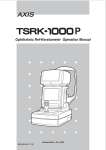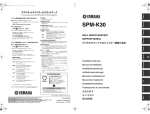Download Dragon User Manual
Transcript
Dragon User Manual DUALi Inc. Document Version: 1.0 Last Revised Date: 3rd May 2012 Copyright ⓒ 2012 DUALi Inc. All rights reserved. You are strictly prohibited to copy, disclose, distribute, or use this document in part or as a whole for any purposes other than those for which this document is disclosed. This document is copyrighted and contains confidential information and other intellectual property rights of DUALi Inc. Any unauthorized use, copy, disclosure or distribution constitutes infringement of DUALi’s intellectual property rights. DUALi Inc. reserves the right to make changes to its applications or services or to discontinue any application or service at any time without notice. DUALi provides customer assistance in various technical areas, but does not have full access to data concerning the use and applications of customer's products. Therefore, DUALi assumes no liability and is not responsible for customer applications or software design or performance relating to systems or applications incorporating DUALi products. In addition, DUALi assumes no liability and is not responsible for infringement of patents and/or any other intellectual or industrial property rights of third parties, which may result from assistance provided by DUALi. Composition of the information in this manual has been done to the best of our knowledge. DUALi does not guarantee the correctness and completeness of the details given in this manual and may not be held liable for damages ensuing from incorrect or incomplete information. Since, despite all our efforts, errors may not be completely avoided, we are always grateful for your useful tips. We have our development center in South Korea to provide technical support. For any technical assistance can contact our technical support team as below; Tel: +82 31 213 0074 e-mail : [email protected] Dragon User Manual Revision History Version: 1.0 2012.05.03(Ver. 1.0) : First Distribution(JMN, HTY) 3 DUALi Inc. (http://www.duali.com) Dragon User Manual Contents 1 Introduction .............................................................................................................................. 5 1.1 2 3 4 5 6 7 Hardware Specification ...................................................................................................6 Structure...................................................................................................................................7 2.1 The Structure of equipment............................................................................................. 7 2.2 The block diagram of Dragon..........................................................................................7 Description of Surface ..............................................................................................................8 3.1 The picture of device surface ..........................................................................................8 3.2 Communication Cable.....................................................................................................8 3.3 The size of terminal ........................................................................................................8 Description of Electricity............................................................................................................9 4.1 The Description of power ................................................................................................ 9 4.2 The using electric current................................................................................................ 9 4.3 The Description of USB communication ..........................................................................9 Description of Function .............................................................................................................9 5.1 Protocol Specification .....................................................................................................9 5.2 Control Code Specification (for USB PCSC version only) ................................................9 5.3 Firmware Download........................................................................................................9 Property....................................................................................................................................9 6.1 Operating Condition........................................................................................................9 6.2 Storage Condition ...........................................................................................................9 Warning and Notice ..................................................................................................................9 Version: 1.0 4 DUALi Inc. (http://www.duali.com) Dragon User Manual 1 Introduction Dragon is contact-less Smartcard reader which supports14443 TYPE-A/B, Mifare series, Felica and NFC (ISO18092)protocol at the same type. It also supports Contact cards (1 X SIM type slots) which comply with ISO 7816 for secured data transmission. Dragon is available as USB interface. Following items are contents of Dragon ❶ Dragon Device Serial cable is available as option, plz contact to the sales person of DUALi. . RF Field : Place contactless card here LED : Power supplying & operating status. SIM type SAM slots (1ea) are backside of the device when you open the case. Version: 1.0 5 DUALi Inc. (http://www.duali.com) Dragon User Manual 1.1 Hardware Specification Smart Card Interface Contactless Smart Card (ISO 14443 A/B), MIFARE, FeliCa, NFC Tag type 1,2,3,4 1 SIM slot for SAM Card (ISO7816, T=0,T=1) Host Interface USB 2.0 Full Speed (12Mbps) as default / RS232 (Optional, contact to DUALi for more information) Host Communication PC/SC or Vendor Protocol (must be decided with order) CPU ARM 32-bit Cortex-M3(48MHz) 128Kbytes Flash, 20Kbytes SRAM Baud rate 106/212/424/848kbps Up to 424kbps for NFC P2P mode Reading Distance Max 5cm (depends on tag size and performance) Input Voltage 5V (USB Bus powered) Current MAX 200mA Connection Direct USB Cable Size 62(W) * 95(L) * 13(H)mm Indicator 4 LEDS Case ABS Antenna Matching Direct matching Operating Temperature -10~60℃ Version: 1.0 6 DUALi Inc. (http://www.duali.com) Dragon User Manual 2 Structure 2.1 The Structure of equipment - Dragon itself contains all circuits include antenna, 1 SAMs and connectors. (USB) Host PC Dragon 2.2 The block diagram of Dragon CPU SAM Socket (SAM1) Smart Card Socket (ST-ARM 32-bit PN512 RF IC Cortex-M3) 4 LEDs USB Connector Antenna Version: 1.0 7 DUALi Inc. (http://www.duali.com) Dragon User Manual 3 Description of Surface 3.1 The picture of device surface - N mark on top of the surface could be removed or replaced to requested logo for OEM. 3.2 Communication Cable - 3.3 The size of terminal - Version: 1.0 Direct USB cable Dragon :62(W) * 95(L) * 13(H)mm 8 DUALi Inc. (http://www.duali.com) Dragon User Manual 4 Description of Electricity 4.1 The Description of power - 4.2 Input power : 5V (USB Bus Powered) The using electric current - Normal 5V, 100mA under - MAX 5V, 250mA under 4.3 The Description of USB communication - USB V2.0 FULL SPEED (12Mbps) 5 Description of Function 5.1 Protocol Specification Refer to protocol specification for detail function. ( provide on request) 5.2 Control Code Specification (for USB PCSC version only) Refer to control code specification for detail function. (provide on request) 5.3 Firmware Download Refer download manual. (provide on request) 6 Property 6.1 Operating Condition - Temperature to use : -10 ~ 60 ℃ - Humidity to use : 30 ~ 90 % (relative humidity) 6.2 Storage Condition - Temperature to keep : -20 ~ 80 ℃ - Humidity to use : 30 ~ 90 % (relative humidity) 7 Warning and Notice - For indoor use only. - This product is affected by an element like metal or Magnetism. So one has to take precautions. - Version: 1.0 This device is not waterproof. 9 DUALi Inc. (http://www.duali.com) Dragon User Manual Warranty & Service ‣ Warranty and Repair service - DUALi Inc. warrants to the original consumer or other end user that this product, Dragon, is free from defects in materials and workmanship for a period of 1 year from the date of purchase (shipment date). ※ Note Warranty/non-warranty repair fees do not include any shipping charges. ‣ The damages (defaults) prescribed below are NOT to be covered by warranty. - User’s misuse of part/component. - Fault by the unqualified user’s own intention of repairs. - Product’s inspection requirement. - Adding certain functions or extension of system. - Fault by User’s misuse against the product’s manual. *Please contact our service team for the technical/ sales supports. DUALi Inc. 1-308/310 Innoplex, 552 Wonchoen-dong, Youngtong-gu, Suwon, Gyeonggi-do, Korea (zip: 443-380) Tel : +82 31-213-0074 Fax : +82 31-213-0078 E-mail : [email protected] Web-site : http://www.duali.com Version: 1.0 10 DUALi Inc. (http://www.duali.com)