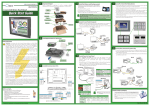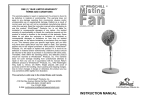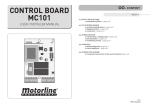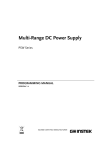Download C-more Hardware User Manual
Transcript
ACCESSORIES CHAPTER 3 In This Chapter... Accessories Overview................................................................................................. 3-2 AC/DC Power Adapter .............................................................................................. 3-3 AC/DC Power Adapter Dimensions .......................................................................... 3-5 AC/DC Power Adapter Installation ............................................................................ 3-6 D-SUB 15-pin to Terminal Block Adapters ................................................................ 3-7 Non-glare Screen Covers ........................................................................................... 3-8 Clear Screen Overlay Installation .............................................................................. 3-9 SD Card .................................................................................................................... 3-10 USB FLASH Drive ..................................................................................................... 3-10 Chapter 3 - Accessories Accessories Overview 1 2 3 4 5 6 7 8 9 10 11 12 13 14 A B C D EA-AC AC / DC Power Adapter EA-x-COV2 Screen Protector EA-COMCON-3A DSUB Port Adapter EA-SD-CARD SD Card C-more Touch Panel Part Number EA-AC EA-6-COV2 EA-8-COV2 EA-10-COV2 EA-12-COV2 EA-15-COV2 EA-SD-CARD USB-FLASH EA-COMCON-3 or EA-COMCON-3A 3-2 USB-FLASH USB Pen Drive Description AC/DC Adapter for C-more EA7 and EA9 series touch panels; powered from a 100-240 VAC, 50/60 Hertz power source. Provides 24VDC at 1.5A. Power Fault features help protect data being logged to Compact Flash or SD card during power failures. C-more EA7 series panels must have firmware version 1.21 Build 6.18E or higher for proper operation. Non-glare protective overlay, 6-inch, protects C-more touch screen and helps reduce glare from external light sources. Compatible with C-more EA7 and EA9 series and C-more Micro-Graphic 6-inch panels. Package of 3. Non-glare protective overlay, 8-inch, protects C-more touch screen and helps reduce glare from external light sources. Compatible with C-more EA7 and EA9 series 8-inch panels. Package of 3. Non-glare protective overlay, 10-inch, protects C-more touch screen and helps reduce glare from external light sources. Compatible with C-more EA7 and EA9 series 10-inch panels. Package of 3. Non-glare protective overlay, 12-inch, protects C-more touch screen and helps reduce glare from external light sources. Compatible with C-more EA7 and EA9 series 12-inch panels. Package of 3. Non-glare protective overlay, 15-inch, protects C-more touch screen and helps reduce glare from external light sources. Compatible with C-more EA7 and EA9 series 15-inch panels. Package of 3. SD memory card for non-volatile storage, 2GB industrial grade. 85 degrees C maximum operating temperature makes it suitable for data logging in industrial applications. Recommended for the C-more EA9 series touch panels. USB Flash drive, SanDisk, 4GB (SanDisk P/N SDCZ50-004G-A46). Recommended for use with the C-more touch panels and Productivity3000 controllers. D-SUB 15-pin to 6-terminal PLC serial communication port adapter to allow wire terminal connections for RS-422/485 PLC communication cable. EA-COMCON-3 is low profile and will only fit on EA9-T6CL(-R) EA-COMCON-3A is straight and fits EA-T8CL, EA9-T10CL, EA9-T12CL and EA9-T15CL ® EA9-USER-M Hardware User Manual, 1st Ed. Rev B 01/15 Chapter 3 - Accessories AC/DC Power Adapter The optional C-more AC/DC Power Adapter can be used to power the C-more touch panels from a 100-240 VAC, 50/60 Hertz, voltage source. The adapter provides 24 VDC @ 1.5 A to the touch panel’s DC power connector and can be conveniently secured to the touch panel with two captive screws. The adapter provides a power loss signal to the touch panel that causes the touch panel to stop writing data to SD memory devices providing a controlled shutdown for increased data logging reliability. Part No. EA-AC AC/DC Adapter Wiring AC Power Adapter Not recommended for use with the EA7-T15C when operating temperatures are expected to be above 40 deg C. Recommended AC Supply Fuse 3.0 A time delay, ADC p/n MDL3 100 - 240 VAC 50/60 Hz Tightening Torque Power supply cable torque Power connector mounting torque Mounting flange screw torque 71 - 85 oz-in (0.5 - 0.6 Nm) 71 - 85 oz-in (0.5 - 0.6 Nm) 57 - 71 oz-in (0.4 - 0.5 Nm) NOTE: Use 60 / 75 °C copper conductors only EA9-USER-M Hardware User Manual, 1st Ed. Rev B 01/15 ® 1 2 3 4 5 6 7 8 9 10 11 12 13 14 A B C D 3-3 Chapter 3 - Accessories AC/DC Power Adapter Specifications 1 2 3 4 5 6 7 8 9 10 11 12 13 14 A B C D 3-4 Part Number Input Voltage & frequency Operating Temperature Range Storage Temperature Range Operating & Storage Humidity Noise Immunity EA-AC 100-240 VAC; 50/60 Hertz 0 °C to 50 °C [32 to 122 °F] Maximum surrounding temperature rating, 50 °C -20 to 60 °C [-4 to 140 °F] 10-85% RH (non-condensing) 1000 VAC p-p (Pulse width 1 µs, rise time: 1 ns) With proper ground connection on AC terminal block. Hi-pot 1000 VAC, 1 minute With proper ground connection on AC terminal block. Insulation Resistance 500 VDC, 10 M ohm or above With proper ground connection on AC terminal block. Compliant with IEC61131-2 Pulse shape: Sine half wave, Peak acceleration: 147 m/s2 (15 G), X, Y, Z: 3 directions, 2 times each 140 °C [284 °F], with autorecovery 85 VAC: 2.6 A, 100 VAC: 2.8 A, 264 VAC: 3.9 A Vibration Shock Thermal Protection Short Circuit Protection Static Electricity Discharge Resistance Agency Approvals Environment Grounding Weight Removable AC Power Connector Output Current Inrush Current Recommended AC Supply Fuse Power Supply Cable Torque Mounting to Touch Panel Compliant with IEC61000-4-2, Contact: 4 kV, Air: 8 kV UL508, UL Recognized, cUL, CE, EMC EN61132-2 For use in pollution degree 2 environment Ground resistance: less than 100 ohm 6.13 oz. [175 g] EA-AC-CON or DECA Switchlab MC101-508-03G Secure with (2) captive M2.5 screws, torque to 70 oz-in [0.5 Nm] Maximum 1.5 A For 100 VAC: 15 A, 3 ms or less For 240 VAC: 20 A, 3 ms or less 3.0 A time delay, ADC p/n MDL3 71 - 85 oz-in (0.5 - 0.6 Nm) Secure with (2) spring loaded captive M3-20 screws, torque to 50 oz-in [0.35 Nm] NOTE: Logic within the EA-AC will turn off the backlight instantly when a power failure is detected to allow the CPU to run longer. The backlight turns on automatically when the power returns to the C-more operating voltage. ® EA9-USER-M Hardware User Manual, 1st Ed. Rev B 01/15 Chapter 3 - Accessories AC/DC Power Adapter Dimensions Dimensions AC Power Label Screw 3.661 [93.0] 3.001 [76.2] FRONT VIEW Screw SIDE VIEW DC Power Connector REAR VIEW AC Power Connector Units: inches [mm] 1.421 ±0.02 [36.1 ± 0.5] 0.579 [14.7] BOTTOM VIEW Panel Depth with AC/DC Power Adapter Installed A Units: inches[mm] Part Number EA9-T6CL-R EA9-T6CL EA9-T8CL EA9-T10CL EA9-T12CL EA9-T15CL A 2.991 [76.0] 2.991 [76.0] 3.511 [89.2] 3.511 [89.2] 3.351 [85.8] 3.351 [85.1] EA9-USER-M Hardware User Manual, 1st Ed. Rev B 01/15 ® 1 2 3 4 5 6 7 8 9 10 11 12 13 14 A B C D 3-5 Chapter 3 - Accessories AC/DC Power Adapter Installation WARNING: This procedure should only be performed by qualified personnel who are experienced in 1 working with electronic equipment. Take the necessary steps to prevent damage that may be caused by static electricity discharge. Disconnect input power to the touch panel before proceeding. 2 2 3 1 4 5 6 7 Preparation: Place the touch panel face down on a lint-free soft Insert the AC/DC power adapter into the touch panel’s 5-position DC surface to prevent scratching the display screen if not already installed power connector. in a control cabinet. Remove the DC power connector if it is installed. 8 4 9 3 10 11 12 13 Secure the AC/DC Power Adapter to the touch panel by tightening the Plug the wired 3-pin AC Power Connector into its mating connector on the adapter and secure in place by tightening the two (2) captive two (2) spring loaded captive M3-20 screws to a torque of 50 oz-in M2.5 screws to a torque of 70 oz-in [0.5 Nm]. [0.35 Nm]. 14 A B C D 3-6 ® EA9-USER-M Hardware User Manual, 1st Ed. Rev B 01/15 Chapter 3 - Accessories D-SUB 15-pin to Terminal Block Adapters These adapters are plugged into the 15-pin serial port on the rear of the panels to allow wire terminal connections for RS-422/485 PLC communication cable. The wiring of both adapters is the same. EA-COMCON-3 is used with EA9-T6CL(-R). EA-COMCON-3 is UL Recognized. EA-COMCON-3A is NOT UL Recognized or Listed. It is used with EA9-T8CL, EA9-T10CL, EA9-T12CL and EA9-T15CL EA-COMCON-3 EA-COMCON-3A Dimensions Dimensions 0.60 [15.3] Units: inches [mm] Units: inches [mm] 1.756 [44.6] Date code Country of Origin 2.07 [52.6] 1.873 [47.6] 1.126 [28.6] TERM RD+ RD– SD+ EA-COMCON-3 SD– GND KOYO ELECTRONICS INDUSTRIES CO., LTD. 0.68 [17.4] Wiring Diagram 1.70 [43.2] D-SUB 15-pin to Terminal Block Adapters (P/Ns EA-COMCON-3 & EA-COMCON-3A) Wiring Diagram GND SD– 12 TXD– TERM RD+ RD– SD+ SD– Terminals GND 5 GND SD+ 11 TXD+ RD– 10 RXD– 15-pin D-sub (male) 15 9 RD+ RXD+ TERM 13 TERM 1 EA9-USER-M Hardware User Manual, 1st Ed. Rev B 01/15 ® 1 2 3 4 5 6 7 8 9 10 11 12 13 14 A B C D 3-7 Chapter 3 - Accessories Non-glare Screen Covers 1 2 3 4 5 6 7 8 9 10 11 12 13 14 A B C D 3-8 Non Glare 6 Inch Screen Cover, protective overlay used to protect the touch screen while helping to reduce the glare from external light sources. (pk of 3) Part No. EA-6-COV2, EA-8-COV2, EA-10-COV2, EA-12-COV2 & EA-15-COV2 Units: inches [mm] 0.197 [5.0] 12.563 [319.1] Adhesive 0.157 [4.0] EA-15-COV2 10.260 [260.6] 0.197 [5.0] 0.157 [4.0] EA-12-COV2 0.197 [5.0] 8.906 [226.2] 0.157 [4.0] 9.374 [238.1] EA-10-COV2 0.197 [5.0] 7.315 [185.8] 7.642 [194.1] 0.157 [4.0] EA-8-COV2 6.614 [168.0] 4.913 [124.8] 0.197 [5.0] 5.441 [138.2] EA-6-COV2 0.157 [4.0] 15” 12” 3.795 [96.4] 10” 8” 6” ® EA9-USER-M Hardware User Manual, 1st Ed. Rev B 01/15 Chapter 3 - Accessories Non-glare Screen Covers (cont’d) Clear Screen Overlay Installation Step 1 Step 2 Check to be sure that the proper size non-glare screen cover is being used on the subject touch panel. Notice that the outer perimeter of the screen cover has an adhesive band. The adhesive band will be located on the outside edge of the touch panel’s white frame bordering the touch area when installed. Step 3 Start in one corner and peel the screen cover from the backing. Step 4 Align the screen cover over the touch panel’s white frame, then start on one side and gently lay the cover over the entire touch area. Smooth out the screen cover and press all around the outside perimeter to secure the cover in place. The screen cover can be removed by lifting up on the small tab and gently pulling the cover away form the touch panel’s surface. Step 5 Remove the protective sheet. NOTE: The protective cover ships with a thin protective sheet on the face of the cover that needs to be carefully removed. If your panel is not clear, the protective sheet may not have been removed. EA9-USER-M Hardware User Manual, 1st Ed. Rev B 01/15 ® 1 2 3 4 5 6 7 8 9 10 11 12 13 14 A B C D 3-9 Chapter 3 - Accessories SD Card SD memory card for non-volatile storage, 2GB industrial grade. 85° C maximum operating 1 temperature makes it suitable for data logging in industrial applications. Recommended for the C-more EA9 series touch panels. The SD card is the fastest option for writing data. If 2 logged data is saved to external memory, AutomationDirect recommends using an EA-SD-CARD. 3 4 5 6 7 8 USB FLASH Drive USB-FLASH sold by AutomationDirect has been tested with C-more panels and is Hi-Speed USB 2.0 certified. 9 Part No. USB-FLASH 10 11 12 13 14 A B C D 3-10 ® EA9-USER-M Hardware User Manual, 1st Ed. Rev B 01/15