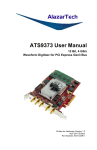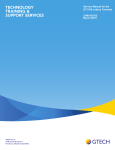Download Intelligent Reference/TM-4D User Manual Addendum
Transcript
INTELLIGENT REFERENCE/TM-4D™
TIME & FREQUENCY SYSTEM
ADDENDUM TO TM-4 USER MANUAL
MANUAL PART NUMBER: 40013-002
SPECTRUM INSTRUMENTS, INC.
570 E. ARROW HIGHWAY
SUITE D
SAN DIMAS, CA 91773
Copyright ©2006 SPECTRUM INSTRUMENTS, INC.
Spectrum makes every effort to insure that the information in this document is accurate, but makes no claim
to that effect and does not guarantee accuracy. This information is offered as-is, and Spectrum cannot be
held responsible for any inaccuracies. Specifications, features and operational characteristics of the
described product are subject to change without notice.
WARNINGS AND NOTICES
FCC NOTIFICATION
This equipment has been tested and found to comply with the limits for a Class A digital device, pursuant to
Part 15 of the Federal Communications Commission Rules & Regulations. These limits are assigned to
provide reasonable protection against harmful interference when the equipment is operated in a commercial
environment. This equipment generates, uses, and can radiate radio frequency energy and, if not installed
and used in accordance with this user manual, may cause harmful interference to radio communications.
Operation of this equipment in a residential area may cause harmful interference, in which case the user will
be required to correct at his own expense.
DC POWER CONNECTION
Exercise caution when connecting a power source to the Intelligent Reference/TM-4D™. The standard
model is supplied with the correct AC power adaptor. If you choose to power the unit in some alternative
fashion, be sure to observe correct voltage and polarity. The unit requires 12-35 volts DC, with the tip of the
power connector positive. While the TM-4D is reasonably protected against reverse polarity, no protection
scheme is foolproof. Damage due to incorrect powering of the Intelligent Reference/ TM-4D™ is not
covered by the warranty.
ii
TABLE OF CONTENTS
SECTION 1 - INTRODUCTION........................................................... 1
INTRODUCTION TO THE INTELLIGENT REFERENCE/TM-4D™...................................... 1
SECTION 2 - SIGNAL FLOW AND ARCHITECTURE ............................ 2
OVERVIEW ......................................................................................................... 2
SECTION 3 – QUICK START AND SETUP.......................................... 4
SETUP................................................................................................................ 4
LED INDICATORS................................................................................................. 5
SECTION 4 – DETAILED SETUP INSTRUCTIONS ............................... 6
INTELLIGENT REFERENCE/TM-4D™ INSTALLATION...................................................
CONNECTION TO A PERSONAL COMPUTER ...........................................................
POWER INPUT ....................................................................................................
CONNECTIONS AND CONFIGURATION ...................................................................
ANTENNA INPUT.................................................................................................
DIGITAL AND ANALOG SIGNAL OUTPUTS ..............................................................
DIGITAL AND ANALOG EXTERNAL SIGNAL INTPUTS................................................
6
6
6
7
9
9
9
SECTION 5 - OPERATION OF THE TM-4D™...................................... 10
SECTION 6 - HARDWARE INFORMATION....................................... 11
FRONT PANEL....................................................................................................11
LED COMBINATIONS AND THEIR MEANINGS.........................................................12
POWER INPUT ...................................................................................................12
HD-15 D-SUB CONNECTOR.................................................................................13
DB-9 CONNECTOR .............................................................................................13
EXTERNAL DIGITAL INPUTS 1- 4 ..........................................................................13
EXTERNAL ANALOG INPUTS A AND B....................................................................14
DIGITAL OUTPUTS 1- 4 .......................................................................................14
ANALOG OUTPUTS A AND B.................................................................................14
INTERNAL TM-4 OUT1 SIGNAL CHARACTERISTICS.................................................14
WARM-UP AND OPERATING CURRENTS...............................................................14
SECTION 7 - IN CASE OF DIFFICULTY ............................................ 15
CONTACTING SPECTRUM ...................................................................................15
LIMITED WARRANTY ..........................................................................................16
RETURNING EQUIPMENT FOR REPAIR...................................................................16
APPENDIX A - SPECIFICATIONS .................................................... 18
iii
SECTION 1 - INTRODUCTION
INTRODUCTION TO THE INTELLIEGNT REFERENCE/TM-4D™
The Intelligent Reference/TM-4D™ is an enhanced version of the Intelligent Reference/TM-4™. It
incorporates all of the features of the TM-4 and adds user-configurable distributed digital and analog
outputs, visible signal indicators and external user-configurable inputs.
If you are not familiar with the setup and operation of the standard TM-4, you are encouraged to read its
manual first in order to become familiar with basic TM-4 operation and characteristics before attempting
to operate or configure the TM-4D.
The additional features (some are optional) offered by the Intelligent Reference TM-4D™ are:
• Up to 16 rear-panel and 8 front-panel fully isolated digital outputs, with TTL/CMOS drive capability
into 50 ohms.
• Up to 8 rear-panel and 4 front-panel buffered analog outputs with 2 volt PTP signal level into 50 ohms.
• Output signals may consist of signals generated by the internal TM-4 or those supplied by the user
externally.
• Two independent very wide-range frequency synthesizers, allowing the generation and distribution of
custom signals.
• Two independent square-to-sine wave convertors.
• Standard DB-9 RS-232 control port for connection to a personal computer without the need for a
special cable.
• Mirroring of all TM-4 functions, signals and inputs at the DB-15HD connector. Cables designed for
the standard TM-4 may be used at this connector.
• Rear analog and digital inputs for distributing externally supplied signals.
• Front analog and digital inputs for distributing externally supplied signals.
• Indicators for analog and digital signal presence.
• Standard 19" 1U rack mount, or benchtop with included rubber bumpons.
• GPS timing antenna and AC power supply included.
Page 1
SECTION 2 – SIGNAL FLOW AND ARCHITECTURE
OVERVIEW
In order to take maximum advantage of the capabilities of the Intelligent Reference/TM-4D™, it is important
to gain an understanding of the methods of signal generation and their path through the unit. The TM-4D
contains four digital sections (1-4), consisting of input selectors and up to 24 outputs, and two analog
sections (A-B), consisting of input selectors and offering up to 12 outputs. Some sections are custom in
nature (such as the frequency synthesizers) and are factory set, and others are user-configurable. The user
may set all the digital sections to the same signal, or may choose any combination of up to four different
signals, depending upon the application. The analog portion is similar, except that there are two sections, not
four. Normally, the internal TM-4 generates the signals distributed and the TM-4D will come configured by
the factory to standard defaults, unless otherwise specified.
The user may choose standard input signals from the internal TM-4 or from optional external input BNC
jacks in any desired combination. This is accomplished by simple jumper changes inside the unit. Standard
digital signals available from the TM-4 are PPS, MUX 1, MUX2, and POP. In addition, OUT1 and OUT2
are custom signals that may originate from the internal TM-4 if they are factory-enabled. The remaining four
inputs (TTL/DIGITAL 1-4) correspond to the optional BNC external digital inputs.
Note that in the standard TM-4D, the front input and output jacks are optional. The front input/output
selection jumpers JP5 – JP8 are factory-wired to select the rear inputs only.
SIGNAL FLOW – DIGITAL SECTION
INTERNAL TM-4
MUX1, MUX2
POP, PPS
OUT1, OUT2
DB-15HD
FREQUENCY
SYNTHESIZER
#1
JUMPER
BLOCKS
JP1 – JP4
SQUARE to SINE
CONVERTOR #1
(CONVERT TO ANALOG)
DIGITAL OUTPUT BANK 1
FRONT AND REAR OUT
DIGITAL OUTPUT BANK 2
FRONT AND REAR OUT
DIGITAL OUTPUT BANK 3
FRONT AND REAR OUT
FOR
DIGITAL
INPUTS
1-4
FACTORY CONNECTIONS
DIGITAL OUTPUT BANK 4
FRONT AND REAR OUT
FRONT INPUTS
FRONT/REAR
INPUT SELECT
FREQUENCY
SYNTHESIZER
#2
JP5 – JP8
REAR INPUTS
Page 2
SQUARE to SINE
CONVERTOR #2
(CONVERT TO ANALOG)
SIGNAL FLOW – ANALOG SECTION
INTERNAL TM-4
10 MHz PRIMARY REFERENCE
JUMPER
BLOCK JP9
TM-4 OUT1
SINE to SQUARE CONVERTOR #1
ANALOG
BANK A
ANALOG OUTPUT BANK A
FRONT AND REAR OUTPUTS
EXTERNAL "A" INPUTS
JP12 - BRIDGE
EXTERNAL "B" INPUTS
JUMPER
BLOCK JP10
SINE to SQUARE CONVERTOR #2
TM-4 OUT1
ANALOG
BANK B
ANALOG OUTPUT BANK B
FRONT AND REAR OUPUTS
10 MHz PRIMARY REFERENCE
DB-15HD
The analog section is similarly configured. It can accept analog signals from the internal TM-4 (such as the
10 MHz sine wave, optional modulated IRIG or custom signals), signals from optional external input jacks,
or the output of the optional square to sine convertor. The square to sine convertor is a factory-configured
feature that allows a generated or supplied digital signal to be converted into a sine wave and distributed as
desired.
Each bank may operate independently or may share one input signal. Each bank is terminated via a jumper
at 50 ohms. IMPORTANT: If both banks are set to the same signal or the external input jacks are bridged,
be sure to remove both of the terminating jumpers for a 50-ohm termination.
FACTORY DEFAULT SETTINGS
The standard factory configuration of the TM-4D assigns signals from the internal TM-4 to the distribution
amplifier outputs in the following manner:
PPS
MUX1
MUX2
10 MHz
–
–
–
–
Digital output banks 1 and 2
Digital output bank 3
Digital output bank 4
Analog output banks A and B
Page 3
SECTION 3 – QUICK START AND SETUP
This section is provided as an overview and simplification of the steps needed to configure and operate a
standard Intelligent Reference/TM-4D™ with no options installed. For comprehensive setup instructions and
details on optional and advanced features, see sections 4, 5 and 6.
SETUP
Setting up the TM-4D is a simple and straightforward process. If no changes are desired from the default
configuration, setup can be as simple as connecting the power supply, GPS antenna cable and desired output
connections, and then turning the unit on.
To configure the TM-4D for different output choices, you will need to remove the top cover and change
jumper settings. Refer to the diagram for jumper block locations for the analog and digital output banks.
INTERNAL TM-4
DIGITAL OUT 4
DIGITAL OUT 3
DIGITAL OUT 2
JP5 - JP8
OUT 1
OUT 2
MUX1
POP
MUX 2
TTL/DIGITAL 1
TTL/DIGITAL 2
TTL/DIGITAL 3
TTL/DIGITAL 4
PPS
TERM
DBF1-4 ENABLE
DIGITAL OUT 1
JP11 - TM-4 10 MHz
TERMINATE
TM-4 10 MHz
FILTER B
FRONT JACK
REAR JACK
TM-4 OUT 1
FB ENABLE
TERM
TM-4 10 MHz
FILTER A
FRONT JACK
REAR JACK
TM-4 OUT 1
FA ENABLE
TERM
ANALOG A
ANALOG B
JP12 - ANALOG INPUT BRIDGE
FUSE – AGC 3
TM-4D BOARD LAYOUT and JUMPER LOCATIONS
Select the output signal that you desire for each particular output bank by moving the jumper to the
corresponding choice. If you desire an internal signal termination of 50-ohms for a particular digital or
analog section, install the jumper on the TERM location. Note that if you send identical signals to more than
one output bank, you should only use one terminator jumper for the combined group (since they are now in
parallel with each other).
Run the Control/Display software to configure the internal TM-4 to set options such as MUX frequency, POP
time, etc. You will need the 9-pin cable to communicate with the unit. If this is the first time the unit has
run, or if its position is substantially different from the last time it was operated, then use the software to
enter an approximate position. This will help to speed up satellite acquisition time.
Page 4
LED INDICATORS
LEDs on the front panel of the unit are used to indicate various operating parameters.
POWER:
ANALOG A –B:
DIGITAL 1 – 2:
ALARM:
READY:
STATUS:
Illuminated when power is supplied to the unit.
Illuminated when signal is present at the output of the corresponding analog signal jumper
block.
Illuminated when signal is present at the output of the corresponding digital signal jumper
block. Blinks with signals below about 10 Hz at the signal rate.
Illuminates and flashes to indicate tuning mode and Coast Alarm condition (See chart on
page 11)
Illuminates or flashes in combination with the STATUS indicator to indicate tuning status.
Illuminates in combination with the READY indicator to indicate tuning status. Flashes to
indicate antenna failure or absence of the primary output frequency from the internal TM-4.
See section 6 for more detailed information about how these indicators function during various phases of
operation.
After initial setup, the TM-4D requires no further user intervention. Depending upon your required level of
accuracy you may start using the available signals immediately, or you may wait for the READY LED to
illuminate to indicate that the unit has reached a minimum level of accuracy. See section 6 for a detailed
discussion of various signals, when they are available and their precision at various points in the startup
phase.
Page 5
SECTION 4 – DETAILED SETUP INSTRUCTIONS
INTELLIGENT REFERENCE/TM-4D™ INSTALLATION
There are no special requirements for the location of the unit itself other than the obvious considerations of
access for cable connections and visibility of the front panel LEDs.
Avoid electromagnetic interference (EMI); keep the unit and its cabling away from sources of strong radio
frequency (RF) energy such as radio transmitter cables and antennas. Also, keep the unit away from sources
of heat. Normally, no special cooling provisions are required as long as adequate clearance is provided
around the unit so that internally generated heat can dissipate by natural air convection.
The unit may be operated either standalone or in a rack mount configuration. If mounting the unit in a rack,
it is best to use the flat spacers provided, though they are not absolutely necessary. If you do not have the
spacers, contact Spectrum for replacements.
Normally, the factory configures the front panel according to the mounting requirements specified by the
user at order time. If you did not specify rack mounting at order time but later wish to rack mount the unit,
the laminate over the mounting holes will have to be cleared out. The easiest way to accomplish this is to
carefully carve them with an eXacto knife. Use a brand-new blade. From the front, first cut a cross in each
hole. Next, cut out each "pie slice" of every hole along its arc, trying not to nick the aluminum. Use caution,
as the laminate is thick and may be somewhat difficult to cut.
CONNECTION TO A PERSONAL COMPUTER
The Intelligent Reference/TM-4™ is connected to a personal computer by means of the DB-9 (or the DB15HD) connector located on the rear of the unit. If you wish to use the supplied Control/Display software,
you must use a 32-bit Windows®-based computer with a free serial port. Since the message output from the
Intelligent Reference/TM-4D™ is simple ASCII, you may also easily create your own control software. You
can use a longer serial cable (up to 50 feet), but make sure that it is fully shielded in order to prevent
unwanted radiation from the cable. Many computer suppliers carry shielded monochrome monitor cables (9pin) in various lengths that are suitable for this application.
If the serial port on your computer has a DB25 connector instead of a DB9 connector, use a DB9 to DB25
adapter available from most any computer supplier. In the case where a serial port is not available (as is the
case with many newer laptop computers), you may use a serial-to-USB adapter.
The software defaults on first use to COM1. If you plan to use a port other than COM1, make a note of the
port you choose so that you can set the software to match.
POWER INPUT
Power is supplied to the unit via the coaxial DC input jack. The AC power adaptor supplied with the TM-4D
is a universal switching power supply that operates from 100 – 240 VAC at 50 – 60 Hz, and it supplies 24
VDC at 1.5 amperes. The input cord for this supply may be substituted for compatibility with non-US AC
sockets. The output cord plugs directly into the TM-4D.
In cases where the Spectrum power supply is not being used, you may supply power to the Intelligent
Reference/TM-4D™ from any source that can supply a clean DC voltage in the range of 12 to 35 VDC at 2
amperes. Use caution when supplying power, and be sure to observe correct polarity of the power
connections. The center pin of the DC input jack must be positive.
The Intelligent Reference/TM-4D™ contains an internal AGC-3 fuse that is user-replaceable.
Page 6
Avoid applying power to the unit with the power switch depressed in the ON position. Make the power
connection first, then apply power with the switch.
CONNECTIONS AND CONFIGURATION
Unless otherwise specified, the TM-4D comes configured from the factory to supply PPS on digital output
banks #1 and #2, POP on digital output bank #3 and MUX1 on digital output bank #4. The analog output
banks are configured to supply the primary (usually, 10 MHz) frequency output of the internal TM-4. If you
desire different outputs or combinations, you may remove the top cover and change jumper configuration.
See the board layout diagram in Section 3.
The digital sections of the TM-4D are configured with four blocks of jumpers, one for each of the four digital
output banks. Each bank may be set to the same signal, if desired. The jumpers correspond to either signals
generated internally by the TM-4 (OUT1, OUT2, PPS, POP, MUX1, MUX2), or signals the user supplies via
the optional external input jacks (TTL/DIGITAL 1-4). There are two other jumper positions on each block.
One is the enable for the optional front outputs, marked DBFx ENABLE, where x corresponds to the number
of the digital output. When this jumper is installed, the front outputs are slaved to whatever signal choice is
selected at the corresponding jumper block. The last position is marked TERM, and terminates the input
signal with a 50-ohm load. Depending upon application and characteristics, you may or may not wish signal
sources to be internally terminated. Note that if you send identical signals to more than one output bank, you
should only use one terminator jumper for the combined group (since they are now in parallel with each
other).
Note that the optional external input jacks may be further sub-divided into front and rear inputs via jumpers
JP5 –JP8, if the unit is configured for both front and rear external inputs.
DIGITAL OUTPUT CONFIGURATION JUMPER BLOCKS JP1 – JP4
POSITION
SIGNAL
SIGNAL TYPE
FUNCTION
1
2
3
4
5
6
7
8
9
10
11
12
OUT1
OUT2
MUX1
POP
MUX2
TTL/DIGITAL 1
TTL/DIGITAL 2
TTL/DIGITAL 3
TTL/DIGITAL 4
PPS
TERM
DBFx ENABLE
INTERNAL - TM-4 GENERATED
INTERNAL - TM-4 GENERATED
INTERNAL - TM-4 GENERATED
INTERNAL - TM-4 GENERATED
INTERNAL - TM-4 GENERATED
EXTERNAL - USER SUPPLIED
EXTERNAL - USER SUPPLIED
EXTERNAL - USER SUPPLIED
EXTERNAL - USER SUPPLIED
INTERNAL - TM-4 GENERATED
N/A
OUTPUT
OPTIONAL TM-4 DIGITAL SIGNAL
OPTIONAL TM-4 DIGITAL SIGNAL
MULTIPLEXER 1 OUTPUT
PROGRAMMED OUTPUT PULSE
MULTIPLEXER 2 OUTPUT
OPTIONAL DIGITAL INPUT 1
OPTIONAL DIGITAL INPUT 2
OPTIONAL DIGITAL INPUT 3
OPTIONAL DIGITAL INPUT 4
PULSE PER SECOND
INTERNAL TERMINATE AT 50 OHMS
ENABLE FRONT OUTPUT
Page 7
ANALOG SECTIONS
The output banks in the analog sections are similarly configured. JP9 and JP10 are the corresponding signal
configuration jumper blocks. The analog banks are designed to operate independently or may share the same
signal, depending upon the jumper settings or presence of a bridging jumper on JP12.
The first position in the jumper block is labeled TM-4 10 MHZ. The TM-4D comes equipped from the
factory (unless specified otherwise) with both stages of the analog section set to the 10 MHz sine wave
output from the internal TM-4, with both termination jumpers removed (see below).
The second position in the jumper block is labeled FILTER A (or B). In a TM-4D optionally equipped with
the square to sine convertors, a sine wave signal created from a signal that the internal TM-4 generates will
appear at this position. Note that the TERM jumper should be installed when using this signal.
The positions labeled FRONT JACK and REAR JACK correspond to the external signals from either the
rear or optional front input jacks.
The TM-4 OUT1 position corresponds to the signal from the internal TM-4 (such as an optional modulated
IRIG time code) or from the OUT1 pin on the DB-15HD connector.
The FA ENABLE and FB ENABLE positions allow the optional front outputs to become operational. The
signal that is selected on the jumper block will also appear at the optional front outputs.
The TERM position terminates the signal line with a 50-ohm load. If a small amount of gain for the analog
signal is desired, the user may choose to omit the termination jumpers. Note that this may or may not result in
signal degradation (depending upon several factors), and the user is therefore advised to confirm that the
distributed signal is acceptable at the anticipated output conditions before proceeding.
JP12 (ANALOG IN BRIDGE) allows the user to supply the identical signal from either input jack to both
analog stages. If a jumper is installed in the JP12 position, there must only be one input signal supplied on one
or the other (but not both) input jacks. In bridged mode, omit both termination jumpers for a 50-ohm
termination. JP12 is located near the bottom of the digital input jumpers.
The TM-4D comes configured from the factory set to deliver the internal 10 MHz signal to both sets of analog
jacks. If you elect to change the delivered signal. be sure to configure the 10 MHz termination jumper
correctly. If 10 MHz is not to be used at all, terminate the signal using JP11 (located near the internal TM-4
module). If 10 MHz is delivered via one set of outputs, use the terminating jumper for that section, and do not
use JP11.
ANALOG OUTPUT CONFIGURATION JUMPER BLOCKS JP9 and JP10
POSITION
SIGNAL
1
2
2
3
4
5
6
TM-4 10 MHZ
FILTER A (B)
FRONT JACK
REAR JACK
TM-4 OUT1
FA (FB) ENABLE
TERM
SIGNAL TYPE
INTERNAL - TM-4 GENERATED
INTERNAL – SYNTH. GENERATED
EXTERNAL - USER SUPPLIED
EXTERNAL - USER SUPPLIED
INTERNAL - TM-4 GENERATED
OUTPUT
N/A
FUNCTION
PRIMARY FREQUENCY OUTPUT
S/S CONVERTOR OUTPUT
ANALOG INPUTS FROM FRONT
ANALOG INPUTS FROM REAR
OPTIONAL TM-4 ANALOG SIGNAL
ENABLE FRONT OUTPUT A, B
INTERNAL TERMINATE AT 50 OHMS*
*Omit jumpers in bridged mode or when both stages are using the same input signal for a 50-ohm termination.
Page 8
ANTENNA INPUT
The GPS antenna is connected via a standard TNC connector. Power for the antenna (5 VDC) is supplied
from the internal TM-4. For best timing performance, Spectrum supplies an approved antenna with the TM4D, but you may use any active GPS antenna that operates on 5 volts. Note that some non-Spectrum
antennas with very low current consumption may trigger the antenna alarm.
DIGITAL AND ANALOG SIGNAL OUTPUTS
Signals generated by the TM-4D always appear at the rear panel BNC outputs. If your TM-4D includes
optional front outputs, you may enable and disable them via the appropriate jumper block settings.
DIGITAL AND ANALOG EXTERNAL SIGNAL INPUTS (OPTIONAL)
Depending upon configuration, your TM-4D may include rear panel and/or front panel BNC input jacks that
you may use to distribute external signals you supply.
Page 9
SECTION 5 - OPERATION OF THE INTELLIGENT REFERENCE/TM-4D™
The Intelligent Reference /TM-4D™ contains an Intelligent Reference TM-4/OEM™ module internally. It is
highly recommended that you read the accompanying companion manual for the Intelligent Reference/TM4™ to become familiar with its operational characteristics and advanced capabilities. Installation and
operation of the Control/Display software is also described in that manual.
Operation of the TM-4D is relatively simple. After connecting the power supply, the GPS antenna and the
desired input and output connections, apply power to the unit by depressing the power switch. The POWER
LED on the left of the unit should light immediately, and you should also see the ALARM, READY and STATUS
LEDs flash momentarily as the internal TM-4 initializes. The state of the ANALOG and DIGITAL LEDs will
depend upon the nature of the signals that are present.
The unit must complete a process of initialization and self-tuning before it achieves its highest level of
accuracy. If you are not familiar with the start-up modes of the TM-4, this would be a good time to look at
Section 4 of the TM-4 manual. Note that on the standalone TM-4 and in its manual, the STATUS LED is
called the POWER LED.
After the initialization, the TM-4 searches for GPS satellites and acquires the satellite signals. The amount
of time this process takes depends upon several factors, the most important being how complete and up-todate the stored information is that resides in the unit's memory. Other factors include whether the unit has
ever achieved a position fix (or has been moved since obtaining it), the view of the sky the antenna has, and
what search mode the receiver is using. Refer to the TM-4 user manual for suggestions to improve
initialization time.
After the TM-4 has acquired the satellite signals and has made the appropriate calculations, it begins to
provide accurate time information and PPS output for synchronization. This is called the "Time Valid" state,
and is indicated by the ALARM LED extinguishing. The unit then uses GPS timing information to tune its
oscillator in order to provide an accurate frequency output. Tuning is a continuous process that starts with
coarse tuning ("Mode 2") and progresses to fine tuning ("Mode 4"). As long as the unit is tracking satellites,
it continues to fine tune and improve its accuracy and stability. The PPS output should not be used until the
unit achieves the Time Valid state, since it is not locked to GPS until then. If your unit is equipped with a
TM-4 optimized for phase coherency, you should not use PPS for anything important until the unit reaches
Mode 4. Event Time Tag, Programmed Output Pulse and the MUX outputs are also not made available until
the unit reaches this point. For best accuracy of frequency-related functions (MUX out, primary frequency
output, optional signals), allow the unit to progress to Mode 4 (indicated by the READY LED illuminating
steadily) before using them.
If GPS satellite signals are temporarily blocked or interrupted, the TM-4 continues to provide accurate timing
information and output signals by using its internal oscillator as a reference until the signals are reacquired.
It may be helpful to place the unit in Static timing mode during difficult GPS reception conditions, since only
a single satellite is required to provide accurate timing information in this mode. See the TM-4 manual for
important details about how and when to use Static timing mode.
The accuracy of the internal oscillator in hold (no GPS available) is dependent upon several factors,
including the tuning state the unit was in when the interruption occurred, the oscillator option installed, and
the TM-4's Intelligent Holdover™ technology.
The availability and generation of various signals is different during the initialization and warm-up phases
than during normal locked operation. Because of this, the indicator LEDs will behave differently during
these phases. In a standard unit with no external inputs, the ANALOG signal indicators will generally appear
almost immediately and will be on continuously if signal is present. The DIGITAL indicators will generally
not illuminate or flash until the unit has achieved the Time Valid state, since those signals are generally not
available until then. If the TM-4D is configured for external inputs, the corresponding LEDs will illuminate
immediately after power-up, providing that those signals are present.
Page 10
SECTION 6 - HARDWARE INFORMATION
This section of the manual provides detailed information on the Intelligent Reference/TM-4D™ hardware,
including power specifications, input/output signal definitions and specifications, connector and pin
assignments, and other miscellaneous hardware details.
FRONT PANEL
The front panel of the TM-4D includes ten LED indicators that provide operating, system and signal status.
These LEDs may be off, steadily illuminated, or they may flash. Important information about the unit is
conveyed by various combinations of the states of these indicators. The information on the following pages
will also help you to understand the various combinations possible and how they relate to the current status
of the unit.
POWER LED
This LED indicates that the unit is on.
ANALOG A&B LEDs
These indicators will illuminate when analog signals are present at the output of the corresponding analog
signal jumper blocks.
DIGITAL 1 – 4 LEDs
These indicators will illuminate when digital signals are present at the output of the corresponding digital
signal jumper blocks. If the signal frequency is lower than about 10 Hz, these LEDs will flash at the signal
rate. For signal rates higher than this, they will illuminate steadily.
ALARM LED
This LED indicates the general status of GPS. Under normal useable operating conditions, it will be off. It
will illuminate steadily while the unit acquires GPS satellites and waits for the Time Valid condition. Once
time is valid, this LED will turn off. As long as the unit is receiving satellites, it will stay off. If the satellite
signal is disrupted, the ALARM LED will flash, warning that the unit is in hold. If the TM-4 has achieved
Mode 4 and loses the GPS satellite signal, it will stay in fine tuning hold mode (Mode 5) for 60 minutes, and
then the ALARM LED will illuminate steadily to indicate a Coast Alarm condition.
READY LED
This LED indicates confidence in the accuracy of the reference outputs. Under normal useable operating
conditions, it will be on to indicate that the TM-4D has reached a minimum acceptable accuracy level of 1 in
10–9 parts. After initialization, it will stay off until the unit acquires GPS. When the unit enters coarse tuning
mode, this indicator will begin to flash. Once the TM-4D enters the fine tuning mode, the LED will stay on.
If the unit subsequently enters the fine tuning hold (mode 5) condition, this indicator will again flash. If the
TM-4D enters Coast Alarm, the LED will turn off.
Page 11
STATUS LED
This LED is used to indicate a hardware fault, detected by the internal TM-4. Under normal operating
conditions, it will be on. The internal TM-4 has a current-sensing circuit that monitors the antenna and cable
condition for open or short, and a circuit that monitors the primary frequency output. In the case of a
detected hardware fault, this LED will change from steady illumination to a flashing state.
ALARM/READY/STATUS LED COMBINATIONS AND THEIR MEANINGS
ALARM
READY
STATUS
INTERNAL TM-4 STATUS
rapid flash
on
off
off
flash
rapid flash
off
off
flash
off
rapid flash
on/flash*
on/flash*
on/flash*
on/flash*
Start-up. The unit is completing initialization tasks.
Warm-up. GPS is not yet supplying valid time information.
Warm-up/Time Valid. GPS is supplying valid time information.
Oscillator coarse tuning (Mode 2). GPS is normal.
Coarse tuning hold (Mode 3). Unit is in coast mode, due to
lack of input from GPS.
off
on
on/flash*
Oscillator fine-tuning (Mode 4). Accuracy better than 1x10-9.
GPS is normal.
flash
flash
on/flash*
Fine tuning hold (Mode 5). Unit is no longer fine-tuning due to
lack of input from GPS, but is using Intelligent Holdover™
technology to maintain oscillator accuracy. In hold mode for
less than 60 minutes.
on
off
on/flash*
Coast Alarm. Same as above, but unit has been in this
condition for more than 60 minutes.
* The STATUS LED will indicate hardware faults in these modes by flashing.
POWER INPUT
Power is supplied to the unit via the coaxial DC input jack, and a standard power supply is included with the
TM-4D. In cases where the Spectrum power supply is not being used, you may supply power to the
Intelligent Reference/TM-4D™ from any source that can supply a clean DC voltage in the range of 12 to 35
VDC at 2 amperes. Use caution when supplying power, and be sure to observe correct polarity of the power
supply. The center pin of the DC input jack must be positive.
The Intelligent Reference/TM-4D™ contains an internal AGC-3 fuse that is user-replaceable.
Avoid applying power to the unit with the power switch depressed in the ON position. Make the power
connection first, then apply power with the switch.
There is a one-to-six minute (depending on the type of oscillator installed and its temperature at start up)
period during which the unit requires more power than that normally required when operating. Note that the
period of higher current consumption can be shorter than the fixed oscillator warm-up period (Mode 1 time)
if the oscillator is already warm.
Page 12
DB-15HD CONNECTOR
The DB-15HD connector on the rear of the unit is connected in parallel to the connector for the internal TM4, with the exception of the power pin. This makes it possible to use all accessories and cables designed for a
standalone TM-4 with the TM-4D. As indicated in the signal flow diagrams, this connector is also in parallel
with the digital and analog input selector jumper blocks. All of the outputs supplied by the TM-4 go to both
the input jumper blocks and to the DB-15HD, and all of the external inputs from the DB-15HD (such as
ETT) also go to both the internal TM-4 and to the input jumper blocks. It is possible to generate a signal
with the internal TM-4, supply that signal to the jumper blocks and distribute it, and also to tap it at the DB15HD and use it somewhere else. Note that since this signal is paralleled and not individually buffered at
this point in the signal path, it is possible for some degradation (ringing, level change or noise) to occur if the
TM-4D is used in this fashion. The user will have to determine if any degradation that may occur is
acceptable in the application.
DB-15HD CONNECTOR PIN FUNCTIONS
PIN
SIGNAL NAME
1
2
3
4
5
6
7
8
9
10
11
12
13
14
15
OUT2
GND
CPTXD232
CPRXD232
PPS/AUX232
TPTXD232
MUXOUT1A
ALM
GND
EVENT
N/C
POP
MUXOUT2
IN1
OUT1/IRIG/IN2
FUNCTION
10 MHZ TTL OUTPUT OR CUSTOM OUT
SIGNAL/POWER GROUND
RS-232 SERIAL DATA TO HOST
RS-232 SERIAL DATA FROM HOST
PPS/CUSTOM
TIME PORT RS232 OUTPUT
MULTIPLEXER 1, A OUTPUT
ALARM OUTPUT
SIGNAL/POWER GROUND
EVENT INPUT
NO CONNECTION
PROGRAMMED OUTPUT PULSE
MULTIPLEXER 2 OUTPUT
RESERVED
OUTPUT/TIME CODE/CUSTOM INPUT
DB-9 CONNECTOR
This connector is for RS-232 serial communications with the internal TM-4. Use a 9-pin monochrome
monitor extension cable, available at most computer retailers and the supplied Control/Display software to
communicate with and control the internal TM-4. The connections at this connector are in parallel with the
same connections on the DB-15HD connector. See the user manual for the Intelligent Reference/TM-4™ for
details about the Control/Display software and how to communicate with the unit.
EXTERNAL DIGITAL INPUTS 1-4 (OPTIONAL)
Depending upon the configuration of the unit as ordered, there may be as many as eight (four on the rear
panel, four on the front) BNC-style input jacks on the TM-4D. There are four independent, user-configurable
digital sections designed for TTL/CMOS level signals up to 200 MHz.
Page 13
EXTERNAL ANALOG INPUTS A
AND
B (OPTIONAL)
Similar to the digital sections, there are two independent analog sections. Bandwidth for the analog circuits
is 300Hz to 150 MHz. There may be as many as four (two on the rear panel, two on the front) BNC-style
input jacks on the TM-4D, depending upon how the unit is configured.
DIGITAL OUTPUTS 1-4
A standard TM-4D has 16 buffered digital output jacks on the rear panel. These outputs may all provide the
same signal, or they may provide up to four different signals. Optionally, there may be eight additional
outputs available on the front of the unit. Signal selection is accomplished via the internal configuration
jumpers JP1 – JP4. Each output is designed to drive a 50-ohm load.
ANALOG OUTPUTS A
AND
B
The standard unit has eight isolated analog output jacks on the rear panel. These outputs may provide the
same signal, or they may provide two different signals. Optionally, there may be four additional outputs
available on the front of the unit. Signal selection is accomplished via the internal configuration jumpers JP9
and JP10. Each output is designed to drive a 50-ohm load.
INTERNAL TM-4 OUT1 SIGNAL CHARACTERISTICS
The OUT1 terminal on the internal TM-4 is capable of supplying either an analog or digital signal, depending
upon how the unit is configured at the factory. For example, it may supply modulated IRIG-B serial time
code, in which case the signal would be analog. Conversely, it may supply a custom or additional standard
digital signal of some type. It is important to know what type of signal is present and to which section type
(analog or digital) it must be routed. Routing the signal to the incorrect section will result in unsatisfactory
or no output.
WARM-UP AND OPERATING CURRENTS
If you are planning to operate the Intelligent Reference/TM-4D on a power supply other than that supplied by
Spectrum, the chart below depicts typical maximum current requirements for 12 and 24 volt operation, with
all outputs enabled and driving a 50-ohm load, including optional front outputs. Various factors may affect
these values somewhat. These include installed options, OCXO type, number of outputs enabled and load,
ambient temperature and time valid condition. The current requirement for the warm up phase will be
initially high, then will settle to a lower value. When the internal TM-4 achieves the time valid condition,
current consumption will increase somewhat, because outputs that were initially disabled become active.
INPUT
VOLTAGE
WARM-UP
CURRENT
OPERATING
CURRENT
12
1.50A – 700mA
800mA
24
800mA –350mA
400mA
Page 14
SECTION 7 - IN CASE OF DIFFICULTY
NOTE:
Should you have difficulty with the installation or operation of your TM-4D, please take
a few minutes to look through this manual and the companion manual for the internal
TM-4. You will find the answers to most of your questions in these documents. If you
are still having difficulty after reviewing the manual, please contact us for technical
support and assistance.
ELECTROMAGNETIC INTERFERENCE AND COMPATIBILITY
The Intelligent Reference/TM-4™ radiates very little electrical noise, and should not create interference
problems in most installations. It has been tested and found to comply with FCC Part 15 Class A
requirements. In critical situations, consider the following precautions:
1. Always use a fully shielded cable to connect to the host computer or other controlling device.
2. Use shielded and terminated cables to connect signals from the TM-4 to other equipment.
3. Run a ground wire from the TM-4’s chassis to an earth ground point in your system, such as an AC
safety ground or ground rod. A solder lug placed under one of the connector retention nuts of the
DB15 connectors on the rear panel is a good way to connect such a ground line.
4. Apply a ferrite sleeve to the AC adaptor wire at the DC plug.
5. Use a shielded cable to supply external DC power to the unit if you are not using the AC adapter.
6. Locate the unit as far away as possible from any other equipment in your system that may be
particularly sensitive to interference, particularly receivers, antenna cables and antennas.
These same precautions will also be helpful in avoiding adverse effects on the operation of the TM-4D from
other nearby equipment.
CONTACTING SPECTRUM
If you need to contact Spectrum, please telephone or write to us at:
Spectrum Instruments, Inc.
570 East Arrow Highway
Suite D
San Dimas, California 91773
Phone: (909) 971-9710
E-mail: [email protected]
Before you call, please have the following information available so that we may better assist you in trying to
resolve the problem immediately:
1. Model number and serial number of the unit.
2. Purchase date.
3. An accurate description of the problem.
Page 15
LIMITED WARRANTY
Spectrum Instruments, Inc. (Spectrum) warrants its products to have been manufactured in accordance with
its standard manufacturing practices and to be free from defects in material and workmanship for a period of
three (3) years from date of shipment. During the warranty period, Spectrum will, at its option, either repair or
replace products which prove to be defective. The repaired or replaced product will be warranted for the
balance of the original warranty extended by the amount of time the product was at Spectrum's repair facility
or for a period of ninety (90) days from the date of return shipment, whichever is longer.
To obtain repair under this warranty, Buyer must obtain a Return Material Authorization Number (“RMA”) from
Spectrum and return the product to a designated repair location, freight prepaid. All returned products must
be accompanied by complete documentation, including the RMA and product discrepancy report. Spectrum
shall pay shipping costs to return the product to the Buyer. In the case of products returned from another
country, the Buyer shall pay all applicable duties or taxes required and freight charges both ways. Products
not qualifying for warranty service will be returned at Buyer's risk and expense. Spectrum may charge at its
standard rates for any handling of such products.
EXCLUSIONS
This warranty shall not apply to defects caused by abuse, neglect, accident, improper repair, alteration,
unreasonable use of the product by the Buyer or damage in shipment to Spectrum for repair. Spectrum shall
make the evaluation of the item and shall be the sole determiner of its eligibility for or exclusion from warranty
coverage.
Software included with the product, if any, is intended (but not guaranteed) to run on any Windows95® (or
higher)-based computer, and is provided solely for the convenience of the Buyer. It is supplied as-is, and is
expressly excluded from any warranty.
LIMITATIONS & DISCLAIMER
The remedies provided by this warranty are the Buyer’s sole and exclusive remedies. Spectrum shall not be
liable for any direct, indirect, special, incidental, or consequential damages resulting from the Buyer’s use of
this product or software supplied by Spectrum.
NO OTHER WARRANTIES ARE EXPRESSED OR IMPLIED. SPECTRUM SPECIFICALLY DISCLAIMS ANY
IMPLIED WARRANTIES OF MERCHANTABILITY, FITNESS FOR A PARTICULAR PURPOSE, TITLE OR
NONINFRINGEMENT, OR ANY OTHER OBLIGATION ON THE PART OF SPECTRUM. NO DESCRIPTIONS
OR SPECIFICATION SHEETS SHALL BE DEEMED A WARRANTY BY DESCRIPTION OR OTHERWISE
HAVE ANY LEGAL EFFECT.
IT IS THE BUYER’S SOLE RESPONSIBILITY TO DETERMINE THE SUITABILITY OF THE PRODUCT FOR
THE INTENDED USE PRIOR TO PURCHASE.
Some states and jurisdictions do not allow limitations on warranties, so some or all of the above limitations
may not apply to you.
BUYER'S SOLE AND EXCLUSIVE REMEDY, AND SPECTRUM'S SOLE LIABILITY, WITH RESPECT TO
ANY BREACH OF WARRANTY, SHALL BE, AT SPECTRUM'S OPTION, (A) REPAIR OR REPLACEMENT
OF THE DEFECTIVE OR NONCONFORMING PRODUCT OR (B) REFUND OF BUYER'S PURCHASE
PRICE FOR THE DEFECTIVE OR NONCONFORMING PRODUCT. THE REMEDIES SET FORTH HEREIN
SHALL CONSTITUTE THE EXCLUSIVE REMEDIES AVAILABLE TO BUYER AND ARE IN LIEU OF ALL
OTHER REMEDIES THAT WOULD OTHERWISE BE AVAILABLE TO BUYER.
IN NO EVENT WILL SPECTRUM'S TOTAL LIABILITY FOR ANY AND ALL LOSSES AND DAMAGES
ARISING OUT OF ANY CAUSE WHATSOEVER (WHETHER SUCH CAUSE BE BASED ON CONTRACT,
NEGLIGENCE, STRICT LIABILITY, OTHER TORT OR OTHERWISE) EXCEED THE PURCHASE COST OF
THE PRODUCTS IN RESPECT TO WHICH SUCH CAUSE ARISES OR, AT THE OPTION OF SPECTRUM,
THE REPLACEMENT OF SUCH PRODUCTS; IN NO EVENT SHALL SPECTRUM BE LIABLE FOR
INCIDENTAL, CONSEQUENTIAL OR PUNITIVE DAMAGES RESULTING FROM ANY SUCH CAUSE.
RETURNING EQUIPMENT FOR REPAIR
Page 16
Should it become necessary for you to return equipment for repair, please take the following steps:
1. Contact us to obtain a Return Material Authorization (RMA) number. We can only accept repair
returns if an RMA has been obtained.
2. Carefully pack the equipment and clearly mark the RMA number on the outside of the package.
3. Ship the package freight or postage prepaid (insurance is recommended) to the above address
unless you have been given an alternate shipping address at the time the RMA number was assigned.
Be sure to include any items or accessories that we have asked to have included and any information
that may be helpful in resolving the problem. Also, be sure to include your name and information on
how to contact you so that we can get additional information from you if needed and let you know
when the equipment has been repaired.
We will make every effort to repair your equipment and have it on its way back to you within five working
days from the time it arrives at our repair facility.
Page 17
APPENDIX A – SPECIFICATIONS
PHYSICAL (TM-4D)
HEIGHT:
WIDTH:
DEPTH:
WEIGHT:
1.72 in. (44 mm)
18.950 in. (481 mm) front panel, 17.7 in. (449 mm) rear panel
8.375 in. (213 mm), excluding connectors
6.75 lbs. (3.07 kg) typical
PHYSICAL (GPS TIMING ANTENNA)
HEIGHT:
5.0 in. (126.6 mm)
DIAMETER: 3.54 in. (90.0 mm)
WEIGHT:
0.66 lbs. (0.30 kg)
MOUNTING: Marine-thread (1.0-14UNS2A) pole mount. Optional flush and 1.25” mast mount.
4 in. stainless steel masts available with flange base or as L-bracket style
CABLE:
RG-58 (50 ft.) with TNC connectors standard. Longer cables optional.
ENVIRONMENTAL (TM-4D)
STORAGE TEMPERATURE: -40 to +85oC.
OPERATING TEMPERATURE: -20 to +70oC.
HUMIDITY: Up to 95% RH, non-condensing.
ENVIRONMENTAL (GPS TIMING ANTENNA)
OPERATING TEMPERATURE: -45 to +85oC
HUMIDITY: Water-resistant, all-weather.
PERFORMANCE (FREQUENCY)
GPS-CORRECTED 10 MHz SINE WAVE FREQUENCY OUTPUT:
Conditions: Time Valid, Tuning in Mode 4.
Long-term Stability (while tracking): 1x10-12 after 24 hours of tracking (∆t=24 hours)
Short-term Stability: 1x10-11 (∆t=1 second)
Accuracy (while coasting): <5x10-10 per day after 3 days of locked operation.
Phase Noise, 1 Hz Bandwidth:
10 Hz: < -124 dBc
100 Hz < -139 dBc
1 kHz: < -149 dBc
10 kHz: < -151 dBc
100 kHz: < -155 dBc
Harmonic Outputs: < -50 dBc
Spurious Outputs: < -70 dBc
Level: +10 dBm nominal into 50 ohms
PERFORMANCE (TIME)
1 PPS OUTPUT (Referenced to UTC):
Conditions: Time Valid.
Accuracy: 25 ns, PTP
Accuracy while coasting: Same as primary frequency output.
PERFORMANCE (GPS)
RECEIVER TYPE: Twelve parallel channel, code and carrier tracking, CA code, L1 carrier.
TIME TO FIRST FIX:
Hot Start: <15 seconds, typical (valid almanac, time, date, position and ephemeris)
Warm Start: <40 seconds, typical (valid almanac, time, date, and position)
Cold Start: <60 seconds, typical (no information)
POSITION UPDATE RATE: Once per second, nominal.
MAXIMUM VELOCITY: 1000 knots (515 m/s)
MAXIMUM ACCELERATION: 2 g
POSITION ACCURACY: Less than 15 M SEP
Page 18
STANDARD FEATURES
16 buffered digital outputs:
Allows distribution of up to four different signals to
any combination of four digital output banks.
8 isolated analog outputs:
Allows distribution of up to two different signals to
either or both analog output banks.
Programmed Output Pulse (POP):
User programmable, precisely timed output pulses.
Interval resolution: 100 nanoseconds
Accuracy to UTC: 25 nanoseconds
POP One-Shot mode and POP Repeat mode
User selectable pulse width and polarity.
Event Time Tag (ETT):
Snapshot date and time of external signal event.
Tag resolution: 100 nanoseconds
Positive or negative-going transition trigger
Minimum latency between events: 4 ms; maximum rate: 30 events per second.
NMEA and ASCII Time Messages:
User selectable message format on separate RS-232 serial channel.
Spectrum-format serial time message
NMEA messages $GPZDA, $GPRMC and $GPGGA
User Time Bias:
Compensation for antenna cable length and system delays.
Sets absolute timing accuracy and synchronization to other system
components.
AVAILABLE OPTIONS
External signal inputs, front and/or rear
IRIG and/or NASA serial time code output, modulated and baseband
Network Time Protocol, Type 11
GPS-corrected PLL frequency synthesizer output, to 125 MHz (x3)
Auxiliary frequency output, to 125 MHz
Filtered timing pulse output
Coherent CTCSS (PL) tone generator
Secondary sine wave output (x2)
Substitute other frequency for primary frequency output
Higher baud rates for serial time messages
Custom multiplexer and/or other outputs
Custom functions
Customized user software
DISTRIBUTION AMPLIFIER
DIGITAL:
Capacity to distribute as many as four separate signals generated with internal TM-4/OEM™.
External input capability optional on front or rear panel.
Distributes to four banks of four outputs each on rear panel. Sixteen outputs standard. BNC jacks.
Configurable 1:4, 1:8, 1:12, 1:16, 2:4, 2:8, 4:4.
Optional four banks of two additional outputs each on front panel available.
(Configurable in combinations from 1:24 to 4:6).
ANALOG:
Capacity to distribute as many as two separate signals generated with internal TM-4/OEM™.
External input capability optional on front or rear panel.
Distributes to two banks of four outputs each on rear panel. Eight outputs standard. BNC jacks.
Configurable 1:4, 1:8, 2:4.
Optional two banks of two additional outputs each on front panel available.
(Configurable in combinations from 1:12 to 2:6).
Page 19
AVAILABLE DISTRIBUTION AMPLIFIER OUTPUTS
DIGITAL
1 PPS OUTPUT:
DRIVE: TTL levels into 50Ω
PULSE WIDTH: Positive pulse, 1 ms nominal, rising edge on-time
RISE TIME: 10 ns maximum
PROGRAMMED OUTPUT PULSE:
Drive: TTL levels into 50Ω|
Rise & Fall Time: 10 ns, maximum
Pulse Width: User-selectable, 1 µsec to 250 ms, nominal
Polarity: Selectable
MULTIPLEXER OUTPUT:
Drive: TTL levels into 50Ω
Rise & Fall Time: 10 ns maximum
MUX1: 1 kHz, 10 kHz, 100 kHz, 1 MHz, 5 MHz, 10 MHz, PPS, optional baseband IRIG
MUX2: 10 MHz, MUX1 mirror, PPS, optional baseband IRIG, optional baseband NASA-36, optional outputs 1 – 3
OPTIONAL SERIAL TIME CODE OUTPUT:
Type: TTL levels into 50Ω
Time Code: IRIG B, NASA-36, other codes available
OPTIONAL AUXILARY FREQUENCY OUTPUT:
Frequency: Almost any standard frequency, including T1/E1. VCXO-derived, GPS-locked, up to 125 MHz. Divide
down and multiply up possible. Factory set.
Drive: TTL levels into 50Ω
Accuracy: Same as primary frequency output. Meets Stratum-1 MTIE specifications.
Rise & Fall Time: 10 ns maximum
Output: 50% duty cycle
OPTIONAL FILTERED TIMING PULSE OUTPUT:
Frequency: Virtually any frequency up to 100 kHz, such as 1 Hz, 25 Hz, and 216.2/3 Hz. Factory set.
Characteristics: Coherent with 10 MHz output. Leading edge synchronized to average value of PPS from GPS.
Extremely low jitter.
Drive: TTL levels into 50Ω
Accuracy: Same as primary frequency output. Meets Stratum-1 MTIE specifications.
Rise & Fall Time: 10 ns maximum
Pulse Width: Positive pulse, 10 µsec nominal. Rising edge on-time.
OPTIONALWIDE-RANGE PLL FREQUENCY SYNTHESIZER OUTPUT:
Frequency: Almost any desired frequency up to 125 MHz. Factory set.
Drive: TTL levels into 50Ω
Accuracy: Same as for 10 MHz sine wave output. Meets Stratum-1 MTIE specifications.
Rise & Fall Time: 2 ns maximum
Output: 50% duty cycle
ANALOG
PRIMARY FREQUENCY (10 MHz standard) OUTPUT:
DRIVE: High spectral purity sine wave, +10 dBm into 50Ω, ±2dB
OPTIONAL IRIG SERIAL TIME CODE OUTPUT:
Type: Modulated
Output Level: 2.7 Vptp into 600Ω
Modulation Level: 3:3.1
OPTIONAL SECONDARY SINE-WAVE OUTPUT:
Frequency: Identical to or independent of primary output frequency.
Drive: High spectral purity sine wave, +10 dBm into 50Ω, ±2dB
OPTIONALWIDE-RANGE FREQUENCY SYNTHESIZER OUTPUT:
Frequency: Almost any desired frequency up to 125 MHz. Factory set.
Drive: High spectral purity sine wave, +10 dBm into 50Ω, ±2dB
OPTIONAL CTCSS (PL) TONES (x2):
Frequency: Selectable from table of predetermined standard tone frequencies 67.0 Hz to 250.3 Hz.
Page 20
ADDITIONAL INPUTS AND OUTPUTS
SERIAL CONTROL I/O:
CONNECTOR: DB-9 (female)
SERIAL CONTROL I/O: RS-232C, 9600 bps, 8-N-1
MESSAGE FORMAT: ASCII, Spectrum format
MODE: Continuous broadcast or individual message polling
AUXILIARY I/O:
CONNECTOR: DB-15HD (female)
ALARM OUTPUT: Open collector, 25 mA current capability. RS-232 notification of hardware fault.
SERIAL TIME MESSAGE: RS-232C,1200-38400 bps, 8-N-1
NETWORK TIME PROTOCOL: Optional. Compatible with Type 11 public-domain drivers.
NMEA MESSAGES: $GPZDA, $GPRMC, $GPGGA
EXTERNAL EVENT INPUT: Event Time Tag feature, TTL/CMOS level, edge-triggered. Active edge is softwareselectable.
ANTENNA INPUT:
CONNECTOR: TNC
POWER: +5 VDC on center conductor, short circuit protected
OPTIONAL EXTERNAL INPUTS
REAR PANEL:
CONNECTOR: BNC
DIGITAL INPUTS: 1 – 4
ANALOG INPUTS: A & B
FRONT PANEL:
CONNECTOR: BNC
DIGITAL INPUTS: 1 – 4
ANALOG INPUTS: A & B
OPTIONAL OUTPUTS
FRONT PANEL:
CONNECTOR: BNC
DIGITAL OUTPUTS: 1 – 4
ANALOG INPUTS: A & B
POWER
INPUT SUPPLY VOLTAGE: 12 to 35 VDC
WARM-UP CURRENT: 800 mA – 350 mA @ 24 VDC
OPERATING CURRENT: 400 mA @ 24 VDC
AC POWER ADAPTER (Included): 90 – 264 VAC / 47 – 63 Hz to 24 VDC / 3 A
CONNECTOR: 2.5 mm coaxial jack, center pin positive
CAUTION: NEVER APPLY INPUT POWER TO ANY PINS ON THE DB-15HD CONNECTOR!
Page 21