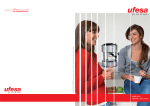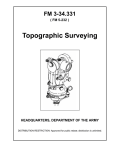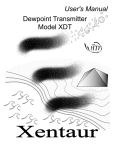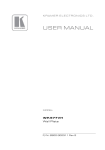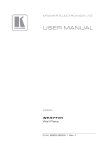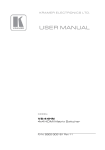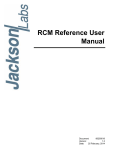Download Intelligent Reference/TM
Transcript
INTELLIGENT REFERENCE/TM-4™
TIME & FREQUENCY SYSTEM
USER MANUAL
MANUAL PART NUMBER: 40013-001
m
u
r
t
c
Spe INSTRUMENTS, INC
.
570 E. ARROW HIGHWAY
SUITE D
SAN DIMAS, CA 91773
Copyright ©2008 SPECTRUM INSTRUMENTS, INC.
Spectrum makes every effort to insure that the information in this document is accurate, but makes no claim
to that effect and does not guarantee accuracy. This information is offered as-is, and Spectrum cannot be
held responsible for any inaccuracies. Specifications, features and operational characteristics of the
described product are subject to change without notice.
Page i
WARNINGS AND NOTICES
NAVIGATING WITH THE PRODUCT
The Intelligent Reference/TM-4™ is intended to be used primarily as a precise time and frequency
instrument, even though it is capable of position location and navigation using the GPS system. Users are
strongly advised to use good judgment if using this instrument for navigation. The user should never rely
solely on any one source of information for navigation and should be aware that the position accuracy
obtained from any GPS receiver can be affected by numerous sources of error such as satellite geometry,
selective availability, satellite health, and electromagnetic interference. Published accuracy specifications are
to be used only as a guide and are not guaranteed.
FCC NOTIFICATION
This equipment has been tested and found to comply with the limits for a Class A digital device, pursuant to
Part 15 of the Federal Communications Commission Rules & Regulations. These limits are designed to
provide reasonable protection against harmful interference when the equipment is operated in a commercial
environment. This equipment generates, uses, and can radiate radio frequency energy and, if not installed
and used in accordance with this user manual, may cause harmful interference to radio communications.
Operation of this equipment in a residential area may cause harmful interference, in which case correction of
the interference will be required at the User’s expense.
DC POWER CONNECTION
Exercise caution when connecting a power source to the Intelligent Reference/TM-4™. Make sure to
observe the correct polarity, voltage and pin connection. Applying power to the unit with incorrect polarity
or voltage or to the incorrect pin will damage the unit, and it will then require factory repair. Damage due to
incorrect powering of the Intelligent Reference/ TM-4™ is not covered by the warranty. Refer to page 50 of
this manual for complete information.
Page ii
TABLE OF CONTENTS
SECTION 1 - INTRODUCTION........................................................... 1
HOW TO USE THIS MANUAL ................................................................................ 1
INTRODUCTION TO THE INTELLIGENT REFERENCE/TM-4™........................................ 1
SECTION 2 - UNPACKING AND INSTALLATION................................ 5
PACKING LIST .....................................................................................................
ANTENNA INSTALLATION.....................................................................................
INTELLIGENT REFERENCE/TM-4™ INSTALLATION .....................................................
CONNECTION TO A PERSONAL COMPUTER ...........................................................
POWER INPUT ....................................................................................................
5
5
6
6
7
SECTION 3 - QUICK START INSTRUCTIONS ..................................... 9
SECTION 4 - OPERATING MODES AND FUNCTIONS ....................... 11
OSCILLATOR MODES ..........................................................................................11
TIMING MODES ..................................................................................................11
MASK ANGLE ....................................................................................................12
MAP DATUMS ...................................................................................................12
USER TIME BIAS.................................................................................................13
ASCII SERIAL TIME MESSAGE/NTP/NMEA MESSAGES.............................................13
EVENT TIME-TAG (ETT)........................................................................................13
PROGRAMMED OUTPUT PULSE (POP)..................................................................14
HARDWARE FAULT MONITORING ........................................................................14
IRIG OR OTHER SERIAL TIME CODE OPTION ..........................................................15
NETWORK TIME PROTOCOL OPTION....................................................................15
AUXILIARY FREQUENCY OUTPUT OPTION .............................................................15
WIDE-RANGE FREQUENCY SYNTHESIZER OUTPUT OPTION ....................................16
SYNTHESIZED TIMING PULSE OUTPUT OPTION .....................................................16
PHASE COHERENCY OPTIMIZATION .....................................................................16
ACCURACY CONSIDERATIONS.............................................................................16
OPERATING SUGGESTIONS .................................................................................19
STAND-ALONE OPERATION .................................................................................19
PPS SELECTION .................................................................................................20
MASTER RESET..................................................................................................20
SECTION 5 - OPERATION OF THE INTELLIGENT REFERENCE/TM-4™
WITH THE CONTROL/DISPLAY SOFTWARE .................................... 21
SOFTWARE OVERVIEW .......................................................................................21
COMPUTER REQUIREMENTS ...............................................................................21
INSTALLING THE SOFTWARE ...............................................................................21
INITIALIZATION FILE.............................................................................................21
MAIN SCREEN....................................................................................................22
RECEIVER STATUS PANEL ...................................................................................22
TIME AND DATE PANEL ......................................................................................24
POSITION DATA PANEL.......................................................................................24
TIMING STATUS PANEL.......................................................................................25
ALARMS AND INDICATORS PANEL.......................................................................25
OPERATIONAL SESSION......................................................................................26
START-UP..........................................................................................................26
SETTING OPTIONS..............................................................................................27
Page iii
EVENT TIME-TAG OPERATION...............................................................................27
PROGRAMMED OUTPUT PULSE OPERATION..........................................................28
REMAINING OPERATIONS....................................................................................28
SECTION 6 - COMMUNICATING WITH THE TM-4™.......................... 29
CONTROL PORT .................................................................................................29
COMMUNICATION MODES ..................................................................................29
MESSAGE FORMATS AND PROTOCOL ..................................................................30
MESSAGES FROM THE HOST ..............................................................................30
MESSAGES FROM THE INTELLIGENT REFERENCE/TM-4™ ........................................36
SERIAL TIME PORT .............................................................................................45
SECTION 7 - HARDWARE INFORMATION....................................... 47
FRONT PANEL....................................................................................................47
LED COMBINATIONS AND THEIR MEANINGS.........................................................48
REAR PANEL CONNECTORS AND FUNCTIONS.......................................................48
OTHER HARDWARE CONSIDERATIONS.................................................................52
SECTION 8 - TROUBLESHOOTING .................................................. 55
SECTION 9 - IN CASE OF DIFFICULTY ............................................ 60
CONTACTING SPECTRUM ...................................................................................60
RETURNING EQUIPMENT FOR REPAIR...................................................................61
APPENDIX A – GPS FUNDAMENTALS ........................................... 62
THE GLOBAL POSITIONING SYSTEM (GPS)............................................................62
START-UP SEQUENCES.......................................................................................63
POSITION & TIME ACCURACY..............................................................................64
DATA LATENCY..................................................................................................66
APPENDIX B - SPECIFICATIONS .................................................... 68
OSCILLATOR SPECIFICATION COMPARISON ..........................................................71
SPECIAL-ORDER OSCILLATOR SPECIFICATION .......................................................72
Page iv
SECTION 1 - INTRODUCTION
HOW TO USE THIS MANUAL
You are strongly encouraged to read this manual thoroughly before installing and operating the Intelligent
Reference/TM-4™. The instrument, coupled with the supplied computer software, provides a number of advanced
and useful features. To achieve maximum performance, these features require a degree of understanding on the part
of the user. This manual is organized into logical sections and can be read straight through from cover to cover.
However, each section covers a single topic or related set of topics and you may feel free to skip around if you wish.
If you are not familiar with GPS timing instruments and the Intelligent Reference family of products in particular,
you should read this manual carefully before attempting to install or operate the Intelligent Reference/ TM-4™. Pay
particular attention to Section 2 for unpacking and installation instructions, Section 4 for operating modes and
functions, Sections 5 & 6 for operating instructions, and Section 7 for hardware information.
If you are an experienced user, you should read the next part of this section entitled “Introduction to the Intelligent
Reference/TM-4.” It will quickly familiarize you with the functional capabilities of the instrument. You can then
browse the remainder of the manual to get a feel for its contents and organization.
INTRODUCTION TO THE INTELLIEGNT REFERENCE/TM-4™
The Intelligent Reference/TM-4™ is a complete GPS time & frequency system offering the following features
and performance:
• High spectral-purity 10 MHz sine wave output.
•
•
•
•
•
•
•
•
•
•
•
•
•
•
•
•
•
•
MTIE Stratum-1 compliance with frequency accuracy of 1x10-12 (long-term).
Standard one pulse-per-second (1 PPS) output with separate Spectrum ASCII Serial Time Message.
Sawtooth-corrected timing accuracy of ±5 ns.
User-selectable PPS source and output mode
GPS-disciplined ovenized oscillator with very low phase noise.
Unit-to-Unit Phase Coherency optimization.
State-of-the-art 12 channel GPS technology.
Spectrum’s exclusive FastStart™ technology offers high accuracy within just minutes of start-up.
Intelligent Holdover™ function provides near-Rubidium stability during GPS unavailability.
Static and dynamic timing modes.
Auto Survey position averaging mode.
Timing information derived from all satellites tracked with only one satellite required in
Static Timing Mode.
RS-232 control interface for control by a host computer.
Alternative oscillator choices available to meet unique application requirements, including low-cost VCXO,
low-power OCXO, and “Rubidium Rival” DOCXO.
Two multiplexer outputs. Mux output 1 supplies one of six selectable TTL outputs slaved to the primary
frequency reference: 1, 10, and 100 kHz, and 1, 5, and 10 MHz. In addition, Mux1 can also supply a TTL
level PPS output or optionally be configured to supply baseband IRIG time code. Mux output 2 can supply
10 MHz or PPS at TTL levels, mirror Mux1’s output, or may optionally supply baseband IRIG or a custom
output.
NMEA 0183-format message capability (subset).
Optional very wide range frequency synthesizer output slaved to primary reference. Consult factory for
specific application.
Optional second sine wave output, either identical to or independent of primary frequency, up to 200 MHz.
Page 1
• Optional auxiliary frequency output such as 1.544 MHz or 2.048 MHz slaved to the primary frequency
reference. Virtually any common frequency may be chosen.
• Optional synthesized timing pulse output coherent with 10 MHz output and synchronized to 1 PPS. This may
be virtually any frequency up to 100 kHz, including frequencies such as 216 2/3 Hz.
• Event Time-Tag (ETT) time stamp with 100 ns resolution.
• Programmed Output Pulse (POP) with selectable pulsewidth and polarity. One-Shot and Repeat Modes.
• Optional Type 11 Network Time Protocol (NTP) output.
• Optional IRIG B (or other time code) serial time code output (TTL and modulated). IRIG G and other IRIG
formats also available.
• Windows®-based Control/Display software.
• Front panel indicators for power status, reference ready, and alarm status.
• 9 to 35 VDC operation with rechargeable lithium battery back-up for GPS data.
The Intelligent Reference/TM-4™ consists of a twelve-channel GPS timing receiver integrated with proprietary
microprocessor-controlled timing and interface logic. A separate GPS antenna is required.
The GPS receiver simultaneously tracks all available satellites. The microprocessor-controlled timing and
interface logic derives precise timing information from these satellites and provides additional features,
including the standard 1 PPS output and associated Spectrum ASCII Serial Time Message, external event timetag, programmed output pulse, optional IRIG B serial time code generator and other optional features and
outputs. The timing and interface logic also controls an internal primary reference oscillator (usually OCXO)
and additional clock features.
A 5-volt, low-noise active GPS antenna is required for operation of the unit. External gain (antenna gain less
cable and connector loss) requirements are +18 to +36 dB. Built-in terrestrial interference filtering is
recommended. Spectrum offers a variety of antenna choices for both general-purpose and unique applications.
The standard timing antenna (if supplied) is an all-weather, high-performance, high noise immunity patch
design with an integrated low-noise preamplifier. It is supplied with 50 feet of RG-58 cable, and is designed to
be attached to a standard marine thread (1.0-14UNS2A) pole. Options include a flush mounted version, an
adapter that allows attachment to an unthreaded pole up to 1.25" in diameter and various antenna mounts. 5volt preamplifier power is supplied from the unit over the coaxial cable center conductor.
Control and operation of the Intelligent Reference/TM-4™ is handled through the control interface. Consisting
of a standard RS-232 serial channel implemented in a VGA-style HD-15 D-sub connector, this accommodates a
wide variety of host computers and equipment, including any personal computer or compatible with a serial
communications port. The user may make use of the port either by wiring up his own cable or connection or by
using the optional breakout board or adapter cable, any of which will bring the serial connections out to a
standard 9-pin D-sub connector. All communications to and from the unit utilize a series of compact ASCII
messages that allow the host to make changes to the operating parameters and read GPS tracking, status, and
timing information.
The Intelligent Reference/TM-4™ is capable of autonomous operation without connection to a host computer.
Once power is applied, the unit requires no intervention to acquire satellites and provides the basic time and
frequency functions based on factory default settings. A host computer may be connected for initialization
purposes and left connected to monitor the system operation. The host may be disconnected at any time, in
which case the unit will continue to operate normally with the configuration in effect at that time. Subsequent
power-on starts use the last configuration in effect when power was turned off, with the exception of POP
settings. POP settings are not restored after a power cycle.
The TM-4 features two timing modes - Static and Dynamic. Static Timing Mode may be used when the user is
stationary and position and altitude are known. Up to twelve satellites are used to derive timing information;
however, only one satellite needs to be tracked to operate in this mode. Dynamic Timing Mode is used when
the user is not stationary or when position or altitude is not known. In this mode, the unit continuously
Page 2
computes the position and derives timing information from as many as twelve satellites. The TM-4 also
supports Auto Survey Mode, where 10,000 position measurements are averaged and the unit then automatically
put into Static Timing Mode.
A GPS-disciplined ovenized crystal oscillator (OCXO) is incorporated in the Intelligent Reference/TM-4™ to
provide a very precise and stable frequency reference. After a few hours of tracking GPS signals, the accuracy
of this source approaches that of the Cesium clocks on the GPS satellites. The output frequency is 10 MHz (13
MHz available for GSM), and both sine wave and TTL outputs are provided. The sine wave output is of
extremely high quality in terms of phase noise and spectral purity, and is ideal for use as the primary source for
driving local oscillator synthesizers in wireless communications systems. Utilizing proprietary control loop
algorithms that are optimized for unit-to-unit phase coherency, the TM-4 is uniquely well suited for phasedependent applications such as Time Difference of Arrival and Simulcast Broadcasting.
The TM-4 offers a user-selectable and configurable PPS output, with the choice of sawtooth-corrected PPS
generated by the GPS receiver, an ultra-low jitter PPS derived and smoothed from the 10 MHz primary
frequency output, or a combination of both.
There are two user-settable multiplexer outputs incorporated in the Intelligent Reference/TM-4™. Mux1 generates
a precise TTL frequency output that is slaved to the primary 10 MHz output. One of six frequencies may be
selected for output: 1 kHz, 10 kHz, 100 kHz, 1 MHz, 5 MHz or 10 MHz. Also, Mux1 can be programmed to output
TTL-level PPS or optional baseband IRIG time code. The second multiplexer can supply a TTL-level 10 MHz
signal, PPS, a mirror of the output of Mux1 or optionally, baseband IRIG or other custom signal.
The Intelligent Reference/TM-4™ provides for an auxiliary frequency output, generated by a phase locked loop
(PLL) synthesizer in the unit. This output is available as a factory option and virtually any common frequency
is available. Examples include frequencies such as 1.544 MHz and 2.048 MHz. This output retains the
accuracy and stability of the primary 10 MHz output, and its stability meets the MTIE requirement for a
Stratum-1 primary clock source.
Another advanced feature of the TM-4 is an optional very wide range frequency synthesizer. This allows the
TM-4 to generate a factory-set frequency of the user’s choice, slaved to the primary frequency reference. This
output retains the precision and quality of the primary reference and can be almost any frequency desired up to
approximately 200 MHz. Spectrum must be consulted with requirements prior to this feature being available in
the unit.
Two of the most advanced features of the unit are the Intelligent Holdover™ function and Spectrum’s exclusive
FastStart™ technology. Intelligent Holdover™ is an advanced oscillator control method that learns the unique
operating characteristics of the particular oscillator incorporated into each individual TM-4. This allows for
near-Rubidium holdover characteristics during the absence of GPS signals while maintaining all the benefits of
a quartz oscillator. FastStart™ is Spectrum’s proprietary method of oscillator control at initial startup. Under
typical operating conditions, FastStart™ will bring the unit to very high precision and stability within just
minutes after applying power. This is a significant improvement over the typical hour or longer of tuning
normally required by previous and competing products.
Another unique feature of the Intelligent Reference/ TM-4™ is the availability of a filtered timing pulse output.
This output is available as a factory option and may be set to virtually any frequency up to 100 kHz, including
frequencies such as 216 2/3 Hz. It is coherent with the 10 MHz clock and has the same accuracy and stability as
the primary 10 MHz output. The leading edges of this signal are synchronized to the average value of the PPS
signal from the GPS receiver and the nature of the filtering is such that this signal has extremely low jitter.
Even when Selective Availability is active (no longer likely), the absolute timing accuracy is enhanced by
averaging out its effects.
An additional sine or square wave output is available as a factory-set option. This signal is slaved to the
primary frequency output, and can be either identical to the primary frequency or a different frequency.
Standard features of the Intelligent Reference/TM-4™ include Event Time-Tag (ETT) and Programmed Output
Pulse (POP) functions.
Page 3
The external Event Time-Tag feature marks the date and time of occurrence of an external event with 100 ns
resolution. The polarity of the input pulse is selectable. Multiple events are buffered and supplied to the host
computer as simple ASCII messages, and the control software allows events to be archived.
The Programmed Output Pulse feature allows the host computer to specify a date, time, repetition rate (or “OneShot”), polarity and pulse width for generating an output pulse with 100 ns resolution.
An optional IRIG B serial time code generator is available in the Intelligent Reference/TM-4™ and provides
precise time outputs in the industry standard IRIG B format. Two outputs are available: IRIG B002, a pulsewidth modulated logic signal and IRIG B122, a 1 kHz amplitude modulated carrier. Other IRIG formats
(including IRIG G) and other time codes are also available; consult the factory for details.
The TM-4 can optionally supply Network Time Protocol (NTP) in a format compatible with widely available,
public domain drivers.
The front panel of the unit incorporates three LED status indicators to indicate power, tuning status and alarm
status. All connections to the Intelligent Reference are made with standard connectors located on the rear panel.
The Intelligent Reference/TM-4™ comes with Control/Display software and this user’s guide. Optional
accessories include GPS antennas and cables, an AC power Adapter, a breakout board for easy connection of
the unit and access to features and outputs, and a power/data adapter cable.
Page 4
SECTION 2 - UNPACKING AND INSTALLATION
PACKING LIST
Every TM-4 shipment includes a packing list showing the contents of the shipment. After unpacking, this list
should be checked to make sure that all of the items listed are present and undamaged.
In some cases, a special or custom item may have been included or substituted for a standard item. If your order
includes any special items, these will also be listed on the packing list.
ANTENNA INSTALLATION
LOCATION
Before attempting to install an antenna, give careful consideration to its location and placement, as this can affect
the overall performance of the Intelligent Reference/TM-4™. The primary goal is to locate the antenna in a place
where it has a clear view of the sky. A secondary goal is to locate the antenna away from radio transmitters or other
sources of noise that could possibly interfere with reception of the satellite signals. If several suitable locations are
available, select the one with the best view of the sky.
MOUNTING (OPTIONAL SPECTRUM GPS TIMING ANTENNA KIT)
For flush mounting, first select a suitable flat surface. Using the antenna template, mark the mounting and clearance
holes. Then, drill the four mounting holes and cut out the center clearance hole. The mounting holes in the antenna
are metric. Use M4 screws and be sure that they do not penetrate the antenna by more than 8mm. If water intrusion
is a possibility, seal the bottom of the antenna and mounting surface with caulk, RTV silicone or black non-drying
automotive window sealant. Connect the cable assembly and attach the antenna to the mounting surface.
For pole mounting, feed one end of the cable up through the pole (and mast adapter if provided), and attach to the
antenna. There are two types of pole mount antennas. One uses a standard marine thread (1.0-14UNS2A) and the other
uses an adapter that screws onto the bottom of the antenna, suitable for larger-diameter poles. For the marinethread model, simply thread the antenna onto the corresponding pole. For the large diameter version, attach the mast
mount adapter to the antenna with the provided four screws. Attach the mast adapter to the pole with the two set
screws. The mast adapter will accommodate a pole of up to 1.25” in diameter. If the pole you wish to use is too
small for the set screws to grab, insert a sheet of rubber or flexible plastic in the space on the opposite side of the set
screws to fill the space and then tighten.
Spectrum recommends the application of a weatherproof connector sealant (available at most electronic supply
stores), RTV silicone, or automotive window sealant at the junction of the connector and antenna, to prevent water
intrusion and corrosion.
Other mounting and antenna options are available. Contact Spectrum for more details.
CABLE LENGTHS AND TYPES
The antenna cable normally supplied with the optional antenna kit is a 50-foot length of RG-58 (Belden 8240) with
TNC connectors attached to both ends.
The GPS receiver built into the TM-4 requires a minimum signal level of +18dBi. The Spectrum GPS Timing
antenna incorporates a gain of +38dBi. Signal loss caused by the antenna cable should not exceed 20dB. You can
use up to 110 feet of solid-core RG-58 without suffering any appreciable performance loss. Be sure that the cable
Page 5
you are planning to use is of good quality and that the connectors are attached correctly. Also, be sure that the
center conductor is solid as opposed to stranded, as the stranded types have much higher signal loss at GPS
frequencies.
For longer cable runs, it will be necessary to convert all or part of the run to a cable with lower signal loss such as
RG-213 or RG-8. The critical issue with cable length is the total cable loss at 1575 MHz. This loss must be kept
less than 20dB in order to avoid performance degradation. Consult the factory for help in configuring longer cable
runs. Spectrum can supply cables in custom lengths and configurations if required.
An inline amplifier may also be used to compensate for cable loss. Consult Spectrum for information.
SIGNAL SPLITTING
If the GPS antenna needs to provide signal to more than one instrument, it is possible to use a signal splitter that has
good isolation and that is rated for the GPS frequency (1575 MHz). Only one instrument should supply the power to
the active antenna and so a DC block must be used on all other instruments to avoid conflicts. If a DC block is
placed on the antenna input of the TM-4, the antenna current sensing circuit will trigger the antenna fault alarm and
flash the POWER LED on the front panel. This has no other impact on the operation of the unit. The Antenna Alarm
can be disabled with Control Port Message #78. See page 44. Signal splitters, DC blocks, and connector adapters
are available from Spectrum.
INTELLIGENT REFERENCE/TM-4™ INSTALLATION
There are no special requirements for the location of the unit itself other than the obvious considerations of access to
the rear panel for cable connections and visibility of the front panel LEDs.
Avoid electromagnetic interference (EMI); keep the unit and its cabling away from sources of strong radio
frequency (RF) energy such as radio transmitter cables and antennas. Also, keep the unit away from sources of heat.
Normally, no special cooling provisions are required as long as adequate clearance is provided around the unit so
that internally generated heat can dissipate by natural air convection.
CONNECTION TO A PERSONAL COMPUTER
The Intelligent Reference/TM-4™ is connected to a personal computer by means of the HD-15 D-sub connector
located on the rear of the unit. There are several ways to make connections to the unit. Spectrum offers an optional
breakout board that allows access to every pin and function of the unit. If you only require power and connection to
a personal computer for control, Spectrum also offers an optional power and data cable. Or, you may make your
own connections. If you use the breakout board or cable assembly, connect the Intelligent Reference/TM-4™ to the
15-pin connector, and connect your computer to the 9-pin connector. If you wish to use the supplied control
software, you must use a 32-bit Windows®-based computer with a free serial port. Since the message output from
the Intelligent Reference/TM-4™ is simple ASCII, you may also easily create your own control software. You can
use a longer serial cable (up to 50 feet), but make sure that it is fully shielded in order to prevent unwanted radiation
from the cable. Many computer suppliers carry shielded monochrome monitor cables (9-pin) in various lengths that
are suitable for this application.
If the serial port on your computer has a DB25 connector instead of a DB9 connector, use a DB9 to DB25 adapter
available from most any computer supplier. In the case where a serial port is not available (as is the case with many
newer laptop computers), you may use a serial-to-USB adapter.
If you plan to use a port other than COM1, make a note of the port you choose so that you can set the software to
match.
Page 6
POWER INPUT
EXTERNAL SOURCE
Power is supplied to the unit via the 15-pin HD D-sub connector. See the pinout table on the next page for the input
pin connection. You may supply power to the Intelligent Reference/TM-4™ from any source that can supply a
clean DC voltage in the range of 9 to 35 VDC at the required current for the supply voltage. Use caution when
supplying power, and see page 50 of this manual for more information on operation from external DC sources.
AC ADAPTER/BREAKOUT BOARD/POWER CABLE ASSEMBLY
The simplest way to supply power to the Intelligent Reference/TM-4™ is by use of the Power/Control “Y-Style”
Cable Assembly and an AC Adapter. The Power/Control Cable plugs into the High Density 15-pin D-sub
(“SYSTEM INTERFACE”) connector on the rear panel of the TM-4. The connector on the end of the AC Adapter cable
plugs directly into the power jack on the Power/Control Cable. The Power/Control Cable also has a DB-9 connector
for the serial CONTROL PORT communications. There is also a TM-4 Breakout Board available that provides access
to all of the SYSTEM INTERFACE pins with a terminal block. See below for a full description of the pin functions and
connections.
The Breakout Board, Power/Control Cable and AC Adapter are all optional accessories and may be ordered from
Spectrum. Spectrum offers both wall-wart and benchtop (notebook style) switching-type AC Adapters for both US
and worldwide applications.
Page 7
TM-4 FRONT PANEL
TM-4 REAR PANEL
PIN
SIGNAL NAME
1
2
3
4
5
6
7
8
9
10
11
12
13
14
15
OUT2
GND
CPTXD232
CPRXD232
PPS/AUX232
TPTXD232
MUXOUT1A
ALM
GND
EVENT
DCIN
POP
MUXOUT2
IN1
OUT1/IRIG/IN2
FUNCTION
10 MHZ TTL OUTPUT or CUSTOM OUT
SIGNAL/POWER GROUND
RS-232 SERIAL DATA TO HOST
RS-232 SERIAL DATA FROM HOST
PPS/CUSTOM – SEE DESCRIPTION
TIME PORT RS232 OUTPUT
MULTIPLEXER 1, A OUTPUT
ALARM OUTPUT
SIGNAL/POWER GROUND
EVENT INPUT
POWER IN (9-35 VDC)
PROGRAMMED OUTPUT PULSE
MULTIPLEXER 2 OUTPUT
RESERVED – SEE DESCRIPTION
OUTPUT/TIME CODE/CUSTOM INPUT
HD-15 D-SUB CONNECTOR PIN FUNCTIONS
Page 8
SECTION 3 - QUICK START INSTRUCTIONS
The following instructions will allow the more experienced user to begin using the Intelligent Reference/TM-4™ in
a minimum amount of time using the popular GPS Timing Antenna Kit, the Power/Control “Y-Style” Cable or TM4 Breakout Board, an AC Adapter, and a Windows®-based personal or compatible computer to run the supplied
Control/Display software. If you encounter difficulty at any point, please consult the appropriate sections of this
manual for more detailed instructions and information.
1. Unpack the Intelligent Reference/TM-4™ and any accessories.
2. Set the unit near the computer and prepare to connect them together with the cables. The Power/Control
Cable will connect to the SYSTEM INTERFACE (HD-15 D-Sub) connector on the rear panel of the TM-4.
The AC Adapter will mate with the Power/Control Cable’s DC Jack and the Power/Control Cable’s 9-pin
connector will connect to the serial communications port on the computer (COM1-6).
If you are using the TM-4 Breakout Board, the HD-15 D-sub connector will mate directly to the
TM-4’s SYSTEM INTERFACE connector. A serial cable will need to be wired to pins 3 and 4 plus Ground on
the Breakout Board’s terminal block and a DC Power Jack will need to be wired to pins 11 and Ground.
The pinout assignments are shown on the Breakout Board. The serial cable then connects to the serial
communications port on the computer (COM1-6).
3. Choose an outdoor location for the antenna that has a reasonably clear view of the sky. The threaded-base
antenna can use a flange-base mount for a flat (horizontal) surface, an L-bracket mount for a vertical
surface, or your own mast. The flush-mount antenna requires a hole in the mounting surface for the cable
or else a pole adapter. Run the cable through the mount and install according to instructions so that the
antenna will be in an upright position. Connect one end of the antenna cable to the TNC connector on the
antenna and then install the antenna on the mount. Connect the other end to the Intelligent Reference/TM4™ antenna connector on the rear panel.
4. Install the software. Insert the CD in the drive and open Windows Explorer. Select the drive and click on
SETUP.EXE. Follow the prompts to finish the installation. To launch the software, click on the desktop
shortcut or the entry in the Start/Programs/Spectrum Control Software menu.
5. Connect the HD-15 D-sub connector of the Power/Control Cable (or Breakout Board) to the TM-4. Next,
connect the coaxial plug of the AC Adapter to the DC Power Jack on the Power/Control Cable and plug the
Adapter into the AC source. Spectrum recommends that you do not connect the 15-pin connector to the
unit with power already on it. The initial inrush of current can be high enough to cause an arc, and
repeatedly connecting the cable to the connector in this fashion may eventually burn or damage the power
input pin. Connect the cables, and then apply power. All three LEDs should rapidly flash momentarily,
finishing with the POWER and ALARM LEDs illuminating steadily.
The POWER LED should then always be illuminated when power is applied. If the POWER LED continues
to flash, this signals an alarm fault of either the 10 MHz monitoring or the antenna current sensing circuits.
See SECTION 8- TROUBLESHOOTING.
6. Start the software. If the TM-4 has been connected to a port other than COM1 on the computer, you will
need to change the communications port setting using the Set Communications Options screen available
from either the menu or the toolbar.
Almost all of the information pertinent to the operation, status and control of the unit are on the main
screen. You can navigate to sub screens using either the menu functions, the toolbar at the bottom, or in the
case of fields where the mouse pointer changes from an arrow to a hand, by clicking on those.
Most of the functions are very simple and self-explanatory. If you need help with an item, in most cases
right-clicking on it will bring up context-sensitive help. You can also call up help with the menu or by
pressing F1. In these cases the help system will start with the help file’s table of contents.
Page 9
7. If you get an error message saying that the software can’t see the TM-4, check that you have selected the
correct port, that both cables are seated properly and that the TM-4 is on. Otherwise, you should now see
sensible information appearing on the main screen.
8.
The unit is now searching for satellites. Observe the GPS Receiver Status panel and watch as the unit finds
satellites as indicated by the SQ numbers and bar graphs being displayed. When enough satellites have
been found and their Ephemeris data collected, the Receiver Mode field will show Calculating Position,
indicating that the unit is now navigating.
9. You should now display each of the user-selectable options and change parameters to suit your
requirements. The following list shows the choices with the factory default shown in parentheses:
•
•
•
•
•
•
•
•
•
Mask Angle: (5 Degrees), 15 Degrees, or 20 Degrees.
Local Time Offset: ± Integral Hours (Default is 0).
Position Format: (Degrees and Minutes) or Degrees, Minutes and Seconds.
Altitude Units: Feet or (Meters).
User Time Bias: Bias in ± nanoseconds (Default is 0).
Timing Mode: Static or (Dynamic).
Multiplexer Outputs: Any two of several outputs. (Default is PPS Output for Mux1and Mux2).
ASCII Time Message Baud Rate: 1200, 2400, 4800, (9600), 19200, or 38400.
Communications Port: (COM1), COM2-6.
10. Once the unit is operating, calculating position and has received the offset from UTC information (this
value can sometimes take up to 12.5 minutes from the first fix to receive), the Time Valid indicator in the
software will illuminate. The READY LED on the front panel will flash, and the ALARM LED will
extinguish. When this occurs, the pulse-per-second (PPS) output becomes locked to GPS and the following
functions become available:
•
•
•
•
•
•
ASCII Serial Time Message (Spectrum, NMEA or optional NTP) output
Programmed Output Pulse & Event Time-Tag features
Multiplexed frequency synthesizer outputs
Optional IRIG B (or other time code) serial time code generator output
Optional synthesized timing pulse output
Optional auxiliary PLL clock output
If the OCXO warm up period has expired, the unit will enter the Coarse Tuning Mode (Mode 2) at this
point and will begin to tune the OCXO. Note that if you have a TM-4 equipped with a VCXO instead of an
OCXO, the unit is now ready to use. All of the above functions are active, and in this case the TM-4 will
display a front panel status as described in 11. below.
11. After completion of coarse tuning, the TM-4 will enter the Fine Tuning (Mode 4) Mode. At this point, the
main 10 MHz output (and all of its derived outputs) has reached an accuracy of better than 1 in 109 parts.
The READY LED will illuminate continuously, indicating that the TM-4 is now in Reference Ready state.
The REF READY indicator in the software will also illuminate. The Intelligent Reference/TM-4™ will
now continue to fine-tune (as long as GPS remains available) to its maximum accuracy of better than 1 in
1012 parts.
Now that you have the TM-4 up and running, you should read the remainder of this manual to familiarize yourself
with the various features, operating modes, and functions that have been designed into the unit.
Page 10
SECTION 4 - OPERATING MODES AND FUNCTIONS
This section of the manual provides information on the various operating modes and functions of the Intelligent
Reference/TM-4™. For a description of the start-up sequences of the GPS Receiver, see APPENDIX A – GPS
FUNDAMENTALS.
OSCILLATOR MODES
The ovenized oscillator is controlled by sophisticated algorithms in the TM-4. As the unit operates, the control of
the OCXO involves several stages and processes. The various operating modes are described below:
Mode 1: Warm-up. The oven in the oscillator is being preheated to bring the OCXO to the desired
operating temperature. Until this temperature is reached, the oscillator cannot be tuned or controlled. This
mode can take anywhere from three to six minutes, depending on which oscillator is installed.
Mode 2: Coarse Tuning. The OCXO is being tuned in relatively large steps. This mode may last
anywhere from a few to twenty minutes or more, depending on the initial error of the frequency when this
mode began.
Mode 3 Coarse Tuning Hold. Tuning in coarse mode is suspended due to an error condition of some sort
(usually due to GPS unavailability). The tuning value is reset.
Mode 4: Fine Tuning. The OCXO is being tuned in very fine steps. This is the normal operating mode of
the unit, and is indicated by the illumination of the READY LED. This mode always starts with the accuracy
of the primary frequency better than 1x10-9, and as the unit tunes, the accuracy becomes greater and greater,
approaching that of the cesium clocks on the satellites themselves.
The fine tuning process moves the phase of the reference towards coherence with PPS. The control loop
algorithm uses dynamic time constants to react to any disturbance of the oscillator in order to maintain the
best possible phase consistency unit-to-unit. Control Port Message #77 provides an indicator of when the
primary reference oscillator is phase locked to PPS.
Mode 5: Fine Tuning Hold. Fine tuning is suspended due to an error condition of some sort (usually due
to GPS unavailability). Intelligent Holdover™ takes control of the unit in this mode and provides excellent
holdover characteristics. This mode is indicated by the ALARM and READY LEDs flashing.
TIMING MODES
Two timing modes are provided in the TM-4 for maximum accuracy and flexibility. In the Dynamic Timing Mode,
the reference position for the purpose of determining precise time is the current position as determined by the GPS
position solution. This mode is provided to accommodate users who require precise timing while operating on a
moving platform.
When operating in the Static Timing Mode, the TM-4 uses a fixed position as the reference for deriving time. In
this case, the position may be user entered or previously derived from GPS. Information from all satellites tracked is
used for timing, and time remains valid as long as at least one satellite is tracked. Static Timing Mode is the best for
timing accuracy because three out of the four variables are removed from the timing solution.
A related function is the Auto Survey Mode. If you plan to operate the unit in one location, you may wish to invoke
this function. Auto Survey takes the average of 10,000 position measurements and then automatically switches the
unit to Static Timing Mode. The Auto Survey function takes about 3 hours to complete.
Page 11
Once the Intelligent Reference/TM-4™ has obtained precise time from the GPS system, it declares Time Valid and
enables all functions that are dependent on the availability of precise time. The Time Valid condition is indicated by
a status byte in the Spectrum ASCII Serial Time Message output on the Time Port, by Control Port Message #64,
and by combinations of front panel LEDs in various operating modes.
If the unit subsequently finds that it cannot supply corrected precise time because satellite signal is unavailable, it
enters Coast Mode. Coast Mode will be indicated differently, depending on what mode the TM-4 was in prior to
entering the coast condition. If the unit was in Mode 2 (coarse tuning) when it entered coast, this will normally be
indicated by the READY LED extinguishing, the ALARM LED flashing. If the TM-4 enters Coast Mode while in
Mode 4 (fine tuning), both the ALARM and READY LEDs will flash. A coast condition will also be reflected by the
status byte in the Spectrum ASCII Serial Time Message. If the unit remains in the Coast Mode for 60 continuous
minutes, another condition, called Coast Alarm, occurs. This condition is reflected by the ALARM LED illuminating
and the READY LED extinguishing. This condition will also be reflected in the alarm status message (Message #65),
a status byte in the Serial Time Message, and by activation of a hardware signal on the auxiliary port connector.
(Note that in all coast conditions, if there is a hardware fault [antenna or 10 MHz output defective], the POWER LED
will flash.) The coast alarm is reset once the Time Valid condition has again been achieved.
While in Coast Mode, the time and frequency outputs from the TM-4 degrade very slowly because the Intelligent
Holdover™ function takes control of the OCXO and keeps precision high. Presuming that the standard oscillator is
installed and that 3 days of locked operation have passed, the TM-4 will degrade no more than 5 in 1011 parts in 24
hours during a GPS outage. Shorter GPS blackouts of a few seconds or even a few minutes will have essentially no
noticeable effect on timing data. The unit returns to the Time Valid condition as soon as the GPS receiver starts
supplying timing data from tracking loops that have been refreshed with new information from the GPS system.
MASK ANGLE
Most GPS receivers provide some control over mask angle. Mask angle is defined as the angle above the horizon
below which the receiver will not try to acquire a satellite. In the Intelligent Reference/TM-4™ this is controlled by
issuing a mask angle command, either with the control software or with an ASCII command.
The three choices of 5 Degrees, 15 Degrees and 20 Degrees provide starting mask angles of 5, 15 and 20 degrees
respectively. This sets the angle below which the receiver will not start using a satellite. If a satellite is already
being used, it can drop to as low as 5 degrees in any mode before it is dropped.
For most applications, we recommend a mask angle setting of 5 degrees unless the user has a specific reason to use
one of the other settings. Marine users and users at fixed locations with a clear view of the sky should use 5 degrees.
Choose 15 degrees for conditions where the view of the sky is mostly unobstructed. A selection of 20 degrees
would be appropriate for land-mobile users in difficult terrain.
MAP DATUMS
Map datums are coordinate transformations that allow the user to transform the position outputs of the Intelligent
Reference/TM-4™ into a coordinate system used by a particular chart or map so that positions can be plotted with
accuracy. There are literally hundreds of different map datums in use around the world as different geographical
areas have adopted different earth models for the purpose of creating maps.
The differences in position from one datum to another can be as large as hundreds of meters. The internal
representation of position in the TM-4 is referenced to the WGS84 datum. Since the TM-4 is designed as a time and
frequency reference and not as a primary navigation tool, the map datum is fixed and cannot be changed. For timing
applications (as opposed to positioning applications), map datum would only be important if you were trying to
enter a fixed position for operation in the Static Timing Mode by reading that position from a map and not allowing
the receiver to ever operate dynamically. In this case, Spectrum would suggest that you allow the unit to
temporarily operate in Dynamic Timing Mode after entering position information, and then switch to Static Timing
Mode once the receiver has corrected position.
Page 12
For North American users, it may be helpful to know that the National Oceanic and Atmospheric Administration
(NOAA) charts are predominantly NAD-83, which is essentially the same as WGS84. Older NOAA charts are
referenced to NAD-27, as are most of the existing United States Geological Survey (USGS) topographic maps.
USER TIME BIAS
User Time Bias is a parameter that allows you to introduce a user-specified bias into all timing related functions of
the TM-4. The range of bias you can enter is ± 99,999 ns. Negative values cause the timing functions to occur later
in absolute time while positive values cause them to occur earlier.
The primary use for User Time Bias is to compensate for antenna cable length where absolute accuracy of PPS is
important. Another use is to adjust the absolute timing of the unit to match other system components or standards.
Changing the value of User Time Bias may introduce a perturbation in the time tracking loops that requires a few
seconds to dampen out. This will manifest as a momentary dropout of the Time Valid status while the loops
stabilize.
ASCII SERIAL TIME MESSAGE/NTP/NMEA MESSAGES
Once the Time Valid condition has been reached, either a standard Spectrum ASCII Serial Time Message or a subset
of NMEA 0183-format messages are transmitted on the TPTXD232 Time Port (pin 6 of the SYSTEM INTERFACE
connector) at the user-selected baud rate. The Spectrum standard Serial Time Message is formatted as follows:
MMDDYYYY,HHMMSS,X,YCRLF
where: MMDDYYYY is UTC date
HHMMSS is UTC time
X is the Time Valid status (0=coasting, 1=Time Valid)
Y is the alarm status (0=off, 1=on)
CRLF is a carriage return followed by a line feed
NOTE:
The time broadcast in this message is the time associated with the upcoming PPS epoch.
The default baud rate is 9600 bps, and may be changed either with the control software or by sending ASCII Control
Port Message #10 (see page 32).
Newer TM-4 versions support a subset of NMEA 0183-format messages. See SECTION 6 – COMMUNICATING
on page 44 .
WITH THE TM-4, SERIAL TIME PORT
EVENT TIME-TAG (ETT)
An important capability of the TM-4 is its ability to notate external events. This is called Event Time-Tag operation,
or ETT. The TM-4 tags events with a resolution of 100ns. This feature is not available until the unit achieves the
Time Valid condition.
In this mode, the unit monitors an external event signal line looking for a logic transition. The TM-4 may be
configured to look for either a positive-going or negative-going transition. When a transition is detected, the unit
snapshots the date and time and stores this in its internal memory as an event time. It then continues to watch for
additional events that may occur.
Event times are passed on to the host computer over the control channel as quickly as possible. Since events may
occur closely spaced in time and in bursts, the Intelligent Reference/TM-4™ buffers up to 23 event times in its
memory, passing them on to the host by unloading the buffer as quickly as possible.
Page 13
Certain limitations on ETT operation are imposed by the design of the related hardware and software in the TM-4:
1. To ensure that an event will not be missed, the minimum latency time between any two events is
4 milliseconds.
2. The maximum continuous rate of events is 30 per second to avoid overflowing the event buffer and losing
events. The buffer holds up to 23 events.
3. The pulse width of the external event signal must be greater than 10 ns to ensure that it is recognized by the
hardware.
4. The input signal must be a valid TTL or CMOS logic level.
PROGRAMMED OUTPUT PULSE (POP)
Another important capability of the Intelligent Reference/TM-4™ is its ability to generate precisely timed pulses on
an external signal line. This is called Programmed Output Pulse (POP) operation. Pulses can be programmed with a
resolution of 100 ns. The TM-4 must achieve the Time Valid condition in order for this function to become
available.
Two operating modes are provided: POP One-Shot Mode and POP Repeat Mode. In the One-Shot Mode, only a
single pulse is generated at the specified time and date. In the Repeat Mode, the time and date of the first pulse to be
generated is specified exactly as in the One-Shot Mode. A repeat interval is also specified as an integral number of
milliseconds (eight digits). After the initial pulse is generated, subsequent pulses will occur at the specified repeat
interval.
The output signal is a TTL/CMOS compatible pulse of user-selectable width and polarity. In POP One-Shot Mode,
the pulse may also be held indefinitely at a selected logic level. Note that in POP Repeat Mode, the repeat interval
must always be 1 (one) millisecond larger than the desired output pulse width.
HARDWARE FAULT MONITORING
The Intelligent Reference/TM-4™ continuously monitors the performance of critical hardware circuits and reports
any abnormal operation as an alarm condition. There are three types of fault monitoring:
1. Coast Alarm - A coast alarm is reported if the unit has been in the coast condition for more than 60 minutes.
This may indicate a GPS receiver or antenna failure, or that the view of the sky has become obstructed.
2. Antenna Fault - The TM-4 antenna current sense circuitry monitors the antenna input and reports an alarm
condition if certain parameters are not correct. An antenna fault may indicate that there is no antenna
connected to the unit or that there has been a failure of the GPS antenna or power supply electronics.
3. 10 MHz Frequency Output Fault - The TM-4 monitors the 10 MHz frequency output and reports an alarm
condition if signal parameters are not within limits. A 10 MHz output fault may indicate that there has been
a failure of the 10 MHz frequency output electronics or that the 10 MHz output level has dropped
significantly below its +10 dBm nominal level.
If any of the alarm conditions occurs, the POWER LED flashes, the alarm status message (Control Port Message #65)
is updated, the alarm status byte in the Spectrum ASCII Serial Time Message is updated, and the auxiliary port
alarm signal (pin 8) is asserted to indicate that an alarm condition has occurred. If the alarm condition subsequently
clears, these alarm indicators return to their normal condition and the TM-4 resumes normal operation.
In some situations, it may be advantageous to disable antenna monitoring. For example, if the TM-4 is operating
with a signal provided from a DC-blocked antenna splitter, the antenna current sense circuit will generate an alarm.
Antenna monitoring may be disabled with a control message sent from the host computer. See page 35 in SECTION
6, COMMUNICATING WITH THE TM-4, for more information.
Page 14
IRIG OR OTHER SERIAL TIME CODE OPTION
The IRIG serial time code option provides the Intelligent Reference/TM-4™ with the capability to generate and
output a serial time code based on the precise time obtained from GPS. IRIG B is the most commonly used of the
standard serial time codes and is used to distribute precise time information to other equipment in a system or
network or to time stamp data being recorded. The specifications for IRIG B and the other IRIG time codes are
available from a number of sources. Other IRIG formats and other time codes are available as options. Consult the
factory for details.
The IRIG option provides two types of output signals: baseband and modulated carrier. On power-up, the IRIG
outputs are disabled until valid time has been obtained by the GPS receiver. Once this has occurred, the outputs are
continuously available, even when the unit enters the Coast Mode. A TM-4 with the IRIG option installed provides
these functions automatically, without any need for user action. If the unit incorporates more than one time code
option, the user must choose which one appears at the output by either using the control software or sending ASCII
Control Port Message #16.
These optional functions require that the unit has entered the Time Valid state before they become available.
NETWORK TIME PROTOCOL OPTION
Network Time Protocol (NTP) is a protocol designed to synchronize the clocks of computers over a network,
designed and supported by Professor David Mills at the University of Delaware. The NTP system software and
client daemons are available in the public domain. NTP supports Unix and Windows (XP, NT4 and 2000) systems.
The NTP Project home page is http://www.ntp.org. This is where you can find information and links to all things
related to NTP.
After achieving Time Valid, a TM-4 equipped with the Network Time Protocol option will supply NTP in place of
the standard Spectrum Serial Time Messages on pin 6 of the DB-15 connector, if NTP output is selected. This
output emulates a Type 11 compliant device, such as the Arbiter 1088A/B.
NTP links:
http://www.ntp.org/
http://www.eecis.udel.edu/~mills/ntp/html/index.html
see: http://www.eecis.udel.edu/~mills/ntp/html/drivers/driver11.html
http://www.eecis.udel.edu/~mills/ntp/html/build/build.html
http://support.ntp.org/bin/view/Main/WebHome
http://www.lnf.infn.it/computing/Unix/ntp/refclock.html
AUXILIARY FREQUENCY OUTPUT OPTION
The auxiliary frequency output option adds a phase locked loop (PLL) synthesizer to the Intelligent
Reference/TM-4™ and provides a clock output that retains the accuracy and stability of the primary 10 MHz
output. This signal is typically supplied on pin 1 (OUT 2) on the 15-pin D-sub connector, and virtually any
common frequency is available, including widely used frequencies such as 1.544 MHz and 2.048 MHz. The
stability of this output meets the MTIE requirement for a Stratum-1 primary clock source. The performance of
this output in the absence of GPS signals (coasting) is excellent due to the Intelligent Holdover™ function and
very high quality ovenized oscillator incorporated in the unit.
This function only becomes available after the TM-4 has achieved the Time Valid condition.
Page 15
WIDE-RANGE FREQUENCY SYNTHESIZER OUTPUT OPTIONS
The very wide range frequency synthesizer options allow the TM-4 to generate a factory-set frequency of the user’s
choice, slaved to the primary frequency reference. This output retains the precision and quality of the primary
reference and can be almost any frequency desired, up to approximately 200 MHz. The signal is typically output on
pin 15 (OUT 1) on the 15-pin D-sub connector, or it may be routed to the PPS BNC connector if desired. Separate
options are available for high frequencies and for extra-high spectral purity signals. Spectrum must be consulted
with requirements prior to this feature being available in the unit.
SYNTHESIZED TIMING PULSE OUTPUT OPTION
The synthesized timing pulse output option enables the Intelligent Reference/TM-4™ to generate and output a
timing pulse that is coherent with the 10 MHz clock and has the same accuracy and stability as the primary 10
MHz output. This factory-set frequency can be virtually any value up to 100 kHz, including frequencies such as
216 2/3 Hz, and the leading edges of this signal are synchronized to the average value of the PPS signal from the
GPS receiver. Because of the nature of the filtering applied, these signals also have extremely low jitter. This
signal is typically output on pin 1 (OUT 2) on the 15-pin D-sub connector.
The TM-4 must have achieved Time Valid in order for this output to be enabled.
PHASE COHERENCY OPTIMIZATION
The architecture of the TM-4 has been optimized to achieve and maintain phase coherency from unit-to-unit. This
makes the TM-4 an ideal reference for Phase Coherent Radio and Time Difference of Arrival applications, and it can
synchronize operations over a large distance without the need for communication between units or locations. Phase
coherency is achieved by phase-locking the primary frequency reference (the OCXO) to GPS. Without
optimization, the primary frequency reference will only be in phase with GPS under ideal conditions and a long
period of tuning. Any disturbance or condition change can cause the reference to be out fo phase as the control loop
tunes out the impact of the change. With phase coherency optimization, phase lock is maintained by dynamically
altering the control loop time constants to react quickly to changes in the reference caused by temperature variance,
movement, or other types of disturbances.
Some applications are less critical about unit-to-unit coherency or absolute synchronization to UTC and are more
sensitive to the overall frequency stability of the primary reference. Dynamically changing the control loop is not
beneficial for these applications, because short-term excursions in the reference frequency to correct the phase
cannot be tolerated. In these situations, a long time constant for correction of the primary frequency is required.
The TM-4 allows the user to select which operating mode is desired. Phase coherency optimization with dynamic
time constants is the default mode. The alternative fixed time constant mode is consistent with historical TM-4
architecture. See Message #25 on page 36 in SECTION 6, COMMUNICATING WITH THE TM-4, for more
information. It should also be noted that in cases where a newer TM-4 unit is being added to a mix of older units
where performance consistency is required, the new unit should be set to the non-coherent setting.
ACCURACY CONSIDERATIONS
There are a number of factors that can influence the accuracy of position and precise time information available
from the Intelligent Reference/TM-4™. An appreciation of these factors will help you optimize the results obtained
under various conditions.
Page 16
PPS OUTPUT ACCURACY
By default, the 1PPS signal at the BNC output jack is made available immediately after the TM-4 completes its
initialization tasks. However, the user must take into consideration that the accuracy of this signal is not reliable
until the unit has reached certain operating milestones. These milestones will differ, depending upon which PPS
output mode the user has selected.
There are two sources of PPS available in the TM-4. One is delivered from the GPS receiver, sawtooth-corrected
and then made available. This is referred to as GPSPPS. The second is derived from the primary frequency
reference, and is referred to as filtered PPS (FILPPS). These two signals have different characteristics.
GPSPPS is available as soon as the unit powers up, and achieves its maximum accuracy when the unit achieves the
Time Valid condition. This signal is subject to random jitter introduced by the GPS receiver, though this is largely
mitigated by the sawtooth correction. This signal is not locked to the rising edge of the primary frequency reference
at any given instant.
Filtered PPS is derived from the primary frequency reference. Because of this, it is smooth and has very low jitter.
Its rising edge is locked to the primary reference at all times. Since the frequency of the primary reference is
subject to change (particularly during warm-up and coarse-tuning), the accuracy of this PPS source should not be
deemed reliable until the unit reaches Mode 4 and has achieved phase lock with GPS. See Control Port Message
#77 on page 43 for reporting of phase lock status. Accuracy of this signal will continue to improve as the unit
continues to tune the primary frequency reference. When the frequency reference is phase-locked to GPS, filtered
PPS will be as accurate and on-time as GPSPPS and have less jitter.
If the user has selected the GPSPPS output, it will be accurate when the TM-4 achieves the Time Valid state (usually
within 2 minutes of power on if the unit has a current Almanac in memory). Until this occurs, the GPS receiver is
relying upon its own internal references to generate PPS, rather than using time information derived from the GPS
satellites.
If the user has selected the filtered PPS output, it will be subject to error as the unit warms up and tunes.
Do not allow critical applications to rely upon PPS until the desired level of accuracy is obtained. With older units,
if you have an application where PPS accuracy is critical but operation of the TM-4 cannot be monitored or verified,
consider using PPS from the multiplexer outputs. Because the multiplexer outputs are disabled until the unit has
Time Valid, PPS from these sources will always be accurate once they become available.
Note that both outputs are available at the same time. The user may use filtered PPS from the main BNC output of
the unit, and may also use GPSPPS from the multiplexer outputs.
Newer units also allow the user to set the TM-4 to not deliver PPS (GPS or filtered) via the main BNC until PPS is
accurate. The TM-4 can also be set to start with GPSPPS and automatically switch to FILPPS when phase lock is
achieved. See PPS SELECTION on page 20. See also page 35 in SECTION 6, COMMUNICATING WITH THE TM-4,
for more information.
When a TM-4 enters Mode 5 Coast (Holdover), the unit switches to FILPPS so that the primary reference oscillator
can maintain the best accuracy available. PPS accuracy during Holdover will be influenced to a large extent by how
much time the primary reference oscillator was tuning prior to entering into Holdover. The TM-4 achieves high
accuracy very quickly and newer units can tune the primary reference oscillator using a short time constant to
quickly achieve phase lock. However, if satellite signals are lost soon after startup, the unit’s ability to maintain
accuracy during Holdover will be compromised.
POSITION AND TIME ACCURACY
The accuracy of position and time obtained from any GPS receiver is determined by the nature of the signal used,
the characteristics of the propagation medium, the geometry of the particular situation at the time, and various
hardware and software factors in the receiver itself. See APPENDIX A – GPS FUNDAMENTALS on page 62 for a
detail explanation of position and time accuracy.
Page 17
FREQUENCY ACCURACY
The accuracy of the primary 10 MHz output and other outputs is dependent upon the interval over which the
accuracy is measured. For longer intervals (greater than one hour), the accuracy is controlled by the oscillator
discipline algorithm, which uses information derived from GPS and the built-in intelligence to accurately tune the
ovenized crystal oscillator (OCXO) on frequency. In this case, the accuracy will continue to approach that of the
Cesium clocks on the satellites for the length of the measurement period. For short intervals (less than an hour), the
accuracy is weighted more by the inherent stability of the OCXO itself, though the tuning action is still important.
The accuracy specifications given in Appendix A include these various effects. The specified accuracies are those
that would be measured by an ideal frequency counter (perfect time base, infinite resolution).
COASTING
There are tracking loops in the GPS receiver that produce time offset and time rate (frequency) terms which are used
to correct the 1 PPS signal with respect to UTC. This is a continuous process as long as the receiver is tracking
satellites (Static Timing Mode) or is calculating position fixes (Dynamic Timing Mode). If the receiver finds that it
cannot update the tracking loops (such as when satellite visibility is blocked), it enters Coast Mode and the unit
signals this by dropping the Time Valid indication. The receiver continues to correct time using the loop parameters
that were in place at the time coasting began. In Coast Mode, time will gradually drift off because these loops are
not closed.
In the case of a standard TM-4 equipped with an OCXO, the Intelligent Holdover™ algorithm detects the loss of
GPS signals and enters a frequency hold mode in which the tuning is corrected with learned and stored predictive
values, significantly improving frequency and PPS accuracy during holdover. The drift rate is typically 5x1011
parts/day after 3 days of locked operation. The drift rate for a VCXO-equipped TM-4 will typically be 4x109parts.
See APPENDIX B – SPECIFICATIONS for a comparison of the accuracies and stabilities achieved by the various
primary reference oscillator options.
PROGRAMMED OUTPUT PULSE & EVENT TIME-TAG
The basic accuracy and stability of the Programmed Output Pulse (POP) and Event Time-Tag (ETT) functions is
determined by the accuracy of timing as described earlier. The only additional consideration is that the POP
function has a built-in hardware bias that may need to be considered in the most precise applications.
The POP function has a bias of +150 ns– that is, output pulses will occur 150 ns late with respect to the 1 PPS signal
of the unit. This can be offset by adopting a User Time Bias of +150 ns; however, this will cause the 1 PPS signal to
be 150 ns early. If this effect is undesirable, another method to back POP bias out would be to subtract 150 ns from
the desired POP start time when entered into the TM-4.
CORRECTION FOR ANTENNA CABLE LENGTH
Since not all users will use the same length of antenna cable, the PPS output from the TM-4 is not calibrated for any
specific value. In cases where absolute in-time accuracy of PPS is required, the user must calculate the specific User
Time Bias for his antenna cable length.
In cases where Spectrum has supplied a 50-foot RG-58 cable, a User Time Bias of +77 ns is correct. For different
cable lengths, an appropriate User Time Bias should be adopted.
To calculate this bias, you need to know the type and length of antenna cable being used in your particular
installation. Coaxial cables using polyethylene inner insulation have a delay of 1.54 ns per foot, while those with
cellular poly insulation (commonly called polyfoam) have a delay of 1.30 ns per foot. To compensate for cable
length, simply multiply the appropriate delay by the length of the antenna cable. The resulting number is the
required User Time Bias. You can enter this value via either the Control/Display software or with a Control Port
Message #06 (see page 31) ASCII command.
Page 18
OPERATING SUGGESTIONS
The following suggestions are offered to help the user obtain the best performance possible from the unit:
1. Mount the antenna in a good location with the best possible view of the sky.
2. Use Static Timing Mode if you are in a fixed location.
3. Leave power on the unit even if you are not going to be using it for an extended period of time. Even with
no GPS availability, keeping power on the unit prevents the internal OCXO from retracing its aging curve.
STAND-ALONE OPERATION
Once the Intelligent Reference/TM-4™ has been configured and the user options have been selected, the host
computer may be disconnected at any time. The unit will continue to operate just as it did with the host connected.
The only exception is if you are using the Event Time-Tag (ETT) feature. In this case, the host must be left
connected to collect the event times. Otherwise, events will be lost.
All important configuration information and parameters are saved in non-volatile memory so that power can be
removed from the TM-4 without losing this data. When power is reapplied, the unit utilizes the parameters saved in
memory to determine how it should operate. This allows the unit to be configured one time by the user and
eliminates the need for the unit to be connected to a host computer.
The following information is retained when power is removed from the Intelligent Reference/TM-4™:
•
•
•
•
•
•
•
•
•
•
•
•
•
Almanac
UTC Time and Date
Last position
Mask angle selection
Timing mode selection
Time Port baud rate selection
Multiplexer output selection
User Time Bias setting
Polling/Broadcast mode setting
Time Code setting
ETT operation setting
ASCII Serial Time Message (Spectrum, NMEA or optional NTP) output setting
PPS mode and alarm disable setting
Note that the Programmed Output Pulse (POP) parameters are not saved. POP will continue to operate with the host
computer disconnected but will not be enabled if power is removed and then reapplied.
Also note that items pertaining to the GPS receiver (Almanac, time, date and position) are not saved in non-volatile
memory, but rather are retained by the receiver itself via a small rechargeable lithium backup battery. The useable
power-off backup time of the battery is about 30 days if the battery is fully charged. It takes about 24 hours of
continuous operation to recharge the internal battery.
The Intelligent Reference/TM-4™ can be operated right out of the box without connecting it to a host computer. In
this case, it will execute the cold start sequence and will operate with the factory default settings for options and
configuration.
Page 19
PPS SELECTION
Newer versions of the Intelligent Reference/TM-4™ create 1PPS from two different sources and the user may
choose the desired PPS output. One source of PPS is created directly from the GPS receiver itself (GPSPPS). This
is a sawtooth-corrected signal, and is accurate as soon as the unit achieves the Time Valid state. This signal offers
the advantage of accurate PPS becoming available soon after startup, with immunity from changes due to
temperature and other environmental effects. It has a characteristic jitter of about ± 5 ns pulse-to-pulse. The phase
of the primary frequency reference oscillator will converge on GPSPPS over time, but phase coherency can only be
maintained under ideal conditions.
The second source of 1PPS ("filtered PPS" or FILPPS) is derived from the primary frequency reference, and thus
offers the advantage of always being phase coherent with it. Since the primary frequency reference is tuned slowly,
this PPS also is nearly jitter-free. However, its accuracy is dependent upon the accuracy of the primary frequency
reference itself. Spectrum does not recommend using this source of PPS for mission-critical applications until the
TM-4 has achieved Fine-Tuning Mode (Mode 4) and the primary frequency reference has achieved phase lock with
GPS. Note that as the unit continues to tune, the accuracy of PPS derived in this way will continue to improve.
The unit can be set to initially produce GPS-derived PPS and then switch over to filtered PPS when the primary
frequency reference achieves phase lock with GPS. Note that the epoch at the switchover may not be within the
jitter tolerance, as the chances of both signals being exactly aligned at the crossover point are very small. See page
35 (Message #24) for more details about PPS selection.
MASTER RESET
The Master Reset function, which is initiated by Control Port Message #08 (see page 31), provides a complete reset
of certain memory content in the Intelligent Reference/TM-4™. If you are using the Control/Display software, the
Master Reset function is available in the Command Menu on the Receiver Status screen. When executed, the unit
will initiate a cold start and adopt all factory default settings for options and configuration.
Performing this operation clears all GPS data, including position, time and date, and
Almanac. It also resets the TM-4 to factory-default settings. This feature should seldom (if
ever) be required. It is provided as a means of recovering in the event that a transient
error has caused the unit to operate improperly. If the TM-4 is behaving in an unexpected
manner, see SECTION 8 – TROUBLESHOOTING before performing a Master Reset. Clearing all
GPS data from memory will cause the GPS receiver to have to collect all new data.
Significant time will be required before normal operations are ready to resume.
Page 20
SECTION 5 - OPERATION OF THE INTELLIGENT REFERENCE/TM-4™
WITH THE CONTROL/DISPLAY SOFTWARE
This section of the manual assumes that you have performed the unpacking and installation steps outlined in Section
2 and are now ready to operate the unit using the Control/Display software.
SOFTWARE OVERVIEW
The Intelligent Reference/TM-4™ Control/Display software package is a control and display program which allows
you to fully access the capabilities of the TM-4 without the need to develop special software for this purpose.
The Control/Display software features windows, menus and dialog boxes similar to those found on many commonly
available software packages. Users should have no trouble becoming familiar with the software relatively quickly.
All of the functionality of the software is accessed via menus, dialog boxes and standard navigational conventions.
The software will run on most Windows®-based personal computers that are equipped with a serial port available for
connection to the TM-4. The software does not support versions of Windows® earlier than 95.
COMPUTER REQUIREMENTS
The computer requirements to operate the Intelligent Reference/TM-4™ using the Control/Display software are
relatively minimal. Spectrum recommends a 233 MHz or faster Pentium-II (or higher) based machine, with at least
16-bit color. The minimally acceptable platform is a 100 MHz Pentium-based computer, with at least 256 colors.
The software is supplied on a compact disc. The TM-4 connects to a standard serial port on the PC, and the baud
rate for communication is fixed at 9600. If no serial port is available (as on many newer laptops), a serial-to-USB
converter may be used.
The Event Time-Tag feature requires special consideration. The occurrence of an event causes only a single timetag message to be sent to the PC. Thus, the PC must be fast enough to stay up with the message output rate if no
events are to be lost. To be safe, we recommend a 233 MHz or faster machine when using the Event Time-Tag
feature and dedicating the machine to that purpose while events are to be captured.
INSTALLING THE SOFTWARE
To install the software, navigate to the SETUP.EXE file located on the installation disc and double-click on it. The
software does not install itself when the disc is inserted into the drive. The installation disc also contains a PDF
version of this manual, other product manuals and product brochures.
INITIALIZATION FILE
The program utilizes a small initialization file to save certain user options so that these options do not have to be set
each time the program is started on the same computer. If no initialization file is present in the directory containing
the program executable, the software sets these options to the factory default settings. Each time you change a
setting, the initialization file is written to the application directory, saving the current options. The software makes
no changes to the Windows® registry except for DLL registrations.
Page 21
CHANGING THE COMMUNICATIONS PORT
The Control/Display software defaults to COM1 if no initialization file is present. If the Intelligent Reference/TM4™ has been connected to a different port, you will need to change the software to point it to the correct port. In the
menu, choose Configuration/Set Communications Options and choose the appropriate port. You can also use the
corresponding icon on the toolbar. The communications port setting is saved in the initialization file.
MAIN SCREEN
Almost all of the information pertinent to the operation, status and control of the Intelligent Reference/TM-4™ are
on the main screen. You can navigate to sub screens using either the menu functions, the toolbar at the bottom, or in
the case of fields where the mouse pointer changes from an arrow to a hand, by clicking on those.
Most of the functions are very simple and self-explanatory. If you need assistance with an item on the main screen,
you can call up help via the menu or by pressing F1. On sub-screens, in most cases right-clicking on the item will
bring up context-sensitive help.
MAIN SCREEN DETAILED DESCRIPTION
The information and data that is displayed on each main display screen is relatively self-explanatory. The following
sections describe the information displayed in more detail.
RECEIVER STATUS PANEL
This panel reports various types of information relating to the satellite receiver and its current status.
Satellite ID - This identifies which satellite is being tracked or sought by the channel. An asterisk (*)
in this field indicates that the channel is currently not being utilized by the receiver.
Bar Graph - This is an indication of the relative signal quality (signal to noise ratio) of the received
satellite signal. SQ is measured using a 0-9 scale, with nine being the highest quality. Under most
conditions, you can expect signal qualities ranging from 7-9. Lower values can occur due to the satellite
being low on the horizon or partially blocked by one or more objects, or a less than ideal antenna/cable
condition. An "S" in this field indicates that the receiver is currently searching for an identified satellite
utilizing this channel. An "A" in this field indicates that a satellite has been found and its signal is being
acquired by the receiver.
The signal quality display consists of 12 bar-graph type indicators, which change both length and color
depending upon signal quality. The bar indicates red for signal qualities of zero to one, yellow for
conditions of greater than one and up to four, and green for SQ’s greater than four. These indicators are
updated every two seconds, and thus will not show instantaneous changes in signal strength.
SQ - This is a numeric indication of signal strength. An "S" in this field indicates that the receiver is
currently searching for an identified satellite utilizing this channel. An "A" in this field indicates that a
satellite has been found and its signal is being acquired by the receiver. SQ relates to the signal to noise
ratio (carrier-to-noise density ratio, or C/No) according to the following table:
Page 22
SQ
C/No (dB-Hz)
9
>45
8
44
7
43
6
42
5
41
4
40
3
39
2
38
1
37
0
<37
EPH - An illuminated indicator in this field indicates that the GPS receiver has a valid Ephemeris for
this satellite.
NAV - An illuminated indicator in this field indicates that the GPS receiver is using this satellite in its
navigation solution.
The Receiver Status panel also displays other information relevant to the operation of the GPS receiver.
Receiver Mode
Searching for Satellites: The receiver is performing a systematic search to locate satellites. This mode is
used during cold starts and whenever the receiver is lacking any of the information it needs in order to
know which satellites to look for.
Collecting Almanac: The receiver has found at least one satellite, and is in the process of collecting an
Almanac to replace an old or nonexistent one.
Receiving Ephemeris: The GPS receiver is collecting the Ephemeris data from one or more satellites.
This usually takes about 30 seconds.
Acquiring Satellites: The receiver is verifying the usability of one or more satellites it wants to use.
Calculating Position: The receiver is producing position and timing information from GPS.
Static Position: The receiver is utilizing position information it already has or that which has been
supplied by the user.
Almanac Status
None: The receiver currently does not have a valid Almanac.
Old: The receiver has determined that the current Almanac is old.
OK: The Almanac is current and complete.
Page 23
Geometric Quality
0-9: GQ is an indication of the relative geometric quality of the satellite constellation currently being
utilized, and is represented with a 0-9 scale. A value of nine indicates the best geometric quality and low
PDOP (Position Dilution of Precision). GQs of 7-9 allow good accuracy with PDOPs of 1-5. A GQ
value of 4-6 gives fair accuracy and corresponds with PDOPs of 5-10, with GQ values lower than 4
indicating poor accuracy and PDOPs of greater than 10.
Mask Angle
5/10/15: Shows the current value being used by the receiver for mask angle. Satellites below the selected
value will not be acquired by the receiver. If a satellite is currently being tracked, it can drop to 5
degrees before it is no longer used. You can click on this value to access the Mask Angle screen and
change the mask angle setting.
TIME AND DATE PANEL
Local Time, Local Date
Time/Date: This is obtained by adjusting UTC time and date by a value specified by the user in the Local
Time Offset screen. Clicking on either of these fields will access this screen which also allows you to
change time modes. If you select 12-hour mode, the time field shows time as AM/PM.
UTC Time, UTC Date
Time/Date: UTC time and date obtained from the GPS receiver.
POSITION DATA PANEL
Latitude
Position: Displays the receiver's current calculated (or user input) latitude in either degrees and decimal
minutes, or degrees, minutes and seconds. Clicking on this field will bring up the Set Position and
Altitude screen.
Longitude
Position: Same as latitude.
Altitude
Altitude: Shows the receiver's current calculated (or input) altitude in either meters or feet. Clicking on
this field will show the Set Position and Altitude screen.
Satellites Used
Value: Indicates the number of tracked satellites for which the receiver has obtained a valid Ephemeris.
Map Datum
Item: Fixed at WGS84.
Page 24
TIMING STATUS PANEL
Timing Mode
Static: Indicates that the receiver is in Static Timing Mode. In this mode, the receiver assumes that the
values it currently has for position and altitude are correct, and derives precise time using these position
coordinates.
Dynamic: This mode is provided for users on a moving platform or who are starting from an unknown
position. In this mode, the GPS receiver derives precise time information using the current position
solution.
Clicking on the field will access the Timing Mode screen which will allow you to change timing modes.
See page 11 of this manual for an explanation of timing modes.
Oscillator Mode
1-5: Indicates the current oscillator tuning algorithm mode. Oscillator modes are described on page 11 of
this manual.
User Time Bias
±99,999: Indicates the current value of user time bias in nanoseconds. Clicking on this field will access
the User Time Bias screen which will allow you to set the user time bias. See page 13 of this manual for
a discussion of User Time Bias.
ALARMS AND INDICATORS PANEL
Time Valid
Off: Time is not yet valid, or has become invalid.
Blue: The TM-4 has obtained valid time information from GPS, and the following functions (if
incorporated) have been enabled: 1PPS output, Spectrum ASCII Serial Time Message, Programmed
Output Pulse, Event Time-Tag, multiplexed frequency synthesizer outputs, IRIG B serial time code
output, filtered timing pulse and auxiliary frequency output.
Reference Ready
Off: The unit has not yet achieved minimum accuracy levels.
Blue: The unit has reached minimum accuracy levels of 1 x 10-9 and is in Fine Tuning (Mode 4) Mode.
ETT Status
Off: ETT is not activated.
Orange: ETT is activated, but no events have been detected.
Green: ETT events have been detected.
Page 25
Antenna Fault
Off: Antenna circuits are operating normally.
Red: The unit has determined that the antenna circuits are not operating normally. This can be caused by
an antenna that is defective or not connected, or by an antenna cable that is shorted or otherwise
damaged.
POP Status
Off: No pulse is scheduled.
Yellow: A single pulse is scheduled, but has not been generated.
Orange: Multiple repeating pulses have been scheduled, but have not been generated.
Green: The scheduled pulse has occurred.
Red: The time to generate a scheduled pulse has passed, but the TM-4 has not achieved the Time Valid
state and thus now cannot generate it. The POP function must be reinitialized with new values.
10 MHz Output Fault
Off: The 10 MHz frequency output is operating normally.
Red: The unit has determined that the output level of the 10 MHz frequency output is very low or absent.
The individual sub-screens are mostly self-explanatory and will not be described here. For more details, see the help
file included with the application.
OPERATIONAL SESSION
This section of the manual walks through a typical operational session with the Intelligent Reference/TM-4™. It
assumes that you have connected the unit to your PC and have made the necessary power and data connections.
START-UP
Apply input power to the unit. Note that Spectrum recommends that you do not connect the 15-pin connector to the
unit with power already on it. The initial inrush of current can cause an arc, and repeatedly connecting the cable to
the connector in this fashion may eventually burn or damage the power input pin. Connect the cable, and then apply
power. At first, the three LEDs will flash, indicating that the unit is going through its initialization tasks. After
initialization is complete, the POWER and ALARM LEDs will illuminate continuously.
Start the Control/Display software. After the software initializes and the opening screen closes, you can begin to use
the application. To check that the TM-4 and the host computer are communicating, look at the GPS Receiver Status
Screen currently being displayed and note that there is now information being displayed in the various fields on the
screen.
The TM-4 is now searching for satellites. As the unit finds and tracks satellites, SQ numbers will be displayed.
When enough satellites have been found and their Ephemeris data collected, the Receiver Mode field will show
Calculating Position, indicating that the unit is now navigating. The position will be updated every couple of
seconds.
Page 26
When the unit is operating, calculating position and has received the UTC offset data, the ALARM LED will
extinguish, indicating a normal Time Valid condition. When this occurs, the following time-related functions (if
incorporated) become available:
•
•
•
•
•
•
ASCII Serial Time Message (Spectrum, NMEA or optional NTP) output
Programmed Output Pulse & Event Time-Tag features
Multiplexed frequency synthesizer outputs
Optional IRIG B serial time code generator outputs
Optional filtered timing pulse output
Optional auxiliary PLL clock output
SETTING OPTIONS
If you have not previously done so, you should now set the user-selectable options and parameters to suit your
requirements. The following list shows the choices with the factory default shown in parentheses:
•
•
•
•
•
•
•
•
•
•
Mask Angle: (5 Degrees), 15 Degrees, or 20 Degrees.
Local Time Offset: ± Integral Hours (Default is 0).
Position Format: (Degrees and Minutes) or Degrees, Minutes and Seconds.
Altitude Units: Feet or (Meters).
User Time Bias: Bias in ± nanoseconds (Default is 0).
Timing Mode: Static or (Dynamic).
Multiplexer Outputs: Any one of available outputs. (Default is PPS).
ASCII Time Message Baud Rate: 1200, 2400, 4800, (9600), 19200 or 38400.
Communications Port: (COM1), COM2-6.
PPS Selection: (GPS), GPS, Filtered, Combination.
EVENT TIME-TAG OPERATION
To use the Event Time-Tag feature (ETT), perform the following steps:
1. Connect the desired external signal to the EVENT signal pin (pin 10) on the 15-pin port connector. This
must be a CMOS or TTL compatible signal.
2. Open the ETT sub-screen via the Command menu or by clicking on the ETT Status indicator or the toolbar
icon.
3. Select the ETT mode and polarity.
4. Observe the event times displayed on the screen. This is the only sub-screen in the software that can be
minimized, rather than closed.
Event times can be logged by the host computer connected to the Control Port. Select the Log to File option on the
ETT sub-screen, and choose a filename if necessary. This filename must conform to the standard MS-DOS 8.3
format. Long filenames are not supported. The file will be located in the same folder to which the application has
been installed (usually C:\TM4).
In some earlier implementations of the Intelligent Reference/TM-4™, it is not possible to use both the ETT and POP
functions at the same time. If your TM-4 has simultaneous ETT/POP capability, then both functions can operate
coincidentally.
Page 27
Note: there is another operation mode that disables message broadcast, and sets the unit to only output ETT and
acknowledge messages. This is recommended for advanced users only and is not available via the Control/Display
software. See the definition of Control Port Message #12 (page 32) for details.
PROGRAMMED OUTPUT PULSE OPERATION
To use the Programmed Output Pulse feature (POP), perform the following steps:
1. Open the POP sub-screen by clicking on the POP Status indicator, the toolbar icon or via the Command
menu.
2. Enter a POP UTC date and time. This is the time that you want the first pulse to be generated.
4. If you have selected the POP Repeat Mode, enter a repeat interval (number of milliseconds between pulses).
4. Choose output pulse polarity.
5. Choose a suitable pulse width. If you are using the POP Repeat Mode, note that the repeat interval must be
at least 1 millisecond longer than the pulse width you have selected.
6. Click on OK to activate the POP feature. The pulse will be generated at the specified time and, if the unit is
set to POP Repeat Mode, at the specified intervals thereafter.
NOTE:
The minimum repeat interval is 1 ms and the maximum repeat interval is 99, 999, 999 ms
(approximately 27.78 hours).
In some earlier implementations of the Intelligent Reference/TM-4™, it is not possible to use both the ETT and POP
functions at the same time. If your TM-4 has simultaneous ETT/POP capability, it does not have this limitation.
REMAINING OPERATIONS
At this point, an OCXO-equipped unit should continue to tune and progress through the various operating stages. It
will first enter the Mode 2 coarse tuning phase and then enter the fine tuning (Mode 4) phase. See the chart on page
48 (explaining LED combinations) for the indications that denote these modes.
Page 28
SECTION 6 - COMMUNICATING WITH THE TM-4
This section of the manual provides the information necessary to monitor and control the Intelligent Reference/TM4™ from host computers not running the TM-4 Control/Display Software. Note that the TM-4 creates messages on
two ports: the Control Port and the Serial Time Port.
CONTROL PORT
This section describes messages that appear on the Control Port. A complete description of messages that appear on
the Serial Time Port is in the following section.
The Control Port is a standard RS-232 serial channel, which accommodates a wide variety of host computers and
equipment. The Control Port can be used to monitor and control the unit from any device using the ASCII message
formats described in this section.
The communication parameters are:
•
•
•
•
9600 baud
Eight data bits
No parity
One stop bit
Messages from the TM-4 to the host appear on pin 3 of the HD 15-pin D-sub connector.
Messages to the TM-4 from the host must be applied to pin 4 of the HD 15-pin D-sub connector.
COMMUNICATION MODES
The Intelligent Reference/TM-4™ normally broadcasts the entire set of status messages on a repeating basis without
any requests from the host computer. This is the default mode of operation, and is called Broadcast Mode. The
Control/Display software is designed to utilize these messages and display the information contained within them in
a meaningful fashion.
There are two user-settable communication modes in which the TM-4 does not broadcast messages in the ordinary
fashion. One is a modified Broadcast Mode in which only ETT events and the acknowledge message are supplied.
The other is called Polling Mode, and each desired message must be requested individually by the host computer.
The TM-4 cannot be put into either of these modes via the Control/Display software, since the software requires a
continuous stream of information in order to function. The user must set and unset these modes directly via ASCII
Control Port Messages #12 and #17, either with a serial communications program or via the user’s own application.
Polling Mode is divided into two sub-modes. One sub-mode acknowledges input commands with a Control Port
Message #50 returned to the host. The second keeps the TM-4 completely mute, with no command
acknowledgement.
Many users attempt to communicate directly with the TM-4 using the Hyperterminal program included with
Windows®. This application does not transmit the required carriage return and line feed characters that are
necessary for the TM-4 to process the incoming message. Spectrum suggests using a more robust communications
program such as Procomm or Telix. Note that it may be necessary to manually configure the software to send the
CRLF at the end of user-typed command lines.
Page 29
MESSAGE FORMATS AND PROTOCOL
A series of compact ASCII messages are used to control the TM-4 and to monitor its performance. The general
format for messages between the host and the unit is:
#NN,XXXXX,XXXX,XX,XXXXXXXX,XXXCRLF
where: NN is the message number
XXXXX designates various data fields
CRLF is a carriage return followed by a line feed
NOTE: Spaces are not allowed in the messages and all punctuation shown must be included.
Unless set to Polling Mode, the unit acknowledges each received message with the following message:
#50,1CRLF
This indicates that: the message was received, the message number was legal, the line feed character was received
and that the message length did not exceed the maximum message length for that message number. Message #50 is
not indicative that the received message was legal or correct, only that it met the criteria listed above. Exercise
caution and care when sending messages to the TM-4. It is possible to send an illegal or ill-formed message and still
receive Message #50. Behavior is not always consistent with an illegal message. Usually, the unit will ignore a bad
message and not change corresponding modes or outgoing messages, but the POP output messages are an exception.
Because they are derived from messages sent from the host to the TM-4, they will be incorrectly formed if the
incoming message is faulty in some fashion.
If the host fails to receive the acknowledge message within a reasonable time-out interval and is expecting it, the
input message should be transmitted again or some other action (such as executing an error processing routine)
should be taken.
Messages from the TM-4 to the host are broadcast, with no acknowledge expected or required.
MESSAGES FROM THE HOST
The following messages are defined for control of the Intelligent Reference/TM-4™ by a host computer. Note that
in cases where input data is shorter than the required number of digits for any given message, the data must be
padded with zeros.
Note that not all TM-4 units support all messages, or all parameters of a message. As product improvement
occurs, messages and functions are added. A unit that does not support a particular function will simply ignore the
message and/or parameter.
MESSAGE #05 – SET MASK ANGLE
#05,XCRLF
where: X = 0 for 5 degree mask angle
X = 1 for 15 degree mask angle
X = 2 for 20 degree mask angle
Page 30
MESSAGE #06 – SET USER TIME BIAS
#06,SXXXXXCRLF
where: S = sign (+ or -)
X = bias value (5 digits)
User Time Bias is a parameter that allows you to introduce a user-specified bias into all timing related functions of
the TM-4. The range of bias you can enter is ± 99,999 ns. Negative values cause the timing functions to occur later
in absolute time while positive values cause them to occur earlier. See also USER TIME BIAS on page 13.
MESSAGE #07 – SET TIMING MODE
#07,XCRLF
where: X = 0 for Dynamic Timing Mode
X = 1 for Static Timing Mode
X = 3 for Auto Survey Mode
See TIMING MODES on page 11 for an explanation of Timing Modes.
MESSAGE #08 – MASTER RESET
#08,1CRLF
See MASTER RESET on page 20 for a detailed explanation of this function.
If the TM-4 is behaving in an unexpected manner, see SECTION 8 – TROUBLESHOOTING before performing a
Master Reset. Clearing all GPS data from memory will require significant time before normal operations are
ready to resume.
MESSAGE #09 – SET MULTIPLEXER #1 OUTPUT
#09,XCRLF
where: X = 0 for 10 MHz output
X = 1 for 5 MHz output
X = 2 for 1 MHz output
X = 3 for 100 kHz output
X = 4 for 10 kHz output
X = 5 for 1 kHz output
X = 6 for baseband IRIG output (if installed)
X = 7 for PPS output
X = 8 for OFF (newer TM-4's only)
Page 31
MESSAGE #10 – SET SERIAL TIME PORT BAUD RATE
#10,XCRLF
where: X = 0 for 1200 baud
X = 1 for 2400 baud
X = 2 for 4800 baud
X = 3 for 9600 baud
X = 4 for 19200 baud
X = 5 for 38400 baud
X = 6 for 57600 baud
X = 7 for 115200 baud
NOTE: Baud rates of 57600 and 115200 are supported only in custom versions of the TM-4.
MESSAGE #11 – SET POP/ETT PARAMETERS
NOTE:
This message is obsolete and has been replaced by Message #21. It is valid only for TM-4 units
that do not support simultaneous POP/ETT.
#11,X,P,MMDDYYYY,HHMMSS.SSSSSSS,RRRRRRRRCRLF
where: X = 0 for ALL OFF
X = 1 for POP One-Shot
X = 2 for POP Repeat
X = 3 for ETT
P = + for positive polarity
P = - for negative polarity
MMDDYYYY is the POP date (UTC)
HHMMSS.SSSSSSS is the POP time (UTC)
RRRRRRRR is the POP repeat interval in milliseconds
NOTE:
In ETT Mode, POP parameters do not need to be sent. In POP One-Shot Mode, the repeat
interval does not need to be sent.
MESSAGE #12 – MODIFY BROADCAST OUTPUT
#12,XCRLF
where: X = 0 to output all messages
X = 1 to output Event Time-Tag (Message #62) and Acknowledge (Message #50) messages
only.
Page 32
MESSAGE #13 – REQUEST MESSAGE OUTPUT
#13,XXCRLF
where: XX = Two-digit message number for the desired message.
NOTE:
This message is only enabled when the TM-4 is set to Polling Mode.
MESSAGE #14 – SET MULTIPLEXER #2 OUTPUT
#14,XCRLF
where: X = 0 for 10 MHz output
X = 1 for Mux1 mirror output
X = 2 for PPS
X = 3 for optional output 1
X = 4 for optional output 2
X = 5 for optional output 3
X = 6 for baseband IRIG (if installed)
X = 7 for baseband NASA-36 (if installed)
X = 8 for OFF (newer TM-4's only)
MESSAGE #15 – SET SERIAL TIME MESSAGE FORMAT
#15,XCRLF
where: X = 0 for standard Spectrum ASCII Serial Time Message
X = 1 for Type 11 NTP-compatible format (if installed)
X = 2 for NMEA 0183-format messages
MESSAGE #16 – SET MODULATED SERIAL TIME CODE FORMAT
#16,XCRLF
where: X = 0 for IRIG B
X = 1 for NASA-36
NOTE:
This message is enabled only in units with more than one time code installed.
MESSAGE #17 – SET POLLING MODE
#17,XCRLF
where: X = 0 for BROADCAST (standard operating mode)
X = 1 for POLLING, with ACKNOWLEDGE (Message #50)
X = 2 for POLLING, no ACKNOWLEDGE (Message #50)
Page 33
MESSAGE #18 – Reserved
MESSAGE #19 – INITIALIZE POSITION AND ALTITUDE
#19,WWWW.WW,X,YYYYY.YY,Z,SAAAAACRLF
where: W = decimal latitude, DDMM.MM
X = hemisphere, N or S
Y = decimal longitude, DDDMM.MM
Z = hemisphere, E or W
S = sign (+ or -)
A = altitude in meters (5 digits)
MESSAGE #20 – Reserved
MESSAGE #21 – SET POP PARAMETERS (Simultaneous ETT/POP units)
NOTE:
Older, non-simultaneous POP/ETT TM-4’s must use Message #11 to set POP parameters.
#21,X,P,MMDDYYYY,HHMMSS.SSSSSSS,RRRRRRRR,WCRLF
where: X = 0 POP Off
X = 1 for POP One-Shot
X = 2 for POP Repeat
P = + for positive polarity
P = - for negative polarity
MMDDYYYY is the POP date (UTC)
HHMMSS.SSSSSSS is the POP time (UTC)
RRRRRRRR is the POP repeat interval in milliseconds
W = 0 for 1 µs pulse width
W = 1 for 10 µs pulse width
W = 2 for 100 µs pulse width
W = 3 for 1 ms pulse width
W = 4 for 10 ms pulse width
W = 5 for 50 ms pulse width
W = 6 for 100 ms pulse width
W = 7 for 250 ms pulse width
W = 8 for Level Hold (only valid in POP One-Shot Mode)
NOTE:
In POP Repeat Mode, the repeat interval must be at least one millisecond longer than the
selected pulse width.
Page 34
MESSAGE #22 – SET ETT PARAMETERS
NOTE:
Older, non-simultaneous POP/ETT TM-4’s must use Message #11 to set ETT parameters.
#22,X,PCRLF
where: X = 0 for ETT OFF
X = 1 for ETT ON
P = + for positive polarity
P = - for negative polarity
MESSAGE #23 – ANTENNA ALARM REPORTING
#23,XCRLF
where: X = 0 for Antenna Current-sensing Alarm Disabled
X = 1 for Antenna Current-sensing Alarm Enabled
MESSAGE #24 – SELECT PPS OUTPUT SOURCE
#24,XCRLF
where: X = (0 – 3) for PPS select
Operating State Definitions:
A = Power On to Time Valid
B = Time Valid to initial phase lock of primary frequency reference to GPS
C = Beyond initial lock
LOW = logic low
GPSPPS = Sawtooth-corrected PPS from GPS
FILPPS = filtered PPS derived from primary frequency reference
Operating State Value
X
Value
A
B
C
0
LOW
GPSPPS
FILPPS
1
LOW
LOW
FILPPS
2
LOW
GPSPPS
GPSPPS
3
GPSPPS
GPSPPS
GPSPPS
PPS OUTPUT MODES
See PPS SELECTION on page 20 and PPS OUTPUT ACCURACY on page 17 for an explanation of this feature and
the considerations for which PPS output to select.
Page 35
MESSAGES FROM THE INTELLIGENT REFERENCE/TM-4™
The following messages have been defined for transfer of information from the TM-4 to a host computer via the
Control Port. Note that not all messages may be broadcast from a particular unit, depending upon configuration and
installed options. Messages in NMEA 0183 format are described in the Time Port section below.
It is important to note that as improvements and additional features are added to the TM-4, additional or updated
status messages are often implemented as well. Older units may not create a particular message, or may not create it
exactly as described due to the addition of more possible values for certain fields. In cases where messages have
been changed, Spectrum follows a protocol of not changing message length, and only adding additional possible
values for existing fields. This provides maximum compatibility with existing user applications.
MESSAGE #50 – ACKNOWLEDGE
#50,1CRLF
MESSAGE #51 – DATE AND TIME
#51,MMDDYYYY,HHMMSSCRLF
where: MMDDYYYY is UTC month, day, and year
HHMMSS is UTC hours, minutes and seconds
MESSAGE #52 – POSITION
#52,WWWW.WW,X,YYYYY.YY,Z,A,NCRLF
where: W = latitude in DDMM.MM
X = hemisphere N or S
Y = longitude in DDDMM.MM
Z = hemisphere E or W
A = GPS availability (0 = not available, 1 = available)
N = number of satellites used (0-9, A[10], B[11], C[12])
MESSAGE #53 – ALTITUDE
#53,SXXXXX,MCRLF
where: S = sign (+ or -)
X = altitude (5 digits)
M = altitude units (meters)
Page 36
MESSAGE #55 – MASK ANGLE AND MAP DATUM SETTING
#55,X,47CRLF
where: X = 0 for 5 degrees
X = 1 for 15 degrees
X = 2 for 20 degrees
47 = two digit map datum code (fixed at WGS84)
NOTE:
Map datum is not changeable in the TM-4, and will always be reported as WGS84.
Set Mask Angle with Message #05 on page 30.
MESSAGE #56 - USER TIME BIAS
#56,SXXXXXCRLF
where: S = sign (+ or -)
X = bias value (5 digits)
Set User Time Bias with Message #06 on page 31.
MESSAGE #57 - TIMING MODE
#57,XCRLF
where: X = 0 for Dynamic Timing Mode
X = 1 for Static Timing Mode
X = 3 for Auto Survey Mode
Set Timing Mode with Message #07 on page 31.
MESSAGE #59 – GEOMETRIC QUALITY AND ALMANAC STATUS
#59,X,YCRLF
where: X = GQ (0-9)
Y = 0 (Almanac OK)
Y = 1 (no Almanac)
Y = 2 (Almanac is old)
Page 37
MESSAGE #60 – TIME PORT DATA RATE AND MULTIPLEXER #1 STATUS
#60,X,YCRLF
where: X = 0 (1200 baud)
X = 1 (2400 baud)
X = 2 (4800 baud)
X = 3 (9600 baud)
X = 4 (19200 baud)
X = 5 (38400 baud)
X = 6 (57600 baud)
X = 7 (115200 baud)
NOTE: Baud rates of 57600 and 115200 are supported only in custom versions of the TM-4.
Y = 0 for 10 MHz output
Y = 1 for 5 MHz output
Y = 2 for 1 MHz output
Y = 3 for 100 kHz output
Y = 4 for 10 kHz output
Y = 5 for 1 kHz output
Y = 6 for IRIG output (if installed)
Y = 7 for PPS output
Y = 8 for OFF (newer TM-4's only)
Set Time Port Data Rate with Message #10 on page 32.
Set Multiplexer #1 with Message #09 on page 31.
MESSAGE #61 – TIMING STATUS
#61,WCRLF
where: W = 0 (time not valid)
W = 1 (Time Valid)
MESSAGE #62 – EVENT TIME-TAG
#62,MMDDYYYY,HHMMSS.SSSSSSSCRLF
where: MMDDYYYY = UTC date of event
HHMMSS.SSSSSSS = UTC time of event
Page 38
MESSAGE #63 – POP/ETT STATUS
NOTE:
This message is obsolete and has been replaced by Message #74. It is valid only for TM-4 units
that do not support simultaneous POP/ETT.
#63,X,P,MMDDYYYY,HHMMSS.SSSSSSS,RRRRRRRRCRLF
where: X = 0 for ETT/POP OFF
X = 1 for POP One-Shot
X = 2 for POP Repeat
X = 3 for ETT
P = + for positive polarity
P = - for negative polarity
P = 0 when POP/ETT Mode is OFF
MMDDYYYY is the POP date (UTC)
HHMMSS.SSSSSSS is the POP time (UTC)
RRRRRRRR is the POP repeat interval
MESSAGE #64 – OSCILLATOR TUNING MODE
#64,XCRLF
where: X = 1 for Mode 1 (oscillator warm-up)
X = 2 for Mode 2 (course adjust)
X = 3 for Mode 3 (course adjust standby)
X = 4 for Mode 4 (fine adjust)
X = 5 for Mode 5 (fine adjust hold)
See OSCILLATOR MODES on page 11 for an explanation of these Oscillator Tuning Modes.
MESSAGE #65 – ALARM STATUS
#65,X,Y,ZCRLF
where: X = 0 for No Coast condition
X = 1 for Coast Alarm condition See Message #79 for Coast Timer.
Y = 0 for Antenna Good
Y = 1 for Antenna Current Sense Fault condition
Z = 0 for 10 MHz Frequency Output Good
Z = 1 for 10 MHz Frequency Output Fault condition
See HARDWARE FAULT MONITORING on page 14 for an explanation of Antenna Alarm.
MESSAGE #66 – Reserved
Page 39
MESSAGE #68 – MULTIPLEXER #2 STATUS
#68,XCRLF
where: X = 0 for 10 MHz output
X = 1 for Mux1 mirror
X = 2 for PPS
X = 3 for output option 1
X = 4 for output option 2
X = 5 for output option 3
X = 6 for baseband IRIG (if installed)
X = 7 for baseband NASA-36 (if installed)
X = 8 for OFF (newer TM-4's only)
Set Multiplexer #2 with Message #14 on page 33.
MESSAGE #69 – TRACKING CHANNEL STATUS
#69,VV,W,X,Y,....VV,W,X,Y,ZCRLF
where: VV = PRN of satellite being tracked
W = constellation status:
0 = not included in current constellation
1 = included in current constellation
X = tracking status:
A = acquisition/reacquisition
S = searching
0-9 = SQ
Y = Ephemeris status:
0 = not collected
1 = collected
Z = receiver status:
2 = search the sky
3 = Almanac collect
4 = Ephemeris collect
5 = acquisition
6 = position
NOTE:
VV,W,X,Y repeats twelve times, corresponding to each of the twelve channels.
MESSAGE #70 – SERIAL TIME MESSAGE FORMAT
#70,XCRLF
where: X = 0 for standard output
X = 1 for NTP output (optional)
X = 2 for NMEA output
Set Serial Time Message Format with Message #15 on page 33.
Page 40
MESSAGE #71 – SERIAL TIME CODE FORMAT (units with time code options)
#71,XCRLF
where: X = 0 for IRIG B output
X = 1 for NASA-36 output
Set Serial Time Code Format with Message #16 on page 33.
MESSAGE #72 – Reserved
MESSAGE #73 – ETT PARAMETERS (Simultaneous ETT/POP units)
#73,X,PCRLF
where: X = 0 (ETT off)
X = 1 (ETT on)
Set ETT Parameters with Message #22 on page 35.
MESSAGE #74 – POP PARAMETERS (Simultaneous ETT/POP units)
#74,X,P,MMDDYYYY,HHMMSS.SSSSSSS,RRRRRRRR,WCRLF
where: X = 0 for POP Off
X = 1 for POP One-Shot
X = 2 for POP Repeat
P = + for positive polarity
P = - for negative polarity
MMDDYYYY is the POP date (UTC)
HHMMSS.SSSSSSS is the POP time (UTC)
RRRRRRRR is the POP repeat interval in milliseconds
W = 0 for 1 µs pulse width
W = 1 for 10 µs pulse width
W = 2 for 100 µs pulse width
W = 3 for 1 ms pulse width
W = 4 for 10 ms pulse width
W = 5 for 50 ms pulse width
W = 6 for 100 ms pulse width
W = 7 for 250 ms pulse width
W = 8 for Level Hold
Set POP Parameters with Message #21 on page 34.
Page 41
MESSAGE #75 – SPEED OVER LAND and HEADING
#75,SSS.SS,HHH.HCRLF
where: SSS.SS indicates speed over land in meters/sec
HHH.H indicates course in degrees decimal
MESSAGE #76 – ADDITIONAL NMEA INFORMATION
NOTE:
This message provides additional information from the NMEA 0183-format message set
supplied via the serial Time Port that is not completely duplicated in other broadcast messages
(including some higher degrees of resolution).
#76,DDMM.MMMM,N,DDDMM.MMMM,W,SAAAAA.A,M,G,UU,PP.P,ZZZ.ZZ,YYY.YCRLF
where: DDMM.MMMM is latitude in degrees and decimal minutes
N is north or south (N, S)
DDDMM.MMMM is longitude in degrees and decimal minutes
W is west or east (W, E)
S is sign of altitude above or below sea level (+,-)
AAAAA.A is altitude (in meters) (0-18000)
M is altitude units (meters)
G is GPS status (0= fix not valid, 1= fix valid)
UU is number of satellites used in navigation solution (0-12)
PP.P is estimated horizontal dilution of precision (0-99.9)
ZZZ.ZZ is speed over ground in knots
YYY.Y is course over ground in degrees
Page 42
MESSAGE #77 – PHASE LOCK STATUS (Earlier Units)
#77,X CRLF
where: X indicates phase lock and unit status, according to the chart.
X
Value
Description
Oscillator
Mode
Phase
Lock
Control
State
Lock
Detect
Condition
Code
Time/
Tuning
Constant
0
OCXO warm-up
1
-
-
-
1
Coarse OCXO tuning
2
N/A
N/A
N/A
2
Entered Coast condition during Mode 2
tuning
3
0
N/A
N/A
3
Fine tuning OCXO, waiting for phase
lock. Error > 100 ns
4
1
1
÷32
4
Fine tuning OCXO, waiting for phase
lock. Error < 100 ns
4
1
4
÷32
5
Entered Coast condition during Mode 4
tuning
5
0
N/A
N/A
6
Coarse Phase Lock, error < 100 ns
4
2
2
÷8
7
Coarse Phase Lock, error < 100 ns
4
2
4
÷8
8
Fine Phase Lock, error < 25 ns
4
3
2
x1
9
Fine Phase Lock, error < 10 ns
4
3
3
x1
@
None of the above
For Phase Coherent Radio and Time Difference of Arrival applications, Message #77 should be monitored for a
value of “8” or "9" for the highest accuracies and highest levels of phase coherency with 1PPS.
Page 43
MESSAGE #78 – ADDITIONAL USER OPTION SETTINGS
#78,A,B,C,D,E,FCRLF
where: A = 0 for Antenna Alarm Disabled
A = 1 for Antenna Alarm Enabled (default)
B = 0 for PPS Source 0 (See Message #24 for definitions)
B = 1 for PPS Source 1
B = 2 for PPS Source 2
B = 3 for PPS Source 3
Fields C-F are reserved.
Set Antenna Alarm with Message #23 on page 35.
Set PPS Source with Message #24 on page 35.
MESSAGE #79 – COAST TIMER
#79,HHHHMMSSCRLF
where: HHHHMMSS = Amount of time (Hours, Minutes, Seconds) that the unit
has been in Coast (Mode 3 or Mode 5)
MESSAGE #80 – PHASE LOCK STATUS
#80,X CRLF
where: X indicates phase lock and unit status, according to the chart.
X
Value
Description
Oscillator
Mode
Phase
Lock
Control
State
0
OCXO warm-up
1
NO
1
Coarse OCXO tuning
2
NO
2
Entered Coast condition during Mode 2 tuning
3
NO
3
Fine tuning OCXO, waiting for phase lock.
4
NO
4
Fine tuning OCXO, approaching phase lock
4
NO
5
Entered Coast condition during Mode 4 tuning
5
NO
9
Phase Lock Achieved
4
YES
For Phase Coherent Radio and Time Difference of Arrival applications, Message #80 should be monitored for a
value of "9" for the highest accuracy and highest levels of phase coherency with 1PPS. An X-value of "5" is
acceptable for short periods of time during temporary satellite outages.
Page 44
MESSAGE #81 – LEAP SECONDS / GPS TIME
#81,X,Y,±ZZCRLF
where: X = 0 for TM-4 operation in GPS Time (reserved for future feature, currently disabled)
X = 1 for TM-4 operation in UTC Time (default)
Y = 0 for Leap Second data not valid
Y = 1 for Leap Second data valid
±ZZ = UTC/GPS Time Offset, in whole seconds
The difference between UTC Time and GPS Time is the number of Leap Seconds that have been
introduced to UTC Time since the beginning of GPS Time. (GPS Time is never adjusted for Leap
Seconds.) The “UTC Offset” from GPS Time is in the information data stream broadcast by the GPS
satellites. The TM-4 stores the previously known value, but until the TM-4 makes contact with the
satellites and downloads the current “UTC Offset”, the data cannot be considered to be valid.
SERIAL TIME PORT
The serial Time Port is a transmit-only RS-232 serial channel that broadcasts once the Time Valid condition has
been reached either a standard Spectrum ASCII Serial Time Message or a subset of NMEA 0183-format messages at
the user-selected baud rate. Messages appear on TPTXD232 (pin 6) of the SYSTEM INTERFACE connector. The
default message type is the Spectrum Serial Time Message and the default baud rate is 9600. The message type is
selected with Control Port Message #15 (see page 33) and the baud rate is selected with Control Port Message #10
(see page 32).
The Spectrum standard Serial Time Message is formatted as follows:
MMDDYYYY,HHMMSS,X,YCRLF
where: MMDDYYYY is UTC date
HHMMSS is UTC time
X is the Time Valid status (0=coasting, 1=Time Valid)
Y is the alarm status (0=off, 1=on)
CRLF is a carriage return followed by a line feed
NOTE:
The time broadcast in this message is the time associated with the upcoming PPS epoch.
For newer TM-4 versions that support a subset of NMEA 0183-format messages, the format is as follows:
$GPZDA,HHMMSS.00,DD,MM,YYYY,\0,\0*CSCRLF
where: HHMMSS.00 is UTC time
DD,MM,YYYY is UTC date
\0 represents a null character (two nulls in this sentence)
*CS is the "*" character and two-byte checksum
CRLF is a carriage return followed by a line feed
Page 45
$GPRMC,HHMMSS.00,A,DDMM.MMMM,N,DDDMM.MMMM,W,ZZZ.ZZ,YYY.Y,\0,\0*CSCRLF
where: HHMMSS.00 is UTC time
A is the Time Valid status (A=valid, V=invalid)
DDMM.MMMM is latitude in degrees and decimal minutes
N is north or south (N, S)
DDDMM.MMMM is longitude in degrees and decimal minutes
W is west or east (W, E)
ZZZ.ZZ is speed over ground in knots
YYY.Y is course over ground in degrees
\0 represents a null character (two nulls in this sentence)
*CS is the "*" character and two-byte checksum
CRLF is a carriage return followed by a line feed
$GPGGA,HHMMSS.00,DDMM.MMMM,N,DDDMM.MMMM,W,S,UU,PP.P,AAAAA.A,M,\0,\0,\0,\0*CSCRLF
where: HHMMSS.00 is UTC time
DDMM.MMMM is latitude in degrees and decimal minutes
N is north or south (N, S)
DDDMM.MMMM is longitude in degrees and decimal minutes
W is west or east (W, E)
S is GPS status (0= fix not valid, 1= fix valid)
UU is number of satellites used in navigation solution (0-12)
PP.P is estimated horizontal dilution of precision (0-99.9)
AAAAA.A is altitude (in meters) (0-18000)
M is altitude units (always meters, M)
\0 represents a null character (four nulls in this sentence)
*CS is the "*" character and two-byte checksum
CRLF is a carriage return followed by a line feed
NOTE:
The time broadcast in these messages is the time of position fix, which is the
time of the previous PPS epoch. Note the difference between the time
broadcast in the Spectrum ASCII Serial Time Message.
If the TM-4 is optionally configured to produce Network Time Protocol and NTP output is selected by the user, it
appears on this output instead of the other messages. The message emulates a Type 11 device such as an Arbiter
1088A/B. The message format is 26 ASCII (24 printing) characters long, and is as follows:
CRLFI YY DDD HH:MM:SS.000bbb
where: CRLF is a carriage return followed by a line feed
I is the synchronization flag (blank = locked, ? = unlocked)
YY is year of century
DDD is day of year
HH:MM:SS is hours, minutes and seconds
.000 is fraction of second (not used)
bbb is three trailing spaces (for message fill)
The on-time indicator for this message is the CR (carriage return).
Page 46
SECTION 7 - HARDWARE INFORMATION
This section of the manual provides detailed information on the Intelligent Reference/TM-4™ hardware including
power specifications, input/output signal definitions and specifications, connector and pin assignments, and other
miscellaneous hardware details.
FRONT PANEL
The front panel of the TM-4 consists of three LED indicators that provide operating and system status. These LEDs
may be off, steadily illuminated, or they may flash. Important information about the unit is conveyed by various
combinations of the states of these indicators. The table on the following page will also help you to understand the
various combinations possible and how they relate to the current status of the unit.
ALARM LED
This LED indicates the general status of GPS. Under useable operating conditions, it will be off. During the
initialization sequence, it will rapidly flash momentarily and then illuminate steadily while the unit acquires GPS
satellites and waits for the Time Valid condition. Once time is valid, this LED will turn off. Subsequently, this
LED may flash or illuminate steadily depending upon GPS condition and the mode the TM-4 was in prior to a
change in conditions. If the unit was in Coarse or Fine Tuning (Modes 2 or 4, respectively) Mode and GPS is lost,
this LED will flash. There is also a defined condition called Coast Alarm, in which the TM-4 has achieved Mode 4
but has lost GPS and has been in the Fine Tuning Hold Mode (Mode 5) for longer than 60 minutes. In this case, the
LED will illuminate steadily.
POWER LED
This LED is software controlled, and its primary function is to indicate the power status of the TM-4. During the
initialization sequence, it will rapidly flash momentarily and then illuminate steadily. If this indicator is off, it
indicates that there is no input power being supplied to the unit or that there is some sort of microprocessor problem.
When the LED is on, it indicates that the unit is operating. This LED also doubles as a hardware fault indicator. In
the case of a detected hardware fault (antenna/antenna cable failure or 10 MHz output failure), this LED will change
from steady illumination to a flashing state.
READY LED
This LED glows steadily to indicate that the TM-4 has reached a minimum acceptable accuracy level of 1 in 109
parts. It also is flashed to indicate certain operating cautions. During the initialization sequence, it will rapidly flash
momentarily and then extinguish until the TM-4 acquires GPS. Once the unit has entered Coarse Tuning Mode,
this indicator will flash. It will extinguish if a condition arises that interrupts Mode 2 tuning and will remain off
until the condition is corrected and tuning begins again, at which point it will resume flashing. Once the TM-4
enters the Fine Tuning Mode, the LED will illuminate steadily. If the unit subsequently enters the fine tuning hold
(Mode 5) condition, this indicator will again flash. If the TM-4 enters Coast Alarm, the LED will turn off.
See the chart on the following page for an at-a-glance explanation of TM-4 operating status.
Page 47
LED COMBINATIONS AND THEIR MEANINGS
ALARM
READY
POWER
TM-4 STATUS
rapid flash
on
off
off
flash
rapid flash
off
off
flash
off
rapid flash
on/flash*
on/flash*
on/flash*
on/flash*
Start-up. The unit is completing initialization tasks.
Warm-up. GPS is not supplying valid time information.
Warm-up. GPS is supplying valid time information.
Oscillator coarse tuning (Mode 2). GPS is normal.
Coarse tuning hold (Mode 3). Unit is in coast mode, due to
lack of input from GPS.
off
on
on/flash*
Oscillator fine-tuning (Mode 4). Accuracy better than 1x109.
GPS is normal.
flash
flash
on/flash*
Fine tuning hold (Mode 5). Unit is no longer fine-tuning due
to lack of input from GPS, but is using Intelligent Holdover™
technology to maintain oscillator accuracy. In hold mode for
less than 60 minutes.
on
off
on/flash*
Coast Alarm. Same as above, but unit has been in this
condition for more than 60 minutes.
* The POWER LED will indicate hardware faults in these modes by flashing. Bold indicates priority of
indication.
REAR PANEL CONNECTORS AND FUNCTIONS
ANTENNA CONNECTOR
The antenna connector is a standard TNC jack and is the input connector for the antenna cable.
1 PPS CONNECTOR
This BNC connector supplies the 1 PPS (pulse per second) output signal, which is a 1 ms (nominal) positive pulse.
The driver circuit will supply TTL levels into a 50-ohm load, and the rising edge of this signal is the on-time epoch.
Rise and fall times are less than 10 ns. Additionally, this connector may be reconfigured at the factory to provide
modulated IRIG time code, a mirror of MUXOUT1A or some other custom output in lieu of the 1 PPS signal.
Depending upon user configuration, the PPS signal may or may not be supplied as soon as the TM-4 finishes its
initialization tasks. In the factory default setting, it is supplied but not locked to GPS until the unit achieves the Time
Valid condition.
10 MHz OUT CONNECTOR
This BNC connector is the disciplined 10 MHz sine wave output signal. The driver circuit will supply a level of +10
dBm nominal into a 50 ohm load. This connector may be factory reconfigured to a custom output.
Page 48
HD-15 D-SUB CONNECTOR
This connector provides for input DC power and access to a variety of functions as listed below:
PIN
SIGNAL NAME
FUNCTION
1
2
3
4
5
6
7
8
9
10
11
12
13
14
15
OUT2
GND
CPTXD232
CPRXD232
PPS/AUX232
TPTXD232
MUXOUT1A
ALM
GND
EVENT
DCIN
POP
MUXOUT2
IN1
OUT1/IRIG/IN2
10 MHZ TTL OUTPUT or CUSTOM OUT
SIGNAL/POWER GROUND
RS-232 SERIAL DATA TO HOST
RS-232 SERIAL DATA FROM HOST
PPS/CUSTOM – SEE DESCRIPTION
TIME PORT RS232 OUTPUT
MULTIPLEXER 1, A OUTPUT
ALARM OUTPUT
SIGNAL/POWER GROUND
EVENT INPUT
POWER IN (9-35 VDC)
PROGRAMMED OUTPUT PULSE
MULTIPLEXER 2 OUTPUT
RESERVED – SEE DESCRIPTION
OUTPUT/TIME CODE/CUSTOM INPUT
The definitions and specifications for these signals are as follows:
OUT2: 10 MHz TTL/CMOS output in the standard configuration. This output may be used for the optional
synthesized timing pulse output signal, which will appear as a 500 µs wide (nominal), positive pulse. This pin may
also be used for the optional auxiliary clock function or a custom factory-configured output. The output driver will
supply CMOS or TTL levels into a 50-ohm load. Depending upon the configuration, this output may require that
the unit enter the Time Valid state before it is made available.
GND: Power and/or signal ground connection.
CPTXD232, CPRXD232: These are the serial communication lines for control of the unit via a host computer and
for receiving status messages from the TM-4. This interface is standard RS-232C. CPRXD232 is the line the TM-4
uses to receive commands from the host, and CPTDX232 is the line the TM-4 uses to transmit data to the host.
The communications parameters for these pins are:
•
•
•
•
9600 baud
8 data bits
No parity
One stop bit
PPS/AUX232: In the standard TM-4, this pin supplies an RS-232 compatible PPS signal. PPS availability requires
that the TM-4 has achieved Time Valid.
Page 49
TPTXD232: This is the output signal for the serial Time Port. The interface levels for this signal are standard RS232, and the output driver is capable of driving up to five standard RS-232 loads. The output signal transmits the
standard Spectrum ASCII Serial Time Message (or NMEA sentence subset) using the following communications
parameters:
• 8 data bits
• No parity
• One stop bit
The data rate is software selectable at 1200, 2400, 4800, 9600, 19200 and 38400 baud. Custom units may also
deliver the Serial Time Message at 57600 and 115200 baud. The default value is 9600 baud.
If the TM-4 is optionally configured for NTP, the user may toggle this output between the standard time message
formats and NTP. This output is only enabled after the unit has entered the Time Valid condition.
MUXOUT1A: The output of multiplexer 1 can appear in two places. In a standard TM-4, the A output for Mux1
appears on this pin. Optionally, Mux1’s B output can be factory configured to appear at the BNC connector for
PPS, in lieu of the 1 PPS signal normally present. Multiplexer 1 can supply the following outputs:
•
•
•
•
1,10,100 kHz Frequency Output
1,5,10 MHz Frequency Output
PPS Output
Baseband IRIG serial time code (optional)
The output is user-selectable via either ASCII command or the supplied control software, and will supply TTL
levels into 50 ohms. This output is disabled until Time Valid has been obtained.
ALM: This is the alarm output signal. It is driven by an open-collector NPN transistor. The user should supply an
external high-side load to a positive voltage no greater than 20 volts. The drive capability is 25 mA. The sense of
this output is low impedance to ground for the alarm condition and high impedance for the no-alarm condition.
NOTE:
Use special care when driving inductive loads (such as relays or buzzers). You must provide
noise and kick-back suppression as dictated by good engineering practice for this type of circuit.
GND: Power and/or signal ground connection.
EVENT: This connection is for the Event Time-Tag input, and accepts CMOS or TTL levels. The receiving logic is
edge sensitive and the active edge is software selectable. Events are not recognized until the unit has achieved the
Time Valid condition.
DC IN: Power to the TM-4 may be supplied by the optional AC Adapter or from an external DC source. In the later
case, the source must be a stable and clean source of DC in the range of 9 to 35 VDC over a load current range of
200mA to 1A. See the chart to get an approximation of the current requirement near your desired operating voltage.
The correct polarity must always be observed. Applying power to the unit in reverse polarity will damage it.
Page 50
WARNING:
Exercise caution when connecting a power source to the TM-4. Make sure to observe the correct
polarity and voltage at all times. Applying power with incorrect polarity or voltage will damage
the unit, and it will then require factory repair. Spectrum also recommends that you not connect
the 15-pin connector to the unit with power already on it. The initial input rush of current may
cause an arc, and repeated arcing over a period of time will likely damage the pin. Connect the
cable, and then apply power. Damage due to incorrect powering of the TM-4 or contact arcing is
not covered by the warranty.
There is a one-to-six minute (depending on the type of oscillator installed and its temperature at start up) period
during which the unit requires more power than that normally required when operating. Note that the period of
higher current consumption can be shorter than the fixed oscillator warm-up period (Mode 1 time) if the oscillator is
already warm. Typical warm-up and operating currents for a TM-4 equipped with the standard "Option 1" OCXO
are shown below:
INPUT
VOLTAGE
WARM-UP
CURRENT
OPERATING
CURRENT
18
360 mA
195 mA
24
280 mA
155 mA
32
215 mA
120 mA
POP: This is the Programmed Output Pulse output signal. The polarity and pulse width of this signal is software
selectable. Rise and fall times are less than 10 ns, and the output driver will supply TTL levels into a 50-ohm load.
POP is disabled until the unit has reached the Time Valid condition.
MUXOUT2: Multiplexer 2 can supply the following outputs:
•
•
•
•
10 MHz Frequency Output
Mux1 mirror
PPS
Optional outputs 1-5
The output is user-selectable via either ASCII command or the supplied control software, and will supply TTL
levels into 50 ohms. This output is not available until the TM-4 has achieved Time Valid.
IN1: Reserved in the standard version of the TM-4. This is an input for custom applications.
OUT1/IRIG/IN2: Reserved in the standard TM-4. If the IRIG function is included, modulated time code will
appear on this pin. This pin may also function as either a custom input or output. Depending upon the
configuration, this output may require that the unit enter the Time Valid state before it is made available.
Page 51
OTHER HARDWARE CONSIDERATIONS
AC ADAPTER
The optional Spectrum low-cost linear AC Adapter requires an AC input supply voltage of 105 to 130 VAC at 55-65
Hz. Switching-type adapters for the US and universal worldwide applications are also available. Consult the
factory for details.
BACKUP POWER WHEN USING THE TM-4 IN A SYNCHRONIZATION APPLICATION
The TM-4 is relatively immune to GPS outages after it has reached the Mode 4 level of operation. This is because it
uses the internal primary frequency reference (the OCXO) to provide precise time during the holdover period.
Anytime power is removed or lost after the unit has been running, the TM-4 must restart in order for
synchronization to be reacquired. If GPS is still not available when power is restored, the TM-4 waits until it is. In
an application where the unit is being relied upon to provide precise time or frequency to a critical component, this
wait time can be catastrophic.
Accordingly, if the TM-4 is to be used for such an application, it is important that the unit not lose power and even
more critical that it not lose power during a GPS outage. Outages caused by the satellites are exceptionally rare.
Outages caused by a blocked or damaged antenna or interference are far more common. A 12-volt rechargeable
battery pack/uninterruptible power supply is available to provide up to ten hours of operating power to the to the unit
and to keep power available while transferring from one power source to another.
The TM-4M and TM-4MR products are available with a rechargeable battery-based UPS integrated inside the unit
and accordingly operate on AC input power.
Contact Spectrum for details.
ANTENNA POWER
The optional standard GPS timing antenna for the TM-4 requires approximately 15 mA of current at an input
voltage of 5.0 VDC. The unit supplies this voltage on the center pin of the antenna connector from a current-limited
source. This power is supplied only when the unit is operating.
Attention must be paid to the current consumption of low-power antennas. The TM-4 will report an antenna failure
with antennas that draw very little current. Antenna alarm reporting can be disabled via either the Control/Display
software or with a user-sent Control Port Message #23.
SIGNAL CABLES AND TERMINATIONS
The TTL outputs from the TM-4 are designed to drive 50-ohm shielded cables terminated at the end with a 50-ohm
resistive load to ground. We highly recommend this practice. Other cable arrangements such as twisted pairs and
non-terminated high impedance loads will work, but the user will observe ringing and distortion of the pulse shapes
which are not present when using shielded cables that are properly terminated.
IRIG B SERIAL TIME CODE OPTION
The IRIG B serial time code option provides the Intelligent Reference/TM-4™ with the capability to generate and
output a serial time code based on the precise time obtained from GPS. IRIG B is the most common of the standard
serial time codes and is used to distribute precise time information to other equipment in a system or network, or to
time stamp data being recorded. The specifications for IRIG B and the other IRIG time codes are available from a
number of sources. The TM-4 is optionally capable of generating any of the standard IRIG formats, including
IRIG G.
Page 52
IRIG B encodes the day-of-year, hours, minutes and seconds in a 100 pulse-per-second serial data stream that
repeats once per second. The data is formatted as binary coded decimal (BCD) and is transmitted least significant
digit first.
The IRIG B serial time code option available in the TM-4 provides two types of output signals: baseband and
modulated carrier.
The baseband signal is IRIG B002 (pulse width coded BCD time only) and is available as one of the multiplexed
output signals on both MUXOUT1A pin (7) and MUXOUT2 pin (13). If the PPS BNC connector has been
reconfigured at the factory to output the B signal from Mux1, baseband IRIG may appear there as well. This output
is TTL level, and will drive a 50-ohm load. The baseband signal consists of positive pulses (mark high, space low)
with three pulse widths (2 ms = space, 5 ms = mark, 8 ms = timing pulse). The rising edge of one particular timing
pulse, identified as the Reference Element, defines the one-second epoch. The encoded time data following the
epoch is the time (UTC) of that epoch.
The modulated carrier signal is IRIG B122, a 1000 Hz sinusoidal carrier that is amplitude modulated with the
baseband signal and made available on the OUT1/IRIG/IN2 pin (15) on the HD-15 connector. This signal has a
3.3:1 modulation ratio (mark/space). It is typically able to drive a 600-ohm grounded load with a mark amplitude of
3.0 VPTP. The carrier and baseband signals are synchronous and the one-second epoch is synchronized to the
positive zero crossing of a carrier cycle to within ± 2 microseconds.
On power-up, the IRIG outputs are disabled until valid time has been obtained by the GPS receiver. Once this has
occurred, the outputs are continuously available, even when the unit enters Coast Mode. A TM-4 with the IRIG
option installed enables these functions automatically, without any need for operator action.
Note that a new unit from the factory will have both MUX outputs set to their PPS defaults. The user will need to
select IRIG one time in order to get baseband IRIG output from them.
Note that in units equipped with more than one time code function, the unit will recall the last one used whenever
power is cycled.
BACK-UP BATTERY AND NON-VOLATILE MEMORY
Two methods are used to retain operating parameters in the Intelligent Reference/TM-4™. The GPS receiver
contains a small rechargeable lithium battery which supplies a back-up voltage to retain certain critical information
in memory and to allow time keeping in the total absence of input power. The TM-4 also incorporates a non-volatile
backup memory device that stores various operating parameters of the unit. It is this retention of critical data and
time that allows the TM-4 to have a very short time to first fix and high precision under normal conditions, after the
unit has been operated and allowed to achieve Mode 4 (fine-tuning) status at least once. The retention of
configuration information also allows the unit to come up from a power off condition and operate with the
configuration in effect prior to removing power.
The battery is not user-replaceable. Current is drawn from the battery only when power is not being supplied to the
unit, and the battery is recharged when power is applied. A full charge from a depleted state takes approximately 24
hours of operating time. The backup time is approximately 30 days of non-operation after a full charge. If the
battery is allowed to completely discharge, the GPS receiver will lose all of the information that it ordinarily stores
in order to start rapidly. In this case, a cold start will take significantly longer than usual, since the receiver will
have to retrieve all GPS parameters, including an Almanac and UTC offset.
RACK MOUNTING
An optional rack-mount adapter kit is available for the Intelligent Reference/TM-4™ that allows for mounting in a
standard 19-inch equipment rack. A single-unit version (P/N: 23004-003) holds the TM-4 in the center of the
bracket and a quad-version (P/N: 23004-004) will hold as many as four units. These adapters each occupy only one
rack height (1U) of space.
Page 53
ELECTROMAGNETIC INTERFERENCE AND COMPATIBILITY
The Intelligent Reference/TM-4™ radiates very little electrical noise, and should not create interference problems in
most installations. It has been tested and found to comply with FCC Part 15 Class A requirements. In critical
situations, consider the following precautions:
1. Always use a fully shielded cable to connect to the host computer or other controlling device.
2. Use shielded and terminated cables to connect signals from the TM-4 to other equipment.
3. Run a ground wire from the TM-4’s chassis to an earth ground point in your system, such as an AC safety
ground or ground rod. A solder lug placed under one of the connector retention nuts of the DB15 connectors
on the rear panel is a good way to connect such a ground line.
4. Apply a ferrite sleeve to the AC Adapter wire at the DC plug.
5. Use a shielded cable to supply external DC power to the unit if you are not using the AC adapter.
6. Locate the unit as far away as possible from any other equipment in your system that may be particularly
sensitive to interference, particularly receivers, antenna cables and antennas.
These same precautions will also be helpful in avoiding adverse effects on the operation of the TM-4 from other
nearby equipment.
Page 54
SECTION 8 - TROUBLESHOOTING
Diagnosing the cause of unexpected behavior in the TM-4 will most likely be made easier with the use of the
Spectrum Control/Display software. The first step in any diagnosis should be to follow the instructions in SECTION
5 – OPERATION OF THE TM-4 WITH THE CONTROL/DISPLAY SOFTWARE for installing the software.
After the Control/Display software is installed and the host computer is connected to the Control Port (pins 3 and 4
of the SYSTEM INTERFACE connector), apply power to the TM-4 unit. All three LEDs should rapidly flash
momentarily (approximately ten flashes), finishing with the POWER and ALARM LEDs illuminating steadily. This
indicates that the unit’s microprocessor has initialized and is beginning the warm-up process.
PROBLEM
DIAGNOSTIC/CORRECTIVE STEPS
1. The LEDs do not flash upon application of power.
A. Check the power source to be certain that it is
providing DC power between 9 and 32 Volts.
B. Check all cable connections to be certain that
power is getting from the power source to the
TM-4.
C. If there is still no response from the TM-4, call the
factory for an Return Authorization (RMA)
number to return the unit for examination.
2. After initialization, the POWER LED continues to
flash rather than stay illuminated.
A. The POWER LED doubles as a hardware fault
indicator. The most common cause is that the
antenna is not drawing enough current for the
current sensing circuit. Check the antenna cable
for proper connection and end-to-end continuity.
Check for any apparent damage to the antenna.
B. If the antenna is providing signal to more than one
instrument through a signal splitter, all but one
instrument should have a DC Block on the antenna
cable to avoid over-powering the antenna’s
amplifier. If your unit has a DC Block, then it is
normal for the POWER LED to flash. You may
disable the antenna alarm in newer TM-4s using
Control Port Message #23.
C. If the unit is operating normally in every other way,
but the POWER LED continues to flash, you may be
using a low-power antenna with a unit that has not
been modified to lower the threshold of the current
sensing circuit. You may disable the antenna alarm
in newer TM-4s using Control Port Message #23.
Page 55
PROBLEM
DIAGNOSTIC/CORRECTIVE STEPS
3. The unit initialized normally, but the Control Port
appears to be dead and is not communicating with
the Control/Display software.
A. The TM-4 will only transmit messages when it is
in Broadcast Mode (which is the default mode). If
the unit has been set to Polling Mode, then it will
not send messages unless requested and will appear
to be dead. See SECTION 6 – COMMUNICATING
WITH THE TM-4, COMMUNICATION MODES on
page 29.
Using a communications program such as
Procomm or Telix, send the unit a Control Message
#17 to set the unit to Broadcast Mode (see page
33) and check if this “wakes up” the Control Port
to broadcast messages normally.
If the Control Port Message #17 is not sent
properly, the message will be ignored and the
Control Port will appear to be malfunctioning when
it may still be in Polling Mode. Some
communications programs such as Hyperterminal
do not transmit the required Carriage Return and
Line Feed characters that are necessary for the
TM-4 to process the incoming message. Be certain
that the communications program is sending the
message in the proper format before concluding
that the Control Port is malfunctioning. It may be
necessary to manually configure the software to
send the CRLF at the end of user-typed command
lines.
4. The POWER LED is illuminated normally, but the
READY LED does not come on.
1. It could just be that you need to wait a little longer.
Several factors can influence the amount of time
that it takes for the TM-4 to achieve Time Valid,
most importantly how long it has been sitting
without being powered. If it is struggling to find
satellites due to a challenging signal environment,
this could also add time to the start-up sequence.
The combination of the READY LED and the ALARM
LED provide insight into the state that the unit is
in. See page 48 to interpret the LEDs. See also
APPENDIX A – GPS FUNDAMENTALS for an
explanation of the GPS receiver start-up sequence.
Page 56
PROBLEM
DIAGNOSTIC/CORRECTIVE STEPS
5. The POWER LED is illuminated normally, but the
ALARM LED stays on (and the READY LED does
not come on).
A. If the unit had been operating in its normal modes
(the READY LED had been on at least once), then
the ALARM LED being illuminated indicates that
the unit has been in Coast Mode for over 60
minutes (Coast Alarm). This means that the GPS
receiver cannot track enough satellites to compute
position or time and because it has been in Coast
Mode for over 60 minutes, the accuracy may have
drifted beyond an acceptable limit to be useful.
Check for potential causes of interference to the
GPS antenna (see Problem 6. below), any damage
to the GPS antenna itself, and for any problems
with the antenna cable or its connectors.
B. If the unit has never reached Time Valid, then it is
not able to acquire enough satellites to compute
position and time. Check to see if the unit is set to
Static Timing Mode (see page 11). If the unit has
been moved since its last stored position and is set
to Static Timing Mode, it would be searching the
sky for satellites based on where they would be
expected according to its last stored position – and
not finding them. The TM-4 must be in Dynamic
Timing Mode in order to find satellites from its
new location. Set the Timing Mode with Control
Port Message #07 (page 31).
If the unit is in Dynamic Timing Mode (Control
Port Message #57 or the Control/Display software
report the Timing Mode) and still cannot acquire
satellites, check for the same potential conditions
that could cause a unit to be in Coast Mode (see
Problem 6. below).
6. Occasionally the READY and ALARM LEDs flash for
no apparent reason.
If the READY and ALARM LEDs flash at the same
time, this is an indication that the GPS receiver is
in Coast Mode and has been in Coast Mode for less
than 60 minutes. This means that the GPS receiver
cannot track enough satellites to compute position
or time. Because the unit has been in Coast Mode
for less than 60 minutes, any decay in the accuracy
or stability of the output signals is likely to be
insignificant.
A. Check the antenna’s visibility to the sky for
anything that could be blocking the signal. GPS
signals cannot penetrate dense materials. Even
dense foliage, especially if wet, can cause a GPS
receiver to have difficulty tracking satellites.
Page 57
DIAGNOSTIC/CORRECTIVE STEPS
PROBLEM
6. (cont’d.)
B. Check for possible interfering signals from strong
sources in the surrounding area, such as radio or
television transmitters, communications
transceivers, or some types of industrial equipment.
Consider also possible interfering signals from
weak sources that are in close proximity, such as
other electronics. If the interfering signals are
coming through the GPS antenna, then the antenna
must be moved to create distance from the
interference. If the interfering signals are jamming
the electronics (TM-4/OEM applications), then
some type of additional shielding may be required.
Users of TM-4/OEM boards may wish to consider
using the TM-4 enclosure which serves as an
effective protective shield for the electronics.
7. Some output signals appear normally, but others do
not – such as the serial Time Port, the Multiplexer
outputs, or the optional IRIG serial time code.
A. Several signals, especially those that are timing
related, will not appear until the TM-4 has
achieved Time Valid. This includes PPS on the
SYSTEM INTERFACE connector, the serial TIME PORT
outputs, the Multiplexer outputs, and some custom
auxiliary outputs. If Time Valid is delayed for any
reason, such as at initial start-up after a long period
of inactivity or if the GPS receiver is struggling to
acquire enough satellites to compute time (see
Problems 5. and 6. above), the TM-4 may appear to
be malfunctioning. Check to see if the TM-4 has
Time Valid before expecting to see output signals
that are dependent upon time (see TIMING MODES
on page 11 for a description of Time Valid). Time
Valid is reported in the Control/Display software,
as a field in several output messages, and by the
ALARM LED being extinguished.
8. The rising edge of the PPS signal is not coherent
with the zero-crossing of the 10 MHz sine wave
frequency reference.
This is normal. The PPS from the GPS receiver
(GPSPPS) is subject to jitter from several causes.
The 10 MHz sine wave is subject to system delays,
most noticeably by the harmonic filter just prior to
output. If strict coherence between PPS and 10
MHz is important for your application, you can:
A. Switch the PPS Selection (see page 20) to filtered
PPS (FILPPS). FILPPS is derived from the
primary frequency reference, and thus offers the
advantage of always being phase coherent with it.
Care should be taken to be sure that the primary
reference oscillator is phase locked to GPS before
relying on the absolute timing accuracy of FILPPS
to UTC.
Page 58
DIAGNOSTIC/CORRECTIVE STEPS
PROBLEM
8. (cont’d.)
B. Switch from the 10 MHz sine wave to the 10 MHz
square wave that appears on the SYSTEM
INTERFACE connector ( OUT2, MUXOUT1, or
MUXOUT2). This will avoid the system delay
caused by the harmonic filter.
9. The time reported in the NMEA 0183-format
message does not agree to the time reported on the
CONTROL PORT.
This is normal. The time reported in the Spectrum
ASCII Serial Time Message (TIME PORT) and in
Control Port Message #51 is the time of the
upcoming pulse of the PPS. It anticipates the time
to allow user systems time to prepare for the
synchronization that then occurs when the next
PPS pulse appears.
The time reported in the NMEA 0183-format
messages is reported in accordance with NMEA
0183 standards as the time that relates to the
position message, which is the time of the last
pulse of the PPS.
When messages appear in between PPS pulses,
there will always be a one second difference as the
Spectrum ASCII Serial Time Messages always
report the time of the next pulse while the NMEA
0183-format messages always report the time of
the last pulse. See also APPENDIX A – GPS
FUNDAMENTALS for a discussion of data latency.
10. The time that Control Port Messages appear on the
CONTROL PORT is not consistent from pulse-topulse.
This is normal. The time of appearance of the
Control Port Messages for any given second is not
guaranteed and is not intended to be used for any
form of synchronization. High priority messages
appear every second (time, position, etc.) while
some lesser priority messages appear only every
odd or even second. Depending on the priorities of
the internal task manager, the messages can appear
with a variability of up to 100 milliseconds.
Systems should be designed to receive the time
from the serial TIME PORT or the CONTROL PORT,
and then synchronize on the pulse of the PPS.
If it is necessary to synchronize on the serial data
stream, then systems should be designed to use one
of the self-synchronizing Serial Time Messages
such as IRIG or NTP (both available as optional
outputs from the TM-4). The highest level of
accuracy for synchronization purposes will always
be the PPS.
Page 59
SECTION 9 - IN CASE OF DIFFICULTY
NOTE:
Should you have difficulty with the installation or operation of your TM-4, please take a few
minutes to look through this manual. You will find the answers to most of your questions here.
SECTION 8 – TROUBLESHOOTING provides corrective actions for a few conditions that may
save you from having to return the unit to the factory for diagnosis. Use the Control/Display
software to review the unit’s various settings and to observe the reported conditions of the GPS
receiver for clues as to the cause for any unexpected behavior. If you are still having difficulty
after reviewing the manual, please contact us for technical support and assistance.
CONTACTING SPECTRUM
If you need to contact Spectrum, please telephone or write to us at:
Spectrum Instruments, Inc.
570 East Arrow Highway
Suite D
San Dimas, California 91773
U.S.A.
Phone: (909) 971-9710
E-mail: [email protected]
Before you call, please have the following information available so that we may better assist you in trying to resolve
the problem immediately:
1. Model number and serial number of the unit.
2. Purchase date.
3. An accurate description of the problem.
LIMITED WARRANTY
Spectrum Instruments, Inc. (Spectrum) warrants its products to have been manufactured in accordance with its standard
manufacturing practices and be free from defects in material and workmanship for a period of one (1) year from date of shipment,
unless extended in writing. During the warranty period, Spectrum will, at its option, either repair or replace products which prove to
be defective. The repaired or replaced product will be warranted for the balance of the original warranty or for a period of ninety (90)
days from the date of return shipment, whichever is longer.
To obtain repair under this warranty, Buyer must obtain a Return Authorization Number (“RMA”) from Spectrum and return the
product to a designated repair location, freight prepaid. All returned products must be accompanied by complete documentation,
including the RMA and product discrepancy report. Spectrum shall pay shipping costs to return the product to the Buyer. In the
case of products returned from another country, the Buyer shall pay all applicable duties or taxes required and freight charges both
ways. Products not qualifying for warranty work will be returned at Buyer's risk and expense. Spectrum may charge at its standard
rates for any handling of such products.
EXCLUSIONS
This warranty shall not apply to defects caused by abuse, neglect, accident, improper repair, alteration, unreasonable use of the
product by the Buyer or damage in shipment to Spectrum for repair. Spectrum shall make the evaluation of the item and shall be
the sole determiner of its eligibility for or exclusion from warranty coverage.
®
Software included with the product, if any, is intended (but not guaranteed) to run on any Windows95 (or higher)-based computer,
and is provided solely for the convenience of the Buyer. It is supplied as-is, and is expressly excluded from any warranty.
Page 60
LIMITATIONS & DISCLAIMER
The remedies provided by this warranty are the Buyer’s sole and exclusive remedies. Spectrum shall not be liable for any direct,
indirect, special, incidental, or consequential damages resulting from the Buyer’s use of this product or software supplied by
Spectrum.
NO OTHER WARRANTIES ARE EXPRESSED OR IMPLIED. SPECTRUM SPECIFICALLY DISCLAIMS ANY IMPLIED
WARRANTIES OF MERCHANTABILITY, FITNESS FOR A PARTICULAR PURPOSE, TITLE OR NONINFRINGEMENT, OR ANY
OTHER OBLIGATION ON THE PART OF SPECTRUM. NO DESCRIPTIONS OR SPECIFICATION SHEETS SHALL BE DEEMED
A WARRANTY BY DESCRIPTION OR OTHERWISE HAVE ANY LEGAL EFFECT.
IT IS THE BUYER’S SOLE RESPONSIBILITY TO DETERMINE THE SUITABILITY OF THE PRODUCT FOR THE INTENDED USE
PRIOR TO PURCHASE.
Some states and jurisdictions do not allow limitations on warranties, so some or all of the above limitations may not apply to you.
BUYER'S SOLE AND EXCLUSIVE REMEDY, AND SPECTRUM'S SOLE LIABILITY, WITH RESPECT TO ANY BREACH OF
WARRANTY, SHALL BE, AT SPECTRUM'S OPTION, (A) REPAIR OR REPLACEMENT OF THE DEFECTIVE OR
NONCONFORMING PRODUCT OR (B) REFUND OF BUYER'S PURCHASE PRICE FOR THE DEFECTIVE OR
NONCONFORMING PRODUCT. THE REMEDIES SET FORTH HEREIN SHALL CONSTITUTE THE EXCLUSIVE REMEDIES
AVAILABLE TO BUYER AND ARE IN LIEU OF ALL OTHER REMEDIES THAT WOULD OTHERWISE BE AVAILABLE TO BUYER.
IN NO EVENT WILL SPECTRUM'S TOTAL LIABILITY FOR ANY AND ALL LOSSES AND DAMAGES ARISING OUT OF ANY
CAUSE WHATSOEVER (WHETHER SUCH CAUSE BE BASED ON CONTRACT, NEGLIGENCE, STRICT LIABILITY, OTHER
TORT OR OTHERWISE) EXCEED THE PURCHASE COST OF THE PRODUCTS IN RESPECT TO WHICH SUCH CAUSE
ARISES OR, AT THE OPTION OF SPECTRUM, THE REPLACEMENT OF SUCH PRODUCTS; IN NO EVENT SHALL
SPECTRUM BE LIABLE FOR INCIDENTAL, CONSEQUENTIAL OR PUNITIVE DAMAGES RESULTING FROM ANY SUCH
CAUSE.
RETURNING EQUIPMENT FOR REPAIR
Should it become necessary for you to return equipment for repair, please take the following steps:
1. Contact us to obtain a Return Material Authorization (RMA) number. We can only accept repair returns if
an RMA has been obtained.
2. Carefully pack the equipment and clearly mark the RMA number on the outside of the package.
3. Ship the package freight or postage prepaid (insurance is recommended) to the above address unless you
have been given an alternate shipping address at the time the RMA number was assigned. Be sure to include
any items or accessories that we have asked to have included and any information that may be helpful in
resolving the problem. Also, be sure to include your name and information on how to contact you so that we
can get additional information from you if needed and let you know when the equipment has been repaired.
We will make every effort to repair your equipment and have it on its way back to you within five working days
from the time it arrives at our repair facility.
Page 61
APPENDIX A – GPS FUNDAMENTALS
THE GLOBAL POSITIONING SYSTEM (GPS)
The Global Positioning System (GPS) consists of a constellation of satellites orbiting at altitudes of approximately
10,900 nautical miles coupled with ground stations that monitor and control the system. The system consists of 21
active satellites and three in-orbit spares, each of which orbit the earth twice per day. The design of the constellation
is such that at least four satellites are in view at all times from all places on the earth, thus providing continuous,
world-wide, three-dimensional navigational capabilities.
Each satellite continuously transmits encoded signals in what is called the L Band at 1575.42 MHz (L1) and 1227.6
MHz (L2). Most commercial GPS receivers use only the L1 signal. Each satellite modulates its L1 signal with a
unique pseudo-random spreading code (PRN). It is this unique modulation that allows a receiver to track a
particular satellite while ignoring the others even though all satellites broadcast on the same frequency. There is
also a 50 bit-per-second data message superimposed on the L1 signal that contains information necessary for a
receiver to provide navigation and time-transfer.
For two-dimensional navigation, a receiver must track a minimum of three satellites. This allows the receiver to
determine the position (latitude & longitude) and time.
For three-dimensional navigation, a receiver must track a minimum of four satellites. This allows the receiver to
determine the position (latitude, longitude & altitude) and time.
If navigation is not required because the user position is known, precise time can be derived by tracking only one
satellite. In this case, it is easy to see that the reliability of time information will be very high even in situations
where the antenna has an obstructed view of the sky.
The satellites have on-board Cesium atomic clocks, which provide a very stable time reference for determining the
time synchronization of the radio transmissions from the satellite. In addition, ground stations closely monitor the
performance of these clocks and provide fine corrections to the on-board time keeping. These corrections are
available in the transmitted data stream for use by receivers on the ground.
Each satellite broadcasts a 50 bit-per-second data stream, which contains an Almanac for the entire constellation and
precise Ephemeris data for that particular satellite. Also transmitted is the precise time-of-transmission of a
particular epoch in the data stream. The carrier is modulated with this data stream and a pseudo-random spreading
code unique to that satellite. By correlating an internally generated (but time-shifted) replica of the spreading code
to the incoming signal, a receiver can recover the carrier, read the data stream, and measure the propagation time of
the signal from the satellite to the receiver relative to the receiver's own internal clock. This time is directly related
to the distance from receiver to satellite (known as the pseudo-range) by the speed of light.
With this information available from three satellites, the receiver can first calculate the exact position of the
satellites at the time of transmission and then determine the receiver position in two dimensions as well as time by
essentially solving three equations in three unknowns. If the information is available from four satellites, the
receiver can determine the receiver position in three dimensions as well as time by essentially solving four equations
in four unknowns.
Page 62
START-UP SEQUENCES
In order for a GPS receiver to quickly find and track satellites, it needs four pieces of information:
•
•
•
•
Date
Time
Initial Position
Almanac
Depending on which pieces of information are known to the receiver at start-up, the Intelligent Reference/TM-4™
will enter one of three start-up sequences. The amount of time required to get started, known as the time to first fix,
is highly dependent on which start-up sequence is required.
COLD START
The conditions for longest start-up occur when the receiver has no information at all about date, time, user position,
or satellite constellation. In this case a Cold Start is required, which involves the following steps:
1. The receiver performs a systematic search for satellites.
2. When one satellite is found, the receiver gets the time and date from that satellite and starts collecting the
current Almanac. The Almanac is the information on the orbits and rough position of all of the satellites in
the constellation. Almanac collection is a process that takes approximately 12.5 minutes.
3. While collecting the Almanac, the remaining receiver channels continue to search for additional satellites.
With luck, the receiver will find two more satellites and start navigating in the two-dimensional (2D) mode
while the remainder of the Almanac is collected. Since the receiver does not have any knowledge of user
position, finding the first position fix is a somewhat tedious process and may take a minute or two (though
the time is typically under 60 seconds). This is because the receiver must “randomly” search and perform
additional calculations to rule out possible false solutions and determine which position is correct.
The entire cold start process will typically take approximately 10 minutes, but can take longer. Fortunately, you
should rarely encounter the need for a cold start. The Intelligent Reference/TM-4™ is shipped with a current
Almanac in memory. In addition, the receiver retains the Almanac and updates time and date for up to 30 days
when not powered, so it should usually have time, date and Almanac available at start-up.
WARM START
The start-up sequence most often encountered is the Warm Start, where the unit has the Almanac, time, date and a
reasonably accurate position that was either left over from previous operation or entered by the user. In this case,
the receiver knows exactly which satellites to search for and where in frequency and the code phase to find them. It
will typically find satellites in a few seconds and then spend the next 30 seconds collecting the Ephemeris
information – the detailed satellite location information that is unique to, and only available from, each individual
satellite. The first fix is then produced a few seconds later. Under these conditions, the first fix is typically obtained
in about 40 seconds or less.
HOT START
If the unit has been turned off for only a short time (less than about an hour), the precise Ephemeris previously
found for the currently visible satellites will still be valid, and start-up can take place without having to spend the 30
seconds required to collect Ephemeris data. This is known as a Hot Start, and cuts the time to first fix down to
about 15 seconds under typical conditions.
Page 63
It is important to note for all start-up modes that TTFF does not always correspond to the time it takes for Time
Valid to occur. This is because in order to declare that time is valid, the offset from UTC must be known, and this
value is included in the Almanac that is transmitted only once every 12.5 minutes.
A GPS Receiver’s Time To First Fix (“TTFF”) is dependent upon, in addition to its own signal processing
capabilities, the nature of the signal environment. A stronger satellite signal is necessary for a Receiver to first
acquire the signal than it is for the Receiver to subsequently track the satellite after it has acquired it. It is also easier
for a receiver to acquire and to track satellites when it is stationary than when it is moving. If the reception of the
Ephemeris data is interrupted, the receiver must start the process over until the Ephemeris data is completely
received. Only then is a satellite available for inclusion in the time/position solution. It is therefore very important
that any movement and any interference be minimized while the satellite acquisition process is taking place –
particularly on start-up. After its first position fix, the receiver will continue to acquire as many satellites as it is
able and average the data from all satellites in the solution so that satellites can join and leave the constellation of
available satellites without interrupting the timing process. The start-up time included in the Specification assumes
that there is no restriction on the GPS Receiver’s ability to acquire its initial satellites and receive the Ephemeris
data, including stationary position, no obstruction to the antenna’s view of the sky, and no interfering signals present
to interrupt the initialization process.
POSITION & TIME ACCURACY
POSITION ACCURACY
The accuracy of position and time obtained from any GPS receiver is determined by the nature of the signal used,
the characteristics of the propagation medium, the geometry of the particular situation at the time, and various
hardware and software factors in the receiver itself.
Using only the C/A Code signal (the more precise P Code signal is not generally available to civilian users) presents
a fundamental limit on accuracy due to the resolution of range measurement implied by the spreading code rate of
1.023 MHz. This factor translates into an accuracy limit of about 15 meters in position and 50 ns in time.
Sophisticated processing techniques and averaging of measurements can improve this accuracy somewhat, but not
without some occasional aberrations and outliers. The positioning accuracy of the TM-4 is specified to be within 5
meters (1-sigma) or 10 meters (2-sigma).
In the past, C/A Code receivers could not always achieve this accuracy due to intentional degradation of the signal
by the United States Department of Defense. This degradation is called Selective Availability (SA), and its intent
was to limit the accuracy available to civilian users of the system to a value much less than that which can be
achieved using the Precise Positioning System, or P-Code, without degradation. This was achieved by intentionally
introducing errors into the clock timing and the transmitted satellite Ephemeris data. The past Department of
Defense policy was to degrade the accuracy for C/A Code users to 100 meters (2-D RMS) or less under normal
operating conditions. As of this writing, SA has been deactivated and is not expected to reappear in the future.
The transmission medium is another source of error over which the user has no control. Receivers that utilize only
one of the two transmitted carriers (L1 or L2) must rely on a mathematical model for correction of the change in
path length due to ionospheric refraction (bending of the signal) as it propagates from the satellite to the receiver.
The accuracy will be degraded by this effect to the extent that the actual propagation differs from the model at any
given time.
Another important consideration is dilution of precision due to geometry. All radio navigation systems have a
fundamental characteristic in that errors inherent in the basic measurements are magnified by varying amounts,
depending upon the geometrical relationship between the user and the signal sources. In the case of GPS, the
satellites are the signal sources and the geometrical relationship to the receiver is always changing (even for a fixed
user) due to the motion of the satellites. Algorithms in the receiver software attempt to minimize these effects by
selecting the best set of available satellites to use for navigation. Nonetheless, there is always a precision error that
can range in size, depending upon the geometry.
Page 64
PDOP (position dilution of precision) and HDOP (horizontal dilution of precision) are measures of the dilution of
precision in 3D and 2D positions respectively. These numbers are the factors by which measurement errors are
magnified in a GPS position solution due to geometrical considerations. PDOP is generally greater than HDOP,
thus position accuracy will be better in 2D (where altitude is known) than in 3D.
The best thing a user can do to minimize the effects of geometry is to locate the antenna such that it has a clear view
of the sky. This will allow the GPS receiver to track all satellites above the horizon and will give the satellite
selection algorithm the best choices for minimizing errors.
In the Intelligent Reference/TM-4™, the variable called GQ is a relative measure of geometric quality on a 0 to 9
scale, with 9 representing the best geometry. This relates to PDOP or HDOP as shown in the following table:
GQ
PDOP or HDOP
9
1 - 2.9
8
3 - 3.9
7
4 - 4.9
6
5 - 5.9
5
6 - 7.9
4
8 - 9.9
3
10 - 14.9
2
15 - 24.9
1
25 - 50
0
>50
Under identical circumstances, any two GPS receivers will achieve slightly different results due to differences in
hardware and software designs. Fortunately, the error contribution due to receiver design considerations is very
small in modern receivers such as the one incorporated into the TM-4.
TIME ACCURACY
The same factors that affect position accuracy also affect timing accuracy, although degradation in timing accuracy
due to geometry (and, previously, SA) is different in the two timing modes (Static and Dynamic).
In discussing timing accuracy, it is important to distinguish between absolute accuracy and relative accuracy or
stability. Absolute accuracy refers to the error of a single measurement or the average error of a series of
measurements with respect to the correct value (generally UTC) in an absolute sense. Stability refers to the
statistical nature of the errors with respect to an average of the measurements.
In Dynamic Timing Mode, time is derived as one of the three or four dependent variables that are solved for in the
navigation solution. Geometry, selective availability, and other factors can affect the time accuracy by
approximately the same amount as they affect the position accuracy.
In Static Timing Mode, the effect of geometry is eliminated because position is known. In this case, we would
expect to see timing errors cut in half (no multiplier of 2 due to PDOP/HDOP). For best accuracy, users are
encouraged to operate the TM-4 in Static Mode whenever possible.
By averaging the pseudorange information of all satellites in view and with the use of Time - Receiver Autonomous
Integrity Monitoring (T-RAIM) techniques, the GPS receiver in the TM-4 is able to provide timing accuracy
significantly superior to common commercial GPS receivers that are not optimized for precise timing. Still, the PPS
signal from the GPS receiver has combined-source jitter of ±30 ns. Some of this jitter is caused by the granularity of
Page 65
the clock that generates the PPS signal, and is therefore deterministic. Spectrum’s proprietary architecture removes
the deterministic underlying noise caused by the granularity of the PPS clock. By applying the so-called negative
sawtooth residual correction in real-time, the TM-4 compensates for the error and reduces the pulse-to-pulse
variability in the raw PPS to an ultra-low ±5ns. This is still GPSPPS, meaning derived from the GPS receiver, but
sawtooth-corrected.
The PPS jitter can be further reduced by switching to Filtered PPS (FILPPS), which is derived from the primary
reference oscillator. The absolute timing accuracy to UTC of FILPPS is determined by the state of the primary
reference oscillator and whether it is locked to GPS. If the primary reference oscillator is tuned to its reference
frequency and phase locked to GPSPPS, then FILPPS is the highest accuracy due to its reduced jitter. However,
when the oscillator is in its warm-up state, it is not tuned to its reference frequency and the accuracy of the FILPPS
in that case is not reliable. Care should be taken when using FILPPS to be sure that the primary reference oscillator
is locked to GPS. See Control Message #77 on page 43 for phase lock status.
The rising edge of the PPS will not be exactly coherent with the zero-crossing of the sine wave primary frequency
reference. This is due primarily to the jitter on the GPSPPS and the system delay caused by the harmonic filter that
creates the sine wave. If strict coherence is desired between PPS and the 10 MHz signals, then FILPPS should be
used because it is created by the primary reference oscillator, and the square wave 10 MHz signal appearing on the
SYSTEM INTERFACE connector should be used to avoid the delay of the harmonic filter.
Tests of the TM-4 against a Rubidium atomic standard have verified that the quoted accuracies are achieved a large
percentage of operating time. However, short-term excursions from these accuracies can be expected due to a
variety of causes, such as ionospheric errors and other factors.
In the case of any GPS timing receiver, a specification of absolute accuracy must account for any bias in the
measurements. The Intelligent Reference/TM-4™ is specified to have an absolute accuracy of ±5 ns with respect to
UTC (SA off). This means that if you could measure the error of the 1 PPS output with respect to the UTC second,
an average of a number of such measurements would yield a result within 5 ns of UTC. The stability of timing
measurements with sawtooth correction is specified as < 2.5 ns 1-sigma without SA in Static Timing Mode.
DATA LATENCY
POSITION DATA LATENCY
The GPS receiver can output position, velocity, and time information at a maximum rate of once each second. The
measurement epoch is the point at which the receiver captures the pseudorange and pseudorange rate measurements
for computing position, velocity, and time. Refer to the diagram below for the following explanations.
Let Tk be the most recent measurement epoch. The receiver takes about one second to compute data from the
satellite range measurements. Consequently, the information that is output after Tk represents the best estimate of
the position, velocity, and time based on the measurements taken one second in the past, at time Tk -1. Because it
takes the GPS receiver slightly more than one second to make all of its computations from the satellite data, position
information (latitude, longitude, and altitude) that is computed from the most recent measurement epoch is not
output until after the next measurement epoch, which is 1.0 to 1.1 seconds after the original measurements were
taken.
To compensate for the one second computational pipeline delay, a one second propagated position is computed that
corresponds to Tk based on the position and velocity data computed from measurements taken at time Tk -1. The
position information (i.e., at time Tk) is the result of a Least Squares Estimation (LSE) algorithm using satellite
pseudorange measurements taken at time Tk-1. The resulting LSE position corresponding to time Tk-1 is then
propagated one second forward by the velocity vector (the result of an LSE fit using satellite pseudorange rate
measurements taken at Tk-1). The resulting propagated position is output at the Tk epoch. The velocity information
(i.e., at time Tk) is the result of an LSE fit using satellite pseudorange rate measurements taken at time Tk-1. The
pseudorange rate measurements are derived from the difference in integrated carrier frequency data sampled at
measurement epochs Tk-1 and (Tk-1 -200 ms). In effect, the resulting velocity data represents the average velocity of
the receiver halfway between Tk-1 and (Tk-1 -200 ms).
Page 66
In this way, the position information output on epoch Tk is the best estimate of the unit’s true position when the
information is output. Of course, there can be a position error due to the propagation process if the receiver is
undergoing acceleration. The error can be as large as 4.5 m for every G of acceleration. There is no significant
error under stationary or constant-velocity conditions.
TIME DATA LATENCY
The initial time that the TM-4 calculates from the GPS satellites (i.e., at time Tk) is the result of an LSE fit using
satellite pseudorange measurements taken at time Tk-1. The time estimate at Tk-1 is then propagated by one second
plus the computed receiver clock bias rate at time Tk-1, before being output at time Tk. The resulting time data is the
best estimate of local time corresponding to the Tk measurement epoch based on data available at Tk-1. and relating
to the position information at time Tk. This is the time reported in the NMEA 0183-format messages. The TM-4
then adds exactly one second to the time (i.e. time Tk+1) and reports it as the time of the upcoming pulse of the PPS
to be used for synchronization. The anticipatory time is in the Serial Time Message on the TIME PORT and in
Control Port Message #51. There is therefore always a one second difference between the time reported in the
NMEA 0183-format messages (time of the last PPS pulse) and the time reported in the Spectrum ASCII Serial Time
Messages (time of the next PPS pulse).
Once the TM-4 has its synchronization to UTC computed from the GPS satellite data, it then keeps its own time
using its internal primary reference oscillator. This allows the TM-4 to maintain accurate and stable PPS without
any impact from transitioning in or out of Coast Mode.
Page 67
APPENDIX B - SPECIFICATIONS
PHYSICAL (TM-4)
HEIGHT:
1.50 in. (38.1mm)
WIDTH:
4.125 in. (104.8 mm)
DEPTH:
4.50 in. (114.3 mm), excluding connectors
WEIGHT:
0.75 lbs. (.34 kg)
PHYSICAL (TM-4/OEM)
HEIGHT:
1.00 in. (25.4 mm)
FOOTPRINT: 4.875 in. x 3.875 in. (123.8 mm x98.4 mm) including connectors and LEDs
WEIGHT:
0.25 lbs. (.11 kg)
PHYSICAL (OPTIONAL ANTENNA)
HEIGHT:
5.0 in. (126.6 mm)
DIAMETER:
3.54 in. (90.0 mm)
WEIGHT:
0.66 lbs. (0.30 kg)
MOUNTING: Marine-thread (1.0-14UNS2A) pole mount. Optional flush and 1.25” mast mount.
CABLE:
RG-58 (50 ft.) with TNC connectors standard. Longer cables optional.
ENVIRONMENTAL (TM-4)
STORAGE TEMPERATURE: -40 to +85oC.
OPERATING TEMPERATURE: -20 to +70oC.
HUMIDITY: Up to 95% RH, non-condensing.
ENVIRONMENTAL (OPTIONAL TIMING ANTENNA)
OPERATING TEMPERATURE: -45 to +85oC
HUMIDITY: Water-resistant/All-weather.
PERFORMANCE (GPS)
RECEIVER TYPE: Twelve parallel channel, code and carrier tracking, CA code, L1 carrier.
TIME TO FIRST FIX:
Hot Start: <15 seconds, typical (valid Almanac, time, date, position and Ephemeris)
Warm Start: <40 seconds, typical (valid Almanac, time, date, and position)
Cold Start: <120 seconds, typical (no information)
POSITION UPDATE RATE: Once per second, nominal.
MAXIMUM VELOCITY: 1000 knots (515 m/s)
MAXIMUM ACCELERATION: 2 g
POSITION ACCURACY: Less than 15 M SEP
PERFORMANCE (TIME)
Condition: Time Valid.
1 PPS OUTPUT DERIVED FROM GPS (Referenced to UTC) Accuracy: ±5 ns with sawtooth correction.
Conditions: Time Valid, Static Mode.
1 PPS OUTPUT DERIVED FROM PRIMARY FREQUENCY REFERENCE (Referenced to UTC) Accuracy: ±2.5 ns
Conditions: Time Valid, Static Mode, Phase Locked to GPS
1 PPS TIME MESSAGE: Serial, Spectrum format. ASCII date and time of next 1 PPS epoch.
Page 68
APPENDIX B - SPECIFICATIONS
(Cont’d.)
PERFORMANCE (FREQUENCY)
GPS-DISCIPLINED 10 MHz SINE WAVE FREQUENCY OUTPUT:
Conditions: Time Valid, Phase Locked to GPS.
Long-term Stability (while tracking): 1x10-12 after 24 hours of tracking (∆t=24 hours)
Short-term Stability: 1x10-11 (∆t=1 second)
Accuracy (while coasting): <5x10-10 per day after 3 days of locked operation.
Phase Noise, 1 Hz Bandwidth:
1 Hz:
<-90 dBc
10 Hz:
<-124 dBc
100 Hz: <-139 dBc
1 kHz:
<-149 dBc
10 kHz: <-151 dBc
100 kHz: <-155 dBc
Harmonic Outputs: <-50 dBc
Spurious Outputs: <-70 dBc
Level: +10 dBm nominal into 50 ohms
INPUTS & OUTPUTS
1 PPS OUTPUT:
CONNECTOR: BNC
DRIVE: TTL levels into 50Ω
SOURCE: User-selectable between sawtooth-corrected GPS and internally-generated jitter-free filtered pulse
PULSE WIDTH: Positive pulse, 1 ms nominal. Rising edge on-time.
RISE TIME: 10 ns maximum
Connector can be factory reconfigured to deliver IRIG or multiplexer output in lieu of PPS.
10 MHz OUTPUT:
CONNECTOR: BNC
DRIVE: High spectral purity sine wave, +10 dBm into 50Ω, ±2dB
Connector can be factory reconfigured to deliver a custom output in lieu of 10 MHz.
CONTROL AND AUXILIARY I/O:
CONNECTOR: DB-15HD (female)
SERIAL CONTROL I/O: RS-232C, 9600 bps, 8-N-1
ALARM OUTPUT: Open collector, 25 mA current capability.
SERIAL TIME MESSAGE: RS-232C,1200-38400 bps, 8-N-1
NETWORK TIME PROTOCOL: Optional, compatible with Type 11 public-domain drivers.
NMEA MESSAGES: $GPZDA, $GPRMC, $GPGGA (not all fields of all messages are provided).
EXTERNAL EVENT INPUT: TTL/CMOS level, edge-triggered. Active edge is software-selectable.
PROGRAMMED OUTPUT PULSE:
Drive: TTL levels into 50Ω
Rise & Fall Time: 10 ns, maximum
Pulse Width: 20 µsec, nominal
Polarity: Selectable
MULTIPLEXER OUTPUT:
Drive: TTL levels into 50Ω
Rise & Fall Time: 10 ns maximum
Mux1: 1 kHz, 10 kHz, 100 kHz, 1 MHz, 5 MHz, 10 MHz, PPS, optional baseband IRIG
Mux2: 10 MHz, Mux1 mirror, PPS, optional baseband IRIG, optional custom outputs. Mux2 output pin may also be factory
reconfigured for IRIG output or as an additional input.
Page 69
APPENDIX B - SPECIFICATIONS
(Cont’d.)
OPTIONAL TIME CODE OUTPUT:
Type: TTL and modulated
Output Level: 3.0 Vptp into 600Ω, nominal
Modulation Level: 3:3.1
Time Code: IRIG B, NASA-36, other codes available
OPTIONALWIDE-RANGE FREQUENCY SYNTHESIZER OUTPUT:
Frequency: Almost any desired frequency up to 125 MHz. Factory set.
Drive: TTL levels into 50Ω
Accuracy: Same as for 10 MHz sine wave output. Meets MTIE Stratum-1 specifications.
Rise & Fall Time: 10 ns maximum
Output: 50% duty cycle
OPTIONAL AUXILARY CLOCK OUTPUT:
Frequency: Almost any standard frequency, including T1/E1. Factory set.
Drive: TTL levels into 50Ω
Accuracy: Same as for 10 MHz sine wave output. Meets MTIE Stratum-1 specifications.
Rise & Fall Time: 10 ns maximum
Output: 50% duty cycle
OPTIONAL SYNTHESIZED TIMING PULSE OUTPUT:
Frequency: Virtually any frequency up to 100 kHz, such as 1 Hz, 25 Hz, and 216.2/3 Hz. Factory set.
Drive: TTL levels into 50Ω
Accuracy: Same as for 10 MHz sine wave output. Meets MTIE Stratum-1 specifications.
Rise & Fall Time: 10 ns maximum
Characteristics: Coherent with 10 MHz output. Leading edge synchronized to average value of PPS from GPS. Extremely
low jitter.
Pulse Width: Positive pulse, 500 µsec nominal. Rising edge on-time.
OPTIONAL SECONDARY SINE-WAVE OUTPUT:
Frequency: Identical to, or independent of primary output frequency.
Drive: High spectral purity sine wave, +10 dBm into 50Ω, ±2dB
ANTENNA INPUT:
CONNECTOR: TNC
DC POWER INPUT:
CONNECTOR: Pin 11 of DB-15HD
CAUTION: NEVER APPLY INPUT POWER TO OTHER PINS ON THE DB-15 CONNECTOR!
POWER
INPUT SUPPLY VOLTAGE: 9 to 35 VDC
WARM-UP CURRENT: 270 mA @ 24 VDC typical
OPERATING CURRENT: 135 mA @ 24 VDC typical
Page 70
APPENDIX B - SPECIFICATIONS
(Cont’d.)
OSCILLATOR SPECIFICATION COMPARISON
OCXO .
Option 1
10 MHz
OCXO
DOCXO
Option 3
Option 4
(Low Power)
(Double Oven)
-20°C to +70°C
Same
-30°C to +70°C
Rubidium
TM-4MR
Operating Temperature
Storage Temperature
Power Consumption (after warm-up)
Phase Noise:
10 Hz
100 Hz
1 kHz
10 kHz
100 kHz
-20°C to +70°C
<-124 dBc
<-139 dBc
<-149 dBc
<-151 dBc
<-155 dBc
<-100 dBc
<-130 dBc
<-140 dBc
<-143 dBc
<-145 dBc
<-120 dBc
<-140 dBc
<-150 dBc
<-155 dBc
<-155 dBc
<-80 dBc
<-115 dBc
<-135 dBc
<-140 dBc
<-140 dBc
Long-term Stability
Short-term Stability
Stability While Coasting, per day
- Over Temperature
1 x 10-12
1 x 10-11
5 x 10-10
6 x 10-9
1 x 10-12
5 x 10-10
5 x 10-9
1.5 x 10-7
1 x 10-12
7 x 10-12
1 x 10-10
2 x 10-10
1 x 10-12
3 x 10-11
2 x 10-11
3 x 10-10
1PPS Accuracy While Tracking
± 5 ns
± 5 ns
± 5 ns
± 5 ns
1.8 µsec
18.0 µsec
0.36 µsec
0.07 µsec
-40°C to +85°C
3.2 watts
2.1 watts
-30°C to +70°C
Same
Same
3.8 watts
14 watts
(Sawtooth-corrected, Static Mode)
1PPS Holdover While Coasting:
(Maximum Over 1 Hour After 3 Days of Tracking)
(Constant Temperature, Stationary Position)
Option 1 is the Spectrum standard premium oscillator. It has very low phase noise specifications (especially at the
10 Hz offset level) and excellent stability.
Option 3 is a lower power consumption oscillator for mobile applications, battery powered installations, and other
restricted power situations. The Option 3 OCXO draws 34% less power.
Option 4 is a double oven oscillator design with superior phase noise and stability specifications, both short-term
and over the operating temperature range. Although it draws more power and is more costly than an OCXO, this
option is an alternative to Rubidium oscillators (“Rubidium Rival”) and is the highest performance OCXO solution.
Rubidium is available only in the TM-4MR. It draws significantly more power, requires a 2U enclosure height, and
is more expensive than even a DOCXO, but it has the best possible Holdover stability for applications expecting
exceptionally long Holdover periods.
Page 71
APPENDIX B - SPECIFICATIONS
(Cont’d.)
SPECIAL-ORDER OSCILLATOR SPECIFICATION
10 MHz
VCXO
TCVCXO
Option
Option
TM-4MR
DOCXO
Option
Operating Temperature
-20°C to +70°C
Storage Temperature
-40°C to +85°C
Power Consumption (after warm-up) 1.9 watts
Phase Noise:
10 Hz
<- 70 dBc
100 Hz
<-100 dBc
1 kHz
<-125 dBc
10 kHz
<-150 dBc
100 kHz
<-150 dBc
-20°C to +70°C
Same
<- 82 dBc
<-110 dBc
<-130 dBc
<-140 dBc
<-145 dBc
<-105 dBc
<-130 dBc
<-145 dBc
<-150 dBc
<-153 dBc
Long-term Stability
1 x 10-10
Short-term Stability
1 x 10-7
Stability While Coasting, per day 1 x 10-6
- Over Temperature
2.5 x 10-5
1 x 10-11
1 x 10-8
1 x 10-7
1 x 10-6
1 x 10-12
2 x 10-12
7 x 10-11
5 x 10-10
1PPS Accuracy While Tracking ± 5 ns
± 5 ns
± 5 ns
0.36 msec
0.25 µsec
1.9 watts
-10°C to +60°C
Same
5.3 watts
(Sawtooth-corrected, Static Mode)
1PPS Holdover While Coasting: 3.6 msec
(Maximum Over 1 Hour After 3 Days of Tracking)
(Constant Temperature, Stationary Position)
Page 72