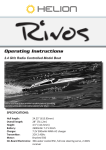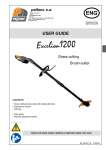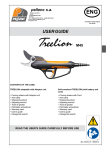Download OWNER`S MANUAL
Transcript
FOR HLNA0400 OWNER’S MANUAL LENGTH 545mm (21.45in) WIDTH 296mm (11.65in) HEIGHT 195mm (7.67in) WHEELBASE 331mm (13.03in) WHEEL DIAMETER O: 55.5mm (2.18in) x I: 76mm (2.99in) x W: 38.6mm (1.52in) WHEEL OFFSET 12mm Hex, TRX/KYO Compatible WEIGHT* 2240g (4.9lb) BATTERY 3,000mAh NiMH 7-CELL, 8.4V MOTOR Metric 12T High Torque 550 Size RADIO HRS-3.1 2.4GHz 3-CHANNEL CHARGER AC 1Amp *APPROXIMATE OUT-OF-THE-BOX WEIGHT Scan this QR code with your smart phone to view the getting started video for this product. • Entire contents ©2013 Helion RC • Before using your product, review all documentation and inspect the products carefully. If for some reason you decide it is not what you wanted, then do not continue with unpacking, setup or operation of your product. Your local hobby dealer cannot accept a product for return or exchange after partaking in actions that produce wear and tear. • Read, understand and follow all instructions and accompanying material carefully before operating or assembling your vehicle to prevent serious damage to your vehicle. Failure to complete these tasks properly or intentional aversion to the content will be considered abuse and/or neglect. • Product specifications are subject to change without notice. Due to ongoing development, the actual product may vary from images shown. • This product contains chemicals known to the State of California to cause cancer and birth defects or other reproductive harm. • This product is not a toy! (14+) Recommended for ages 14 and up. Adult supervision required for ages under 18 years old. Contains small parts, keep out of reach of children 3 years of age and younger. NOTICE! Although your Helion RC product is adjusted and tested at the factory prior to final packaging, some issues may arise during shipping and handling that can be easily resolved at home. For other issues it should be known that hobby grade radio controlled products such as those offered by Helion RC differ from toy grade, in that they are intended to be user-servicable products where the user can disassemble and maintain their own product using factory replacement parts. We try our best to ensure the information you need to introduce you to this form of product maintenance is available to you though this manual. Please see the trouble shooting guide at the back of this manual for assistance in resolving issues, either as they are experienced out of the box or as found after regular use. Assuming your product functions properly as intended out of the box, the best thing you can do is pay close attention to how it feels, sounds and functions. This will help you identify problems later since you will have a reference of how the product is supposed to perform. If you require further information or assistance resolving a possible issue, please consult the warranty card included with your product. PACKAGE CONTENTS 1. 2. 3. 4. [1] Volition 10SC [1] 3,000 mAh 7-Cell NiMH battery pack [1] HRS-3.1 2.4GHz 3-Channel Transmitter [1] 7-Cell 1 Amp AC Wall charger 5. [1] 4-Way cross wrench 6. [1] Bag of extra/tuning parts 7. [1] Documentation package with exploded view ITEMS NEEDED TO COMPLETE 1. [4] 1.5V AA type alkaline batteries for transmitter a. To help the environment, consider replacing the disposable batteries for this transmitter and for other household electronic items with rechargeable batteries. Visit your local hobby dealer for hobby grade chargers and batteries. b. Patience while reading thoroughly through all of the instructions and guides that will help ensure you get the most out of your new Helion RC product. INTRODUCING THE VOLITION 10SC • Helion Metric LiPo-Ready waterproof ESC • Waterproof 6kg High Torque servo • Water resistant receiver box • HRS-3.1 2.4 GHz 3-Channel radio system • 3,000mAh 8.4V 7-Cell NiMH rechargeable battery pack • Four wheel independent suspension • All metal gear transmission • Adjustable slipper clutch • Planetary metal gear differential • Rubber sealed ball bearings throughout vehicle • Adjustable, oil filled, coil-over shock absorbers with bladders • Dual bell crank steering with servo saver • Durable, rugged composite chassis components • Easy-Access battery tray, LiPo and NiMH hump ready • 24mm Offset Hex drive wheels, compatible with TRX and KYO • High grip long wear tires with racing style wheels 2 1/10th SCALE 2WD ELECTRIC SHORT COURSE TRUCK GETTING STARTED 1. Remove the body and battery from vehicle to prepare for charging. a. Open battery compartment in your vehicle by rotating the thumb knobs to align with the openings and then lift up the strap. b. Read charging instructions and understand all warnings and cautions before proceeding. This product is not a toy and should not be charged, operated, or maintained without supervision of an adult. c. Now is a good time to start charging so you can be up and running as soon as possible but remember to return to this guide in the presence of the charging battery, remembering never to leave the battery unattended while charging. 2. Install the [4] AA type alkaline batteries into the transmitter. 3. Install the fully charged battery into the vehicle, be sure to lower battery strap and engage thumb knobs to keep the battery in. 4. Ensure the motor is plugged into the ESC. 5. Ensure the vehicle power switch is in the OFF position and connect the battery to the ESC. 6. Read and understand transmitter cautions and setting instructions before use. a. Confirm settings for steering and throttle trim. b. Confirm ESC settings for the battery you will use (check LVC selector switch and ensure it is properly set to ON if using LiPo) 7. Install body with 4 supplied clips; turn your equipment ON (transmitter first!) and enjoy! RECOMMENDED TOOLS (NOT INCLUDED) Please use caution and follow the manufacturer’s recommended operating instructions for these items and always wear eye protection. METRIC HEX SCREWDRIVER SET HOBBY KNIFE MINI SCREWDRIVERS CURVED HOBBY SCISSORS SIDE CUTTING PLIERS NEEDLE NOSE PLIERS BODY REAMER CA GLUE CHARGING THE BATTERY • • • • Never leave the battery unattended while charging and never operate the charger without adult supervision. Never charge a warm battery, always allow the battery to cool to room temperature before charging. Never drop the charger or battery and do not attempt to charge a damaged battery. Inspect the battery and charger before use. Never use a battery or charger if the wire or connector has been damaged or if the battery has experienced a short. • Incorrect use of the battery, connections, or charging equipment can cause personal injury or property damage. • Never allow batteries or charger to come in contact with moisture at any time. • Stop charging immediately if the battery or charger becomes hot or changes form during use. NOTE: Only use chargers designed for use with NiMH batteries for the RC industry, using the supplied connector. Use of other (non-RC specific) chargers or connectors can permanently damage the battery and/or connected equipment. Genuine NiMH replacement batteries and optional high current connectors are available at your local hobby dealer. 1. 2. 3. 4. Plug the charger into a properly grounded standard AC wall plug. Plug the battery into the charger and place the battery on/in a non-flammable surface/container away from flammable objects. The LED on the charger should turn from GREEN when plugged in and change to RED once the battery is connected. A fully discharged battery should charge in approximately 4-5 hours. a. Caution: Periodically monitor the temperature of the battery while charging, if the temperature exceeds 120°F (49°C), disconnect the battery from the charger and allow it to cool before reconnecting. 5. Unplug the battery from the charger when the battery is slightly warm to the touch, and the LED has changed back to solid GREEN, indicating the battery has been charged. a. NOTE: Using a peak detection charger is recommended and will provide you with a faster and better charging experience. We recommend the Origin NiMH or Primal Multi-Chemistry chargers by Radient RC. b. Warning: Never charge the included battery at a charge current exceeding 3A. 6. Remove charger from wall plug when not in use. 3 PRECAUTIONS WHEN USING THE HRS-3.1 RADIO SYSTEM • Your model can cause serious damage or injury so please use caution and courtesy when operating your model. • Do not expose the radio system to water or excessive moisture. • As a safety precaution, perform all transmitter and receiver adjustments with the vehicle’s wheels off the ground. This ensures the complete control over the vehicle at all times during adjustments. • Ensure your batteries (both transmitter and vehicle) have been properly charged for use with your model. • Keep track of the time the system is in use so you will know how long you can safely operate the transmitter batteries. • Check all servos and electrical connections prior to each run. • Do not operate your model near traffic, bystanders, parking areas, or any other area that could result in injury to people or damage to property. • If at any time during the operation of your model you observe any erratic or abnormal behavior of your model, immediately stop operation and bring the mode to a safe stop in a safe location to diagnose the problem. • Always power on your transmitter before turning your vehicle on. • If you have little or no experience operating R/C models, we strongly recommend you seek the assistance of your local hobby dealer. R/C models are an extremely fun hobby, but safety should never be ignored or taken lightly. Always take caution when operating your model as damage to property and injury can result from careless operation. Please consult your local hobby dealer with any questions or troubleshooting issues. And of course don’t forget to have fun, you deserve it after reading through all of these safety tips! INTRODUCING THE HRS-3.1 2.4GHz RADIO SYSTEM Please read and understand the following instructions for your new radio system prior to operation to ensure the safest and most enjoyable experience. Features: 8a 8b Steering Trim (ST- / ST+) Antenna 4 12 Fail Safe (CH3) 6 Status LED 7 Bind (REV) Power Switch 5 2 Steering Rate (DR- / DR+) Handle / Grip 9 1 Steering Wheel 3 10 Battery Compartment 11 Battery Door Install 4 AA batteries ( included) prior to use. Always allign pos. (+) and neg. (-) polarities properly! 4 Throttle Trigger 1. Steering wheel: controls left/right motion (designed to be operated with right hand). 2. Throttle trigger: controls forward/reverse/brake motion (designed to be operated with left index finger). 3. Handle: For holding the transmitter (designed to be held with left hand). 4. Antenna: Transmits signal to the receiver located in the vehicle. a. Flip up when transmitter in use. Folded position is only for storage. 5. ON/OFF Switch: Turns the power ON/OFF for the transmitter only. 6. Multifunction red Indicator LED: a. Power indicator b. Low battery voltage warning, batteries should be replaced/recharged before continued use when flashing. 7. REV/Bind: a. Use to reverse servo/channel operation. b. Use to put the transmitter into binding mode. 8. Digital Trim: All switches are digital so there is no need to readjust trim position for different models after initial setup. a. Steering: Controls the “hands-off” left/right direction of the vehicle. b. Throttle: Adjusts the motor speed to STOP when trigger is in “hands-off” (neutral) position. 9. Dual Rate Adjustment Switch: Adjusts total travel of servo 10. Battery compartment: houses [4] AA batteries for powering the transmitter. Also has connector for rechargeable NiMH battery pack. 11. Battery door: Closes the battery compartment, containing the AA batteries or rechargeable battery pack. 12. Fail Safe setting and Channel 3 toggle. 1/10th SCALE 2WD ELECTRIC SHORT COURSE TRUCK HRS-3.1 BINDING AND FAIL SAFE SETTING Binding the Transmitter and Receiver: The process of allowing communication to occur between a 2.4GHz transmitter and receiver is called “binding” (sometimes referred to as “matching” or “pairing”). The radio system included with your product comes pre-configured and bound from the factory. In the event your system loses binding, or one of the components has been replaced, you will need to bind the transmitter and receiver. Follow the below steps for binding your radio system. Always ensure both transmitter and receiver batteries are fully charged or new when performing this process for best results. NOTE: AS A SAFETY PRECAUTION, PERFORM THE BINDING PROCESS WITH THE VEHICLE’S WHEELS OFF THE GROUND. 1. With the transmitter in close proximity but not closer than 1ft to the receiver, turn on the transmitter first, then the vehicle. The LED on the receiver will blink, indicating that the receiver is not bound to a transmitter that is on. 2. Turn the transmitter OFF, hold the REV/BIND button and turn the power back ON to put the transmitter into binding mode. 3. Push the button on the receiver once, the LED will start to blink faster indicating it is searchLED ing for a transmitter to bind with. The transmitter will automatically search for and bind to the Indicator receiver. This may take up to 10 seconds. 4. Once the transmitter and receiver are bound together, the receiver’s LED will turn solid red. If the receiver’s LED does not turn solid red, turn off both the transmitter and receiver and repeat steps 1-2. 5. Once binding is complete, turn the power off and back on to both the transmitter and receiver. Bind Button 6. Ensure normal operation of throttle and steering. a. If binding to a different vehicle you may need to reverse the steering channel on your transmitter to work properly. 7. If you experience anything other than normal operation, repeat the process. 2.4 GHz Fail-Safe Adjustment: NOTE: AS A SAFETY PRECAUTION, PERFORM THE FAIL-SAFE ADJUSTMENTS WITH THE VEHICLE’S WHEELS OFF THE GROUND. 1. Turn the transmitter and receiver ON and move the throttle trigger to the desired position. 2. Press the Fail-Safe button for 5 seconds to program the throttle Fail-Safe setting. It is recommended and common to set the throttle Fail-Safe as Full Brake, i.e. the throttle trigger is pressed completely forward applying full brakes. This ensures that if the receiver cannot receive a signal from the transmitter, the servos or ESC will default to full brake causing the vehicle to stop. a. NOTE: WITH REVERSE MODE ACTIVE IN THE ESC, THE VEHICLE MAY GO INTO REVERSE THROTTLE INSTEAD OF BRAKE WHEN THE TRIGGER IS PRESSED FORWARD. THIS IS THE CORRECT BEHAVIOR AND SETTING POSITION. TO PREVENT WHEELS FROM TURING LIKE THIS, SIMPLY APPLY A LITTLE FORWARD THROTTLE, THEN FULL BRAKES, THEN CONTINUE WITH THE FAIL-SAFE SETTING PROCEDURE. 3. To test the Fail-Safe settings, turn the transmitter off while the receiver is on. The servo/ESC will default to its programmed positions and the motor should not spin (assuming you have set the fail-safe to full brake). BIND Power Switch Fail Safe (CH3) Bind (REV) 5 HRS-3.1 CONNECTION AND CONFIGURATION... BIND Receiver, ESC and Servo Connections: Battery 1. Channel 1: Steering Servo ESC 2. Channel 2: ESC (Throttle/Brake) Note: An easy way to remember this is 1 to turn, 2 to burn ( as in burn-out ). Digital Trim Settings: • Steering Trim ›› Press the “ST+” or “ST-“ button to adjust the neutral position of the steering. A long “beep” will Steering sound Motor ›› Once the trim setting reaches the limit, a long Receiver steady “beep” will sound »» Depending on your servo configuration, Channel 4 “ST+” or “ST-“ will move the servo either left Channel 3 or right. Use either “ST+” or ST-“ to ensure Channel 2 (Throttle) the vehicle can track straight with no steering Channel 1 (Steering) input • Throttle Trim ›› Press the “TH+” or “TH-“ button to adjust the neutral position of the throttle. A long beep will sound ›› Once the value reaches the limit, a long steady “beep” will sound »» The throttle should be trimmed so the vehicle is stationary when no throttle input is applied Channel Reverse (REV): The channel reverse function reverses the direction of operation of the servos or ESC’s relative to the transmitter steering and throttle inputs. This function would be used if, for example, turning the transmitter steering wheel right resulted in the model turning left and vice versa. Some ESC’s require that the throttle channel be reversed in order to program them properly. NOTE: AS A SAFETY PRECAUTION, PERFORM THE CHANNEL REVERSE ADJUSTMENTS WITH THE MOTOR UNPLUGGED FROM THE ESC (CAUTION: DO NOT ALLOW THE WIRES TO TOUCH AFTER BEING DISCONNECTED WHILE PERFORMING THIS SETUP PROCEDURE) AND THE WHEELS OFF THE GROUND. • Steering Reverse: ›› Turn the steering wheel completely to the left (or right) and press the “REV” button for at least 2 seconds to reverse the Steering (ST) channel. ›› The transmitter will beep once for confirmation of “Normal” and twice for confirmation of “Reverse” setting. • Throttle Reverse: ›› Pull the throttle trigger completely to full throttle (or push forward for full brake) and press the “REV” button for at least 2 seconds to reverse the Throttle (TH) channel. ›› The transmitter will beep once for confirmation of “Normal” and twice for confirmation of “Reverse” setting. Steering Dual-Rate (ST D/R): Steering dual-rate allows on-the-fly end point adjustments to both sides (left and right) of the steering servo. • The default value is 100% of the maximum servo travel. The dual-rate can be set from 20% to 100%. ›› To increase the dual-rate, press the “DR+” button. ›› To decrease the dual-rate, press the “DR-“ button. End Point Adjustment: • Steering End Point Adjustment (EPA) ›› Use this function to adjust the left and/or right steering angle relative to the steering wheel position. ›› CAUTION: BE CAREFUL TO NOT OVER-EXTEND THE STEERING THROW AS IT CAN CAUSE YOUR SERVO TO OVER-WORK AND OVER-HEAT. ›› Steering-Left Side Adjustment: »» Turn the steering wheel completely to the left and use the “ST+” or “ST-“ buttons to adjust the steering angle to the desired location. ›› Steering-Right Side Adjustment: »» Turn the steering wheel completely to the right and use the “ST+” or “ST-“ buttons to adjust the steering angle to the desired location. • Throttle and Brake End Point Adjustment (EPA) ›› Use this function to adjust throttle and brake travel adjustments. 6 1/10th SCALE 2WD ELECTRIC SHORT COURSE TRUCK ...HRS-3.1 CONFIGURATION CONTINUED ›› Throttle Adjustment: »» Pull the throttle trigger completely to full throttle and use the “TH+” or “TH-“ buttons to adjust the throttle end point to the desired location. ›› Brake Adjustment: »» Push the trigger forward to full brake and use the “TH+” or “TH-“ to adjust the brake end point accordingly. Power Alarm: • Idle and Low-Battery Alarm ›› When the steering wheel, throttle trigger, or any button is not operated for 10 minutes while the transmitter is on, a slow beeping alarm will sound to indicate that there has been no action and the power should be turned off and back on to reset the transmitter alarm. • Low Battery Voltage Alarm ›› If the transmitter battery voltage drops to 4.5V or less, a slow beeping alarm sounds and the power LED light will blink. Battery Replacement: WARNING: Do not attempt to charge non-rechargeable batteries NOTE: Load the four AA batteries in accordance with the polarity marking on the battery holder. 1. Remove the battery cover from the transmitter 2. Remove the old batteries a. NOTE: Never mix brands or old/new batteries. b. Always be sure to be responsible and protect the environment when disposing batteries. Most local hobby dealers provide a FREE battery disposal service. 3. Insert the four new AA batteries according to the polarity markings on the battery holder. a. If using rechargeable batteries, be sure to follow the manufacturer’s care and use instructions. b. Rechargeable batteries must be removed from transmitter before charging. 4. Replace the battery cover. 5. Slide the Power switch to the ON position. If the voltage is low, the low battery alarm will sound. If the low battery alarm sounds, check that the batteries are properly inserted and are making sufficient contact. a. Low Battery Alarm. i. An alarm will sound if the transmitter voltage drops below 4.5V. This alarm is meant as a safety feature only. The transmitter should not be operated below 4.5V. If the low battery alarm sounds, stop using your model immediately and turn off both the model’s receiver and the transmitter. Replace the transmitter batteries immediately with fresh AA batteries to prevent loss of control of your model. b. Always check the voltage of the transmitter before use. 6. Always be sure to insert the batteries correctly according to the polarity markings, or the transmitter may be damaged. 7. When the transmitter will not be used for 1 week or more, remove the batteries to prevent damage from leaks and corrosion. Setting the ESC: The ESC in your Volition 10SC is pre-programmed to work best with the HRS-3.1 radio system. Use with another radio system may not provide consistent performance and is not recommended for beginners. For detailed setup information refer to the Metric ESC setup section of this manual. Standard operation: • When looking at the face of the transmitter wheel: ›› Turning the top of the transmitter wheel to the left from center makes the wheels on the vehicle turn LEFT. ›› Turning the top of the transmitter wheel to the right from center makes the wheels on the vehicle turn RIGHT. »» When driving your vehicle for the first time, take care and notice the direction the car turns when driving away from you vs. towards you. It is best to learn how things work when driving away from your position, but don’t go too far! • Pulling the transmitter trigger back towards the handle will make the vehicle accelerate forward. ›› If instead the tires turn backwards you will need to disconnect and swap 2 wires going to your motor. Any two will do to reverse the motor direction. • Pushing the transmitter trigger forward away from the handle will have the following affects depending on the location of the trigger prior to pushing it forward. ›› From a stop at neutral: the vehicle will travel in reverse. ›› From pulled back: the vehicle will apply brakes to slow the speed. »» A second push forward of the trigger will apply brakes again. »» A second push forward on the trigger will apply reverse throttle. »» WARNING: Causing the vehicle to make quick transitions from forward/reverse motion to the opposite direction 7 HRS-3.1 STANDARD OPERATION using the throttle control can cause damage to your vehicle and electronics and will void the warranty. Using your transmitter for the first time: 1. Turn the transmitter ON and ensure the LED is lit SOLID and it is not giving an audible alarm indicating the batteries are supplying adequate Turn Left voltage for proper operation. L R Turn Right 2. Ensure the battery in your vehicle is secured, charged and plugged in with proper polarity and turn your vehicle ON. 3. Checking and setting the throttle trim. a. If the wheels spin in a forward direction when the trigger is in the L R neutral position, turn down the trim until the motor stops by pressing Brake B Throttle Reverse the TH- button, repeatedly if necessary. F b. If the wheels spin in a reverse direction when the trigger is in the Throttle neutral position, turn up the trim until the motor stops by pressing Forward the TH+ button, repeatedly if necessary. F c. There will be a “dead band” area where the trim can be adjusted a slight amount in either direction and the wheels will not begin B to move. It is ideal to have the trim set in the middle of this “dead band”. 4. Setting the steering trim. a. With your vehicle and transmitter turned on (and properly responding to transmitter inputs), set the vehicle down on the ground and slowly accelerate in a direction directly away from you. If the vehicle veers slightly either to the left or right, adjust the steering trim by pressing either the ST- (more left) or ST+ (more right) buttons, repeatedly if necessary. b. Reset the vehicle position and re-test; adjust the trim as needed until the vehicle travels in a straight line while the transmitter wheel remains at center location (“hands-off”). HELION METRIC BRUSHED ESC OVERVIEW... The Helion Metric series brushed motor and ESC form a great power plant to satisfy your need for speed and performance. Though the Metric system was engineered for value, performance was definitely a factor. We’ve included some great features for you to help keep your system running in top shape while keeping your battery upgrade path open since it is compatible with LiPo batteries. WARNING: ALWAYS ALLOW YOUR MOTOR TO COOL BETWEEN RUNS. EXCESSIVE ACCELERATION AND AGGRESSIVE DRIVING WILL CAUSE YOUR SYSTEM TO GET HOT. EXERCISE GREAT CARE WHEN HANDLING YOUR VEHICLE AFTER RUNNING TO AVOID GETTING BURNED. Some great features of your new ESC include: • Water-proof and dust-proof. The ESC can work under water for a short time. ›› (After running, please clean and dry the ESC to avoid oxidation of the copper connectors) • Specially designed for RC car and truck, with excellent start-up, acceleration and linearity features. • Forward and Reverse throttle with brake. • Low voltage cut-off protection for LiPo or NiMH battery. • Cooling fan expansion port. Your ESC has been pre-installed at the factory but before using your vehicle each time it is good to double check the wiring for damage or loose connections to ensure everything is in working order before use. Refer to the diagram below to check the connections of your electronics system. Throttle range calibration: Unlike other systems that require manual setup, the Metric ESC features automatic calibration to the transmitter. However, for this feature to function properly, you need to ensure the Throttle channel of the transmitter (CH.2) is set to REVERSE. 1. Turn Transmitter ON first (transmitter should always be on if ESC is ON. 2. Ensure your Throttle channel (Ch. 2) on your HRS transmitter is set to “Reverse” (Hold throttle trigger to full throttle, then hold down the “REV” button, listen for 2 beeps, if the transmitter beeps only 1 time, it was already in reverse and needs to be put back, thus repeat the process until 2 beeps are heard. 3. Adjust both Throttle and Reverse/Brake EPA settings to 100%. 4. Without touching the trigger, turn the ESC ON and wait for the audible chime, indicating the ESC is ready for operation. 8 1/10th SCALE 2WD ELECTRIC SHORT COURSE TRUCK ...METRIC ESC OVERVIEW AND CALIBRATION 5. This calibration will be performed every time the ESC is powered on. If you are touching the trigger during this process the ESC will not calibrate or function, simply release the trigger and wait for the audible chime. 6. Check the ESC operation to ensure you have full throttle and brake before driving the vehicle. Low Voltage Cut-Off (LVC) Threshold: The Metric ESC has a built in LVC function to be used with LiPo batteries. When using a 2s LiPo you must turn this function ON to protect the battery from over-discharge. When OFF, the ESC is set top function with up to 7-Cell NiMH batteries. It is essential that you use the proper LVC setting for the type of battery that you are using to achieve the optimal performance and safest operation from your ESC/Motor/Battery. To set the LVC mode, simply move the selector switch located on the side of the ESC to the proper position, indicated by the decal (Forward is ON). • When running a LiPo battery it is required to use high current connectors. We recommend purchasing batteries that use W.S. Deans Ultra-Plugs (WSD1300) available at your local hobby dealer. Using the supplied High Current T-Plug connector with LiPo batteries is OK. If you have batteries with other brand high current connectors, you can purchase an adapter from your local hobby dealer which will allow you to continue to use your included Helion battery with your other batteries. 1. No Protection (OFF): ONLY to be used with NiMH or NiCd type batteries. Since your vehicle comes equipped with an 7-cell NiMH battery, we have set this mode as the default. The ESC will run as long as possible, draining all possible energy from the batteries and eventually your vehicle will cease to function properly, losing throttle first, then steering. a. When you notice the operation of your vehicle change, it is time to STOP running and re-charge your battery. b. If you are running your vehicle and notice a sudden decrease in power, your ESC has detected battery voltage that is lower than what should be safely run without causing damage to your battery or electronic equipment. If you are using NiMH batteries while this happens and you have only been running for a very short time, it is very likely that you are mistakenly using the 2s LiPo LVC setting my mistake. 2. 2s LiPo at 3.2V/Cell (ON): This setting is recommended for use with today’s most common LiPo batteries. You should not use LiPo batteries that already include a LVC detection circuit with this ESC. Batteries that include this technology are not very common anymore as they were not successful products due to their being easily damaged. Cooling fan for use with LiPo Batteries: The Metric ESC has a built in cooling fan port for installing a fan to keep your ESC running cool. It is recommended to run a cooling fan with 2s LiPo if the ambient temperature is above 80deg F. You can purcahse the optional cooling fan kit at your local dealer as part number HLNA0424. Please note that this fan should be unplugged when running in a lot of water or in heavy mud to prevent overloading the BEC and damaging the fan. ADJUSTING AND TUNING YOUR VOLITION 10SC The Volition 10SC has been engineered with some available tuning options listed here for reference. The default configuration has been chosen to provide what we feel is the most enjoyable experience for most operating conditions. However we do encourage experimentation and testing as that’s where the real fun begins! Ride height adjustment: It is possible to adjust the ride height of your Volition 10SC by installing and or removing adjustment clips located directly above the shock springs. • Adding more clips will raise the ride height of the vehicle and if done excessively may decrease stability. • Removing clips will lower the ride height and may cause the chassis to drag on the ground. • It is ideal to have the drive shafts above level but still allow the shocks to extend when you lift the vehicle while the vehicle is sitting on a flat surface with the body installed. Add or remove clips to achieve the desired ride height. Upper Shock Position: There are multiple shock installation locations for the top mounting location of the shock towers. The default positions have been chosen as a good starting point. Moving the shock mounting location inward will result in a slightly less responsive feel on the front or rear of the vehicle but it will be a little more stable. Moving the shock mounting location outward will make the truck more responsive. Lower Shock Position: There are two shock installation locations for the lower mounting location of the shocks in the suspension arm. The default location is outside in the front and outside on the rear suspension arm. Moving the shocks to the inside location will result in a slightly more responsive feel on the front or rear of the vehicle but become a little less stable. This change will also increase the vehicle’s articulation and you will notice more body roll. Always check and adjust, if necessary, the ride height of your vehicle after moving the shock mounting locations. Battery mounting: Your vehicle comes equipped with a default mount setting for a 7-Cell NiMH hump battery. It is also possible to fit lower cell count NiMH batteries and also 2s LiPo batteries (we highly recommend hard cased batteries that resist wear). Ensure the foam block is in place to keep the battery pack from changing position in the battery tray. 9 SAFETY TIPS Although great for first time users, Helion RC products are indeed advanced radio controlled vehicles with sensitive electronics and moving parts capable of causing injury if used improperly. Always use caution and common sense as failure to operate your Helion RC product in a safe and responsible manner can result in damage to the product or other properties. Therefore this product is not intended for use or maintenance by children without direct adult supervision. Helion RC and your hobby dealer shall not be liable for any loss or damages, whether direct, indirect, special, incidental, or consequential, arising from the use, misuse, or abuse of this product or any product required to operate or maintain it. • Do not operate your vehicle in rain, electrical, or thunder storms. • The vehicle should never be turned ON without the transmitter being turned ON. • Never operate your vehicle when with low transmitter batteries. ›› Indicated by flashing LED on the transmitter. • Always check for proper radio system operation (steering and throttle) prior to letting go of the vehicle. If the vehicle does not respond properly to transmitter input, turn the vehicle OFF and inspect all connections and operating environment. Also see the Troubleshooting guide in this manual. • Optimal enjoyment and safety will occur in a dry (no puddles), open environment away from traffic, and cars (never run into the street for any reason). • Always turn off both transmitter and ESC and disconnect the battery from the ESC after use. • Exercise extreme caution when touching the motor and battery connectors immediately after running your vehicle, they may be HOT and cause a burn. • Always allow the motor in your vehicle to cool before using again. NOTE: Only use genuine replacement or aftermarket parts available from your local hobby dealer to ensure proper operation of your Helion RC product. GENERAL CARE AND MAINTENANCE... General Care: • Always use clean, dry cloth or soft bristle brush to clean your equipment. • Never use chemical cleansers to avoid damage to the sensitive electronics and plastics. Maintenance: We want you to enjoy your product to its fullest potential. For this to happen it is important to keep your product clean and properly maintained. Lack of cleaning and maintenance can cause component failure. For best and continued performance from your product it is recommended to briefly inspect your product for damage every few runs. Typically, a good time to do this is when changing the battery or while it is charging. If a problem is discovered, stop use immediately and perform repairs or seek assistance. Continued use of failed components can cause more unnecessary damage to your product. Always remember to use genuine replacement parts from your local hobby dealer. Below is a list of items for inspection. Inspection should not be limited to this list; if you notice any problem, listed or not, it is recommended to give it proper attention. 1. Electronics: Although the ESC and servo included in your vehicle are waterproof the receiver is not, however it is contained in a water resistant box. It is recommended that you avoid submersion of the vehicle however light running in puddles and light rain should not be damaging. If you plan to run for extended periods of time in light or heavy rain It is recommended to secure the receiver in an additional waterproof membrane. Since the Helion HRS-3.1 receiver is a micro size receiver, fitting it into a balloon is fairly easy. Simply insert the receiver with connected wiring into a balloon and secure the balloon around the wires with an additional rubber band as close to the receiver as possible, allowing the most exposure of the antenna as possible. 2. Antenna: To achieve full operating range with your radio system, it is critical that the receiver antenna be installed properly and undamaged. a. Inspect any exposed antenna for cuts or abrasions. b. Ensure there are no kinks in the antenna or antenna tube. c. Never fold the end of the antenna over the tube, this will reduce the range and damage the antenna. d. Ensure the antenna is not being pinched by the set screw that holds the antenna tube in place. 3. Gears: Periodically remove the gear cover to clearly inspect the gears and ensure there is no debris in the gear compartment. a. Proper gear mesh setting is crucial for proper operation and life of gears in your product. It is important to have the pinion gear (attached to motor) as close to the spur gear (attached to drive shaft) as possible yet while providing a minimal amount of backlash. Backlash is the rotation one gear has to make before contacting the other. Having the gear mesh set too tight will cause excess load on the electrical components and may cause premature failure. Having gear mesh set too loose will cause excess wear and possible skipping of teeth during operation thus causing excess wear and premature failure. b. Checking the gear mesh and setting proper backlash. i. Remove the spur gear cover. 10 1/10th SCALE 2WD ELECTRIC SHORT COURSE TRUCK ...GENERAL CARE AND MAINTENANCE CONTINUED... ii. Check how much movement is allowed (backlash) of the spur gear before the pinion gear moves (this is purely by feel, not visual). Check this movement in multiple places by rotating the spur gear approximately 1/6 rotation and checking again. iii. If the spur gear is allowed to move more than a very small amount, or if it there is no backlash, the gear mesh must be adjusted. If there is a lot of movement, it is recommended to attempt to tighten the mesh. Attempted adjustment should only improve the situation; if the mesh was correct to begin with, you will know what that feels like, and if it wasn’t correct, it will be when you are done after following these procedures. iv. Setting the gear mesh. 01). Loosen the top screw securing the motor plate to the motor mount, only enough to allow the plate to move. Check and ensure there is no debris in the gears affecting the mesh. 02). Slide the top of the motor plate away from the center of the chassis, insert a strip of notebook paper between the pinion and spur gear, then slide the motor plate back until there is no backlash. You will have to push relatively hard to ensure the paper is pressed all the way into the teeth. 03). Hold the motor snugly in position while retightening the screw. 04). Rotate the spur gear to feed the paper out of the mesh, re-check the gear mesh and adjust again if necessary. v. Re-install the spur gear cover. WARNING: Never operate your vehicle with the spur gear cover removed. Severe injury, damage to electrical components, and excessive wear and tear on drivetrain may result. 4. Slipper Clutch Adjustment: The slipper clutch is used to limit the maximum torque that is transferred from the motor to the wheels, and thus the ground. This is setting varies for different surfaces and thus is important to get correct for each surface that you operate your vehicle on. Setting the slipper clutch properly will allow for maximum traction and acceleration. Over tightening the slipper clutch can lead to excessive drivetrain wear and eventually damage. Running a setting that is too loose will cause the vehicle to under-perform and could cause the clutch to overheat and cause damage to the spur gear. a. General guidelines for setting the slipper clutch. i. When running on a surface with a lot of traction or when running a faster motor, the clutch should be tightened. ii. When running on a surface with low traction or when running a slower motor, the clutch should be loosened. iii. If the slipper clutch has been run with a setting that is too loose, the slipper pads will experience excessive wear and may need replacement. See the spare parts guide at the back of this manual for assistance with locating the parts you need to service your vehicle. iv. If the slipper clutch is set too tight on high traction surfaces, the front of the wheels may come off the ground, producing a “wheelie”. While this looks impressive, we caution you to readjust the slipper to prevent the “wheelie” since you cannot turn the vehicle to avoid collisions when the front wheels are in the air. 5. Shocks: Periodically inspect the shocks for smooth motion, leaking oil and dirt residue build up around the shaft. a. Do not allow dirt to build up around the shock shaft and bottom of the shock. Doing so will reduce the life of the shock and cause a shock to leak oil. Be sure to clean the shocks regularly with a clean and dry soft bristle brush and/or rag. b. Signs to look out for determining if your shock needs to be maintained or rebuilt. i. Oil around the shaft means the oil leaked from inside and needs to be replaced. ii. Persistent oil around the shock shaft or lower portion of the shock typically points to damaged O-rings which will need replacing. See your local hobby dealer for replacement parts. iii. Refilling your shocks: 01). Remove shock from vehicle, remove spring and top cap. 02). With shock shaft extended, add oil to top of body (use only 100% silicone oil). 03). Slowly compress the shock shaft 50% of travel using a towel or paper napkin to clean up overflowed oil. 04). Slowly reinstall the shock cap and check for free motion of shock. 05). It is normal for the shock to rebound (with the spring removed) after full compression and release. iv. Replacing the O-rings: 01). Disassemble shock and remove shaft from the body. 02). Carefully remove lower cap by unscrewing from the shock body. 03). Remove the O-rings and spacer and replace with genuine replacement parts. 04). Re-assemble the shock following the refilling instructions above. 6. Tires and wheels: a. Inspect the tires to ensure they are properly glued to the wheels. The tires on your vehicle come pre-glued from the factory; however after running your vehicle it is possible for the glue to come loose in some areas. i. To reattach the tire to the wheel, use hobby grade Cyanoacrylate (CA) glue and apply small amounts (one drop at a 11 ...GENERAL CARE AND MAINTENANCE CONTINUED time) between the tire and wheel. Allow the glue to fully dry before operating your vehicle. Caution: Be sure to use extreme care when using hobby-grade CA glue. It is specially formulated to cure quickly and create a strong bond. It will bond skin and can cause injury if used improperly. Follow manufacturer’s warnings and directions when using CA glue. It is always recommended to wear eye protection when maintaining your vehicle. ii. When reinstalling tires, use caution when tightening the nuts that secure the wheels to the vehicle. Ensure the wheels rotate freely after installed but don’t wobble excessively. Over tightening the wheels may cause excess strain on the electrical and mechanical components of your vehicle. Operating your vehicle under these conditions will void your warranty. iii. Taking the above into consideration, leaving wheels too loose can cause them to strip. It is recommended to check that the wheel nuts are tight every time you run your vehicle. iv. Tire wear: Consequently running your vehicle will cause the tires to eventually wear out. Be sure to obtain and use genuine replacement parts from your local hobby dealer when necessary. 7. General wear and tear: a. Use of your vehicle will cause general wear and tear which is not covered under warranty yet may necessitate replacement of components. Continued operation of your product with worn components may cause continued damage to other components. b. Be sure to regularly inspect your vehicle and accessories for excess wear and damaged components. STORAGE AND DISPOSAL Storage: • Always store all equipment in a cool dry place when not in use. • Always disconnect the batteries before storage. • Never store the battery, vehicle or transmitter in direct sunlight for extended periods of time. • Never store the transmitter with batteries installed for extended periods of time. Doing so may allow the batteries to leak and cause permanent damage to the transmitter. Disposal: Your product is equipped with NiMH batteries which are considered electronic waste and should never be discarded in standard garbage containers. Please visit your local hobby dealer (and some hardware stores too) and use the FREE battery disposal center for proper disposal/recycling. Consult your local city hall for information on recycling other electronic waste. TROUBLESHOOTING PROBLEMS Before contacting customer support, recall that this is a hobby grade product intended to be user serviceable. Please take the time to fully inspect your product for any obvious causes to the issues you are experiencing. Below are some of the most common issues experienced. Scan the QR code to the right with your smart phone for quick access to the product support page on our website. 1. Dead transmitter or vehicle batteries will cause the product to malfunction and not work properly. As with TV remote controls in your home, if the batteries are dead, they don’t work. Start power related troubleshooting with fresh batteries in the transmitter and recharged batteries in the vehicle. 2. Connections between the Battery, ESC, and Motor are critical to the performance of the product. Running in various debris may cause foreign objects to snag on wires, causing connections to come loose. It is a good idea to unplug and reconnect motor and battery connections when beginning power related troubleshooting. 3. Drivetrain issues can mask themselves as power related. Fully inspect the wheels, driveshafts, and motor for foreign objects that may have become tangled or wrapped around the spinning parts of the drivetrain. Small objects like fishing line for example, can wrap around a drive shaft, overheat and melt due to the friction and cause the entire drivetrain to lock up. Although a big problem, it can be difficult to see when inspecting. Always remove the wheels from your vehicle when starting drivetrain related issues. 4. The layout of components in your vehicle exposes the motor to impacts and debris. We encourage you to use caution when jumping your vehicle, you should avoid landing on the motor or motor guard at all costs. Doing so can cause damage to multiple parts of the drivetrain including the motor itself, motor plate, and drive gears. With the motor exposed, it can also snag on grass, twigs, or other objects which can get lodged in the cooling holes of the motor, causing the motor to lock up and stop functioning. Inspect the holes of your motor for foreign objects and remove them if present. 5. Healthy gears are crucial to a properly functioning vehicle. If you hear your vehicle making very loud noises, you should immediately stop and check the gears for foreign debris. Even a small pebble can get lodged into the teeth of the pinion gear, which would practically destroy the spur gear in a very short period of time. 12 1/10th SCALE 2WD ELECTRIC SHORT COURSE TRUCK TROUBLESHOOTING GUIDE Problem / Symptom Vehicle will not turn on Transmitter will not turn on Short radio range (Vehicle stops responding to transmitter at short distances) Steering not responding as expected Possible Cause Battery voltage too low Battery not connected Damaged battery Battery voltage too low Battery/ies installed improperly Damaged or improperly installed receiver and antenna Receiver is malfunctioning Battery voltage too low Trim not set properly Screws too tight on steering parts Fasteners have become loose Trims not set properly Vehicle not responding as Radio system lost bind expected to transmitter Bad electrical connections Possible Solution Charge battery Re/connect battery Replace battery Charge or change batteries Correct installation Check receiver antenna for damage. Ensure antenna is properly installed in tube and mount, extending perpendicular from the ground. Ensure all connections are secure Replace receiver Replace or recharge batteries in transmitter and vehicle Adjust steering trim Adjust screws to allow for free motion Check and tighten all fasteners to as new condition, be careful to not over tighten Adjust throttle and/or steering trim Re-bind radio system Check motor and battery plugs to ensure they are fully connected Increase distance between the units Inspect antenna for damage and replace if necessary Transmitter too close to receiver (<1m) Wheels twitch while Receiver wire damaged vehicle is idle (controls at Receiver antenna not installed in vertical neutral) Install in mount with care to not damage antenna wire position Inspect and correct any binding components or loosen Binding in steering system Steering will not trim screws if over tight straight, always has right Check and adjust wheel nuts to ensure the wheels are not or left bias Front wheels too tight too tight Battery voltage too low Charge battery Drivetrain has too much friction Check for debris/excessive wear on gears, inspect bearings Gear mesh too tight Loosen gear mesh Pinion gear is loose Check and tighten set screw on motor pinion Vehicle top speed and Check differential and ensure the outdrives are secured and Differential broken acceleration is slow gears intact. You should not be able to pull them out Check for missing wheel pins (behind wheel hexes), or dogDrive pin missing bone pins ESC not set to transmitter Wheels too tight Differentials stripped The battery has become old Battery not charged completely due to Battery charge stops insufficient charge time lasting as long as it used Gear mesh too tight to Charger, battery, wires, or plug has malfunctioned Shock O-ring seals are worn Shocks and/or arms Top shock cap too loose or over tightcovered in oil ened Bottom shock cap dislodged Gear mesh too loose Spur gears stripping Fasteners loose or missing Wheels not spinning freely Follow ESC instructions to set to transmitter Check and adjust wheel nuts Check differentials and replace/repair if necessary Replace battery Charge for longer period of time or try a peak detection charger. We recommend the Radient Primal (RDNA0001) Check and reset gear mesh setting Check all connections and wires for damage or excessive wear and replace if necessary Replace O-rings and refill shock with oil Check tightness (finger tight), refill shock oil Check installation, refill shock oil Tighten gear mesh for proper backlash Check for loose fasteners on spur gear mount and ensure all E-clips are in place 13 FRONT SUSPENSION ASSEMBLY... HLNA0384 HLNA0386 HLNA0405 HLNA0409 HLNA0425 HLNA0408 HLNA0407 HLNA0383 HLNA0410 HLNA0387 HLNA0414 (BLACK) HLNA0415 (SILVER) HLNA0409 14 HLNA0416 (BLACK) HLNA0417 (SILVER) HLNA0228 1/10th SCALE 2WD ELECTRIC SHORT COURSE TRUCK CHASSIS ASSEMBLY... HLNA0357 HLNA0103 HLNA0140 HLNA0361 HLNA0404 HLNA0404 HLNA0252 HLNA0386 HLNA0404 HLNA0386 HLNA0406 HLNA0365 HLNA0404 15 REAR SUSPENSION ASSEMBLY... HLNA0366 HLNA0385 HLNA0366 HLNA0384 HLNA0366 HLNA0096 HLNA0368 HLNA0358 HLNA0365 HLNA0385 HLNA0405 HLNA0385 HLNA0093 HLNA0409 HLNA0407 HLNA0366 HLNA0408 HLNA0422 HLNA0410 HLNA0369 HLNA0414 (BLACK) HLNA0415 (SILVER) HLNA0409 16 HLNA0416 (BLACK) HLNA0417 (SILVER) HLNA0228 1/10th SCALE 2WD ELECTRIC SHORT COURSE TRUCK TRANSMISSION ASSEMBLY... HLNA0362 HLNA0382 HLNA0356 HLNA0286 HLNA0413 HLNA0366 HLNA0428 HLNA0411 HLNA0412 HLNA0366 HLNA0411 HLNA0411 HLNA0101 17 REPLACEMENT PARTS LIST... HLNA0093...DOG BONE SET, FRONT (DOMINUS, SC).............................................................................................................................. HLNA0096...MUD FLAPS (DOMINUS, SC)............................................................................................................................................... HLNA0101...OUTDRIVE CUP SET, FRONT AND REAR (DOMINUS)............................................................................................................ HLNA0130...SET SCREWS (SHSS), M3X3MM......................................................................................................................................... HLNA0140...BODY CLIPS, LARGE.......................................................................................................................................................... HLNA0225...HELION HRS-3.1 2.4GHz 3-CHANNEL TRANSMITTER......................................................................................................... HLNA0226...HELION HRS-3.1 2.4GHz 3-CHANNEL RECEIVER................................................................................................................ HLNA0228...SERRATED NUTS, FLANGED, M4........................................................................................................................................ HLNA0252...SERVO, 6KG-WP................................................................................................................................................................ HLNA0286...BEARINGS, RUBBER SEALED, 5X10X4................................................................................................................................ HLNA0287...BEARINGS, RUBBER SEALED, 10X15X4.............................................................................................................................. HLNA0307...BULKHEAD SET, FRONT 1/10TH SCALE (CRITERION).......................................................................................................... HLNA0308...CAMBERBLOCK SET, F/R 1/10TH SCALE (CRITERION)........................................................................................................ HLNA0310...T-PLATE, PIVOT SET, 1/10TH SCALE (CRITERION)............................................................................................................... HLNA0313...HUB SET, REAR, 1/10TH SCALE (CRITERION)...................................................................................................................... HLNA0314...SPINDLE AND CARRIER SET, F (CRITERION)........................................................................................................................ HLNA0315...WHEEL HEX SET, 12MM (CRITERION)................................................................................................................................. HLNA0319...STEERING ASSEMBLY PLASTIC (CRITERION)....................................................................................................................... HLNA0321...RECEIVER BOX (CRITERION)............................................................................................................................................... HLNA0325...BALL STUD SET, 4.8MM, 10MM, 4 PCS (CRITERION).......................................................................................................... HLNA0326...HINGEPIN SET, COMPLETE (CRITERION)............................................................................................................................. HLNA0327...AXLE SET, FRONT (CRITERION)........................................................................................................................................... HLNA0328...BRACE, SUSPENSION, FRONT (CRITERION)......................................................................................................................... HLNA0329...STEERING ASSEMBLY METAL (CRITERION)......................................................................................................................... HLNA0331...SHOCK PLASTIC KIT (CRITERION)....................................................................................................................................... HLNA0332...SEAL KIT, SHOCK (CRITERION)........................................................................................................................................... HLNA0335...MOTOR PLATE AND MOTOR SPACER (CRITERION).............................................................................................................. HLNA0336...SLIPPER PLATE AND SLIPPER SPRING (CRITERION)............................................................................................................ HLNA0337...SLIPPER PAD SET (CRITERION).......................................................................................................................................... HLNA0338...TRANSMISSION CASE SET W/ HARDWARE (CRITERION)..................................................................................................... HLNA0340...GEAR SET, INTERNAL DIFFERENTIAL (CRITERION).............................................................................................................. HLNA0341...SHAFT SET, TRANSMISSION (CRITERION)........................................................................................................................... HLNA0342...GEAR COVER SET (CRITERION)........................................................................................................................................... HLNA0349...SERVO MOUNT AND SERVO HORNS (CRITERION)............................................................................................................... HLNA0350...PINION GEAR, 20T, 48P...................................................................................................................................................... HLNA0352...BALL STUD SET, 4.8MM, 5MM, 4 PCS................................................................................................................................ HLNA0356...SPUR GEAR, 84T 48P......................................................................................................................................................... HLNA0357...METRIC 30A WATERPROOF ESC W-REV, 2S LIPO COMP..................................................................................................... HLNA0358...FLAT HEAD PHILIPS SCREWS (FHPS), BLACK ZINC, M3X8MM, 6 PCS.................................................................................. HLNA0359...FLAT HEAD PHILIPS SCREWS (FHPS), BLACK ZINC, M3X10MM 6 PCS................................................................................ HLNA0360...FLAT HEAD PHILIPS SCREWS (FHPS), BLACK ZINC, M3X12MM 6 PCS................................................................................ HLNA0361...FLAT HEAD PHILIPS SCREWS (FHPS), BLACK ZINC, M3X18MM 6 PCS................................................................................ HLNA0362...BUTTON HEAD PHILIPS SCREWS (BHPS), BLACK ZINC, M3X4MM 6 PCS............................................................................ HLNA0363...BUTTON HEAD PHILIPS SCREWS (BHPS), BLACK ZINC, M3X6MM 6 PCS............................................................................ HLNA0364...BUTTON HEAD PHILIPS SCREWS (BHPS), BLACK ZINC, M3X8MM 6 PCS............................................................................ HLNA0365...BUTTON HEAD PHILIPS SCREWS (BHPS), BLACK ZINC, M3X10MM 6 PCS.......................................................................... HLNA0366...BUTTON HEAD PHILIPS SCREWS (BHPS), BLACK ZINC, M3X12MM 6 PCS.......................................................................... HLNA0367...BUTTON HEAD PHILIPS SCREWS (BHPS), BLACK ZINC, M3X15MM 6 PCS.......................................................................... HLNA0368...BUTTON HEAD PHILIPS SCREWS (BHPS), BLACK ZINC, M3X26MM 6 PCS.......................................................................... HLNA0369...BUTTON HEAD PHILIPS SCREWS (BHPS), BLACK ZINC, M2.5X5MM 6 PCS......................................................................... HLNA0370...NUT, M3X0.5X5.5, BLACK ZINC 4 PCS................................................................................................................................ HLNA0371...NUT, NYLOCK, M3X0.5X5.5MM, BLACK ZINC 8 PCS........................................................................................................... HLNA0372...NUT, NYLOCK, M4X0.7X7.0MM, BLACK ZINC 8 PCS........................................................................................................... HLNA0373...FLAT HEAD PHILIPS SCREWS (FHPS), BLACK ZINC, M2X8MM, ST, 6 PCS............................................................................ 18 1/10th SCALE 2WD ELECTRIC SHORT COURSE TRUCK ...REPLACEMENT PARTS CONTINUED HLNA0382...METRIC 12T HT BRUSHED MOTOR, 550............................................................................................................................ HLNA0383...FRONT BUMPER SET (VOLITION)........................................................................................................................................ HLNA0384...BODY MOUNT SET (VOLITION)............................................................................................................................................ HLNA0385...REAR BUMPER SET (VOLITION).......................................................................................................................................... HLNA0386...CHASSIS (VOLITION).......................................................................................................................................................... HLNA0387...SUSPENSION ARMS, F/R (VOLITION)................................................................................................................................... HLNA0388...WALL CHARGER, 7 CELL, 1A (UK)....................................................................................................................................... HLNA0389...WALL CHARGER, 7 CELL, 1A (EU)....................................................................................................................................... HLNA0390...WALL CHARGER, 7 CELL, 1A (AU)....................................................................................................................................... HLNA0391...WALL CHARGER, 7 CELL, 1A (US)....................................................................................................................................... HLNA0393...BATTERY, 7-CELL HP 3000MAH 8.4V, HUMP PACK............................................................................................................. HLNA0397...BEARINGS, RUBBER SEALED, 5X8X2.5MM......................................................................................................................... HLNA0398...BALL STUD SPACER, 2MM, 4 PCS...................................................................................................................................... HLNA0399...WASHERS, 3X8X0.5MM, 10 PCS. ...................................................................................................................................... HLNA0400...VOLITION 10SC, 2WD EP................................................................................................................................................... HLNA0401...VOLITION 10SC, 2WD EP (UK)............................................................................................................................................ HLNA0402...VOLITION 10SC, 2WD EP (EU)............................................................................................................................................ HLNA0403...VOLITION 10SC, 2WD EP (AU)............................................................................................................................................ HLNA0404...BATTERY TRAY SET (VOLITION).......................................................................................................................................... HLNA0405...SHOCK TOWER SET F/R (VOLITION).................................................................................................................................... HLNA0406...SIDE GUARD SET (VOLITION).............................................................................................................................................. HLNA0407...ROD SET, MOLDED (VOLITION)........................................................................................................................................... HLNA0408...SHOCK BODIES, F/R (VOLITION)......................................................................................................................................... HLNA0409...SHOCK SHAFTS, F/R (VOLITION)......................................................................................................................................... HLNA0410...SPRING SET, F/R (VOLITION).............................................................................................................................................. HLNA0411...METAL DIFFERENTIAL (VOLITION)...................................................................................................................................... HLNA0412...METAL IDLER GEAR (VOLITION).......................................................................................................................................... HLNA0413...METAL INPUT GEAR (VOLITION).......................................................................................................................................... HLNA0414...TIRES, MNTD, BLACK WHL, 24MM-OS (SC)........................................................................................................................ HLNA0415...TIRES, MNTD, SILVER WHL, 24MM-OS (SC)........................................................................................................................ HLNA0416...WHEELS, BLACK, 24MM-OS (VOLITION, SC)....................................................................................................................... HLNA0417...WHEELS, SILVER, 24MM-OS (VOLITION, SC)....................................................................................................................... HLNA0418...TIRES & FOAM, SQUARE LUG (VOLITION, SC)..................................................................................................................... HLNA0419...BODY, ORANGE (VOLITION, SC)........................................................................................................................................... HLNA0420...BODY, GREEN (VOLITION, SC)............................................................................................................................................. HLNA0421...CLEAR BODY (VOLITION, SC).............................................................................................................................................. HLNA0422...REAR AXLE CUPS (ION)...................................................................................................................................................... HLNA0423...PINION GEAR, 19T, 48P, BRASS.......................................................................................................................................... HLNA0424...FAN, METRIC ESC.............................................................................................................................................................. HLNA0425...M3X20 BHP SCREWS........................................................................................................................................................ HLNA0426...VOLITION 10SC OWNER’S MANUAL................................................................................................................................... HLNA0427...VOLITION 10SC EXPLODED VIEWS..................................................................................................................................... HLNA0428...DIFFERENTIAL SHIMS (ION)................................................................................................................................................ HLNA0429...DOG BONE SET (CRITERION).............................................................................................................................................. ACCESSORIES RDNA0001...PRIMAL LED MULTI-CHEMISTRY AC PEAK DETECTION BALANCE CHARGER........................................................................ RDNA0002...ASCEND LCD MULTI-CHEMISTRY AC/DC PEAK DETECTION BALANCE CHARGER................................................................. RDNA0003...PRIMAL/ASCEND 2-3S UNIVERSAL BALANCE BOARD......................................................................................................... RDNA0007...ALLIGATOR CLIPS, LARGE, BULLET CONNECTION............................................................................................................... RDNA0014...ORIGIN LED NIMH AC/DC PEAK DETECTION CHARGER........................................................................................................ RDNA0023...REAKTOR BRUSHLESS ESC AND MOTOR COMBO.............................................................................................................. 19 000164-001 (REV A) HLNA0426