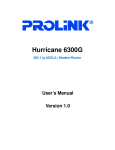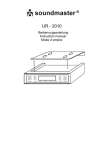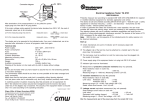Download BT3000 English Manual
Transcript
DEUTSCH NEDERLANDS ENGLISH ESPAÑOL FRANÇAIS PORTUGUÊS BT3000 BT3000 / English instruction manual Table of contents PACKAGE CONTENTS…………………………………………………………..2 FEATURES……………………………………………………………………………2 SAFETY PRECAUTION…………………………………………………………..3 CONTROLS…………………………………………………………………………..4 REMOTE CONTROL BATTERY………………………………………………..5 GENERAL OPERATION………………………………………………………….6 TROUBLESHOOTING……………………………………………………….……8 SPECIFICATION…………………………………………………………………….8 TRADEMARK………………………………………………………………………..8 RECYCLING…………………………………………………………………………..8 Congratulation Congratulation on your purchase. For a better use of your new device, we recommend you to read carefully this user manual and keep it for record. EN- 1 BT3000 / English instruction manual Package contents - Main Unit Remote control function with battery type CR2025 (included) Detachable power cord 3.5mm AUX IN cable x 1 Instruction Manual x 1 Quick Start Guide x 1 Features - 3.5mm aux in jack to connect your MP3 player Bluetooth enabled to wirelessly play your music Full function remote control EN- 2 BT3000 / English instruction manual Safety precaution 1. Water and Moisture – The unit should not be used near water. For 2. 3. 4. 5. 6. 7. 8. 9. example: near a bathtub, washbowl, kitchen sink, laundry tub, swimming pool or in a wet basement. Ventilation – The unit should be situated so that its location or position does not interfere with its proper ventilation. For example, it should not be situated on a bed, sofa, rug or similar surface that may block ventilation openings. Also, it should not be placed in a built‐in installation, such as a bookcase or cabinet, which may impede the flow of air through the ventilation openings. Heat – The unit should be situated away from heat sources such as radiators, heat registers, stoves or other appliances (including amplifiers) that produce heat. Power Sources – The unit should be connected to a power supply only of the type described in the operating instructions or as marked on the appliance. Power Cable Protection – Power supply cables should be routed so that they are not likely to be walked on or pinched by items placed upon or against them. It is always best to have a clear area from where the cable exits the unit to where it is plugged into an AC socket. Cleaning – The unit should be cleaned only as recommended. See the Maintenance section of this manual for cleaning instructions. Objects and Liquid Entry – Care should be taken so that objects do not fall and liquids are not spilled into any openings or vents located on the product. Attachments – Do not use attachments not recommended by the product manufacturer. Lightning and Power Surge Protection – Unplug the unit from the wall socket and disconnect the antenna or cable system during a lightning storm or when it is left unattended and unused for long periods of EN- 3 BT3000 / English instruction manual time. This will prevent damage to the product due to lightning and power‐line surges. 10. Overloading – Do not overload wall sockets, extension cords, or integral convenience receptacles as this can result in a risk of fire or electric shock. 11. Damage Requiring Service – The unit should be serviced by qualified service personnel when A. the power supply cable or plug has been damaged. B. objects have fallen into or liquid has been spilled into the enclosure. C. the unit has been exposed to rain. D. the unit has been dropped or the enclosure damaged. E. the unit exhibits a marked change in performance or does not operate normally. 12. Periods of None Use – If the unit is to be left unused for an extended period of time, such as a month or longer, the power cable should be unplugged from the unit to prevent damage or corrosion. 13. Servicing – The user should not attempt to service the unit beyond those methods described in the user’s operating instructions. Service methods not covered in the operating instructions should be referred to qualified service personnel. 14. WARNING: To reduce the risk of fire or electric shock, do not expose this apparatus to rain or moisture. The apparatus shall not be exposed to dripping or splashing and that no objects filled with liquids, such as vases, shall not be placed on apparatus. 15. WARNING: The mains plug is used as disconnect device, the disconnect device shall remain readily operable. 16. When not in use and during movement, please take care of the power corset, e.g. tie up the power cordset with cable tie or something like that. It shall be free from sharp edges and the like that can cause abrasion of the power corset. When put into use again, please make sure the power cordset being not damaged. If any damages found, please look for the service person to replace the power corset specified by the manufacturer or have the same characteristics as the original one. 17. Correct Disposal of this product. This marking indicates that this product should not be disposed with other household wastes throughout the EU. To prevent possible harm to the environment or human health EN- 4 BT3000 / English instruction manual from uncontrolled waste disposal, recycle it responsibly to promote the sustainable reuse of material resources. To return your used device, please use the return and collection systems or contact the retailer where the product was purchased. They can take this product for environmental safe recycling. WARNINGS Batteries are to be inserted with the correct polarity. Never use batteries that show signs of electrolyte leaks or cracking. Never dispose of used batteries in an open fire, risk of explosion. Keep batteries out of reach of children. Never short circuit battery terminals. Exhausted batteries are to be removed from the product. Remove batteries from the appliance before disposing of it at the end of its service life, or during long periods of non‐use. Do not try to open the batteries. Batteries (battery pack or batteries installed) shall not be exposed to excessive heat such as sunshine, fire or the like. Ensure the battery compartment panel is secure. Danger of explosion if battery is incorrectly replaced. Replace only with the same or equivalent type. IMPORTANT When replacing used batteries, please comply with applicable regulation relating to their disposal. Please return them to a suitable collection facility for environmentally friendly disposal. Do not charge non‐rechargeable batteries. EN- 5 BT3000 / English instruction manual Technical Specification Power supply : AC 100‐240V, 50/ 60Hz Battery for remote control : 3V (CR2025) Power consumption : 140W Output power : Appr. 250W max. Standby mode consumption : 0.45W Bluetooth effective distance : 10meters open air AUX in jack : 3.5mm : V2.1 +EDR Bluetooth version Installation and Maintenance TOP PANEL EN- 6 BT3000 / English instruction manual FRONT PANEL REAR PANEL EN- 7 BT3000 / English instruction manual REMOTE CONTROL 1. 2. 3. 4. 5. 6. 7. 8. 9. Power / Pairing / Function Volume – Volume + AUX(Green) / Bluetooth(Blue) / Standby(Red) indicator Remote sensor AUX jack AC socket Power on/off Bluetooth switch EN- 8 10. Mute 11. Previous 12. Bass up 13. Bass down 14. Pairing 15. AUX switch 16. Play / Pause 17. Next 18. Volume up 19. Volume down BT3000 / English instruction manual Remote control battery 1. Slide and hold the battery release tab in the direction of the arrow. 2. Pull out the battery holder and remove the old battery. 3. Replace with a new battery (CR2025). 4. Insert the battery holder back into the remote control. Powering up your unit To power the player ON: 1. Plug AC cord into AC jack, and plug into a live AC wall outlet. 2. Press the Power/Pairing/Function button on the top panel or the Power button on the remote control to switch the player to ON mode. 3. Press and hold the Power/Pairing/Function button on the top panel for 1 to 5 seconds or press the Power button on the remote control to switch the player to Standby mode. EN- 9 BT3000 / English instruction manual Note: To save power, the player will switch to economic standby mode when the speaker is idle for 15 minutes. Using Bluetooth Function: Paring Your Device Before your start Your Bluetooth device (cellphone, MP3 player, computer, etc.) must support the A2DP Bluetooth profile (Commonly known as stereo audio profile) to work with the player. Many of the latest mobile phones and PCs with built‐in Bluetooth functionality will support this profile. For accurate information about your product, please refer to your Bluetooth device’s user manual for details on the Bluetooth profiles it supports and on how to set the device’s Bluetooth pairing/searching/setup mode. Pairing your Bluetooth device with the player 1. Press and hold the Power/Pairing/Function button on the top panel for 5 seconds or the Pairing button on the remote control for 2 seconds at ON mode until blue light flashes slowly to begin pairing operation. LED Status: Flashing quickly – No device paired Flashing Slowly ‐ Device pairing Permanently ON – Device paired 2. Activate Bluetooth on your device according to the device’s user manual to link to the player. Typically, Bluetooth controls are found on the device’s tools or settings menu. Turn on Bluetooth connectivity and make you device “discoverable”. 3. Search the device name “BT3000” on your Bluetooth device listed and select it as your audio speaker. EN- 10 BT3000 / English instruction manual 4. Once paired with a device, the Blue light will stop flashing and glow steadily. A beep sound will also indicate that the connection is established. 5. Pairing remains intact even when the player or the Bluetooth device is powered off or is taken out of link range. The player will auto link with the last linked device when that device is in range. Note: Connecting to a Bluetooth device may take up to 5 minutes. If the pairing is unsuccessfully repair your Bluetooth device with the player and repeat the above steps. Pairing your other Bluetooth device Previously Paired Devices: To restart the current connection from player for select the other Bluetooth device, press and hold the Power/Pairing/Function button on the top panel for 5 seconds or the Pairing button on the remote control for 2 seconds and repeat the above steps for pairing your other Bluetooth. Phone Calls During Bluetooth Connection: 1. The audio playing will be interrupted when there is an incoming call or when the user makes a call. 2. The audio will continue to play where it stopped once the call is finished. Playing Bluetooth Music 1. Once your device and the player are linked you can start to play Bluetooth music through the player. EN- 11 BT3000 / English instruction manual 2. Turn on the player and press the Power/Pairing/Function button on the top panel or the Bluetooth button on the remote control to select the Bluetooth mode, Blue light indicates for Bluetooth mode. 3. Press the button on the remote control to play your Bluetooth‐enable device. (Depending on the Bluetooth device you are using, you may need to manually go into media player mode on your device to make it work properly) 4. Press the button on the remote control to skip the next track. 5. Press the button on the remote control to skip back to the beginning of the track currently play. Press the button again immediately to skip the previous track. 6. Press the button on the remote control again to pause play; Press again to resume it. 7. Press the Volume +/‐ button on the top panel or remote control to adjust the system volume. Note: Please remember to turn off Bluetooth device manually. Line in connection 1. Connect a sound sources with a Line or headphone analogue output to play through your player as below hookup diagram shown. EN- 12 BT3000 / English instruction manual 2. Press the Power/Pairing/Function button on the top panel or press the AUX button on the remote control to select the AUX mode. Green light indicates Aux Mode also. 3. Set your personal audio player/computer to PLAY. Headphone socket 3.5mm jack cable (included) z z z z z iPhone/iPad/iPod models MP3 players CD walkman players Tape walkman players Personal computers or laptops Note: Due to the different audio sources, the input level may vary at maximum volume output level. Therefore, if the unit randomly stops playing the music or becomes distorted, move the volume level to minimum and wait for a while. The user can try to move up the volume level again and the unit will play at normal operation again. EN- 13 BT3000 / English instruction manual Troubleshooting There is no power to the player z Ensure that the Power Switch of wall socket is physically set to the ON position. z Ensure that the AC plug is securely connected to the player and proper wall outlet. z Trouble pairing device/computer with the player z Make sure you have the latest firmware for your iPhone /iPad/iPod. z Make sure your device is working properly. Check your device’s manual for details on Bluetooth pairing and linking. z Make sure your device supports the A2DP and AVRCP Bluetooth profiles before linking/pairing. The player defaults to the last linked device, so a new device may need to be linked by press and hold the Power/Paring/Function button for pairing other device. EN- 14 BT3000 / English instruction manual This product bears the selective sorting symbol for Waste electrical and electronic equipment (WEEE). This means that this product must be handled pursuant to European directive 2002/96/EC in order to be recycled or dismantled to minimize its impact on the environment. User has the choice to give his product to a competent recycling organization or to the retailer when he buys a new electrical or electronic equipment. For further information, please contact your local or regional authorities. Net weight: 6300g Hereby, Wörlein GmbH declares that this Bluetooth device is in compliance with the essential requirements and other relevant provisions of Directive 1999/5/EC. A copy of the Declaration of Conformity may be obtained at the following location: Wörlein GmbH, Gewerbestrasse 12, D 90556 Cadolzburg, Germany EN- 15