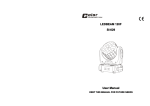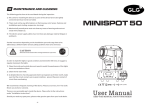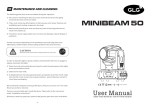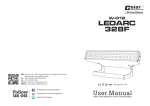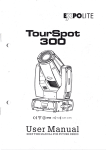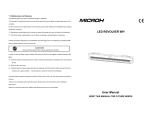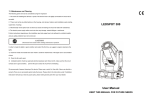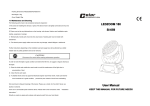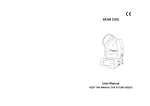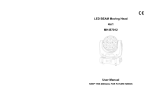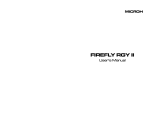Download Manual - Microh
Transcript
LED HALO BEAM710 LED 0.2m t a 40°C t c 150°C User Manual KEEP THIS MANUAL FOR FUTURE NEEDS 1 SAFETY INSTRUCTIONS CAUTION Becareful with your operations.With a dangerous voltage you cansuffer a dangerous electric shock when touching wires! This device has left the factory in perfect condition. In order to maintain this condition and to ensure a safe operation, it is absolutely necessary for the user to follow the safety instructions and warning notes written in this user manual. IMPORTANT Damages caused by the disregard of this user manual are not subject to warranty. The dealer will not accept liability for any resulting defects or problems. If the device has been exposed to temperature changes due to environmental changes, do not switch it on immediately. The arising condensation could damage the device. Leave the device switched off until it has reached room temperature. This device falls under protection-class I. Therefore it is essential that the device be earthed. The electric connection must carry out by qualified person. The device shall only be used with rate voltage and frequency. Make sure that the available voltage is not higher than stated at the end of this manual. Make sure the power cord is never crimped or damaged by sharp edges. If this would be the case, replacement of the cable must be done by an authorized dealer. Always disconnect from the mains, when the device is not in use or before cleaning it. Only handle the power cord by the plug. Never pull out the plug by tugging the power cord. During initial start-up some smoke or smell may arise. This is a normal process and does not necessarily mean that the device is defective, it should decrease gradually. Please don't project the beam onto combustible substances. Fixtures cannot be installed on combustible substances, keep more than 50cm distance with wall for smooth air flow, so there should be no shelter for fans and ventilation for heat radiation. If the external flexible cable or cord of this luminaire is damaged, it shall be exclusively replaced by the manufacturer or his service agent or a similar qualified person in order to avoid a hazard. .01. 2 UNPACKING Thank you for choosing MICROH’s LED HALO BEAM710. For your own safety, please read this manual before installing the device. This manual covers the important information on installation and applications. Please install and operate the fixture with following instructions. Meanwhile, please keep this manual well for future needs. MICROH’s LED HALO BEAM710 is made of a new type of high temperature strength of engineering plastics and cast aluminum casing with nice outlook. The fixture is designed and manufactured strictly following CE standards, complying with international standard DMX512 protocol. It’s available independently controlled and linkable with each other for operation. And it is applicable for large-scale live performances, theater, studio, nightclubs and discos. LED HALO BEAM710 adopts 7PCS OSRAM LE RTDUW S2W 4-IN-1 15W LEDs which features high brightness and stability. Please carefully unpack it when you receive the fixture and check whether it is damaged during the transportation. And please check whether the following items are included inside the box: ③ OPTIONAL ② USA Standard Euro Standard UK Standard ① Moving Head 1PC ② Signal Cable 1PC ③ Power Cable 1PC ④ Hanging Kit 1PC ⑤ Safety Cable 1PC ⑥ User Manual 1PC ① ④ ⑤ ⑥ .02. 3 FEATURES & SPECIFICATIONS Features • 7PCS OSRAM LE RTDUW S2W 4-IN-1 15W LEDs. • 50,000 hours life span for LEDs and low power consumption • Intelligent temperature sensor for LEDs(over heat protection) • High efficiency 8 degree optic lens • Color range with 16.7 millions additive RGBW colors • High light output as 684LUX@ 7M at full • 0-100% smooth linear dimmer with flicker free • 20t/s strobe effect with variable speed • Pre-programmed random strobe and pulse effects • 15 DMX Channels USITT DMX-512 • Built-in programs with macro effects • DMX512, master-slave and sound activated controllable or auto operation • High definition blue TFT LCD display • Quiet, smooth and fast PAN/TILT movement • Low noise and efficient FAN cooling system • 540° PAN and 270° TILT movement • Scan position memor y, auto reposition after unexpected movement • Compact size with only 4.9KG body and 304mm in height • IEC power connector IN • 45°C max ambient temperature • IP20 protection rating • 3-Pin XLR DMX IN/OUT Specifications Input Voltage: AC90-260V 50/60Hz LED Quantities: 7PCS OSRAM LE RTDUW S2W 4-IN-1 15W LEDs Control Signal: DMX512, master-slave and sound activated or auto operation Control Channel: 15 DMX Channels USITT DMX-512 Power Consumption: 120W Dimensions: 152(D)*265(W)*315(H)mm Packing Dimensions: 200(D)*320(W)*370(H)mm Net Weight: 5kg Gross Weight: 6kg .03. 163 315 275 152 265 4 PHOTOMETRIC DATA Photometric Beam Angle Data8°Beam Angle LUX × 0.0929=FC R 1379 / 14840 218 / 2350 80 / 858 41 /446 G 1970 / 21200 339 / 3652 129 / 1386 68 / 732 B 2408 / 25920 391 / 4210 148 / 1595 76 / 823 W 2640 / 28420 576 / 6204 215 / 2310 114 / 1232 RGBW 6677 / 71870 1147 / 12350 434 / 4670 226 / 2431 (FC/LUX) 8° 0m (0ft) 1m (3.3ft) 3m (9.8ft) 5m (16.4ft) .04. 7m (23.0ft) 5 OPERATION INSTRUCTIONS · The moving head is for beam effect for on-site decoration purpose. · Don’t turn on the fixture if it’s been through severe temperature difference like after transportation because it might damage the light due to the environment changes. So make sure to operate the fixture until it is in normal temperature. · This light should be keep away from strong shaking during any transportation or movement. · Don’t pull up the light by only the head, or it might cause damages to the mechanical parts. · Don’t expose the fixture in overheat, moisture or environment with too much dust when installing it. And don’t lay any power cables on the floor. Or it might cause electronic shock to the people. · Make sure the installation place is in good safety condition before installing the fixture. · Make sure to put the safety chain and check whether the screws are screwed properly when installing the fixture. · Make sure the lens are in good condition. It’s recommended to replace the units if there are any damages or severe scratch. · Make sure the fixture is operated by qualified personnel who knows the fixture before using. · Keep the original packages if any second shipment is needed. · Don’t try to change the fixtures without any instruction by the manufacturer or the appointed repairing agencies. · It is not in warranty range if there are any malfunctions from not following the user manual to operate or any illegal operation, like shock short circuit, electronic shock, lamp broke, etc. 6 INSTALLATIONS Cautions: For added protection mount the fixtures in areas outside walking paths, seating areas, or in areas were the fixture might be reached by unauthorized personnel. Before mounting the fixture to any surface, make sure that the installation area can hold a minimum point load of 10 times the device’s weight. Fixture installation must always be secured with a secondary safety attachment, such as an appropriate safety cable. .05. Never stand directly below the device when mounting, removing, or servicing the fixture. from a ceiling, or set on a flat level surface (see illustration below). Be sure this fixture is kept at least 0.5m (1.5 ft) away from any flammable materials (decoration etc.). Always use and install the supplied safety cable as a safety measure to prevent accidental damage and/or injury in the event the clamp fails. Mounting points: Overhead mounting requires extensive experience, including amongst others calculating working load limits, a fine knowledge of the installation material being used, and periodic safety inspection of all installation material and the fixture. If you lack these qualifications, do not attempt the installation yourself. Improper installation can result in bodily injury. Be sure to complete all rigging and installation procedures before connecting the main power cord to the appropriate wall outlet. Clamp Mounting: The LED HALO BEAM710 provides a unique mounting bracket assembly that integrates the bottom of the base, and the safety cable rigging point in one unit (see the illustration below). When mounting this fixture to truss be sure to secure an appropriately rated clamp to the included omega bracket using a M10 screw fitted through the center hole of the “omega bracket”. As an added safety measure be sure to attached at least one properly rated safety cable to the fixture using on of the safety cable rigging point integrated in the base assembly. ③ ② ① Omega Bracket ② Satety Clamp ③ Safety Cable ④ 1/4 Turn Quick-Lock Fasteners ① ④ Turn around .06. Turn around Regardless of the rigging option you choose for your LED HALO BEAM710 , always be sure to secure your fixture with a safety cable. The fixture provides a built-in rigging point for a safety cable on the hanging bracket as illustrated above. Be sure to only use the designated rigging point for the safety cable and never secure a safety cable to a carrying handle. 7 DMX-512 CONTROL CONNECTIONS Connect the provided XLR cable to the female 3-pin XLR output of your controller and the other side to the male 3-pin XLR input of the moving head. You can chain multiple Moving head together through serial linking. The cable needed should be two core, screened cable with XLR input and output connectors. Please refer to the diagram below. DMX-512 connection with DMX terminator Power Switch DMX IN POWER IN DMX OUT POWER OUT Fuse POWER IN DMX IN .07. COMMON 2 1 3 1 2 3 1:Ground 2:Data(-) 3:Data(+) 1 DMX+ 3 2 For installations where the DMX cable has to run a long distance or is in an electrically noisy environment, such as in a discotheque, it is recommended to use a DMX terminator. This helps in preventing corruption of the digital control signal by electrical noise. The DMX terminator is simply an XLR plug with a 120 Ω resistor connected between pins 2 and 3,which is then plugged into the output XLR socket of the last fixture in the chain. Please see illustrations below. 2 DMX- DMX512 OUT 3-PIN XLR DMX Output DMX Input 3-Pin XLR Socket 3-Pin XLR Socket 1 3 DMX512 IN 3-PIN XLR 120 Ω 3 1 2 PIN3 PIN2 8 MENU OPERATIONS DMX-ADR 001 512 ADJ-R 000 255 ADJ-G 000 255 ADJ-B 000 255 ADJ-W 000 255 PROGRAM 001 013 000 016 ADJ-S TEST-MOD AUTO-MD Sound-MD REST LCD DISPLAY ESC UP DOWN ENTER .08. 9 DMX CHANNELS Channel Function 1 2 3 4 5 6 7 8 9 10 11 Pan Pan Fine Tilt Tilt Fine Dimmer Strobe Red Green Blue White Colors 12 Macros 13 14 15 Speed Speed Reset Value 0-255 0-255 0-255 0-255 0-255 0-255 0-255 0-255 0-255 0-255 0-255 0-010 011-120 121-180 181-244 245-255 0-255 0-255 0-244 245-255 Description PAN Movement Fine control of Pan movement Tilt Movement Fine control of Tilt movement 0-100% Linear dimmer from dark to bright Strobe effect from slow to fast 0-100% red dimmer from dark to bright 0-100% green dimmer from dark to bright 0-100% blue dimmer from dark to bright 0-100% white dimmer from dark to bright Colors changing effect CH1-CH11 activated Colors jumping Colors fading Colors mixing Sound control Speed of macros Speed control of PAN/TILT (fast to slow) CH1-CH14 activated Reset after 3 seconds .09. 10 MAINTENANCE AND CLEANING The following points have to be considered during the inspection: 1) All screws for installing the devices or parts of the device have to be tightly connected and must not be corroded. 2) There must not be any deformations on the housing, color lenses, fixations and installation spots (ceiling, suspension, trussing). 3) Mechanically moved parts must not show any traces of wearing and must not rotate with unbalances. 4) The electric power supply cables must not show any damage, material fatigue or sediments. Further instructions depending on the installation spot and usage have to be adhered by a skilled installer and any safety problems have to be removed. CAUTION Disconnect from mains before starting maintenance operation. In order to make the lights in good condition and extend the life time, we suggest a regular cleaning to the lights. 1) Clean the inside and outside lens each week to avoid the weakneness of the lights due to accumulation of dust. 2) Clean the fan each week. 3) A detailed electric check by approved electrical engineer each three month, make sure that the circuit contacts are in good condition, prevent the poor contact of circuit from overheating. We recommend a frequent cleaning of the device. Please use a moist, lint- free cloth. Never use alcohol or solvents. There are no serviceable parts inside the device. Please refer to the instructions under “Installation instructions”. Should you need any spare parts, please order genuine parts from your local dealer. .10.