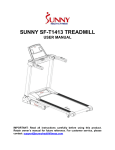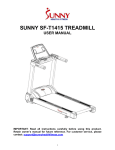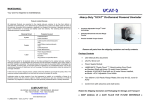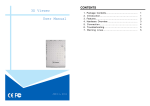Download user manual - Sunny Health Fitness!
Transcript
Mini Cycle MODEL #030 IMPORTANT! Please read all instructions carefully before using this product. Retain this manual for future reference. The specifications of this product may vary slightly from the illustrations and are subject to change without notice. For Customer Service, please contact: [email protected] IMPORTANT SAFETY INFORMATION We thank you for choosing our product. To ensure your safety and health, please use this equipment correctly. Please read the information below carefully before using this equipment. It is important to read this entire manual before assembling and using the equipment. Safe and effective use can only be achieved if the equipment is assembled, maintained and used properly. 1. Before starting any exercise program you should consult your doctor to determine if you have any medical or physical conditions that could put your health and safety at risk, or prevent you from using the equipment properly. 2. Your doctor’s advice is essential if you are taking medication that affects your heart rate, blood pressure or cholesterol level. 3. Be aware of your body’s signals. Incorrect or excessive exercise can damage your health. Stop exercising if you experience any of the following symptoms: pain, tightness in your chest, irregular heartbeat, and extreme shortness of breath, lightheadedness, dizziness or feelings of nausea. If you do experience any of these conditions, you should consult your doctor before continuing with your exercise program. 4. Keep children and pets away from the equipment. The equipment is designed for adult use only. 5. Use the equipment on a solid, flat, level surface with a protective cover for your floor or carpet to ensure safety, the equipment should have at least 0.5 meters of free space all around it. 6. Before using the equipment, please make sure all the nuts and bolts are securely tightened. 7. Always use the equipment as indicated. If you find any defective components while assembling or checking the equipment, or if you hear any unusual noises coming from the equipment during use, stop immediately. Do not use the equipment until the problem has been rectified. 8. Wear suitable clothing while using the equipment. Avoid wearing loose clothing that may get caught in the equipment or that may restrict or prevent movement. 9. This equipment is designed for indoor and home use only. It is not intended for commercial use. 10. The load of each pedal can not be more than 33LB. 11. Care must be taken when lifting or moving the equipment to prevent injury. 12. The equipment is not suitable for therapeutic use. 13. Please keep this manual and the assembling tools well for future reference. 1 EXPLODED DIAGRAM 5 8 12 1 2 10 11 3 9 4 7 6 PARTS LIST NO 1 2 3 4 5 6 7 8 9 10 11 12 DESCRIPTION Main Body Front Stabilizer Rear Stabilizer Right Pedal Left Pedal M6 Hex Bolt Φ11 Washer Computer Base Reinforcement Knob Knob Screw Crank Arm Q’TY 1 PC 1 PC 1 PC 1 PC 1 PC 4 PCS 4 PCS 1 PC 2 PCS 1 PC 1 PC 1 PC 2 ASSEMBLY STEPS 1. Fix the Front Stabilizer (2) to the Main Body (1) with 2 sets of M6 Hex Bolts (6) and Washers (7). 2. Fix the Rear Stabilizer (3) to the Main Body (1) with 2 sets of M6 Hex Bolts (6) and Washers (7). 3. The Right Pedal (4) is marked "R" on the end of the pedal axle. Connect it to the right Crank Arm (12). *Note: The Right Pedal should be threaded on clockwise. 4. The Left Pedal (5) is marked "L" on the end of the pedal axle. Connect it to the left Crank Arm (12). *Note: The Left Pedal should be threaded on counter-clockwise. All bolts and nuts need to be securely tight before using the Mini Cycle. BATTERY INSTALLATION / REPLACEMENT 1. Remove the Computer (8) from the top of the Main Body (1) (Fig 1). 2. Insert or replace one AAA battery in the compartment, matching the indicated polarity symbols. 3. Press the Computer (8) back onto the top of the Main Body (1). NOTE: When you remove Computer (8) from the top of the Main Body (1), the wire connecting the computer (8) to the Mini Cycle may become disconnected. Before pressing the Computer (8) back, please reconnects the wire to the Mini Cycle (Fig. 2). 3 Fig. 1 Fig. 2 EXERCISE COMPUTER Function Buttons MODE: Press to select each function. Functions SCAN: TIME: COUNT: TOTAL COUNT: CALORIE: Automatically scans through each function in sequence. Counts upwards to 99:59 from zero in one second increment. Accumulates the numbers of repetitions during the workout session. Accumulates the total numbers of repetitions during different sessions of workout. It can not be reset unless you replace the battery. Accumulates the total calories consumption during exercise. This is a rough guide only and should be used as a comparison over several exercise sessions. NOTE 1. The Computer will be auto-powered when you start to exercise, or you can push button to signal in. 2. The Computer will automatically shut off when no movement is made for 5 minutes. 3. Hold the MODE button for 4 seconds to reset all the values except TOTAL COUNT. 4. The Computer operates with (1) 1.5V AAA battery. 4