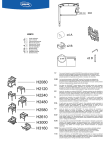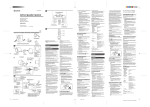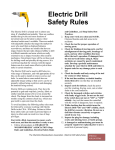Download New film coming - Lund University Publications
Transcript
Master Thesis Product development of a system for people with visual impairment Anna Fransson Division of Machine Design • Department of Design Sciences Faculty of Engineering LTH • Lund University • 2015 Product development of a system for people with visual impairment Anna Fransson Division of Machine Design • Department of Design Sciences Faculty of Engineering LTH • Lund University • 2015 Division of Machine Design, Department of Design Science Faculty of Engineering LTH, Lund University P.O. Box 118 SE-221 00 Lund Sweden ISRN LUTMDN/TMKT 15/5524 SE Preface This master thesis is the final part of a five year long experience studying a Masters in Science in Mechanical Engineering with Industrial Design. This project was realized together with LVI, Low Vision International AB and The Division of Machine Design at the Faculty of Engineering at Lund University. I would like to direct special thanks to Joachim Schill, Henrik Blomdahl and the rest of the product development staff at LVI for helping me and putting up with my questions. I am very grateful for the advice and interest given to me by my examiner Damien Motte and my supervisor Giorgos Nikoleris at the Division of Machine Design. This has been a couple of intense months and I am thankful for the immense opportunity of learning and all the other experiences along the way that I can carry with me into the future. Växjö, June 2015 Anna Fransson i Abstract This thesis objective was to design a workplace integrated system for people with visual impairment for LVI, Low Vison International. The system is in the same category of video magnifiers as the company’s other products and it was desired from the company that the product maintained the overall LVI design language. Initially a pre-study was performed that consisted of identifying the user, analyzing the market and learning more about the product family and the design. Some industry-related knowledge, such as knowledge about lenses and cameras, was studied to facilitate the continued work. With the perceived information product specifications was established. Next the different concepts was generated and evaluated in an iterative process. The parts was individually evaluated but also assessed to fit together as modularity is of great importance for the company. As some parts in the system are re-used from the existing system, there were continuously prototypes built to test the newly designed parts. These concepts resulted in one fully functional system with superior picture quality. The system is designed to be a part of the product family at LVI and to match the previously set product specifications. The result is presented as a fully functional and look-and feel prototype along with rendered pictures. Keywords: Assistive products, visual impairment, picture quality, product development, design. iii Sammanfattning Detta examensarbete utfördes i samarbete med LVI, Low Vision International AB för att utveckla ett nytt arbetsplatsanpassat system för personer med nedsatt syn. Företaget är specialiserat på att utveckla, producera och sälja olika typer av tekniska synhjälpmedel i Sverige, Europa och USA. De hjälpmedel som utvecklas på LVI består till största del av förstorande läskameror som finns i olika utförande, bland annat för hemmet och skolan. Företaget har mer än 35 års erfarenhet i branschen och kan utmärka sig som ledande i Sverige på synhjälpmedel. LVI ville, med påtryckning från dotterbolag i Tyskland utveckla ett nytt läskamerasystem med deras senaste prisbelönta system MagniLink Zip NG som underlag. MagniLink Zip NG, se figur 1, är ett läskamera system med förstorande kamera och med en integrerad skärm och kontrollpanel. Figur 1 MagniLink Zip NG, med integrerad skärm och kontrollpanel Det nya systemet skulle utvecklas för att vara ett mer arbetsplatsanpassat system för den yrkesverksamma användaren. Funktioner som ansågs viktiga var att optimera storleken på området under kameran för att kunna läsa ur skrymmande böcker och pärmar utan att begränsas av kamerastativet. Tidigt insågs det att projektet var tvunget att anpassas till den begränsade tiden som var tillgänglig. v För att upprätthålla en bra struktur på arbetet och för att åstadkomma ett bra resultat användes utvecklingsmetoder från boken Product Design and Development av Ulrich och Eppinger samt en designmetod utvecklad av Claus-Christian Eckhardt på LTH. En förstudie genomfördes för att skapa en så god bild av företaget och uppdraget som möjligt. Inledningsvis togs mycket information om användarna fram och det uppdagades att det inte finns någon typisk användare av LVIs produkter, varför det är viktigt med anpassningsbarhet och många funktioner i systemet för att passa alla. En genomgång av MagniLink Zip NG gjordes för att få en uppfattning om vilka delar som kunde återanvändas och vilka som inte borde följa med i det nya systemet. I förstudien genomfördes även en marknadsanalys där möjliga konkurrerande system utvärderades. Vidare i projektet genomfördes en större utvärdering av de tänkta modulerna till det nya systemet för att ta fram produktspecifikationer att arbeta med. Till att börja med studerades marknadsavdelningens undersökning som genomfördes tillsammans med det tyska dotterbolaget. Några generella specifikationer som framställdes från undersökningen var en bra arbetsbelysning, en hög arbetshöjd (kameran från underlaget) på minst 425 mm samt att inga eller så lite ändringar som möjligt skulle göras till gjutna och formsprutade detaljer. Med produktspecifikationerna som underlag började koncept för de olika ingående komponenterna genereras. Tidigt insågs att arbetshöjden bäst skapades genom en låda mellan läsbordet och stativet samt förlängande armar som höll kameravaggan, se figur 2. Figur 2 Koncept A som utvecklades vidare efter första utvärderingen. Stort fokus lades på att ta fram ett nytt koncept för kontrollboxen, den box som används för att styra systemets funktioner, exempelvis förstoringsgrad och färgläge. Denna box upplevdes utdaterad och passade inte ihop med de nya moderna systemen som under de senaste åren hade utvecklats. Under projektets gång har delar funnits tillgängliga för tester och laborationer. En modul som testades omfattande var ljusmodulen. Slutligen sattes de utvecklade delarna ihop och skapades MagniLink Pro. vi vii Table of Contents 1 Introduction ................................................................................................. 1 1.1 LVI Low Vision International.................................................................................... 1 1.2 Background ............................................................................................................. 3 1.3 Objectives and aims ................................................................................................ 3 1.4 Delimitations ............................................................................................................ 4 2 Method.......................................................................................................... 5 2.1 Thesis structure ....................................................................................................... 5 2.1 Pre-study ................................................................................................................. 6 2.2 Product specifications ............................................................................................. 6 2.3 Concept Development............................................................................................. 6 2.4 Final Design ............................................................................................................ 6 2.5 Discussion ............................................................................................................... 7 3 Pre-study ...................................................................................................... 9 3.1 LVI product users .................................................................................................... 9 3.1.1 Age-related macular degeneration ................................................................................... 10 3.1.2 Retinitis pigmentosa ......................................................................................................... 11 3.1.3 Cataracts.......................................................................................................................... 12 3.1.4 Diabetic Retinopathy ........................................................................................................ 13 3.2 LVI products and knowledge ................................................................................. 14 3.2.1 MagniLink Zip NG ............................................................................................................ 14 3.2.2 Modularity ........................................................................................................................ 16 3.2.3 Control box....................................................................................................................... 17 3.2.4 Illumination in relation to picture quality ........................................................................... 18 3.3 Competing market ................................................................................................. 18 3.4 Design principles ................................................................................................... 18 4 Product specifications .............................................................................. 21 ix 4.1 Market specifications............................................................................................. 21 4.2 Mechanical and design specifications ................................................................... 21 4.2.1 General specifications ...................................................................................................... 21 4.2.2 Module Camera ............................................................................................................... 22 4.2.3 Module Stand ................................................................................................................... 22 4.2.4 Module Table ................................................................................................................... 22 4.2.5 Module Electronics ........................................................................................................... 22 4.2.6 Module Control Box ......................................................................................................... 22 5 Concept development ............................................................................... 23 5.1 MagniLink Pro concepts ........................................................................................ 23 5.2 Concepts of arms .................................................................................................. 25 5.3 Concepts of electronic box .................................................................................... 25 5.3.1 Concept evaluation of outlet placement ........................................................................... 27 5.4 Concepts for lighting ............................................................................................. 29 5.5 Control box concepts ............................................................................................ 30 5.5.1 Concept evaluation .......................................................................................................... 31 5.5.2 Design concepts of control box ........................................................................................ 33 6 Final design ............................................................................................... 35 7 Discussion ................................................................................................. 41 8 References ................................................................................................. 43 8.1 Written, electronic and personal references ......................................................... 43 8.2 Figures .................................................................................................................. 46 Appendix A : Time plan ............................................................................... 47 A.1 Initial time plan ...................................................................................................... 47 A.2 Actual use of time ................................................................................................. 48 Appendix B: Benchmark.............................................................................. 49 Appendix C: Comparison of control box and MLZ control panel ............ 53 Appendix D: Analysis of modules .............................................................. 55 D.1 Module Camera .................................................................................................... 55 D.2 Module Stand ....................................................................................................... 55 D.3 Module Table/Reading Table ............................................................................... 56 D.4 Module Electronics ............................................................................................... 56 D.5 Control box ........................................................................................................... 56 Appendix E: Control box concepts ............................................................ 59 x E.1 Mechanical concepts control box ......................................................................... 59 E.2 Records of meeting............................................................................................... 62 Appendix F: Picture modes in the MLZ ...................................................... 63 Appendix G: Market specifications ............................................................ 67 xi 1 Introduction 1.1 LVI Low Vision International LVI, Low Vision International AB is a world leading manufacturer of technical visual aids. The head office is located in Växjö, Småland and the company is in an expansionary phase in countries all over Europe. Today more than 40 people work in the organization and recruitment takes place continuously. The company as in fact received the Red Dot Award in the category of best product design three years in a row for their redesigned and newly developed products. The company is very keen to keep as much of the unique competence within the company and due to the fact that a great deal of the products are individualized for the costumer, it is more effective to keep the manufacturing within the company walls. Although much of the production is located in Asia, the company succeeds with achieving a familiar and local atmosphere. LVI offers a wide variety of products and solutions for people with visual impairment. The different products can be divided into several groups; video magnifiers, portable video magnifiers, reading machines, software and accessories. The video magnifiers are mostly stationary systems used at one place, at home or at school for example. They are often commissioned with an additional distance solution to view the surroundings. The portable video magnifiers speaks for themselves, they have the same functions as the video magnifiers but they are more convenient when the user needs to move them. The products can be personalized to meet the individual needs of each user whether you will use your product at home, at work or in school. Figure 1.1 The two system to the left are portable video magnifiers and the right system is a stationary video magnifier. 1 1 Introduction Figure 1.2 A reading machine called MagniLink Voice. The first Swedish CCTV-systems were developed by Bernt Mannesson in 1972, whom also were part of establish the company in 1978. LVI quickly expanded in Sweden, cooperating with low vision centers all over the country. Soon the company expanded into neighboring countries, Norway, Belgium and Denmark and during the 90’s the first system with a color scheme was presented. MagniLink, as the color system was called, became the parent of all the following systems and this product name is still used on LVI products and are a well-known brand in the industry. Figure 1.3 The MagniLink produced at LVI in the 1980’s. 2 1 Introduction 1.2 Background A new German subsidiary to LVI has long been asking the Swedish development team to develop a new CCTV-system to target a new market of office work spaces, previously uncharted by LVI. There is a studied need of having a dedicated system in an office environment or similar and LVI has themselves identified to increased demand for an office product. The subsidiary and the Swedish market department as identified several key features that would be desired in the system. One would be to create a more open and accessible workspace for people with visual needs than the existing products do. They think it is important to give the users an opportunity to be mobile at work without missing out on important or even fun things, because of their visual disability. Another point they made was to develop a higher system to slightly integrate the system more at the desk in their office. The higher system would give them more room underneath the camera to view larger object that was not possible before in the lower systems, binders and big books for example. In recent years the company has undergone product revisions in order to stay at the top of the market as mentioned before, paid off in several awards for good product design. In these revisions, new generation software as well as hardware has been developed and it is continuously introduced into the established products as well as the newly developed products. The company would like to integrate this new features to uphold this more contemporary design of the products. 1.3 Objectives and aims The objective of this project is to develop a system that is a natural element at any workspace and office environment. As a complement to the camera system a new generation of the control box will be developed. The control box is an external device used for controlling the functions of the system, much like a remote for a television, only with a cable connecting the device to the system. Figure 1.4 The control box 3 1 Introduction It is desirable to be able to develop a modular system that can be integrated into earlier systems as well as future systems. The current control box is of the old generation and will not be compatible with the new generation software. The goal for the project is to develop a product with great working height (the camera placed high above the intended reading material) to optimize the space underneath the camera. The system will mostly work as a stationary system but be foldable to increase the systems mobility for transportation from factory and in the case it needs to be moved within the work place. The system should have a camera that allows for variation in position (both for reading and for distance viewing) while maintaining high quality imaging with a variety of options for optimal viewing experience. In order to gain a quality picture it is important to have a good light integrated in the products. The control box and its panel is to be as intuitive and user friendly as possible within the given time frame. The project should result in a highly functional and look-and-feel prototype in time for Sight City in Frankfurt, Germany the 20-22th of May and the Master Thesis Exhibition at LTH in Lund the 4th of June. This will be the launch of the product, the pre-series and serial production is estimated to start within the company in quarter 3 respectively quarter 4. 1.4 Delimitations To be able to produce the result of a highly functional, look-and-feel, prototype within this very limited amount of time, delimitations need to be made. For cost, time and design reasons the project should base in the modular system MagniLink Zip NG and necessary changes and further development will be done to meet the demands of the market. As few new parts as possible will be developed due to those reasons. In consideration to the revisions, developed products in this project need to meet the demands of this new generation software and hardware. The product also need to be in the established company design. Time will be a strong delimitation and it is very important in this project to uphold initial set time frames to get a quality result. 4 2 Method One of the most frequent methods chosen for product development at the Division of Machine Design at the Faculty of Engineering is the method by Karl T. Ulrich and Steven D. Eppinger [1]. It is fair to say that this technique is suitable for this project and will be providing the tools and guidelines to develop a highly functional technical system. Although this method is good, it focuses on technical aspects rather than design. As a design complement the design methodology presented by Professor Claus-Christian Eckhart [2] will be used. 2.1 Thesis structure The thesis will be carried out according to the flow chart below, see figure 2.1. The different steps are further described in the following sub-chapters. A detailed time schedule can be found in Appendix A. PROJECT DEFINITION Planning DESIGN PRODUCT SPECIFICATIONS PRE‐STUDY Mechanical specifications Design specifications Product family Market User Resources BUILD TEST FINAL DESIGN CONCEPT DEVELOPMENT AND SELECTION Models Evaluation Sketches Screening Scoring DISCUSSION Prototyping CAD Figure 2.1 Flow chart of the thesis structure 5 2 Method 2.1 Pre-study To better understand the necessary features and overall design of the new MagniLink Pro, studies of other LVI products, MagniLink Zip NG in particular, will be important. The project will need more industry specific knowledge, for example more information of how light intensity affects picture quality. Information of the user and the different types of visual impairment will be studied to get a deeper understanding of what the system will have to provide, as the user is part of a wide target group. Also literature in design principles will be consulted to achieve an overall perception of how to design for different scenarios. 2.2 Product specifications The main goal during this phase is to determine the specific features, restrictions of opportunities there will be during the development of this product. The market specifications that includes the analyzed market needs is used as a basis for the identification of the most critical technical qualifications that the concept have to fulfill. Important in this phase is to coordinate the mechanical specifications with the electrical specifications. In this phase the result will be a preliminary concept guideline to manage the development in a forward direction. 2.3 Concept Development In concept development the product specifications from the previous stage will be realized into different concepts. It is an iterative process, develop, evaluate and finally decide which concept or concepts that are worth developing further. In concept development the developing methods differ. The method by Ulrich and Eppinger [1] has more focus on the actual technical features while the method by Eckhardt [2] focus more on the design than the functions. In addition to these methods the company’s own development process will be consulted. As a part of the concept development a functional prototype will be built to assess the design, the technical features and other tests that may be necessary to make sure that the product preforms as well as expected. 2.4 Final Design This is also an iterative process where changes and new criteria are evaluated along with the design process. It is important in this phase to establish a structured product architecture and assess the products impact on the overall production of the company. 6 2 Method 2.5 Discussion This chapter will discuss recommendations for further development and conclusions of the result of the project. A self-evaluation will also be presented. 7 3 Pre-study There are many people that benefit from using a CCTV-system with magnification or picture alterations. The products for individuals with visual impairment provides a variety of different options and settings and in this chapter the most common visual impairments are presented to better understand why there are so many different settings. Other product specific information will be investigated as well as the competing market. 3.1 LVI product users The products at LVI are developed to meet the needs of people with many different types of visual impairments, from people with a minor visual disability to people close to blindness. It is not rare to have more than one of the following conditions, which makes it a challenge to provide good quality aids for all users. Many features and ways of operating needs to be included in the systems without compromising the usability [3]. Some deterioration of vision come with age as the ability to regenerate the lightsensitive cells in the retina subsides. Some visual difficulties are genetic and follow a person from birth. Visual problems can be divided into two major groups, one where you have low vision in the central part of the eye and one where you have low vision in the peripheral parts of the eye [7]. For reference, a picture showing the vision of a person with no visual impairment is presented in figure 3.1. 9 3 Pre-study Figure 3.1 The visual field of a person with full vision There is no typical user of LVI products as those who use the products vary in both age and visual ability. Although the products tend to sell more to older persons, most likely as the quality of vision tend to deteriorate with age [3]. 3.1.1 Age-related macular degeneration The most common type of visual impairment in LVI product users is age-related macular degeneration [3]. The macula is the most central part of the retina where our vision is the most clear. Macular degeneration affect the macula on the retina in which lesions begin to form, leading to visual loss [4, 5]. The disease is more and more common and in Sweden more than 30 % of the persons in the ages 70 or older have some form of it [5]. 10 3 Pre-study Figure 3.2 The perceived visual field of a person with macular degeneration There are two different forms of macular degeneration; wet and dry. The dry form is more common and it affects more than 85% of the people diagnosed with macular degeneration. This form of macular degeneration is slow and rarely leads to any severe visual impairment over time [4, 5], see figure 3.2 for a picture describing the perceived vision of a person with macular degeneration. The wet form is more invasive and is caused by the formation of new blood vessels under the retina, causing swelling that in time will lead to permanent loss of visual sight [4, 5]. Since the peripheral visual field of a person with macular degeneration is unaffected by the visual loss, it is favorable to try to improve that field to the extent possible. It has been shown that high magnification of the reading material have helped people with macular degeneration [7]. 3.1.2 Retinitis pigmentosa Retinitis pigmentosa is one of the most common conditions that affects the vision after macular degeneration in LVI users. This type of visual loss is more common in young people and develops and worsens over time [3]. Retinitis pigmentosa is a genetic disease that affects the peripheral vision, the opposite of macular degeneration, and progresses from having bad night vision to having a very central field of vision [8]. 11 3 Pre-study Figure 3.3 The perceived visual field of a person with retinitis pigmentosa There is no cure for the disease but there are different experimental methods to improve the vision and to minimize the symptoms. It is recommended for people with this condition to use visual aids with magnification and additional illumination to improve the visual experience [8]. See figure 3.2 for a picture describing the perceived vision of a person with retinitis pigmentosa. 3.1.3 Cataracts This disease is very common in Sweden and in the European countries, but it is easily treated with a low-invasive surgical procedure [3]. The disease comes with age and appears as a clouding of the natural lens, where this clouding is a change in the lens composition. There are many factors that could be causing cataracts and it is believed that smoking and hypertension could be factors involved [9]. 12 3 Pre-study Figure 3.4 The perceived visual field of a person with cataract As well as for retinitis pigmentosa it is helpful to use visual aids with magnification and additional illumination to minimize the effect of the cataracts if the surgical procedure cannot be performed by some means [9]. See figure 3.4 for a picture describing the perceived vision of a person with cataracts. 3.1.4 Diabetic Retinopathy In Sweden and the Nordic countries where the health-care surrounding diabetes is more controlled, the diabetes-related visual impairment is not as rife as in some countries in Europe and the US [3]. 13 3 Pre-study Figure 3.5 The perceived visual field of a person with diabetic retinopathy People with uncontrolled diabetes have major variations of sugar in their blood. When the concentration of sugar in the blood is high for long periods of time the sugar clogs the blood vessels and causes contractions, also called diabetic retinopathy. As the blood vessels in the eye are very small the eyes are often affected before bigger organs in the body [10]. See figure 3.5 for a picture describing the perceived vision of a person with diabetic retinopathy. 3.2 LVI products and knowledge 3.2.1 MagniLink Zip NG The MagniLink Zip NG, further on referred to as MLZ, is the most recently developed and improved product and the company is very proud of the design and the features that it provides. The system can be used in reading mode, where the user put the content underneath the camera on the table and can see the content on the screen and alter it to their preference. 14 3 Pre-study Figure 3.6 MLZ in read mode and in folded position The system is developed to be easy to carry and fold, see figure 3.6. It has a HDquality picture and a built-in battery to make the use more flexible. Figure 3.7 MLZ in distance view 15 3 Pre-study It can also be used in distance mode, see figure 3.7, where the screen is moved down to access the camera which will be folded up to view the surroundings [11, 12]. 1 2 3 4 5 Figure 3.8 The control panel on the MLZ The screen has a built-in control panel that can toggle the basic function or be changed into full-function mode, see figure 3.8: 1. On/Off button 2. Zoom, a rotary and press button. It alters the zoom when rotated and resets the zoom to an overview position when pressed. 3. Toggles the picture between black and white and natural colors. 4. Toggles the picture between different artificial contrast modes. 5. A function button to control or view autofocus, manual focus, support-lines and drapes, light intensity (lamp), light intensity (screen) and battery level. Press once to activate the function menu. Rotate the button to toggle between the alternatives and press down to choose. In basic mode this button regulates the intensity of the light on the screen [11, 12]. The system offers a variety of picture alterations. The users can have a picture with natural colors or change it into black and white. They can also alter the picture into different types of artificial modes with high contrast. This is very individualized and two users with the same conditions might prefer two different settings. See more about the picture alterations in Appendix F. 3.2.2 Modularity The system is modular and the pictures above are only showing the system in its original version. The system can be ordered with the following additions or alterations: With HD-quality or full HD-quality With 13-inch wide screen or 17-inch wide With or without a xy-reading table With or without battery Altogether the MLZ can be ordered in 16 different versions [11, 12]. The modules available are, see figure 3.9: 16 3 Pre-study A. B. C. D. Module Screen Module Camera Module Stand Module Table/Module Reading Table B A C D Figure 3.9 Illustration of the different modules available 3.2.3 Control box The control box of today has basically the same ability to toggle between settings as the MLZ control panel, but is an independent accessory. The dimensions of the control box, shown in figure 3.10, is approximately 30 mm high, 90 mm wide and 125 mm long. See comparison of control box and MLZ control panel in Appendix C. 2 1 3 5 4 6 7 Figure 3.10 The current control box 1. ON/OFF 17 3 Pre-study 2. 3. 4. 5. 6. 7. Change the light intensity Lock the focus Zoom in/out Add reference lines or drapes and change their positions Black and white/natural colors Artificial colors 3.2.4 Illumination in relation to picture quality It is important to have a good integrated light in the system to preserve a good picture quality. With weaker, unevenly distributed light there will be a noisier image, more lag and a poor depth of image. The system will also be more easily affected of ambient light sources. To sustain a good picture quality there will need to be no more than a 20% change in illumination and ideally more than 1000 lux all over the surface. The position of the light is also important. If it is too close to the camera it is possible that the light beam reflects into the camera and if the light is positioned too low there is risk of dazzling the user [19]. 3.3 Competing market There are a number of visual aids on the market both more expensive and less expensive, more designed and less designed. A benchmark was performed to investigate what is out there on the market in terms of technical visual aids with great working height or no built in screen, see Appendix B. The benchmark revealed Topolino Capo2 as the biggest competitor with great technical specifications. It is more expensive than the others and it has more of a designed exterior than the Acrobat and the Topolino Smart. They seem to be simply technical without very much thought to design. Contrast and Opti Verso seem to have somewhat lower picture quality along with low working height. They have an attractive design but with the other limitations they are low risk competitors. 3.4 Design principles When designing a product for an end-user with a disability, it is even more important to try to predict different scenarios where features can be misused or misunderstood. Donald Norman has written a book about different design principle’s to guide designers through these dilemmas and below some of the principles that can be useful in this is briefly presented: 1. Visibility If a function is more visible, user tend to know how to use or tries to use the 18 3 Pre-study function and if a function is “hidden” it makes it harder to use and find, both ways can be useful. 2. Feedback The principle of feedback is about receiving information about a performed action in order to know if it has been completed or not. In the interaction with products feedback can for example be tactile, verbal, audio, visual or a combination. 3. Constraints Sometimes a scenario that can occur is known and therefore can be prevented by making constraints for the user. Usually constraints are made to prevent the users to hurt themselves or damaging the product. 4. Mapping The relationship between controls and what the control do is called mapping. Good mapping is the immediate understanding of the controls function and effect by its position or shape. 5. Consistency This refers to develop interfaces to use similar functions to achieve similar tasks to avoid confusion with the user. 6. Affordance Affordance is a way of making functions and objects obvious to use and to interact with [24]. 19 4 Product specifications In order to distinguish a product on a market that is already filled with fullyfunctioning products, there is need to set new and better specifications than the competition. In this chapter the establishment of the technical specifications are presented, the skeleton on which the developed product is mounted for best possible outcome. The product specifications will guide the development in terms of delimitations and prospects throughout the project. 4.1 Market specifications The initial market analysis, see Appendix G for relevant part of market analysis, revealed that the system should have good space underneath the camera and that it should be stationary with the possibility to fold it for transportation reasons. Both transportation from factory to costumer but also within the workplace. 4.2 Mechanical and design specifications The different modules of MagniLink Pro were assessed to determine what changes to previously developed parts needed to be done and whether there were new parts to be developed. This assessment is more thoroughly described in Appendix C and D. Based on the assessment the following requirements need to be met for mechanical, electrical and design reasons. 4.2.1 General specifications ‒ ‒ ‒ ‒ ‒ ‒ Mirror, reading and distance mode. HD picture quality. Minimum working height 425 mm. Light with at least 1000 lux with no more than 20% changes in illumination over a surface. Minimum changes to molded and casted parts. Move the electronic parts to a box between table and stand. 21 4 Product specifications 4.2.2 Module Camera ‒ ‒ Cradle must allow for mirror, reading and distance mode and fit in both MLZ and MagniLink Pro. The picture quality to be optimal, with minimal amount of noise and color aberrations. 4.2.3 Module Stand ‒ ‒ ‒ ‒ ‒ Must allow for a minimum working height of 425 mm (including box) New light that with a brightness of at least 1000 lux with no more than 20% changes over a surface. Same stand as in MLZ, possible to do design changes in terms of color alterations. New light to change as little as possible to the plastic parts. Have a built-in rechargeable battery with 5-9 h capacity. 4.2.4 Module Table ‒ ‒ New reading table, size A3 in length but with the same width as the plate to make it feel more slim. Same table as on the MLZ 4.2.5 Module Electronics ‒ ‒ ‒ ‒ Move the PCB: s and outlets to a box in between the table and the stand. Box needs to meet the total height requirement. Box needs to be integrated with the rest of the system. Have HDMI and USB outlets to be able to connect to any modern screen or computer. 4.2.6 Module Control Box ‒ ‒ ‒ 22 Keep button placement to make minimum changes to underlying PCB. Integrate MLZ-panel functionality. Make box more contemporary in its design and possible to connect to all NG products at LVI. 5 Concept development In concept development the product specifications from the previous stage will be realized into different concepts. It is an iterative process developing concepts, evaluate them and finally decide the concepts that may be further developed. 5.1 MagniLink Pro concepts Initially the general specifications were reviewed and concepts regarding height where developed. The concepts where created with the intention to avoid having to change the molded and casted parts. Concept A is roughly composed of the MLZstand and the MLZ camera cradle with an additional electronics box at the base to achieve the correct working height of 425 mm, while Concept B has a lower box and additional arms between the stand and the cradle to achieve the height of 425 mm, see concept A and B in figure 5.1 respectively figure 5.2. Figure 5.1 Concept A 23 5 Concept development Figure 5.2 Concept B At an early stage these concepts where assessed by the basic general specifications previously set along with the additional criteria of design and appearance. The evaluation method was inspired by the concept screening method described by Ulrich and Eppinger [1] and the two concepts were evaluated independently, see table 5.1 below. The concept with the highest score, concept B, was chosen, as the concept enabled more functions regarding the use of the camera. Selection criteria Concept A Mirror, reading and distance mode Concept B x Minimum working height 425 mm x x Minimum changes to original parts x x Box integrated with the system Overall design Total score: x 2 Table 5.1 Evaluation of height concept 24 4 5 Concept development 5.2 Concepts of arms The new concept of arms to achieve the decided height will be included in the Module Camera and additional specifications for designing will be required: ‒ ‒ ‒ Arms that allow for specific working height. Arms to position the camera correctly with a quality feel. Arms need to fit the camera cable. 1 2 Figure 5.3 First concept of extention arms The arm will be tightened at position 1 and in position 2 the camera cable will run through the stand, arm and cradle up to the camera. The piece between the arms will help achieve a quality feel when moving the camera housing, without it the arms will be moving unevenly causing the camera to be slightly out of vertical position. This will ulimatly result in an oblique image further degrade the quality feel. A more designed concept was developed were the arms follow the joint-feel of the stand. This concept of arms is also more inviting to move and slims the top of the system, making it feel lighter. The part inside the stand where also changed into the grey color to integrate it more, see figure 5.4. Figure 5.4 New concept of arms, rough sketch respectively modeled 5.3 Concepts of electronic box Initially the height of the box where determined to 90 mm to meet the required total height of the system and to establish a balance between the newly developed camera arms and the electronic box. If the box were to be higher the system ultimately looked 25 5 Concept development imbalanced and vice versa if the box was too low. By just prolonging the space between the table and the stand, no changes needed to be done to the previous interface. Concepts regarding outlet placement was developed. Concept A The cabling is in the back and will be hidden by the electronic box when the system is in use. The cabling is well hidden behind the box and occupy a small space. Although it is questionable to hide the cables that well as it can be difficult to find the right outlet, especially when the users are visually impaired. Figure 5.5 Concept A, placement of outlets in the back of the electronic box. Concept B The contacts are placed backwards and a possible box for storage is added to hide the small ledge that the outlets create. It is moderately easy to find the right outlet. The out sticking cables will not allow for the system to be placed alongside a wall. Figure 5.6 Concept B, placement of outlet in the bottom back of the electronic box. 26 5 Concept development Concept C The contacts are placed at the sides of the box, the HDMI-, USB- and control boxoutlet on one side and the DC-outlet on the other due to limited space in the box. This concept can be placed alongside a wall as the contacts point outwards put the cables will contribute to an untidiness of the system. Figure 5.7 Concept C, placement of control box-, HMDI- and USB3-outlet on one side and DC-outlet on the other. 5.3.1 Concept evaluation of outlet placement The evaluation method was inspired by the method described by Ulrich and Eppinger [1] and all concepts were evaluated independently. The things that were evaluated was how easy it was to locate a specific outlet, how much space the concept occupied, the ability to construct and produce the concept, if the overall design was attractive and if the overall cabling was perceived as well organized. 27 5 Concept development Concept evaluation 1-5 points, high result equals good concept Concept A Concept B Concept C Easy to find outlet Space efficient Constructability Attractive design Cabling looks organized 1 4 3 5 5 2 2 3 3 5 5 5 4 4 2 Total score 18 15 20 Table 5.1 Concept evaluation of outlet placement in the electronic box Concept C got the highest score and was initially chosen. After discussions with marketing the C concept was changed to address the problem of it feeling unorganized. Instead the original position of the DC-outlet, in the back of the stand, will be used and the HMDI-, USB- and control box outlet will be on one side, see figure 5.8 below. Figure 5.8 Placement of the system outlets in the electronic box, from the top: control box outlet, HDMI-outlet and USB3-outlet The next challenge was to integrate the box with the shapes of the existing system. This proved to be almost as tough as the previous one as the box needed to look more 28 5 Concept development as a part of the system than a post-constructed feature. It needed to be a bit bigger than first presumed which aggravated the development. Although a result was made rather quickly with a recycled pattern, see Figure 1.2 and an extension at the front of the box, see figure 5.9 below. Figure 5.9 Electronic box design. 5.4 Concepts for lighting To achieve a good picture, the camera needs a fair amount of light. As stated previously, the camera works optimal in 1000 lux where the light is evenly distributed with no more than 20% difference in intensity over the intended surface. This is a difficult almost impossible hindrance to overcome without mounting a pair headlights onto the stand, ruining the design. Throughout the project the light has been a constant annoyance and amounts of prototypes have been built trying to direct the light in different angles with reflectors and trying to distribute the light more evenly with diffusors. Figure 5.10 Pictures of labs to discover the perfect light. The light is directed in an angle that might dazzle the user. Since the light took its fair share of compromise to fit in the original parts an additional “hat” was constructed to shade the light that is directed at the user, see figure 5.11 below. 29 5 Concept development Figure 5.11 Hat to shade the user from dazzlement. 5.5 Control box concepts Due to technical possibilities, the development of the control box is limited to three concepts. Below are the three mechanical examples that need to be investigated in order to get a clear picture of which concepts that are possible: 1. Do nothing: Keep the control box as it is for now and develop a NG control box in a later stage. 2. Use existing box: Button placement the same so that the PCB can be maintained, with slight changes in design of button and changes of symbols and added functions to existing buttons. 30 5 Concept development 3. Develop a new box: With e.g. a NG panel, by the marketing department a very popular panel described as easier to use than the control box [3]. 5.5.1 Concept evaluation A concept evaluation was performed with five categories; usability, assembly, design, development and modularity of the control box concepts. The evaluation method was inspired by the concept scoring method described by Ulrich and Eppinger [1] and all concepts were evaluated independently. 31 5 Concept development Concept evaluation 1-5 points, high result equals good concept Mech 1 Mech 2 Mech 3 Usability total: Tactile feedback Visual feedback Audible feedback Max. functions Easy to use 18 5 4 4 2 3 21 5 4 4 5 3 21 5 3 4 5 4 Assembly total: Buttons/Panel Box Cord PCB Reparability 14 5 3 1 2 3 14 5 3 1 2 3 13 4 3 1 2 3 Design total: Constructability Attractive design 6 4 2 9 4 5 8 3 5 Development total: Low production cost Fast production Minimum effort 12 4 4 4 11 4 4 3 6 2 2 2 Modularity total: Long lifetime Use with many systems 6 1 5 8 3 5 7 4 3 Total score: 56 63 55 ? Table 5.2 Concept evaluation of control box concepts Mech 1 is slightly harder to use that the other to concepts while it is both easier and more cost efficient to develop. It has a poorer design and is not very modular in comparison with the other two. Mech 2 is the winner in this evaluation with high scores in usability, assembly, design and modularity. It lacks some points in the development due to the effort of developing this new concept instead of using the old control box. Mech 3 has good points in usability but overall this concept is complicated to develop and in this stage it is more of a hassle than a profit to develop. 32 5 Concept development Mechanical concepts where generated with the MLZ control panel functionality and the Mech 2 concept in mind. The resulting concepts is presented in Appendix E.1. After meetings with the marketing department and the rest of the development department we decided to go for concept 1B with some small adjustments, see Appendix E.2 for meeting protocol. After this meeting a new mechanical concept was developed with their desires and specifications. The panel is 84 mm wide and 94 mm long. Some alterations to the symbols on top of the buttons where also made and was approved by the management. Figure 5.10 Mechanical concept for control box panel 5.5.2 Design concepts of control box With the mechanical concept as a base several design concepts were developed and then a user evaluation was performed with a woman with visual impairment. Figure 5.11 Design concepts for control box panel In the user evaluation the second concept won, but after discussions with the management the third concept was chosen as it was more balanced and neat than the second one. There were not as many options with the box as with the panel except changing the colors in different variations. It was decided almost instantly that the fourth alternative (see Figure 5.12) was most attractive and it also have the same color combination as the stand. 33 5 Concept development Figure 5.12 Control box with different color combinations 34 6 Final design The project has resulted in a highly functional prototype with as much finishing touches as possible. Machined parts was ordered from China and sent to factory in Sweden for painting. The camera housing, cradle and light cap is currently 3D-printed and painted SLS-plastic. Figure 6.1 The MagniLink Pro in use, without the shading cap. The light module produces a fair amount of light, not quite a 1000 lux, and a distribution of 50 % of the light over the surface. Even though it is not as good as the previously set up goal, the light is perceived as evenly distributed and bright enough. A consequence of the lower amount of light is that the camera is more sensitive to 35 6 Final design ambient light sources. The camera have to refocus often and the color rendition shown on screen is slightly uneven. This is shown in in figure 6.2 and 6.3. Figure 6.2 The MagniLink Pro picture affected by an ambient light source. Figure 6.3 A close up image of the MagniLink Pro picture affected by an ambient light source. 36 6 Final design In figure 6.4 – 6.8 will rendered pictures of the final design of the system be presented. Figure 6.4 The front view of the MagniLink Pro. Figure 6.5 The view from the back of the MagniLink Pro. 37 6 Final design Figure 6.6 The system with the control box. Figure 6.7 The control box. 38 6 Final design Figure 6.8 The control box panel. 39 7 Discussion The objective of this report was to develop a system that was a natural element to any workspace and office environment. The system should be modular with the existing product of LVI and a new control box developed. Focus has been on integrating the existing parts in the MagniLink Pro as much as possible and it might have compromised the design and the originality of the design. It was also intended for the system to have a great working height to optimize the space underneath the camera as well as making a system that was foldable to an extent. The working height is good but it comes with the consequence that the foldability is limited due to the extended parts. Once again the reuse of the original parts limited the creativity and possibilities of a more unique concept. Although the system is not as small as it could be when folded it is still movable and it fills the criteria for movability within the workplace. At the fair in Frankfurt the system got a lot of attention and was described as attractive and well needed on the market by people attending the fair. As to the methodology chosen for this project the two complemented each other well. The product development method by Ulrich and Eppinger [1] is very detailed and thorough and might work better in a bigger project with more actors involved. The methodology by Eckhardt [2] is much lighter and opens the mind to explore unexplored opportunities but it is easy to get carried away with grand ideas without base for implementation. A spoon full of both methods was needed to get a balanced project for this thesis. There was great focus on developing the light module for a good light to gain a quality picture, as the quality of the light is in direct consequence to the picture. If the project had not been so limited in time, there could have been greater possibilities to develop an even better light. One part of the project got more attention than the others, the control box. It is no point in hiding the fact that this part was the most fun, probably since there were more opportunities in design and color choices. This part of the project is very successful and tested with a, possibly a bit small, control group. The other parts have been tested continuously at the company but not directly to a customer due to the time factor. Time has been the biggest culprit of this project. Not only the set up time frames but unexpected delays when ordering parts and the fact that assistance is not always available. Lessons learned is to have more margins and deadlines along the way to maintain a more balanced project. 41 8 References 8.1 Written, electronic and personal references [1] Ulrich, K. T. & Eppinger, S. D. (2012). Product Design and Development - Fifth Edition. McGraw-Hill, New York, USA [2] Eckhardt, Claus-Christian. (2013). Design Methodology – Compilation. Lund University School of Industrial Design, Lund, Sweden [3] Bringhed, Magnus, Marketing Manager at LVI, Växjö, personal conversation, 2015-02-11 [4] Understanding Age-Related Macular Degeneration (AMD) http://www.allaboutvision.com/conditions/amd.htm Accessed the 2015-02-20 [5] Makula degeneration http://www.srf.nu/om-synskador/de-vanligasteogonsjukdomarna/Makuladegeneration/ Accessed the 2015-02-20 [6] Några mer vanliga orsaker till synnedsättning http://www.srf.nu/om-synskador/de-vanligaste-ogonsjukdomarna/ Accessed the 2015-02-20 [7] Guide to Buying Low Vision Magnifiers http://www.allaboutvision.com/buysmart/magnifiers.htm Accessed the 2015-0223 [8] Retinitis Pigmentosa http://www.allaboutvision.com/conditions/retinapigment.htm Accessed the 2015-02-23 43 8 References [9] Cataracts http://www.allaboutvision.com/conditions/cataracts.htm Accessed the 2015-0223 [10] Diabetic Retinopathy http://www.allaboutvision.com/conditions/diabetic.htm Accessed the 2015-0302 [11] Informational brochure, MagniLink Zip New Generation, Low Vision International, Växjö [12] User manual, MagniLink Zip New Generation, Low Vision International, Växjö [13] MagniLink S Computer Monitor http://www.lvi.se/sv/produkter?product=554 Accessed the 2015-03-09 [14] MagniLink S http://ulva.com/Online-Store/Video-Magnifiers/Magnlilnk/student.htm Accessed the 2015-03-09 [15] Nordic Eye Contrast HD http://www.nordiceye.eu/website1/1.0.1.0/165/3/ Accessed the 2015-03-09 [16] Nordic Eye Contrast HD http://www.polarprint.se/produkt/4323/Nordic_Eye_Contrast_HD.html Accessed the 2015-03-09 [17] Acrobat HD Short Arm https://www.enhancedvision.com/low-vision-product-line/acrobat-hd-short-armdesktop-video-magnifier.html Accessed the 2015-03-09 [18] Topolino Capo2 http://www.reineckervision.com/products/topolino-capo%C2%B2 Accessed the 2015-03-09 44 8 References [19] Blomdahl, Henrik, CTO at LVI, Växjö, personal conversation, 2015-03-09 [20] Topolino Smart http://www.reineckervision.com/products/topolino-smart Accessed the 2015-0309 [21] Topolino Smart http://www.lssproducts.com/product/Topolino-Smart-USB-Camera/reineckertabletop-and-portable Accessed the 2015-03-09 [22] Opti Verso 2 http://www.ashlowvision.com/portable/opti-verso-2.1916.html Accessed the 2015-03-09 [23] Opti Verso https://www.afb.org/prodProfile.asp?ProdID=1132&SourceID=53 Accessed the 2015-03-09 [24] Norman, D. A. (1988). The Design of Every Day Things. Basic Books, New York, USA 45 8 References 8.2 Figures Figure 1.1 http://www.lvi.se/produkter/laskamera Accessed the 2015-06-05 Figure 1.2 http://www.lvi.se/produkter/lasmaskin/magnilink-voice Accessed the 2015-06-05 Figure 1.3 http://www.abledata.com/product/magnilink-penguin Accessed the 201506-05 Figure 3.1 http://www.srf.nu/om-synskador/de-vanligaste-ogonsjukdomarna Accessed the 2015-02-20 Figure 3.2 http://www.srf.nu/om-synskador/de-vanligaste-ogonsjukdomarna Accessed the 2015-02-20 Figure 3.3 http://www.srf.nu/om-synskador/de-vanligaste-ogonsjukdomarna Accessed the 2015-02-23 Figure 3.4 http://www.srf.nu/om-synskador/de-vanligaste-ogonsjukdomarna Accessed the 2015-02-23 Figure 3.5 http://www.srf.nu/om-synskador/de-vanligaste-ogonsjukdomarna Accessed the 2015-02-23 Figure 3.6 http://www.lvi.se/produkter/laskamera/magnilink-zip/magnilink-zip-hd-13 Accessed the 2015-03-02 Figure 3.7 http://www.lvi.se/produkter/laskamera/magnilink-zip/magnilink-zip-hd-13 Accessed the 2015-03-02 46 Appendix A: Time plan A.1 Initial time plan GANTT Project planning Thesis structure Pre‐study Gathering information Testing products Thesis Product specifications Defining the specifications Thesis Concept development Sketches Models Thesis Concept selection Evaluations Mock‐up Thesis Detailed construction CAD Building prototype Thesis Testing and refinement Testing the prototype Refine the prototype Building prototype 2 Thesis Final design Performance Thesis Completion of thesis Send in draft for feedback Article Poster Prepare presentation 1 2 3 4 5 6 7 8 9 10 11 12 13 14 15 16 17 18 19 20 Project planning Pre‐study Product specifications Concept development Concept selection Detailed construction Testing and refinement Final design Completion of thesis 47 Appendix A: Time plan A.2 Actual use of time GANTT Project planning Thesis structure Pre‐study Gathering information Testing products Thesis Product specifications Defining the specifications Thesis Concept development Sketches Models Thesis Concept selection Evaluations Mock‐up Thesis Detailed construction CAD Building prototype Thesis Testing and refinement Testing the prototype Refine the prototype Thesis 1 2 3 4 5 6 7 8 9 10 11 12 13 14 15 16 17 Project planning Pre‐study Product specifications Concept development Concept selection Detailed construction Testing and refinement Final design Performance Thesis Final design Completion of thesis Send in draft for feedback Article Poster Prepare presentation Completion of thesis 48 18 19 20 Appendix B: Benchmark MagniLink S, LVI [13-14] Nordic Eye Contrast HD, Nordic Eye [15-16] USB3.0 and HDMI VGA, DVi, HDMI HD: 1280x720 HD: 1920x1200 Magnification 1.4 – 75x 1.7 - 67x Working height 310 mm 280 mm Natural, 6 artificial positive/negative Natural, artificial positive/negative Picture modes Reading, distance and mirror Reading Picture quality HD/SD HD Weight 1.7 kg 4.5 kg Control panel Built-in and accessory Accessory Power source Power cable or computer /* Yes Yes - /* ~$3695.00 ~$3800.00 Technical specifications: Connections Resolution Color modes Built-in light source Battery time/capacity Price (excl. VAT) 49 Appendix B: Benchmark Acrobat HD Short Arm, Enhanced Vision [17] Topolino Capo2, Reinecker [1819] DVi, HDMI with adapter USB and VGA HD 1920 x 1080 Magnification 1.57 – 73x 1.2 – 85x Working height 298.45 mm 430 mm Color modes 28 available viewing modes Natural, artificial positive/negative Picture modes Reading, distance and mirror Reading, distance and mirror Picture quality HD HD/SD 2.3 kg 3.9 kg Control panel Accessory Accessory, limited built-in controls Power source Power cable Battery or power cable No Yes - 2 h/4 h to charge ~$1,995.00 ~$4500.00 Technical specifications: Connections Resolution Weight Built-in light source Battery time/capacity Price (excl. VAT) 50 Appendix B: Benchmark Topolino Smart, Reinecker [20-21] Opti Verso 2, Ash Technologies [22-23] USB and VGA USB only 1680 x 1050 /* 1.9 – 90x 1.5 - 50X ~290 mm** ~250 mm** Natural, 8 artificial positive/negative Natural, artificial positive/negative Picture modes Reading, distance and mirror Reading and distance Picture quality HD/SD SD Weight 2.3 kg 1.5 kg Control panel Accessory, limited built-in controls Accessory Power source Battery or power cable Battery or power cable Yes Yes 3h/ 4.5 h to charge 6h/ 3-4 h to charge ~$2995.00 ~$2495.00 Technical specifications: Connections Resolution Magnification Working height Color modes Built-in light source Battery time/capacity Price (excl. VAT) *No information found ** Estimation from height measurements and picture 51 Appendix C: Comparison of control box and MLZ control panel Control box: + + + ‒ ‒ Good tactile feedback from buttons (elevated buttons, elevated symbols) Buttons for + and – are on different levels from panel. Distinct midpoint on panel, easy to navigate from. Boring design that feels out-dated. Software has more functions than the panel can control, results in loss of good features. MLZ control panel: + Easy to navigate between options. + Bigger buttons, more to “grab”. + Innovative panel. ‒ Can be perceived as confusing. ‒ Many commands, long time to learn the features 53 Appendix D: Analysis of modules D.1 Module Camera In this module some changes due to benchmarking will occur. Even though the MLS stood out in picture quality, there is some changes to this module in the camera cradle will be needed to fit a new camera and a new lens for the new working height. The camera will be used in three different views; reading, distance and mirror. The lens for reading is placed in the cradle and will not follow the camera when repositioned for distance and mirror view. This new cradle with new camera for MagniLink Pro will also be an update for the MLZ and it is important that the interface between the different modules are maintained. As well as a new camera cradle, the arms that support the previous screen will be replaced by new arms in no more than 4 parts, preferably to be casted in the future. In shape this new set of arms will be similar to the original arms to maintain a “MLZ”impression. The arms will be positioned with friction and small latches in certain normal positions. The arms will have to hold all the cables for the camera, without damaging them when using the system. D.2 Module Stand This module will be kept in its original state with some small changes. The DC-cable at the back will probably need to be moved to an outlet in Module E. The overall cabling inside the stand will need to be redrawn as the PCB: s are moved to Module E instead of the screen module. As the working height is going to be much higher in this product than the predecessor some additional light will be necessary. Possibly changes to the plastic parts on the stand will be necessary to fit the additional or altered light. One possibility is to develop a completely new module for the light to be integrated in the MLZ in the future. 55 Appendix D: Analysis of modules D.3 Module Table/Reading Table Reading table will be the existing reading table from the MLZ Series. The table will probably be the existing table from the MLZ series. There could be a new table developed, this needs to fit both MLZ and MagniLink Pro in that case. Discussions about flat tempered glass has occurred. This variant will be evaluated. D.4 Module Electronics The MagniLink Pro is not going to have a screen as the MLZ. This complicates the placement of the electronics as it is currently placed in the back of the screen. The most natural placement of the electronics, such as printed circuit boards and outlets is in the lower parts of the system. To be able to use the modularity already created for the MLZ the electronics will be placed in the orange area shown in figure 4.1. This means that module A (screen) is replaced by module E (electronics) as far as possible. This module will contain all de inlets/outlets in terms of HDMI, USB3 as well as DCin. The interface between plate module and stand module is maintain and basically the electronics module is only a prolonged interface between these two. B C E D Modularity of MagniLink Pro D.5 Control box There are a couple of alternatives for the control box where it is possible that no actions will be taken to change the box from its original state. One is to clean up the existing box and evaluate the button placement and functions. Another is to develop a 56 Appendix D: Analysis of modules completely new box with the MLZ integrated panel as a base. These alternatives will be evaluated and discussed. 57 Appendix E: Control box concepts E.1 Mechanical concepts control box Concept 1A 59 Appendix E: Control box concepts Concept 1B Concept 2A 60 Appendix E: Control box concepts Concept 2B 61 Appendix E: Control box concepts E.2 Records of meeting Meeting – presentation of concepts for the control box Conference room at LVI Participants: Anna Fransson, Joachim Schill(D*), Henrik Blomdahl (D), Andreas Schönbeck (M**), Magnus Bringhed (M). Agenda: 1. Background Update the control box panel to be able to use the new features developed for the ML Zip NG. To the extent possible keep the current placement of the buttons to minimize changes in the current PCB. 2. Presentation of concepts Concepts where shown for the different functional concepts. 3. Discussion During the review the following was discussed: - Concept 1B the best, the others to hard to use. The “sun-panel” is needed for the contrast adjustment. The selection buttons where liked. Could be good to have some sort of grouping of the function buttons. * Development ** Marketing 62 Appendix F: Picture modes in the MLZ New film coming Filming on the live action adaption hit is set to start in New film coming Filming on the live action adaption hit is set to start in Natural colors respectively black and white mode. New film coming Filming on the live action adaption hit is set to start in New film coming Filming on the live action adaption hit is set to start in High contrast mode black on white respectively white on black. 63 Appendix F: Picture modes in the MLZ New film coming Filming on the live action adaption hit is set to start in New film coming Filming on the live action adaption hit is set to start in High contrast mode black on yellow respectively yellow on black. New film coming Filming on the live action adaption hit is set to start in New film coming Filming on the live action adaption hit is set to start in High contrast mode black on green respectively green on black. New film coming Filming on the live action adaption hit is set to start in New film coming Filming on the live action adaption hit is set to start in High contrast mode black on red respectively red on black. 64 Appendix F: Picture modes in the MLZ New film coming Filming on the live action adaption hit is set to start in New film coming Filming on the live action adaption hit is set to start in Artificial mode yellow on blue respectively blue on yellow. New film coming Filming on the live action adaption hit is set to start in New film coming Filming on the live action adaption hit is set to start in Artificial mode green on red respectively red on green. 65 Appendix G: Market specifications Irrelevant or confidential information has been left out of this annex. Market specification – MagniLink Pro 1. General Objectives - Offer a working place unit based upon new MagniLink Zip. Connectable with digital monitor (HDMI or DVI) and computer (USB3, MAC/PC). Superior picture quality with generous working space and focus distance. Low weight and optional battery plus slim design for easy placement. 2 Target customers - Work place. Users who need low magnification, plenty of free working space and superior picture quality. 4.1 Concept One camera model (FHD 1 080p). To be connected with any monitor (HDMI/DVI) or computer (USB). Based upon new MLZ excluding monitor. Tilt mode (camera, light) Automatic standby mode Automatic dim light (could be re-activated when camera recognizes motion). Accessories: o o Battery Computer and/or TTS 67 Appendix G: Market specifications o Reading table? 4.4 Requirements Overall priorities: 1. 2. 3. 4. 5. Simplicity in set up and handling Design Lighter unit, target 4-6 kg With/without reading table Accessory: battery / distance camera 4.4.1 High quality feeling in material and design 4.4.2 Control panel - Functions for o o o o o o o On/off Magnification (possibility to see zoom position on screen) Natural colors / artificial colors Contrast (can be hidden) Reference line / curtains (can be hidden) No autofocus button (if needed use long push other button) Battery status. For instance by pressing on/off button longer. Low battery warning. o 4.4.3 Design Design shall besides reflecting LVI:s core values be inviting and human without sharp edges in line with graphical manual and Vision concept. “MagniLink Vision Light”. 4.4.4 Ports - HDMI - USB - Power supply 4.4.5 Accessories - Docking reading table - Battery (easy to charge, docking possibility). Must be completely integrated. Continuous use 4 h. Charging time 2,5 h. Battery needs to be changed easily by user or personnel at low vision center. 68