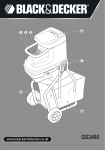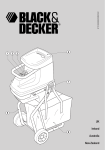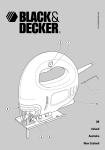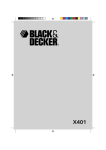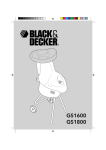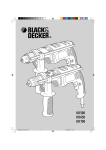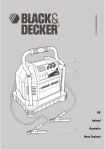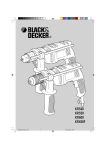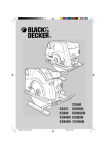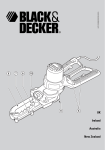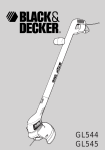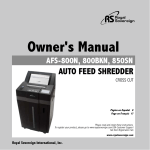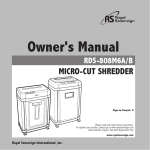Download Instruction Manual
Transcript
www.blackanddecker.com 4 3 2 8 1 7 5 6 UK Ireland Australia New Zealand 1 12 16 13 11 13 14 13 14 9 10 25 A1 2 11 20 21 6 B 19 17 20 22 15 23 24 18 A2 C D E 3 Intended use Your Black & Decker garden shredder GS2200 has been designed for shredding most kitchen and garden waste, including prunings, hedge trimmings, twigs and other organic garden waste as well as paper and cardboard. The shredded waste is ideal for composting purposes or to obtain a smaller volume of waste for easy disposal. This garden shredder is intended for consumer use only. It is intended for intermittent use: the recommended material feed time is 40% of the total run time of the shredder. Selecting and picking up the material will normally provide a sufficient idle time. Safety instructions ◆ ◆ ◆ ◆ Warning! When using mains-powered appliances, basic safety precautions, including the following, should always be followed to reduce the risk of fire, electric shock, personal injury and material damage. Read all of this manual carefully before operating the appliance. Retain this manual for future reference. Remove the plug from the socket before carrying out any adjustment, servicing or maintenance. Training ◆ Never allow children or persons who are unfamiliar with this type of appliance to use it, nor anyone who has not read this user manual. ◆ Remember that the operator is responsible for accidents or hazards occurring to other people or their property. Preparation ◆ Do not operate this equipment in the vicinity of bystanders. ◆ Only operate the appliance in open space (e.g. not close to a wall or other fixed objects) and on a firm, level surface. ◆ Wear safety glasses at all times while operating the appliance. ◆ Hearing protection should be worn whenever the sound level seems uncomfortable. ◆ Do not wear loose clothing or jewellery, as these can be caught in moving parts. Preferably wear rubber gloves and non-slip footwear when working outdoors. Wear protective hair covering to keep long hair out of the way. ◆ Do not expose the appliance to rain. Do not use the appliance where there is a risk of causing fire or explosion, e.g. in the presence of flammable liquids and gases. ◆ Do not operate the appliance on a paved or gravel surface where ejected material could cause injury. ◆ To prevent damage to the cutting gear, remove earth from roots. Do not attempt to shred bones, stone, glass, metal, plastics or rags. 4 ◆ ◆ ◆ Before use, carefully check the appliance and mains cable for damage. Check for misalignment and seizure of moving parts, breakage of parts, damage to guards and switches and any other conditions that may affect its operation. Ensure that the appliance will operate properly and perform its intended function. Do not use the appliance if any part is damaged or defective. Do not use the appliance if the switch does not turn it on and off. Have any damaged or defective parts repaired or replaced by an authorised repair agent. Never attempt any repairs yourself. If the supply cord is damaged, it must be replaced by the manufacturer or its service agent or a similarly qualified person in order to avoid a hazard. Replace damaged or unreadable labels. Guard against electric shock ◆ The appliance must be connected to a socket or extension cable containing an earth connection. ◆ Electric safety can be further improved by using a highsensitivity (30 mA / 30 mS) residual current device (RCD). ◆ Your appliance is designed for use on AC (mains) electrical supplies only. Do not attempt to use it on any other supply. Extension cables ◆ When using the appliance outdoors, only use extension cables intended for outdoor use. ◆ Up to 25 m of Black & Decker 1.5 mm 3-core extension cable can be used without loss of power. Mains supply The product meets the technical requirements of EN 61000-3-11. This equipment is subject to conditional connection and the user, in consultation with the supply authority if necessary, shall be instructed to connect it only to a supply of impedance 0.087 + j0.087 Ohm or less. Operation ◆ Before starting the appliance, look into the feeding chamber to make certain that it is empty. ◆ Keep your face and body away from the feed intake opening, long branches may lash out when being pulled in by the cutting gear. Do not allow hands or any other part of the body or clothing inside the feeding chamber, discharge chute, or near any moving part. ◆ Keep proper balance and footing at all times. Do not overreach. Never stand at a higher level than the base of the appliance when feeding material into it. ◆ Always stand clear of the discharge zone when operating this appliance. ◆ ◆ ◆ ◆ ◆ ◆ ◆ ◆ When feeding material into the appliance be extremely careful that pieces of metal, rocks, bottles, cans or other foreign objects are not included. If the cutting mechanism strikes any foreign objects or if the appliance starts making any unusual noise or vibration, turn the appliance off, remove the plug from the mains and allow the appliance to stop. - Inspect the appliance for damage. - Check for and tighten any loose parts. - Have any damaged parts replaced or repaired with original parts by an authorised repair agent. Do not allow processed material to build up in the discharge zone; this may prevent proper discharge and can result in kickback of material through the feed intake opening. If the appliance becomes clogged, turn the appliance off, remove the plug from the mains and allow the appliance to stop before clearing debris. Keep all guards and deflectors in place and in good working condition. Do not transport or tilt the appliance whilst in operation. Do not leave the appliance unattended. Whenever you leave the work area, turn the appliance off, remove the plug from the mains and allow the appliance to stop. Children must be supervised to ensure they do not play with the appliance. Do not tilt the appliance while the power source is running. Maintenance and storage ◆ When the appliance is stopped for servicing, inspection, or storage, or to change an accessory, turn the appliance off and remove the plug from the mains. Make sure that all moving parts have come to a complete stop before making any inspections, adjustments, etc. ◆ Store the appliance in a dry and locked location. Children should not have access to stored appliances. The following warning symbols are found on the appliance: Before performing any maintenance, switch off and unplug the appliance. Keep bystanders away. Wear safety glasses or goggles when operating this tool. Wear gloves when operating this tool. Mains plug replacement (U.K. & Ireland only) If a new mains plug needs to be fitted: ◆ Safely dispose of the old plug. ◆ Connect the brown lead to the live terminal in the new plug. ◆ Connect the blue lead to the neutral terminal. ◆ Connect the green/yellow lead to the earth terminal. Warning! Follow the fitting instructions supplied with good quality plugs. Recommended fuse: 13 A. Additional safety instructions for Australia and New Zealand ◆ This appliance is not intended for use by young or infirm persons without supervision. Children must be supervised to ensure they do not play with the appliance. ◆ If the supply cord is damaged, it must be replaced by the manufacturer or an authorised Black & Decker Service Centre in order to avoid a hazard. Features 1. 2. 3. 4. 5. 6. 7. 8. On/off switch Body Chute Funnel Stand Collection bag Power inlet Adjustment knob Assembly Read the manual prior to operation. Danger - rotating blades. Keep hands and feet out of openings. Do not expose the appliance to rain. Never put your hands in the blade area while the blades are running or the shredder is plugged in. The blades will keep running for a few seconds after the shredder has been switched off. Warning! Before assembly, make sure that the appliance is switched off and unplugged. Fitting the stand (fig. A1) Warning! Seek assistance when fitting the stand. The appliance is too heavy to be handled by one person. ◆ Turn the appliance upside down and place it on the floor. ◆ Place the bumper bar (25) and the frame (16) onto the appliance as shown. ◆ Align the screw holes in the bumper bar and the frame with those in the appliance. 5 ◆ Secure the bumper bar and the frame using the 4 screws (9) and washers (10) as shown. Fit the wheels as shown in fig. A2: ◆ Insert the two bushes (20) into the wheel (21). ◆ Fit the tube (22) in the centre of the wheel. ◆ Place the washer (15) onto the screw (23). ◆ Secure the wheel to the axle (11) with the screw (23). ◆ Press the wheel cover (24) into position. ◆ Repeat the above procedure for the other wheel. ◆ Fit the wheel axle (11) to the frame using the screws (12), washers (13) and nuts (14) as shown in fig. A1. ◆ Turn the shredder into the upright position. Fitting the collection bag (fig. B) ◆ Place the collection bag (6) under the outlet opening as shown. Connecting the appliance to the mains Note: The UK version may be supplied with a wired in supply cable or power inlet. ◆ Connect the female socket of a suitable extension cable to the power inlet (7). ◆ Insert the mains plug into a mains outlet. Warning! The extension cable must be suitable for outdoor use and for the power consumption of the appliance. Use Warning! Let the appliance work at its own pace. Do not overload. Clearing a blockage (fig. C) When the material is jammed: ◆ Switch the appliance off. ◆ Set the direction selector (17) to the upper position (B in fig. C). ◆ Set the power switch (18) to position I until the blockage is removed. Warning! Branches may be ejected from the inlet funnel when the appliance is running in reverse. If the blockage has not cleared: ◆ Switch off and unplug the appliance. ◆ Use a piece of wood to loosen the debris within the cutting chamber. ◆ Replace the plug in the mains socket and operate the appliance as described above to remove any debris. Warning! Always switch off and unplug the appliance when removing a blockage. Do not attempt to remove blockages by hand through the inlet funnel or outlet opening. Keep your hands clear of the cutting chamber. Hints for optimum use ◆ Shred dry materials last, as this will help to clear moist material from the shredder. ◆ Do not allow material to pile up and compost prior to shredding. ◆ You may feed shreddings into the shredder for a second time to further reduce their volume. ◆ Refer to the chart at the end of this text. Maintenance ◆ ◆ ◆ Do not switch the shredder off before it is completely empty, as it may clog and be difficult to restart. Remove soil and stones from plant roots before shredding. Firmly hold branches when feeding them into the shredder. Switching on and off (fig. C) Switching on ◆ Set the direction selector (17) to the lower position (A in fig. C). ◆ Set the power switch (18) to position I. Switching off ◆ Set the on/off switch to position O. Emergency stop ◆ In an emergency, hit the stop button (19) to stop the appliance. 6 Your Black & Decker appliance has been designed to operate over a long period of time with a minimum of maintenance. Continuous satisfactory operation depends upon proper appliance care and regular cleaning. ◆ Keep the unit clean and dry. ◆ Do not use any abrasive or solvent-based cleaner. ◆ Regularly clean the ventilation slots in your appliance using a soft brush or dry cloth. Adjusting the pressure plate The pressure plate is factory-adjusted and does not require adjustment before first use. When the shredded material starts to hang like a chain as shown in fig. D, adjust as follows: ◆ Switch the appliance on. ◆ Turn the adjustment knob (8) clockwise until you hear a light grinding sound. A small amount of aluminium shavings will fall out of the appliance. The shredded material will now be separated as shown in fig. E. Overload protection This appliance has an overload protection. If the appliance becomes blocked and the motor stalls, the power will automatically be switched off. ◆ Wait for a few minutes for the protection to reset. ◆ Clear the blockage as described above. Guarantee Black & Decker is confident of the quality of its products and offers an outstanding guarantee. This guarantee statement is in addition to and in no way prejudices your statutory rights. The guarantee is valid within the territories of the Member States of the European Union and the European Free Trade Area. Protecting the environment Black & Decker provides a facility for recycling Black & Decker products once they have reached the end of their working life. This service is provided free of charge. To take advantage of this service please return your product to any authorised repair agent who will collect them on our behalf. You can check the location of your nearest authorised repair agent by contacting your local Black & Decker office at the address indicated in this manual. Alternatively, a list of authorised Black & Decker repair agents and full details of our after-sales service and contacts are available on the Internet at: www.2helpU.com. Technical data Voltage Power input No-load speed Weight GS2200 V 230 W 2200 min-1 43 kg 35 EC declaration of conformity Black & Decker declares that these products conform to: 98/37/EC, 89/336/EEC, 73/23/EEC, EN 55014, EN 61000, DIN VDE 0730, DIN 11004, 2000/14/EC, shredder/chipper 2.1 kW, Annex V LpA (sound pressure): 84 dB(A), LWA (acoustic power) 91 dB(A), LWA (guaranteed) 93 dB(A) If a Black & Decker product becomes defective due to faulty materials, workmanship or lack of conformity, within 24 months from the date of purchase, Black & Decker guarantees to replace defective parts, repair products subjected to fair wear and tear or replace such products to ensure minimum inconvenience to the customer unless: ◆ The product has been used for trade, professional or hire purposes; ◆ The product has been subjected to misuse or neglect; ◆ The product has sustained damage through foreign objects, substances or accidents; ◆ Repairs have been attempted by persons other than authorised repair agents or Black & Decker service staff. To claim on the guarantee, you will need to submit proof of purchase to the seller or an authorised repair agent. You can check the location of your nearest authorised repair agent by contacting your local Black & Decker office at the address indicated in this manual. Alternatively, a list of authorised Black & Decker repair agents and full details of our after-sales service and contacts are available on the Internet at: www.2helpU.com. Please register at our website www.blackanddecker.com to be kept up to date on new products and special offers. Further information on the Black & Decker brand and our range of products is available at www.blackanddecker.com. Kevin Hewitt Director of Consumer Engineering Spennymoor, County Durham DL16 6JG, United Kingdom 7 Hints for optimum use Material Twigs and prunings Branches Bedding plants, weeds, shrubby growth Freshly cut foliage, hedge prunings, vegetable waste Fibrous foliage, pampas grass stems Recommended condition Remarks for shredding As cut Feed without overloading. As cut Clip off side growth Feed without overloading. Firmly hold large diameter branches. As cut, fairly dry Knock soil and stones off roots. Do not shred seeded weeds. As cut, no surface moisture When shredding materials with a high moisture content, regularly feed dry material to clean the shredder. Very dry Cut into short lengths before shredding. The following materials are suitable for composting without shredding: - Grass clippings - Soft vegetation, especially when wet or when natural decomposition has commenced - Damp paper or cardboard 8 TYP 1 GS2200 2 20 4 1 3 33 43 42 53 52 39 38 35 26 9 41 31 24 8 21 22 29 28 45 46 34 37 30 36 37 27 32 25 23 7 54 5 1 14 6 13 17 18 51 10 47 19 44 11 12 16 15 E13561 WWW.2helpU.com 25-03-03 9 10 11 Australia DEWALT Industrial Power Tool Company 7 Clarice Road Tel. 03 9895 9200 Box Hill, Victoria 3128 Fax 03 9899 7465 New Zealand Black & Decker Tel. 09 579 7600 81 Hugo Johnston Drive Fax 09 579 8200 Penrose, Auckland, New Zealand United Kingdom Black & Decker 210 Bath Road Slough, Berkshire SL1 3YD 584185-00 12 Tel. 01753 511234 Fax 01753 551155 Helpline 01753 574277 06/03