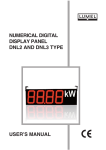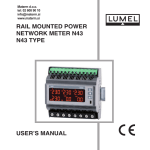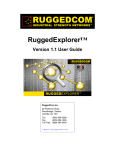Download PANEL MOUNTED METER USER`S MANUAL
Transcript
PANEL MOUNTED METER
N21
USER’S MANUAL
1
2
Contents
1. APPLICATION AND METER DESIGN............................................... 5
2. METER SET........................................................................... 6
3. BASIC REQUIREMENTS, OPERATIONAL SAFETY............................... 6
4. INSTALLATION....................................................................... 8
4.1. Mounting........................................................................ 8
4.2. External Connection Diagrams.............................................. 9
5. SERVICE.............................................................................. 11
5.1 Display description............................................................ 11
5.2 Power-on status indication................................................... 11
5.3 Device configuration using e-Con program................................ 12
5.3.1 Configuration parameters.................................................. 14
5.3.2 Alarm output operating modes............................................ 18
5.3.3 Individual characteristic................................................... 19
5.3.4 BArgraph configuration..................................................... 19
5.3.5 Preview of the measuring values......................................... 21
5.3.6 Editor of the measuring unit............................................... 21
6. CONFIGURATION INTERFACE..................................................... 22
6.1 USB Interface – list of parameters.......................................... 22
6.2 Map of N21 meter registers.................................................. 22
7. ERROR CODES...................................................................... 28
8. SOFTWARE UPDATE............................................................... 29
9. TECHNICAL DATA................................................................... 31
10. ORDERING CODE.................................................................. 35
3
4
1. APPLICATION AND METER DESIGN
The N21 meter is a digital programmable panel mounted instrument
designed to measure d.c. voltages or d.c. currents: unipolar or bipolar,
temperature with use of thermocouples J (Fe-CuNi), K (NiCr-NiAl)
and Pt100 resistance thermometers. The readout field is an OLED
graphic display with a resolution of 32x128 points.
The eCon program is designed for the configuration of the N21 meter.
The meter should be connected to a PC via a miniUSB connector
located on the rear of the meter. Following parameters can be set:
• measuring input
• display precision of the result (decimal point)
• relay output operating mode
• thresholds triggering the relay output
• time delays of the relay output triggering
• individual characteristic for measuring signal
• automatic or manual temperature compensation of cold junctions
• averaging time of the measurement
• user-defined units of measured signal
• display language
• bargraph configuration.
Meter output signals are isolated from the input signals and power supply.
Figure 1. View of the meter
5
2. METER SET
Complete set of the meter includes:
- N21 meter.................................................. 1 pc
- clamps to fix in the panel.......................... 4 pcs
- seal............................................................. 1 pc
- user’s manual............................................. 1 pc
- guarantee card........................................... 1 pc
Accessories:
For the N21 meter you can order:
–– USB CABLE A/miniUSB-B - 1m BLACK; Order code 20-069-0000150.
3. BASIC REQUIREMENTS,
OPERATIONAL SAFETY
The symbols in the manual mean:
Warning!
Warning of potentially hazardous situations. Especially
important to be aware of before connecting the device.
Failure to follow the directions marked by this symbol
could result in serious injuries of the personnel and damage of the device.
Caution!
Useful notes. The notes should facilitate the operation
of the device. Should pay attention, if the device is not
working as expected.
Possible consequences in case of ignoring information!
6
In terms of operational safety the meter meets the requirements
of the EN 61010-1 standard.
Comments concerning safety:
• Assembly and installation of the electrical connections should be
made only by people authorized to perform assembly of electric
devices.
• The person installing the meter is responsible for ensuring
the safety of the implemented system.
• Always check the connections before turning the meter on.
• Opening the meter housing gives access to the live parts.
The supply must be switched off and the measuring circuits disconnected before removing the meter housing.
• Removal of the meter housing cover during the warranty period
voids the warranty.
• The meter is designed to be installed and used in the industrial
electromagnetic environment conditions.
• The building installation should have a switch or a circuit-breaker
installed. This switch should be located near the device, easy
accessible by the operator and suitably marked.
• In case of damage, the meter can to repaired only by manufacturer’s
authorized service.
• Check the correct operation of the meter before it is used for measuring after a repair.
• Connection and/or using the meter in a way which is not compliant
with the user’s manual, may cause deterioration of the degree
of protection.
7
4. INSTALLATION
4.1. Mounting
The N21 meter has separable strips with the screw terminals which
enable the connection of external supply wires of 2.5 mm2 and signal
wires of 1.5 mm2.
You must prepare a 92+0,6 x 45+0,6 mm cut-out in the panel. The thickness of the panel material should not exceed 6 mm. The meter
should be mounted from the panel front with disconnected supply voltage. Check the correct position of the seal before placing the meter into
the panel. When the panel is inserted in the slot, mount it in the panel
with the mounting brackets (Fig. 2).
Figure 2. Meter fitting
Figure 3. Meter dimensions
8
4.2.External Connection Diagrams
USB
configuration
+
24 V d.c.
30 mA max
measurement signals
alarm
24 V N 230 V
supply
(supply of object transducers)
Figure 4. Electrical connections of the N21 meter
Comment concerning safety:
The meter is provided with a universal power supply that allows
operation in a wide range of input voltages 22..253V a.c / 20..300V d.c.
Life-threatening voltage also appears at the terminal 12 of the meter
in the case of the use of the input terminals 13-14.
9
1
2
3
4
5
6
1
2
2
3
4
5
1
6
1
2
3
4 5
+
6
current input ±20mA
2
3
5
4
1
2
3
5
4
6
6
-
voltage input ±10V
Figure 5. Connections of measuring signals
10
6
Resistance thermometer
in a 3-wire system
Resistance thermometer
in a 2-wire system
-
5
4
voltage input ±60mV
thermocouple J,K
1
3
+
5. OPERATION
5.1.Display description
measuring
value
user-defined unit
USB cable
connection
indicator
bargraph
alarm
indicator
Figure 6. Front panel
5.2 Power-on status indication
The display shows information about the manufacturer, device type
and software version after switching the supply on. Then the meter starts
to show the measuring values according to the current configuration.
11
5.3. Device configuration using e-Con program
Figure 7. e-Con program window
12
The eCon program designed for configuration of the N21 meter is
available at the manufacturer’s website (www.lumel.com.pl). The meter
should be connected to a PC via USB cable. The drivers are also
available on the manufacturer’s website. After drivers installation a new
serial port appear. When the eCon program starts, select the port on
which the device is installed in the area “Communication”, set the transmission parameters (baud rate 9600, mode RTU 8N2), and then click the
icon “connect”.
Before changing a configuration you should read and save the current
configuration for future restore the settings. You can save the parameters
to a file, read from a file, as well as export the configuration to a pdf file
using the eCon menu (Fig. 8).
Export the configuration
to a pdf file
Saving the configuration
to a file
Reading the configuration
from file
Information
about the meter
Saving the configuration to a meter
Reading the configuration from a meter
Figure 8. Read, write and export settings
13
Connect/
disconnect
Figure 9. Establishing connection to N21 meter
5.3.1 Configuration parameters
After establishing a connection, there are configuration parameters
of the meter on the right side of the program window.
Table 1
Parameter
name
Parameter description
Range of parameter
change
Range
of
parameter
change
Input Configuration
Measuring
input
14
Type and range
of the input signal
Voltmeter +/- 10 V
Millivoltmeter +/- 60 mV
Milliammeter +/- 20 mA
Pt100
thermocouple J
thermocouple K
Voltmeter
+/- 10 V
Defining
units
TDesigning
a pictogram
representing the
symbol of measuring
value unit using the
graphical editor.
Designed pictogram
can be uploaded to
the meter or saved to
a file. Figure 14.
Figure 14
V
Precision
of the
displayed
values
Choice of precision
of the displayed
values. Ranges:
0: -99999...99999
0.0: -9999.9...9999.9
0.00: -999.99...999.99
0.000: -99.999...99.999
0
0.0
0.00
0.000
0.0
Averaging
time
Averaging time
of the measurement
results.
0.2 s
0.5 s
1s
3s
5s
10 s
15 s
20 s
0.5 s
Automatic
compensation
Automatic
temperature
compensation of the
thermocouple cold
junctions or a line
resistance for Pt100
sensor.
None
On
On
Manual
compensation
It is possible to set
a temperature value,
which will be corrected
by the measurement
result if an automatic
temperature
compensation
of the thermocouple
cold junction or a line
resistance is disabled.
-60.00 ... 60.00 °C
0.00
15
Enabling
individual
characteristic
Enabling the value
of the input signal
conversion
to the displayed value
according to the linear
characteristic of userdefined coefficients.
Individual
characteristic
(X1,Y1)
User-defined first
point of the individual
characteristic.
Figure 11.
Without individual
characteristic
Characteristic enabled
-99999.9..99999.9
Without
individual
characteristic
X1 = 0,
Y1 = 0
Individual
characteristic
(X2,Y2)
User-defined second
point of the individual
characteristic.
Figure 11.
-99999.9..99999.9
X2 = 1,
Y2 = 1
The lower
bargraph
display range
The measured value
representing 0% of
bargraph display
indications. Point 5.3.4
-99999.9..99999.9
0
The upper
bargraph
display range
The measured value
representing 100%
of bargraph display
indications. Point 5.3.4
-99999.9..99999.9
0
Measuring
values
Preview of the current
measuring values
Figure 13
-
H-OFF
H-ON
N-OFF
N-ON
OFF
ON
H-OFF
Output Configuration
Relay output
operating
mode
16
The method
of triggering the alarm
output depending
on the input signal
alarm thresholds.
The H-OFF mode
disables the output
permanently, H-ON
activates the output
permanently. Other
modes as shown in
Figure 10.
Low
threshold
triggering
the relay
output
Lower threshold
of the input signal
causing the alarm
output reaction
(AL_L at Fig. 10)
-99999.9..99999.9
60.0
High
threshold
triggering
the relay
output
Upper threshold
of the input signal
causing the alarm
output reaction
(AL_H at Fig. 10)
-99999.9..99999.9
80.0
Relay
activation
delay
Relay activation delay
relating to changes
of the input signal
0 – 3600 s
0
Relay
deactivation
delay
Relay deactivation
delay relating to
changes of the input
signal
0 – 3600 s
0
General Settings
Saving
parameters
to the
memory
Saving actually set
parameters to the
internal non-volatile
memory.
Do not save
Save
Do not
save
Language
Setting language for
dislpayed messages
Polish
English
Polish
Set
the default
parameters
Restoring the meter
default configuration
-
-
NOTE: The button Save sends the current configuration
to the device N21 and save default settings to non-volatile memory.
In order to change not to apply after connecting and reconnecting the
supply, one needs to turn off the parameter Writing the parameters to
the memory.
17
5.3.2 Alarm output operating modes
a) n-on
Alarm
Alarmstate
state
Alarm
Alarmstate
state
on
on
on
on
off
off
Measured
Measuredvalue
value
b) n-off
Alarm state
Alarm
Alarmstate
state
Alarm
Alarmstate
state
on
on
on
on
off
off
off
off
off
Measured value
Measured
Measuredvalue
value
Measured value
c) on
Alarm state
on
off
off
Measured value
d) off
Measured value
Alarm state
on
on
off
Measured value
easured value
Figure 10. Relay output operating modes
18
Alarm state
on
5.3.3 Individual characteristic
The individual characteristic allows the conversion of the measuring
value (converted by an optional activated individual characteristic) to the displayed value. It is used for imaging the measurements
of non-electrical quantities using non-electrical transducers
to the standard quantities. The conversion is done by an approximation
of a straight line passing through the characteristic parameters points (Fig. 11).
value
displayed
measuring value
Figure 11. Individual characteristic
Example: Pressure transducer with a range of 0-500 Pa and 0-10 V
voltage output is connected to the input voltage range of ± 10 V.
Set the individual characteristic as follows:
X1 – 0 (lower value of the measuring range of the N21 meter)
X2 – 10 (upper value of the measuring range of the N21 meter)
X1 – 0 (lower value of the measuring range of the pressure transducer)
X2 – 500 (upper value of the measuring range of the pressure
transducer)
After enabling the individual characteristic, the meter indicates directly
the value in Pa.
5.3.4 Bargraph configuration
The configuration allows for the adjustment of the bargraph indications
to the user’s preferences. The bargraph is configured by setting
the measured values representing 0% of bargraph indications
and the measured values representing 100% of bargraph indications.
Both of these values can be positive and negative.
19
Exceeding the bargraph indications range is indicated by a flashing
bargraph.
When the display range is equal to zero (the same value
for upper and lower indication - default value), the bargraph takes
the symmetrical form and indicates positive and negative values.
The maximum displayed values are then dependent on the currently
selected measuring input and are as follows:
–– input ±10 V
-100 % for -10 V, 100 % for 10 V
–– input ±60 mV
-100 % for -60 mV, 100 % for 60 mV
–– input ±20 mA
-100 % for -20 mA, 100 % for 20 mA
–– input PT100
-100 % for -200 °C, 100 % for 850 °C
–– thermocouple input J
-100 % for -210 °C, 100 % for 1200 °C
–– thermocouple input K
-100 % for -270 °C, 100 % for 1372 °C
It should be noted that in such arrangement of the temperature
inputs, the bargraph is not linear in it the entire range of its indications
and is only linear in sections of indications for both, positive and negative
indications.
Examples of settings:
a) PT100 temperature input, the measured value for 0% - 0, to 100% 100, we obtain the bargraph display range from 0 ° C to 100 ° C, excess
of 100 ° C is indicated by blinking of the bargraph. Figure 12a.
b) Input ± 10 V, the measured value for 0% - 0, for 100% - 0, we obtain
the symmetric bar graph indication of the range from -100% to -10 V
to 100% for 10 V. Fig. 12b.
a)
b)
Figure 12. Bargraph configuration
20
5.3.5 Preview of the measuring values
Figure 13.
Preview
of the
measuring
values
5.3.6 Editor of the measuring value unit
clearing
the
editing
area
inversion
save to file
readout from file
Selection
of the
pre-defined
units
Figure 14. Editor
of the measuring
value unit
21
6. CONFIGURATION INTERFACE
6.1 USB Interface – list of parameters
The USB interface is intended only for the configuration of the meter.
• identifier 213 (0xD5)
• meter address1
• baud rate9.6 kbit/s
• operating modeModbus RTU
• transmission mode8N2
• maximum response time
100 ms
• implemented functions
- 03 readout of registers
- 04 readout of input registers
- 06 one register writing
- 16 registers writing
- 17 device identification
Broadcast address: 253
6.2 Map of N21 meter registers
In the N21 meter, data are placed in 16 and 32-bit registers. Process
variables and meter parameters are placed in the address area
of registers in a way depended on the variable value type. Bits in 16bit registers are numbered from the least significant to the most significant bit (b0-b15). The 32-bit registers contain float numbers compliant
with IEEE-754 standard. Range of the registers is shown in Table 2. The
16-bit registers are shown in Table 3.
The 32-bit registers with their equivalent registers 2x16-bits are shown
in Table 4. The register addresses shown in the tables are their physical
addresses.
22
Table 2
Address
range
Value type
Description
4000 - 4020
Integer
(16 bits)
Meter configuration. Value set in the 16-bit
register.
4500 - 4526
Integer
(16 bits)
User-defined graphical icon representing
the unit of the measuring value.
6000 - 6018
Float
(2x16 bits,
the byte order
of 3210)
Value is set in the two following 16-bit
registers. Registers contain exactly the
same data, as 32-bit registers of 7500
range. Read only registers.
7000 – 7018
Float
(2x16 bits,
the byte order
of 1032)
Value is set in the two following 16-bit
registers. Registers contain exactly
the same data, as 32-bit registers of 7500
range. Read only registers.
7500 – 7509
Float
(32 bits)
Value set in the 32-bit register. Read only
registers.
8012 - 8019
Float
(32 bits)
T h e c o e ff i c i e n t s o f t h e i n d i v i d u a l
characteristic for the measuring value
conversion, configuration of the bargraph
indications range and triggering thresholds
of the alarm output.
Operations
Range
4000
RW
0..5
Description
Selection of the measuring input:
0 – voltmeter ±10 V
1 – millivoltmeter ±60 mV
2 – milliammeter ±20 mA
3 – Pt100
4 – J thermocouple
5 – K thermocouple
Default
Register
address
Table 3
0
23
4001
RW
0..5
Relay output operating mode
0 – H-OFF (disabled permanently)
1- H-ON (enabled permanently)
2 – N-OFF
3 – N-ON
4 – OFF
5 – ON
0
4002
R
-
reserved
0
4003
R
-
reserved
0
4004
RW
0..3600
Relay activation delay
0
4005
RW
0..3600
Relay deactivation delay
0
4006
RW
0..3
Precision of the displayed values
0–0
1 – 0.0
2 – 0.00
3 – 0.000
1
4007
-
-
reserved
4008
-
-
reserved
4009
RW
0,1
Enabling individual characteristic
0 – without individual characteristic
1 – individual characteristic
enabled
0
4010
RW
0,1
Saving parameters to the memory:
0 – do not save
1 – save parameters
0
4011
RW
0,1
Restoring the default parameters
0
RW
0,1
Enabling the automatic
temperature compensation
of the thermocouple cold junction/
line resistance
0 – without automatic
compensation, a parameter
specified in the registry 4014 is
included in compensation
1 – automatic compensation
4012
4013
24
reserved
1
4014
RW
-6000..6000
0
The value of manual temperature
compensation of the thermocouple
cold junction or correction for the
resistance thermometer sensor.
Temperature range
o
o
-60.00 C...60.00 C.
NOTE: The registry value contains
a temperature x100.
4015
RW
2, 5, 10, 30,
50, 100, 150,
200
Averaging time of the
measurement results:
NOTE: The registry value contains
time in seconds x10
0
4016
RW
0,1
Language of messages:
0 – POL
1 – ENG
0
4017
R
-
Serial number (MSB)
-
4018
R
-
Serial number (LSB)
-
4019
R
-
Software version
-
4020
R
-
Custom-made version
-
Table 4
16-bit
register
address
32-bit
register
address
Register
type
6000/7000
7500
R
Displayed value
6002/7002
7501
R
Measuring value
6004/7004
7502
R
Te m p e r a t u r e o f t h e
thermocouple cold junction
6006/7006
7503
R
Te m p e r a t u r e o f t h e
thermocouple cold junction
with a correction
6008/7008
7504
R
Value from AC converter
Description
25
6010/7010
7505
R
Averaged value from AD
converter
6012/7012
7506
R
reserved
6014/7014
7507
R
reserved
6016/7016
7508
R
reserved
6018/7018
7509
R
reserved
When lower limit is exceeded, the value -99999 is set. Conversely,
when upper limit is exceeded, the value 99999 is set.
Table 5
32-bit
register
address
26
Register
type
Description
8012
RW
Individual characteristic, parameter X1
8013
RW
Individual characteristic, parameter X2
8014
RW
Individual characteristic, parameter Y1
8015
RW
Individual characteristic, parameter Y2
8016
RW
Measured value representing 0% of the bargraph
indication
8017
RW
Measured value representing 100%
of the bargraph indication
8018
RW
Lower threshold of alarm output triggering
8019
RW
Upper threshold of alarm output triggering
Table 6
32-bit
register
address
Register
type
4500
RW
Bit data of an image of the symbol
representing the unit of the measuring
value, as shown in Figure 14 and 15.
Lines 1, 0.
4501
RW
Lines 3, 2
...
RW
...
RW
...
RW
4526
RW
Description
Lines 53, 52
Figure 15. Designing an image of measuring value unit
27
The image of measuring value unit takes a display area of 18x24 points.
The area is divided into 3 rows, and each row in the 18 vertical lines
with 8 points each. Each line corresponds to one byte of data,
in which the value 1 in a given field corresponds to turning on a given point
on the display and the value 0 - turning off a given point. The definition
of the whole image creates a string of 54 bytes in 16-bit 4500 registers
of the meter. The values of the 8-bit lines in the 16-bit registers are
arranged as shown in Figure 16.
MSB
Reg4500+N=
15
14
13
12
LSB
11
10
Line 1+N.2
9
8
7
6
5
4
3
2
1
0
Line 0+N.2
N = {0...26}
Figure 16. Setting a line value in the 16-bit register
7. ERROR CODES
After switching the meter on the error messages may be displayed.
Following list shows reasons of errors.
Overflow of the upper value range
or
of
the
maximum
number
of digits in the display field (too high display precision).
Overflow of the upper value range
or
of
the
maximum
number
of digits in the display field (too high display precision).
Saving the configuration to non-volatile
memory of the meter is in progress.
28
Failure of non-volatile memory of the meter. Attempt to restore the default values.
Please contact the service on a recurrent
problem.
Restoring manufacturer settings.
Failure in communication with the measuring transducer of the meter. Please
contact the service.
Meter’s software update is in progress.
8. SOFTWARE UPDATE
The features implemented in the N21 meter enable to upgrade
its software using a PC with e-Con software installed. Free eCon software and the update files are available at the website www.lumel.com.pl.
Updating is done via the USB interface of the N21 meter.
Figure 17.
The program window
for updating
the software
29
Caution! Software update automatically resets meter settings to
manufacturer settings, so it is recommended to save meter settings using
e-Con software before upgrading.
When you start an e-Con program (Figure 7), set the communication
parameters in the Communication field at the left side of e-Con window,
and then click connect button. The meter will be automatically recognized.
The parameters should be read and saved to a file for later restoration
using the N21 – configuration field.
Next select Update firmware from the menu at the top. The window of
the LUMEL UPDATER (LU) program will open (Figure 18). Using this
program, select the correct port on which the N21 meter was installed
and press the Connect button. Information about the progress of the
update process are available in the Messages window. The message
Port opened is displayed when the port is open properly. The meter will
display the message UPDATE and the progress bar will appear. The LU
program will display information about the software version and the version
of the bootloader when the meter is properly detected. At this point, you
should select the correct meter upgrade file by pressing the […]. If the
correct file is selected, the LU program LU will display a message File
opened. Press Send button. The LU program shows a progress bar and
the meter displays the message Update.... during the software update.
The meter restarts, restores the manufacturer settings and goes to normal
operation after the upgrade process is successfully completed. Information
Done and duration of the update will appear in the LU program window.
In the next step, you can restore previously saved settings of the meter
using e-Con software.
Caution! Turning meter supply off during upgrade process may result
in permanent damage!
30
9. TECHNICAL DATA
Measuring ranges:
Measuring ranges of Un voltage:
-72 mV…-60 mV…60 mV…72 mV
input resistance > 200 k
-12 V…-10 V…10 V…12 V
input resistance > 1 M
Measuring ranges of In current:
-24 mA … -20 mA … 20 mA … 24 mA
input resistance < 50 1 %
Temperature measurement using Pt100:
-200 °C…850 °C
current of the sensor
< 300 uA
max. resistance of wires < 20
Temperature measurement using thermocouple J: -50 °C…1200 °C
Temperature measurement using thermocouple K: -50 °C…1370 °C
Max. resistance the external measuring circuit:
- voltage input -60 mV...+60 mV
< 100
- voltage input -10 V...+10 V
< 100
- thermocouples< 100
Preheating time:
30 minutes
Basic error:
≤ (0.1 % of the range + 1 digit)
31
Additional errors in rated operating conditions:
–– compensation of cold junction temperature changes ≤ 1 °C
–– compensation of wire resistance changes
• when changing wire resistance,< 10
• when changing wire resistance,< 20
–– from ambient temperature changes Averaging time:
≤ 0,5 °C
≤ 1,0 °C
≤ (0.1 %
of the range /10 K)
≤ 0.5 s (default)
External transducers supply output:
24 V 5 % 30 mA
Relay output:NO
load 250 V~/0.5 A~
number of switching 1 x 105
Serial interfaces:
USB for configuration: 1.1 / 2.0, address 1; 8N2 mode; baud rate 9.6 kbit/s, max. USB cable lenght 3m
broadcast address: 253 transmission protocol: Modbus RTU response time:100 ms
Test voltages:
• supply, alarm outputs
2.1 kV d.c.
• measuring inputs
3.2 kV d.c.
• USB interfaces
0.7 kV d.c.
32
Protection grade IP:
from frontal side
for terminals
Protection grade IK
IP 65 IP 20
IK 06
Power input in the supply circuit:
≤ 3 VA
Weight < 0.2 kg
Overall dimensions
96 x 48 x 64 mm
Rated operating conditions:
- supply voltage
22..60 V a.c. 50..400 Hz / 20..60 V d.c.
(terminals 12-13)
60..253 V a.c. 40..400 Hz / 60..300 V d.c.
(terminals 13-14)
- ambient temperature
-10 .. 23 .. +55 °C
- storage temperature - 25 .. +85 °C
- humidity
< 95% (condensation
not permissible)
- external magnetic field
0..40 ..400 A/m
- sustained overload capacity:
measurement of voltage,
current 110 %
- short-term overload (1 s)
sensor inputs10 V
voltage inputs2 Un
current inputs
10 In
- requirements for overcurrent protection for supply circuit
characteristic B
- working position
horizontal
33
Readout field:
OLED display, 32x128 points, amber
Electromagnetic compatibility:
–– noise immunity acc. to EN 61000-6-2
–– noise emission acc. to EN 61000-6-4
Safety requirements:
according to EN 61010-1 standard
• isolation between circuits: basic
• installation category III,
• pollution grade 2,
• maximum phase-to-earth operating voltage:
- for supply circuit 300 V
- for measuring input 50 V
- for remaining circuits 50 V
• altitude a.s.l. < 2000 m
34
10. ORDERING CODE
The N21 meter comes standard with:
–– universal input
–– relay output
–– power output 24 V d.c.
–– supply voltage 24 V a.c./d.c., 230 V a.c./d.c.
–– miniUSB port for programming
N21 - XX
X
X
Version:
standard
00
custom-made*
XX
Language:
Polish
P
English
E
other*
X
Acceptance tests:
without extra quality requirements
0
with quality inspection certificate
1
acc. to customer’s request*
X
ORDERING CODE EXAMPLE:
The code N21-00E0 means:
N21 – N21 meter,
00 - standard version,
E - English version,
0 - without extra quality requirements.
35
Export department:
tel.: (+48 68) 45 75 139, 45 75 233, 45 75 321, 45 75 386
fax.: (+48 68) 32 54 091
e-mail: [email protected]
36
N21-09B
LUMEL S.A.
ul. Słubicka 1, 65-127 Zielona Góra, POLAND
tel.: +48 68 45 75 100, fax +48 68 45 75 508
www.lumel.com.pl,
e-mail: [email protected]