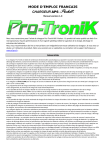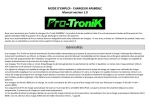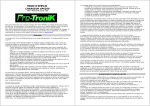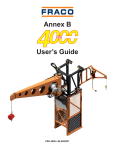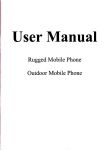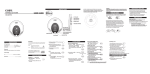Download USER MANUAL CHARGER AP6BLC v2 Manual version
Transcript
USER MANUAL CHARGER AP6BLC v2 Manual version 1.05 We thank you for buying the Pro-Tronik AP6BLC charger. This high quality product features a high performances microprocessor and a specialized software dedicated to the charge, discharge and cycling of RC models batteries. We recommend you to read the entire manual before using the charger. If you have any doubt regarding the product usage, please ask assistance from an experienced modeller, a specialist, or simply contact our on-line technical support team on www.a2pro.fr . Product description • The Pro-Tronik charger features many automatic functions which adjust the charging current and voltage during charge / discharge process. Regarding the Lithium batteries, a special process is used, reducing significantly the over-charge and fire risks, generally due to user programming errors. The charger is designed to stop any erratic charge process, when this arises. • The Pro-Tronik charger uses a sophisticated balancing circuit allowing the charger to check and balance each lithium cell in real time (when balancing socket is used in). • The charger program is able to fast charge the Lithium batteries, reducing the charge time compared to standard charging process (please always respect the cells manufacturer recommendations). The charger is also able to charge / discharge Lithium cells in order to store them for several weeks without damaging the cells. A long storing time can deteriorate the battery chemistry and performances when they are not stored at an appropriate voltage. • The end charge function is based on the delta Peak sensing method. When the cell voltage reaches a programmed value, the charge process is automatically ended (for some batteries special values need to be manually entered, please check further sections of manual for details) • It is possible to let the charger decide of the maximum charge current or to input the value manually when charging Ni-Cd / Ni-Mh batteries. This can be helpful when charging cells with low internal resistance. • The maximum capacity is always calulated on the charge time multiplicated on the charge current. If a maximum (limit) value is set up, the charging process will stop once this value will be reached. Use this function only if you are sure about the value you enter. • The batteries are subject to internal chemical reactions during charge and discharge, which modify their internal temperature. It is possible to choose a maximum temperature value which, once reached, will stop automatically any charge / discharge / balance process. A temperature sensor is provided with the charger and can be plugged on the left side of the charger ( Temp. Sensor). • A safety timer can be set up in order to reduce accident risks. This does not affect the fact that the user must be close to the charger during any process. • In order to protect the input energy source (car battery for example), the input voltage is checked at all time by the charger. If the voltage should rise or drop out of the charger normal operation voltage limits, any process would be immediately stopped. • The charger has 5 user memories allowing the user to store and call back personalised parameters for the batteries he often charge / discharge. Always check that the selected program is matching the batteries connected to the charger. • Thecharger software features a « cycling » funnction. It can proceed up to 5 cycles of charge / discharge, allowing to stimulate and balance the batteries when needed. • Discharge function : it’s main function is to try to get rid of the batteries “memory effect” in order to try to bring back a battery to it’s nominal capacity. Several charge / discharge cycles are necessary for this. The charge / discharge values must match the batteries manufacturers recommandations, in order to avoid a too deep discharge or over-charge. Attention should be given to Lithium batteries which have no particular reasons to be discharged except for long time storing. A deep discharge is fatal for a Lithium battery and can be a factor of fire or short-circuit. Security • Batteries for RC models are dangerous and must be used with care. Never leave a battery unattended. • Do not open the charger, for any reason. • Always keep the charger in a safe and dry area, and keep it away for direct sun light and vibrations. • The charger has some vents on it’s case. Never mask them. • The charger and the battery need to be placed on a non flamable area, heat resistant and not conductive. Keep flammable objects away from the charger. • When using the external battery input cables, always check that the connectors can not touch each other to avoid any short circuit. Keep the connector away from any conductive area and from the batteries to be charged or the charger itself. • In case of malfunction or abnormal event, disconnect immediatly the charger from it’s power supply / source and the batteries. Only use a 11V – 15V DC power supply or car battery (12V) with sufficient capacity. • Never plug several batteries at the same time on the charger. • Some batteries feature cells with series assembly, or parallel assembly. Please make sure to choose the right cells number in series when programming the charger. • The charger output power is limited to 50W. This means, that a 18V battery can’t be charged at 5A, but will be charged at 2.7A (18V x 2.7A= Approx. 50W). • Despite the fact that the charger can detect the number of cells to charge, always check the value detected by the charger, and change it if necessary. • If you have any doubt about the battery type / charge parameters, please consult your local hobby store or the manufacturer / distributor. • Despite the fact that the charger detects automatically the cells numbers and proposes automatic charge / discharge processes, it is the customers responsibility to check the values proposed and to modify them if necessary. • Once a charge / dscharge / balancing / storing / cycling process is finished, never leave the battery connected to the charger. • If the charger detects anything wrong, it will inform you with an error message in most cases. Please check the error chart in the end of this manual. • If a Lithium battery goes faulty for any reason, please disconnect it from the charger if it is possible, and contact immediately your battery manufacturer / distributor if you do not know how to neutralize it. NEVER throw a battery in a waste bin or in standard battery recycling locations. Lithium batteries are dangerous as long as they are not neutralised • Never dismantle a battery pack, for any reason. • Never connect different batteries other than ones supported by the charger, or answering to the following criterias: A battery composed from differnt kind of cells or different capacity cells. A fully charged or hot battery. A non rechargeable battery. A defective or damaged battery. A battery with protection / temperature integrated circuit. A battery fixed in a model / device ( always remove the battery from the model / device for connecting it to the charger). Any kind of battery designed to be charged with different voltages / currents than the ones offered by the charger. • Before starting any process, please make sure you checked the following points: Did you select the matching program for the battery you are going to connect to the charger ? Did you setup an appropriate charge / discharge current ? Did you check the battery voltage ? Did you check that all connections are secured and do not present any potential danger before, during and after the charger usage ? • Always check the charger manual and the manufacturer recommandations. • PROMODEL S.A.S. will decline any liability or responsability following the usage of the charger, as it is not possible to check the charger usage or the batteries used with it once the product sold to a customer. Charger presentation and using After connecting the charger to a power source, a welcome screen appears and then the first menu. Below is a flow chart of the charger and its different menus to guide you in its software. After launching a charge or discharge process, the following screen will appear : Program CHG DSC STO FAS BAL Charge Discharge Stocking Fast charge Balancing Battery type Charge / Discharge current Program Elapsed time Battery voltage Capacity Consult manual Consult manual In a sub-menu, « Enter »allows access to values change (blinking). The ‘Inc” and “Dec” buttons allow to change the values, and “Enter” will validate the modified value. “Batt type” will bring you back to previous screen, and a 3 seconds pressure on “Enter” will start the charge / discharge. Detailing « User Set Program » This screen allows you to choose the kind of Lithium batteries. 3 main Lithium batteries familly exist and are related to Rc model application : Li-Po / Li-Ion / Li-Fe. These batteries have different voltage and charging processes. Please note that only compatible rechargeable Lithium batteries can be connected to the charger. This screen shows you the minimum power supply voltage the charger will accept before cutting off any process. You can set a value between 10 and 11 Volts. You can choose here to enable or disable the key bips and charger indications bips. We recommend you to keep on the charger Buzzer beep to be informed of any state change during a process This screen allows you to setup a maximum capacity (mAh) which the charger will not go over, in any case. This is a supplementary security very usefull for slow charge of Lead Batteries. You can enable or disable the security timer, and set up a maximum charge / discharge time. Some batteries can heat up during charge / discharge cycles. You can input here a value, in minutes, of waiting time to let the battery cool down between two process, like the charge / discharge one. This is the temperature sensor cut off value to set up in this screen. If the temperature sensor is not connected, or defective, this function is disabled. You can also choose to enable the USB function instead of the TEMP function, in order to link your charger with a computer for using a monitoring software such as “ LOGVIEW”. You can choose here the delta Peak sensivity for charge end detection Ni-Cd batteries). The value must be choosen between 5 and 20 mV. If you are not sure about the value to enter, please use the “ default” setting. Same as above, but for Nni-Mh batteries. Standard value is around 7mV, but we recommend you to make some tests and to use the temperature sensor with a protection set at 55° Celsius to start if you want to increase the deltaPeak value. This screen indicates the time allowed to the Lithium batteries cells detection. In most cases, a few seconds are necessary to detect the correct number of cells, but in some cases it can be longer. We recommend you to leave the value at 10mn, and to always check the battery cells number before validating the charger detected values, and to change them if necessary to match the connected battery pack. « Lithium » program details This program is taking care of charge / discharge / balance / storing of Lilthium batteries. Depending of the kind of Lithium battery you entered in the “User Select Program” function, the kind of battery proposed will be different here. If you wish to change the type of battery you are going to charge, please change the value in « User Select » ->Li-Po / V. Type ». Lithium Batteries need between 5 and 10 cycles to get their full performance, so please make sure you charge them correctly and do not discharge them too fast or too deep between the first uses. Charge This function allows you to launch the charge process of your Lithium battery. Indicate the maximum charge current needed, then check that the voltage and number of cells are correctly detected once you plug the battery. Always plug the charge cable and then only the balancing cable to the charger (if the battery has a balance connector). In the case your battery would be equipped with a different balance connector than the one accepted by the charger, please contact your battery manufacturer / distributor to get the correct adapter. Double check all parameters and connections, and launch the charging process. If the cell detection is not OK, press “Stop” and check the battery. If you do not validate or stop the cells detection after 20 seconds, the chrger will stop the process and bring you back to previous screen. If you are using the balance connector, you can, during the charge / discharge process, check each cell voltage individually in real time, by pressing “Inc / Dec”. The charger will stop the charge once the battery is full. Same as above, but for discharging the battery. The discharge voltage limit is setup automatically by the charger following the kind of battery selected in the “User set Program” function. Discharge Stocking This function allows you to prepare your Lithium batteries for long time, by charging, or discharging the battery until the cells reach the nominal voltage for stocking, here again, following the kind of Lithium battery selected. Never store a fully charged or fully discharged Lithium battery, this would damage the battery and drop it’s performances. Fast charge Balancing The fast charge uses a different algorythm for charging the Lithium batteries, and reduces the time in the last percents of charging. Normal charge is a lot longer, due to the fact that qhen the cells voltage is getting close of maximum voltage, the charge current reduces and goes very low, to fill up the last bits of the battery, and this can be during over one and half hour or more. When selecting fast charge, the charger will keep a high charge current until the battery reaches almost it’s maximum voltage, and will cut the charge directly. Using this function, the battery will not be charged at 100% really to avoid over charge risks but it is a very comfortable program to charge on the field a little faster.. A Lithium battery pack must always have balanced cells to give it’s maximum performance and to avoid cells damage or performances loss during charge / discharge. Please note that a charge process is based on the total voltage of cells connected in serial, and that the charger will stop the charge once the total Voltage reached. Having one of the cells with a different voltage than the others will force the charger to continue the charge and will bring to over charge one or several cells. Always check the battery pack balance after an intense use or abnormal performances, and check the cells balance every 5 cycles in normal operation to keep your battery in good condition. You simply need to connect the battery with it’s balance connector to use this program. Double check the kind of Lithium battery connected before starting the process. We also recommend you to always charge the batteries with the Balance program to extend your battery life time. « Nim-Mh / Ni-cd » battery progam This program allows you to charge / discharge your Ni-xx batteries. The work principles are the same for Ni-Mh and Ni-Cd, only the delta Peak values are different following the program you choose. Please make sure to attach the matching batteries (Ni-Mh or Ni-Cd) when using one or the other program. This function allows you to charge your Ni-xx battery. Just indicate the maximum charge current, and launch the charge process. End of charge will be detected depending of the delta Peak values entered in the “User Set Progam” -> “Ni-xx sensivity”. Charge Cycling Discharge This function allows you to cycle your batteries to bring them back to their optimal performances, or to get rid of the “memory effect” of the battery. Nickel batteries develop a memory effect when they are not used / discharged at their maximum capacity. After some time, they memorize the capacity requested during the last operations and will behave as if they had that capacity as a maximum. Cyclig them from time to time will allow them to recover their full performances. You can select the number of cycles ( from one up to 5), and you can check the current drawed or charged on the screen once the process launched. This functions allows you to discharge your battery with a current between 0.1 Ah and 1Ah, and a discharge voltage limit between 0.1 and 25 Volts. The voltage you will input must match the voltage of the battery pack, not the voltage of a single cell ( expect if you connect a single cell to the charger). « Pb Battery » progam This program allows you to charge or discharge your Lead Acid batteries. Charge This function allows to charge lead Acid batteries from 2 up to 20 Volts. Please input the charge current and nominal voltage of the battery connected. Please note that Lead Acid batteries should be charged slowly, with 0.1C charge current ( 1/10 of their total capacity). It is necessary, in most time, to disable the safety timer to avoid partial charge. Same as above function, for discharging the battery. Décharge « Program Select » Menu detail Your charger is featuring a user memory handling up to 5 personalised programs. You can save or recall these programs at any time by getting in this menu. Memory registration Load saved program To save a program, select a memory slot between 1 and 5, then validate. Choose the battery type, the voltage if necessary, and the maximum charge capacity. Press « Enter » during 3 seconds, a « * »symbol should blink in top right of the screen. Press Enter and select the charge current, and validate again. For Lithium batteries, please check the number of cells and validate. Then, press again “Enter” for 3 seconds, the message “Save” will appear for a few instants, the program is now saved in the charger memory. This function allows you to load a previously saved program. Choose the program number you wish to load, and press « Enter » for 3 seconds. You will then arrive to the battery charge / discharge program you had recorded in this program. Technical specifications General Specs Input voltage Power Charge current Discharge current Charge for NiCd / NiMh Charge for Li-on / Li-Po / Li-Fe Lithium Balancing Lead Acid charge USB Plug Temp sensor Weight Dimensions 10 - 15 V D.C. , Or D.C 12V / 5A power supply (optionnal) 50W max. (charge) / 5W max (discharge) 0.1 to 5A max. 01. to 1A 1 to 15 cells 1 to 6 cells (serial) 300 mAh 2 to 20 V To be used with the optional USB interface, Ref 7707 20°C up to 80°C temperature detection with the provided temperature sensor 260 Gramms 13 cm x 8 cm x 2.6 cm Battery guide (per cell) NiCd / NiMH Nominal Voltage Charge current Discharge voltage limit 1.2 V 0.1 Ah to 5 Ah 0.9 V (NiCd) / 1.0 V (NiMh) Li-Ion Nominal Voltage Max voltage Standard charge current Discharge voltage limit 3.6 V 4.1 V 1C 2.5 V Li-Po Nominal Voltage Max voltage 3.7 V 4.2 V Standard charge current Discharge voltage limit 1C 2.8V Life Nominal Voltage Max voltage Standard charge current Discharge voltage limit 3.3 V 4.6 V 1C to 4C 2.0 V Pb (Lead Acid battery) Nominal Voltage Max voltage Standard charge current Discharge voltage limit 2.0 V 2.46 V 0.1C to 0.4C 1.8 V USB PLUG The charger features a Mini USB plug. By linking the charger to a PC Computer with Windows XP or Vista, you will be able to use the “LOGVIEW” freeware ( http://www.logview.info/cms/e_logview_info.phtml ). When installing LOGVIEW, please make sure to select “ AP6BLC V2” in the installation menu. For any information / question regarding LOGVIEW, please check the official LOGVIEW editor website: http://www.logview.info. Error messages BATTERY CHECK HIGH VOLTAGE Voltage detected over the battery voltage supposed to be plugged in The voltage of one cell is too low Check the number of cells and correct if necessary BATTERY VOLTAGE CELL HIGH VOL One cell has a too high voltage BATTERY VOLTAGE CELL CONNECT TEMP OVER ERR Connection / voltage error Check the battery balance and inspect carefully the battery to search for any physical damage. Do not insist on charging and do not launch a discharge process without contacting your battery manufacturer / distributor first. Check all connectors and battery integrity Temperature is too high Stop any process and wait for the battery to cool down before checking the battery. CONTROL FAILURE Voltage ( input / output / check) failure Polarty of battery (output) is inverted Battery connector is unplugged or malfunctionning. Short Circuit detected Check battery, input power supply / battery and contact imediatly your distributor for any assitance. Check connection INPUT VOLT ERR Input power supply voltage error VOL SELECT ERR The voltage you have setup Check the power supply, i cas of use of a battery car, it might be discharged or you might need to setup a lower input voltage low limit. Contact your distributor for any advise or for power supply check. Check the battery and the connections, and specify correct voltage / BATTERY VOLTAGE CELL LOW REVERSE POLARITY CONNECTION BREAK SHORT ERR Check the battery and battery balance. If voltage too low please contact the battery manufacturer to ask about process to handle. Check all wires and connectors, and battery. Check all cables / connectors and the balance connector of battery. is not matching the voltage detected by the charger for the battery. number of cells. For Lithium Batteries, if the voltage can not be detected correctly by the charger, please contact the battery manufacturer / distributor BREAK DOWN Hardware / software error BATTERY CHECK LOW VOLTAGE The voltage detected of the attached battery is too low compared to the voltage indicated by user. Stop any process, disconnect the charger from power supplly and disconnect any battery attached to the charger. Contact your distributor technical support. Check the number of cells and the battery state ( deep discharge ?). Check with your battery manufacturer if necessary before launching any process. Warranty / Disclaimer Your Pro-Tronik charger is covered by warranty for one year from the day of purchase.. Connection errors are not covered by the warranty. Defective or not supported batteries are not covered by the warranty. Short circuits are not covered by the warranty. Any damage to the packaging, the charger, the supplied connectors / cables is not covered by the warranty.. Any usage out of the specified instruction or charger abilities cancels the product warranty.