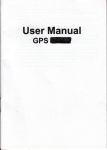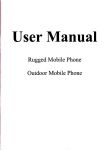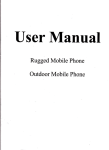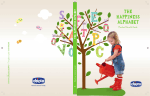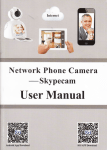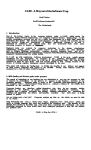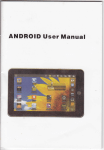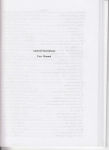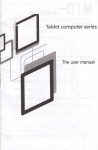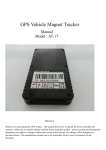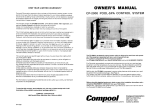Download User Manual - Chinavasion
Transcript
User Manual
Rugged Mobile Phone
Outdoor Mobile Phone
l Welcome
Thmks for pmhasing the rugged outdoor mobile phone. Pleffie read this user
guide to mderctand the operation ofthis deyice md appreciate its perfect
flrnctions md simple opemtion methods
This mobile phone is a bu phone designed for GSIvI/GPRS network (GSM
900/DCS 1800). Besides basic commication functiom, it provides you
Dual-SIM
Waterproof (IP 67 standad)
Dustproof (IP 67 standaO
Shockproof
1.3 M camera with continued LEDlight
Bluetooth
GPRS service, WAP Browser
Extra-loud hands free function (approx. 90 dB)
LED torch
Extra-long bttt€ry life (approx. 400 hrs. stmdby)
Easy to operate keypad
Micro SD card slot (compatible to micro SD cilds up to 2GB caprcity)
+GPS (Optional Fuction, Please check the Phone Model)
*Digital Compass (Optional Fmction, Please check the Phone Model)
+Outdoor Tools like Barometer, barometric Altimeter md Thermometer
(Optioml Fuction, Please check the Phone Model)
This rugged outdoor phone is providing convenience for you work and
entertaiment. Allow you to understmd the operation of the mobile phone
completely with this user guide. The rugged mobile phone accords with the GSM
Tehnical Spwifrcation md ue approved by domestic md foreign aulhoritative
orgmizations.
The contents ofthis user guide re subject to changes without prior notices.
7.2 Makins DDD.................
7.2.1 Entei telephone Dumber-by-number keys.
7.2.2 Dialine ao- extension number ............
7.3 Makins IDD ................
7.4 Dialiri the trumber in the 1ist.........
7.5 MakinE an emergeDcy call ............. ....
ruts a call ...............
7.6
/ .o AuswEr
Answering
7.7 Call history.
8 Call options...
9 Multimedia.....
9-l Fun &
9.2 Camera
Games...
9.3 Image viewer......
9-4 Video recorder.......
3 Safetv md Waminss
3.1 Safetv Instructii'ns
Ifyou ddvice is Josl or slolen. please contacl you seryice proyider or a sales
asnt imedialety to.restrict yriu SrM c-a rrb, uiii,iirridli.iil#irirr.r.n,
e-c_oDomtc Ioss caused by muthorized calJs made from-you
mobile phrjoe.
When you cortact the s6ruice provider or a sales ageni. ielilhi,
rir"Tirbr nrrU",
of your mobile phone. Remov6 rhe battery to
ttrlou,i't.;
labet on the brck otthe device. ptease coiy "*poii
pt"..
ft-rr,;e';;;;*.
rhi;ffiff;J[.1;'1i;o;;i..
tor tutwe use.
In order to avoid the misuse ofvour mobile phone. pleue take the following
preventative
measues:
Set the PIN code of you device's SIM crd. This code may prevent
the SIM cud
fiom mauthorized u!e.
Pleroe keep the phone out of sipht if leavhg i[ in a vehicle. lr is best
to carry it oD
or Iock it in the irunl
3.2. Safe0 Wamings and precautions
Ple-6e read these safety notices before using you mobile phone to
assm the safe
md proper use ofthe o-hone.
3.3. General NoticesTm olfyour mobile phone o^n airplmes. in hospitals ad in other places with
mooile pnotre use restncted. Otheruise. lhe noniral opmtion of eldctricil
equrpmeDr md medtcal mstruments will be affected. please
obey local regulations
while using you mobile ohone.
Obey locallaws and reedlations with.regrd ro mobile phone use while
driving. If
you.have ro r.atk on the-pbone white driving.;GtG
u,.
on driving and be awr6 offafftc conditiois: ifyou mobile oh-on"
,"
mos-ree tuctlon. use it in this mode: stop the cr before y6u dial or pick up the
phone_in case ofpoor driving conditrons.
u_b-ey laws. regulations. md signs when nea m trea storing
fuel, chemicals, or
explosrve artrcles.
Keep you device. battery- md chargerout ofthe reach ofsmall chitdren.
They
may mistake them ro too'ls. This ma\, caue mlmes,
In order ro prevmt damages to you'mobili pfrore,only accessories. such
as
g1l=^:ry.lflry::.deiignari:d by the coirpmy maj be
r oe Ne ol orber baflenes or charpers could retuli
in bhnery leakage. irvertieatGg.
cracking, fire, or other malfunctijnsDo trot ue^ttre device nea weak signals or precision electronic equipmmt.
Radio
ylyg mrerlerengq may cause the faTtureorir.t eiiit ,jii.
proorem. Jpectat atlenhon musr he paid ner the following dqriipmenr: otn.,
bearing
aids. pacemakers. md orher electronic medj;;a;q,ii;;;rTd;?Z;'"-#":'
lulomaric doors.. md orhtr aulomaric coil;i iltAu;ti;;.
ltriluence ot mottte phones on a pacemaker or other piece ofelectronic
medical
6[;;iil;ii'r'ittn..nt
ii*
il;d;itli y;;;io,..
iiiuipilfi'rii
i;-ff,iffii"h;
;1'f#:*'i"""1'X'h'#;il'#ltyjf .T]?:1,T[?ir."",J:,iHii*:,$*.
malfunction or a fire
Do,not place the baner,. mobile photre. or chrger in a microwave oven
or
equBment. I bis may lead to ueipected accidents such as damage
Iql:plg$u.r.e
to
tne clrcultrv or hre
Do. not ule. you device neu flamable or volatile gaes.
This could result in
failwe ofthe device or a fire.
Do not qpose you mobile phone to high lemperaures. high hmidity.
or dusty
places. This may cause faildre ofthe d&ice.
Do not Dlace
vou
phone on meven or mstable sufrces, preventing it ftom falling
md malfunctioning or being dmaged,
3.4. Notices sbout the device
rj"
aGassemble or modifu rhe mobile phone. This will caue damage to the
nhnni- iucn as banw leakage or circuitry fa ilure. lf needed, please smd Ge
hevicC io a profesioml maiitenmce point. Nonprofessionals re not allowed to
disassembld the device on their om.
ilo noiiuUiect ttre tCD to impact or use it to strike thitrgs. This could dmage the
LCD bord md cause leakage of the liquid crystal.
There ii a risk ofblindness ifthe liquidcrysldl substance gets into the eyes. lt this
n*u.s. rinse eves imediately witb cleu-water (under no circmstances rub you
ewest and po irimediatelv to a' hosDital for keatment.
tindir veri rue circmimces, using the device in certain model carc my
*i
lnordertoassueyousat-ery
nesariveliaffecttheintemalelectroDicequipment
in iuch cises, do not use the mobile phone
ii"n"i"Jii .ouioned with m airbai, do not place you phooe on lop ofor within
it 6 iootuct ,r.d ol he airbag in ordei to avoid serioirsly hurts towilds the driver
when the airbas hflates.
Oo mi"te ne"il"t. pen tips, or other sharp objects on the keypad. This may
damape the mobile dhonebr caue failuei.
,q,uoi3i.ftins tt otione come into close cootact with magnetic objects sucb as
maoetic caids- "ai the mdiation waves of the mobile pbone my erase lhc
inf;mation stored on floppy disks. pre-paid pbone cards' md credit cil-ds.
r""r ..mAimeral obiectsl lile thmbtacls, fir away from the receiver. Whm rhe
in uri. ii tiecomes mametic ild may athlct these small metal objects
,hd rhus mav cause iniw or damge the mobile phone.
ary aird iwav frorn''water or othei liquids. Tte mtdng of liqujds
into'the ohone cou[d cause sliort circuit, battery lealq or oths failues.
Use the inobile phone in a place away from fued lire te.lephones. televisions'
*aloi.--a urLoi"utic officL equipmdnt as much m possible to prevent them ftom
treins affected,
""itiiii
[*r G-aiiiii
l-5: ftotices about the batterY
Oo-"oidimtembte or modifi'the battery. This will caue the battery to leak,
overheat. cruk. or catch fire.
6n noiaimose ofold batteries with qeneral domestic gubage. Dispose ofthem
at
soecified olaces with soecific conesponding rules
ii,i-r.'itli,i* Urtt"tiii'irto a fire. tfis coulZ cause the battery to @tch fire md
exnlode.
lfdit-e instatlins the batlery, do not use force or pressue. This could cause the
hateru to leak--overhffit. imck. or catch ftre.
on-n"'t short-ircuit the batterv with metal obiects like electrical wire and needles'
together.
Do not Dut the battery md meial obiects
-overheal,
crack, or catch ltre.
This mdv cause the 6anerv to leak,
Oo niiiilrtaei tt"iontactioints of the baflery' This will cause the battery io laL
ovtrheat- cracL or catch ftre.
if*,JiioiriU io tn" Uafteris soes into lhe eyes, there is a risk ofbtirdoGs- Do not
iiruG. tvli ,p"n tt is case ind imediately rinse eyes with clm mrr ad go to
hosoital.
ot ptu.. rhe banery neu high rempemture plam srch a e Ere or
b-o
6re'
it mav caus? the batt-ery to leak- ov<iha! cra'L q
[""ii"n
cEgmg; or
It the batlery overheats. changes in color, or defom dumg
storage. stof using and replact it witb a new
-6 -
ioirt"
,iiiitlrt
m-
E
cd
I
f lhe liquid fiom the banery contacts skin or clothing, rinse with clem water and
immediatelv if necessary. as this could cause bmirg of the
seek medrcal attenhon
skin.
If
the
open
$eep
battery leaks-or gives off a shmge odor, remove it from the vicinity of the
to avotd tire or exDlosion.
thrc battery dry..Othsi{ise. the baftery may overhat, smoke, and conode
tre
due to the damDness rnslde.
Do_no_t use or flace baneries in places ofhigh temperature such m ir direct
sutrIrgtrt. I bts could cause the ba(ery to leak md overheat. lowerinp the
perfommce ud shonedtrs the seryice life.
Do not continuously chargd for more thm 24 hous.
the baftery im cooli shady. md well-ventrJaied place our ofdirecr sutrlighr.
f.lace
l he lile ol all mobile phone baneries is limited. The uiable rime ofbatrerics
decre_ases wrth hequml chrging. Whm chaging becomes ineffecrive, this means
that the battery ls at the end ofils seruice life. Replace it with a new one ofthe
desimated tv6e3.6.'iiotices ibout the charser
Do not disassemble or modjEr the chrger. This mav lead ro bodilv iniuru.
electrical shock. fire. or dmige to the ihmger.
Please use AC 220 r olts. The'use ofmy orh"er voltage will caue battery leakage.
fre, ild damages to the mobile phone ind charser.
It is lorbidden io short cLcuit tha chilger. This iould cause electrical shock,
smoking. and damage to the chilser.
Do ndt use the chrler if the powEr cord is dmged. This could cause fre or
electrical shock.
Clean my dust gathered on the electrical outlet in time.
Do not place veSsels with water neu the chager in order to avoid water solashins
onto the cbilger ild causing m elecnical sho-rtaee, leakaqe or other mlfunctioni
ll the charger contacts water or other liquids, the power riust imedialelv be
switched offto avoid a short circuir, fud, electrici,l shock, or malflmctioriofthe
-
chuger.
Do not use tbe cbuger in the bathroom or orher excessively moisr reas. This
could cause electrical shock. fire. or dmaqe to the chaser-.
Do not touch the.chtrger._electrical wire. a-nd power soc'let with wet hmds. This
mav cause electncal shock
Do-not place beaqr.objects on or modi$r the power cord. This may cause
electrical shock and fiie
Before cleming or cming out maintenance. uplug the chrger from the
electrical outlel
While mplugging the charger, hold on to rhe bodv ofthe chareer mther rhan null
or the cord. as pdling on the cord may dmage rlie cord and ldad to electrical
shock or hre.
Do not clrrges in high tmpffihtre envirommt like dtect sutrlighr. moist or
hmid. dusty places orplaces with excessive vibration. wbich miy cause failue;
or nea apjlimces. sucli as televisions and radios. m the picture aid sound effecr
may be affected.
3.7. Cleming and maintenance
Do not us_e the mobile phone, battery, md charger in the bathroom or other
excessively moist mai, Avoid them to set weiin the min as well.
Use a soft and dry cloth to clea the mo6ile DhoDe. battery. md chtrser.
Do not use alcohol. thimer, beuene or othei solvents to iviDe rhe mSbile phone.
A dirty outlet will caue poor electrical contact. loss ofpower and even inibiliry to
rechilse. Please clean re$lillv.
4 Cening Sraned
4. I Removing and installins the banen
The banery oirs ballelecrrii qumriry inirially, cm be imediarely used ailer
un1:aclung. It perloms best after full chargerdischarge for the firsr ilu"ee rimes.
4.2 Removiug aud installiog the banery
To Remove the batteru. follow the sreps below:
A. Loosen *re scrws by metal pick, a'nd Remove the battery cover domwards;
B. Raise the too of the batteru:
C. Take it out from the batteii flat
Yalqqg' Power off rhe deviie fusr or chmge to assisrtrr banerv- before taking
the SlMiard out: otheruise. vouSlM ctrdirav be damased.
To install the banerv. lollow ihe steos below:
D. lnsen the bottoni ofthe battery iirto the flat with top metal contact oftle
battery aligned with that ofthe flit;
E. Slide the bact cover ro the phone unlil it closes in place.
4.3 Charging the battery
In charging mode, the battery indicator flashes. Ifthe device is switched offduing
charging. a charging hdicator appe_ils on tbe screen. indicating that $e banery is being chuged. Ifrhe banery is totally discharged. ir may lake i few minures
before the chaging indicator shows.
When the battery is fully chruged. the indicator displavs full baneru md srops
scrolling. Ifyoui device is hr;ed off, m imaqe indicaiinq tbat rhe banerv ij fullv
chrged appears on the screen. Generally, rhe chage process takes two and half'm
hou. Duing thecharge process. you battery. device. md
become wm. This is nomal.
the
5.2 Installing and removing the SIM card
Power offyou phone; remove the battery; discomect other outer power sources.
Plug m SIM crd into tbe SIM slot.
Please power off you phone md remove the battery before you remove the SIM
card.
5.3 Itrstallinq and removing the memon card
A. Power ofl-you phone: re"move the baneryl discomect other ourer power
sources.
B. lnsen the memorv cud into the conesoondins cad slotC. Please power offyour phone md remdve tbe battery before you remove
memoru card.
Lhe
chrger may
When charging is fmished, discomect the AC socket ftom the chuger and yow
phone.
Note: PIease placelou phone ar rhe venrilated place with lhe temperature ruging
ftom - I 0"C to -55'C. Uie the provided chrger-only. Using uaurhorized cbu-ger-s
may cause dmger ud violare the wmmty niles of ihe pho-ne. If charging causes
too high or low temperatue, the device wms automatically and cha$m-s is
stopped. avoiding dmages or dangers.
5 Comectins to the network
5.1 SIM car"d
Please inset a valid SIM (subscriber identity module) cild itrro the phone before
use.
Book as well as messages. Do not touch the metal surface ofthe card in case that
mJomahon I the ctrd may be lost or desrroyed. Keep rhe card awav from
electncrty and magnetlsm. This cell phone is dual SIM. one stmdby.
Everything about setting comection to the netvor* is gled n rhe SNI @d,
together with the infomation of conacts' nm6 ud phffi nmb<rs io Phooe
-8-
5.4 Switching on/offthe device
Press and hol-d the End key to power
odoffvou
device. The device will
automatically test whethei the'SIM cild is plugged ir after power-on. lfthere is
no SM cild. the device will prompt you to "tri'ien the SIM'card". Then. rhe
screen will displav the followire meisases in m:
lDput passwoid:ifthe passwolrd ofthe-phone has been set.
Input PIN -ifthe passwbrd ofrhe SIM c-rd has been set.
Search -the phone starts seilch signals mtil a proper network is foud and
comected.
5.5 Unlocking the SIM card
By setting PIN (personal identification number) code ofthe SIM cad. vou can
protect yow SIM ctrd from illegal use. After this function is activated ild the pIN
-9-
protection code is set. you have to input the PIN code to unlock the SIM card for
regular use every time you power on you phone.
Users can clear the code. In this condition, the SIM card cmot be protected from
illegal use.
A. Hold the End key to switch on the phone;
B. Input the PIN1 cbde,aless "Cleu"^to erroe the input enors and,,Ok,, to stop.
For example, to set the PINI as
" l 234". input l. 2, 3, and 4 in tum; tben, press "Ok".
Tl you eiler an.inconect PIN code tk^ee_rimes in a row. the network wjll lock your
STM card md rhe phone uill ask for PL,KI code.
Note:-You network sewice provider will set a srandard pIN code (4-g digirs) tor
yoqllM crd Please chmgb
it wirh your privare password soon.
5.6 Utrlocking the device By settitrg the password ofthe phone, you can protecr your device lrom illegal use.
Atter thrs tuncllon is selected, you have to itrput the password to mlock vour
pbone {br regular use. Users cm deaclivate the phona lock code. ln this iase. your
device may not be protected from illegal use.
A. Hold rh-e End kdv to switch on the"ohone:
B. hput rhe phonepassword. To cleaithe enor itrputs. press.'Clear", to end
inputting, press "Ok".
For example, if the password is set as "1 1 22", entq 1, l, 2, and 2 in tum and press
*ok".
I I you forget you phone's password. please contacr with the dealer or rhe
authonzed local customer seryice center.
5.7 Connectins to the network
After the SIM
is unlocked, rhe mobile phone will automaticallv search for lhe
network and tbe screen displays a seuching mark.
Once comected. rhe namebfihe network p'rpvider appears at rhe central top oflhe
texl and mage area. Now vou are registered on
ird
the
nehvork--
Note: The prompt of"SOS" lEmergency call arailable) shom on the screen
rndlcales that you phone is beyond the network seryice ilea or your card is not
validated. However. vou srill cm make an emergency call accoriling the signaJ
strength.
6 Handset Appearance
7 Basic Features
7.1 Making Calls
Once the mrk ofthe network provider appears on lhe screen, you can make or
answer a call. The signal bar on the upper lefl comer oftbe screen shows the
stength ofyour phone's comection io the network. The apperance of fow bars
indicates the stronsest sisnal.
The perfomance, "which"can be affected by bmiers, may be improved from
movils within a small ranse?.2 M;kins DDD
7.2.1 Enter telephone number-by-number kevs.
Press the Call key to make a call. To change a phone number. press fie right soft
key to clear the number. During dialing. alonesponding animhdon displiys on
lhe screen. Once the other Dartv answers. the screen disolays the call starus. lfthe
nmber dos not belong ro the?hone Book List, the scrberi of vou device onll
displays the other partf s nmber. Otheruise, the name wouldbe displayed. If the
nmber is saved by you phone, its rype l Vobile phone Home N umber,Office
Nmber, i.e.), email, caller picture, and caller group also fisplay on the screen.
7.2.2 Dialing an extension number
For extension nmber. you have to dial the telenhone exchanpe: then nress *. Key
to switch in a row utill'P" shows oo the screen. Now vou ca"n call an ixtensron.
Allow you to lollow the sequence belou to call can exGnsion:
{req code. telephone exchmge. extension nmber. and Call key.
7.3 MakiDg IDD
Press * Key md release it to enter the chracter "l " which replaces rhe
inlemalional access code. This allows vou to make a call towhrds mv countru
without knowing the Iocal irtemationai access code, for insrance, it is -00"
Gemanv.
ii
Allow y6u to follow the sequence below to make atr intemational call: "+"
counlrv code. *hole teleoh6ne nmber. md Catl kev.
ARer i-npuning the accesl code. enter yow required.iountry code md the complete
telephone Dmber. The country code follows ihe regular practice, such as 49 I'or
Gemmy. 44 lor Great Britain, and 4l for Frmce.
Omit "0" in front ofa city code while dialing the numberjust
as you dial the
intemational callFor instance, to dial the nmber of Gemany Sewice Hotline from other cowtry,
just dial: +49 1805 I 188 702
7.4 Dialing the number in th€ list
All calls you have made or received are sared in the list ofCall Hisrorv. The
recenlly dialed. received. md un-mswered numbers ue grouped as Calls Dialed,
Calls Received, and Calls Un-answered. When the lisr is"fulllold nmbers will be
deleted automaticallv. To view the list for lhe followins kev oDerationsA. Press the Catl kev in standbv mode to view all call lops.' '
B. Allow vou to press Call kev-to dial mv number in rhe-list direcrlv.
C. When i nmbir list appear's. press Okio view derails. Then, preis Option to
select tr operation like saving rhe nmber or delete the nmber.
7.5 Making an emergency call
As long as rhe network seryice is available, which can be checked via viewing the
signal itrength bu at the bottom left comer of the screen, you can make an
emergency call. lfyour nehvork provider does nor provide roming sewice in the
ilea, the screen will only display "SOS" (Emersenav). indicatins tlrat vou can
make emergency calls only. If ybu ue located ii a slruice area oTrhe rieuork,
emergency calls can also be made without an SIM cmd.
-11-
7.6 Answerins a call
l^r:::.11:-;911
!:y or
ls rnstalled. you cmrse
"Atrwer"
key to mswer an incoming calt. tf m earphone
icall. For
rnconveuences, emble the auto msws mirde md conflm that the emhone hm
Defl mstailed. I bm, y^ou photre will automatically mswer an incomLjg call after
"Ary Ke,y" in the Amwer Mode menu is setectid. you cm
:T_1"^C_-91
press
key ln addition to the End key to receive a call.
7.7 Call histon
You dwice _is ;ble to sare infomation_lik_€ the recently Un-mswered Calls,
Received Calls, Dialed Calls. the Last Call Time, Totafsint time,-ioraiiteieived
ume.
8 Call ootions
Duing^i ca-tl. pres "Optiotr" to ecess the call optioro or.H-Free,' ro activate
bmds-hee limchon. To nrm offthe loud speakr,'press the sme kev. For the
opemtions ofcall options, refer to that oftte fi.uct'ion menu.
'l'his.tbature
is g!'ly_ available duing a call. Besides, other functions like call
watmg md call botdmg reguire tbe support of the oetwork.
Pleae contact you network supolier.
Inthe Optiou, you can select''
the key otr the earphone to receive
ily :9f1%If
. Hold sinsle call
To pause t[e cment call.
. Etrd sinqle call
To end the cment call.
. New C&lI
To entq a new interface for you to dial motha telephone nmber.
. Phone Book
To access the phonebook mflu.
. Messags
To rccesi the SMS menu. Because the.network seryice is mder use duing a call,
the SMS function is not available at this time.
. Sound record€r
To make a sound record ofthe dial.
. Call Background soud
To make a sefting ofbacksround somd.
. Mtrte
You cm switch orVoff. The nicrophone will be switched off while the Mute
option is selected.
.DTMF
cm swilch on/off. DTMF soud is used to e.g. configue a hotline computer
ol yow bank rccomt or you ruilbox. (While DTIIIF is s-et to on you cm prcss
the nmbtrs on you phones keypad md a soud will be sent to the compuier to
conhgwe t-be seMces.)
9 Multimedia
9.1 Fun & Games
To e_nter_the function to play the gmes md have a settins of the smes. For
Y^ou
detarls about the operation. refer to the conesponding mdnu.
9.2 Camera
Press the Left Sofl key to access the <Cmera > function.
ln
you cm also press Option ia th:e preyiew mode to have the following
-gthtr )vax?
optrons:
to Photos, Cmera Settings. lmase SefunesWhite baluce. Scme mode. Effed-t Senirils. set ffirie. stonge ud Restore
rlefarrlt
-
r:
9.3 Image viewer
By selec-ting image viewr submenu, it's very convenient for vou to view the
pholo list taken by the camera that ile saved-in the albm, md you cm view, edit,
bmwse style, use m, send, Rename, delete,delere all files. sort bv. md stompeFor using md forurd option, you cil select to use as to the wall-oaner. to Sc?ien
saver-. to Power on displiry. to Power offdisplay. caller picture.
9.4 Video recorder
You phone hasVideo Recorder function. To enter the Multimedia function,
choose Video Recorder to enter.
In the Video Recorder interface, press the middle kev to start. Dress it once asain
to pause; press ilght key to stop: Simulhneity. up aird dom liev to adiust rh-e
tbcus: Jen or right key to have a choose ofthe EV.
press ( oprion ) to entq the submetru
Camcorder Settitrgs: You cm have such settinss below:
White. Balance: to c-hoose Auto. Daylight. Tmglten. Fluorescmt. Cloudy.
hcmdescent. to adjust the lightenesi ofimagesl
EV: to have a chotise of EV.'
Night Mode: to tum Night Mode on/off.
Anti-flicker: to have a Choose of50Hz or 60H2.
Effect Settings: io choose a setting ofimages.
Storage; to choose phone or mem6ry crdl
Reslore Default: to have the seflinsl restore default.
9.5 Video player
Sele^ct Video Player submenu to access movie list md you can access ,.Option , for
the following operations:
Play: Shift from the player to Video playa list to display the video files in the
curimt listUse as: to callet yideo.
Send: as multimedia, via Bluetooti.
Rename; Chmge the
of the crent video file.
Delet€: Press it to delete the curent video files.
Delete all files: Allow you to delete all video files.
Sort by: Press to sort the video frles by nme, by type, by time, by size, or none
-
me
(At ruidom).
Storage: to choose pbone or memory cud.
9.6 Phloto editor
9.6.1 Photo artist
Allow you to select from file,capture from cmem, resize image to choose the
photo. And thm_choose auto redize,main LCD clip. mmual clip to edit the photo.
Press "Option" for the followine ooerations: '
Save as:io choose stored folder"arid edit filenme to save the file.
Send: to choose m multimedia message or via bluetooth.
Add frame: to choose frame for the c-ment photo.
Add icon: to choose icon for the auent phoito,
Add texl: to edit the text md choose tbe iext stvle
for the cuent ohoto.
Mirror: l,o horizontal rotate the curent photo. Rotate to rotate the cment Dhoto.
Add defect: to add masaic f6r the cuent Dhoto.
Redeye r_eduction: choosing m uea to reduce redeye, it will show the result of
Drocessed affer selectins doneExpand carvas: to exp;nd the cment to whole cmvas.
Undo: rc cmcel the l6t slep operation,-
ll
-
Exit: to exit Dhoto mist.
Help: to havi a check ofhelp.
Play speed: you cm set rhe play speed as fast, medim md slow .
Srl€ct itrstrumetrt: Allows you toselect you-favorite music instrmmt to ptay,
mrtudmg gultar, vlolm, tlute, Tmpet,etc. save: you cm save the music yo'u ju6t
9.6.2 Imaqe tiles
Allow vou to choose 2 imase tiles 4 image tiles, 9 image tiles to edit the image.
9.7 Auitio player
In the interfrce of music broadcroter. use UP/DOWN key to play or stop playhg
music.: Use the-2.8 key to adjust volme: b_theinterfmdof riuic troadcister, press"optioDs" to access cuent play list of cell phone. tn the Oprion mflu. you
cil play the^music file in the list. view rhe detaili. add muic into rhe ring to;e
datab6e, reliesh the olav list md set oooations
Specific settings in tlie s?ming options bfa certain music file:
Pre.play list: to cboose phone oi memory cad.
Lis-t auto getr.: Make the swirch sening 6f rhis option. Wten this function is st as
ON.-y_ou.can make the operation of"Uldare plai Lisr" to updare the muiiCfiiii G
My Music_dfuectory in the [File Managtr]Wlem6ry Card inio rhe plav list withour
manual aid. Wten lhis funcrion is set as OFF, you-cm selecr the rirus'ic files in the
added file lolder ir rhe Optior inro the play lisi, move the sinele music iiiii in ihe
play list md delete all music files in the play list.
Repeat: Allowyou to set the repeat play m6de ofmusic, sepamtely use Lefi/Risht
key to sel rl as OtF (No Repeated Play). repear sinsle musii and rdoeat allShume: set the play sequence. sepmiely sbt as ON lRmdom plavi md OFF
0llay as per the cueot list sequence),
Backgroutrd play: choose thii function: you cm play the music uhen ir other
gpgratroDs. (Except mute operation. cmera operatioo
BT stereo output: to hm it or/off.
BT saereo headset: display- the sarus ofthe headset.
Lyric display: on/off. '
ild
edrted.
10 Phone Book
This allows you to save infomation like names, phone nmbers, md mobile
phone nmbi:rs.
Thephone nmbers cm be saved to you device or the SIM crd. 1000 records
cm be stored n the device. For the SIM cnd. the quiltity ofthe records depends
on the capacity ofthe cmd.
10.1 Quick Search
Allow;ro_u to_view all records in the phone book. In this inrerface. vou cm enter
througb the alphabet to find records. For the cment
number. you cm SM1/SIM2, Smd SMS, Send MMS, View, Edit, Delete, Copy,
\
I
record operation.)
9.8 Sound recorder
Press left sofl key to access recordilg options recordinq: you cm record {ncw
recordbg). play. Append. renme, delete, delete all file-s,'setrinqs, use as. send.
tor usmg md lbvard option, you can select the recorded voice for uer orofiles
and seDd as multimedia messase md Bluetooth.
9.9 FM radio
Allow you to access to FM broadcasting with vow cell ohone.
Chunel list: Allows you ro save 9 cha-mels iirto rhe lisi.
Manual input: Allows you to input rhe desired frequmcy modulating
broadcasting programs mmually.
Presel Auto search: Select Presel Auto Seilch Setting List. thm il will receive
the frequency modulating broadcasting infomation aciording you locarion and
save inio thdchannel listl
Setting!: 4llows you to ser the backgromd play as ON or OFF, Loud speaker ro
ON or Otf , Record lb|rut ild Audio oualiN. record storape.
Record: Allow you to have a record of ihe chmel.
Append: Allow you to cotrtinue to record in saved file.
File list: Display all of the recordinq docmenrs.
9.10 Schedule FM Recordins
This
is used for timinglecording FM frequency modulating programs.
9,ll _option
Melody composer
Press left soff key and confim to add new ring tones, then the stave interfrce will
appear, you cil use the nmber kevs to edit vou
deiired music md then press lefl soft kev "6tion":
Play: you cm play the music you iust edited.'
- 14-
Move- Send vctrd etc10,2 Search contact
Serch you required records in nme mode.
10.3 Add trew contact
Add a new entry in the dhectory To SIM or To phone.
Ifsaved To Phong, You cm alsrj set the item belov besides infomation ofName,
Nmber. Home Nmbo. Compuy Nme, E-mail
Address, OIIice Nmber, Fu Nuirber. md Binhdav.
Caller Picture: Set a.caller picture for the cmmt phone number. Allow you ro
choose a photo Aom the preset ones in the device or select a successfi,rllv
prevrewed one wth a proper size ftom File.
Caller video: Set a callrvideo for the cment Dhone nmber. Allow vou to
choose a video from the preset ones in the deviie or select a successfu'[v
preuewed one wirh a oroper size from File.
Caller ringtone: Set d ririg callo tD. Activate/deactivate rhe rinq rone from the
preset ones itr the system oi the folder ofFiles. Note:
The files in Files cm only be selected afler beins sent to Drofile.)
croup tha phone nmba in phoie book ds vou like.
,tf}"i"g;"Jft
Allow you to copy all records in the SIM cud to your ohone or vice vrsa.
Note; Only-the nme md phone nmber of the contact're copied into the SIM
cud from the device. -
I
10.5 D€lete
A^llow y-or to delete all records or oue by one in the SIM cmd or the phone.
10,6 Caller groups
Mobile phones support caller group fiitrctiotr. ID the caller group interface, select a
grqlp to uew ild eiit rhe details. Tbey irclude entries likEthe Group Nme,
( allq nngtone. Caller.picrure. Caller video. md group Membes. AJlows you to
edrt these€ntries. in.whichlhe picture cm be sele.-ctedfrom rhe File Mmalemmt
tolder wrth proper size, md add or delete a rouo member.
Note: Only the phone nmbq recorded by ylou'device can be inqeased or
decreased.
10.7 Extra numbers
Allow you to.Edit and Emse the Omer Nmber. Allow you to select the local
nmber, swice dialing omber md SOS nmber10.8 Phonebook Settinss
Me:nory. Stalusi. Allowlou to view.the storage capacity of tbe phone and rhe
Juu caro. as weil as ue space occupted.15
-
a position (SIM or Phone) to save t}le
phone nmbers or select one uhile saving a nmber,
Fields: Allow you to select the home nufibs. companv nme. Email address.
office nmber,-fu number. birthday. calla picture.'cafler video. caller ringmne
md caller group, etc.
My vCard: Allow you to edit My vCad md Send my vCrd.
vCard Version: Allow you lo choose vCud 2.1 or vCrd 3.0.
10.9 Caller Picture
Set a callu picture for t}le cuent phone nmber. Allow you to choose a photo
ftom the preset ones in the device or select a successfully previewed one with a
proper size from File.
10.10 Caller ringtone
Set a ring caller ID. Activate/deactivate the ring tone from the preset ones in the
system or the folder ofFiles. (Note: The files in Files cm only be selected after
being sent to profile.)
10.11 Caller video
Set a caller video for the curent phone nmber. Allow you to choose a video from
the preset otres in lhe device or select a successfully previewed one with a proper
size ftom File.
1 I Call center
I l.l Call history
11.1-1 SlMl Call historu
To view infomtion aboirt call records, select Call History in the main menu The
irfomtion includes the Missed Calls, Dialed Calls,
Received Calls, Delete Call Log, Call Timers, Call Cost, SMS Counter, md GPRS
Preferred Storage: Allow you to default
Couter
etc.
SIM1 Missed calls: check the list of missed calls.
SIM1 Dialed calls: check the list of dialed calls.
SIM1 Received calls: check the list ofreceived calls.
Delete SIMI cell loqs: to delete all the record.
Choose one record, you cm check the detail, including date, time, nmber, call
times- and the call duration.
There ue the foltowing optrations to the detailed infomation:
Delete: delete the record
Save to phonebook: save the nmber to SIM or phone book.
Call: dial the nmber.
Edit: edit the nmber md save it ro phonebook or send SMS, send MMS.
Send text message: send a new sbort message io this nmber.
Setrd multimedia m€ssage: send a new multimedia message to dris nmber.
SIMI CaI timers: There ue fou submenus of the call duation.
Last call: the dmtion of lmt call.
Dialed calls: call dmtion for all the dialed calls.
Received calls: call dmtion for all the received calls.
Reset all: clear all the data and begin to recomt.
SIM1 Call cost There ue five submenus ofthe call cost.
Last CalI Cost: to show Last Call Cost.
Total Cost: to show Total Call Cost.
Reset Cosl: to inout PIN2 code. reset the resister md restm to comt.
Max Cost: to vi&, edit or cmcel this function. to edit or cmcel the funcdon must
input the PIN2 code.
Piice P€r Unit: to browse, edit or cmcel this function. to edit or cmcel the
function must input the PIN2 code.
-16-
Note: lhe futrcrion may ask you to input pIN2 code, please contact with vow
network seroice provider to get rhe oissword.
SIMI SMS counter: There-re two submenus of the call cost.
Sent: to show Total Smt.
Received: to show Total ReceivedSIM1 GPRS counter: to check the list of GpRS couted.
Last setrt: the chuacters sent last rime.
Last receiyed: the charcters received last time.
AII sent: all chuactqs sent.
All received: all charctes received.
Reset c,otlnter: clem all data md restart cowting.
11.1.2 SIM2 CaI histon
The sme as SIMI Call h"istoru
11.2 Call settinss
11.2.f SIMI Ca'll settinss
Caller ID: Yor co seledt the presetting of systm, hiddm nmbers or send
nmbers provided by the nerwork opera:tor. CalI waiting: You will be notified for a new call duing the cwent one after this
tunchotr ts activated. For more infomation, contact yow network provider.
Call divert: This service enables you to forurd an lncomine call ';fa iertain
busrnesto the rglephone nmber you specified. This sewice-requires the suppon
ot the network. Contrct your treMork suDDlier [o oDen this seruiceAllo_w you to selecr ilybne from Divert'All Voicdcalls (A fomadine i"on
displays at the status ba in stmdby mode after it is activated)- Diven IT
Uroerchab^le. Diven If No Atrswei. Diven lIbusy. md Dive( A]l Data Calls.
Theu, the followine ootions aooeaActivate: Allow ydu io set thiT)iven Nmber.
Deactivate: Allow you to cmcel call-foruudinp seroice.
Query Status: AIlciw you ro check the status ofthe seroice.
To bar the functions above while nol in oeed, select Cmcel All Diven,
Call baning: Access rhe submenu, ild you cm set the followins ite;s tu
improve-the secuity. Some network providm may not offer thiiseruice. For
more mtomatlon. c,ontact yow network supplier. You network provider will
provrde you uth a lou-dlglt.password to activate this service. Enter the menu,
ild thm vou have the followins items.
Outgoini-Calls: Allow you toictivate, deactivate, or check this resaiction
towtrds all calls, Intematiooal Calls or Intmation;l Calls except to Home
Coutrv-
Incoming calls: ln this menu, you cm activate. deactivate" ud check fte
restriction of all.incomin_ g calls, i.e. bm All Cails; or activite, deactivate, md
check all incomins calls when Roamns.
Actival.e all: Allo-w you to activare all Eall bming seruices by inputting you
password.
Cancel All: Allow you to cmcel all call bming serices by inputting you
password.
Change Baning PW: Enter the old call bming password md then the ncw one.
Line Switching: You cil selecr to swjrch overline I md Line 211.2.2 SIM2 Call settines
The sme as SIM1 Call i6trinss.
11.2.3 Advance settinqs
11.2.3.1 Black list
The firewall function could help to realize the call rejection, the black list nmber
-11-
be reminded for its calling, instead of ending the cment call md the call
is recorded in the rejected history list.
will not
Reject from list
To turn on /olf
Black list number
To setup the black list
11.2,3,2 Auto redial
Set it tr On or Offto activate or deactivate this flmction.
1.1.2.3.3 Speed dial
set status. sDeed dial list md 8 speed dial calls. Set it as on to access
rhe staridby inrerface. hold dom the number ]om 2 o 9. and you cm directly
allocated bv the set of nmbm.
Altow vori to
11.2.3.4 Bicksround sound
Allow you to h:ave a setting of background somd.
11.2.3.5 Call time disDlav
Allow vou to activate 6r deacdvate this function.
11.23.6 Can time reminder
This Drompts you of the call dmtion of a certain period. Enter this menu, md you
fiave the fotlowins oDtions.
off: Deactivate the fuiction.
Single: Input my nmbes betwem 1 md 3000 (UniL second) to set a period for
will
the
hint.
iiriodic:
Input my digits between 30 md 60 (Unit: second) to set a cycle for the
hint.
11.2.3.7 Auto ouick end
Ser it as On or Off, and the period of I to 9999 secoods.
l2 Orsmizer
Allorfvou to use various dailv tools like outdoor tools (Ifyou phone model
suppori.l. Calendar. To Do Li;t. md Alam clock etc.
12.1 Bluetooth
Power: Allow vou to switch on/off Bluetooth.
inouin audiohevice: AIlow vou to find all other Bluetooth hmds-free devices
w-iilnn ihi iilo.able scope of 6luetooth, md list all items: You cm comect and
maictr the banAs-free defice in the tist (the geeo Bluetmth comection icon would
aooea in the status colum on the loD of scrffi).
(.dmote control: the device cm con[rol the pc to play music ud video etc.
Mv Device: It would disDlav the history recrjrds o-f various devices comected to
th6 Btuelooth for the folfoume operati6ns ofrhe devices in the records:
iiti"ia*"iii, io aisplay the"dei,ices md services in comection and discomect
them.
Settingr: Allow you to uBke the following opemtions: this cell phone-may be
iembEd; Device'names of this phone: Auiheirtication demmd: ldentified vorce
nath: File trmsmission settins etc.
ibout: To disptay the devicinmes ofthis phone, Bluetooth device address of
this phone mdseivices supponed by the device.
I
2., Calend ar
the submenu. the screen displavs the calendu for the cment month md the
actual date is marked with speiia[ color backgroud.
To view the date. press the.Up/Downllefi/Right key. The calendu inlomation
refreshes upon you opemtron.
12.3 Tasks
Al1 you schedules are recorded in this entry. You will be reminded ofyour
Tn
- 18-
anmgement according to the mode you have set.
12.4 Alarm
Five alen types and power-offalm re supponed. Il tbe alm clock list, select
one to set the following entries. On/O[[, 00:00 (Time), Repear, Snooze, md the
Alert TlTe. The Repeat entry- cm be set as Once, Evtiryclay, and Days (working
days, d6laulted
Monday to Friday, however, the option can be customized).FM mdio cm be set as
the alain clock.
12.5 World clock
You cm view the time romd the world.
12.5.1 Calculator
The phole provides you with a calculator featuring basic functions.
To perfom addition, subftaction, multiplication, md division, press conesponding
direction key.
Note: This calculator learures rouding emor due to limited accuacy.
12.6 Unit Converter
Input the cment exchange rate to conven benveen weight and lmgth.
as
1r.7 Currencv Convertir
tnput the cmrint exchange rate to convert between the local cmency md foreign
cmmcles.
12.8 Health
You cm view the physical quanrity indices.
12.9 Stopvatch
Press Up/Dom key to select fte Typical stopwatch or nwav stopwatch. Typical
stopwatah includin-s sepaate timin!. timirs with cvcles md vie* records.'riWav
stolwatch: Press U!/DbudlefL/Rifut navigation liey to starr timing. Press leR '
soh_keJ to pause or continue. hold tbe fught key rehm to zero wheh stop position.
l2.lO E-hook resdor
Please save the files in E - book.txt fomat into E-book files with the function of
File Mmagement.
Press left soft key m cotrlm to access eleckic book inlerface. vou cm select to
open lhe ebook lloba_l senings. book info. delete. delete all filds. son by. apply
global settings and help.
Upon viewing the contents, press Up/Dom key to view the contents. Press left
soft key to access find. jmp to. go [o bookmrk. add bookmak. delete bookmak,
boot_ in_ fo. se-ttings. apply global iettitrgs. belp and close the operation.
12.11 Head lamp
To tum on /off.
And in my interface longpress ok key orpress the lmp key on the left side of
vour handset to fum on/otf rt
i2.12 *GPS Functioo (Optional Function, Please check the Phone Model)
Note: This is m optional firncrion, Please check whether you phone model has
this futrction first. Before acrivate GPS function, please chmge Profiles lo
Outdoor ModeChoose md click "GPS Data DisDlav" ro show the usem location nomallv it will
spend I ro 1.5 minutes to eet datd fr6m sarellite.
fhen you will lmd you lo-cation Longitude, Laritude and Elevation.
On th6 condition ofOutdoor Mode mt get the data from sarellire successfullv.
you can use SOS emergencv function to-vou're vou location infomarion bv"SMS
io Lhe SOS nmber which aie pre-set in tLe phoie {under "settings" menu.)'
Press left side cmera key for 5s ro send the SOS location messa[e.
l3 Messages
-19-
13.1 SMS
13.2 Writ€ message
Access the SMS eiliting interface to mite t}le text. To select an option, press
Ootion.
Dbne: Upon finishing editing, you cm select Option for the following operations:
Send onfy. Save md send. Save. Send to many. and
Smd bv qouo.
Use terhilatet: In the default cmor. add the comonly used phrase.
Insert obiect: to insen a picture, mimatioD or something to the message.
Text Forinat: to define the text fomat.( text sizel text style, aligment, md new
paragraph)
Inseit number: Allow you to select nmber &om the pbone book.
Itrsert name: AIlow you b select nme from the phone book.
lnsert bookmark Allow vou to add bookmrk.'
lDput melhod: Vrious inirut methods for options.
13.2.1 Inbox
Select il to view the received messages. While viewilg the message list. use the
Up/Dom key to select the previous or next message. To read a message. press
-dk'. In this'interface. oress Ootion ud vou will fird the following ei'ries :
Reply, Delete, Foruuil, Copi to Phond/SIM,Move to Pbone/SllV . Delete All.
Coiry all, Move all . Use Number . Use LrRL. chat.
13.2.2 Outbox
Select it to view the messases vou save in the device or the SIM crd.
While viewine the messasi lis[. oress -Ok" to read details.
While readinia message]you idn press "Option" to select you required operation
as Send from SIMI / SIM2, edit, Delete , Copy to
Phone/SM, Move to Pho;e/SIM, Delete All, Copy alt, Move all. Use Number,
{Ise LIRL.
13.2.3 Templates
There are seiveml short sentences as default SMS that could be deleted or edited.
13.2.4 SMS settinqs
Conesponding setdngs ue required before you operation. Access the submenu to
set the following iteru.
Profile SetlitrsslPle6e contact vour local network supplier to qet the trmber of
SMS service lenter. Access the submmu, md the mo?lb lisl appeas. The mode
nmber vries with the different network supplier md the SIM cud. Select a
mode. Then, press Edit to set the Profile Naiie, SC address. Validiry Period, md
Messase Twe in tum.
Note: ihe rietwork operator should support Fmctions like the expiry clate ofthe
messase. the
messase call. and the e-mail.
Comrfioir Settings: All6ws you to activate or derctivate the Delivery Report md
Reolv Path.
Mdriory Status: Displays the occupied memory of you SIM cad or device ir
f&
n-lm.
Preferred Storag€: Allows you to default a position (SIM cud or the device) to
save you MMS.Storage locltion: Allows ydu m selecr to save to SIM card or cell
pbone.
13.3 MMS
MMS refe6 to the multimedia messaging service. It stads out with the
multimedia featue, capable of sending infomtion of vuious multimedia fomats
like charactem. imses. md somds.
The network operatbr should support this seryice. Make sure whether you SIM
-20 -
cild
it or conmct a coresDondins onerator before usephone suppons this fearurei you cin iend md receive multimedia
suDDorls
Ifyou
messages atter necessary settmgs.
Access the submenu of MMS, md you
will find Write Message, hbox, Outbox,
Drafis. Templates. md MMS Senirigs.
13.3.1 Write message
Access the MMS editinq interface. To add the addressee's number or Email. In
addition, you cm edit th:e subiect and content. Select "Edit content" to enter into
editing inrerface. You can do the following operation:
Add ri'umber: Allows you to add recipieni's nmbers.
Add Email: Allows you to add recipiant's email.
Edit: Allows you to edit selected nmber of recipients.
Delete: Allo#s you mo\ e the cment nmber ofiecipients out of the recinient list,
Access the MMS editing inrerface to wite the text. iress "Option" to acciss the
followinq interface:
Done: [fion f,mishins editine. vou can select Ootion for the fo]lowine ooerations:
Send onJy. Save md Send. S-avi: to Drafts. Save as remplate. Send op-tioris. md
F.xit
Itrput metbod: Vilious input methods lor options.
Add picture: Allow you to add picrures.
Add audio: Allow you to add voice files.
Add video: Allow iou to add imaees.
Add attachmetrt: Allow vou to aild aftachmenr.
Add slide before: Allow vou to add a new nase in the front ofthe orevious one.
Add slide after: Allow you to add a new pdge-in the back of the pr'evious one.
Add bookmark text: Allow vou to add rhe bookmtrk saved in WAP.
Preview: Allow you to previ6w multimedia message.
Slide timing: Allow you to set up the slide time when you preview multimedia
messase.
Upon finishing editing, you can select Option for the following operations: Send
only. Save and Send. Save to Draffs. Save as template.
Send Options md Exit.
13.3.2 Inbox
All received messages are stored in the lnbox. Allow vou ro oerfom the
operations towards-ihe curent MMS, such m delete, view m'd so on.
13.3.1
Outbox
The Outbox saves all messages that ae sent while selecting the entry Save.
13.3.4 Drafts
The mrcssages mprepared for sending are stored in the Draft, waiting to be
modified and sent13.3.5 Templates
Five multimedia messages ile Dreset in the phone. Allows vou lo view md edit
the messase. as well as-access ihem directlv'.
t3.3.6 MifrS Settinss
Compose: Allow you to set the creation mode, pictue resizing, best page time,
auto signature, signatue.
S_end: Allow you to set the vatidity period, delivery report, read report, priority,
sirde trmmg, delrvery trme.
Retrieve: Allow you
to set the home network, roaming, and read report and
-
delivery report.
Filter: Allow you to ser the options of Anonlmous and other infomation you
want to filter-21 -
Sener profile: to choose SIM1 or SIM2.
Memory Status: Allow you to view the memory occupation.
13.4 Chat
Allows you to set two rooms md establish "My nicknme" md "Destn.
Then. vou can surt chatting* with the other prty using messages.
Nmber".
Voice mail sener
lf you cmot mswer a call. you cm ask the other party leave a message to you via
this service. Then. access the Voice Mail Server ro listen to the message. The
network operator should support this service. Thus. you need to apply-for
l-3-5
activation before use.
13.6 Broadcast message
The broadcast messages refer to the public messages sent by the operator. This
seruics enables you to receive inlomation relating to subiects like whether, tui,
md hospitals from the operetor. For the available subject infomtion, consult
you nehrork supplier.
14 File Manaser
Access the su6menu. and you will find the entry ofpbone operating systenl Phone.
md Memory cud (if available). On the top of the interface displays the total
memory space md the remained space ofthe selected disc. Press "Option" to
have the following operations:
Open: Press to list the contents and file uder the menu.
New folder: Edit a name to create a folder.
Rename: Chanse the nme o[ the cuent folder.
Deleter Press itio delete the cuent folder.
Sort by: Press to sort the folder md files by name. by type. by time. by size. or
none (AL rmdom).Select a file. Then. press Option to display the following
optrons.
l5 Seruices
Press the Left soft kev to access the function menu interface. Please choose the
neuork seruice md rSress the lefl soff kev ro access lhe seryice mmu interface.
Ifyour SIM cud and Lhe seruice providei support the seryice, you cm access
rhrough mobile phone. If you wmt to get more infomation, please contact with
the suoolier.
ls.r wAP
Homepage: select this menu; you can enter the delault website to get the
games, etc.
infomation about enlertainment, movies, lashion, friends,
Bookmarks: to enter the default WAP website.
Recent pages: to check the recmtly-entered websites
ir
this menu.
pases: to check the websites saved in this menu.
lnput addiess: input the address ofthe website you wilt to surf.
Seryice inbox: to store the push messages.
Settings: select SIM, edit accomt, browstr options. service message settings,
clear cache, clea cookies, etc.
15.2 Data account
15.2.1 GSM Data
Account name: the nme of the accowt, choose edit to mend.
Number: the nmber of the accout.
User trame: the name of dial-in seruice ( ngt WA? gateway ) ..
Password: the password of dial-in service ( not WAP gateway ) .
Line tlTe: to choose line rype. analogue or ISDN.
Speed: to choose the speed.
Primary DNS: Primary IP address.
OfIlire
Secondan DNS: Secondarv lP address.
15.2.2 GPRS data:
Accoutrt name: the name of the accout, choose edit to mend.
API\: inout AIN.
tj;;; ;;il;' ,h; ;r-e of dial-in seryice ( nst wAP gareway ) .
Password: lbe Dassword ofdial-in seruice ( not WAP gateway )
Auth-Twe: to ehoose the wDe of the authentication.
Priman'DNS: Primarv IP'address.
Secondin DNS: Secondarv IP address.
I 6 tlser Piofiles
Seviiai iustomized scene modes ue provided to users, to choose the different
mode for the different enviroment, s-uch as General , meeting , outdoor, indoot
alert t)?e. ring type. exra
headset. Bluelooth tvpe.
-cbuldand tone setup, volume .
be adiust as needs.
tone.ans*er mode.
I 7 Settinss
Seliir *SEtrines" in tbe Main Menu. Then, you cm perfom Dual SIM serup.
Phone Setup. Network Serup. Secuiry Serup. md Restore Factory Sen[gs elc'
l7-l Dual SIM settinss
Dual SIM open. only SIM t open. only SIM 2 open. flight mode.
17.2 Phone setup
17.2.t Time and Date
Allow you to Set-home ciry, Time/Date .Set Fomat.
17.2.2 Schedule Power On/Off
eort-ti-"int y is provided for you to edit. The phone cm be switched on or off
as vou Dreset.
options are set sme. they may not be activated at the same time'
This may cause a conflict.
17.2.3 Lansuase
Allow vou io se-t the display lmguage. about I I lmguages
I 7.2.4 Preferred InouaMethod
Various input met}ods are pror ided for you to choose
17.2.5 DisDlav setup
v.r'&ni& Wuiiouier. Screen Saver, Power on Display. Power off Display.
Show Date and fime- md Show Omer Nmber, and clock type
17.2.6 Greetioq Text
rt e greetings djsplayed upon the device is switched on'
io
Alio*
"8it kev
I 7.2.7 Dedicated
Set the navisatioD kev as the appointed function
f,kiiilfit. ii..
v-
l7-2.8 Autduodate 6f date aiil time
Allow vou ro iet this funcrion as ON or OFF.
17.2.9 IJART setup
AIlow vor to chooae StMl or SIM2.
17.2.1d Misc. settings
LCD Backlicht
Allow vou to-set the time of the LCD back ligbt md Brighmess.
u.3
Natwork Settitrgs
17.3.1 Network selection
FoithiSetection Mode. vou can switch between Mmual md Automatic.
User could choose SIM I nevork or SW 2 neuork lor sening.
17.3.2 Preferred networks
S"ii"t th.e iuuodt" network operator, the one displayed in default,status is the local
network cment used in SlM cud. Click optionito access the following
-23
-
opsatious:
Add film Iisr; To display all pLMN lisr. lotallv 22j.
New: I o add networks and prioritv of use-
SlitTdJlliil;lf,:.,l,PiJJ,"#fl,: jf :H:*,,
may decide wbiihiiio
l{."t"1!.}:*o+
I /.+ Jecur[y setuD"perator
provide this senice.
The letting.s. "of the'securiry options ofyow phone will protect you
device or SIM
crd liom illepal use
17.4.1 SIM 1-securitv setuo
17.4,2 SIM1 lock
TotumStMl lockonoroll
17.4.3 Fixed dial
yg* SIM cud. you.cro_ select some relephone nmbers to dial.
ll t_rp-q_of,.a, rsUyactivared.
you cm only dialrhe relephone'nmUei in rhi fbU fist
or
rne nmoer srarted wrtb some nrmhers b front oflhe telephone
nmber irrhi
Access the "Fixed djal" submenu. andyu.cm;
-'"
"
Mrde: Enter rhe pIN2 code to switch dn o,
Fixed- Dial List: press Ok to enter the mm
tdFDN iii:. press Option to Edit
or Delete the nmber. rf the list is mpty, p..ii
j,ii"ni#iulru i"to
"a aa,i i"
the list"aiiiri
Note: The PlN2 code is required to swirch on or offthis seruice. please
conract
you network suDDlier for tfie code e,ner it is rctiwtiJ.
the nmber in thi: list.
17.4.4 Barred dial
Ifsupponed.by you StM. cad. you cm bn some telephoue numben to djal.
us serytce rs rctlvated. the phone will.be bmed to dial the nmber
you have ser.
Note: The pIN2 code is reg riired_ro swi t.h
li;;
]"t"i#.ootr.,
you neMork suDDtter lor the code In addirion. the phone
nmber you bave set
will not disolav if the Phone Book
17.4.5 Chahse oassword
It's impossibTe to chmge the password olSIMl md SlM2, with the passuords
tess- or equat ro 8 numbers wirh C"oi,-uiiio to
T:1.^l?.rj,r*!:Tand
passworo successtully.
me
"h_g"
17.4.6 SIM 2 securitv setuo
The Same as SIM l.
I 7,4.7 Photre lock
You phone can be prolected ftom being stolen and used bv rhis funcrion.
Ac_cess the submeou. ild you cm set the followine items:'
4llN you to selecr On md enter the phone lock phone
c-ode. Next time you Dowcr on
is required. Ifrhe
lock has been ictivated,
:l:.o..^r-,.:."u.:oX.S.password
you cil.cnoose Uil to deacltvate the protection.
Note: The Phone lock code ro defauli is 1 122.
17.4.8 Auto Keyboard lock
Allow you.to chbose close. 5 seconds. 30 seconds, I minute or 5 minutes
rne smdby screen milually lock the keyboard is defined as:
Hws uD kev & #
Mmlafo, mlock is delued as: tughr soft key & # key
17.4,9 Change password
Allow you to change the phone oassword.
17.4.10 Restore faitory iettinsi
tn thls menu. enter the pbone passwordad press Ok. Then, the settings
of
If
iiii
llf,r_.l,*
rh;i;i6;i;'i#;::'
'*';ffihi;;;*;;
;;'p;;r;'il;];i;tl!,
lf
;; ;i;f[
'
I
kev
;;;i..
coresoondins ormetere will be restored as default.
t 8 Writing Llriguge/hput Method
18.1 Overyiew
You device supports the following input methods: English (ABC md abc),
numbers, md symbols,etc.
18.2 Kev defrnitions
Ok key:"In the interface of Input Method, press Ok to select you required method.
whileeditins a messase. Dreas it to access the
"Oorion" suli-menu. m-d fihish editins or mter the EMS menu for edit.
Navigation key (Up/Dowdlefl/Rigb't key): Press to move the cusor or for
selection.
18.3 Instructions on input method
18.3.1 e.g. Eoqlish Writing Latrguage
For this irout method. the kenradis defined 6 below.
For rhe keipad definirion in Eirglish input mode. including Capital English input
md Nomll English input, refeito the iable below. In the colum of
"Conesponding chracler or function", the mark "f'works m the division for
Smart Enslish ABC md Smart Enslish abc.
When thelre is no semi-colon, it inilicates that the two conesponds to the sme
chtracters:
Key name
Description
Corresponding character or function
key
Number kev
0. space
"0"
"1"
Nmber ke'y "2"
Nmber kei, "3"
Number kei "4"
Number ke'v "5"
Nmberkd'6"
Nmber ke'y "7"
Nmber kei "8"
Nmber kev "9"
* kry
# kev
Up liev
Dbm-kev
Left kev
fught k'ev
RiEhr soit k'ev
En'd key
Nmbo
Smbols
,{BC2; abc2
DEF3; deB
GHI4r ehi4
JKL5: ifu5
MNo6; mo6
PQRST; pqmT
TUV8; tuv8
WXYZS; wyz9
Call tbe symbol input box
Chmge the inPut method
Move the cusor uPwrd
Move the cusor domwud
Move the cusor leftwud
Move the cffior rightwrd
Back or Cleu
Retm to the stmdby mode
18.3.1.i Usitrg the keypad
For seneral oderations.iefer m the oart below.
Eacfi'key allo'ws you to input more'thm one chdacter. Press a key repeatedly md
fmt mtil vou required chmter shows.
To enrcr in Englilh puctution or special symbol, press + key to show the special
symbols input 6ox iri the English input mode. including capital mode md noml
mode.
To chmse m inDut method. oress # kev.
Enslisb iiout modd. Dress Nmber kev "0" once.
To inouia soace
To clir ond input mo-r. press'the fughr Soft key. To clear all. press md hold the
il
sme kev.
18.3.2 Number
-25 -
Re[q tothe lable below for key defnitions in rhis mode.
for
thrs input merhod. the kelpad is defined m below.
oame
Nmberkev "1"
Nmber keV ''2"
Nmber key "3"
Nmbskev'4"
Nmber key "5"
Nmber kev "6"
Nmbqkev "T"
Nmber key "8"
Number kev "9"
Nmber kei "0"
f.kqy
uP key
po1u.n keY
!9t! kgY
Fqht *y
Lett sott kev
fughl soft k'ey
ts:y
-el{
18.4 Using the keypad
!!€y
Correspotrding character or function
I
2
-l
4
5
8
9
0
Chmge the input method
Move the cmbr uowud
Move the cusor dbmwad
Move the cmor leftwrd
M_ove
the
mor
righnvud
Back or Cleu
Retum to rhe standby mode
For general opemtions, refer to the Dart below.
. Press the Nmber key (0-9) to trti:r the conespondine
nmber.
. I o chmge m mput method, press # kev.
. To delere wong inputs. pml the fughi Soft key ro selecr
Cleu. press and hold it
to delete all.
18.5 Svmbol
Usingihe keypad: To access the symbol box duing editine mode. Dress * kev To
nk-eys.rhEn.presroktocorinm
filtf
i.d.d:t1$lf +HiitSY"Jf
*T,XEil,f
tt e aftersales seryice providus.
I.],1.991q1irq
srmpte. nspechon to save tie mainteomce time
please make the followirg
and 6xpenses lor you as much"as
possible.
Troubl€s
Causes and Resolutions
be mwered on
Check if the piessinfon the Startup Key
for at least-more tha t second:
Check if the batteries ae poorly @otacted, please take out the batteries fust md
uen re-loao md tben re-start uD:
Common
Cmot
Check ifthe batteries re out. D'lease chilse them:
Impossible to comect
Signals aie too weak. please try [o another
place with stroneer sioal:
Th.e_cell phone iiolt;fthe Derwork coverage ofnetwork seryice Drovider.
SIM cud is invalid. please contact you netiork suppliu;
rr orspEy message upon
Check if SIM wd is installed
networli
corectly:
calls
cutailed
6
1
Ok
opemtori
Please check if the volme is
Pbor quality of
adiusted imorooerlv:
poor
receiving signals. like near the
Whm this c'ell'pho;e is used in the ueas with
hish buildinis 6r in the basements, the wireless electric wave cmot be
trin sm i med e-ffectivelv:
When this cell phoneis used in calling intensity period, like the rush hous, calling
failure is caused bv network consestion:
Stmdby time is relate(m the system sening o[
Standbv dme is
networl<, maybe the cell p]one is used in the uea wilh poor receivirg signals.
Upon no sisials. the celfphone will constmtly laucb signals to setrch for brue
stition mdtratttries will run out, so the standby time is cunailed. Please use the
cell phone in plrces with stronga signal or power off it:
Pleaie reolace batteries;
SIM card enor There is filth on the metal swfaces of SIM cards, please use lhe
clem cloth to wipe the metal contact point of SIM card;
SIM cud is not installed well:
SIM cud is dmged. please contrct with you nerwork senice provider:
PILase make sue if dialkey is pressed
Calls cmotbe
after dialine:
Please mak-e sue if calling is bmed for chuges in meus:
Please make sue ifSIM cud is valid;
Please make sue if call bming function is set:
Pleme make sue if imovable dialine functioo is set;
Please make sue if the cell phone is
The caller cruot contact
oowered on and comected to network:
Flease make sue if calling is bmed for chrges in meas:
Please make sue if SIM cad is valid;
Please make sue if call bminp function is set;
Please make sue il'irmovablddialins function is set;
Poor contact, please check if the plug is
It's cmot be
comected well:
Chuge in thrc enviroment with the tmperatue lower thm -10 or higher thm 55 ,
oleasE chmge the charging enviromena;
battery or cf,uger is dimiged, pleme replace ill
wronA opemhon;
Some functjons cmot be
The network supplier does not support this funltibn or you have not applied for
starhrp
The auti, lock function is selected, pletre input the cell phone password before
use;
Inqut PIN md input PIN function is enabled for every startup, you must input pIN
cooe;
Input PUK code: The cell phone witl be locked when inconect pIN codes re
rnpufted tor three times, you have to input pUK code provided by you network
-26-
di;lea'
you
charged
-
-
set
this function.
20 Warranties
Ttris declaration of wmanw covffi all legal claims. Within the wmnry period
all faults will be reoaired fri:e of chuee oi else the mit will be replaced with a
new otre at no cost ifthe defect is aBributable to a fault in mmufdcturing or
mattrials.
Excluded from the wmantv is any dmse due to imDroDer use or due the actions
ofa third party or force maieure. flris alslo applies to the accessories which ue
subiect tohomul weil ild teil (batteries etc.). Funher claims, such as
equ?liation palmen* are similuly excluded. even if the dmage to Lhe device
comes under the watranfuThe mobile ohone has uidqsone rieorous oualitv conrol testins. Should vou
nevertheless'stilt bave a prob'Iem with the pioduci. please first oT all contalt with
us.
-21-