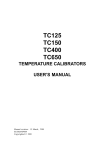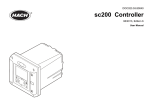Transcript
Innovative products for Bioscience Software release notes SuperCycler SC200 V3.0.1 Release 28 – 2 - 2011 Upgrade Procedure. Note that unlike previous upgrades this upgrade also requires installation of the inbuilt user manual. 1. Unzip the Zip file which you have downloaded or been emailed to the root (main) directory of a USB memory stick. This file contains the New software, the online user manual, and a PDF user manual. 2. Switch the SuperCycler on if not already and wait for the software to start up entirely. 3. place the USB memory stick into the front USB port on the SuperCycler, it will take a few moments to detect it has been inserted. 4. From the main menu select Configuration and then the Software Update tab 5. Press upgrade firmware button and then select the file 'SCUpgrade3-0-1.sce'. Press OK on the message box when it shows. 6. Do not disturb the unit until the software installs and fully restarts. This will take around 30 seconds. Do not press the buttons which show on the screen while the software is reinstalling. 7. Once the software has re-installed you need to install the online user manual. Go to the Information page from the home screen. 8. Press the 'User Manual' button. 9. If the current user manual is not installed a message box will pop up, if this occurs press OK and the online user manual will install. 10. The new software is ready to use. Its operation is slightly different so you might like to take a few moments to familiarise yourself with it. Upgrades from the previous release version 2.5.0 – – – – – – – Graphical update added full size keyboard Onscreen user manual with help functionality from software restructure homescreen and PCR startup interface for more intuitative startup user login on file load / save for easier user account control Save file from file run review screen Audible alarm will now cease 10 seconds after run completion. Other upgrades incorporated in earlier release versions - Power interruption detection and warning - more comprehensive Sensor error checking - Removed pause function in manual mode - unnecessary - Added treeview for easier profile viewing in the manual profile builder - Added run progress bar - Added estimated time of run completion (rather than just estimated total run duration) - Added region setting to access licensed features – Gradient feature now has access restriction for unlicensed regions. - Visual enhancements and functionality improvements - Increased maximum allowable hold times to 9 hours - Gradient feature added to wizard mode - Saving of post run report to memory stick for inclusion into reports - Optional for user directories to stay or be removed when a user is deleted. Kyratec