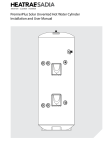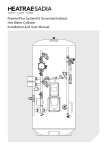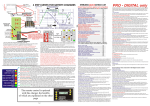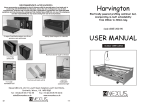Download S terling P ow er P roducts C opyright STERLING POWER
Transcript
IP67 Waterproof Electronics Fan is Ip55 English French Deutsch Designed and developed in England Ste rlin gP o Co we py r P rig ro ht duc ts STERLING POWER PRODUCTS BATTERY CHEMISTRY MODULE Advanced charging technology Installations / Instructions & manual Inc temperature sensor Optional extra Daisy chain digital o 60 C battery temp trip WARNING To remove upper lid The lid is secured by two tabs to the base. Simply use one hand. Thumb on one tab and finger on the other tab. Press in no more than about 3 mm for the tab to clear the lid then simply lift off the lid. Do not press too far as excess distance could break the tabs. Damaged tabs cannot be covered by warranty Warranty: www.sterling-power.com 2 year return to factory www.sterling-power.usa.com Made in Taiwan conditional warranty RoHS compliant including a de-sulphation cycle. LiFePO4 cycle with BMS integrated off ability. 6) 4 models: 12V-12V up to 60A, 24V-24V up to 30A. 12-24V up to 30A at 24V and 24V - 12V, up to 50A at 12V. 7) Temperature sensor for each module. This compensates for temperature and high battery temperature trip, if required, reduces voltage of unit. 8) Remote battery sense for each module. 9) 6 LED charge and warning information LEDs 10) Fail safe, reverts to basic charge function in event of a failure, replace/repair at convenience. 11) High battery temperature daisy chain trip. So, every battery can be monitored and the unit’s voltage is disconnected in the event of battery temperature problems on any battery ( ie unit is switch off ). 12) Ignition / signal feed to link in with a Sterling Pro Split R alternator splitter. This allows the output to be further split. What does it do? This device will take the lower voltage power from the battery charger and increase its voltage to match the required charge curves of the other battery bank chemistries. The output voltage is independent of the charger’s input voltage this enables a totally different chemistry profile (or even voltage scale i.e. 12-24V) to be selected. This gives all the advantages of the multi chemistry, multi output charger without the huge extra cost. It can be simply retro fitted to any multi-output charging system (within the limitations of the product). Should only be fitted and operated by an individual competent in electrical installations. If in doubt please install using a competent electrical installer. Remove the lid by pressing in carefully with your thumb and finger, don’t push the tabs much more than 5mm. Then the lid should slide off. Set this unit as close to the battery charger as possible in a cool dry ventilated space. As with most ideal conditions on a boat, the cool, well ventilated part is a bit of wishful thinking. With this in mind you may notice that the unit comes with a heat sink and a cooling fan. This unit can o o fully function in an ambient of 50 C. After about 55-60 C o the units performance will diminish down to about 80 C where it will shut down. If you have to fit it in a hot engine room then it should be okay but try to fit it low down on the bulk head as it will be a little cooler there. Ste rlin gP o Co we py r P rig ro ht duc ts Why do I need the chemistry module? Most boats or specialised vehicles have multi-battery bank installations. This type of installation can cause problems if the battery chemistries in the installation are very different from each other (e.g. gel and open lead acid). Sometimes one battery bank may be on a totally different voltage scale (i.e. you may have a 12V charger and require 24V for 1 battery bank (or vice versa)). A typical example of this is a GEL battery bank for your starter, an Open Lead Acid battery bank for a secondary / aux battery system and a 24V lead acid sealed for the bow thruster. This causes a problem for most multiple standard output battery chargers as they can only be set to 1 battery chemistry type and 1 voltage scale. The traditional formality in this situation would be to set the charger to the lowest voltage profile of all three banks. This is problematic as many battery chemistries (GEL, AGM and lithium) have sensitive / specific charging profiles, similarly, too low voltage charging reduces the potential performance of the charger. Main Battery Charger requirements for this product to work. 1) The battery charger should be a multi-output charger, with 2 or more outputs. The charger’s voltage and current must fall inside the BCM rating. I.e. no more than 60A if the BCM is a 60A model. 2) The charger’s output must be a power pack. I.e. if the output charge cable is removed and the charger switched on there should be about 13/14V or 26/28V ( depending on model ) on the actual charger terminal with no cables connected. 3) If the charger’s output has a reverse polarity disconnect on the terminal or requires a voltage feedback to the terminal before activation then the battery chemistry module will not work. I.e. we need an active voltage on the charger terminal for our product to work. Installation: Cables The Positive Cables - carry the full current of the battery charger and should be rated as such, look at the chart over the page for recommended positive DC cable sizes. Fusing DC - Fuse selection - as per the diagram, each positive output from the module or charger to the battery must be fused. Choose a fuse that is about 20% higher in amperage rating than the maximum rating of the charger, and round it up. Remember, this fuse is Advantages of this unit. primarily protecting the cables and not the product. E.g. 1) Easy to install, simply break the main charge cable a 20A charger would have about a 25A fuse. A 60A and insert the unit. Add a negative cable and a few small charger about a 75A fuse. A full range of fuses and fuse low current cables (temperature sensing and remote holders are available at Sterling Power. sensing). 2) Will convert single stage chargers into a multiple The Negative Cable - due to the nature of this stage chargers. technology the negative only carries about 1/3 the 3) 12V-24V, 24V-12V, 24V-24V and 12V-12V models current of the positive cable (about 20A on a 12V) unit. available with 9 battery chemistries selectable. This is why the stud is smaller and the cable requirement 4) Allows a retro fit on an older charger rather than size is smaller (20A cable). having to install an expensive new product. Before starting ensure the battery charger is switched off 5) 9 selectable battery chemistries to chose from, Gel / Exide spec. This program is, as per the recommendation of Exide, set at a voltage of 14.4V for about 10-12 hrs. The unit then drops to float. Gel U.S.A. spec. For some reason known to someone, but not to us, the American gel manufactures want a different charging regime than the European ones. Don't ask us why, if in doubt, ask the battery supplier, this setting has a max charging voltage of 14.1V. Sealed lead acid / A.G.M. This is set to a maximum charging voltage of 14.4V with a software program to match most of these battery types. Some AGM batteries only want 14.1V, if so, set the unit to the American gel setting. If in doubt ask the battery supplier. Lithium LiFePO4, should only be used with a Battery Management System for the batteries to balance and protect them. Ste rlin gP o Co we py r P rig ro ht duc ts and the 230V /110V AC isolated, then, connect the input positive cable first, then the output positive cable, then the negative. Remote sense, because the unit can compensate for voltage drop in the cable (if required and fitted) it is best to fit the unit as close as possible to the battery charger. Setting the Main Battery charger ( not the module ). The main a/c mulatable output battery charger must be set to the lowest battery type setting , ie if you want to charge a gel( 14.4 ) and a open lead acid battery ( 14.8 ) then the main charger must be set at the lowest voltage ( 14.4 ) the battery module can only increase the voltage above the main charger it cannot decrease the main charger voltage. Failure to do this will prevent the Battery chemistry unit from working correctly Battery type selection - this is simple to do, simply remove the lid exposing the rotary switch (number 16 on Fig 1). Look closely for the small arrow to indicate what position it is pointing at. On start up the top blue (number 7 on fig 1) LED will flash x number of times to indicate the setting. E.g. 4 flashes when unit fires up every time = position 4 on the switch. If this is not the correct setting then simply rotate the knob to correct the position. Then switch the battery charger off ( wait a few minutes ) then back on again and the flashes will change. Ensure you have the correct number of flashes for your battery type (note: the incorrect battery setting for a few minutes will not cause any damage to your batteries). The battery type voltages are on the front label of the product and on the table over leaf. After selecting the battery type, make sure the voltages fall into the battery companies range for their battery requirements. It may be necessary to use a different battery type to obtain the correct voltages you need for your battery. Remember, it's the voltages which are more important than our battery types - we have simply tried to decipher a quagmire of different companies’ requirements and group them in some sort of order for the general public to make what sense of them they can. The voltage requirements of the battery company will override our recommendations as it is them who are supporting the battery warranty etc. Adjust to suit their requirements. Some basic battery type information Flooded or open lead acid batteries, where you can unscrew the lid of the battery and are able to top it up with water, these are by far the best types for fast charging and long life (max voltage 14.8V). Fit the unit, as close as possible (taking into account the above requirements) to the battery charger. If you must fit it in an enclosed engine room (i.e. a small yacht, where the engine room is fully enclosed with sound proofing all over the place) then fit any equipment as low as possible. It is best to fit it outside the engine room near the battery box. Battery temperature sensor: Simply connect one of the enclosed temperature sensor to a battery terminal post (negative) and to the 2 x small terminals marked battery temperature sensor. Simply insert one wire into each side, there is no polarity on these wires. Make sure you do not crush the temp sensor which is a small device inside the yellow ring terminal, as this will destroy the processor chip. The output voltage will be reduced in accordance with manufacturer’s battery charging temperature curves. In the event of the battery temperature increasing due to battery failure, if the o batteries exceeds 55 C, the unit would trip. Battery temp trip ( daisy chain ) or BMS trip. This unit has a circuit which, if opened circuited, the unit will stop working (connector 1 on the information drawing). The product comes with a link wire across the two terminals to neutralise this trip, if you wish to use this circuit to daisy chain or allow a BMS to trip the unit then remove the link and add the devices. This can be used to daisy chain high temp trips (the blue ones). These are o normally 60 C temperature trips, as such, they can be linked in series to any number of batteries. If a battery o reaches over 60 C the link is broken - the product trips. Or, this can be linked to a BMS ( Battery Management System) for lithium this can break the circuit to trip the high charged side of the unit. WHAT CABLE TO USE (mm sq) A charger or inverter up to cable run distance 0-1.5m 1.5m - 4m 0-25 amps 6 mm sq 10 mm sq 25-45 amps 16 mm sq 25 mm sq 45-85 amps 25 mm sq 35 mm sq 85-125 amps 35 mm sq 50 mm sq Please note that if there is a problem obtaining for example 90 mm sq cable, simply Use 2 x 50 mm sq , or 3 x 35 mm sq , the cable is simply copper, and all you require Is the copper. It does not matter if it is one cable or 10 cables as long as the square area adds up. Performance of any product can be improved by thicker cable, so, if in doubt round up. + + 6 Negative Positive F A N To Remove lid Gently press in the side slots and lift lid off Aluminium Heat sink Ste rlin gP o Co we py r P rig ro ht duc ts The product will auto start when power is supplied to the input side of the device from the battery charger. Number key 1) Optional. High battery temperature trip / BMS remote off. The 2 connectors in position 2 should come linked, if linked then the port is operational. Any break in this link will shut down the product. It can be used to daisy chain normally closed temperature sensors or to a BMS for remote switching of unit (see instructions later). Must have link wire in or daisy chain in for unit to work ( not a required fit ). 1A) This link wire must be installed in standard setup if Daisy chain thermal sensors not installed 2) Battery temperature sensor connection (unit will assume default of 25°C ambient if sensor not connected) (Yellow enclosed sensor). 3) Main Positive DC from unit to battery bank (OUT). 4) Main Negative (must be common negative system) 5) Main positive DC power input, from supply charger (IN). 6) DC feed control for fan to ease fan replacement. 7) Blue LED Charging information 3 4 16 7 + + + + + + OUT IN 56 234 2 1 15 14 18 01 To Remove lid Press and lift 789 8) Yellow LED Charging information 9) Green LED Charging information 10) Red LED Fault information 11) Yellow LED Fault information 12) Blue LED, power input to unit - unit active 13) Remote control & re-programming port 14) Remote battery sense wire to compensate for voltage drop in cable up to 1 v above set ( does not need to be used ) 15) Dummy ignition output to operate sterling Pro Split R splitter to split the output further if required 16) Battery type selector 17) 2 x Fuses, overload protection ( main current ) Model dependent 18) 1 x Fuse for negative overload ( 25A ), model dependent 19) Battery temperature sensor, fits in position 2 20) Daisy Chain Temperature Trip ( optional ) 12 v 40 mm 1A 13 19 Fig 1 o 2 x Flash =(EO2) = High Temp trip (80 C). The unit has overheated, this could be due to a fan failure or simply installed in too hot an environment. o 3 x Flash = (EO3) = High Battery Temperature trip (55 C). Only applicable if the battery temperature trip cable is connected. In event of a battery overheating (unlikely under normal operations). Nevertheless, this unit has a temperature / performance reduction algorithm in the software to prevent unnecessary tripping. 5 7 8 9 10 11 12 To Remove lid Press and lift 20 5 x Flash = (EO5) = Daisy Chain Break. If the daisy chain connection o is broken then the unit will trip (60 C). o 6 x Flash = (EO6) Mechanical trip (100 C). Last resort trip. These trips open circuit the relay. They isolate the charger from the batteries. They do not automatically reset, they require the user (you) to manually turn the unit off and on again. To reset these trip conditions you must shut down the input power to the unit ( i.e. switch off the main battery charger ). This will kill the processor. These trips will also automatically reset every time the main power source / charger is switched off. Yellow LED ( number 11 above ). WARNINGS These are warnings and do not involve the unit tripping. LED state: On (solid) Low Input Voltage. Check charger power source voltage is above 11.0V (x 2 for 24V). 1 x Flash = Low Output Voltage. The output voltage is too low for the unit to activate. o LED functions Red LED (number 10 above). ERRORS resulting in TRIPS Alarm codes - there are 6 voltage reduction alarms Remote control ERROR display stated in the form (EOx). LED state: On ( solid ) = (EOO) = High input voltage 1 x Flash = (EO1) = High Output Voltage. This could be caused by a product malfunction or possible high voltage feedback from other charging sources on the output battery bank. 17 2 x Flash = High Temperature Warning (65 C+). LED comes on to o warn that the temperature of the unit has exceeded 65 C. 3 x Flash = Remote sense voltage compensation maximised (only relevant if the remote sense cable is used) check output cable thickness. For safety reasons the remote sense has only the ability to increase the voltage from the product by 1.5V to compensate for output cable voltage drop (any more than this the cables could overheat). The cable is too thin or the run too long. For the module to fully compensate for the voltage drop, there is no problem as far as safety is concerned, it shall just in a potential loss of performance. To fix this, check your cable thickness and length is suitable for the current used. Manual / deliberate trip. If you wish to open circuit the BCM manually, you can, with the remote control (see Remote Control page ). This shall result in LEDs 7,8,9 (blue, yellow and green) flashing. This display suggests the BCM has been manually tripped, this is not a warning nor an error, simply initiated by the user. It results in the total isolation of the battery charger from the batteries. Ste rlin gP o Co we py r P rig ro ht duc ts Start up and self test procedure. Once the unit has been correctly installed and the main battery charger is off, there should be no LED on. Start the battery charger, the start up sequence is: 1) blue ‘power on’ LED at the bottom will illuminate 2) Approx 0.5 seconds later all the LEDs will illuminate to show all LEDs are okay. 3) All LEDs off then the top blue LED will flash x times between 1 and 9 flashes, this shows what setting the rotary switch is set to for battery profile type. 4) All LEDs off then the fan will ramp up to full speed to show the fan is okay and multi-speed functions are okay. 5) After fan test the green LED (number 9 on fig 1) will flash 2 times indicating the battery temperature sensor is connected, and, if there is no flashes (or even the green LED on) then the temperature sensor is not connected and the unit will default to 20 Deg C (ambient control setting). 6) Unit will proceed to charging mode Unit starting to charge going through its 5 stage charging cycle as per below graph If, on start up, nothing happens, then check if the top blue LED is on. If not there is no electric going to the unit, if so, measure the input and output voltages and see if the output is a larger voltage then the input to confirm the unit is operating. Remote control panel see fig 5 Charging profile Information displayed on top 3 LEDs on main unit v o l t s Fast charge High absorptions constant current charge rate constant mode voltage mode Stage 1 Stage 2 LED LED Lower absorptions charge rate constant voltage mode Stage 3 LED Float/Power pack mode, constant voltage, full current accessibility Stage 4 LED Backlash voltage. If If voltage drops due to heavy charger power exceeded load in excess and battery discharge off unit current unit resets to stage 1 ability to support Stage 5 LED Time ( depending on battery size, type, state of charge and charger battery ratio, Digitally processed) Battery Chemistry selection Charge Conditioning Float Min Boost Switch position volts volts volts mins 1) Gel USA 14.0 13.85 13.7 60 2) A.G.M 14.1 13.75 13.4 60 3) Sealed 14.4 14.15 13.6 120 4) Gel Euro 14.4 14.0 13.8 720 5) A.G.M 2 14.6 14.1 13.7 60 6) Flood/open 14.8 14.0 13.3 60 7) Calcium 15.1 14.3 13.6 60 8) De-sulphation 15.5 0 0 240 9) LiFePO4 14.6 14.4 14.4 30 Blue LED flash and Max Boost mins 600 480 480 1440 480 480 360 240 30 Fuses: all wires directly connected to a battery must be fused, we recommend a fuse about 20% larger than the max current to be carried ie a 60 amp battery chemistry module should have approx 80 amp fuse on the output to the aux battery , the fuse should be positioned within 15 inches / 350 mm of the battery, a range of high current pre fused cables are available from Sterling Power products Absorption Condi H Charge Ste rlin gP o Co we py r P rig ro ht duc ts Remote Control The home screen displays the ouput voltage from the battery charger. If ‘crc’ is displayed at any point, simply ignore, continue as you were, all this mean is that the remote has received a corrupt readout signal from the BCM (merely momentary). Please note for 24V only operations you set up as 12V. I.e. if you want to set a voltage, for example, 26V you set in the parameters for 13V. Remote Buttons Left Button (Volts Alarm Select). Press button for output voltage. Press button again for remote sense voltage. If remote sense voltage cable is not connected then the display is 0.0V (with a red backlight). Press button again to revert back to home screen input voltage. Hold button for 4 seconds to set alarm to ‘off’, repeat procedure to turn alarm to ‘on’. Right Button (Temp Menu Setup). Press button for unit temperature. Press button again for battery temperature (via batt temp sensor). If sensor is not attached then the reading shall be nc (non compliant). Press again to view unit temperature. Float Sterling Power Products V 12.2 In / Unit Bat - Chem - Unit Audible alarm on/off hold >5 sec Temp Volts Menu Alarm Unit on/off Setup Select hold > 5 sec Out / Rem Batt. Fault menu scroll (unidirection) Manual / Deliberate open circuit feature via the remote control. Ensure you are on the home screen and hold both buttons simultaneously ~5 seconds. This shall result in oFF being displayed on the remote. LEDs 7 (blue), 8 (green), 9 (yellow) on the BCM shall start flashing, this suggests the latching relay has opened, however, the charger is now 100% isolated from the batteries. The unit shall remain open circuited until the user (you) closes it. To close circuit, simply hold down To exit from the menu, holding down both left and right buttons simultaneously the left and right buttons until ON appears. Then the will result in END appearing on the screen. This shall ultimately revert back to LEDs (7,8,9) shall stop flashing and the blue LED (LED 7) should come on. the home screen. To access the menu and adjust parameters: To access the menu and adjust the parameters press and hold the right button (Temp Menu Setup) until SEL appears (approx 5 seconds), then let go. bPc shall appear and you can now scroll through all of the 18 parameters unidirectionally using the right button only. You can enter whichever parameter you wish by pressing the left button (Volts Alarm Select). Certain parameters are adjustable, the majority are, however, just a read out. Refer to the chart below. Setup - Menu: To eject from menu simply do nothing for 10 sec it will jump out “bPc” “btY” “coU” “IoU” “C/F” “buC” “ASc” “con” “bLc” “bLt” “br9” “b9b” “LEd” “uId” “uSW” “rSW” “Loc” “rSt” * = only possible if not locked SEL “bPc” display boost current in percent. “btY” displays battery profile type (0-9). This number denotes which charging profile the BCM is set to. (Ref: table labelled ‘Battery Chemistry Selection’ on page 3). “coU” displays cut off voltage (the voltage at which the BCM stops boosting) (12.5V) “IoU” display input / output base voltage (12/24V). Essentially the voltage scale the system is at. “C/F” change from celcius to fahrenheit or back* (default = celcius). Press right button to change between Fahrenheit (FAH) and Celsius (cEL) “buC” turn Buzzer on/off* (default = on). Left button for off and right button for on “Asc” Autoscroll on / off (default = off). Left button for off and right button for on “con” change contrast* value from 0 to 7 (default = 3). Left button down and right button up. “bLc” change backlight colour*. off <- auto -> green -> red -> blue (default = auto). To change right button goes from off ---> blue and left button goes blue ---> off. “bLt” change backlight time*. 1 - 600 seconds, 0 = always on, (default = 60). Right button goes up the values, left button goes down the values. Hold button to accelerate. “br9” change voltage from red to green backlight* 8.0 - 13.3V (default 12.4V). Press right button to increase value, press left button to decrease value. Hold to accelerate. “b9b” change voltage from green to blue backlight* 12.4 - 16.0V (default 13.4V). Press right button to increase value, press left button to decrease value. Hold to accelerate. “LEd” change LED on time 1 - 600 seconds, 0 = always on, (default = 60). Press right button to increase in value, press left to decrease in value. Hold button to accelerate. “uId” display Unit ID “uSW” display unit software version “rSW” display remote software version “Loc” Lock unit lock code = 1 to 999 (default = unlocked). WARNING This mode shall lock the unit by virtue of a pass code, be careful. Press right button to increase value, press left button to decrease value. Please release button when on the number you require, the software shall store this number, then the display shall read: loc -> on -> #. # = number you have stored. To remove loc, return to loc and re-enter the number, release buttons and the display should read: loc -> off (green backlight). Please make a note of this loc code. “rSt” Reset to default values*. Left button NO, right button YES. Let go when on YES to reset. * = only possible if not locked Basic installation Ste rlin gP o Co we py r P rig ro ht duc ts more than one unit can be used this is all that is required to make the unit work Ground / Chassis Boat grounding Pro Negative Positive F A N + + Any manufactures’ multi-output charger can be used, (up to the product’s rating) and as long as the charger can deliver power when not connected to a battery ie the terminal is live 12 v 40 mm Aluminium Heat sink Charge ULTRA AC circuit breaker Sterling Power GLOBAL A/C Input & Active Power Factor Correction Progressive DIGITAL software control www.sterling-power.com www.sterling-power-usa.com AC Power Auto Temp Control Amps Volts RoHS compliant Active PFC 0% 1 2 3 Absorption De-sulphation Open lead acid DC Low Voltage Sealed lead acid DC High Voltage Trip High Charger temp trip GEL Lithium (LiFePO4)* Calcium / Custom Check Fan *Lithium must be used in conjunction with a lithium balancing system. To avoid serious injury High current capable or death from electric High Voltage A/C WARNING Low Voltage D/C D/C fuse D/C fuse D/C fuse 20% larger amperage than charger output 20% larger amperage than charger output 20% larger amperage than charger output _ + 12 or 24 v battery bank OUT DC Output Service A.G.M SETUP ENTER Float CHARGE INFORMATION + + + + + + Battery Type _ + 12 or 24 v battery bank _ IN Fig 2 + 12 or 24 v battery bank Battery temperature sensors & trips ( if used ) 56 234 Battery Health Program + + Fault Stand-by Fast Charge 789 OK Preset 1 System self test 100% Charger Output CHARGER MODE Preset 2 Multi Speed Cooling AUTO CONSERVATION MODES 01 Earth /chassis boats bonding Negative Positive F A N 12 v 40 mm Aluminium Heat sink on battery being charged by chemistry module Fit on battery terminals neg or pos 19 Temperature sensor (supplied with product) used by the digital processors to adjust charging curves against temperature rise. It will also act as a high temperature trip - if, the battery it is connected to is the one overheating . Blue 234 56 01 Yellow OUT 789 + + + + + + Fig 3 IN 2 1 20 Individual battery temperature trip ( daisy chained ) (optional). This product trips at 60 Deg C (Recommended but can be increased if required ). It can be connected to as many batteries in series (daisy chain) and if any one of these batteries exceeds 60 Deg C the unit will trip. The chemistry module will show a warning Negative Positive F A N + + Ste rlin gP o Co we py r P rig ro ht duc ts Remote volt sensor ( if used ) 12 v 40 mm Aluminium Heat sink For compensating for voltage drop on long run cables 234 01 Fig 4 56 789 + + + + + + OUT IN 14 Attach a small sense cable to position 14 ( remote voltage measurement ) and the system will increase the voltage up to about 1V (if necessary) above set voltage to compensate for voltage drop in long cable runs. This wire is purely optional and, if not used, the unit will simply default to measuring voltage at the output stud of the module. AMIC : D I G N DY ignition feed + + N Engine start battery 15 L : DU R ITA A E : DESIG BL alternator d+ or ignition feed e fus Main domestic battery bank fuse engine IN Start Batt Negative starter motor 56 234 OUT Aluminium Heat sink 789 Alt in Batt 2 1 or 2 alternators 12 v 40 mm + + + + + + Used to supply a false ignition feed to integrate the product into a Sterling product called the Pro Split R to charge more battery banks. Negative Positive F A N 01 Ignition out (if used ) Position 15 Bow Thruster/ gen/ second eng/etc Fig 5 Multiple units on single output charger Ste rlin gP o Co we py r P rig ro ht duc ts For information only to show product flexibility 12-12V unit 12 v _ 24 v + 12 or 24V battery bank _ For this to work you must remove this wire and add another module 56 234 OUT Aluminium Heat sink IN 12-24V unit Fig 6 + 12 or 24V battery bank How not to use this product Single output charger or power supply 12 v 40 mm + + + + + + 234 + + + + + + + + IN Negative Positive F A N 789 56 789 12 v OUT 01 12 v 40 mm Aluminium Heat sink 01 AC circuit breaker Negative Positive F A N + + Single output charger Ground / Chassis Boat grounding Single output charger How to use this product Single output charger or power supply Single output charger. For a single output charger the battery must not be left directly connected to a battery bank as this effectively connects the modules directly to a battery bank and this could damage the unit. Single output charger. Remove the original charger cable, reduce the charger to its lowest chemistry setting (if it has one) then all the current must go direct to a chemistry module and no cable must be directed to the battery bank. Fig 2 Fig 3 ENSURE ALL NEGS ARE COMMON 100mm x 140mm x 97mm deep ENSURE ALL NEGS ARE COMMON Customer Service & Warranty Your 100 % satisfaction is our goal. We realise that every customer and circumstance is unique. If you have a problem, question, or comment please do not hesitate to contact us. We welcome you to contact us even after the warranty and return time has passed. Product Warranty: Each product manufactured by Sterling Power comes with at least a 2 year limited factory warranty. Certain Products have a warranty period of time greater than 2 years. Each product is guaranteed against defects in material or workmanship from the date of purchase. At our discretion, we will repair or replace free of charge any defects in material or workmanship that fall within the warranty period of the Sterling Power product. The following conditions do apply: - The original receipt or proof of purchase must be submitted to claim warranty. If proof cannot be located a warranty is calculated from the date of manufacture. - Our warranty covers manufacture and material defects. Damages caused by abuse, neglect, accident, alterations and improper use are not covered under our warranty. - Warranty is null and void if damage occurs due to negligent repairs. - Customer is responsible for inbound shipping costs of the product to Sterling Power either in the USA or England. - Sterling Power will ship the repaired or warranty replacement product back to the purchaser at their cost. If your order was damaged in transit or arrives with an error, please contact us ASAP so we may take care of the matter promptly and at no expense to you. This only applies for shipping which was undertaken by our company and does not apply for shipping organised by yourself. Please do not throw out any shipping or packaging materials. All returns for any reason will require a proof of purchase with the purchase date. The proof of purchase must be sent with the returned shipment. If you have no proof of purchase call the vendor who supplied you and acquire the appropriate documentation. To make a claim under warranty, call our customer care line at ( USA 1-(207)-226-3500, England 01905 771771). We will make the best effort to repair or replace the product, if found to be defective within the terms of the warranty. Sterling Power will ship the repaired or warranty replacement product back to the purchaser, if purchased from us. Please review the documentation included with your purchase. Our warranty only covers orders purchased from Sterling Power. We cannot accept warranty claims from any other Sterling Power distributor. Purchase or other acceptance of the product shall be on the condition and agreement that Sterling Power USA LLC and Sterling Power LTD shall not be liable for incidental or consequential damages of any kind. Some states may not allow the exclusion or limitation of consequential damages, so, the above limitations may not apply to you. Additionally, Sterling Power USA and Sterling Power LTD neither assumes nor authorizes any person for any obligation or liability in connection with the sale of this product. This warranty is made in lieu of all other obligations or liabilities. This warranty provides you specific legal rights and you may also have other rights, which vary from state to state. This warranty is in lieu of all other, expressed or implied. Sterling Power Products Ltd Unit 8, Wassage way Hampton lovett ind est Droitwich Worcestershire ENGLAND WR9 0NX Tel : 01905 771771 Fax: 01905 779434 www.sterling-power.com Sterling Power USA Warranty Service Center 406 Harold Dow Highway, Suite#4 Eliot, ME 03903 Phone: 207-226-3500 Fax: 207-226-3449 www.sterling-power-usa.com