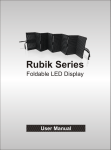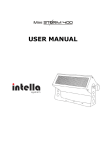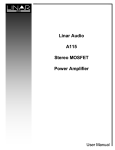Download RITE 2 -167 User Manual
Transcript
PARTS OF YOUR RITE2-167 SSPL 90 MAXIMUM OUTPUT (90dB Source) 120 RITE2-167 ANSI SPECIFICATIONS S 110 S P 100 L 9 0 90 80 .25 .5 1 2 4 8 FREQUENCY (kHz) GAIN FULL ON GAIN (50dB Source) 50 INDEPENDENCE G A I N d B 40 30 20 10 Use and Care of Your Hearing Instruments .25 .5 1 2 FREQUENCY (kHz) 4 MAX SSPL 90 HFA SSPL 90 MAX FOG HFA FOG THD 500Hz 800 Hz 1.6kHz FREQ RANGE F1 F2 REF TEST GAIN EIN BAT DRAIN 112 dB +/- 4 106dB +/- 4 40dB +/- 5 35dB +/- 5 <=1.5% MAX <=1% MAX <=1% MAX 200Hz 7000Hz 30dB +/- 3 =<25dB MAX 1.35mA MAX 8 Tubing Tube Plug Model ID, Serial Number Year of Manufacture Microphone Ports Sound Tip with WaxStop Digital Volume Control Battery Door Concha Lock Red Sound Tip = Right Aid Blue Sound Tip = Left Aid ACCESSORIES Revision 07/09 RITE2-167 Since 1979 806 Beaver Street Bristol, PA 19007 800-492-4515 TUBING & BATTERIES REMOVAL: Grasp the connector Storing/Drying jar Soft pouch Cleaning tool Your hearing instruments are shipped with a variety of accessories, a sampling pictured above, including the following: Hard case Soft pouch 1 box of batteries per instrument Storing/Drying jar Program selection wand Cleaning tools If you have any questions about the use of these accessories please contact your hearing care professional. firmly. Do not pull the tubing itself, as it can become stretched and distorted. Insert finger nails into the finger nail grooves. Pull straight out. DO NOT TWIST. ATTACHMENT: Align the tube plug (tubing facing down) with the opening. Apply gentle pressure until the plug starts into the socket. Push firmly until the plug clicks into place. A zinc-air type 312 battery is recommended, but any 312 type or brand may be used. To insert, remove the adhesive label and wait thirty seconds for air activation. Any moisture on the battery surface should be wiped off. With the positive side up, insert into the battery door. It may take several minutes for the battery to work to its full effect. To remove, open the battery door and lift the battery out of the battery door. Low battery indicator: When your battery voltage is low and in need of replacement you will hear the low battery indicator. You will hear five beeps indicating that it is time to change your battery. The warning beeps will be repeated. INSERTING HEARING AIDS Inserting your hearing instruments for the first time can be challenging. Until your hearing aid is fully inserted there can be feedback (whistle). We suggest that you practice without the battery until you have perfected this procedure. With practice, inserting your hearing aids will become as easy as putting on your glasses. To insert your hearing instrument: Grasp the hearing aid between your thumb and forefinger. Place it over your ear as shown. Gently push the ear piece into the ear canal. Tuck the concha lock into the bowl of your ear. When positioned correctly your hearing aid is almost completely invisible. Note: It is important to remove the instrument by grasping the instrument itself. Please do NOT remove the instrument by pulling the tubing, as it can become stretched and distorted and may void the warranty. PROGRAM SELECTION ON/OFF & VOLUME CONTROL OFF As you change programs, you will hear a series of beeps, which will represent the change, as listed below. ON Your instrument is turned on and off by opening and closing the battery compartment. Whenever you turn your hearing aid on it is automatically set to program one. Hint: Opening the battery door every time you remove your instruments will prolong the life of your hearing aid batteries. Louder Softer The digital volume control (VC) can be rotated continually up or down. THERE IS NO MECHANICAL STOP. Each time your device is turned on the volume is automatically set to mid volume. Increase the volume by rotating the control forward and decrease the volume by rotating the control down. You will hear a single beep each time the volume is increased or decreased one step. No beeps will be heard when the control is rotated beyond the maximum or minimum volume. Note: If you have to increase or decrease volume each time you turn on your device ask your hearing professional to make a computer adjustment to change the starting volume level. Brush wax/debris from sound port daily Tip replacement Custom mold replacement Daily wipe your instruments, tubing, sound port, and tips/molds clean with a soft, dry cloth, carefully removing any traces of wax and debris. A brush is provided to further assist you in cleaning. After being disconnected from your hearing instrument, your tips/molds can be washed in lukewarm water with a mild detergent. Reconnect after drying thoroughly. Shiny Side Connect Flex Connector and Cord Here When you turn your hearing aid on it is automatically set to program one. Program 1 (General Use): One Beep Program 2 (Noisier Situations): Two Beeps Program 3 (Windy Situations): Three Beeps Program 4 (Not Active) : Four Beeps Your hearing aids use a flex connector to connect the programming cord to the hearing instruments. Use the program wand to change between programs. - Open the battery door slightly to create a space on the hinged side of the battery door. - Align red dots on the flex connector and programming cable. - Connect programming cable to the flex connector. To use the wand, touch it to your ear where the hearing aid sits (as shown) and move it away. To change to the next memory, again, bring the wand back up to your ear and move it away. Warning: Do not place the Program Wand on or near computer equipment, software, discs or credit cards. Information could be lost/destroyed as a result. WAXSTOP INSTRUCTIONS CLEANING TOOL Wax buildup is the number one cause of instrument failure. It is important to keep your instruments as clean as possible. PROGRAMMING CORD CONNECTION Positive tip - Insert the flex connector into the space created. The gold (shiny) side of the flex connector must be facing away from the battery compartment. Do not force this connection. - Close the battery door. Refer to the QuickStart Guide and/or the Virtual Office Tutor for programming instructions. STORING/DRYING JAR Sound Tip with WaxStop inserted We recommend that you store your hearing instruments in the drying kit when the aids are not in use. The WaxStop tool has a positive and a negative tip. The negative tip has a raised dot above it. The WaxStop is inserted into the sound tip the tubing. Open the battery door of your hearing instruments, place them on top of the circular foam piece, Raised dot = Negative tip WaxStops Negative tip Positive tip Negative tip and firmly secure lid on the jar. Removing batteries before storing will extend battery life. To insert: Place a WaxStop on the negative tip of the WaxStop tool. Insert the WaxStop into the sound tip of the tubing. Remove the WaxStop tool, leaving the WaxStop securely in place. There is a small amount of blue beads in the jar that are designed to fade and blend in with the other beads when it is time to reactivate. After reactivation these beads will return to their original blue color. Keeping the lid firmly in place at all times will extend the time between reactivation. To remove: Place the positive tip of the WaxStop tool into the WaxStop in the sound tip of the tubing. Remove the WaxStop tool, pulling the WaxStop out of the sound tip. The WaxStop can be cleaned in hot water with a mild detergent, dried thoroughly and then reused. We recommend that you change the WaxStop every time you change your batteries. Carefully follow the directions on the jar to reactivate the beads. Allow the beads to cool to room temperature before placing them back into the jar. Never put your hearing instruments, batteries, glass jar, lid or foam in the oven or microwave. Do not place over an open flame.