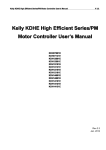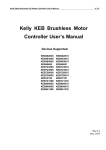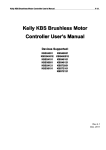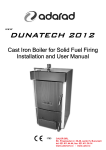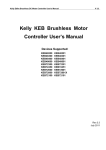Download Kelly KDHD Controllers User Manual
Transcript
Kelly KDHD High Power Series/PM Motor Controller User’s Manual V 3.3 Kelly KDHD High Power Series/PM Motor Controller User’s Manual KDH72800D KDH72100D KDH72120D KDH12400D KDH12600D KDH12800D KDH12100D KDH12120D KDH14400D KDH14600D KDH14800D KDH14100D KDH14120D Rev.3.3 Aug. 2012 Kelly KDHD High Power Series/PM Motor Controller User’s Manual V 3.3 Contents Chapter 1 Introduction .............................................................................................. 2 1.1 Overview ....................................................................................................... 2 Chapter 2 Main Features and Specifications ........................................................... 3 2.1 General functions ......................................................................................... 3 2.2 Features ........................................................................................................ 3 2.3 Specifications ................................................................................................ 3 Chapter 3 Wiring and Installation ............................................................................. 4 3.1 Mounting the Controller ................................................................................ 4 3.2 Connections .................................................................................................. 6 3.3 Installation Checkout .................................................................................. 13 Chapter 4 Maintenance........................................................................................... 14 4.1 Cleaning ...................................................................................................... 14 4.2 Configuration............................................................................................... 14 Table 1: LED CODES.............................................................................................. 15 Contact Us: .............................................................................................................. 16 1 Kelly KDHD High Power Series/PM Motor Controller User’s Manual V 3.3 Chapter 1 Introduction 1.1 Overview This manual introduces the Kelly KDHD High Power motor controllers‟ features, their installation and their maintenance. Read the manual carefully and thoroughly before using the controller. If you have any questions, please contact the support center of Kelly Controls, LLC. Kelly‟s programmable motor controllers provide efficient, smooth and quiet controls for electric vehicles like golf carts, go-carts, electric motorcycles, forklifts and hybrid vehicles, as well as electric boats and industrial motor speed control. It uses high power MOSFET‟s and, fast PWM to achieve efficiencies of up to 99% in most cases. A powerful microprocessor brings in comprehensive and precise control to the controllers. It also allows users to adjust parameters, conduct tests, and obtain diagnostic information quickly and easily. 2 Kelly KDHD High Power Series/PM Motor Controller User’s Manual V 3.3 Chapter 2 Main Features and Specifications 2.1 General functions (1) Extended fault detection and protection. The Red LED flashing pattern indicates the fault sources, and Green LED indicates normal operation. Controller will shut down in some fault conditions. (2) Monitoring battery voltage. It will stop driving if the battery voltage is too high and it will progressively cut back motor drive power as battery voltage drops until it cuts out altogether at the preset “Low Battery Voltage” setting. (3) Built-in current loop and over current protection. (4) Configurable motor temperature protection range. (5) Current cutback at low temperature and high temperature to protect battery and controller. The current begins to ramp down at 90 ﹾCcase temperature, shutting down at 100 ﹾC. (6) Configurable and programmable with a host computer though RS232 or USB. Provide free GUI which can run on Windows XP/2000, Windows 7 and Vista (recommend using Kelly Standard USB To RS232 Converter). (7) Supply voltage 8V-30V. Caution! Regeneration has braking effect but does not replace the function of a mechanical brake. A mechanical brake is required to stop your vehicle. Regen IS NOT a safety feature! Controller may stop regen , without warning, to protect itself or the battery(it won’t protect you!) 2.2 Features •Opto-isolated technology achieve stability. •Intelligence with powerful microprocessor. •Current limit and torque control. •Low EMC. •LED fault code. •Voltage monitoring on voltage source 12V and 5V. •Hardware over current protection. •Hardware over voltage protection. •Support torque mode, speed mode, and balanced mode operation. •Configurable limit for motor current. •Battery protection: current cutback, warning and shutdown at configurable high and low battery voltage. • Rugged aluminum housing for maximum heat dissipation and harsh environment . Support fan or water cooling. •Rugged high current terminals, and aviation connectors for small signal. •Thermal protection: current cut back, warning and shutdown at high temperature. •Configurable high pedal protection: the controller will not work if high throttle is detected at power on. 3 Kelly KDHD High Power Series/PM Motor Controller User’s Manual V 3.3 •Easy installation: 0-5K two wires potentiometer can work. •User program provided. Easy to use. No cost to customers. 2.3 Specifications •Frequency of Operation: 16.6kHz. •Standby Battery Current depending on the model: usually less than 2mA. •Controller supply voltage range, PWR, 8V to 30V(24V is preferred). •Standard Throttle Input: 0-5K, 3-wire or 2-wire pot. •Controller input power, PWR: less than 10W. •Configurable battery voltage range, B+. Max operating range: 18V to 90V for 72V controllers; 18V to 136V for 120V controllers; 18V to 180V for 144V controllers. •Full Power Temperature Range: 0 ﹾC to 40 ﹾC (controller case temperature). •Operating Temperature Range: -30 ﹾC to 90 ﹾC,100 ﹾC shutdown (controller case temperature). •Motor Current Limit, 1 minutes: 400A - 1200A, depending on the model. •Motor Current Limit, continuous:200A - 540A, depending on the model. Chapter 3 Wiring and Installation 3.1 Mounting the Controller The controller can be oriented in any position which should be as clean and dry as possible, and if necessary, shielded with a cover to protect it from water and contaminants. To ensure full rated output power, the controller should be fastened to a clean, flat metal surface with four or six screws. Applying silicon grease or some other thermal conductive material to contact surface will enhance thermal performance. Proper heat sinking and airflow are vital to achieve the full power capability of the controller. The case outline and mounting holes‟ dimensions are shown in Figure 1, 2 and 3. Caution: • RUNAWAYS — Some conditions could cause the vehicle to run out of control. Disconnect the motor, or jack up the vehicle, and get the drive wheels off the ground before attempting any work on the motor control circuitry. • HIGH CURRENT ARCS — Electric vehicle batteries can supply very high power, and arcs can occur if they are short circuit. Always turn off the battery circuit before working on the motor control circuit. Wear safety glasses, and use properly insulated tools to prevent short. 4 Kelly KDHD High Power Series/PM Motor Controller User’s Manual Figure 1:Height: 84 millimeters Length: 204 millimeters Controller models with above dimension: KDH72800D,KDH72100D,KDH72120D,KDH12400D, KDH12600D, KDH12800D, KDH14400D,KDH14600D 5 V 3.3 Kelly KDHD High Power Series/PM Motor Controller User’s Manual V 3.3 Figure 2: Height: 84 millimeters Length: 286 millimeters Controller models with above dimension: KDH12100D, KDH12120D KDH14800D, KDH14100D, KDH14120D 6 Kelly KDHD High Power Series/PM Motor Controller User’s Manual V 3.3 3.2 Connections 3.2.1 Panel of KDHD Motor Controller: Three thick metal bars and four sheetmetals provided for connecting to the battery, motor and control signals in the front of the controller shown as Figure 4 and 5. Figure 4: Front panel of KDHD motor controller B+: battery positive and armature positive B-: battery negative M-: armature negative 7 Kelly KDHD High Power Series/PM Motor Controller User’s Manual V 3.3 Figure 5: Back panel of KDHD motor controller 1: one end of 0-5K potentiometer 2: the other end of 0-5K potentiometer +: positive supply voltage of controller -: negative supply voltage of controller SCI: SCI port Caution: • Do not apply power until you are certain the controller wiring is correct and has been double checked. Wiring faults will damage the controller. • Ensure that the B- wiring is securely and properly connected before applying power. • The preferred connection of the system contactor or circuit breaker is in series with the B+ line. • All contactors or circuit breakers in the B+ line must have precharge resistors across their contacts. Lack of even one of these precharge resistors may severely damage the controller at switch-on. 8 Kelly KDHD High Power Series/PM Motor Controller User’s Manual 3.2.2 Standard Wiring of KDHD Motor Controller Figure 6: KDHD Series motor controller standard wiring 9 V 3.3 Kelly KDHD High Power Series/PM Motor Controller User’s Manual V 3.3 Figure 7: KDHD Series motor controller standard wiring without Reversing Contactor 10 Kelly KDHD High Power Series/PM Motor Controller User’s Manual Figure 8: KDHD PM motor controller standard wiring 11 V 3.3 Kelly KDHD High Power Series/PM Motor Controller User’s Manual V 3.3 Figure 9: KDHD PM motor controller standard wiring without Reversing Contactor 12 Kelly KDHD High Power Series/PM Motor Controller User’s Manual V 3.3 3.2.3 Communication Port Figure 10: SCI Port on Back Panel Figure 11: SCI Converter A SCI port is provided to communicate with RS232 of host computer for calibration and configuration. Please note only a special SCI Converter provided by Kelly Controls can be used. Please use straight RS232 cable to connect with PC 3.3 Installation Checklist Before operating the vehicle, complete the following checkout procedures. Use LED code as a reference as listed in Table 1. Caution: • Put the vehicle up on blocks to get the drive wheels off the ground before beginning these tests. • Do not allow anyone to stand directly in front of or behind the vehicle during the checkout. • Make sure the PWR switch and the brake is off • Use well-insulated tools. • Make sure the wire is connected correctly • Turn the PWR switch on. The Green LED stay on steadily and Red LED turns off when the controller operates normally. If this does not happen, check continuity of the PWR and controller ground. • The fault code will be detected automatically at restart. • With the brake switch open, select a direction and operate the throttle. The motor should spin in the selected direction. Verify wiring or voltage and the fuse if it does not. The motor should run faster with increasing throttle. If not, refer to the Table 1 LED code, and correct the fault as determined by the fault code. • Take the vehicle off the blocks and drive it in a clear area. It should have smooth acceleration and good top speed. 13 Kelly KDHD High Power Series/PM Motor Controller User’s Manual V 3.3 Chapter 4 Maintenance There are no user-serviceable parts inside the controllers. Do not attempt to open the controller as this will void your warranty. However, periodic, exterior cleaning of the controller should be carried out. The controller is a high powered device. When working with any battery powered ve hicle, proper safety precautions should be taken that include, but are not limited to, proper training, wearing eye protection, avoidance of loose clothing, hair and jewelry. Always use insulated tools. 4.1 Cleaning Although the controller requires virtually no maintenance after properly installation, the following minor maintenance is recommended in certain applications. • Remove power by disconnecting the battery, starting with battery positive. • Discharge the capacitors in the controller by connecting a load (such as a contactor coil or a horn) across the controller‟s B+ and B- terminals. • Remove any dirt or corrosion from the bus bar area. The controller should be wiped down with a moist rag. Make sure that the controller is dry before reconnecting the batte ry. • Make sure the connections to the bus bars, if fitted, are tight. To avoid physically stressing the bus bars use two, well-insulated wrenches. 4.2 Configuration You can configure the controller with a host computer either an through RS232. • • Disconnect motor wiring from controller. Do not connect B+, throttle and so on. The controller may display fault code in some conditions, but it doesn't affect programming or configuration. • Use a straight through RS232 cable or USB Converter and SCI connect provided by Kelly to connect to a host computer. • Provide 10V-30V supply to "12V+" "12V-" on controller's back panel. The source should be off before programming. Download the free configuration software from: http://www.kellycontroller.com/support.php Caution: •Make certain that the motor is disconnected before trying to run the Configuration Software! •Configuration software will be regularly updated and published on the website. Please Update your Configuration Software regularly. You must uninstall the older version before updating. 14 Kelly KDHD High Power Series/PM Motor Controller User’s Manual Table 1: LED CODES Green LED Code LED Code Green Off Green On Explanation No power or switched off Normal operation Green & Red are both On Solution 1. Check if all wires are correct. 2. Check fuse and power supply. That‟s great! You got solution! 1. Software still upgrading. 2. Supply voltage too low or battery too high 3. The controller is damaged. Contact Kelly about a warranty repair. Red LED Code LED Code 1,2 ¤ ¤¤ Explanation Over voltage error 1,3 ¤ ¤¤¤ Low voltage error 1,4 ¤ ¤¤¤¤ Over temperature warning 2,2 ¤¤ ¤¤ Internal volts fault 2,3 ¤¤ ¤¤¤ Over temperature 2,4 ¤¤ ¤¤¤¤ 3,1 ¤¤¤ ¤ Throttle error at Power-up Frequent reset 15 Solution 1. Battery voltage is too high for the controller. Check battery volts and configuration. 2. This only accurate to ± 2% upon Overvoltage setting. 1. The controller will clear after 5 seconds if battery volts returns to normal. 2. Check battery volts & recharge if required. 1. Controller case temperature is above 90℃. Current will be limited. Reduce controller loading or switch Off until controller cools down. 2. Clean or improve heatsink or fan. 1. Measure that B+ & PWR are correct when measured to B- or RTN. 2. There may be excessive load on the +5V supply caused by too low a value of Regen or throttle potentiometers or incorrect wiring. 3. Controller is damaged. Contact Kelly about a warranty repair. The controller temperature has exceeded 100℃. The controller will be stopped but will restart when temperature falls below 80℃. Throttle signal is higher than the preset „dead zone‟ at Power On. Fault clears when throttle is released. May be caused by over-voltage, bad motor intermittent earthing problem, bad wiring, etc. V 3.3 Kelly KDHD High Power Series/PM Motor Controller User’s Manual V 3.3 The Red LED flashes once at power on as a confidence check and then normally stays Off. “1, 2” means the Red flashes once and after a second pause, flashes twice. The time between two flashes is 0.5 second. The pause time between multiple flash code groups is two seconds. Contact Us: Kelly Controls, LLC Home Page: http://www.kellycontroller.com E-mail: [email protected] Phone: (01) 224 637 5092 16