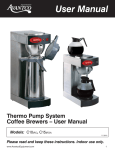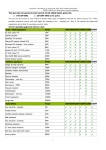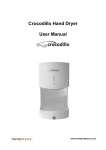Download H131BO User Manual - Hidromasajes Estilo
Transcript
H131BO User Manual Power function key Lamp function key Water pump function key Air pump function key Standby indicator Function startup indicator I. Instructions for Use 1. 1. The panel adopts capacitor touch keys. When installing the panel, do not face to the shower head in case of misoperation of touch panel or panel lockup. 2. The area where the function keys locate is the best touch area on the panel. 3. The panel has anti-splash function. When misoperation is detected, the fast touch function will give no response and the panel will be locked up. Under such circumstance, please stop touching any key on the panel, and the operation can recover within a short time. II. Introduction to Functions 1. Power function 2. Water pump function 3. Lamp function 4. Air pump function III. Operation Method 1). Turn on/off the equipment 1. Turn on the equipment The system will be turned on by touch the key on the panel, and the blue indicators beside the power key will illuminate. Meanwhile, the standby indicator will extinguish. Upon startup of the equipment, it is timed for 1 hour and the equipment will turn off automatically when the time is up. 2 Turn off the equipment When the preset time is up or the key on the panel is touched, the equipment will be turned off. After the equipment is turned off, the standby indicator will illuminate. 2). Water pump When the system is in full water status, touch the key on the panel to start the water pump massage function, and the corresponding LED will illuminate. When the system is in water deficiency status, the water pump massage function will stop and the water pump startup indicator will flicker. When the water pump function is turned on, press the key again to turn off water pump massage function, and the indicator will extinguish. 3). Lamp When the system is turned on, touch the key on the panel to turn on the lamp function. When the system is in full water status, the lamp and the corresponding LED indicator will illuminate. When the system is in water deficiency status, the lamp will turns off and the corresponding LED indicator will illuminate. The lamp function can be turned off by touching the key once again. 4). Bubble bath/air drying function 1. When the system is turned on and the bathtub is in water deficiency status, the air drying function can be started by touching the key on the panel. It is timed for 10 minutes and the function will turn off when the time is up. The air drying function can also turn off automatically when the bathtub changes from water deficiency status to full water status. 2. When the system is turned on and it is detected that the bathtub is in full water status, the air pump function can be started by touching the key on the panel, and the corresponding LED illuminates. Press the key on the panel once again to turn off the air pump function. When the bathtub changes from full water status to water deficiency status, the air pump will turn off and the corresponding LED illuminates. IV. Technical Parameters Operating Conditions and Characteristics Rated voltage AC220V Rated frequency 50HZ Rated current Insulation resistance Load type Water pump Underwater lamp Air pump 6.6A Rated power Water prevention level >20MΩ Load Configuration Parameters Nominal load voltage Nominal load Nominal load power frequency AC220V 50HZ 1000W DC12V 20W —— AC220V 50HZ 400W 1450W IP×5 Others —— —— —— Note: As per general requirements for the safety of household and similar electrical appliances and enterprise product standards.