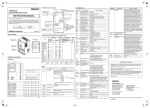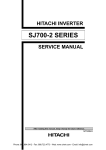Download Contact Information
Transcript
GB MANUAL HTC 800 HDX Translation of manual in original language Contact Information HTC Sweden AB Box 69 SE-614 22 Söderköping - Sweden Tel: +46 (0) 121-294 00 Fax: +46 (0) 121-152 12 You can find addresses for our retailers and service partners on our website: www.htc-floorsystems.com Always specify the model and serial number when asking questions about your product. Trademarks HTC is a trademark owned by HTC Sweden AB. Other names and products mentioned in this manual may be registered trademarks owned by the relevant companies. © 2007 HTC Sweden AB. All rights reserved. EC Declaration of conformity Manufacturer: HTC Sweden AB Box 69 SE-614 22 Söderköping Sweden +46 (0)121-29400 Type of equipment: Grinding machine Make: HTC Model: HTC 800 HDX Year of manufacture: See machine name plate Serial number: See machine name plate As the manufacturer, we hereby declare under our sole responsibility that the above product with serial numbers from 2004 onward conforms to the applicable regulations in directives MD 2006/42/EC, EMC 2004/108/EC and LVD 2006/95/EC. The following standards have been used as a basis: ISO 5349-1:2001, ISO 5349-2:2001, ISO 20643:2005, ISO 3741. This product was CE-marked in 2004. The technical documentation is available from the manufacturer. Original of the EC declaration of conformity (Swedish). Other languages are translations of the original of the EC declaration of conformity. Söderköping, 01-01-2010 Peter Lundgren Development Manager, HTC Sweden AB Kåre Kilgren Product Manager, HTC Sweden AB HTC 800 HDX 1 2 3 Table of contents Introduction 1 1.1 General ............................................................................ 1.2 Responsibility .................................................................. 1.3 Manual ............................................................................. 1.3.1 Safety instructions – Explanation of symbols ..... 1.4 Transportation ................................................................. 1.5 On delivery ...................................................................... 1.6 Unpacking the machine ................................................... 1.7 Machine name plate ........................................................ 1.8 Handling and storage ...................................................... 1.9 Vibration and noise .......................................................... 1.9.1 Hand and arm vibrations .................................... 1.9.2 Sound pressure level .......................................... 1 1 1 1 2 2 2 3 3 4 4 4 Safety 5 2.1 General Information ......................................................... 2.2 Warnings ......................................................................... 2.3 Notes ............................................................................... 5 5 6 Machine description 8 3.1 General machine description ........................................... 8 3.2 Description of controls – Control panel ........................... 10 4 Usage 12 4.1 4.2 4.3 4.4 4.5 12 12 14 16 17 18 19 19 20 21 21 21 21 22 22 4.6 4.7 4.8 4.9 General Information ......................................................... Handle settings ................................................................ Handling weights ............................................................. Access to grinding tools .................................................. Fitting and replacing grinding tools .................................. 4.5.1 Fitting grinding tools ........................................... 4.5.2 Changing grinding tools ...................................... Preparations for dry grinding ........................................... Preparations for wet grinding .......................................... Operation ......................................................................... 4.8.1 Standby .............................................................. 4.8.2 Emergency stop switch ...................................... 4.8.3 Starting the machine .......................................... 4.8.4 Overload ............................................................. Making operation easier .................................................. i Table of contents 5 6 HTC 800 HDX Maintenance and repairs 23 5.1 5.2 5.3 5.4 5.5 5.6 5.7 23 23 23 23 24 24 24 General Information ......................................................... Cleaning .......................................................................... Daily ................................................................................ Every week ...................................................................... Every month (or 100 hours) ............................................. Repairs ............................................................................ Spare parts ...................................................................... Faultfinding 25 6.1 General Information ......................................................... 6.1.1 The machine will not start ................................... 6.1.2 The machine vibrates or wears the tool unevenly ............................................................. 6.1.3 The machine is grinding at an angle .................. 6.1.4 The machine stops during operation .................. 6.1.5 The fuses trip frequently ..................................... 6.1.6 The machine cannot cope .................................. 25 25 Electronic error codes 27 7.1 General Information ......................................................... 7.2 Hitachi SJ700 .................................................................. 7.2.1 Resetting the frequency converter ..................... 7.2.2 Checking the last error code .............................. 7.3 Omron MX2 ..................................................................... 7.3.1 Resetting the frequency converter ..................... 7.3.2 Checking the last error code .............................. 27 27 28 28 28 29 29 8 Technical data 30 9 Environment 32 7 10 Warranty and CE marking 25 25 25 26 26 33 10.1 Warranty .......................................................................... 33 10.2 CE marking ...................................................................... 33 ii HTC 800 HDX Introduction 1 Introduction 1.1 General HTC 800 HDX is a grinder that can be used to grind, strip, clean and polish concrete, natural stone and terrazzo floors. The machine's area of application depends on the choice of tool. Read the manual carefully, so you are totally familiar with the machine before you start to use it. Contact your local retailer for further information. For contact information, see Contact Information at the start of the manual. 1.2 Responsibility Even though every effort has been made to make this manual as complete and accurate as possible, we bear no responsibility for incorrect or missing information. HTC reserves the right to change descriptions in this manual without giving prior notice. This manual is protected by the Copyright Act and no part of it may be copied or used in any other way without the written approval of HTC. 1.3 Manual In addition to the general functions, this manual deals with the areas of application and the maintenance of the grinder. 1.3.1 Safety instructions – Explanation of symbols A number of symbols are used in the manual to highlight the most important sections, see below. In order to avoid both personal injury and material damage as far as possible, it is extremely important to read and understand the text next to these symbols particularly carefully. There are other symbols indicating practical tips. These are to help you use the machine in the easiest and most effective way. The following symbols are used in the document to indicate where special attention is needed. Warning! This symbol means Warning! and indicates that incorrect use can result in material damage to the machine or accessories. If you see this symbol next to a section of text, you must be particularly careful when reading through the text and not carry out any stages of which you are unsure. This is to protect you and other users and to avoid damaging the machine or other equipment. 1.0 1 Introduction HTC 800 HDX Note! This symbol means Note! and indicates that material damage can occur if the machine or its accessories are used incorrectly. If you see this symbol next to a section of text, you must be particularly careful when reading through the text and not carry out any stages of which you are unsure. This is to avoid damage to the machine or other equipment. Tip! This symbol means Tip! and indicates that you can get tips and advice on ways to make operating your machine or associated equipment easier, and to avoid wear. When you see this symbol you should read the accompanying text to facilitate your work and increase the service life of the machine. 1.4 Transportation The machine is best transported securely fastened to a pallet. 1.5 On delivery The following items are included in the delivery. Contact you retailer if anything is missing. 1.6 • Grinding machine • Manual • Locking key for control cabinet • Start key • Hammer EZ system • Splash guard Unpacking the machine Warning! Read through the safety instructions and the manual carefully before use. 2 1.0 HTC 800 HDX • • 1.7 Introduction Check carefully to see if the packaging or machine has been damaged during delivery. If there is any sign of damage, contact your retailer and report it. Report packaging damage to the transport company as well. Check that the delivery matches the order. If there are any discrepancies, contact your retailer. Machine name plate The machine name plate provides the following information. The model and serial number must be specified when ordering spare parts for the machine. Figure 1-1. Machine name plate 1.8 1. Model 2. Model number 3. Serial number 4. Year of manufacture 5. Power (kW) 6. Voltage (V) 7. Current (A) 8. Frequency (Hz) 9. Rotational speed (r.p.m.) 10. Weight (kg) 11. Address field Handling and storage The machine should be stored in a dry, warm location when not in use. Otherwise it may become damaged by condensation and coldness. 1.0 3 Introduction 1.9 HTC 800 HDX Vibration and noise Warning! Always use ear muffs when using the machine. 1.9.1 Hand and arm vibrations Hand and arm weighted vibration level [m/s²] for HTC 800 HDX have been measured with equipment approved according to ISO 5349-1:2001. The measurement uncertainty for the measurement apparatus has been measured as +/- 2%. The machine has been tested in accordance with ISO 5349-2:2001 and ISO 20643:2005 in order to identify the operations that contribute to the most frequent vibration exposures. At vibration levels > 2.5 m/s², the exposure time should be limited in accordance with the table below. For vibration levels > 5 m/s², immediate measures should be taken by the employer to ensure that the exposure time does not exceed the time specified in the table below. Identified work conditions Measured values [m/s²] Daily permitted exposure (number of hours) 1.9.2 Grinding/polishing 2,95 23 Floor preparation (T-rex) 3,7 14,6 Sound pressure level This machine has been tested for noise in accordance with ISO 3741. For information on sound pressure levels, see the table in chapter Technical data, page 30. 4 1.0 HTC 800 HDX Safety 2 Safety 2.1 General Information This chapter contains all the warnings and notes that should be considered for HTC 800 HDX. 2.2 Warnings Warning! The machine may only be used or repaired by personnel who have received the requisite theoretical and practical training and who have read the user manual. Warning! Never use the machine in an environment with a risk of explosion or fire. Familiarise yourself with the fire-protection instructions for the working area and follow them. Warning! Secure the area around the working area. No unauthorised persons should be allowed within a 15-metre radius of the machine. If a loose object were to catch under the grinding head, this could be flung out and cause personal injury. Warning! Use protective equipment such as safety shoes, safety goggles, protective gloves, breathing mask and ear muffs. Warning! The machine must only be started with the grinding head down. The rotating disc must be touching the floor and the correct tool must be fitted. Warning! Read through the safety instructions and the manual carefully before use. Warning! Always use ear muffs when using the machine. Warning! During grinding, the tools become very hot. Tip the machine back and allow it to stand for a short while. Use protective gloves when removing the tools. Warning! Disconnect the electrical supply, when changing tools or repairing the machine. 1.0 5 Safety HTC 800 HDX Warning! The machine must only be used and moved on level surfaces. There is a risk of crushing if the machine starts to roll. Warning! Connect the machine to an earth fault breaker. Warning! Do not clean the machine using a high-pressure washer. Otherwise moisture may penetrate electrical elements and damage the machine’s drive system. Warning! The machine may only be used when the splash guard is fitted. 2.3 Notes Note! The machine may only be used to grind and polish natural stone, terrazzo, concrete, or other materials stated in this manual or that are approved by HTC. Note! Only original tools and spare parts from HTC may be used for the machine. Otherwise neither the CE marking nor the warranty will be valid. Note! For the CE marking to be valid, the instructions in this manual must be followed. Note! The machine must only be lifted using the lifting eye intended for the purpose in accordance with the relevant instructions. Note! The machine should be stored in a dry, warm (plus degrees) location when not in use. Note! If the machine is stored in a cold (minus degrees) location, it must be placed in a warm (plus degrees) location for at least two hours before use. 6 1.0 HTC 800 HDX Safety Note! The appropriated dust extractor must be used when dry grinding. Contact HTC for model recommendation. Note! The dust extractor's suction hose must be connected to the appropriate socket on the machine. Adjust the dust extractor to match the grinder's capacity. Note! Do not use the emergency stop switch to stop the machine, except in emergencies. Note! As long as the emergency stop switch is pressed in, the machine cannot be started. Reset by turning the switch 45° clockwise so that it pops out again. The machine can then be restarted. Note! After removing glue and wet grinding, always lift up the grinding heads so that they do not stick to the floor and damage machine components and the floor when restarting. Note! When wet grinding, the water tank must be filled with water. Only use cold water with no chemical additives. 1.0 7 Machine description 3 Machine description 3.1 General machine description HTC 800 HDX HTC 800 HDX is designed for grinding in both large and small spaces. It is used to grind, coarse grind, prepare and polish concrete, natural stone and terrazzo floors or other materials specified in this manual or material recommended by HTC. The machine is a perfect choice for removing coverings and grinding of concrete floors according to the HTC Superfloor method, which is an environmentally-friendly method for grinding and polishing concrete floors. The machine is constructed from a number of main components, see Figure 3-1, page 9 and Figure 3-2, page 10. Since it is equipped with four grinding discs, the machine is balanced and easy to use, which results in more efficient stripping and better grinding results. It has an integrated weight system for adjusting the grinding pressure, which makes the machine perfect for those with high demands for flexibility. The handle can be set at several different angles, select a position that suits you best. The grinding cover has a connection for an external suction hose used for dry grinding. The machine can easily be equipped with a large number of tools, depending on the material to be ground. For the different tools, see HTC’s Product Catalogue under the Grinding Guide tab. HTC 800 HDX can be equipped with the Mist Cooler system for effective cooling of the grinding tools. This system enables a very fine water mist to be diffused through a nozzle onto the floor surface, which cools the tools, making the grinding more effective. 8 1.0 HTC 800 HDX Machine description Figure 3-1. The front of the machine 1.0 1. Handle 2. Handle lock 3. Water tank 4. Weight 5. Locking pin 6. Grinding cover 7. Splash guard 8. Wheels 9 Machine description HTC 800 HDX Figure 3-2. The machine's rear 3.2 1. Control panel 2. Electrical connection 3. Extraction connection 4. Hour counter 5. Control cabinet 6. Motor 7. Lifting eye for the machine Description of controls – Control panel The picture below shows the machine's control panel: Figure 3-3. Control panel 10 1.0 HTC 800 HDX 1.0 Machine description 1. Power - Standby indicator: Indicates that the machine's functions have been activated. Shines with a green light when the start key (7) is turned to the right "On". 2. Overload - Overload indicator: Lights up to indicate that the machine is using too much power. If this is ignored, the power supply to the motor will be interrupted and an error code generated. 3. Reset - Resetting the electronics: If the machine experiences an error, it can be reset by pressing and holding the button in for two seconds. Any error code is shown on the display in the electrical cabinet, see Figure 3-2, page 10. 4. Speed - Rotation speed: Regulates the rotational speed of the machine’s grinding discs. 5. Start/Stop- Start/stop the grinding discs' rotation. Turn the knob to "Start" to start the rotation, turn the knob to "Stop" to switch off the rotation. 6. EM-Stop - Emergency stop switch: Press the switch in an emergency to cut the power to the machine. 7. On/Off- Start key to start/stop the machine's functions: Turn the key to "On", to activate the machine's functions and prepare for starting. Turn the knob to "Off" to switch off the machine's functions. 11 Usage HTC 800 HDX 4 Usage 4.1 General Information The following section describes how to change tools and how to operate the grinding machine. This section does not deal with the technical aspects of grinding, such as selection of grinding tools, etc. For choice of tools, see HTC’s Product Catalogue under the Grinding Guide tab. Warning! The machine may only be used or repaired by personnel who have received the requisite theoretical and practical training and who have read the user manual. Warning! Never use the machine in an environment with a risk of explosion or fire. Familiarise yourself with the fire-protection instructions for the working area and follow them. Warning! Secure the area around the working area. No unauthorised persons should be allowed within a 15-metre radius of the machine. If a loose object were to catch under the grinding head, this could be flung out and cause personal injury. Warning! Use protective equipment such as safety shoes, safety goggles, protective gloves, breathing mask and ear muffs. Warning! The machine must only be started with the grinding head down. The rotating disc must be touching the floor and the correct tool must be fitted. Warning! The machine must only be used and moved on level surfaces. There is a risk of crushing if the machine starts to roll. Tip! Check the minimum recommended cable area before using an extension cord. You will find the recommended cable area under Technical data, page 30. 4.2 Handle settings The appropriate working height is set with the help of the adjustable handle. The handle is locked with the handle lock on the handle cover, see Figure 4-1, page 13. 12 1.0 HTC 800 HDX Usage Figure 4-1. Locking the handle 1. Loosen the handle by turning the handle lock to the left or the right. 2. Move the handle to the desired position, the handle locks automatically in the desired position. 3. Make sure that the handle lock returns to the original position to guarantee that the handle is locked properly. 1.0 13 Usage HTC 800 HDX Figure 4-2. Handle settings 1. Working position - used when operating the machine. 2. Rear position - used for tipping the machine to make tool replacement easier. 3. The forward position - used, for instance, for transportation, as the machine takes up significantly less space. 4.3 Handling weights The machine is equipped with two weights to make it easy to move the machine's centre of gravity. Each weight is provided with two locking pins with which the weights can be lowered and locked in three positions; forward, up (normal position) and backwards. • Pull each pin out and lock in the extracted position by turning in the direction of the arrow, see Figure 4-3, page 15. Tip! We recommend that the weights are folded up during grinding, since if the grinding pressure is too high and the tool is wrong, it can cause damage to the machine and the floor. Warning! There is a risk of crush injuries when the weights are folded back, since these are not locked in this position. 14 1.0 HTC 800 HDX Usage To obtain a greater grinding pressure, and thereby increased grinding effect, the weights are lowered forwards, see Figure 4-3, page 15. Figure 4-3. Weights lowered forwards During normal grinding as well as during transport of the machine, the weights should be placed in the up position, see Figure 4-4, page 15. Figure 4-4. Weights in the up position During the exchange of tools and when tools with a high removal rate (T-Rex™) are used, the weights should be folded back, see Figure 4-5, page 15. Figure 4-5. Weights folded back 1.0 15 Usage 4.4 HTC 800 HDX Access to grinding tools Warning! The tool becomes very hot during use. Tip the machine back and allow it to stand for a short while. Use protective gloves when removing the tools. Warning! Disconnect the electrical supply, when changing tools or repairing the machine. 1. Set the handle to the rear position - see Figure 4-2, page 14 2. Fold the weights back and place a foot against one of the weights, see Figure 4-6, page 16. Figure 4-6. Foot on weight 3. Tip the machine backwards carefully, until the weights reach the floor, see Figure 4-7, page 16. Figure 4-7. Fold back 16 1.0 HTC 800 HDX Usage 4. Tip the machine further back, until all of the machine reaches the floor, see Figure 4-8, page 17. Figure 4-8. Rests on the floor 4.5 Fitting and replacing grinding tools Warning! Disconnect the electrical supply, when changing tools or repairing the machine. Warning! The tool becomes very hot during use. Tip the machine back and allow it to stand for a short while. Use protective gloves when removing the tools. As the machine is equipped with the patented EZchange tool system, fitting and replacing grinding tools is quick and easy. The tool system consists of wings on which diamond grinding tools are fitted without the need for screws. 1.0 17 Usage 4.5.1 HTC 800 HDX Fitting grinding tools 1. Slide the grinding tool diagonally, from above, down into the appropriate guide slot on the tool holder, see Figure 4-9, page 18. Then push the tool fully into the guide slot. Figure 4-9. Fitting grinding tools 2. Lock the grinding tool into the tool holder by giving it a few light taps with a rubber hammer - see Figure 4-10, page 18. Figure 4-10. Locking grinding tools 18 1.0 HTC 800 HDX 4.5.2 Usage Changing grinding tools 1. Remove the grinding tool by giving it a few light taps with a rubber hammer so the locking mechanism releases, see Figure 4-11, page 19. Then draw the tool up out of the guide slot. Figure 4-11. Removing grinding tools 2. Slide the grinding tool diagonally, from above, down into the appropriate guide slot on the tool holder, see Figure 4-9, page 18. Then push the tool fully into the guide slot. 3. Lock the grinding tool into the tool holder by giving it a few light taps with a rubber hammer - see Figure 4-10, page 18. 4.6 Preparations for dry grinding Warning! Check that the splash guard is fitted. 1.0 19 Usage HTC 800 HDX 1. Connect a dust extractor to the machine. For dust extractor models, see under the Suction System tab in the HTC Product Catalogue. Note! The dust extractor's suction hose must be connected to the appropriate socket on the machine. Adjust the dust extractor to match the grinder's capacity. 2. Inspect the floor carefully and remove any objects sticking up, such as reinforcement rods or bolts, and any debris that could get caught in the machine. 3. Attach the appropriate tool to the machine, see under Fitting grinding tools, page 18 4. Set the handle to the working position, see Figure 4-2, page 14. 4.7 Preparations for wet grinding Warning! Check that the splash guard is fitted. 1. Always use liquid suction when wet grinding. Tip! Never use a dust extractor, as blockages may develop in the dust extractor's suction hose and filter. 2. Inspect the floor carefully and remove any objects sticking up, such as reinforcement rods or bolts, and any debris that could get caught in the machine. 3. Attach the appropriate tool to the machine. 4. Set the handle to the working position, see Figure 4-2, page 14. Warning! Only use cold water with no chemical additives. 5. Fill the tank with cold water. 6. Turn the tap on the left side of the machine to the open position. 7. Turn the tap to the closed position once wet grinding is finished. 20 1.0 HTC 800 HDX 4.8 Usage Operation The machine's functions can be controlled using the control panel - see Figure 3-3, page 10. During operation, the operator pushes the grinder forwards over the floor surface. 4.8.1 Standby To activate the machine's functions, turn the key to the right. When the key is in this position, the Power green indicator light on the control panel is lit, indicating that the machine is in standby mode. 4.8.2 Emergency stop switch The emergency stop switch, (EM-Stop) must only be used in an emergency. When the switch is pressed, all electrically-powered equipment on the machine are turned off. Note! Do not use the emergency stop switch to stop the machine other than in emergencies, as it decreases the lifespan of the machine's electrical components. Note! As long as the emergency stop switch (EM-Stop) is pressed, the machine cannot be started. Reset by turning the switch 45° so that it pops out again. The machine can then be restarted. 4.8.3 Starting the machine For a description of the control panel, see Figure 3-3, page 10. 1. Make sure the emergency stop switch is not activated. 2. Insert the cable. 3. Start the dust separator if dry grinding is to be done. 4. Turn the key to the right "On". 5. Start the grinding discs rotation by turning the knob to "Start". 1.0 21 Usage 4.8.4 HTC 800 HDX Overload If the machine is using too much power, the Overload indicator on the control panel goes off. The machine switches off automatically after a while if this is ignored. Reduce the speed of the grinding discs to see if the Overload indicator goes out. If this does not help, follow the procedure for troubleshooting. Tip! If the machine is heavy to operate, it can be due to the placing of the weights. Fold the weights up or back, to unload the grinding head, see Figure 4-4, page 15 and Figure 4-5, page 15. 4.9 Making operation easier In order to keep the suction hose for the dust extractor and the power cable out of the working area and/or path of the machine, the hose and cable can be arranged as shown in the picture below. Figure 4-12. Making operation easier Tip! By arranging the hose and cable as shown in the picture, you avoid disruptive stoppages caused by having to re-position the cable and hose. 22 1.0 HTC 800 HDX Maintenance and repairs 5 Maintenance and repairs 5.1 General Information We recommend regular inspections of all seals. Warning! Disconnect the electrical supply, when changing tools or repairing the machine. Warning! Use protective equipment such as safety shoes, safety goggles, protective gloves, breathing mask and ear muffs. 5.2 Cleaning Warning! Do not clean the machine using a high-pressure washer. Otherwise moisture may penetrate electrical elements and damage the machine’s drive system. 5.3 • Vacuum the electrical cabinet, if required. • Always clean the machine after use with a damp sponge or cloth. Daily • Wash the machine, if it is used for wet grinding or with the Mist Cooler system. • Check for wear to the grinding tool – abnormal or uneven wear may indicate a damaged grinding holder. Check the tool holder and grinding holder to ensure that no damage or cracks have arisen. Replace the parts if there is any damage. • 5.4 Every week • Wash the machine. • Check the grinding holders. Remove the tools and run the machine in mid air at the slowest speed. If the grinding holders oscillate or wobble significantly, they are damaged. Check that the upper belt is whole, by turning the large disc in one direction or the other. If there is resistance the belt is whole, if the disc rotates freely the belt is broken. • 1.0 23 Maintenance and repairs HTC 800 HDX Tip! Recondition all the grinding holders at the same time. 5.5 5.6 Every month (or 100 hours) • Tighten anything that may have vibrated loose. • Remove the grinding cover and check that it is undamaged. • Check the upper belt and replace if necessary. • • Check the seals on the shafts on which the upper belt runs and replace if necessary. Scrape and vacuum-clean the parts shielded by the grinding cover. • Test run and listen for any dissonance from the bearings. • Clean or, if necessary, replace the filter to the electrical cabinet. Repairs Any repairs that may be required must be carried out by a HTC Service Centre, which has trained service personnel and uses HTC original parts and accessories. Contact your retailer if your machine requires servicing. For contact information, see Contact Information at the start of the manual. 5.7 Spare parts To ensure rapid delivery of spare parts, always specify the model, the machine's serial number and the spare part number when ordering. Information on the model and serial number can be found on the machine's name plate. Information on spare part numbers can be found in the machine's spare parts list which is available to read or print out from the accompanying digital media or HTC's website: www.htc-floorsystems.com Only original tools and original spare parts from HTC may be used. Otherwise neither the CE marking nor the warranty will be valid. 24 1.0 HTC 800 HDX Faultfinding 6 Faultfinding 6.1 General Information This chapter describes some of the faults that may occur and how to deal with these faults. If the fault cannot be dealt with, or if there are other faults, contact your nearest retailer. See Contact Information at the front of the manual. 6.1.1 The machine will not start • • • • 6.1.2 • • • Check the condition of the grinding holders. If the grinder holders need reconditioning, contact HTC for information about spare parts. Recondition the grinding holder. See under The machine vibrates or wears the tool unevenly, page 25. Check that the upper belt is undamaged. Try to turn the large disc in one direction or the other, there should be resistance. If it turns freely, the belt is broken and must be replaced. The machine stops during operation • 1.0 Check that there is movement between the chassis and grinding head. If necessary, loosen one of the two pins in order to increase the play between the chassis and the grinding head. Check the belts, replace if necessary. The machine is grinding at an angle • 6.1.4 Check the error code on the frequency converter's display. For corrective measures, see Electronic error codes, page 27. The machine vibrates or wears the tool unevenly • 6.1.3 Check if the emergency stop switch on the control panel is pressed. Reset the switch by turning it 45°. Check if the power connection is correct. Check that there is full voltage available on the supply's phase/phases. Check the fuses and contactors in the electrical cabinet. Check the error code in the display on the frequency converter, see Electronic error codes, page 27. 25 Faultfinding 6.1.5 The fuses trip frequently • • 6.1.6 HTC 800 HDX The load is too high on the distribution box to which the machine is connected. Use a different socket or reduce the speed of the machine. Check the tools. Ensure that the correct tools are used, that they are in working order and that they are correctly fitted. The machine cannot cope • • • • Heavy load. Press the handle down slightly so that the grinding head eases slightly away from the surface being ground. Sticky coating on the surface being ground. Run half of the machine on the surface to be cleaned and half on the clean surface. This removes any residue from the tools. Check the tools. Ensure that the correct tools are used, that they are in working order and that they are correctly fitted. Voltage drop. Check that the cable area meets HTC’s recommendations. Tip! Check the minimum recommended cable area before using an extension cord. You will find the recommended cable area under Technical data, page 30. 26 1.0 HTC 800 HDX Electronic error codes 7 Electronic error codes 7.1 General Information In the event of an error, the error code is shown in the display. The most common error codes that may occur on the frequency converter, in the control cabinet, are listed below. In the event of other errors, contact the HTC Service Centre. 7.2 Hitachi SJ700 Error code Cause Action E01 Excess current at constant speed. The machine is running too fast or with too great a load. Lower the speed, lower the load by changing the position of the weights and check your tools. Check mechanical inertia, spin the grinding discs. E02 Excess current during deceleration. See E01 E03 Excess current during acceleration. See E01 E04 Excess current under other conditions See E01 E05 Overload See E01 E08 Internal EEPROM error due to Open the electrical cabinet and allow to cool. Check the filter overheating or interference and the cooling fans in the cabinet. Let the frequency converter cool down before restarting. E09 Under-voltage. The connection cable is too long, poor connection or too many consumers connected to the mains. Change socket, use shorter cables and lower the speed. E10 Internal current supply error Contact HTC Service Centre. E11 Internal processor fault Reset the electronics using the Reset procedure. E13 Anti-restart switch tripped Check the operation when starting the machine, see Operation, page 21. E14 Earth fault Check the motor's cables and connections. E15 Excess voltage Mains voltage too high or disturbance in the mains supply. Check the supply voltage, change socket. E21 Excess temperature See E08. E22 Internal processor error Contact HTC Service Centre. E30 Internal communications error Contact HTC Service Centre. 1.0 27 Electronic error codes 7.2.1 Resetting the frequency converter • 7.2.2 HTC 800 HDX Press and hold the "RESET" button in for two seconds. Checking the last error code 1. Press FUNC, D01 is shown in the display. 2. Press "arrow up", until D08 is shown in the display. 3. Press FUNC, the error code is shown in the display. 4. Press FUNC again, the current frequency is shown in the display. 5. Press FUNC once again, the motor voltage is shown in the display. 6. Press FUNC once again, the voltage of the DC bus is shown in the display. • 7.3 Press "arrow up", until D09 is shown in the display, in order to see the previous error codes. Omron MX2 Error code Cause Action E01 Excess current at constant speed The machine is running too fast or with too great a load. Lower the speed, lower the load by changing the position of the weights and check your tools. Check mechanical inertia, spin the grinding discs. E02 Excess current during deceleration See E01 E03 Excess current during acceleration See E01 E04 Excess current under other conditions See E01 E05 Overload See E01 E08 Internal EEPROM error due to Open the electrical cabinet and allow to cool. Check the filter overheating or interference and the cooling fans in the cabinet. Let the frequency converter cool down before restarting. E09 Under-voltage The connection cable is too long, poor connection or too many consumers connected to the mains. Change socket, use shorter cables and lower the speed. E10 Internal current supply error Contact HTC Service Centre. E11 Internal processor fault Reset the electronics using the Reset procedure. 28 1.0 HTC 800 HDX Electronic error codes Error code Cause Action E13 Anti-restart switch tripped Check the operation when starting the machine, see Operation, page 21. E14 Earth fault Check the motor's cables and connections. E15 Excess voltage Mains voltage too high or disturbance in the mains supply. Check the supply voltage, change socket. E21 Excess temperature See E08. E22 Internal processor error Contact HTC Service Centre. E30 Internal communications error Contact HTC Service Centre. 7.3.1 Resetting the frequency converter • 7.3.2 Press and hold the "RESET" button in for two seconds. Checking the last error code 1. Press the "Set key" button, D001 is shown in the display. 2. Press the "arrow up" button, until D081 is shown in the display. 3. Press the "Set key" button, the error code is shown in the display. 4. Press the "arrow up" button, the frequency at the time of the error is shown in the display. 5. Press the "arrow up" button, the motor current during the error is shown in the display. 6. Press the "arrow up" button, the voltage of the DC bus during the error is shown in the display. 7. Press the "arrow up" button, the operating time accumulated up to the time of the error is shown in the display. 8. Press the "arrow up" button, the time accumulated with the voltage connected up to the time of the error is shown in the display. Figure 7-1. "Set key" button For the "Set key" button, see Figure 7-1, page 29. 1.0 29 Technical data 8 HTC 800 HDX Technical data The table below shows the machine’s technical data. HTC 800 HDX EU HTC 800 HDX EU Mist HTC 800 HDX US HTC 800 HDX US Mist Motor 15 kW 15 kW 15 kW 15 kW Current 32 A 32 A 32 A 32 A Tension 3 x 380-415 V 3 x 380-415 V 3 x 440-480 V 3 x 440-480 V Total machine weight 489 kg 492 kg 489 kg 492 kg Chassis weight 221 kg 224 kg 221 kg 224 kg Weight, grinding head 268 kg 268 kg 268 kg 268 kg Weights 2 x 33 kg 2 x 33 kg 2 x 33 kg 2 x 33 kg Grinding diameter 800 mm 800 mm 800 mm 800 mm Grinding pressure, weights lowered forwards 315 kg 315 kg 315 kg 315 kg Grinding pressure, weights in the up position 237 kg 237 kg 237 kg 237 kg Grinding pressure, weights folded backwards 217 kg 217 kg 217 kg 217 kg RPM 305-1374 rpm 305-1374 rpm 305-1374 rpm 305-1374 rpm Water tank 26 litres 26 litres 26 litres 26 litres Grinding discs 4 x 270 mm 4 x 270 mm 4 x 270 mm 4 x 270 mm Recommended minimum cable area 6 mm² 6 mm² 6 mm² 6 mm² 98 dBA 98 dBA 98 dBA Sound pressure level, average value over time 98 dBA according to ISO 3741, measurement uncertainty according to class 1 measuring instruments for sound level meters. 30 1.0 HTC 800 HDX Technical data Figure 8-1. Height and length of the machine in millimetres Figure 8-2. Width of the machine in millimetres 1.0 31 Environment 9 HTC 800 HDX Environment HTC's products are constructed mainly of recyclable metal and plastic. The main materials used are listed below. Chassis Frame Electro-galvanised steel Handle Plastic covered steel Wheels Polyurethane-filled rubber wheels Cover ABS plastic Motor Aluminium Grinding head Lower cover Aluminium Cover ABS plastic External plate and steel components Electro-galvanised steel Other components Steel Electrical system Control cabinet Stainless steel Cables Copper conductors with PVC covering Plastic components can be recycled by sorting as hard plastics. Electronics can be deposited as electronic waste. The machine or machine components can also be returned to HTC Sweden AB. For recycling and scrapping of components, see the applicable national regulations for each country. 32 1.0 HTC 800 HDX 10 Warranty and CE marking 10.1 Warranty Warranty and CE marking This warranty only covers manufacturing defects. HTC bears no responsibility for damage that arises or occurs during transportation, unpacking or use. In no instance and under no circumstances shall the manufacturer be held responsible for damage and defects caused by incorrect use, corrosion or use outside the prescribed specifications. The manufacturer is not responsible for indirect damage or costs under any circumstances. For complete information on the manufacturer's warranty period, see HTC's current warranty terms. Local distributors may have special warranty terms specified in their terms of sale, delivery and warranty. If there is any uncertainty regarding warranty terms, please contact your retailer. 10.2 CE marking CE marking of a product guarantees its free movement within the EU area in accordance with EU regulations. CE marking also guarantees that the product fulfils various directives (the EMC Directive and other possible requirements in so-called directives for new procedures in accordance with these regulations). This machine carries the CE mark in accordance with the Low Voltage Directive (LVD), the Machinery Directive and the EMC Directive. The EMC Directive states that electrical equipment must not disturb its surroundings with electromagnetic radiation and that it must also be immune to electromagnetic interference in the surroundings. This machine is classified for use in environments such as heavy industry, light industry and homes. See the Manufacturer’s Declaration of Conformity, which shows that the machine is harmonised with the EMC Directive. 1.0 33