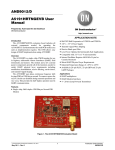Download SLS Implementation Guide
Transcript
Simulation Learning System—Fundamentals Implementation Guide 3251 Riverport Lane Maryland Heights, Missouri 63043 SIMULATION LEARNING SYSTEM—FUNDAMENTALS IMPLEMENTATION GUIDE Copyright © 2011 by Elsevier Inc. All rights reserved. No part of this publication may be reproduced or transmitted in any form or by any means, electronic or mechanical, including photocopy, recording, or any information storage and retrieval system, without permission in writing from the publisher. Permissions may be sought directly from Elsevier’s Rights Department: phone: (+1) 215 239 3804 (US) or (+44) 1865 843830 (UK); fax: (+44) 1865 853333; e-mail: [email protected]. You may also complete your request on-line via the Elsevier website at http://www.elsevier.com/permissions. Notice Knowledge and best practice in this field are constantly changing. As new research and experience broaden our knowledge, changes in practice, treatment and drug therapy may become necessary or appropriate. Readers are advised to check the most current information provided (i) on procedures featured or (ii) by the manufacturer of each product to be administered, to verify the recommended dose or formula, the method and duration of administration, and contraindications. It is the responsibility of the practitioner, relying on their own experience and knowledge of the patient, to make diagnoses, to determine dosages and the best treatment for each individual patient, and to take all appropriate safety precautions. To the fullest extent of the law, neither the Publisher nor the Authors assumes any liability for any injury and/or damage to persons or property arising out or related to any use of the material contained in this book. ISBN: 978-1-4377-2641-1 Vice President and Publisher: Tom Wilhelm Senior Editor: Jeff Downing Developmental Editor: Danny Witzofsky Associate Developmental Editor: Kristen Prysmiki Editorial Assistant: Chelsea Newton Marketing Manager: Susan Copeland Book Production Manager: Gayle May Book Production Project Manager: Tracey Schriefer Product Developer: Jim Twickler Associate eProject Manager: Jared Gilbert Web Design Manager: Jessica Birkhead Printed in the United States of America Last digit is the print number: 9 8 7 6 5 4 3 2 1 ISBN: 978-1-4377-2641-1 SUBJECT MATTER COORDINATOR Fara Bowler, MS, APRN, ANP-C Coordinator, Clinical Development Programs Senior Instructor College of Nursing University of Colorado Denver, Colorado CONSULTANTS Anne Griffin Perry, RN, EdD, FAAN Professor and Associate Dean School of Nursing Southern Illinois University Edwardsville Edwardsville, Illinois Patricia A. Potter, RN, MSN, PhD, FAAN Research Scientist Siteman Cancer Center at Barnes-Jewish Hospital and Washington University School of Medicine St. Louis, Missouri June Thompson, RN, DRPH Winter Garden, Florida Kristin Ulstad, MN, RN, CCTN Teaching Specialist, Simulation University of Minnesota School of Nursing Minneapolis, Minnesota SCENARIO CONTRIBUTORS Gail E. Armstrong, ND, RN, CNE Assistant Professor College of Nursing University of Colorado Aurora, Colorado Deborah Bambini, PhD, WHNP-BC, CNE Associate Professor Kirkhoff College of Nursing Grand Valley State University Grand Rapids, Michigan Barbara L. Cheuvront, PhDc, MS, RN Assistant Professor Regis University Denver, Colorado Dawna Egelhoff, RN, MSN Assistant Professor Lewis and Clark Community College School of Nursing Godfrey, Illinois Nadine Cozzo Englert, PhD, RN Assistant Professor Robert Morris University Moon Township, Pennsylvania Madeline L. Lassche, MSNEd, RN Clinical Instructor University of Utah Salt Lake City, Utah Annette K. Orangio, MSN, RN Simulation Specialist Pensacola Junior College Pensacola, Florida Marta E. Suarez-O’Connor, MSN, RN Education Director Mary Ekdahl Smart Center for Patient Simulation Training & Research Pensacola Junior College Pensacola, Florida Jennifer Zanotti, MS, RN, CEN, CCRN Clinical Nurse Specialist Emergency Department Ronald Reagan UCLA Medical Center Los Angeles, California SKILLS DRILLS CONTRIBUTORS Deborah Bambini, PhD, WHNP-BC, CNE Associate Professor Kirkhof College of Nursing Grand Valley State University Grand Rapids, Michigan Cathy A. Catlett, RN, MSN Instructor University of Colorado Denver College of Nursing Aurora, Colorado iii Emily Droste-Bielak, RN, PhD Associate Professor Kirkhof College of Nursing Grand Valley State University Grand Rapids, Michigan Alice Elaine McKeown, MSN, RN Nursing Faculty Washtenaw Community College Ann Arbor, Michigan Annette K. Orangio, MSN, RN Simulation Specialist Pensacola Junior College Pensacola, Florida Elizabeth A. Read, MS, FNP-BC Adjunct Faculty Grand Valley State University Grand Rapids, Michigan LEARNING RESOURCES CONTRIBUTORS Tracy Blanc, RN, BSN Instructor School of Nursing Ivy Tech Community College Terre Haute, Indiana Kim Cooper, MSN, RN Department Chair, Practical Nursing & ASN Assistant Professor School of Nursing Ivy Tech Community College Terre Haute, Indiana Kelly J. Gosnell, MSN, RN Associate Professor School of Nursing Ivy Tech Community College Terre Haute, Indiana Melyssa Jane McCoy, RN, BSN Faculty School of Nursing IVY Tech Community College Terre Haute, Indiana iv REVIEWERS Deborah Bambini, PhD, WHNP-BC, CNE Associate Professor Kirkhof College of Nursing Grand Valley State University Grand Rapids, Michigan Madeline Lisa Lassche, MSNEd, RN Clinical Instructor College of Nursing University of Utah Salt Lake City, Utah Andrew Siegel, BS, SN University of Minnesota School of Nursing Minneapolis, Minnesota SLS TESTING SITES Drexel University College of Nursing & Health Professions Center for Interdisciplinary Clinical Simulation and Practice Philadelphia, Pennsylvania Southeast Community College Department of Health Occupations Lincoln, Nebraska University of North Carolina at Chapel Hill School of Nursing Clinical Education & Resource Center (CERC) Chapel Hill, North Carolina Brief Contents Introduction . . . . . . . . . . . . . . . . . . . . . . . . . . . . . . . . . . . . . . . . . . . . . . . . . . . . . . . . . . . . . . . . . . . . . . . . 1 The SLS Home Page . . . . . . . . . . . . . . . . . . . . . . . . . . . . . . . . . . . . . . . . . . . . . . . . . . . . . . . . . . . . . . . . . . 3 Simulation Learning System Recommended Protocol . . . . . . . . . . . . . . . . . . . . . . . . . . . . . . . . . . . . . . . . 4 SLS Skills Drills . . . . . . . . . . . . . . . . . . . . . . . . . . . . . . . . . . . . . . . . . . . . . . . . . . . . . . . . . . . . . . . . . . . . . 5 Scenario Index . . . . . . . . . . . . . . . . . . . . . . . . . . . . . . . . . . . . . . . . . . . . . . . . . . . . . . . . . . . . . . . . . . . . . . . 10 SLS Implementation Module . . . . . . . . . . . . . . . . . . . . . . . . . . . . . . . . . . . . . . . . . . . . . . . . . . . . . . . . . . . 16 1. Preparation . . . . . . . . . . . . . . . . . . . . . . . . . . . . . . . . . . . . . . . . . . . . . . . . . . . . . . . . . . . . . . . . . . . . 17 2. Scenario . . . . . . . . . . . . . . . . . . . . . . . . . . . . . . . . . . . . . . . . . . . . . . . . . . . . . . . . . . . . . . . . . . . . . . 29 3. Debriefing . . . . . . . . . . . . . . . . . . . . . . . . . . . . . . . . . . . . . . . . . . . . . . . . . . . . . . . . . . . . . . . . . . . . . 33 4. Resources . . . . . . . . . . . . . . . . . . . . . . . . . . . . . . . . . . . . . . . . . . . . . . . . . . . . . . . . . . . . . . . . . . . . . 37 Electronic Medical Record . . . . . . . . . . . . . . . . . . . . . . . . . . . . . . . . . . . . . . . . . . . . . . . . . . . . . . . . . . . . . 38 Using Student, Faculty, and Evolve Resources . . . . . . . . . . . . . . . . . . . . . . . . . . . . . . . . . . . . . . . . . . . . . . 46 SLS Observer Evaluation Rubric . . . . . . . . . . . . . . . . . . . . . . . . . . . . . . . . . . . . . . . . . . . . . . . . . . . . . . . . 55 v Detailed Contents Introduction . . . . . . . . . . . . . . . . . . . . . . . . . . . . . . . . . . . . . . . . . . . . . . . . . . . . . . . . . . . . . . . . . . . . . . . . 1 The SLS Home Page . . . . . . . . . . . . . . . . . . . . . . . . . . . . . . . . . . . . . . . . . . . . . . . . . . . . . . . . . . . . . . . . . . 3 Simulation Learning System Recommended Protocol . . . . . . . . . . . . . . . . . . . . . . . . . . . . . . . . . . . . . . . . 4 SLS Skills Drills . . . . . . . . . . . . . . . . . . . . . . . . . . . . . . . . . . . . . . . . . . . . . . . . . . . . . . . . . . . . . . . . . . . . . 5 SLS Skills Drills Recommended Protocol . . . . . . . . . . . . . . . . . . . . . . . . . . . . . . . . . . . . . . . . . . . . . . 5 Accessing Skills Drils . . . . . . . . . . . . . . . . . . . . . . . . . . . . . . . . . . . . . . . . . . . . . . . . . . . . . . . . . . . . . . 6 Skills Drills—Student View . . . . . . . . . . . . . . . . . . . . . . . . . . . . . . . . . . . . . . . . . . . . . . . . . . . . . . . . . 7 Skills Drills—Instructor View . . . . . . . . . . . . . . . . . . . . . . . . . . . . . . . . . . . . . . . . . . . . . . . . . . . . . . . 8 Assigning Skills Drills . . . . . . . . . . . . . . . . . . . . . . . . . . . . . . . . . . . . . . . . . . . . . . . . . . . . . . . . . . . . . 10 Scenario Index . . . . . . . . . . . . . . . . . . . . . . . . . . . . . . . . . . . . . . . . . . . . . . . . . . . . . . . . . . . . . . . . . . . . . . . 10 SLS Implementation Module . . . . . . . . . . . . . . . . . . . . . . . . . . . . . . . . . . . . . . . . . . . . . . . . . . . . . . . . . . . 16 1. Preparation . . . . . . . . . . . . . . . . . . . . . . . . . . . . . . . . . . . . . . . . . . . . . . . . . . . . . . . . . . . . . . . . . . . . 17 Scenario Overview . . . . . . . . . . . . . . . . . . . . . . . . . . . . . . . . . . . . . . . . . . . . . . . . . . . . . . . . . . . . . 17 Performance Objectives . . . . . . . . . . . . . . . . . . . . . . . . . . . . . . . . . . . . . . . . . . . . . . . . . . . . . . . . . 18 Patient Data . . . . . . . . . . . . . . . . . . . . . . . . . . . . . . . . . . . . . . . . . . . . . . . . . . . . . . . . . . . . . . . . . . .18 Preparing Yourself . . . . . . . . . . . . . . . . . . . . . . . . . . . . . . . . . . . . . . . . . . . . . . . . . . . . . . . . . . . . . 18 Facilitator’s Packet . . . . . . . . . . . . . . . . . . . . . . . . . . . . . . . . . . . . . . . . . . . . . . . . . . . . . . . . . 19 The Scenario . . . . . . . . . . . . . . . . . . . . . . . . . . . . . . . . . . . . . . . . . . . . . . . . . . . . . . . . . . . 19 Staging Instructions . . . . . . . . . . . . . . . . . . . . . . . . . . . . . . . . . . . . . . . . . . . . . . . . . . . . . 19 Identity Bands . . . . . . . . . . . . . . . . . . . . . . . . . . . . . . . . . . . . . . . . . . . . . . . . . . . . . . . . . . 22 RN-to-RN Patient Report . . . . . . . . . . . . . . . . . . . . . . . . . . . . . . . . . . . . . . . . . . . . . . . . . 23 Patient Response Guide . . . . . . . . . . . . . . . . . . . . . . . . . . . . . . . . . . . . . . . . . . . . . . . . . . 23 Additional Participant Response Guides . . . . . . . . . . . . . . . . . . . . . . . . . . . . . . . . . . . . . . 24 Participant Role Badges . . . . . . . . . . . . . . . . . . . . . . . . . . . . . . . . . . . . . . . . . . . . . . . . . . 25 Observer Evaluation Rubric . . . . . . . . . . . . . . . . . . . . . . . . . . . . . . . . . . . . . . . . . . . . . . . 26 Algorithm Quick Card . . . . . . . . . . . . . . . . . . . . . . . . . . . . . . . . . . . . . . . . . . . . . . . . . . . 26 Performance Checklist . . . . . . . . . . . . . . . . . . . . . . . . . . . . . . . . . . . . . . . . . . . . . . . . . . . 27 Preparing Your Students . . . . . . . . . . . . . . . . . . . . . . . . . . . . . . . . . . . . . . . . . . . . . . . . . . . . . . . . 28 Preparing the Setting . . . . . . . . . . . . . . . . . . . . . . . . . . . . . . . . . . . . . . . . . . . . . . . . . . . . . . . . . . . 28 2. Scenario . . . . . . . . . . . . . . . . . . . . . . . . . . . . . . . . . . . . . . . . . . . . . . . . . . . . . . . . . . . . . . . . . . . . . . 29 Initiating the Simulation Experience . . . . . . . . . . . . . . . . . . . . . . . . . . . . . . . . . . . . . . . . . . . . . . . 29 Scenario Phase I (Introduction) . . . . . . . . . . . . . . . . . . . . . . . . . . . . . . . . . . . . . . . . . . . . . . . . . . . 30 Scenario Phase II (Experience) . . . . . . . . . . . . . . . . . . . . . . . . . . . . . . . . . . . . . . . . . . . . . . . . . . . 31 Scenario Phase III (Outcome) . . . . . . . . . . . . . . . . . . . . . . . . . . . . . . . . . . . . . . . . . . . . . . . . . . . . 32 3. Debriefing . . . . . . . . . . . . . . . . . . . . . . . . . . . . . . . . . . . . . . . . . . . . . . . . . . . . . . . . . . . . . . . . . . . . . 33 Debriefing Procedure . . . . . . . . . . . . . . . . . . . . . . . . . . . . . . . . . . . . . . . . . . . . . . . . . . . . . . . . . . . 33 Debriefing/Reflection Guide . . . . . . . . . . . . . . . . . . . . . . . . . . . . . . . . . . . . . . . . . . . . . . . . . . . . . 34 Guided Discussion: Questions . . . . . . . . . . . . . . . . . . . . . . . . . . . . . . . . . . . . . . . . . . . . . . . . . . . . 35 Guided Discussion: Nursing Diagnosis . . . . . . . . . . . . . . . . . . . . . . . . . . . . . . . . . . . . . . . . . . . . . 35 Guided Discussion: Patient Teaching . . . . . . . . . . . . . . . . . . . . . . . . . . . . . . . . . . . . . . . . . . . . . . 36 Guided Discussion: Growth and Development . . . . . . . . . . . . . . . . . . . . . . . . . . . . . . . . . . . . . . . 36 Guided Discussion: Culture and Diversity . . . . . . . . . . . . . . . . . . . . . . . . . . . . . . . . . . . . . . . . . . 36 Debriefing—Final Notes . . . . . . . . . . . . . . . . . . . . . . . . . . . . . . . . . . . . . . . . . . . . . . . . . . . . . . . . 37 4. Resources . . . . . . . . . . . . . . . . . . . . . . . . . . . . . . . . . . . . . . . . . . . . . . . . . . . . . . . . . . . . . . . . . . . . . 37 Student Resources . . . . . . . . . . . . . . . . . . . . . . . . . . . . . . . . . . . . . . . . . . . . . . . . . . . . . . . . . . . . . 37 Multimedia Resources . . . . . . . . . . . . . . . . . . . . . . . . . . . . . . . . . . . . . . . . . . . . . . . . . . . . . . . . . . 39 vii Electronic Medical Record . . . . . . . . . . . . . . . . . . . . . . . . . . . . . . . . . . . . . . . . . . . . . . . . . . . . . . . . . . . . . 38 Identification . . . . . . . . . . . . . . . . . . . . . . . . . . . . . . . . . . . . . . . . . . . . . . . . . . . . . . . . . . . . . . . . . . . . . 39 Nursing Flow Sheets . . . . . . . . . . . . . . . . . . . . . . . . . . . . . . . . . . . . . . . . . . . . . . . . . . . . . . . . . . . . . . . 39 Medication Records . . . . . . . . . . . . . . . . . . . . . . . . . . . . . . . . . . . . . . . . . . . . . . . . . . . . . . . . . . . . . . . 40 Nurses’ Notes . . . . . . . . . . . . . . . . . . . . . . . . . . . . . . . . . . . . . . . . . . . . . . . . . . . . . . . . . . . . . . . . . . . . 41 Orders . . . . . . . . . . . . . . . . . . . . . . . . . . . . . . . . . . . . . . . . . . . . . . . . . . . . . . . . . . . . . . . . . . . . . . . . . . 41 Physician’s Progress Notes . . . . . . . . . . . . . . . . . . . . . . . . . . . . . . . . . . . . . . . . . . . . . . . . . . . . . . . . . . 41 Laboratory Reports . . . . . . . . . . . . . . . . . . . . . . . . . . . . . . . . . . . . . . . . . . . . . . . . . . . . . . . . . . . . . . . . 42 Diagnostic Reports . . . . . . . . . . . . . . . . . . . . . . . . . . . . . . . . . . . . . . . . . . . . . . . . . . . . . . . . . . . . . . . . 42 Consults/Procedures . . . . . . . . . . . . . . . . . . . . . . . . . . . . . . . . . . . . . . . . . . . . . . . . . . . . . . . . . . . . . . . 43 History and Physical . . . . . . . . . . . . . . . . . . . . . . . . . . . . . . . . . . . . . . . . . . . . . . . . . . . . . . . . . . . . . . . 43 Nursing Admission . . . . . . . . . . . . . . . . . . . . . . . . . . . . . . . . . . . . . . . . . . . . . . . . . . . . . . . . . . . . . . . . 43 Surgical Reports . . . . . . . . . . . . . . . . . . . . . . . . . . . . . . . . . . . . . . . . . . . . . . . . . . . . . . . . . . . . . . . . . . 44 Emergency Department . . . . . . . . . . . . . . . . . . . . . . . . . . . . . . . . . . . . . . . . . . . . . . . . . . . . . . . . . . . . 44 Patient Education . . . . . . . . . . . . . . . . . . . . . . . . . . . . . . . . . . . . . . . . . . . . . . . . . . . . . . . . . . . . . . . . . 44 Demographics . . . . . . . . . . . . . . . . . . . . . . . . . . . . . . . . . . . . . . . . . . . . . . . . . . . . . . . . . . . . . . . . . . . . 45 Consents . . . . . . . . . . . . . . . . . . . . . . . . . . . . . . . . . . . . . . . . . . . . . . . . . . . . . . . . . . . . . . . . . . . . . . . . 45 Signatures . . . . . . . . . . . . . . . . . . . . . . . . . . . . . . . . . . . . . . . . . . . . . . . . . . . . . . . . . . . . . . . . . . . . . . . 45 Using Student, Faculty, and Evolve Resources . . . . . . . . . . . . . . . . . . . . . . . . . . . . . . . . . . . . . . . . . . . . . . 46 Pre-simulation Learning Resources . . . . . . . . . . . . . . . . . . . . . . . . . . . . . . . . . . . . . . . . . . . . . . . . . . . 46 Post-simulation Learning Resources . . . . . . . . . . . . . . . . . . . . . . . . . . . . . . . . . . . . . . . . . . . . . . . . . . 47 Activating and Deactivating Student Resources . . . . . . . . . . . . . . . . . . . . . . . . . . . . . . . . . . . . . . . . . . 48 Gradebook . . . . . . . . . . . . . . . . . . . . . . . . . . . . . . . . . . . . . . . . . . . . . . . . . . . . . . . . . . . . . . . . . . . . . . 51 Grading Assignments . . . . . . . . . . . . . . . . . . . . . . . . . . . . . . . . . . . . . . . . . . . . . . . . . . . . . . . . . . . . . . 52 Grading Student Documentation in the EMR . . . . . . . . . . . . . . . . . . . . . . . . . . . . . . . . . . . . . . . . . . . 53 SLS Observer Evaluation Rubric . . . . . . . . . . . . . . . . . . . . . . . . . . . . . . . . . . . . . . . . . . . . . . . . . . . . . . . . 55 viii Introduction In today’s health care climate, nurse educators are faced with the ever-increasing challenge of providing optimal clinical experiences for their students that truly reflect the realities of increased patient acuity, the nursing shortage, and the changing nature of the clinical unit. As a means of addressing these issues, clinical simulation has become an important component of nursing curricula. Human patient simulators can respond physiologically to disease, trauma, and care-very much like actual human beings would respond. Recent advances in technology have greatly enhanced the capability of human patient simulators to replicate the types of situations that students are likely to encounter in clinical practice. Clinical simulation provides a controlled environment in which students can practice the nursing process and sharpen their critical thinking and decision-making skills before caring for real patients in the clinical setting. During clinical simulation, nursing students experience a realistic patient problem and use the nursing process to guide their interactions with the human patient simulator. Students collect and analyze assessment data and intervene based on their understanding of the patient situation. The human patient simulator is controlled by the simulation instructor (hereafter referred to as the facilitator) to respond to student interventions, whether they are appropriate or inappropriate. The human patient simulator can subsequently recover from the problem, worsen, or even die from a lack of intervention or as a result of an inappropriate intervention. When using clinical simulation, instructors may need to remind students to suspend disbelief and immerse themselves in the experience. Students should interact with simulated patients as they would with live patients, asking questions and responding to all participants. They should be encouraged to talk and think “out loud” as they progress through the scenario. Simulation provides a safe environment in which to practice clinical decision-making skills without risking the health of real patients. The clinical simulation environment provides opportunities to practice not only skills related to the nursing process, but also skills of communication, delegation, and patient and family education. Following the completion of the clinical simulation scenario, debriefing is conducted by the facilitator to provide students with the opportunity for self-reflection and to give students immediate feedback regarding their actions during the scenario. The debriefing phase is integral to the learning process; this structured reflection process helps students find relevance and meaning in the simulation experience. Clinical simulation provides endless learning opportunities and can be used to reinforce understanding of difficult concepts and to allow students to practice skills and techniques related to communication, teamwork, and delegation. The Simulation Learning System (SLS) is an educationally sound program that provides extensive step-by-step instruction for integrating simulation into the nursing curriculum and features a comprehensive set of resources to assist both nursing educators and students. Developed, reviewed, and tested by nationally recognized simulation and nursing education experts, the SLS protocol emphasizes the teaching and learning possibilities of clinical simulation. By following this process, students and instructors alike can gain the maximum benefits of the simulation experience. Copyright © 2011 by Elsevier Inc. All rights reserved. 1 2 SLS IMPLEMENTATION GUIDE FOR NURSING FUNDAMENTALS Students complete pre-simulation quiz, get patient reports, and review charts Students complete reading assignment Simulation Center/Lab Schedule students for simulation Choose participants • Assign roles • Assign participants • Give report Students complete reading assignment and presimulation activities Conduct simulation Conduct debriefing Students complete post-simulation activities and quiz The SLS contains a library of clinical simulation scenarios featuring patients with a variety of conditions. Each scenario is accompanied by a complete electronic medical record. The clinical simulation experience begins with pre-simulation activities that prepare the student to enter the simulation laboratory; progresses to the simulation experience as the student provides care for the patient; and concludes with debriefing and post-simulation activities designed to promote reflection and deeper understanding. The pre- and postsimulation exercises, quizzes, and multimedia resources are designed to enhance learning outcomes and assist the facilitator in student evaluation. The SLS contains a wide array of resources. As you learn about the vast opportunities of this product, you will find that most of the work of running a simulation has been done for you. Before heading to the simulation lab or selecting a scenario to run with your students, take some time to familiarize yourself with the resources, tools, and guidelines of the SLS. Descriptions of each of these resources can be found in this guide. Copyright © 2011 by Elsevier Inc. All rights reserved. SLS IMPLEMENTATION GUIDE FOR NURSING FUNDAMENTALS 3 The SLS Home Page All SLS program data can be accessed via the Evolve online course portal. Evolve is the gateway to your textbook-specific simulation product. Simply select the SLS for your adopted textbook and you are on your way. The SLS Home Page on Evolve contains links to all of the SLS materials. Once you are on the Home Page for the SLS, don’t let the simplicity of the presentation fool you. Behind each click is an extensive set of resources for running successful simulations. • The Implementation Guide is this document. • The folder named Simulation Scenarios contains an expandable list of scenarios. • The EMR User Guide provides comprehensive instructions for the SLS Electronic Medical Record for both faculty and student use. • The Scenario Index lists each scenario that is currently available. This grid will continue to expand as new scenarios become available. • The Skills Drills Library contains a library of modules, each focused on the demonstration of a single skill. Each skills drills module includes set-up instructions for the instructor, a mini-scenario challenge with a corresponding EMR, a performance checklist, and a multimedia demonstration. • The Simulation Center Resources consist of select sites for purchasing equipment, locating resources to set up your lab, finding support organizations, and more. This list will continue to be updated as new sources are identified. • The Feedback folder provides two ways to submit your comments and recommendations. • The Request a Scenario link gives you the opportunity to inform us of any specific scenarios that may enhance your particular curriculum. The suggestions will be routinely reviewed and will help us continue to develop timely and relevant scenarios. • The Provide Feedback link lets you send comments and questions directly to the SLS development team. • The Acknowledgements link contains a list of the fantastic nursing and health care professionals who have worked to develop the SLS. • The Course Updates link contains updates made to the SLS. The SLS provides you with comprehensive resources to support your simulation mission, all of which are fully integrated with your adopted textbook. Each simulation scenario has been uniquely tagged to pagespecific content within the textbook. As you work through the exercises, assignments, and scenarios, you will find text references providing rationales and related content. Copyright © 2011 by Elsevier Inc. All rights reserved. 4 SLS IMPLEMENTATION GUIDE FOR NURSING FUNDAMENTALS In the next section, we will walk through the SLS product step-by-step. Please take the time to understand each step so that when you begin to run a scenario, you will have a complete grasp of the resources available to you. Let’s get started. Simulation Learning System Recommended Protocol The following is the recommended protocol for facilitating a simulation scenario from start to finish using the SLS. This protocol includes a variety of options for instructors to customize the simulation experience to meet the unique needs of their students. Individual steps of the protocol may be modified as desired to maximize the use of the SLS in your academic setting. 1. Instructor selects the appropriate simulation scenario using the Scenario Index and prepares for simulation using the Implementation Module. 2. Instructor schedules students for simulation. 3. Instructor activates student Evolve access to pre-simulation activities as desired: Reading Assignment, Concept Mapping, Pre-simulation Exercise, Pre-simulation Quiz, Skills Drills, RN-to-RN Patient Report, and Electronic Medical Record. 4. Students access Evolve to complete the assigned pre-simulation activities. 5. Instructor prepares the simulation environment using the Facilitator’s Packet. 6. Students arrive at the simulation lab. 7. Instructor orients students to simulation environment. 8. Instructor assigns roles and distributes the Participant Role Badges, Additional Participant Response Guide(s), and Observer Evaluation Rubric. 9. Instructor or student provides RN-to-RN Patient Report in written or verbal form to all participants. 10. Instructor signals start of scenario and students engage in simulation. 11. Students reference the Electronic Medical Record during the scenario to obtain patient care information, such as orders and patient data. 12. Instructor progresses scenario using the Algorithm Quick Card. 13. Instructor uses the Patient Response Guide to act as patient. 14. Instructor evaluates student performance using the Performance Checklist. 15. Non-participating students evaluate student performance using the Observer Evaluation Rubric. 16. Students document care during and after the scenario using the Electronic Medical Record. 17. Instructor signals end of scenario. 18. Instructor leads scenario debriefing and guided discussion using the Debriefing Procedure, Debriefing/Reflection Guide, and Guided Discussion material. 19. Instructor activates student Evolve access to post-simulation activities as desired: Electronic Medical Record, Care Plan Constructor, Journaling, Interdisciplinary Communication, Post-simulation Exercise, and Post-simulation Quiz. 20. Students access Evolve to complete the assigned post-simulation activities. 21. Instructor evaluates student work in the Evolve gradebook and communicates feedback to students. Copyright © 2011 by Elsevier Inc. All rights reserved. SLS IMPLEMENTATION GUIDE FOR NURSING FUNDAMENTALS 5 SLS Skills Drills SLS Skills Drills is a new feature added to the SLS to provide an opportunity for students to practice discrete skills outside of the multifaceted context of an SLS scenario. Skills Drills are designed so that they can be set-up by the instructor or learning laboratory personnel for students to complete with or without supervision. These mini-scenarios focus on the application of a single skill within the context of a patient situation. The patient context for each drill encourages basic critical thinking, rather than the simple memorization of skill steps. In addition, several variations of each skill are provided, facilitating skill procedure discernment. In addition to helping prepare students for an SLS scenario, Skills Drills may be used for: • Student practice after initial skill instruction • Student self-testing prior to instructor-mediated skill testing • Student skill practice prior to a clinical experience • Student remediation • Competency testing of student skill performance The Skills Drills folder contains an entire library of drills appropriate for the fundamentals SLS course. Some of the drills are geared specifically to SLS scenarios, while others are meant for general skills practice. In all, the fundamentals Skills Drills library consists of 270 independent skills drills. SLS SKILLS DRILLS RECOMMENDED PROTOCOL The following is the recommended protocol for integrating Skills Drills into the SLS experience. This protocol provides the steps for implementing Skills Drills as preparation for an SLS scenario. Individual steps of the protocol may be modified as desired to maximize the use of Skills Drills in your academic setting. 1. Instructor views the Skills Drills recommendations from the menu of the selected SLS scenario. 2. Instructor reviews the Skills Drills library and assigns any of the recommended Skills Drills as preparation for the selected SLS scenario. Additional Skills Drills from the library can be assigned as desired. 3. Students access Evolve to view the Student Challenge, including reading assignment, the Electronic Medical Record, and a Video Demonstration. 4. Instructor prepares the skills lab environment following the staging instructions within the Instructor Overview. 5. Students arrive at the Skills Drills lab. 6. Students review the Student Challenge and Electronic Medical Record and complete the drill challenge. 7. Students reference the Electronic Medical Record during the drill to obtain patient care information, such as orders and previous assessments. 8. Students record care provided in the Electronic Medical Record. 9. Evaluation observer completes the Performance Checklist as desired. Copyright © 2011 by Elsevier Inc. All rights reserved. 6 SLS IMPLEMENTATION GUIDE FOR NURSING FUNDAMENTALS ACCESSING SKILLS DRILLS As seen in the above set of screen shots, the Skills Drills library is accessed from the SLS Home Page. Inside, the library is organized by core topic areas. Within each of the topic folders is a list of available Skills Drills. A uniform set of resources is available within each drill folder. Infection Prevention and Control Hand Hygiene Open Gloving Personal Protective Equipment Sterile Field Isolation Procedures Hygiene Bathing Oral Hygiene Denture Care Back Care Perineal Care Occupied Bed Making Vital Signs Blood Pressure Temperature Pulses Respirations Oxygen Saturation Pain Medication Administration Medication Calculations Oral Medications Topical Medications Ophthalmic Medications Otic Medications Nasal Instillations Rectal Suppositories Inhalers Injections Various Meds/Routes IV Fluid Containers IV Bolus Various IV Routes Parenteral/Intravenous Therapies Initiating IV Therapy Regulating IV Flow Rate IV Maintenance IV Dressing Change Copyright © 2011 by Elsevier Inc. All rights reserved. SLS IMPLEMENTATION GUIDE FOR NURSING FUNDAMENTALS Oxygenation Suctioning Artificial Airway Chest Tubes Oxygen Administration Drainage Pouch Emptying Bedpan/Urinal Placement Blood Test, Occult Mobility/Immobility Transfer Techniques Moving and Positioning Restraints Fall Risk Assessment Nutrition Small-Bore NG Insertion Tube Feedings Intake and Output Elimination Nasogastric Tube Gastrointestinal Aspiration for pH Measurement Condom Catheter Indwelling Catheter Care Straight or Indwelling Catheter Insertion Indwelling Urinary Catheter Removal Closed Catheter Irrigation Urine Specimen Collection Enema Ostomy Pouching Skin and Wound Care Pressure Ulcer Risk Assessment Treating Pressure Ulcers Wound Assessment Dry/Moist Dressing Application Wound Irrigation Binder Application Elastic Bandage Application Dressing Change Heat and Cold Therapy Wound Culture SKILLS DRILLS – STUDENT VIEW For each drill, students have access to a Student Challenge, an Electronic Medical Record (EMR), and a Video Demonstration. The Student Challenge includes a brief summary of the patient situation, a reading assignment, and a specific skill-related challenge. Each drill revolves around a simulated patient and the patient’s EMR. The current day and time info serves as a grounding point and corresponds to the EMR data. A specific patient situation or order drives each challenge. Copyright © 2011 by Elsevier Inc. All rights reserved. 7 8 SLS IMPLEMENTATION GUIDE FOR NURSING FUNDAMENTALS The EMR is an integral element of each skills drill. While students can review the record before arrival to the lab, access to the EMR within the lab setting is essential for successful completion of the drill challenge. Most Skills Drills direct students to review the EMR prior to initiating the challenge. Students will need to review vital patient information, such as prior assessment findings, medication administration history, and provider orders. Students also need EMR access in order to document their care. As with the SLS scenarios, all information recorded by the student during the skills drill can be submitted for instructor review. See the EMR User Guide for more information. For most Skills Drills, a Video Demonstration of the related skill is available for student review. These demonstrations are meant to serve as basic visual guides to the related skill. For the step-bystep skill process, students should refer to the textbook reading assignments included in the challenge. SKILLS DRILLS – INSTRUCTOR VIEW In addition to the student resources, instructors have access to an Instructor Overview and Performance Checklist for each skills drill. Copyright © 2011 by Elsevier Inc. All rights reserved. SLS IMPLEMENTATION GUIDE FOR NURSING FUNDAMENTALS The Instructor Overview contains the same information as the Student Challenge, along with the purpose of the drill, a list of expected student outcomes, and a complete set of staging instructions. When preparing the lab from the staging instructions, either the simple set-up or complete set-up can be used. The simple set-up includes only the props and equipment needed for the completion of the specific skill challenge. The complete set-up includes all the props and equipment needed to create the full patient situation. The complete setup can be used for a richer simulation experience. The Performance Checklist is comprised of the student outcome list in an easy-to-use evaluationgeared table. A printed copy of the Performance Checklist should be made available for the designated evaluation observer (instructor or peer). The checklist can also be made available for student self-evaluation. Copyright © 2011 by Elsevier Inc. All rights reserved. 9 10 SLS IMPLEMENTATION GUIDE FOR NURSING FUNDAMENTALS ASSIGNING SKILLS DRILLS When assigning drills for the preparation of an SLS scenario, the first step is to review the Skills Drills recommendations from within the scenario documents. From the scenario menu, click on the Skills Drills link. This will pull up a list of the Skills Drills recommendations for the scenario. This list can also be accessed through several links within the Implementation Module. Access the Skills Drills library from the SLS Home Page (see page 3) to review the details of recommended drills. While the recommendations provided for each scenario consist of the skill variations that most closely relate to the specific variation of each skill encountered in the scenario, additional variations from the library can also be assigned as desired. Students have access to the full Skills Drills library, so no action within the Evolve learning management system is required when assigning drills. Scenario Index Use the Scenario Index to review the scenario, diagnoses, primary challenge, and skills to identify the scenario best suited to the level of your students and your teaching needs. The Scenario Index may be accessed from the SLS Home Page. The index provides the best overview descriptions of the scenarios. Copyright © 2011 by Elsevier Inc. All rights reserved. SLS IMPLEMENTATION GUIDE FOR NURSING FUNDAMENTALS Scenario Fundamentals 1 Patient Data Scenario Time* Debriefing Time* Alice Morrison 7 years Female Scenario Time: 20-25 minutes Debriefing: Time: 20-25 minutes Fundamentals 2 Bernadette Jackson 85 years Female Scenario Time: 20-25 minutes Debriefing: Time: 20-25 minutes Fundamentals 3 Samuel Green 75 years Male Scenario Time: 20-25 minutes Debriefing: Time: 20-25 minutes 11 Scenario Concepts Scenario Skills Simulation Presentation Patient Diagnoses Primary Challenge Concepts: • Assessment • Pediatric patient • Nutrition • Skin integrity and wound care • Medication administration (G-tube) • Documentation and informatics • Assess patient • Recognize elevated temperature • Recognize disconnected G-tube feeding, saturated dressing, and wet bed pad • Utilize age-appropriate communication • Respect mother’s role as primary caregiver • Change G-tube dressing and provide hygiene • Delegate tasks appropriately • Administer antipyretic via G-tube • Restart G-tube feeding • Access and document care in the EMR Pediatric patient with g-tube is admitted with acute bronchitis. Patient’s G-tube feeding becomes disconnected just prior to start of scenario. Learner assesses and implements care for a pediatric patient whose G-tube feeding has become disconnected while respecting the mother as the expert on the child’s care. Concepts: • Vital signs • Assessment • Older adult • Urinary elimination • Medication administration (IV) • Patient safety • Patient education • Documentation and informatics • Assess patient and lab results • Recognize confusion, tachycardia, discomfort, minimal urine output and positive urinalysis as abnormal findings • Report abnormal findings to provider using SBAR • Obtain sterile urine sample for culture • Administer IV antibiotics • Recognize increased fall risk • Implement fall risk prevention measures • Provide patient education and support • Access and document care in the EMR Older adult with polypharmacy-related dehydration and urinary retention is admitted for monitoring, rehydration, and IV antibiotics. Patient experiences acute confusion related to a urinary tract infection. Concepts • Assessment • Older adult • End-of-life care • Older adult • Communication • Culture and ethnicity • Documentation and informatics • Assess patient • Recognize cessation of cardiovascular and respiratory function • Notify provider of patient’s death using SBAR • Follow postmortem care policy and procedure • Utilize therapeutic communication with the family • Elicit the patient and family’s preferences related to death rituals and postmortem care • Respect the patient and family’s spiritual beliefs and cultural values throughout the dying process • Access and document care in the EMR Patient with inoperable pulmonary adenocarcinoma and a documented code status of do not resuscitate (DNR) is admitted for palliative care. Primary diagnosis: Acute bronchitis Secondary diagnosis: Esophageal atresia with gastrostomy Learner assesses and implements care for an older adult patient experiencing acute confusion related to a urinary tract infection. Primary diagnosis: Dehydration Secondary diagnosis: Urinary retention Primary diagnosis: Adenocarcinoma bilateral lungs Secondary diagnosis: Bone and lymph metastasis Copyright © 2011 by Elsevier Inc. All rights reserved. Learner provides endof-life and postmortem care while supporting a grieving family in a manner consistent with the patient and family’s spiritual beliefs and cultural values. 12 SLS IMPLEMENTATION GUIDE FOR NURSING FUNDAMENTALS Scenario Fundamentals 4 Patient Data Scenario Time* Debriefing Time* Jesus Garcia 28 years Male Scenario Time: 20-25 minutes Debriefing: Time: 20-25 minutes Fundamentals 5 Lisa Rae 78 years Female Scenario Time: 20-30 minutes Debriefing: Time: 20-30 minutes Fundamentals 6 Nancy Gilbert 65 years Female Scenario Time: 20-25 minutes Debriefing: Time: 20-25 minutes Fundamentals 7 Carl Rogers 67 years Male Scenario Time: 20-25 minutes Debriefing: Time: 20-25 minutes Scenario Concepts Scenario Skills Simulation Presentation Patient Diagnoses Primary Challenge Concepts: • Assessment • Stress and coping • Sexuality • Bowel elimination • Skin integrity and wound care • Patient education • Documentation and informatics • Assess patient • Recognize leaking colostomy bag • Recognize knowledge deficit regarding colostomy care • Recognize ineffective coping, disturbed body image, and low sexual self-esteem • Utilize therapeutic communication • Ensure patient privacy • Assist patient with colostomy care and hygiene • Provide patient education and support • Access and document care in the EMR Patient with history of ulcerative colitis and transverse colostomy is admitted with dehydration. Learner assesses and manages colostomy care while addressing a patient’s issues with body image and sexuality. Concepts: • Vital signs • Assessment • Communication • Older adult • Patient safety • Skin integrity • Patient education • Documentation and informatics • Assess patient • Utilize therapeutic communication • Assess fall risk using Morse Fall Scale • Asses pressure ulcer risk using Braden Scale • Implement fall prevention measures • Implement pressure ulcer prevention measures • Provide patient education and support • Access and document care in the EMR Patient with a history of falls is admitted with dizziness and a mechanical fall. Patient is incontinent of urine and has limited mobility. Concepts • Vital signs • Assessment • Infection control • Oxygenation • Skin integrity and wound care • Communication • Patient education • Documentation and informatics • Assess patient • Recognize moderate respiratory distress • Conduct sterile tracheostomy suctioning and dressing care • Maintain contact isolation precautions • Utilize therapeutic communication • Provide patient and family education • Access and document care in the EMR Patient with a history of laryngeal cancer, a permanent tracheostomy, and continuous supplemental oxygen is admitted with pneumonia. Patient is in contact isolation for MRSA in her sputum. • Receive report including current blood glucose level • Assess patient • Administer SQ insulin according to scheduled dose plus correction scale order • Conduct wound care per order • Provide patient education and support • Access and document care in the EMR Patient with a history of type I diabetes mellitus and a stage II non-healing foot ulcer is admitted for diabetic management and wound care. Concepts • Assessment • Skin and wound care • Diabetes management • Medication administration (SQ) • Patient education • Documentation and informatics Primary diagnosis: Dehydration Secondary diagnosis: Ulcerative colitis; status postpartial colectomy with transverse colostomy Learner assesses and implements nursing care for a patient at high risk for falls and pressure ulcer development. Primary diagnosis: Hypotension Secondary diagnosis: Mechanical fall Learner assesses a patient with moderate respiratory distress and conducts sterile tracheostomy suctioning while maintaining contact isolation precautions. Primary diagnosis: Pneumonia Secondary diagnosis: Laryngeal cancer, tracheostomy Primary diagnosis: Stage II non-healing ulcer on right heel Secondary diagnosis: Diabetes mellitus type I Copyright © 2011 by Elsevier Inc. All rights reserved. Learner assesses, prioritizes, and manages care for a diabetic patient with a non-healing foot ulcer and elevated blood glucose level. SLS IMPLEMENTATION GUIDE FOR NURSING FUNDAMENTALS Scenario Fundamentals 8 Patient Data Scenario Time* Debriefing Time* Maurice Arviso 60 years Male Scenario Time: 20-25 minutes Debriefing: Time: 20-25 minutes Fundamentals 9 Mary Bailey 30 years Female Scenario Time: 25-30 minutes Debriefing: Time: 25-30 minutes Fundamentals 10 Boyd Dubois 58 years Male Scenario Time: 20-25 minutes Debriefing: Time: 20-25 minutes 13 Scenario Concepts Scenario Skills Simulation Presentation Patient Diagnoses Primary Challenge Concepts: • Vital signs • Assessment • Prioritization • Oxygenation • Communication • Hygiene • Patient education • Documentation and informatics • Assess patient • Recognize dyspnea • Recognize patient’s frustration related to loss of independence • Prioritize respiratory interventions • Administer oxygen therapy • Utilize therapeutic communication • Maintain privacy and promote dignity • Assist with personal hygiene • Provide patient education and support • Access and document care in the EMR Patient is admitted with community acquired pneumonia. Patient struggles to maintain independence in daily cares and refuses assistance despite dyspnea upon exertion. Just before scenario begins, patient spills urinal and nasal cannula falls out of reach. Patient becomes dyspneic. Learner assesses, prioritizes, and implements nursing care for a patient experiencing dyspnea and loss of independence. Concepts: • Vital signs • Assessment • Fluid, electrolyte, and acid-base balance • Medication administration (IV) • Patient education • Documentation and informatics • Assess patient and lab results • Recognize nausea and vomiting • Administer IV antiemetic per PRN order • Recognize abnormal lab values including low serum potassium • Change IV fluids per standing order • Monitor intake and output • Provide patient education and support • Access and document care in the EMR Pregnant female patient at 16 weeks gestation is admitted with hyperemesis and dehydration. Concepts • Vital signs • Postoperative assessment • Pain management • Medictaion administration (IV and SQ) • Postoperative care • Documentation and informatics • Conduct postoperative assessment • Assess and recognize pain • Recognize bibasilar crackles in lungs • Recognize elevated temperature • Recognize impaired mobility • Administer IV pain medication per order • Administer SQ anticoagulant per order • Assist patient with postoperative exercises • Provide patient education and support • Access and document care in the EMR Patient with a history of osteoarthritis is admitted to the orthopaedic unit following a right total hip replacement. Primary diagnosis: Pnuemococcal pneumonia Primary diagnosis: Hyperemesis gravidarum Secondary diagnosis: Dehydration Primary diagnosis: Osteoarthritis Secondary diagnosis: Total hip replacement Copyright © 2011 by Elsevier Inc. All rights reserved. Learner assesses and implements nursing interventions for a pregnant patient experiencing persistent vomiting, dehydration, and fluid and electrolyte imbalance. Learner assesses and implements nursing interventions for a postoperative patient with pain, mild postoperative atelectasis, and impaired physical mobility. 14 SLS IMPLEMENTATION GUIDE FOR NURSING FUNDAMENTALS Scenario Fundamentals 11 Patient Data Scenario Time* Debriefing Time* Kyle Miller 41 years Male Scenario Time: 15-20 minutes Debriefing: Time: 15-20 minutes Fundamentals 12 Lillian Chambers 40 years Female Scenario Time: 20-25 minutes Debriefing: Time: 20-25 minutes Scenario Concepts Scenario Skills Concepts • Vital signs • Assessment • Skin integrity and wound care • Communication • Delegation • Documentation and informatics • Assess patient • Recognize physical assessment findings within normal parameters • Notify provider using SBAR • Manage unit distractions (calls, interruptions) • Delegate tasks appropriately • Maintain patient’s privacy in compliance with HIPAA regulations • Utilize therapeutic communication • Provide patient and family education • Access and document care in the EMR Patient with cellulitis of the forearm is admitted for antibiotic therapy and monitoring. Patient is stable and ready for discharge after learner conducts an assessment and notifies provider of stable status. • Receive report from PACU • Conduct postoperative assessment • Recognize moderate surgical site bleeding • Notify provider using SBAR • Reinforce surgical dressing per provider order • Utilize therapeutic communication • Provide patient and family education and support • Access and document care in the EMR Patient with a ruptured appendix undergoes an urgent appendectomy. The patient is discharged from post-anesthesia care unit (PACU) to the medical-surgical unit for routine postoperative care. Concepts: • Vital signs • Postoperative assessment • Communication • Skin integrity and wound care • Patient education • Documentation and informatics Simulation Presentation Patient Diagnoses Primary Challenge Learner conducts nursing assessment and care while managing and prioritizing multiple common unit distractions. Primary diagnosis: Cellulitis Learner receives a report from the PACU and assesses and implements nursing interventions for a postoperative patient with moderate surgical site bleeding. Primary diagnosis: Acute appendicitis with rupture * Scenario and debriefing times are estimated based on field testing results. The actual simulation scenarios may be accessed through the folder From there, select the scenario you wish to open. labeled Simulation Scenarios. Copyright © 2011 by Elsevier Inc. All rights reserved. SLS IMPLEMENTATION GUIDE FOR NURSING FUNDAMENTALS PATHWAY TO THE SCENARIO Copyright © 2011 by Elsevier Inc. All rights reserved. 15 16 SLS IMPLEMENTATION GUIDE FOR NURSING FUNDAMENTALS SLS Implementation Module The SLS is set up identically for each scenario. Once you become familiar with how the materials are organized for one scenario, you’ll easily be able to navigate through the rest. The following sections detail the SLS resources available within each scenario Implementation Module. IMPLEMENTATION MODULE OVERVIEW Each scenario Implementation Module is organized into four main tabs that house the preparation, scenario, debriefing, and supplemental resources for the scenario. Within these tabs you will find all of the instructions, details, and resources necessary for implementing the scenario. 1. Preparation resources are for pre-simulation planning and preparation. 2. Scenario resources assist during simulation implementation. 3. Debriefing resources facilitate discussion and evaluation post-simulation. 4. Resources are additional items to facilitate student understanding. In addition to these four main tabs, five quick-access icons are displayed in the scenario header of the Implementation Module. These icons offer easy access to frequently used resources. A. The Facilitator’s Packet is a convenient printable PDF that includes resources needed for preparation and implementation of the scenario. The resources in the Facilitator’s Packet are located in various places within the Implementation Module and compiled here for easy reference. A link to the Facilitator’s Packet is also found under the Preparing Yourself screen of the Preparation tab. B. The Electronic Medical Record (EMR) is a fully interactive medical record that the learner will use to reference and document patient data before, during, and after the scenario. This quickaccess icon is the main faculty access point for the EMR. C. The RN-to-RN Patient Report summarizes the patient’s condition immediately before the scenario begins. This report is used to initiate the simulation experience. A link to the RN-to-RN Patient Report is also found on the Initiating the Simulation Experience screen of the Scenario tab. D. The Algorithm Quick Card provides the facilitator with a visual progression of the scenario. A link to the Algorithm Quick Card is also found on the Scenario Phase I: Introduction screen of the Scenario tab. E. The Performance Checklist may be used for evaluation of student actions during the scenario. A link to the Performance Checklist is also found on the Scenario Phase I: Introduction screen of the Scenario tab. Copyright © 2011 by Elsevier Inc. All rights reserved. SLS IMPLEMENTATION GUIDE FOR NURSING FUNDAMENTALS 17 1. PREPARATION PREPARATION • Scenario Overview • Performance Objectives • Patient Data • Preparing Yourself • Preparing Your Students • Preparing the Setting Scenario Overview Title. The scenario title, located just to the left of the quick-access links, reflects the patient’s medical condition. For students, scenarios are referred to by number and patient name only, so as not to reveal too much about the simulation experience. Purpose. The scenario purpose reflects the nursing actions that the student will perform during the scenario. This purpose closely mirrors the nursing process in that the student must assess, plan, intervene, and evaluate the effect of the nursing interventions. Overview. The scenario overview offers a brief sketch of the patient and the events occurring before the scenario start time. A description of the patient upon initial contact is also provided, along with the nursing actions to be performed. Recommended Scenario and Debriefing Time Limit. Recommended scenario and debriefing time limits are identified on the first screen, with suggested times based on the number of performance objectives for each simulation scenario and the scenario phases. The facilitator must remain flexible, however, because student performance during the simulation scenario is not always predictable. The struggling student may take longer to achieve the performance objectives of a given simulation scenario, whereas the more experienced or confident student may progress more quickly. Therefore, it may be helpful to allow extra time when scheduling. These times are estimated based on SLS field testing. Copyright © 2011 by Elsevier Inc. All rights reserved. 18 SLS IMPLEMENTATION GUIDE FOR NURSING FUNDAMENTALS Performance Objectives The Performance Objectives consist of identifiable actions that the student should perform during the scenario or after in the debriefing discussion. These objectives are based on the nursing process and are organized according to the Quality and Safety Education for Nurses (QSEN) quality and safety competencies. Specific nursing actions are listed in the Performance Objectives section to guide the facilitator in choosing the most appropriate simulation scenario for the student’s skill level. The Performance Objectives correlate closely with the objectives in the Performance Checklist (see page 27). However, the checklist has been organized chronologically for trouble-free student evaluation. Patient Data The patient’s name, medical record number, date of birth, gender, admitting health care provider, chief complaint upon admission to the health care facility, and primary and secondary diagnoses are listed here, closely mirroring the medical record in the real-world clinical environment. Scenario Start Day and Time. The scenario start day and time reflect the exact time that the student encounters the patient during the simulation scenario. The corresponding EMR reflects patient data collected up to the start time of the scenario, again recreating the real-life clinical environment. Students have the opportunity to document in the EMR the events that occur during the scenario, beginning with the start day and time. Preparing Yourself Preparation is the key to success in clinical simulation and ensures that the simulation scenario runs smoothly for you and your students. Before running an SLS scenario with students, you should review the complete Implementation Module of each scenario so that you are familiar with all aspects of the simulation scenario and its related resources. In addition, try to schedule some time with colleagues or a small group of students to do a “practice run” of the scenario before implementation with a large group of students. Familiarization with the essential elements of each scenario will assist in the successful implementation of clinical simulation throughout the curriculum. Copyright © 2011 by Elsevier Inc. All rights reserved. SLS IMPLEMENTATION GUIDE FOR NURSING FUNDAMENTALS 19 Following the review of materials and practice session, determine how the simulation scenario will be scheduled and managed with all students. For example, you may choose to run each scenario with small groups of 4 to 5 students with assigned roles, or you may prefer to run a simulation scenario with a few students while projecting the real-time simulation to a classroom using audio-visual equipment. Some facilitators may choose to run the simulation scenario with their designated clinical groups. However you choose to implement the simulation scenarios, this should be determined and communicated to students before initiating the simulation. The Facilitator’s Packet is a printable PDF file designed to assist facilitators before and during clinical simulation and includes information needed to prepare the setting, communicate important information to students, and evaluate student performance. The Facilitator’s Packet can be downloaded and printed from the Preparing Yourself screen or accessed by clicking on the quick-access icon in the upper right hand corner of the Implementation Module screen. The icon appears throughout the Implementation Module next to any specific resources that can be found within the Facilitator’s Packet. FACILITATOR’S PACKET The Facilitator’s Packet contains the Scenario Overview, Staging Instructions, Identity Bands, RN-to-RN Patient Report, Patient Response Guide, Additional Participant Response Guide(s), Participant Role Badges, Observer Evaluation Rubric, Algorithm Quick Card, and Performance Checklist. The Scenario The scenario purpose, overview, and time limit is the same as that found on the Scenario Overview screen under the Preparation tab. Staging Instructions The physical simulation environment must be conducive to learning. One primary purpose of simulation is to engage students in a challenging, realistic situation, and to allow them to interact with the physical environment, as well as the patient, when managing the situation. Maintaining an organized and well-equipped physical environment will facilitate learning and enhance knowledge transfer to the clinical setting. The SLS Home Page provides a link to Simulation Center Resources, which include many resources that may help you in planning and preparing the physical simulation environment. Simulation labs may be equipped with human patient simulators created by different manufacturers with varying functionalities. Facilitators should make every effort to orient themselves to the particular human patient simulator used in their own simulation laboratory and gain mastery of its functionalities and technical operations. It can be especially helpful for your nursing program to enlist one or more “champions” of clinical simulation as experts in the implementation of simulation and to coordinate clinical simulation activities with other facilitators. Copyright © 2011 by Elsevier Inc. All rights reserved. 20 SLS IMPLEMENTATION GUIDE FOR NURSING FUNDAMENTALS The Staging Instructions provide detailed information regarding the scenario-specific propsincluding equipment, supplies, and medicationsnecessary for scenario implementation. Instructions regarding the use and placement of these props for scenario staging are included. In some scenarios, paper resources or forms will be required as props. Any required resources or forms are included within the Facilitator’s Packet and appear as links in the Preparing the Setting screen of the Implementation Module. Simply click on the link and print the required materials. In addition to scenario-specific props, the simulation area should be stocked with standard props. These standard props include items commonly found in a patient care setting. Since standard props are not usually listed on the scenario-specific Staging Instructions, take time to be sure that all standard props are in place when staging each scenario. It may be helpful to print a copy of the standard props list included here to use as a checklist for each scenario. Copyright © 2011 by Elsevier Inc. All rights reserved. SLS IMPLEMENTATION GUIDE FOR NURSING FUNDAMENTALS 21 Standard Props and Equipment for All Scenarios Supplies: Patient care equipment: • Hand sanitizer or hand • • • • • • • • • • • • • • • • • • washing station Universal precaution supplies: clean gloves (all sizes), gowns, masks, face shields, or goggles Saline flush syringes (for IV flushes) Alcohol wipes Cotton balls Clean gauze squares Bandages • • • • Tape Scissors Box of tissues Peripads Bed pads Sterile gloves in all sizes Supply cart (optional, for organization of supplies) Medication cart with simulated medications (see each scenario list for specific medications) • • • • • Functioning bed Extra pillows Sphygmomanometer Stethoscope (or student to provide) Thermometer Pulse oximeter Cardiac monitor Oxygen source (wall mount or tank) Oxygen flow meter Nasal cannula and tubing Oxygen face mask Bag-valve mask Suction equipment (wall mount or portable) Additional equipment in or near patient room: • Telephone (for provider or interprofessional calls) Regular garbage bin Biohazard garbage bin Linen bag or bin Sharps container Writing surface Pen and note paper Calculator Chair for visitor • • • • • • • • • Laptop or desktop computer with internet connection (for the Electronic Medical Record) Depending on the type of human patient simulator being used and the type of equipment available in your simulation setting, creative moulage may be necessary. The Staging Instructions may specify a particular patient presentation, such as type of wound or bloody discharge. When these specifications cannot be met with standard simulator settings, it may be necessary to improvise in order to create the best possible simulation environment. Suggestions for alternative moulage or equipment work-arounds have been supplied when available. Following the guidelines where possible - and using creativity when the guidelines cannot be followed - will ensure a quality simulation learning environment for your students. Because the EMR is an essential component of patient care, it is necessary to provide internet access for student access to the EMR during the scenario. Access to the EMR will allow students to review patient data or reference orders during the scenario, as well as to practice documentation during or immediately following the scenario. Copyright © 2011 by Elsevier Inc. All rights reserved. 22 SLS IMPLEMENTATION GUIDE FOR NURSING FUNDAMENTALS Identity Bands In order to closely mimic the real-life clinical environment, the Facilitator’s Packet provides Identity Bands appropriate to the scenario. Provided bands include Patient Identity, Allergy, and other Risks/Alerts. Correct identification of a patient reduces the risk for errors in the clinical setting. Utilizing these bands during simulation allows students to practice this skill with each scenario in order to promote patient safety. The bands are designed to be cut out and used during the simulation. Facilitators may find it useful to laminate the bands and store them with scenariospecific documents and materials for future use. Patient Band White Name Medical record number Date of birth Age Risk/Alert: Allergy Red Band indicates that patient has allergy identified Risk/Alert: Fall Risk Yellow Band indicates that paitient has determined fall risk Risk/Alert: DNR Purple Band indicates that paitient has a do not resuscitate order Risk/Alert: Restricted Limb Pink Band indicates that limb to which band is placed has restricted access Risk/Alert: Latex Allergy Green Band indicates that patient has a latex allergy Copyright © 2011 by Elsevier Inc. All rights reserved. SLS IMPLEMENTATION GUIDE FOR NURSING FUNDAMENTALS 23 RN-to-RN Patient Report Clear communication of patient information during hand-off or at the change of shift is essential to error prevention in the clinical setting. The RN-to-RN Patient Report offers detailed information, in SBAR format, regarding the patient’s situation, background, and assessment findings, as well as recommendations for care. The RN-to-RN Patient Report may be accessed from three locations: • • • From the icon on the scenario header bar From the link on the Implementing the Simulation Experience screen From the scenario-specific Facilitator’s Packet The RN-to-RN Patient Report provides students with a current patient status update and sets the stage for the scenario. Facilitators may choose to present the report to their students themselves, or to have a student play the role of the nurse providing the report. The report may be reviewed in written form, read aloud as if in a report room, or communicated at the patient’s bedside. Regardless of the delivery method, this report must be provided to students before the start of the scenario. This simulates an actual RN-to-RN report given when one nurse accepts patient care from another and leads the learner into the simulation scenario. Patient Response Guide The Patient Response Guide offers questions, comments, and responses that the patient might make during the scenario. Some responses are intended to provide the student with information, such as clinical findings or data, while other responses, such as questions about interventions, are intended to challenge or cue the student to interact with the patient. Responses are organized into categories so that the facilitator can quickly locate the appropriate response. The Patient Response Guide has been scripted to reflect the patient’s clinical condition and anticipated issues. These general responses are provided as a framework, with the understanding that student questions and actions are often unpredictable. The facilitator is encouraged to improvise and add appropriate impromptu responses on behalf of the patient when necessary. Copyright © 2011 by Elsevier Inc. All rights reserved. 24 SLS IMPLEMENTATION GUIDE FOR NURSING FUNDAMENTALS Additional Participant Response Guide Additional participant(s) may be family members, friends, a physician, or another person who is present either physically or by telephone during the simulation. The Additional Participant Response Guide provides a script for the person assigned to the particular role. Print out or copy the Additional Participant Response Guides and provide them to participants at the time of the scenario. Family Member or Friend. Student participants, faculty or staff members, or volunteers may be assigned the role of family member or friend of the patient. The person playing this role should be given adequate time to review the Additional Participant Response Guide and prepare to use the guide to provide appropriate responses and comments during the scenario. Playing the role of a family member may provide the student insight into the feelings of a visitor in a health care environment. The thoughts and emotions of the visitor should be discussed during the debriefing session, and discussions of the importance of therapeutic communication with both the patient and family member or friend should be encouraged. Ancillary Personnel. Student participants in ancillary personnel roles, such as the secondary nurse or nursing assistant, should be instructed to provide care within that provider’s scope of practice. If indicated in the response guide, or to guide the direction of the scenario, the facilitator should prompt the secondary nurse and assistive personnel to enter the room or conduct a certain action depending on the events occurring in the scenario. In most scenarios, no response guide is provided for ancillary personnel unless a specific action is required of that person during the scenario. Students in ancillary personnel roles are expected to take direction from the primary nurse and complete tasks appropriately. It may be challenging for some students to maintain an ancillary role during a scenario when they are accustomed to acting as a nurse; students should be reminded during orientation to limit their interventions to the scope of practice of the ancillary care provider during the simulation. Issues that arise during simulation related to an individual’s scope of practice and responsibilities during patient care may make for rich discussion during the debriefing session. Physician or other Health Care Provider. Students should be informed during orientation that they may need to contact the patient’s physician or other health care provider to provide a status update or to obtain verbal orders during the course of the scenario. Communication may be obtained through a telephone line, paging system, in-person communication, or two-way walkietalkies, depending on the scenario and your simulation facility’s design and resources. The role of the health care provider should be played by a facilitator or faculty member using the Additional Participant Response Guide for reference. Advance practice nursing students, medical students, or other similarly prepared students may also play this role; in general, it is not advisable to have nursing students play this role as it is beyond their scope of practice. SBAR Communication. During communication with the physician or health care provider, students should be instructed to provide clear and concise communication regarding the patient condition in the format of situation, background, assessment, and recommendation (SBAR) SBAR provides a framework for effectively communicating relevant patient information in an effort to minimize errors in the health care setting and optimize patient safety. When reporting about the situation, students should identify themselves Copyright © 2011 by Elsevier Inc. All rights reserved. SLS IMPLEMENTATION GUIDE FOR NURSING FUNDAMENTALS 25 and the environment and provide clear information regarding the events occurring at the present time. Background information includes the events leading up to the current situation, including the patient’s diagnosis, medications, brief summary of hospitalization, recent vital signs, and other relevant clinical information. Assessment includes the student’s analysis of the patient situation. Finally, students should give their recommendation, or what they feel can be done to improve the patient situation (for example, requesting an order for diagnostic tests or medications or demanding the patient be seen immediately). The following is an example of nurse-to-provider communication in the SBAR format: Situation: “Hello, Dr. Rebecca. I am Sarah Matthews, a nurse on unit 6G at Local Hospital. I’m caring for Ms. Ann Howard, who is experiencing a sudden onset of shortness of breath.” Background: “Ms. Howard is a 67-year-old female who was admitted from the emergency department for an exacerbation of her COPD last evening. She also has a history of hypertension. Following lab tests and a chest x-ray, she was placed on 2 liters of oxygen via nasal cannula and IV steroids. An antibiotic was started for treatment of possible bronchitis.” Assessment: “During my 7 AM assessment, I noted the following vital signs: temperature of 99.3˚ F, pulse of 114 bpm, shallow respirations of 26, and blood pressure of 148/86. Her pulse oximeter is reading 92%. She is moderately anxious and speaking in 2- to 3-word sentences. Bilateral breath sounds reveal wheezes throughout all lung fields. I have increased her oxygen flow rate to 4 liters via nasal cannula and am continuously monitoring her oxygen saturation.” Recommendation: “Since there is no order for bronchodilators on her chart, I am requesting an order to administer a fast-acting bronchodilator STAT. I will notify you with an update on her condition following the respiratory treatment.” Participant Role Badges Role badges are provided for each scenario for participants, including primary nurse, secondary nurse, nursing assistant, health care provider, visitors, friends, and/or family members. Badges may be cut out and provided as identification props for the scenario. Like the armbands, facilitators may find it useful to laminate the role badges(s) and store them with scenario-specific documents and materials for future use. Copyright © 2011 by Elsevier Inc. All rights reserved. 26 SLS IMPLEMENTATION GUIDE FOR NURSING FUNDAMENTALS Observer Evaluation Rubric SLS Observer Evaluation Rubric Observe the simulation scenario and assess the participants’ management of the situation. Note areas in which participants performed well and areas in which they need improvement. Use these observations to provide feedback and participate in discussion during debriefing. Created for the students who are observing the simulation, the Observer Evaluation Rubric helps student observers evaluate how well the primary nurse, secondary nurse, and other participant(s) meet or exceed expectations related to the core nursing competency areas. These areas include: • Management of Care • Safety and Infection Control • Health Promotion and Maintenance • Psychosocial Integrity • Basic Care and Comfort • Pharmacological and Parenteral Therapies • Reduction of Risk Potential • Physiological Adaptation NCLEX® Client Needs Category Exemplars observed during scenario: Opportunities for improvement: 1. SAFE AND EFFECTIVE CARE ENVIRONMENT: MANAGEMENT OF CARE 2. SAFE AND EFFECTIVE CARE ENVIRONMENT: SAFETY AND INFECTION CONTROL 3. HEALTH PROMOTION AND MAINTENANCE 4. PSYCHOSOCIAL INTEGRITY For each of these areas, evaluation criteria and expected activities are detailed. Information regarding the related QSEN competencies and national patient safety goals is also included. For ease of use, the Observer Evaluation Rubric should be printed out and provided to the student to write on during the scenario. If desired, each student may be assigned only one or two competency areas in order to help narrow the focus of their observation. The facilitator should encourage observers to share the results of their observations during the debriefing session. Algorithm Quick Card The Algorithm Quick Card is a one-page visual depiction of the three phases of the scenario designed as an easy reference for the simulation facilitator. The Algorithm Quick Card summarizes the patient progression, the student’s expected actions, and the main possible scenario outcomes in a succinct, graphic representation. The facilitator should keep the card readily available as the scenario progresses and use it as a guide for transitioning the scenario from one phase to the next. The Algorithm Quick Card may be accessed from several locations: • The Facilitator’s Packet for the scenario • The Scenario Phase I: Introduction screen on the scenario header bar to the right of the • The Algorithm Quick Card quick-access icon scenario title The Algorithm Quick Card is color-coded to provide a quick visual cue to the current simulation phase. Take a look at the example above: PHASE I is the assessment stage. Phase I lists the initial patient settings and the expected student performance. PHASE II is the intervention stage. Any changes in the patient’s state from Phase I are noted here, along with the expected student performance for this phase. The student’s interventions during Phase II will affect which route the patient will take going into Phase III. Copyright © 2011 by Elsevier Inc. All rights reserved. SLS IMPLEMENTATION GUIDE FOR NURSING FUNDAMENTALS 27 PHASE III offers two or more patient outcomes depending on which interventions occurred during Phase II. Expected student performance statements are provided for when the student performs the appropriate interventions. If the student proceeds down the wrong route, the scenario can proceed directly to the debriefing stage. The number of branches for any given scenario depends on: • The complexity of the situation • The number of appropriate interventions, and • The number of possible outcomes Vital sign data and patient presentation details are provided for all three phases of the scenario, although it is not expected that students necessarily assess this data during all three phases. Vital signs and patient details are provided so that the facilitator is able to program the manikin(s) and provide students with patient presentation details at any time the student chooses to assess the patient during the course of the scenario. Expected frequency of vital sign assessment will be dependent upon the individual scenario. Although the quick card anticipates the most logical student response during the scenario, it is important that the facilitator remain alert to unanticipated student actions and adjust the simulator as necessary. At any point, the facilitator should be ready to manually change the parameters on the simulator to reflect the consequences of a student’s action. In addition, if the facilitator notes that students are struggling and the scenario progression is compromised, the facilitator may wish to prompt students using verbal clues from the patient. For example, if students have not identified postoperative bleeding after a basic assessment, the patient may hint at the problem by saying, “Oh, I am so light-headed and I feel like my bed is all wet. Can you check to see if I wet the bed?” In many cases, these clues will be enough to redirect the scenario. If students remain at a total impasse, an alternative is to call a “time out,” in which the facilitator pauses the scenario and talks with students about their perception of the situation and their plan of care. Following the time out, the facilitator may choose to begin the scenario from the beginning or continue with the scenario from the pause point. The Algorithm Quick Card can be used as a guide to run a simulation scenario with or without using preprogrammed files. Any scenario can be run entirely on-the-fly (without preprogrammed files) using the Algorithm Quick Card as a reference, or scenarios may be run using preprogrammed files or “frames” corresponding to the initial settings, transition, and various possible outcomes. You can choose the method that works best for you. To create preprogrammed files for use in your simulation center, open the file programming feature in your particular simulator software and enter the data provided in the initial settings, transition, and outcomes boxes on the Algorithm Quick Card. Name the files accordingly and save them in a preprogrammed folder for use during the scenario. Performance Checklist Designed for the facilitator, the Performance Checklist details the expected student performance objectives specific to the scenario. The Performance Checklist is used for summative student evaluation following the simulation scenario. As the student progresses through the scenario, the facilitator can easily place a checkmark in the appropriate column—Exceeds Expectations, Meets Expectations, or Does Not Meet Expectations—and make comments. Copyright © 2011 by Elsevier Inc. All rights reserved. 28 SLS IMPLEMENTATION GUIDE FOR NURSING FUNDAMENTALS The Performance Checklist is provided in the Facilitator’s Packet and can be referenced in list format from anywhere within the Implementation Module by clicking on the icon on the scenario header bar to the right of the scenario title. The Performance Checklist should be shared with students during or after the debriefing session in order to facilitate student reflection and maximize learning. If the facilitator chooses, each performance behavior can be assigned a point value, and the checklist can easily be converted into a grading tool. For example, the student may earn a “2” if the performance exceeds expectations and a “1” if it meets expectations. The decision to use these scenarios as a grading tool or for competency testing should be made before the start of the scenario and identified in the course syllabus. Students should be informed of this during the clinical simulation orientation period. Preparing Your Students An important part of the student simulation experience is preparation. You can help your students maximize their time in simulation by assigning pre-simulation and post-simulation homework using the available scenario-specific resources. The Resources section of the Implementation Module lists all of the pre- and post-simulation learning resources that can be assigned. In addition to the scenario-specific assignments, the EMR User Guide should be assigned as reading before the first simulation scenario event, and should be continue to be accessible by students as a reference document throughout their simulation training. To activate assignments, return to the main scenario folder and open the Pre-simulation Learning Resources and Post-simulation Learning Resources folders for the desired scenario. For detailed instructions on activating these resources, see the Using Student, Faculty, and Evolve Resources section of this guide, page 46. You may elect to assign the student to review the patient’s EMR prior to arriving at the simulation event. In this case, assign student access to the patient’s EMR prior to simulation through the Post-simulation Learning Resources folder (see page 47). The student would review the EMR before patient care, just as might be done during an actual clinical assignment. The EMR contains data leading up to the scenario start time, but, like the pre-simulation activities, the EMR does not reveal any information about the patient’s condition during the scenario, so reviewing the EMR would not “give away” the scenario. Preparing the Setting The Preparing the Setting section contains a reference copy of the scenario-specific Staging Instructions including equipment, props, medications, and facilitator’s set-up actions. Please see detailed information about Staging Instructions in the Facilitator’s Packet section of this guide on page 19. Copyright © 2011 by Elsevier Inc. All rights reserved. SLS IMPLEMENTATION GUIDE FOR NURSING FUNDAMENTALS 29 2. SCENARIO SCENARIO • Initiating the Simulation Experience • Scenario Phase I Introduction • Scenario Phase II Experience • Scenario Phase III Outcome Initiating the Simulation Experience Orientation. When students arrive on the first clinical simulation day, it is important to provide them with an orientation to the human patient simulator and its functionality, the equipment available in the room, and the surrounding environment. This should be individualized based on your setting and your students’ familiarity with the simulation environmentstudents who are new to the simulator will need more time for orientation than more experienced students. Students should be given a clear idea of the general activities they will perform during any simulation. For example, they should be prepared to assume a role, receive report, review the EMR, and begin to provide care to the patient while following the steps of the nursing process. Certain ground rules should be established with students before beginning the clinical simulation experience. The facilitator should reinforce that the simulation environment is a safe and positive environment for students to practice their skills. It is essential to make students feel comfortable in simulation and acknowledge the possibility that they may make mistakes. Remind students that it is better to make a mistake in simulation and learn from the experience than to make a mistake with a real patient with the potential of causing harm. Take time to promote an environment that fosters constructive criticism and mature, respectful behavior. To establish an environment conducive to learning, make it clear that students must be respectful to their peers during and after the simulation experience and that there should be no ridiculing or demeaning of a peer who may have made an error. Students should understand that a debriefing session will be conducted following the scenario in which all participants will be given the opportunity to critically reflect on both the strengths and weaknesses of their performance as well as areas in which they can improve. If written permission to film student performance is required in your simulation lab, permissions should be obtained during orientation. Copyright © 2011 by Elsevier Inc. All rights reserved. 30 SLS IMPLEMENTATION GUIDE FOR NURSING FUNDAMENTALS Role Assignment. Following orientation, students should be assigned specific roles to be played during the simulation scenario. The facilitator may choose to assign student roles or allow students to randomly choose badges to determine their role. Each scenario includes the role of the primary nurse and secondary nurse, with some scenarios including additional participants such as a nursing assistant or a patient’s family member or friend. In general, it is recommended that the role of the health care provider should be played by a facilitator or faculty member, as it is beyond a nursing student’s scope of practice. As facilitator, you can include additional participants at your discretion, such as charge nurse, unlicensed assistive personnel, or lab technician. The inclusion of any assistive personnel allows the primary and secondary nurses to practice delegating tasks, while the delegate is given the opportunity to perform appropriate tasks and experience an ancillary role. The inclusion of students in roles such as friends or family members allows them to experience a health care setting from their unique perspective. Be sure to give participants in scripted roles the Additional Participant Response Guide for their role, available in the Facilitator’s Packet. The primary nurse is expected to act as the team leader during the scenario, with the secondary nurse assisting as needed within the nursing scope of practice. Participants in both nursing roles (primary and secondary) should be encouraged to talk and think out loud as they practice their clinical decision-making skills, while also being cognizant of their communication techniques. To ensure that all roles are clearly identified during the scenario, have each student participant wear a badge. Printable Participant Role Badges are available in the Facilitator’s Packet. You may also wish to provide costumes including wigs, hats, clothing, or other props for particular roles to enhance realism. Report. To begin the simulation scenario, provide report using the RN-to-RN Patient Report. Detailed information about using the RN-to-RN Patient Report is found in the Facilitator’s Packet section of this guide on page 23. Scenario Phase I (Introduction) The Scenario Phase I, II, and III screens provide detailed information about the scenario. This information is most useful if reviewed ahead of time by the simulation facilitator in order to understand the pathways of the scenario. It can be referenced as needed during the actual scenario. These documents provide a high level of detail in contrast to the Algorithm Quick Card which provides a visual overview of the scenario. If the facilitator is both controlling and speaking for the manikin, it is recommended that the Patient Response Guide and Algorithm Quick Card be printed for use at the control station, and that the Scenario Phase I, II, and III screens be kept close for occasional reference if needed. Phase I represents the initial contact between student and patient. During this phase, the primary nurse enters the room, identifies the patient, and conducts a focused assessment. With each scenario, the additional events in Phase I are tailored to the specific scenario. The initial Physiologic State indicates the specific physiologic parameters that should be programmed into the simulator. The Situation/Transition provides a description of the patient environment to be encountered by the student, along with a Recommended Time to Advance to Copyright © 2011 by Elsevier Inc. All rights reserved. SLS IMPLEMENTATION GUIDE FOR NURSING FUNDAMENTALS 31 the next phase. The time required to advance may vary based on actual student performance. The Expected Student Performance lists actions to be accomplished during the first phase of the scenario. These expected performance statements correspond with the Performance Checklist. Scenario Phase II (Experience) During Phase II, the student must use the data collected during the assessment process and begin to plan and intervene with the patient. Vital signs are included in each phase in the event that the student assesses vital signs at that time, not implying that students must assess vital signs during each phase. Depending on the assessment findings, the student may need to conduct interventions such as calling the appropriate health care provider and obtaining orders for treatments, administering medications, or performing other nursing interventions. Students will have the opportunity to implement nursing interventions and perform psychomotor skills, including—but not limited to—patient assessment, medication administration, intravenous fluid administration, oxygen initiation and monitoring, catheterization, and blood product administration, depending on the specific scenario. As in Phase I, the Physiologic State, Situation/Transition, Recommended Time to Advance, and Expected Student Performance are provided. Copyright © 2011 by Elsevier Inc. All rights reserved. 32 SLS IMPLEMENTATION GUIDE FOR NURSING FUNDAMENTALS Scenario Phase III (Outcome) During Phase III, the simulator responds to the interventions (or lack thereof), in a positive or negative manner, resulting in the ultimate patient outcome. The student has the opportunity to reassess the patient and evaluate the effectiveness of the interventions. The Physiologic State and Situation/Transition are also provided as in previous phases. Expected Student Performance during Phase III involves evaluation of the interventions and documentation of the events in the EMR. Once the student completes all performance behaviors, or if the student appears to be following an incorrect pathway and the patient situation deteriorates, the facilitator may choose to state “The scenario is over” and proceed to the debriefing portion of the SLS. Copyright © 2011 by Elsevier Inc. All rights reserved. SLS IMPLEMENTATION GUIDE FOR NURSING FUNDAMENTALS 3. DEBRIEFING DEBRIEFING • Debriefing Procedures • Debriefing/Reflection Guide • Guided Discussion: Questions • Guided Discussion: Nursing Diagnosis • Guided Discussion: Patient Teaching • Guided Discussion: Growth and Development • Guided Discussion: Culture and Diversity Debriefing Procedure A well-conducted debriefing session is integral to the simulation learning experience. The best debriefing experience allows participants to openly reflect on the scenario in a non-threatening and non-judgmental environment. The debriefing session should immediately follow completion of the scenario and should be conducted in a comfortable area with all scenario participants present. The facilitator’s role in debriefing is to provide structure to the discussion as students actively review and discuss details and outcomes of the scenario. Facilitator’s comments and reactions to student performance during the simulation should be kept to a minimum, and student participants should be encouraged to lead the discussion as much as possible. Reinforce the importance of the debriefing session and emphasize how this critical reflective process correlates with enhanced learning outcomes. The debriefing should last as long or longer than the scenario itself. Copyright © 2011 by Elsevier Inc. All rights reserved. 33 34 SLS IMPLEMENTATION GUIDE FOR NURSING FUNDAMENTALS Debriefing/Reflection Guide The Debriefing/Reflection Guide is organized into 5 phases to help you provide structure to the debriefing process. The phases include: 1. Student Reaction 2. Student Reflection 3. Responsive Inquiry 4. Integration 5. Closure The Student Reaction phase allows students to vent their feelings immediately after the scenario. During this phase, the facilitator invites students to share initial thoughts about the case. Students may experience intense emotional responses, especially if the patient suffered a negative outcome. During the Student Reflection phase, students are encouraged to reflect on their decision making process and on interventions conducted during the scenario. During this phase, all participants should be encouraged to participate in the discussion. Observers should be encouraged to provide feedback using the Observer Evaluation Rubric. During the Responsive Inquiry phase, the facilitator has several options for stimulating critical thinking and modeling clinical decision making for students. The Performance Checklist could be reviewed, including both positive feedback and honest evaluation of events that occurred during the scenario. If your simulation center has the capacity for recording the scenario, the recording can be reviewed with students at this time, allowing the facilitator to pause and ask critical thinking questions at pivotal points during the scenario. During the Integration phase, discussion is guided to link theory to practice and facilitate transfer of knowledge to the clinical setting and next patient encounter. The Integration phase is also an optimal time to review any pre-simulation learning exercises that students completed before the simulation experience. Other important clinical skills and concepts can be discussed during the Responsive Inquiry and Integration phases. The Guided Discussion section of the SLS (described below) provides suggestions for questions specific to the scenario. Other valuable debriefing topics common to all scenarios include therapeutic communication, professional communication, teamwork, patient safety, quality of care considerations, and documentation. The Closure phase concludes the debriefing with the students’ final thoughts on the scenario and positive, honest comments from the facilitator. If the scenario was particularly challenging for the students, the facilitator should be cautious not to offer false praise such as by saying, “Good job.” Instead, the facilitator should offer an honest appraisal such as, “This was a difficult scenario and I appreciate your participation. It seems like this was a good learning experience.” Copyright © 2011 by Elsevier Inc. All rights reserved. SLS IMPLEMENTATION GUIDE FOR NURSING FUNDAMENTALS Guided Discussion: Questions The SLS provides questions that directly relate to the scenario content for guided discussion during the Responsive Inquiry and Integration phases of debriefing. These questions cover topics such as pathophysiology, treatment options, expected patient responses to interventions, quality and safety indicators, and protocols. Suggested answers, rationales from the textbook, reading assignments, and multimedia resources are provided to assist facilitators in leading discussion and initiating remediation. Encourage students to openly share their responses to these questions during the debriefing session. If students are challenged by a question, encourage them to think out loud and collaborate with their peers to problemsolve and arrive at the best answer. Alternatively, if debriefing time is limited, the guided discussion questions may be utilized as a large group discussion in a lecture class shortly after the simulation event, or assigned as homework immediately following simulation. Guided Discussion: Nursing Diagnosis Corresponding North American Nursing Diagnosis Association (NANDA) International-approved nursing diagnoses and patient goals from your specific nursing textbook are provided for each scenario, with page references included. The facilitator may use these diagnoses as a guide when asking students to identify appropriate scenariospecific nursing diagnoses and to develop related patient goals. Suggested answers are provided to the facilitator to assist in leading the discussion. Copyright © 2011 by Elsevier Inc. All rights reserved. 35 36 SLS IMPLEMENTATION GUIDE FOR NURSING FUNDAMENTALS Guided Discussion: Patient Teaching Patient teaching points related to each scenario are included with corresponding textbook references. The facilitator can refer students to these textbook references for remediation and guidance if needed. Guided Discussion: Growth and Development Students are encouraged to consider how the patient’s condition may impact social interactions, family dynamics, and role performance. In this section, growth and development considerations, including Erikson’s stages specific to each patient, are presented with corresponding textbook references. Guided Discussion: Culture and Diversity Culture and diversity considerations are presented for each scenario with textbook references. Copyright © 2011 by Elsevier Inc. All rights reserved. SLS IMPLEMENTATION GUIDE FOR NURSING FUNDAMENTALS 37 Debriefing—Final Notes Students should be reminded that the details of the particular simulation scenario should not be shared with other nursing students-this ensures that all students are given equal opportunity to experience clinical simulation and that no student will have an unfair advantage. In addition, if your institution records the simulation scenarios for student review during the debriefing session, students should sign a permission form indicating that the recording will be used only for educational purposes, will not be shared with individuals who have not been directly involved with the simulation scenario, and will be destroyed following review. You may wish to include specific institutional policies and procedures that guide the process of data recording, management, and storage. 4. RESOURCES RESOURCES • Student Resources • Multimedia Resources Student Resources Numerous scenario-specific resources are available for student learning and evaluation before and after simulation. The Student Resources screen summarizes these resources for each scenario. For detailed instructions on activating these resources, see the Using Student, Faculty, and Evolve Resources section of this guide, page 46. Copyright © 2011 by Elsevier Inc. All rights reserved. 38 SLS IMPLEMENTATION GUIDE FOR NURSING FUNDAMENTALS Multimedia Resources The SLS is embedded with numerous multimedia resources that correlate to the scenario or to the type of patient represented to further enhance understanding of the nursing concepts. Animations, skills videos, and audio clips offer review of physiologic processes and nursing procedures and are available to students for reference and review before or following simulation, although access can be restricted at your discretion. Electronic Medical Record The nurse’s effective use of an EMR is directly related to improved patient outcomes in the health care setting. Nursing students must be able to access, retrieve, and interpret health-related information effectively in order to provide safe, optimal care to their patients. When reviewing a patient’s record, nursing students must gather and interpret the pertinent data while sorting through the voluminous amount of information provided. The SLS provides an opportunity for students to learn these skills through the use of a fully functional EMR for each simulation scenario. The EMR allows students to reference important patient data and document assessment findings and care given during simulation using forms and methods similar to those they will use in both the clinical setting and in practice. The EMR should be accessible in or near the patient’s room during simulation. To launch the EMR, the student logs into their own Evolve account. Any modifications made to the EMR under a student’s login will be saved only to that student’s account. Student EMR documentation during the scenario can be saved and retrieved later by the student for further charting and electronic submission to the instructor, or documentation can be submitted immediately after the scenario for evaluation. Students should reference the EMR User Guide in their SLS Evolve account for specific instructions about how to use the EMR, how to submit documentation to their instructor, and how to access EMR support if needed. Although particular aspects of the EMR may or may not be relevant to the scenario, all sections of a basic patient chart are included for each scenario to closely mirror a real patient chart. The facilitator can use any parts of the EMR to reinforce other pertinent clinical concepts in debriefing or individually with students as time allows. As in the real clinical setting, portions of the EMR may have data omissions, giving the student the opportunity to discover the missing data and interpret the consequences of the omissions. Each section of the EMR is described in detail below. Copyright © 2011 by Elsevier Inc. All rights reserved. SLS IMPLEMENTATION GUIDE FOR NURSING FUNDAMENTALS 39 IDENTIFICATION The Identification page appears first in the EMR. The patient’s medical record number, name, room number, gender, age, provider’s name, primary diagnosis, secondary diagnosis, allergies, height, weight, and code status are listed next to a photograph of the patient. These data cannot be modified by the student. Using this information, students should correctly identify the patient and validate the presented information with the simulated patient, especially related to patient allergies. NURSING FLOW SHEETS The interactive Nursing Flow Sheets section of the EMR contains nursing assessment and intervention data beginning at the time of the patient’s admission to the inpatient unit. The flow sheets are organized according to the following subcategories: Vital Signs, Pain, Intake & Output, IV Therapy, Special Monitoring, System Assessment, Safety & Hygiene, and Restraints. Students can document assessments they have conducted during the scenario, gaining practice that will lead to improved documentation skills transferrable to the clinical setting. Codes for abbreviations are listed under the information icon to the left of each assessment item. Each subcategory within the Nursing Flow Sheet section is described in detail below. Vital Signs. This interactive page contains information regarding the patient’s temperature, blood pressure, pulse, respirations, oxygen saturation, blood glucose, height, and weight, as well as other vital measurements. These fields will be populated up to the time of the scenario start according to the patient’s hospital stay. Students should reference this page to determine the patient’s baseline vital signs, detect trends in the values, and document findings noted as part of the care administered during the simulation scenario. Pain. This interactive page contains information regarding the patient’s report of pain according to the pain rating scale, the location, characteristics, and relieving factors. Students should use the appropriate pain scale to evaluate the patient’s pain and to determine trends related to pain management. In addition, students can enter their own assessment findings in this section. Intake & Output. This interactive page represents the patient’s fluid intake and output since admission. Depending on the course of the simulation scenario, the student can enter the specific fluid intake (either by IV or by mouth) and output (such as urine, blood, emesis, nasogastric tube secretion, or liquid stool) obtained while caring for the simulated patient. Additional learning activities using this record may include determining a trend related to intake and output values since the patient was admitted and using these data to determine the patient’s fluid balance status. Intravenous Therapy. Information about intravenous therapy is recorded on this page. The IV fluids and rates of administration can be documented by students. Copyright © 2011 by Elsevier Inc. All rights reserved. 40 SLS IMPLEMENTATION GUIDE FOR NURSING FUNDAMENTALS Special Monitoring. Information related to PCA Pump Monitoring can be found within this tab. System Assessment. This tab is organized according to biological and psychosocial systems: Respiratory, Cardiovascular, Neurologic, Gastrointestinal, Genitourinary/Reproductive, Musculoskeletal, Integumentary, and Psychosocial. Any assessments completed during simulation should be documented in this section by the student. Student learning activities using assessment data include identifying abnormal findings or trends in assessments. Safety & Hygiene. Patient safety is paramount in any clinical setting. Students must document the fall risk and basic safety measures implemented. This interactive page also details interventions related to patient hygiene and comfort. Restraints. For simulated patients who have restraints ordered, students should use this interactive flow sheet to document the restrained patient’s care. Students should ensure that the patient has the restraints removed at appropriate intervals and has been offered nutrition and toileting; that alternative clinical activities have been offered; and that the neurovascular status of the restrained area has been documented. Rules and regulations regarding the use of restraints in the clinical setting and the impact of restraints on patient’s rights are continually changing; the EMR reflects the current practice recommendations at time of publication. Suggested learning activities include asking students the rationale for these changing regulations and how proper documentation can ensure that the rights of restrained patients are protected. MEDICATION RECORDS In this interactive portion of the EMR, students can review medications administered since the patient’s admission and document all medications administered during the simulation scenario. Medication administration errors are among the most common preventable medical errors. The Medication Records allow students to practice the skill of proper medication administration, which will enhance patient safety in the clinical setting. The student can carefully reference medication orders, check for medication allergies, and practice implementing the six rights of safe medication administration in the simulated clinical setting. Practicing in the simulation lab will enhance student performance of these important skills. Only medications ordered and administered before the start of the scenario will be included in the Medication Records. During the course of the scenario, if a new medication is ordered or administered, students can enter the medication order in the Orders and the Medication Records section and document that the medication was administered. Once the medication is administered, the time appears as a strikethrough in the record. The facilitator can use the Medication Records list to facilitate discussion of the classification, mechanism of action, and nursing considerations related to the medications, in addition to asking the student to provide the rationale for the medication order. Copyright © 2011 by Elsevier Inc. All rights reserved. SLS IMPLEMENTATION GUIDE FOR NURSING FUNDAMENTALS NURSES’ NOTES This portion of the EMR contains the narrative nursing notes, which begin at the time of patient admission. Any information that cannot be adequately described in the nursing flow sheet should be documented in narrative format in the Nurses’ Notes to supplement the flow sheets. Students can add their narrative documentation of the events that occurred during the simulation scenario, such as detailed assessments, patient interventions, and the patient response to the particular intervention. The facilitator should instruct students to write detailed nursing notes regarding the simulated patient experience. Thorough documentation of clinical events is essential to the safe care of patients in the clinical environment—a skill that can be practiced in the EMR during clinical simulation. ORDERS The primary health care provider’s written orders are documented in the Orders section. These orders begin at the time of admission and progress until the scenario begins. Checking and interpreting orders correctly is a valuable nursing skill that ensures patient safety. The facilitator should make sure that students access this information when checking medication orders in the Medication Records and when implementing any nursing or medical interventions. If the student obtains any verbal orders during the course of the simulation scenario, these orders can be documented on this interactive page. PHYSICIAN’S PROGRESS NOTES Physician notes or primary health care providers’ notes are displayed under the Physician’s Progress Notes tab. These narrative notes include the primary health care provider’s description of the patient assessment along with the rationales for interventions. This information cannot be modified by the student. Suggested learning activities include the analysis of this information when determining the rationale for various orders, such as medication changes, treatment additions, or the ordering of diagnostic tests. Copyright © 2011 by Elsevier Inc. All rights reserved. 41 42 SLS IMPLEMENTATION GUIDE FOR NURSING FUNDAMENTALS LABORATORY REPORTS Results of blood, urine, wounds, fluids, or any other lab results from the time of the patient’s admission will be found in the Laboratory Reports section of the EMR. By scrolling over the information icon to the left of the term, a pop-up box will reveal expected reference values. Laboratory reports and studies requested during the simulation scenario will not be found in the Laboratory Reports section because the EMR only reflects the time leading up to the clinical simulation experience. Laboratory results which are reported during the simulation scenario can be communicated by the facilitator verbally via a telephone call to the primary nurse, or in a printed or projected laboratory result format. The facilitator can reinforce the interpretation of patient laboratory report data before, during, or after the simulation scenario to enhance student understanding of how results relate to the care of the patient. The facilitator may ask students to report normal ranges for laboratory values and give suggested rationales for abnormal findings. DIAGNOSTIC REPORTS Results of radiologic tests and other special diagnostic studies can be found under the Diagnostic Reports tab. Types of studies include chest x-rays, magnetic resonance imaging, and computerized tomography scans. Diagnostic reports cannot be modified by the student. Diagnostic reports requested during the clinical simulation experience will not be found here because the EMR only reflects the time leading up to the clinical simulation experience. If, for instance, a stat ultrasound is requested during the course of the simulation scenario, the facilitator should report the results verbally via telephone to the primary nurse, or present the primary nurse with a printed or projected ultrasound results report. The facilitator may wish to use the contents of the Diagnostic Reports section as a tool to review with students the nursing care of the patient before and after a procedure. The Diagnostic Reports also allow the facilitator the opportunity to discuss actual test results related to the patient’s diagnosis, and explore implications for patient care with the students. Copyright © 2011 by Elsevier Inc. All rights reserved. SLS IMPLEMENTATION GUIDE FOR NURSING FUNDAMENTALS 43 CONSULTS/PROCEDURES If the simulated patient was assessed by a specialist, such as a cardiologist, nutritionist, or social worker, a report of the visit is located in the Consults/Procedures tab. This section cannot be modified by the student. The facilitator may use this information to discuss with students the potential patient implications and nursing interventions related to the specific consult. HISTORY AND PHYSICAL The History and Physical tab contains the initial history and physical (H&P) report. Subsections of this comprehensive form include the following: Chief Informant, Chief Complaint, History of Present Illness, Allergies, Family History, Past Medical History, Social History, Current Medications, Immunizations, Review of Systems, Physical Exam, Impressions, and Plan. The history and physical is completed by the primary health care provider when the patient is admitted; therefore, this information cannot be modified by the student. With the history and physical data serving as the foundation for admission orders, the facilitator can ask the student to provide a rationale for the admitting orders based on the H&P. The facilitator may also ask the student to identify any abnormal findings in the report and relate these to the diagnosis and care of the simulated patient. NURSING ADMISSION The Nursing Admission section is completed by the nurse at the time of the patient’s admission to the inpatient unit. Whether or not students will complete this section themselves depends on when the simulation is scheduled to occur during the course of the hospitalization. That is, if completion of the admission assessment section is a stated performance objective for the clinical simulation scenario, students will be able to enter data. However, if the patient was admitted before the designated simulation scenario start time, the section will have been previously completed and students will not be able to modify the existing data. Subsections of this comprehensive nursing form include the following: Patient Profile, Health Promotion, Nutrition/Metabolic, Elimination, Activity/Rest, Perception and Cognition, Self-Perception, Role Relationships, Sexuality, Coping and Stress Tolerance, Life Principles, Safety/Protection, Comfort/ Pain, and Growth and Development. These categories provide data necessary for students to provide holistic care to the simulated patient. Students can use this information to create pertinent nursing diagnoses and a comprehensive plan of care for their patients. Copyright © 2011 by Elsevier Inc. All rights reserved. 44 SLS IMPLEMENTATION GUIDE FOR NURSING FUNDAMENTALS SURGICAL REPORTS Surgical Reports are included in the EMR if the simulated patient underwent a surgical procedure. Reports include the following: Anesthesia Questionnaire, Operative Report, PACU Discharge, Preoperative Checklist, Preoperative Patient Instruction, and Surgery Unit Admission Form. This portion of the EMR cannot be modified by the student. The facilitator can use this information to reinforce operative content such as the preoperative assessment, consent for treatment, preoperative checklist, and important legal implications related to operative consents. EMERGENCY DEPARTMENT Data will be found in the Emergency Department record if the simulated patient experienced an emergency department (ED) visit during the current admission. This multidisciplinary documentation form contains the following subsections: Patient Demographics, Chief Complaint, Initial Assessment, Systems Review, Medication Record, Laboratory Record, Radiology Record, Nurse’s Notes, and Provider’s Progress Notes. If the simulation scenario takes place in the emergency department, the student will be able to enter data in this form to reflect care administered. The facilitator can discuss how this ED record differs from documentation used on the clinical unit and why these differences exist. For example, by accessing this form, students will be able to see how the care of the patient in the emergency department is focused on quickly diagnosing and stabilizing the patient and then preparing for transfer to the appropriate clinical area. PATIENT EDUCATION Patient education is a priority of nursing care in the clinical setting. The Patient Education tab includes patient goals and a form outlining a systematic process for documenting educational interventions and progress toward meeting the goals. A concise method of coding is used to assist with the documentation on the form. As students provide patient teaching, the interventions can be documented and modified in the Patient Education section. As with all other sections where students enter documentation data, the facilitator can review and offer constructive feedback to students regarding patient education. In addition, patient teaching topics are covered in the debriefing guide following the scenario. The facilitator may ask the student to provide a rationale for certain patient education topics or create a sample teaching plan including methods of delivery and expected patient outcomes. Copyright © 2011 by Elsevier Inc. All rights reserved. SLS IMPLEMENTATION GUIDE FOR NURSING FUNDAMENTALS DEMOGRAPHICS The Demographics section contains admission information including admitting diagnoses, patient address and telephone number, emergency contact, insurance details, admission consent, and information about whether or not the patient has an advanced directive. This information cannot be modified by the student. Suggested learning activities may include asking the student to review the patient’s insurance information to anticipate any limitations or challenges for patient care access after discharge. CONSENTS Consent forms for blood transfusions and other diagnostic or surgical procedures are provided in the Consents tab. Consents cannot be modified by the student in this section, but some scenarios require a blank consent form to be printed out by the facilitator and provided as a prop during the scenario; in these cases, the form is available from the Preparing the Setting screen, or within the Facilitator’s Packet. Learning activities related to consents may include discussions related to the legal implications of obtaining consents. SIGNATURES This page is simply the electronic signature page for health care providers who have previously recorded data on the medical record. Copyright © 2011 by Elsevier Inc. All rights reserved. 45 46 SLS IMPLEMENTATION GUIDE FOR NURSING FUNDAMENTALS Using Student, Faculty, and Evolve Resources PRE-SIMULATION LEARNING RESOURCES While you are preparing the scenario and the environment, students also need preparation in order to maximize their time in simulation. You may elect to have students do all, some, or none of the pre- simulation assignments. Students who complete these assignments independently can submit their responses electronically to the facilitator. Reading Assignments offer relevant content in your obstetric nursing text that will help students prepare for the scenario. These textbook readings correlate specifically with the learning outcomes for each simulation scenario. Before the simulation experience, the facilitator may assign general readings so that students can prepare adequately for the events that may occur in the simulation scenario, without revealing the specific storyline of the scenario. Students who are adequately prepared for the simulation scenarios can use this foundational knowledge and build on it during the scenario, thus honing their critical thinking abilities. The reading assignment may also serve as a guide for students as they complete the pre- and post-simulation exercises and quizzes. Concept Mapping. Using the Concept Map Creator designed to accompany the specific nursing textbook, students can create a concept map linking the patient’s medical diagnoses, clinical manifestations, collaborative problems, pathophysiology, risk factors, nursing diagnoses, interventions, and expected outcomes. The concept map can be saved as a final draft, saved for future modification, or printed. Pre-simulation Exercises are meant to encourage higher level thinking in the nursing student and should be completed before the simulation experience. The exercises reinforce concepts related to the nursing process, pathophysiology, patient education, and other issues that may be pertinent to the elements of the scenario, without revealing the specifics related to the scenario. These exercises can be performed independently or in a group setting led by a facilitator. Once completed, the student can submit the answers to the facilitator. These pre-simulation exercises should be discussed during the debriefing session following the simulation. The Pre-simulation Quiz contains 6 to 10 multiple choice questions that allow students to evaluate their knowledge and understanding of the reading assignment prior to simulation. Once students submit their answers, the quiz is automatically graded and rationales are provided for the correct and incorrect answers, along with textbook page references. The quiz grades can be automatically entered into the instructor’s gradebook. Copyright © 2011 by Elsevier Inc. All rights reserved. SLS IMPLEMENTATION GUIDE FOR NURSING FUNDAMENTALS 47 POST-SIMULATION LEARNING RESOURCES Following the debriefing session, the facilitator may wish to assign post-simulation activities. These activities are designed to summarize the important elements of each scenario, reinforce relevant concepts, promote student self-reflection, and encourage retention and understanding of the nursing care related to the scenario. Post-simulation assignments can be performed independently or in a group setting led by a facilitator. Students who complete these assignments online can submit their responses electronically to the facilitator for grading and feedback. Documentation (EMR). Documenting patient care is a fundamental nursing skill. Before, during, and after the simulation event, the student can practice referencing and documenting care in the EMR. When students document in the EMR under their specific login, the data is saved only to that particular student account. When logged into the EMR, students have the option to save data and return to the patient chart to complete documentation at a later time, or to submit the chart electronically to the facilitator for review. A Care Plan Constructor guides the student in the creation of a care plan that they can customize for the patient. The Care Plan Constructor allows the student to identify nursing diagnoses using NANDA, NOC, or NIC format, and outline evidence-based nursing interventions appropriate for the patient. The student may then save or print out the customized care plan. Journaling. After the simulation event, students can be encouraged to practice self-reflection by completing a journaling assignment. If desired, the journal question can be modified by the facilitator to reflect a particular style, such as the journal format used during student clinical rotations. After the student completes the journal entry, it can be submitted electronically to the facilitator for evaluation or grading. Interdisciplinary Communication. SBAR (situation, background, assessment, and recommendation) communication should be expected in all verbal reports during simulation. The SBAR post-simulation Interdisciplinary Communication activity gives students the opportunity to practice SBAR in a written format. In this activity, students are instructed to provide an SBAR change-of-shift report for the nurse assuming care for the simulated patient after the scenario is over. The SBAR report can be submitted electronically to the facilitator for evaluation or grading. Copyright © 2011 by Elsevier Inc. All rights reserved. 48 SLS IMPLEMENTATION GUIDE FOR NURSING FUNDAMENTALS Post-simulation Exercises activities extend the simulation experience beyond the lab, promoting further critical thinking and clinical judgment related to events encountered during the scenario. As with the presimulation exercises, answers are provided, but because the exercises are short answer, they are not selfgrading. Once completed, the student can submit the answers electronically to the facilitator for grading. The Post-simulation Quiz focuses on key scenario events and can assist the facilitator in identifying students’ areas of understanding and areas needing additional review and practice. The quiz is self-grading and provides immediate feedback to students with rationales and page references to their nursing textbook. ACTIVATING AND DEACTIVATING STUDENT RESOURCES The SLS pre-simulation and post-simulation student resources described above are designed to enhance understanding and have a positive impact on learning outcomes. All of these resources can be made available or unavailable to students at your discretion. You should review and activate or deactivate the appropriate resources depending on your students’ knowledge base and level of experience with simulation: 1. Navigate to the course folder containing the resource you wish to make available. 2. Select Settings from the menu that appears under the resource title. Copyright © 2011 by Elsevier Inc. All rights reserved. SLS IMPLEMENTATION GUIDE FOR NURSING FUNDAMENTALS 3. Select the Access tab. From this section, the Evolve Learning System allows you to restrict access by individual student. 4. Under View Restrictions, select Individual/User Access from the User Access drop-down menu. (If you wish to restrict access by using teams, leave this selection as Role/Team Access.) Copyright © 2011 by Elsevier Inc. All rights reserved. 49 50 SLS IMPLEMENTATION GUIDE FOR NURSING FUNDAMENTALS 5. A list of currently enrolled students will appear in the User Access List. Check the box next to each student’s name to make that resource available. Un-check the box to deny access. 6. Additionally, you may restrict access to a resource by assigning a password in the Access settings. Be sure to communicate this password to students so that they will be able to access the resource. 7. Click Save. Copyright © 2011 by Elsevier Inc. All rights reserved. SLS IMPLEMENTATION GUIDE FOR NURSING FUNDAMENTALS 51 GRADEBOOK Evaluation of students’ work throughout the SLS is managed using the gradebook of the Evolve Learning Management System. You may access the gradebook using the Tools menu under the Group Management section of the Course Toolbox: You will be presented with the Evolve gradebook setup wizard when you first access your gradebook. You may use this tool to customize the assignments and gradebook to suit your needs. Detailed instructions for configuring your gradebook are included in the Manage tab of the Evolve Learning System User’s Manual, which is also contained within the Tools menu. Copyright © 2011 by Elsevier Inc. All rights reserved. 52 SLS IMPLEMENTATION GUIDE FOR NURSING FUNDAMENTALS GRADING ASSIGNMENTS The SLS pre- and post-simulation quizzes are graded automatically by the Evolve Learning Management System. All remaining assignments (e.g., exercises, essay questions, concept mapping, EMR documentation) must be manually evaluated and graded by you: 1. View the activity you wish to grade within the Simulation Scenarios directory. 2. Select ‘Utilities’ from the menu beneath the title of the activity. 3. Select ‘View, Grade, or Delete Submissions’ from the list of utilities. Copyright © 2011 by Elsevier Inc. All rights reserved. SLS IMPLEMENTATION GUIDE FOR NURSING FUNDAMENTALS 53 4. You will be presented with a list of submissions from all students. Click ‘Grade’ next to the student’s User ID to view and submit a score for that student’s response. 5. After reviewing the response, enter the points you wish to award in the Score field. 6. Click OK after you have graded all responses. You may return to an activity and assign or revise grades at any time. 7. Return to the Assignment window to continue grading other assignments. Click Done when finished. You may also grade individual assignments within the Pre- and Post-simulation Learning Resources folder of each scenario. Simply select Utilities from the menu beneath each activity. GRADING STUDENT DOCUMENTATION IN THE EMR The process for grading EMR submissions is the same as grading other activity submissions. However, if a student has submitted a scenario’s EMR more than once, remember to grade only the most recent submission. Copyright © 2011 by Elsevier Inc. All rights reserved. Copyright © 2011 by Elsevier Inc. All rights reserved. 4. PSYCHOSOCIAL INTEGRITY 3. HEALTH PROMOTION AND MAINTENANCE 2. SAFE AND EFFECTIVE CARE ENVIRONMENT: SAFETY AND INFECTION CONTROL 1. SAFE AND EFFECTIVE CARE ENVIRONMENT: MANAGEMENT OF CARE NCLEX® Client Needs Category Exemplars observed during scenario: Opportunities for improvement: Observe the simulation scenario and assess the participants’ management of the situation. Note areas in which participants performed well and areas in which they need improvement. Use these observations to provide feedback and participate in discussion during debriefing. SLS Observer Evaluation Rubric SLS IMPLEMENTATION GUIDE FOR NURSING FUNDAMENTALS 55 Copyright © 2011 by Elsevier Inc. All rights reserved. 8. PHYSIOLOGICAL INTEGRITY: PHYSIOLOGICAL ADAPTATION 7. PHYSIOLOGICAL INTEGRITY: REDUCTION OF RISK POTENTIAL 6. PHYSIOLOGICAL INTEGRITY: PHARMACOLOGICAL AND PARENTERAL THERAPIES 5. PHYSIOLOGICAL INTEGRITY: BASIC CARE AND COMFORT NCLEX® Client Needs Category Exemplars observed during scenario: Observer Evaluation Rubric—cont’d Opportunities for improvement: 56 SLS IMPLEMENTATION GUIDE FOR NURSING FUNDAMENTALS Advance Directives Delegation Advocacy Establishing Priorities Case Management Ethical Practice Patient Rights Informed Consent Collaboration with Interdisciplinary Team Copyright © 2011 by Elsevier Inc. All rights reserved. • • Information Technology Concepts of Management Legal Rights and Responsibilities Confidentiality/Information Security Performance Improvement (Quality Improvement) Consultation Referrals Continuity of Care Supervision Patient-Centered Care: Recognize the patient or designee as the source of control and full partner in providing compassionate and coordinated care based on respect for patient’s preferences, values, and needs. Teamwork and Collaboration: Function effectively within nursing and interprofessional teams, fostering open communication, mutual respect, and shared decision-making to achieve quality patient care. Safety: Minimize risk of harm to patients and providers through both system effectiveness and individual performance. Quality Improvement: Use data to monitor the outcomes of care processes and use improvement methods to design and test changes to continuously improve the quality and safety of health care systems. Informatics: Use information and technology to communicate, manage knowledge, mitigate error, and support decision making. Goal 2: Improve the effectiveness of communication among caregivers. Goal 13: Encourage patients’ active involvement in their own care as a patient safety strategy. Related 2010 National Patient Safety Goals: • • • • • Related QSEN Competencies: • • • • • • • • • • • • • • • • • • NCLEX® SUBCATEGORY: MANAGEMENT OF CARE—Providing and directing nursing care that enhances the care delivery setting to protect patients, family/significant others, and health care personnel. • Related content includes but is not limited to: NCLEX® CATEGORY: SAFE AND EFFECTIVE CARE ENVIRONMENT—The nurse promotes the achievement of patient outcomes by providing and directing nursing care that enhances the care delivery setting in order to protect patients, family/significant others, and health care personnel. • 1. SAFE AND EFFECTIVE CARE ENVIRONMENT: MANAGEMENT OF CARE Observer Evaluation Rubric—cont’d SLS IMPLEMENTATION GUIDE FOR NURSING FUNDAMENTALS 57 Accident/Injury Prevention Emergency Response Plan Reporting of Incident/Event/Irregular Occurrence/Variance Ergonomic Principles Safe Use of Equipment Error Prevention • • • • • • • • Security Plan Handling Hazardous and Infectious Materials Standard Precautions/Transmission-Based Precautions/Surgical Asepsis Home Safety Use of Restraints/Safety Devices Safety: Minimize risk of harm to patients and providers through both system effectiveness and individual performance. Quality Improvement: Use data to monitor the outcomes of care processes and use improvement methods to design and test changes to continuously improve the quality and safety of health care systems. Goal 1: Improve the accuracy of patient identification. Goal 3: Improve the safety of using medications. Goal 7: Reduce the risk of health care associated infections. Goal 9: Reduce the risk of patient harm resulting from falls. Goal 13: Encourage patients’ active involvement in their own care as a patient safety strategy. Goal 15: Identify safety risk inherent in patient population. Related 2010 National Patient Safety Goals: • • Related QSEN Competencies: • • • • • • • • • NCLEX® SUBCATEGORY: SAFETY AND INFECTION CONTROL—Protecting patients, family/significant others, and health care personnel from health and environmental hazards. • Related content includes but is not limited to: NCLEX® CATEGORY: SAFE AND EFFECTIVE CARE ENVIRONMENT—The nurse promotes the achievement of patient outcomes by providing and directing nursing care that enhances the care delivery setting in order to protect patients, family/significant others, and health care personnel. • 2. SAFE AND EFFECTIVE CARE ENVIRONMENT: SAFETY AND INFECTION CONTROL Observer Evaluation Rubric—cont’d 58 SLS IMPLEMENTATION GUIDE FOR NURSING FUNDAMENTALS Copyright © 2011 by Elsevier Inc. All rights reserved. NCLEX® CATEGORY: HEALTH PROMOTION AND MAINTENANCE—The nurse provides and directs nursing care of the patient and family/significant others that incorporates the knowledge of expected growth and development principles; prevention and/or early detection of health problems, and strategies to achieve optimal health. Aging Process High Risk Behaviors Ante/Intra/Postpartum and Newborn Care Lifestyle Choices Developmental Stages and Transitions Principles of Teaching/Learning Health and Wellness Self-Care Health Promotion/Disease Prevention Techniques of Physical Assessment Health Screening Copyright © 2011 by Elsevier Inc. All rights reserved. Patient-Centered Care: Recognize the patient or designee as the source of control and full partner in providing compassionate and coordinated care based on respect for patient’s preferences, values, and needs. Evidence-Based Practice: Integrate best current evidence with clinical expertise and patient/family preferences and values for delivery of optimal health care. • • Goal 10: Reduce the risk of influenza and pneumococcal disease in institutionalized older adults. Goal 13: Encourage patients’ active involvement in their own care as a patient safety strategy. Related 2010 National Patient Safety Goals: • • Related QSEN Competencies: • • • • • • • • • • • Related content includes but is not limited to: • 3. HEALTH PROMOTION AND MAINTENANCE Observer Evaluation Rubric—cont’d SLS IMPLEMENTATION GUIDE FOR NURSING FUNDAMENTALS 59 NCLEX® CATEGORY: PSYCHOSOCIAL INTEGRITY—The nurse provides and directs nursing care that promotes and supports the emotional, mental, and social wellbeing of the patient and family/significant others experiencing stressful events, as well as patients with acute or chronic mental illness. Abuse/Neglect Grief and Loss Behavioral Interventions Mental Health Concepts Chemical and Other Dependencies Religious and Spiritual Influences on Health Coping Mechanisms Sensory/Perceptual Alterations Crisis Intervention Stress Management Cultural Diversity Support Systems End-of-Life Care Therapeutic Communication Family Dynamics Therapeutic Environment Copyright © 2011 by Elsevier Inc. All rights reserved. Patient-Centered Care: Recognize the patient or designee as the source of control and full partner in providing compassionate and coordinated care based on respect for patient’s preferences, values, and needs. Evidence-Based Practice: Integrate best current evidence with clinical expertise and patient/family preferences and values for delivery of optimal health care. • • Goal 13: Encourage patients’ active involvement in their own care as a patient safety strategy. Goal 15: Identify safety risk inherent in patient population. Related 2010 National Patient Safety Goals: • • Related QSEN Competencies: • • • • • • • • • • • • • • • • Related content includes but is not limited to: • 4. PSYCHOSOCIAL INTEGRITY Observer Evaluation Rubric—cont’d 60 SLS IMPLEMENTATION GUIDE FOR NURSING FUNDAMENTALS NCLEX® SUBCATEGORY: BASIC CARE AND COMFORT—Providing comfort and assistance in the performance of activities of daily living. • Assistive Devices Nutrition and Oral Hydration Elimination Personal Hygiene Mobility/Immobility Rest and Sleep Non-Pharmacological Comfort Interventions Patient-Centered Care: Recognize the patient or designee as the source of control and full partner in providing compassionate and coordinated care based on respect for patient’s preferences, values, and needs. Evidence-Based Practice: Integrate best current evidence with clinical expertise and patient/family preferences and values for delivery of optimal health care. • • • Goal 9: Reduce the risk of patient harm resulting from falls. Goal 13: Encourage patients’ active involvement in their own care as a patient safety strategy. Goal 14: Prevent health care associated pressure ulcers. Related 2010 National Patient Safety Goals: • • Related QSEN Competencies: • • • • • • • Related content includes but is not limited to: NCLEX® CATEGORY: PHYSIOLOGICAL INTEGRITY—The nurse promotes physical health and wellness by providing care and comfort, reducing patient risk potential, and managing health alterations. • 5. PHYSIOLOGICAL INTEGRITY: BASIC CARE AND COMFORT Observer Evaluation Rubric—cont’d SLS IMPLEMENTATION GUIDE FOR NURSING FUNDAMENTALS Copyright © 2011 by Elsevier Inc. All rights reserved. 61 NCLEX® SUBCATEGORY: PHARMACOLOGICAL AND PARENTERAL THERAPIES—Providing care related to the administration of medications and parenteral therapies. • Adverse Effects/Contraindications/Side Effects/Interactions Expected Actions/Outcomes Medication Administration Blood and Blood Products Parenteral/Intravenous Therapies Central Venous Access Devices Pharmacological Pain Management Dosage Calculation Total Parenteral Nutrition Evidence-Based Practice: Integrate best current evidence with clinical expertise and patient/family preferences and values for delivery of optimal health care. Safety: Minimize risk of harm to patients and providers through both system effectiveness and individual performance. Copyright © 2011 by Elsevier Inc. All rights reserved. • • • Goal 1: Improve the accuracy of patient identification. Goal 3: Improve the safety of using medications. Goal 8: Accurately and completely reconcile medications across the continuum of care. Related 2010 National Patient Safety Goals: • • Related QSEN Competencies: • • • • • • • • • Related content includes but is not limited to: NCLEX® CATEGORY: PHYSIOLOGICAL INTEGRITY—The nurse promotes physical health and wellness by providing care and comfort, reducing patient risk potential, and managing health alterations. • 6. PHYSIOLOGICAL INTEGRITY: PHARMACOLOGICAL AND PARENTERAL THERAPIES Observer Evaluation Rubric—cont’d 62 SLS IMPLEMENTATION GUIDE FOR NURSING FUNDAMENTALS NCLEX® SUBCATEGORY: REDUCTION OF RISK POTENTIAL—Reducing the likelihood that patients will develop complications or health problems related to existing conditions, treatments, or procedures. • Changes/Abnormalities in Vital Signs Diagnostic Tests Potential for Complications from Surgical Procedures and Health Alterations Laboratory Values System Specific Assessments Potential for Alterations in Body Systems Therapeutic Procedures Potential for Complications of Diagnostic Tests/Treatments/Procedures Evidence-Based Practice: Integrate best current evidence with clinical expertise and patient/family preferences and values for delivery of optimal health care. Safety: Minimize risk of harm to patients and providers through both system effectiveness and individual performance. • • • • • • Goal 7: Reduce the risk of health care associated infections. Goal 9: Reduce the risk of patient harm resulting from falls. Goal 10: Reduce the risk of influenza and pneumococcal disease in institutionalized older adults. Goal 11: Reduce the risk of surgical fires. Goal 15: Identify safety risk inherent in patient population. Goal 16: Improve recognition and response to changes in a patient’s condition. Related 2010 National Patient Safety Goals: • • Related QSEN Competencies: • • • • • • • • Related content includes but is not limited to: NCLEX® CATEGORY: PHYSIOLOGICAL INTEGRITY—The nurse promotes physical health and wellness by providing care and comfort, reducing patient risk potential, and managing health alterations. • 7. PHYSIOLOGICAL INTEGRITY: REDUCTION OF RISK POTENTIAL Observer Evaluation Rubric—cont’d SLS IMPLEMENTATION GUIDE FOR NURSING FUNDAMENTALS Copyright © 2011 by Elsevier Inc. All rights reserved. 63 NCLEX® SUBCATEGORY: PHYSIOLOGICAL ADAPTATION—Managing and providing care for patients with acute, chronic, or life threatening physical health conditions. • Alterations in Body Systems Medical Emergencies Fluid and Electrolyte Imbalances Pathophysiology Hemodynamics Unexpected Response to Therapies Illness Management Patient-Centered Care: Recognize the patient or designee as the source of control and full partner in providing compassionate and coordinated care based on respect for patient’s preferences, values, and needs. Evidence-Based Practice: Integrate best current evidence with clinical expertise and patient/family preferences and values for delivery of optimal health care. Copyright © 2011 by Elsevier Inc. All rights reserved. Goal 13: Encourage patients’ active involvement in their own care as a patient safety strategy. Goal 16: Improve recognition and response to changes in a patient’s condition. Quality and Safety Education for Nurses. (2010). Quality and Safety Competencies. Retrieved June 28, 2010, from http://www.qsen.org/competencies.php National Council of State Boards of Nursing. (2010). NCLEX-RN Test Plan. Retrieved June 28, 2010, from https://www.ncsbn.org/2010_NCLEX_RN_TestPlan.pdf The Joint Commission. (2010). National Patient Safety Goals. Retrieved June 28, 2010, from http://www.jointcommission.org/patientsafety/nationalpatientsafetygoals/ References • • Related 2010 National Patient Safety Goals: • • Related QSEN Competencies: • • • • • • • Related content includes but is not limited to: NCLEX® CATEGORY: PHYSIOLOGICAL INTEGRITY—The nurse promotes physical health and wellness by providing care and comfort, reducing patient risk potential, and managing health alterations. • 8. PHYSIOLOGICAL INTEGRITY: PHYSIOLOGICAL ADAPTATION Observer Evaluation Rubric—cont’d 64 SLS IMPLEMENTATION GUIDE FOR NURSING FUNDAMENTALS