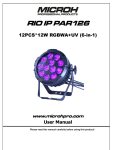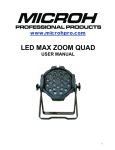Download Manual - Microh
Transcript
LED PHANTOM ZM400 www.microhpro.com OWNERS MANUAL Unpacking: Thank you for purchasing the LEDPHANTOMZM400. Every LED PHANTOM ZM400 has been thoroughly tested and has been shipped in perfect operating condition. Carefully check the shipping carton for damage that may have occurred during shipping. If the carton appears to be damaged, carefully inspect your fixture for any damage and be sure all accessories necessary to operate the unit has arrived intact. In the case damage has been found or parts are missing, please contact the manufacturer or your dealer for further instructions. Do not return this unit to your dealer without first contacting. FOR YOUR OWN SAFETY, PLEASE READ THIS USER MANUAL CAREFULLY BEFORE POWERING OR INSTALLING LED PHANTOM ZM400 WASH. SAVE IT FOR FUTURE REFERENCE. Warning! To prevent or reduce the risk of electrical shock or fire, do not expose this unit to rain or moisture. PLEASE consider that damages caused by manual modifications to the device are not subject to warranty. Caution! There are no user serviceable parts inside this unit. Do not attempt any repairs yourself; doing so will void your manufactures warranty. In the unlikely event your unit may require service please contact the manufacturer or your dealer. PLEASE recycle the shipping carton when ever possible. General Instructions: To optimize the performance of this product, please read these operating instructions carefully to familiarize you with the basic operations of this unit. These instructions contain important safety information regarding the use and maintenance of this unit. Features Multi-Colors Color Strobe Electronic Dimming 0-100% DMX-512 protocol Master/Slave synchronization LCD operation menu with function buttons Daisy Chain Units Together in DMX Mode Safety Precautions To reduce the risk of electrical shock or fire, do not expose this unit to rain or moisture. Do not spill water or other liquids into or on to your unit. Be sure that the local power outlet matches that of the required voltage for your unit. Do not attempt to operate this unit if the power cord has been frayed or broken. Do not attempt to remove or break off the ground prong from the electrical cord. This prong is used to reduce the risk of electrical shock and fire in case of an internal short. Disconnect from main power before making any type of connection. Do not remove the cover under any conditions. There are no user serviceable parts inside. Never operate this unit when it’s cover is removed. Never plug this unit in to a dimmer pack. Always be sure to mount this unit in an area that will allow proper ventilation. Allow about 6” (15cm) between this device and a wall. Do not attempt to operate this unit, if it becomes damaged. 2 This unit is intended for indoor use only; use of this product outdoors voids all warranties. During long periods of non-use, disconnect the unit’s main power. Always mount this unit in safe and stable matter. Power-supply cords should be routed so that they are not likely to be walked on or pinched by items placed upon or against them, paying particular attention to the point they exit from the unit. Cleaning -The fixture should be cleaned only as recommended by the manufacturer. See “Cleaning” for details. Heat -The appliance should be situated away from heat sources such as radiators, heat registers, stoves, or other appliances (including amplifiers) that produce heat. The fixture should be serviced by qualified service personnel when: A. The power-supply cord or the plug has been damaged. B. Objects have fallen, or liquid has been spilled into the appliance. C. The appliance has been exposed to rain or water. D. The appliance does not appear to operate normally or exhibits a marked change in performance. Technical Specifications Electrical Power supply:……………….…electronic auto-ranging Input voltage range:……………supply 90-250V, 50/60Hz Fuse:…………………………… 5 A@230V Power consumption:……………400W@230V, power factor=0.98 Optic Light source: 37 Cree MC-E (RGBW 10W) LED multi chips LED life expectancy: 60,000 hours Dimmer: Smooth dimmer from 0-100% RGBW color mixing + CTC Zoom function 3 zones with individual color control of each Motorized Pan/Tilt Pan movement range: 450° Tilt movement range: 300° 16 bit movement resolution Automatic Pan/Tilt position correction Pan movement 0°-450°at max…….Speed: 2.2 sec. Tilt movement 0°-300°at max…….. Speed: 1.2 sec. LCD operation Built-in demo sequences Silent fans cooling Strong three-phase motors Stand-alone operation Supported protocols: DMX512 3 DMX modes (14, 18, 30 control channels) 3 Connection DMX data in/out: Locking 3-pin and 5-pin XLR AC power input: 1.5m power cord with plug Rigging Mounting points: 2 pairs of 1/4-turn locks Mounting horizontally or vertically via 2 Omega brackets Temperatures Maximum ambie nt temperature: 45 Maximum housing temperature: 75 Minimum distances Min. distance from flammable surfaces: 3.0m Min. distance to lighted object: 2.0m Total heat dissipation: 1350 BTU/h (calculated) Pack size: 520(L) x 390(W) x 460(H) mm Weight (net): 13kg Warranty: 2 Year …………………………… Set Up: Power Supply: Before plugging your unit in, be sure the source voltage in your area matches the required voltage for your LEDPHANTOMZM400, The model is Auto power supply, It is workable in 90-250V/50~60Hz. Please make sure your unit voltage matches the wall outlet voltage before attempting to operate you fixture. Connection to the mains For protection from electric shock, the fixture must be earthed! Install a suitable plug on the power cord, note that the cores in the power cord are colored according to the following table. The earth has to be connected! If you have any doubts about proper installation, consult a qualified electrician. Core (EU) Core (US) Connection Plug Terminal Marking Brown Black Live L Light blue White Neutral N Yellow/Green Green Earth DMX512 connection The fixture is equipped with both 3-pin and 5-pin XLR sockets for DMX input and output. The sockets are wired in parallel. Only use a shielded twisted-pair cable designed for RS-485 and 3-pin or 5-pin XLR-plugs and connectors in order to connect the controller with the fixture or one fixture with another. 4 DMX-output XLR mounting-sockets (rear view): DMX-input XLR mounting-plugs (rear view): DMX Linking: To ensure proper DMX data transmission, when using several DMX fixtures try to use the shortest cable path possible. The order in which fixtures are connected in a DMX line does not influence the DMX addressing. For example; a fixture assigned a DMX address of 1 may be placed anywhere in a DMX line, at the beginning, at the end, or anywhere in the middle. When a fixture is assigned a DMX address of 1, the DMX controller knows to send DATA assigned to address 1 to that unit, no matter where it is located in the DMX chain. Building a serial DMX-chain: Connect the DMX-output of the first fixture in the DMX-chain with the DMX-input of the next fixture. Always connect one output with the input of the next fixture until all fixtures are connected. Caution: At the last fixture, the DMX-cable has to be terminated with a terminator. Solder a 120Ω resistor between Signal (-) and Signal (+) into a 3-pin XLR-plug and plug it in the DMX-output of the last fixture. Operating Modes: You can use the LEDPHANTOM ZM400 in 3 ways: Auto Mode - The unit will automatically chase through the different colors and built-in programs. Slave Mode – The unit will run under slave mode. DMX control mode - This function will allow you to control each individual fixtures traits with a standard DMX 512 controller. DMX Mode: Operating through a DMX controller give the user the freedom to create their own programs tailored to their own individual needs. This function also allows you to use your fixtures as spot lights. 1. This function will allow you to control each individual fixture’s traits with a standard DMX 512 controller. 2. The LEDPHANTOM ZM400 uses 14/18/30 DMX channels (RGBW version) to operate. Please see “DMX Values and Functions” for the DMX traits. 3. To run your fixture in DMX mode, plug in the fixture via the XLR connections to any standard DMX controller. Set your desired DMX address following the setup specifications that come with your DMX controller. 5 LED zone order Chart Size Touch Buttons: There are five buttons under the LCD display below: Normally, the LCD will display the current D MX address code of the fixture, as like, When Up the first line reads: “Select Menu<>”, press Menu to enter the main menu; press Up/Down to scroll in the menu or submenu o ptions; Press Enter to c onfirm y our selection, and the Back En ter Manu nu Me first line will change to “Select Value <>”, At this time, press Up/Down to change the value in the selected function. Any time press and hold Up or Down, the value will rapid ly change Down and stop when release. Once the value is set, press enter again to save and exit to the main menu. “DMX512 Addr: 001” 6 LCD display operation: When in Master/Slave Synchronization Mode, only one unit in a series chain can be set as the master. 7 DMX CHANNEL MODE: ( 3 kind of channel mode optional) 14 channel mode: Channels Value 1 On/ off 2 Strobe 3 X 4 Functio n 0-255 ON/OFF 0-1 No function 2-255 strobe 0-255 X X fine 0-255 X fine 5 Y 0-255 Y 6 Y fine 0-255 Y fine 7 Built-in program 0-3 No function 4-31 Auto run 32-255 Soft color, changing color (only available with R,G,B,W) 0-255 Gobo effect (only available with R.G.B,W) 8 Built-in program 9 Dimmer time-lapse 0-255 Dimmer time-lapse 10 Zoom 0-255 Zoom 11 R 0-255 R 12 G 0-255 G 13 B 0-255 B 0-255 W 14 W 18 channels mode: Channels 1 Value On/ off Functio n 0-255 ON/OFF 0-1 No function 2-255 strobe 0-255 X 2 Strobe 3 X 4 X fine 0-255 X fine 5 Y 0-255 Y 6 Y fine 0-255 Y fine 0-3 No function 7 Built-in program 8 Built-in program 9 Dimmer time-lapse 10 Strobe effect 1 4-31 Auto run 32-255 Soft color, changing color (only available with R,G,B,W ) 0-255 Gobo effect (only available with R.G.B,W ) 0-255 Dimmer time-lapse 0-255 11 Strobe effect 2 0-255 12 Strobe 0-255 Strobe effect 8 effect 3 13 Strobe effect 4 0-255 14 Zoom 0-255 Zoom 15 R 0-255 R 16 G 0-255 G 17 B 0-255 B 0-255 W 18 W 30 channels mode: Channels 1 2 Value On/ off Strobe 0-255 Functio n ON/OFF 0-1 No function 2-255 strobe 3 X 0-255 X 4 X fine 0-255 X fine 5 Y 0-255 Y 6 Y fine 0-255 Y fine 0-3 No function 7 Built-in program 4-31 Auto run 32-255 Soft color, changing color (only available with R,G,B,W ) Built-in program 0-255 Gobo effect (only available with R.G.B,W ) Dimmer 0-255 Dimmer time-lapse 8 9 time-lapse 10 Strobe effect 1 0-255 11 Strobe effect 2 0-255 12 Strobe effect 3 0-255 13 Strobe effect 4 0-255 14 Zoom 0-255 Zoom 15 R 0-255 R 16 G 0-255 G 17 B 0-255 B 18 W 0-255 W 0-255 The 1st 0-255 The 1 st Circle: Green dot matrix 0-255 The 1 st Circle: Blue dot matrix 0-255 The 1st 0-255 The 2 nd Circle: Red dot matrix The 2 nd Circle: Green dot matrix 0-255 The 2 nd Circle: Blue dot matrix 0-255 The 2nd 19 st 20 1 Circle dot 21 matrix 22 23 nd 24 2 circle 25 dot matrix 26 0-255 Strobe effect Circle: Red dot matrix Circle: White dot matrix Circle: White dot matrix 9 27 0-255 The 3 rd Circle: Red dot matrix Circle: Green dot matrix 28 3 circle dot 0-255 The 3 rd 29 matrix 0-255 The 3 rd Circle: Blue dot matrix The 3 rd Circle: White dot matrix rd 30 0-255 Rigging the fixture Caution: Fixture may cause severe injuries when crashing down! If you have doubts concerning the safety of a possible installation, do not install the moving head! Before rigging make sure that the installation area can hold a minimum point load of 10 times the fixture’s weight. When installing the device, make sure there is no highly inflammable material (decoration articles, etc.) in a distance of min. 1.0 m. CAUTION! Use an appropriate clamp to ring the fixture on the truss. Follow the instructions mentioned at the bottom of the base. Make sure that the device is fixed properly! Ensure that the structure (truss) to which you are attaching the fixtures is secure. Securing the fixture via one safety wire Securing the fixture via two safety wires Cleaning Due to fog residue, smoke, and dust cleaning the internal and external optical lenses must be carried out periodically to optimize light output. 1. Use normal glass cleaner and a soft cloth to wipe down the outside casing. 2. Clean the external optics with glass cleaner and a soft cloth every 20 days. 3. Always be sure to dry all parts completely before plugging the unit back in. Cleaning frequency depends on the environment in which the fixture operates (i.e. smoke, fog residue, dust, dew). 10 TROUBLE SHOOTING: Listed below are a few common problems the user may encounter, with solutions. Replacing fuse Only replace the fuse by a fuse of the same type and rating. Before replacing the fuse, unplug mains lead! If you need to replace the main fuse, follow the instructions: 1) Remove the rear cover of the base by unscrewing 6 fastening screws. 2) Remove the old fuse from the fuse holder. 3) Install the new fuse into the fuse holder. 4) Replace the rear cover back to the base. Unit not respond to DMX: 1. Check that the DMX cables are connected properly and are wired correctly (pin 3 is “hot”; on some other DMX devices pin 5 may be ‘hot’). Also, check that all cables are connected to the right connectors; it does matter which way the inputs and outputs are connected. Note: All information is subject to change without prior notice. 11